虾米音乐道具使用说明?
PO-33 K.O!音效器操作手册说明书

folding standknob A / Brecord e ectssound 1-16pattern 1-16e ects 1-16patternto select pattern hold pattern and press 1-16bpmpress to select tempomhold to set master volume 1-16hold step 1-16 + mto set multipliersoundto select sound hold sound and press 1-16alarm selected tempo lock tab play / rec modeindicates write mode is activeto use e ects hold FX and press 1-16play / stop writetime /additional info built-inmicrophone break away hangerPO-33 K.O!manual [en]1. loop 162. loop 123. loop short4. loop shorter5. unison6. unison low7. octave up8. octave down9. stutter 410. stutter 311. scratch 12. scratch fast 13. 6/8 quantise 14. retrigger pattern 15. reverse 16. no e ectauto power o (a.p.o.)the unit auto powers o when no buttons are pressed for a while, only powering the display to show time.press sound + bpm to show battery status.lock tabbreak o the lock tab to freeze all patterns.to reverse, solder the two pads by the lock tab together. to restore to locked settings,remove the batteries.©2017 teenage engineering ab.all rights reserved.REV.Be ects 1-16PO-33 K.O!manual [en]disclaimerwhen sampling copyrighted material, the authors approval is needed before anything is published. although teenage engineering will use all reasonable endeavours to ensure the accuracy and reliability of this product, neither teenage engineering nor any third party supplier will be liable for any loss or damage in connection with the sale or use of the product except for: a) personal injury caused by our negligence or that of our employees or agents when acting in the course of their employment with ourselves and; b) any other direct loss or damagecaused by our gross negligence or wilful misconduct.ALL EXPRESS OR IMPLIED CONDITIONS,WARRANTIES OR UNDERTAKINGS (OTHER THAN CONDITIONS, WARRANTIES OR UNDERTAKINGS EXPRESSLY STATED, OR IMPLIED BY STATUTE AND WHICH CANNOT BE EXCLUDED), WHETHER ORAL OR IN WRITING, INCLUDING WARRANTIES AS TO SATISFACTORY QUALITY AND FITNESS FOR A PARTICULAR PURPOSE, ARE EXCLUDED.1. getting started power-upinsert two fresh AAA batteries. pay attention to plus and minus poles. set time by turning knob A for hours and knob B for minutes. press any key to confirm and exit.alarm clockpress sound + pattern. set alarm clock by turning A for hours and B for minutes. (disable by turningknob A all the way down.) press any key 1-16 to set pattern for the alarm. to stop alarm press any key.reset clockreset the clock by removing the batteries and start over.2. recordinghold record + any key from 1-16.the microphone will record until the keys are released, and the recording will be stored in the position you selected (1-16). if a cable is inserted into the line in jack, the PO-33 will record via line in.PO-33 has a total of 40 seconds recording memory. while recording, the number of seconds left will be displayed on the LCD. if the memory is full, delete or record over an existing sound.3. melodic and drumPO-33 has 16 sounds divided into two sections; melodic and drum. a recorded sound will behave di erently depending on which section it was recorded to.in the melodic section the keys from 1-16 represents a scale, and each key will trigger the whole sound.in the drum section each key from 1-16 represents a slice of the sound.4. playingselect a sound by holding the sound key and pressing any key from 1-16.press any key from 1-16 to play. if nothing is heard, press write key once.5. making a beatto enter/exit rec mode, press write. enter sound/notes in grid. active steps will be lit. press play to listen to your pattern.6. playing a patternhold pattern and press any key from 1-16 to select pattern. blinking led indicates active pattern. press play to start playing. press play again to stop. a pattern consists of 16 steps.7. tweak the soundPO-33 has a total of six adjustable parameters. all parameters are adjusted using the two knobs, A and B. press FX to toggle between the di erent parameters;- pitch and volume- high-/low-pass filter and resonance - start point and length of sound trimpress FX until “tri” is displayed in the top right corner. turn A to set the start of the sound, turn B to set the length of the sound. in the drum section each slice can be adjusted individually. the last triggered slice will be adjusted.8. delete soundhold record and press sound to delete the currently selected sound.9. copy soundselect a sound. hold write + sound and press any key 1-16 to copy the selected sound to that position.copy sliceto copy the last triggered slice from one drum sound to another; hold write + sound and press any drum key 9-16 and then any key 1-16.10. adding e ectswhile playing, hold FX and press any key from 1-15. if write mode is enabled, the e ects will be saved in the pattern. to clear the saved e ects, make sure write mode is enabled while holding FX + key 16.11. volumehold bpm and press any key 1-16 to adjust master volume.12. tempopress bpm to switch tempo. the bpm will be displayed in the upper right corner of the screen.HIP HOP (80 bpm)DISCO (120 bpm)TENCHO (140 bpm)hold bpm and turn B to fine-tune tempo, from 60 to 240 bpm.hold bpm and turn A to adjust the swing.13. making a song (pattern chaining)press and hold pattern and select which patterns 1-16 to chain by pressing the corresponding key 1-16. up to 128 patterns can be chained. one pattern can be selected multiple times. example 1,1,1,4plays pattern 1 three times then moves on to pattern 4. after the last pattern is played the sequence will start over again.copy patternhold write + pattern and press 1-16 to paste the active pattern to the corresponding new slot.clear patternpress record + pattern to clear the active pattern.14. parameter lockingwhile playing a pattern, hold write and turn knob A and knob B to lock the currently selectedparameters. the parameters will a ect the currently selected sound. lockable parameters:- pitch and volume- high-/low-pass filter and resonance 15. sync multiple unitsconnect a standard stereo audio cable between the units. the master unit will control the tempo of the slave unit. hold record and press bpm on master unit to toggle sync modes. press repeatedly to toggle between di erent modes displayed in the upper right corner of the screen. press play on slave unit to wait for master clock sync. press play on master to start.sync examplechain: PO-32 PO-35 PO-33setting: SY1 SY5 SY4。
音乐器械使用说明书

音乐器械使用说明书一、前言本使用说明书旨在介绍音乐器械的正确使用方法,帮助用户充分发挥音乐器械的功能,提升演奏效果。
二、产品概述音乐器械是一种用于制作音乐的设备,包括各种乐器和音频设备。
音乐器械根据其类型和用途不同,有着各自独特的使用方法和特点。
三、使用准备在使用音乐器械之前,请确保已经阅读并理解产品说明书。
同时,要确保音乐器械处于良好的工作状态,并根据需要连接适当的电源和音频设备。
四、基本操作1. 音乐器械的打开和关闭:根据具体乐器的特点,使用相应的开关或旋钮进行打开和关闭操作。
确保在正常使用后,及时关闭音乐器械以避免能耗和设备损坏。
2. 调节音量:根据需要,通过旋钮或调节器调整音乐器械的音量大小。
在进行调节时,请注意周围的环境,避免产生噪音干扰。
3. 音调调节:对于部分乐器,可以通过调整音乐器械上的音调旋钮来改变音调。
五、特殊功能1. 节奏控制:部分音乐器械具有节奏控制功能,可以通过相应的按钮或触摸屏来控制节奏的快慢和复杂度。
2. 音色调节:某些音乐器械提供音色调节功能,用户可以通过旋钮或调节器来调整音色,使其更加符合个人需求。
六、维护保养1. 定期清洁:使用音乐器械一段时间后,应定期对其进行清洁,以确保其外观和内部部件的干净和正常工作。
2. 注意安全:使用音乐器械时,请确保设备的电源和连接线路安全可靠,避免触摸电气元件以防触电。
3. 防潮处理:对于易受潮的音乐器械,应放置在干燥通风的环境中,并避免长时间暴露在潮湿环境中,以防止内部元件受潮。
七、故障排除在使用音乐器械过程中,可能会遇到一些故障或异常情况。
以下是一些常见问题及解决方法:1. 无法打开:请检查电源是否连接正常,开关是否打开,以及是否有其他故障导致无法正常启动。
2. 无声音:请检查音量是否调整正确,音频线是否连接松动,音源设备是否正常工作等。
3. 异常噪音:如果在使用过程中出现异常噪音,请检查设备是否连接良好,外部干扰是否存在,以及音乐器械是否需要清洁或修理。
音乐播放软件使用指南

音乐播放软件使用指南随着智能手机的普及和网络的发展,音乐播放软件成为人们生活中不可或缺的一部分。
无论是在休闲娱乐还是工作学习中,音乐都扮演着重要的角色。
本篇文章将为大家提供一份音乐播放软件的使用指南,帮助大家充分发掘和优化音乐播放软件的功能,提升音乐享受的质量。
第一部分:安装与注册使用音乐播放软件的第一步是安装与注册。
下面是一些简单的步骤。
1. 在应用商店中搜索所需的音乐播放软件。
2. 点击安装按钮,等待下载和安装完成。
3. 打开应用并按照界面上的提示进行注册。
4. 输入必要的信息,如用户名、密码、电子邮件等。
5. 确认注册信息并完成注册。
第二部分:浏览与搜索音乐安装并成功注册后,你可以开始使用音乐播放软件浏览和搜索你喜欢的音乐。
下面是一些常见的功能和操作。
1. 首页:音乐播放软件通常有一个首页,显示热门音乐、新歌推荐等。
你可以在这里发现最新的音乐,并了解流行的曲目。
2. 分类浏览:音乐播放软件往往按照类型、地区或流派分类音乐。
你可以浏览不同的分类,找到自己感兴趣的音乐。
3. 搜索功能:音乐播放软件通常提供搜索功能,你可以根据歌曲名称、歌手或专辑等信息进行搜索。
输入关键词后,软件会给出相关的搜索结果。
4. 播放列表:许多音乐播放软件支持创建和管理播放列表。
你可以根据自己的喜好创建多个播放列表,方便根据不同心情或场景进行音乐播放。
第三部分:播放与管理音乐成功找到喜欢的音乐后,你可以开始享受音乐了。
以下是一些播放和管理音乐的常用功能。
1. 播放控制:音乐播放软件通常提供暂停、播放、上一曲、下一曲等基本的播放控制按钮。
你可以根据需要随时调整播放状态和切换歌曲。
2. 歌曲信息:在播放界面,你可以查看当前播放歌曲的详细信息,如歌曲名称、歌手、专辑等。
部分软件还提供歌词和封面显示功能,更好地视听享受。
3. 收藏和分享:当你发现喜欢的歌曲时,可以收藏或分享给朋友。
通常,音乐播放软件会提供收藏按钮和分享功能,方便你管理和分享自己的音乐收藏。
虾米音乐网音乐风格概览

虾米音乐网音乐风格概览Pop/Rock 流行/摇滚Acid Rock 酸性摇滚Alternative/Indie Rock 另类/ 独立摇滚British Invasion 英国入侵Christian Rock 基督摇滚Dance-Pop 舞曲Death Metal 死亡金属Experimental Rock 实验摇滚Folk-Rock 民谣摇滚Goth Metal 哥特金属Hard Rock 硬摇滚Heavy Metal 重金属Indie PopIndie RockNoise-Rock 噪音摇滚乐Pop 流行乐Post-Rock 后摇Psychedelic 迷幻Punk 朋克Punk Metal 朋克金属Rock & Roll 摇滚Soft Rock 软摇滚/慢摇滚Blues 布鲁斯Country Blues 乡村蓝调Electric Blues 电声蓝调Folk-Blues 民谣蓝调Jazz Blues 爵士蓝调Jump Blues 跳跃蓝调New Orleans Blues 新奥尔良蓝调New York Blues 纽约蓝调Piano Blues 钢琴蓝调Soul-Blues 灵魂蓝调Urban Blues 城市蓝调Reggae 雷鬼Dancehall 舞厅Dub 大伯Mento 蒙托Political Reggae 政治雷鬼Ragga 雷嘎Reggae-Pop 流行雷鬼Rocksteady 洛克丝黛蒂Roots Reggae 根源雷鬼Ska 斯卡Latin 拉丁Bossa Nova 巴萨诺瓦Charanga 恰朗加Compas 康巴斯Latin Big Band 拉丁大乐队Rumba 伦巴Salsa 萨尔萨Tropical 热带Avant-Garde 先锋Experimental 试验音乐Experimental Electronic 实验电子音乐Free Improvisation 即兴音乐Minimalism 简约派音乐Noise 噪音音乐International 国际音乐Afro-Beat 非洲打击乐Afro-Pop 非洲流行乐Celtic Pop 凯尔特流行Hawaiian Pop 夏威夷流行乐Indian Classical 印度古典乐Indian Pop 印度音乐Visual Rock 视觉摇滚Western European TraditionsWorld Fusion 世界融合中国戏曲Chinese Opera中国曲艺Chinese Quyi中国民乐Chinese Folk Music中国民歌Chinese Folk Song同人音乐DouJin岛呗Shima Uta演歌Enka邦乐Japanese Folk Music韩国传统音乐Korean Traditional Music New Age 新世纪Ambient 氛围音乐Celtic New Age 凯尔特新世纪Contemporary Instrumental 现代器乐Ethnic Fusion 民族融合Meditation/Relaxation 冥想/放松音乐Neo-Classical 新古典乐New Acoustic 新原音Solo Instrumental 器乐独奏Space 太空乐Spiritual 精神音乐Techno-Tribal 部落Electronic 电子Big Beat 大节拍Disco 迪斯科Downtempo 缓拍Electro 电子乐House 浩室舞曲Idm 智能舞曲Jungle/Drum'n'bass 丛林/鼓打贝斯Techno 科技舞曲Trance 迷幻舞曲Trip-Hop 神游舞曲Folk 民谣Anti-Folk 反民谣British Folk 英式民谣Folk Jazz 民谣爵士Neo-Traditional Folk 新传统主义民谣Political Folk 政治民谣Traditional Folk 传统民谣Urban Folk 城市民谣Easy Listening 轻音乐Easy Pop 轻音乐流行Exotica 异域Instrumental Pop 器乐流行音乐Lounge 沙发音乐Orchestral Pop 管弦乐Jazz 爵士Avant-Garde Jazz 前卫爵士Boogie-Woogie 布基伍基Bop 波普Chamber Jazz 室内爵士Cool 冷爵士Free Jazz 自由爵士Fusion 融合爵士Hard Bop 硬波普New Orleans Jazz 新奥尔良爵士Smooth Jazz 柔顺爵士Soul Jazz 灵魂爵士Swing 摇摆乐Rap 说唱Alternative Rap 另类说唱East Coast Rap 东岸说唱Gangsta Rap 匪帮说唱Jazz-Rap 爵士说唱Latin Rap 拉丁说唱Old-School Rap 老派说唱Political Rap 政治说唱Pop-Rap 流行说唱Southern Rap 南方说唱Turntablism 唱盘主义Underground Rap 地下说唱West Coast Rap 西岸说唱R&B 节奏布鲁斯Contemporary R&b 当代R&BDeep Funk 深度放克Doo Wop 嘟喔普Funk 放克Left-Field Hip-Hop 另类嘻哈Motown 摩城Neo-Soul 新灵魂乐New Jack Swing 新杰克摇摆乐Soul 灵魂乐Urban 都市音乐Country 乡村Alt-Country 另类乡村音乐Americana 美式乡村Bluegrass 兰草音乐Country-Folk 乡村-民谣Country-Pop 乡村流行Cowboy 牛仔Honky Tonk 小酒馆乡村乐Western Swing 西部摇摆Vocal 声乐Harmony Vocal Group 人声合唱团Show Tunes 演出金曲Standards 标准歌曲Traditional Pop 传统流行Vocal Jazz 人声爵士Vocal Pop 流行人声Stage & Screen 舞台/影视音乐Film Music 电影原声Musicals 音乐剧播放Musicals电台。
rekordbox lyric操作指南说明书

rekordboxTMrekordbox lyric Operation GuideContents1Before Start (2)1.1Before getting started (2)1.2Overview of rekordbox lyric (2)1.3System requirements (2)2Activation (3)2.1Subscription Plans (3)2.1.1If you already own rekordbox dj Plus Pack license (3)2.1.2If you already started subscription of rekordbox dj version 5.1 or earlier (3)2.1.3If you would like to start subscription for the first time (3)2.2Trial (4)2.3Activate rekordbox lyric (7)3Preparation (8)3.1Download necessary fonts (8)4Using with DJ equipment (9)4.1Using rekordbox with a DJ controller (9)5Part names and functions (9)5.1Global section (9)5.2Lyric panel (10)5.3Browse section (12)6Basic Operation (13)6.1Acquire lyrics (13)6.2Display lyrics (15)6.3Change lyric settings (15)6.4Delete lyrics (18)7Preferences (18)8Using the online support (19)1Before Start1.1Before getting startedThis Operation Guide explains rekordbox lyric and related features. For instructions on rekordbox in general, see the rekordbox Operating Instructions.rekordbox Operating Instructions: /en/support/manual.phprekordbox lyric can be used on rekordbox 5.1.0 and later. Please update rekordbox to the latest version if you haven’t already.1.2Overview of rekordbox lyricUsing rekordbox lyric, you can play DJ with visualized lyrics in sync with the track that’s playing.Please see for details of rekordbox lyric./en/products/rekordboxlyric/Internet connection is required to acquire lyrics and font data.1.3System requirementsRegarding the supported OS and required system (minimum operating environment), please refer to [Support] > [System requirements].NOTEDepending on some system environment, lyrics may not be displayedproperly. Please see 2.2 Trial in this manual and start trial to make surethat lyrics are displayed on your system environment. Be sure to check theLyric function thoroughly before starting rekordbox lyric subscription.2ActivationYou can use rekordbox lyric in either of the following ways:①Start subscription -> See 2.1 Subscription Plans②Use TRIAL mode -> See 2.2 Trial2.1Subscription PlansWe have following three subscription plans (as of January 2018).Each plan covers following Plus Packs.Base Plan: rekordbox dj, rekordbox dvs, rekordbox video and RMX EFFECTS Premium Plan: rekordbox dj, rekordbox dvs, rekordbox video, RMX EFFECTS andrekordbox lyricLyric Plan: rekordbox lyricPlease note that rekordbox lyric is only available through a subscription plan.To use rekordbox lyric, please subscribe to Premium Plan or Lyric Plan.For details, please see the following URL./en/store/#subscribedj2.1.1If you already own rekordbox dj Plus Pack licensePlease subscribe to Lyric Plan and move on to 2.3 Activate rekordbox lyric.2.1.2If you already started subscription of rekordbox dj version 5.1 or earlier Please follow the steps below.1) Cancel your current subscription (Base Plan)2) Subscribe to Premium Plan3) Move on to 2.3 Activate rekordbox lyric2.1.3If you would like to start subscription for the first timeTo use rekordbox lyric, please subscribe to Premium Plan and move on to 2.3 Activate rekordbox lyric.2.2TrialThe rekordbox lyric trial is a 30-day trial mode to use the Lyric function.Unlike rekordbox dvs or rekordbox video trial, rekordbox lyric trial is a demonstration mode where you can display lyrics of sample tracks downloaded from rekordbox lyric. You cannot display lyrics of tracks other than the sample tracks. Internet connection is required to acquire rekordbox lyric sample tracks. In sample tracks, the lyrics are downloaded at the same time.After starting subscription, you can display lyrics of tracks in your library.To start trial,1)Activate rekordbox dj2)Open [Preferences]→[License]3)Click [Try for 30 days] under rekordbox lyric subscription.Click [Start Trial].The following dialog appears. Click OK to start Lyric Trial.Open [Preferences]→[Lyric] and click [Download Samples].Click [OK] to start download.Select destination to download sample tracks.When you select the destination, rekordbox automatically download sample tracks and import them to Collection.Load a sample track to a deck and play it.The lyrics will be displayed on the Lyric panel in sync with the track.You will find details in 5. Part names and functions.2.3Activate rekordbox lyricOpen [Preferences] and select [License] tab.Click [Activate] under rekordbox lyric. Then, the below dialog appears. Enter your email address and password and click [OK].Enter your license key and click [OK].When activation successfully completed, you can use rekordbox lyric.3Preparation3.1Download necessary fontsTo use rekordbox lyric, you’ll need to download fonts. During the process of activation or trial, you will see the dialog below. Please follow the instructions to download fonts.4Using with DJ equipmentConnect your computer to the DJ equipment (DJ controller or DJ player(CDJ/XDJ)) with a USB cable to control rekordbox on the DJ equipment.Please refer to the Operating Instructions of DJ equipment compatible with rekordbox (/en/support/link.php).Be sure to read the Operating Instructions of DJ equipment before using it.You may be unable to properly operate the device depending on the USB connection status. This could be due to the bandwidth of the USB port and the USB hub on your computer. Changing the USB hub or port may solve the problem.4.1Using rekordbox with a DJ controllerPlease see the Operating instructions of your controller on how to use it. Please see rekordbox dj function type support list for major functions that your controller supports.・Operating Instructions of DJ controllers/en/support/documents/・rekordbox dj function type support list/download/func/func_djcontroller_equiv_en.html5Part names and functions5.1Global section・LYRIC buttonShow/hide lyric panel.5.2Lyric panel・Lyric panel details[1] Lyric setting buttonClick this button to change lyric settings.[2] VIDEO DECK 1 / VIDEO DECK 2Visualized lyrics are displayed.[3] Preview (MASTER)MASTER preview is displayed.[4] Full size buttonFull-size output window opens.[5] TRANSITION FX drop-down menuSelect TRANSITION FX.You can select from FADE, SWITCH and GRID.[6] NEXT buttonSwitch TRANSITION FX to the next Transition FX in the drop-down menu. [7] RANDOM buttonSelect TRANSITION FX randomly.[8] AUTO TRANSITION buttonMove the VIDEO CROSSFADER automatically.[9] VIDEO CROSSFADERCrossfade video DECK1 and DECK2.[10] AV SYNC button (CROSSFADER)Enable/disable sync of the VIDEO CROSSFADER (VIDEO panel) and the audio CROSSFADER (MIXER panel). (toggle feature)5.3Browse sectionThe following icons are shown on tracks with lyrics.There are 3 types of lyric data as follows:Lyric (word sync): Each word of lyrics has display time information.Lyric (line sync): Each line of lyrics has display time information.Lyric (no sync): Lyrics that have no display time information.6Basic Operation6.1Acquire lyricsYou can acquire lyrics per track.To acquire lyrics, select a track in the browser area (multiple selection available), right-click it and select [Acquire Lyrics] in the drop-down menu.Lyrics can be automatically acquired when track analyzing.To do so, open [Preferences]→[Lyric]→[Others]→[Acquire lyrics when analyzing tracks].If you can’t acquire lyrics, select one track on the browser, right-click it and select [Acquire Lyrics] to open the below window.Lyric information is retrieved based on the below meta data.-Artist name (mandatory)-Title (mandatory)-Album title (optional)-Duration (optional)Artist name and title are mandatory and needed to match the information registered in the lyrics service. Please make sure that the artist name and title are correctly entered in rekordbox.[Tips]Album title and duration are optional. If you can’t acquire lyrics, please blank these two optional items and click [Acquire]. Lyrics may be acquired.6.2Display lyricsLoad a track with lyrics to DECK1 or DECK2. Visualized lyrics are shown on the Lyric panel.6.3Change lyric settings・Motion settingsYou can change Lyric Motion to match the lyrics. Selectable motions differ depending of the lyric type:①Word SyncFocal/ Touch/ Block/ Reverse/ Natural/ Planetary/ Tectonic/ Reflecting/ Glide②Line SyncBend/ Reverse/ Glide③No SyncTorrent/ Thread/ Scroll・Delay Compensation [msec]Adjustment can be made at the start of a track. (offset)For example, you can sync the music and its lyrics as follows.Example 1:to display lyrics 1.5 seconds earlier, enter “-1500”.Example 2:to display lyrics 22.8 seconds later, enter “22800”.Each setting will be saved per track.・Color settingsYou can set color for lyrics.Click to select colors of background and letters as a set.Click to show the dialog below. You can select colors ofbackground and letters separately. Transparency of the colors can also be changed independently.Click to reset back to preset color (default).The color settings are saved per track.・DisplayWhen [OFF] is selected, the display of lyrics to the selected video deck is turned off.6.4Delete lyricsYou can acquire up to 3000 tracks using rekordbox lyric. When the number of lyrics reaches 3000, delete unnecessary lyrics data and then acquire new lyrics data. (To delete lyrics: select acquired lyrics on the browser, right-click it and select [Delete Lyrics].)7Preferences・Enable Lyric FunctionShow/hide Lyric panel.・Video QualitySelect quality of rekordbox lyric [Video Quality] from High/Mid/Low.This is the same as rekordbox video [Video Quality].For rekordbox video, please see rekordbox video Operating instructions./en/support/manual.php・OthersAcquire lyrics when analyzing tracksWhen ticked, lyrics are acquired during track analysis.Allow display of inappropriate wordsWhen ticked, lyrics are displayed including inappropriate words.When unticked, lyrics are displayed without inappropriate words.NOTE:When you cha nge this setting, you’ll need to delete lyrics manually and acquire them again through the internet to reflect the new setting to the lyrics.When you are using the lyrics in public places, please check the lyrics thoroughly in advance.8Using the online supportBefore making inquiries on rekordbox operating procedures or technical issues, read the rekordbox manual and check the FAQ provided on the rekordbox website.<rekordbox website>/en/・rekordbox is a trademark or registered trademark of AlphaTheta Corporation.・Microsoft and Windows are either registered trademarks or trademarks of Microsoft Corporation in the United States and/or other countries.・OS X and macOS is a trademark of Apple Inc., registered in the U.S. and other countries.・Intel and Intel Core are trademarks of Intel Corporation in the United States of America and other countries.・The names of companies and products mentioned herein are the trademarks of their respective owners.©2020 AlphaTheta Corporation. All rights reserved.。
ample民乐音源使用方法
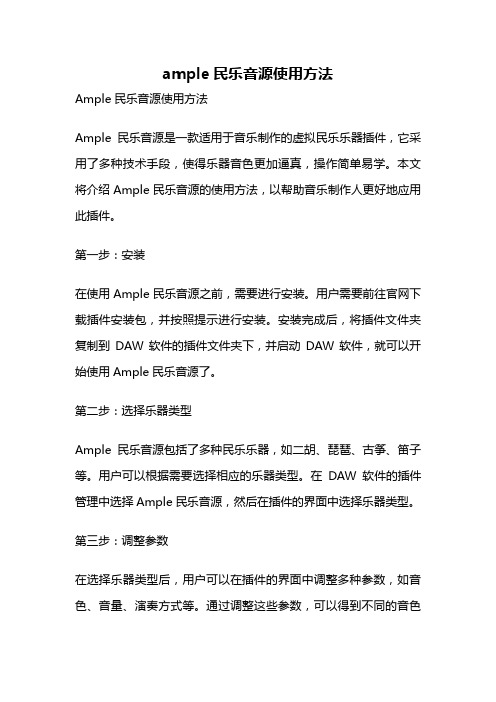
ample民乐音源使用方法Ample民乐音源使用方法Ample民乐音源是一款适用于音乐制作的虚拟民乐乐器插件,它采用了多种技术手段,使得乐器音色更加逼真,操作简单易学。
本文将介绍Ample民乐音源的使用方法,以帮助音乐制作人更好地应用此插件。
第一步:安装在使用Ample民乐音源之前,需要进行安装。
用户需要前往官网下载插件安装包,并按照提示进行安装。
安装完成后,将插件文件夹复制到DAW软件的插件文件夹下,并启动DAW软件,就可以开始使用Ample民乐音源了。
第二步:选择乐器类型Ample民乐音源包括了多种民乐乐器,如二胡、琵琶、古筝、笛子等。
用户可以根据需要选择相应的乐器类型。
在DAW软件的插件管理中选择Ample民乐音源,然后在插件的界面中选择乐器类型。
第三步:调整参数在选择乐器类型后,用户可以在插件的界面中调整多种参数,如音色、音量、演奏方式等。
通过调整这些参数,可以得到不同的音色效果。
用户可以根据自己的需要进行调整,并在DAW软件中进行演奏和录制。
第四步:应用效果在录制音乐时,用户可以应用Ample民乐音源来增强音乐效果。
通过在DAW软件中选择Ample民乐音源插件,并调整相应的参数,可以得到逼真的民乐乐器效果。
用户可以根据自己的需要进行调整,如添加和弦、调整速度等。
同时,用户也可以将Ample民乐音源和其他音乐插件一起使用,以获得更多的音乐效果。
第五步:保存和导出在完成音乐制作后,用户需要将音乐保存并导出。
在DAW软件中,用户可以将Ample民乐音源的音轨进行编辑和处理,然后将整个音乐工程保存。
同时,用户也可以将导出音乐文件的格式进行设置,如MP3、WAV等。
用户可以根据自己的需要进行选择,并导出音乐文件。
总结Ample民乐音源是一款适用于音乐制作的虚拟民乐乐器插件,它可以为音乐制作人带来逼真的民乐效果。
在使用Ample民乐音源时,用户需要进行安装,并选择相应的乐器类型。
通过调整插件的参数,用户可以得到不同的音色效果,并在DAW软件中进行演奏和录制。
Sonokinetic管弦乐音源说明书

管弦乐音源为您而奏Sonokinetic BV©2021目录管弦乐音源5内容6快速入门指南7选项菜单7播放模式8块类型9棕色块9绿色“动态”块9调制轮10其他动态选项10堆叠和变形11播放模式选择11分奏12连奏设置13主连奏状态13比...快14连奏类型14涂抹14过渡级别14释放延迟音和短音15圆滑短音15跑模式16跑Midi导入16跑速度模式17乐句模式17快速记录乐句19存储和加载乐句19乐句分析19调式20类型20长度21量化/网格21量化结束21乐句设置22如何使用乐句23根据时间调整乐句音量23录制乐段并导出Midi23和弦检测24麦克风混音器25麦克风预设25平均率滑块26通过速度切换音乐语气26提示和技巧27SONOKINETIC管弦乐音源为您而奏我们很荣幸为您呈现这款管弦乐音源。
该产品是我们迄今为止所有努力的结晶。
我们将管弦乐乐句方面的经验与多年来学到的关于多重采样的知识结合在一起,进一步推动了我们对完整乐句灵活性的追求。
管弦乐音源的核心是一个功能强大的全分奏、与原演奏相同的的弦乐部分,由捷克共和国兹林的神奇卡佩伦管弦乐团录制,并经过精心编辑,保留了演出的所有细节。
我们涵盖了四种速度下所有最常用的技巧,并为短句设计了一个“共享尾部”系统,在不增加太多记忆负荷的情况下为您提供更多接龙创作。
具备复音连奏和自动分奏功能,以确保声音逼真。
该产品匠心制造,未来的许多年里还会不断发展——我们为您准备了一些惊喜,提高您的用户体验,同时也为您提供有用和有趣的工具。
该工具包括一些功能强大的midi引擎,包括midi导入、实时midi操作、钢琴滚动编辑器和midi导出。
为您带来跑引擎允许您只需弹奏开始键和结束键,就可以弹奏和弦并触发与这些和弦相连的跑。
乐句引擎的核心功能是用作模式的画板,其中12个模式与您的乐器或DAW会话自动保存一个12x12x12的乐句,以便在乐器和项目之间共享。
这些模式可以以一种非常类似于我们以乐句为基础的乐器那样的工作方式来播放,您甚至可以从您已经拥有的的产品中拖入乐句,受益于这种弦乐器提供的巨大灵活性。
虾米网音乐真实地址解析

虾米网音乐真实地址解析最近经常上虾米听歌,有些歌蛮好听的,昨天回上海准备下载一些音乐路上听,发现要用虾币购买,第一想法在chrome浏览器中按下F12,看Network中发出的报文,很轻松的找到了类似/78926/417559/08%201769939716_1875663. mp3这样的链接,这就是音乐的真实地址,可以直接下载下来。
这里多说一句,很多人问怎么可以把在线的视频或者音乐下载到本地,网上也可以看到各式各样的回答,有用嗅探工具的,有从浏览器缓存找的,其实用chrome或者其他浏览器自带的抓包功能就很容易就能找到。
上面是最简单的方法,但是需要很多手工操作,下面用程序的方式来解析,更重要的是提供一个这类问题的思路。
首先来分析一下这首歌,地址是/song/1769939716 从网页内容可以看到歌曲名字Rainbow Trees,演唱者Robert de Boron,所属专辑Diaspora,打开网页源代码注意到一些数字1769939716,417599,78926.回头看看mp3的真实地址/78926/417559/08%201769939716_1875663. mp3,1769939716是歌曲ID,417599是所属专辑ID,78926是演唱者ID,发现这个url的构成/演唱者ID/所属专辑ID/08%20歌曲ID_18655663.mp3.这里还差一些东西08是什么?18655663是什么?%20我们知道是空格符,回到专辑页面/album/417559发现这首歌Rainbow Trees是第八首歌,那18655663是什么?翻遍了chrome发出的所有报文,所有相关页面的源代码,没找到这个数字是什么意思。
没办法,网上找了个反编译swf的软件,反编译了播放器的源代码,找到一些源代码下面的代码看起来像是获取歌曲位置的代码,再继续找到getLocation方法var dataStr:* = evt.target.data;dataStr = dataStr.replace(" xmlns=\"/ns/0/\"", "");var xmlData:* = new XML(dataStr);xmlData.ignoreWhitespace = true;uid = xmlData.uid;clearList = xmlData.clearlist;var songArr:* = xmlData.trackList.track;var tLoadArr:* = [];var backgroundStr:* = "";var firstSongId:* = 0;var addSongTmpArr:* = [];var oldDataArr:* = [];if (songArr[0] != undefined){for (i in songArr) {tData = songArr[i];songLocation = "";thisLocation = tData.location;if (thisLocation.indexOf("http://") < 0){try {songLocation = locationDec.getLocation(tData.location);} catch(e) {};} else {songLocation = thisLocation;};以下是getLocation方法public function getLocation(_arg1:String):String{var _local10:*;var _local2:* = Number(_arg1.charAt(0));var _local3:* = _arg1.substring(1);var _local4:* = Math.floor((_local3.length / _local2));var _local5:* = (_local3.length % _local2);var _local6:* = new Array();var _local7:* = 0;while (_local7 < _local5) {if (_local6[_local7] == undefined){_local6[_local7] = "";};_local6[_local7] = _local3.substr(((_local4 + 1) * _local7), (_local4 + 1));_local7++;};_local7 = _local5;while (_local7 < _local2) {_local6[_local7] = _local3.substr(((_local4 * (_local7 - _local5)) + ((_local4 + 1) * _local5)), _local4);_local7++;};var _local8:* = "";_local7 = 0;while (_local7 < _local6[0].length) {_local10 = 0;while (_local10 < _local6.length) {_local8 = (_local8 + _local6[_local10].charAt(_local7));_local10++;};_local7++;};_local8 = unescape(_local8);var _local9:* = "";_local7 = 0;while (_local7 < _local8.length) {if (_local8.charAt(_local7) == "^"){_local9 = (_local9 + "0");} else {_local9 = (_local9 + _local8.charAt(_local7));};_local7++;};_local9 = _local9.replace("+", " ");return (_local9);}这些代码看起来非常像获取地址的关键代码,沿着标黑的代码往上找到一个xml文件,并且这个xml文件里面应该有location这个标签,这时候找到这个xml文件很关键,这时候回到浏览器重新抓包,找到了这样一个链接/song/playlist/id/1769939716(歌曲ID)/object_name/default/object_id/0。
