交换机 vrrp+mstp配置实例,含均衡负载(大赛人原文)
mstp加vrrp的实验例子
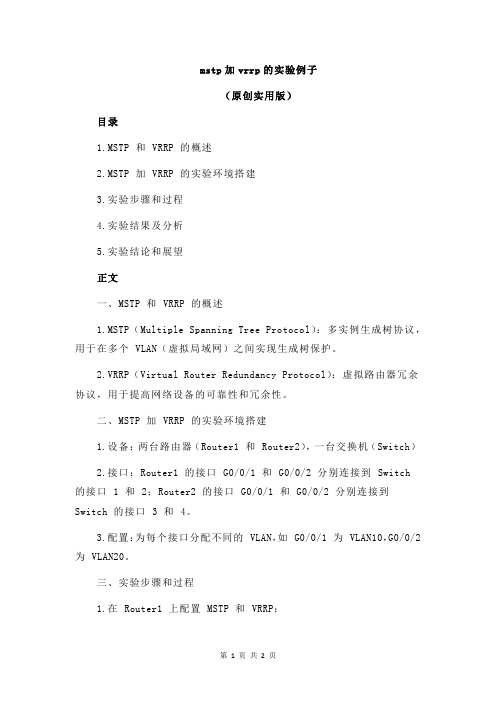
mstp加vrrp的实验例子(原创实用版)目录1.MSTP 和 VRRP 的概述2.MSTP 加 VRRP 的实验环境搭建3.实验步骤和过程4.实验结果及分析5.实验结论和展望正文一、MSTP 和 VRRP 的概述1.MSTP(Multiple Spanning Tree Protocol):多实例生成树协议,用于在多个 VLAN(虚拟局域网)之间实现生成树保护。
2.VRRP(Virtual Router Redundancy Protocol):虚拟路由器冗余协议,用于提高网络设备的可靠性和冗余性。
二、MSTP 加 VRRP 的实验环境搭建1.设备:两台路由器(Router1 和 Router2),一台交换机(Switch)2.接口:Router1 的接口 G0/0/1 和 G0/0/2 分别连接到 Switch 的接口 1 和 2;Router2 的接口 G0/0/1 和 G0/0/2 分别连接到Switch 的接口 3 和 4。
3.配置:为每个接口分配不同的 VLAN,如 G0/0/1 为 VLAN10,G0/0/2 为 VLAN20。
三、实验步骤和过程1.在 Router1 上配置 MSTP 和 VRRP:a.配置 MSTP:在 Router1 上启用 MSTP,将 G0/0/1 和 G0/0/2 分别配置为 MSTP 的实例 1 和实例 2。
b.配置 VRRP:在 Router1 上启用 VRRP,将 G0/0/1 和 G0/0/2 分别配置为 VRRP 的虚拟路由器 1 和虚拟路由器 2。
2.在 Router2 上配置 MSTP 和 VRRP:a.配置 MSTP:在 Router2 上启用 MSTP,将 G0/0/1 和 G0/0/2 分别配置为 MSTP 的实例 1 和实例 2。
b.配置 VRRP:在 Router2 上启用 VRRP,将 G0/0/1 和 G0/0/2 分别配置为 VRRP 的虚拟路由器 1 和虚拟路由器 2。
VRRP+MSTP配置案例

H3C 7503-A<SwitchA> system-view[SwitchA] bfd echo-source-ip 11.11.11.11[SwitchA]vlan 10 20 30 40 50 60 70 80 90 4094[SwitchA] interface GigabitEthernet2[SwitchA-GigabitEthernet2] port link-type trunk[SwitchA-GigabitEthernet2] port trunk permit vlan 10 to 90[SwitchA] interface GigabitEthernet3[SwitchA-GigabitEthernet3] port link-type trunk[SwitchA-GigabitEthernet3] port trunk permit vlan 10 to 90[SwitchA] interface vlan-interface 4094[SwitchA-Vlan-interface4094] ip address 192.168.100.254 24[SwitchA] interface vlan-interface 10[SwitchA-Vlan-interface10] ip address 192.168.10.1 24[SwitchA-Vlan-interface10] vrrp vrid 10 virtual-ip 192.168.10.254 24[SwitchA-Vlan-interface10] vrrp vrid 10 priority 120[SwitchA-Vlan-interface10] vrrp vrid 10 track interface Vlan-interface4094 reduced 255 [SwitchA-Vlan-interface10]quit[SwitchA] interface vlan-interface 20[SwitchA-Vlan-interface20] ip address 192.168.20.1 24[SwitchA-Vlan-interface20] vrrp vrid 20 virtual-ip 192.168.20.254 24[SwitchA-Vlan-interface20] vrrp vrid 20 priority 120[SwitchA-Vlan-interface20] vrrp vrid 20 track interface Vlan-interface4094 reduced 255 [SwitchA-Vlan-interface20]quit[SwitchA] interface vlan-interface 30[SwitchA-Vlan-interface30] ip address 192.168.30.1 24[SwitchA-Vlan-interface30] vrrp vrid 30 virtual-ip 192.168.30.254 24[SwitchA-Vlan-interface30] vrrp vrid 30 priority 120[SwitchA-Vlan-interface30] vrrp vrid 30 track interface Vlan-interface4094 reduced 255 [SwitchA-Vlan-interface30]quit[SwitchA] interface vlan-interface 40[SwitchA-Vlan-interface40] ip address 192.168.40.1 24[SwitchA-Vlan-interface40] vrrp vrid 40 virtual-ip 192.168.40.254 24[SwitchA-Vlan-interface40] vrrp vrid 40 track 1 switchover[SwitchA-Vlan-interface40] bfd min-echo-receive-interval 10[SwitchA-Vlan-interface40] bfd detect-multiplier 3[SwitchA-Vlan-interface40]quit[SwitchA] interface vlan-interface 50[SwitchA-Vlan-interface50] ip address 192.168.50.1 24[SwitchA-Vlan-interface50] vrrp vrid 50 virtual-ip 192.168.50.254 24[SwitchA-Vlan-interface50] vrrp vrid 50 track 1 switchover[SwitchA-Vlan-interface50] bfd min-echo-receive-interval 10[SwitchA-Vlan-interface50] bfd detect-multiplier 3[SwitchA-Vlan-interface50] quit[SwitchA] interface vlan-interface 60[SwitchA-Vlan-interface60] ip address 192.168.60.1 24[SwitchA-Vlan-interface60] vrrp vrid 60 virtual-ip 192.168.60.254 24[SwitchA-Vlan-interface60] vrrp vrid 60 track 1 switchover[SwitchA-Vlan-interface60] bfd min-echo-receive-interval 10[SwitchA-Vlan-interface60] bfd detect-multiplier 3[SwitchA-Vlan-interface60] quit[SwitchA] interface vlan-interface 70[SwitchA-Vlan-interface70] ip address 192.168.70.1 24[SwitchA-Vlan-interface70] vrrp vrid 70 virtual-ip 192.168.70.254 24[SwitchA-Vlan-interface70] vrrp vrid 70 track 1 switchover[SwitchA-Vlan-interface70] bfd min-echo-receive-interval 10[SwitchA-Vlan-interface70] bfd detect-multiplier 3[SwitchA-Vlan-interface70] quit[SwitchA] interface vlan-interface 80[SwitchA-Vlan-interface80] ip address 192.168.80.1 24[SwitchA-Vlan-interface80] vrrp vrid 80 virtual-ip 192.168.80.254 24[SwitchA-Vlan-interface80] vrrp vrid 80 track 1 switchover[SwitchA-Vlan-interface80] bfd min-echo-receive-interval 10[SwitchA-Vlan-interface80] bfd detect-multiplier 3[SwitchA-Vlan-interface80] quit[SwitchA] interface vlan-interface 90[SwitchA-Vlan-interface90] ip address 192.168.90.1 24[SwitchA-Vlan-interface90] vrrp vrid 90 virtual-ip 192.168.90.254 24[SwitchA-Vlan-interface90] vrrp vrid 90 track 1 switchover[SwitchA-Vlan-interface90] bfd min-echo-receive-interval 10[SwitchA-Vlan-interface90] bfd detect-multiplier 3[SwitchA-Vlan-interface90] quit[SwitchA] track 1 bfd echo interface vlan-interface 10 to 90 remote ip 11.0.0.3 local ip 11.0.0.2[SwitchA] stp region-configuration[SwitchA-mst-region] region-name vrrp[SwitchA-mst-region] instance 1 vlan 10 20 30[SwitchA-mst-region] instance 2 vlan 40 50 60[SwitchA-mst-region] instance 3 vlan 70 80 90[SwitchA-mst-region] active region-configuration[SwitchA-mst-region] quit[SwitchA] stp instance 1 root primary[SwitchA] stp instance 2 root secondary[SwitchA] stp instance 3 root secondary[SwitchA] stp enable[SwitchA] port Gigabitethernet 6[SwitchA-GigabitEthernet6] port link-type trunk[SwitchA-GigabitEthernet6] port trunk permit vlan 10 20 30[SwitchA] port Gigabitethernet 5[SwitchA-GigabitEthernet5] port link-type trunk[SwitchA-GigabitEthernet5] port trunk permit vlan 40 50 60[SwitchA] port Gigabitethernet 4[SwitchA-GigabitEthernet4] port link-type trunk[SwitchA-GigabitEthernet4] port trunk permit vlan 70 80 90[SwitchA] port Gigabitethernet 1[SwitchA-GigabitEthernet1] port access vlan 4094[SwitchA-GigabitEthernet1] stp disable[SwitchA]ip route-static 0.0.0.0 0.0.0.0 192.168.100.100 preference 60 //内部所有主机访问外网的下一跳地址为上联设备接口地址H3C 7503-B<SwitchA> system-view[SwitchA] bfd echo-source-ip 11.11.11.11[SwitchA]vlan 10 20 30 40 50 60 70 80 90 4094[SwitchA] interface GigabitEthernet2[SwitchA-GigabitEthernet2] port link-type trunk[SwitchA-GigabitEthernet2] port trunk permit vlan 10 to 90[SwitchA] interface GigabitEthernet3[SwitchA-GigabitEthernet3] port link-type trunk[SwitchA-GigabitEthernet3] port trunk permit vlan 10 to 90[SwitchA] interface vlan-interface 4094[SwitchA-Vlan-interface4094] ip address 192.168.100.253 24。
mstp与vrrp配置举例

Z 端 20.0.1.10/24Z 交换机A 交换机Vlan 2:20.0.1.1/24Vlan 3:30.0.1.1/24Vlan 4:40.0.1.1/24Vlan 5:50.0.1.1/24Vlan 3:30.0.1.3/24Vlan 4:40.0.1.3/24Vlan 5:50.0.1.3/24Mstp 元素:Name:wushan Revision:2Instance 1:vlan3,5Instance 2:vlan2,4Vlan 3,5主用路由Vlan 2,4备用路由Vlan 2:20.0.1.2/24Vlan 3:30.0.1.2/24Vlan 4:40.0.1.2/24Vlan 5:50.0.1.2/24Vlan 2,4主用路由Vlan 3,5备用路由注:mstp 同一区域中,不同交换机mstp 的3大属性(名称、修订号、instance 与vlan 的映射关系)必须完全相同。
Switch A:(config)#int range g0/23-24(config-range-if)#switchport trunk encapusulation dot1q (config-range-if)#switchport allow vlan 1-6 (config-range-if)#switchport mode trunk(config)#int g0/20(config-if)#switchport trunk encapusulation dot1q (config)#switchport allow vlan 1-6 (config-if)#switchport mode trunk(config)#int g0/11(config-if)#switchport mode access (config-if)#switchport access vlan 2(config)#spanning tree mode mst(config-mst)#spanning-tree mst configuration (config-mst)#name wushan (config-mst)#revision 2(config-mst)#instance 1 vlan 3,5(config-mst)#instance 2 vlan 2,4(config)#spanning-tree mst 1 root primary#show spanning-tree mst#show spanning-tree mst 1#show spanning-tree mst 1 detail#show spanning-tree mst int g0/23路由(config)# ip routing(config)# router ospf 1(config-router)#network 10.0.1.0 0.0.0.255 area 0(config-router)# network 20.0.1.0 0.0.0.255 area 0(config-router)#network 30.0.1.0 0.0.0.255 area 0(config-router)#network 40.0.1.0 0.0.0.255 area 0(config-router)#network 50.0.1.0 0.0.0.255 area 0//(config-router)#network 60.0.1.0 0.0.0.255 area 0#show ip ospf interface#show ip ospf database#show ip ospf neighborVrrp配置(config)#int vlan 2(config-if)#vrrp 2 ip 20.0.1.50(config-if)#vrrp 1 priority 90(config-if)#vrrp 1 timer learn(config-if)#end注: 一个vrrp组只有一个主用路由,一个或多个备用路由Vrrp group-number ip x.x.x.x x.x.x.x可以使虚拟的,也可以跟路由器的物理地址。
mstp加vrrp的实验例子
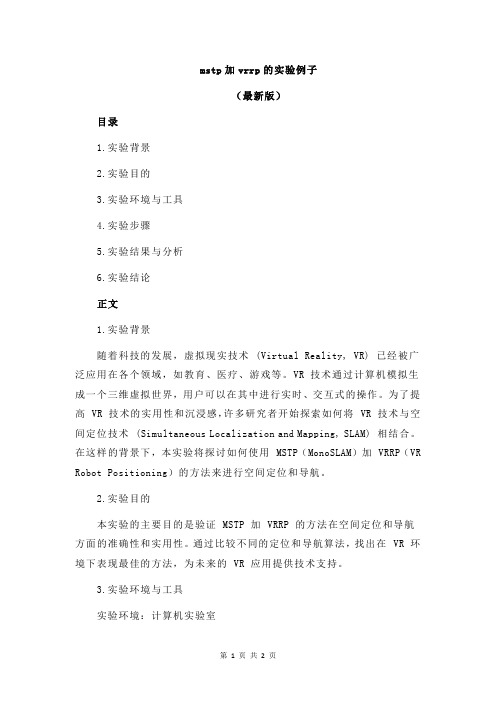
mstp加vrrp的实验例子(最新版)目录1.实验背景2.实验目的3.实验环境与工具4.实验步骤5.实验结果与分析6.实验结论正文1.实验背景随着科技的发展,虚拟现实技术 (Virtual Reality, VR) 已经被广泛应用在各个领域,如教育、医疗、游戏等。
VR 技术通过计算机模拟生成一个三维虚拟世界,用户可以在其中进行实时、交互式的操作。
为了提高 VR 技术的实用性和沉浸感,许多研究者开始探索如何将 VR 技术与空间定位技术 (Simultaneous Localization and Mapping, SLAM) 相结合。
在这样的背景下,本实验将探讨如何使用 MSTP(MonoSLAM)加 VRRP(VR Robot Positioning)的方法来进行空间定位和导航。
2.实验目的本实验的主要目的是验证 MSTP 加 VRRP 的方法在空间定位和导航方面的准确性和实用性。
通过比较不同的定位和导航算法,找出在 VR 环境下表现最佳的方法,为未来的 VR 应用提供技术支持。
3.实验环境与工具实验环境:计算机实验室实验设备:电脑、VR 头盔、传感器实验软件:MSTP、VRRP4.实验步骤(1)搭建实验环境:将 VR 头盔与电脑连接,启动 MSTP 和 VRRP 软件。
(2)设定实验参数:设置 MSTP 的定位精度、VRRP 的导航精度等参数。
(3)进行实验:分别使用 MSTP、VRRP 及其他算法进行定位和导航实验,记录实验结果。
(4)数据分析:对比不同算法的定位精度、导航速度等指标,分析实验结果。
5.实验结果与分析经过多次实验对比,MSTP 加 VRRP 的组合在定位精度和导航速度方面表现最佳。
与其他算法相比,MSTP 能够实现较高的定位精度,而 VRRP 在导航方面具有较快的速度。
这说明 MSTP 加 VRRP 的方法在 VR 环境下具有较高的实用性。
6.实验结论通过本次实验,我们验证了 MSTP 加 VRRP 的方法在空间定位和导航方面的准确性和实用性。
双核心(MSTP+VRRP)的拓扑实现和配置实例
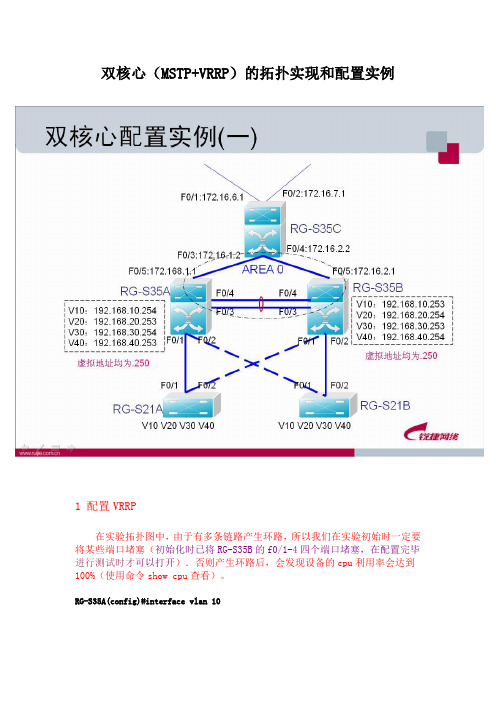
双核心(MSTP+VRRP)的拓扑实现和配置实例1 配置VRRP在实验拓扑图中,由于有多条链路产生环路,所以我们在实验初始时一定要将某些端口堵塞(初始化时已将RG-S35B的f0/1-4四个端口堵塞,在配置完毕进行测试时才可以打开).否则产生环路后,会发现设备的cpu利用率会达到100%(使用命令show cpu查看)。
RG-S35A(config)#interface vlan 10RG-S35A(config-if)#ip address 192.168.10.254 255.255.255.0 !配置VLAN10的IP 地址RG-S35A(config-if)#standby 1 ip 192.168.10.250 !配置虚拟IPRG-S35A(config-if)#standby 1 preempt!设为抢占模式RG-S35A(config-if)#standby 1 priority 254 !VLAN10的standby优先级设为254RG-S35A(config-if)#exitRG-S35A(config)#interface vlan 20 !VLAN20的standby不设优先级,默认为100RG-S35A(config-if)#ip address 192.168.20.253 255.255.255.0 !配置VLAN20的IP 地址RG-S35A(config-if)#standby 2 ip 192.168.20.250 !配置虚拟IPRG-S35A(config-if)#standby 2 preempt !设为抢占模式RG-S35A(config-if)#exitRG-S35A(config)#interface vlan 30RG-S35A(config-if)#ip address 192.168.30.254 255.255.255.0 !配置VLAN30的IP 地址RG-S35A(config-if)#standby 3 ip 192.168.30.250 !配置虚拟IPRG-S35A(config-if)#standby 3 preempt !设为抢占模式RG-S35A(config-if)#standby 3 priority 254 !VLAN30的standby优先级设为254RG-S35A(config-if)#exitRG-S35A(config)#interface vlan 40 !VLAN20的standby不设优先级,默认为100RG-S35A(config-if)#ip address 192.168.40.253 255.255.255.0 !配置VLAN40的IP 地址RG-S35A(config-if)#standby 4 ip 192.168.40.250 !配置虚拟IPRG-S35A(config-if)#stand 4 preempt !设为抢占模式RG-S35A(config-if)#exitRG-S35A(config)#exitRG-S35B把vlan20 40 设置为standby 2、4 priority 2542 配置RG-S35A与RG-S35B的端口聚合理论上,35A和35B的f0/3和f0/4端口不需要设置为trunk口,但是我们习惯上都设为trunk(已在前面做好了配置)。
怎么在交换机上配置VRRP、arp和MSTP

全是锐捷的命令采用生成树协议只能做到链路级备份,无法做到网关级备份.MSTP与VRRP结合可以同时做到链路备份与网关级备份,极大地提高了网络的健壮性.配置要求:vlan 10以SW1为根桥,并且相应的VRRP Master也在SW1上, vlan 20以SW2为根桥,并且相应的VRRP Master也在SW2上。
配置VRRP+MSTP的重要原则是:在进行MSTP和VRRP结合配置使用时,需要注意的就是保持各VLAN的根桥与各自的VRRP Master需要保持在同一台三层交换机上。
SW1相关配置spanning-treespanning-tree mst configurationinstance 1 vlan 10instance 2 vlan 20name testrevision 1!spanning-tree mst 0 priority 4096 (设置SW1的实例1优先级最高,手动指定实例1的根桥为SW1)spanning-tree mst 1 priority 4096 (设置SW1的实例1优先级最高,手动指定实例1的根桥为SW1)spanning-tree mst 2 priority 8192interface FastEthernet 0/1switchport mode trunkinterface FastEthernet 0/2switchport mode trunkinterface Vlan 10(设置SW1上VLAN10的VRRP的优先级为150,高于默认的100-SW2上的VLAN10的VRRP优先级为100)ip address 192.168.10.2 255.255.255.0standby 10 ip 192.168.10.1standby 10 priority 150!interface Vlan 20ip address 192.168.20.3 255.255.255.0standby 20 ip 192.168.20.1SW2相关配置spanning-treespanning-tree mst configurationinstance 1 vlan 10instance 2 vlan 20name testrevision 1!spanning-tree mst 0 priority 8192spanning-tree mst 1 priority 8192spanning-tree mst 2 priority 4096 (设置SW1的实例1优先级最高,手动指定实例1的根桥为SW1)interface FastEthernet 0/1switchport mode trunkinterface FastEthernet 0/2switchport mode trunkinterface Vlan 10ip address 192.168.10.3 255.255.255.0standby 10 ip 192.168.10.1!interface Vlan 20(设置SW1上VLAN10的VRRP的优先级为150,高于默认的100)ip address 192.168.20.2 255.255.255.0standby 20 ip 192.168.20.1standby 20 priority 150SW3相关配置spanning-treespanning-tree mst configurationinstance 1 vlan 10instance 2 vlan 20name testrevision 1!interface fastEthernet 0/1switchport mode trunkinterface fastEthernet 0/2switchport mode trunkVRRP协议状态检查SW1#sh standbyIf Group State Priority Preempt Interval Virtual IP Auth ------- ----- ------ -------- ------- -------- --------------- -------- VL10 10 master 150 may 1 192.168.10.1VL20 20 backup 100 may 1 192.168.20.1SW2#sh standbyIf Group State Priority Preempt Interval Virtual IP Auth ------- ----- ------ -------- ------- -------- --------------- -------- VL10 10 backup 100 may 1 192.168.10.1VL20 20 master 150 may 1 192.168.20.1生成树协议状态检查实例1的根桥在SW1上,实例2的根桥在SW2上。
校园网双核心(MSTP+VRRP)的拓扑实现和配置实例

双核心配置实例(一)cont.
RG-S35A(config)#spanning-tree mst 1 priority 4096
!实例1在35A的优先级为4096
RG-S35A(config)#spanning-tree mst 2 priority 8192
!实例2在35A的优先级为8192
配置较高优先级是为了使35A被选作mst 1的根节点。一 方面是因为它的性能比21强,防止21被选做根节点;更 重要的是,如果默认优先级更高的为35B,则vlan10、 30也会通过35B传输,与我们的期望结果相违背,产生 冲突。
MSTP技术概述(cont.)
交换机A、B 在vlan1 内,交换机C、D 在vlan2 内,连成环路。
A vlan1 C vlan2
vlan1 B D
vlan2
MSTP技术概述(cont.)
若采用STP或RSTP,在某种配置下,会把交换机A和B 间的链路给discarding。
A vlan1 C vlan2
OA服务器 服务器VLAN 服务器 视频会议VLAN 视频会议 交换机管理VLAN 交换机管理 互连网段VLAN 互连网段
双核心配置实例(二)cont.
生成树协议管理
表二、 表二、 设备优先级列表 设备 主核心交换机 备核心交换机 接入交换机 优先级 4096 8192 默认32768 默认
双核心配置实例(二)cont.
接入交换机 RG-S2150G
双核心配置实例(二)cont.
VLAN规划
根据支行的网络应用情况,针对不同的业务系统进行VLAN部 署整理,如下表:
表一
用途 生产用户VLAN 生产用户 OA用户 用户VLAN 用户
VRRP+MSTP配置
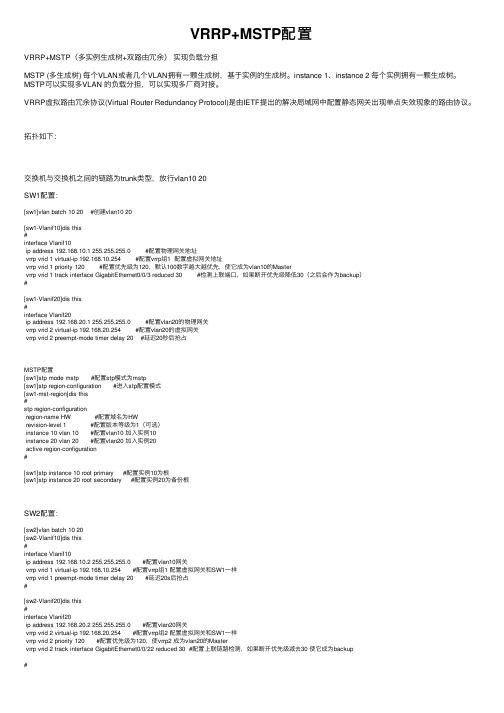
VRRP+MSTP配置VRRP+MSTP(多实例⽣成树+双路由冗余)实现负载分担MSTP (多⽣成树) 每个VLAN或者⼏个VLAN拥有⼀颗⽣成树,基于实例的⽣成树。
instance 1、instance 2 每个实例拥有⼀颗⽣成树。
MSTP可以实现多VLAN 的负载分担,可以实现多⼚商对接。
VRRP虚拟路由冗余协议(Virtual Router Redundancy Protocol)是由IETF提出的解决局域⽹中配置静态⽹关出现单点失效现象的路由协议。
拓扑如下:交换机与交换机之间的链路为trunk类型,放⾏vlan10 20SW1配置:[sw1]vlan batch 10 20 #创建vlan10 20[sw1-Vlanif10]dis this#interface Vlanif10ip address 192.168.10.1 255.255.255.0 #配置物理⽹关地址vrrp vrid 1 virtual-ip 192.168.10.254 #配置vrrp组1 配置虚拟⽹关地址vrrp vrid 1 priority 120 #配置优先级为120,默认100数字越⼤越优先,使它成为vlan10的Mastervrrp vrid 1 track interface GigabitEthernet0/0/3 reduced 30 #检测上联端⼝,如果断开优先级降低30(之后会作为backup)#[sw1-Vlanif20]dis this#interface Vlanif20ip address 192.168.20.1 255.255.255.0 #配置vlan20的物理⽹关vrrp vrid 2 virtual-ip 192.168.20.254 #配置vlan20的虚拟⽹关vrrp vrid 2 preempt-mode timer delay 20 #延迟20秒后抢占MSTP配置[sw1]stp mode mstp #配置stp模式为mstp[sw1]stp region-configuration #进⼊stp配置模式[sw1-mst-region]dis this#stp region-configurationregion-name HW #配置域名为HWrevision-level 1 #配置版本等级为1(可选)instance 10 vlan 10 #配置vlan10 加⼊实例10instance 20 vlan 20 #配置vlan20 加⼊实例20active region-configuration#[sw1]stp instance 10 root primary #配置实例10为根[sw1]stp instance 20 root secondary #配置实例20为备份根SW2配置:[sw2]vlan batch 10 20[sw2-Vlanif10]dis this#interface Vlanif10ip address 192.168.10.2 255.255.255.0 #配置vlan10⽹关vrrp vrid 1 virtual-ip 192.168.10.254 #配置vrrp组1 配置虚拟⽹关和SW1⼀样vrrp vrid 1 preempt-mode timer delay 20 #延迟20s后抢占#[sw2-Vlanif20]dis this#interface Vlanif20ip address 192.168.20.2 255.255.255.0 #配置vlan20⽹关vrrp vrid 2 virtual-ip 192.168.20.254 #配置vrrp组2 配置虚拟⽹关和SW1⼀样vrrp vrid 2 priority 120 #配置优先级为120,使vrrp2 成为vlan20的Mastervrrp vrid 2 track interface GigabitEthernet0/0/22 reduced 30 #配置上联链路检测,如果断开优先级减去30 使它成为backup#MSTP配置[sw2]stp mode mstp #配置stp模式为mstp[sw2]stp region-configuration #进⼊stp配置模式[sw2-mst-region]dis this#stp region-configurationregion-name HW #配置域名为HWrevision-level 1 #配置版本等级为1(可选)instance 10 vlan 10 #配置vlan10 加⼊实例10instance 20 vlan 20 #配置vlan20 加⼊实例20active region-configuration#[sw2]stp instance 20 root primary #配置实例20为根[sw2]stp instance 10 root secondary #配置实例10为备份根SW3配置:[sw3]vlan batch 10 20MSTP配置[sw3]stp mode mstp #配置stp模式为mstp[sw3]stp region-configuration #进⼊stp配置模式[sw3-mst-region]dis this#stp region-configurationregion-name HW #配置域名为HWrevision-level 1 #配置版本等级为1(可选)instance 10 vlan 10 #配置vlan10 加⼊实例10instance 20 vlan 20 #配置vlan20 加⼊实例20active region-configuration#SW4配置:[sw4]vlan batch 10 20MSTP配置[sw4]stp mode mstp #配置stp模式为mstp[sw4]stp region-configuration #进⼊stp配置模式[sw4-mst-region]dis this#stp region-configurationregion-name HW #配置域名为HWrevision-level 1 #配置版本等级为1(可选)instance 10 vlan 10 #配置vlan10 加⼊实例10instance 20 vlan 20 #配置vlan20 加⼊实例20active region-configuration#测试效果:可以看出来PC3⾛的是 sw1的⽹关PC4⾛的是SW2的⽹关假设SW1的上联链路断开:SW2接管了vlan10成为了Master<sw2>dis vrrpVlanif10 | Virtual Router 10State : Master #sw2变成了vlan10的Master Virtual IP : 192.168.10.254Master IP : 192.168.10.2PriorityRun : 100PriorityConfig : 100MasterPriority : 100Preempt : YES Delay Time : 20 sTimerRun : 1 sTimerConfig : 1 sAuth type : NONEVirtual MAC : 0000-5e00-010aCheck TTL : YESConfig type : normal-vrrpCreate time : 2021-09-0720:41:05 UTC-08:00Last change time : 2021-09-0810:39:48 UTC-08:00可以看出来PC3的数据从SW1切换到了SW2上End。
- 1、下载文档前请自行甄别文档内容的完整性,平台不提供额外的编辑、内容补充、找答案等附加服务。
- 2、"仅部分预览"的文档,不可在线预览部分如存在完整性等问题,可反馈申请退款(可完整预览的文档不适用该条件!)。
- 3、如文档侵犯您的权益,请联系客服反馈,我们会尽快为您处理(人工客服工作时间:9:00-18:30)。
交换机vrrp+mstp配置实例锐捷tac贾文宇一、组网需求1、switch a 、switch b选用两台锐捷的s5750 ;switch c 、shwich d 选用锐捷的s3750和s37602、全网共有两个业务vlan ,为vlan 10 、vlan 203、Switch a 、switch b 都分别对两vlan起用两vrrp组,实现两组的业务的负载分担和备份。
4、Switch a、switch b、switch c、switch d 都起用mstp多生成数协议,并且所有设备都属于同一个mst域,且实例映射一致(vlan 10映射实例1、vlan 20映射实例2 其他vlan映射默认实例0)。
5、Vlan 10业务以switch a为根桥;vlan 20业务以switch b为根桥;实现阻断网络环路,并能实现不同vlan数据流负载分担功能。
二、组网图三、配置步骤Switch a配置:s1#show runBuilding configuration...Current configuration : 1651 bytes!version RGNOS 10.2.00(2), Release(29287)(Tue Dec 25 20:39:14 CST 2007 -ngcf49) hostname s1co-operate enable!!!vlan 1!vlan 10!vlan 20!!no service password-encryption!spanning-tree 开启生成树(默认为mstp)spanning-tree mst configuration 进入mst配置模式revision 1 指定MST revision number 为1name region1 指定mst配置名称instance 0 vlan 1-9, 11-19, 21-4094 缺省情况下vlan都属于实例0instance 1 vlan 10 手工指定vlan10属于实例1instance 2 vlan 20 手工指定vlan20属于实例2spanning-tree mst 1 priority 0 指定实例1的优先级为0(为根桥)spanning-tree mst 2 priority 4096 指定实例2的优先级为4096interface GigabitEthernet 0/1switchport access vlan 10 配置g0/1属于vlan10!interface GigabitEthernet 0/2switchport access vlan 20 配置g0/2属于vlan 20!interface GigabitEthernet 0/3!..interface GigabitEthernet 0/24 设置g0/24为trunk接口且允许vlan10/20通过switchport mode trunk!interface VLAN 10 创建vlan 10 svi接口ip address 192.168.10.1 255.255.255.0 配置ip地址vrrp 1 priority 120 配置vrrp组1 优先级为120vrrp 1 ip 192.168.10.254 配置vrrp组1虚拟ip地址为192.168.10.254!interface VLAN 20 创建vlan 20 svi接口ip address 192.168.20.1 255.255.255.0 配置ip地址vrrp 2 ip 192.168.20.254 配置vrrp组2虚拟ip地址为192.168.20.254默认vrrp组的优先级为100默认不显示!line con 0line vty 0 4logins1#show vlanVLAN Name Status Ports---- -------------------------------- --------- ----------------------------------1 VLAN0001 STA TIC Gi0/3, Gi0/4, Gi0/5, Gi0/6Gi0/7, Gi0/8, Gi0/9, Gi0/10Gi0/11, Gi0/12, Gi0/13, Gi0/14Gi0/15, Gi0/16, Gi0/17, Gi0/18Gi0/19, Gi0/20, Gi0/21, Gi0/22Gi0/23, Gi0/2410 VLAN0010 STATIC Gi0/1, Gi0/2420 VLAN0020 STATIC Gi0/2, Gi0/24Switch b配置:s2#show runBuilding configuration...Current configuration : 1607 bytes!version RGNOS 10.2.00(2), Release(27932)(Thu Dec 13 10:32:09 CST 2007 -ngcf31) hostname s2!!!vlan 1!vlan 10!vlan 20!!no service password-encryption!spanning-treespanning-tree mst configurationrevision 1name region1instance 0 vlan 1-9, 11-19, 21-4094instance 1 vlan 10instance 2 vlan 20spanning-tree mst 1 priority 4096spanning-tree mst 2 priority 0interface GigabitEthernet 0/1switchport access vlan 10!interface GigabitEthernet 0/2switchport access vlan 20!..interface GigabitEthernet 0/24switchport mode trunk!interface VLAN 10ip address 192.168.10.2 255.255.255.0vrrp 1 ip 192.168.10.254!interface VLAN 20ip address 192.168.20.2 255.255.255.0vrrp 2 priority 120vrrp 2 ip 192.168.20.254!line con 0line vty 0 4login!!ends2#show vlanVLAN Name Status Ports---- -------------------------------- --------- -----------------------------------1 VLAN0001 STA TIC Gi0/3, Gi0/4, Gi0/5, Gi0/6Gi0/7, Gi0/8, Gi0/9, Gi0/10Gi0/11, Gi0/12, Gi0/13, Gi0/14Gi0/15, Gi0/16, Gi0/17, Gi0/18Gi0/19, Gi0/20, Gi0/21, Gi0/22Gi0/23, Gi0/2410 VLAN0010 STATIC Gi0/1, Gi0/2420 VLAN0020 STATIC Gi0/2, Gi0/24Switch c配置:s3#show runBuilding configuration...Current configuration : 1540 bytes!version RGNOS 10.2.00(2), Release(28794)(Fri Dec 21 09:27:15 CST 2007 -ngcf32) hostname s3!vlan 1!vlan 10!!service password-encryption!spanning-treespanning-tree mst configurationrevision 1name region1instance 0 vlan 1-9, 11-19, 21-4094instance 1 vlan 10instance 2 vlan 20spanning-tree mst 1 priority 0spanning-tree mst 2 priority 4096interface FastEthernet 0/1switchport access vlan 10!interface FastEthernet 0/2switchport access vlan 10!..interface GigabitEthernet 0/25!interface GigabitEthernet 0/26!interface GigabitEthernet 0/27!interface GigabitEthernet 0/28!interface VLAN 10ip address 192.168.10.3 255.255.255.0ip route 0.0.0.0 0.0.0.0 192.168.10.254!!line con 0line vty 0 4loginSwitch d配置:s4#show runBuilding configuration...Current configuration : 1066 bytes!version RGNOS 10.2.00(2), Release(27932)(Thu Dec 13 10:31:41 CST 2007 -ngcf32) hostname s4!vlan 1!vlan 20!!no service password-encryption!spanning-treespanning-tree mst configurationrevision 1name region1instance 0 vlan 1-9, 11-19, 21-4094instance 1 vlan 10instance 2 vlan 20spanning-tree mst 1 priority 4096spanning-tree mst 2 priority 0interface GigabitEthernet 0/1switchport access vlan 20!interface GigabitEthernet 0/2switchport access vlan 20!..interface GigabitEthernet 0/12!interface VLAN 20ip address 192.168.20.3 255.255.255.0!!!!ip route 0.0.0.0 0.0.0.0 192.168.20.254!!line con 0line vty 0 4login!四、查看vrrp、mstp信息Switch a 信息:s1#show vrrp 查看vrrp 信息VLAN 10 - Group 1State is MasterVirtual IP address is 192.168.10.254 configured Virtual MAC address is 0000.5e00.0101 Advertisement interval is 1 secPreemption is enabledmin delay is 0 secPriority is 120Master Router is 192.168.10.1 (local), priority is 120 Master Advertisement interval is 1 secMaster Down interval is 3 secVLAN 20 - Group 2State is BackupVirtual IP address is 192.168.20.254 configured Virtual MAC address is 0000.5e00.0102 Advertisement interval is 1 secPreemption is enabledmin delay is 0 secPriority is 100Master Router is 192.168.20.2 , priority is 120 Master Advertisement interval is 1 secMaster Down interval is 3 secs1#s1#s1#s1#show spanning-tree interface gigabitEthernet 0/1 查看g0/1接口stp状态信息PortAdminPortFast : DisabledPortOperPortFast : DisabledPortAdminAutoEdge : EnabledPortOperAutoEdge : DisabledPortAdminLinkType : autoPortOperLinkType : point-to-pointPortBPDUGuard : DisabledPortBPDUFilter : Disabled###### MST 0 vlans mapped :1-9, 11-19, 21-4094PortState : forwardingPortPriority : 128PortDesignatedRoot : 8000.001a.a909.8fe0PortDesignatedCost : 0PortDesignatedBridge :8000.00d0.f836.ed70PortDesignatedPort : 8001PortForwardTransitions : 6PortAdminPathCost : 200000PortOperPathCost : 200000PortRole : designatedPort###### MST 1 vlans mapped :10PortState : forwardingPortPriority : 128PortDesignatedRoot : 0001.00d0.f823.ef82PortDesignatedCost : 0PortDesignatedBridge :0001.00d0.f823.ef82PortDesignatedPort : 8001PortForwardTransitions : 5PortAdminPathCost : 200000PortOperPathCost : 200000PortRole : rootPort###### MST 2 vlans mapped :20PortState : forwardingPortPriority : 128PortDesignatedRoot : 0002.001a.a909.8fe0PortDesignatedCost : 0PortDesignatedBridge :1002.00d0.f836.ed70PortDesignatedPort : 8001PortForwardTransitions : 4PortAdminPathCost : 200000PortOperPathCost : 200000PortRole : designatedPorts1#s1#s1#show spanning-tree interface gigabitEthernet 0/2 查看g0/2接口stp状态信息PortAdminPortFast : DisabledPortOperPortFast : DisabledPortAdminAutoEdge : EnabledPortOperAutoEdge : DisabledPortAdminLinkType : autoPortOperLinkType : point-to-pointPortBPDUGuard : DisabledPortBPDUFilter : Disabled###### MST 0 vlans mapped :1-9, 11-19, 21-4094PortState : forwardingPortPriority : 128PortDesignatedRoot : 8000.001a.a909.8fe0PortDesignatedCost : 0PortDesignatedBridge :8000.00d0.f836.ed70PortDesignatedPort : 8002PortForwardTransitions : 5PortAdminPathCost : 20000PortOperPathCost : 20000PortRole : designatedPort###### MST 1 vlans mapped :10PortState : forwardingPortPriority : 128PortDesignatedRoot : 0001.00d0.f823.ef82PortDesignatedCost : 0PortDesignatedBridge :0001.00d0.f836.ed70PortDesignatedPort : 8002PortForwardTransitions : 4PortAdminPathCost : 20000PortOperPathCost : 20000PortRole : designatedPort###### MST 2 vlans mapped :20PortState : discardingPortPriority : 128PortDesignatedRoot : 0002.001a.a909.8fe0PortDesignatedCost : 0PortDesignatedBridge :0002.00d0.f8d7.ae12PortDesignatedPort : 8002PortForwardTransitions : 3PortAdminPathCost : 20000PortOperPathCost : 20000PortRole : alternatePorts1#s1#s1#show spanning-tree interface gigabitEthernet 0/24 g0/24接口stp状态信息PortAdminPortFast : DisabledPortOperPortFast : DisabledPortAdminAutoEdge : EnabledPortOperAutoEdge : DisabledPortAdminLinkType : autoPortOperLinkType : point-to-pointPortBPDUGuard : DisabledPortBPDUFilter : Disabled###### MST 0 vlans mapped :1-9, 11-19, 21-4094PortState : forwardingPortPriority : 128PortDesignatedRoot : 8000.001a.a909.8fe0PortDesignatedCost : 0PortDesignatedBridge :8000.001a.a909.8fe0PortDesignatedPort : 8018PortForwardTransitions : 5PortAdminPathCost : 20000PortOperPathCost : 20000PortRole : rootPort###### MST 1 vlans mapped :10PortState : forwardingPortPriority : 128PortDesignatedRoot : 0001.00d0.f823.ef82PortDesignatedCost : 0PortDesignatedBridge :0001.00d0.f836.ed70PortDesignatedPort : 8018PortForwardTransitions : 5PortAdminPathCost : 20000PortOperPathCost : 20000PortRole : designatedPort###### MST 2 vlans mapped :20PortState : forwardingPortPriority : 128PortDesignatedRoot : 0002.001a.a909.8fe0 PortDesignatedCost : 0PortDesignatedBridge :0002.001a.a909.8fe0 PortDesignatedPort : 8018 PortForwardTransitions : 4PortAdminPathCost : 20000PortOperPathCost : 20000PortRole : rootPorts1#Switch b 信息:s2#show vrrpVLAN 10 - Group 1State is BackupVirtual IP address is 192.168.10.254 configured Virtual MAC address is 0000.5e00.0101 Advertisement interval is 1 secPreemption is enabledmin delay is 0 secPriority is 100Master Router is 192.168.10.1 , priority is 120 Master Advertisement interval is 1 secMaster Down interval is 3 secVLAN 20 - Group 2State is MasterVirtual IP address is 192.168.20.254 configured Virtual MAC address is 0000.5e00.0102 Advertisement interval is 1 secPreemption is enabledmin delay is 0 secPriority is 120Master Router is 192.168.20.2 (local), priority is 120 Master Advertisement interval is 1 secMaster Down interval is 3 secs2#s2#s2#s2#s2#s2#s2#show spanning-tree interface gigabitEthernet 0/1 PortAdminPortFast : Disabled PortOperPortFast : Disabled PortAdminAutoEdge : Enabled PortOperAutoEdge : Disabled PortAdminLinkType : autoPortOperLinkType : point-to-point PortBPDUGuard : DisabledPortBPDUFilter : Disabled###### MST 0 vlans mapped :1-9, 11-19, 21-4094 PortState : forwardingPortPriority : 128PortDesignatedRoot : 8000.001a.a909.8fe0 PortDesignatedCost : 0 PortDesignatedBridge :8000.001a.a909.8fe0 PortDesignatedPort : 8001 PortForwardTransitions : 1 PortAdminPathCost : 200000 PortOperPathCost : 200000PortRole : designatedPort###### MST 1 vlans mapped :10PortState : forwardingPortPriority : 128PortDesignatedRoot : 0001.00d0.f823.ef82 PortDesignatedCost : 0 PortDesignatedBridge :0001.00d0.f823.ef82 PortDesignatedPort : 8002 PortForwardTransitions : 2 PortAdminPathCost : 200000 PortOperPathCost : 200000PortRole : rootPort###### MST 2 vlans mapped :20PortState : forwardingPortPriority : 128PortDesignatedRoot : 0002.001a.a909.8fe0 PortDesignatedCost : 0 PortDesignatedBridge :0002.001a.a909.8fe0 PortDesignatedPort : 8001PortForwardTransitions : 1 PortAdminPathCost : 200000 PortOperPathCost : 200000PortRole : designatedPorts2#s2#s2#s2#show spanning-tree interface gigabitEthernet 0/2 PortAdminPortFast : Disabled PortOperPortFast : Disabled PortAdminAutoEdge : Enabled PortOperAutoEdge : Disabled PortAdminLinkType : autoPortOperLinkType : point-to-point PortBPDUGuard : DisabledPortBPDUFilter : Disabled###### MST 0 vlans mapped :1-9, 11-19, 21-4094 PortState : forwardingPortPriority : 128PortDesignatedRoot : 8000.001a.a909.8fe0 PortDesignatedCost : 0 PortDesignatedBridge :8000.001a.a909.8fe0 PortDesignatedPort : 8002 PortForwardTransitions : 1 PortAdminPathCost : 20000 PortOperPathCost : 20000PortRole : designatedPort###### MST 1 vlans mapped :10PortState : forwardingPortPriority : 128PortDesignatedRoot : 0001.00d0.f823.ef82 PortDesignatedCost : 0 PortDesignatedBridge :1001.001a.a909.8fe0 PortDesignatedPort : 8002 PortForwardTransitions : 2 PortAdminPathCost : 20000 PortOperPathCost : 20000PortRole : designatedPort###### MST 2 vlans mapped :20PortState : forwardingPortPriority : 128PortDesignatedRoot : 0002.001a.a909.8fe0 PortDesignatedCost : 0PortDesignatedBridge :0002.001a.a909.8fe0 PortDesignatedPort : 8002 PortForwardTransitions : 1PortAdminPathCost : 20000PortOperPathCost : 20000PortRole : designatedPorts2#s2#s2#s2#s2#show spanning-tree interface gigabitEthernet 0/24 PortAdminPortFast : Disabled PortOperPortFast : Disabled PortAdminAutoEdge : Enabled PortOperAutoEdge : Disabled PortAdminLinkType : autoPortOperLinkType : point-to-point PortBPDUGuard : DisabledPortBPDUFilter : Disabled###### MST 0 vlans mapped :1-9, 11-19, 21-4094 PortState : forwardingPortPriority : 128PortDesignatedRoot : 8000.001a.a909.8fe0 PortDesignatedCost : 0PortDesignatedBridge :8000.001a.a909.8fe0 PortDesignatedPort : 8018 PortForwardTransitions : 1PortAdminPathCost : 20000PortOperPathCost : 20000PortRole : designatedPort###### MST 1 vlans mapped :10PortState : discardingPortPriority : 128PortDesignatedRoot : 0001.00d0.f823.ef82 PortDesignatedCost : 0PortDesignatedBridge :0001.00d0.f836.ed70 PortDesignatedPort : 8018 PortForwardTransitions : 1PortAdminPathCost : 20000 PortOperPathCost : 20000PortRole : alternatePort###### MST 2 vlans mapped :20PortState : forwardingPortPriority : 128PortDesignatedRoot : 0002.001a.a909.8fe0 PortDesignatedCost : 0 PortDesignatedBridge :0002.001a.a909.8fe0 PortDesignatedPort : 8018 PortForwardTransitions : 1 PortAdminPathCost : 20000 PortOperPathCost : 20000PortRole : designatedPorts2#Switch c 信息:s3#show spanning-tree interface fastEthernet 0/1 PortAdminPortFast : Disabled PortOperPortFast : Disabled PortAdminAutoEdge : Enabled PortOperAutoEdge : Disabled PortAdminLinkType : auto PortOperLinkType : point-to-point PortBPDUGuard : DisabledPortBPDUFilter : Disabled###### MST 0 vlans mapped :1-9, 11-19, 21-4094 PortState : discardingPortPriority : 128PortDesignatedRoot : 8000.001a.a909.8fe0 PortDesignatedCost : 0 PortDesignatedBridge :8000.00d0.f836.ed70 PortDesignatedPort : 8001 PortForwardTransitions : 1 PortAdminPathCost : 200000 PortOperPathCost : 200000PortRole : alternatePort###### MST 1 vlans mapped :10PortState : forwardingPortPriority : 128PortDesignatedRoot : 0001.00d0.f823.ef82 PortDesignatedCost : 0 PortDesignatedBridge :0001.00d0.f823.ef82 PortDesignatedPort : 8001 PortForwardTransitions : 1 PortAdminPathCost : 200000 PortOperPathCost : 200000PortRole : designatedPort###### MST 2 vlans mapped :20PortState : discardingPortPriority : 128PortDesignatedRoot : 0002.001a.a909.8fe0 PortDesignatedCost : 0 PortDesignatedBridge :1002.00d0.f836.ed70 PortDesignatedPort : 8001 PortForwardTransitions : 0 PortAdminPathCost : 200000 PortOperPathCost : 200000PortRole : alternatePorts3#s3#s3#s3#s3#show spanning-tree interface fastEthernet 0/2 PortAdminPortFast : Disabled PortOperPortFast : Disabled PortAdminAutoEdge : Enabled PortOperAutoEdge : Disabled PortAdminLinkType : auto PortOperLinkType : point-to-point PortBPDUGuard : DisabledPortBPDUFilter : Disabled###### MST 0 vlans mapped :1-9, 11-19, 21-4094 PortState : forwardingPortPriority : 128PortDesignatedRoot : 8000.001a.a909.8fe0 PortDesignatedCost : 0 PortDesignatedBridge :8000.001a.a909.8fe0 PortDesignatedPort : 8001PortForwardTransitions : 1 PortAdminPathCost : 200000 PortOperPathCost : 200000PortRole : rootPort###### MST 1 vlans mapped :10PortState : forwardingPortPriority : 128PortDesignatedRoot : 0001.00d0.f823.ef82 PortDesignatedCost : 0 PortDesignatedBridge :0001.00d0.f823.ef82 PortDesignatedPort : 8002 PortForwardTransitions : 2 PortAdminPathCost : 200000 PortOperPathCost : 200000PortRole : designatedPort###### MST 2 vlans mapped :20PortState : forwardingPortPriority : 128PortDesignatedRoot : 0002.001a.a909.8fe0 PortDesignatedCost : 0 PortDesignatedBridge :0002.001a.a909.8fe0 PortDesignatedPort : 8001 PortForwardTransitions : 1 PortAdminPathCost : 200000 PortOperPathCost : 200000PortRole : rootPorts3#Switch d 信息:s4#show spanning-tree interface gigabitEthernet 0/1 PortAdminPortFast : Disabled PortOperPortFast : Disabled PortAdminAutoEdge : Enabled PortOperAutoEdge : Disabled PortAdminLinkType : autoPortOperLinkType : point-to-point PortBPDUGuard : DisabledPortBPDUFilter : Disabled###### MST 0 vlans mapped :1-9, 11-19, 21-4094 PortState : forwardingPortPriority : 128PortDesignatedRoot : 8000.001a.a909.8fe0 PortDesignatedCost : 0 PortDesignatedBridge :8000.001a.a909.8fe0 PortDesignatedPort : 8002 PortForwardTransitions : 1 PortAdminPathCost : 20000 PortOperPathCost : 20000PortRole : rootPort###### MST 1 vlans mapped :10PortState : discardingPortPriority : 128PortDesignatedRoot : 0001.00d0.f823.ef82 PortDesignatedCost : 0 PortDesignatedBridge :1001.001a.a909.8fe0 PortDesignatedPort : 8002 PortForwardTransitions : 1 PortAdminPathCost : 20000 PortOperPathCost : 20000PortRole : alternatePort###### MST 2 vlans mapped :20PortState : forwardingPortPriority : 128PortDesignatedRoot : 0002.001a.a909.8fe0 PortDesignatedCost : 0 PortDesignatedBridge :0002.001a.a909.8fe0 PortDesignatedPort : 8002 PortForwardTransitions : 1 PortAdminPathCost : 20000 PortOperPathCost : 20000PortRole : rootPorts4#s4#s4#s4#show spanning-tree interface gigabitEthernet 0/2 PortAdminPortFast : Disabled PortOperPortFast : Disabled PortAdminAutoEdge : Enabled PortOperAutoEdge : DisabledPortAdminLinkType : auto PortOperLinkType : point-to-point PortBPDUGuard : DisabledPortBPDUFilter : Disabled###### MST 0 vlans mapped :1-9, 11-19, 21-4094 PortState : discardingPortPriority : 128PortDesignatedRoot : 8000.001a.a909.8fe0 PortDesignatedCost : 0 PortDesignatedBridge :8000.00d0.f836.ed70 PortDesignatedPort : 8002 PortForwardTransitions : 1 PortAdminPathCost : 20000 PortOperPathCost : 20000PortRole : alternatePort###### MST 1 vlans mapped :10PortState : forwardingPortPriority : 128PortDesignatedRoot : 0001.00d0.f823.ef82 PortDesignatedCost : 0 PortDesignatedBridge :0001.00d0.f836.ed70 PortDesignatedPort : 8002 PortForwardTransitions : 2 PortAdminPathCost : 20000 PortOperPathCost : 20000PortRole : rootPort###### MST 2 vlans mapped :20PortState : forwardingPortPriority : 128PortDesignatedRoot : 0002.001a.a909.8fe0 PortDesignatedCost : 0 PortDesignatedBridge :0002.00d0.f8d7.ae12 PortDesignatedPort : 8002 PortForwardTransitions : 2 PortAdminPathCost : 20000 PortOperPathCost : 20000PortRole : designatedPorts4#FAQ:1.1 RSTP和MSTP配合为什么有问题1.1.1 原因分析由于RSTP/MSTP的指定端口快速迁移机制,即接收到下游的agreement报文才能进行快速迁移。
