protel论文
基于proteus温度检测及报警仿真研究报告
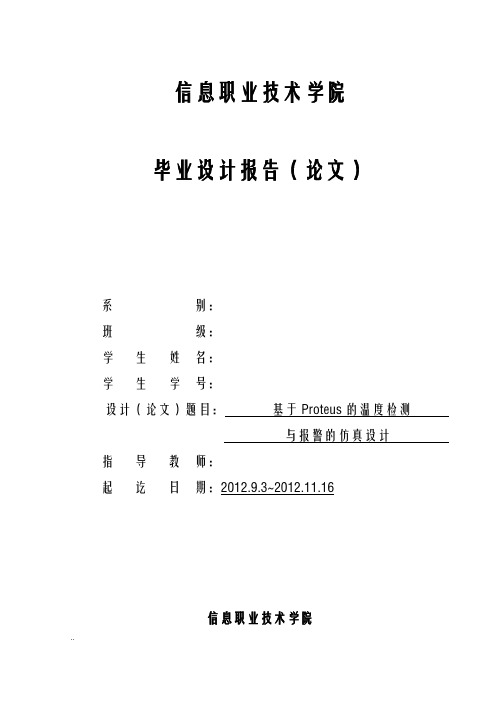
信息职业技术学院毕业设计报告(论文)系别:班级:学生姓名:学生学号:设计(论文)题目:基于Proteus的温度检测与报警的仿真设计指导教师:起讫日期:2012.9.3~2012.11.16信息职业技术学院毕业设计(论文)成绩评定表信息职业技术学院毕业设计(论文)任务书学生(签名)2012年9月10日指导教师(签名)2012年9月10日教研室主任(签名)2012年9月10日系主任(签名)2012年9月10日信息职业技术学院毕业设计(论文)开题报告信息职业技术学院毕业设计(论文)中期检查表基于Proteus的温度检测与报警的仿真设计摘要:温度是与人们生活息息相关的环境参数,许多情况下都学要进行温度测量及报警,温度测量报警系统在现代日常生活.科研.工农生产中已经得到了越来越广泛的应用。
所以对温度的测量报警方法及设备的研究也变得极其重要。
随着人们生活的不断提高以及应对各种复杂测量环境的需要,我们对温度测量报警的要求也越来越高,利用单片机来实现这些控制无疑使人们追求的目标之一,它带给我们的方便时不可否定的,其中温度检测报警器就是一个典型的例子。
要为现代人工作,科研,生活,提供更好的设施,就需要从单片机技术入手,向数字化,智能化控制方向发展。
本设计所介绍的温度报警器,可以设置上下限报警温度,当温度不在设置围时,可以报警。
与传统温度测量系统相比,本设计中的数字温度测量报警系统具有很多前者没有的优点,如测温围广而且准确,采用LED数字显示,读数方便等。
关键词:单片机,温度检测,AT89C51,DS18B20目录1 绪论11.1课题背景12系统的具体设计23 硬件电路设计33.1单片机主控设计43.1.1主要特性43.1.2系统时钟电路53.1.3 复位电路63.2温度信号采集设计63.2.1 DS18B20的特性83.2.2 DS18B20的测温原理93.2.3 DS18B20与单片机接口电路10 3.4按键电路设计133.5报警电路设计144 温度控制系统的软件设计154.1主程序设计154.3温度采集设计174.4温度显示设计194.5按键开关设计204.6温度处理及蜂鸣器报警设计225 温度检测系统调试仿真23致27附录281 绪论1.1 课题背景随着新技术的不断开发与应用,近年来单片机发展十分迅速,一个以微机应用为主的新技术革命浪潮正在蓬勃兴起,单片机的应用已经渗透到电力、冶金、化工、建材、食品、石油等各个行业。
基于proteus的热式热水器温度控制系统的仿真研究毕业论文

本科生毕业设计(论文)资料第一部分设计说明书基于proteus的热式热水器温度控制系统的仿真研究摘要热水器在工业生产和家庭生活中的应用是非常普遍的,而热水器的核心技术之一就是温度控制方面,也就是说温度控制器的技术对热水器的发展起着至关重要的作用。
所以温度控制器的研究对于提高热水器产品的质量,是具有很重要的现实意义的。
本课题主要针对热式热水器中温度控制的特点及实现准确温度控制的意义,设计了一种基于单片机的控制系统,整个系统的设计内容包括硬件和软件两个部分。
硬件电路主要以AT89C51单片机为微处理器,详细设计了温度信号采集电路,温度数码显示电路,键盘设置温度电路,报警电路,光耦隔离输出电路,模拟加热电路。
软件部分主要针对加热装置的控制模式进行了编程。
温度传感器DS18B20采集到的温度转换成电压信号反馈到单片机,然后与温度的给定值进行比较,通过比较来控制加热装置,从而达到控制温度的目的。
关键词:单片机,热水器,温度控制,AT89C51,DS18B20ABSTRACTWater heater is common in industrial production and family life application,and the temperature control is one of the core technology of water heater,which means temperature control technology plays a vital role for the development of water heater. Thus, the research of temperature controller has very important practical significance for improving water heater quality.Regarding to the feathers and the significance of hot water heater temperature control, this subject designs a kind of system based on single-chip microcomputer control.The system includes hardware and software.Hardware circuit is designed the AT89C51 as main microprocessors, and the hardware circuit includes the temperature signal acquisition circuit,temperature digital display circuit, the keyboard set temperature circuit, alarm circuit, light coupling isolation output circuits, analog heating circuit.The softeware is mainly aimed at heating device programming.Temperature sensor DS18B20 collects the temperature and converse it into voltage signal, feedbacks to the microcontroller, then compared with the given temperature value, by which to controle the heating device, so as to control the temperature.Keywords:SMC,water heater,temperature control,AT89C51, DS18B20目录摘要 (I)ABSTRACT (II)第1章绪论 (1)1.1 课题背景 (1)1.2 系统任务 (1)1.3 设计思路 (2)第2章热式热水器温度控制系统的硬件设计 (3)2.1 AT89C51单片机简介 (3)2.1.1 AT89C51单片机资源简介 (3)2.2 数字温控芯片DS18B20介绍 (5)2.2.1 DS18B20的特性 (5)2.2.2 DS18B20的测温原理 (6)2.2.3 DS18B20与单片机接口电路 (7)2.3 显示驱动电路设计 (7)2.4 按键电路设计 (8)2.5 光耦隔离输出电路 (8)2.6 整体硬件电路 (9)第3章热式热水器温度控制系统的软件设计 (10)3.1 系统软件设计框图 (10)3.2 主程序模块 (11)3.3 温度采集模块 (12)3.4 报警及加热电路模块 (13)3.5 温度显示模块 (13)3.6 键盘扫描模块 (13)第4章热式热水器温度控制系统仿真 (15)4.1 proteus简介 (15)4.1.1软件功能特点 (15)4.2 仿真结果 (15)结论 (21)参考文献 (22)附录 (23)致谢 (29)第1章 绪 论本章内容主要叙述了热式热水器方面的行业背景概况,此课题要求的系统任务以及在确定系统任务之后的整体设计思路,重点是关于热水器温度控制系统的设计思路。
学术论文:(毕业设计论文)关于Proteus的外文翻译(适用于外文翻译+中英文对照)

〔毕业设计论文〕关于Proteus的外文翻译〔适用于外文翻译+中英文对照〕兰州交通大学毕业设计〔外文翻译〕兰州交通大学毕业设计〔外文翻译〕12\* MERGEFORMAT II目录TOC \o "1-3" \h \z \u l "_Toc327043174" About Proteus REF_Toc327043174 \h 1l "_Toc327043175" 1. What is Proteus VSM? REF _Toc327043175 \h 1l "_Toc327043176" 2. Schematic Entry REF _Toc327043176 \h 2l "_Toc327043177" 3. Circuit Simulation REF _Toc327043177 \h 2l "_Toc327043178" 4. Co-Simulation of Microcontroller Software REF_Toc327043178 \h 3l "_Toc327043179" 5. Source Level Debugging REF _Toc327043179 \h 3l "_Toc327043180" 6. Diagnostic Messaging REF _Toc327043180 \h 4l "_Toc327043181" 7. Peripheral Model Libraries REF _Toc327043181 \h 4l "_Toc327043182" 8. Why Choose Proteus VSM? REF _Toc327043182 \h 4l "_Toc327043183" 9. Proteus VSM for 8051 REF _Toc327043183 \h 5l "_Toc327043184" 10. Proteus VSM USB Simulation REF _Toc327043184 \h 5l "_Toc327043185" 10.1 Overview REF _Toc327043185 \h 6l "_Toc327043186" 10.2 How it Works REF _Toc327043186 \h 6l "_Toc327043187" 10.3 What You Need REF _Toc327043187 \h 6l "_Toc327043188" 10.4 Running a USB Simulation REF _Toc327043188 \h 7l "_Toc327043189" 10.5 USB Transaction Analyser REF _Toc327043189 \h 7l "_Toc327043190" 10.6 The USB Analyser in Proteus REF _Toc327043190 \h 8l "_Toc327043191" 11. Supported Third Party Compilers REF_Toc327043191 \h 8l "_Toc327043192" 关于Proteus REF _Toc327043192 \h 9l "_Toc327043193" 1. 什么是Proteus的 VSM? REF _Toc327043193 \h 9l "_Toc327043194" 2. 图表输入 REF _Toc327043194 \h 9l "_Toc327043195" 3. 电路仿真 REF _Toc327043195 \h 10l "_Toc327043196" 4. 协同仿真单片机软件 REF _Toc327043196 \h 10l "_Toc327043197" 5. 源代码级调试 REF _Toc327043197 \h 10l "_Toc327043198" 6. 诊断消息 REF _Toc327043198 \h 11l "_Toc327043199" 7. 周边模型库 REF _Toc327043199 \h 11l "_Toc327043200" 8. 为什么选择Proteus 的VSM? REF _Toc327043200 \h 11l "_Toc327043201" 9. Proteus VSM对8051的应用 REF _Toc327043201 \h 12l "_Toc327043202" 10. Proteus VSM仿真USB接口 REF _Toc327043202 \h 12l "_Toc327043203" 10.1 Proteus VSM的USB概览 REF _Toc327043203 \h 12l "_Toc327043204" 10.2 Proteus VSM的USB如何运作 REF _Toc327043204 \h 12l "_Toc327043205" 10.3 使用Proteus VSM的USB条件 REF _Toc327043205 \h 13l "_Toc327043206" 10.4 一个USB的模拟运行 REF _Toc327043206 \h 13l "_Toc327043207" 10.5 USB接口交易分析 REF _Toc327043207 \h 13l "_Toc327043208" 10.6 USB在VSM中的分析仪 REF _Toc327043208 \h 14l "_Toc327043209" 11. 支持第三方编译器 REF _Toc327043209 \h 14\* MERGEFORMAT 8About ProteusMany CAD users dismiss schematic capture as a necessary evil in the process of creating PCB layout but we have always disputed this point of view. With PCB layout now offering automation of both component placement and track routing, getting the design into the computer can often be the most time consuming element of the exercise. And if you use circuit simulation to develop your ideas, you are going to spend even more time working on the schematic.ISIS has been created with this in mind. It has evolved over twelve years research and development and has been proven by thousands of users worldwide. The strength of its architecture has allowed us to integrate first conventional graph based simulation and now –with PROTEUS VSM –interactive circuit simulation into the design environment. For the first time ever it is possible to draw a complete circuit for a micro-controller based system and then test it interactively, all from within the same piece of software. Meanwhile, ISIS retains a host of features aimed at the PCB designer, so that the same design can be exported for production with ARES or other PCB layout software.For the educational user and engineering author, ISIS also excels at producing attractive schematics like you see in the magazines. It provides total control of drawing appearance in turns of line widths, fill styles, colours and fonts. In addition, a system of templates allows you to define a ‘house style’ and to copy the appearance of one drawing to another.What is Proteus VSM?Proteus Virtual System Modelling (VSM) combines mixed mode SPICE circuit simulation, animated components and microprocessor models to facilitateco-simulation of complete microcontroller based designs. For the first time ever, it is possible to develop and test such designs before a physical prototype is constructed.This is possible because you can interact with the design using on screen indicators such as LED and LCD displays and actuators such as switches and buttons. The simulation takes place in real time (or near enough to it): a 1GMHz Pentium III can simulate a basic 8051 system clocking at over 12MHz. Proteus VSM also provides extensive debugging facilities including breakpoints, single stepping and variable display for both assembly code and high level language source.Screen shot of the ISIS schematic editor showing a fully functionalvirtual representation of the Microchip? PICDEM2+ Evaluation Board, containing PIC18F452,Alpha LCD, TC74 temp sensor, 24LC256 I2C EEPROM,RS232 terminal and various buttons, pots, LED's etc.Schematic EntryProteus VSM uses our proven HYPERLINK":///products/schematic.cfm" Schematic Capture software to provide the environment for design entry and development. ISIS is a long established product and combines ease of use with powerful editing tools. It is capable of supporting schematic capture for both simulation and PCB design. Designs entered in to Proteus VSM for testing can be netlisted for PCB layout either with our own HYPERLINK":///products/pcblayout.cfm" PCB Design products or with third party PCB layout tools. ISIS also provides a very high degree of control over the drawing appearance, in terms of line widths, fill styles, fonts, etc. These capabilities are used to the full in providing the graphics necessary for circuit animation.Circuit SimulationAt the heart of Proteus VSM is HYPERLINK":///products/basicsim.cfm" ProSPICE. This is an established product that combines uses a SPICE3f5 analogue simulator kernel with a fast event-driven digital simulator to provide seamless mixed-mode simulation. The use of a SPICE kernel lets you utilise any of the numerous manufacturer-supplied SPICE models now available and around 6000 of these are included with the package.Proteus VSM includes a number of virtual instruments including an HYPERLINK ":///vmodels/scope.cfm" Oscilloscope, HYPERLINK ":///vmodels/analyser.cfm" Logic Analyser, HYPERLINK":///vmodels/siggen.cfm" Function Generator, HYPERLINK ":///vmodels/pattgen.cfm" Pattern Generator, HYPERLINK ":///vmodels/ctimer.cfm" Counter Timer and HYPERLINK":///vmodels/terminal.cfm" Virtual Terminal as well as simple voltmeters and ammeters. In addition, we provide dedicatedMaster/Slave/Monitor mode protocol analysers for HYPERLINK":///vmodels/SPIAnalyser.cfm" SPI and HYPERLINK":///vmodels/I2CAnalyser.cfm" I2C - simply wire them onto the serial lines and monitor or interact with the data live during simulation. A truly invaluable (and inexpensive) way to get your communication software right prior to hardware prototyping.Should you wish to take detailed measurements on graphs, or perform other analysis types such as frequency, distortion, noise or sweep analyses of analogue circuits, you can purchase the HYPERLINK":///products/advancedsim.cfm" Advanced Simulation Option. This option also includes HYPERLINK":///products/advancedsim.cfm" \l "conformance" Conformance Analysis - a unique and powerful tool for Software Quality Assurance.Co-Simulation of Microcontroller SoftwareThe most exciting and important feature of Proteus VSM is its ability to simulate the interaction between software running on a microcontroller and any analog or digital electronics connected to it.The micro-controller model sits on the schematic along with the other elements of your product design. It simulates the execution of your object code (machine code), just like a real chip. If the program code writes to a port, the logic levels in circuit change accordingly, and if the circuit changes the state of the processor's pins, this will be seen by your program code, just as in real life.The VSM CPU models fully simulate I/O ports, interrupts, timers, USARTs and all other peripherals present on each supported processor. It is anything but a simple software simulator since the interaction of all these peripherals with the external circuit is fully modelled down to waveform level and the entire system is therefore simulated.VSM can even simulate designs containing multiple CPUs, since it is a simple enough matter to place two or more processors on a schematic and wire them together.Source Level DebuggingWhilst Proteus VSM is already unique in its capabililty to run near real time simulations of complete micro-controller systems, its real powercomes from its ability to perform these simulations in single step mode. This works just like your favourite software debugger, except that as you single step the code, you can observe the effect on the entire design - including all the electronics external to the microcontroller.VSM achieves this in a number of ways, dependent on the processor family and the tools that you are using. For detailed information on the third party compilers supported by Proteus VSM please see the HYPERLINK":///products/compilers.cfm" Third Party Compilers .Debugging windows for the PIC24 Virtual Explorer16 Design. Shown are the source code showing breakpoints and both high level and low level instructions, watch window with expandable named SFR's, variable windowwith expandable compound types and user configurable IDLOC memory dump.Diagnostic MessagingProteus is equipped with comprehensive diagnostic or trace messaging. This allows you to specify which components or processor peripherals they areof interest at any given time and receive detailed textual reporting ofall activity and system interaction. This is invaluable as a debugging aid, allowing you to locate and fix problems in both software and hardware much faster than you could when working on a physical prototype.Diagnostic Setup and Simulation Advisor showing trace messages from the Alphanumeric LCD Display model.Peripheral Model LibrariesIn addition to the microprocessor models for each supported family, and literally thousands of 'standard' models for passives, TTL/CMOS, memories, etc. Proteus VSM is equipped with a comprehensive library of embedded peripheral models, from alphanumeric and graphical LCD displays, through DC, BLCD and servo motors to ethernet controller chips. A summary listingof the peripheral models included with Proteus can be HYPERLINK":///vmodels/peripherals.cfm" found here.Why Choose Proteus VSM?When choosing the right software solution it is often easy to lose sightof which products offer what functionality, particularly when several software companies offer packages which at first glance may look identical.Proteus VSM was the first microcontroller co-simulation package and offers more models with greater detail at the best price. To help clarify this, and to avoid confusion over product offerings, we have compiled some functional comparisons below. The core of any embedded system design isthe microcontroller and the completeness of the model as well as it's accuracy are therefore of primary importance. You should always ensurethat simulation models for microcontrollers not only support a peripheral that you want to use but support the mode in which you want to use the peripheral and to a satisfactory level of detail. We have found that some microcontroller models are in fact little more than instruction set simulators (which is light years away from the level of detail in Proteus VSM microcontroller models) The following chart details model particulars- please note that not all peripherals exist on all devices.It's not a great deal of use to have a functionally perfectmicrocontroller model of a variant that you don't want to use and have no model at all for a device you do want to use. The following chart details the model families available. Note that you should always check that variants you want to use are actually modelled - Proteus VSM offers well over 150 microcontroller variants across our range and we are continually responding to customer demand to implement additional variants.In embedded systems design it's vital that you have simulation models for the peripherals that you are likely to use. Aside from the standard collection of TTL/CMOS libraries, opamps, diodes, transistors, etc. the following chart lists some common embedded peripherals and their support within various packages. Being engineers ourselves we are always conscious that being able to simulate a schematic design is only part of the process. The real value and timesaving potential of co-simulation software lies init's ability to help you find and fix bugs in both your software and hardware design. The comparison chart below covers some of the common debugging facilities you will find in various packages.Proteus VSM for 8051Proteus VSM for 8051 contains everything you need to develop, test and virtually prototype your embedded system designs based around the popular 8051 series of microcontrollers. The unique nature of schematic based microcontroller simulation with Proteus facilitates rapid, flexible and parallel development of both the system hardware and the system firmware.This design synergy allows engineers to evolve their projects more quickly, empowering them with the flexibility to make hardware or firmware changesat will and reducing the time to market. Proteus VSM is discussed in more detail HYPERLINK ":///products/vsm_overview.cfm" here.Proteus VSM USB SimulationProteus VSM USB simulation represents the worlds first (and only)schematic based USB Simulation engine. You can now design your own USB peripheral device entirely in Proteus (using one of the HYPERLINK":///products/usb.cfm" \l "variants" supported microcontrollers) and then test both the firmware and the hardware by simulating the circuit. Communication is modelled down to Windows driver level, with all requests to and replies from the simulated USB device displayed in the HYPERLINK ":///products/usb.cfm" \l "analyser" USB Transaction Analyser. Proteus VSM is discussed in moredetail HYPERLINK ":///products/vsm_overview.cfm" here.10.1 OverviewThe main aim of the Proteus VSM USB Simulation is to allow complete simulation of those microcontrollers having an on-board USB peripheral. Since the vast majority of such devices have a USB device peripheral as opposed to a USB host controller peripheral Proteus VSM is currentlylimited to simulation of USB devices (devices that attach to the USBsocket on the computer), and specifically to simulation of the following USB Device classes.Support for additional classes (and indeed additional microcontroller variants) is on-going and, depending on demand, implementation of USB host simulation support may also be considered.10.2 How it WorksThe schematic in Proteus represents the peripheral device (e.g. a USB memory stick or a USB mouse). A special schematic part called the USB connector is wired to the USB enabled microcontroller and clicking on this schematic part during simulation is equivalent to plugging in the deviceto a USB slot on your PC. The microcontroller executes the firmwarethrough the schematic and USB communication will take place with the PC operating system in the same way as plugging in a physical equivalentdevice to a spare USB socket on the computer. The HYPERLINK":///products/usb.cfm" \l "analyser" USB TransactionAnalyser can be used to decode and display all URB transactions andregister access operations during simulation and the HYPERLINK":///products/vsm_overview.cfm" \l "debugging" full rangeof Proteus VSM debugging techniques are also available. This means thatyou can design, debug and test your USB peripheral entirely within the Proteus software environment before you construct a physical prototype.10.3 What You NeedA licence for a microcontroller family with HYPERLINK":///products/usb.cfm" \l "variants" supported USB variants. This includes our schematic capture engine and enables USB simulation onthe variants which include on-board USB peripherals.A licence for the USB Transaction Analyser. This enables you to monitorand analyse USB traffic and register access operations during simulation.Analysis capabilities can be upgraded to include Graph Based Simulationvia the HYPERLINK ":///products/advancedsim.cfm" Advanced Simulation Options module.Proteus VSM PIC18F4550 model simulating Microchip Technologies MassStorage firmware to present a file stored in the simulated MMC model to Windows via USB.10.4 Running a USB SimulationIn practise, running a USB simulation differs little from any other VSM simulation. The typical procedure is outlined below.Apply the COF/HEX file to the program property of the microcontroller schematic part in ISIS.Run the simulation via the PLAY button at the bottom of the ISIS application.Click on the USB Connector schematic part to connect the USB device - this is equivalent to plugging in the physical equivalent device to your PC.Use the USB Transaction Analyser to monitor and verify USB traffic as your simulation progresses.HYPERLINK ":///products/vsm_overview.cfm" \l "debugging" Debug and test your firmware and circuit as per any normal Proteus VSM simulation - bearing in mind that the USB Protocol has a 30 second timout limitation (your simulation needs to respond to requests within 30 seconds).Stop the simulation via the STOP button at the bottom of the ISIS application.Modify firmware or 'hardware' as required and re-run the simulation to test.When complete use the netlist command to transfer to HYPERLINK":///products/pcblayout.cfm" ARES and commence PCB Layout.10.5 USB Transaction AnalyserThe Proteus USB Analyser is a seperately licenced product that displaysall requests and replies to and from the simulated USB device. This provides an invaluable aid both to understanding the USB protocol and in verification of firmware implementation. The main Analyser window consists of two parts: the Requests List and the Requests Description as shown below.10.6 The USB Analyser in ProteusThe Requests list on the left hand pane of the Analyser displays all requests in tree format. There are three levels of requests; IRP requests (IOCTL, MJ_PNP), Transaction requests (IN, OUT, SETUP) and register operations associated with a given transaction. The request description forms the right hand side of the Analyser and provides detailed tabular information on the currently selected item in the Requests List. Giventhat the Requests list is granular to three levels it follows that comprehensive information can be retrieved at either the IRP Level, the transaction level or the register level. The small toolbar at the top of the Analyser provides options to start logging, stop logging and also to clear the log. This is particularly useful where you are interested in communications after the setup phase or in response to activity from the host controller.Supported Third Party CompilersAll Proteus VSM processor models are able to run binary files (i.e. Intelor Motorola Hex files) produced by any assembler or compiler. However, the debugging facilities available are very limited since the processor model has no way to correlate the machine code it is executing with youroriginal source program.Fortunately, most compilers also produce symbolic debug data files that contain extra information to be used by debuggers and other tools. The Proteus VSM processor models are able to load the debug data filesproduced by selected third party compilers enabling them to provide full high-level language debugging facilities including the ability to display and step through the original source code as well as display the contentsof program variables as the code executes.\* MERGEFORMAT 10关于Proteus许多CAD用户不喜欢示意图捕获的过程中创造的PCB布局,但我们对这个观点一直有争议。
基于Protel 99 SE的模拟调制系统仿真

中 图分 类 号 :T 3 i P 1 文 献 标 识 码 :A
AB T S RACT Th s p p rp o o e e m e h d b s d o u - ic i m o e n ir r h c l i u tmo u et e l et e smu a i n i a e r p s san w t o a e n s b cr u t d l d h e a c ia r i a c c d l o r a i h i l t z o t s i g f r a a o y mo u a i n c r u t a mi g a o v r wb c s i n l g d l to y t m i l to l n t o e 9 e t o n l g d l t ic i i n t s l e d a a k n a a o y mo u a i n s s e smu a i n ao g wi Pr t l 9 n o h S Th i l t n r s ls i d c t e sb l y o h t o . E. e smu a i e u t n ia e f a i i t ft e me h d o i KEYW ORDS Pr t l9 S o e 9 E, a a o d l to n l g mo u a i n, smu a i n i lt o
为 了实 现 信息 的 传输 , 须将 基 带信 号 变换 成频 必 率较 高 的 、 适合 在 信道 中传 输 的 电信 号 。 通常 将这 种变 换过 程 称 为调 制 , 如果 传 送 的是 模 拟信 号 称 为模 拟调 制 , 现调 制功 能 的 电路 称 为调 制器 。 实 调制 器 是通 信设 备 中 的 重要 部 件 , 果 把 E A 引 入 到 模 拟 调 制 电路 如 D 的 设 计 中 , 一 些 具 体 的 实 例 及 部 分 电路 的原 理 用 将
用Protel99进行PLD设计和仿真

如图 2所 示 。
输 出
先建立 一个 扩 展名 为 “ l ” . d 的文 本文 件 , p 打开
该 文件 后 执 行 “ol ” 单 中 的 “ hneLnug To 菜 s Ca g agae ” 命令 , “ I L语 言 后 即可进行 源 文件 的编制 。 选择 CJ ” P 本 例 中源 文件如 下 :
Q= l Q+ 1Q+ 1 + 1D 0s o0s . 1 s S S s ^+ s 00 s
QI 1Q+ 1o2SsQ+ sSD1 = S lSSQ+ 10o十 1 S o o
“ 表 示逻辑 与 ,# 表示 逻 辑 或 , d ” &” “” “ 表示 在 时钟 脉 冲的上升沿 到来 时逻辑关 系成立 。
高可靠性和保密性 ,设计更加方便灵活等特点 , 正
在 成为 电子工 程师 的首 选器 件 。能否充分 发挥 可编
程逻辑器件 的优点 ,在很大程度上 取决 于开发环 境。 目 , 前 多数 P D 生产厂家都推出了自己的开发 L
工具 , 这些 工 具各 自有其 优 点 , 多 用 于专 门器 件 但
Li a g nn F n ri g
(n r tnE g er gCl g,hnagU ie i ,hnag 10 4 ,hn ) Ifmai ni ei oeeSeyn nvrt Seyn 0 4 C ia o o n n l sy 1
Ab t a t Ths m t l i t d c s t e h r c e s c o r t 1 9 i L d s n a d i l- s r c : i - c e n r u e l c a a tr t s f P o e 9 n P D e i n s i o 1 i i g mu a
基于Proteus的数字电压表的设计毕业设计

毕业设计 [论文]题目:基于proteus的数字电压表的设计系别:电子信息工程工程技术专业:电子信息工程姓名:学号:指导教师:目录摘要 (I)Abstract (1)1 绪论 (2)1.1 选题的目的意义 (2)1.2 国内外研究综述 (2)1.3 毕业设计(论文)所用的方法 (3)2 系统方案设计 (4)2.1 设计思路 (4)2.2 设计方案 (6)3 硬件电路设计 (8)3.1 时钟电路 (8)3.2 复位电路 (9)3.3 数据采集电路 (9)3.4 显示电路 (10)3.5 总设计原理图 (12)4 软件设计 (13)4.1 主程序流程图 (13)4.1.1 主程序流程图 (13)4.1.2 主程序代码 (13)4.2 显示子程序流程图 (15)4.2.1 显示子程序流程图 (15)4.2.2 显示子程序代码 (16)4.3 A/D转换子程序流程图 (17)4.3.1 A/D转换子程序流程图 (17)4.3.2 A/D转换子程序代码 (18)4.4 数据处理子程序流程图 (18)4.4.1 数据处理子程序流程图 (18)4.4.2 数据处理子程序代码 (19)5 软件仿真 (20)5.1 调试与仿真 (20)5.1.1 仿真软件简介 (20)5.1.2 仿真步骤 (21)5.2 误差分析与仿真 (21)5.2.1 仿真误差分析 (21)5.2.2 仿真图 (21)结论 (25)参考文献 (26)致谢 (27)附录 A (28)摘要在现代检测技术中,传统的指针式电压表功能单一、精度低,不能满足数字化时代的需求,因此常用高精度数字电压表进行检测。
数字电压表(Digital Voltmeter)简称DVM,它是采用数字化测量技术,把连续的模拟量(直流输入电压)转换成不连续、离散的数字形式并加以显示的仪表。
将检测到的数据送入微型计算机系统,完成计算、存储、控制等功能。
目前,由各种单片A/D 转换器构成的数字电压表,已被广泛用于电子及电工测量、工业自动化仪表、自动测试系统等智能化测量领域,显示出强大的生命力。
计时器的设计论文
计时器论文目录一.内容摘要二.关键词和引言三.计时器设计1方案设计2原理分析四.实验器材五.利用protel99设计电路原理图1 原理图2 PCB图六调试及性能分析七.心得体会八.参考文献九.时钟计时器使用说明书1. 产品概述2.技术参数3.工作原理4.结构特征5.使用和维护十.时钟计时器技术说明书1. 产品概述2.技术参数4.结构特征十一、附录时钟计时器汇编程序清单一.内容摘要:时钟,自从它发明的那天起,就成为人类的朋友,但随着时间的推移,科学技术的不断发展,人们对时间计量的精度要求越来越高,应用越来越广。
怎样让时钟更好的为人民服务,怎样让我们的老朋友焕发青春呢?这就要求人们不断设计出新型时钟。
现今,高精度的计时工具大多数都使用了石英晶体振荡器,由于电子钟,石英表,石英钟都采用了石英技术,因此走时精度高,稳定性好,使用方便,不需要经常调校,数字式电子钟用集成电路计时时,译码代替机械式传动,用LED显示器代替显示器代替指针显示进而显示时间,减小了计时误差,这种表具有时,分,秒显示时间的功能,还可以进行时和分的校对,片选的灵活性好。
本文利用单片机实现数字时钟计时功能的主要内容,其中AT89C52是核心元件同时采用数码管动态显示“时”,“分”,“秒”的现代计时装置。
与传统机械表相比,它具有走时精确,显示直观等特点。
它的计时周期为24小时,显满刻度为“23时59分59秒”,另外具有校时功能,断电后有记忆功能,恢复供电时可实现计时同步等特点。
本文主要介绍用单片机内部的定时/计数器来实现电子时钟的方法,本设计由单片机AT89C52芯片和LED数码管为核心,辅以必要的电路,构成了一个单片机电子时钟二.关键词:单片机、数码管、端口、时钟、动态显示。
引言:单片机自20世纪70年代问世以来,以其极高的性能价格比,受到人们的重视和关注,应用很广、发展很快。
单片机体积小、重量轻、抗干扰能力强、环境要求不高、价格低廉、可靠性高、灵活性好、开发较为容易。
基于Protel的多级放大电路特性仿真研究
关 键 词 :P oe;计 算 机 仿 真 ;放 大 电路 rt l
中 图 分 类 号 :T 3 19 P 9 . 文 献标 识码 :A 文章 编 号 :10 —5 8 (0 0 0 —0 1 —0 0 8 6 82 1 ) 1 0 2 2
0 引言
放大 电路是 电子线路 中最基 础 、最复 杂多 变的电路 ,也是模 拟 电子技术 设计 与分 析 中的难 点 .在无 线 通 信技术 飞速发展 的今 天 ,放 大 电路作 为射频设计 的必 备环 节在 电子产 品设计 与 开 发 中应 用 十分广 泛… . 电路设计 工程师们 正在不 断地 开发 和改进 该 电路 ,在传统 的 电子技术 理论 中 ,一 般 多采用工 程近似 的方法 对 电路进行 分析计 算 ,在 设计 较复 杂的 电路 时 ,往 往需要 改变各 种元器 件 的参数 ,进 行设计 与匹配 ,如果 元 件参数发生 变化 ,短 时间 内很难 把握 电路 的输 出及各种 性能指标 . Poe作 为著名 的 电路设 计 与仿真 软件 ,具有仿 真 速度快 、精 度高 等 优点 ,能完 成从 电路 的仿真设 rtl 计 到 电路 版图生成 的全过 程 ,从 而 为 电子 电路 的仿 真研究 提供 了一种 全新 的手段 和便 捷 的途径 ,完全 可以 取代 以电子电路实 验为基 础 的传统 电路设计 分析方 法 .本 文利用 P oe 软 件对 多级放 大 电路的性 能进行 仿 rtl 真分析 ,讨论 了理 论计算 与计 算机 仿真计 算 的结果 .
/R =1 . ; / 4 71
: V 06 -1 4 ; = m- . 1
.
放大电路 的 电压 放大倍 数估 算 :
=30+( 0 1
4k ;r _30+( Q 0 1
毕业论文-基于Proteus的单片机系统设计
基于proteus的单片机系统设计摘要Proteus软件有十多年的历史,在全球广泛使用,除了其具有和其它EDA工具一样的原理布图、PCB自动或人工布线及电路仿真的功能外,其革命性的功能是,他的电路仿真是互动的,针对微处理器的应用,还可以直接在基于原理图的虚拟原型上编程,并实现软件源码级的实时调试,如有显示及输出,还能看到运行后输入输出的效果,配合系统配置的虚拟仪器如示波器、逻辑分析仪等。
单片机系统设计包含硬件设计和软件设计两部分。
传统的方法是先进行硬件设计 ,然后进行软件调试。
当硬件电路不满足设计要求时 ,就需要修改硬件电路重新进行调试。
Proteus是单片机系统仿真软件 ,当硬件电路不满足设计要求时 ,直接修改电路重新进行仿真 ,直到系统软硬件满足要求为止。
本课题针对PROTEUS软件和编译软件KEIL做了一下简单的介绍。
本文重点对单片机虚拟硬件环境各部分电路进行详细介绍,包括键盘、显示、A/D、D/A转换等。
关键词: Proteus;单片机 ;硬件电路 ;仿真Design of single chip microcomputer system based on ProteusAbstractProteus software has more than 10 years of history, is used on a global scale, in addition to having and other EDA tools principle layout, PCB automatically or manually wiring and circuit simulation function, the function is a revolutionary, his circuit simulation is interactive, in response to the microprocessor application, also can be directly based on the schematic diagram virtual prototype and the realization of software programming, source code level real-time debugging, such as a display and output, can see running the input output effect, with the system configuration of the virtual instruments such as oscilloscopes, logic analyzers. The design of single chip computer system includes hardware design and software design of two parts. The traditional method is to first hardware design, then the software debugging. When the hardware circuit can not meet the design requirements, we need to change hardware circuit debugging. Proteus is a MCU system simulation software, the hardware circuit can not meet the design requirements, to directly modify the circuit simulation, until the system hardware and software are satisfied.In this paper PROTEUS software and compiling the software KEIL to do a simple introduction. This paper focuses on the single chip computer hardware environment of various parts of the circuit are introduced in detail, including keyboard, display, A / D, D / A conversion.Key words : Proteus; Single Chip Microcomputer; Circuit; simulation目录1 绪论 (1)1.1 项目背景分析 (1)1.2 技术发展趋势 (1)1.3课题的意义 (2)2 开发工具介绍 (3)2.1 Proteus软件介绍 (3)2.2 Proteus应用方式 (3)2.3 Keil C51 uVision3软件介绍 (4)2.4 Keil C51的应用方式 (5)3硬件电路 (6)3.1电路图 (6)3.2电路设计 (7)3.2.1主芯片89C52 (7)3.2.2 4×4 矩阵式键盘 (10)3.2.3 8位发光二极管 (12)3.2.4 LCD字符液晶显示器 (13)3.2.5数模转换电路设计 (14)4 系统仿真 (18)4.1 4x4键盘显示电路仿真 (18)4.2 8位发光二极管仿真 (19)4.3 LCD字符型液晶显示器 (21)4.4 A/D转化仿真 (22)5.结论 (23)参考资料 (24)致谢 (25)1 绪论1.1 项目背景分析单片机作为嵌入式系统的核心器件,其系统设计包括硬件电路设计和程序设计两个方面,软件调试一般必须在电路板制作完成、元器件焊接完毕之后进行,而且电路板的制作、元器件的安装、焊接费时费力。
protel结课报告格式要求[修改版]
第一篇:protel结课报告格式要求封面题目:(计算机)电路辅助设计分析结课报告(论文)(注:封面上不要添加99SE实验报告什么的小题目)内容:1、简单写一些计算机辅助设计分析的要点内容;2、简单分析一下传统电路设计与现在的电路设计之间的区别;3、简要叙述Protel的特点;4、如何做PCB模版;5、自己做的步骤+图(可以是截图);6、心得体会;注:内容中如果已经包含所做电路的截图,后面就不需要附加电路图了所有同学的图(名字改成学号姓名)全部发给各班班长,班长整成一个以班级命名的文件夹压缩一下发给我!!!!周五之前全部给我!!!第二篇:结题报告格式要求结题报告格式要求一、纸张、字体、行间距、页边距a4纸:字体:宋体小四号(只有标题字体可大一点,表格里面的字可小一点)行间距:固定值22磅(注意不要全选中进行设置,否则图片与图表会变样。
也就是说图片与图表不能进行行间距的设置)页边距:默认自动格式就行二、字数要求正文部分4000字左右(不能少于3500,也不必多于4500)三、封面与目录封面:第一行:统一的标题——浙江师大附中2008年研究性学习结题报告(黑体小四号)第二行:本课题题目——如“城市垂直绿化问题的调查与研究”(字体可以是小一号)中间:可插入一张体现主题的图片。
图片下方:课题名称: 指导教师:班级: 课题组长:课题成员:活动时间:2007年10月—2008年5月目录:正文五部分内容、参考文献、附件八部分内容分别标出页码。
四、正文部分要求(按以下的顺序,每段首行要空两格,标题要顶格并加粗)题目摘要关键词课题研究的背景目的与意义研究方法与过程研究结果问题讨论参考文献五、附件(就按下面的顺序排列,每一个附件开始都要另起一页)附件1:探究活动照片(每页可放6张图片,图要有文字说明)附件2:课题研究方案(完整一页,表格内的字体可以是五号)附件3:开题报告附件4:课题活动情况记录表(一个表格一页)附件5:问卷调查或采访调查附件6:探究活动体会(每个成员写一段,每页可以有2-3位同学的体会)附件7:三级综合评价表(完成个人自评与小组互评两栏)附件8:指导老师评语(结题报告交指导教师,由老师完成)六、插图要求行间距调置好后再插入图片,图片插入形式为成四周环绕型,但最好放在右上角,不要让文字中间有断开现象。
- 1、下载文档前请自行甄别文档内容的完整性,平台不提供额外的编辑、内容补充、找答案等附加服务。
- 2、"仅部分预览"的文档,不可在线预览部分如存在完整性等问题,可反馈申请退款(可完整预览的文档不适用该条件!)。
- 3、如文档侵犯您的权益,请联系客服反馈,我们会尽快为您处理(人工客服工作时间:9:00-18:30)。
protel 课程论文
自动0605 周仁彬 20064951 指导老师:秦明伟
?
摘要: protel 作为当今最为时尚的电路设计软件,以其强在的功能和简便的操作受到众多电子线路设计人员的喜爱。
本文就《protel 99 电路设计指南》的各章节内容作简要的总结。
关键词:protel 99 、原理图、PCB
引言:《protel 99 电路设计指南》一书中,对protel 的各项功用及其操作作了详细的介绍。
整本书下来,也就对该软件进行了全面的剖析。
本文即是集零为整,对其进行总结,让我们从总体上有个全局的认识。
?
全书从总体上分为三大部分,共10章。
这三部分分别为:protel 的安装及其入门操作、电路原理图的绘制(单层原理图和层次原理图的绘制)、印刷电路板的绘制(包括单面板的绘制和双面板的绘制)。
第一部分包括本节第1、2章,第二部分为3~6章,第三部分为7~10章。
?
(一)、protel 的安装及其入门
该部分介绍了protel的安装方法及其功能,让读者在一开始就对该软件有一个大致的了解,也详细的介绍了其特点。
该项分为:原理图设计系统Schematic的特点和印刷电路板设计系统PCB的特点进行说明,最后还对protel 99的运行环境作了介绍,让读者做到心中有数。
?
(二)、电路原理图的设计
该部分重点介绍了怎样利用protel绘制一张原理图及层次原理图的绘制。
具体内容有:
1、电路原理图的设计过程
2、画面管理
3、设置图纸样本文件
4、在工作平面上放置元件
5、绘制电路原理图
6、原理图的文件管理
7、原理图的打印输出
8、网络表的生成
单从这里我们便可以看到,怎样绘制一张原理图已经被完全的剖开,一部分一部分的展现在我们面前,其中各个命令的运用也阐述得相当详细,也可谓入木三分。
跟着其中的讲解操作便可轻松掌握单张原理图的绘制方法。
在讲到第5章——层次原理图的设计时,又讲了:
1、层次电路图的设计方法
2、产生I/O端口符号
3、层次电路文件的转换
4、建立网络表
层次原理图的设计立法是、把一个大的电路原理图分成若干模块,每个模块再分成若干小块。
使得结构清楚,概念清晰,便于设计、修改。
这样的设计方法无疑给设计大规模的电路原理图带来了极大的方便。
该部分的重点放在了怎样建立模块电路及其I/O端口的设置。
其中各模块下的具体电路设计方法与单张原理图的设计方法完全相同。
?
?
(三)、印刷电路板的绘制
通过前面的学习我们已经了解到原理图的设计方法。
电路板的设计工作主要分为原理图设计和印刷电路板设计。
在该部分,书中对如何绘制PCB作了详细介绍。
具体的讲述思路与电路原理图的思路基本相同,相当详细,这里就不再赘述。
在该部分的最后即第10章,讲了对protel的高级操作。
主要有:
1、protel 99 编辑管理器的使用
2、protel 99 中PCB报表的生成
3、新建一个PCB元件
4、创建项目元件库
5、由PCB图生成网络表
6、多面板的制作
学习了该章后,即可对protel元件库进行扩展,使其发挥出更大的作用。
?
?
(四)、元件属性对话框中部分英文对照
Lib ref 元件名称
Footprint 器件封装
Designator 元件称号
Part 器件类别或标示值
Schematic Tools 主工具栏
Writing Tools 连线工具栏
Drawing Tools 绘图工具栏
Power Objects 电源工具栏
Digital Objects 数字器件工具栏
Simulation Sources 模拟信号源工具栏
PLD Toolbars 映象工具栏
?
?
新建一个Protel库元件专题
虽然Protel 99 提供了很大的元件库,但它仍然不可能包罗我们设计电路板时的需要,这时就要求我们利用Portel 99 提供的工具新建所需的元件。
下面,我就以新建一个PT2262 芯片为例来说一下具体的步骤。
PT2262芯片的图为:
??
?
现在我们来看一下一般的方法:
1)??????? 打开protel 99 编辑器,选择[File]|[New] 命令,新建一个工程,取名为common.ddb.
2)??????? 打开Documents,在其中点右键,选择[New],在New document的对话框中选择Schematic Library Document图标,再点OK。
这时即新建了一个名为Schlib1.lib的编辑器。
3)??????? 这时双击进入就到了工作界面。
现点击工具栏上的[Options]|[document options],这时会打开一个Library Editor Workspace对话框,如下图:
4)??????? 我们可以在这里设置网格的大小,用以设置元件的大小,此例中使用图中设定的
值。
5)??????? 这时,我们就可以开始用画图工具绘出我们想要的元件了。
首先,我们看到PT2262是由18个排针和一个方块构成,基本上我们可以想到就用这两种元素来绘制。
6)??????? 现在我们来画那个方块的图形,我们只需有画图工具栏上的画方块命令就可以完成。
我们点击绘图工具栏SchlibDrawingTools上的placerectangle 按钮即可,我们只要选好大小就可以了画好后如图:
7)??????? 现在就该画排针了,我们只需要点击放置排针的命令Placepin按钮就可以了。
在前面我们看到 PT2262共有18个针脚,这时我们就要放置18个针脚,放好后如图:
8)??????? 现在修改针脚的属性。
双击1号排针,打开如下图的对话框:
9)??????? 在Name框中设置其名为A0,在Electrical 的下拉菜单中设置其为Input。
之后点击OK。
这时的1号排针变成了如图形式:
?
10)???? 用相同的方法将其它全部的排针都设置好。
这里值得注意到的是针脚的输入和输出要查相关的资料,将其设置正确。
如输入有:D0-D5、OSC1等,输出有:TE、OSC2、Dout 等。
全部设置完后如图:
?
11)???? 做到这里,主要的工作已经完成,现在还要在元件上标注名称PT2262.我们可以加上一个Text。
单击工具栏上的T,将其放到元件的上方,双击进入其属性对话框Annotation,如图:
?
将其中的Text改为PT2262即可。
12)???? 这时,我们还需要修改这个元件在库中的名字。
点击菜单栏中的[Tools]|[Remane Component],在弹出的New Component Name对话框中设置其名字为PT2262. 再OK。
13)???? 点击保存。
14)???? 为了看一下效果,打开一个原理图编辑器,添加刚才新建的元件库。
在工作平面上单击右键,选中Place Part,在弹出的对话框中Lib Ref后面写入PT2262回车,这时元件PT2262即出现在了我们的眼前,如下图:
?
15)???? 到这里,我们就算成功的新建了一个元件。
?
说明:以上创建元件的过程完全是在学习中完成,肯定还有不足的地方。
但这次论文的写作,让我对Portel又加深了认识,对我今后的学习有很大的好处。
?
目的意义:通过 protel应用基础这门课程对《protel电路设计指南》的学习,使我们对protel这个软件有了较多的认识,已能够用它来设计简单的原理图及PCB电路板。
教会了我们如何使用该软件,教会了我们如何探究一种新事物,更教会了我们学习的方法。
?
?
参考文献:
1、王彦平、任延群、危胜军等编著《 protel 99 电路设计指南》2006年版。
