carmo_granshots-chinese0901
Video game apparatus and memory medium used theref

专利名称:Video game apparatus and memory medium used therefor发明人:Miyamoto, Shigeru, Nintendo CoLtd.,Koizumi,Yoshiaki, Nintendo CoLtd.,Osawa, Toru, Nintendo Co Ltd.,Yamada,Yoichi, Nintendo Co Ltd.,Iwawaki, Toshio,Nintendo Co Ltd.,Kihara, Tsuyoshi, NintendoCo Ltd.申请号:EP98309381.6申请日:19981116公开号:EP0916374A3公开日:20010221专利内容由知识产权出版社提供专利附图:摘要:A video game apparatus includes an external ROM. This external ROM is previously memorized with player object data, basic shadow object data and light object data. A direction in which a shadow is thrown is determined according to the player object data and the light object data, to thereby determine a length of each leg of the player object. Based on the length of the leg and the height of the light, a length of the shadow is determined. Based on the height of each leg, a depth of the shadow is determined. A shape of a displaying shadow object is determined from a state of a ground object to which the shadow is thrown.申请人:NINTENDO CO. LIMITED地址:60, Fukuine Kamitakamatsu-cho Higashiyama-ku Kyoto JP国籍:JP代理机构:Barnfather, Karl Jon, Dr.更多信息请下载全文后查看。
易尔里格摄影枪用户手册安装和调节2,生产在瑞典3,恭喜您获得了新的易尔里格!说明书
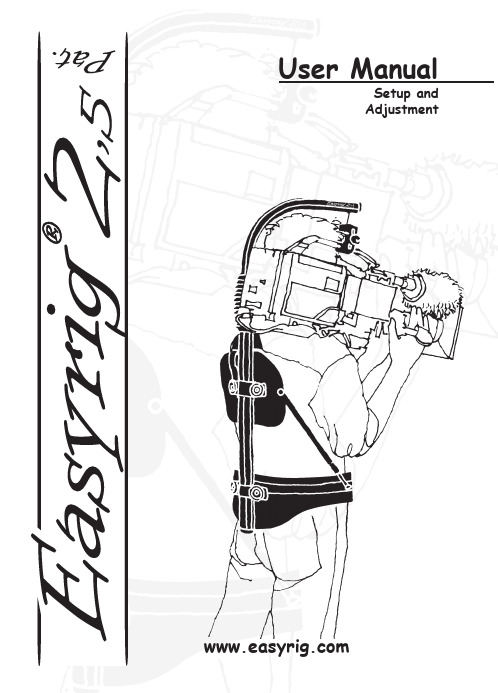
User ManualSetup andAdjustmentMade in SwedenCongratulations on your new Easyrig! Easyrig is patented and specially designed by a photographer for professional photographers. It can be used with both video and film cameras. EASYRIG is manufactured in Sweden and has been ergonomically tested with optimal results.EASYRIG gives you the advantages of both a handheld camera and tripod mounted camera; i.e. with the speed and mobility of the handheld camera you can still achieve steady pictures. EASYRIG relieves your back and shoulders. The load is redis-tributed to the hips so that you can concentrate on the actual filming. You won’t suffer from a strained back or shoulders as you would from normal handheld shooting and you will be able to work for longer periods of time.After you are finished with your Easyrig, just fold it and put it in the specially designed Petrol bag that your Easyrig is delivered in.Easyrig will be your best tool when you do sport events, docu-mentaries, news, yes, any occasion where handheld camera is required.To get most out of your Easyrig, please read the user manual carefully.Have fun!Johan HellstenUsing the EasyrigIt is as simple to put the Easyrig on as it is with a backpack. Just don’t forget to adjust it so it feels comfortable.The weight of the camera should primarily be on your hips. It is important that the support bar is vertical – if it is lopsided, the load will be unevenly distributed on the hips and the cam-era might hit the bar.The hip belt should be tightened so that the rig doesn’t slide down or around the hips. The shoulder strap is mainly for bal-ancing the Easyrig, and prevent it from tilting.If the support arm is too high or too low, first try adjusting the support bar in relation to the hip belt/vest, or change po-sition of your hips. It is also possile to adjust the tube inside the support bar, but that might require adjusting the tight-ness of the suspension line. Note that there must not be more than 10 cm (4 in) between the lower end of the tube and the adjustment ring.When attaching the hook onto the camera, you might find it easier to put the camera on a table or a bench first. Try and find the right balance before you secure the hook.Don’t forget to fasten the safety line.Hip shotsEasyrig gives you the freedom to shoot from various levels. You simply move the camera down from your shoulder as you would in an ordinary handheld situation – only now you don’t feel more than a fraction of the camera’s weight.When shooting at hip level, lean backwards when pushing the camera forward, thus minimising the load on your back.The length of the suspension line makes it possible to move the camera as far as your arms reach.Fig. 1Undo the buckle and unfold the support arm.Fig. 2Let the tube slide into the back support bar and pull over the bellows.Fig. 2Put on your Easyrig.Adjust the hip belt until you find the rig comfortable.Pull the belt tightly.Fig. 4Attach your camera to the Easyrig. Use your middlefinger to open the hook.Secure the hook by turningthe knob clockwise.Fasten the safety line.Fig. 5Leave a gap of approx. 2 cm (1 inch) between the camera and thesupport arm.Fig. 6If adjustment is needed, loosen the knobs and move the hipbelt and/or the vest to find the right position.Fig. 7By adjusting the side supports you will move the weight onyour hips.Fig. 8Adjust the chest strap if necessary, but don’t pull it too tight.Your Easyrig is now readyto be used.Safety precautionsAlways hold the camera when working with the Easyrig. There is a safety strap which you attach to the camera and hook onto the vest.Never undo the hip belt buckle when the camera is attached to the Easyrig! The weight of the camera will pull the top of the Easyrig down, and you might loose control of the camera. If you fall into water when wearing the Easyrig, it’s important to get the equipment off quickly. Just release the hip belt and shoulder strap buckles and slide the shoulder strap over your arm.Be especially careful when filming in rough terrain. Make sure you wear comfortable shoes and clothing.If you work with the Easyrig under special conditions, i.e. ina car, boat, plane or helicopter, make sure to use a safety beltor harness.Some practical adviceTry to keep the camera as close to your body as possible, to avoid unnecessary strain on your back.When filming upwards, you might find it easier if you have the camera tucked under your arm.When filming at hip or knee level, you can remove the eye piece in order to see better. You could also attach an LCD screen, to get better control of the shot.When shooting at hip level during longer periods of time, rest the camera on the hip belt to increase stability.Avoid getting your clothing creased under the hip belt since it may cause discomfort.Use the Easyrig for transporting your camera to and from the filming site.When folding your Easyrig, always make sure to put the upper part of the support arm inside the hip belt and fasten the buckle at the back of the hip belt. This will prevent the suspension line from wearing.When filming with a cable, fasten it to the Easyrig in order to maintain stability.If you don’t use your Easyrig for more than a couple of months, make sure to store it standing up. Otherwise the shock absorber gasket might dry out.Australia Lemac Sydney:1416 Punch Street Artarmon NSW 2064Phone: +61 2 9438 4488Fax: +61 2 9438 3399email:***************.au web: .au Melbourne:2 Griffiths Street Richmond VIC 3121Phone: +61 3 9429 8588 Fax: +61 3 9428 3336 Brisbane:5 Exhibition Street Bowen Hills QLD 4006Phone: +61 7 3252 9777 Fax: +61 7 3252 9877AustriaAvisys Electronics GmbH Felbigergasse 38, 1140 Wien Phone: +43 1 41 960 10 Fax.: +43 1 41 960 07email:****************.at web: www.avisys.co.atBangladesh Film Trust81 North South Road, 1st. Floor Bijoynagar Dhaka 1000Tel: +880 2 831 6514, 935 1939Fax: +880 2 831 9388Email:******************BelgiumES Video Facilities Technologielaan 33001 HeverleePhone: +32 16 40 40 20Fax: +32 16 40 51 60email:***************web: www.esvideo.be CanadaPrecision Camera Inc. 181 Carlaw AvenueToronto, Ontario, M4M 2SI Phone: +1 416 461 3411 Fax: +1 416 461 4869 web: www.pci Support Communication Inc. 4949 E. MetropolitainMontreal Quebec, H1R 1Z6Phone/fax: +91 514 498 3335Pierre Pelletieremail: SupportCommunication @videotron.caChinaVideotech Consultants Company13B, Fuk Shing Mansion 89 Ma Tau Wai RoadHung Hom, Kln, Hong Kong Phone: +852 2764 9763Fax: +852 2362 5996DenmarkZimmermann Film & Videoteknik H.C. Ørstedsvej 11 B 1879 Frederiksberg C Phone: +45 33 25 85 25 Fax: +45 33 25 85 23email:****************** web: www.zimmermann.dkDubaiUnited Broadcast & Media Showroom #1,Rashid Al Majid Building,Airport Road, Dubai, U.A.E.Phone: +971 4 2827171Fax: +971 4 2827373email:**************web: Egypt Egypt Plus12 Soliman Abaza street Mohandseen, Giza 12311Phone: +20 2 761 3484, 337 3914, 338 0529 Fax: +20 2 337 3914email:*******************FinlandQualitron Oy AbVitikka 4, 02630 EspooPhone: +358 (0)9 2510 1622Fax: +358 (0)9 2510 1690Mobile: +358 (0)50 4653 561email:************************web: www.qualitron.fi Pro Av Saarikko OyOtakuja 2, 02150 Espoo Phone: +358 9 5259 2113Fax: +358 9 5259 2123email:**************web: www.proav.fi France Emit2, Bd de la Libération Urbaparc 1 Bat A393284 Saint DenisPhone :+33 1 48 13 90 10Fax :+33 1 48 13 90 13email:***************Germany FilmtechnikA. Chrosziel GmbH Klausnerring 6 85551 HeimstettenPhone: +49 89 901 09 10 Fax: +49 89 447 08 61 email:***************** web: Great BritainProduction Gear lennium Studios Elstree Way, Borehamwood Herts WD6 1SFPhone: +44 (0)20 8236 1212Fax: +44 (0)20 8236 1414**********************.uk web: Greece M C Manios Arahneou 14 115 22 AthensPhone: +30 210 645 29 95 Fax: +30 210 645 29 97 email:****************web: www.mcmanios.gr HollandVocas Sales & Services Larensweg 1211221 CL HilversumPhone +31 356233 707Fax: +31 356233 997email:********************web: www.vocas.nlFofic b.v.Kruyderlaan 353431 BM Nieuwegein Phone: +31 30 6044422 Fax: +31 30 6047944email:*********************** web: www.fofic.nlIsraelBand Pro Film Video Inc.3 Hasolelim street TelAviv 678970Phone: +972 3 562 1631Fax: +972 3 562 1632email:*********************.il web: ItalyCartoni S.p.A.Via Giuseppe Mirri 13 00159 RomePhone: +39 06 438 2002 Fax: +39 06 435 88293 email:*************** web: JapanSuzuki Enterprises Inc. Daiichi Nishiya bld 2f173 Hatagaya, ShibuyaKu Tokyo 1510072Phone: +81 3 5350 8235 Fax: +81 3 5350 8237 email:***************web: KoreaHuman Network Broadcast RM501 SungWooNetVill919 Mok dong YangcheonGu Seoul, Korea 158051Phone: +82 2 2168 2040Fax: +82 2 2062 2014email:***********.kr web: www.ihnb.co.krDigital Sunwoo Co. ltd 10F, KCE B/D, #1660,Hangangro 3Ka, YongsanKu, Seoul Phone: +82 2 705 1245 Fax: +82 2 705 1244***********************.kr web: www.digitalsunwoo.co.kr Norway Bright ASBrenneriveien 11, 0182 Oslo Phone: +47 22 98 22 22Fax: +47 22 98 22 23email:****************** web: www.brighttech.no Palestina Star 2000P.O. Box 2130, Ramallah Phone: +970 52 88 65 18Fax: +970 52 98 40 37email: star2000@p PolandStudiotech Poland Sp. z.o.o.ul.Taneczna 18 A Pl 02829 Warszawa Phone: +48 22 644 1025Fax: +48 22 648 0171************************.pl web: .pl Russian Federation SintexKasatkina st. 11, build 3, Moscow Phone: +7 495 258 5979Fax: +7 495 258 5979email:**************web: www.sintex.ruCineLine65 bld.5 Leningradskoe shosse 124445, MoscowPhone/fax: +7 095 4584381 email:***************** Slovenia MOPS d.o.o.Papirnica 26, 4220 Skofja Loka Phone/Fax: +386 4 512 18 39Mobile: +386 (0)41 70 63 10email:*************SpainCeproma, S.A.Arturo Soria, 106, Chalet 3 28027 MadridPhone: +34 91 408 60 12 Fax: +34 91 408 28 54email:*******************TaiwanView Point Image Assemblings 6f No. 153 ShueiYuan Rd. TaipeiPhone: +886 2 2303 7899 Fax: +886 2 2301 2028email:*******************.net Turkey SigmaGuniz Sokak 23 / 8Kavaklidere 06700, Ankara Phone: +90 312 4662169Fax : +90 312 4662175email:*********************web: USA 16x9inc.P.O. Box 10142Burbank, CA 91505Phone: +1 818 972 2839Fax: +1 818 972 2832TollFree:186****1699email: web: Abel Cine Tech Inc.609 Greenwich St. 5th Floor New York, NY 10014Phone: +1 888 223 1599Phone: +1 212 462 0100Fax: +1 212 462 0199email:*****************web: If there is no agent in your country, please contact our head office directly:EASYRIG AB Anumark 231S905 95 UmeåSwedenPhone/fax: +46 90 77 60 01email:***************web: www.easyrig.seUp to date agent information found on websiteE a s y r i g a g e n t sEasyrig Warranty Information card Please mail within 30 days of purchase.Name_____________________________ Title___________________Company______________________ Type of business_______________Address__________________________________________________City__________________________ Postal code__________________Country_______________________Phone:________________________ Fax:________________________email:________________________Easyrig serial No:________________Purchase location/company:_____________________ Date: __________Please send to:Easyrig AB Anumark 231 or fax to: +46 90 77 60 01 S905 95 Umeå Sweden Thank you!Easyrig limited WarrantyManufacturer’s products are warranted to be free from defects caused by faulty materials or workmanship for a period of two years from the date of purchase. The liability of the Manufacturer under this warranty is limited to repairing, replacing, or at its option issuing credit for any of its products which are returned by purchaser dur-ing such period provided, however, that:A. Warranty card is properly filled out and returned to Manufacturer within 30 days of purchase.B. Defective merchandise is returned to Manufacturer accompanied by a report of findings indicating the basis of/for rejection and with transportation charges paid by the purchaser.C. That such defects exist and have not been caused by abuse, mis -use, neglect, improper installation or assembly, repair, alteration or accident.In no event shall Manufacturer be liable for collateral or con -sequential damages of any nature. This warranty is in lieu of all other warranties expressed or implied.L a y o u t /p r i n t i n g : O r i g i n a l , U m e å 2007 (1702)。
Autodesk Nastran 2022 用户手册说明书
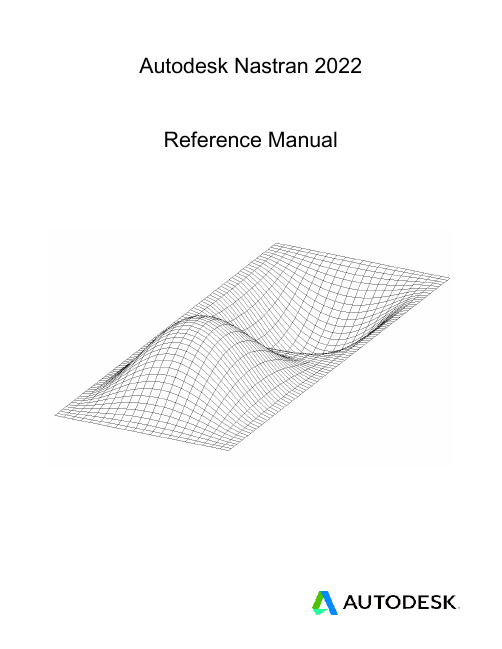
MPA, MPI (design/logo), MPX (design/logo), MPX, Mudbox, Navisworks, ObjectARX, ObjectDBX, Opticore, Pixlr, Pixlr-o-matic, Productstream,
Publisher 360, RasterDWG, RealDWG, ReCap, ReCap 360, Remote, Revit LT, Revit, RiverCAD, Robot, Scaleform, Showcase, Showcase 360,
TrueConvert, DWG TrueView, DWGX, DXF, Ecotect, Ember, ESTmep, Evolver, FABmep, Face Robot, FBX, Fempro, Fire, Flame, Flare, Flint,
ForceEffect, FormIt, Freewheel, Fusion 360, Glue, Green Building Studio, Heidi, Homestyler, HumanIK, i-drop, ImageModeler, Incinerator, Inferno,
Autodesk Nastran 2022
Reference Manual
Nastran Solver Reference Manual
AC Models AIRES MinArt和牛魔王等新品

新品NEWS ACModels 出品DEFModel 出品Scibor出品ACM16010 1/16 法国伞兵 印度支那ACM35009 1/35 法国外籍军团乘员ACM75006 1/35 美国海军陆战队担架队DW35053 1/35 德国野犬2型运输车轮胎改造件(配威望)DW35054 1/35 M-ATV轮胎改造件(配熊猫)DW35056 1/35 飞毛腿导弹发射车轮胎改造件 种类1(配威龙)DW35057 1/35 飞毛腿导弹发射车轮胎改造件 种类2(配威龙)35HM0009 1/35 波兰伞兵旅史坦尼斯劳将军35HM0011 1/35 波兰童子军NEWS NEWS NEWS NEWS NEWS NEWS. All Rights Reserved.NEWSAIRES 出品MiniArt 出品牛魔王出品2192 1/32 美国A-4E天鹰攻击机细节改造件(配小号手)2193 1/32 德国Bf-109G战斗机座舱改造件(配威望)4615 1/48 英国喷火 Mk.IX战斗机机枪舱改造件(配牛魔王)4617 1/48 瑞典JAS-39C战斗机座舱改造件(配小鹰)4619 1/48 英国美洲豹攻击机GR.1 座舱改造件(配小鹰)7309 1/72 苏联米格-15bis战斗机尾喷改造件(配牛魔王)672030 1/72 AIM-7E “麻雀”导弹672029 1/72 AIM-54A “不死鸟”导弹1184 1/48 拉-5战斗机限量版84124 1/48 米格-21PFM战斗机周末版8283 1/48 喷火Mk.IXe战斗机专业版35165 1/35 二战英国军官36056 1/35 中东场景. All Rights Reserved.新品NEWS传奇出品LF1274 1/35 德国Sd.Kfz.222装甲车杂物改件LF1275 1/35 英国M8灰狗装甲车杂物改件LF1277 1/35 美国M151A1吉普车改件LF1278 1/35 南非RG-31装甲车内构改件LF1279 1/35 南非RG-31装甲车扫雷滚改件. All Rights Reserved.NEWS 伊达雷丽出品长谷川出品天力出品112 1/72 意大利CANT.Z.501水上飞机404 1/35 电线杆1349 1/72 瑞士航空DC-32735 1/48 美国ES-3A电子战飞机6518 1/35 美国M108自行火炮7071 1/35 德国15厘米火箭发射器及成员02082 1/72 美国“飞虎队”P-40E战斗机(一盒两架)02083 1/72 美国OA-4M “天鹰”战斗机(一盒两架)02085 1/72 三菱F-2A战斗机07366 1/48 日本川崎Ki-61-I“飞燕”战斗机07367 1/48 日本九州J7W2-S“震电改”截击机08235 1/32 美国BF2C-1轰炸机(第5轰炸中队式样)K48044 1/48 格鲁曼EA-6B“徘徊者”电子战飞机K48051 1/48 法国富加“教师”喷气式教练机. All Rights Reserved.新品NEWS 小号手出品田宫出品01014 1/35 俄罗斯BM-21“冰雹”自行火箭炮后期型01533 1/35 BMP-3韩国陆军型02298 1/32 德国BF109G-10战斗机02325 1/35 苏联A-19 122毫米炮02888 1/48 美国A-37A“蜻蜓”攻击机02890 1/48 韦斯特兰“旋风”战斗机03619 1/200 中国海军051C型防空导弹驱逐舰05327 1/350 美国海军印第安那波利斯重巡洋舰CA-35 1944年版05573 1/35 苏联JS-4重型坦克05575 1/35 苏联704工程自行榴弹炮35335 1/35 德国犀牛式自行反坦克炮纳粹德国发动巴巴罗萨作战入侵苏联后,原有的各类反坦克炮无法有效的击毁T-34、KV-1等重型坦克。
惠普彩色激光打印机 Pro M454 和惠普彩色激光多功能一体机 Pro M479 维修手册说明书
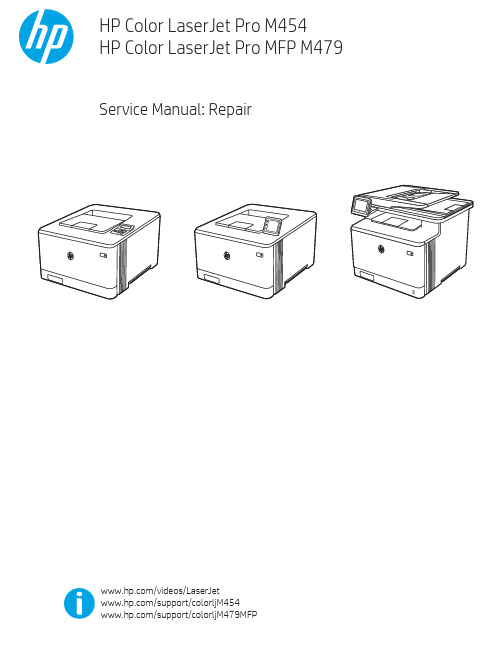
Table -1 Revision history Revision number 1
Revision date 6/2019
Revision notes HP LaserJet Pro M454 HP LaserJet Pro MFP M479 Repair manual initial release
Additional service and support for HP internal personnel HP internal personnel, go to one of the following Web-based Interactive Search Engine (WISE) sites: Americas (AMS) – https:///wise/home/ams-enWISE - English – https:///wise/home/ams-esWISE - Spanish – https:///wise/home/ams-ptWISE - Portuguese – https:///wise/home/ams-frWISE - French Asia Pacific / Japan (APJ) ○ https:///wise/home/apj-enWISE - English ○ https:///wise/home/apj-jaWISE - Japanese ○ https:///wise/home/apj-koWISE - Korean ○ https:///wise/home/apj-zh-HansWISE - Chinese (simplified)
Find information about the following topics ● Service manuals ● Service advisories ● Up-to-date control panel message (CPMD) troubleshooting ● Install and configure ● Printer specifications ● Solutions for printer issues and emerging issues ● Remove and replace part instructions and videos ● Warranty and regulatory information
AVVIO RAPIDO Router mobili 5G 安装指南说明书
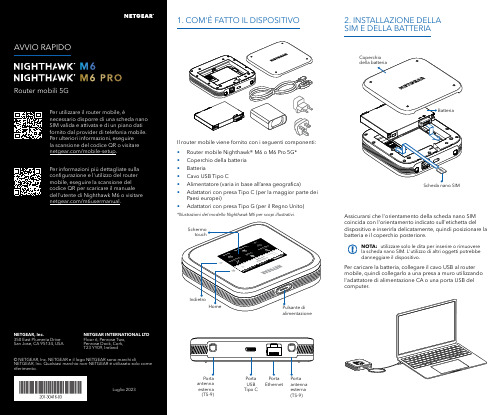
Per caricare la batteria, collegare il cavo USB al router mobile, quindi collegarlo a una presa a muro utilizzando l'adattatore di alimentazione CA o una porta USB del computer.Assicurarsi che l'orientamento della scheda nano SIM coincida con l'orientamento indicato sull'etichetta del dispositivo e inserirla delicatamente, quindi posizionare la batteria e il coperchio posteriore.NOTA: utilizzare solo le dita per inserire o rimuovere la scheda nano SIM. L'utilizzo di altri oggetti potrebbe danneggiare il dispositivo.1. COM'È FATTO IL DISPOSITIVO2. INSTALLAZIONE DELLA SIM E DELLA BATTERIAIl router mobile viene fornito con i seguenti componenti:• Router mobile Nighthawk® M6 o M6 Pro 5G*• Coperchio della batteria • Batteria• Cavo USB Tipo C• Alimentatore (varia in base all’area geografica)• Adattatori con presa Tipo C (per la maggior parte dei Paesi europei)•Adattatori con presa Tipo G (per il Regno Unito)*Illustrazioni del modello Nighthawk M6 per scopi illustrativi.antenna esterna (TS-9)antenna esterna (TS-9)USB Tipo CEthernetCONFORMITÀ NORMATIVA E NOTE LEGALIPer informazioni sulla conformità alle normative, compresala Dichiarazione di conformità UE, visitare il sito Web https:///it/about/regulatory/.Prima di collegare l'alimentazione, consultare il documento relativo alla conformità normativa.Può essere applicato solo ai dispositivi da 6 GHz: utilizzare il dispositivo solo in un ambiente al chiuso. L'utilizzo di dispositivi a 6 GHz è vietato su piattaforme petrolifere, automobili, treni, barche e aerei, tuttavia il suo utilizzo è consentito su aerei di grandi dimensioni quando volano sopra i 3000 metri di altezza. L'utilizzo di trasmettitori nella banda 5.925‑7.125 GHz è vietato per il controllo o le comunicazioni con sistemi aerei senza equipaggio.SUPPORTO E COMMUNITYDalla pagina del portale di amministrazione Web, fare clic sull'icona con i tre puntini nell'angolo in alto a destra per accedere ai file della guida e del supporto.Per ulteriori informazioni, visitare il sito netgear.it/support per accedere al manuale dell'utente completo e per scaricare gli aggiornamenti del firmware.È possibile trovare utili consigli anche nella Community NETGEAR, alla pagina /it.GESTIONE DELLE IMPOSTAZIONI TRAMITE L'APP NETGEAR MOBILEUtilizzare l'app NETGEAR Mobile per modificare il nome della rete Wi-Fi e la password. È possibile utilizzarla anche per riprodurre e condividere contenutimultimediali e accedere alle funzioni avanzate del router mobile.1. Accertarsi che il dispositivo mobile sia connesso a Internet.2. Eseguire la scansione del codice QR per scaricare l'appNETGEAR Mobile.Connessione con il nome e la password della rete Wi-Fi 1. Aprire il programma di gestione della rete Wi‑Fi deldispositivo.2. Individuare il nome della rete Wi‑Fi del router mobile(NTGR_XXXX) e stabilire una connessione.3. Only Connessione tramite EthernetPer prolungare la durata della batteria, l'opzione Ethernet è disattivata per impostazione predefinita. Per attivarla, toccare Power Manager (Risparmio energia) e passare a Performance Mode (Modalità performance).4. CONNESSIONE A INTERNETÈ possibile connettersi a Internet utilizzando il codice QR del router mobile da uno smartphone oppure selezionando manualmente il nome della rete Wi‑Fi del router e immettendo la password.Connessione tramite codice QR da uno smartphone 1. Toccare l'icona del codice QR sulla schermata inizialedello schermo LCD del router mobile.NOTA: quando è inattivo, lo schermo touch si oscura per risparmiare energia. Premere brevemente e rilasciare il pulsante di alimentazione per riattivare lo schermo.3. CONFIGURAZIONE DEL ROUTER MOBILETenere premuto il pulsante di accensione per due secondi, quindi seguire le istruzioni visualizzate sullo schermo per impostare un nome per la rete Wi‑Fi e una password univoci.La personalizzazione delle impostazioni Wi‑Fi consente di proteggere la rete Wi‑Fi del router mobile.Impostazioni APNIl router mobile legge i dati dalla scheda SIM e determina automaticamente le impostazioni APN (Access Point Name) corrette con i piani dati della maggior parte degli operatori. Tuttavia, se si utilizza un router mobile sbloccato con un operatore o un piano meno comune, potrebbe essere necessario immettere manualmente le impostazioni APN.Se viene visualizzata la schermata APN Setup Required (Configurazione APN richiesta), i dati APN dell’operatore non sono presenti nel nostro database ed è necessario inserirli manualmente. Immettere i valori fornitidall’operatore nei campi corrispondenti, quindi toccare Save (Salva) per completare la configurazione.NOTA: l’operatore determina le proprie informazioni APN e deve fornire le informazioni per il proprio piano dati. Si consiglia di contattare il proprio operatore per le impostazioni APN corrette e di utilizzare solo l’APN suggerito per il piano specifico.Schermata inizialeAl termine della configurazione, il router visualizza la schermata iniziale:Wi‑FiPotenza Carica Rete Codice QR connessione rapida Wi‑FiNome e Wi‑FiIcona del codice QR。
Hockey-冰球

Ice hockey was played for the first time in the Olympics in the Olympic Games of 1920.
• IJscolf, a game resembling colf on an ice-covered surface, was popular in the Low Countries between the Middle Ages and the Dutch Golden Age.
• In England, evidence of games of 'hockey on ice' (the name replaced "bandie ball"), played with a "bung" (a plug of cork or oak used as a stopper on a barrel) date back to the 1700s.
The belief that hockey was mentioned in a 1363 proclamation by King Edward III of England is based on modern translations of the proclamation, which was originally in Latin and explicitly forbade the games .
According to the Austin Hockey Association, the word "puck" derives from the Scots Gaelic puc or the Irish poc (to poke, punch or deliver a blow). "...The blow given by a hurler to the ball with his caman or hurley is always called a puck."
相机术语中英文对照表
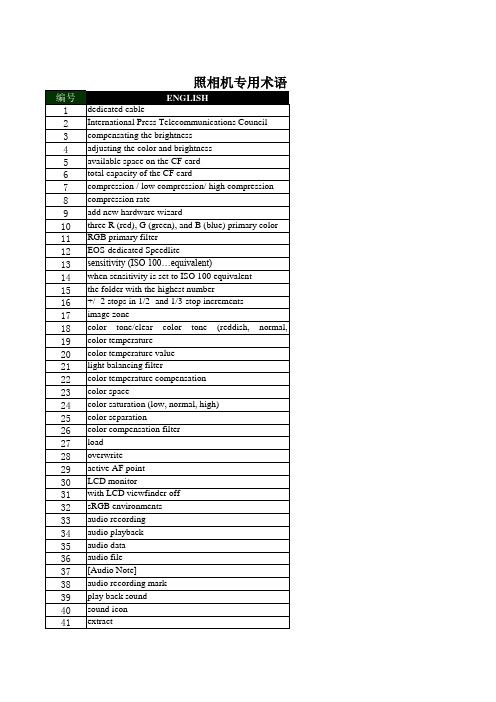
86 87 88 89 90 91 92 93 94 95 96 97 98 99 100 101 102 103 104 105 106 107
108 109 110 111 112 113 114 115 116 117 118 119 120 121 122 123 124 125 126 127 128
照相机专用术语
编号 1 2 3 4 5 6 7 8 9 10 11 12 13 14 15 16 17 18 19 20 21 22 23 24 25 26 27 28 29 30 31 32 33 34 35 36 37 38 39 40 41
ENGLISH dedicated cable International Press Telecommunications Council compensating the brightness adjusting the color and brightness available space on the CF card total capacity of the CF card compression / low compression/ high compression compression rate add new hardware wizard three R (red), G (green), and B (blue) primary color RGB primary filter EOS-dedicated Speedlite sensitivity (ISO 100…equivalent) when sensitivity is set to ISO 100 equivalent the folder with the highest number +/- 2 stops in 1/2- and 1/3-stop increments image zone color tone/clear color tone (reddish, normal, yellowish) color temperature color temperature value light balancing filter color temperature compensation color space color saturation (low, normal, high) color separation color compensation filter load overwrite active AF point LCD monitor with LCD viewfinder off sRGB environments audio recording audio playback audio data audio file [Audio Note] audio recording mark play back sound sound icon extract
- 1、下载文档前请自行甄别文档内容的完整性,平台不提供额外的编辑、内容补充、找答案等附加服务。
- 2、"仅部分预览"的文档,不可在线预览部分如存在完整性等问题,可反馈申请退款(可完整预览的文档不适用该条件!)。
- 3、如文档侵犯您的权益,请联系客服反馈,我们会尽快为您处理(人工客服工作时间:9:00-18:30)。
简介
Uddeholm Carmo Granshots 是为生产铸造工具和模具的铸钢原料。
使用Granshots 意味着在铸造厂不需更多的冶炼。
在高频炉中熔化颗粒后,熔融金属无需更多处理过程,可以立刻铸造使用。
Uddeholm Carmo Granshots生产中采用了Uddeholm Technology的水粒化处理技术。
当熔化金属进入水粒化处理槽时,先倾泻进一个耐火靶上,分散成小液滴状的颗粒,进入水槽,之后材料经过脱水、除表面氧化设备。
包装
Granshots使用放置在货盘上新的钢桶来供货。
钢桶有两种规格,112升和200升(约450Kg和800Kg),钢种、装料号和重量在每个桶上标明。
Granshots 优点
z 减少操作成本 z 减少材料损耗 z 减少电力消耗
z 精确和被保证的化学成分 z 一致的品质
z 没有实验分析化费 z 铸造时高的材料获得率 z 及时的供货 z 高的生产柔性
化学成分
Si Mn Cr Mo V
化学成分 % C
0,60 Cr-Mo-V 合金钢(未公开)
交货状态 散装颗粒密度约为4kg/l.平均颗粒大小为10-15mm.
熔化过程
Granshots能快速装入熔炉,小颗粒通常会很快熔化。
当使用小容量的炉子时,需要考虑下列的过程:
z
加料进入热炉子中。
z 如有可能,保留上次加热时一小部分残留金属
熔液,并加入钢粒。
z 如没有残留的金属熔液,最好把钢粒和大料上
回炉的废料混合装炉。
z 确保熔液表面没有未熔化固体。
z 保证有一个“液眼”可以用来加料。
在熔化高熔点金属时要避免烧损,要保证被加入材料是完全干燥的。
应用
Uddeholm Carmo Granshots的化学成份与一种伴随汽车工业发展起来的冷作钢化学成份相符合,这种化学成分的钢材为车身模具提供了一种通用的工具钢种。
这种钢材能在火焰/高频淬火下使用或整体硬化使用,这些应用包括车身部件(薄板)或结构部件(厚板)的冲裁和成形。
在没有水冷却的情况下,能通过火焰/高频淬火使模具表面硬度达到58±2 HRC.
这种钢材也很容易焊接修补。
使用与Uddeholm Carmo Granshots和Uddeholm Carmo锻件成分相同的焊条,使维护工艺有很好的适应性和易用性。
热处理
铸造后一些热处理工艺可以被推荐,依据工件的大小和可利用的设备能力,软性退火、正火或淬火加回火中任一套工艺可能被执行。
假如要对刀口或成形部件进行火焰/高频淬火,最合适的热处理工艺为整体先预硬至250–300 HB。
通过聚苯乙烯模型及Uddeholm Carmo Granshots铸造的汽车模具部件
软性退火
保护钢材表面,加热透热至860℃,保温2小时,以20℃/小时随炉冷却至 770℃,然后以10℃/小时 冷至 650℃,随后空冷。
硬化
对于整体硬化,建议使用以下温度和时间: 预热温度: 600-700℃.
奥氏体化温度: 950-970℃,通常 960℃. 保温时间: 30-45分钟.
在硬化过程中要保护工件防止脱碳。
硬度和奥氏体化温度相关曲线图 Hardness硬度 HRC 64 62 60 58
表示有晶粒长大和韧性降低的风险
淬火
z 高速气体/循环气氛 z 盐浴炉 200–550℃ z
流态炉 200-550℃
注意 1:部件冷却直至50-70℃,淬火不应被中断。
注意 2:淬火后应立刻回火。
注意 3:不建议油淬。
回火
所需硬度的回火温度由回火曲线图决定,回火两次。
最低回火温度为200℃。
最少保温时间为2小时。
回火后表面硬度
预硬
预硬处理包括三个步骤:
1:依据上述硬化工艺决定奥氏体化温度,见上文。
2: 以从800℃到500℃时15℃/分钟或更高的冷速淬火,冷却至50-70℃。
3: 在685℃回火两次,硬度约270HB。
正火
如果工件的大小使它不能进行合适的硬化工艺或者硬化开裂风险很大,正火处理是一个变通的处理方式,可以选择正火处理来优化铸件的显微组织。
正火包括三个步骤:
1:依据上述硬化工艺决定奥氏体化温度,见上文。
2:冷却速度大约为300℃/小时冷至50-70℃。
3:为了更好地调整硬度,在650-700℃范围进行回火。
奥氏体化温度℃
回火曲线硬度HRC
残余奥氏体,%
回火温度℃(2h+2h )
残余奥氏体
机加工建议
加工预硬态(HB <300 HB)的Uddeholm Carmo铸件,参阅Uddeholm Carmo锻件介绍中的机加工建议。
退火状态的材料机加工参数请参阅Uddeholm Calmax锻件中的机加工参数。
在做外表面加工时,推荐的相关加工参数要降低20%。
概要
接更容易。
z z z z z z 表)。
z z z 持此温度。
采用Uddeholm Carmo Granshots的汽车模具,重750 Kg。
坡口准备
仔细的坡口准备十分重要。
裂纹要彻底去除干净,坡口底部呈圆形,坡口面与垂直面至少成30度角。
坡口底部宽度至少要比焊条直径(包括药皮)大1mm。
更多的焊接建议见Uddeholm《工具钢的焊接》小册子。
