教室管理信息系统设计说明书
学生管理系统设计报告
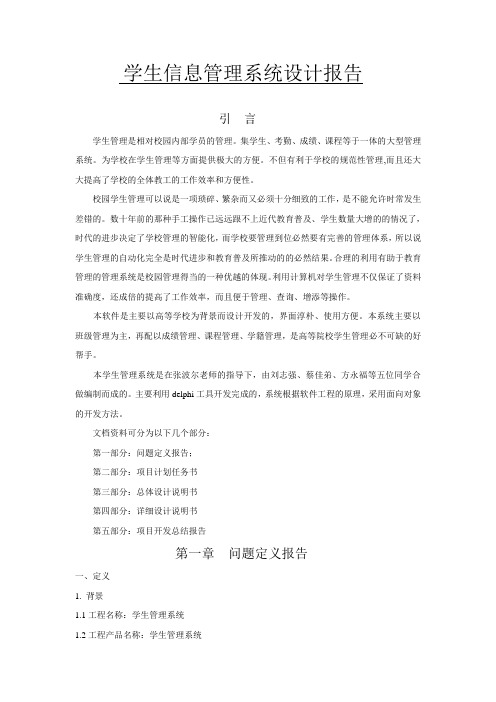
学生信息管理系统设计报告引言学生管理是相对校园内部学员的管理。
集学生、考勤、成绩、课程等于一体的大型管理系统。
为学校在学生管理等方面提供极大的方便。
不但有利于学校的规范性管理,而且还大大提高了学校的全体教工的工作效率和方便性。
校园学生管理可以说是一项琐碎、繁杂而又必须十分细致的工作,是不能允许时常发生差错的。
数十年前的那种手工操作已远远跟不上近代教育普及、学生数量大增的的情况了,时代的进步决定了学校管理的智能化,而学校要管理到位必然要有完善的管理体系,所以说学生管理的自动化完全是时代进步和教育普及所推动的的必然结果。
合理的利用有助于教育管理的管理系统是校园管理得当的一种优越的体现。
利用计算机对学生管理不仅保证了资料准确度,还成倍的提高了工作效率,而且便于管理、查询、增添等操作。
本软件是主要以高等学校为背景而设计开发的,界面淳朴、使用方便。
本系统主要以班级管理为主,再配以成绩管理、课程管理、学籍管理,是高等院校学生管理必不可缺的好帮手。
本学生管理系统是在张波尔老师的指导下,由刘志强、蔡佳弟、方永福等五位同学合做编制而成的。
主要利用delphi工具开发完成的,系统根据软件工程的原理,采用面向对象的开发方法。
文档资料可分为以下几个部分:第一部分:问题定义报告;第二部分:项目计划任务书第三部分:总体设计说明书第四部分:详细设计说明书第五部分:项目开发总结报告第一章问题定义报告一、定义1. 背景1.1工程名称:学生管理系统1.2工程产品名称:学生管理系统2. 系统性质:概念性3. 定义4. 基本目标开发此学生管理系统软件,以供高等院校教工访问、查询,也为了自我提高软件开发的能力,学习编程的技巧,提高工作设计思想,通过本次的工程开发,以及与辅导老师的交流,使我能从中学习知识、吸取经验,在技术和软件设计思想上同时得到锻炼和提高,从而使总体水平升到一个新的境界。
5. 经济目标由于本系统开发的主要背景(毕业设计)在经济上不注重直接的经济收益,而是注重在开发过程中学习和认识如何开发软件,并且在设计过程当中清楚认识自身的不足之处,并加以弥补为今后从事此项工作打下基础。
郑州大学教室管理信息系统

郑州大学教室管理信息系统系统说明书2012年1月06号目录需求分析阶段............................................ 错误!未定义书签。
一.概述.............................................. 错误!未定义书签。
项目名称: ....................................... 错误!未定义书签。
项目背景: ....................................... 错误!未定义书签。
目的:........................................... 错误!未定义书签。
意义:........................................... 错误!未定义书签。
二.功能需求 .......................................... 错误!未定义书签。
系统体系......................................... 错误!未定义书签。
系统流程......................................... 错误!未定义书签。
功能模块......................................... 错误!未定义书签。
三.数据描述 .......................................... 错误!未定义书签。
数据流图......................................... 错误!未定义书签。
数据字典......................................... 错误!未定义书签。
四.性能需求 .......................................... 错误!未定义书签。
教务管理系统需求说明书

大学教务管理软件需求规格说明书《目录》1引言 (1)1.1 编写目的 (1)1.2 背景说明 (1)1.3 系统目标 (1)2需求描述 (2)2.1 教学资源维护 (4)2.1.1学年校历编排 (4)2.1.2 组织结构维护 (4)2.1.3 教室资源维护 (4)2.2 学籍维护 (5)2.2.1 学生基本信息维护 (6)2.2.2 成绩信息 (6)2.2.3 奖惩信息维护 (7)2.2.4考勤信息维护 (7)2.2.5 学期/学年资格审核管理 (8)2.2.6 异动信息维护 (8)2.2.7 毕业/学位资格审核管理 (10)2.3 教学计划维护 (10)2.4 开课/排课维护 (11)2.4.1 开课管理: (12)2.4.2 排课管理: (12)2.5 选课管理 (15)2.5.1 学生网上选课平台(B/S结构) (16)2.5.2 教务员管理平台(C/S结构): (17)2.6 考务管理维护 (18)2.6.1 考试查询(权限:所有人): (18)2.6.2 考场管理安排(权限:教务人员) (19)2.7 成绩管理维护 (21)2.7.1 系统用途 (21)2.7.2 系统特点 (21)2.8 教师管理维护 (23)2.8.1 目的: (24)2.8.2 管理内容: (24)2.9 教材管理维护 (25)2.9.1 系统功能 (25)2.9.2 系统要求 (26)2.10 毕业设计管理和毕业审核 (26)2.10.1 系统用途 (26)2.10.2 功能需求描述 (26)2.10.3 功能描述 (27)3性能需求 (30)3.1 网络平台要求 (30)3.1.1 网络环境下的多用户系统。
(30)3.1.2 数据的完整性,准确性。
(31)3.1.3数据安全性。
(31)3.2 用户平台要求 (31)4行为描述 (31)5参考文献......................................................................................... 错误!未定义书签。
软件工程学校教室管理系统详细设计说明书
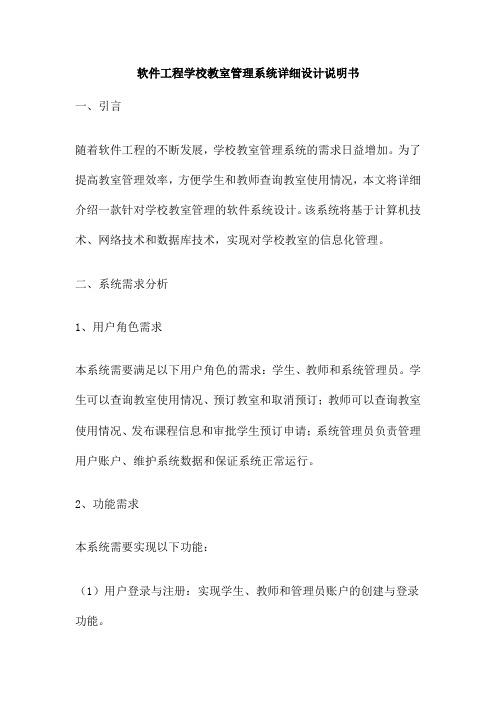
软件工程学校教室管理系统详细设计说明书一、引言随着软件工程的不断发展,学校教室管理系统的需求日益增加。
为了提高教室管理效率,方便学生和教师查询教室使用情况,本文将详细介绍一款针对学校教室管理的软件系统设计。
该系统将基于计算机技术、网络技术和数据库技术,实现对学校教室的信息化管理。
二、系统需求分析1、用户角色需求本系统需要满足以下用户角色的需求:学生、教师和系统管理员。
学生可以查询教室使用情况、预订教室和取消预订;教师可以查询教室使用情况、发布课程信息和审批学生预订申请;系统管理员负责管理用户账户、维护系统数据和保证系统正常运行。
2、功能需求本系统需要实现以下功能:(1)用户登录与注册:实现学生、教师和管理员账户的创建与登录功能。
(2)教室信息查询:提供实时教室使用情况查询功能,包括教室名称、容纳人数、设施等信息。
(3)教室预订:学生可以在线预订教室,教师可审批学生预订申请。
(4)课程信息发布:教师可以在线发布课程信息,包括课程名称、上课时间、地点等。
(5)数据统计与报表生成:系统能够统计教室使用率、学生预订情况等数据,并生成相关报表。
(6)系统设置与维护:管理员可以设置系统参数、管理用户账户和备份数据等。
三、系统设计1、架构设计本系统采用B/S架构,客户端通过浏览器访问系统,服务器端负责处理数据和提供服务。
服务器端包括Web服务器、应用服务器和数据库服务器。
Web服务器负责处理客户端请求,应用服务器提供系统应用逻辑服务,数据库服务器存储和查询数据。
2、功能模块设计本系统主要包括以下功能模块:(1)用户登录与注册模块:该模块负责用户账户的创建与登录,以及用户信息的存储与验证。
(2)教室信息查询模块:该模块提供实时教室使用情况查询功能,用户可以通过输入教室名称、容纳人数等信息查询相应的教室使用情况。
(3)教室预订模块:该模块实现学生预订教室、教师审批预订申请的功能。
学生可以在线填写预订申请,教师可以在线审批申请,同时系统将自动发送通知邮件给相关用户。
学校教务管理系统设计报告
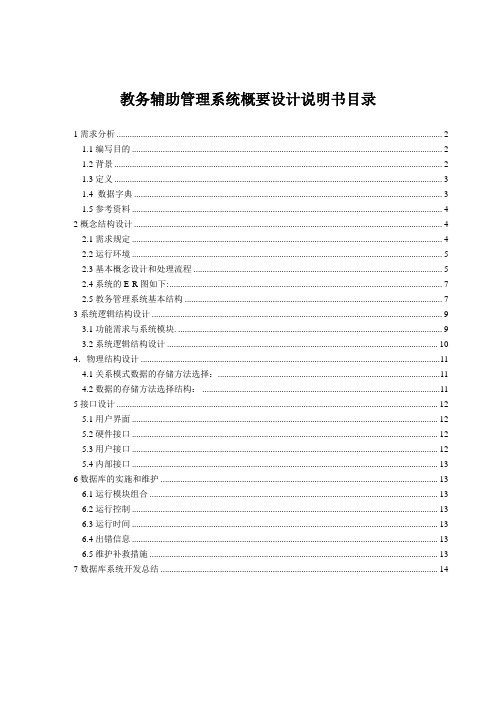
教务辅助管理系统概要设计说明书目录1需求分析 (2)1.1编写目的 (2)1.2背景 (2)1.3定义 (3)1.4 数据字典 (3)1.5参考资料 (4)2概念结构设计 (4)2.1需求规定 (4)2.2运行环境 (5)2.3基本概念设计和处理流程 (5)2.4系统的E-R图如下: (7)2.5教务管理系统基本结构 (7)3系统逻辑结构设计 (9)3.1功能需求与系统模块. (9)3.2系统逻辑结构设计 (10)4.物理结构设计 (11)4.1关系模式数据的存储方法选择: (11)4.2数据的存储方法选择结构: (11)5接口设计 (12)5.1用户界面 (12)5.2硬件接口 (12)5.3用户接口 (12)5.4内部接口 (13)6数据库的实施和维护 (13)6.1运行模块组合 (13)6.2运行控制 (13)6.3运行时间 (13)6.4出错信息 (13)6.5维护补救措施 (13)7数据库系统开发总结 (14)教务辅助管理系统概要设计说明书1需求分析1.1编写目的随着我国高校教学体制改革的发展,更加体现出以人为本的教育方针政策。
学生自主地选择专业及专业方向、课程的选修机制、实验预约、成绩审核、学分制等管理方式的改革向传统的管理软件提出了新的挑战。
基于这种广泛的需求。
在充分综合各高校特点的前提下,在多年深入研究的基础上,推出了一整套能够适应新的教学体制、能够最大程度满足高校现代化管理要求的教务管理系统。
高校教务管理工作是高等教育中的一个极为重要的环节,是整个院校管理的核心和基础。
面对种类繁多的数据和报表,手工处理方式已经很难跟上现代化管理的步伐,随着计算机及通讯技术的飞速发展,高等教育对教务管理工作提出了更高的要求。
尽快改变传统的管理模式,运用现代化手段进行科学管理,已经成为整个教育系统亟待解决的课题之一。
教务管理系统是一个大型复杂的计算机网络信息系统,满足各类高校现在和将来对信息资源采集、存储、处理、组织、管理和利用的需求,实现信息资源的高度集成与共享,实现信息资源的集中管理和统一调度。
智能教室环境下的在线与离线混合教学设计与实践说明书
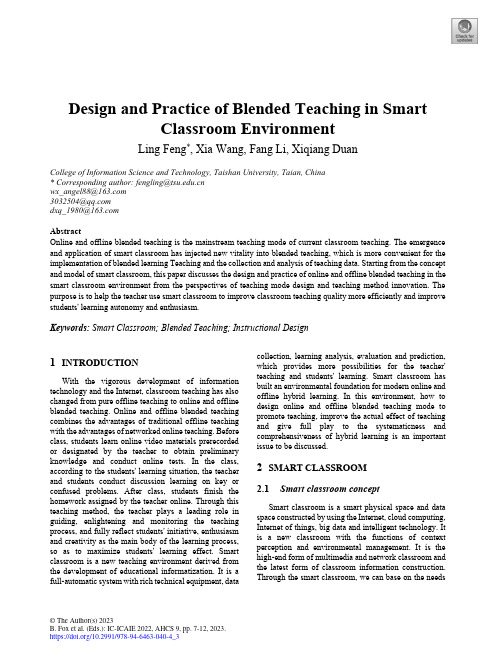
Design and Practice of Blended Teaching in SmartClassroom EnvironmentLing Feng*, Xia Wang, Fang Li, Xiqiang DuanCollege of Information Science and Technology, Taishan University, Taian, China*Correspondingauthor:****************.cn************************************************AbstractOnline and offline blended teaching is the mainstream teaching mode of current classroom teaching. The emergence and application of smart classroom has injected new vitality into blended teaching, which is more convenient for the implementation of blended learning Teaching and the collection and analysis of teaching data. Starting from the concept and model of smart classroom, this paper discusses the design and practice of online and offline blended teaching in the smart classroom environment from the perspectives of teaching mode design and teaching method innovation. The purpose is to help the teacher use smart classroom to improve classroom teaching quality more efficiently and improve students' learning autonomy and enthusiasm.Keywords: Smart Classroom; Blended Teaching; Instructional Design1INTRODUCTIONWith the vigorous development of information technology and the Internet, classroom teaching has also changed from pure offline teaching to online and offline blended teaching. Online and offline blended teaching combines the advantages of traditional offline teaching with the advantages of networked online teaching. Before class, students learn online video materials prerecorded or designated by the teacher to obtain preliminary knowledge and conduct online tests. In the class, according to the students' learning situation, the teacher and students conduct discussion learning on key or confused problems. After class, students finish the homework assigned by the teacher online. Through this teaching method, the teacher plays a leading role in guiding, enlightening and monitoring the teaching process, and fully reflect students' initiative, enthusiasm and creativity as the main body of the learning process, so as to maximize students' learning effect. Smart classroom is a new teaching environment derived from the development of educational informatization. It is a full-automatic system with rich technical equipment, data collection, learning analysis, evaluation and prediction, which provides more possibilities for the teacher' teaching and students' learning. Smart classroom has built an environmental foundation for modern online and offline hybrid learning. In this environment, how to design online and offline blended teaching mode to promote teaching, improve the actual effect of teaching and give full play to the systematicness and comprehensiveness of hybrid learning is an important issue to be discussed.2SMART CLASSROOM2.1Smart classroom conceptSmart classroom is a smart physical space and data space constructed by using the Internet, cloud computing, Internet of things, big data and intelligent technology. It is a new classroom with the functions of context perception and environmental management. It is the high-end form of multimedia and network classroom and the latest form of classroom information construction. Through the smart classroom, we can base on the needs© The Author(s) 2023B. Fox et al. (Eds.): IC-ICAIE 2022, AHCS 9, pp. 7-12, 2023. https:///10.2991/978-94-6463-040-4_3of teaching activities, realize smart teaching management, provide intelligent application services, realize the effective integration of online and offline, optimize the presentation of teaching content, facilitate the acquisition of learning resources, promote classroom interaction, give full play to the main role of students, promote students' independent and personalized learning, and achieve the optimal teaching effect [1].2.2Smart classroom modelHuang Ronghuai and others [2] believe that the "smart" of smart classroom involves the optimized presentation of teaching content, convenient access to learning resources, in-depth interaction of classroom teaching, scene perception and detection, classroom layout and electrical management. It can be summarized into five dimensions: content showing, environment manageable, resources accessible, real-time interactive and situational testing The five dimensions of situational perception, which is abbreviated as "S.M.A.R.T". These five dimensions just reflect the characteristics of smart classroom, which can be called "SMART" conceptual model.Nie Fenghua et al. [1] constructed the "iSmart" model of smart classroom from the perspective of system composition. In this model, the smart classroom is composed of six systems: infrastructure, network sensor, visual management, augmented reality, real-time recording and ubiquitous technology.Two smart classroom models are shown in Figure 1.Figure 1. Two smart classroom models3THE DIFFERENCE BETWEEN SMART CLASSROOM AND MULTIMEDIA CLASSROOM3.1Different equipment environmentMultimedia classrooms are generally composed of computers, projectors, projection screens, central control systems, audio equipment and other common multimedia equipment. In addition to the projector, screen and audio equipment, other equipment is concentrated in the cabinet next to the classroom podium. All equipment is connected together through the integrated central control. Teachers can open the cabinet through the key or campus card and use multimedia equipment by operating the keys on the central control panel. The computer and central control system of the classroom are connected with the campus network, and semi intelligent management can be realized through the multimedia intelligent management system. The multimedia classroom is equipped with blackboard or whiteboard for class. The desks and chairs adopt fixed or non-fixed forms of ordinary layout. The capacity of the classroom is generally large and can accommodate 80-300 people.Smart classroom mainly relies on emerging network information technologies such as cloud computing and Internet of things, and uses multimedia technologies such as wireless projection technology, multi-screen display technology, automatic recording and broadcasting technology, wireless sensor technology and radio frequency identification technology to realize intelligent teaching function and intelligent management function. Intelligent teaching function includes two subsystems: interactive teaching system and automatic recording and broadcasting system. The intelligent management function includes the intelligent management of personnel attendance, assets and equipment, lighting, doors and windows, air, video monitoring, etc. The main equipment includes smart classroom control terminal, digital audio processor, recording and broadcasting camera, large teaching screen, interactive intelligent tablet, teaching computer, surveillance camera, infrared transponder, positioning analyzer, etc. The smart classroom is equipped with main screen and multi-screen equipment for class. Tables and chairs are in non-fixed form, which can be combined freely, and the layout of the classroom is diversified and flexible; The classroom environment is spacious, comfortable and reasonable, but the capacity is usually small, which can generally accommodate 30-80 people.8Ling Feng et al.3.2Different teaching methodsDue to the setting of teaching environment, the teaching mode of multimedia classroom still continues to use the traditional indoctrination mode, and most of the students' learning methods are traditional and passive.Flexible table and chair layout can be designed in the smart classroom, which can support various teaching modes such as ordinary lecture mode, group discussion mode and academic research mode. The teacher and students can have group discussion, group display and resource sharing. Using wireless projection technology and multi-screen display technology, the information of learners' mobile terminals can be displayed in time to facilitate sharing and communication, so as to truly realize the Student-centered Interactive teaching mode. 4DESIGN OF BLENDED TEACHING IN SMART CLASSROOM ENVIRONMENT Taking advantage of the characteristics that the intelligent classroom environment can easily obtain teaching resources and realize full interactive teaching, the three-stage teaching mode and multi round incentive teaching method are designed.4.1Three stage teaching modeThe implementation process of the three-stage teaching mode is shown in Figure 2.Figure 2. The implementation of three-stage teaching mode1) Before class: The teacher prepares for teaching and students preview and learn basic knowledge by using the online platform. The teacher carries out teaching design and prepare teaching resources, and use task driven method to mobilize students' learning enthusiasm. The teacher design the corresponding task list according to the teaching content, and refine each knowledge point into one or more executable, easy to operate and specific tasks one by one, so that students can realize the construction of their own knowledge system in the process of completing the task. Relying on the online platform of smart classroom, the teacher release students' preview tasks according to the task list, such as videos that students need to watch, expanded materials to read, topics to discuss, completed tests, etc. According to the tasks, videos, notices and materials released by the teacher online, students independently complete the preview of basic knowledge content, sort out doubts and difficulties, and complete the preview test assigned by the teacher [3].2) In class: The teacher uses online and offline integration to organize classroom teaching. In the process of teaching in the smart classroom, the teacher can synchronize the teaching content to the display terminals in different positions such as the main screen and side screen of the smart classroom, and students can watch the learning classroom content accurately and clearly in any corner of the classroom. In order to enrich the teaching contents, the teacher can display different teaching contents on different display terminals. The teacher can control the teaching content and teaching progress at any position in the classroom through the mobile terminal, and can ask questions and test at any time through the intelligent platform [4].Firstly, the teacher uses the attendance system of smart classroom or the sign in function of smart platform to check in students, and then display the preview test results of students on multiple screens to explain the problems encountered by students. The designed pre-class test is released to test students' mastery of preview knowledge and problem explanation. For the problems that some students make mistakes, select 2-3 students to explain through the election mode of the smart platform. For the problems that most students make mistakes, students will discuss in groups and display the discussion results on different display terminals. The teacher and students complete the answers and doubts of questions through comparison and comment on the results and realize students' mutual learning and common progress at the same time.Design and Practice of Blended (9)Through the two tests, the teacher can understand the inquiry situation of students' learning and select the key and difficult points and the places where there are problems according to the teaching objectives and answers, so as to further help students master the knowledge points that they do not understand deeply and vaguely, and also help the mastered students consolidate and review the relevant contents. After explaining the key and difficult points of knowledge, the teacher will show the inquiry questions related to real life in the form of animation or video. Students are divided into groups for research and discussion, and present solutions to multiple screen terminals. Then the teacher comments on the results of the students' discussion, and the students also comment on each other to obtain the final solution, so as to exercise the students' ability to analyze and solve problems.In the process of teaching, the teacher can use the intelligent platform to conduct classroom tests at any time and view the test results in time. Through the test data analysis results, the teacher can understand students' knowledge mastery and improve teaching progress and teaching behavior at any time.3) After class: The teacher analyzes and summarizes the teaching data and adjusts the teaching strategies, and the students review and preview for the next class. The video of the complete teaching process recorded by the recording and broadcasting system in the smart classroom is automatically uploaded to the teaching on-demand platform. Students can independently review on-demand. The teacher can watch the video to find the highlights and deficiencies in teaching and see the students' reactions in class, so as to lay a foundation for adjusting teaching strategies. In addition, teachers can assign homework on the smart platform and check the completion of students.4.2Integrate multiple teaching methodsThe integration and innovation form of various teaching methods is shown in Figure 3.Figure 3. Integrate multiple teaching methodsThe teacher makes full use of the activities such as "selecting", "answering", "voting", "Questionnaire", "discussion" and "in class test" of the intelligent platform or learning link to carry out two-way interactive teaching, activate the offline classroom and realize the two-way interaction between teachers and students. Through this method, the teacher turns the dull classroom into an active classroom and use online data to clearly show the students' mastery, so as to realize the requirements of "leaving traces in the learning process" and "analyzing learning data".The teacher design the teaching process and implement multiple rounds of incentives to break through the bottleneck of students' learning. The first round of motivation is online preview, watching videos and completing tests to master basic knowledge. The second round of incentive is an offline classroom interactive activity. On the basis of online preview and test, combined with teachers' explanation and interactive discussion, students can master important and difficult knowledge, analyze practical problems and master practical application, so as to enhance their interest in learning. The third round of incentive is the online in class test, which completes the clearance test around key and difficult knowledge and practical problems according to the classroom development and online teaching resources. The fourth round of incentive is online homework, which is completed according to online resources and course playback. Through multiple rounds of incentives, students can break through the learning bottleneck. Teachers can master students' learning situation according to data analysis, understand10Ling Feng et al.the differences between students, teach students according to their aptitude, promote the comprehensive and personalized development of students, and finally achieve the teaching goal.In the teaching process, teachers should make full use of a variety of teaching methods, such as case, heuristic, discussion, experience, inquiry, project and so on. For example, taking real-life problems as the teaching introduction, teachers inspire students to carry out group discussion from the perspective of the background and causes of the problems, analyze the knowledge points and ability requirements, and then simulate the solution and implementation of the problems through the combination of experiential practical teaching. Finally, through inquiry discussion and project-based practice, students can master key knowledge and cultivate practical application ability.5CONCLUSIONUsing the rich network resources and intelligent teaching environment of smart classroom, we can build a student-centered blended teaching model. This paper explores the three-stage teaching mode and teaching methods of online and offline integration, which provides some ideas and references for classroom teaching reform in the environment of smart classroom. ACKNOWLEDGMENTThis paper is the research result of the Special Subject of Teaching Science Planning in Tai'an City "Research on the Strategy of Improving the Quality of Multimedia Teaching in Primary and Secondary Schools under the Background of" Double Reduction "(Subject No.: TJK202106ZX026).REFERENCES[1]Nie Fenghua, Zhong Xiaoliu, Song Shuqiang.Smart Classroom:Conceptual Features, System Model and Construction Case [J], Modern Educational Technology, 2013.7 (23): 5-8. [2]Huang Ronghuai, Hu Yongbin, Yang Junfeng. XiaoGuangde, Concept and Characteristics of Smart Classroom [J], Research on Open Education, 2012,(2): 22-27.[3]Zhang Han, He Yazhu. Research on ClassroomTeaching Design in Smart Classroom Environment [J], Education Guide (First Half of the Month), 2021(9): 70-76.[4]Zhu Zhenshen, Zhang Junying, Gao Yin.Exploration and Practice of Classroom Teaching Mode in Colleges and Universities under the Environment of Smart Classroom [J], Informationand Computer (Theoretical Edition). 2021,33 (18): 244-246.[5]Miao Li. Research on Blended Learning in SmartClassroom Environment [J], Modern vocational education. 2021, (10):228-229.Design and Practice of Blended (11)Open Access This chapter is licensed under the ter ms of the Cr eative Commons Attr ibution-NonCommer cial 4.0 Inter national License (http://cr eativecommons.or g/licenses/by-nc/4.0/), which permits any noncommer cial use, sharing, adaptation, distr ibution and reproduction in any medium or format, as long as you give appropriate credit to the original author(s) and the source, provide a link to the Creative Commons license and indicate if changes were made.The images or other third party material in this chapter are included in the chapter s Creative Commons license, unless indicated otherwise in a credit line to the material. If material is not included in the chapter s Creative Commons license and your intended use is not permitted by statutory regulation or exceeds the permitted use, you will need to obtain permission directly from the copyright holder.’’12Ling Feng et al.。
规格需求说明书(学习平台系统-参考)
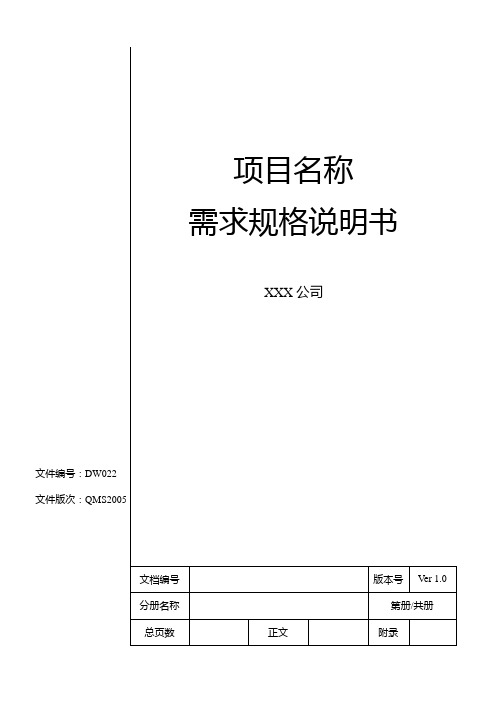
文件版次:Q需求规格说明书P-1/17目录引言1.1文档编制目的1.2背景1.3词汇表1.4查考资料系统2.1 软件定义的范围2.3 系统运行环境2.4 假定和依赖3.1用户界面功能需求4.01 用户管理功能4.02 短消息好友管理功能4.03 机构管理功能4.04 系统信息统计功能4.05 考试管理功能4.06 论坛管理功能4.07 课程管理功能4.08 日程功能4.09 问卷功能4.10 公告管理功能4.11 评级资料功能4.12 链接笔记功能4.13 资源功能4.14 题库管理功能4.15 学习中心功能4.16 配课管理功能4.17 答疑FAQ功能4.18 作业管理功能4.19 系统管理功能其他非功能需求5.1一般性性能需求5.2一般性安全性需求5.3用户文档需求引言1.1文档编制目的本报告详细说明东软网络教学平台铲平的功能需求,为用户和领导描述出一个具体的产品模型,为软件设计,开发及测试人员提供下步工作的依据。
1.2背景1.开发动机:NOU的运营和东软信息学院的创新教学模式使我们对网络教学有了深入理解,目前高校网络教学应用逐渐增多,而我呢吧原有LMS产品无法满足用户的需求,缺乏网络辅助课程教学的应用2.软件应用目标:软件主要面向高校市场,可现实网络辅助课堂教学和以学生网络自学为主的网络教学,同时可以满足企业与政府培训的需要;可实现高校电子教学资源的共享和利用;同时平台可支持远程教学管理和运营;可复用到NOU平台;即可适用于大规模应用。
也可适用于小规模适用。
3需求分析过程设计的相关方:涉及的相关方主要是产品用户,包括:学生、高校一线教师和教学管理人员。
1.3词汇表1.4查考资料1.中国现代远程教育技术标准CELTSC 2.在线教育咨询网,e_learning应用板块中的诸多文章3.《中国远程市场特点》/biog/article_292.117830.html4.LMS产品Blackboard平台EKP平台.8080/ekpWebCT平台/products/viewpage?nam...s_demo_webinars系统2.1 软件定义的范围东软网络教育平台是为在网上进行教学活动而开发的综合性教学管理系统,属于远程教育领域的软件产品,经过对远程教育市场的分析,此产品开发属于战略性开发,以后可作为在线大学部门一项固定业务本软件产品是一项独立的软件,可独立实现在高校局域网内的网络教育应用,也可应用于辅助学校课堂教学,企业事业的内训平台整个系统分为九个子系统:教学管理子系统,资源管理子系统,用户学习子系统,考核管理子系统,统计分析子系统,运营管理子系统和系统管理子系统,他们的模块关系2.2 系统特性概述业务流程图如下:白色功能狂为教学管理系统的核心空能;绿色功能框为资源管理系统的核心功能;黄色功能框为考试管理选题的核心功能;蓝色功能框为交互管理系统的核心功能;2.3 系统运行环境2.3.1 设备及分布1.主机类型对小规模应用,一般PC Server即可;对大规模应用需采取SUN等大型服务或PC Server集群。
智慧教室监控系统安装教程建设方案

历史记录查询:管理员可以通过远 程控制功能,查询教室监控系统的 历史记录,以便对教室情况进行追 溯和分析。
报警功能:实时监测教室异常情况,如有人闯入、设备故障等,及时发出警报通知管理员处 理
监控功能:对教室进行实时监控,支持远程查看、回放录像等功能,保障教室安全
数据分析功能:对监控数据进行智能分析,提供可视化报表,帮助管理员了解教室使用情况
问题分析:对测试中遇到的 问题进行分析,找出原因和 解决方案
测试结果:对监控系统的各 项功能进行测试,记录测试 数据和结果
改进建议:根据测试结果和 问题分析,提出改进建议和
优化方案
经验总结:总结测试过程中 的经验和教训,为后续类似
项目提供参考
验收标准:符合 行业规范和用户 需求
验收流程:a. 系 统测试 b. 功能验 证 c. 性能测试 d. 文档审核 e. 签署 验收报告
确认监控系统的需求和功能 确定安装位置和布局 准备所需的设备和材料 制定安装计划和时间表
确定安装位置和 布局,根据实际 需求进行合理规 划。
按照设备清单准 备好所需硬件设 备,如摄像头、 麦克风、显示屏 等。
按照设备说明书 的指引进行设备 的安装和连接, 确保线路连接正 确、稳固。
测试设备的正常 运行,确保各项 功能正常工作。
定期检查:对系统 进行定期检查,确 保正常运行
故障处理:及时处 理系统故障,保证 系统稳定
数据备份:定期对 系统数据进行备份 ,防止数据丢失
升级计划:根据需 求制定系统升级计 划,提升系统性能
汇报人:
智能分析:支持人脸识别、行 为分析等智能分析功能,提高 监控效率
实时监控:通过远程控制功能,可 以实时查看教室监控画面,掌握教 室情况。
- 1、下载文档前请自行甄别文档内容的完整性,平台不提供额外的编辑、内容补充、找答案等附加服务。
- 2、"仅部分预览"的文档,不可在线预览部分如存在完整性等问题,可反馈申请退款(可完整预览的文档不适用该条件!)。
- 3、如文档侵犯您的权益,请联系客服反馈,我们会尽快为您处理(人工客服工作时间:9:00-18:30)。
教室管理信息系统设计说明书教室管理信息化是学校教务系统应用信息技术及其产品的过程,是信息技术应用于教室管理的过程。
教育信息化的实施,自上而下而言,必须与学校的制度创新、组织创新和管理创新结合;自下而上而言,必须以作为学校主体的工作人员使用信息技术水平的逐步提高为基础。
学校信息系统是现存信息系统中较为复杂的一类,这是由学校本身的目标、任务和性质决定的;它应用于学校的学生管理、教师管理、教室管理以及招生就业管理等各个方面,牵涉的信息种类十分庞杂。
它融合了学校的管理思想和各职能部门的工作经验,是学校当前运作方式和业务流程的具体体现,同时又在一定程度上反作用于学校当前的运作方式和业务流程。
而教室管理信息系统正是这样庞大的系统中的一个系统。
教室之于教师、学生、教学,都有极其重要的作用。
因此,学校信息化建设工作具有长期性、复杂性和内容的多变性;正因为如此,教室管理信息系统也不是一个简单的、封闭的、静止的系统,而是一个复杂的、开放的、在应用的深度和广度上,随着时间的推移会逐步变化和发展的系统。
需求分析分为三个部分:需求的文字表述、数据流图、数据字典。
一、需求分析第一部分调查用户需求本系统的最终用户为在校学生,我们根据从学校方面取得的图表资料、文字资料以及其他细节方面的信息,根据我们日常生活中的经验,根据我们所做的其他询问和调查,得出用户的下列实际要求:1、学校的组织机构情况与教室管理相关的学校的组织机构有:学生、教师和教室。
学校的所有日常工作都是围绕着这三大部分进行的。
一个学校下设若干学院,如信息学院、经济学院、法学院、财政金融学院等;一个学院下设若干专业,如信息学院下设三个专业:信息管理与信息系统、计算机科学与技术和数学与应用数学;一个专业有若干班级,如信息学院的2005级信息管理与信息系统专业下设两个班级:信管1班、信管2班;一个班级有若干同学,如信管1班有姜杉、刘天营、张蓝方、张娜、周潇等。
一个学校下设若干学院,如信息学院、经济学院、法学院、财政金融学院等;一个学院下设若干专业,如信息学院下设三个专业:信息管理与信息系统、计算机科学与技术和数学与应用数学;一个专业有若干教师,如信息学院信息管理与信息系统专业有陈禹、左美云。
一个学校下设若干学院,如信息学院、经济学院、法学院、财政金融学院等;一个学院下设若干专业,如信息学院下设三个专业:信息管理与信息系统、计算机科学与技术和数学与应用数学;一个专业开设有若干课程,如信息学院信息管理与信息系统专业开设有数据库系统概论、计算机网络等课程。
一个学校有若干教学楼,如求是楼、教学一楼、教学二楼、教学三楼等;一个教学楼有若干楼层,如教学一楼有一层、二层、三层、四层、五层、六层;一个楼层有若干教室,如一层有1101,1102,1103,1104等教室。
一个教师可以开设若干门课程,一门课程可以由多个老师来教授。
一个教室在不同的时段可以上不同的课程。
2、调查相关部门的业务活动情况教务处:教务处需要处理借教室申请信息,使用的数据是纸质版的教室、教师和学生信息,对提出的借用教室申请采用手动的加工和处理,最后给借教室的人输出的是批准或拒绝借用教室的信息,即一个纸质的教室使用条。
3、用户对系统的要求信息要求:由于系统的使用主体是教师和学生,因此对系统的信息要求可分为以下几个方面:a、教师信息教师的基本信息,主要包括教师的教师编号,教师姓名,性别,所属院系,职称,身份证号等;b、学生信息学生的基本信息,主要包括学生的学号,姓名,院系号,身份证号等;c、教室信息教室的基本信息,主要包括教室的教室编号,教学楼号,楼层号等;d、教学楼信息教学楼的基本信息,主要包括教学楼名称,教学楼编号等;处理要求:学校现存系统存在的问题:借用教室系统:我们从自身体验出发,并调查了许多同学,认为学校现存的借用教室的程序过于繁琐,浪费时间,并且给教务处老师带来了很大的工作量。
教学楼教室电子系统:现在我校每座教学楼一楼大厅都启用了教室使用电子系统,可以查阅每个教室当天各个时段的使用情况:“有课”、“无课”。
但是,每一页显示的时间过短,不利于用户查询。
同时,当学生想要了解某一教师的个人信息,或者是想要旁听其他院系开设的课程,或者是想要旁听某一名师的课程,感觉无所适从,找不到一个较为全面并且公开的平台来进行查询。
另外,用户不能查询任意教室在任意时段的使用情况。
鉴于以上存在的各种问题,给学校的主体――教师和学生,带来了很大的不便,使得现存的教务系统不能更好地服务于教师和同学。
因此我们认为有必要改进系统,完善上述各种功能。
系统应当完成以下的信息处理:a、教师查询;学生通过这个功能,可以查询相关院系相关教师的个人信息以及开课信息,以便能更好地了解教师及其开课情况。
b、教室查询;学生通过这个功能,可以查询相关教学楼相关教室的信息以及该教室在每天任一时段的使用情况,或者有课,或者有讲座、或者有活动等等。
这个功能以便使同学能更好地了解教室及其使用情况。
c、课程查询;学生通过这个功能,可以查询某一课程的详细信息,如同一课程可以有多个教师开课,以便更好地了解任一课程的详细信息。
d、教室借用;学生通过这个功能,可以借教室,即获得教室在某段时间的使用权,办讲座,开展社团活动等等。
e、我要自习;学生通过这个功能,可以查询当天某一时段或多个时段的空闲教室,去上自习。
安全性与完整性要求:安全性要求:a、系统应设置访问用户的标识以鉴别是否是合法用户,并要求合法用户设置其密码,保证用户身份不被盗用;b、系统应对不同的数据设置不同的访问级别,限制访问用户可查询和处理数据的类别和内容;c、系统应对不同用户设置不同的权限,区分不同的用户,如学生、教师和教务处管理人员。
学生(只能查询教室、教师和课程信息以及提出借用教室申请),教师(只能查询教室、教师和课程信息,以及提出借用教室申请),教务处管理人员(可进行日常事务的处理,如增加、删除、更新课程、教室、教师信息,并批准或拒绝借用教室的申请)。
完整性要求:a、各种信息记录的完整性,信息记录内容不能为空;b、各种数据间相互的联系的正确性;c、相同的数据在不同记录中的一致性。
4、确定系统的边界经对前面的需求调查和初步的分析,确定由计算机完成的工作时对数据进行各种管理和处理,具体的工作内容见第二部分,由手工完成的工作主要有对原始数据的录入;不能由计算机生成的,各种数据的更新,包括数据变化后的修改,数据的增加,失效数据或无用数据的删除等;以及系统的日常维护。
第二部分系统功能的设计和划分根据如上得到的用户需求,我们将本系统按照所完成的功能分成以下几个子系统:教室查询子系统教师查询子系统课程查询子系统教室借用子系统我要自习子系统各子系统完成的功能如下:1.教室查询子系统1.关键词搜索在输入框中直接输入想要查询的教室的编号,即可得到教室在任一时段的使用信息。
2.目录搜索根据教学楼→教室,帮助同学寻找想要搜索的教室。
进入教室页面后,即可得所查教室在任一时段的使用信息。
2、教师查询子系统1.关键词搜索在输入框中直接输入想要查询的老师的名字,即可得到教师的个人信息及开课信息。
2.目录搜索根据院系→教师,帮助同学寻找想要搜索的老师。
进入教师页面后,即可得教师的个人信息及开课信息。
3、课程查询子系统1.关键词搜索在输入框中直接输入想要查询的课程的名字,即可得到课程的详细信息。
2.目录搜索根据院系→课程,帮助同学寻找想要搜索的课程。
进入课程页面后,即可得课程的详细信息。
4、教室借用子系统点击教室借用后,进入一个用户登录界面,学生或者教师需要登录,才能给予空闲教室,发出借用教室的申请,等待管理员批准。
5、我要自习子系统根据教学楼 楼层,输入时段,寻找此时的空闲的教室,帮助同学寻找上自习的教室。
进入教室页面后,即可得该教学楼某一时段在任意时段的空闲信息。
经上述分析,我们已经得到了对于该系统的基本要求和系统模块的划分,综上,我们对教师查询子系统,教师查询子系统,课程查询子系统,教室借用子系统,我要自习子系统。
进行具体的数据库设计,在需求分析中形成的数据流图如下:二、数据流图第一部分:教师查询子系统(见图1)第二部分:教室查询子系统(见图2)第三部分:课程查询子系统(见图3)第二部分:我要自习子系统(见图4)第三部分:教室借用子系统(见图5)第四部分:后台管理子系统(见图6)教师查询教室查询课程查询教室借用后台管理我要自习三、数据字典教室管理信息系统各实体及联系的数据字典5.教师数据字典:8.教室借用表数据字典:学生管理信息系统分E-R图学生管理信息系统总E-R图1以下是教室管理信息系统的关系模型:1.教学楼(教学楼号,教学楼名称)2.教室(教室编号,教学楼号,楼层)3.院系(院系号,院系名称)4.课程(课程号,课程名称,学分,课程类型,开课院系号)5.教师(教师编号,教师姓名,性别,所属院系,职称, 身份证号)6.学生(学号,姓名,院系号,身份证号)7.教师开课表(教室号,上课时间,上课时间段,教师号,课程号,)8.教室借用表(教室编号,使用人编号,使用日期,借用时间段,工作日,用途)性能优化:1.使用触发器当往教师开课表中插入一条数据时同时往教室借用表中插入一条数据,在查询时可以大幅度提高查询速度。
如果不在乎空间则可以用空间换效率。
2.通过建立QUERY视图,把教师查询、教室查询、课程查询三种查询方法统一起来。
一、关系模式存取方式选择教室管理信息系统是一个多用户共享系统,对同一个关系要建立多条存取路径才能满足多用户的多种应用要求。
数据库管理系统一般提供多种存取方法。
常用的存取方法有三类:一是索引方法,目前主要是B+树索引方法;第二类是聚簇方法,第三类是Hash方法。
B+树索引是数据库中经典的存取方法,使用最普遍。
我们的数据库管理信息系统在系统建立过程中自动创建了B+树索引。
二、确定数据库的存储结构确定数据库物理结构主要指确定数据的存放位置和存储结构,包括确定关系、索引、聚簇、日志、备份等的存储安排和存储结构,确定系统配置等。
三、评价物理结构在开发教室管理信息系统的过程中,我们综合考虑了系统的时间效率、空间效率、维护代价和各种用户要求进行了权衡。
评价物理数据库的方法完全依赖于所选用的RDBMS,而我们采用的是KingbaseES5.0.,这种评价完全取决于该数据库管理系统的评价方法,主要从定量估算各种方案的存储空间和维护代价入手,对估算结果进行权衡、比较。
一、数据的载入和应用程序的调试根据以上需求分析、概念设计、逻辑设计、物理设计等各个阶段的分析与设计,我们数据库应用设计五人组进行了系统的开发,主要采用JSP网站开发技术,系统运行在KingbaseES5.0之上,应用服务器为 Tomcat5.0之上。
