h09_hw3
3HAC027098-001_revB_en

© C o p y r i g h t 2007-2008 A B B . A l l r i g h t s r e s e r v e d .Emergency safety informationRobotics productsM2004Document ID: 3HAC 027098-001Revision: B© C o p y r i g h t 2007-2008 A B B . A l l r i g h t s r e s e r v e d .The information in this manual is subject to change without notice and should not be construed as a commitment by ABB. ABB assumes no responsibility for any errors that may appear in this manual.Except as may be expressly stated anywhere in this manual, nothing herein shall be construed as any kind of guarantee or warranty by ABB for losses, damages to persons or property, fitness for a specific purpose or the like.In no event shall ABB be liable for incidental or consequential damages arising from use of this manual and products described herein.This manual and parts thereof must not be reproduced or copied without ABB's written permission, and contents thereof must not be imparted to a third party nor be used for any unauthorized purpose. Contravention will be prosecuted.Additional copies of this manual may be obtained from ABB at its then current charge.Copyright 2007-2008 ABB All rights reserved.ABB ABRobotics Products SE-721 68 VästeråsSwedenTable of Contents© C o p y r i g h t 2007-2008 A B B . A l l r i g h t s r e s e r v e d .Manual overview . . . . . . . . . . . . . . . . . . . . . . . . . . . . . . . . . . . . . . . . . . . . . . . . . . . . . . . . . . . . . . . . . . . . . . .51 Emergency safety information71.1 Stop the system. . . . . . . . . . . . . . . . . . . . . . . . . . . . . . . . . . . . . . . . . . . . . . . . . . . . . . . . . . . . . . . . . . . . . .71.2 Fire extinguishing. . . . . . . . . . . . . . . . . . . . . . . . . . . . . . . . . . . . . . . . . . . . . . . . . . . . . . . . . . . . . . . . . . . .91.3 Shut down all power to the controller . . . . . . . . . . . . . . . . . . . . . . . . . . . . . . . . . . . . . . . . . . . . . . . . . . .101.4 Releasing a person trapped by the robot arm . . . . . . . . . . . . . . . . . . . . . . . . . . . . . . . . . . . . . . . . . . . . . .121.5 Emergency release of the robot arm. . . . . . . . . . . . . . . . . . . . . . . . . . . . . . . . . . . . . . . . . . . . . . . . . . . . .131.6 Recover from emergency stops . . . . . . . . . . . . . . . . . . . . . . . . . . . . . . . . . . . . . . . . . . . . . . . . . . . . . . . .23Table of Contents© C o p y r i g h t 2007-2008 A B B . A l l r i g h t s r e s e r v e d .Manual overview© C o p y r i g h t 2007-2008 A B B . A l l r i g h t s r e s e r v e d .Manual overviewAbout this manualThis manual contains information for emergency situations in the robot system.For any work in the robot system you must use the appropriate product, operating,application, or reference manual.NOTE!This manual must always be stored together with the robot system!This manual must always be easy to access for an operator, service engineer, or anyone using or working with the robot system.ReferencesRevisionsReferenceDocument IDProduct manual - IRC53HAC021313-001Operating manual - Getting started, IRC5 and RobotStudio 3HAC027097-001Operating manual - IRC5 with FlexPendant 3HAC16590-1Operating manual - Trouble shooting 3HAC020738-001Product manual for the robotRevisionDescription-First revision.A Polish translation added.BIRB 360, IRB 6640, and IRB 6660 added.Manual overview© C o p y r i g h t 2007-2008 A B B . A l l r i g h t s r e s e r v e d .1 Emergency safety information1.1. Stop the system© C o p y r i g h t 2007-2008 A B B . A l l r i g h t s r e s e r v e d .1 Emergency safety information1.1. Stop the systemOverviewPress any of the emergency stop buttons immediately if:•There are any personnel in the robot working area, while the robot is working.•The robot causes harm to personnel or mechanical equipment.The FlexPendant emergency stop buttonThe controller emergency stop buttonA Emergency stop buttonA Emergency stop button, Single Cabinet ControllerContinues on next page1 Emergency safety information1.1. Stop the system © C o p y r i g h t 2007-2008 A B B . A l l r i g h t s r e s e r v e d .Other emergency stop devicesThe plant designer may have placed additional emergency stop devices in convenient places. Please consult your plant or cell documentation to find out where these are placed.A Emergency stop button, Dual Cabinet ControllerContinued1 Emergency safety information1.2. Fire extinguishing© C o p y r i g h t 2007-2008 A B B . A l l r i g h t s r e s e r v e d .1.2. Fire extinguishingNOTE!Use a CARBON DIOXIDE (CO 2) extinguisher in the event of a fire in the robot system (robot or controller)!1 Emergency safety information1.3. Shut down all power to the controller© C o p y r i g h t 2007-2008 A B B . A l l r i g h t s r e s e r v e d .1.3. Shut down all power to the controllerOverviewThe controller has one mains power switch on each module. To make sure that NO power isconnected to the controller, all modules’ mains switches must be turned off.NOTE!Your plant or cell may have additional equipment that may also need to be disconnected from the power. Please consult your plant or cell documentation to find out where these power switches are placed.Shut down power to the controllerMains power switch, Single Cabinet ControllerActionInfo1.Turn off the mains power switch on the Control Module.If your system uses a Single Cabinet Controller, then only step 1 is necessary.2.Turn off the mains power switch on all connected Drive Modules and other modules, such as spotwelding cabinets etc..See illustration Mains power switch,controller with additional cabinets on page 11.A Mains power switch, Single Cabinet ControllerContinues on next page1.3. Shut down all power to the controller© C o p y r i g h t 2007-2008 A B B . A l l r i g h t s r e s e r v e d .Mains power switch, controller with additional cabinetsNote that each connected Drive Module, or other connected modules such as a spotwelding cabinet, has its own mains power switch. On other types of cabinets, the power switch is often placed top left on the front of the cabinet.A Mains power switch, Control Module (Dual Cabinet Controller)BMains power switch, Drive Module (Dual Cabinet Controller)Continued1.4. Releasing a person trapped by the robot arm© C o p y r i g h t 2007-2008 A B B . A l l r i g h t s r e s e r v e d .1.4. Releasing a person trapped by the robot armOverviewIf a person has been trapped by the robot arm, you must make sure that any attempt to release the person does not further increase the risk of injury.Releasing the robot holding brakes will make it possible to move the robot manually, but only small robots are light enough to be moved by human force. Moving larger robots may require using an overhead crane or similar. Make sure you have the right equipment at hand beforereleasing the brakes!WARNING!Before releasing the brakes, make sure that the weight of the arms does not increase the pressure on the trapped person, further increasing any injury!How to release a trapped personThis procedure details how to release a person trapped by the robot arm.ActionInfo/illustration1.Press any of the emergency stop buttons.2.Make sure that the trapped person will not be more injured by the intended release action.3.Move the robot so that the trapped person is released.To release the robot holding brakes, see instructions on the next page, Emergencyrelease of the robot arm on page 13.4.Help the trapped person and make sure he/she gets medical attention.5.Make sure the robot cell is cleared so that no one else runs the risks of being injured.1.5. Emergency release of the robot arm© C o p y r i g h t 2007-2008 A B B . A l l r i g h t s r e s e r v e d .1.5. Emergency release of the robot armOverviewIn an emergency situation, any of the robot axes may be released manually by pushing the brake release buttons on the robot.The robot arm may be moved manually on smaller robot models, but larger models may require using an overhead crane or similar.Increased injuryBefore releasing the brakes, make sure that the weight of the arms does not increase the pressure on the trapped person, further increasing any injury!Releasing the robot armThis procedure details how to release the robot arm.The brake release unit is illustrated below. Depending on the robot model, the unit may beplaced differently, see the descriptions below.NOTE!If the robot is not connected to the controller, or if the controller power is shut off, you must use an external power supply to the connector in the robot base. See External power supply for brake release unit on page 18.1.5. Emergency release of the robot arm © C o p y r i g h t 2007-2008 A B B . A l l r i g h t s r e s e r v e d .Brake release unitThis illustration is a schematic overview of the brake release unit, placed in the robot frameBrake release unit, large robotsOn the following large robot models the brake release unit located on the robot frame.•IRB 6600/6650•IRB 6620•IRB 6640•IRB 6650S •IRB 660•IRB 6660•IRB 6400RF •IRB 7600The illustration below shows IRB 6600 with the brake release unit located on the frame, close to the axis 2 motor. For IRB 6650S and IRB 660 the placing is the same.Continued1.5. Emergency release of the robot arm© C o p y r i g h t 2007-2008 A B B . A l l r i g h t s r e s e r v e d .On IRB 6620 robots, the brake release unit is located on the frame, to the right of the axis 2 motor.On IRB 6640 robots, the brake release unit is located on the frame, close to the axis two motor.On IRB 6660 robots, the brake release unit is located on the frame, close to the axis two motor.Continued1.5. Emergency release of the robot arm © C o p y r i g h t 2007-2008 A B B . A l l r i g h t s r e s e r v e d .On IRB 6400RF robots, the brake release unit is located close to the axis three motor.Brake release unit, medium size robotsOn medium sized robot models the brake release unit is located on the robot base.•IRB 1600•IRB 2400•IRB 260•IRB 4400/4450SBrake release unit, small robots with one brake release buttonOn small robot models the brake release unit is located on the back of the robot base. Note that there is one button releasing all six axes.•IRB 140•IRB 1400•IRB 1410Continued1.5. Emergency release of the robot arm© C o p y r i g h t 2007-2008 A B B . A l l r i g h t s r e s e r v e d .On the IRB 340 and IRB 360, the brake release button is located on the base of the robot, close to the center.A Brake release button, IRB 140A Brake release button, IRB 340A Brake release button, IRB 360Continued1.5. Emergency release of the robot arm © C o p y r i g h t 2007-2008 A B B . A l l r i g h t s r e s e r v e d .External power supply for brake release unitIf the power to the controller is switched off you must connect an external power supply tobe able to use the brake release buttons.DANGER!Incorrect connections, such as supplying power to the wrong pin, may cause all brakes to be released simultaneously!Connector R1.MP , large robotsThe connector R1.MP is located in the robot base for large robots.Supply 0 V on pin 12 and 24 V on pin 11.xx0600003461Continued1.5. Emergency release of the robot arm© C o p y r i g h t 2007-2008 A B B . A l l r i g h t s r e s e r v e d .Connector R1.MP , IRB 4400Connect 0 V on pin B14 and 24 V on pin B16.The connectors are located on the back of the robot base.Continued1.5. Emergency release of the robot arm © C o p y r i g h t 2007-2008 A B B . A l l r i g h t s r e s e r v e d .Connector R1.MP , IRB 1400, IRB 1410, IRB 1600, IRB 2400, IRB 260Connect 0 V on pin C10 and 24 V on pin B8.The connectors are located on the back of the robot base.Connector XP1, IRB 140Connect 0 V on pin B14 and 24 V on pin B16.The connectors are located on the end of the power and signal cable (which is connected tothe robot).Continued1.5. Emergency release of the robot arm© C o p y r i g h t 2007-2008 A B B . A l l r i g h t s r e s e r v e d .Connector R1.MP , IRB 140Connect 0 V on pin 13 and 24 V on pin 15 (if no power and signal cable is connected to the robot).Connector R1.MP , IRB 340 and IRB 360Connect 0 V on pin 13 and 24 V on pin 15.The connectors are located on the back of the robot base.xx06000034630 V on pin 1324 V on pin 151245678911011121314153ContinuedContinues on next page1.5. Emergency release of the robot arm © C o p y r i g h t 2007-2008 A B B . A l l r i g h t s r e s e r v e d .Continued1.6. Recover from emergency stops© C o p y r i g h t 2007-2008 A B B . A l l r i g h t s r e s e r v e d .1.6. Recover from emergency stopsOverviewRecovering from an emergency stop is a simple but important procedure. This procedure ensures that the robot system is not returned to production while maintaining a hazardous condition.Reset the latch of emergency stop buttonsAll push-button style emergency stop devices have a latching feature that must be released in order to remove the emergency stop condition of the device.In many cases this is done by twisting the push-button as marked, but there are also devices where you pull the button to release the latch.Reset automatic emergency stop devicesAll automatic emergency stop devices also have some kind of latching feature that must be released. Please consult your plant or cell documentation to see how your robot system is configured.Recover from emergency stopsThe Motors On buttonThe Motors On button is located on the controller. On a Dual Controller the Motors On button is located on the Control Module. If your robot system uses another type of control cabinet, then the Motors On button may look different than the illustration below.Action1.Make sure the hazardous situation that resulted in the emergency stop condition no longer exists.2.Locate and reset the device or devices that gave the emergency stop condition.3.Press the Motors On button to recover from the emergency stop condition.A Motors On button1.6. Recover from emergency stops© C o p y r i g h t 2007-2008 A B B . A l l r i g h t s r e s e r v e d .。
MM3280H01NRH_Specifications(中文) 2009.04.07
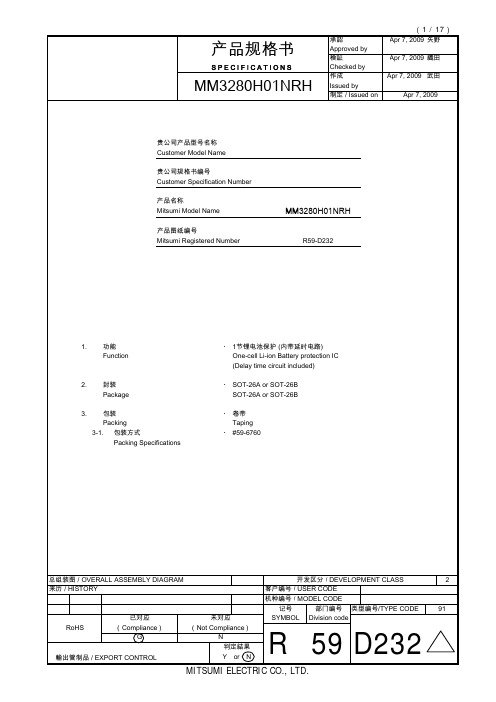
SYMBOL Division code
RoHS
(Compliance) G
ห้องสมุดไป่ตู้
輸出管制品 / EXPORT CONTROL
(Not Compliance) N 判定結果 Y or N
R
59 D232
MITSUMI ELECTRIC CO., LTD.
( 2 / 17 )
4. 概要 Outline
・ MM3280系列是采用高耐压CMOS制造工艺,对于2次用锂电池/聚合物电池在过充电,过放电及放电过电流时能起到保护作 用的IC。当单节锂电池/聚合物电池在发生过充电,过放电以及放电过电流现象时起到一定的保护作用。IC的内部由3个电压 检测器,短路检测电路,基准电压源,振荡电路,计数器电路,逻辑电路等构成。)
30 50 100 kΩ F
release resistance
DS端子下拉电阻 DS pin pull-down resistance
Rds VDD=0V
7.5 15.0 30.0 kΩ H
COUT Nch ON电圧 COUT pin Nch ON voltage
Vol1 Iol=30uA, VDD=4.5V -
V
-40 ~ +85
℃
-55 ~ +125
℃
9. 电气特性
Electrical characteristics
Topr=25℃
項目 Parameter
记号 Symbol
条件 Conditions
最小 标准 最大 单位 *1 Min. Typ. Max. Unit
工作电圧 Operating input voltage
给DS端子施加高电平(VDD电压),可以缩短各延时时间(短路检测延时时间除外),过充电检测延时时间可缩短到约2ms. 这样可以缩短保护板在生产测试时的时间。 Moreover, the delay time other than the short detection can be shortened by making the DS terminal voltage to VDD level. The overcharge detection delay time becomes about 2.0ms. As a result, the test time of the protection module can be shortened. ・ 如果连接大电压的充电器时,IC的Cout端子将立即输出低电平。 If over voltage charger is connected, immediately COUT output becomes low level. ・ IC的输出方式为CMOS输出。 Output type is CMOS output.
NuMicro N9H30系列开发板用户手册说明书

NuMicro®FamilyArm® ARM926EJ-S BasedNuMaker-HMI-N9H30User ManualEvaluation Board for NuMicro® N9H30 SeriesNUMAKER-HMI-N9H30 USER MANUALThe information described in this document is the exclusive intellectual property ofNuvoton Technology Corporation and shall not be reproduced without permission from Nuvoton.Nuvoton is providing this document only for reference purposes of NuMicro microcontroller andmicroprocessor based system design. Nuvoton assumes no responsibility for errors or omissions.All data and specifications are subject to change without notice.For additional information or questions, please contact: Nuvoton Technology Corporation.Table of Contents1OVERVIEW (5)1.1Features (7)1.1.1NuMaker-N9H30 Main Board Features (7)1.1.2NuDesign-TFT-LCD7 Extension Board Features (7)1.2Supporting Resources (8)2NUMAKER-HMI-N9H30 HARDWARE CONFIGURATION (9)2.1NuMaker-N9H30 Board - Front View (9)2.2NuMaker-N9H30 Board - Rear View (14)2.3NuDesign-TFT-LCD7 - Front View (20)2.4NuDesign-TFT-LCD7 - Rear View (21)2.5NuMaker-N9H30 and NuDesign-TFT-LCD7 PCB Placement (22)3NUMAKER-N9H30 AND NUDESIGN-TFT-LCD7 SCHEMATICS (24)3.1NuMaker-N9H30 - GPIO List Circuit (24)3.2NuMaker-N9H30 - System Block Circuit (25)3.3NuMaker-N9H30 - Power Circuit (26)3.4NuMaker-N9H30 - N9H30F61IEC Circuit (27)3.5NuMaker-N9H30 - Setting, ICE, RS-232_0, Key Circuit (28)NUMAKER-HMI-N9H30 USER MANUAL3.6NuMaker-N9H30 - Memory Circuit (29)3.7NuMaker-N9H30 - I2S, I2C_0, RS-485_6 Circuit (30)3.8NuMaker-N9H30 - RS-232_2 Circuit (31)3.9NuMaker-N9H30 - LCD Circuit (32)3.10NuMaker-N9H30 - CMOS Sensor, I2C_1, CAN_0 Circuit (33)3.11NuMaker-N9H30 - RMII_0_PF Circuit (34)3.12NuMaker-N9H30 - RMII_1_PE Circuit (35)3.13NuMaker-N9H30 - USB Circuit (36)3.14NuDesign-TFT-LCD7 - TFT-LCD7 Circuit (37)4REVISION HISTORY (38)List of FiguresFigure 1-1 Front View of NuMaker-HMI-N9H30 Evaluation Board (5)Figure 1-2 Rear View of NuMaker-HMI-N9H30 Evaluation Board (6)Figure 2-1 Front View of NuMaker-N9H30 Board (9)Figure 2-2 Rear View of NuMaker-N9H30 Board (14)Figure 2-3 Front View of NuDesign-TFT-LCD7 Board (20)Figure 2-4 Rear View of NuDesign-TFT-LCD7 Board (21)Figure 2-5 Front View of NuMaker-N9H30 PCB Placement (22)Figure 2-6 Rear View of NuMaker-N9H30 PCB Placement (22)Figure 2-7 Front View of NuDesign-TFT-LCD7 PCB Placement (23)Figure 2-8 Rear View of NuDesign-TFT-LCD7 PCB Placement (23)Figure 3-1 GPIO List Circuit (24)Figure 3-2 System Block Circuit (25)Figure 3-3 Power Circuit (26)Figure 3-4 N9H30F61IEC Circuit (27)Figure 3-5 Setting, ICE, RS-232_0, Key Circuit (28)Figure 3-6 Memory Circuit (29)Figure 3-7 I2S, I2C_0, RS-486_6 Circuit (30)Figure 3-8 RS-232_2 Circuit (31)Figure 3-9 LCD Circuit (32)NUMAKER-HMI-N9H30 USER MANUAL Figure 3-10 CMOS Sensor, I2C_1, CAN_0 Circuit (33)Figure 3-11 RMII_0_PF Circuit (34)Figure 3-12 RMII_1_PE Circuit (35)Figure 3-13 USB Circuit (36)Figure 3-14 TFT-LCD7 Circuit (37)List of TablesTable 2-1 LCD Panel Combination Connector (CON8) Pin Function (11)Table 2-2 Three Sets of Indication LED Functions (12)Table 2-3 Six Sets of User SW, Key Matrix Functions (12)Table 2-4 CMOS Sensor Connector (CON10) Function (13)Table 2-5 JTAG ICE Interface (J2) Function (14)Table 2-6 Expand Port (CON7) Function (16)Table 2-7 UART0 (J3) Function (16)Table 2-8 UART2 (J6) Function (16)Table 2-9 RS-485_6 (SW6~8) Function (17)Table 2-10 Power on Setting (SW4) Function (17)Table 2-11 Power on Setting (S2) Function (17)Table 2-12 Power on Setting (S3) Function (17)Table 2-13 Power on Setting (S4) Function (17)Table 2-14 Power on Setting (S5) Function (17)Table 2-15 Power on Setting (S7/S6) Function (18)Table 2-16 Power on Setting (S9/S8) Function (18)Table 2-17 CMOS Sensor Connector (CON9) Function (19)Table 2-18 CAN_0 (SW9~10) Function (19)NUMAKER-HMI-N9H30 USER MANUAL1 OVERVIEWThe NuMaker-HMI-N9H30 is an evaluation board for GUI application development. The NuMaker-HMI-N9H30 consists of two parts: a NuMaker-N9H30 main board and a NuDesign-TFT-LCD7 extensionboard. The NuMaker-HMI-N9H30 is designed for project evaluation, prototype development andvalidation with HMI (Human Machine Interface) function.The NuMaker-HMI-N9H30 integrates touchscreen display, voice input/output, rich serial port serviceand I/O interface, providing multiple external storage methods.The NuDesign-TFT-LCD7 can be plugged into the main board via the DIN_32x2 extension connector.The NuDesign-TFT-LCD7 includes one 7” LCD which the resolution is 800x480 with RGB-24bits andembedded the 4-wires resistive type touch panel.Figure 1-1 Front View of NuMaker-HMI-N9H30 Evaluation BoardNUMAKER-HMI-N9H30 USER MANUAL Figure 1-2 Rear View of NuMaker-HMI-N9H30 Evaluation Board1.1 Features1.1.1 NuMaker-N9H30 Main Board Features●N9H30F61IEC chip: LQFP216 pin MCP package with DDR (64 MB)●SPI Flash using W25Q256JVEQ (32 MB) booting with quad mode or storage memory●NAND Flash using W29N01HVSINA (128 MB) booting or storage memory●One Micro-SD/TF card slot served either as a SD memory card for data storage or SDIO(Wi-Fi) device●Two sets of COM ports:–One DB9 RS-232 port with UART_0 used 75C3232E transceiver chip can be servedfor function debug and system development.–One DB9 RS-232 port with UART_2 used 75C3232E transceiver chip for userapplication●22 GPIO expansion ports, including seven sets of UART functions●JTAG interface provided for software development●Microphone input and Earphone/Speaker output with 24-bit stereo audio codec(NAU88C22) for I2S interfaces●Six sets of user-configurable push button keys●Three sets of LEDs for status indication●Provides SN65HVD230 transceiver chip for CAN bus communication●Provides MAX3485 transceiver chip for RS-485 device connection●One buzzer device for program applicationNUMAKER-HMI-N9H30 USER MANUAL●Two sets of RJ45 ports with Ethernet 10/100 Mbps MAC used IP101GR PHY chip●USB_0 that can be used as Device/HOST and USB_1 that can be used as HOSTsupports pen drives, keyboards, mouse and printers●Provides over-voltage and over current protection used APL3211A chip●Retain RTC battery socket for CR2032 type and ADC0 detect battery voltage●System power could be supplied by DC-5V adaptor or USB VBUS1.1.2 NuDesign-TFT-LCD7 Extension Board Features●7” resolution 800x480 4-wire resistive touch panel for 24-bits RGB888 interface●DIN_32x2 extension connector1.2 Supporting ResourcesFor sample codes and introduction about NuMaker-N9H30, please refer to N9H30 BSP:https:///products/gui-solution/gui-platform/numaker-hmi-n9h30/?group=Software&tab=2Visit NuForum for further discussion about the NuMaker-HMI-N9H30:/viewforum.php?f=31 NUMAKER-HMI-N9H30 USER MANUALNUMAKER-HMI-N9H30 USER MANUAL2 NUMAKER-HMI-N9H30 HARDWARE CONFIGURATION2.1 NuMaker-N9H30 Board - Front View Combination Connector (CON8)6 set User SWs (K1~6)3set Indication LEDs (LED1~3)Power Supply Switch (SW_POWER1)Audio Codec(U10)Microphone(M1)NAND Flash(U9)RS-232 Transceiver(U6, U12)RS-485 Transceiver(U11)CAN Transceiver (U13)Figure 2-1 Front View of NuMaker-N9H30 BoardFigure 2-1 shows the main components and connectors from the front side of NuMaker-N9H30 board. The following lists components and connectors from the front view:NuMaker-N9H30 board and NuDesign-TFT-LCD7 board combination connector (CON8). This panel connector supports 4-/5-wire resistive touch or capacitance touch panel for 24-bits RGB888 interface.Connector GPIO pin of N9H30 FunctionCON8.1 - Power 3.3VCON8.2 - Power 3.3VCON8.3 GPD7 LCD_CSCON8.4 GPH3 LCD_BLENCON8.5 GPG9 LCD_DENCON8.7 GPG7 LCD_HSYNCCON8.8 GPG6 LCD_CLKCON8.9 GPD15 LCD_D23(R7)CON8.10 GPD14 LCD_D22(R6)CON8.11 GPD13 LCD_D21(R5)CON8.12 GPD12 LCD_D20(R4)CON8.13 GPD11 LCD_D19(R3)CON8.14 GPD10 LCD_D18(R2)CON8.15 GPD9 LCD_D17(R1)CON8.16 GPD8 LCD_D16(R0)CON8.17 GPA15 LCD_D15(G7)CON8.18 GPA14 LCD_D14(G6)CON8.19 GPA13 LCD_D13(G5)CON8.20 GPA12 LCD_D12(G4)CON8.21 GPA11 LCD_D11(G3)CON8.22 GPA10 LCD_D10(G2)CON8.23 GPA9 LCD_D9(G1) NUMAKER-HMI-N9H30 USER MANUALCON8.24 GPA8 LCD_D8(G0)CON8.25 GPA7 LCD_D7(B7)CON8.26 GPA6 LCD_D6(B6)CON8.27 GPA5 LCD_D5(B5)CON8.28 GPA4 LCD_D4(B4)CON8.29 GPA3 LCD_D3(B3)CON8.30 GPA2 LCD_D2(B2)CON8.31 GPA1 LCD_D1(B1)CON8.32 GPA0 LCD_D0(B0)CON8.33 - -CON8.34 - -CON8.35 - -CON8.36 - -CON8.37 GPB2 LCD_PWMCON8.39 - VSSCON8.40 - VSSCON8.41 ADC7 XPCON8.42 ADC3 VsenCON8.43 ADC6 XMCON8.44 ADC4 YMCON8.45 - -CON8.46 ADC5 YPCON8.47 - VSSCON8.48 - VSSCON8.49 GPG0 I2C0_CCON8.50 GPG1 I2C0_DCON8.51 GPG5 TOUCH_INTCON8.52 - -CON8.53 - -CON8.54 - -CON8.55 - -NUMAKER-HMI-N9H30 USER MANUAL CON8.56 - -CON8.57 - -CON8.58 - -CON8.59 - VSSCON8.60 - VSSCON8.61 - -CON8.62 - -CON8.63 - Power 5VCON8.64 - Power 5VTable 2-1 LCD Panel Combination Connector (CON8) Pin Function●Power supply switch (SW_POWER1): System will be powered on if the SW_POWER1button is pressed●Three sets of indication LEDs:LED Color DescriptionsLED1 Red The system power will beterminated and LED1 lightingwhen the input voltage exceeds5.7V or the current exceeds 2A.LED2 Green Power normal state.LED3 Green Controlled by GPH2 pin Table 2-2 Three Sets of Indication LED Functions●Six sets of user SW, Key Matrix for user definitionKey GPIO pin of N9H30 FunctionK1 GPF10 Row0 GPB4 Col0K2 GPF10 Row0 GPB5 Col1K3 GPE15 Row1 GPB4 Col0K4 GPE15 Row1 GPB5 Col1K5 GPE14 Row2 GPB4 Col0K6GPE14 Row2GPB5 Col1 Table 2-3 Six Sets of User SW, Key Matrix Functions●NAND Flash (128 MB) with Winbond W29N01HVS1NA (U9)●Microphone (M1): Through Nuvoton NAU88C22 chip sound input●Audio CODEC chip (U10): Nuvoton NAU88C22 chip connected to N9H30 using I2Sinterface–SW6/SW7/SW8: 1-2 short for RS-485_6 function and connected to 2P terminal (CON5and J5)–SW6/SW7/SW8: 2-3 short for I2S function and connected to NAU88C22 (U10).●CMOS Sensor connector (CON10, SW9~10)–SW9~10: 1-2 short for CAN_0 function and connected to 2P terminal (CON11)–SW9~10: 2-3 short for CMOS sensor function and connected to CMOS sensorconnector (CON10)Connector GPIO pin of N9H30 FunctionCON10.1 - VSSCON10.2 - VSSNUMAKER-HMI-N9H30 USER MANUALCON10.3 - Power 3.3VCON10.4 - Power 3.3VCON10.5 - -CON10.6 - -CON10.7 GPI4 S_PCLKCON10.8 GPI3 S_CLKCON10.9 GPI8 S_D0CON10.10 GPI9 S_D1CON10.11 GPI10 S_D2CON10.12 GPI11 S_D3CON10.13 GPI12 S_D4CON10.14 GPI13 S_D5CON10.15 GPI14 S_D6CON10.16 GPI15 S_D7CON10.17 GPI6 S_VSYNCCON10.18 GPI5 S_HSYNCCON10.19 GPI0 S_PWDNNUMAKER-HMI-N9H30 USER MANUAL CON10.20 GPI7 S_nRSTCON10.21 GPG2 I2C1_CCON10.22 GPG3 I2C1_DCON10.23 - VSSCON10.24 - VSSTable 2-4 CMOS Sensor Connector (CON10) FunctionNUMAKER-HMI-N9H30 USER MANUAL2.2NuMaker-N9H30 Board - Rear View5V In (CON1)RS-232 DB9 (CON2,CON6)Expand Port (CON7)Speaker Output (J4)Earphone Output (CON4)Buzzer (BZ1)System ResetSW (SW5)SPI Flash (U7,U8)JTAG ICE (J2)Power ProtectionIC (U1)N9H30F61IEC (U5)Micro SD Slot (CON3)RJ45 (CON12, CON13)USB1 HOST (CON15)USB0 Device/Host (CON14)CAN_0 Terminal (CON11)CMOS Sensor Connector (CON9)Power On Setting(SW4, S2~S9)RS-485_6 Terminal (CON5)RTC Battery(BT1)RMII PHY (U14,U16)Figure 2-2 Rear View of NuMaker-N9H30 BoardFigure 2-2 shows the main components and connectors from the rear side of NuMaker-N9H30 board. The following lists components and connectors from the rear view:● +5V In (CON1): Power adaptor 5V input ●JTAG ICE interface (J2) ConnectorGPIO pin of N9H30Function J2.1 - Power 3.3V J2.2 GPJ4 nTRST J2.3 GPJ2 TDI J2.4 GPJ1 TMS J2.5 GPJ0 TCK J2.6 - VSS J2.7 GPJ3 TD0 J2.8-RESETTable 2-5 JTAG ICE Interface (J2) Function●SPI Flash (32 MB) with Winbond W25Q256JVEQ (U7); only one (U7 or U8) SPI Flashcan be used●System Reset (SW5): System will be reset if the SW5 button is pressed●Buzzer (BZ1): Control by GPB3 pin of N9H30●Speaker output (J4): Through the NAU88C22 chip sound output●Earphone output (CON4): Through the NAU88C22 chip sound output●Expand port for user use (CON7):Connector GPIO pin of N9H30 FunctionCON7.1 - Power 3.3VCON7.2 - Power 3.3VCON7.3 GPE12 UART3_TXDCON7.4 GPH4 UART1_TXDCON7.5 GPE13 UART3_RXDCON7.6 GPH5 UART1_RXDCON7.7 GPB0 UART5_TXDCON7.8 GPH6 UART1_RTSCON7.9 GPB1 UART5_RXDCON7.10 GPH7 UART1_CTSCON7.11 GPI1 UART7_TXDNUMAKER-HMI-N9H30 USER MANUAL CON7.12 GPH8 UART4_TXDCON7.13 GPI2 UART7_RXDCON7.14 GPH9 UART4_RXDCON7.15 - -CON7.16 GPH10 UART4_RTSCON7.17 - -CON7.18 GPH11 UART4_CTSCON7.19 - VSSCON7.20 - VSSCON7.21 GPB12 UART10_TXDCON7.22 GPH12 UART8_TXDCON7.23 GPB13 UART10_RXDCON7.24 GPH13 UART8_RXDCON7.25 GPB14 UART10_RTSCON7.26 GPH14 UART8_RTSCON7.27 GPB15 UART10_CTSCON7.28 GPH15 UART8_CTSCON7.29 - Power 5VCON7.30 - Power 5VTable 2-6 Expand Port (CON7) Function●UART0 selection (CON2, J3):–RS-232_0 function and connected to DB9 female (CON2) for debug message output.–GPE0/GPE1 connected to 2P terminal (J3).Connector GPIO pin of N9H30 Function J3.1 GPE1 UART0_RXDJ3.2 GPE0 UART0_TXDTable 2-7 UART0 (J3) Function●UART2 selection (CON6, J6):–RS-232_2 function and connected to DB9 female (CON6) for debug message output –GPF11~14 connected to 4P terminal (J6)Connector GPIO pin of N9H30 Function J6.1 GPF11 UART2_TXDJ6.2 GPF12 UART2_RXDJ6.3 GPF13 UART2_RTSJ6.4 GPF14 UART2_CTSTable 2-8 UART2 (J6) Function●RS-485_6 selection (CON5, J5, SW6~8):–SW6~8: 1-2 short for RS-485_6 function and connected to 2P terminal (CON5 and J5) –SW6~8: 2-3 short for I2S function and connected to NAU88C22 (U10)Connector GPIO pin of N9H30 FunctionSW6:1-2 shortGPG11 RS-485_6_DISW6:2-3 short I2S_DOSW7:1-2 shortGPG12 RS-485_6_ROSW7:2-3 short I2S_DISW8:1-2 shortGPG13 RS-485_6_ENBSW8:2-3 short I2S_BCLKNUMAKER-HMI-N9H30 USER MANUALTable 2-9 RS-485_6 (SW6~8) FunctionPower on setting (SW4, S2~9).SW State FunctionSW4.2/SW4.1 ON/ON Boot from USB SW4.2/SW4.1 ON/OFF Boot from eMMC SW4.2/SW4.1 OFF/ON Boot from NAND Flash SW4.2/SW4.1 OFF/OFF Boot from SPI Flash Table 2-10 Power on Setting (SW4) FunctionSW State FunctionS2 Short System clock from 12MHzcrystalS2 Open System clock from UPLL output Table 2-11 Power on Setting (S2) FunctionSW State FunctionS3 Short Watchdog Timer OFFS3 Open Watchdog Timer ON Table 2-12 Power on Setting (S3) FunctionSW State FunctionS4 Short GPJ[4:0] used as GPIO pinS4Open GPJ[4:0] used as JTAG ICEinterfaceTable 2-13 Power on Setting (S4) FunctionSW State FunctionS5 Short UART0 debug message ONS5 Open UART0 debug message OFFTable 2-14 Power on Setting (S5) FunctionSW State FunctionS7/S6 Short/Short NAND Flash page size 2KBS7/S6 Short/Open NAND Flash page size 4KBS7/S6 Open/Short NAND Flash page size 8KBNUMAKER-HMI-N9H30 USER MANUALS7/S6 Open/Open IgnoreTable 2-15 Power on Setting (S7/S6) FunctionSW State FunctionS9/S8 Short/Short NAND Flash ECC type BCH T12S9/S8 Short/Open NAND Flash ECC type BCH T15S9/S8 Open/Short NAND Flash ECC type BCH T24S9/S8 Open/Open IgnoreTable 2-16 Power on Setting (S9/S8) FunctionCMOS Sensor connector (CON9, SW9~10)–SW9~10: 1-2 short for CAN_0 function and connected to 2P terminal (CON11).–SW9~10: 2-3 short for CMOS sensor function and connected to CMOS sensorconnector (CON9).Connector GPIO pin of N9H30 FunctionCON9.1 - VSSCON9.2 - VSSCON9.3 - Power 3.3VCON9.4 - Power 3.3V NUMAKER-HMI-N9H30 USER MANUALCON9.5 - -CON9.6 - -CON9.7 GPI4 S_PCLKCON9.8 GPI3 S_CLKCON9.9 GPI8 S_D0CON9.10 GPI9 S_D1CON9.11 GPI10 S_D2CON9.12 GPI11 S_D3CON9.13 GPI12 S_D4CON9.14 GPI13 S_D5CON9.15 GPI14 S_D6CON9.16 GPI15 S_D7CON9.17 GPI6 S_VSYNCCON9.18 GPI5 S_HSYNCCON9.19 GPI0 S_PWDNCON9.20 GPI7 S_nRSTCON9.21 GPG2 I2C1_CCON9.22 GPG3 I2C1_DCON9.23 - VSSCON9.24 - VSSTable 2-17 CMOS Sensor Connector (CON9) Function●CAN_0 Selection (CON11, SW9~10):–SW9~10: 1-2 short for CAN_0 function and connected to 2P terminal (CON11) –SW9~10: 2-3 short for CMOS sensor function and connected to CMOS sensor connector (CON9, CON10)SW GPIO pin of N9H30 FunctionSW9:1-2 shortGPI3 CAN_0_RXDSW9:2-3 short S_CLKSW10:1-2 shortGPI4 CAN_0_TXDSW10:2-3 short S_PCLKTable 2-18 CAN_0 (SW9~10) Function●USB0 Device/HOST Micro-AB connector (CON14), where CON14 pin4 ID=1 is Device,ID=0 is HOST●USB1 for USB HOST with Type-A connector (CON15)●RJ45_0 connector with LED indicator (CON12), RMII PHY with IP101GR (U14)●RJ45_1 connector with LED indicator (CON13), RMII PHY with IP101GR (U16)●Micro-SD/TF card slot (CON3)●SOC CPU: Nuvoton N9H30F61IEC (U5)●Battery power for RTC 3.3V powered (BT1, J1), can detect voltage by ADC0●RTC power has 3 sources:–Share with 3.3V I/O power–Battery socket for CR2032 (BT1)–External connector (J1)●Board version 2.1NUMAKER-HMI-N9H30 USER MANUAL2.3 NuDesign-TFT-LCD7 -Front ViewFigure 2-3 Front View of NuDesign-TFT-LCD7 BoardFigure 2-3 shows the main components and connectors from the Front side of NuDesign-TFT-LCD7board.7” resolution 800x480 4-W resistive touch panel for 24-bits RGB888 interface2.4 NuDesign-TFT-LCD7 -Rear ViewFigure 2-4 Rear View of NuDesign-TFT-LCD7 BoardFigure 2-4 shows the main components and connectors from the rear side of NuDesign-TFT-LCD7board.NuMaker-N9H30 and NuDesign-TFT-LCD7 combination connector (CON1).NUMAKER-HMI-N9H30 USER MANUAL 2.5 NuMaker-N9H30 and NuDesign-TFT-LCD7 PCB PlacementFigure 2-5 Front View of NuMaker-N9H30 PCB PlacementFigure 2-6 Rear View of NuMaker-N9H30 PCB PlacementNUMAKER-HMI-N9H30 USER MANUALFigure 2-7 Front View of NuDesign-TFT-LCD7 PCB PlacementFigure 2-8 Rear View of NuDesign-TFT-LCD7 PCB Placement3 NUMAKER-N9H30 AND NUDESIGN-TFT-LCD7 SCHEMATICS3.1 NuMaker-N9H30 - GPIO List CircuitFigure 3-1 shows the N9H30F61IEC GPIO list circuit.Figure 3-1 GPIO List Circuit NUMAKER-HMI-N9H30 USER MANUAL3.2 NuMaker-N9H30 - System Block CircuitFigure 3-2 shows the System Block Circuit.NUMAKER-HMI-N9H30 USER MANUALFigure 3-2 System Block Circuit3.3 NuMaker-N9H30 - Power CircuitFigure 3-3 shows the Power Circuit.NUMAKER-HMI-N9H30 USER MANUALFigure 3-3 Power Circuit3.4 NuMaker-N9H30 - N9H30F61IEC CircuitFigure 3-4 shows the N9H30F61IEC Circuit.Figure 3-4 N9H30F61IEC CircuitNUMAKER-HMI-N9H30 USER MANUAL3.5 NuMaker-N9H30 - Setting, ICE, RS-232_0, Key CircuitFigure 3-5 shows the Setting, ICE, RS-232_0, Key Circuit.NUMAKER-HMI-N9H30 USER MANUALFigure 3-5 Setting, ICE, RS-232_0, Key Circuit3.6 NuMaker-N9H30 - Memory CircuitFigure 3-6 shows the Memory Circuit.NUMAKER-HMI-N9H30 USER MANUALFigure 3-6 Memory Circuit3.7 NuMaker-N9H30 - I2S, I2C_0, RS-485_6 CircuitFigure 3-7 shows the I2S, I2C_0, RS-486_6 Circuit.NUMAKER-HMI-N9H30 USER MANUALFigure 3-7 I2S, I2C_0, RS-486_6 Circuit3.8 NuMaker-N9H30 - RS-232_2 CircuitFigure 3-8 shows the RS-232_2 Circuit.NUMAKER-HMI-N9H30 USER MANUALFigure 3-8 RS-232_2 Circuit3.9 NuMaker-N9H30 - LCD CircuitFigure 3-9 shows the LCD Circuit.NUMAKER-HMI-N9H30 USER MANUALFigure 3-9 LCD Circuit3.10 NuMaker-N9H30 - CMOS Sensor, I2C_1, CAN_0 CircuitFigure 3-10 shows the CMOS Sensor,I2C_1, CAN_0 Circuit.NUMAKER-HMI-N9H30 USER MANUALFigure 3-10 CMOS Sensor, I2C_1, CAN_0 Circuit3.11 NuMaker-N9H30 - RMII_0_PF CircuitFigure 3-11 shows the RMII_0_RF Circuit.NUMAKER-HMI-N9H30 USER MANUALFigure 3-11 RMII_0_PF Circuit3.12 NuMaker-N9H30 - RMII_1_PE CircuitFigure 3-12 shows the RMII_1_PE Circuit.NUMAKER-HMI-N9H30 USER MANUALFigure 3-12 RMII_1_PE Circuit3.13 NuMaker-N9H30 - USB CircuitFigure 3-13 shows the USB Circuit.NUMAKER-HMI-N9H30 USER MANUALFigure 3-13 USB Circuit3.14 NuDesign-TFT-LCD7 - TFT-LCD7 CircuitFigure 3-14 shows the TFT-LCD7 Circuit.Figure 3-14 TFT-LCD7 CircuitNUMAKER-HMI-N9H30 USER MANUAL4 REVISION HISTORYDate Revision Description2022.03.24 1.00 Initial version NUMAKER-HMI-N9H30 USER MANUALNUMAKER-HMI-N9H30 USER MANUALImportant NoticeNuvoton Products are neither intended nor warranted for usage in systems or equipment, anymalfunction or failure of which may cause loss of human life, bodily injury or severe propertydamage. Such applications are deemed, “Insecure Usage”.Insecure usage includes, but is not limited to: equipment for surgical implementation, atomicenergy control instruments, airplane or spaceship instruments, the control or operation ofdynamic, brake or safety systems designed for vehicular use, traffic signal instruments, all typesof safety devices, and other applications intended to support or sustain life.All Insecure Usage shall be made at customer’s risk, and in the event that third parties lay claimsto Nuvoton as a result of customer’s Insecure Usage, custome r shall indemnify the damagesand liabilities thus incurred by Nuvoton.。
IPB09N03_DataSheet
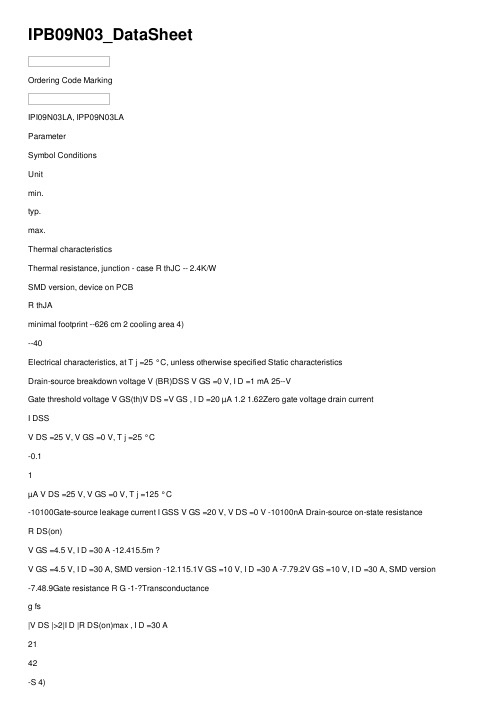
IPB09N03_DataSheetOrdering Code MarkingIPI09N03LA, IPP09N03LAParameterSymbol ConditionsUnitmin.typ.max.Thermal characteristicsThermal resistance, junction - case R thJC -- 2.4K/WSMD version, device on PCBR thJAminimal footprint --626 cm 2 cooling area 4)--40Electrical characteristics, at T j =25 °C, unless otherwise specified Static characteristicsDrain-source breakdown voltage V (BR)DSS V GS =0 V, I D =1 mA 25--VGate threshold voltage V GS(th)V DS =V GS , I D =20 µA 1.2 1.62Zero gate voltage drain currentI DSSV DS =25 V, V GS =0 V, T j =25 °C-0.11µA V DS =25 V, V GS =0 V, T j =125 °C-10100Gate-source leakage current I GSS V GS =20 V, V DS =0 V -10100nA Drain-source on-state resistanceR DS(on)V GS =4.5 V, I D =30 A -12.415.5m ?V GS =4.5 V, I D =30 A, SMD version -12.115.1V GS =10 V, I D =30 A -7.79.2V GS =10 V, I D =30 A, SMD version -7.48.9Gate resistance R G -1-?Transconductanceg fs|V DS |>2|I D |R DS(on)max , I D =30 A2142-S 4)Device on 40 mm x 40 mm x 1.5 mm epoxy PCB FR4 with 6 cm 2 (one layer, 70 µm thick) copper area for drain connection. PCB is vertical in still air.Values 1)Current is limited by bondwire; with an R thJC =2.4 K/W the chip is able to carry 64 A.2) See figure 33) T j,max =150 °C and duty cycle D <0.25 for V GS <-5 VIPI09N03LA, IPP09N03LA Parameter Symbol Conditions Unitmin.typ.max. Dynamic characteristicsInput capacitance C iss-12401649pF Output capacitance C oss-530704 Reverse transfer capacitance C rss-81122Turn-on delay time t d(on)-913ns Rise time t r-88132Turn-off delay time t d(off)-2233Fall time t f- 4.26Gate Charge Characteristics5)Gate to source charge Q gs- 4.4 5.8nC Gate charge at threshold Q g(th)- 2.0 2.6Gate to drain charge Q gd- 3.1 4.7 Switching charge Q sw- 5.57.9Gate charge total Q g-1014Gate plateau voltage V plateau- 3.5-VGate charge total, sync. FET Q g(sync)V DS=0.1 V,V GS=0 to 5 V-912nCOutput charge Q oss V DD=15 V, V GS=0 V-1115 Reverse DiodeDiode continous forward current I S--50A Diode pulse current I S,pulse--350Diode forward voltage V SD V GS=0 V, I F=50 A,T j=25 °C-0.98 1.2VReverse recovery charge Q rr V R=15 V, I F=I S,d i F/d t=400 A/µs--10nC5) See figure 16 for gate charge parameter definition T C=25 °CValuesV GS=0 V, V DS=15 V,f=1 MHzV DD=15 V, V GS=10 V,I D=25 A, R G=2.7 ?V DD=15 V, I D=25 A,V GS=0 to 5 VIPI09N03LA, IPP09N03LA Package OutlineP-TO263-3-2: OutlineFootprint PackagingIPI09N03LA, IPP09N03LA P-TO262-3-1: OutlineP-TO220-3-1: OutlinePackagingIPI09N03LA, IPP09N03LA Published byInfineon Technologies AGBereich KommunikationSt.-Martin-Stra?e 53D-81541 MünchenInfineon Technologies AG 1999All Rights Reserved.Attention please!The information herein is given to describe certain components and shall not be considered aswarranted characteristics.Terms of delivery and rights to technical change reserved.We hereby disclaim any and all warranties, including but not limited to warranties of non-infringement, regarding circuits, descriptions and charts started herein.Infineon Technologies is an approved CECC manufacturer.InformationFor further information on technology, delivery terms and conditions and prices, please contact your nearest Infineon Technologies office in Germany or our Infineon Technologies representatives worldwide (see address list).WarningsDue to technical requirements, components may contain dangerous substances.For information on the types in question, please contact your nearest Infineon Technologies office. Infineon Technologies' components may only be used in life-support devices or systems with the expressed written approval of Infineon Technologies if a failure of such components can reasonablybe expected to cause the failure of that life-support device or system, or to affect the safety or effectiveness of that device or system. Life support devices or systems are intended to be implantedin the human body, or to support and/or maintain and sustain and/or protect human life. If they fail,it is reasonable to assume that the health of the user or other persons may be endangered.。
马氏体硬化沉淀不锈钢常见牌号

马氏体硬化沉淀不锈钢常见牌号马氏体硬化沉淀不锈钢,通常被称为PH不锈钢,是一种特殊的不锈钢合金。
该合金以其优异的强度、韧性和耐腐蚀性而闻名,广泛应用于航空航天、石油化工、核工业和其他要求高强度和耐蚀性的行业。
下面将介绍一些常见的马氏体硬化沉淀不锈钢牌号。
1. 17-4PH17-4PH是一种含有17%铬、4%镍、4%铜和0.3%钛的马氏体硬化沉淀不锈钢。
它具有良好的强度和抗腐蚀性能,并能在高温下保持良好的韧性。
17-4PH常用于制造轴承、气动和航空零部件。
2. 15-5PH15-5PH是一种含有15%铬、5%镍和0.5%钼的马氏体硬化沉淀不锈钢。
它具有较高的强度、韧性和抗腐蚀性,适用于制造高要求的涡轮叶片、飞机零部件和核电设备。
3. 13-8PH13-8PH是一种含有13%铬、8%镍和2%钼的马氏体硬化沉淀不锈钢。
它具有良好的强度、韧性和耐腐蚀性能,适用于制造高负荷、高温和强腐蚀环境下使用的零部件。
4. PH13-8MoPH13-8Mo是一种含有13%铬、8%镍、2%钼、2%钒和0.5%钛的马氏体硬化沉淀不锈钢。
它具有卓越的强度和韧性,适用于航空航天和核工业等高强度和腐蚀环境中使用的零部件。
5. PH15-7MoPH15-7Mo是一种含有15%铬、7%镍和2%钼的马氏体硬化沉淀不锈钢。
它具有优异的强度、韧性和耐腐蚀性能,适用于制造高要求的涡轮叶片、气动和航天零部件。
6. PH17-7PH17-7是一种含有17%铬、7%镍和1%铝的马氏体硬化沉淀不锈钢。
它具有良好的强度和韧性,适用于制造高负荷和高温环境下使用的零部件。
以上是一些常见的马氏体硬化沉淀不锈钢牌号,它们在不同领域中发挥着重要的作用。
无论是航空航天、石油化工还是核工业,马氏体硬化沉淀不锈钢都能满足高强度、高温和腐蚀环境下的要求,成为不可或缺的材料。
韦氏硬度单位和符号

韦氏硬度单位和符号
韦氏硬度是指一定形状的硬钢压针,在标准弹簧试验力作用下压入试样表面,用压针的压入深度确定材料硬度,定义0.01mm的压入深度为一个韦氏硬度单位。
韦氏硬度单位表示为HW。
韦氏硬度仪器是一款便携式、体积小、重量轻、可单手操作,可快速、方便、无损地测试材料硬度,它不必取样,对操作技能要求不高,非常适于在生产现场对材料进行快速硬度检测。
韦氏硬度
铝合金类产品适合测试韦氏硬度。
韦氏硬度仪器的特点
韦氏硬度仪器的缺点是灵敏度较差,量程较窄,全量程只有20个刻度,因此通常一台仪器只能测试1~2种金属材料。
HW3000微机控制器说明书

HW3000/123C控制器说明书发布日期:2011-04-14 浏览次数:1105v\:* {behavior:url(#default#VML);}o\:* {behavior:url(#default#VML);}w\:* {behavior:url(#default#VML);}.shape {behavior:一、简介HW3000/123C是压差控制与PID调节兼容型微机恒压给水控制器,采用单片机控制,使调节速度更快,控制更精确,超调量更小,更加人性化。
适用于各种规模给水系统,使用灵活方便。
控制器内部同时使用软件看门狗与硬件看门狗,使控制更可靠。
输出继电器采用抗干扰措施,使抗干扰能力更强。
有时钟功能的控制器(HW3000/123CT)断电状态时钟可连续工作48小时,能适用于大部分给水环境。
二、特点:1、面板表卡式安装,安装使用方便;2、各种型号使用统一外形尺寸,更换方便;3、在线设定参数调整方便;4、采用数字PID调节,控制精确;5、软件引入容错概念和抗干扰算法,输出继电器采用压敏电阻保护,抗干扰能力特别强;6、可设定上限保护压力,防止超压,有泄流阀可选功能;7、可设定(0~5V)或(4~20mA)输入;8、可补偿传感器误差;9、锅炉动静压补水;10、设定压力和实际压力显示;11、有变频器故障,欠压超时和低水位报警指示;12、密码锁定设定参数;13、内部采用开关电源供电,电压适应范围宽;14、30分钟低频运行自动转入休眠状态;15、3位数码显示,设定压力上限2.2 Mp;16、有在线手动调节给定压力功能;17、3组出厂参数随意选择,用户参数保存与调用;18、PID 比例系数可调,适应范围更宽。
三、结构:开孔尺寸:宽150.5mm×高75.5mm最大尺寸:宽160×高80×深95mm安装方法:插入式安装环境:无水滴、蒸汽、腐蚀、易燃、灰尘、金属微粒场所使用温度:0℃~40℃存储温度:-10℃~45℃相对湿度:20~90RH使用电压:AC100V~AC250V功耗:2W四、HW3000微机给水控制器外观示意图如下:五、可显示项目说明可显示项目项目说明D ATA1D ATA2 HYXXX开机延时倒计数,记到0启动给水系统,按键进入编程状态XXX XXX 实际压力和设定压力,当Hz灯亮时显示实际压力和频率;定时停机时为时钟显示(有时钟功能的型号)F XXX显示参数项目。
成人依恋理论及其测量

万方数据l£吐越蛆塑虹堂自垫丛坐些垒地坐!堂查!坌鲤Z翻:Z l№el!:l!堑:班代生物医掌鞋盛婴丛勉Main定义成人依恋是指成人关于童年期与父母关系的记B删l呦,clark&sh州盱对成人依恋自我报告测量的因素分析忆和心理表征∞。
B锄粕&speding认为,成人依恋是指寻求和研究同样支持成人依恋两因素结构的存在。
两因素分别是依恋保持在生理上和心理上能提供稳定安全感的依恋对象的一种焦虑和依恋回避。
前者以是否担心被拒绝和抛弃作为因子,反个体倾向m。
吴薇莉定义成人依恋是指成人对其童年早期依恋映个体的自我价值感;后者以亲密和依赖的舒适度为因子,反经验的回忆和再现.以及当前对童年依恋经验的评价m。
映个体对他人的信任及支持的利用度。
Ffaley&waIh也赞成以上对成人依恋的定义可以分为两类:一类从情感角度进维度研究。
他们认为维度更易于测量。
行描述,认为成人依恋是个体与他人稳定的情感联结;一类从3成人依恋的测量认知角度进行描述,认为成人依恋是成人对其童年依恋经验的记忆和评价。
成年个体的依恋不仅仅是一种情感,更与个体的依恋理论的丰富和发展是以研究方法的发展为基础的。
自童年经历有着密不可分的关系。
因此,本文将成人依恋定义为:Ainswor山运用陌生情境法(s衄ge sh撕oⅡ,ss)测量12·18个成人依恋是建立在当前对童年依恋经验的记忆及评价基础上,月的婴儿对母亲的依恋类型后,美国心理学家wa姚&Dea∞与他人形成稳定的情感联结,以满足个体安全的需要。
针对1-5岁儿童的依恋特点设计了依恋Q-set(Anach眦nt 2.2成人依恋的类型和维度Q.耐,AQs)使依恋研究的年龄阶段扩展到儿童早期。
随后.心成人依恋是一个抽象的概念,研究者们在对成人依恋的差理学家们将依恋的测量进一步扩展到青少年时期甚至是成年异性进行研究时,借助了不同的划分工具,分别从类型和维度阶段,而对于成人依恋的测量主要存在两种类型的工具:访谈两个角度对依恋进行了划分。
- 1、下载文档前请自行甄别文档内容的完整性,平台不提供额外的编辑、内容补充、找答案等附加服务。
- 2、"仅部分预览"的文档,不可在线预览部分如存在完整性等问题,可反馈申请退款(可完整预览的文档不适用该条件!)。
- 3、如文档侵犯您的权益,请联系客服反馈,我们会尽快为您处理(人工客服工作时间:9:00-18:30)。
HOMEWORK #3(Due: Tuesday, April 19, 2005, 1:00 pm PT)1. kT/C Noise. A basic track and hold circuit is shown below. Assume that the inputsignal V i has a full-scale range from 0 to 1V. If several track-and-hold circuits of this type are used in an 10-bit ADC and the total input-referred thermal noise power is found to be 10·kT/C H, how large a capacitor C H is needed to make the total input-referred thermal noise rms voltage equal to 0.25LSB when T = 25°C? Compared to the case where only quantization noise is present, how much is the dynamic range reduced by the input-referred kT/C noise?Figure 12. SC Integrator. Consider the sampled data integrator shown in Figure 2. This circuithas a sampling capacitor C S, together with an integration capacitor C I. You are to assume that Φ1 and Φ2 are two-phase, non-overlapping clocks. When a clock signal is high, all switches controlled by it conduct, and when the clock is low the switches are open circuits. Assume that the OpAmp is ideal (infinite gain and bandwidth).a) Derive an expression for the discrete-time output voltage of the integrator justafter Φ2 transitions low in terms of the input sample for that clock cycle and theoutput sample of the preceding cycle. Please refer to Figure 3 for the definition ofa clock cycle. Note that the output value for a given cycle is considered the valueat the output when Φ2 is high.b) Assuming that all noise sources are uncorrelated and the OpAmp is noiseless,what is the power of the output-referred kT/C noise in this circuit? What is thepower of the input-referred kT/C noise in this circuit? Hint: You can usesuperposition of the two different states.c) Now, assume that the OpAmp has a finite bandwidth such that the integrator has aclosed-loop bandwidth that is 10 times smaller than the bandwidth associated with the two switches and C S during Φ2. What is the power of the output-referred kT/C noise in this circuit? What is the power of the input-referred kT/C noise in thiscircuit? Assume the OpAmp still has an infinite gain.Figure 2Figure 33. Flip-around T/H. Consider the track-and-hold amplifier shown in Figure4. Assumethat all the switches are ideal and that at t = 0 a sample from the ideal voltage source V s is taken. The switches S1 and S2 are closed for t < 0 while S3 is open. At t = 0, S1 and S2 are opened followed by S3 closing which holds the sampled value.a) Assume that the OpAmp is ideal with infinite gain and no input offset voltage.Find Vo after S3 is closed.b) Assume that the op amp has a finite gain of A = 60dB and is otherwise ideal. FindV o after S3 is closed. Also, determine the gain error of this track-and-holdamplifier. The gain error is defined as the fractional deviation in the outputvoltage, V o, from its ideal value, V o,ideal.c) Assume that the OpAmp has a finite gain of A = 60dB with an input referredoffset voltage of Voff = 100mV. Find Vo after S3 is closed. Please indicate thegain error and the offset. The offset is defined as the value that would bemeasured at Vo if Vs = 0. What happens to the offset as A →∞?V oFigure 44. Project Warm-up. Consider the switched capacitor stage shown in Figure5. Amodel of the fully differential OTA used in this implementation is given in Figure 6.For all HSpice simulations, utilize the subcircuit netlists available inusr/class/ee315/hw3 and in the private handout section (clocks.txt, ota1.txt,switches.txt, utils.txt). Use the ideal switch models “nswi315” for all simulations, except for (h). Given parameters: G m=1mS, A vo=60dB, n f=2, g m/I D=15S/A,f T=13GHz, C SP,M= C FP,M=100fF, C LP,M=300fF, V ic=0.6V, V oc=0.9V, V DD=1.8Va) Calculate the output-referred noise contribution caused by sampling during Φ1.b) Calculate the output noise component added during the redistribution phase (Φ2).For simplicity, neglect the noise from the switches, i.e. consider only noisecontributed by the OTA.c) Calculate the gain error of this stage in % (≡static settling error).d) Assuming V id=10mV, calculate the dynamic settling error εd (in%) at t=t0. εd isdefined as the relative error with respect to the final settling value for t→∞.Ignore the impact of feedforward zeros.e) Repeat (c) for V id=600mV. Note that the amplifier will slew under this condition.f) Verify (b) with HSpice using a .noise simulation. Generate a plot that shows thenoise power spectral density and the square root of the running integral of thenoise power spectral density.g) Verify (c)-(e) with HSpice using .tran simulations. Zoom into the relevant plotregions of V od and annotate the calculated values in your simulation diagrams.Show the OTA current I o in all your plots.h) Replace the ideal switches with 30µm/0.18µm NMOS devices (except for theswitch at the OTA output) and run a transient simulation with V in=10mV.Generate a plot that shows the total differential voltage across the samplingcapacitors V cs=[V tm-V bm]-[V tp-V bp]) and V od. What is the error of V cs after thefalling edge of Φ1 in mV? Why is the final output voltage at t=t o closer to theideal value of 10mV? Explain briefly. In a separate diagram, plot the voltageacross a single capacitor, e.g. V tm-V bm. Explain the various transients on thiswaveform.Note: Use “.option accurate method=gear” to improve the accuracy of your transient simulations. Also, use a sufficiently small transient print step to obtain smooth plots.LMFMV od V ocV idV icV ic V ic V icV icΦ1Φ2Φ1e t o0.5nsFigure 5V bp V bmV opV omTmbdf 2G 21C π=m f 2n G kT 38n f i ⋅=∆()⎪⎪⎩⎪⎪⎨⎧>⋅=else2V G I 2V G forV sign I I bd m max bdmbd maxo mvoo G A R =Dm m maxI /g G I =Single stage OTA model (HSpice: OTA1.txt)+V bd -Figure 6。
