诺基亚1208使用说明
诺基亚操作指令(含参数说明)

ZEOHZEEOZEEIZEELZEELZEOLZEHOZEHGZEATZEAOZEACZEADZEAMZEAFZEALZEAKZEEOZEROZERSZERMZERMZERMZEQOZERSZERDZERMZEUOZEUGZEUSZEUQZEUSZEUQZEHSZEHQZWQOZEOHZEEOZEEIZEEIZEFRZESIZEOLZEQOZEQE:ZEQE:参数检查ZEQFZEQJZEQMZEQMZEQGZEQGZEQMZEQMZEQ?ZEQVZEQVZERMZFWOZFXOZESMZESIZEAOZEEOUBSZEGOZIGOZMVF:NEG=N:LAC= ; ZMIIZMVIZEHSZAHOZAHPZEFSZEQSZDTCZDTCZDSBZDTIZERSZACAZQRL;ZQNI;ZEQMZEQMZEQMZTPIZTPSZTPEZTPMZWOIZWOSZUSCZUSIZNCIZCEL:CGR=1,2或3 ZOLT;ZIAG;ZEEL:BL;ZEATYIQIZWTI:P:BCSU,0:;ZW7IZW7IZW7IZW7IZW7IZW7IZFUI;ZFWO ZFXL(ZFXO,大容量新BSC) ZFXIGb Link负荷检查PCUZEBOZEBPZEBQZEBDZEBCZEEGZYMOZYEFHIT2HIT2CRT会话的路径ODBCODBC河南网优平台测试参数测试前参数修改:测试后参数修改:无线利用率无线接入性BTS级的用ZEQ载频级用ZERM查询DAP时隙数ZEHO:SEG= ;ZEUO:SEG= ;ZEFR:BCF号:OMU;ZDTC:NAME:AD(OR WO) ZEDE:定义malistZEDI:ZEQA:ZEAR看基站控制参数(bsc)看无线配置(TRX)的状态看TRX无线的时隙查看闭掉的小区、载频和时隙。
看当前BTS的告警看切换参数,包括小区切换开关等修改切换参数,快速平均切换、快速平均功控开关等同频同BSIC查询看相邻小区参数增加邻区删除邻区修改邻区参数添加TD邻区查看TD邻区修改TD邻区看 BSC参数看到时隙的信息,包括TSC(要与BCC一致,修改用ZERM,闭载频闭TRX和启TRX的命令修改频点开半速率(需要先闭载频)关半速率(需要先闭载频)看BTS参数闭TRX,CH删除TRX改变时隙类型查看功率等级和功控参数调整功率修改电平门限LUR,LUP等修改质量门限电平功控质量功控电平切换质量切换说明:查BSC软件版本可由命令:看小区级历史告警看基站控制参数看无线配置(TRX)的状态查看BSC级重启OMU,可重启BB退服载频改NSEI.ZESI;看当前BTS的告警修改PLMN接入参数,如直接重试功能等修改PER、AG(寻呼块)、MFR(寻呼次数)等修改TRP,手机PMAX1,DTX,半速率开关NECI等修改分集接收开关RDIV要用BTS。
各种手机密码!(

三星S100/S300/V200解锁指令:*2767*7822573738#(增)
-
(四)西门子
手机解锁:拨打02138984777,再按提示音先后输入1、1、0进行咨询。告诉对方要解锁的手机串号及一个身份证号(随便说一个),然后记下对方提供的解锁密码,将其输入手机即可解锁。这种方法现在已经不能用了,解锁可参考以下网站的相关信息——/20021218/ca129889.htm
LG - B1200:#和开机键一起按,然后输入668
LG - B1200 :* 8 3 7 5 #
LG - 5200 :2 9 4 5 # * #
LG – 510: 2 9 4 5 # * 1 # (网络锁)
LG - B1200: *6861#
LG200 :不放卡输入##1001#,密码恢复为0000
X199手机锁:去卡输入*759#813580,输入73,出现点之后,输入02启动。里面的数据会全部清空
N299、A399、A539、A599手动解锁:输入*759#813580#进入工厂模式,按29,过两三分钟锁自动解除
A188/A388解SIM卡锁:不插卡输入*#9998*627837793#显示错误信息;再输入*#9998*737#;按向上键找到PCK码,有一个9位数的数字,去掉第一位后记下;关机将卡装上,开机后键入后8位数即可解锁。
-
-
(七)阿尔卡特
阿尔卡特手机查软件版本:*#06#
阿尔卡特手机进入工程模式密码:在待机状态下输入000000*
阿尔卡特手机恢复出厂设置:###847#
手机如何破解密码
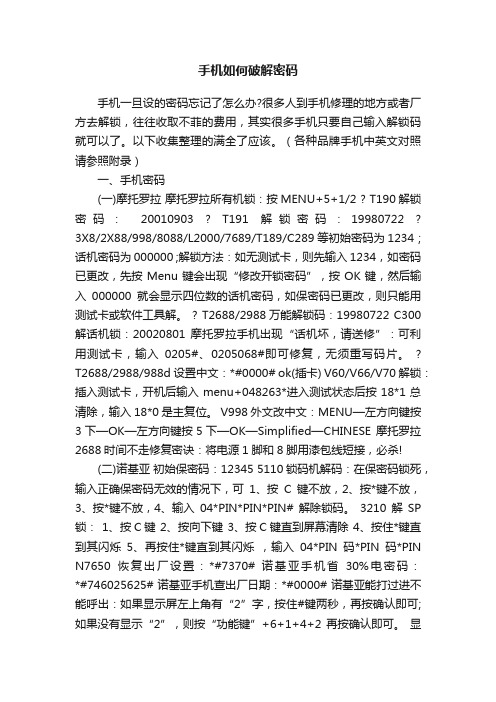
手机如何破解密码手机一旦设的密码忘记了怎么办?很多人到手机修理的地方或者厂方去解锁,往往收取不菲的费用,其实很多手机只要自己输入解锁码就可以了。
以下收集整理的满全了应该。
(各种品牌手机中英文对照请参照附录)一、手机密码(一)摩托罗拉摩托罗拉所有机锁:按MENU+5+1/2 ? T190解锁密码:20010903 ? T191解锁密码:19980722 ? 3X8/2X88/998/8088/L2000/7689/T189/C289等初始密码为1234 ;话机密码为000000 ;解锁方法:如无测试卡,则先输入1234,如密码已更改,先按Menu键会出现“修改开锁密码”,按OK键,然后输入000000就会显示四位数的话机密码,如保密码已更改,则只能用测试卡或软件工具解。
? T2688/2988万能解锁码:19980722 C300解话机锁:20020801 摩托罗拉手机出现“话机坏,请送修”:可利用测试卡,输入0205#、0205068#即可修复,无须重写码片。
? T2688/2988/988d设置中文:*#0000# ok(插卡) V60/V66/V70解锁:插入测试卡,开机后输入menu+048263*进入测试状态后按18*1总清除,输入18*0是主复位。
V998外文改中文:MENU—左方向键按3下—OK—左方向键按5下—OK—Simplified—CHINESE 摩托罗拉2688时间不走修复密诀:将电源1脚和8脚用漆包线短接,必杀!(二)诺基亚初始保密码:12345 5110锁码机解码:在保密码锁死,输入正确保密码无效的情况下,可1、按C键不放,2、按*键不放,3、按*键不放,4、输入04*PIN*PIN*PIN# 解除锁码。
3210解SP 锁: 1、按C键 2、按向下键 3、按C键直到屏幕清除 4、按住*键直到其闪烁5、再按住*键直到其闪烁,输入04*PIN码*PIN码*PIN N7650恢复出厂设置:*#7370# 诺基亚手机省30%电密码:*#746025625# 诺基亚手机查出厂日期:*#0000# 诺基亚能打过进不能呼出:如果显示屏左上角有“2”字,按住#键两秒,再按确认即可;如果没有显示“2”,则按“功能键”+6+1+4+2再按确认即可。
诺基亚 Nokia 手机用户指南说明书

PhilipsDVD home theater systemSpectacular surround sound with superb clarityJust like in the moviesExperience sensational home entertainment with the powerful surround sound deliveredby this sytem. Enjoy endless entertainment with Karaoke Scoring, playback from USBdrives, portable media players and practically any type of disc.Connect and enjoy multiple sources•MP3 Link plays music from portable media players•USB Media Link for media playback from USB flash drivesBrings audio and video to life•DTS, Dolby Digital and Pro Logic II surround sound•Karaoke Scoring for fun and exciting song contests at home•Advanced Class D Amplifier for compact, powerful soundPlays all your movies and music•DivX Ultra Certified for enhanced playback of DivX videos•Plays DivX, MP3, WMA and JPEG digital camera photos•Plays CD, (S)VCD, DVD, DVD+R/RW, DVD-R/RW, DVD+R DL•Built-in FM tunerEasy to set up•Easy-fit™ connectors with color-coding for a simple set-upHighlightsUSB Media LinkThe Universal Serial Bus or USB is a protocol standard that is conveniently used to link PCs, peripherals and consumer electronicequuipment. With USB Media Link, all you have to do is plug in your USB device, select the movie, music or photo and play away.DTS, DolbyDigital, ProLogic llA built-in DTS and Dolby Digital decoder eliminates the need for an external decoder by processing all six channels of audio information to provide a surround sound experience and an astoundingly natural sense of ambience and dynamic realism. Dolby Pro Logic II provides five channels of surround processing from any stereo source.DivX Ultra CertifiedWith DivX support, you are able to enjoy DivX encoded videos in the comfort of yourliving room. The DivX media format is an MPEG4-based video compression technology that enables you to save large files like movies, trailers and music videos on media like CD-R/RW, and DVD recordable discs. DivX Ultra combines DivX playback with great features like integrated subtitles, multiple audiolanguages, multiple tracks and menus into one convenient file format.Karaoke ScoringAdd a dash of fun to your Karaoke sessions with Karaoke Scoring. Allow your performance to be judged for furtherimprovement, or for friendly competitions. Karaoke Scoring automatically rates your singing and gives you a humorous picture that is tied to how well you did. The fun never ends.Plays it allPlay virtually any media format you want - whether they be DivX, MP3s, WMA or JPEGs. Experience the unbeatable convenience of great playability, and the luxury of sharing media files on your TV or home theater system - in the comfort of your living room.Plays it allPlay virtually any disc you want - whether they be CDs, (S)VCDs, DVDs, DVD+R, DVD-R, DVD+RW, DVD-RW or DVD+R DL. Experience unbeatable flexibility and the convenience of playing all your discs on the one device.Advanced Class D AmplifierAdvanced Class D Amplifier for compact, powerful sound Easy-fit™ connectorsColor-coded connectors provide a simple and user-friendly solution to connect the speakers and subwoofer to the center unit of the home entertainment system simply by plugging the connectors in the matching colored interface at the rear of the center unit.200Issue date 2010-07-02 Version: 1.1.712 NC: 8670 000 48759 EAN: 87 12581 45921 5© 2010 Koninklijke Philips Electronics N.V.All Rights reserved.Specifications are subject to change without notice. Trademarks are the property of Koninklijke Philips Electronics N.V. or their respective owners. SpecificationsPicture/Display•D/A converter: 12bit, 108MHz•Picture enhancement: Progressive scanSound•Total Power (RMS): 200 W•Output power (RMS): 4 x 25W + 2 x 50W•D/A converter: 24 bit, 192 kHz•Frequency response: 45 - 18000 Hz•Signal to noise ratio: > 60 dB•Sound System: Dolby Digital, Dolby Prologic II, DTS, Stereo•Equalizer settings: Action, Classic, Concert, Drama, Gaming, Lounge, Rock, Sports •Sound Enhancement: Class "D" Digital Amplifier, Night ModeVideo Playback•Compression formats: MPEG1, MPEG2, DivX 3.11, DivX 4.x, DivX 5.x, DivX 6.0, DivX Ultra •Playback Media: DVD-Video, DVD+R/+RW, DVD-R/-RW, Video CD/SVCD, CD-R/CD-RW •Video disc playback system: NTSC, PALAudio Playback•Compression format: MP3, WMA•Playback Media: Audio CD, CD-R/RW, DVD+R/ +RW, DVD-R/-RW, USB flash drive•MP3 bit rates: 32-256 kbps and VBRStill Picture Playback•Picture Compression Format: JPEG •Playback Media: DVD+R/+RW, DVD-R/-RW, CD-R/RW, USB flash drive•Picture Enhancement: Rotate, Zoom, Slideshow with music playbackTuner/Reception/Transmission•Tuner Bands: FM•No. of preset Audio Channels: 40 Connectivity•Rear Connections: Component Video output, Composite video (CVBS) output, AUX in, FM Antenna, Easy-Fit speaker connectors•Front / Side connections: Microphone input 3.5mmjack, MP3 Line-in, USBPower•Power supply: 120/230VAC, 50/60Hz •Standby power consumption: < 1 W•Power consumption: 50 W Loudspeakers•Satellite speaker drivers: 3" full range woofer •Satellite speaker impedance: 4 ohm•Satellite speaker freq range: 150-20000 Hz •Center Speaker: Magnetically shielded •Center speaker drivers: 3" full range woofer •Center speaker impedance: 8 ohm•Center freq range: 150-20000 Hz •Subwoofer driver: 6.5" high efficiency woofer •Subwoofer type: Passive•Subwoofer impedance: 8 ohm•Subwoofer freq range: 45-150 Hz Accessories•Included accessories: Remote Control, 2 x AAA Batteries, CVBS video cable, FM antenna, Quick start guide, User Manual, World Wide Warranty leaflet, Power cordDimensions•Set dimensions(W x H x D): 360 x 55 x 332 mm •Set weight: 2.64 kg•Center speaker dimensions (W x H x D):267 x 100 x 78 mm•Center Speaker Weight: 1.25 kg •Subwoofer dimensions (W x H x D):163 x 363 x 369 mm•Subwoofer Weight: 4.7 kg•Front Speaker Depth: 78 mm•Front Speaker Height: 284.5 mm•Front Speaker Weight: 4.53 kg•Front Speaker Width: 100 mm•Rear Speaker Depth: 75 mm•Rear Speaker Height: 100 mm•Rear Speaker Weight: 0.45 kg•Rear Speaker Width: 100 mm•Packaging dimensions (W x H x D):455 x 421 x 445 mm•Weight incl. Packaging: 12.6 kg。
Nokia 1202 1203 说明书
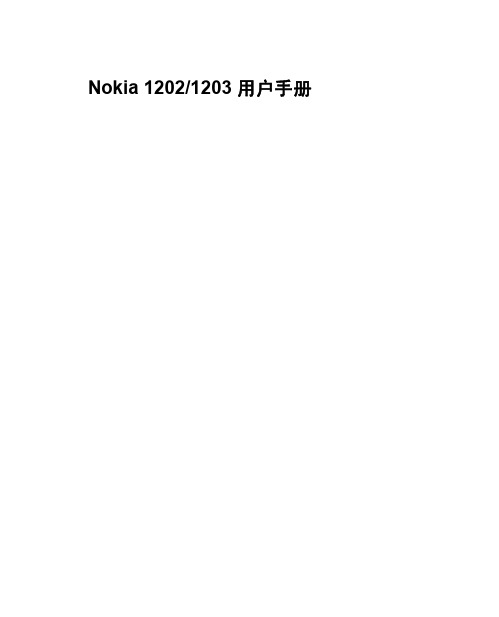
Nokia 1202/1203 用户手册46打开后盖6插入 SIM 卡和电池6取出 SIM 卡7为电池充电7开机和关机89按键和组成部分9主要功能10拨打和接听电话11中文输入法12信息20通讯录21复合通讯录22打开或关闭手电筒23242728电池和充电器信息28诺基亚原厂电池鉴别说明3133回收3435儿童35操作环境35医疗设备362目录© 2009 诺基亚。
保留所有权利。
2目录3汽车37有可能引起爆炸的地方38紧急呼叫39证书信息(SAR)40制造商有限保证41© 2009 诺基亚。
保留所有权利。
3请阅读以下简明的规则。
不遵守这些规则可能会导致危险或触犯法律。
请阅读完整用户手册以获取有关安全事项的更详细信息。
安全开机当禁止使用无线设备或设备的使用会引起干扰或危险时,请不要开机。
首先要注意交通安全请遵守当地的所有相关法律法规。
请尽量使用双手驾驶汽车。
驾车时首先要考虑交通安全。
干扰所有的无线设备都可能受到干扰,从而影响性能。
4安全事项© 2009 诺基亚。
保留所有权利。
4在禁止使用手机的区域应关机请遵守任何相关的限制规定。
在飞机上、在医疗设备、燃料、化学制品或爆破地点附近应关机。
使用合格的维修服务只有合格的维修人员才可以安装或修理本设备。
配件和电池必须使用经认可的配件和电池。
请勿连接不兼容的产品。
防水性本设备不具备防水性能。
请保持其干燥。
安全事项5© 2009 诺基亚。
保留所有权利。
56使用入门打开后盖按释放按钮 (1),向上滑动后盖 (2),然后将其取下。
本手机需由 BL-4C 型电池供电方可使用。
安全取出电池。
取出电池前,请务必关闭设备并断开与充电器的连接。
插入 SIM卡和电池6© 2009 诺基亚。
保留所有权利。
使用入门7 2插入 SIM 卡 (2)。
确保 SIM 卡的金色触点朝下,切角正对着设备的底端。
3装回电池和后盖 (3 和 4)。
诺基亚手机使用方法

键入这些代码后,会关机重开,然后才能生效
5110锁码机解码
1.按C,按下-> 按C不放-> 按*不放->按*不放-> 键入04*PIN*PIN*PIN#,就完成了
6110 SIM卡锁
6110有四种不同的锁
1.国家锁--锁指定的国家
2.网络锁--锁指定的网络
3.*#92702689#手机向你要授权代码,这里有一些选择:
6232 (OK) :显示制造年月
7332 (OK) :显示最新维修日期
7832 (OK) :显示手机内购买日期
9268 (OK) :显示序列号
37832 (OK) :设置购买日期
4.下一屏是购买日期:1197(月月年年)可以改
5.下一屏是维修日期:0000(月月年年)维修时设置·下一屏是传输用户数据:(与8110相似)退出关闭电话,然后返回.如果以上工作不正常,并且电话向您要一个合法的代码,试试:
1.6232(OK):显示制造的月和年
2.7332(OK):显示最近维修日期 7832(OK):显示手机购买日期
3.9268(OK):显示系列号
4.37832(OK):设置购买日期月年(警告:只允许做一次)
5.87267(OK):确认传输
6.*3370#激活增强型全速率
7.#3370#取消增强型全速率
8.*4720#激活半速率
9.#4720#取消半速率
1.显示IMEI号:*#06#
2.显示软件版本号:*#3810#
NOKIA 5110/6110
1.显示IMEI号:*#06#
2.显示软件版本号:*#0000# (对6110如果以上不工作,可试试:*#6110#)最新版本在电话信息下
诺基亚手机操作指南说明书
Push the appropriate edge of the adjustment switch to move the mirror right,left,up,or down.When you finish,move theselector switch to the center (off)position.This turns off the adjustment switch so you can’t move a mirror out of position by accidentally bumping the switch.Keep the inside and outside mirrors clean and adjusted for best visibility.Be sure to adjust the mirrors before you start driving.The inside mirror has day and night positions.The night position reduces glare from headlights behind you.Flip the tab on the bottom edge of the mirror to select the day or night position.3.4.Mirrors114The outside mirrors are heated to re-move fog and frost.With the ignition switch ON (II),turn on the heaters by pressing the button.The light in the button comes on as a reminder.Press the button again to turn the heaters off.Sitting on or getting under the table,or putting heavy objects on the table,may damage or deform it.Do not put any items on the table while driving.They may fall down or fly around when you go around corners or brake hard.On EX and EX-L models in CanadaMirrors,Center Table115The center table has a beverage holder for the front passengers.To use the front beverage holder,pull on the handle.Push the holder all the way in to close it.Only on vehicles with an automatic transmissionBeverage Holders116CONTINUEDTo remove the table,pull up thecarpet.Lift and pull on the handle toslide the table out.Be careful when you are using thebeverage holder.A spilled liquid thatis very hot can scald you or yourpassengers.Spilled liquids can alsodamage the upholstery,carpeting,and electrical components in theinterior.Beverage Holders,Built-in Table117Unfold the legs.Lock them in place by pushing on the middle of the locking arms.Make sure all four are locked.To put the table back in place,hold on to the handle and put the projection on the table into the hole in the cargo area floor.Built-in Table118Be sure to lock the legs of the table.Do not stand on the table.Do not put a weight of over 44lbs (20kg)on the table.Hot items such as pots,pans,or kettles should not be placed directly on the table top.A storage box is located under the front passenger’s seat.To use it,pull upward slightly on the front center edge of the box and slide it out.CONTINUEDStorage BoxBuilt-in Table,Center Pocket,Storage BoxUsing the Built-in Table119To remove the box for cleaning,pull upward on the front center edge to disengage the locking tabs under the seat bottom,then pull the box out.The coin tray is located on the center dashboard.To open the coin tray,pull on the bottom edge.Close it with a firm push.The light in the tray comes on when the instrument panel lights are on.Only on vehicles with a manual transmissionCoin TrayStorage Box,Driver’s Pocket,Coin Tray120。
诺基亚Nokia 700用户指南说明书
Nokia 700 用戶指南版本 2.057按鍵和組件7插入 SIM 卡7插入記憶卡9為電池充電10利用 USB 為電池充電11將手機開機或關機11鎖定按鍵和螢幕 12變更通話、歌曲或影片的音量12耳機13關於 NFC (近距離無線通訊技術)13啟動 NFC (近距離無線通訊技術)14使用 NFC (近距離無線通訊技術) 連接藍牙配件14天線位置14噪音消除15諾基亞會員15從舊手機複製連絡人或相片15在電腦上安裝 Nokia 電腦端套件16繫上手機吊飾17密碼17使用手機中的用戶指南1818使用工具列18觸控螢幕動作18使用捷徑20在開啟的應用程式之間切換21螢幕指示符號22設定手機在有未接來電或未讀訊息時閃爍23編寫文字23搜尋手機和網際網路 29延長電池壽命2930操作模式30變更佈景主題32首頁畫面32組織應用程式35 Nokia 應用商店3538撥打電話號碼38從撥號器選取一位連絡人38撥號給連絡人38撥打您最常使用的號碼39使用語音撥打電話給連絡人39撥打會議通話(系統服務)40在通話期間開啟擴音器41使用網際網路撥打電話41撥打最後撥打的號碼42錄製手機對話42翻轉以將手機靜音42檢視您的未接來電43撥號至您的語音信箱 43將來電轉接至語音信箱或另一個電話號碼43限制撥打或接聽來電44僅允許撥出特定的號碼4445關於通訊錄45使用我的名片傳送您的連絡資訊45儲存電話號碼和郵件位址45儲存已接來電或已收訊息的號碼46與最重要的人士快速連絡46將重要的連絡人加入至首頁畫面46為連絡人加入圖片47為連絡人設定鈴聲47建立連絡人群組47傳送訊息給群組48將連絡人從 SIM 卡複製到手機48將您的連絡人備份至 Nokia 服務4848關於社交網路48在同一檢視中查看好友的狀態更新49在社交網路服務中發表您的狀態492目錄連結您的線上朋友與連絡人清單49在首頁畫面中查看朋友的狀態更新50上傳相片或影片至服務 50在狀態更新中分享您的位置50與社交網路服務的朋友連絡51在手機行事曆中加入活動5151關於訊息51傳送訊息52閱讀收到的訊息52傳送聲音訊息53變更編寫語言5353關於郵件53關於 Exchange ActiveSync54加入信箱54閱讀收到的郵件55傳送郵件56回覆會議要求56從首頁畫面開啟郵件5757關於網路瀏覽器57瀏覽網路57加入書籤58訂閱網路收取點58允許網站使用您的位置資訊59瀏覽網站時出現無法閱讀的字元59使用 NFC (近距離無線通訊技術) 存取線上服務5960關於相機60拍攝相片60錄製影片61將位置資訊儲存至您的相片和影片62傳送相片或影片63將相片或其他內容傳送至其他支援 NFC (近距離無線通訊技術) 的手機63從相機直接分享相片或影片64設定相片和影片的儲存位置64相片6468音樂播放機68錄製聲音70 FM 收音機71使用 NFC (近距離無線通訊技術) 與好友玩遊戲72影片73觀看網路電視7474關於地圖應用程式74導航至您的目的地75尋找和檢視位置78儲存並分享地點82回報錯誤的地圖資訊8485時鐘85行事曆8790 Quickoffice90讀取 PDF 文件90使用計算機91編寫備註91將中文翻譯成英文91開啟或建立壓縮檔9292連線安全92手動選取系統92定義手機與網際網路連線的方式93掌握您的數據流量93無線區域網路 94 USB 資料傳輸線95藍牙97 VPN 連線100關閉網路連線100目錄34目錄101隨時更新手機軟體及應用程式101管理檔案102釋放手機記憶體104管理應用程式104同步處理內容105在手機間複製連絡人或圖片106保護您的手機107將您的資料加密108109支援109109關於配件的實用提示109電池109110節省能源110回收110110126請閱讀下列簡明的使用原則。
最新DK1208用户手册去图版
百度文库- 让每个人平等地提升自我前言感谢您惠购本系统。
请先阅读本手册,然后开始安装、设置、使用本系统。
版权声明非本公司书面授权,任何单位和个人不得擅自摘抄、复制本手册内容的部分或全部。
本公司保留修改规格、功能、特征等权利而无需通知。
警示此为A级产品,在生活环境中,该产品可能会造成无线电干扰。
在这种情况下,可能需要用户对其干扰采取切实可行的措施。
读者对象技术推广人员设备安装人员设备管理人员内容介绍本手册共有四部分组成:第一部分:介绍数字集团电话的系统规格、配置、功能特点、系统构成、技术规范、安装等内容。
第二部分:介绍专用话机编程与编程举例等内容。
第三部分:介绍用户操作(使用)等内容。
第四部分:介绍分机功能速查表、参数初始设置值、中继提示语音录制、编程项目速查表等内容。
特别说明:本手册不含PC机编程和专用话机操作,PC机编程在管理软件的帮助中,专用话机操作手册随专用话机提供。
本手册有关M096、L224规格内容,需主机程序(含)以上版本支持。
本手册当前印刷版本:。
目录第一部分系统概况与安装-------------------------------------------------------- 1第一章系统概况---------------------------------------------------------------- 1系统规格-------------------------------------------------------------------------------------------------------------------------- 1系统配置-------------------------------------------------------------------------------------------------------------------------- 2主控板8位DIP开关功能定义---------------------------------------------------------------------------------------------- 21.4功能列表 ----------------------------------------------------------------------------------------------------------- 3专用话机功能-------------------------------------------------------------------------------------------------------------------- 61.7系统连接图 -------------------------------------------------------------------------------------------------------- 7第二章技术规范---------------------------------------------------------------- 72.1振铃音 -------------------------------------------------------------------------------------------------------------- 7信号音 ----------------------------------------------------------------------------------------------------------------------------- 8编号方案-------------------------------------------------------------------------------------------------------------------------- 9分机、帐号等级定义 ---------------------------------------------------------------------------------------------------------- 9第三章安装------------------------------------------------------------------- 10安全说明-------------------------------------------------------------------------------------------------------------------------10主机结构------------------------------------------------------------------------------------------------------------------------- 113.2.1 M100规格主机结构图 --------------------------------------------------------------------------------------- 113.2.2 L224规格主机结构图 --------------------------------------------------------------------------------------- 11安装注意事项-------------------------------------------------------------------------------------------------------------------12接地 -------------------------------------------------------------------------------------------------------------------------------12普通分机与外线插头制作 ---------------------------------------------------------------------------------------------------123.6专用话机-主机侧的插头制作--------------------------------------------------------------------------------15专用话机RJ-11插头制作 ---------------------------------------------------------------------------------------------------18外部广播与音乐连接 ---------------------------------------------------------------------------------------------------------18连接PC机(个人电脑)-----------------------------------------------------------------------------------------------------19连接后备电源-------------------------------------------------------------------------------------------------------------------21连接交流电源-------------------------------------------------------------------------------------------------------------------22主机安装后基本项目的检查------------------------------------------------------------------------------------------------22第二部分专用话机编程--------------------------------------------------------- 23第一章专用话机编程----------------------------------------------------------- 231.编程简介 --------------------------------------------------------------------------------------------------------------------23 1.1概述 ------------------------------------------------------------------------------------------------------------------------23 1.2进入编程------------------------------------------------------------------------------------------------------------------23 1.3按键说明------------------------------------------------------------------------------------------------------------------24 1.4项目编程------------------------------------------------------------------------------------------------------------------24 2.编程步骤 --------------------------------------------------------------------------------------------------------------------25[00] 日期与时间设置 ------------------------------------------------------------------------------------------------------25[01] 中继设置1 -------------------------------------------------------------------------------------------------------------26[03] 中继组号设置 ---------------------------------------------------------------------------------------------------------29[04] 上、下班值班分机设置---------------------------------------------------------------------------------------------30[05] 群呼分机设置1 -------------------------------------------------------------------------------------------------------31[06] 群呼分机设置2 -------------------------------------------------------------------------------------------------------32[09] 中继路由设置 ---------------------------------------------------------------------------------------------------------33[10] 分机号码设置 ---------------------------------------------------------------------------------------------------------35[11] 分机级别设置 ---------------------------------------------------------------------------------------------------------36[12] 分机特服设置1 -------------------------------------------------------------------------------------------------------37[13] 分机特服设置2 -------------------------------------------------------------------------------------------------------39[14] 分机特服设置3 -------------------------------------------------------------------------------------------------------40[15] 分机设置----------------------------------------------------------------------------------------------------------------42[16] 分机组号----------------------------------------------------------------------------------------------------------------43[17] 设置分机闹钟时间 ---------------------------------------------------------------------------------------------------44[18] 转移分机设置 ---------------------------------------------------------------------------------------------------------45[19] 秘书分机设置 ---------------------------------------------------------------------------------------------------------47[20] 专用话机设置 ---------------------------------------------------------------------------------------------------------48[21] 专用话机按键编程 ---------------------------------------------------------------------------------------------------49[24] 帐号设置----------------------------------------------------------------------------------------------------------------50[25] 本局局号表设置 ------------------------------------------------------------------------------------------------------51[26] 本地局号表1设置 ---------------------------------------------------------------------------------------------------53[27] 本地局号表2设置 ---------------------------------------------------------------------------------------------------55[28] 路由表设置 ------------------------------------------------------------------------------------------------------------56[29] 加发号码设置 ---------------------------------------------------------------------------------------------------------57[30] 系统设置1 -------------------------------------------------------------------------------------------------------------58[31] 系统设置2 -------------------------------------------------------------------------------------------------------------60[32] 系统设置3 -------------------------------------------------------------------------------------------------------------61[33] 限时时长设置 ---------------------------------------------------------------------------------------------------------62[34] 编程话机设置 ---------------------------------------------------------------------------------------------------------63[35] 免拍叉转接分机设置------------------------------------------------------------------------------------------------64[36] 服务类型设置 ---------------------------------------------------------------------------------------------------------65[37] 下班时间段设置 ------------------------------------------------------------------------------------------------------66[38] 午休时间段设置 ------------------------------------------------------------------------------------------------------67[39] 系统密码设置 ---------------------------------------------------------------------------------------------------------68[40] 数据总清除 ------------------------------------------------------------------------------------------------------------68[41] 分机数据总清除 ------------------------------------------------------------------------------------------------------69[42] 中继数据清除 ---------------------------------------------------------------------------------------------------------70[43] 局号数据清除 ---------------------------------------------------------------------------------------------------------71[44] 路由数据清除 ---------------------------------------------------------------------------------------------------------72[45] 系统数据清除 ---------------------------------------------------------------------------------------------------------72[46] 帐号数据清除 ---------------------------------------------------------------------------------------------------------73[47] 专用话机数据清除 ---------------------------------------------------------------------------------------------------74[48] 高级设置1 -------------------------------------------------------------------------------------------------------------75[49] 高级设置2 -------------------------------------------------------------------------------------------------------------76第二章专用话机编程举例------------------------------------------------------- 782.分机公网级别设置 ---------------------------------------------------------------------------------------------------------803.关于来电显示设置、应用------------------------------------------------------------------------------------------------81加发功能设置-------------------------------------------------------------------------------------------------------------------825.上下班服务方式设置 ------------------------------------------------------------------------------------------------------83第三部分用户操作(使用)---------------------------------------------------- 861 在操作电话之前 ------------------------------------------------------------------------------------------------------------862分机自检-----------------------------------------------------------------------------------------------------------------------863 打电话-------------------------------------------------------------------------------------------------------------------------86分机之间呼叫-------------------------------------------------------------------------------------------------------------------86呼叫话务台----------------------------------------------------------------------------------------------------------------------87出外线呼叫----------------------------------------------------------------------------------------------------------------------87当被拨线路占线时(遇忙回叫)------------------------------------------------------------------------------------------88强插 -------------------------------------------------------------------------------------------------------------------------------88从外线呼叫分机----------------------------------------------------------------------------------------------------------------884 接电话-------------------------------------------------------------------------------------------------------------------------89应答呼叫-------------------------------------------------------------------------------------------------------------------------89应答在另一部电话上振铃的呼叫(代接功能)-----------------------------------------------------------------------895 通话过程中-------------------------------------------------------------------------------------------------------------------90来话转移-------------------------------------------------------------------------------------------------------------------------90保留与保留取回----------------------------------------------------------------------------------------------------------------91三方通话(选项,需硬件支持)------------------------------------------------------------------------------------------926 在离开您的办公桌前 ------------------------------------------------------------------------------------------------------93转送您的呼叫(离位转移)------------------------------------------------------------------------------------------------93防止其他人用您的电话拨打外线电话(用户电话电子锁) -------------------------------------------------------937 广播功能----------------------------------------------------------------------------------------------------------------------948根据您的需要设定电话----------------------------------------------------------------------------------------------------94闹钟服务-------------------------------------------------------------------------------------------------------------------------94免打扰 ----------------------------------------------------------------------------------------------------------------------------94遇忙转移、无应答转移(外线呼入超时无应答)--------------------------------------------------------------------95中继热线业务-------------------------------------------------------------------------------------------------------------------95秘书功能-------------------------------------------------------------------------------------------------------------------------95显示主叫方的电话号码来显------------------------------------------------------------------------------------------------96代拨功能-------------------------------------------------------------------------------------------------------------------------96保护您的线路不受指示音干扰(数据线路安全)--------------------------------------------------------------------96内线热线服务-------------------------------------------------------------------------------------------------------------------97音乐欣赏-------------------------------------------------------------------------------------------------------------------------97帐号密码修改与使用 ---------------------------------------------------------------------------------------------------------979 用户语音信箱----------------------------------------------------------------------------------------------------------------98查询主机时间-------------------------------------------------------------------------------------------------------------------98查询主机程序版本号 ---------------------------------------------------------------------------------------------------------98查询分机号码-------------------------------------------------------------------------------------------------------------------99查询分机端口号----------------------------------------------------------------------------------------------------------------99查询分机公网级别 ------------------------------------------------------------------------------------------------------------99查询末次来电号码 ------------------------------------------------------------------------------------------------------------99第四部分附录---------------------------------------------------------------- 100附录一:分机功能速查表(初始设置) ------------------------------------------------------------------------------ 100附录二:初始设置默认值 ------------------------------------------------------------------------------------------------- 101附录三中继提示语音录制---------------------------------------------------------------------------------------------- 1071.中继引导语音的录制、试听 --------------------------------------------------------------------------------- 1072.中继忙提示语音的录制与试听 ------------------------------------------------------------------------------ 1073.中继无人接听提示语音的录制、试听与关闭------------------------------------------------------------ 108第一部分系统概况与安装本部分介绍数字集团电话的系统规格、配置、功能特点、系统构成、技术规范、安装等内容。
NOKIA手机使用技巧
NOKIA手机使用技巧Nokia手机的使用技巧可以帮助您更好地利用和管理手机的各种功能。
下面是一些关于Nokia手机的使用技巧,以帮助您提升手机的使用体验。
1.调整屏幕亮度和背光时间:打开手机的设置菜单,进入显示设置选项。
您可以根据自己的需求调整屏幕亮度,并设置背光时间来延长手机的电池寿命。
2.锁定键盘:当您不使用手机时,可以锁定键盘以防止意外按下按键。
长按手机的“*”键即可锁定键盘,再次长按解锁。
3. 使用快捷键:Nokia手机有一些快捷键,可以方便地访问一些常用功能。
例如,按住“0”键可以打开浏览器,按住“#”键可以切换到静音模式。
4.定时开关机:您可以在设置菜单中找到定时开关机选项,以便在固定时间自动开关机。
这对于经常忘记关机或开机的人来说非常方便。
5. 设置定时器和闹钟:Nokia手机内置了定时器和闹钟功能。
您可以通过设置菜单设置定时器来提醒自己完成项任务,或者使用闹钟功能来定时提醒自己重要的事情。
7.清理内存:如果您发现手机运行变慢或存储空间不足,可以尝试清理手机内存。
在设置菜单中找到“内存清理”选项并运行它,它将删除不必要的临时文件和缓存,释放内存和存储空间。
8. 设置壁纸和铃声:您可以个性化您的Nokia手机,通过设置菜单更改壁纸和铃声。
您可以选择自己喜欢的图片或音乐作为手机的壁纸和铃声。
9. 管理应用程序:在Nokia手机上安装了许多应用程序,您可以使用设置菜单中的“应用程序管理”选项来管理和卸载这些应用程序。
这可以帮助您释放存储空间并提高手机的性能。
10. 数据备份和恢复:Nokia手机提供了数据备份和恢复功能,可以帮助您在手机丢失或损坏时保护重要的数据和文件。
您可以使用设置菜单中的“备份和恢复”选项来执行数据备份和恢复操作。
11. 语音导航:一些Nokia手机具有手机导航功能,可以通过语音指引您达到目的地。
在导航应用程序中输入目的地后,您可以选择语音导航选项进行导航。
12. 使用无线连接:Nokia手机支持Wi-Fi和蓝牙连接,您可以根据需要启用或禁用这些无线连接。
- 1、下载文档前请自行甄别文档内容的完整性,平台不提供额外的编辑、内容补充、找答案等附加服务。
- 2、"仅部分预览"的文档,不可在线预览部分如存在完整性等问题,可反馈申请退款(可完整预览的文档不适用该条件!)。
- 3、如文档侵犯您的权益,请联系客服反馈,我们会尽快为您处理(人工客服工作时间:9:00-18:30)。
诺基亚1208使用说明
1.1进入测试模式:
功能表里选择菜单“net monitor ”, 出现界面 “Test :”输入101后确认,即出现测试界面第一页,长按手机* 键,则出现帮助菜单,显示和数值对应的参数名称,如下图:
CH 显示频道编号,GSM900的范围是1—124, GSMl800的范围是512一885 如果该系统商有开启跳频(Freq .Hopping ),通话中频道编号前会用”H ” 以资识别,并显示跳频所使用的频道编号。
RxL 显示接收强度(单位:dBm ),范围从-110--0
TxPWr 显示通话中手机的功率发射强度(Power Level ),显示范围0--19。
TS 时序(Time slot ),TS=0-7,其中TS 0为BCCH 所使用。
TA Time Advance ,时间前置量,显示手机和基站间距离,该数值乘以500可换算为公尺,
不过因受电波反射吸收等影响,TA 值仅供参考用,“值范围0~63。
RQ 通话品质,0-7,数值越大,通话品质越差。
RLT Radio Link Timeout .如果是负的值,则显示O 。
最大值为64。
当手机没有通话时,则会显示xx
Cl 路径损失参数(Path Loss Criterion ),供手机决定频道选定的参数。
Cl =[A-Max (B ,0)] dBm
A=RxAv (平均接收强度)- RxLev_Access_Min (最低入网强度)
B=MS_TxPwr_Max_CCH (手机入网最大发射功率)- Pmax (手机可发射最大功率) C1值用以确保手机所在之频道之上链与下链均有成功通讯的机会
C2 小区重新选择参数(Cell ReselectioN Criterion )、
C2用以决定重新选择小区的时机。
CHT Channel Type ,显示现在使用中信道类型
最常用的就是0101界面和0109界面
MCC —行动电话国家代码(MCC=Mobile Country Code )中国为460
MNC —行动电话网路代码(MNC=Mobile Network Code ),移动为00,联通为01 Location Area Code 本地区域码
ServChannal 使用中频道编号
Cell ID 基站编号
1.2 锁频
功能表里选择菜单“net monitor”,出现界面“Test:”输入112后确认,出现“Test input:”输入要锁定的信道号后确认。
要退出锁频状态,同样操作从功能表里选择菜单“net monitor”,出现界面“Test:”输入112后确认,出现“Test input:”输入8888等无效的信道号后,屏幕会显示“BTS TEST OFF”
1.3 退出测试状态:
功能表里选择菜单“net monitor”,出现界面“Test:”输入0后确认,退出测试状态。
