Storwize-V7000实验手册4-CopyService教程文件
IBM Flex System V7000 Storage Node 产品指南说明书

IBM Flex System V7000 Storage NodeProduct Guide (withdrawn product)IBM® Flex System™ V7000 Storage Node complements the next generation of integrated systems and is built on the industry-leading storage virtualization and efficiency capabilities of IBM Storwize® V7000 while being physically integrated into IBM PureFlex™ System or IBM Flex System solutions. It plays the pivotal role of storage in IBM PureSystems™ solutions.IBM Flex System V7000 Storage Node is derived from the same base technology as the successful IBM Storwize V7000. It inherits unmatched performance and flexibility through internal virtualization and built-in flash memory optimization technologies. It enables external virtualization, consolidation, and tiering, and improves application availability and resource usage for organizations of all sizes.Figure 1 shows the chassis with the IBM Flex System V7000 Storage Node occupying 4x compute bays. It is partially inserted into the IBM Flex System Enterprise Chassis for identification.Figure 1. Front view of IBM Enterprise Flex System Chassis with IBM Flex System V7000 Storage NodeDid you know?Real-time compression has been used in wide area network (WAN) transmissions ever since IBM developed the Houston Aerospace Spooling Protocol (HASP) for NASA back in 1973. IBM has offered real-time compression on tape cartridges since 1986 with the 3480 IDRC (Improved Data Recording Capability).After nearly 40 years of network usage, highly efficient real-time compression is available for file-based and block-based disk systems with the IBM Storwize family of systems, including IBM Flex System V7000 Storage Node.Figure 2. Role of Flex System V7000 in PureSystemsFigure 3. Flex System V7000 control and expansion enclosuresFigure 4. IBM Flex System V7000 Storage Node in IBM Flex System Enterprise ChassisFor a complete and updated list of IBM Flex System V7000 Storage Node configuration limits and restrictions, see the following link:/support/docview.wss?uid=ssg1S1004369Product specificationsTable 2 is a brief overview of the IBM Flex System V7000 Storage Node specifications.Table 2. Control and expansion enclosure specificationsFigure 5. Control enclosure with connection ports and indicatorsTable 3 shows the physical dimensions of the control and expansion enclosures and their weight when they are fully populated with disks.Table 3. Physical dimensions and weight of enclosuresEnclosure Height mm (in.)Width mm (in.)Depth Max weight24 drive-slot controlenclosures 4939-X49110 (4.4)432 (17)505 (19.9)27.1 kg (61 lb)24 drive-slot expansionenclosures 4939-X29110 (4.4)432 (17)505 (19.9)25.1 kg (55.4 lb)Table 4 shows the different environmental requirements.Table 4. Temperature requirementsEnvironment Ambienttemperature Altitude Relative humidity Maximum wet bulbtemperature200 W operating5°C to 40°C(41°F to 104°F)0 to 2133 m(0 to 7000 ft)8% to 80% non-condensing23°C (73°F)5°C to 35°C (41°F to 95°F)2134 to 3048 m (7001 to 10000 ft)400 W operating5°C to 35°C(41°F to 95°F)0 to 2133 m(0 to 7000 ft)8% to 80% non-condensing23°C (73°F)5°C to 30°C (41°F to 86°F)2134 to 3048 m (7001 to 10000 ft)Non-operating1°C to 50°C(34°F to 122°F)-305 to 12192m(-1000 to 40000 ft)8% to 80% non-condensing29°C (84°F)Storage1°C to 60°C(34°F to 140°F)5% to 80% non-condensingShipping-40°C to 60°C(-40°F to 140°F)5% to 100% condensing, but not precipitatingOptions and feature codesBoth the control and expansion enclosures connect to the Flex System Enterprise chassis through the midplane interconnect, which provides power and internal control connections. The expansion enclosure uses the Serial Attached SCSI (SAS2) 6 Gbps chain connection on the front of the control and expansion canisters, as shown in Figure 3.The IBM Flex System V7000 Storage Node uses new smaller SAS2 cable connectors. These connectors are based on the high density (HD) mini SAS connectors.There is an adapter on the external IBM Storwize V7000 expansion that changes the HD mini SAS to the mini SAS connection. Figure 6 shows the cabling scheme and the differences in the cable connections of the two expansions.Figure 6. Node cabling - internal SAS and externalFor the connections between the IBM Flex System V7000 Control Enclosure and the IBM Flex System V7000 Expansion Enclosure in the chassis, the short cables that are shown in Figure 6 are used and can be ordered. The expansion enclosure cables that are shown in Table 5 are offered with the Flex System V7000.Table 5. Expansion enclosure cablesFeature Part number DescriptionADA100Y4600 A 0.328 meter SAS cable that is used for the attachment of Flex SystemV7000 expansion enclosures.ADA690Y7682 A 6 meter SAS cable that is used for the attachment of Storwize V7000expansion enclosures.Supported disk drivesFigure 7. Logical layout of Storage Node to I/O module switch interconnectsFigure 8. Example of FC connectivity using FC canister adapters and I/O module switchesPowerTable 8 shows the operating environment for power consumption and heat dissipation.Table 8. Flex System V7000 power consumption and heat dissipationEnclosure Watts (AC)Btu per hour3761283Flex System V7000controller node188641Flex System V7000expansion nodePower connectivity and supply are managed through the IBM Flex System Enterprise Chassis. For more information, consult the Power Configurator for exact configuration support for the IBM Flex System V7000 Storage Node on the IBM Flex System Enterprise Chassis. See the following link:/systems/bladecenter/resources/powerconfig.htmlOther feature highlights/support/customercare/sas/f/comprestimator/home.htmlThere are compression performance enhancements that are included in IBM Flex System V7000 Storage Node V7.1.x or later, which result in improvements on performance and cache destage latency usage. The most notable improvement is when the compression software detects a block that is unlikely to achieve reasonable compression ratio, and writes the block to the back-end storage without compressing it to avoid unnecessary processing impact.External Storage VirtualizationWith this feature, an external storage subsystem can be attached through Fibre Channel or FCoE to the IBM Flex System V7000 Storage Node (these devices cannot be presented through an iSCSI connection). The devices that are presented are treated as Mdisks and can be mapped to storage pools for volume creation and management. After the storage from the external system is integrated into the IBM Flex System V7000 Storage Node and added to a storage pool, it is available to be virtualized and used by any of the features and functions of the IBM Flex System V7000 Storage Node.Note: External Storage Virtualization is supported only on FC and FCoE but not iSCSI.Host attachment interoperabilitymust license IBM Flex System V7000 Storage Node External Virtualization Software. You must license the number of storage enclosures that are attached externally to the IBM Flex System V7000 Storage Node. IBM Flex System V7000 Control Enclosures and IBM Flex System V7000 Expansion Enclosures, which are clustered, do not need to be included in this External Virtualization license. However, any IBM Flex SystemV7000 Control Enclosures or Expansion Enclosures that are SAN-attached and virtualized are included in this license.A storage enclosure that is externally managed by IBM Flex System V7000 Storage Node is defined as an independently powered, channel-attached device that stores data on magnetic disks or SSDs, such as disk controllers and their respective expansion units, each constituting separate enclosures. Therefore, an enclosure can be either the main controller that houses disk (or SSD) drives or the expansion chassis that houses additional heard disk drives (or SSDs) to expand the total capacity of the storage system. If there is any confusion for an external storage enclosure that does not conform to this definition, consult your IBM sales representative for an equivalent measure that is based on a disk drive count.For example, if you add a DS5020 consisting of three enclosures to IBM Flex System V7000 Storage Node consisting of one control enclosure and one expansion enclosure, then you need one license with three enclosure authorization feature codes (one for each of the DS5020 enclosures) of the IBM Flex System V7000 External Virtualization software.Remote Copy (Advanced Copy Services: Metro Mirror / Global Mirror)To authorize the usage of Remote Copy capabilities of IBM Flex System V7000 Storage Node where the primary and secondary systems have the same number of enclosures at each site, you must purchase a license for IBM Flex System V7000 Remote Mirroring Software with a quantity of licenses that matches the number of licensed enclosures that are managed by IBM Flex System V7000 Storage Node, including each internal enclosure that is licensed with the IBM Flex System V7000 Base Software, each attached Storwize V7000 expansion enclosure with the Storwize V7000 Base Software, and each external enclosure that is licensed with the IBM Flex System V7000 External Virtualization Software.For example, suppose that your primary system has a DS5020 consisting of three enclosures that are managed by an IBM Flex System V7000 Storage Node consisting of one control enclosure and one expansion enclosure, and you have the same number of enclosures at the secondary system. Then, to authorize remote mirroring for the primary system, you must license the IBM Flex System V7000 Remote Mirroring Software for five enclosures. Assuming that the matching secondary system is also an IBM Flex System V7000 Storage Node, you need five additional enclosure licenses for the secondary system, for a total of 10 enclosure licenses.For primary and secondary systems with a different number of enclosures that are using Remote Mirroring, the number of licenses that are needed for each system is the number of enclosures on the smaller of the two systems (see scenarios 1 and 2 below).When multiple production systems replicate to a single disaster recovery system, the number of licenses at the disaster recover system must equal the sum of the licenses at the production systems (see scenario 3 below). Here are examples about how to license Remote Mirroring software under these licensing rules:Scenario 1: The primary system is a three-enclosure IBM Flex System V7000 Storage Node with nothing externally virtualized, so it has three base enclosure licenses (IBM Storwize Family Software for Flex SystemV7000). The secondary system is a two-enclosure IBM Flex System V7000 Storage Node with nothing externally virtualized, so it has two base enclosure licenses (IBM Storwize Family Software for Flex System V7000). The Flex System V7000 Remote Mirroring licensing is two licenses for the primary system plus two licenses for the secondary system, for a total of four licenses.Scenario 2: The primary system is a one-enclosure IBM Flex System V7000 Storage Node managing a DS5020 that consists of three enclosures, so it has one base system license (IBM Storwize Family Software for Flex System V7000) plus three licenses for IBM Flex System V7000 External Virtualization Software. The secondary system is a three-enclosure Flex System V7000 with nothing externally virtualized, so it has three base system licenses (IBM Storwize Family Software for Flex System V7000). The Flex System V7000 Remote Mirroring licensing is three licenses for the primary system plus three licenses for the secondary system, for a total of sixLicense requirements for migrationWith External Virtualization, the IBM Flex System V7000 Storage Node allows customers to bring a system in to their storage environment and quickly and easily migrate data from existing storage systems to IBM Flex System V7000 Storage Node.To facilitate this migration, IBM allows customers 45 days from the date of purchase of the IBM Flex SystemV7000 Storage Node to use the External Virtualization function to migrate data from an existing storage system to IBM Flex System V7000 Storage Node. Any usage thereafter, and ongoing usage of the external virtualization function of IBM Flex System V7000 Storage Node, requires the purchase of a Flex System V7000 External Virtualization license at a quantity equal to the capacity that is managed under the IBM Flex System V7000 Storage Node.Migrations that are performed at later points in time that replace other storage systems with IBM Flex SystemV7000 Storage Node, and thus requiring temporary virtualization of that external storage system to perform that replacement activity, are granted a 45-day period for usage of External Virtualization without having to purchase a license to complete such a migration effort.You must make your IBM sales representative aware of your intention and when you will start this migration so that an end date can be tracked. It is your responsibility to ensure that your systems are properly licensed for all external storage that is managed by IBM Flex System V7000 Storage Node after those 45 days.All license feature codes are listed in Table 11.TrademarksLenovo and the Lenovo logo are trademarks or registered trademarks of Lenovo in the United States, other countries, or both. A current list of Lenovo trademarks is available on the Web athttps:///us/en/legal/copytrade/.The following terms are trademarks of Lenovo in the United States, other countries, or both:Lenovo®Flex SystemServerProven®The following terms are trademarks of other companies:Intel® is a trademark of Intel Corporation or its subsidiaries.Linux® is the trademark of Linus Torvalds in the U.S. and other countries.Microsoft®, Windows Server®, and Windows® are trademarks of Microsoft Corporation in the United States, other countries, or both.Other company, product, or service names may be trademarks or service marks of others.。
SVC及V7000数据迁移说明
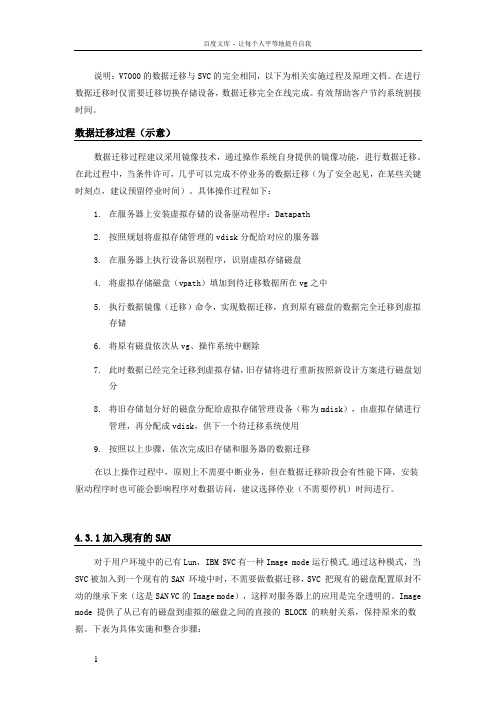
说明:V7000的数据迁移与SVC的完全相同,以下为相关实施过程及原理文档。
在进行数据迁移时仅需要迁移切换存储设备,数据迁移完全在线完成。
有效帮助客户节约系统割接时间。
数据迁移过程(示意)数据迁移过程建议采用镜像技术,通过操作系统自身提供的镜像功能,进行数据迁移。
在此过程中,当条件许可,几乎可以完成不停业务的数据迁移(为了安全起见,在某些关键时刻点,建议预留停业时间)。
具体操作过程如下:1.在服务器上安装虚拟存储的设备驱动程序:Datapath2.按照规划将虚拟存储管理的vdisk分配给对应的服务器3.在服务器上执行设备识别程序,识别虚拟存储磁盘4.将虚拟存储磁盘(vpath)填加到待迁移数据所在vg之中5.执行数据镜像(迁移)命令,实现数据迁移,直到原有磁盘的数据完全迁移到虚拟存储6.将原有磁盘依次从vg、操作系统中删除7.此时数据已经完全迁移到虚拟存储,旧存储将进行重新按照新设计方案进行磁盘划分8.将旧存储划分好的磁盘分配给虚拟存储管理设备(称为mdisk),由虚拟存储进行管理,再分配成vdisk,供下一个待迁移系统使用9.按照以上步骤,依次完成旧存储和服务器的数据迁移在以上操作过程中,原则上不需要中断业务,但在数据迁移阶段会有性能下降,安装驱动程序时也可能会影响程序对数据访问,建议选择停业(不需要停机)时间进行。
4.3.1加入现有的SAN对于用户环境中的已有Lun,IBM SVC有一种Image mode运行模式,通过这种模式,当SVC被加入到一个现有的SAN 环境中时,不需要做数据迁移,SVC 把现有的磁盘配置原封不动的继承下来(这是SAN VC的Image mode),这样对服务器上的应用是完全透明的。
Image mode 提供了从已有的磁盘到虚拟的磁盘之间的直接的 BLOCK 的映射关系,保持原来的数据。
下表为具体实施和整合步骤:1.前期准备➢两个数据中心交换机配置表➢两个数据中心原有存储LUN配置表➢两个数据中心主机配置表➢两个数据中心LVM配置表➢远程复制(Metro/Global Mirror)关系对应表2.存储设备配置过程(数据中心1和数据中心2)➢SVC与原有SAN网络连接i.更改Zone配置(添加SVC 的Host Zone和Storage Zone)ii.连接、安装配置SVC(设置主机连接方式)➢新存储ST3设备配置,RAID配置,LUN划分。
HP_3PAR_StoreServ_7000_管理维护手册

保修时候确定以下信息
NOTE:
• Node IP : 192.168.XX.XX /3paradm/3pardata (默认,参考安装密码) • SP &VSP IP : 192.168.XX.XX /3parcust/3parInServ(默认) • 3par p7000 sn: SGHXXXXXX/xXXXXXXX • HP24 小时服务热线: 800-810-3860 / 400-810-3860
(2 nodes, 4 FC ports, 24 SFF slots)
4-port 8Gb/s FC HBA
HP M6710 2.5in 2U SAS
SFF SAS HDDs/SSDs HP G3 Rack Physical SP (Optional)
HP 3PAR StoreServ 7400
(2-node, 4 FC ports, 24 SFF slots)
1
2 0
3 1
4
2 2
1 0
0
1
1
Console port 2x cluster expansion ports 2x 6 Gb SAS 4-wide for optional 4-way configuration expansion ports 2x 8 Gb Fibre Channel host ports
• An Alert will be reported
HP AR StoreServ 7000 管理
© 2009 HP Confidential
管理工具介绍
• • • • • • IMC连接到3par CLI连接到3par 管理界面 System 查看存储信息 Performance&Reports查看 Event&Alerts
Storwize V7000实验手册3_存储管理
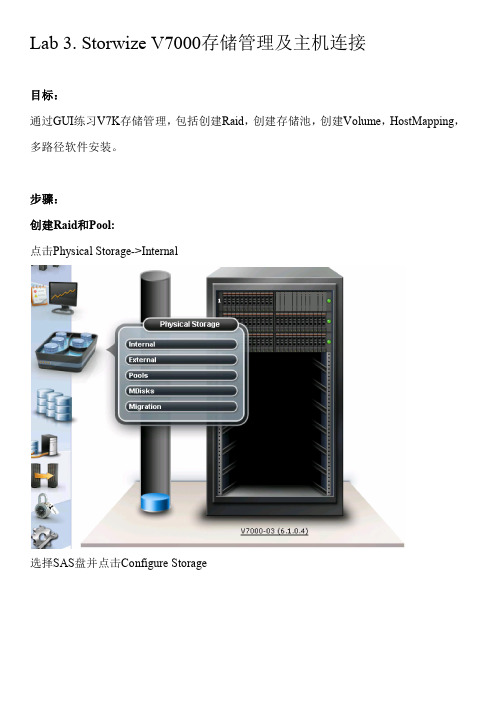
Lab 3. Storwize V7000存储管理及主机连接目标:通过GUI练习V7K存储管理,包括创建Raid,创建存储池,创建Volume,HostMapping,多路径软件安装。
步骤:创建Raid和Pool:点击Physical Storage->Internal选择SAS盘并点击Configure Storage可以自动创建也可以手动创建,请选择Select a different configutation。
点击下拉菜单选择Raid级别,建议选择Raid5。
指定使用16块硬盘,并且以性能为导向的方式创建Raid5,不指定Spare盘,点击下一步。
选择创建一个新的Pool并输入Pool的名字Team1_Pool1,点击finish。
Raid、Pool创建过程开始点击Physical storage->Pools,查看已创建的pool。
创建Volume:点击Volume->All Vomumes。
点击New Volume。
选择Vomume的类型,通常情况下我们选择Generic。
选择Volume将来自于那有个pool,请选择刚才创建好的TeamX-PoolX pool。
给Volume命名并知道卷的容量。
Volume开始创建过程,点击close。
查看已经创建好的Volume。
点击Hosts->All Hosts。
点击New Host。
选择主机的接口类型,请选择FC Host。
给主机命名。
从下拉菜单中选择WWN或者手工输入WWN,并添加到主机下,点击Create Host。
开始创建主机过程。
完成后,查看已经定义好的主机。
右键点击主机,选择Modify Mapping。
选择主机和要Mapping给主机的volume,点击向右的箭头,点击apply,进行mapping。
查看定义好的主机,我们发现Host Mapping属性已经变成Yes,并且有相应的图标表示。
在Windows主机上配置多路径软件下载并安装V7K多路径软件SDDDSM在Windows主机上识别V7K映射过来的Volume。
IBM_V7000配置实施文档(图文并茂)

2011/5/5
一、 设备
序号
1 2 3
设备名称
IBM Power 720 IBM Storwize V7000 IBM B24
数量
2 1 1
访问 IP
用户名/密码
二、IBM Storwize V7000 相关术语
1) Mdisk(被管理的磁盘) :Storwize V7000 管理到的磁盘单元 2) StoragePool(池):由一个或多个 Mdisk 组成存储空间 3) Volumes(卷):由存储池中创建的存储空间,提供给主机使用(lun)
2 / 33
4) 设置完成后,按下图的提示进行操作
5) 在浏览器中输入管理 IP 地址,如:https://172.16.0.235,输入用户名、密 码,用户名和密码在 USB Key 中有提示:superuser、passw0rd(‘0’为零):
3 / 33
6) 按提示接受许可协议,并且进行其他的配置操作,以下配置中有些内容可 以自己研究下:
将该卷再映射到第二台主机 chustar2,2 台主机共享一个 lun:
19 / 33
配置完成后:
20 / 33
四、其他功能
拷贝服务: FlashCopy 一致性组 FlashCopy 映射 远程拷贝 伙伴关系
21 / 33
用户管理 用户 审计日志
配置 网络 时间通知 高级
22 / 33
选择某个 mdisk,可针对该 mdisk 进行相关“删除”等操作:
12 / 33
点击“物理存储器池新建池“,选择对应的 Mdisk,创建新池:
选择” 卷所有卷/按池划分的卷/按主机划分的卷新建卷”,创建新的卷:
IBM Storwize V7000 for Lenovo实时压缩使用指南说明书

Recommended IBM Storwize V7000 for Lenovo configuration
Version 7.3 supports IBM Storwize V7000 for Lenovo (6195-524). This model delivers outstanding performance for all kinds of workloads and is recommended when using Real-time Compression.
Front cover
Recommendations for using IBM Real-time Compression with IBM Storwize V7000 for Lenovo
IBM V7000配置实施文档

IBM Storwize V7000 配置实施文档
2011/5/5
一、设备
二、IBM Storwize V7000相关术语
1)Mdisk(被管理的磁盘):Storwize V7000管理到的磁盘单元
2)StoragePool(池):由一个或多个Mdisk组成存储空间
3)Volumes(卷):由存储池中创建的存储空间,提供给主机使用(lun)
三、实施步骤
1)安装上架、连线、加电正常
2)V7000的配置中有一个USB Key,该Key是用来管理V7000存储所需的,
将USB Key插入工程师的PC笔记本上,对其设置管理IP,设置完成后,
会在该Key中生存一个配置文件,再将该Key拔出,插入V7000控制器
上对应的管理以太网口上面的USB口,待V7000配置稳定后,即可通过
设置的IP地址对存储进行管理;
3)打开.exe执行程序,按提示进行IP的设置
4)设置完成后,按下图的提示进行操作
码,用户名和密码在USB Key中有提示:superuser、passw0rd(‘0’为零):
以自己研究下:。
V7000存储配置+光纤交换机配置-yulu

IBM V7000和B24配置文档●V7000配置:先看看V7000的连接方式如下图一、实验环境:两台IBM Power 740小型机;一台IBM Storwize V7000存储;外加一台B24光纤交换机;网线、光纤线若干。
二、V7000存储里的术语:①、Mdisk(被管理的磁盘):Storwize V7000管理到的磁盘单元②、StoragePool(池):由一个或多个Mdisk组成存储空间③、Volumes(卷):由存储池中创建的存储空间,提供给主机使用(lun)三、V7000存储的安装步骤①、安装上架、连线、加电、正常启动。
②、V7000的配置中有一个USB Key,该Key是用来管理V7000存储所需的,将USBKey插入你的PC笔记本上,对其设置管理IP,设置完成后,会在该Key中生存一个配置文件,再将该Key拔出,插入V7000控制器上对应的管理以太网口上面的USB口,待V7000配置稳定后,即可通过设置的IP地址对存储进行管理;③、打开.exe执行程序,按提示进行IP的设置如图显示,选择初始化新的V7000 (仅限块系统),下一步继续:初始化系统配置一个有效地IP地址,下一步继续:按照提示,点击完成,然后把key插入V7000后边的USB接口上去。
④、在浏览器中输入管理IP地址,如:https://10.20.87.129,(界面可以支持中文的,我这里是浏览器显示的问题)输入用户名、密码,用户名和密码在USB Key 中有提示:superuser、passw0rd(‘0’为零):⑤按照提示接受许可,下一步继续,一共六步照着自己需要做就可以了:设置系统名称和时间:设置系统许可证,(需要的话自己可以研究一下,这里不需要略过)设置电子邮件通知,我这里不需要,跳过,继续下一步显示硬件的一个图:最后一步是问你是否进行RAID,默认是yes ,按照你的硬盘个数来自动创建RAID,后边手工来做也是可以的,我没有选择自动,继续下一步⑥、以上的操作完成以后就可以进入GUI图形界面,在此界面完成存储的配置操作首先选择池-内部存储器-配置存储器(也就是手工配置RAID)V7000存储进行RAID,我这里一共六块2TB的硬盘,五块盘RAID5,最后一块做热备盘继续下一步,需要创建一个或多个新池,自己命个名字!完成。
- 1、下载文档前请自行甄别文档内容的完整性,平台不提供额外的编辑、内容补充、找答案等附加服务。
- 2、"仅部分预览"的文档,不可在线预览部分如存在完整性等问题,可反馈申请退款(可完整预览的文档不适用该条件!)。
- 3、如文档侵犯您的权益,请联系客服反馈,我们会尽快为您处理(人工客服工作时间:9:00-18:30)。
Lab 4. Storwize V7000 Copy Service基本操作
目标
练习Storwize V7000的各种Copy services 基础. 这些工作都可以通图形界面GUI 或命令行CLi管理。
一、快照基本操作
请按照以下场景建立快照:
1.首先创建4个同尺寸的Volume 例如5GB(Volume可以是Thin Provisioning Volume)
2. 登录V7000 GUI ,选择Copy Services->FlashCopy。
3. 右键点击要创建Flashcopy的volume,选择New Sanpshot。
4. 再次右键点击刚才的volume,再给这个volume创建一个flashcopy,完成后如下图:
5.右键点击TeamX_volX_01,给这个flashcopy target volume创建一个flashcopy。
完成后如下图:
6. 右键点击刚才创建的这些flashcopy volume,选择Show Dependency Mapping,查看volume直接的依赖关系。
7.对TeamX_Vol2这个volume使用advance的方式创建flashcopy,看看有何不同。
二、容灾服务Metro Mirror/Global Mirror
配置远程复制服务可以通过GUI或命令行完成,如果Relationships比较多时,通过命令行脚本配置会更为高效!
复制拓扑示意图:
1.首先在两台V7K之间建立Partnership关系,点击Copy Service->Partnership。
选择New Partnership。
选择另一台V7K,并且输入两台存储之间的带宽。
在另外一台V7K上进行同样的创建Partnership操作,创建好之后如下图:。
2.建立mirror关系(relationships),点击Copy Service->RemoteCopy。
点击New Relationship
定义MM or GM,请选择MM,选择下一步。
选择On another system,并选择Partner。
选择需要进行复制的Volume,并点击Add。
确认两个Volume是否已经同步,请选择No。
选择是否马上进行Initial Copy。
建立好Relationship之后的状态:。
