ETC-400说明书
DEIF A S 高级图形界面数据表,AGI 400系列说明书

Advanced Graphical Interface, AGI 400 series●For dedicated HMI solutions●Advanced programming software●Designed for marine and harshenvironments●Available in 7", 10", 15" and 21"AGI 400 series data sheet 4921240564 UK1. General information1.1. Application and advantages (3)1.1.1. Application (3)1.1.2. Advantages (3)2. Functionallity2.1. Funtionallity (5)2.1.1. Remote access (5)2.1.2. Software functionality (6)2.1.3. Maximum resources (8)2.1.4. Communication protocols (9)3. Technical information3.1. Specifications (11)3.1.1. Product data and dimensions, AGI 407 (11)3.1.2. Product data and dimensions, AGI 410 (14)3.1.3. Product data and dimensions, AGI 415 (17)3.1.4. Product data and dimensions, AGI 421 (20)3.1.5. Connections (22)4. Ordering information4.1. Order specifications and disclaimer (23)4.1.1. Order specifications (23)4.1.2. Disclaimer (23)1. General information1.1 Application and advantages1.1.1 ApplicationA comprehensive HMI solution, DEIF’s AGI 400 series connects to all DEIF Multi-line controllers, as well as third party electronics, via standard defined communication protocols, featuring functionalities which eliminate the need for other instruments, thus saving you both space and wiring.The AGI 400 series is intended for visualisation and active control in multiple applications managed on board maritime vessels or platforms, where it provides full graphical overviews and user-friendly touch screen con-trol with a quality display that is easily readable even at sharp angles. Monitor or control multiple setups si-multaneously, or share data via Ethernet connections, effectively enabling the DEIF HMI to be used as a small SCADA system. AGI 400 supports multiple users levels and LAN clients, ensuring user control in sever-al levels.Application examples●Energy monitoring system - SEMSMonitor, track and store your energy production and consumption to optimise and implement the energy awareness on board the vessel.●Alarm handling and monitoringUse the AGI to monitor alarms. View historical alarm data and acknowledge active alarms.●Power management systems - control and supervisionWhen you have multiple gensets, bus tie breakers, etc., and you need to have the overall overview, the AGI can communicate with the controllers to create this overview and let you manage the PMS from one point.●Graphical interface - mechanical and electrical systemsInterface with mechanical and electrical equipment to have a system overview locally. Trend measured values to monitor operation performance or when making fault findings on the equipment.All systems mentioned above must comply with the guidelines of the classification societies.1.1.2 AdvantagesHardwareAGI 407, AGI 410:●TFT colour display, LED backlight 500cd/m2●24bit colour resolution●Capacitive touch screen, supporting multi-touch widgets● 3 Ethernet ports with individual MAC address with bridge option● 2 USB2.0 host ports●RS-232, RS-422 and RS-485 serial communication●SD card slot●Optional plug-in module for CANopen/J1939 communication●Slim design. Mounting depth less than 60 mm●Display backlight dimmable to 0 %●LED backlight timeout option, for extensive LED durabilityAGI 415, AGI 421:●TFT colour display, LED backlight 300cd/m2●24bit colour resolution●Capacitive touch screen, supporting multi-touch widgets● 3 Ethernet ports with individual MAC address with bridge option● 2 USB2.0 host ports●RS232, RS 422 and RS485 serial communication●SD card slot●Optional plug-in module for CANopen/J1939 communication●Slim design. Mounting depth less than 50 mm●Display backlight dimmable to 0 %●LED backlight timeout option, for extensive LED durabilitySoftwareThe AGI 400 series uses Linux RT operating system, and the platform has been designed to run the DEIF AGI software.●Full vector graphic support. Native support of SVG graphic objects. Transparency and alpha blending.●Full object dynamics: Control visibility and transparency, move, resize and rotate any object on screen.Change properties of basic and complex objects.●TrueType fonts.●Multi-language/alphabets and applications. Easily create and manage your applications in multiple lan-guages to meet global requirements.●AGI Creator supports easy third party translations and help to reduce development and maintenancecosts of the application, with its build in language tools.●Data display in numerical, text, bar graph, analogue gauges and graphic image formats.●Rich set of state-of-the-art HMI features: Data acquisition, alarm handling, scheduler and timed actions(daily and weekly schedulers, exception dates), recipes, users and passwords, email and RSS feeds.●Multiple drivers communication capability, see separate section in this document.●Mobile and tablet compatible WEB server embedded, for easy mobile platform implementation.●Remote monitoring and control. Client-server functionality. Mobile clients supported.●Offline simulation with AGI Creator.●Supports powerful Codesys PLC runtime for automating HMI applications.●Rich gallery of industrial standardiser symbols and objects.●Embedded own user gallery workspace for fast application development.●PDF reader for on-screen user guide reading.Application development support●DEIF specific application templates, free of charge.●DEIF importable communication setup files, compatible with a DEIF controller.●DEIF graphics included, covering over 4000 DEIF specific graphical elements.●DEIF templates include a fully customisable menu structure.●AGI system setting, included in templates.2. Functionallity2.1 Funtionallity2.1.1 Remote accessAGI 400 series offer the following option to connect and control remotely:Remote options availableAGI Client - an MS Windows parallel client YES (max.4)AGI WEB - tablet and smartphone access YES, via configurable AGI web server VNC server YESEmail client with SSL YESFTP server YES2.1.2 Software functionalityThe below table shows the software functionallityUser functionalityScreen image orientation Landscape 0°, portrait 90°, landscape 180° and por-trait 270°Multiple protocols YES, Please see protocol sectionData transfer between protocols YESRTC with NTP synchronisation YES, with internal maintenance free battery backup Time scheduled tasks YESLED back light off with custom timeout YESScreen saver with custom timeout YESLive trending curves YESAlarm handling YESTrend data logging YESHistorical data logging and export to SD card/USB YES (export trending)Logging events (audit trails)YESRetentive memory YESRecipe handling YESInternal buzzer YESIndustrial widgets YESCustom widget library YESPrinter and PDF reports YESPDF reader YESUser/access management YES, local and client/remoteMulti-touch support YES - swipe and pinch zoomIP camera support YES - monitor and controlHTML 5 webbrowser support YES - based on web kitTrueType fonts YES, support multiple alphabetsSVG images YESMulti-language YESObject dynamics YES, visibility, opacity, position, size, rotation JavaScripting YESCODESYS runtime add on YES, V3.5 (license needed to enable)AGI Creator - application designer softwareUpdate project via USB memory YESProgramming and updating over LAN YESPassword protection of projects YESUpload from AGI and re-work project YESSimulation online/offline YESImport/Export TAG list YESImport/Export alarm list YESConverting existing application to newest version YESLanguage list YES - import/export to spreadsheet file for transla-tion2.1.3 Maximum resourcesMaximum resources availableNumber of pages1000Number of basic widgets/objects2000 x pageNumber of tags10000Number of dialogue pages50 (max 5 can be opened simultaneously) Number of object of any types in one page2000Number of recipes32Number of parameter set for a recipe1000Number of elements for a recipe1000Number of user groups50Number of users50Number of concurrent clients4Number of schedulers30Number of alarms2000Number of template pages50Number of actions programmable per button32Number of trend buffers30Number of curves per trend widget5Number of curves per page10Number of samples per trend buffer/block200000Number of trend buffer samples for a project1200000Number of trend buffer tags200Number of messages in a message field1024Number of languages12Number of events per buffer2048Number of event buffers4Number of maximum data transfers1000JavaScript file size per page16 KbRetentive memory16 KbSize of project on disk60 MbMax. protocols42.1.4 Communication protocolsThe below table shows the supported communication protocols.Protocol Compatible hardware Modbus RTU GenericModbus RTU server GenericModbus TCP GenericModbus TCP server GenericOPC UA client GenericOPC UA server Generic (TAGS and variables)CANopen HMI GE FanucMoeller SAM GPM500 ISaGrafCODESYS V3Codesys V3 DEIF license is required CAN J1939DEIF CANopen module required NMEA 0183GenericEthernet/IP CIP Logix 5000Omron SysmacMicro800Allan Bradley DF1PLC3PLC5/10/12/15/25PLC5/40/40LPLC5/60/60LSLC500 fixed I/O SLC500 Modular I/O Micrologix 1000 Micrologix 1500 Ultra5000Allan Bradley DH 485SLC500 fixed I/OSLC500 Modular I/O Micrologix 1000 Micrologix 1500Allan Bradley ENET PLC 5 vie NET-ENIPLC5/10-25SLC/Micrologix/NET-ENI SLC500 Modular I/OBeckhoff ADS BC/BX PC/CXMitsubishi FX ETH FX1NFX2N FX3G FX3UMitsubishi FX SER FXFX0/FX0SFX0NFX1N FX1S FX2N FX3G FX3UMitsubishi Q/L ETH Q00J/Q00/Q01Q02/Q02H/Q06H/Q12H/Q25HQnUL02CPU L26CPU-BTQ170M-PLC CPU Q170M-Motion CPUOmron FINS ETH CJx/CS1x/CP1x Omron FINS SER CJx/CS1x/CP1xProtocol Compatible hardwareSiemens Simatic S7 ETH S7-300S7-313/314/315S7-412S7-413S7-414S7-416S7-315-2 DPS7-318-2 DP S7-417S7-319-3PN DPS7-1200 CPU 1211 / 1212 S7-1200 CPU 1214 / 1215 S7-1500 CPU 15xx LOGO! 0BA7ET200S IM151Siemens Simatic S7 MPI S7-300S7-313/314/315S7-412S7-413S7-414S7-416S7-315-2 DPS7-318-2 DPS7-417S7-319-3PN DPSiemens Simatic S7 PPI S7-212S7-214S7-215/216S7-221S7-222S7-224/226 S7-226XM3. Technical information3.1 Specifications3.1.1 Product data and dimensions, AGI 407DisplayType TFTResolution800x480 pixelActive display area7" diagonalAspect ratio H/V16:9Colours24 bit (16 million)Viewing angle (H/V)170/170Backlight LEDBrightness500 Cd/m2 typ.Backlight dimming 0-100%YesBacklight time out Yes, customisableBacklight service time50.000 h or more*System resourcesOperating system Linux RTCPU ARM Cortex-A9 iMX.6 Dual Core 1 GHzRAM 1 GB DDRUser memory 4 GB Flash/64 KB FRAMOperator interfaceTouch screen Projected capacitive, multi-touchInterfaceEthernet 2 pcs. 10/100 Mbit, 1 pcs. 10/100/1000 Mbit USB 2 x USB 2.0 (hosts) - max. 500 mASerial RS-232, RS-485, RS-422, software configurable Expansion slot 2 optional plug-insMemory card SD card slotRatingsPower supply voltage24 V DC (10 to 32 V DC)Current consumption0.7 A at 24 V DC (max.)Fuse Automatic, self-resettableWeight Approximately 1.3 kg (un-boxed)Battery Rechargeable Lithium battery, not user-replaceableEnvironmental conditionsOperating temperature-20° C to +55 °C (vertical installation)Storage temperature-30° C to +70 °COperating and storage humidity95 % RH Condensation IEC 60068-2-30 Db (Cyclic)Vibration IEC 60068-2-6 and IACS UR E10.2-13.2 Hz ±1 mm13.2-100 Hz 0.7 gShock IEC 60068-2-27, test Ea50 g 11 msProtection class IP66 (front)IP20 (rear)According IEC/EN 60529DimensionsFaceplate A x B187x147 mm (7.36x5.79“)Cutout C x D176x136 mm (6.93x5.35“)Depth E + F47+8 mm (1.85+0.31”)ApprovalsCE EN 61000-6-4 Emission, installation in industrial environmentsEN 61000-6-2 Immunity, installation in industrial environmentsEN 60945-2002 Maritime navigation and radio communication equipmentand systemsDNV GL IEC 60092-504 Electrical Installations in Ships - Part 504: Special fea-tures - Control and Instrumentation (IACS UR E10 Bridge and deck zone)IEC 60533 Electrical and electronic installations in ships – electromag-netic compatibility (IACS UR E10 Bridge and deck zone)DNV GL Type Approval Certificate (Pending)UL UL508 Listed (Pending)Haz. Loc. Class I, Division 2, Groups A, B, C and D (Pending)* Time of continuous operation until the brightness of the backlight reaches 50 % of the rated value when the surrounding air temperature is 25 °C. Extended use in environments where the surrounding air temperature is 40 °C or higher may degrade backlight quality/reliability/durability.Dimensions3.1.2 Product data and dimensions, AGI 410DisplayType TFTResolution1280x800 pixelActive display area10.1" diagonalColours24 bit (16 million)Aspect ratio H/V16:9Viewing angle (H/V)170/170Backlight LEDBrightness500 Cd/m2 typ.Backlight dimming 0-100 %YesBacklight time out Yes, customisableBacklight service time50.000 h or more*System resourcesOperating system Linux RTCPU ARM Cortex-A9 iMX.6 Dual Core 1 GHzRAM 1 GB DDRUser memory 4 GB Flash/64 KB FRAMOperator interfaceTouch screen Projected capacitive, multi-touchInterfaceEthernet 2 pcs. 10/100 Mbit, 1 pcs. 10/100/1000 MbitUSB 2 x USB 2.0 (hosts) - max. 500 mASerial RS-232, RS-485, RS-422, software configurable Expansion slot 2 optional plug-insMemory card SD card slotRatingsPower supply voltage24 V DC (10 to 32 V DC)Current consumption 1 A at 24 V DC (max.)Fuse Automatic, self-resettableWeight Approximately 1.7 kg (un-boxed)Battery Rechargeable Lithium battery, not user-replaceableEnvironmental conditionsOperating temperature-20° C to +55 °C (vertical installation)Storage temperature-30° C to +70 °C95 % RH Condensation IEC 60068-2-30 Db (Cyclic)Operating and storage humidi-tyVibration IEC 60068-2-6 and IACS UR E102-13.2 Hz ±1 mm13.2-100 Hz 0.7 gShock IEC 60068-2-27, test Ea50 g 11 msProtection class IP66 (front)IP20 (rear)According IEC/EN 60529DimensionsFaceplate A x B282x197 mm (11.10x7.80“)Cutout C x D271x186 mm (10.67x7.32“)Depth E + F56+8 mm (2.20+0.33”)ApprovalsCE EN 61000-6-4 Emission, installation in industrial environmentsEN 61000-6-2 Immunity, installation in industrial environmentsEN 60945-2002 Maritime navigation and radio communication equipmentand systemsDNV GL IEC 60092-504 Electrical Installations in Ships - Part 504: Special fea-tures - Control and Instrumentation (IACS UR E10 Bridge and deck zone)IEC 60533 Electrical and electronic installations in ships – electromagnet-ic compatibility (IACS UR E10 Bridge and deck zone)DNV GL Type Approval Certificate (Pending)UL UL508 Listed (Pending)Haz. Loc. Class I, Division 2, Groups A, B, C and D (Pending)* Time of continuous operation until the brightness of the backlight reaches 50 % of the rated value when the surrounding air temperature is 25 °C. Extended use in environments where the surrounding air temperature is 40 °C or higher may degrade backlight quality/reliability/durability.Dimensions3.1.3 Product data and dimensions, AGI 415DisplayType TFTResolution1366 x 768 pixelActive display area15.6" diagonalAspect ratio H/V16:9Colours24 bit (16 million)Viewing angle (H/V)160/160Backlight LEDBrightness300 Cd/m2 typ.Backlight dimming 0-100%YesBacklight time out Yes, customisableBacklight service time50.000 h or more*System resourcesOperating system Linux RTCPU ARM Cortex-A9 iMX.6 Quad Core 1 GHzRAM 2 GB DDRUser memory8 GB Flash/64 KB FRAMOperator interfaceTouch screen Projected capacitive, multi-touchInterfaceEthernet 2 pcs. 10/100 Mbit, 1 pcs. 10/100/1000 MbitUSB 2 x USB 2.0 (hosts) - max. 500 mASerial RS-232, RS-485, RS-422, software configurable Expansion slot 2 optional plug-insMemory card SD card slotRatingsPower supply voltage24 V DC (10 to 32 V DC)Current consumption 1.2 A at 24 V DC (max.)Fuse Automatic, self-resettableWeight Approximately 4.1 kg (un-boxed)Battery Rechargeable Lithium battery, not user-replaceableEnvironmental conditionsOperating temperature-20° C to +55 °C (vertical installation)Storage temperature-30° C to +70 °COperating and storage humidity95 % RH Condensation IEC 60068-2-30 Db (Cyclic)Vibration IEC 60068-2-6 and IACS UR E102-13.2 Hz ±1 mm13.2-100 Hz 0.7 gShock IEC 60068-2-27, test Ea50 g 11 msProtection class IP66 (front)IP20 (rear)According IEC/EN 60529DimensionsFaceplate A x B422x267 mm (16.6x10.5“)Cutout C x D411x256 mm (16.18x10“)Depth E + F56+8 mm (2.20+0.33”)ApprovalsCE EN 61000-6-4 Emission, installation in industrial environmentsEN 61000-6-2 Immunity, installation in industrial environmentsEN 60945-2002 Maritime navigation and radio communication equipmentand systemsDNV GL IEC 60092-504 Electrical Installations in Ships - Part 504: Special fea-tures - Control and Instrumentation (IACS UR E10 Bridge and deck zone)IEC 60533 Electrical and electronic installations in ships – electromag-netic compatibility (IACS UR E10 Bridge and deck zone)DNV GL Type Approval Certificate (Pending)UL UL508 Listed (Pending)Haz. Loc. Class I, Division 2, Groups A, B, C and D (Pending)* Time of continuous operation until the brightness of the backlight reaches 50 % of the rated value when the surrounding air temperature is 25 °C. Extended use in environments where the surrounding air temperature is 40 °C or higher may degrade backlight quality/reliability/durability.Dimensions3.1.4 Product data and dimensions, AGI 421DisplayType TFTResolution1920x1080 pixelActive display area21,5" diagonalAspect ratio H/V16:9Colours24 bit (16 million)Viewing angle (H/V)189/189Backlight LEDBrightness300 Cd/m2 typ.Backlight dimming 0-100%YesBacklight time out Yes, customisableBacklight service time50.000 h or more*System resourcesOperating system Linux RTCPU ARM Cortex-A9 iMX.6 Quad Core 1 GHzRAM 2 GB DDRUser memory8 GB Flash/64 KB FRAMOperator interfaceTouch screen Projected capacitive, multi-touchInterfaceEthernet 2 pcs. 10/100 Mbit, 1 pcs. 10/100/1000 MbitUSB 2 x USB 2.0 (hosts) - max. 500 mASerial RS-232, RS-485, RS-422, software configurable Expansion slot 2 optional plug-insMemory card SD card slotRatingsPower supply voltage24 V DC (10 to 32 V DC)Current consumption 1.7 A at 24 V DC (max.)Fuse Automatic, self-resettableWeight Approximately 6.1 kg (un-boxed)Battery Rechargeable Lithium battery, not user-replaceableAGI 400 series data sheet 4921240564 UK Technical informationEnvironmental conditionsOperating temperature-20° C to +55 °C (vertical installation)Storage temperature-30° C to +70 °COperating and storage humidity95 % RH Condensation IEC 60068-2-30 Db (Cyclic)Vibration IEC 60068-2-6 and IACS UR E102-13.2 Hz ±1 mm13.2-100 Hz 0.7 gShock IEC 60068-2-27, test Ea50 g 11 msProtection class IP66 (front)IP20 (rear)According IEC/EN 60529DimensionsFaceplate A x B552x347 mm (21.7x13.66“)Cutout C x D541x336 mm (21.3x13.23“)Depth E + F56+8 mm (2.20+0.33”)ApprovalsCE EN 61000-6-4 Emission, installation in industrial environmentsEN 61000-6-2 Immunity, installation in industrial environmentsEN 60945-2002 Maritime navigation and radio communication equipmentand systemsDNV GL IEC 60092-504 Electrical Installations in Ships - Part 504: Special fea-tures - Control and Instrumentation (IACS UR E10 Bridge and deck zone)IEC 60533 Electrical and electronic installations in ships – electromag-netic compatibility (IACS UR E10 Bridge and deck zone)DNV GL Type Approval Certificate (Pending)UL UL508 Listed (Pending)Haz. Loc. Class I, Division 2, Groups A, B, C and D (Pending)* Time of continuous operation until the brightness of the backlight reaches 50 % of the rated value when the surrounding air temperature is 25 °C. Extended use in environments where the surrounding air temperature is 40 °C or higher may degrade backlight quality/reliability/durability.3.1.5 ConnectionsBelow you will find the connection location, valid for all screen sizes.AGI 400 series data sheet 4921240564 UK Ordering information4. Ordering information4.1 Order specifications and disclaimer4.1.1 Order specificationsTouch displayItem no.Type2912460020.01AGI 4072912460020.02AGI 4102912460020.03AGI 4152912460020.04AGI 4212912460010.08AGI PC Runtime, MS Windows® Runtime licenseAccessories and software licencesItem no.Type2912990120.01EXM CAN CANopen extension module2912990120.02AGI Creator licence (includes 10 activations)2912990120.05Codesys PLC runtime activation license2912990120.08Table stand small, for 7" and 10" (set of 5 pcs.)2912990120.09Table stand large, for 15" and 21" (set of 2 pcs)4.1.2 DisclaimerDEIF A/S reserves the right to change any of the contents of this document without prior notice.The English version of this document always contains the most recent and up-to-date information about the product. DEIF does not take responsibility for the accuracy of translations, and translations might not be up-dated at the same time as the English document. If there is a discrepancy, the English version prevails.。
LST400-中文操作手册
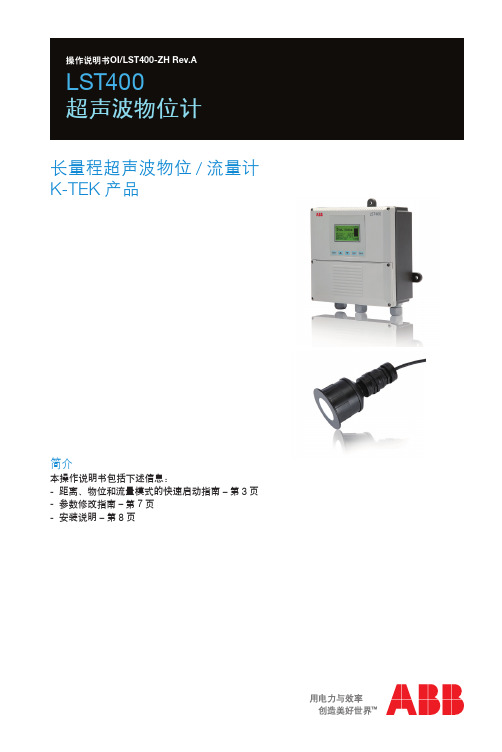
pasl npasnpawnawintwhitwhitehitmehtmeptmepemrpearpetauretaruretaruetruere notainotinon tgdortgoartgpargphariphaciphcdihcdiiscdipsdiplsaiplsyaplyalyay
•oLadoLadoaindaigndign&ign&g&& BBaBgaBgagaingigngignHignHogHopHopopeprespresresrs
ro42r042042V04AV0AVCAVC;AC±; C±;1- ±;51安±%51%5装1%55说%05明/056/0506–/006第/H06Hz08H,z页H,z,z, •sIssIsosIolsaIolstaeoltadeltadet4de4-d4-24-20-20m20mA0mAmOAOuAOtupOtuputuptutpwtuwtuitwthitwhiHthiHtAhHARHARTART7RT7T77
×637×7ihcniehcnsehcseh/se/1s/91/291×291×29×23×032×032×039×049×49494 •s5s5sC5Co5ConCofnigofnigufnigrufaigrubarubalerbaleRbleReleRleaRleyalesyalsya/sy/8s/8A/8Am8AmpAmpmpp
操作说明书OI/LST400-ZH Rev.A
LST400 超声波物位计
evevevevel el /l /l /O长/OO量pOppe程peen超ennnC声CCh波Chha物haanan位nnne/ne流el el Fl量Fl FloF计lololwowwwTTTrTrararanannsnsmsmsmmitititietetererrr
便携式扩音器X-400使用说明书
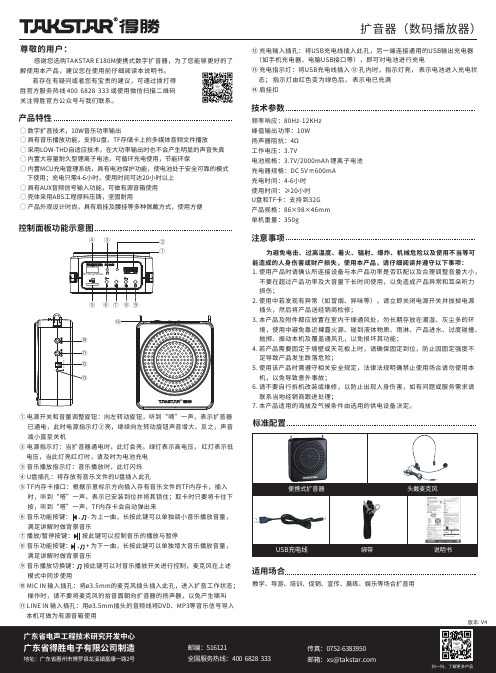
为避免电击、过高温度、着火、辐射、爆炸、机械危险以及使用不当等可能造成的人身伤害或财产损失,使用本产品,请仔细阅读并遵守以下事项:1. 使用产品时请确认所连接设备与本产品功率是否匹配以及合理调整音量大小, 不要在超过产品功率及大音量下长时间使用,以免造成产品异常和耳朵听力 损伤;2. 使用中若发现有异常(如冒烟、异味等),请立即关闭电源开关并拔掉电源 插头,然后将产品送经销商检修;3. 本产品及附件都应放置在室内干燥通风处,勿长期存放在潮湿、灰尘多的环 境,使用中避免靠近裸露火源、碰到液体物质、雨淋、产品进水、过度碰撞、 抛掷、振动本机及覆盖通风孔,以免损坏其功能;4. 若产品需要固定于墙壁或天花板上时,请确保固定到位,防止因固定强度不 足导致产品发生跌落危险;5. 使用该产品时需遵守相关安全规定,法律法规明确禁止使用场合请勿使用本 机,以免导致意外事故;6. 请不要自行拆机改装或维修,以防止出现人身伤害,如有问题或服务需求请 联系当地经销商跟进处理;7. 本产品适用的海拔及气候条件由选用的供电设备决定。
教学、导游、培训、促销、宣传等场合扩音用、晨练、娱乐便携式扩音器头戴麦克风USB 充电线说明书⃝ ⃝ 具有音乐播放功能,支持U 盘、TF 存储卡上的多媒体音频文件播放⃝ 采用LOW -THD 自适应技术,在大功率输出时也不会产生明显的声音失真⃝ 内置大容量耐久型锂离子电池,可循环充电使用,节能环保⃝ 内置MCU 充电管理系统,具有电池保护功能,使电池处于安全可靠的模式 下使用;充电只需4-6小时,使用时间可达20小时以上⃝ 具有AUX 音频信号输入功能,可做有源音箱使用⃝ 壳体采用ABS 工程原料压铸,坚固耐用⃝ 产品外观设计时尚,具有肩挂及腰挂等多种佩戴方式,使用方便数字扩音技术,10W 音乐功率输出① 开关和音量调整旋钮:向左转动旋钮,听到“嘀”一声,表示扩音器 已通电,此时电源指示灯②亮,继续向左转动旋钮声音增大,反之,声音 减小直至关机② 电源指示灯:当扩音器通电时,此灯会亮。
实时自动化460ETCBC网关产品说明说明书

460ETCBC-NNA1CONTACT US!1-800-249-1612 Real Time Automation GatewaysA Solution, A Philosophy, the RTA Way. We understand the long hours spent on a factory floor and thepressure to keep a line running and product flowing. That’s how Real Time Automation came to be. Youwant easy-to-use solutions where the hardest part is to open the box. You need customer support secondto none. If you get all that and a fun customer experience all the better. Thirty years later, our mission remains the same: To move your data where you need it, when you need it, and how you need it.Connect BACnet/IP Servers to Allen-Bradley PLCsThe 460ETCBC moves data between a network of up to 32 BACnet/IP server devices and up tofive Allen-Bradley PLCs.With the 460ETCBC, you are making a direct connection between BACnet data and user-defined tags or registers in the data table of your Allen-Bradley PLC. There is no polling from the PLC or EtherNet/IP scan lists to arrange.How Do I Use the 460ETCBC-NNA1 in My Application?You allocate two areas of tags or register blocks in your Allen-Bradley PLC. One area is write only tags or register blocks accepting data from BACnet. The other is read only tags or register blocks to send data to your BACnet devices. It’s really that simple.Why Use Real Time Automation as a Gateway Supplier?While there are certainly other companies offering protocol gateways, there is no one who provides the level of support and service that you receive from RTA. When you call, a live person answers the phone. When you talk with sales, you will get honest answers and recommendations. When you get support, it is from an engineer who had a hand in the product’s development, and support doesn’t require a ticket or 24-hour wait.FEATURES •Supports connection to five Allen-Bradley PLCs •Up to 150 tag or filearrays of data can be mapped in eachdirection •Fully configurable BACnet/IP client •BACnet/IP supports device, binary I/O/V,analog I/O/V, multi-state I/O/V, and character string valueobject types•Effortless Browser Based Configuration, no programmingsoftware is required• Simple data translationallows you to manipulate data as itpasses between protocols• Guaranteed Stock •5-Year Hardware WarrantyReal Time Automation, Inc.************************** - 1-800-249-1612Made in theU.S.A.Always InStockReady toShipExpertSupportEthernet Tag Client PLC SupportControlLogix, CompactLogix, FlexLogix, MicroLogix, SLCs and PLC5Es Maximum Number of PLCs Supported5 Maximum Number of Input/Output Tags or Files per PLC150Maximum Number of Bytes per PLC Tag 400Array SupportYes, for all data types except stringsSupported Data Types Usint, Sint, Uint, Int, Udint, Dint, Real, String, Bit Array 16, Bit Array 32, Bool, and Long BACnet/IP Client Operation ModeBACnet/IP ClientSupported Object Types Device, BI/BO/BV, AI/AO/AV, MI/MO/MV, Character String ValueSupported Service CodesRead Property-A, Read Property Multiple-A, Write Property-A, Write Property Multiple-A, Device Dynamic Binding-A Maximum Connections32Number Read/Write Scan Lines per Device 200 Total - 100 reads & 100 writes Scan Line SupportUp to 128 Objects INCLUDED WITH GATEWAY 3’ power cable with flying leads5-year hardware warrantyIPSetup software – automatically locates RTA gateway on the networkUnlimited firmware feature upgrades for lifeCAT5 crossover cable for direct connection to PC during programming Complete, unlimited access to our industry leading support staff ManualELECTRICAL / ENVIRONMENTALDC Input Voltage 12-24 VDC .Maximum Baud Rate 115K baud Operating Temperature -40 C to 85 C Certification RoHS-Compliant, UL, CUL, CE Approvals ENCLOSURE / HARDWARE Size 3.88" x 2.57" x 1.06" Weight 5.5 oz Enclosure Type Anodized Aluminum Mounting Din rail or panel mount LEDs Power LED & 2 general purpose LEDs on side GATEWAY FEATURES & FUNCTIONSAlarming Set <, <=, >, >=, ==, !=, and change-of-state ruleson any data moving through the gateway. If alarmrule is triggered an email notification can be sent. Gateway SecurityYou can configure up to 9 different users access todiagnostic and configuration screens. Translation TableAllows for data manipulation during protocol translation. Scaling and other data format changes can occur in the gateway.Status and CountersProtocol specific status, counters, and error messages are accessible within the gateway’s diagnostics page. They can also be delivered to a connected device.NOT EXACTLY WHAT YOU WERE LOOKING FOR? Real Time Automation offers a full line of gateway products. Give us a call at 1-800-249-1612. Or, check out a listing at/products . We also offercustomizations for unique applications.Diagnostic Logging PageAllows users to see and log start up sequences, protocol specific messages & error messages.CATALOG # DESCRIPTION460ETCBC-NNA1Connects up to five Allen-Bradley PLCs with as many as 32 BACnet/IP servers。
Soliphant T FTM20、FTM21级别限位开关说明书

TI389F/24/aeTechnical InformationSoliphant T FTM20, FTM21Level limit switchRobust vibration limit switch for bulk solids,also for dust incendive hazardous areasApplicationSoliphant T is a robust level limit switch for silos with fine-grained or coarse-grained, non-fluid bulk solids.Multiple designs allow the device to be used in various applications. Certificates are also available for use in dust incendive hazardous areas.FTM20: compact design, 10" (250 mm) with vibrating rod for installation in any direction.FTM21: vibrating rod with extension pipe -20 in, 40 in, or 60 in (500 mm, 1000 mm, 1500 mm)for installation in any orientation.Typical applications include: cereals, coffee beans, sugar, animal feed, rice, detergents, dye powder, chalk, gypsum, cement, sand, plastic granules, etc.Your benefits•No calibration: easy commissioning•Insensitive to build-up: maintenance-free operation •No mechanically moving parts: no wear, long operating life•Sensor material 316L SS: minimal abrasion even with materials that tend to build up•Plastic housing with cover and sight glass: switch status visible from outside•Aluminum housing also available •Relays or PNP output•Insensitive to external vibration and flow noises •Available with explosion protection including FM or CSA approvalSoliphant T FTM20/FTM212Endress+HauserTable of contentsFunction and system design. . . . . . . . . . . . . . . . . . . . .3Measuring principle . . . . . . . . . . . . . . . . . . . . . . . . . . . . . . . . . . . 3Measuring system . . . . . . . . . . . . . . . . . . . . . . . . . . . . . . . . . . . . . 3Cable specifications. . . . . . . . . . . . . . . . . . . . . . . . . . .3Cable entries . . . . . . . . . . . . . . . . . . . . . . . . . . . . . . . . . . . . . . . . 3Input . . . . . . . . . . . . . . . . . . . . . . . . . . . . . . . . . . . . . .4Measured variable . . . . . . . . . . . . . . . . . . . . . . . . . . . . . . . . . . . . 4Measuring range (application) . . . . . . . . . . . . . . . . . . . . . . . . . . . . 4Input signal . . . . . . . . . . . . . . . . . . . . . . . . . . . . . . . . . . . . . . . . . 4Output. . . . . . . . . . . . . . . . . . . . . . . . . . . . . . . . . . . . .4Switching delay . . . . . . . . . . . . . . . . . . . . . . . . . . . . . . . . . . . . . . 4Switch behavior . . . . . . . . . . . . . . . . . . . . . . . . . . . . . . . . . . . . . 4Fail-safe mode . . . . . . . . . . . . . . . . . . . . . . . . . . . . . . . . . . . . . . . 4FEM22 electronic insert(DC PNP). . . . . . . . . . . . . . . . . . . . . . . . . . . . . . . . . . .5Power supply . . . . . . . . . . . . . . . . . . . . . . . . . . . . . . . . . . . . . . . . 5Electrical connection . . . . . . . . . . . . . . . . . . . . . . . . . . . . . . . . . . 5Output signal . . . . . . . . . . . . . . . . . . . . . . . . . . . . . . . . . . . . . . . . 5Signal on alarm . . . . . . . . . . . . . . . . . . . . . . . . . . . . . . . . . . . . . . 5Connectable load . . . . . . . . . . . . . . . . . . . . . . . . . . . . . . . . . . . . . 5FEM24 electronic insert(AC/DC with relay output) . . . . . . . . . . . . . . . . . . . . .6Power supply . . . . . . . . . . . . . . . . . . . . . . . . . . . . . . . . . . . . . . . . 6Electrical connection . . . . . . . . . . . . . . . . . . . . . . . . . . . . . . . . . . 6Output signal . . . . . . . . . . . . . . . . . . . . . . . . . . . . . . . . . . . . . . . . 6Signal on alarm . . . . . . . . . . . . . . . . . . . . . . . . . . . . . . . . . . . . . . 6Connectable load . . . . . . . . . . . . . . . . . . . . . . . . . . . . . . . . . . . . . 6Performance characteristics. . . . . . . . . . . . . . . . . . . . .7Reference operating conditions . . . . . . . . . . . . . . . . . . . . . . . . . . . 7Measuring frequency . . . . . . . . . . . . . . . . . . . . . . . . . . . . . . . . . . 7Maximum measured error . . . . . . . . . . . . . . . . . . . . . . . . . . . . . . 7Repeatability . . . . . . . . . . . . . . . . . . . . . . . . . . . . . . . . . . . . . . . . . 7Start-up settling time. . . . . . . . . . . . . . . . . . . . . . . . . . . . . . . . . . 7Installation. . . . . . . . . . . . . . . . . . . . . . . . . . . . . . . . . .7Installation instructions . . . . . . . . . . . . . . . . . . . . . . . . . . . . . . . . . 7Environment . . . . . . . . . . . . . . . . . . . . . . . . . . . . . . . .7Ambient temperature range . . . . . . . . . . . . . . . . . . . . . . . . . . . . . 7Storage temperature . . . . . . . . . . . . . . . . . . . . . . . . . . . . . . . . . . . 7Climate class . . . . . . . . . . . . . . . . . . . . . . . . . . . . . . . . . . . . . . . . 7Degree of protection . . . . . . . . . . . . . . . . . . . . . . . . . . . . . . . . . . . 7Electrical safety . . . . . . . . . . . . . . . . . . . . . . . . . . . . . . . . . . . . . . 7Vibration resistance . . . . . . . . . . . . . . . . . . . . . . . . . . . . . . . . . . . 8Electromagnetic compatibility . . . . . . . . . . . . . . . . . . . . . . . . . . . . 8Process . . . . . . . . . . . . . . . . . . . . . . . . . . . . . . . . . . . .8Environment . . . . . . . . . . . . . . . . . . . . . . . . . . . . . . . . . . . . . . . . 8Thermal shock resistance . . . . . . . . . . . . . . . . . . . . . . . . . . . . . . . 8Limiting medium pressure range. . . . . . . . . . . . . . . . . . . . . . . . . 8State of aggregation . . . . . . . . . . . . . . . . . . . . . . . . . . . . . . . . . . . 8Density. . . . . . . . . . . . . . . . . . . . . . . . . . . . . . . . . . . . . . . . . . . . 8Rod lateral load . . . . . . . . . . . . . . . . . . . . . . . . . . . . . . . . . . . . . . 8Pipe lateral load . . . . . . . . . . . . . . . . . . . . . . . . . . . . . . . . . . . . . . 8Mechanical construction . . . . . . . . . . . . . . . . . . . . . . .9Design, dimensions . . . . . . . . . . . . . . . . . . . . . . . . . . . . . . . . . . . 9Weight . . . . . . . . . . . . . . . . . . . . . . . . . . . . . . . . . . . . . . . . . . . 11Material . . . . . . . . . . . . . . . . . . . . . . . . . . . . . . . . . . . . . . . . . . . 11Human interface . . . . . . . . . . . . . . . . . . . . . . . . . . . .11Operating elements . . . . . . . . . . . . . . . . . . . . . . . . . . . . . . . . . . 11Display elements . . . . . . . . . . . . . . . . . . . . . . . . . . . . . . . . . . . . 11Certificates and approvals . . . . . . . . . . . . . . . . . . . . .12CE mark . . . . . . . . . . . . . . . . . . . . . . . . . . . . . . . . . . . . . . . . . . 12Other standards and guidelines . . . . . . . . . . . . . . . . . . . . . . . . . . 12Hazardous area approval . . . . . . . . . . . . . . . . . . . . . . . . . . . . . . 12Type of protection . . . . . . . . . . . . . . . . . . . . . . . . . . . . . . . . . . . 12Ordering information. . . . . . . . . . . . . . . . . . . . . . . . .13Soliphant T FTM20 . . . . . . . . . . . . . . . . . . . . . . . . . . . . . . . . . . 13Soliphant T FTM21 . . . . . . . . . . . . . . . . . . . . . . . . . . . . . . . . . . 13Accessories . . . . . . . . . . . . . . . . . . . . . . . . . . . . . . . .14Soliphant T. . . . . . . . . . . . . . . . . . . . . . . . . . . . . . . . . . . . . . . . 14Spare parts . . . . . . . . . . . . . . . . . . . . . . . . . . . . . . . . . . . . . . . . . 14Documentation . . . . . . . . . . . . . . . . . . . . . . . . . . . . .15Operating Instructions. . . . . . . . . . . . . . . . . . . . . . . . . . . . . . . . 15Soliphant T FTM20/FTM21Function and system designMeasuring principle A piezoelectric drive excites the vibrating rod of the Soliphant T FTM20 and FTM21 to its resonancefrequency.When the medium covers the vibrating rod, the rod's vibrating amplitude changes (the vibration is damped).Soliphant's electronics compare the actual amplitude with a target value and indicates whether the vibratingrod is vibrating freely or whether it is covered by medium.1. Vibrating amplitude with probe vibrating freely2. Vibrating amplitude with probe coveredMeasuring system Soliphant T is a compact electronic switch.The entire measuring system consists of:•Soliphant T FTM20 or FTM21 with FEM22 or FEM24 electronic insert•a power supply and•the connected control systems, switching units, signalling systems (e.g. lamps, horns, PCS, PLC, etc.)Cable specificationsUse a standard commercial cable max. 18 AWG (max. 2.5 mm2).Note!Use a shielded cable in the event of strong electromagnetic radiation.Endress+Hauser3Soliphant T FTM20/FTM214Endress+HauserCable entries ½" NPT (others on request, please consult factory)InputMeasured variable From 12.5 lb/ft 3 (200 g/l) within the length of the sensor.Measuring range (application)The measuring range depends on the mounting location of Soliphant T and the length of the pipe extension selected. The pipe extension is available in the following lengths: 20 in, 40 in, 60 in (500 mm, 1000 mm,1500 mm).Input signalProbes covered => small amplitude of vibrating rod Probe not covered => large amplitude of vibrating rodOutputSwitching delay0.5 s when the sensor is covered 1 s when the sensor is exposed Switch behavior ON/OFFFail-safe modeMinimum/maximum quiescent current safety can be switched at the electronic insert.Max. = maximum safety (high level):When the vibrating rod is covered, the output switches in the direction of the signal on alarm.For example, used for overfill protection.Min. = minimum safety (low level):When the vibrating rod becomes exposed, the output switches in the direction of the signal on alarm For example, used for dry running protection and empty running protection.Soliphant T FTM20/FTM21Endress+Hauser 5FEM22 electronic insert (DC PNP)Power supplyDC voltage 10 V to 45 V Ripple max. 5 V, 0 to 400 HzCurrent consumption max. 18 mA Power consumption max. 0.81 W Reverse polarity protectedFEM22 overvoltage protection: overvoltage category III Electrical connectionThree-wire direct current connection Output signalSignal on alarm Output signal in event of power failure: < 100 μA Connectable loadLoad switched via transistor and separate PNP connection.Max. 45 V (cyclical overload and short-circuit protection);Continuous max. 350 mA;Max. 0.5 μF for 45 V, max. 1.0 μF for 24 V;Residual voltage < 3 V (for transistor switched through);Residual current < 100 μA (for blocked transistor).Preferred in conjunction with programmable logic controllers (PLC),DI modules as per EN 61131-2.Positive signal at electronics switch output (PNP);Output blocked at level limit.IL< 100 μA L00-FTL2xxxx-07-05-xx-xx-000= Load current(switched through)= Residual current(blocked)= Lit = Not litSoliphant T FTM20/FTM216Endress+HauserFEM24 electronic insert (AC/DC with relay output)Power supplyAlternating voltage 19 V to 253 V, 50/60 Hz or DC voltage 19 V to 55 V Power consumption max. 1.3 W Reverse polarity protectionFEM24 overvoltage protection: overvoltage category III Electrical connectionUniversal current connection with relay output Output signalSignal on alarm Output signal in event of power failure: relay de-energized Connectable loadLoads switched via 2 floating change-over contacts.I~ max. 6 A, U~ max. 253 V;P~ max. 1500 VA, cos ϕ = 1, P~ max. 750 VA, cos ϕ > 0.7;I- max. 6 A to 30 V, I- max. 0.2 A to 125 V.The following applies when connecting a functional extra-low voltage circuit with double insulation as per IEC 1010: Sum of voltages of relay output and power supply max. 300 VOutput:When connecting a device withhigh inductance, provide a spark arrester to protect the relay contact.A fine-wire fuse (depending on the load connected) protects the relay contact in the event of a short-circuit.Both relay contacts switch simultaneously.DPDT (double pole double throw)*When jumpered, therelay output works with NPN logic.** Please refer to "Connectable load" section Note! Please note the different voltage ranges for direct and alternating current.L00-FTL2xxxx-07-05-xx-xx-001= Relay energized = Relay de-energized = Lit = Not litSoliphant T FTM20/FTM21Endress+Hauser7Performance characteristicsReference operating conditionsAmbient temperature: 68°F (20°C)Process temperature: 68°F (20°C)Medium: ABS granules 38 to 42 lb/ft 3 (610 to 680 g/l)Grain size: 0.08" to 0.14" (2 to 3.5 mm)Pressure: atmosphericSensor installation: vertical from above or below; horizontal from the side Measuring frequency 700 to 800 Hz Maximum measured error ≤ 0.20" (5 mm)Repeatability < 0.04" (1 mm)Start-up settling time< 3 sInstallationInstallation instructionsMounting locatione.g. storage or buffer container OrientationHorizontal installation/vertical installation* With protective cover (to be provided by customer)** With protecting tube (to be provided by customer)EnvironmentAmbient temperature range -40 to +158°F (-40 to +70°C)Storage temperature -40 to +185°F (-40 to +85°C)Climate class Tropicalized as per DIN IEC 68 Part 2-38Degree of protection NEMA 4X (F18 Aluminum housing), IP66/IP67 (F16, F18 housing)Electrical safetyIEC 61010, CSA 1010.1-92, FM3600Soliphant T FTM20/FTM218Endress+HauserVibration resistanceDIN 60068-2-27 / IEC 68-2-27: shock 50 g; vibration 0.05 g 2/Hz Electromagnetic compatibilityInterference emission to EN 61326, Electrical Equipment Class B Interference immunity to EN 61326, Annex A (Industrial)ProcessEnvironmentPermitted ambient temperature T 1 at housing depending on the medium temperature T 2 in the container:Thermal shock resistance 120 KLimiting medium pressure range-14.5 to 362 psi (-1 to 25 bar)State of aggregation SolidsDensityBulk solids weight: ≥ 12.5 lb/ft 3 (200 g/l), not fluidized Grain size: ≤ 0.98" (25 mm)Rod lateral load ≤ 101 lbf (450 N)Pipe lateral load≤ 22.5 lbf per 3 ft of pipe (160 N per 1 m)Soliphant T FTM20/FTM21Mechanical constructionDesign, dimensions Compact version, aluminum housing, FTM 20Pipe extension, aluminum housing, FTM 21x = 20 in,40 in, or60 in (500 mm,1000 mm,or 1500 mm)Endress+Hauser9Soliphant T FTM20/FTM21 Design, dimensions Compact version, plastic housingPipe extension, plastic housingx = 20 in,40 in, or 60 in (500 mm,1000 mm, or1500 mm)10Endress+HauserEndress+Hauser 11Weight FTM20/FTM21 with F16 housing, FEM24 and R1" thread:Material Sensor 316L SS F16 housingPTB-FR, cover with sight glass made of PA12, EPDM cover seal F18 housingAluminum EN-AC-AlSi10Mg, plastic-coated EPDM cover seal Process connections •1¼ - 11½ NPT •1½ - 11½ NPTOther process connections available, please consult factory.Human interfaceOperating elementsFEM22, FEM24One switch to set maximum or minimum detection (see also fail-safe mode on Page 4)One switch to set the density of the bulk solids, > 25 lb/ft 33Display elementsFEM22FEM24Compact= 2 lb (963 g)20" (500 mm)= 3 lb (1325 g)40" (1000 mm)= 4 lb (2011 g)60" (1500 mm)= 6 lb (2607 g)L00-FEM22xxx-07-05-xx-xx-001One green LED: operationOne yellow LED: electronic switch closedL00-FEM24xxx-07-05-xx-xx-002One green LED: operationOne yellow LED: contact closed (relay energized or fed with current)Certificates and approvalsCE mark Soliphant T meets the statutory requirements of the EC Directives. Endress+Hauser confirms successful testingof the device by affixing the CE mark.Other standards and guidelines Other standards and guidelines that were taken into consideration in designing and developing Soliphant T FTM20, FTM21:•Low Voltage Directive (73/23/EEC)•DIN EN 61010 Part 1, 2001Protection Measures for Electrical Equipment for Measurement, Control, Regulation and Laboratory ProceduresPart 1: General requirements•EN 61326Electrical Equipment for Measurement, Control and Laboratory UseEMC requirementsEx approval Your Endress+Hauser sales center can provide you with information on the hazardous area versions which cancurrently be delivered (FM, etc.).All explosion protection data are given in separate documentation which is available upon request.Type of protection•FM DIP, Dust ignition proof Class II, III; Division 1; Groups E, F, G (for aluminum housing)•CSA DIP, Dust ignition proof Class II, III; Division 1; Groups E, F, G (for aluminum housing)•ATEX II 1/3 D12Endress+HauserOrdering informationSoliphant T FTM20 Soliphant T FTM2110ApprovalA Non-hazardous areaC CSA General Purpose, CSA C USD CSA DIP (Dust ignition proof), Class II, III; Div. 1, Grps. E, F, G (aluminum housing)FM DIP (Dust ignition proof), Class II, III; Div. 1, Grps. E, F, G (aluminum housing) Y Special version20Process connection *M Thread, ANSI NPT 1¼",316L SSN Thread, ANSI NPT 1½",316L SSY Special version* Other process connections available, please consult factory30Electronics; output2FEM22:3-wire PNP,10 to 45 V DC4FEM24:Relay DPDT,19 to 253 V AC or 10 to 55 V DC9Special version40Housing; cable entry3F16Polyester IP66/IP67Thread, NPT ½"6F18Aluminum NEMA 4X (IP66/IP67)Thread, NPT ¾"9Special version50Additional fittingsA Basic versionY Special versionFTM20Complete product designation10ApprovalA Non-hazardous areaC CSA General Purpose, CSA C USD CSA DIP (Dust ignition proof), Class II, III; Div. 1, Grps. E, F, G (aluminum housing)FM DIP (Dust ignition proof), Class II, III; Div. 1, Grps. E, F, G (aluminum housing) Y Special version20Process connection *M Thread, ANSI NPT 1¼",316L SSN Thread, ANSI NPT 1½",316L SSY Special version* Other process connections available, please consult factory25Sensor length620 inch740 inch860 inch9Special version30Electronics; output2FEM22:3-wire PNP,10 to 45 V DC4FEM24:Relay DPDT,19 to 253 V AC or 10 to 55 V DC9Special version40Housing; cable entry3F16Polyester IP66/IP67Thread, NPT ½"6F18Aluminum NEMA 4X (IP66/IP67)Thread, NPT ¾"9Special version50Additional fittingsA Basic versionY Special versionFTM21Complete product designationEndress+Hauser1314Endress+HauserAccessoriesSoliphant TSpare parts•FEM22 electronic insert TN 52025688•FEM24 electronic insert TN 52025691•Plastic cover with sight glass with seal TN 52025790•Aluminum cover with seal TN 52005910•Sliding sleeve, pressurized R 1½: TN 52023312NPT 1½-11½:TN 52025090Note!Suitable for multiple switch-point configurations•Sliding sleeve, non-pressurized, IP65R 1½: TN 52023313NPT 1½-11½:TN 52024578Note!Only suitable for one-time switch-point configuration!DocumentationOperating Instructions•Soliphant T FTM20, FTM21KA227F/00/a6Endress+Hauser15United States Endress+Hauser, Inc. 2350 Endress Place Greenwood, IN 46143 Tel. 317-535-7138 Sales 888-ENDRESS Service 800-642-8737 fax 317-535-8498******************.com TI 389F/24/ae/04.08© 2008 Endress+HauserMexicoEndress+Hauser, México, S.A. de C.V.Fernando Montes de Oca 21 Edificio A Piso 3Fracc. Industrial San Nicolás54030. Tlalnepantla de BazEstado de MéxicoTel: +52 55 5321 2080Fax +52 55 5321 2099********************.comCanadaEndress+Hauser Canada1075 Sutton DriveBurlington, ON L7L 5Z8Tel. 905-681-9292800-668-3199Fax 905-681-9444***************.com。
VERTY NOVA 400 商品说明书

INSTRUCCIONES PARA LA INSTALACIÓN Y EL MANTENIMIENTO(ES)VERTY NOVA 400Figura A Figura BINDICE1.MEDIDAS DE SEGURIDAD (11)O (11)3.PUESTA EN FUNCIONAMIENTO (11)4.RECOMENDACIONES DE USO (11)5.BÚSQUEDA DE LAS AVERÍAS (12)1.MEDIDAS DE SEGURIDADAntes de poner en funcionamiento la bomba, lea con atención este manual de instrucciones.Cuando la bomba esté conectada a la red eléctrica, asegúrese de que nadie tenga contacto conel agua.Proteja el enchufe de la humedad. El enchufe debe ser accesible cuando la bomba está en funcionamiento.Antes de realizar cualquier trabajo en la bomba, desenchúfela.Respecto a cables de alimentación sin enchufe, prever un dispositivo de interrupción de la red de alimentación (ej.magnetotérmico) con distancia de apertura entre los contactos de 3 mm por lo menos en cada polo.OVERTY NOVA 200, VERTY NOVA 400: bombas sumergibles con fl otador integrado diseñadas expresamente para pozos colectores de medidas pequeñas (mínimo 20 cm x 20 cm). Son adaptas para bombear aguas limpias que contengan sólidos con diámetro máximo de 5 mm.La temperatura del líquido a bombear no debe superar 35° C.La bomba no se puede emplear para bombear agua salada, aguas negras (modelo ACI), líquidos inflamables, corrosivos o explosivos (ej. petróleo, gasolina, solventes), grasas, aceites o productos alimentarios.Antes de poner en funcionamiento la bomba controle que:•el cable de alimentación de la bomba o la bomba no estén averiados;•la conexión eléctrica esté situada en un lugar seco, protegido de posibles inundaciones.•la longitud del cable no supere 10 metros. Los cables prolongadores deben responder a la normativa DIN VDE 06203.PUESTA EN FUNCIONAMIENTOConecte el enchufe del cable de alimentación en el tomacorriente.VERTY NOVA 200 – VERTY NOVA 400Funcionamiento automático (A):El interruptor de fl otador incorporado arranca y detiene automáticamente la bomba cuando el indicador (2) está colocado en “A” (Fig. A). Funcionamiento manual (M):Para hacer arrancar la bomba hay que levantar el selector (3) colocando el indicador (2) en “M” (Fig. A). En tales condiciones la bomba aspira hasta 2-3 mm.Para comprobar el funcionamiento correcto y la limpieza del fl otador, abra la tapa (1) colocando el selector en “O” (Fig. A-B).4.RECOMENDACIONES DE USOPara que la bomba funcione correctamente, respete las siguientes reglas de funcionamiento:•La bomba no debe funcionar en seco.•No deje la bomba en funcionamiento si el tubo de impulsión está obstruido.•La bomba se acciona exclusivamente cuando está sumergida en el agua. Si el agua se acaba, desactive de inmediato la bomba desenchufándola.•Se recomienda prestar mucha atención cuando haga funcionar la bomba en modo manual.•La bomba debe estar situada en una posición estable adentro de un sumidero o en el punto más bajo del local de instalación.•Las medidas aconsejadas para el pozo son:- 20 cm x 20 cm para los modelos VERTY NOVA 200- VERTY NOVA 400.•Es necesario procurar que la bomba no se congele. Cuando las temperaturas descienden por debajo de cero, quite la bomba del líquido a bombear, vacíela y colóquela en un lugar protegido del frío.•Para procurar que no se obstruyan los pasos de aspiración, se aconseja comprobar periódicamente que en el pozo colector no se haya acumulado suciedad (hojas, arena, etc.).Protección contra sobrecargaLa bomba está equipada con un interruptor de sobrecarga térmico. De recalentarse el motor, el interruptor de sobrecarga apaga automáticamente la bomba. El tiempo de enfriamiento es de alrededor de 15-20 min, después la bomba se vuelve a encender automáticamente. Cuando se activa el interruptor de sobrecarga, es necesario buscar la causa y eliminarla. Consulte el punto Búsqueda de Averías.5.BÚSQUEDA DE LAS AVERÍASAntes de comenzar a buscar los desperfectos, corte la conexión eléctrica de la bomba (desenchúfela).Averías Verificaciones (posibles causas) RemediosEl motor no arranca y no hace ruido. A) Controle que el motor esté alimentado.B) La bomba no es activada por el flotador. B) - Controle que el flotador se muevalibremente.- Aumente la profundidad del sumidero.La bomba no bombea. A) La rejilla de aspiración o las tuberíasestán obstruidas.B) El rodete está gastado o bloqueado.C) La altura de elevación necesaria essuperior a las características de la bomba.D) Nivel por debajo del mínimo deaspiración. A) Elimine la obstrucción.B) Sustituya el rodete o elimine el bloqueo.La bomba no se detiene. A) La bomba no es desactivada por elflotador. A) Controle que el flotador se mueva libremente.El caudal es insuficiente. A) Controle que la rejilla de aspiración noesté parcialmente obstruida.B) Controle que el rodete o el tubo deimpulsión no estén parcialmente obstruidoso con incrustaciones. A) Elimine posibles obstrucciones.B) Elimine posibles obstrucciones.La bomba se detiene (posible desconexión del interruptor térmico de seguridad). Controle que el líquido a bombear nosea demasiado denso, porque causaría elrecalentamiento del motor.- Controle que la temperatura del agua nosea demasiado alta.- Controle que ningún cuerpo sólido estébloqueando el rodete.- Alimentación no conforme a los datosnominales.Desconecte el enchufe y elimine lacausa que ha provocado el recalentamiento,espero a que la bomba se enfríe y vuelva aconectar el enchufe.。
ETCR系列钳形接地电阻测试仪用户手册说明书

ETCRETCR系列钳形接地电阻测试仪注意感谢您购买了本公司的钳形接地电阻仪,为了更好地使用本产品,请一定:——详细阅读本用户手册。
——遵守本手册所列出的操作注意事项。
◆任何情况下,使用本钳表应特别注意安全。
◆注意本钳表所规定的测量范围及使用环境,禁止钳测动力线。
◆注意本钳表面板及背板的标贴文字。
◆开机前,扣压扳机一两次,确保钳口闭合良好。
◆开机时,不要扣压扳机,不能钳任何导线。
◆正常开机,显示“OLΩ”符号后,才能钳测被测对象。
◆钳口接触平面必须保持清洁,不能用腐蚀剂和粗糙物擦拭。
◆避免本钳表受冲击,尤其是钳口接合面。
◆危险场合,强烈推荐选用本公司的防爆型钳形接地电阻仪。
◆防爆型产品,在危险场所内严禁拆卸和更换电池。
◆本钳表在测量电阻时钳头会发出间歇的轻微“嗡--”声,这是正常的,注意区别报警的“嘟--嘟--嘟--”声。
◆测量导线电流不要超过本钳表的上量限。
◆长时间不用本钳表,请取出电池。
◆拆卸、校准、维修本钳表,必须由有授权资格的人员操作。
◆由于本钳表原因,继续使用会带来危险时,应立即停止使用,并马上封存,由有授权资格的机构处理。
◆本用户手册中标有“*”的内容仅限于C型。
目录一、产品简介 (3)二、产品规格 (3)三、钳表结构 (5)四、液晶显示 (5)1.液晶显示屏 (5)2.特殊符号说明 (6)3.显示示例 (6)五、操作方法 (7)1.开机 (7)2.关机 (8)3.电阻测量 (8)4.电流测量 (9)5.数据锁定/解除/存储 (9)6.数据查阅 (10)7.报警功能设定 (10)8.报警临界值查看 (11)9.数据清除 (11)六、测量原理 (11)1.电阻测量原理 (11)2.电流测量原理 (11)七、接地电阻测量方法 (12)1.多点接地系统 (12)2.有限点接地系统 (12)3.单点接地系统 (13)八、现场应用 (15)1.电力系统的应用 (15)2.电信系统的应用 (15)3.建筑物防雷接地系统的应用 (16)4.加油站接地系统的应用 (16)九、测量接地电阻的注意事项 (18)十、装箱清单 (19)一、产品简介ETCR系列钳形接地电阻仪是我公司技术研发团队对技术品质的卓越追求,通过不断创新完善,对老款产品的彻底升级。
Barix IP Former TPA400 快速安装指南说明书

Quick Install GuideThe scope of this document is to give a general introduction on the IP Former TPA400 helping the user to run a basic setup and have an audio stream playing out from the device.1 Package ContentIP Former TPA400 device Speaker ConnectorThe Barix IP Former TPA400 is an audio over IP decoder which includes an amplifier to drive a loudspeaker. All configurations for this device are done locally on an integrated web interface. The operational status of the device is indicated by two multicolour LEDs (red/green).2 Installation2.1 STEP 1 Connecting to Audio EquipmentThe IP Former needs connection to the Speaker Equipment through the screw connector provided on the front panel of the device. The speaker output supports speaker impedance of 4 and 8 ohms (2 ohms is also possible but the output power of the amplifier is optimized and configurable to match 4 and 8 ohms speakers).2.2 STEP 2 Connecting to a PoE switchConnect your IP Former to the Network using a standard Ethernet cable (CAT5e or better). The network will need to provide standard PoE power supply IEEE 802.3af (15W per port) or higher. The class negotiated is Class 0, which will allow the switch to deliver up to the maximum capability per port (power available at PD for 802.3af <= 12.95W).The IP Former is configured to be a DHCP Client by default.System Status LED green solid: Device has started up and is running.Application Status LED green solid: Application has started and is running.Fehler beim Ausführen des Makros 'toc'null1.2.3 Managing Sources and use of the IP Former3.1 STEP 1 LoginUse your web browser to log into the IP Former Web Interface by typing the IP Address into your browser.Use the user "admin" and the appropriate password provided on the sticker on the backside of the device(PW label)3.2 STEP 2 Configure your SourcesFor the configuration of your sources, the following source types are available:Syn-Apps → annouces the IP Former as an audio device in a Syn-Apps systemInformacast (if licensed) → annouces the IP Former as an audio device in an Informacast system Barix Radio → plays Barix Radio as http stream without any further configuration RTP → configures the IP Former to receive an RTP streamHTTP(S) → configures the IP Former to receive an HTTP or HTTPS streamSIP → configures the IP Former to be a SIP client (peer to peer or Server mode)Local File → allows to play audio files which are locally stored on the IP FormerPlease refer to the help description in the user interface in order to properly configure your sources. Individual Volume can be set for every of the sources.1.2.3.4.Tips for a proper startup Verify that your speaker is connected to the IP FormerVerify that your network cable is connected to a PoE Switch and a DHCP server is available within the network During startup, the IP Former will acquire an IP address and announces it on the speaker outputBy default the device will announce itself to a Syn-Apps server (and to an Informacast server if licensed), System Status LED and Application Status LED turn solidThe IP address of the IP Former is useful in order to do further configuration (e.g. configuring other sources etc) using its local web user interface via web browser.3.3 STEP 3 Prioritize your SourcesMultiple sources can be configured at the same time and are played according to their given priority.Priority 1: Highest priority Priority 5: Lowest priorityManagement of priority means that a present stream will be played over another configured stream.3.4STEP 4 Manage Local FilesUse the menu item "Audio Files" in order to manage your local files for the source type "Local Files".ExampleExample of a Priority SystemPriority 3: HTTP Radio Stream playing Background music.Priority 2: RTP Streams playing ads over the background music. Background music will stop as soon as the RTP stream is presentPriority 1: SIP call playing emergency calls. Background music or advertisements will be stopped as soon as SIP call is present.3.5 STEP 5 Control the IP FormerOnce the sources are configured, the IP Former will start playing them accordingly. Master Volume of the IP Former can becontrolled on the "Settings" page of the web interface.The device supports MP3, AAC, FLAC, AC3, DTS, OGG, WAV files.The filenames should NOT contain special characters and must have maximum one space character in the name.The limit of individual files to be uploaded is 16MB.It is possible to upload .zip archives to upload multiple files at once.Read the help side bar to know how to trigger the playback of the files on IP Former.3.6 STEP 6 Monitor the IP FormerThe "Speaker Status" page on the web interface will show you the actual status of the sources of the IP Former. Every source status also includes a counter indicating how many times the actual source has been played.4 Remote Configuration ToolAny IP Former device present in the network has a tab called "Remote Config" exposed in the web UI. The configuration tool lists all the devices automatically discovered in the network and allow bulk or individual configuration of them to make a system-wise configuration and maintenance fast.1.2.3.The Remote Configuration tool allows to:copy the configuration of one device to otherssave changes on device's configuration individually or in bulkgroup devices per zone and copy the configurations from one device to all in the same zone or to all zones sort and filter devices easily by their: names, zone, IP, MAC, source configuration.edit the device namechange the device settingschange the sources configuration and the playback priority reload all device's configurations or cancel the changes done open the webUI of another device perform a sound-test of a deviceImmediately view how many devices are in the network See which source the device is playing (green cells)For more details on how to use the tool read the help side bar accessible clicking on thein the right upper side of the page.5 Security SettingsThese settings are among the most important in the Settings page of the IP Former. In this section it is possible to Enable/Disable key functionalities:Reboot: enable or disable the soft reboot from web user interface (button grayed out)Reset Factory Default: enable or disable the possibility to reset the device to factory defaults from web user interface (button grayed out)Update Function: enable or disable the possibility to update the device from web user interface (button grayed out)1.2.3.6 Network SettingsIn the IP Former Settings page there are parameters used to configure your device with the desired network settings. To set the network settings:Wire your IP Former to a network where a DHCP server is available and switch it on, hear the IP announced over the audio output (SonicIP ® function) and connect to its web browser Locate the Network Settings in the "Settings" menuOnce settings are configured as desired click on Submit at the bottom of the page, the device will restart and if the IP is changed you must input the new address in the top bar7 Update the Firmware of IP FormerIt is always good practice to run the latest firmware on the IP Former. Latest Firmwares includes improvements and bug fixes. The firmware on the IP Former can be updated using the local web interface.To update the firmware from the web user interface you need first to download the TAR package from the Barixwebsite: /downloads (Firmware is under Products → Decoder → IP Former) or simply type: IP Former in the search bar in the same page. In this page are available only the latest firmware from Barix.Once the package is downloaded:1.2.3.4.5.6.7.1.2.1.2.1.2.3.4.5.Connect to the IP Former's web user interface Navigate to UPDATE from the top barClick on "Please click here to start the update"In the following page click on "Browse", locate the TAR package you just downloaded on your PC and open itClick on "Upload" - Wait few minutes while the process moves forward. Do not switch off the device while the process is ongoingWhen finished the message "Update completed" appearsThe device automatically reboots, wait for the boot to complete and then click on the home button and refresh the page (empty the cache of your browser to display correctly the new application)8 Restore factory defaultsSometimes it's useful to restore factory defaults. In example if a device acts weirdly or it's not reachable anymore from the network because of wrong settings. There 2 reset methods available on the IP Former: Soft reset from web user interfaceHard reset from the front Reset button on the device Soft Reset from web user interfaceConnect to the web user interface of the IP Former and navigate to the DEFAULTS tab Click on Reset Factory Defaults to perform a reset of the deviceHard ResetA hard reset restore all values and settings on the IP Former. To perform a hard reset:Switch on the IP FormerPress the reset button located in the front panel of the device and keep it pressed for approximately 10 seconds. Help yourself with a pointy tool.The green LED blinks fast for 3 times meaning it started the reset operationWait until the process is completed, the device reboots, you can see it from the front LED becoming red and then green again Network settings have been restored, the IP address might be changed, listen to the SonicIP ® announced over the audio outputIMPORTANT: After an update is good practice to empty and reload the page of your browser to clear eventual cached settings and values. Check how to do that in your web browser settings.For Chrome: Press F12 (this will open developer tools) → Right click on the RELOAD button → Select "Empty Cache and Hard Reload"A soft reset restore all parameters except network settings. To reset completely the device including network settings perform a Hard Reset1.2.3.4.5.9 Hardware functionalityFront viewRear viewMIC / SPKR PinDescription1MIC IN 2AGND 3SPKR -4SPKR +Please note that the MIC Input is for further use and does not have any functionality with the current Firmware.RESET ButtonA brief press of the button (3 seconds) will reboot the device. Holding the reset button pressed for approximately 10 seconds will reset the device and restore the factory default settings when the button is released.LAN - Ethernet (RJ45) PinDescription1TX + (Transmit data)V+ mode A 2TX - (Transmit data)V+ mode A 3RX + (Receive data)V- mode A 4, 5V+ mode B 6RX – (Receive data)V- mode A 7, 8V- mode B Left LED Yellow ActivityLeft LED GreenLink / Speed (Blinking)SYSTEM STATUS LEDDual Color green/red System Status LED.Red blinking fast: early startup Red blinking slow: system bootingYellow blinking: System in Rescue ModeOrange / Yellow blinking: Downloading / Installing FirmwareGreen solid: system ready1.2.APPLICATION STATUS LEDDual Color green/red Application Status LED.Red solid: application not running Green solid: application running10 Compliance InformationThis equipment has been tested and found to comply with the limits for a Class B digital device, pursuant to part 15 of the FCC Rules. These limits are designed to provide reasonable protection against harmful interference in a residential installation. This equipment generates, uses and can radiate radio frequency energy and, if not installed and used in accordance with the instructions, may cause harmful interference to radio communications. However, there is no guarantee that interference will not occur in a particularinstallation. If this equipment does cause harmful interference to radio or television reception, which can be determined by turning the equipment off and on, the user is encouraged to try to correct the interference by one or more of the following measures:Reorient or relocate the receiving antenna.Increase the separation between the equipment and receiver.Connect the device into an outlet on a circuit different from that to which the receiver is connected.Consult the dealer or an experienced radio/TV technician for help.Safety and precaution recommendations apply. Find them in the download section at Find your distributor on this list for more hardware.For questions that are extending the documentation, feel free to contact us on:International: +41 434 33 22 22USA: +1 866 815 0866Email: *****************All information and the use of this product including all services are covered under the Barix Terms & Conditions and our Privacy Policy . Please follow the Safety and Precaution Recommendations . Barix is a ISO 9001:2015 certified company. All rights reserved. All information is subject to change without notice. All mentioned trademarks belong to their respective owners and are used for reference only.Space: IP Former Doc, Exported on 26. January 2021。
- 1、下载文档前请自行甄别文档内容的完整性,平台不提供额外的编辑、内容补充、找答案等附加服务。
- 2、"仅部分预览"的文档,不可在线预览部分如存在完整性等问题,可反馈申请退款(可完整预览的文档不适用该条件!)。
- 3、如文档侵犯您的权益,请联系客服反馈,我们会尽快为您处理(人工客服工作时间:9:00-18:30)。
红慢闪 参数设置
按键功能
◆ 正常库温显示状态下:
◇ 键:按下即松开,闪烁显示设置的温度上限值2秒后显示正常温度。 ◇ 键:按下即松开,闪烁显示设置的温度下限值2秒后显示正常温度。 ◇ SET键: (非化霜状态)按下即松开,闪烁显示化霜周期、化霜时间,2秒后显示正常温度;
参数项代码,按 或 键调整参数项F01,F02…
◇ 进入参数项设置状态后,按 键显示上一次设定的参数值,按 或 键改变参数值,再
按SET键,更改的参数被暂时储存, 同时回到原参数项, 再按 或 键显示下一个参数项 时, 按 键又显示上一次设定值,按 或 键改变参数值, 按SET键暂时保存改变值并回 到原参数项,依此类推,可以更改所有参数项的参数值。
◇
键:按下即松开,闪烁显示化霜探头温度、剩余化霜周期,2秒后显示正常温度。 按住持续3秒以上,可启动或退出手动化霜。
操作说明
◆ 锁/开键盘锁: 机器上电后,同时按 + 3秒以上,LED显示"POF"表示锁定键盘,均显示"POF"2秒后显 示正常温度, 在键盘锁定状态下同时按 + 3秒以上, LED显示"PON" ,表示键盘开锁, 2秒后显示正常温度,此时可以进入按键功能,进行查看或重新设定各种参数。 ◆ 参数调整:
◇ 当所有参数调整完成后, 再按SET键3秒以上予以确认并退出参数设置状态返回温度测量状
态,如所有参数调整完成后不按SET键3S确认退出, 30秒内也无按键操作, 系统会自动退出 参数设置状态,返回测温状态,但系统不保存已改变的参数值,按原设定值运行。
参数为20时取消超温限报警
ETC
共 点 点 闭
常 压 缩 机
化 霜 机
风 报 警
库温传感器
化霜传感器 电源 220VAC
上海精创电器制造有限公司
◇ 在键盘开锁状态下,按SET键持续3秒以上,风机灯慢闪,表示进入参数设置状态,量与控制; ◇ 化霜控制,具有电热和热气化霜功能选择; ◇ 强制化霜; ◇ 风机控制:滞后压机30秒启、停或持续运转功能选择; ◇ 压机延时时间可调; ◇ 库温校正功能; ◇ 化霜滴水时间:2分钟; ◇ 报警延时:1分钟; ◇ 化霜终止,温度、时间双重控制; ◇ 传感器故障后系统可按程序固化时间继续比例开停机;
规格及技术参数
◆ 面板尺寸:75 x 34.5 (单位:mm) ◆ 安装孔尺寸:70.1 x 28.5 (单位:mm) ◆ 环境温度:0℃∽60℃ ◆ 相对湿度:20%∽85% (不可结露) ◆ 主要技术参数:
◇ 电源电压:220VAC±10%,50∽60HZ ◇ 电源功耗:<3W ◇ 测控温范围:-45℃∽+50℃ ◇ 分辩率:0.1℃ ◇ 测控温精度:-10℃∽+10℃时±0.5℃,其余温度段小于±1℃ ◇ 继电器触点容量:7A/240VAC
(化霜状态)按下即松开,闪烁显示化霜结束温度、剩余化霜时间,2秒后显示正 常温度。 持续按此键3秒以上可进入或保存并退出参数项设置。 注意:如在超温限状态下,查看设置参数时,设定值闪烁的速度比正常时快些。
电器
R
R
微电脑温控器(ETC-400)使用说明书
指示灯状态
红亮 红亮 红快闪 红亮
压缩机正常工作 正常化霜 手动化霜(强制化霜) 风扇正常工作
红慢闪 压缩机延时启动
使用前检查及安装要求
◆ 供电电压应与机器上标注的电压相一致,并保证供电电压的稳定性。 ◆ 本机器严禁在水中或过渡潮湿的环境中使用, 严禁在高温、 强电磁干扰, 强腐蚀环境中使用。 ◆ 传感器引线应与电源引线保持适当距离,不可互相接触或靠近。 ◆ 严格区分传感器引线,电源线及输出继电器接口,不得使继电器电流过载。 ◆ 传感器安装,应尽量远离除霜加热器以确保正确测量平均库温和防止过早结束化霜。
