Building an Extensible Workflow System for Healthcare WIHIR Research Seminar
it职业英语二级词汇

atmospheric adj. 大气的conduct v. 进行functionality n. 功能性stakeholder n. 股东workflow n. 工作流程deploy v. 配置,使用manner n. 方法,方式deadline n. 最终期限alternative n. 选择,选项specification n. 技术说明accurate adj. 准确的,精确的omit vt. 省掉;略去align v. 排列,调准aperture n. 孔,洞,光圈spectrometer n. 光谱仪GUI =Graphical User Interface 图形用户界面accommodate v. 适应,调节celestial adj. 天体的locate v. 定位specify v. 指定,确定trailer n. 尾部parking lot 停车区,停放处preset vt. 预置,预调coordinate n. 坐标interval n. 间隔iterate vt. 重复,重述obtain vt. 获得,得到candidate n. 候选人;候补物entirely adv. 完全地generate vt. 生成well-versed adj. 非常精通的JVM = Java Virtual Machine Java虚拟机solar adj. 太阳的advent n. 到来,出现implementation n. 执行eliminate vt. 排除,消除drastically adv. 急剧地scenario n. 情景learning curve 学习曲线serial port n. 串行端口exhibit v. 展出,显示anticipate v. 预期,预料analogous adj. 类似的SDK = Software Development Kit 软件开发工具包dependency n. 依赖extract vt. 得到,获得astronomical adj. 天文的familiarize vt. 使熟悉steep adj. 陡峭,难接受的entail vt. 需要,伴随algorithm n. 算法public domain 无版权限制entirety n. 全部,全体galaxy n. 星系crash v. 崩溃,失败account for 解释,说明exception n. 例外,意外documentation n. 参考文件utilize vt. 利用incur vt. 招致, 承受approximately adv. 大约external adj. 外部的maintenance n. 维护initially adv. 最初,开始flagship n. 旗舰,王牌enthusiastic adj. 热情的overrun v. 超过限度registration n. 注册,登记acronym n. 首字母缩写词abbreviation n. 缩写词reference n. 参考书目objective n. 目标,目的deliverable n. 交付品evolution n. 发展iteration n. 敏捷开发周期release n. 版本, 发布resourcing n. 资源管理staffing n. 职工配置acquisition n. 获取budget n. 预算monitor v. 监控close-out n. 结束glossary n. 术语表vision n. 前景,蓝图deliver v. 交付milestone n. 里程标primary adj. 首要的means n. 方式、方法artifact n. 工件end-use adj. 终端使用的guideline n. 指南supplementary n. 补充的status n. 状态assessment n. 评估executive adj. 执行的solicit v. 索要relevant adj. 有关的discipline n. 秩序infrastructure n. 基础设施complexity n. 复杂度roughly adv. 粗略地breakdown n. 分解approach n. 步骤,途径overlap vi. 重叠inception n. 开始,开端elaboration n. 详细描述construction n. 构架,建造transition n. 交接prototype n. 模型initial adj. 最初的,开始的capability n. 能力,权能smooth adj. 平稳的split v. 分开,拆分illustrate vt. 图解说明consist of 由…组成subset n. 子集flexibility n. 可适应性enable vt. 使能够clarify vt. 阐明realistic adj. 现实的mitigate vt. 减低assess vt. 评估perspective n. 角度,视角incorporate vt. 整合enhancement n. 改进,增强defect n. 缺陷satisfaction n. 满意target v. 定目标accommodate v. 考虑到priority n. 优先权anticipate vt. 预期submit vt. 提交legacy n. 旧有物precede v. 先于…出现avoid v. 避免disruption n. 中断faculty n. 教职人员formally adv. 正式地allocate vt. 分派,分配insufficient adj. 不够的recruit vt. 征募,补充integrator n. (系统) 集成师capture vt. 记录via prep. 经过,通过appropriate adj. 适当的checklist n. 一览表metric n. 度量,规格gradual adj. 逐渐的,逐步的roll-off n. 转出,调走retain vt. 保留post-mortem adj. 结项的executive n. 执行官specification n. 规格说明vehicle n. 车辆track v. 跟踪memorandum n. 备忘录revision n. 修订,修正memo n. 备忘录handler n. 处理程序interface n. 界面,接口device n. 装置,设备architecture n. 体系结构,架构forward vt. 转发,发送eliminate vt. 消除,除去socket n. 套接口queue vt. 使排入队伍reverse adj. 反向的geocode = geographical coden. 地理代码incorporate vt. 合并, 合编existing adj. 现有的initiate vt. 开始,启动ACK = ACKnowledgement code命令正确应答abbreviation n. 缩写,缩写词extensible adj. 可扩展的protocol n. 协议geofence n. 地理栅栏dispatcher n. 调度程序boundary n. 边界, 分界线identity n. 身份, 特性integrate vt. 结合, 合并enable vt. 使能够asset n. 资产assist v. 帮助, 辅助consumer n. 消费者empower vt. 授权, 准许investment n. 投资third-party adj. 第三方的authentication n. 鉴别,确认encode vt. 编码decode vt. 解码,译解acquire vt. 获取connectivity n. 连通性component n. 组件attempt vt. 试图,尝试verify vt. 验证,校验latitude n. 纬度longitude n. 经度coverage n. 覆盖率,有效区域attach vi. 附着,附属parameter n. 参数,变量log n. (运行)记录,日志modify vt. 修改multi-socket adj. 多套接口的finalize vt. 完成,定案session n. 对话(期),会话IO = input/output 输入输出acknowledge vt. 肯定响应independent adj. 独立的sub-system n. 子系统asynchronous adj. 异步的JDK = Java DevelopmentKit Java开发工具包dynamic adj. 动态的balance vt. 使… 平衡mass adj. 大量的,海量的parallel adj. 并行的effectively adv. 有效地scalability n. 可伸缩性invoke vt. 调用,启用invalid adj. 无效的,非法的fetch vt. 读取,提取authenticate vt. 验证illegal adj. 非法的,禁用的isolate vt. 隔离,分离block vt. 拦截peer n. 同位体currently adv. 当前default vt. 默认的,缺省的buffer n. 缓冲器,缓冲区strip v. 剥离,去除available adj. 可用的,有效的append vt. 追加,附加eventually adv. 最后,最终implementation n. 实现,实施workflow n. 工作流,流程decomposition n. 分解senior adj. 高级的retrieve vt. 检索,取回robotic adj. 机器人的guarantee vt. 担保,保证extensibility n. 可扩展性brand n. 商标,品牌reusable adj. 可重用的intention n. 意图,意向manageable adj. 易[可]管理的portable adj. 可移植的employ vt. 使用,采用diagram n. 图表,图示compatible adj. (可)兼容的sequence n. 序列,顺序axle n. 轴心attain vt. 达到,到达pave vt. 铺occasion n. 场合prescribe vt. 指定,规定bundle vt. 包,捆event n. 事件wildcard n. 通配符instance n. 实例proper adj. 正确的,合适的prompt vt. 提示interpreter n. 解释程序trigger vt. 启动,触发option n. 选项concurrently adv. 并发地subordinate n. 从属物件dependency n. 依存,相关性obey vt. 服从,遵守simulate vt. 模拟,仿真stepwise adj. 步进式,逐步的refinement n. 精化,精细化underscore n. 下划线,底线commentary n. 注释construct n. 构造,构成layout n. 布局,格式comply vi. 遵守,依从declaration n. 声明,说明halt vt. 暂停,异常终止interrupt n. 中断regulate vt. 管理, 控制initialization n. 初始化entity n. 实体abstraction n. 抽象detach vt. 释放,分离distribute vt. 分布,配送relevant adj. 相关的instantiation n. 例化,示例conversion n. 转换,换算virtual adj. 虚拟的concatenation n. 连接,并置addition n. 加法multiplication n. 乘法perpendicular adj. 垂直的corresponding adj. 一致的constant adj. 恒定的rotate v. 循环,旋转integer n. 整数,整形。
信息系统项目管理师、系统集成项目管理工程师考试常见英语单词汇总
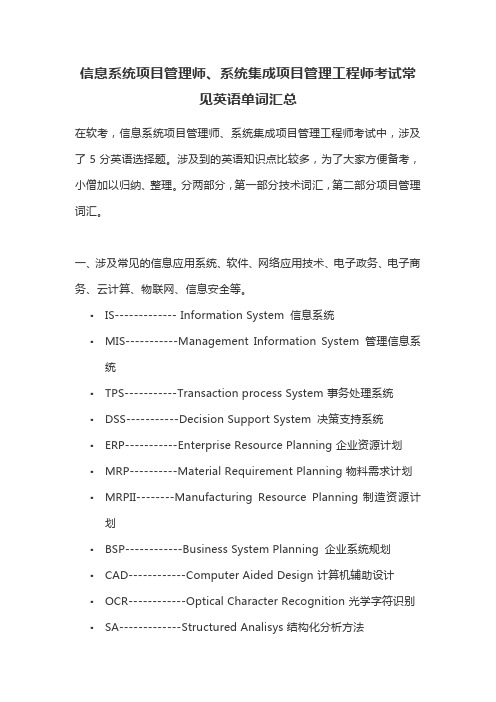
信息系统项目管理师、系统集成项目管理工程师考试常见英语单词汇总在软考,信息系统项目管理师、系统集成项目管理工程师考试中,涉及了5分英语选择题。
涉及到的英语知识点比较多,为了大家方便备考,小僧加以归纳、整理。
分两部分,第一部分技术词汇,第二部分项目管理词汇。
一、涉及常见的信息应用系统、软件、网络应用技术、电子政务、电子商务、云计算、物联网、信息安全等。
▪IS------------- Information System 信息系统▪MIS-----------Management Information System 管理信息系统▪TPS-----------Transaction process System 事务处理系统▪DSS-----------Decision Support System 决策支持系统▪ERP-----------Enterprise Resource Planning 企业资源计划▪MRP----------Material Requirement Planning 物料需求计划▪MRPII--------Manufacturing Resource Planning 制造资源计划▪BSP------------Business System Planning 企业系统规划▪CAD------------Computer Aided Design 计算机辅助设计▪OCR------------Optical Character Recognition 光学字符识别▪SA-------------Structured Analisys 结构化分析方法▪OOA----------Object-Oriented Analysis 面向对象分析方法▪OOD----------Object-Oriented Design 面向对象设计▪OOP----------Object Oriented Programming 面向对象编程▪DFD----------Data Flow Diagram 数据流图▪DD------------Data Dictionary 数据字典▪E-R-----------Entity Relationship Diagram E-R图▪OLAP--------On-Line Analytical Processing 在线联机分析处理▪OLTP--------On-Line Transaction Processing 联机事物处理系统▪EDI-----------Electronic Data Interchange 电子数据交换▪CRM---------Customer Relationship Management 客户关系管理▪SCM----------Supply Chain Management 供应链管理▪Data Mining----------数据挖掘▪Data Warehouse----------数据仓库▪Database----------数据库▪Data Mart----------数据集市▪ITIL----------Information Technology Infrastructure Library 信息技术基础架构库▪ITSM----------IT Service Management IT服务管理▪Message----------消息▪Communication-----------消息通信▪UML----------Unified Modeling Language 统一建模语言▪Use case diagram----------用例图▪Class diagram----------类图▪Object diagram----------对象图▪Component diagram----------构件图▪Deployment diagram----------部署图▪State diagram----------状态图▪Sequence diagram----------序列图▪Collaboration diagram----------协作图▪Activity diagram----------活动图▪C/S---------- Client/Server 客户机/服务器▪B/S---------- Browser/Server 浏览器/服务器▪SOA----------Service Oriented Architecture 面向服务的体系结构▪Middleware----------中间件▪RPC----------Remote Procedure Call 远程过程调用▪Web Services----------Web服务▪SOAP----------Simple Object Access Protocol 简单对象访问协议▪WSDL----------Web Services Description Language Web服务描述语言▪UDDI----------Universal Description Discovery and Integration 通用描述、发现与集成服务▪XML-----------Extensible Markup Language 可扩展标记语言▪HTML----------Hypertext Markup Language 超文本标记语言▪Component----------构建▪Containe----------容器▪WorkFlow----------工作流▪WFMS---------- Workflow Management System 工作流管理系统▪CORBA---------- Common Object Request Broker Architecture 公共对象请求代理体系结构▪OMG---------- Object Management Group 对象管理组织▪DCOM-----------Distributed Component Object Model 分布式构件对象模型▪API-----------Application Programming Interface 应用程序编程接口▪Graphical User Interface-----------图形用户界面▪Logic View----------逻辑视图▪Development View----------开发视图▪Module View----------模块视图▪Process View----------进程视图▪Physical View----------物理视图▪Attribute----------属性▪Object----------对象▪Class----------类▪Inheritance----------继承▪Dependency----------依赖▪Generalization----------泛化▪Aggregation----------聚合▪Composite----------组合▪Association----------关联▪function---------函数▪template---------模板▪LAN---------- Local Area Network 局域网▪Ethernet----------以太网▪Token King----------令牌环网▪WAN----------- Wide Area Network 广域网▪Proxy----------代理▪Server----------服务器▪Workstation----------工作站▪Bridge-----------网桥▪Router----------路由器▪Gateway----------网关▪OSI----------Open System Interconnect 开放式互联系统▪Physical Layer----------物理层▪Datalink Layer----------数据链路层▪Network Layer----------网络层▪Transport Layer----------传输层▪Session Layer----------会话层▪Presentation Layer---------表示层▪Application Layer---------应用层▪Virus---------病毒▪Firewall---------防火墙▪Directory structure--------- 目录结构▪TCP----------Transmission Control Protocol 传输控制协议▪UDP----------User Datagram Protocol 用户数据包协议▪ARP----------Address Resolution Protocol 地址解析协议▪URL----------Uniform Resource Locator 统一资源定位器▪FTP----------File Transfer Protocol 文件传输协议▪DHCP----------Dynamic Host Configuration Protocol 动态主机设置协议▪PPTP---------- Point to Point Tunneling Protocol 点对点协议▪ATM----------Asynchronous Transfer Mode 异步传输模式▪DAS----------Direct-Attached Storage 直接连接存储▪NAS---------- Network Attached Storage 网络连接存储▪SAN---------- Storage Area Network 存储区域网络▪PDS----------Premises Distribution System 综合布线系统▪Work Area Subsystem---------- 工作区子系统▪Horizontal Backbone Subsystem---------- 水平干线子系统▪Administrator Subsystem---------- 设备间子系统▪Backbone Subsystem---------- 垂直干线子系统▪Campus Backbone Subsystem---------- 楼宇▪Equipment Room Subsystem----------设备间子系统▪SQA----------Software Quality Assurance软件质量保证▪Performance----------性能▪Reliability----------可靠性▪Availability----------可用性▪Security----------安全性▪Modifiability----------可修改性▪Maintainability----------可维护性▪Extendibility----------可扩展性▪Reassemble----------结构重组▪Portability---------可移植性▪Functionality--------功能性▪FDMA----------Frequency Division Multiple Access 频分多址▪WDMA---------Wave Division Multiple Access 频分多址▪TDMA----------Time Division Multiple Access 时分多址▪CDMA----------Code Division Multiple Access 码分多址▪ADSL----------Asymmetric Digital Subscriber Line 非对称数字用户环境▪HDSL----------High-speed Digital Subscriber Line 高速率数字用户体验▪VDSL----------Very-high-bit-rate Digital Subscriber loop 甚高速数字用户环境。
工作流程管理系统英文怎么说呢

Work Flow Management SystemIn the realm of business operations, the effective handling of work processes is crucial for the smooth functioning of an organization. A key component in ensuring this efficiency is the implementation of a system dedicated to managing work processes—known as the Work Flow Management System (WFMS). This system plays a vital role in streamlining tasks, enhancing productivity, and ultimately optimizing organizational performance.The Work Flow Management System is designed to facilitate the organization, automation, and tracking of work processes within an organization. It provides a structured framework for defining, executing, and monitoring workflows, thus enabling teams to collaborate seamlessly and achieve their objectives efficiently. By centralizing work processes and information, the WFMS promotes transparency, accountability, and consistency across all operational activities.One of the primary functions of the Work Flow Management System is the establishment of standardized processes that guide employees in carrying out their tasks. This standardization not only ensures that work is performed consistently but also enables the quick identification of bottlenecks and inefficiencies in the workflow. Through the system’s workflow automation capabilities, r outine tasks can be automated, saving time and reducing the likelihood of errors. Moreover, the system allows for the monitoring of work progress in real-time, enabling managers to make informed decisions and adjustments as needed.The Work Flow Management System also serves as a repository for work-related documents, data, and communication, promoting effective collaboration among team members. By consolidating all relevant information in a centralized platform, the system enhances communication and knowledge sharing, thereby fostering a culture of teamwork and increasing overall productivity. Additionally, the system’s documentation capabilities enable organizations to maintain a record of past workflows, facilitating process analysis, improvement, and compliance.In today’s dynamic business environment, where agility and adaptability are paramount, the Work Flow Management System plays a crucial role in enabling organizations to respond quickly to changing market conditions and customer demands. Through its flexibility and scalability, the system can accommodate evolving business needs and growth, supporting continuous improvement and innovation. By aligning work processes with strategic goals and objectives, the WFMS enables organizations to achieve operational excellence and competitive advantage.In conclusion, the Work Flow Management System is an indispensable tool for modern organizations seeking to optimize their work processes and enhance operational efficiency. By providing a structured framework for managing workflows, automating tasks, and promoting collaboration, the system enablesteams to work more effectively and achieve superior results. In an increasingly competitive business landscape, the implementation of a robust WFMS can be a strategic differentiator, enabling organizations to drive productivity, innovation, and success.Implementing a Work Flow Management System is a significant step towards enhancing organizational efficiency and effectiveness. Organizations that prioritize the adoption of such a system are poised to streamline their work processes, improve collaboration, and achieve greater success in their endeavors.。
MEP设计工作流程优化:速度是关键说明书

BES322033The Need for Speed with MEP DesignJon AtkinsonDLR GroupBlake GuitherGausman & MooreLearning Objectives• Learn the proper way to link an architectural model, and what to look for• Learn the quickest way of adding and defining Spaces• Learn how to run heating and cooling loads in only a few minutes• Learn how good content can make or break your projectDescriptionAs projects timelines condense and budgets tighten, MEP processes need to becomebetter, faster, and more accurate. How fast is your workflow? Other than actual modeling, where does the rest of your time for calculations, coordination and quality control go?This session will walk you through an efficient workflow for your project from start to finish.We’ll walk through linking the architectural model, adding spaces and zones, adding air terminals, exporting a gbXML to Trane Trace 700, running load calculations, importing them back into Revit, and finally sizing your air terminals and ductwork.We’ll discuss how your content, settings, and workflows can really increase yourproductivity.SpeakersJon is currently the National Engineering BIMManager at DLR Group. He started in the architectural field in 1996, but moved to engineering in 2010. He holds a BSTM in CAD Management.Blake Guither is a Professional MechanicalEngineer with Gausman & Moore responsible with all aspects of HVAC, plumbing, and fire protection design for commercial buildings. He has been in the industry for 10+ years. Blake has done extensive work with energy models and model calibration while also obtaining a Building Energy Modeling Professional (BEMP) certification from ASHRAE. Blake has been using Revit for the last 9 years and is now a developer for a Revit Mechanical Productivity Pack.Learning Objectives•Learn the proper way to link an architectural model, and what to look for •Learn the quickest way of adding and defining Spaces •Learn how to run heating and cooling loads in only a few minutes • Learn how good content can make or break your projectWorkflowsA proper workflow is an absolute must in order to achieve an efficient process.Current WorkflowOur current workflow has very few steps but most of them are holdovers from older workflows where much of the work was done by manual processes. These older workflows also did not take into account the requirements of today’s design process, cross-discipline coordination, and integrated project delivery. They were isolated and time consuming.Where are the inefficiencies?Load Calculations-Many firms are still manually inputting information into their load calculation software. This is a long, tedious process that can be streamlined. DESIGN SYSTEM STRATEGY LOAD CALCULATIONS AIRFLOW AND LAYOUT EQUIPMENT SIZING AND SELECTION DOCUMENTATION CROSS DISCIPLINE COORDINATIONEquipment Sizing and Selection-Previously, this step has been designing based on total building load and working out to the end of the system. This is exactly the reverse of what Revit wants. Certain aspects of the equipment sizing can be greatly sped up by building appropriate content and leveraging industry standard formulas.Airflow and Layout-Once the airflow values are calculated they need to be applied. Remember getting reems of paper with load calculations for each zone and space, and then manually dividing the required CFM for the space by the number of air terminals, then manually applying those values to each individual air terminal.Documentation-Manual data input is a long tedious process and there’s no getting around the fact, but it can be made more efficient.Cross Discipline Coordination-Happens near the end of Construction Documents and usually means the electrical team has a very tight timeframe to complete their equipment selection and finalize their documents. New WorkflowBy establishing a new workflow we can greatly increase our productivity. Since Revit is front-loaded we need to focus on adding as much correct information as we can at the very beginning of the project.After the System Strategy portion we take a departure from our previous workflow.DESIGN SYSTEM STRATEGY SPACES ANDZONESLOADCALCULATIONSAIR TERMINALCFMVAV SIZES GPM OR KW DATASIZE EQUIPMENTCROSSDISCIPLINECOORDINATIONDOCUMENTATIONSpaces and Zones-By defining our spaces and zones from the very beginning we can run a quick load calculation inside Revit. As long as we’ve set the spaces to an ASHRAE standard we can be fairly confident that our initial calculation inside Revit is close enough that we can begin preliminary equipment selection and sizing.Load Calculations-Using the gbXML schema we can quickly export correct spaces information and analytical surfaces and bring that data into a 3rd party software for load calculations. If we use the correct software we can even import a modified gbXML back into Revit and apply the loads to the Revit spaces and zones.Air Terminal CFM-Once the air terminals are placed and the loads are applied to the spaces we can use a schedule to quickly define their flow. Or you can use a simple Dynamo script that will do it for you. VA V Box Sizing-If your VAV, or terminal unit family is built right there won’t be much to do here. It should also do the next step for you. The CFM data can be used to gather more information from performance tables or simply calculate a size. It will then push this flow information upstream to the AHU.GPM or KW Data-Instead of doing hand calculations for GPM on your reheat coils, or making the electrical team do the same for their electric coils, these should be built into your families. This is the first step in cross-discipline coordination. This data will be transmitted upstream to the primary equipment. Size Equipment-We still need to verify everything is modelled and propagating flow correctly. We can then compare these values with the calculated building load. Leveraging schedules in Revit can make this process pretty quick and easy.Cross-Discipline Coordination-If you’re doing it right, much of the information electrical is looking for is already in place. If the electrical team is working in a separate model they can use a batch Copy/Monitor and change everything to a generic “smart” motor symbol, then a Dynamo script to copy all of the parameter values.A Workflow Built for SpeedLet’s dig into this workflow and the steps that make it function.•Spaces are the Beginning•Review the Envelope•Verify Volumes andBounding•Space Type Settings•Thermal Zones•gbXML Export Processfrom Revit•Trane Trace 700 LoadCalculations•gbXML Import process into Revit•Use Calculated Data for Design•Review Multiple Iteration ProcessSpaces are the BeginningGetting your spaces placed and set up correctly is key to getting accurate results. Spaces provide all of the data we need to export the gbXML, or even to run heating and cooling load calculations within Revit.• What are spaces or rooms?• Autodesk - “Rooms and spaces are independent components used for different purposes. Rooms are architectural components used to maintain informationabout occupied areas. Spaces are exclusively used for the MEP disciplines toanalyze volume. They contain parameters that maintain information about theareas in which they have been placed. This information is used for performing aheating and cooling loads analysis.”Autodesk’s description, though correct, is far from complete. Spaces provide information about all of the elements that are within them. Light fixtures, receptacles, motors, and miscellaneous loads provide electrical data. Air terminals, mechanical equipment, people and other settings provide us with HVAC data.By having all of this data available within the Space we can start scheduling, calculating, and designing.• Where should Spaces be placed?• Autodesk - “Spaces should be placed throughout the model, including unoccupied areas such as plenums areas.”Spaces should be placed everywhere… except plenums. The Autodesk recommended workflow uses plenum spaces. But with this workflow we’ll save time by not adding plenum spaces, as they more than double the amount of work in placing and naming them. We’ll also be saving time once we bring the gbXML into Trane Trace 700.• What should upper limits be?The Space Upper Limit should be set to the level above with a 0’-0” offset. This will provide the full volume of the space, including the plenum. This is key to accurate calculations both within Revit and in your 3rd party load calculation software.• Where do spaces go in a remodel?Spaces are phase specific. This means you need to place Spaces in the Existing phase, as well as the New Construction phase. This wreaks havoc with your plan views if you’re trying to show “Previous and Demo”, because you’ll actually see the New Construction Spaces.Space Properties illustrating the many parameters, both mechanical and electrical.Review the EnvelopeWe’ll be using architectural elements to define our spaces as well as exterior faces, but we need review what they’ve provided to ensure that our export is correctly identifying those exterior surfaces.• Is a wall a wall or a partition? Names can be deceiving.Don’t trust the Type Name to define the element. Review walls, windows, doors, and curtain walls for naming and function.• Walls have a system parameter called “Function”.Make sure all of the exterior elements are set to Exterior, and that none of the interior partitions are. By ensuring the elements have their Function correctly defined will allow us to pull accurate data about those exterior surfaces and loading.• Furring on exterior walls should be set to “Exterior”.Wall Type Properties: Function parameter• Use Revit to help review Architectural elements.We can set up a filter to graphically indicate which elements are correctly defined in the architectural model or highlight the ones that aren’t.Set up a floor plan view showing only Walls, Windows, Doors, and Curtain Wall elements. Create two filters, Exterior and Interior, that look at the “Function”. Apply them to the view and assign override colors for both projection and cut.Rule-based Filter using Function equals ExteriorApply Filters to the view and assign overridesFloor plan view with filters appliedVerify Volumes and BoundingAs stated previously we want to make sure our Spaces are the full volume of the space including the plenum. We do this by making sure the ceilings in the architectural model are not Room Bounding. But how do we know the ceilings if the ceilings are bounding or not? We can use a simple calculated value in a schedule to verify the volume is using the Unbounded height.• Use a Schedule to help identify Spaces that are being bounded.Create a schedule that has Space Name and Number, Area, Volume, Upper Limit, Unbounded Height, and a calculated value that will report the bounded height of the space.What are spaces or roomsSpace properties and Space schedule for determining bounding heightIf you find the ceilings in the Arch model are room bounding you can ask the architect to turn that bounding off. Since architects don’t generally need the volume of their rooms this shouldn’t cause them any issues.Space Type SettingsSpace Types allow us to define how the loads in the space will be calculated. We can calculate them within Revit with these settings or we can export them into our 3rd party software. If your Space Type settings match your other templates running loads within Revit will provide similar results. However, I recommend having templates in your other software already set up to your standards.• Where to apply Occupant Density & Gains, Lighting Density, Misc Loads, Occupancy, Lighting and Power Schedules?o Run your calculations in a 3rd Party solution or Revito Many firms are beginning to merge data• <Building> Design Valueso Ideal for early HVAC load analysiso Rule-of-thumb calculations• You can assign the Out Of The Box Space Typeso In Trace they will create their own Templates. They will use the names from the space type.o Delete any types you won’t use. There are 125 included space types, remove what you won’t use.o Edit them as needed. The space types are not kept up to date, or may not use the same settings you do.o Don’t rename the types. If you use OOTB space types they will use the default name they were given, not the new name.o Any new types created via duplicate will get a default template.• In Revit 2018 we can now calculate Outdoor Air using ASHREA 62.1 criteria. Additional Space Properties• Occupiable – typically drives ventilation and people heat gains• Condition Type – use to switch to heating only or no conditioning• People and Electrical Overrides from the Space Type Settings• Design Loads – matches calculated loads unless overriddenAdditional Space Properties for Load CalculationsThermal ZonesSetting up Thermal Zones is another crucial step in exporting accurate data.• A collection of spaces with similar exposures and/or internal loads.• More thermal zones adds cost but provides more uniform environmental conditions • Thermal Zone = Thermostat• Thermal Zones contain information for ventilation and set-points• So, why make them in Revit?We create them in Revit the same way we would expect to set them up in our load calculation software. This information is transmitted in the gbXML and can further help streamline the process in the calculation software.Thermal Zones planThermal Zone Properties and SettingsCreate the Energy Model• From Revit 2017 and up you have to create an Energy Model before being able to export gbXML data.• This uses Insight to generate the model.• Insight can be used to generate block loads and may help you optimizeyour space conditioning method.• Creates a 3D Energy Model view with default visibility graphics set up for model and analytical elements preset.gbXML Export Process from RevitNow that we have analytical surfaces we can start reviewing the spaces and zones before we export them.•Set your Sliver Space Tolerance to 2’-0”, as this can adversely impact your analytical surfaces.o Sliver Spaces are considered internal areas between two walls that are not modelled spaces, i.e. plumbing and mechanical chases. If the sliver spacetolerance is too small it will consider the adjacent walls, even if they’re interior, tobe an exterior surface.•Set building Envelope to “Use Function Parameter”.o This may negate the Sliver Space issue, but also requires your architect to correctly identify the function of their elements.o This is why furring on an exterior wall needs to be set exterior as well.• Review Details and Analytical Surfaceso Spaces are combined into HVAC Zoneso Isolate is your friend!o The surfaces already have ID’s that you will see in 3rd party softwareReview Analytical Surfaces in the gbXML Export dialog boxTrane Trace 700 Load Calculations• Why TRACE 700?• Trace is widely used• Trace is also one of the only calculation programs to provide gbXML import and export functionality.• Other programs: IES VE, GBS, HAP, HVAC Solution• IES VE can also go both ways, according to a rep I spoke with.• Create a starter file with Templates & Systems• This will allow you to quickly (or automatically) apply the correct room template to your exported spaces.• Choose a default template wisely• For any spaces that don’t have a space type applied they will receive this default template.Trace 700 TemplatesThe current templates and settings we’re using are based upon the following:• Ventilation (based on ASHRAE 62.1-2007)• Occupant density (based on ASHRAE 62.1-2007)• Internal plug loads (based on ASHRAE Handbook of fundamentals)• Lighting (based on ASHRAE 90.1-2010 Building Area Method)• Construction types (based on ASHRAE 90.1-2010)The Room template is the main template that gets used. If your Revit Space Type has the same name as your Room Template it will use the settings from the template in Trace, including the Internal load, Airflow, Thermostat, and Construction templates.Room Template dialog from Trane Trace 700To create your own templates using Revit as a starting point:• Make a gbXML file from Revit using the most appropriate Space Types applied to several spaces. (There are 125 space types in Revit)• Once in Trace you can make updates to the templates, but DON’T change the name of the template.• Save the file, Close, Open Trace and choose “Archive an Existing Project”• This creates a TAF that you can use as your starting file for any new project.TRACE 700 Systems• Setup a handful of common system types.• Establish ventilation calculation types• Keep fans with calculated valuesTrane Trace 700 Create Systems dialogTrane TRACE 700 Load Calculations• Import gbXML data into Trane Trace 700• DO NOT change space or zone names in either program until the gbXML has been imported back into Revit.• Use TRACE Templates or Revit Values?• It’s recommended to use your pre-defined templates from Trace.• Check for removed objects is for multipleiterations• Weather Information• Assign Templates to Spaces• If the templates aren’t alreadyassigned.• Assign Rooms to Systems• Calculate• Export to gbXML• ...go waste some timegbXML Import Process to RevitThere’s an issue with the gbXML export from Revit. The GUID for the linked model is actually being used as the GUID for the CADModelID. This has been an issue for several years.The fix is:• Open the XML file in NotePad++ (recommended)• Scroll to the bottom and find the <ProjectEntity> GUID for the correct Revit file• Replace the GUID to the <CADModelID>• SaveTo import the gbXML:• Go to the Analyze tab and click “Import gbXML”• Select the gbXML file• Select all of the checkboxes and click OKUse Calculated Data for DesignOnce the gbXML file is imported it will populate “Calculated Airflow” as well as “Specified Airflow” with the same values, but you can edit the Specified Airflow parameter if you feel the calculation isn’t correct, or you want to round the value. It also populates all of the Heating and Cooling Load values for all of the Spaces and Zones.At this point we can open a Space schedule with an embedded Air Terminal schedule and start defining the flow for all of the air terminals.• Include an Actual and Specified Supply Air Flow parameter in the Space schedule • Include the Airflow parameter in the Air Terminal scheduleYou can quickly go through your project and assign airflows to all of your supply air terminals and verify you have the correct amount of air in your space.OR… you can run a Dynamo scriptBy leveraging some simple functions in Dynamo we can quickly do this automatically. The script you see below is based on the work of Jason Boehning from CADLearning by 4D Technologies.Dynamo script for calculating Supply and Return air flow for each air terminal in a space. Review Multiple Iteration ProcessWhat happens when your project changes?To address this issue Trace has included a check box in the import dialog box “Check for removed drawing objects”. This will check your current Trace project against the new gbXML import.• Updating Spaces and Zone information is easy• Adding Spaces is an easy iteration• Name changes for Spaces and Zones need to happen in both files.o It’s probably easier and faster to start a whole new project.Trace iteration dialog boxRecap of the Revit > Trace > Revit Workflow1. Review Exterior elements from architectural modela. “Function” parameterb. Make a Filter2. Place Spaces automaticallya. Space Naming Utilityb. Remove unnamed spaces3. Assign HVAC Zones4. Export to gbXML5. Run Load Calculations, update gbXMLa. Change GUID6. Import gbXML into Revit7. Adjust Air Terminal CFMs8. or Run Dynamo script。
工作流参考模型英文

工作流参考模型英文Workflow Reference ModelIntroductionIn today's highly competitive business environment, organizations strive to optimize their operations and processes to improve efficiency and productivity. One of the key ways to achieve this is by implementing effective workflow management systems. A workflow refers to the series of tasks, activities, and steps that are necessary to complete a specific process or project. A workflow management system enables organizations to streamline their processes, automate tasks, and monitor progress, leading to improved productivity and better quality output. This article will provide a comprehensive reference model for designing and implementing a workflow management system.1. Workflow DefinitionThe first step in implementing a workflow management system is to define the workflows. This involves identifying the key processes and tasks within an organization and mapping out the sequence of activities required to complete these processes. It is important to involve all relevant stakeholders, including employees, managers, and subject matter experts, in this process to ensure a comprehensive understanding of the workflows.2. Workflow AnalysisAfter defining the workflows, the next step is to analyze them.This involves identifying bottlenecks, inefficiencies, and areas where automation can be implemented. A thorough analysis of the workflows allows organizations to identify areas for improvement and design more efficient processes. Workflow analysis can be done through process mapping, data analysis, and collaboration with the employees involved in the workflows.3. Workflow DesignOnce the workflows have been defined and analyzed, the next step is to design the workflows. This involves determining the sequence of tasks, setting up standards and guidelines, and designing the workflow structure. Workflow design also includes creating decision points, defining inputs and outputs, and identifying the roles and responsibilities of individuals involved in the workflows. It is important to consider the organization's goals, resources, and constraints during the workflow design phase.4. Workflow AutomationAutomation is a key aspect of workflow management systems as it eliminates manual, repetitive tasks and allows employees to focus on more value-added activities. Workflow automation involves implementing software tools and technologies that automate tasks, facilitate communication and collaboration, and monitor progress. Automation can be achieved through the use of workflow management software, integration with other systems, and the use of artificial intelligence and machine learning technologies.5. Workflow ImplementationAfter designing the workflows and automating tasks, the next step is to implement the workflows. This involves training employees on the new processes, communicating the changes, and integrating the workflows into the organization's existing systems and processes. Workflow implementation also involves monitoring and evaluating the workflows to ensure they are delivering the desired outcomes. Feedback from employees and stakeholders should be collected and used to make any necessary adjustments or improvements to the workflows.6. Workflow Monitoring and ControlOnce the workflows have been implemented, it is important to monitor and control them to ensure they are functioning effectively. Workflow monitoring involves tracking the progress of tasks, identifying bottlenecks, and monitoring key performance indicators to measure the efficiency and effectiveness of the workflows. Workflow control involves taking corrective actions when necessary, such as reassigning tasks, reallocating resources, or making process improvements based on the monitoring data.7. Continuous ImprovementWorkflow management is an iterative process that requires continuous improvement. Organizations should regularly review and evaluate their workflows, gather feedback from employees and stakeholders, and identify areas for further optimization. Continuous improvement involves making ongoing adjustments and enhancements to the workflows to ensure they remain alignedwith the organization's goals and objectives.ConclusionImplementing an effective workflow management system is essential for organizations to optimize their operations, improve efficiency, and achieve better outcomes. This reference model provides a comprehensive framework for designing and implementing a workflow management system. By following this model, organizations can streamline their processes, automate tasks, and monitor progress to achieve higher productivity, better quality output, and a competitive edge in the market.8. Workflow IntegrationAnother important aspect of workflow management is integrating workflows with other systems and processes within the organization. This ensures smooth flow of information and tasks, eliminating silos and improving efficiency. Workflow integration involves connecting the workflow management system with other software applications, such as customer relationship management (CRM) systems, enterprise resource planning (ERP) systems, and project management tools. Integration allows data and tasks to be seamlessly transferred between systems, reducing manual effort and data duplication.Integration also enables real-time data sharing, providing stakeholders with a comprehensive view of the workflows and facilitating better decision-making. For example, integrating the workflow management system with a CRM system allows sales teams to access customer data and update it in real-time, improvingcustomer service and sales effectiveness. Similarly, integrating the workflow management system with a project management tool enables project managers to track project progress and allocate resources efficiently.9. Workflow CollaborationCollaboration is a crucial aspect of workflow management as it promotes communication, knowledge sharing, and teamwork. A workflow management system should include features that facilitate collaboration among team members working on a workflow. This includes features such as task assignment, notification system, and document sharing.Task assignment allows workflow managers to assign tasks to specific individuals or teams, ensuring clear accountability and ownership of tasks. A notification system notifies team members about new tasks, task updates, or deadlines, ensuring everyone is aware of their responsibilities and can take appropriate action. Document sharing enables team members to collaborate on documents, share feedback, and make updates in real-time, improving productivity and reducing version control issues.10. Workflow OptimizationContinuous optimization is a key aspect of workflow management. Once the workflows have been implemented, organizations should regularly review and evaluate their effectiveness. This involves analyzing key performance indicators (KPIs) and gathering feedback from employees and stakeholders.KPIs can include metrics such as cycle time, throughput, and error rates, which provide insights into the efficiency and effectiveness of the workflows. Gathering feedback from employees and stakeholders allows organizations to identify areas for improvement and make necessary adjustments to the workflows.Workflow optimization may involve making process improvements, reallocating resources, or reassigning tasks to improve efficiency and reduce bottlenecks. It may also involve exploring new technologies or tools that can further optimize the workflows, such as artificial intelligence or machine learning algorithms that can automate decision-making or predict behavior patterns in the workflows.11. Workflow ScalabilityAs businesses grow and evolve, their workflows may need to be scaled up or down to accommodate changing demands. Therefore, a workflow management system should be designed to be scalable, allowing organizations to easily adjust their workflows as needed. Scalability can be achieved through flexible workflow design, modular architecture, and the ability to easily add or remove tasks and processes. It also involves having a robust infrastructure that can handle increased workflow volume without sacrificing performance or causing system downtime.Additionally, a scalable workflow management system should be able to integrate with other systems and technologies seamlessly,allowing for future expansion or integration with new systems. 12. Workflow Security and ComplianceAnother important aspect of workflow management is ensuring the security and compliance of the workflows. Organizations need to protect sensitive data and ensure that workflows adhere to applicable regulations and industry standards.Workflow management systems should have built-in security features, such as access control, authentication, and encryption, to protect data from unauthorized access or breaches. They should also support auditing and logging capabilities to track and monitor workflow activities, ensuring compliance with regulatory requirements.Moreover, organizations should regularly assess their workflows for risks and vulnerabilities and implement appropriate controls to mitigate them. This may involve conducting risk assessments, implementing cybersecurity measures, and training employees on data protection and compliance standards.ConclusionA well-designed and implemented workflow management system can significantly improve productivity, efficiency, and quality of output for organizations. This reference model provides a comprehensive framework for organizations to follow when designing, implementing, and managing their workflows.By defining and analyzing workflows, designing efficient processes, automating tasks, and integrating systems, organizations can streamline their operations and achieve better outcomes. Collaboration, optimization, scalability, and security are all essential considerations to ensure the ongoing success of the workflows.Continuous improvement is crucial in maintaining the effectiveness of workflows, as organizations need to adapt to changing business demands and leverage emerging technologies. By following this model and continuously optimizing their workflows, organizations can stay competitive and achieve their goals in today's fast-paced business environment.。
工作流程管理系统英文简称
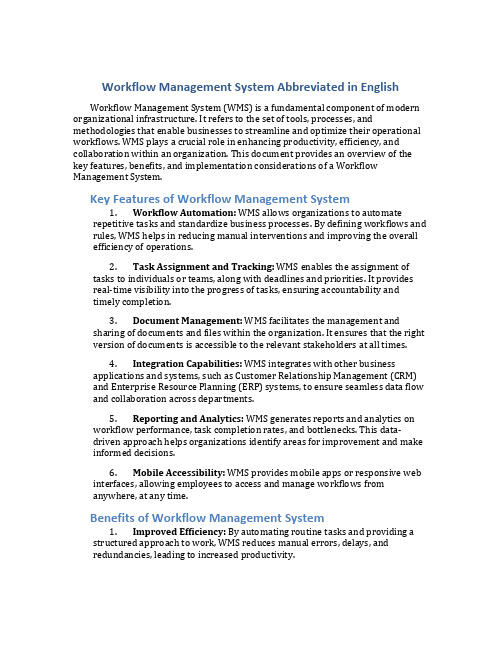
Workflow Management System Abbreviated in English Workflow Management System (WMS) is a fundamental component of modern organizational infrastructure. It refers to the set of tools, processes, and methodologies that enable businesses to streamline and optimize their operational workflows. WMS plays a crucial role in enhancing productivity, efficiency, and collaboration within an organization. This document provides an overview of the key features, benefits, and implementation considerations of a Workflow Management System.Key Features of Workflow Management System1.Workflow Automation: WMS allows organizations to automaterepetitive tasks and standardize business processes. By defining workflows and rules, WMS helps in reducing manual interventions and improving the overall efficiency of operations.2.Task Assignment and Tracking: WMS enables the assignment oftasks to individuals or teams, along with deadlines and priorities. It provides real-time visibility into the progress of tasks, ensuring accountability andtimely completion.3.Document Management: WMS facilitates the management andsharing of documents and files within the organization. It ensures that the right version of documents is accessible to the relevant stakeholders at all times.4.Integration Capabilities: WMS integrates with other businessapplications and systems, such as Customer Relationship Management (CRM) and Enterprise Resource Planning (ERP) systems, to ensure seamless data flow and collaboration across departments.5.Reporting and Analytics: WMS generates reports and analytics onworkflow performance, task completion rates, and bottlenecks. This data-driven approach helps organizations identify areas for improvement and make informed decisions.6.Mobile Accessibility: WMS provides mobile apps or responsive webinterfaces, allowing employees to access and manage workflows fromanywhere, at any time.Benefits of Workflow Management System1.Improved Efficiency: By automating routine tasks and providing astructured approach to work, WMS reduces manual errors, delays, andredundancies, leading to increased productivity.2.Enhanced Visibility: WMS provides a centralized platform formonitoring workflow progress, task statuses, and resource utilization. Thistransparency enables better decision-making and resource planning.pliance and Control: WMS enforces workflow rules andcompliance standards, ensuring that processes follow regulatory requirements and organizational policies.4.Collaboration and Communication: WMS fosters collaborationamong team members by facilitating clear communication, document sharing, and task coordination.5.Cost Savings: By eliminating inefficiencies, reducing turnaroundtimes, and optimizing resource allocation, WMS helps in lowering operational costs and maximizing ROI.Implementation Considerations for Workflow Management System1.Assessment of Workflow Needs: Before implementing a WMS,organizations should analyze their current workflows, identify pain points, and define objectives to be achieved through automation.2.Customization and Scalability: Choose a WMS that can be tailored tofit the specific requirements of the organization and can scale as the business grows.3.Training and Change Management: Provide adequate training toemployees on using the WMS and communicate the benefits of the new system to gain buy-in and support for the implementation.4.Data Security and Compliance: Ensure that the WMS complies withdata security regulations and offers features such as access control, encryption, and audit trails to protect sensitive information.5.Continuous Monitoring and Optimization: Regularly monitor theperformance of the WMS, gather feedback from users, and make necessaryadjustments to optimize workflows and enhance user experience.In conclusion, a Workflow Management System is a valuable tool for modern organizations seeking to streamline operations, improve efficiency, and drive collaboration. By leveraging the key features and benefits of a WMS and following best practices for implementation, businesses can transform their work processes and achieve sustainable growth and success.。
Oozie工作流框架使用指南PPT课件

Hue
◦ Install ◦ Config (2 items) ◦ Basic Operation
3
Action Overview
◦ An execution/computation task (Map-Reduce job, Pig job, a shell command). It can also be referred as task or 'action node'.
Job Designer Job Design Example
◦ Fs Action ◦ MapReduce Action
4
Oozie
◦ A workflow scheduler system to manage Apache Hadoop jobs
WorkFlow
◦ Workflow jobs are Directed Acyclical Graphs (DAGs) of actions
12
Oozie
◦ Home page ◦ Documents
Hue
◦ Home page ◦ Tutorials
Expression Language
◦ Tutorials
13
Reduce2
End
8
Coordinator execute workflow jobs:
◦ Recurrent ◦ Interdependent
Coordinator Based:
◦ Time intervals ◦ Data availability ◦ Time intervals and/or data availability
Scalable Reliable Extensible
工作流程管理系统英文
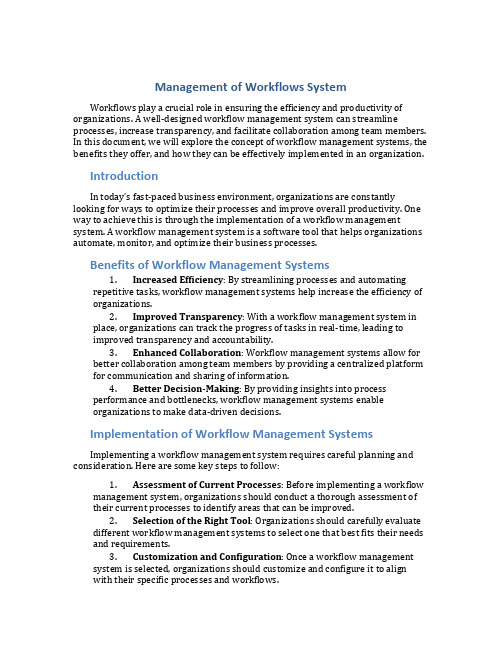
Management of Workflows SystemWorkflows play a crucial role in ensuring the efficiency and productivity of organizations. A well-designed workflow management system can streamline processes, increase transparency, and facilitate collaboration among team members. In this document, we will explore the concept of workflow management systems, the benefits they offer, and how they can be effectively implemented in an organization.IntroductionIn today’s fast-paced business environment, organizations are constantly looking for ways to optimize their processes and improve overall productivity. One way to achieve this is through the implementation of a workflow management system. A workflow management system is a software tool that helps organizations automate, monitor, and optimize their business processes.Benefits of Workflow Management Systems1.Increased Efficiency: By streamlining processes and automatingrepetitive tasks, workflow management systems help increase the efficiency of organizations.2.Improved Transparency: With a workflow management system inplace, organizations can track the progress of tasks in real-time, leading toimproved transparency and accountability.3.Enhanced Collaboration: Workflow management systems allow forbetter collaboration among team members by providing a centralized platform for communication and sharing of information.4.Better Decision-Making: By providing insights into processperformance and bottlenecks, workflow management systems enableorganizations to make data-driven decisions.Implementation of Workflow Management SystemsImplementing a workflow management system requires careful planning and consideration. Here are some key steps to follow:1.Assessment of Current Processes: Before implementing a workflowmanagement system, organizations should conduct a thorough assessment of their current processes to identify areas that can be improved.2.Selection of the Right Tool: Organizations should carefully evaluatedifferent workflow management systems to select one that best fits their needs and requirements.3.Customization and Configuration: Once a workflow managementsystem is selected, organizations should customize and configure it to alignwith their specific processes and workflows.4.Training and Adoption: Proper training should be provided toemployees to ensure smooth adoption of the new system. Continuous support and feedback mechanisms should also be established.Case Study: Implementation of a Workflow Management SystemTo better understand how a workflow management system can benefit an organization, let’s consider a case study of a manufacturing company that implemented a workflow management system to streamline its production processes.The manufacturing company, facing challenges with manual tracking of production orders and inventory management, decided to implement a workflow management system. The system enabled the company to automate order processing, track inventory levels in real-time, and improve communication among different departments.As a result of the implementation, the company saw a significant increase in production efficiency, reduced errors in order processing, and improved overall customer satisfaction.ConclusionIn conclusion, a workflow management system is a valuable tool for organizations looking to optimize their processes and improve efficiency. By automating tasks, improving transparency, and enhancing collaboration, workflow management systems can help organizations achieve their business objectives. It is essential for organizations to carefully plan and implement workflow management systems to maximize their benefits and drive success in the long run.。
- 1、下载文档前请自行甄别文档内容的完整性,平台不提供额外的编辑、内容补充、找答案等附加服务。
- 2、"仅部分预览"的文档,不可在线预览部分如存在完整性等问题,可反馈申请退款(可完整预览的文档不适用该条件!)。
- 3、如文档侵犯您的权益,请联系客服反馈,我们会尽快为您处理(人工客服工作时间:9:00-18:30)。
Usually the workflows are specified using a combination of visual techniques and Workflow Languages The representation model is typically a Petri Net It is a complex and lengthy process [AGRAWAL, 1998] It is often flawed [AGRAWAL, 1998]
l
l
16
An Example WF System for Health
l
Patient Workflow Management Systems (WfMS)
¡
Patient outcomes are determined by:
l l
The skill of the care provider Collaboration inside the organization Guidelines (GLs): "systematically developed statements to assist practitioner and patient decisions about appropriate health care for specific circumstances” [FIELD, 1992] An Ontology of the organization
2.
Hale Waihona Puke Assembled:¡ ¡ ¡
My Goal
Goal: to deliver a workflow system better tailored to the specific needs of the healthcare domain.
l
To do this the system must: ¡ Support the concept of assembled workflow ¡ Support a rich notion of context/semantics (beyond simple routing) to drive workflow functionality ¡ Support ‘classic’ workflow concepts to maintain interoperability
¡
Workflow Mining can be used to recover a representation of this ‘after-the-fact’ workflow.
18
WfMSs
l
Patient Workflow Management Systems (WfMS)
¡
The GLs (Best Practices) are first put into a computerized representation
Workflows in Healthcare exhibit unique characteristics
¡
¡ ¡
Physicians are ‘constrained by guidelines’ rather than ‘driven by rules’. Non-compliance with guidelines is widespread. Role relationships are intricate.
l l l
Role relationships are very complex in this setting Non-compliance with GLs is widespread Often workflows seem only to exist after the fact as histories/logs of what took place.
l
Workflow in chaotic environments, like those found in health, differs from ‘traditional’ workflow - therefore different representations and systems are required. In particular, we find there are two ‘flavors’ of workflow:
Workflow: the composition of individual tasks into larger processes. Examples:
l l l
Processing a University application Having your car serviced Performing open-heart surgery
3
Workflow is Decomposition
l
To make complex functions manageable workflow is decomposed into tasks or activities.
l
Workflow is a systematic treatment of the tasks (units of work) which compose a process. Tasks are often specified in terms of:
l l l
1 - Editing Tool: support the specification of GLs 2 - Translating Tool: from GL to a Wf Model (PN) 3 - Low Level Wf Builder: ‘customize’ the PN to produce the specific Wf for the organization
11
Outline for this Presentation
1.
Overview of the Method Outline the System Requirements Detail the WoRK System Developed* Discuss Open Problems & Future Work
¡
The process of specifying a workflow is no trivial task:
l l
¡
Workflow Mining can be used to simplify the specification task.
19
Example WfMS
l
Dazzi et al created a Patient WfMS based on GLs in Italy in 97 [DAZZI, 1997]: ¡ Produced a three tool system:
Develop Requirements Design the System Implement the System
14
Requirements of a Workflow System for Healthcare
15
Requirements
l
Developed through a literature review In the interests of time only the key points will be elaborated on here (full details are available in Malyk-06). We will motivate the requirements by showing an example workflow management system (WfMS)
[QUAGLINI-2001]
Health is a complex and chaotic domain where traditional workflow practices do not consistently provide a solution.
9
The Bottom Line Two Types of Workflow
Examples: - Highly automated processes (BPM) - Web-based workflow (SOA & WS) - Banking and Manufacturing
8
What is the Problem with Workflow Systems for Health?
1.
l
Prescribed:
l l
‘Traditional’ Workflow Workflow can be ‘routed’ Found in chaotic environments Workflow is essentially ‘history’ A deep representation context needs to be supported so that it, rather than routing, can drive the selection of tasks in a process 10
Building an Extensible Workflow System for Healthcare
WIHIR Research Seminar William Malyk December 13, 2006
Introduction & Motivation
2
What is Workflow?
¡
WfMSs require:
l
l
¡
To maximize outcomes the system tailors the GLs to the organizational needs.
