Server hardware and software (for RTO).doc
计算机的专业英语选择

标准实用Multiple 11. The keyboard, mouse, monitor, and system unit are:2. Programs that coordinate computer resources, provide an interface, and run applications are known as:3. A browser is an example of a:4. Although not as powerful as a supercomputer, this type of computer is capable of great processing speeds and data storage.5. The smallest type of microcomputer:netbook handheld midrange tablet PC6. RAM is a type of:computer memory network secondary storage7. Unlike memory, this type of storage holds data and programs even aftermainframe midrangenetbookcentermedia specialized programutility programbasic application system application operating systemsutility programsapplication programs storage systems hardware software devices devicesstorage outputelectrical power to the computer system has been turned off.8. The type of file created by word processors to save, for example, memos, term papers, and letters.9. The change in connectivity that uses the Internet and the Web to shift many computer activities from a user ’s computer to computers on the Internet.definitioncomputingnetworkcloud high USB presentationworksheetdocumentdatabase secondary primary RAMROM标准实用10. The largest network in the world is [the]:Multiple 21. The network that connects computers all over the world.2. The rules for exchanging data between computers.3. Client-based e-mail accounts require this special program to be installed on your computer.4. Communities of individuals who share a common interest typically create Facebook:5. E-mail that does not require an e-mail program installed on a user's computer is known as:6. A very well-known microblog.Webmailu t il it y podcastblog profiles clients groups pageshyperlinku t il it y client e-mail JavaprotocolsWWW Web DSL Internet CERN Web LAN Facbeook InternetUSBWeb7. These programs continually look for new information and update search services ’ database programs.8. A type of search engine that submits requests to other search engines, organizes their responses, eliminates duplicate responses, orders hits, and then provides an edited list.ISPspecialized search enginedirectory search metasearch enginespidersf ilt e r s wikis IMWikipedia LinkedIn TwitterMySpace标准实用9. This is the Internet ’s equivalent to traditional cash.10. Using file transfer utility software, you can copy files to your computer from specially configured servers on the Internet. This is called:Multiple 31. This type of software works with end users, application software, and computer hardware to handle the majority of technical details.2. A rectangular area that can contain a document, program, or message.3. Programs that create text-based documents.DBMS suites spreadsheets word processors4. Programs that organize, analyze, and graph numeric data such as budgets and financial reports.DBMS suites spreadsheets word processors5. In a spreadsheet, the intersection of a row and column creates a:window dialog frame form box application general u t il it y purposesystem downloading filteringuploading bloggingdigital cash e-commerce icash Internetdollars6. A collection of related data that is the electronic equivalent of a file cabinet.7. A database tool that will quickly rearrange a ’s records according to tablespreadsheetprocessor f i l t e rword sortdatabasedocumenttable cell functionformulalabel cell a selected field.标准实用8. Programs that combine a variety of visual objects to create attractive, visually interesting presentations.9. The primary disadvantage of this type of package is that the capabilities of each function are not as extensive as in individual programs.10. A type of suite stored at a server on the Internet and available anywhere through Internet access.Multiple 41. These specialized graphics programs combine text and graphics to create publications of professional quality.2. Also known as drawing programs.3. Graphics programs used to create and edit vector images.desktop publishing programs imagegalleries image editorsillustration programsdesktop publishing programs image galleries image editorsillustration programsdesktop publishing programs image galleries image editorsillustration programsintegratedu t ility officecloud integrated softwareu t il it y officepresentation spreadsheetprocessor graphicsword DBMS ACTION4. An essential multimedia feature that allows user participation.5. Special programs used to create multimedia presentations.6. A widely used interactive animation application from Adobe.WYSIWYG FlashFuzzydesktop publishing programs image editors Flash editorsmultimedia authoring programsinteractivityimmersionraster Flash标准实用7. Programs for Web site design and HTML coding are called Web page editors or8. This area of artificial intelligence is also known as expert systems.9. A type of artificial intelligence that uses a database to provide assistance to users.10. Another name for the database used in expert systems that contains specific facts and rules.Multiple 51. What type of software works with users, application software, and computer hardware to handle the majority of technical details?2. The programs that convert programming instructions written by programmers into a language that computers understand and process are language:translators converters linguistsmanagersdapplication desktopsystem Linuxaccess table expert table knowledge base rulebase acoustics expert systems robotics virtualreality acoustics knowledge-based systems robotics virtualreality programseditorseditors HTML apps Web VR3. The ability to switch between different applications stored in memory is called:4. Graphic representations for a program, type of file, or function:softwarediversion programming multitaskinginterferenceoperational imageiconapp标准实用5. This operating system feature is controlled by a mouse and changes shape depending on its current function.6. The operating system based on Linux, designed for Netbook computers, and focused on Internet connectivity through cloud computing:7. The mobile operating system developed by Apple and originally called iPhone OS:Android BlackBerry OS IOS Mac OS8. A utility program that makes copies of files to be used in case the originals are lost or damaged:Backup and Restore Disk Cleanup Disk Defragmenter Compactor9. A troubleshooting utility that identifies and eliminates nonessential files, frees up valuable disk space, and improves system performance:Backup and Restore Disk Cleanup Disk Defragmenter Compactor10. Windows makes it easy to update drivers with Windows:Backup Restore Driver UpdateMultiple 61. This container houses most of the electrical components for a computer system.Windows ChromeUnix Mac pointer dialog mouse menu box2. Similar to notebooks, this system unit specializes in on-the-go Web browsing and e-mail access.chassis desktop media center netbook3. Computers can only recognize this type of electronic signal.analog bus digital maximum4. The main or motherboard is also known as the: carrier packagesystem system tuner board unit TV标准实用5. How many bytes can a 32-bit-word computer access at one time?6. In a microcomputer system, the central processing unit is contained on a single:RAM7. This type of memory divides large programs into parts and stores the parts on a secondary storage device.8. Also known as NIC, this adapter card is used to connect a computer to a:9. This provides a pathway to connect parts of the CPU to each other.bus Plug and Play wired wireless10. Older ports that have largely been replaced by faster, more flexible ports are called:buses expandable legacy renderedMultiple 7expansion graphics network AIArandom-access expanded virtual direct16 4 8 1processor computermobile system system board board module chip bus1. Most keyboards use an arrangement of keys known as:2. The device that controls a pointer displayed on the monitor.3. Also known as a roller ball, this device controls the pointer by rotating a ball with your thumb. trackball cordless joystick stylus mouse printer scanner mouse cordOptiKey QWERTY AlphaDaisy标准实用4. The type of screen that can be touched with more than one finger and supports zooming in and out by pinching and stretching your fingers.5. Flatbed and document are types of:6. Device used by banks to automatically read those unusual numbers on the bottom of checks and deposit slips.7. The most widely used audio- input device.8. The monitor feature that specifies how often a displayed image is updated.9. Handheld, book-sized devices that display text and graphics.10. This technology allows television stations to broadcast their programming directly to smartphones, computers, and digital media players.Mobile HDTV DTV CRTLED whiteboards readerse-book lasers HDTV aspect ratio dot pitch refresh rateresolution ratemicrophone mouseTFT VR MICRFDIC UPC OMR monitors scanners headsetsHDTVs multitouch digitaldynamic OLEDMultiple 81. RAM is sometimes referred to as:2. The actual physical material that holds the data and programs. primary storage media disk access3. Measures how tightly these charges can be packed next to one another on the disk. ratio active memory secondary storage primary storageread only memory标准实用4. When a read/write head makes contact with the hard disk ’s surface, it causes a head:5. This hard-disk performance enhancement anticipates data needs.6. This type of storage uses pits and lands to represent 1s and 0s.7. DVD stands for:8. USB drives are also known as:9. An organizational strategy to promote efficient and safe use of data across the networks.10. A mass storage device that provides access to data archived on tapes.library system systemtape RAID f i l e NAS cloud dynamic data mission statemententerprise storage system RAIDuniversal optical drivesdrives flash ports state bus digital versatile disc dynamic versatile discdigital video data dynamic video disc optical cloudsolid state disk hard file decompression compression cachingdisk RAID f i l e scratch crashland pit cylinders densitysectors tracksMultiple 91. The concept related to using computer networks to link people and resources.2. A high-frequency transmission cable that delivers television signals as well as connects computers in a network.coaxial hi def 3-D twisted pair connectivityTCP/IP Wi-Fi GPS标准实用3. A short- range radio communication standard that transmits data over short distances of up to approximately 30 feet.4. The speed with which a modem transmits data is called its:5. The bandwidth typically used for DSL, cable, and satellite connections to the Internet.6. Every computer on the Internet has a unique numeric address called a(n):7. Sometimes referred to as a LAN adapter, these expansion cards connect a computer to a network.8. A device that allows one LAN to be linked to other LANs or to larger networks.9. Typically using Wi-Fi technology, these wireless access points are typically available from public places such as coffee shops, libraries, bookstores, colleges, and universities.extranets hotspotsLANs PANs gateway network switch PAN IDSPCMCIAserver VPN NIC broadcast addresspacket DNS IP broadband voiceband basebandmedium band digital velocity dynamic rate modular rating transfer r a t eBluetoothbroadband TCP/IP DSL10. Star, tree, and mesh are three types of network:Multiple 101. The three primary privacy issues are accuracy, property, and:ownership s ecurity access e th ic s topologies s t r a te g ie s protocols devices标准实用2. To easily get names, addresses, and other details about a person using only his or her telephone number, government authorities and others use a(n):3. Browsers store the locations of sites visited in a:4. The browser mode that eliminates history files and blocks most cookies.5. The information that people voluntarily post in social networking sites, blogs, and photo- and video-sharing sites is used to create their:6. Computer criminals who specialize in stealing, trading, and using stolen credit cards over the Internet are known as:7. Programs that come into a computer system disguised as something else are called:8. The use of the Internet, cell phones, or other devices to send or post content intended to hurt or embarrass another person is known as:cyber-bullyingsocial media discrimination online harassmentunethical communicationviruseszombies Trojan horses bugsWeb scammersidentity carders thieves t r a d e r scyber card approval f ir e wa llidentityonline access phish privacydetect insertsleep f ir e wa ll h istor y menuto o l bard irectorykeystroke reverse cookie adware loggerworm9. Special hardware and software used to control access to a corporation ’ s private network is known as a(n):10. To prevent copyright violations, corporations often use:WPA DRMVPNACTcommunication gatespyware removal programantivirus program f ir e wa l l标准实用Multiple 111.Which of the basic organizational functions records all financial activity from billing customers to paying employees?accounting marketing production research2.What managerial level has information flow that is vertical,horizontal,and external?top supervisory middle foreman3.Which computer-based information system uses data from TPS and analytical tools to support middle managers?ESS MIS DSS TPS4.Accounts payable refers to money the company owes its suppliers for materials and services it has:created exported inventoried received5.What accounting activity keeps track of all summaries of all transactions?balance sheet general ledgerincome statement inventory control6.What accounting statement lists the overall financial condition of an organization?balance sheet general ledgerincome statement inventory control7.What type of report is produced at regular intervals?demand exception inventory periodic8. A DSS consists of four parts:user,system software,decision models,and:application software data operating systemspreadsheets9.What type of worker is involved with the distribution,communication,and creation of information?标准实用10. What type of program is designed to schedule, plan, and control project resources?Multiple 121. Facts or observations about people, places, things, and events are:data occurrences records tables2. The most basic logical data element such as a single letter, number, or special character is known as a:character element phrase record3. Each record in a database has at least one distinctive field, called the:key field structure type view4. One element of database security is to provide only authorized users with:5. The bridge between the logical and physical views of the data is provided by:passwordsr e la tio ns c lasses nodesschedulers managersa uditing pro jec t dtpinformationexecutive knowledge foreman6. Highly trained computer specialists who interact with the data administration subsystem are known as:7. In a network database, each child node may have more than one parent node; this is known as a:8. Connections between parent nodes and child nodes are provided by:many-to-many relationshiprelational relationshiphierarchy parentrelationshipDBMS data modelers database administrators relational s p e c i a l i s t s recordst a b le s DBMS SQL标准实用9. Two of the most significant advantages of multidimensional databases over relational databases are processing speed and:10. Object-oriented databases organize data by classes, attributes, methods, and:objects relations space timeMultiple 131. An information system is a collection of hardware, software, people, procedures, and:data DBMS specialists system analysts2. What is the first phase in the systems life cycle?3. Which phase in the systems life cycle involves installing the new system and training people?systems analysis systems implementationpreliminaryinvestigationsystems designneeds analysis systems analysis c onceptualization o b je c t if ic a tio n controlformatcharacters pointers objectsDBApreliminaryinvestigationsystem design4. This phase in the systems life cycle is concerned about determining system requirements not in design.systems analysis systems implementation5. Which systems analysis tool shows the relationship between input and output documents?6. These tools relieve the systems analysts of many repetitive tasks, develop clear documentation, and, for larger projects, coordinate team member activities.c hecklis td ecision t a b lechart grid data flowpreliminaryinvestigationsystem design标准实用7. Which systems life cycle phase is concerned with economic, technical, and operationalfeasibility?8. What type of feasibility evaluates whether the people within the organization will embrace or resist a new system?behavioral economic operational techinical9. Which approach to conversion begins by trying out a new system in only one part of an organization?direct pilot parallel phased10. An alternative to the systems life cycle approach using powerful development software, small specialized teams, and highly trained personnel.Multiple 141. A program is a list of instructions for the computer to follow to process:2. The major processing steps identified in a top-down program design are called:software hardware d i r e c t logicdata prototypingCASERAD AAD preliminaryinvestigationsystems design systems analysis systems implementationautomated systems life cycle data flow analyzers CASEflow chartsassembly instructions modules logic3.The programming logic structure in which one program statement follows another.4.One of the best ways to code effective programs is to use the three basic logic structures to create:content-markup programs pseudocodemodular languages structured programsc oncatenation r e p e titio n selec tio nloop标准实用5. Which step in the six-step programming procedure involves desk checking and searching for syntax and logic errors?6. Which step in the six-step programming procedure is the final step?7. Unlike traditional systems development, this software development approach focuses less on the procedures and more on defining the relationships between previously defined procedures.8. Natural languages are considered to be a:9. A compiler converts the programmer ’s procedural language program, called the source code, into a machine language code, called the:10. The 4GL languages that enable nonprogrammers to use certain easily understood commands to search and generate reports from a database.query application generator C11 COBOLMultiple 15interpreter codestructured codeobject code top-down code low- level language procedural language high- level languagemid- level languageobject-oriented context-markup module 2GLprogram documentation program maintenance program designprogram testprogram documentation program test program designprogram maintenance1. People who react to technology by thinking computers are magic boxes capable of solving all kinds of problems that computers really can ’t handle are:cynics frustrated na ï ve proactive2. The type of person that looks at technology in a positive realistic way is: frustrated proactive cynical na ï ve标准实用3. Books, journals, and trade associations are the best sources to help you:4. If your career is in marketing, it makes sense to develop a specialty in:database desktop publishingprogramming systems analysis and design5. What computer professional repairs and installs computer components and systems?computer technician data entry workerdesktop publisher software engineer6. What computer professional designs, tests, and researches encryption procedures?cryptographer network administratorprogrammer software engineer7. What computer professional uses database management software to determine the most efficient ways to organize and access data?cryptographer database administratorprogrammer software engineer8. What computer professional oversees the work of programmers, computer specialists, systems analysts, and other computer professionals?information systems manager network managersoftware engineer technical writerdevelop specialties maintain your computer competencydevelop personal contactslook for innovative opportunities9. What computer professional creates, tests, and troubleshoots computer programs?10. What computer professional plans and designs information systems?programmer systems analyst network managersoftware engineer programmer technical writernetwork managersoftware engineer。
DeviceMaster设备说明书

DeviceMaster is not detected in the Driver in the MAC communication mode. This discussion references DeviceMaster’s running the following drivers and firmware. Windows Driver version 10.10 (which includes the Comtrol Driver Management Console) ftp:///dev_mstr/rts/drivers/win7/devicemaster_windows_10.10.exe SocketServer version 9.16ftp:///dev_mstr/rts/software/socketserver/socketserver-9.16.binBootloader 3.23ftp:///dev_mstr/rts/software/bootloader/bootloader-3.23.binPortVision DX versionftp:///dev_mstr/portvision_dx/portvision_dx_1.03.msiPrevious versions of all of the above are still valid, but some screen shots may be different and minor other differences may be experienced.The DeviceMaster Driver can communicate to the DeviceMaster hardware using one of two communications protocols. MAC mode (layer 2) and TCP/IP (layer 3). This document will attempt to describe and provide assistance when the Driver is unable to use the MAC mode of communications. If the Driver is unable to detect the DeviceMaster in the configuration from the drop down list for selecting the appropriate unit, then MAC mode will not work. Please note that only the model as shown in the name will be detectable. For example if you have a DeviceMaster RTS and installed the driver for a DeviceMaster PRO, the Driver will be unable to list the correct MAC addresses for the RTS model. This is also true when the wrong number of serial ports have been defined. There are several different instances in which the MAC mode of operation will not be possible and most will be described and in these cases using the IP mode will be required. There is no real disadvantage of using IP mode communications as opposed to the MAC mode communications in the Driver. In most cases this is only a matter of ease of total configuration.We will assume that the DeviceMaster is attached to the network and powered on and that all LED’s are indicating proper operation. The yellow Status/Power LED is on solid and blinks at 10 second intervals and the Ethernet LED’s are showing Link status.Here is an example of what the Comtrol Driver Management Console should show when MAC mode is selected and the drop down arrow to the right of the field is engaged.In this example the “03 DeviceMaster RTS 2 Port, DB9, 1E” model is selected in the left column.In the General Tab there are several different 2 port units listed. Any of these could be selected but in this example the last listing is the selected unit. The drop down list will always display the 00 C0 4E # # # as this is a dummy placeholder.If you are able to see some DeviceMaster units in this list, but not your specific DeviceMaster, then this document is not for you. This document is for the user that SHOULD see MAC listings but does not.There are some different conditions to be considered when opening the Comtrol Drivers Management Console and attempting to install the MAC address in the driver.Begin with PortVision DX.Is PortVision DX able to scan the network and discover the DeviceMaster?YES (PortVision DX does Scan and discover the DeviceMaster)1.Check that the correct model of DeviceMaster was installed in the Driver. If thewrong model was selected during installation (ex: you have a DeviceMasterRTS and installed the driver for a DeviceMaster PRO) the Driver will be unableto list the correct MAC addresses.2.Open the Local Area Connection Properties and check to see if theDeviceMaster NDIS Protocol in loaded and check marked. In most cases ifPortVision DX can scan and discover the DeviceMaster, then the Drivershould also be able to discover the DeviceMaster.It should look like this:If the protocol is not listed, manually install it byfollowing these steps:Click on the “I n stall..” button.Select “Protocol” and click the “A dd” button.Click the “Have Disk…” button.Click “Browse” and go to this folder:C:\Program Files\Comtrol\DeviceMaster\orC:\Program Files (x86)\Comtrol\DeviceMaster\Select any .inf file as the procedure will use theone that it needs.Click : “Open”Click “OK”In some cases a PC reboot may be required.detect the DeviceMaster, it is probable that the IP mode will be required in theDriver. In this circumstance it is likely that we will be unable to determine thecause of the failure of the NDIS protocol.NO (PortVision DX Scans, but does NOT discover the DeviceMaster)1. Check to see if a Firewall is installed and enabled. If it is, temporarily disablethe firewall and scan again. If the scan now discovers the DeviceMaster, youwill need to modify the firewall settings to allow traffic on port 4607. Thatprocedure will not be covered in this document.2.Is there a Router between the DeviceMaster and this PC? If there is, thenthe IP mode must be used as routers do not forward MAC packets and only dealwith TCP/IP.If PortVision DX is unable to discover the DeviceMaster, it is almost assured the Driver will be unable to discover and use the MAC mode. In this case, the DeviceMaster should be manually added to PortVision DX using the instructions found in the user guide. If the DeviceMaster is then seen to be operational in PortVision DX, the Driver will need to also be configured to use the IP Mode. If PortVision DX still cannot communicate to the DeviceMaster, then there are other possible causes.1.Ethernet cable connected to the wrong Ethernet port on the DeviceMaster2.No IP route to the DeviceMaster3.Improperly configured NIC4.Improperly configured NIC used in a Virtual Machine environment5.NAT not configured6.NIC’s Teamed with an option not supported by 3rd party protocols7.DeviceMaster routed through the wrong NIC in the PC8.3rd party application blocking Comtrol networking protocols9.Faulty DeviceMaster. Check with a different PC。
惠普(Hewlett Packard Company)软件许可协议说明书

HEWLETT PACKARD COMPANY LICENSE AGREEMENTIMPORTANT: READ CAREFULLY BEFORE USING THIS PRODUCT. USE OF THE SOFTWARE IS SUBJECT TO THE HEWLETT-PACKARD COMPANY (“HP”) SOFTWARE LICENSE TERMS SET FORTH BELOW. USE OF THE SOFTWARE INDICATES CUSTOMER’S ACCEPTANCE OF THESE LICENSE TERMS. IF CUSTOMER DOES NOT ACCEPT THESE LICENSE TERMS, CUSTOMER MUST NOT INSTALL THE SOFTWARE.SOFTWARE PROGRAM: HP StorageWorks Clustered File System, HP StorageWorks Clustered Volume ManagerPRODUCT/PART NUMBER: 390819-B21, 390820-B21, 391672-B21QUANTITY of DEVICES: Software listed above is pre-installed on a single qualified HP ProLiant server running SUSE Linux Enterprise Server 9.DEFINITIONS“Software”means one or more programs capable of operating on a controller, processor or other hardware Product (“Device”) and related documentation. Software is either a separate Product, included with another Product ("Bundled Software"), or fixed in a Device and not removable in normal operation (“Firmware”).“Use” means storing, loading, installing, executing, or displaying Software on a Device.“Products” means Software and documentation that are determined by HP to be available from HP upon receipt of Customer’s order.“Software License” means the Software license grant and general license terms set forth herein. Each Software License has a corresponding License Fee.“License Fee” means the fee or fees designated by HP for Use of Software. Different License Fees may apply to particular Software if more than one Software License is available for that Software.“Delivery” means standard HP shipping to and arrival at the receiving area at the Ship To address specified in Customer’s order.LICENSE GRANT1.2.3.4. In return for the License Fee, HP grants Customer a non-exclusive license to Use the object code version of the Software on the quantity of devices specified above at any one time and in conformance with:a. The terms set forth herein; andb. Use restrictions and authorizations for the Software specified by HP in its quotation, invoice or terms that accompany theSoftware; andc. HP's third-party suppliers' terms that accompany the Software.In the event of a conflict, the third-party suppliers’ terms that accompany the Software will take precedence over the Use restrictions and authorizations specified by HP and the terms set forth herein ONLY IN CONNECTION WITH THE CORRESPONDING THIRD PARTY SOFTWARE (SUCH CONFLICTING THIRD PARTY TERMS, IF ANY, SHALL NOT EXPAND HP’S DUTIES OR POTENTIAL LIABILITY UNDER THIS AGREEMENT); and the Use restrictions and authorizations specified by HP will take precedence over the terms set forth herein.Unless otherwise specified, in return for the applicable License Fee, HP grants Customer a license to Use one (1) copy of the Software on one (1) Device at any one time.Unless otherwise specified, all Software Licenses will be perpetual unless terminated or transferred in accordance with the terms of this agreementIf Customer is an HP authorized reseller, Customer may sublicense the Software to an end-user for its Use or (if applicable) sublicense the Software to an HP authorized reseller for subsequent distribution to an end-user for its Use. These sublicenses must incorporate the terms of this Software License in a written sublicense agreement, which will be made available by HP upon request. If Customer is not an HP authorized reseller, Customer may not sublicense the Software unless otherwise agreed to by HP in writing.5. THE SOFTWARE PROVIDED HEREIN, IS PROVIDED BY HP AND BY THIRD PARTIES, INCLUDING THE OPEN SOURCE COMMUNITY("ANCILLARY SOFTWARE"). USE OF THE HP SOFTWARE, THE ANCILLARY SOFTWARE, ACCOMPANYING PRINTED MATERIALS, AND THE "ONLINE" OR ELECTRONIC DOCUMENTATION ("PRODUCT") IS CONDITIONED UPON AND LIMITED BY THE FOLLOWING TERMS AND CONDITIONS, INCLUDING THE "AS IS WARRANTY STATEMENT" AND THE TERMS AND CONDITIONS OF THE ANCILLARYSOFTWARE LICENSE AGREEMENTS ("ANCILLARY SOFTWARE LICENSES"). USE OF ANCILLARY SOFTWARE SHALL BE GOVERNED BY THE ANCILLARY SOFTWARE LICENSE, EXCEPT THAT THE DISCLAIMER OF WARRANTIES AND LIMITATION OF LIABILITIES PROVISIONS CONTAINED IN THE "AS-IS WARRANTY STATEMENT" OF THIS AGREEMENT SHALL ALSO APPLY TO SUCH ANCILLARY SOFTWARE. HP HAS IDENTIFIEDANCILLARY SOFTWARE BY EITHER NOTING THE ANCILLARY SOFTWARE PROVIDER'S OWNERSHIP WITHIN EACH ANCILLARY SOFTWARE PROGRAM FILE AND/OR BY PROVIDING INFORMATION IN THE "ANCILLARY.TXT" FILE. THE ANCILLARY SOFTWARE LICENSES ARE ALSO SET FORTH IN THE "ANCILLARY.TXT" FILE. BY ACCEPTING THE TERMS ANDCONDITIONS OF THIS AGREEMENT, LICENSEE IS ALSO ACCEPTING THE TERMS AND CONDITIONS OF EACH ANCILLARY SOFTWARE LICENSE IN THE ANCILLARY.TXT FILE.IF AND ONLY IF THE PRODUCT INCLUDES SOFTWARE LICENSED UNDER THE GNU GENERAL PUBLIC LICENSE ("GPL SOFTWARE"), LICENSEE MAY OBTAIN A COMPLETE MACHINE-READABLE COPY OF THE GPL SOFTWARE SOURCE CODE ("GPL SOURCE CODE") BY DOWNLOAD FROM A SITE SPECIFIED IN THE FOLLOWING HP WEBSITE: . UPON LICENSEE'S WRITTEN REQUEST, HP WILL PROVIDE, FOR A FEE COVERING THE COST OF DISTRIBUTION, A COMPLETE MACHINE-READABLE COPY OF THE GPL SOURCE CODE, BY MAIL, TO RMATION ABOUT HOW TO MAKE A WRITTEN REQUEST FOR GPL SOURCE CODE MAY BE FOUND AT THE FOLLOWING WEBSITE: .GENERAL LICENSE TERMSCOPYRIGHT: SOFTWARE is owned and copyrighted by HP or by third-party suppliers. Customer's Software License confers no title or ownership and is not a sale of any rights in the Software. Third-party suppliers may protect their rights in the Software in the event of any infringement.© 2005 Hewlett-Packard Development Company, L.PMay 2005Product of Puerto Rico. *393722-001*RESTRICTIONS: Customer may not rent, lease, or otherwise transfer the Software except as expressly authorized in these terms. Customer may not make the Software available over the Internet or any other publicly accessible network or technology. Customer may not remove any copyright, trademark, or other proprietary notices from the Software or the media. Any and all copyrights must be reproduced.COPYING: Customer may not copy the Software except as expressly provided for herein. Customer may copy the Software into the local memory or storage device of the specified quantity of computers. Customer may not copy the Software onto a network server or onto a company or personal intranet. Customer may make archival or back-up copies of the Software. Customer may permanently transfer its rights to use the Software, the Software itself including any updates to the specified version of the Software, and the accompanying documentation including your hard copy License Agreement, provided you retain no copies of the Software, updates, documentation, or License Agreement, and the recipient agrees to the License Terms.TRANSFERABILITY: Customer's Software License is transferable subject to HP's prior written authorization and payment to HP of any applicablefee(s). Upon transfer of the Software License, Customer will immediately deliver all copies of the Software to the transferee. Customer may transfer Firmware only upon transfer of the associated Device. The transferee must agree in writing to the terms of Customer's Software License. All Software License terms will be binding on involuntary transferees, notice of which is hereby given. Customer's Software License will automatically terminate upon transfer.TERMINATION: HP may terminate Customer's or any transferee or sublicensee's Software License upon notice for failure to comply with any applicable Software License terms. Immediately upon termination, the Software and all copies of the Software will be destroyed or returned to HP. Copies of the Software that are merged into adaptations, except for individual pieces of data in Customer's or transferee's or sublicensee's database, will be removed and destroyed or returned to HP. With HP's written consent, one copy of the Software may be retained subsequent to termination for archival purposes.UPGRADES: Updates, upgrades or other enhancements are available under HP Support agreements. HP reserves the right to require additional licenses and fees for Use of the Software on upgraded Devices.MODIFICATION/DECOMPILING: Customer will not modify, disassemble, reverse engineer, decompile or create derivative works of the Software without HP's prior written consent. Where Customer has other rights under statute, Customer will provide HP with reasonably detailed information regarding any intended disassembly or decompilation. Customer will not decrypt the Software unless necessary for legitimate use of the Software.LIMITATION OF LIABILITYAttention NoticeEXCEPT TO THE EXTENT PROHIBITED BY LOCAL LAW, IN NO EVENT WILL HP OR ITS SUBSIDIARIES, AFFILIATES, DIRECTORS, OFFICERS, EMPLOYEES, AGENTS OR SUPPLIERS BE LIABLE FOR DIRECT, INDIRECT, SPECIAL, INCIDENTAL, CONSEQUENTIAL, PUNITIVE, OR OTHER DAMAGES (INCLUDING LOST PROFIT, LOST DATA, OR DOWNTIME COSTS), ARISING OUT OF THE USE, INABILITY TO USE, OR THE RESULTS OF USE OF THE SOFTWARE, WHETHER BASED IN WARRANTY, CONTRACT, TORT OR OTHER LEGAL THEORY, AND WHETHER OR NOT HP WAS ADVISED OF THE POSSIBILITY OF SUCH DAMAGES. THE SOFTWARE IS NOT SPECIFICALLY DESIGNED, MANUFACTURED OR INTENDED FOR USE IN THE PLANNING, CONSTRUCTION, MAINTENANCE, OR DIRECT OPERATION OF A NUCLEAR FACILITY, AIRCRAFT NAVIGATION OR AIRCRAFT COMMUNICATION SYSTEMS, AIR TRAFFIC CONTROL, DIRECT LIFE SUPPORT MACHINES, OR WEAPONS SYSTEMS. CUSTOMER IS SOLELY LIABLE IF THE SOFTWARE IS USED FOR THESE APPLICATIONS. CUSTOMER WILL INDEMNIFY AND HOLD HP HARMLESS FROM ALL LOSS, DAMAGE, EXPENSE OR LIABILITY IN CONNECTION WITH SUCH USE. In any case, HP’s entire liability under any provision of this Software License and Express Limited Warranty shall be limited to the greater of the amount actually paid by Customer for the Software or U.S. $ 5.00. Customer’s use of the Software is entirely at Customer’s own risk. Should the Software prove defective, Customer assumes the entire cost of all service, repair or correction.. Some jurisdictions do not allow the exclusion or limitation of liability for incidental or consequential damages, so the above limitation may not apply to Customer to the extent prohibited by such local laws.WARRANTY: HP warrants only that the Software media will be free of physical defects for a period of ninety (90) days from delivery.EXCLUSIVE REMEDY: The entire liability of HP and its suppliers and Customer’s exclusive remedy for Software that does not conform to this Limited Warranty shall be the repair or replacement of the defective media. This warranty and remedy are subject to Customer’s return of the defective media during the warranty period to HP in the country in which Customer obtained the Software.Attention NoticeDISCLAIMER: TO THE EXTENT ALLOWED BY LOCAL LAW, THIS SOFTWARE IS PROVIDED TO CUSTOMER “AS IS” WITHOUT WARRANTIES OR CONDITIONS OF ANY KIND, WHETHER ORAL OR WRITTEN, EXPRESS OR IMPLIED. HP SPECIFICALLY DISCLAIMS ANY IMPLIED WARRANTIES OR CONDITIONS OF MERCHANTABILITY, SATISFACTORY QUALITY, NON-INFRINGEMENT, TITLE, ACCURACY OF INFORMATIONAL CONTENT, AND FITNESS FOR A PARTICULAR PURPOSE.THE ENTIRE RISK AS TO THE RESULTS AND PERFORMANCE OF THE SOFTWARE IS ASSUMED BY CUSTOMER. NO ORAL OR WRITTEN INFORMATION OR ADVICE GIVEN BY HP OR HP’S AUTHORIZED REPRESENTATIVES SHALL CREATE A WARRANTY OR AMEND THIS “AS IS” WARRANTY. Some jurisdictions do not allow exclusions of implied warranties or conditions, so the above exclusion may not apply to Customers to the extent prohibited by such local laws. Customer may have other rights that vary from country to country, state to state, or province to province.NOTE:EXCEPT TO THE EXTENT ALLOWED BY LOCAL LAW, THESE WARRANTY TERMS DO NOT EXCLUDE, RESTRICT OR MODIFY, AND ARE IN ADDITION TO, THE MANDATORY STATUTORY RIGHTS APPLICABLE TO THE LICENSE OF THE SOFTWARE TO CUSTOMER; PROVIDED, HOWEVER, THAT THE CONVENTION ON CONTRACTS FOR THE INTERNATIONAL SALE OF GOODS IS SPECIFICALLY DISCLAIMED AND SHALL NOT GOVERN OR APPLY TO THE SOFTWARE PROVIDED IN CONNECTION WITH THIS WARRANTY STATEMENT.GOVERNMENT: If the Software is licensed for use in the performance of a U.S. government prime contract or subcontract, Customer agrees that, consistent with FAR 12.211 and 12.212, commercial computer software, computer software documentation and technical data for commercial items are licensed under vendor’s standard commercial license.GENERAL TERMSASSIGNABILITY: Customer may not assign any rights or obligations hereunder without prior written consent from HP.EXPORT: Customer who exports, re-exports or imports HP licensed Products, technology or technical data purchased hereunder, assumes responsibility for complying with applicable laws and regulations and for obtaining required export and import authorizations. HP may suspend performance if Customer is in violation of any applicable laws or regulations.SEVERABILITY: If any term or provision herein is determined to be illegal or unenforceable, the validity or enforceability of the remainder of the terms or provisions herein will remain in full force and effect.INTEGRATION/PRECEDENCE: These HP Software License Terms supersede any previous communications, representations or agreements between the parties, whether oral or written, regarding transactions hereunder. Customer's additional or different terms and conditions will not apply. These HP Software License Terms may not be changed except by an amendment signed by an authorized representative of each party. GOVERNING LAW. The validity of any of the terms of this license agreement, as well as the rights, duties and obligations of the parties under this license agreement, will be governed by the laws of the State of California, USA, without reference to any conflict of laws or choice of law principles in the State of California that might result in the application of the law of another jurisdiction.。
软考中级嵌入式系统需掌握的英语词汇
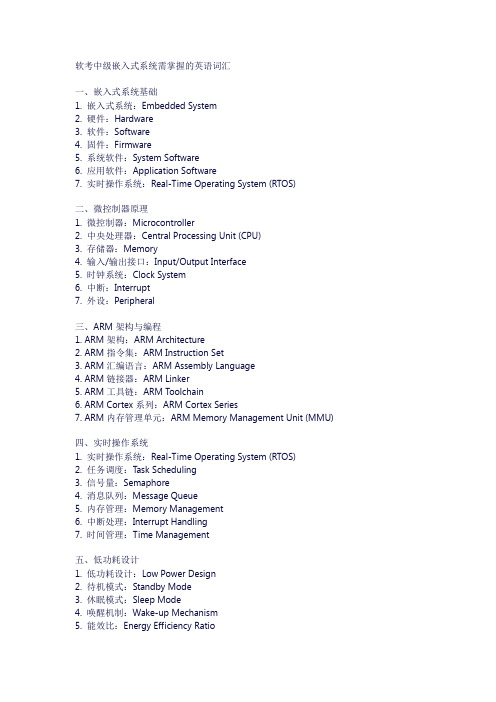
软考中级嵌入式系统需掌握的英语词汇一、嵌入式系统基础1. 嵌入式系统:Embedded System2. 硬件:Hardware3. 软件:Software4. 固件:Firmware5. 系统软件:System Software6. 应用软件:Application Software7. 实时操作系统:Real-Time Operating System (RTOS)二、微控制器原理1. 微控制器:Microcontroller2. 中央处理器:Central Processing Unit (CPU)3. 存储器:Memory4. 输入/输出接口:Input/Output Interface5. 时钟系统:Clock System6. 中断:Interrupt7. 外设:Peripheral三、ARM架构与编程1. ARM架构:ARM Architecture2. ARM指令集:ARM Instruction Set3. ARM汇编语言:ARM Assembly Language4. ARM链接器:ARM Linker5. ARM工具链:ARM Toolchain6. ARM Cortex系列:ARM Cortex Series7. ARM内存管理单元:ARM Memory Management Unit (MMU)四、实时操作系统1. 实时操作系统:Real-Time Operating System (RTOS)2. 任务调度:Task Scheduling3. 信号量:Semaphore4. 消息队列:Message Queue5. 内存管理:Memory Management6. 中断处理:Interrupt Handling7. 时间管理:Time Management五、低功耗设计1. 低功耗设计:Low Power Design2. 待机模式:Standby Mode3. 休眠模式:Sleep Mode4. 唤醒机制:Wake-up Mechanism5. 能效比:Energy Efficiency Ratio6. 功率优化:Power Optimization7. 低功耗电路设计:Low Power Circuit Design六、传感器与信号处理1. 传感器:Sensor2. 模拟信号:Analog Signal3. 数字信号:Digital Signal4. 信号调理:Signal Conditioning5. 采样率:Sampling Rate6. 滤波器:Filter7. 数据转换器:Data Converter8. 信号处理算法:Signal Processing Algorithm9. 特征提取:Feature Extraction10. 信号分析:Signal Analysis11. 噪声抑制:Noise Suppression12. 数据融合:Data Fusion13. 动态范围:Dynamic Range14. 量程:Range of Measurement。
HP Server Automation Ultimate 版平台开发人员指南说明书

HP Server Automation Ultimate 版软件版本:10.10平台开发人员指南文档发布日期:2014 年 6 月 30 日软件发布日期:2014 年 6 月 30 日法律声明担保HP 产品和服务的唯一担保已在此类产品和服务随附的明示担保声明中提出。
此处的任何内容均不构成额外担保。
HP不会为此处出现的技术或编辑错误或遗漏承担任何责任。
此处所含信息如有更改,恕不另行通知。
受限权利声明机密计算机软件。
必须拥有 HP 授予的有效许可证,方可拥有、使用或复制本软件。
按照 FAR 12.211 和 12.212,并根 据供应商的标准商业许可的规定,商业计算机软件、计算机软件文档与商品技术数据授权给美国政府使用。
版权声明© Copyright 2001-2014 Hewlett-Packard Development Company, L.P.商标声明Adobe® 是 Adobe Systems Incorporated 的商标。
Intel® 和 Itanium® 是 Intel Corporation 在美国和其他国家/地区的商标。
Microsoft®、Windows®、Windows® XP 是 Microsoft Corporation 在美国的注册商标。
Oracle 和 Java 是 Oracle 和/或其附属公司的注册商标。
UNIX® 是 The Open Group 的注册商标。
支持请访问 HP 软件联机支持网站:/go/hpsoftwaresupport此网站提供了联系信息,以及有关 HP 软件提供的产品、服务和支持的详细信息。
HP 软件联机支持提供客户自助解决功能。
通过该联机支持,可快速高效地访问用于管理业务的各种交互式技术支持工具。
作为尊贵的支持客户,您可以通过该支持网站获得下列支持:•搜索感兴趣的知识文档•提交并跟踪支持案例和改进请求•下载软件修补程序•管理支持合同•查找 HP 支持联系人•查看有关可用服务的信息•参与其他软件客户的讨论•研究和注册软件培训大多数提供支持的区域都要求您注册为 HP Passport 用户再登录,很多区域还要求用户提供支持合同。
CISSP考试练习(习题卷8)

CISSP考试练习(习题卷8)第1部分:单项选择题,共100题,每题只有一个正确答案,多选或少选均不得分。
1.[单选题]以下所有项目都应包含在业务影响分析中,即 (BIA)调查问卷,以排除问题A)确定发生业务中断的风险B)确定业务流程的技术依赖性C)识别业务中断的运营影响D)识别业务中断的财务影响答案:B解析:2.[单选题](04143) 在变更生产系统的数据库模式时,应该执行以下哪些活动?A)在开发环境构建变更,进行用户验收测试,制定回退策略,在生产环境实施变更B)在开发环境构建变更,进行用户验收测试,制定回退策略,在生产环境实施变更C)在开发环境构建变更,进行用户验收测试,制定回退策略,在生产环境实施变更D)在开发环境构建变更,进行用户验收测试,制定回退策略,在生产环境实施变更答案:C解析:3.[单选题]Which of the following vulnerabilities can be BEST detected using automated analysis? 使用自动分析可以最好地检测以下哪种漏洞?A)Valid cross-site request forgery(CSRF)vulnerabilities有效的跨站点请求伪造(CSRF)漏洞B)Multi-step process attack vulnerabilities多步骤进程攻击漏洞C)Business logic flaw vulnerabilities业务逻辑缺陷漏洞D)Typical source code vulnerabilities典型的源代码漏洞答案:D解析:4.[单选题]测试自定义应用程序代码的最有效方法是什么?A)阴性 测试B)白盒 测试C)笔配对 测试D)黑匣子 测试答案:B解析:5.[单选题]This statement is the formal requirement for:橙皮书指出,"硬件和软件功能应提供可以用于定期验证[可信计算基]TCB的现场硬件和固件元素的正确操作"。
执行时间latency等待时间
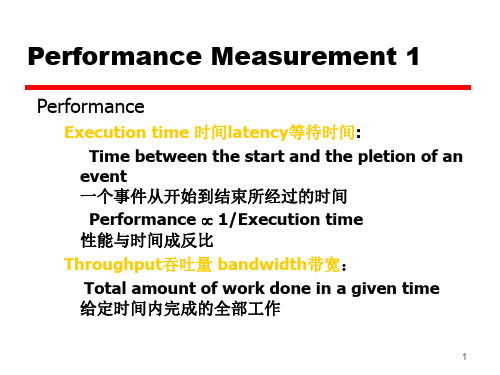
SSppeeededuupFpPFSPQSQRR(((1(10.02.)21) 01.002.2) )1.12.222 ImprSoSpvpeieendegduuptFhpPFePp((e(1(r1f0o.0r51.m)51)a10n..1065c..6e5) )1o01f.12t.h323e FP operations overall is slightly better because
10
AAmddaahhl’ls’sLaLwawcacnaanlsaolsboe baeppalipedpltioedpatroeptwaroeCPU
tdwesoigCnPaUltedrensaitgivnesa;ltfoerrnexaatimvpelse; :
fIrIspsoommqirgrooupnpcetalileefrxeviesmcaamsarmoernoeyrntospnltystaltdFeitaigePinot:sSnniipQogisfennRirocesffaoidsornflmfrfotoelaafrsyltnpoginicoranegant;ppspinoihebeiisgnlcreppsfteFofocoPrSiirmsnauql2tplauyF0pnaP%oarcsmeseeoqo;rfoFnuPotgahtreveary eesxpeceuctiiaolnlytiamme oonf ga cprritoiccaelsgsroarpshidces sbiegnncehdmfaorkr
Performance Measurement 1
Performance
Execution time 时间latency等待时间: Time between the start and the pletion of an
容灾备份基础知识

基础硬件
备份存储名词解释
SAN
Storage Area Network (SAN)称为存储域网络,是储存资料所流通 的网域。
SAN 和NAS的区别:
san是一种网络,NAS产品是一个专有文件服务器或一个具有文件管
理系统的存储设备。
SAN是在服务器和存储器之间用作I/O路径的专用网络。
我是 NAS
容灾备份概念
容灾备份
数据级容灾备份 应用级容灾备份
定时备份 全备 增量 差异
实时备份 镜像 快照
CDP
容灾备份
容灾备份系统,对于IT而 容灾系统分为:。
言,就是为计算机信息系 ◦ 数据容灾,指建立一个异地的数据系统,该系统
统提供的一个能应付各种
是本地关键应用数据的一个可用备份。在本地
N时间后一般5分钟
源数据空间池
快照空间池 冗余的红块浪费大量空间
容灾备份基础知识
基础硬件
DAS NAS SAN RAID 双机 小机
容灾备份概念
容灾备份
数据级容灾备份 应用级容灾备份
定时备份 全备 增量 差异
实时备份 镜像 快照
CDP
CDP
定义
不管是数据库备份还是文件备份、操作系统备份全 部采用了最新的CDP标准技术:通过在操作系统核 心层中植入文件过滤驱动程序,来实时捕获所有文 件访问操作。对于需要CDP连续备份保护的文件, 当CDP管理模块经由文件过滤驱动拦截到其改写操 作时,则预先将文件数据变化部分连同当前的系统 时间戳(System Time Stamp)一起自动备份到 备份机。所以说,任何一次的文件数据变化都会被 自动记录,因而称之为持续数据保护(CDP)。
网络接入存储(Network-Attached Storage,简称NAS) 存储区域网络(Storage Area Network,简称SAN)
- 1、下载文档前请自行甄别文档内容的完整性,平台不提供额外的编辑、内容补充、找答案等附加服务。
- 2、"仅部分预览"的文档,不可在线预览部分如存在完整性等问题,可反馈申请退款(可完整预览的文档不适用该条件!)。
- 3、如文档侵犯您的权益,请联系客服反馈,我们会尽快为您处理(人工客服工作时间:9:00-18:30)。
Technical specifications
Please edit the information in [square brackets and italic]. All other information should remain standard.
Server hardware and software (for RTO)
∙IBM compatible computer with a 1000 MHz processor (OR Unix equivalent)
∙128 Mb of RAM
∙ 4 Gb hard disk space free
∙CD-ROM drive
∙2xISDN (128k), T1 preferred
∙Internet server software
Client hardware and software (for learners)
Hardware
To use the learning material in this unit, learners will need a computer with the following features:
∙IBM® compatible with a 1000 MHz processor running Windows 2000, XP or above, or
∙Apple Macintosh® with a 500 MHz processor running OSXv10.2.0 or above, with
∙128 Mb of RAM
∙800 x 600 pixel display
∙CD-ROM drive
∙Internet access
∙Sound card
Software
Learners will also need the following software/plug-ins installed on their computer:
∙Internet Explorer® 6.0 or higher, or Mozilla Firefox® 1.0 or higher
∙CD-ROM [insert appropriate speed specifications]
∙ 1.44 Mb floppy disk drive [if required to record student answers]
∙Microsoft® Word 97 or a similar word processing program to open and use downloadable forms, checklists and worksheets.
∙Macromedia® Flash 7 Player. I f you haven’t got this plug-in, you can download and install the latest free version from Macromedia’s web site ().
∙Adobe® PDF Reader 6.0 or above. Download at . Read the terms and conditions for distributing Adobe Reader on your CD from
/products/acrobat/distribute.html?readstep
Incorrect versions of these applications could result in information being shown in an unreadable form or not shown at all.
.au/toolbox
Developer hardware and software (for customising)
Same as client hardware and software above, with the addition of:
∙An HTML text editor such as Homesite®, BBEdit® or Macromedia® Dreamweaver.
∙ A word processor such as Microsoft® Word to edit documents.
∙If customisation of multimedia interactions is required, then the following applications may be necessary:
o Flash [insert relevant version number]
o Director [insert relevant version number] (or higher)
Toolbox Help Desk and support services
The Toolbox website provides support at .au/support/patches.htm. This site offers help desk details, frequently asked questions, installation and configuration advice and patches for any products that are found to have minor errors or discrepancies. If you are unable to find what you are looking for on this site, please email the Toolbox Help Desk at
Toolboxhelp@ or phone 1300 736 710.。
