Oracle教程2
oracle第二章 E-R图与关系代数_课程
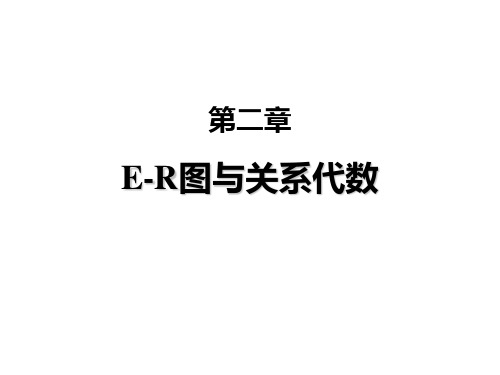
规范化数据
• 对于数据库设计器而言至关重要 • 定义为使数据“规范”的过程 定义为使数据“规范” • 将数据存储在普通独立组中的过程
规范化数据举例
具有下面这些列的单个表: 具有下面这些列的单个表:
• • • • • •
借书表 书籍名称 借用者 地址 电话号码 借书日期 返还日期
借书 表: • 书籍名称 • 借用者 • 借书日期 • 返还日期
字段1 字段2 字段3 字段4 字段 1 字段 2 字段3 字段 3.1
不符合
字段 4 字段 3.2
符合
第二范式 (2NF)
• 找出并删除关键字的一部分字段 • 在另一个表中对所删除项目进行分组 • 将关键字分配给新表 “如果表已经属于 1NF 而且每一个非关键
字字段都完全依赖于主键,则此表属于
2NF”
E-R图关系类型
• 一对一 :在一对表中,“table1”中的一条 在一对表中, 中的一条 记录指向“ 记录指向“table2”中的一条记录 中的一条记录 • 一对多 : 在一对表中,“table1”中的一条 在一对表中, 中的一条 记录指向“ 中的多条记录, 记录指向“table2”中的多条记录,但是 中的多条记录 中的一条记录只能指向“ “table2”中的一条记录只能指向“table1” 中的一条记录只能指向 中的一条记录 • 多对多 :“table1”中的一条记录指向 中的一条记录指向 中的多条记录, “table2”中的多条记录,而且“table2”中 中的多条记录 而且“ 中 的一条记录也指向“ 的一条记录也指向“table1”中的多条记录 中的多条记录
E—R实体关系练习
一个图书馆借阅管理数据库要求提供以下服务: 一个图书馆借阅管理数据库要求提供以下服务: (1)可随时查询书库中现有书籍的书名、数量与存放位置。各类书籍均可 )可随时查询书库中现有书籍的书名、数量与存放位置。 由书号唯一标示。 由书号唯一标示。 (2)可随时查询书籍的借还情况。包括借书人单位、姓名、借书证号、借书 )可随时查询书籍的借还情况。包括借书人单位、姓名、借书证号、 日期和还书日期。 日期和还书日期。 我们约定:任何人可借多种书,任何一种书可为多个人所借, 我们约定:任何人可借多种书,任何一种书可为多个人所借,借书证号 具有唯一性。 具有唯一性。 (3)当我们需要时,可通过数据库中保存的出版社的电报编号、电话、邮编 )当我们需要时,可通过数据库中保存的出版社的电报编号、电话、 及地址等信息向有关书籍的出版社增购有关书籍。我们约定, 及地址等信息向有关书籍的出版社增购有关书籍。我们约定,一个出版社可出 版多种书籍,同一本书仅为一个出版社出版,出版社名具有唯一性。 版多种书籍,同一本书仅为一个出版社出版,出版社名具有唯一性。 根据以上情况和假设,试作如下设计: 根据以上情况和假设,试作如下设计: 1、设计该图书馆借阅管理系统的 、设计该图书馆借阅管理系统的E-R图; 图 2、将该E-R图转换为关系模型的结构; 、将该 图转换为关系模型的结构; 图转换为关系模型的结构 3、指出每个关系模型的主码 主键 和外码 外键 。 主键)和外码 外键)。 、指出每个关系模型的主码(主键 和外码(外键
Oracle数据库12c R2:管理员新特性(第2部分)教程说明书
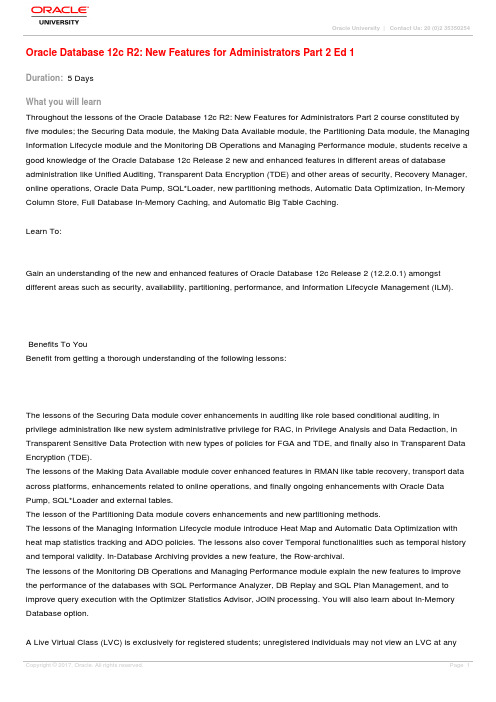
Oracle University |Contact Us: 20 (0)2 35350254 Oracle Database 12c R2: New Features for Administrators Part 2 Ed 1Duration: 5 DaysWhat you will learnThroughout the lessons of the Oracle Database 12c R2: New Features for Administrators Part 2 course constituted by five modules; the Securing Data module, the Making Data Available module, the Partitioning Data module, the Managing Information Lifecycle module and the Monitoring DB Operations and Managing Performance module, students receive a good knowledge of the Oracle Database 12c Release 2 new and enhanced features in different areas of database administration like Unified Auditing, Transparent Data Encryption (TDE) and other areas of security, Recovery Manager, online operations, Oracle Data Pump, SQL*Loader, new partitioning methods, Automatic Data Optimization, In-Memory Column Store, Full Database In-Memory Caching, and Automatic Big Table Caching.Learn To:Gain an understanding of the new and enhanced features of Oracle Database 12c Release 2 (12.2.0.1) amongst different areas such as security, availability, partitioning, performance, and Information Lifecycle Management (ILM).Benefits To YouBenefit from getting a thorough understanding of the following lessons:The lessons of the Securing Data module cover enhancements in auditing like role based conditional auditing, in privilege administration like new system administrative privilege for RAC, in Privilege Analysis and Data Redaction, in Transparent Sensitive Data Protection with new types of policies for FGA and TDE, and finally also in Transparent Data Encryption (TDE).The lessons of the Making Data Available module cover enhanced features in RMAN like table recovery, transport data across platforms, enhancements related to online operations, and finally ongoing enhancements with Oracle Data Pump, SQL*Loader and external tables.The lesson of the Partitioning Data module covers enhancements and new partitioning methods.The lessons of the Managing Information Lifecycle module introduce Heat Map and Automatic Data Optimization with heat map statistics tracking and ADO policies. The lessons also cover Temporal functionalities such as temporal history and temporal validity. In-Database Archiving provides a new feature, the Row-archival.The lessons of the Monitoring DB Operations and Managing Performance module explain the new features to improve the performance of the databases with SQL Performance Analyzer, DB Replay and SQL Plan Management, and to improve query execution with the Optimizer Statistics Advisor, JOIN processing. You will also learn about In-Memory Database option.A Live Virtual Class (LVC) is exclusively for registered students; unregistered individuals may not view an LVC at anytime. Registered students must view the class from the country listed in the registration form. Unauthorized recording, copying, or transmission of LVC content may not be made.AudienceDatabase AdministratorsEnd UsersSystem AdministratorRelated TrainingRequired PrerequisitesKnowledge of Oracle Database 11g R2Knowledge of Oracle Multitenant Container Database architectureSuggested PrerequisitesOracle Database 12c R2: New Features for Administrators Part 1 Ed 1Oracle Enterprise Manager Cloud Control 13c: Install & Upgrade Ed 1Oracle Enterprise Manager Cloud Control 13c: Install & Upgrade Ed 2Course ObjectivesManage security by using Unified AuditingManage security by using privileges and profilesManage security by using Privilege AnalysisManage security by using Data RedactionManage security by using Transparent Data EncryptionManage security by using Transparent Sensitive Data EncryptionDescribe the new RMAN enhancementsManage data availability by using new features of Oracle Data Pump, SQL*Loader and external tablesManage data availability by performing online operationsManage data partitioningManage Information Lifecycle by using ADOManage Information Lifecycle by using In-Database Archiving and Temporal featuresDescribe database operationsConfigure and use In-Memory Column StoreUse In-Memory CachingUse Real Application Testing enhancementsCourse TopicsIntroductionGlobal objectives of the courseLessons grouped by modulesSchedule of the weekAuditing Using Unified AuditQuick review of 11g R2 audit trail implementationOverview of the Unified Audit TrailCreating and enabling audit policies for all users to whom the role is granted directlyCapturing VPD (Virtual Private Database) generated predicatesControlling Data Access Using Privileges and ProfilesNew 12.2 administrative privilegesPassword file enhancementsEnhance the security of administrative usersEnforce the associated profile’s password limitsUsing mandatory INHERIT PRIVILEGES privilege to execute invoker's rights procedureUsing mandatory INHERIT PRIVILEGES privilege to select from BEQUEATH current_user views Using new INHERIT (ANY) REMOTE PRIVILEGES privilegeControlling Data Access Using Privilege AnalysisOverview of database privilege analysisGranting the CAPTURE_ADMIN role to enable management of privilege capturesCreating and starting/stopping privilege captures and runsViewing privilege analysis resultQuerying DBA_PRIV_CAPTURESRedacting DataOverview of Oracle Data RedactionTypes of Data Redaction PoliciesNew redaction format library in EM GUIRedaction policy expressionRedacting with Nullify redaction functionEncrypting DataEncrypt / decrypt / rekey tablespaces onlineConfigure automatic tablespace encryptionControlling Data Access Using Transparent Sensitive Data ProtectionConfigure and use TSDP with VPDConfigure and use TSDP with Data RedactionConfigure and use TSDP with Unified AuditingConfigure and use TSDP with Fine-Grained Auditing (FGA)Configure and use TSDP with Transparent Data Encryption (TDE)Making Data Available by Using RMAN FeaturesRMAN enhancementsTransport Data Across PlatformsTable recoveryAutomate the manual recovery process by using Recover Database Until Available RedoREPAIR FAILURE command extentedMaking Data Available by Using Oracle Data Pump, SQL*Loader and External TablesOracle Data Pump enhancementsSQL*Loader enhancementsQuerying against external tables and overriding external table clausesMaking Data Available by Performing Online OperationsDescribe online redefinition supportsMove and compress table partitions ONLINEPartitioning DataEnable reference partitioning with interval partitioned parent tablesIncorporate the CASCADE option for TRUNCATE PARTITION and EXCHANGE [SUB]PARTITION operations Convert partitioning Range to Interval and vice-versaConvert subpartitioning Range to Interval and vice-versaSimplify the maintenance of (sub) partitioned tablesComposite partitioningManaging Information Lifecycle Using ADOData classification in 12c : tablespace, group, object, row levelsConfigure heat mapAutomatic movement and compressionCompression levels and typesPolicy declarationCustomized automated action execution with user-defined functionExecution in scheduled maintenance windows and by MMONCustomized schedule with DBMS_ILM packageManaging Information Lifecycle Using In-Database Archiving and TemporalChallenges of old data in tables and 11g solutionsIn-database archiving new solutionsUse ROW ARCHIVAL clause to enable row lifecycle state for applicationsSet ROW ARCHIVAL VISIBILITY for session level visibility controlUse predicate on ORA_ARCHIVE_STATE columnTemporal Validity versus Temporal History (Transaction Time of FDA)Set a Temporal Validity by using PERIOD FOR clause of CREATE / ALTER TABLENew SQL temporal data typeMonitoring DB Operations and PerformanceOverviewUse casesCurrent ToolsDefine a DB operationMonitoring: Bracketing an OperationMonitoring the Progress of OperationsDB Operation TuningDB Operation Active ReportConfiguring In-Memory Column StoreIn-Memory Database option goals and benefitsRow format and columnar formatNew SGA componentDeploymentCompression and priority in-memory segments attributesDictionary tables, added columns, IM statistics and IM AdvisorIM FastStartInteraction with other productsUsing In-Memory Column StoreCaching results of frequently evaluated expressions and virtual columnsOptimizing joined columns by creating join groupsImproving Performance Using In-Memory CachingSetting up Full Database In-Memory CachingExplaining the two buffer replacement algorithms of Automatic Big Table CachingConfiguring Automatic Big Table Caching with DB_BIG_TABLE_CACHE_PERCENT_TARGET initialization parameter Using Automatic Big Table CachingImproving SQL PerformanceStatistics gathering performance improvements: Optimizer Statistics AdvisorAdaptive Execution PlanBenefit from automatic dynamic samplingUsing Real Application Testing EnhancementsSQL Performance Analyzer enhancementsSQL Plan Management enhancementsDatabase Replay enhancementsImproving Performance Using Other FeaturesManage session PGA limitMultiple indexes on the same set of columnsDescribe Advanced Row Compression and Avanced Index Compression HIGH levelReduce Cursor Invalidations for DDLsDefine real-time materialized views with on query computation and ON STATEMENT refresh materialized views Using multi-process multi-threaded Oracle architectureDescribe Database Smart Flash Cache enhancementsUse temporary undo for your temporary tables。
Oracle数据库实用教程-第 2章 Oracle表

表TABLE
约束CONSTRAINT
索引INDEX
表空间TABLESPACE
视图VIEW
回退段ROLLBACK SEGMENT
序列生成器SEQUENCE 同义词SYNONYM
用户USER
数据库链路DATABASE LINK
聚簇CLUSTER 分区PARTITION 函数/过程/程序包 触发器TRIGER 对象OBJECT
DESC emp_old;
SELECT * FROM emp_old;
16
2.3.3 存储参数
带存储参数的CREATE TABLE命令的简要语法及说明如下
CREATE TABLE [schema.] table
( { COLUMN1 DATATYPE [DEFAULT EXPn]
[COLUMN_CONSTRAINT] | TABLE_CONSTRAINT }
INSERT
INTO emp(deptno,empno,ename,sal,comm) VALUES(10,1020,'Jordan',4800,500);
32
6.修改存储参数
可 修 改 表 的 PCTFREE , PCTUSED , INITRANS 和MAXTRANS等存储参数。
例:修改表student的存储参数。
12
图2-4 table_properties的语法图
2.3 简单表的创建
2.3.1 简单表的创建语法
语法如下: CREATE TABLE 表名( 列名 类型 [NULL|NOT NULL] [PRIMARY KEY],
… 列名 类型 [NULL|NOT NULL][,[表级完整性约束]]);
13
Oracle第二章习题及答案
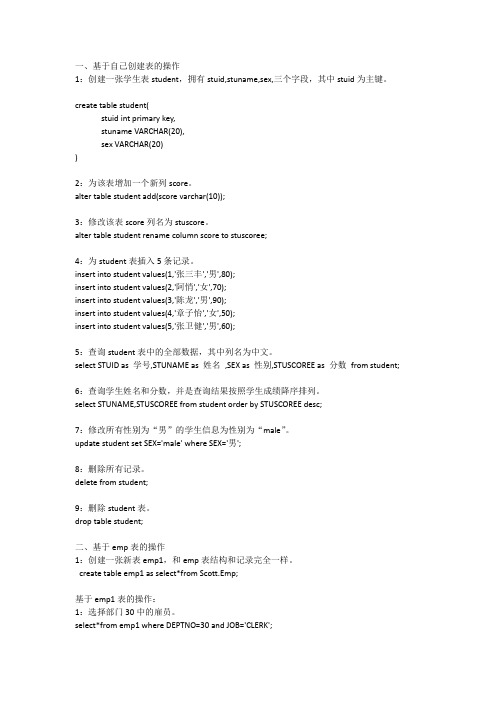
一、基于自己创建表的操作1:创建一张学生表student,拥有stuid,stuname,sex,三个字段,其中stuid为主键。
create table student(stuid int primary key,stuname VARCHAR(20),sex VARCHAR(20))2:为该表增加一个新列score。
alter table student add(score varchar(10));3:修改该表score列名为stuscore。
alter table student rename column score to stuscoree;4:为student表插入5条记录。
insert into student values(1,'张三丰','男',80);insert into student values(2,'阿悄','女',70);insert into student values(3,'陈龙','男',90);insert into student values(4,'章子怡','女',50);insert into student values(5,'张卫健','男',60);5:查询student表中的全部数据,其中列名为中文。
select STUID as 学号,STUNAME as 姓名,SEX as 性别,STUSCOREE as 分数from student;6:查询学生姓名和分数,并是查询结果按照学生成绩降序排列。
select STUNAME,STUSCOREE from student order by STUSCOREE desc;7:修改所有性别为“男”的学生信息为性别为“male”。
update student set SEX='male' where SEX='男';8:删除所有记录。
Oracle_PLSQL教程-第二章

翻译:陈拓 chentuo@2006 年 6 月16 日创建过程Copyright © Oracle Corporation, 2001. All rights reserved.进度表: 时间 主题40 分钟 讲演25 分钟 练习65 分钟 总共目标完成本课程后, 您应当能够:• 描述过程• 创建过程• 形式参数和实际参数之间的区别• 列举不同参数模式的特性• 创建带参数的过程• 调用过程• 在过程中处理异常• 删除过程22 Copyright © Oracle Corporation, 2001. All rights reserved.本课目标在本课中,你将学习创建、执行和删除过程。
什么是过程?• 过程是执行一个动作的子程序的一种类型• 过程可以作为一个方案对象被存储在数据库中,用于重 复执行23 Copyright © Oracle Corporation, 2001. All rights reserved.过程的定义过程是一个命名的 PL/SQL 块,它能够接收参数 (在英文中 parameters 有时也称 为 arguments),并且被调用,一般而言,你使用一个过程来完成一个动作。
一个过程有 一个头,一个声明部分,一个执行部分和一个可选的异常处理部分。
一个过程可以被编译并且被作为方案对象存储在数据库中。
过程提高可重用性和可维护性。
当可用时,他们可以在应用程序中被多次使用。
如 果需求改变了,仅仅过程序要被更新,应用程序可以不受影响。
24 Copyright © Oracle Corporation, 2001. All rights reserved.创建过程的语法• REPLACE 选项指示如果过程存在,它将被删除并且用语句创建的新版本代替• PL/SQL 块,既可以用 BEGIN 开始也可以用局部变量的声明开始,既可以用 END 结束也可以用 ENDprocedure_name 结束CREATE [OR REPLACE] PROCEDURE procedure_name [(parameter1 [mode1] datatype1, parameter2 [mode2] datatype2, . . .)] IS|AS PL/SQL Block;CREATE [OR REPLACE] PROCEDURE procedure_name [(parameter1 [mode1] datatype1, parameter2 [mode2] datatype2, . . .)] IS|AS PL/SQL Block; 创建过程的语法语法定义 参数说明 procedure_name过程的名字 parameterPL/SQL 变量的名字,依据所使用的模式,参数值由过程被 传递到主叫环境或反之,或两者都有 mode参数的类型:IN (默认)、OUT 、IN OUT Data type参数的数据类型 可以是任何 PL/SQL 数据类型。
超详细Oracle教程doc

O racle教程2009.5L ou i s目录引言 (3)第一章数据库基础 (6)第二章Oracle 入门 (6)第三章查询基础 (11)第四章单行函数 (14)第五章分组函数 (19)第六章多表查询 (21)第七章子查询 (24)第八章高级查询 (40)第九章数据字典 (43)第十章Oracle 数据类型 (44)第十一章Oracle 体系结构(DBA) (45)第十二章DDL(改变表结构) (46)第十三章DML(改变数据结构) (48)第十四章约束 (49)第十五章视图 (55)第十六章索引 (56)第十七章序列、同义词 (65)第十八章PL SQL (67)第十九章游标、函数 (79)第二十章存储过程 (86)第二十一章触发器 (90)第二十二章事务(数据库系统概论) (99)第二十三章用户管理 (100)第二十四章备份恢复SQLLoader (104)第二十五章数据库设计范式 (106)第二十六章数据库设计工具 (107)第二十七章对象关系数据库系统 (112)第二十八章其他数据库 (113)-2-引言SUN 2008 初10 亿美元收购MySQLOracle 2009 年4 月74 亿美元收购SUNSun 与Oracle 合并的未来1,如果云计算对企业来说变得越来越重要,那么数据将是云计算的核心。
而讲到数据,也就意味着数据库。
就如塔克商学院数字策略中心主任M. Eric Johnson 所说的那样,Sun 已经清楚展现了一个真实的云计算环境。
就那些将云计算停留在理论阶段的对手来说,收购Sun 对Oracle 来说将获得竞争优势。
2,Johnson 主任还指出,Sun 在很多需求旺盛的方面“保持领先地位”。
Sun 的技术可以帮助数据库提高性能,尤其是对大型数据库。
Oracle 和Sun 的结合之后,对任何一个信息官来说都具有吸引力。
3,Oracle 软件和Java 的紧密结合,使得Oracle 的软件能跨平台使用。
Oracle第二讲 SQLPlus的基本使用天津工业大学

2.2.2 SET命令
• 例2.13:下面的查询语句查询了V_$PARAMETER 视图的定义,如果不使用SET LONG命令设置text 列的显示长度则不能完全显示该列的内容。
• 例2.2:以数据库管理员的身份登录到数据库中。
Confidential © 2013 iSoftStone Holdings Limited. All Rights Reserved.
2.1.1 sqlplus命令
• 例2.6:以数据库操作员的身份登录到数据库中。 sqlplus sys/linDB123 as sysoper
tabs;
Confidential © 2013 iSoftStone Holdings Limited. All Rights Reserved. 13
2.2 SQL*Plus常用命令
• 2.2.1 HELP命令。 • 2.2.2 SET命令。 • 2.2.3 SHOW命令。 • 2.2.4 PROMPT命令。 • 2.2.2 SAVE和@命令。 • 2.2.6 EDIT命令。 • 2.2.7 RUN(/)命令。
Confidential © 2013 iSoftStone Holdings Limited. All Rights Reserved.
2.1 登录到数据库
2.1.1 sqlplus命令。 2.1.2 connect命令。
Confidential © 2013 iSoftStone Holdings Limited. All Rights Reserved.
2.2.1 help命令
oracle( 2 )sqly语法

本節課我們學了組值函數, 列表函數, 單值函數, 轉換函數,sql嵌套函數,子查詢一, 請大家把下面系統函數列舉出來并說明函數意義(附帶自己測試的語法包括create table 語法和insert,select 語法).Rpad,lpad,ltrim,rtrim,trim,lower,upper,initcap,length,substr,instr,ascii,chr ,nvl,abs,ceil,floor,mod,round,trunc,add_months(),next_day(),last_day(), Months_between()Count,sum(),min(),max(),avg(),distinctTo_char(),to_date(),to_number(),decode()如(select count(*) from dual) --匯總table的行數.Rpad(string,length,[,’set’]):在列的右边粘贴字符,Lpad(string,length,[,’set’]):在列的左边粘贴字符表sutdentm、studentdString是數據庫中的CHAR或VARCHAR2列的名字或文本串,length是添加字符串的長度(可以為負數,相反方向添加),set的需要添加的字符組,默認為空格select lpad(s_name,10) from studentm;select rpad(s_name,12,'p') from studentm;ltrim(string,[,’set’]):删除左边出现的字符串rtrim(string,[,’set’]):删除右边出现的字符串string是數據庫中列的名字或一個字面值,set是想要刪除的字符組,默認為空格trim([leading/trailing] ,’set’,string,): LEADING剪掉前面的字符TRAILING 剪掉后面的字符,如果不指定,默认为空格符, string是數據庫中列的名字或一個字面值,set是想要刪除的字符組create table magazine(title varchar2(80));insert into magazinevalues('THE BARBERS WHO SHAVE THEMSELVES.');insert into magazinevalues('"HUNTING THOREAU IN NEW HAMPSHIRE"');insert into magazinevalues('THE ETHNIC NEIGHBORHOOD');insert into magazinevalues('RELATIONAL DESIGN AND ENTHALPY');insert into magazinevalues('"INTERCONTINENTAL RELATIONS."');SELECT LTRIM(RTRIM(TITLE,'."'),'"')FROM MAGAZINESELECT TRIM('"'FROM TITLE)FROM MAGAZINESELECT TRIM(LEADING '"'FROM TITLE)FROM MAGAZINESELECT TRIM(TRAILING '"'FROM TITLE)FROM MAGAZINELower(string):全小写upper(string):全大写initcap(string):首字母大写String為數據庫表的列名或者字符串SELECT LOWER('SUBJECT') FROM DUALSELECT UPPER('SomeBody') FROM DUALSELECT INITCAP('SUBJECT') FROM DUALSELECT INITCAP(LOWER('SUBJECT OR NAME IN THE TABLE')) FROM DUALLength(string):求长度,String為數據庫表的列名或者字符串substr(string,start[,count]):取子串取出string的一個子集,該子集從start位置開始,一直連續count個字符,如果不指定count,將從start一直提取到該串的串尾。
- 1、下载文档前请自行甄别文档内容的完整性,平台不提供额外的编辑、内容补充、找答案等附加服务。
- 2、"仅部分预览"的文档,不可在线预览部分如存在完整性等问题,可反馈申请退款(可完整预览的文档不适用该条件!)。
- 3、如文档侵犯您的权益,请联系客服反馈,我们会尽快为您处理(人工客服工作时间:9:00-18:30)。
1-3
什么是PL/SQL
• • • • 认识PL/SQL PL/SQL结构 PL/SQL的主要组成部分 PL/SQL基本规范
1-4
PL/SQL在SQL*Plus中的使用
• • • • • • • • • • • 启动SQL*Plus SQL*Plus追加文本命令 SQL*Plus增加文本命令 SQL*Plus替换文本命令 SQL*Plus删除命令 SQL*Plus清除缓冲区命令 SQL*Plus显示缓冲区内容命令 SQL*Plus保存命令 查询结果的格式化 注释的使用 在SQL*Plus中编辑语句
• CLEAR BUFFER
1-10
SQL*Plus显示缓冲区内容命令
• LIST
1-11
SQL*Plus保存命令
• • • • 1.利用记事本保存 ED 2 .用SAVE命令保存 SAVE file
1-12
PL/SQL在PL/SQL Developer中的使用
• • • 安装PL/SQL Developer PL/SQL Developer的布局 在PL/SQL Developer中编写语句
1-13
PL/SQL Developer的布局
1-14
性格决定命运, 专注成就人生
PLSQL宝典
第2章 认识PL/SQL
课程安排
• • • • SQL语言概述 什么是PL/SQL PL/SQL在SQL*Plus中的使用 PL/SQL在PL/SQL Developer中的使用
1-2
SQL语言概述
• • • • • •
SQL语言的发展 SQL语言的功能 SQL语言的执行方式 SQL语句结构 SQL环境 SQL DBMS的客户/服务器模型
1-5
SQL*Plus追加文本命令
• APPEND TEXT;
1-6
SQL*Plus增加文本命令
• • INPUT INPUT TEXT
1-7
SQL*Plus替换文本命令
Байду номын сангаас• • CHANGE /旧文本/新文本 CHANGE /文本
1-8
SQL*Plus删除命令
• DEL
1-9
SQL*Plus清除缓冲区命令
