无人飞机自动模式操作方法
无人飞行器的飞行控制与操作技巧详解
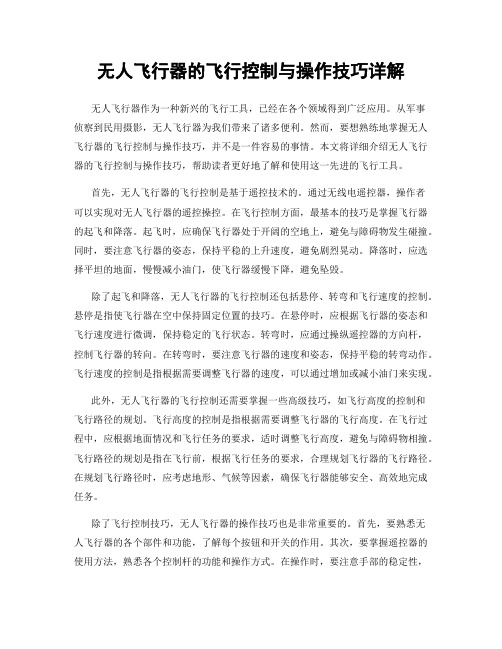
无人飞行器的飞行控制与操作技巧详解无人飞行器作为一种新兴的飞行工具,已经在各个领域得到广泛应用。
从军事侦察到民用摄影,无人飞行器为我们带来了诸多便利。
然而,要想熟练地掌握无人飞行器的飞行控制与操作技巧,并不是一件容易的事情。
本文将详细介绍无人飞行器的飞行控制与操作技巧,帮助读者更好地了解和使用这一先进的飞行工具。
首先,无人飞行器的飞行控制是基于遥控技术的。
通过无线电遥控器,操作者可以实现对无人飞行器的遥控操控。
在飞行控制方面,最基本的技巧是掌握飞行器的起飞和降落。
起飞时,应确保飞行器处于开阔的空地上,避免与障碍物发生碰撞。
同时,要注意飞行器的姿态,保持平稳的上升速度,避免剧烈晃动。
降落时,应选择平坦的地面,慢慢减小油门,使飞行器缓慢下降,避免坠毁。
除了起飞和降落,无人飞行器的飞行控制还包括悬停、转弯和飞行速度的控制。
悬停是指使飞行器在空中保持固定位置的技巧。
在悬停时,应根据飞行器的姿态和飞行速度进行微调,保持稳定的飞行状态。
转弯时,应通过操纵遥控器的方向杆,控制飞行器的转向。
在转弯时,要注意飞行器的速度和姿态,保持平稳的转弯动作。
飞行速度的控制是指根据需要调整飞行器的速度,可以通过增加或减小油门来实现。
此外,无人飞行器的飞行控制还需要掌握一些高级技巧,如飞行高度的控制和飞行路径的规划。
飞行高度的控制是指根据需要调整飞行器的飞行高度。
在飞行过程中,应根据地面情况和飞行任务的要求,适时调整飞行高度,避免与障碍物相撞。
飞行路径的规划是指在飞行前,根据飞行任务的要求,合理规划飞行器的飞行路径。
在规划飞行路径时,应考虑地形、气候等因素,确保飞行器能够安全、高效地完成任务。
除了飞行控制技巧,无人飞行器的操作技巧也是非常重要的。
首先,要熟悉无人飞行器的各个部件和功能,了解每个按钮和开关的作用。
其次,要掌握遥控器的使用方法,熟悉各个控制杆的功能和操作方式。
在操作时,要注意手部的稳定性,保持平稳的操控动作。
此外,还应了解无人飞行器的飞行模式和飞行参数的设置,根据需要进行相应的调整。
无人飞行器的使用方法详解
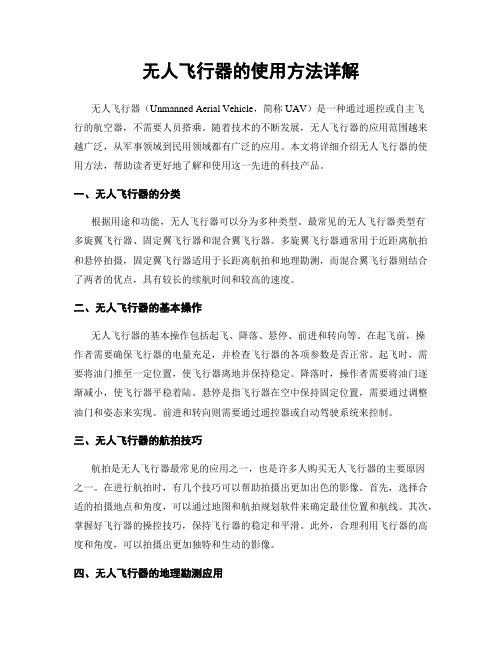
无人飞行器的使用方法详解无人飞行器(Unmanned Aerial Vehicle,简称UAV)是一种通过遥控或自主飞行的航空器,不需要人员搭乘。
随着技术的不断发展,无人飞行器的应用范围越来越广泛,从军事领域到民用领域都有广泛的应用。
本文将详细介绍无人飞行器的使用方法,帮助读者更好地了解和使用这一先进的科技产品。
一、无人飞行器的分类根据用途和功能,无人飞行器可以分为多种类型。
最常见的无人飞行器类型有多旋翼飞行器、固定翼飞行器和混合翼飞行器。
多旋翼飞行器通常用于近距离航拍和悬停拍摄,固定翼飞行器适用于长距离航拍和地理勘测,而混合翼飞行器则结合了两者的优点,具有较长的续航时间和较高的速度。
二、无人飞行器的基本操作无人飞行器的基本操作包括起飞、降落、悬停、前进和转向等。
在起飞前,操作者需要确保飞行器的电量充足,并检查飞行器的各项参数是否正常。
起飞时,需要将油门推至一定位置,使飞行器离地并保持稳定。
降落时,操作者需要将油门逐渐减小,使飞行器平稳着陆。
悬停是指飞行器在空中保持固定位置,需要通过调整油门和姿态来实现。
前进和转向则需要通过遥控器或自动驾驶系统来控制。
三、无人飞行器的航拍技巧航拍是无人飞行器最常见的应用之一,也是许多人购买无人飞行器的主要原因之一。
在进行航拍时,有几个技巧可以帮助拍摄出更加出色的影像。
首先,选择合适的拍摄地点和角度,可以通过地图和航拍规划软件来确定最佳位置和航线。
其次,掌握好飞行器的操控技巧,保持飞行器的稳定和平滑。
此外,合理利用飞行器的高度和角度,可以拍摄出更加独特和生动的影像。
四、无人飞行器的地理勘测应用无人飞行器在地理勘测领域有着广泛的应用。
利用无人飞行器进行地理勘测可以大大提高勘测效率和精度。
通过搭载高分辨率相机或激光雷达等设备,无人飞行器可以获取地表的高清影像和三维数据。
这些数据可以用于土地利用规划、地质灾害监测、城市规划等方面。
此外,无人飞行器还可以搭载气象仪器,用于气象观测和预测。
AF813增稳型无人直升机飞行控制系统用户手册
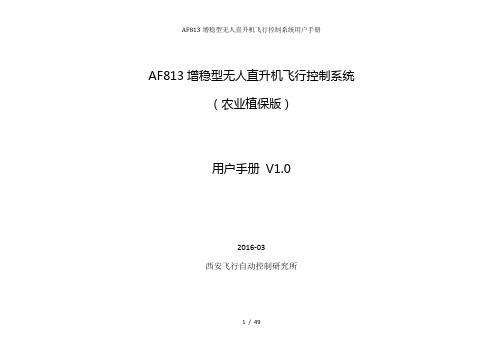
AF813增稳型无人直升机飞行控制系统(农业植保版)用户手册V1.02016-03西安飞行自动控制研究所1 / 49目录1. 系统简介 (5)1.1 可选控制模式 (5)1.2 内置功能 (6)2. 系统产品清单 (7)3. 系统安装及连接 (8)3.1 系统物理安装要求 (8)3.2 系统连接方式(HR3十字盘) (9)3.3 接线定义 (10)4. 飞行参数设置 (14)4.1 参数设置软件安装与连接 (14)4.1.1 蓝牙系统安装 (14)4.1.2 调试软件安装 (15)4.1.3 调试软件与飞控系统连接 (16)4.2 调试界面简要说明 (19)4.3 参数设置流程 (21)2 / 494.3.1 IMU和GPS安装,飞行限制 (21)4.3.2 遥控器 (22)4.3.3 锁尾控制 (24)4.3.4 遥控器校准 (26)4.3.5 无副翼 (27)4.3.6 中位信号 (29)4.3.7 自驾仪 (31)4.3.8 油门控制 (33)4.3.9 GPS航线 (35)4.3.10 电压监控 (36)4.3.11 系统检测 (37)5. 飞行测试 (39)5.1 磁力计校准 (39)5.2 手动飞行测试 (40)5.3 失控保护 (41)5.4 自驾模式飞行测试 (41)6. 使用维护 (42)6.1 飞行日志读取 (42)6.2 固件升级 (44)3 / 497. 附录 (47)7.1 LED指示灯状态定义 (47)7.2 系统规格 (48)4 / 491. 系统简介AF813无人直升机飞行控制系统(农业植保版)是专为植保作业的小型无人直升机开发的增稳型控制系统,可在增稳模态下实现农业植保喷施作业所要求的等间距侧移,直线航线飞行等特殊功能。
1.1 可选控制模式注:GPS航线模式仅在GPS速度模式下通过采点开关操作,满足模态进入条件后才会进入;GPS失效时,GPS航线模式、GPS速度模式、GPS姿态模式均降级为姿态模式,无位置和高度锁定。
无人机飞行模式设置的基本步骤

无人机飞行模式设置的基本步骤无人机飞行模式设置的基本步骤如下:1. 确定飞行模式:根据飞行任务和环境需求,选择合适的飞行模式。
常见的飞行模式包括手动模式、自动模式和半自动模式。
2. 设置起飞点:在地面上找到一个合适的起飞点,并确保该区域没有障碍物和人员。
同时,检查无人机的电池电量和航线规划。
3. 连接遥控器:将无人机与遥控器连接,确保遥控器和无人机之间的信号连接稳定。
4. 校准无人机:在每次飞行前,校准无人机的指南针、陀螺仪和加速度计,以确保无人机的稳定性和准确性。
5. 设置航点:如果选择自动模式或半自动模式,需要设置航点。
通过无人机的地面站或手机应用,输入航点的坐标、高度和航向等信息。
6. 预飞检查:在起飞前,进行预飞检查。
检查无人机的电池电量、摄像头、螺旋桨和传感器等部件是否正常工作。
7. 起飞:根据无人机的飞行模式,通过遥控器或地面站控制无人机起飞。
确保无人机平稳升空,并逐渐提高高度。
8. 飞行控制:根据飞行任务,通过遥控器或地面站控制无人机的飞行方向、速度和高度等参数。
同时,观察无人机的姿态和飞行状态,确保飞行安全。
9. 地面站监控:如果使用地面站,及时监控无人机的飞行状态和传感器数据。
根据需要,调整航点、飞行模式和飞行参数等设置。
10. 降落:飞行任务完成后,通过遥控器或地面站控制无人机降落。
选择一个合适的降落点,并确保无人机平稳着陆。
11. 关闭无人机:在无人机降落后,关闭无人机和遥控器等设备。
同时,将无人机存放在安全的地方,避免损坏和意外发生。
以上是关于无人机飞行模式设置的基本步骤,根据实际情况和飞行任务的不同,可能会有一些细微的差异。
在飞行过程中,始终要注意飞行安全和合规要求,确保无人机飞行的顺利和稳定。
无人飞行器技术的使用教程
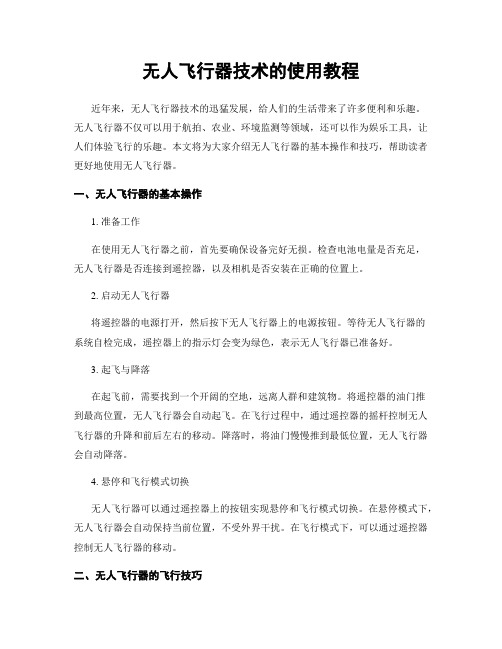
无人飞行器技术的使用教程近年来,无人飞行器技术的迅猛发展,给人们的生活带来了许多便利和乐趣。
无人飞行器不仅可以用于航拍、农业、环境监测等领域,还可以作为娱乐工具,让人们体验飞行的乐趣。
本文将为大家介绍无人飞行器的基本操作和技巧,帮助读者更好地使用无人飞行器。
一、无人飞行器的基本操作1. 准备工作在使用无人飞行器之前,首先要确保设备完好无损。
检查电池电量是否充足,无人飞行器是否连接到遥控器,以及相机是否安装在正确的位置上。
2. 启动无人飞行器将遥控器的电源打开,然后按下无人飞行器上的电源按钮。
等待无人飞行器的系统自检完成,遥控器上的指示灯会变为绿色,表示无人飞行器已准备好。
3. 起飞与降落在起飞前,需要找到一个开阔的空地,远离人群和建筑物。
将遥控器的油门推到最高位置,无人飞行器会自动起飞。
在飞行过程中,通过遥控器的摇杆控制无人飞行器的升降和前后左右的移动。
降落时,将油门慢慢推到最低位置,无人飞行器会自动降落。
4. 悬停和飞行模式切换无人飞行器可以通过遥控器上的按钮实现悬停和飞行模式切换。
在悬停模式下,无人飞行器会自动保持当前位置,不受外界干扰。
在飞行模式下,可以通过遥控器控制无人飞行器的移动。
二、无人飞行器的飞行技巧1. 飞行高度和距离的控制在飞行过程中,要注意控制无人飞行器的高度和距离,避免与障碍物碰撞或超出可控范围。
可以通过遥控器上的高度和距离控制摇杆进行调整。
2. 飞行速度的调节无人飞行器的飞行速度可以通过遥控器上的速度控制摇杆进行调节。
在刚开始使用无人飞行器时,建议将飞行速度设置为较低,以便更好地掌握飞行技巧。
3. 拍摄技巧如果无人飞行器配备了相机,可以利用其进行航拍。
在拍摄过程中,要注意选择合适的拍摄角度和光线条件,以获得更好的拍摄效果。
同时,要注意保持无人飞行器的稳定,避免拍摄时的抖动。
4. 飞行安全在使用无人飞行器时,要遵守相关法规和规定,确保飞行安全。
避免在人群密集的地方飞行,不要飞入禁飞区域或机场周边。
无人机飞行模式设置的基本步骤

无人机飞行模式设置的基本步骤随着科技的不断发展,无人机已经成为了许多人喜爱的玩具和工具。
在操作无人机时,掌握飞行模式设置的基本步骤是至关重要的。
本文将介绍无人机飞行模式设置的基本步骤,以帮助读者更好地掌握无人机操作技巧。
一、选择适合的飞行模式了解无人机的飞行模式是非常重要的。
一般来说,无人机的飞行模式有手动模式、姿态模式和GPS模式。
手动模式需要操控者完全控制无人机的飞行姿势,姿态模式下无人机会自动保持平衡,GPS模式下无人机会利用卫星信号自动悬停。
在选择飞行模式时,需要根据具体的飞行任务和环境条件来进行选择,确保飞行的安全和顺利进行。
二、校准无人机在飞行前,需要对无人机进行校准。
将无人机放置在平整的场地上,保证无人机处于静止状态。
根据无人机的说明书或者操作手册,按照要求进行水平校准和罗盘校准。
校准无人机可以提高飞行的精准度和稳定性,减少意外发生的可能性。
三、飞行器的解锁在校准无人机完成后,需要对飞行器进行解锁。
具体的解锁方法视无人机的型号和制造商而定,一般来说,可以通过遥控器上的特定操作来完成解锁。
在解锁前,需要确保飞行环境安全,无人机周围没有障碍物和人员,以免发生意外。
四、调整遥控器设置在飞行前,还需要调整遥控器的设置,包括油门、方向舵、混合器等参数。
通过设置遥控器,可以更好地控制无人机的飞行姿势和方向,确保飞行的稳定性和安全性。
五、进行预飞检查在一切准备就绪后,需要进行预飞检查,确保无人机的各项系统正常运行。
包括检查无人机的电量、信号连接、航线设置等情况,确保飞行任务的顺利进行。
总结无人机飞行模式设置的基本步骤包括选择适合的飞行模式、校准无人机、飞行器解锁、调整遥控器设置和进行预飞检查。
通过掌握这些基本步骤,可以更好地操作和控制无人机,为飞行任务的顺利完成提供保障。
希望本文对读者在无人机飞行模式设置方面有所帮助。
当然,无人机飞行模式设置的基本步骤只是开始。
掌握了这些基本步骤之后,还需要进一步了解和学习更多关于无人机飞行模式设置的知识,以提高飞行技术水平和确保飞行安全。
无人小飞机开关操作方法

无人小飞机开关操作方法
要操作无人小飞机的开关,通常需要按照以下步骤进行:
1.检查电池:确保无人小飞机的电池已充满电或足够电量供应操作。
2.打开遥控器:握住遥控器,并按下电源开关,通常位于遥控器的一侧。
等待遥控器启动并显示电源指示灯。
3.激活无人小飞机:在遥控器上寻找到无人小飞机的激活开关,通常在遥控器的底部或背面。
按下激活开关,同时注意无人小飞机的电源指示灯,确认无人小飞机已启动。
4.连接遥控器和无人小飞机:按照无人小飞机的说明书或遥控器的说明,在遥控器上寻找连接开关,通常位于遥控器顶部或前面。
按下连接开关,同时按下无人小飞机上的连接按钮。
等待连接成功的指示灯亮起或收到遥控器的反馈信号。
5.进行起飞和降落:确保无人小飞机已连接遥控器并处于启动状态后,可以使用遥控器上的控制杆进行起飞和降落操作。
请注意,不同品牌和型号的无人小飞机可能会有不同的操作方法和开关位置。
在操作前,请仔细阅读相关说明书,并按照生产商的指示进行操作。
确保在安全的
环境下操作无人小飞机,并遵守当地法律和规定。
Hubsan 无人驾驶飞行器操作指南说明书

Watch the tutorial video and read the Disclaimer first.For detail information, please download User Manual at .OPERATION: Be extremely careful and responsible when using the Quad. Small electronic components can be damaged by crashes or by contact with water. To avoid injuries, do not fly a quad with broken or damaged components.Maintenance: Do not try to fix the quad by yourself. Please contact Hubsan directly or distributors authorized by Hubsan for technical support. For more information, please visit our official website at IMPORTANT SAFETY NOTES USAGE ADVICE《Disclaimer 》《Quick Start Guide 》Battery: Do not store the battery in humid areas or in temperatures higher than 60 degrees. U se a Hubsan charger to charge batteries. Keep the batteries away from children. Keep the batteries dry.-Do not fly the quad in crowded places, always be aware of the safety of yourself and others.-Do not fly in bad weather .-Never try to catch the quad while it is in flight.-This quad is intended for experienced pilots age 14+.-Take the battery out of the quad while not in use to avoid accidental injuries.Hubsan provides you with two files for your quad:IMPORTANT SAFETY NOTES1131. DOWNLOADING THEX-HUBSAN APP 655455636773. QUAD COPTER MOTOR LED INDICATOR 2. QUAD COPTER BATTERY2-1 INTRODUCTION 1-1 APP FUNCTIONS AND SETTINGS2-2 BATTERY INSTALLATION 1-2 GPS FUNCTIONS 2-3 CHARGING 4. START TO FLY 5. APP FLIGHT 5-1 CONNECT THE QUADCOPTER WITH APP 81011121314H507A TROUBLESHOOTING H507A SPARE PART CHART INFORMATION 6-1 INTRODUCTION 6-2 REMOVING PROPELLERS 6-3 INSTALLING PROPELLERS 86. PROPELLERS 8885.4 BASIC FLIGHT 5-2 COMPASS CALIBRATION 5-3 MAP MODE INTRODUCTION USAGE ADVICE CONTENTSThank you for buying a HUBSAN product. The H507A is designed to be an easy-to-use,multi-functional RC model, capable of hovering and acrobatic flight maneuvers. Please read this manual carefully and follow all the instructions. Be sure to keep this manual for future reference.Quadcopter Weight: 162g (including propeller guards )INTRODUCTION1. DOWNLOAD X-HUBSAN APPYou will need to download the X-Hubsan APP from the App Store (iOS) or G oogle Play (Android) to operate the X4 Star Pro.X-Hubsan is an APP designed for Hubsan products. Users can fly the quad, take pictures/videos and set flight parameters for the quad on the APP. We advise users to fly the quad within 50 meters and use the smart devices with large screens for optimal visualexperience. You can also buy the Hubsan relay (HT005) to go further distances (300m).1-1 APP FUNCTIONS AND SETTINGSVideoHome SettingsFlight Control X4 X4Map CalibrationMap Toggling Functions:Virtual Joysticks OnVirtual Joysticks Off Auto Take Off Auto Landing Not connectedNot connected1-2 THE GPS FUNCTIONWhen the copter's GPS has gained 6 satellites or more, below functions can be used:Waypoints/ Orbiting/ Follow Me / Return to Home (RTH).N/S2-1 INTRODUCTIONThe quadcopter battery is a rechargeable Li-Po battery rated at 7.6V and has a 550mAh capacity. The battery should only be charged with the provided HUBSAN charger to avoid overcharging.2-2 BATTERY INSTALLATIONInsert the battery into the battery compartment correctly.2. QUAD COPTER BATTERY2-3 CHARGINGConnect the battery to its USB charger, then connect the USB end either to a wall adapter or a USB device (such as a computer or mobile power charger (5V,1A)). The USB LED indicator blinks in red when charging, and turns solid after the battery is fully charged. Please unplug the charger and battery promptly afterwards.Charging time: ~200 minsLED Indicators:Fore LEDs are blue; rear LEDs are red.1. Power on: all 4 LED indicators flash simultaneously.2. Compass Calibration: 1)Horizontal calibration: the 4 LED indicators flash in a clockwise pattern. 2)Vertical calibration: the LED indicators flash two at a time) alternating sides.3. Quadcopter Calibration 4 LED indicators flash slowly.4. GPS Flight: 4 LED indicators remain solid.5. GPS Return : the 2 front LEDs remain solid, and the 2 rear LEDs flash slowly.6. Low Voltage: the 2 front LEDs remain solid, and the 2 rear LED flash rapidly.7. Disconnection: When the connection between the transmitter/smart device and quad islost, the 2 front LEDs will flash alternately and the 2 rear LED indicators will remain solid.3. QUAD COPTER LED INDICATORSTo prevent any injuries caused by improper operation, it is strongly advised that beginners learn to operate the quad under the guidance of the professional. It is very important to choose the right flight environment. Please refer to the disclaimer for a description of the ideal flight environment.4. START TO FLYSAFETY CHECKS BEFORE FLYING(1) Make sure that the quad and transmitter/smart device batteries are fully charged.(2) Make sure propellers are installed properly.(3) Insert Micro-SD card for pictures and videos prior to powering the quad on.(4) Check that motors arm properly after binding.(5) Make sure the camera lens is clean.(1) Power on the quad (hold down the power button until all four LEDs power on);(2) With your smart device's WIFI function) find and select Hubsan_h507a_XXXXXX. Password: 12345678.(3) Enter the X-Hubsan APP. Select the Hubsan H507A from the drop-down menu to enter the flight operation interface.5. APP FLIGHT5-1 CONNECT THE QUADCOPTER WITH APPSettings WIFI Wi-FiHubsan_h507a_XXXXXXCHOOSE A NETWORK......C ancelEnter Password Enter the password for”Hubsan_h507a-XXX”Join Password 123456785-2 COMPASS CALIBRATIONCompass calibration is required before every flight, otherwise the quad will not function properly. To avoid major in-flight issues) do not calibrate the compass near sources of magnetic interference.The APP will revert to its operation interface.Tap to shift between Camera mode and Map mode.Please check the help tips on APP for more details.5-3 MAP MODE5-4 BASIC FLIGHT6. PROPELLERS6-1 INTRODUCTIONThe 5.3 inch propellers are classified into A and B. Damaged propellers should be replaced in time.Propeller APropeller A Propeller B Propeller BAttach the propellers to their corresponding motors (both propellers and motors should be marked A and B). Gently but firmly tighten the propellers with the screw-driver. Propellers should be firmly secured to the motor shaft but not completely deadlocked. Match the “I” mark on propellers to the flat side of the indicated “D” gap on motor shafts when assembling (as shown on Figure 1)Notice: Mind the corresponding colors of the A and B propeller screws!Propeller B Propeller AIf a propeller needs to be changed:Use a screwdriver to unscrew propeller A clockwise from the motor shaft. Unscrew propeller B by unscrewing it counterclockwise.Propeller B Propeller BPropeller A Propeller A6-2 REMOVING PROPELLERS6-3 INSTALLING PROPELLERSUse a screwdriver and gently tighten the screw counterclockwise for propeller A. Gently tighten the screw clockwise for propeller B.Propeller B Propeller A Propeller APropeller BH507A TROUBLESHOOTING1. No GPS Signal !Make sure that you and the copter are outdoors. The flight environment must be open (without tall buildings or obstructions).2. Altitude Hold & Positioning not work!Check that the quad has 6 or more GPS satellites.3. Can't take pictures and videos!① Check if the Micro-SD card is inserted or not;②Check that the Micro-SD card is formatted correctly to either FAT32 or exFAT. The card should also be class 10 or higher.4. Can't fly back to Home Point!Check that the quad has 6 or more GPS satellites before flying.5. GPS signal lost!Check if there is any interference (ie: electric cables, radio towers)6. The quad or video shakes while flying.①Check the propellers. Replace broken or deformed propellers.②Check the screws on quadcopter are properly screwed in place.③Check if the motor shaft is broken or warped.7. No Wi-Fi Connection.Restart the quad.8.Unbind the quad and the APP before connecting the quad to the relay for flight. Otherwise) the connection between the relay and quad may fail.9.How to find back the quadcopter when it lost?Please search the quad copter according to its GPS coordinate recorded on the controller.H507A SPARE PART CHARTH507A-01 Body Shell H507A-02Lamp Base A/BTransparent yellowH507A-04Motor Holder GreyH502-12LED KitH507A-07Li-Po BatteryH502-07Motor HolderH507A-052.4G RXH507A-03 Propeller A/B YellowH502-06Motor BH502-11Motor ShaftH501S-13 Compass ModuleH502-08Shaft SleeveH507A-06Camera ModuleH502C-03ScrewH502-05Motor AH502-10Motor Gear BH507A-08GPS Module H502C-08USB ChargerH502-19ScrewdriverH502-20Propeller guardHT005 RelayINFORMATIONThis equipment has been tested and found to comply with the limits for a Class B digital device,pursuant to Part 15 of the FCC Rules. These limits are designed to provide reasonable protection against harmful interference in a residential installation. This equipment generates, uses, and can radiate radio frequency energy and, if not installed and used in accordance with the instructions, may cause harmful interference to radio communications. However, there is no guarantee that interference will not occur in a particular installation. If this equipment does cause harmful interference to radio or television reception, which can be determined by turning the equipment off and on, the user is encouraged to try to correct the interference by one or more of the following measures:• Reorient or relocate the receiving antenna.• Increase the separation between the equipment and receiver.• Connect the equipment into an outlet on a circuit different from that to which the receiver is connected.• Consult the local dealer or an experienced radio/TV technician for help.Changes or modifications not expressly approved by the party responsible for compliance could void the user’s authority to operate the equipment.This device complies with Part 15 of the FCC Rules. Operation is subject to the following two conditions:(1) this device may not cause harmful interference, and(2) this device must accept any interference received, including interference that may cause undesired operation.This device complies with part 15 of the FCC Rules.Operation is subject to the following two conditions:(1) This device may not cause harmful interference,and(2) this device must accept any interference received, including interference that may cause undesired operation. Made in China.CAUTIONRISK OF EXPLOSION IF BATTERY IS REPLACED BY AN INCORRECT TYPE.DISPOSE OF USED BATTERIES ACCORDING TO THE INSTRUCTIONS.WARNING:HAZARDOUS MOVING PARTS KEEP FINGERS AND OTHER BODY PARTS AWAY.Do not leave the quadcopter charging unattended.Always disconnect the quadcopter from the chargerimmediately after charging is complete.This is not a toy, not suitable for children under 14.*************(China)。
- 1、下载文档前请自行甄别文档内容的完整性,平台不提供额外的编辑、内容补充、找答案等附加服务。
- 2、"仅部分预览"的文档,不可在线预览部分如存在完整性等问题,可反馈申请退款(可完整预览的文档不适用该条件!)。
- 3、如文档侵犯您的权益,请联系客服反馈,我们会尽快为您处理(人工客服工作时间:9:00-18:30)。
无人飞机自动模式操作方法
无人飞机的自动模式操作方法通常涉及以下几个步骤:
1. 装载飞行计划:将飞行计划通过电脑或者移动设备上传到无人机飞控系统中。
飞行计划通常包括飞行路线、航点、飞行高度、航速等信息。
2. 预飞检查:无人机自动模式操作前需要进行预飞检查,确保无人机的各个系统正常工作,包括电池电量、遥控器连接、GPS信号等。
3. 激活自动模式:通过遥控器或者手机APP等手段,将无人机切换到自动模式。
具体的操作方式因无人机型号和不同的遥控器而异,可以查阅相应的用户手册。
4. 设置航点和任务:在自动模式下,可以通过遥控器或者手机APP等设备设置航点和任务,包括起飞点、航向、航速、飞行高度等。
5. 启动任务:启动自动模式后,无人机会按照事先设定好的飞行计划自动执行任务,包括起飞、巡航、航线飞行、航点到达等。
6. 监控和遥控调整:在自动飞行过程中,操控人员可以通过遥控器或者手机APP 等设备监控无人机的飞行状态和关键信息,并根据需要进行遥控调整,如改变航点、航速等。
7. 完成任务和降落:无人机完成任务后,可以根据设定的降落点自动降落或者切换到手动模式进行降落。
需要注意的是,无人机的自动模式操作需要具备一定的飞行技能和经验,对无人机的性能和飞行规则有较好的了解。
此外,操作前需仔细阅读无人机的使用说明书,并按照相关法律法规和飞行安全规范进行操作。
