罗技公司战略部署分析
展示设计报告书

罗技流动展示设计姓名:***学号:************班级:艺术设计0801导师:***罗技流动展示设计展示设计属于跨越多学科,涉及多领域,立足于策划和传播的艺术设计专业范畴,相对于其他设计门类来说,它具有更强的市场现实操作性,展示设计不仅包括设计创意的策划,还包括使用更现代的艺术手段和现有的科技形式来表达展示的主体,使产品信息的传播更具有时代感和艺术性。
同时,展示设计在展示内容、形式、时间、规模和范围上有着较大的灵活性,随着经济发展社会进步展示设计在商业和非商业领域都起到了重要作用。
罗技公司介绍:罗技,起源于瑞士,是目前全球最大的电脑周边产品生产商。
它同时拥有全球第一的品牌和ODM市场占有率,据统计全球有55%的个人电脑都配备了罗技产品。
1985年,微软推出了Windows软件平台,这有效地推动了个人电脑的普及。
此时罗技公司抓住机遇,开始进入电脑周边产品的设计制造。
罗技是一家重视创新和质量的企业,随着产品被销售到世界上几乎所有的国家,罗技在创新领域的领导力已经涵盖了各种电脑外围设备。
罗技的发展简史:DanielBorel为罗技创始人之一Daniel Borel、Pierluigi Zappacosta和Giacomo Marini在瑞士的“苹果树”(apples)小村中创立了罗技有限公司并开设了公司的第一家办公室。
1982年,制造出第一款鼠标。
1983年,第一支机械式鼠标问世。
1984年,第一支无线鼠标诞生。
1985年,研制出不需要外接电源的鼠标。
1996年,第一次将光学技术应用于鼠标。
2001年,发布第一款无线光电鼠标。
2002年,研发出无线蓝牙鼠标。
2002年,发布了MX光学引擎鼠标。
2004年,第一款激光定位鼠标诞生。
2009年,发布DarkField技术以及搭载此技术的两款鼠标—Performance Mouse MX和Anywhere Mouse MX。
罗技相关产品介绍:罗技电子是全世界知名的电脑周边装置供应商,拥有很高的零售和OEM市场占有率。
罗技营销策划方案
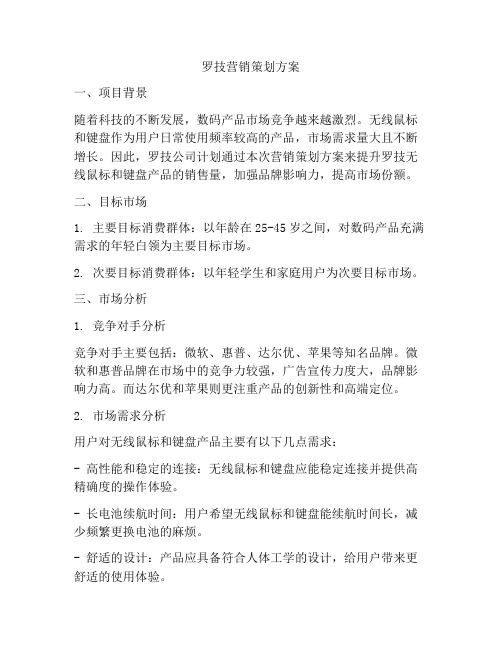
罗技营销策划方案一、项目背景随着科技的不断发展,数码产品市场竞争越来越激烈。
无线鼠标和键盘作为用户日常使用频率较高的产品,市场需求量大且不断增长。
因此,罗技公司计划通过本次营销策划方案来提升罗技无线鼠标和键盘产品的销售量,加强品牌影响力,提高市场份额。
二、目标市场1. 主要目标消费群体:以年龄在25-45岁之间,对数码产品充满需求的年轻白领为主要目标市场。
2. 次要目标消费群体:以年轻学生和家庭用户为次要目标市场。
三、市场分析1. 竞争对手分析竞争对手主要包括:微软、惠普、达尔优、苹果等知名品牌。
微软和惠普品牌在市场中的竞争力较强,广告宣传力度大,品牌影响力高。
而达尔优和苹果则更注重产品的创新性和高端定位。
2. 市场需求分析用户对无线鼠标和键盘产品主要有以下几点需求:- 高性能和稳定的连接:无线鼠标和键盘应能稳定连接并提供高精确度的操作体验。
- 长电池续航时间:用户希望无线鼠标和键盘能续航时间长,减少频繁更换电池的麻烦。
- 舒适的设计:产品应具备符合人体工学的设计,给用户带来更舒适的使用体验。
- 多功能和便捷操作:用户期望产品有一些实用的多功能,能够提供更便捷的操作方式。
3. 市场机会分析- 科技进步:无线技术和蓝牙技术的不断发展,使得无线鼠标和键盘的连接越来越稳定,适应性更广泛。
- 网络购物盛行:随着电子商务的发展,大部分消费者更倾向于通过网上购物来获得所需产品。
- 工作方式改变:随着移动办公的兴起,越来越多的年轻白领将办公地点从传统的办公室转移到了家庭环境中,对无线鼠标和键盘的需求量大幅增加。
四、销售目标1. 在市场中占据领先地位,提高市场份额;2. 提高品牌知名度和影响力;3. 在目标市场中达到一定的市场份额;4. 提高产品的销量和市场渗透率。
五、营销策略1. 产品定位将产品定位为高性能、稳定连接、高品质的无线鼠标和键盘产品。
突出产品的舒适性、便捷性和多功能性,满足用户对于操作体验的需求。
韩国STX集团部署瞻博网络端到端网络解决方案
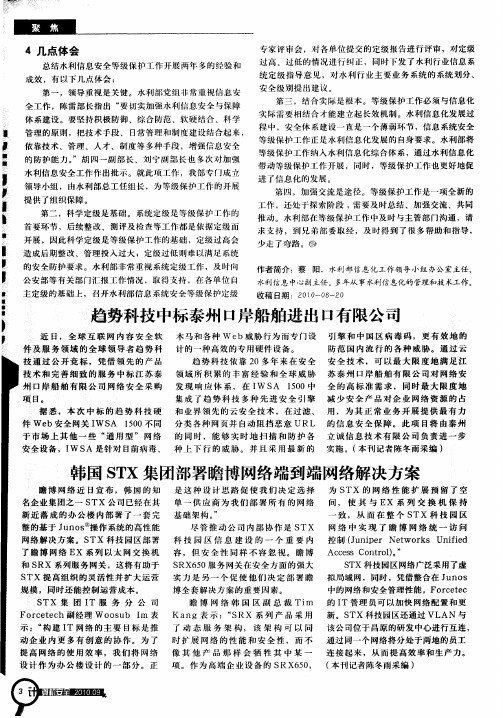
的 同时 ,能 够 实 时 地 扫 描 和 防 护 各 立 诚 信 息 技 术 有 限 公 司 负 责 进 一 步 种 上 下 行 的 威 胁 。 并 且 采 用 最 新 的 实 施 。( 刊记 者 陈冬 雨采 编 ) 本
韩 国 S X集团部署瞻博网络端到端 网络解 决方案 T
瞻 博 网 络 近 日宣 布 ,韩 国 的 知 是 这 种 设 计 思 路 促 使 我 们 决 定 选 择 为 S TX 的 网 络 性 能 扩 展 预 留 了空 名 企业 集团 之 一 STX 公 司 已经在 其 单 一 供 应 商 为 我 们 部 署 所 有 的 网 络 间 , 使 其 与 EX 系 列 交 换 机 保 持 新 近 落 成 的办 公 楼 内 部 署 了一 套 完 基 础 架 构 。 ” 整的 基 于 J o 操 作 系统 的高 性 能 un s
水利 信息 安全工作 作 出批示 。就 此项工 作 ,我 部专 门成 立 领导小 组 ,由水利 部总工 任组 长 ,为等级 保护 工作 的开 展 提 供 了组 织保 障。
第二 ,科 学定 级是 基础 。 系统 定级 是 等级保 护工 作的 首 要环节 ,后续 整 改、测评 及检 查 等工作都 是依 据定级 而
等级 保护 工作 纳入水 利信 息化 综合体 系 ,通过水 利信 息化 带动 等级保 护工 作开 展 ,同时 ,等级 保护 工作也 更好地 促 进 了信 息化 的发 展 。
依靠 技术 、管理 、人 才 、制度 等多种 手段 ,增强 信息 安全
的 防护 能 力。 ”胡 四一 副 部长 、刘 宁 副部 长也 多次 对加 强
设 计 作 为 办 公 楼 设 计 的 一 部 分 。正 项 。作 为 高 端 企 业 设 备 的 SRX6 0 ( 刊记 者陈 冬雨采 编 ) 5, 本
战略管理-12
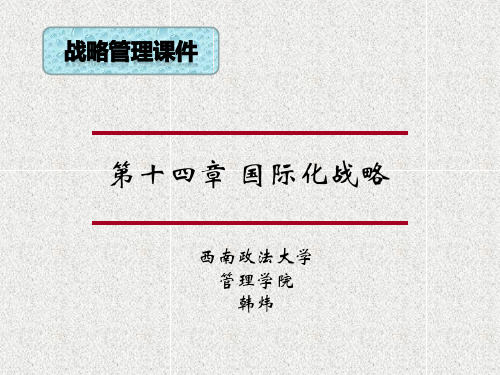
国际化战略布局的类型
国际化战略可能采取的形式取决于在试图定制当 地需求和追求全球成本效率之间的权衡取舍。 多国布局寻求获得高程度的本土反应,而不注重 获得全球效率。 国际布局寻求相对少的全球效率以及在不同的市 场间相对标准化的产品。 全球布局寻求利用全球经济和效率,接受较低的 当地消费者反应(比如更加标准化的产品)。 跨国布局试图同时获得全球效率和高水平的专门 化当地产品。
第十四章 国际化战略
西南政法大学 管理学院 韩炜
主要内容
随着我国经济国际化进程不断深入,越来越多的 企业面临着如何进入国际市场、如何开展国际经 营的课题。企业的国际化战略则凝练了国际经营 的战略指针。本次讲座主要介绍战略管理与国际 经营有关的一些基本理论观点,内容包括: 一、国际经营中的战略课题 二、市场进入模式 三、国际化战略布局
经济距离
距离的属性
消费者收入不同 在以下方面存在成本和质量 上的差异:
自然资源 财务资源 人力资源 基础设施 中间投入品
受到距离影响的产业或产 品
需求特性随着收入水平变动 而变动的产业(汽车); 标准化或者规模经济十分重 要的产业(移动电话); 劳动力和其他因素成本差异 突出的产业(服装); 分销或者经营系统非常不同 的产业(保险); 需要高度市场响应性和敏捷 性的产业(家用电器)
资本市场和员工偏爱高成长公司,并且许 多发达国家的国内市场已经接近饱和。 (接近新顾客) 所有价值链活动的效率是通过跨国连接形 成的,而且这种连接和提高效率的压力还 会持续增强;(成本竞争力) 知识不是在全世界平均分配的,新的思想 更多地出自新兴经济;
国际化的动因
无论是从跨国公司成长和扩散的组织层面 上来看,还是从顾客偏好的个人层面来看, 顾客自身正在变得全球化; 即使你的组织不进行全球化,竞争者也会 进行全球化。 分散经营风险?
鼠标销售方案

鼠标销售方案一、市场概况1.1 市场需求分析随着电子产品的普及和人们对电脑使用的增加,鼠标成为了每台电脑都必备的配件之一。
鼠标作为人机交互的主要工具,对于用户的体验至关重要。
因此,鼠标市场也日益竞争激烈,消费者对鼠标的要求也越来越高。
1.2 市场规模及增长趋势据市场调研数据显示,全球鼠标市场规模从2016年的100亿美元增长至2020年的150亿美元,年平均增长率超过6%。
随着智能手机和平板电脑的普及,移动设备市场对鼠标的需求也不断增长,未来市场规模将进一步扩大。
二、竞争对手分析2.1 主要竞争对手目前,鼠标市场的竞争对手主要有以下几个品牌:1.罗技(Logitech):作为全球领先的电脑外设制造商之一,罗技旗下的鼠标产品口碑良好,广受消费者的喜爱。
2.微软(Microsoft):作为计算机技术领域的巨头,微软也推出了一系列高质量的鼠标产品,深受用户信赖。
3.惠普(HP):作为全球最大的电脑制造商之一,惠普的鼠标产品在市场上占据一定份额,具有一定的竞争实力。
2.2 竞争对手分析竞争对手在产品质量、创新能力、品牌知名度和价格等方面与我们存在竞争关系。
为了在竞争激烈的市场中脱颖而出,我们需要注重以下几点:•产品质量: 提供优质的鼠标产品,确保使用寿命长、手感舒适且稳定性强等,提升用户的满意度。
•创新能力: 不断研发新技术,推出具有差异化特点的产品,满足消费者对个性化的需求。
•品牌知名度: 加强品牌推广活动,提升品牌知名度和美誉度,提高用户对产品的信赖度。
•价格策略: 根据市场需求和竞争对手定价情况,制定合理的价格策略,提供有竞争力的价格给消费者。
三、产品特点及优势3.1 产品特点我们的鼠标产品具有以下特点:•高精度性能:使用先进的光学传感技术,提供高精度的光标控制和精准定位,满足用户对精准操作的需求。
•人体工学设计:经过人体工学设计,符合人体手型曲线,提供舒适的握感,减少手部疲劳,适合长时间使用。
•可靠稳定性:采用优质材料和精良工艺制造而成,具有优异的耐用性和稳定性,延长产品寿命。
Logitech个人工作空间解决方案:适应不同业务角色和个性的专业人士说明书

PERSONAL WORKSPACE SOLUTIONSAn Interactive GuideLOGI FOR BUSINESSAll Logitech for Business devices come paired with a Logi Bolt receiver for plug-and-play convenience. Users simply plug the Logi Bolt USB receiver in, power on their Logitech keyboard or mouse, and they’re ready to go.TECHNICAL VALUE PROPOSITIONSNear-Universal OS CompatibilityLogitech for business solutions work with just about every operating system andplatform including—but not limitedto—Windows ®, macOS ®, Linux ®, Chrome OS ™, Android ™, iOS ® and iPadOS ®. Infact, Logitech for business solutionspowered by Logi Bolt are more universally compatible than most leading peripheral brands on the market.Robust Connections Logi Bolt USB receivers provide a strong,reliable, drop o free connection up to10 meters (33 feet) even in congested wireless environments—with a lower average latency than other commonlydeployed wireless protocols for enterprise.Pair Up To 6 Logi Bolt DevicesEnd users can pair up to six Logi Bolt compatible devices to one USB receiver—with an encrypted, fully authenticated connection that stays strong in even highly congested wireless environments.With two connection options—Logi Bolt USB receiver or Bluetooth ® Low Energy wireless technology—Logitech for business wireless mice and keyboards are perfect for mixed OS environments comprising desktops, laptops, tablets, and smartphones.Logitech’s new standard for high performance wireless connectivity for people who create and produce in a world ofMX Keys Combo for BusinessThe MX Keys for Business and MX Master 3 forBusiness combo with palm rest. It’s the ultimate keyto productivity, giving users with specializedwork ow needs the power to truly master whatthey make.Logi P/N: 920-009292ERGO K860 Split Keyboard for BusinessA science-driven ergonomic keyboard that promotes amore relaxed, natural typing experience designed forhours of comfortable use.Logi P/N: 920-010175MX Keys for BusinessUsers can type on a keyboard cra ed for stabilityand precision where every keystroke is uid,natural, and accurate. If they can think it, they canmaster it.Logi P/N: 920-010116MX Keys Mini Combo for BusinessModern, minimalist design meets business performanceproviding more workspace and increased productivityLogi P/N: 920-011048 (Graphite)MX Anywhere 3 for BusinessMX Anywhere 3 for business with ultimate versatilityand remarkable performance. It’s the compact mousedesigned for mobile work—from home o ce to cafe toairport lounge.Logi P/Ns: 910-006204 (Graphite), 910-006215 (Pale grey)MX Keys Mini for BusinessA wireless keyboard that combines advancedfunctionality with compact minimalist design.Logi P/Ns: 920-010594 (Graphite), 920-010595 (Pale grey)Li Vertical Ergonomic Mouse for BusinessAn approachable, inviting and easy-to-use vertical mouse,ideal for smaller hands. It’s designed for comfort and well-being at the desk to help people feel better while working.Logi P/Ns: 910-006491 (Graphite), 910-006492 (Graphite Le ),910-006493 (O white)M575 Wireless Trackball for BusinessThe ERGO M575 for business wireless trackball mouse withscience-driven design and easy thumb control. Withscience-driven design and easy thumb control, thiswireless trackball mouse is engineered to reduce handmovement, providing hours of comfort.Logi P/Ns: 910-006197 (Graphite), 910-006437 (O white) MX Master 3 for BusinessDesigned for users with advanced, specializedwork ow needs. Customize MX Master 3 forBusiness and con gure every action for eachunique work ow.Logi P/N: 910-006198THE ERGO SERIES FOR BUSINESSTHE SIGNATURE SERIES FOR BUSINESSTHE MASTER SERIES FOR BUSINESSSignature MK650 Combo for BusinessDesigned for all day comfort. The keyboard’s integratedpalm rest and familiar keystrokes complement the sothumb area and rubber side grips of the mouse. All helpingto make working hours feel less like work.Logi P/Ns: 920-010909 (Graphite), 920-011018 (O -white)Signature M650 andM650 Large for BusinessWireless mouse designed to improve productivity,comfort and overall employee experience.Logi P/NsM650 L: 910-006346 (Graphite)M650 L: 910-006347(O white)M650: 910-006272 (Graphite)M650: 910-006273 (O white)M650 L Le : 910-006234 (Graphite) professionals and their end users for theproducts entire lifecycle.2-Year WarrantyIncluding Advanced Replacement RMAs inNorth America.HEAR AND BE HEARD CLEARLYLOGI DOCKUNCLUTTER YOUR DESKTOPLogi Dock is an all-in-one docking station with meeting controls and a built-in speakerphone that works seamlessly with leading videoconferencing services. Designed for personal workspaces, private o ces, and focus rooms, Logi Dock makes joining meetings as easy as one touch and delivers crystal-clear audio for calls and music. It’s simple to set up, connects your desktop peripherals, and eliminates workspace clutter for more productive work days.Add Music to Your WorkdayLogi Dock’s expertly-tuned speakers deliver immersive, crystal-clear sound, so you can enjoy your favorite tunes between or a er meetings. Pair to your smartphone or tablet via Bluetooth ® to stream audio.Easy Audio-SwitchFor private conversations, switch the audio from Logi Dock’s speakerphone to your personal audio by turning on your Zone Wireless headset or inserting your Zone True Wireless earbuds.Noise-canceling SpeakerphoneSix beamforming microphones help capture your voice clearly while advanced algorithms suppress unwanted background noise.Just as it is important for people in a conference room to be seen and heard by remote participants, people working from home or elsewhere also need to look and sound their best. Logitech personal collaboration solutions turn any work area into an instant collaboration space – providing outstanding audio and video quality, minimizing distractions, and allowing you to manage how you present yourself.HOME1while charging your laptop upto 100 watts. With fewer cords and dongles, and less visual clutter, Logi Dock makes room for cleaner workspaces and better work days. 1USB to DisplayPort adapter is required to support dual monitors with MacLogi P/N:986-000025 (Graphite, UC)986-000015 (Graphite, Microso Teams Certi ed)986-000031 (White, UC)C505eCrisp, smooth, and colorful video quality with auto light correction that adjusts to your meeting space. This webcam o ers HD 720p and a long-range mic up to 3m. The C505e features 60˚ eld of view and a mono mic.Logi P/N: 960-001385C920eLook professional from anywhere with this 1080p business webcam that’s easy to use and perfect for mass deployment. The C920e webcam features 78˚ eld of view and dual stereo mics.Logi P/N: 960-001401C925eEnhanced 1080p business webcam with HD autofocus for true-to-life clarity. The C925e deliversprofessional, quality video for all-day use with H.264 support, 78˚ eld of view, and dual stereo mics.Logi P/N: 960-001075C930eUpgrade your video meetings with an advanced 1080p business webcam that delivers high-resolution video in virtually any environment and H.264 support. The C930e webcam features 4x HD zoom, 90˚ eld of view, and dual stereo mics.Logi P/N: 960-000971BRIOPremium 4K webcam with HDR and Windows ® Hello support. Packed with innovative technology, this webcam adjusts to let you look your best in any lighting. It’s the ultimate webcam for professional videomeetings. The Brio webcam features 5X HD zoom, variable eld of view (90°/78°/65°), and dual stereo mics.Logi P/N: 960-001105Look professional and con dent with an HD webcam certi ed for business. These small but mighty devices with auto-light correction and digital zoom can help you look your best on every video call. No matter where you work, we have a webcam to meet your needs and upgrade your video experience.Bluetooth® earbuds that provide outstanding audio qualitywhile keeping out unwanted noise with advanced beamformingtechnology and adaptive hybrid ANC.ZONE TRUE WIRELESSBluetooth® headset designed to help you work from anywherecharging. ANC helps reduce distractions even in noisyworkspaces. Seamlessly switch between smartphone andcomputer for music and calls. Zone Wireless Plus includes aLogitech Unifying + Audio receiver, which can connect up to sixLogitech Unifying wireless peripherals.USB wired headset that delivers premium audio for focus timeand reliable call clarity with noise-canceling dual mic technology.Generously sized 40mm drivers deliver full-bodied bass to createsatisfying sound for video calls and music.ZONE WIREDWired earbuds with noise-canceling, boomless dual mictechnology that captures voice in complete clarity. Always stayconnected with convenient plug-and-play connections: 3.5 mm,USB-C, and USB-A.ZONE WIRED EARBUDSLogi P/N: 985-001081 (Graphite)Logi P/N: 981-000918 (UC Zone Wireless Plus)Logi P/N: 981-000858 (MSFT Teams Zone Wireless Plus)Logi P/N: 981-000876 (UC Zone Wired)Logi P/N: 981-000871 (MSFT Teams Zone Wired)Logi P/N: 981-001012 (Graphite UC Zone Wired Earbuds)Logi P/N: 981-001008 (Graphite MSFT Teams Zone Wired Earbuds)Logitech Zone headsets and earbuds are enterprise-grade – built for today’s knowledge workers and certi ed for most major calling platforms. Download the Logi Tune app to easily manage your headphones and customize your audio preferences.LOGITECH LITRA GLOW HOMEAt Logitech, we have identi ed new categories to round out our workspace o ering to ensure people are seen in the light they deserve.Logitech's Litra Glow light will deliver a premium lighting experience to a user's desktop delivering a balanced professional glow for creating or collaborating. Its UL tested and advanced di usion provides so , glare-free light that’s gentle on your eyes and safe for all-day usage. Its adjustable settings allows users to change the brightness and colour temperature to suit your workspace day or night.LITRA GLOWFEATURESUSB-C to USB-A cable included.Innovative Monitor Mountfeatures height, tilt and rotatecontrol for perfect positioning.Monitor clip folds for portabilityand telescopes for deeper monitordesigns.Adjust brightness with 5 presetsteps, or press and hold for fullrange adjustment.Adjust color temperature with 5preset steps, or press and hold forfull range adjustment.With a compact design andweighing less than 6 ounces, LitraGlow is the ultimate portablecreators.You can remove Litra Glow fromthe monitor mount to reveal astandard threading for mountingon tripods or other industrystandard ¼ 20 mounts.USB Powered for quick,plug ‘n play setup.Logitech’s TrueSo ™ technologydelivers balanced, full-spectrumlight with cinematic coloraccuracy.radiates wide, so light thatharsh shadows in any setting.Litra Glow has cleared even thestrictest UL testing guidelines forall-day streaming.*PORTABLEDESIGNTRUESOFT™TECHNOLOGY Logi P/N: 946-000001SOFTWARELOGI TUNESYNCHOMEAPPLICATION SPECIFIC SETTINGSAssign actions to keys and buttons as you prefer. Use the prede ned settings or de ne your own for the apps you o en use.GESTURE BUTTONBecome more productive by using the gesture button to reproduce trackpad gestures.BUTTON & KEY CUSTOMIZATIONReassign your device’s buttons and keys to perform your common and repetitive tasks, so you can save time and get more done.BACK UP DEVICE SETTINGSCreate an account and backup your device settings to the cloud.ADJUST POINTER AND SCROLLEREnjoy a smooth navigation experience with your mouse by setting its pointer speed, scrolling speed, scrolling direction, and other characteristics.NOTIFICATIONS & STATUSDevice-speci c status and noti cations so you know what’s up with your devices.MULTIPLE COMPUTERS. ONE KEYBOARD.Create one central work station for multiple computers with a Flow-enabled mouse and keyboard. Your keyboard follows your cursor from one computer to another, meaning you can type on multiple devices in one uid work ow.SEAMLESS FILE SHARINGThe Flow feature makes transferring text, images, and les between yourcomputers e ortless—just copy on one and paste to the other. It’s the simplest way to transfer information—eliminating the need to rely on cloud services orsending yourself emails with attachments.CROSS-COMPUTER CONTROLControl multiple computers with one Flow-enabled mouse. Automatically switch between computers by moving your cursor to the edge of the screen. Your mouse ows with you, even between Windows ® and macOS operating systems.Let people take charge of the video meeting experience wherever they are — at home, in the o ce, or on the go. With Logi Tune, webcam and headset settings are simple to customize. Plus, joining video meetings is easier than ever with calendar and Logi Dock integration.As the size of your video deployment grows, so does the number of devices you need to manage. Syncworks alongside your service provider admin tool to help you build and maintain a video deployment your organization can depend on.LOGI OPTIONS+Logitech so ware technologies are an integral part of the meeting experience for both meeting rooms and personaldevices and rooms, along with the ability to remotely manage those solutions.collaboration. So ware enhances Logitech hardware by ensuring a consistent, uni ed, and customizable experience acrossSupporting the Paris Agreement and an ambitious 1.5˚C ClimatePledgeCommitted to 100% renewableelectricitygaming portfolioCommitted to carbon transparent labelingOUR COMMITMENT TO SHAPING A BETTER WORLDv20220620r2© 2022 Logitech. Logitech, Logi, Logi Bolt and the Logitech logo are trademarks or registered trademarks HOMEWhen it comes to peripherals, one size doesn’t t all. But, by standardizing on a single vendor that o ers a broad range of solutions, you can o er more choice and consistency across the organization, meeting IT requirements while delivering improved productivity and elevated experiences for employees. This is especially true if the hardware you choose iscompatible with multiple operating systems and devices. Reducing desktop clutter with a single, secure wireless receiveror all-in-one docking station can also boost productivity and reduce support requests.Logitech commits to being part of global e orts to co-create a more sustainable world with a 1.5˚C Climate Pledge, 100% renewable electricity goal, and certi ed CarbonNeutral ® gaming products. We believe consumers have the right to make informed choices, so we are adding carbon transparencylabels to our products. /en-us/sustainability.htmlFor more information on Logitech for Business solutions visit /workdesk。
中小企业国际市场营销策略研究
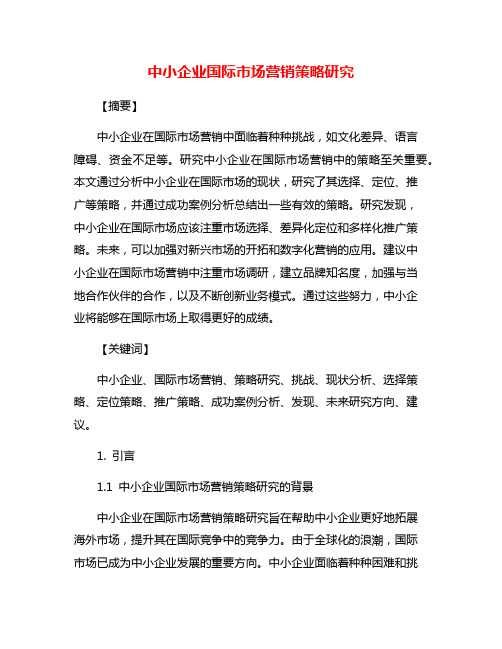
中小企业国际市场营销策略研究【摘要】中小企业在国际市场营销中面临着种种挑战,如文化差异、语言障碍、资金不足等。
研究中小企业在国际市场营销中的策略至关重要。
本文通过分析中小企业在国际市场的现状,研究了其选择、定位、推广等策略,并通过成功案例分析总结出一些有效的策略。
研究发现,中小企业在国际市场应该注重市场选择、差异化定位和多样化推广策略。
未来,可以加强对新兴市场的开拓和数字化营销的应用。
建议中小企业在国际市场营销中注重市场调研,建立品牌知名度,加强与当地合作伙伴的合作,以及不断创新业务模式。
通过这些努力,中小企业将能够在国际市场上取得更好的成绩。
【关键词】中小企业、国际市场营销、策略研究、挑战、现状分析、选择策略、定位策略、推广策略、成功案例分析、发现、未来研究方向、建议。
1. 引言1.1 中小企业国际市场营销策略研究的背景中小企业在国际市场营销策略研究旨在帮助中小企业更好地拓展海外市场,提升其在国际竞争中的竞争力。
由于全球化的浪潮,国际市场已成为中小企业发展的重要方向。
中小企业面临着种种困难和挑战,如缺乏资金、人才和经验,国际市场的市场规模和竞争激烈程度也让他们难以立足。
中小企业国际市场营销策略研究的背景可以追溯到中小企业追求国际化发展的需求。
随着互联网的普及和全球贸易的便利化,中小企业有了更多的机会和渠道进入国际市场。
单靠贸易和出口已无法满足中小企业发展的需求,他们需要更加深入和系统的国际市场营销策略来实现持续增长和竞争优势。
对中小企业国际市场营销策略进行深入研究,探索适合中小企业特点的国际化道路,对促进中小企业的国际化发展具有重要意义。
通过深入了解中小企业在国际市场中的挑战和机遇,制定有效的营销策略,有助于中小企业抢占国际市场先机,实现可持续发展。
1.2 中小企业在国际市场营销中面临的挑战中小企业在国际市场营销中面临的挑战主要包括市场竞争激烈、对外部环境变化的不确定性、文化差异带来的挑战、资金和人力资源的不足、市场准入障碍等方面。
罗技游戏与产品介绍

无线键鼠套装列表
主要战略 – •全部系列产品均采用 2.4 GHz 技术 •利用 Unifying 增强中档及中档以上产品 •在高端产品上进行创新
MX5500 Dlip3D 激光鼠标 RMB1290 MK710 急速滚轮 LCD RMB899 MK520 软件掌托,激光鼠标 RMB299 Pro2400双向无线连 14个附加热键功能 MK320 搭扣式接收器鼠标 RMB199 MK250 扁平键盘设计让手感更舒适 RMB159 MK260 8个快捷键 RMB129
20
现在,你的鼠标可以在任何地方使用么?– 包括玻璃上呢
Logitech Darkfield Laser Tracking™
45% 的使用者至少一周会在玻璃上使用一次
21
传统的光学引擎
传统激光跟踪
Darkfield激光跟踪™技术
Good
Better
Best
22
梦幻系列鼠标
23
任我行鼠标M905
防泼溅键盘
液体可从键盘内自 由流出,无需担心 不小心泼溅出的液 体会损坏设备
小巧便携式 Unifying 接 收器
保持插入状态,可 添加更多设备
太阳能技术
比其他键盘节约 80%的电能,通 过光照提供电能
30
罗技 Incurve keys
• 新型独特的软边“枕式”设计
• 增加了凹度,方便按键的定位
31
建议零售价: 发布时间: 替代:
129 在售 无
RMB
44
有线键鼠套装列表
主要战略 –
• 推动 USB 的应用
• 促进升级销售
G1 Gamer G1专业游戏鼠标 可拆卸式手托 RMB199 MK140 Laser DT (PS2+USB) 支持vista 激光鼠标 RMB149
- 1、下载文档前请自行甄别文档内容的完整性,平台不提供额外的编辑、内容补充、找答案等附加服务。
- 2、"仅部分预览"的文档,不可在线预览部分如存在完整性等问题,可反馈申请退款(可完整预览的文档不适用该条件!)。
- 3、如文档侵犯您的权益,请联系客服反馈,我们会尽快为您处理(人工客服工作时间:9:00-18:30)。
在全球化日益加强的今天,跨国公司在全球范围内布厂、在不同国家进行生产和运作屡见不鲜。
罗技公司作为在瑞士创立的上市公司,业务遍及全球,他选择不同地区和国家完成不同的生产环节的最终目的是为了降低成本、提高利润、使产品更具竞争力,按照资源禀赋理论,生产要素在全球范围流动,不同国家科学技术发展水平存在差异,所以把不同生产环节放在不同国家,充分利用这个国家的比较优势才能达到利润最大化。
首先,罗技公司最初在台湾进行生产,因为台湾当时进行改革开放,政府政策优惠(给予非常低廉的土地租金),廉价的劳动力等人工成本。
之后由于内地也开始了改革开放,台湾的劳动力和原材料成本优势不如内地,于是罗技在苏州建立独资公司进行生产,也是看中了苏州地理位置、科技园优惠的政策、和国内廉价的劳动力和原料成本,这些都可以帮助罗技节约成本。
并且台湾电子产业发展迅速,基础比较好,出现富士康等代工厂商,这些促使罗技选择在中国内地和台湾进行生产,毕竟生产过程是比较低端的加工,罗技每只鼠标40美元中只分给中国制造厂商3美元,分给零部件供应商14美元。
其次,瑞士作为其创始地,罗技仍保留着其瑞士根源,公司最初设计人员均来源于此,并且有着大批的瑞士培训的工程师和瑞士经理,所以延续其基础研发工作当之无愧。
并且公司也在美国上市,加上美国电子产品产业处于世界领先地位,科技水平高、从业人员素质高等原因可以助力罗技研发高质量的创新性产品(罗技向来注重创新,比如最先生产无线光电鼠标等等),这些领先于对手的产品是创造利润的源泉,是罗技领先的内在动力。
所以罗技在40美元里分给研发8美元。
再次,欧洲的工业设计十分成熟,我认为爱尔兰在欧洲国家中相对低的劳动成本和毫不逊色的设计能力是罗技选择爱尔兰进行设计工作的原因。
最后,美国有许多大型跨国公司,运作手段成熟,工作人员水平和效率都比亚洲和欧洲国家更好,所以能更好的进行市场协调工作。
以上是我对罗技公司生产运作方式的分析。
