飞行控制系统设计
飞行器的飞行控制系统设计与开发
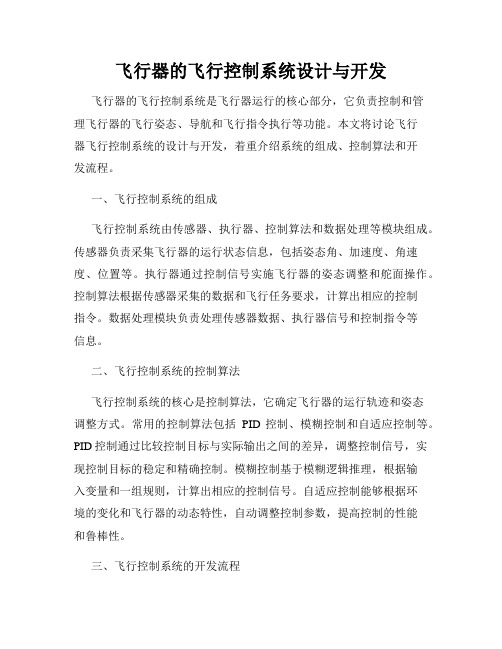
飞行器的飞行控制系统设计与开发飞行器的飞行控制系统是飞行器运行的核心部分,它负责控制和管理飞行器的飞行姿态、导航和飞行指令执行等功能。
本文将讨论飞行器飞行控制系统的设计与开发,着重介绍系统的组成、控制算法和开发流程。
一、飞行控制系统的组成飞行控制系统由传感器、执行器、控制算法和数据处理等模块组成。
传感器负责采集飞行器的运行状态信息,包括姿态角、加速度、角速度、位置等。
执行器通过控制信号实施飞行器的姿态调整和舵面操作。
控制算法根据传感器采集的数据和飞行任务要求,计算出相应的控制指令。
数据处理模块负责处理传感器数据、执行器信号和控制指令等信息。
二、飞行控制系统的控制算法飞行控制系统的核心是控制算法,它确定飞行器的运行轨迹和姿态调整方式。
常用的控制算法包括PID控制、模糊控制和自适应控制等。
PID控制通过比较控制目标与实际输出之间的差异,调整控制信号,实现控制目标的稳定和精确控制。
模糊控制基于模糊逻辑推理,根据输入变量和一组规则,计算出相应的控制信号。
自适应控制能够根据环境的变化和飞行器的动态特性,自动调整控制参数,提高控制的性能和鲁棒性。
三、飞行控制系统的开发流程飞行控制系统的开发流程主要包括需求分析、系统设计、软硬件开发、测试验证和上线部署等步骤。
需求分析阶段确定系统的功能和性能要求,明确控制算法和硬件平台选择。
系统设计阶段根据需求分析的结果,设计系统的硬件架构和软件结构,并进行模块划分和接口定义。
软硬件开发阶段分别完成系统的软件编码和硬件电路设计,保证飞行控制系统能够准确计算和执行控制指令。
测试验证阶段对系统进行全面的功能验证和性能测试,确保系统满足设计要求。
上线部署阶段将飞行控制系统安装到飞行器中,并进行实际飞行测试,最终投入实际运行。
总结:飞行器的飞行控制系统是飞行器飞行过程中不可或缺的重要组成部分。
通过合理的系统设计、优秀的控制算法和严谨的开发流程,可以实现飞行器的稳定、精确和安全控制。
不断的技术创新和系统优化,将进一步提升飞行器的性能和应用范围,为航空事业的发展做出贡献。
航空工程中的飞行控制系统的设计原则
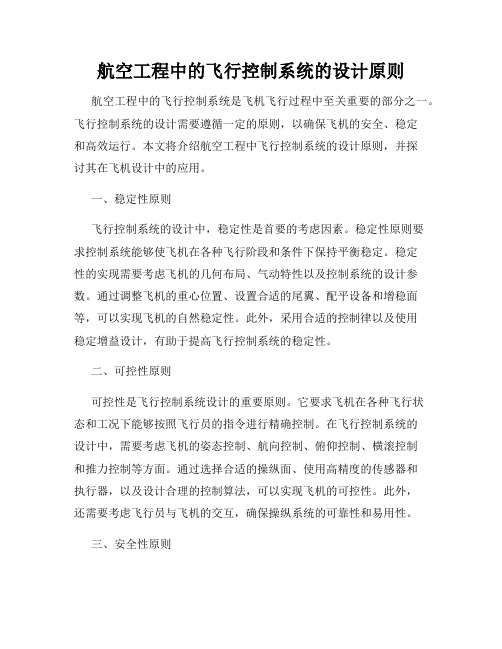
航空工程中的飞行控制系统的设计原则航空工程中的飞行控制系统是飞机飞行过程中至关重要的部分之一。
飞行控制系统的设计需要遵循一定的原则,以确保飞机的安全、稳定和高效运行。
本文将介绍航空工程中飞行控制系统的设计原则,并探讨其在飞机设计中的应用。
一、稳定性原则飞行控制系统的设计中,稳定性是首要的考虑因素。
稳定性原则要求控制系统能够使飞机在各种飞行阶段和条件下保持平衡稳定。
稳定性的实现需要考虑飞机的几何布局、气动特性以及控制系统的设计参数。
通过调整飞机的重心位置、设置合适的尾翼、配平设备和增稳面等,可以实现飞机的自然稳定性。
此外,采用合适的控制律以及使用稳定增益设计,有助于提高飞行控制系统的稳定性。
二、可控性原则可控性是飞行控制系统设计的重要原则。
它要求飞机在各种飞行状态和工况下能够按照飞行员的指令进行精确控制。
在飞行控制系统的设计中,需要考虑飞机的姿态控制、航向控制、俯仰控制、横滚控制和推力控制等方面。
通过选择合适的操纵面、使用高精度的传感器和执行器,以及设计合理的控制算法,可以实现飞机的可控性。
此外,还需要考虑飞行员与飞机的交互,确保操纵系统的可靠性和易用性。
三、安全性原则安全性是飞行控制系统设计的核心原则。
飞行控制系统的设计必须具备足够的安全性,以保障乘客和机组人员的生命安全。
在飞行控制系统的设计和实施中,需要考虑可能出现的故障和异常情况,并采取相应的安全措施。
例如,设计双重备份系统、引入故障检测和容错机制,以及进行严格的系统测试和验证等。
同时,对于飞行控制系统的软件也需要进行全面的测试和验证,确保其安全可靠。
四、适应性原则适应性是飞行控制系统设计的重要原则之一。
它要求控制系统能够适应不同的飞行任务和工况需求。
飞行控制系统需要根据不同的飞行阶段、任务需求和环境条件进行灵活调整和配置。
例如,对于不同的飞行任务,飞行控制系统需要具备不同的飞行模式和自动控制功能。
对于不同的环境条件,例如风速、气温等的变化,飞行控制系统需要具备自适应调整能力。
飞行控制系统设计

飞行控制系统设计飞行控制系统是保障飞机正常飞行的核心系统。
它通过感知环境、收集数据、分析信息,并采取相应的控制措施,确保飞机在各种飞行阶段和飞行任务中保持安全、平稳和可靠。
本文将从飞行控制系统的组成部分、设计原则和优化策略等方面来讨论飞行控制系统的设计。
一、飞行控制系统的组成部分飞行控制系统主要包括飞行引导、航向控制、姿态控制和自动驾驶等几个主要功能模块。
1. 飞行引导:飞行引导是飞行控制系统的基础部分,负责获取飞机的位置、速度、姿态等基本信息,并根据这些数据提供相应的引导指令,保证飞机在指定的航线上飞行。
2. 航向控制:航向控制是确保飞机在水平面上维持所需的航向的功能。
它通过调整飞机的方向舵和副翼等控制面,实现对飞机航向的控制。
3. 姿态控制:姿态控制是确保飞机在各种飞行动作中能够保持合适的姿态,如升降、俯仰和滚转等。
它通过调整飞机的副翼、方向舵和升降舵等控制面,实现对飞机姿态的控制。
4. 自动驾驶:自动驾驶是飞行控制系统的高级功能之一,它能够根据设定的飞行计划和任务要求,实现自主导航、自主飞行和自主着陆等操作。
自动驾驶的实现需要依赖精密的惯性导航系统、电子航图以及先进的控制算法。
二、飞行控制系统设计原则在设计飞行控制系统时,需要考虑以下几个原则:1. 安全可靠性原则:飞行控制系统是飞机的核心系统,设计时必须确保其安全性和可靠性。
系统需要具备故障检测与容错能力,能够在出现故障时及时切换到备用控制模式,保证飞机飞行的安全。
2. 稳定性原则:飞行控制系统设计应保证飞机在各种飞行阶段和飞行任务中保持稳定。
系统需要具备良好的控制性能,能够对飞机的姿态和航向进行精确的控制,确保飞机飞行平稳。
3. 灵活性原则:飞行控制系统应具备一定的灵活性,能够适应不同飞行任务的需求。
系统需要具备可调节参数和可编程控制算法等功能,能够在不同的飞行条件下进行自适应控制。
4. 性能优化原则:飞行控制系统的设计需要尽可能优化系统的性能。
飞行器飞行控制系统的设计与实现
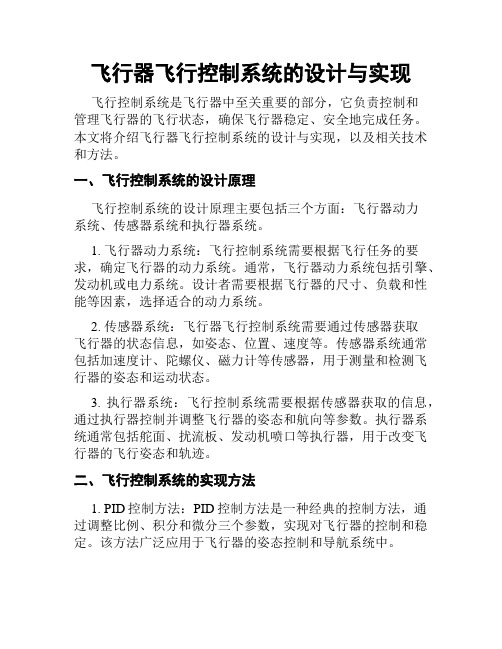
飞行器飞行控制系统的设计与实现飞行控制系统是飞行器中至关重要的部分,它负责控制和管理飞行器的飞行状态,确保飞行器稳定、安全地完成任务。
本文将介绍飞行器飞行控制系统的设计与实现,以及相关技术和方法。
一、飞行控制系统的设计原理飞行控制系统的设计原理主要包括三个方面:飞行器动力系统、传感器系统和执行器系统。
1. 飞行器动力系统:飞行控制系统需要根据飞行任务的要求,确定飞行器的动力系统。
通常,飞行器动力系统包括引擎、发动机或电力系统。
设计者需要根据飞行器的尺寸、负载和性能等因素,选择适合的动力系统。
2. 传感器系统:飞行器飞行控制系统需要通过传感器获取飞行器的状态信息,如姿态、位置、速度等。
传感器系统通常包括加速度计、陀螺仪、磁力计等传感器,用于测量和检测飞行器的姿态和运动状态。
3. 执行器系统:飞行控制系统需要根据传感器获取的信息,通过执行器控制并调整飞行器的姿态和航向等参数。
执行器系统通常包括舵面、扰流板、发动机喷口等执行器,用于改变飞行器的飞行姿态和轨迹。
二、飞行控制系统的实现方法1. PID控制方法:PID控制方法是一种经典的控制方法,通过调整比例、积分和微分三个参数,实现对飞行器的控制和稳定。
该方法广泛应用于飞行器的姿态控制和导航系统中。
2. 预测控制方法:预测控制方法是一种基于飞行器的模型和状态信息,预测未来状态并进行控制的方法。
该方法适用于对飞行器的轨迹和航线进行规划和控制。
3. 自适应控制方法:自适应控制方法是一种通过不断调整控制器参数,使其适应不同工况和环境的控制方法。
该方法能够提高飞行器的鲁棒性和适应性。
4. 模糊控制方法:模糊控制方法是一种基于模糊推理的控制方法,通过模糊化输入量、设定模糊规则和进行模糊推理,实现对飞行器的控制和稳定。
三、飞行控制系统的设计案例以一架四轴飞行器为例,介绍其飞行控制系统的设计与实现。
1. 动力系统:选择电动发动机和锂电池作为飞行器的动力系统。
电动发动机提供动力,锂电池提供电能。
飞行器控制系统的设计与优化
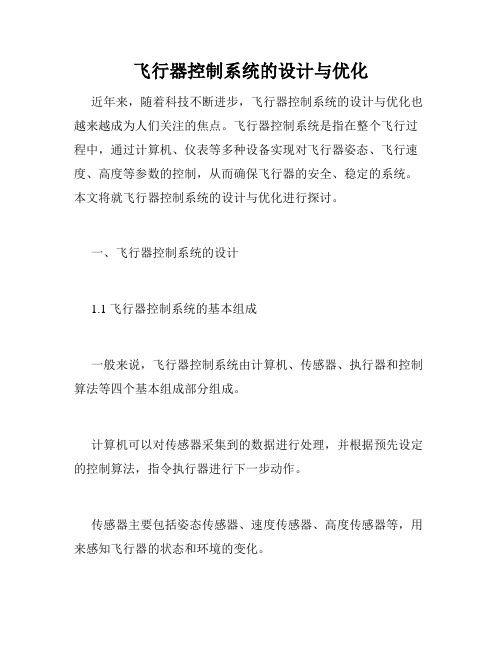
飞行器控制系统的设计与优化近年来,随着科技不断进步,飞行器控制系统的设计与优化也越来越成为人们关注的焦点。
飞行器控制系统是指在整个飞行过程中,通过计算机、仪表等多种设备实现对飞行器姿态、飞行速度、高度等参数的控制,从而确保飞行器的安全、稳定的系统。
本文将就飞行器控制系统的设计与优化进行探讨。
一、飞行器控制系统的设计1.1 飞行器控制系统的基本组成一般来说,飞行器控制系统由计算机、传感器、执行器和控制算法等四个基本组成部分组成。
计算机可以对传感器采集到的数据进行处理,并根据预先设定的控制算法,指令执行器进行下一步动作。
传感器主要包括姿态传感器、速度传感器、高度传感器等,用来感知飞行器的状态和环境的变化。
执行器负责实现对飞行器的姿态、速度、高度等参数的变化控制,主要包括侧向和纵向稳定翼、尾翼、引擎喷口等。
控制算法是整个控制系统的核心,通过计算器与传感器相结合,实现对飞行器动作的控制。
1.2 控制系统设计的原理控制系统的设计原理主要是根据飞行器在不同状态下的动态和静态特性,选择合适的控制算法,从而控制飞行器的稳定性和精确性。
常见的控制算法主要有比例环控制(P控制)、比例积分环控制(PI控制)和比例积分微分环控制(PID控制)等。
比例环控制是通过传感器采集到的数据进行实时计算,产生反馈控制信号,控制飞行器始终保持在期望的状态下。
比例积分环控制是在比例环控制的基础上增加了积分环控制,进一步提高了飞行器的控制精度。
比例积分微分环控制是在比例积分环控制的基础上增加了微分环控制,加强了对飞行器变化的响应速度,进一步提高了飞行器的控制性能。
1.3 控制系统设计的关键要素控制系统设计的关键要素主要包括控制系统的结构、算法选择和参数调节三个方面。
控制系统的结构要简单、合理,可以实现对飞行器姿态和角速度的精确控制,在控制精度和动态响应之间做出平衡。
控制算法选择要根据飞行器的动态特性、稳定性以及采用的传感器类型等具体情况而定,最终实现对飞行器的控制。
飞行器飞行控制系统设计与实现
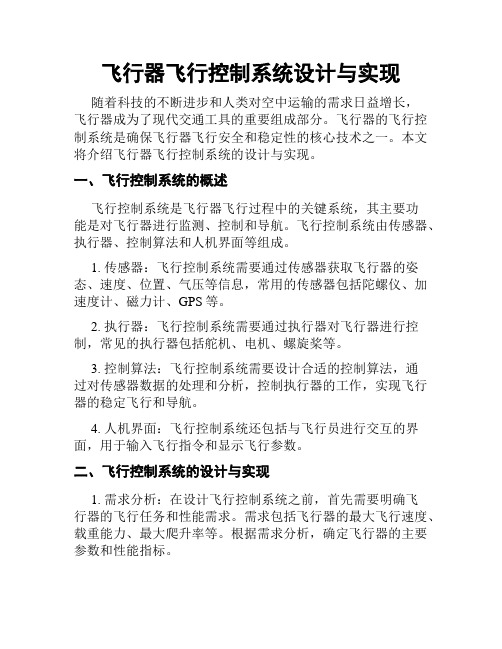
飞行器飞行控制系统设计与实现随着科技的不断进步和人类对空中运输的需求日益增长,飞行器成为了现代交通工具的重要组成部分。
飞行器的飞行控制系统是确保飞行器飞行安全和稳定性的核心技术之一。
本文将介绍飞行器飞行控制系统的设计与实现。
一、飞行控制系统的概述飞行控制系统是飞行器飞行过程中的关键系统,其主要功能是对飞行器进行监测、控制和导航。
飞行控制系统由传感器、执行器、控制算法和人机界面等组成。
1. 传感器:飞行控制系统需要通过传感器获取飞行器的姿态、速度、位置、气压等信息,常用的传感器包括陀螺仪、加速度计、磁力计、GPS等。
2. 执行器:飞行控制系统需要通过执行器对飞行器进行控制,常见的执行器包括舵机、电机、螺旋桨等。
3. 控制算法:飞行控制系统需要设计合适的控制算法,通过对传感器数据的处理和分析,控制执行器的工作,实现飞行器的稳定飞行和导航。
4. 人机界面:飞行控制系统还包括与飞行员进行交互的界面,用于输入飞行指令和显示飞行参数。
二、飞行控制系统的设计与实现1. 需求分析:在设计飞行控制系统之前,首先需要明确飞行器的飞行任务和性能需求。
需求包括飞行器的最大飞行速度、载重能力、最大爬升率等。
根据需求分析,确定飞行器的主要参数和性能指标。
2. 系统架构设计:根据需求分析的结果,设计飞行控制系统的整体架构。
一般包括飞行器的导航系统、姿态控制系统和推力控制系统等子系统。
每个子系统都有特定的功能和工作模式,彼此之间需要进行良好的协调和集成。
3. 传感器选择与布置:根据飞行器的需求,选择合适的传感器,并合理布置在飞行器的不同位置。
传感器需要与控制系统进行数据通信,保证传感器的数据准确性和及时性。
4. 控制算法设计:根据飞行器的动力学特性和控制要求,设计相应的控制算法。
控制算法可以根据不同的控制目标,如姿态控制、高度控制等,选择合适的控制策略,如PID控制、模糊控制、自适应控制等。
5. 执行器选择与布置:根据飞行器的需求,选择合适的执行器,并合理布置在飞行器的不同位置。
飞行器的飞行控制系统设计与开发
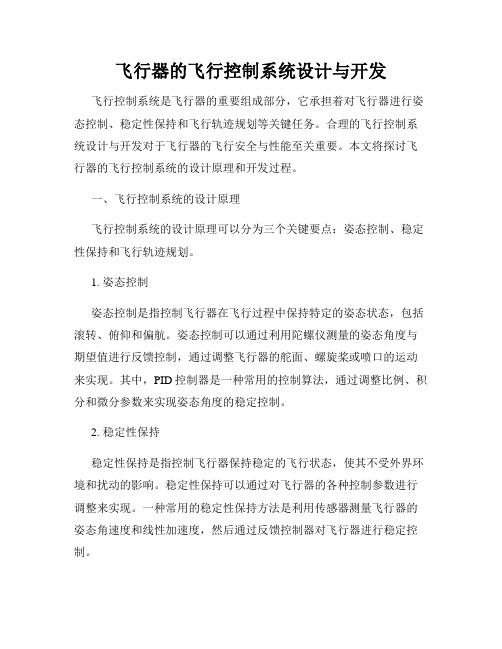
飞行器的飞行控制系统设计与开发飞行控制系统是飞行器的重要组成部分,它承担着对飞行器进行姿态控制、稳定性保持和飞行轨迹规划等关键任务。
合理的飞行控制系统设计与开发对于飞行器的飞行安全与性能至关重要。
本文将探讨飞行器的飞行控制系统的设计原理和开发过程。
一、飞行控制系统的设计原理飞行控制系统的设计原理可以分为三个关键要点:姿态控制、稳定性保持和飞行轨迹规划。
1. 姿态控制姿态控制是指控制飞行器在飞行过程中保持特定的姿态状态,包括滚转、俯仰和偏航。
姿态控制可以通过利用陀螺仪测量的姿态角度与期望值进行反馈控制,通过调整飞行器的舵面、螺旋桨或喷口的运动来实现。
其中,PID控制器是一种常用的控制算法,通过调整比例、积分和微分参数来实现姿态角度的稳定控制。
2. 稳定性保持稳定性保持是指控制飞行器保持稳定的飞行状态,使其不受外界环境和扰动的影响。
稳定性保持可以通过对飞行器的各种控制参数进行调整来实现。
一种常用的稳定性保持方法是利用传感器测量飞行器的姿态角速度和线性加速度,然后通过反馈控制器对飞行器进行稳定控制。
3. 飞行轨迹规划飞行轨迹规划指的是通过一个预先定义的路径来指导飞行器的飞行轨迹。
飞行轨迹规划可以通过利用地面控制站和遥控器等手段来实现。
在飞行过程中,飞行控制系统可以通过自动导航算法实现路径的跟踪和航线修正。
二、飞行控制系统的开发过程飞行控制系统的开发过程一般包括需求分析、系统设计、软硬件开发和测试验证等环节。
1. 需求分析在飞行控制系统的设计与开发之前,首先需要明确飞行器的应用场景与需求,包括飞行器的尺寸、载荷要求、飞行任务等。
通过需求分析,可以明确飞行器的功能要求以及对飞行控制系统的性能指标进行界定。
2. 系统设计在系统设计阶段,需要根据需求分析的结果来确定飞行控制系统的整体架构和设计方案。
设计方案包括硬件选型、传感器配置、控制算法选择、通信接口设计等。
3. 软硬件开发在软硬件开发阶段,需要进行电路设计、软件编程、模块制造和系统集成等工作。
无人机飞行控制系统的设计与仿真
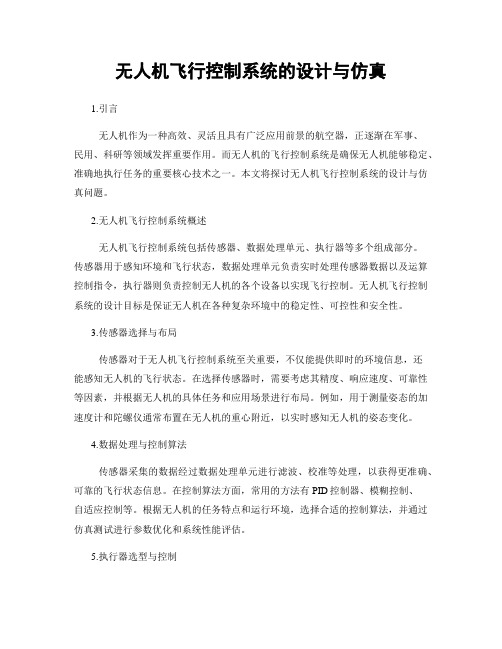
无人机飞行控制系统的设计与仿真1.引言无人机作为一种高效、灵活且具有广泛应用前景的航空器,正逐渐在军事、民用、科研等领域发挥重要作用。
而无人机的飞行控制系统是确保无人机能够稳定、准确地执行任务的重要核心技术之一。
本文将探讨无人机飞行控制系统的设计与仿真问题。
2.无人机飞行控制系统概述无人机飞行控制系统包括传感器、数据处理单元、执行器等多个组成部分。
传感器用于感知环境和飞行状态,数据处理单元负责实时处理传感器数据以及运算控制指令,执行器则负责控制无人机的各个设备以实现飞行控制。
无人机飞行控制系统的设计目标是保证无人机在各种复杂环境中的稳定性、可控性和安全性。
3.传感器选择与布局传感器对于无人机飞行控制系统至关重要,不仅能提供即时的环境信息,还能感知无人机的飞行状态。
在选择传感器时,需要考虑其精度、响应速度、可靠性等因素,并根据无人机的具体任务和应用场景进行布局。
例如,用于测量姿态的加速度计和陀螺仪通常布置在无人机的重心附近,以实时感知无人机的姿态变化。
4.数据处理与控制算法传感器采集的数据经过数据处理单元进行滤波、校准等处理,以获得更准确、可靠的飞行状态信息。
在控制算法方面,常用的方法有PID控制器、模糊控制、自适应控制等。
根据无人机的任务特点和运行环境,选择合适的控制算法,并通过仿真测试进行参数优化和系统性能评估。
5.执行器选型与控制执行器是无人机飞行控制系统中负责转化电信号为机械能的装置,常见的执行器有电机、舵机、液压缸等。
在无人机设计中,需要根据无人机的重量、飞行速度等因素选择合适的执行器,并通过控制信号实现对无人机各部件的精确控制。
此外,还需要考虑执行器的能耗、寿命等因素,在设计中进行综合权衡。
6.飞行控制系统的仿真为了评估无人机飞行控制系统的性能和可靠性,采用仿真是一种经济、高效的方法。
通过建立系统动力学模型、传感器模型和环境模型等,可以在计算机上进行虚拟飞行实验,模拟不同飞行场景下的飞行控制过程。
- 1、下载文档前请自行甄别文档内容的完整性,平台不提供额外的编辑、内容补充、找答案等附加服务。
- 2、"仅部分预览"的文档,不可在线预览部分如存在完整性等问题,可反馈申请退款(可完整预览的文档不适用该条件!)。
- 3、如文档侵犯您的权益,请联系客服反馈,我们会尽快为您处理(人工客服工作时间:9:00-18:30)。
(此文档为word格式,下载后您可任意编辑修改!)一、对最简单的角位移系统的评价1、某低速飞机本身具有较好的短周期阻尼,采用这种简单的控制规律是可行的。
它的传递函数为:open p3_6系统根轨迹为:nem1=-12.5;den1=[1 12.5];sys1=tf(nem1,den1);nem2=[-1 -3.1];den2=[1 2.8 3.24 0];sys2=tf(nem2,den2);sys=series(sys1,sys2);rlocus(sys)随着k的增大,该系统的一对闭环复极点的震荡阻尼逐渐减小。
但由于飞机本身的阻尼较大,所以当k增大致1.34时,系统的震荡阻尼比仍有0.6。
k增大到6.2时系统才开始不稳定。
2、现代高速飞机的短周期运动自然阻尼不足,若仍采用上述单回路控制系统则不能胜任自动控制飞机的要求。
open p3_10系统根轨迹为:nem1=-10;den1=[1 10];sys1=tf(nem1,den1);nem2=[-4.3 -4.3*0.33];den2=[1 0.61 3.3 0];sys2=tf(nem2,den2);sys=series(sys1,sys2);rlocus(sys)随着k增大,系统阻尼迅速下降。
当k=1.06时,处于临界稳定。
所以无法选择合适的k值以满足系统动静态性能。
为了使系统在选取较大的k值基础上仍有良好的动态阻尼,引入俯仰角速度反馈。
二、具有俯仰角速率反馈的角位移自动驾驶仪参数设计open p3_161、系统内回路根轨迹为:nem1=-10;den1=[1 10];sys1=tf(nem1,den1);nem2=[-4.3 -4.3*0.33];den2=[1 0.61 3.3];sys2=tf(nem2,den2);sys=series(sys1,sys2);rlocus(sys)按物理概念似乎速率陀螺的作用越强,阻尼效果越显著。
但根轨迹分析告诉我们,只有在一定范围内这种概念才是正确的,否则会得到相反的效果。
这种现象是由舵回路的惯性造成的。
舵回路具有不同时间常数时的内回路根轨迹图:Tδ=0sys1=-1;nem2=[-4.3 -4.3*0.33];den2=[1 0.61 3.3];sys2=tf(nem2,den2);sys=series(sys1,sys2);rlocus(sys)Tδ=0.1nem1=-10;den1=[1 10];sys1=tf(nem1,den1);nem2=[-4.3 -4.3*0.33];den2=[1 0.61 3.3];sys2=tf(nem2,den2);sys=series(sys1,sys2);rlocus(sys)Tδ=0.25nem1=-4;den1=[1 4];sys1=tf(nem1,den1);nem2=[-4.3 -4.3*0.33];den2=[1 0.61 3.3];sys2=tf(nem2,den2);sys=series(sys1,sys2);rlocus(sys)结论:1)、为了确保角稳定回路的性能,不能单纯地增加速率陀螺信号强度,必须同时设法减小舵回路的惯性,使舵回路具有足够宽的通频带。
2)、一般舵回路时间常数限制在0.03~0.1秒内,接近飞机自然频率的5倍。
这就是舵回路频带一般比飞行器的频带宽3至5倍的理由。
2、角稳定回路的设计系统角稳定回路根轨迹为:nem1=-10;den1=[1 10];sys1=tf(nem1,den1);nem2=[-4.3 -4.3*0.33];den2=[1 0.61 3.3];sys2=tf(nem2,den2);sys=series(sys1,sys2);sys=feedback(sys,0);sys3=tf([1],[1 0]);figurerlocus(sys)hold onnem1=-10;den1=[1 10];sys1=tf(nem1,den1); nem2=[-4.3 -4.3*0.33]; den2=[1 0.61 3.3];sys2=tf(nem2,den2); sys=series(sys1,sys2); sys=feedback(sys,0.4); sys3=tf([1],[1 0]); sys=series(sys,sys3); rlocus(sys)hold onnem1=-10;den1=[1 10];sys1=tf(nem1,den1); nem2=[-4.3 -4.3*0.33]; den2=[1 0.61 3.3];sys2=tf(nem2,den2); sys=series(sys1,sys2); sys=feedback(sys,0.7); sys3=tf([1],[1 0]); sys=series(sys,sys3); rlocus(sys)hold onnem1=-10;den1=[1 10];sys1=tf(nem1,den1); nem2=[-4.3 -4.3*0.33]; den2=[1 0.61 3.3];sys2=tf(nem2,den2); sys=series(sys1,sys2);sys3=tf([1],[1 0]);sys=series(sys,sys3); rlocus(sys)hold onnem1=-10;den1=[1 10];sys1=tf(nem1,den1);nem2=[-4.3 -4.3*0.33];den2=[1 0.61 3.3];sys2=tf(nem2,den2);sys=series(sys1,sys2);sys=feedback(sys,1.56); sys3=tf([1],[1 0]);sys=series(sys,sys3); rlocus(sys)系统选不同的与值时的阶跃响应图:nem1=-10;den1=[1 10];sys1=tf(nem1,den1);nem2=[-4.3 -4.3*0.33];den2=[1 0.61 3.3];sys2=tf(nem2,den2);sys=series(sys1,sys2);sys=feedback(sys,0);sys3=tf([1],[1 0]);sys4=tf([1.06]);sys=series(sys,sys3);sys=series(sys,sys4);sys13=feedback(sys,1);nem1=-10;den1=[1 10];sys1=tf(nem1,den1); nem2=[-4.3 -4.3*0.33]; den2=[1 0.61 3.3];sys2=tf(nem2,den2); sys=series(sys1,sys2); sys=feedback(sys,0.4); sys3=tf([1],[1 0]); sys4=tf([0.14]);sys=series(sys,sys3); sys=series(sys,sys4); sys14=feedback(sys,1); nem1=-10;den1=[1 10];sys1=tf(nem1,den1); nem2=[-4.3 -4.3*0.33]; den2=[1 0.61 3.3];sys2=tf(nem2,den2); sys=series(sys1,sys2); sys=feedback(sys,0.7); sys3=tf([1],[1 0]); sys4=tf([1.08]);sys=series(sys,sys3); sys=series(sys,sys4); sys12=feedback(sys,1); nem1=-10;den1=[1 10];sys1=tf(nem1,den1); nem2=[-4.3 -4.3*0.33]; den2=[1 0.61 3.3];sys2=tf(nem2,den2); sys=series(sys1,sys2); sys=feedback(sys,1.3); sys3=tf([1],[1 0]);sys4=tf([1.9]);sys=series(sys,sys3);sys=series(sys,sys4);sys11=feedback(sys,1);step(sys11,sys12,sys13,sys14);3、自动驾驶仪参数与飞机特性的关系:用根轨迹法选择参数时,若要求一定的振荡阻尼比,参数与之间有这样的规律:当所选择的较大时,才能得到较大的值,它们之间的比值存在一定的规律:当参数与选得比较合理时,比值ωAP=/总是落在飞机短周期运动自然频率ωd的附近。
三、Control Design Using Simulink®This demonstration illustrates how to use the Control System Toolbox™and Simulink® Control Design™ to interact with Simulink to design a digital pitch control for the U.S. Navy's F-14 Tomcat aircraft. In this example, we will design the controller to permit the aircraft to operate at a high angle of attack with minimal pilot workload.Our example takes you through the first pass at designing a digital autopilot for a high angle of attack controller. To run everything in this demo you must have the Control System Toolbox, Simulink Control Design, Simulink, and Real-Time Workshop®. If you don't have all of these products, you can still run portions of the demo using cell execution mode of the MATLAB® editor.Below is a Simulink model of the F-14. The control systems in the Controllers block can be switched in the model to allow you to see the analog response and then to switch to a design created using the Control System Toolbox's Linear Time Invariant (LTI) objects. A controller is also included that is a discrete implementation of the analog design that is similar to the algorithm that would go into anon-board flight computer. Take a few moments to explore the model.Open the f14_digital modelf14dat_digital;f14_digitalsim('f14_digital');Figure 1: Simulink model of the F-14 flight control system.Trim and LinearizationThe model can be linearized in the Control and Estimation Tools Manager launched from f14autopilot Simulink model. In the Tools menu, select Control Design > Linear Analysis.When the Control and Estimation Tools Manager opens, select an operating point and click the Linearize Model button. An LTI Viewer can be created showing a step plot of the linearization. To browse around the LTI Viewer, right click on the graph window to see your options.For help type help slcontrol or help ltiview or look at the Control System Toolbox and Simulink Control Design product documentation.Open the f14autopilot modelapmdl = 'f14autopilot';open_system(apmdl)op = operpoint(apmdl);io = getlinio(apmdl);contap = linearize(apmdl,op,io)a =Alpha-sensor Pitch Rate L Proportional Stick Prefil Alpha-sensor -2.526 0 0 0 Pitch Rate L 0 -4.144 0 0 Proportional -1.71 0.9567 0 10 Stick Prefil 0 0 0 -10b =Stick (pt. 1 Alpha Sensed q Sensed (ptAlpha-sensor 0 1 0Pitch Rate L 0 0 1Proportional 0 0 -0.8156Stick Prefil 1 0 0c =Alpha-sensor Pitch Rate L Proportional Stick Prefil Sum (pt. 1) 2.986 -1.67 -3.864 -17.46d =Stick (pt. 1 Alpha Sensed q Sensed (ptSum (pt. 1) 0 0 1.424Continuous-time model.Figure 2: Original analog autopilot.Linear Time-Invariant (LTI) SystemsThere are three types of LTI objects you can use to develop a linear model:State Space (SS), Transfer Function (TF), and Zero-Pole-Gain (ZPG) objects.The variable contap is a State Space object. You can then get one of the other types with the other commands. When you create the object in MATLAB, you can manipulate it using operations such as *, +, -, etc. This is called "overloading" the MATLAB operators. Try creating an object of your own and see what happens when adding, multiplying, etc. with the contap object.To see exactly what is stored in the LTI object, type get(contap) or contap.InputName for example.contap = tf(contap);contap = zpk(contap)Zero/pole/gain from input "Stick (pt. 1)" to output "Sum (pt. 1)":-17.46 (s+2.213)s (s+10)Zero/pole/gain from input "Alpha Sensed (pt. 1)" to output "Sum (pt.1)":2.9857 (s+2.213)s (s+2.526)Zero/pole/gain from input "q Sensed (pt. 1)" to output "Sum (pt. 1)": 1.424 (s+2.971) (s+2.213)s (s+4.144)Discretized Controller Using Zero-Order HoldNow the LTI object will be used to design the digital autopilot that will replace the analog autopilot. The analog system is coded into the LTI object called contap (CONtinuous AutoPilot).The first attempt at creating a digital autopilot will use a zero-order hold with a sample time of 0.1 seconds. Note that the discrete object maintains the type (ss, tf, or zpk).It is clear from Bode plot below that the systems do not match in phase from 3 rad/sec to the half sample frequency (the vertical black line) for the pilot stick input and the angle of attack sensor. This design has poorer response than the analog system. Go to the Simulink model and start the simulation (make sure you can see the scope windows). While the simulation is running, double-click the manual switch labeled Analog or Digital.Does the simulation verify the conclusion reached by interpreting the Bode diagram?discap = c2d(contap, 0.1, 'zoh');get(discap)bode(contap,discap)z: {1x3 cell}p: {1x3 cell}k: [-1.25 0.294 1.42]ioDelay: [0 0 0]DisplayFormat: 'roots'Variable: 'z'Ts: 0.1InputDelay: [3x1 double]OutputDelay: 0InputName: {3x1 cell}OutputName: {'Sum (pt. 1)'}InputGroup: [1x1 struct]OutputGroup: [1x1 struct]Name: ''Notes: {}UserData: []Figure 3: Bode diagram comparing analog and ZOH controllers.Tustin (Bilinear) DiscretizationNow try different conversion techniques. You can use the Tustin transformation. In the command window type the commands above.It should be clear that the systems still do not match in phase from 3 rad/sec to the half sample frequency, the Tustin transformation does better. The simulation uses the LTI object as it is designed. To see how the object is used look in the Controllers subsystem by using the browser or by double clicking the icon. The LTI block picks up an LTIobject from the workspace. You can change the object name used in the block to any LTI object in the workspace. Try using "discap1", the Tustin discretization of the analog design:discap1 = c2d(contap,0.1,'tustin');bode(contap,discap,discap1)Figure 4: Bode diagram comparing analog and 0.1 sec Tustin controllers. Selecting a Sample TimeThe Tustin transform performs better than the zero-order hold from the analysis so far. The sample time of 0.1 second appears to be too slowfor the discrete system to track the performance of the analog systemat half the sample frequency.Now transform the analog design using the Tustin transform with a 0.05 second sample period.discap = c2d(contap,0.05,'tustin')bode(contap,discap)Zero/pole/gain from input "Stick (pt. 1)" to output "Sum (pt. 1)":-0.36852 (z-0.8951) (z+1)(z-1) (z-0.6)Zero/pole/gain from input "Alpha Sensed (pt. 1)" to output "Sum (pt. 1)":0.074094 (z-0.8951) (z+1)(z-1) (z-0.8812)Zero/pole/gain from input "q Sensed (pt. 1)" to output "Sum (pt. 1)":1.4629 (z-0.8617) (z-0.8951)(z-1) (z-0.8123)Sampling time: 0.05Figure 5: Bode diagram comparing analog and 0.05 sec Tustin controllers.Real-World ConsiderationsNow that we have what appears to be a workable design, we need to implement it in a form that will include some of the necessary elements that were ignored in the linear analysis. For example, if you look atthe analog autopilot that is in the Controllers subsystem, you will see some logic that stops the integrator from winding up when the actuator saturates:Open the AnalogControl subsystemopen_system('f14_digital/Controllers/AnalogControl');Figure 6: AnalogControl subsystem.Implementation of the Full DesignThe integrator wind-up is only one of the practical issues that needs to be addressed. Another is the need to eliminate aliased high frequency signals that could enter at measurement points. These aliased signals can be prevented by specifying analog filters in front of the sample and hold (ZOH) blocks that model the analog-to-digital converter (ADC) devices typically used for measuring signals in an embedded application. Additionally, the filters in the digital section of the autopilot operate at a higher sampling rate than the compensator to provide a conditioned signal to the compensator. The analog filters are necessary because once a signal is aliased, there is no way to separate the valid in-band frequency content from aliased content.This new controller is called Digital Control. The filters have a sample time of deltat1 (set to be 1/10 of deltat). The zero-order hold blocks specify these sample times for various downstream blocks through sample time inheritance.The switches in the f14_digital model are set up so you can switch between the analog autopilot, the digital LTI object, and the digital autopilot that could be implemented using software.Try simulating the system again and switch among the three autopliot designs. You should see that the designs are not significantly affected by which autopilot is active. You can also increase the amplitude ofthe wind gust and verify that the anti-aliasing filters are working satisfactorily. To increase the gust amplitude, open the Dryden Wind Gust subsystem and change (by double clicking the icon) the noise variance of the White Noise that drives the gust simulation.Open the DigitalControl subsystem:open_system('f14_digital/Controllers/DigitalControl');Figure 7: DigitalControl subsystem.Configurable Subsystems for Design VariantsThe actuators in the Simulink model use a feature of Simulink called Configurable Subsystems to access a library of actuators. This library was opened by the command shown in the window above.To make the simulation change, use the nonlinear actuator instead ofthe linear one, double click the actuator block in the f14_digtal model, and follow the instructions.Note that Simulink must be stopped in order to reconfigure the actuator selection. You should also note that the nonlinear actuator has saturations on position and rate.Open the f14actuator model:f14actuatorFigure 8: The f14actuator model.Code GenerationThe autopilot design can be transformed into embeddable code usingReal-Time Workshop. A separate model of the digital autopilot, f14_dap, is open below; it was coded into a host-based standalone program using Real-Time Workshop and the compiler specified using the mex -setup configuration. The simulation results can be used as a validation baseline for the functional correctness of the generated code.The executable file resulting from code generation and compilation isf14_dap.exe. If you create it, it can be run from the OS shell (DOS) command line directly or from MATLAB by typing:>> !f14_dap.exeThe executable program creates a file called f14_dap.mat that you can load by typing load f14_dap.Two variables called rt_tout and rt_yout will be in the workspace and their variance against the simulation baseline can be plotted. Notethat the variance is effectively zero for this model on this host. Some small numeric variance is to be expected in more complex calculations due to differing compiler optimizations and use of intermediateregister variables having higher precision than the 64-bit storage format of a double. Significant variances should be examined as theycould indicate a numerical stability problem in your model's algorithms, a compiler or run-time library bug, or other problems.Open the f14_dap model:f14_dapload f14_dapsim('f14_dap')f1 = figure;subplot(211); plot(tout,yout,'r-',rt_tout,rt_yout,'b-'); gridtitle('Comparison of simulation and code generation results')yvar = rt_yout - yout;subplot(212); plot(tout,yvar); gridtitle('Variance of code generation results vs. simulation baseline')Figure 9: Comparison of simulation and code generation results. Behavior of the First Pass DesignHere is the time response of the high angle of attack mode digital pitch controller design:close(f1)f2 = figure;plot(tout,yout); gridtitle('Response of the F-14 Digital Pitch Control Design')Figure 10: Response of the F-14 Digital Pitch Control Design.SummaryFurther work on this design might include incorporating and analyzing more of the real-world effects on the compensator such as the effect of the anti-aliasing filter dynamics and computational delay of the embedded digital computer on the overall "plant" seen by the digital computations. The combination of the real plant, the computational delay, the anti-aliasing filters, and the sample-and-hold delay arejust a few of the additional items that might affect the design of the digital compensator parameters.bdclose('f14_digital')bdclose('f14autopilot')bdclose('f14actuator')bdclose('f14_dap')。
