CSWA试题10
WAN技术考试题期末考试题目
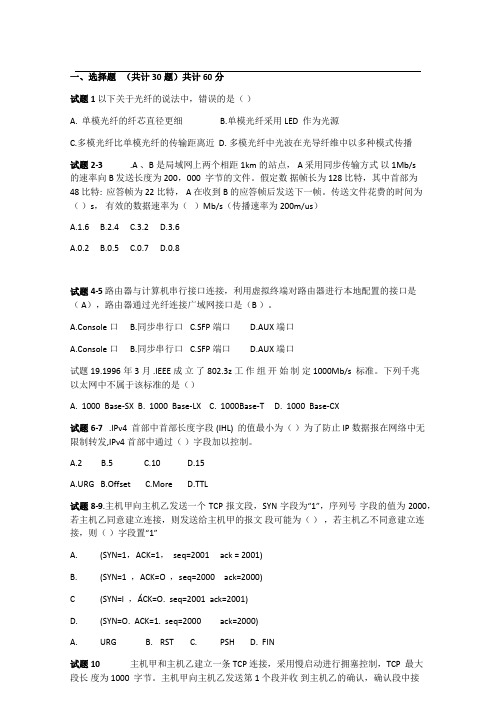
一、选择题(共计30题)共计60分试题1 以下关于光纤的说法中,错误的是()A. 单模光纤的纤芯直径更细B.单模光纤采用 LED 作为光源C.多模光纤比单模光纤的传输距离近D. 多模光纤中光波在光导纤维中以多种模式传播试题2-3.A 、B 是局域网上两个相距 1km 的站点, A 采用同步传输方式以 1Mb/s的速率向 B 发送长度为 200,000 字节的文件。
假定数据帧长为 128 比特,其中首部为48 比特: 应答帧为 22 比特, A 在收到 B 的应答帧后发送下一帧。
传送文件花费的时间为()s,有效的数据速率为()Mb/s(传播速率为 200m/us)A.1.6B.2.4C.3.2D.3.6A.0.2B.0.5C.0.7D.0.8试题4-5 路由器与计算机串行接口连接,利用虚拟终端对路由器进行本地配置的接口是( A),路由器通过光纤连接广域网接口是(B )。
A.Console 口B.同步串行口C.SFP 端口D.AUX 端口A.Console 口B.同步串行口C.SFP 端口D.AUX 端口试题19.1996年3月 .IEEE成立了802.3z工作组开始制定1000Mb/s 标准。
下列千兆以太网中不属于该标准的是()A. 1000 Base-SXB. 1000 Base-LXC. 1000Base-TD. 1000 Base-CX试题6-7 .IPv4 首部中首部长度字段 (IHL) 的值最小为()为了防止 IP 数据报在网络中无限制转发,IPv4首部中通过()字段加以控制。
A.2B.5C.10D.15A.URGB.OffsetC.MoreD.TTL试题8-9.主机甲向主机乙发送一个 TCP 报文段,SYN 字段为“1”,序列号字段的值为 2000,若主机乙同意建立连接,则发送给主机甲的报文段可能为(),若主机乙不同意建立连接,则()字段置“1”A. (SYN=1,ACK=1, seq=2001 ack = 2001)B. (SYN=1 ,ACK=O ,seq=2000 ack=2000)C (SYN=l ,ÁCK=O. seq=2001 ack=2001)D. (SYN=O. ACK=1. seq=2000 ack=2000)A. URGB. RSTC. PSHD. FIN试题10 主机甲和主机乙建立一条 TCP 连接,采用慢启动进行拥塞控制,TCP 最大段长度为 1000 字节。
CSWA理论题

CSWA 理论题1、 参见右图,当选择已有工程视图中的一条边线,然后生成与该边线垂直方向的视图B (图中的阴影视图)。
请问视图B 是哪种类型的工程视图。
a) 投影视图; b) 局部视图; c) 辅助视图; d) 相对于模型视图。
2、如左图所示,在下方视图中绘制几条直线,然后生成上方所示的阴影视图B 。
请问视图B 是采用何种视图命令生成。
a) 投影视图; b) 剖面视图; c) 断开的剖视图; d) 旋转剖视图。
3、如右图所示,在下方视图中绘制几条直线,然后生成上方所示的阴影视图B 。
请问视图B 是采用何种视图命令生成。
a) 投影视图; b) 剖面视图; c) 断开的剖视图; d) 旋转剖视图。
4、如下图所示,在下方左侧视图中绘制一条封闭的样条曲线,选择该样条曲线,采用何种视图命令生成右侧所示的视图。
a) 投影视图; b) 剖面视图; c) 断开的剖视图; d) 旋转剖视图。
?5、用何种命令生成右侧的视图。
a) 剪裁视图;b) 剖面视图;c) 断开的剖视图;d) 断裂视图。
6、请问下图中的阴影视图采用何种命令生成。
a) 剪裁视图;b) 局部视图;c) 断开的剖视图;d) 断裂视图。
7、选择左侧视图中的封闭样条曲线,请问采用何种命令产生右侧图所示的效果(即指保留样条曲线内部的视图)a) 剪裁视图;b) 局部视图;c) 断开的剖视图;d) 断裂视图。
?8、COSMOSXPress 允许更改网格的设置. 下面那个描述是错误的?a) 良好的网格设置科产生更精确的分析结果;b) 一个较粗的网格设置相比较精确的网格设置产生的分析结果精度较低;c) 可以单独针对一个模型表面,设置较模型其他区域更为精细的网格;d) 以上都对9、为了生成视图B,需要在视图A上绘制一个样条曲线,请问视图B是哪种类型视图?a) 断开的剖视图 b) 投影视图 c) 剖面视图 d) 详细视图10、使用欢迎标签中的选项可以设置以下哪个单位体系?a) 英制(IPS) b) 仅英制(IPS)和SI c) MKS d) SI11、要生成视图B必须选择视图A并插入SolidWorks中的哪种视图类型?a) 断开的剖视图b) 水平断裂视图 c) 裁剪视图 d) 剖面视图12、从视图A生成视图B要插入SolidWorks中的哪种视图类型?a) 投影视图b) 剖面视图 c) 断开的剖视图 d) 旋转剖视图13、线性静态分析的假设条件是什么?1) 系统响应与施加的载荷成正比2) 位移非常小3) 材料为非弹性的4) 缓慢地施加载荷5) 忽略惯性及阻尼的影响a) 1,2,3,4,5 b) 仅1,2,4,5c) 仅1,2,3,4 d) 仅1,3,4,514、最小值和最大值的标示可以显示在应力和位移的分布图解中,此声明是真还是假?a) 真b) 假15、使用CosmosXpress您可以绘制哪些类型的结果图解?a) 模型上的位移分布b) 模型上的应力分布c) 以上都是。
21 solidworks CSWA指导题目答案
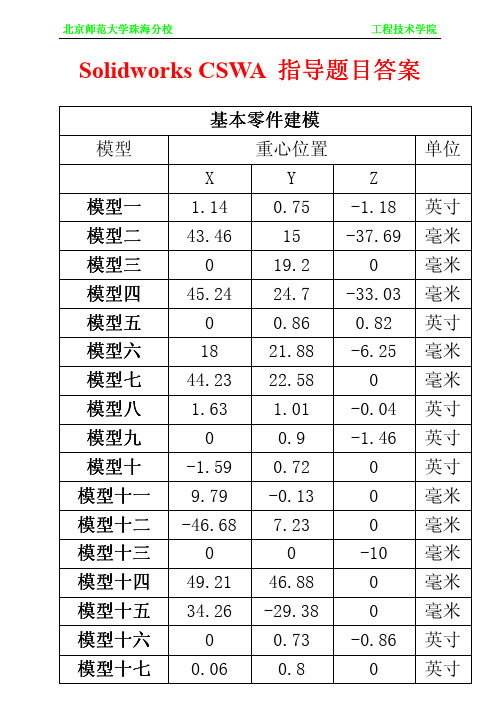
21-25 C 26-30 D
31-分校
工程技术学院
高级建模和分析
1-5 6-10 11-15 16-20 21-26 B D B D D A B B A A D D A C D A C D A C C C C A A B
基本理论和绘图理论
1-5 6-10 11-15 16-20 C B A A B A B D A B B B C B D B B A A B B C A B B C C B D A
北京师范大学珠海分校
工程技术学院
高级零件建模 模型 X 模型一 模型二 模型三 模型四 模型五 模型六 模型七 模型八 模型九 模型十 0 0 44.81 1.59 1.8 -53.2 0 26.81 -0.71 0 重心位置 Y 0 0 21.02 1.19 -0.27 -0.27 34.97 25.8 16.66 0.11 装配体建模 装配体 X 装配体一 装配体二 装配体三 装配体四 装配体五 0 -13.46 0 0 21.05 重心位置 Y 2.53 85.76 37.14 10.16 24.08 Z -1.54 0 0 -3.82 -40.19 英寸 毫米 毫米 毫米 毫米 单位 Z 1.51 21.95 -41.04 0 -35.54 -15.54 -46.67 -56.06 -9.31 0 英寸 毫米 毫米 英寸 毫米 毫米 毫米 毫米 毫米 毫米 单位
北京师范大学珠海分校
工程技术学院
Solidworks CSWA 指导题目答案 指导题目 题目答案
基本零件建模 模型 X 模型一 模型二 模型三 模型四 模型五 模型六 模型七 模型八 模型九 模型十 模型十一 模型十二 模型十三 模型十四 模型十五 模型十六 模型十七 1.14 43.46 0 45.24 0 18 44.23 1.63 0 -1.59 9.79 -46.68 0 49.21 34.26 0 0.06 重心位置 Y 0.75 15 19.2 24.7 0.86 21.88 22.58 1.01 0.9 0.72 -0.13 7.23 0 46.88 -29.38 0.73 0.8 Z -1.18 -37.69 0 -33.03 0.82 -6.25 0 -0.04 -1.46 0 0 0 -10 0 0 -0.86 0 英寸 毫米 毫米 毫米 英寸 毫米 毫米 英寸 英寸 英寸 毫米 毫米 毫米 毫米 毫米 英寸 英寸 单位
CSWA考试例题

4
d) X = 30.00 Y = 40.16 Z = -53.82
问题 6
在 SolidWorks 中构建此零件。 材料:6061 合金。 密度 = 0.0027g/mm^3 单位制:MMGS(毫米、克、秒) 小数位数:2。 零件原点:任意 A = 100。 除非另行指定,否则所有孔均为完全贯穿 零件的总质量(以克为单位)是多少? a) 2040.57 b) 2004.57 c) 102.63 d) 1561.23
SolidWorks 山西经销商:山西斯威特科技有限公司
Hale Waihona Puke 1模拟试题样题下面的问题是 CSWA 考试的样题。您需要在 45 分钟内正确回答构建模型 时的零件建模和装配体建模问题。问题 2 和问题 3 需在 5 分钟内正确答出。
问题 1
在 SolidWorks 中构建此零件。 单位制:MMGS(毫米、克、秒) 小数位数:2。零件原点:任意 A = 63mm,B = 50mm,C = 100mm。所有孔完全贯穿。 材料:红铜密度 = 0.0089 g/mm^3 零件的总质量(以克为单位)是多少? a) 1205 b) 1280 c) 144 d) 1108
问题 3
要生成工程视图“B”,必须在工程视图“A”中绘制样条曲线草图(如图 所示)并插入何种 SolidWorks 视图类型? a) 断开的剖面视图 b) 旋转剖视图 c) 剖面视图 d) 局部视图
SolidWorks 山西经销商:山西斯威特科技有限公司
3
问题 4
在 SolidWorks 中构建此装配体。它包含 3 个加工托架和 2 个销钉。 托架: 2mm 厚度, 大小相等 (通孔) 。 材料: 6061 合金, 密度 = 0.0027g/mm^3。 凹口的顶边距离 MachinedBracket 的顶边 20 mm。 销钉:5 mm 长度并且直径相等,材料:钛,密度 = 0.0046g/mm^3。销钉与 托架孔为同轴心配合(无间隙)。销钉端面与托架外表面重合。托架之间有 1 mm 的间隙。托架以相同的角度配合(45 度)定位。 单位制:MMGS(毫米、克、秒) 小数位数:2 装配体原点:如图所示。 装配体的质心位置在哪? a) X = -11.05 Y = 24.08 Z = -40.19 b) X = -11.05 Y = -24.08 Z = 40.19 c) X = 40.24 Y = 24.33 Z = 20.75 d) X = 20.75 Y = 24.33 Z = 40.24
全国中学生计算机科学竞赛(西安赛区)试题-含答案
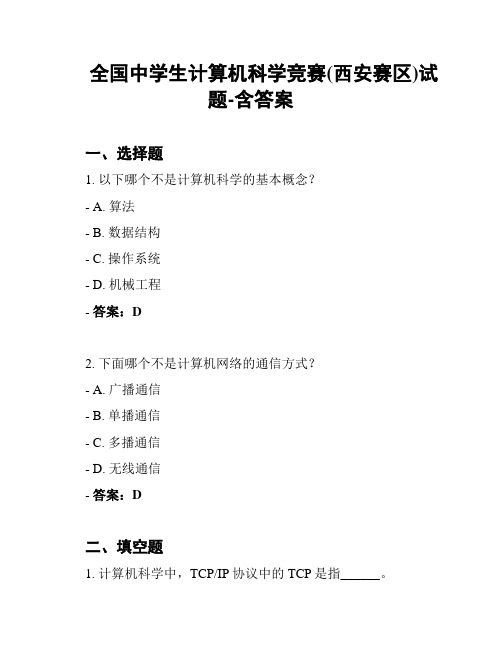
全国中学生计算机科学竞赛(西安赛区)试
题-含答案
一、选择题
1. 以下哪个不是计算机科学的基本概念?
- A. 算法
- B. 数据结构
- C. 操作系统
- D. 机械工程
- 答案:D
2. 下面哪个不是计算机网络的通信方式?
- A. 广播通信
- B. 单播通信
- C. 多播通信
- D. 无线通信
- 答案:D
二、填空题
1. 计算机科学中,TCP/IP协议中的TCP是指______。
- 答案:传输控制协议
2. 二进制数1011的十进制表示为______。
- 答案:11
三、编程题
编程题1:编写一个Python程序,接受
用户输入的两个数,求它们的和并输出结果。
num1 = float(input("请输入第一个数:"))
num2 = float(input("请输入第二个数:"))
sum = num1 + num2
print("两数之和为:", sum)
编程题2:编写一个Python函数,接受
一个整数参数n,计算并返回1到n的所有
偶数的和。
def sum_even_numbers(n):
sum = 0
for i in range(1, n+1):
if i % 2 == 0:
sum += i
return sum
以上为全国中学生计算机科学竞赛(西安赛区)的部分试题及答案。
请按照试题要求进行作答。
cs数据库培训试题.docx

cs数据库培训试题.docxSQL数据库试题10⼀、选择题(每题1分,共20分)1.3NF同时⼜是(D)A、2NFB、1NFC、BCNFD、INF, 2NF2.DBS是采⽤了数据库技术的让算机系统。
DBS是⼀个集合体,包含数据库、计算机硬件、软件和(C)A、系统分析员B、程序员C、数据库管理员D、操作员3.SQL Server⽀持在线备份,但在备份过程中,不允许执⾏的操作是(D)(1)、创建或删除数据库⽂件(2)、创建索引(3)、执⾏⾮LI;忐操作(4)、⾃动或⼿⼯缩⼩数据库或数据库⽂件⼤⼩A、(I)B、(1)⑵C、⑴⑵⑶D、⑴⑵⑶⑷4.MS SQL Server 是(D)A、数据库B、数据库系统C、数据处理系统D、数据库管理系统5.现有关系:学⽣(学号,姓名,课程号,系号,系名,成绩),为消除数据冗余,⾄少需要分解为(C)A、1个表B、2个表C、3个表D、4个表6.数据库中存放两个关系:教师(教师编号,姓名)和课程(课程号,课程名,教师编号), 为快速查出某位教师所讲授的课程,应该(C )A、在教师表上按教师编号建索引B、在课程表上按课程号建索引C、在课程表上按教师编号建索引D、在教师表上按姓名建索引7.如果要修改表的结构,应该使⽤SQL语⾔的命令(C)A、UPDATE TABLEB、MODIFY TABLEC、ALTER TABLED、CHANGE TABLE8.已知员⼯和员⼯亲属两C个关系,当员⼯调出时,应该从员⼯关系中删除该员⼯的元组,同时在员⼯亲属关系中删除对应的亲属元组。
在SQL语⾔中定义这个完整性约束的短语是()A、INSTEAD OF DELETEB、INSTEAD OF DROPC、AFTER DELETED、AFTER UPDATE9.安装MS SQL Server W,系统⾃动建⽴⼉个数据库,其中有⼀个数据库被删除后,不影响系统的⽌常运⾏,这个数据库是(D)A> master数据库B、model数据库C^ tempdb数据库D、pubs数据库10.对于数据库的管理,SQL Server的授权系统将⽤户分成四类,其中权限最⼤的⽤户是(BSD)A、⼀般⽤户B、系统管理员C、数据库拥有者D、数据库对象拥有者11.公司中冇多个部门和多名职员,每个职员只能属于⼀个部门,⼀个部门可以冇多名职员,从职员到部门的联系类型是(C )A、多対多B、⼀*对⼀■C、多对⼀D、⼀对多12.数据库的并发操作可能带来的问题包括(A )A、丢失更新B、.数据独⽴性会提⾼C、⾮法⽤户的使⽤D、增加数据冗余度13.SQL语⾔⼬,删除⼀个表的命令是(B)A、DELETEB、DROPC、CLEARD、REMORE14.下列四项中说法不正确的是(C)A.数据库减少了数据冗余B.数据库中的数据可以共享C.数据库避免了⼀切数据的重复D.数据库具有较⾼的数据独⽴性15.当关系R和S⾃然联接时,能够把R和S原该舍弃的元组放到结果关系中的操作是三、填空题(每题1分,共10分)1.MS SQL Server提供多个图形化⼯具,其中⽤来启动、停⽌和暂停SQL Serve服务的图形化⼯具称为—服务管理器2.数据库操作语句就是指_ insert _、_ update —、— delete —和select语句。
CSWA考试要点
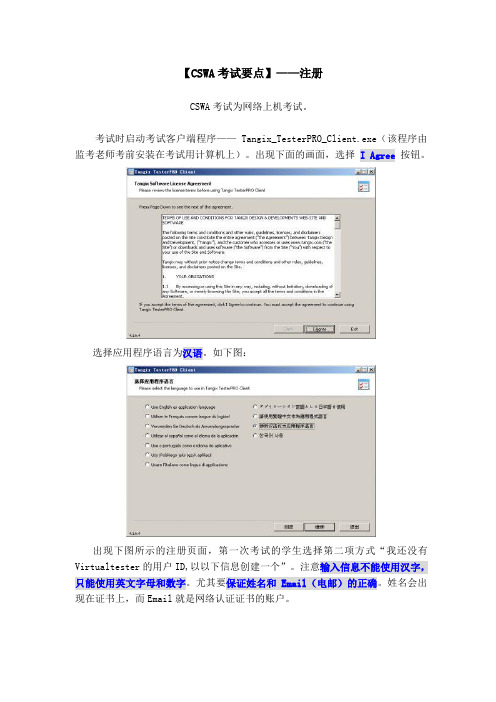
【CSWA考试要点】——注册CSWA考试为网络上机考试。
考试时启动考试客户端程序—— Tangix_TesterPRO_Client.exe(该程序由监考老师考前安装在考试用计算机上)。
出现下面的画面,选择I Agree按钮。
选择应用程序语言为汉语。
如下图:出现下图所示的注册页面,第一次考试的学生选择第二项方式“我还没有Virtualtester的用户ID,以以下信息创建一个”。
注意输入信息不能使用汉字,只能使用英文字母和数字。
尤其要保证姓名和Email(电邮)的正确。
姓名会出现在证书上,而Email就是网络认证证书的账户。
如果考生第一次考试未获通过,可半价参加补考,但在注册信息时,一定要选择第一项方式进行注册,即“我已经有一个Virtualtester的用户ID和密码”,这样注册才会被确认为补考。
如果补考的学生用第二种方式注册,将被视为重新考试,需要全额交纳考试费。
因此在第一次考试时,一定要仔细记录好密码。
完成注册后,如下图所示,考试系统会自动产生一个密码,考生需要将密码妥善保存,比如记在手机、笔记本或者准考证上。
这个密码将是网络认证的密码。
点击上图的“是的,我已记下我的密码”,将会进入下面这个界面,在右下角的编辑框中输入由监考老师提供的考试ID(一段字符串,注意确保大小写一致)。
点击继续后就可以链接考试服务器,下载考试信息。
进入考试系统。
注意由于考试服务器在国外,访问带宽有限,因此要逐个登陆。
【CSWA考试要点】——考试题型CSWA考试由7道选择题构成,考试时间为3小时。
题型分为理论题和建模题两类,其中理论题有4道,每题5分,共计20分。
主要考察工程图和Cosmosexpress方面的知识点。
工程图方面主要考察的是视图类型。
Cosmosexpress考察力学方面的知识。
这两块内容都可以参照SolidWorks 的随机帮助。
建模题有3道,2道零件题,1道装配题(装配题中的零件也需要自行构建)。
CSWA 考试样题
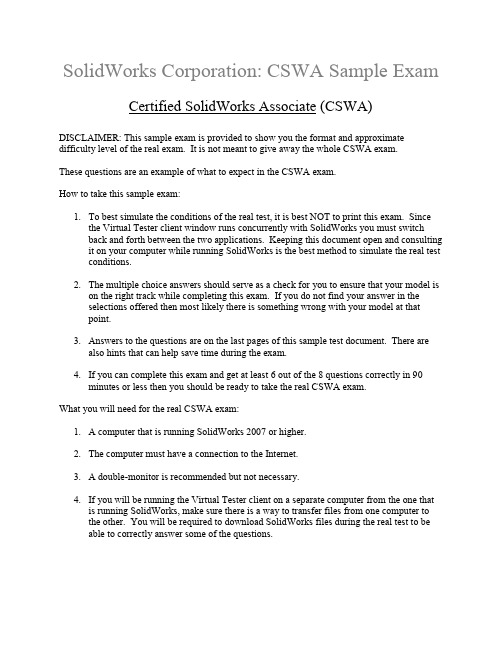
SolidWorks Corporation: CSWA Sample Exam Certified SolidWorks Associate (CSWA) DISCLAIMER: This sample exam is provided to show you the format and approximate difficulty level of the real exam. It is not meant to give away the whole CSWA exam.These questions are an example of what to expect in the CSWA exam.How to take this sample exam:1.To best simulate the conditions of the real test, it is best NOT to print this exam. Sincethe Virtual Tester client window runs concurrently with SolidWorks you must switchback and forth between the two applications. Keeping this document open and consulting it on your computer while running SolidWorks is the best method to simulate the real test conditions.2.The multiple choice answers should serve as a check for you to ensure that your model ison the right track while completing this exam. If you do not find your answer in theselections offered then most likely there is something wrong with your model at thatpoint.3.Answers to the questions are on the last pages of this sample test document. There arealso hints that can help save time during the exam.4.If you can complete this exam and get at least 6 out of the 8 questions correctly in 90minutes or less then you should be ready to take the real CSWA exam.What you will need for the real CSWA exam:1. A computer that is running SolidWorks 2007 or higher.2.The computer must have a connection to the Internet.3. A double-monitor is recommended but not necessary.4.If you will be running the Virtual Tester client on a separate computer from the one thatis running SolidWorks, make sure there is a way to transfer files from one computer tothe other. You will be required to download SolidWorks files during the real test to beable to correctly answer some of the questions.The following is the topic and question breakdown of the CSWA exam:Drafting Competencies (3 Questions of 5 Points Each):∙Miscellaneous questions on drafting functionalityBasic Part Creation and Modification (2 Questions of 15 Points Each): ∙Sketching∙Extrude Boss∙Extrude Cut∙Modification of Key DimensionsIntermediate Part Creation and Modification (2 Questions of 15 Points Each): ∙Sketching∙Revolve Boss∙Extrude Cut∙Circular PatternAdvanced Part Creation and Modification (3 Questions of 15 Points Each): ∙Sketching∙Sketch Offset∙Extrude Boss∙Extrude Cut∙Modification of Key Dimensions∙More Difficult Geometry ModificationsAssembly Creation (4 Questions of 30 Points Each):∙Placing of Base Part∙Mates∙Modification of Key Parameters in AssemblyTotal Questions: 14Total Points: 240165 out of 240 points needed to pass the CSWA.The sample test below will show the basic format of the CSWA exam in three sections: ∙Drafting Competencies∙Part Modeling∙Assembly CreationSAMPLE TESTDrafting Competencies:1.To create drawing view ‘B’ it is necessary to sketch a spline (as shown) on drawing view ‘A’and insert which SolidWorks view type?a)Sectionb)Cropc)Projectedd)Detail2.To create drawing view ‘B’ it is necessary to sketch a spline (as shown)on drawing view ‘A’and insert which SolidWorks view type?a)Aligned Sectionb)Detailc)Broken-out Sectiond)SectionPart Modeling: (These images are to be used to answer Questions #3 – 4)3.Part (Tool Block) - Step 1Build this part in SolidWorks.(Save part after each question in a different file in case it must be reviewed)Unit system: MMGS (millimeter, gram, second)Decimal places: 2Part origin: ArbitraryAll holes through all unless shown otherwise.Material: AISI 1020 SteelDensity = 0.0079 g/mm^3A = 81.00B = 57.00C = 43.00What is the overall mass of the part (grams)?Hint: If you don't find an option within 1% of your answer please re-check your solid model.a)1028.33b)118.93c)577.64d)939.544.Part (Tool Block) - Step 2Modify the part in SolidWorks.Unit system: MMGS (millimeter, gram, second)Decimal places: 2Part origin: ArbitraryAll holes through all unless shown otherwise.Material: AISI 1020 SteelDensity = 0.0079 g/mm^3Use the part created in the previous question and modify it by changing the following parameters:A = 84.00B = 59.00C = 45.00Note: Assume all other dimensions are the same as in the previous question.What is the overall mass of the part (grams)?Part Modeling: (These images are to be used to answer Question #5)5.Part (Tool Block) - Step 3Modify this part in SolidWorks.Unit system: MMGS (millimeter, gram, second)Decimal places: 2Part origin: ArbitraryAll holes through all unless shown otherwise.Material: AISI 1020 SteelDensity = 0.0079 g/mm^3Use the part created in the previous question and modify it by removing material and also by changing the following parameters:A = 86.00B = 58.00C = 44.00What is the overall mass of the part (grams)?Part Modeling: (These images are to be used to answer Question #6)6.Part (Tool Block) - Step 4Modify this part in SolidWorks.Unit system: MMGS (millimeter, gram, second)Decimal places: 2Part origin: ArbitraryAll holes through all unless shown otherwise.Material: AISI 1020 SteelDensity = 0.0079 g/mm^3Use the part created in the previous question and modify it by adding a pocket.Note 1: Only one pocket on one side is to be added. This modified part is not symmetrical. Note 2: Assume all unshown dimensions are the same as in the previous question #5. What is the overall mass of the part (grams)?Assembly Modeling: (These images are to be used to answer Question #7 and 8)It contains 2 long_pins (1), 3 short_pins (2), and 4 chain_links (3).Unit system: MMGS (millimeter, gram, second)Decimal places: 2Assembly origin: Arbitrary-Download the attached zip file and open it.-Save the contained parts and open those parts in SolidWorks. (Note: If SolidWorks prompts "Do you want to proceed with feature recognition?" please click "No".)-IMPORTANT: Create the Assembly with respect to the Origin as shown in isometric view. (This is important for calculating the proper Center of Mass)-Create the assembly using the following conditions:1. Pins are mated concentric to chain link holes (no clearance).2. Pin end faces are coincident to chain link side faces.A = 25 degreesB = 125 degreesC = 130 degreesWhat is the center of mass of the assembly (millimeters)?Hint: If you don't find an option within 1% of your answer please re-check your assembly.a)X = 348.66, Y = -88.48, Z = -91.40b)X = 308.53, Y = -109.89, Z = -61.40c)X = 298.66, Y = -17.48, Z = -89.22d)X = 448.66, Y = -208.48, Z = -34.64Unit system: MMGS (millimeter, gram, second)Decimal places: 2Assembly origin: Arbitrary-Using the same assembly created in the previous question modify the following parameters:A = 30 degreesB = 115 degreesC = 135 degreesWhat is the center of mass of the assembly (millimeters)?Answers:1.b) Crop2.c) Broken-out Section3.d) 939.54 g4.1032.32 g5.628.18 g6.432.58 g7.a) X = 348.66, Y = -88.48, Z = -91.408.X = 327.67, Y = -98.39, Z = -102.91Hints and Tips:Hint #1: To prepare for the Drafting Competencies section of the CSWA, review all the drawing views that can be created. These commands can be found by opening any drawing and going to the View Layout command manager toolbar or in the menu Insert > Drawing View.Hint #2: For a detailed explanation of each View type, access the individual feature Help section by selecting the Help icon in the Feature Manager for that View Feature:Hint #3: For a description and walk-through of the VirtualTester testing client, please go to these links:∙Starting the exam: /index.php/support/starting_the_exam/∙During the exam: /index.php/support/during_the_exam/∙Ending the exam: /index.php/support/ending_the_exam/。
