企业工资管理系统的设计与实现外文翻译
员工培训参考文献及员工培训外文文献翻译汇编
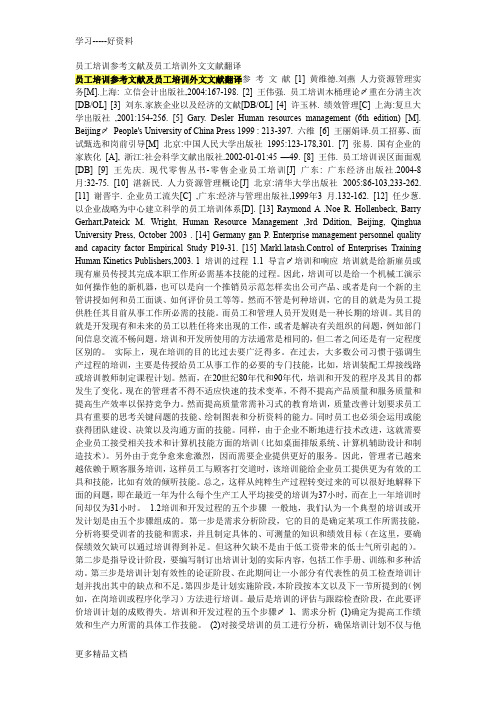
员工培训参考文献及员工培训外文文献翻译员工培训参考文献及员工培训外文文献翻译参考文献[1] 黄维德.刘燕人力资源管理实务[M].上海: 立信会计出版社,2004:167-198. [2] 王伟强. 员工培训木桶理论〆重在分清主次[DB/OL] [3] 刘东.家族企业以及经济的文献[DB/OL] [4] 许玉林. 绩效管理[C] 上海:复旦大学出版社,2001:154-256. [5] Gary. Desler Human resources management (6th edition) [M]. Beijing〆People's University of China Press 1999 : 213-397. 六维[6] 王丽娟译.员工招募、面试甄选和岗前引导[M] 北京:中国人民大学出版社1995:123-178,301. [7] 张易. 国有企业的家族化[A], 浙江:社会科学文献出版社.2002-01-01:45 —49. [8] 王伟. 员工培训误区面面观[DB] [9] 王先庆. 现代零售丛书-零售企业员工培训[J] 广东: 广东经济出版社.2004-8月:32-75. [10] 湛新民. 人力资源管理概论[J] 北京:清华大学出版社2005:86-103,233-262.[11] 谢晋宇. 企业员工流失[C] ,广东:经济与管理出版社,1999年3 月.132-162. [12] 任少葱. 以企业战略为中心建立科学的员工培训体系[D]. [13] Raymond A .Noe R. Hollenbeck, Barry Gerhart,Pateick M. Wright, Human Resource Management ,3rd Ddition, Beijing, Qinghua University Press, October 2003 . [14] Germany gan P. Enterprise management personnel quality and capacity factor Empirical Study P19-31. [15] tash.Control of Enterprises Training Human Kinetics Publishers,2003. 1 培训的过程1.1 导言〆培训和响应培训就是给新雇员或现有雇员传授其完成本职工作所必需基本技能的过程。
外文翻译---企业人事档案管理

企业人事档案管理摘要档案管理工作是企业管理工作的一部分,是提高企业工作质量和工作效率的必要条件,是维护历史真实面貌的一项重要工作。
科学规范的管理档案,是衡量一个企业业绩与管理水平的重要尺度。
企业档案记载着这个企业发展史上的优秀成果,对研究本企业的经营业绩和科学发展提供了第一手资料,是进行科学分析,扬长避短,制定发展方向的好教材。
关键词:档案管理,企业管理1 绪论实习期间,我们通过对市场的调查,针对现在企业对人事管理的实际需要,开发了这套企业人适当那管理系统。
在开发过程中,我们针对当前各企业管理的特点和技术人员的实际水平,采用基于Windows图形用户界面这一易学易用的操作环境,在系统设计过程中,我们尽量采用易懂易读的人机界面,使用户可以在短期内完全掌握。
我们又始终发系统的正确性放在首位,力求数据的完整和处理的正确性。
在此基础上优化程序代码,加速系统运行和减少对系统资源的占用。
2 系统可行性研究档案管理系统用计算机管理档案的一种计算机应用技术的创新,在计算机还未普及之前档案文件管理都是由工作人员人工存档,调阅的方式来操作的.现在一般的档案管理都采用计算机智能化管理,采用计算机作为工具的实用的计算机档案管理程序来帮助档案管理员进行更有效的档案管理工作。
档案管理系统是典型的信息管理系统,其开发主要包括后台数据库的建立和维护以及前端应用程序的开发两个方面。
对于前者要求建立起数据一致性和完整性强、数据安全性好的库。
而对于后者则要求应用程序功能完备,易使用等特点。
3 系统需求分析需求分析是系统开发必要环节,也是重中之重;需求过程研究业务工作,以期设计出有助于业务工作的更加完善的系统。
作为该过程的结果,需求规格说明书是对系统的功能和行为完整的描述。
系统设计将来自于需求和分析的抽象规格说明转变为面向真实世界的设计。
一旦构建完成,该系统就会投入使用,同时会不可避免地产生更多的新需求。
同时,需求过程与分析活动之间有相当程度的重叠,分析建模对于设定工作的范围和其他一些事来说是必要的,所以我们利用分析模型来描述需求过程,随着开发工作的继续,分析活动在工作中占的比例将变得越来越大,直到所有需求都已知。
公司各个部门英文翻译

市场营销部: SALES&MARKETING DEPARTMENT计财部:ACCOUNTING DEPARTMENT人力资源部: HUMAN RESOURCE DEPARTMENT工程部: ENGINEERING DEPARTMENT保安部: SECURITY DEPARTMENT行政部: EXECUTIVE DEPARTMENT前厅部: FRONT OFFICE客房部: HOUSEKEEPING DEPARTMENT餐饮部: FOOD&BEVERAGE DEPARTMENT外销部: EXPORT DEPARTMENT财务科: FINANCIAL DEPARTMENT党支部: BRANCH OF THE PARTY会议室: MEETING ROOM会客室: RECEPTION ROOM质检科: QUALITY TESTING DEPARTMENT内销部: DOMESTIC SALES DEPARTMENT厂长室: FACTORY DIRECTOR'S ROOM行政科: ADMINISTRATION DEPARTMENT技术部: TECHNOLOGY SECTION档案室: MUNIMENT ROOM生产科: MANUFACTURE SECTION总公司: Head Office分公司: Branch Office营业部: Business Office人事部: Personnel Department总务部: General Affairs Department财务部: General Accounting Department销售部: Sales Department促销部: Sales Promotion Department国际部: International Department出口部: Export Department进口部: Import Department公共关系: Public Relations Department广告部: Advertising Department企划部: Planning Department产品开发部: Product Development Department研发部: Research and Development Department (R&D) 秘书室: Secretarial Poo市场部Marketing Department技术服务部 Technical service Department人事部 Personnel Department(人力资源部)Human Resources DepartmentAccounting Assistant 会计助理Accounting Clerk 记帐员Accounting Manager 会计部经理Accounting Stall 会计部职员Accounting Supervisor 会计主管Administration Manager 行政经理Administration Staff 行政人员Administrative Assistant 行政助理Administrative Clerk 行政办事员Advertising Staff 广告工作人员Airlines Sales Representative 航空公司定座员Airlines Staff 航空公司职员Application Engineer 应用工程师Assistant Manager 副经理Bond Analyst 证券分析员Bond Trader 证券交易员Business Controller 业务主任Business Manager 业务经理Buyer 采购员Cashier 出纳员Chemical Engineer 化学工程师Civil Engineer 土木工程师Clerk/Receptionist 职员/接待员Clerk Typist & Secretary 文书打字兼秘书Computer Data Input Operator 计算机资料输入员Computer Engineer 计算机工程师Computer Processing Operator 计算机处理操作员Computer System Manager 计算机系统部经理Copywriter 广告文字撰稿人Deputy General Manager 副总经理Economic Research Assistant 经济研究助理Electrical Engineer 电气工程师Engineering Technician 工程技术员English Instructor/Teacher 英语教师Export Sales Manager 外销部经理Export Sales Staff 外销部职员Financial Controller 财务主任Financial Reporter 财务报告人F.X. (Foreign Exchange) Clerk 外汇部职员F.X. Settlement Clerk 外汇部核算员Fund Manager 财务经理General Auditor 审计长General Manager/President 总经理General Manager Assistant 总经理助理General Manager‘s Secretary 总经理秘书Hardware Engineer (计算机)硬件工程师Import Liaison Staff 进口联络员Import Manager 进口部经理Insurance Actuary 保险公司理赔员International Sales Staff 国际销售员Interpreter 口语翻译Legal Adviser 法律顾问Line Supervisor 生产线主管Maintenance Engineer 维修工程师Management Consultant 管理顾问Manager 经理Manager for Public Relations 公关部经理Manufacturing Engineer 制造工程师Manufacturing Worker 生产员工Market Analyst 市场分析员Market Development Manager 市场开发部经理Marketing Manager 市场销售部经理Marketing Staff 市场销售员Marketing Assistant 销售助理Marketing Executive 销售主管Marketing Representative 销售代表Marketing Representative Manager 市场调研部经理Mechanical Engineer 机械工程师Mining Engineer 采矿工程师Music Teacher 音乐教师Naval Architect 造船工程师Office Assistant 办公室助理Office Clerk 职员Operational Manager 业务经理Package Designer 包装设计师Passenger Reservation Staff 乘客票位预订员Personnel Clerk 人事部职员Personnel Manager 人事部经理Plant/Factory Manager 厂长Postal Clerk 邮政人员Private Secretary 私人秘书Product Manager 生产部经理Production Engineer 产品工程师Professional Staff 专业人员Programmer 电脑程序设计师Project Staff (项目)策划人员Promotional Manager 推销部经理Proof-reader 校对员Purchasing Agent 采购(进货)员Quality Control Engineer 质量管理工程师Real Estate Staff 房地产职员Recruitment Coordinator 招聘协调人Regional Manger 地区经理Research & Development Engineer 研究开发工程师Restaurant Manager 饭店经理Office Assistant 办公室助理Office Clerk 职员Operational Manager 业务经理Package Designer 包装设计师Passenger Reservation Staff 乘客票位预订员Personnel Clerk 人事部职员Personnel Manager 人事部经理Plant/Factory Manager 厂长Postal Clerk 邮政人员Private Secretary 私人秘书Product Manager 生产部经理Production Engineer 产品工程师Professional Staff 专业人员Programmer 电脑程序设计师Project Staff (项目)策划人员Promotional Manager 推销部经理Proof-reader 校对员Purchasing Agent 采购(进货)员Quality Control Engineer 质量管理工程师Real Estate Staff 房地产职员Recruitment Coordinator 招聘协调人Regional Manger 地区经理Research & Development Engineer 研究开发工程师Restaurant Manager 饭店经理Sales and Planning Staff 销售计划员Sales Assistant 销售助理Sales Clerk 店员、售货员Sales Coordinator 销售协调人Sales Engineer 销售工程师Sales Executive 销售主管Sales Manager 销售部经理Salesperson 销售员Seller Representative 销售代表Sales Supervisor 销售监管School Registrar 学校注册主任Secretarial Assistant 秘书助理Secretary 秘书Securities Custody Clerk 保安人员Security Officer 安全人员Senior Accountant 高级会计Senior Consultant/Adviser 高级顾问Senior Employee 高级雇员Senior Secretary 高级秘书Service Manager 服务部经理Simultaneous Interpreter 同声传译员Software Engineer (计算机)软件工程师Supervisor 监管员Systems Adviser 系统顾问Systems Engineer 系统工程师Systems Operator 系统操作员Technical Editor 技术编辑Technical Translator 技术翻译Technical Worker 技术工人Telecommunication Executive 电讯(电信)员Telephonist/Operator 电话接线员、话务员Tourist Guide 导游Trade Finance Executive 贸易财务主管Trainee Manager 培训部经理Translation Checker 翻译核对员Translator 翻译员Trust Banking Executive 银行高级职员Typist 打字员Word Processing Operator 文字处理操作员文案编辑词条B 添加义项?文案,原指放书的桌子,后来指在桌子上写字的人。
B0231

摘要由于计算机技术的飞速发展,数据库技术作为数据管理的一个有效的手段,在各行各业中得到越来越广泛的应用。
因此,本文围绕一个”人事管理系统”程序的设计和应用系统的开发课题为背景,详细介绍了以VB和SQL SERVER为语言编写管理信息系统的过程。
该程序通过VB的ADO数据对象来实现VB前台与后台SQL SERVER数据库的连接,并具有典型的数据库应用系统的特征,完成了系统结构与现实生活的紧密结合。
管理系统的开发不仅是一个应用程序编写的过程,更重要的是在系统分析和设计阶段所做的工作。
该程序在设计过程中严格遵循软件工程学的方法,用分阶段的生命周期计划严格管理,并主要讲述了程序的总体设计、详细设计阶段,对程序进行需求迭代,不断修正和改进,利用SQL SERVER的强大数据库功能,直到形成一个完善的可行性系统.优美、秀丽的界面,方便实用的查询与维护功能共同构成了“人事工资管理系统”。
关键词:VB,SQL SERVER,数据库,软件工程,管理信息系统I--AbstractBecause of the rapid development of computer technology, database technology as an effective means of data management, in all walks of life are increasingly wide application. Therefore, this article on a "personnel management system" design and procedures for applications development topics background, details and SQL Server to add language to the process of preparing management information systems. The procedure adopted to achieve the target data add the ado with VB prospects background SQL Server databases and database applications with typical characteristics, and completed the structure and system combining real life.Management system applications development is not only a preparation process, but more importantly in the analysis and design phase work. The procedure strictly followed in the design process software engineering methods, and use a phased plan to manage the life cycle and on the main procedures designed, detailed design stage, the demand for computation procedures, and constantly revised and improved, the use of SQL Server powerful database functions, Until the feasibility of forming a perfect system. beautiful and attractive interface for practical information and the maintenance of the common functions constitute a "Personnel wage management system."Keyword: VB,SQL SERVER,Database, Software Engineering, Management Information SystemsII--目录摘要 (I)Abstract ........................................................................................................................ I I 第1章绪论.............................................................................. 错误!未定义书签。
计算机专业毕业论文题目大全
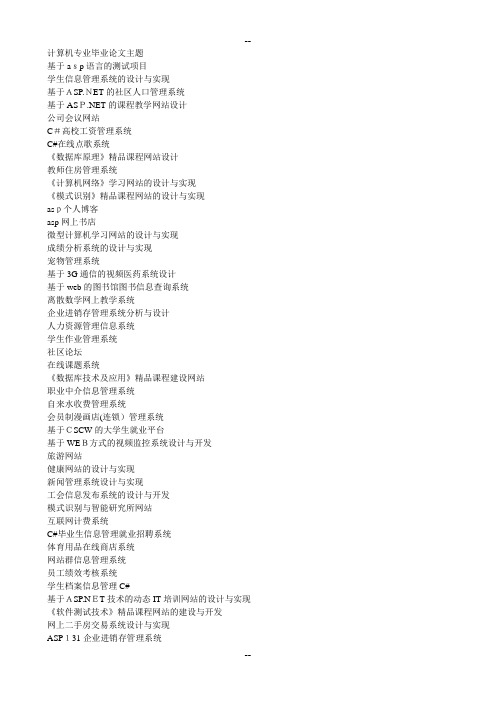
计算机专业毕业论文主题基于asp语言的测试项目学生信息管理系统的设计与实现基于ASP.NET的社区人口管理系统基于ASP.NET的课程教学网站设计公司会议网站C#高校工资管理系统C#在线点歌系统《数据库原理》精品课程网站设计教师住房管理系统《计算机网络》学习网站的设计与实现《模式识别》精品课程网站的设计与实现asp个人博客asp网上书店微型计算机学习网站的设计与实现成绩分析系统的设计与实现宠物管理系统基于3G通信的视频医药系统设计基于web的图书馆图书信息查询系统离散数学网上教学系统企业进销存管理系统分析与设计人力资源管理信息系统学生作业管理系统社区论坛在线课题系统《数据库技术及应用》精品课程建设网站职业中介信息管理系统自来水收费管理系统会员制漫画店(连锁)管理系统基于CSCW的大学生就业平台基于WEB方式的视频监控系统设计与开发旅游网站健康网站的设计与实现新闻管理系统设计与实现工会信息发布系统的设计与开发模式识别与智能研究所网站互联网计费系统C#毕业生信息管理就业招聘系统体育用品在线商店系统网站群信息管理系统员工绩效考核系统学生档案信息管理C#基于ASP.NET技术的动态IT培训网站的设计与实现《软件测试技术》精品课程网站的建设与开发网上二手房交易系统设计与实现ASP C语言教学系统+论文ASP(交友录)asp+SQLServer网上书店系统+论文ASP+sql精品在线试题库设计+论文ASP+SQL图书管理系统+论文<dir>asp+sql玉林旅游管理系统+论文+答辩PPT+开题报告+屏幕录相ASPAC软件信息发布系统ASPAC学生论坛asp办公系统ASP毕业设计选题管理系统(asp+sql)asp毕业生信息管理系统源码+论文+开题+文献+外文翻译ASP产品销售ASP窗帘网站平台200ASP电子商务系统ASP电子政务档案管理系统+论文ASP服装销售系统论文+答辩PPT+源代码+翻译+开题报告+任务书+实习报告) 20ASP关于奥运网站专题ASP基于WEB的办公自动化管理系统+可执行源代码+论文ASP家教信息管理系统asp教师档案管理系统+论文asp教师信息管理系统ASP教学互动系统asp酒店房间预约系统设计ASP客户关系管理系统ASP+SQL+可执行文件+论文asp旅游信息管理系统ASP企业进销存管理系统ASP+SQL+可执行文件+论文ASP企业物流管理ASP企业物流平台的设计与实现论文+源程序可执行+ASP+ACCESS数据库ASP求职招聘网站设计(ASP)ASP人才招聘系统asp人力资源管理系统ASP+SQL+论文+源程序可执行asp上网导航(论文+源码)ASP售后服务管理系统ASP同学录ASP同学录asp+sqlASP投票系统asp图书出售图书发行系统ASP图书管理系统asp图书管理系统+论文+开题+PPTasp图书管理系统+论文+开题+PPT.rarASP网络办公系统ASP网络办公系统(源码加论文)ASP网络购物系统ASP网络硬盘文件资源管理系统(论文+代码+译ASP网上购书ASP网上考试系统asp网上聊天室系统设计与开发带论文ASP网上人才管理系统+可执行源代码+论文ASP网上售房管理系统ASP网上书店的ASP网上贴吧系统asp网上选课系统+论文ASP物流系统设计ASP物资管理系统的设计与实现+可执行源代码+数据库+论文ASP校友录ASP新闻管理系统ASP新闻网程序+论文asp信息查询系统ASP学生管理ASP学生信息管理系统ASP药店信息管理系统asp医药连锁店管理系统ASP+源代码+可执行程序+论文ASP影片租赁系统asp员工信息管理系统ASP原创交友网设计Asp原创网上书店ASP原创信息管理系统ASP在线examASP在线花店系统ASP在线教育系统asp在线考试系统+论文asp在线学习系统asp自动化测试工具论文.netASP作业提交与批改系统(毕业论文+配套中英文对照翻译+源代码+执行结果) 原创教师信息管理系统及.net基于.net技术的校园新闻发布系统全套asp。
南邮外文翻译一范例
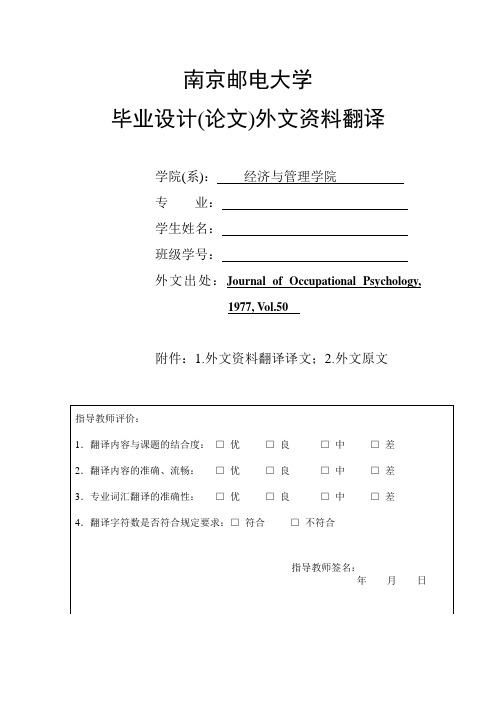
南京邮电大学毕业设计(论文)外文资料翻译学院(系):经济与管理学院专业:学生姓名:班级学号:外文出处:Journal of Occupational Psychology,1977, Vol.50附件:1.外文资料翻译译文;2.外文原文附件:1.外文资料翻译译文重新评估工作满意度和工作生活质量——詹姆斯.C.泰勒有用的工作满意度的措施在评估工作的特点以及改善工作生活质量中是有问题的。
根据民意调查和组织调查显示,多年以来,虽然在高和稳定的工作满意度水平下,雇员的挫折感和异化迹象却一直在增加。
经过更密切的检查,这似是而非的调查导致的结论是:无论再严谨的工作满意度调查及测量,得到的只是修改工作和减少员工的挫折感方面的没必要的信息。
根据以往的经验以及对工作生活质量的研究表明,为了克服这个缺陷,在测量工作满意度的时候,雇员本身需要更多地参与测量。
工作满意度已经成为一个模糊不清的尴尬概念。
许多代表着工业人文主义利益的社会科学调查员都对工作满意度十分有兴趣,他们建议要去关注和改善人与职位的关系,提高工作满意度。
从20世纪30年代开始,这种关注已经从制造业扩展到服务和文职部门。
然而,我们可以断言,大部分对工作满意度的研究都无法仅通过对工作及工作本身的研究。
历史上曾经有过对工作满意度的研究,这或许可以支持或者攻击现状,这种趋势还将继续下去。
尴尬的是,在对美国雇员的工作满意度的继续调查研究中,用极高的百分比来衡量他们工作的满意程度,而在同一时间内降低对工人的承诺,雇员所表达的通过增加缺勤率(特别是部分周缺勤),罢工(因其他原因除了工资)而拒绝谈判达成的合同以及破坏产品的比率显然变得更大。
雇员异化的这些问题已经提起公众的注意,但是如果公众关注继续增长,为什么雇员安静的绝望与工作越来越被看作是与压力之间的和解,这些事实和精心准备将使对工作满意度的严格调查成为必然。
前言本文的目的是在不减少抽样误差和防范反应的情况下,使用更精密的统计测试,在不同的模式下对满意度数据进行界定和衡量。
绩效考核中英文对照外文翻译文献
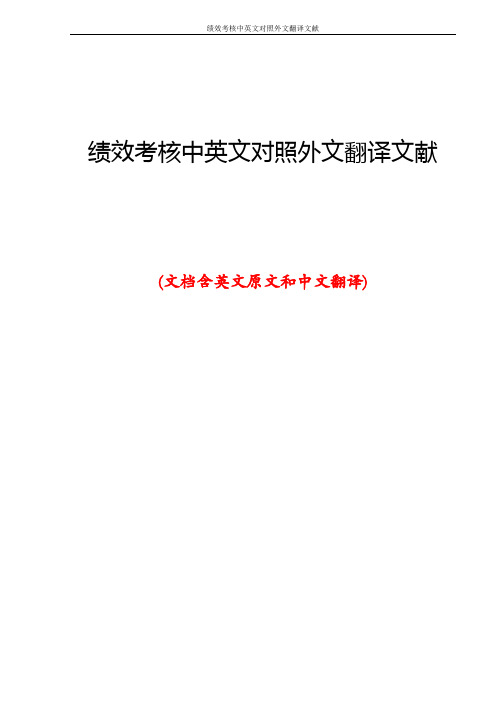
绩效考核中英文对照外文翻译文献(文档含英文原文和中文翻译)绩效考核与员工满意摘要:绩效考核通常也称为业绩考评或“考绩”,是针对企业中每个职工所承担的工作,应用各种科学的定性定量的方法,对职工行为的实际效果及其对企业的贡献或价值进行考评。
绩效考核作为一种有效的企业管理手段,在企业管理中发挥着非常重要的作用,是企业人力资源管理的核心。
本文对当前我国绩效考核中存在的问题做了详细的分析。
针对问题,文章提出从绩效考核的各个角度进行控制,从而确保绩效考核高效到位,最终发挥人力资源管理的作用。
关键词:绩效考核问题分析建议21世纪是知识经济时代,随着经济竞争的加剧,人们越来越认识到人力资源是当今时代经济发展的第一资源。
随着人力资源管理在中国企业的发展的日趋成熟,绩效管理作为人力资源管理的重要组成部分在企业内部的地位也越发重要。
绩效考核是人力资源管理的核心问题之一,是保障并促进企业内部管理机制有序运转,实现企业各项经营管理目标所必须进行的一种管理行为。
美国组织行为学家约翰·伊凡斯维其认为,绩效考核可以达到以下八个方面的目的:为员工的晋升、降职、调职和离职进行评估;组织对员工的绩效考评的反馈;对员工和团队对组织的贡献进行评估;为员工的薪酬决策提供依据;对招聘选择和工作分配的决策进行评估;了解员工和团队的培训和教育的需要;了解员工和团队的培训和教育的需要;对工作计划、预算评估和人力资源规划提供信息。
绩效考核是企业管理员工的有效手段,也是主要途径,在企业管理中具有不可替代的核心地位。
但是,现在有很多企业的绩效考核与企业的发展策略相脱节,企业绩效考核体系也只是一个空壳而已,根本达不到对员工进行考核的目的,甚至还适得其反,导致人才流失。
因此,对企业的绩效考核工作进行分析,找出存在的问题,并解决这些问题成为企业势在必行的工作。
1当前绩效考核中存在问题及原因分析1.1对绩效考核的认识不充分(1)认为绩效考核只是人力资源部的事。
员工培训参考文献及员工培训外文文献翻译汇编
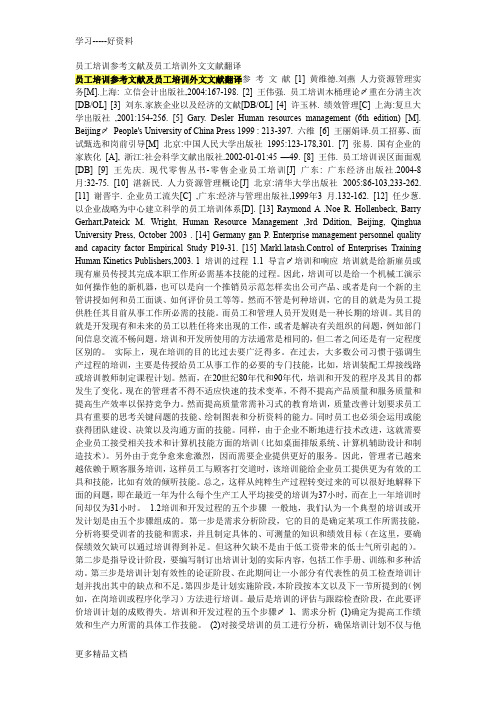
员工培训参考文献及员工培训外文文献翻译员工培训参考文献及员工培训外文文献翻译参考文献[1] 黄维德.刘燕人力资源管理实务[M].上海: 立信会计出版社,2004:167-198. [2] 王伟强. 员工培训木桶理论〆重在分清主次[DB/OL] [3] 刘东.家族企业以及经济的文献[DB/OL] [4] 许玉林. 绩效管理[C] 上海:复旦大学出版社,2001:154-256. [5] Gary. Desler Human resources management (6th edition) [M]. Beijing〆People's University of China Press 1999 : 213-397. 六维[6] 王丽娟译.员工招募、面试甄选和岗前引导[M] 北京:中国人民大学出版社1995:123-178,301. [7] 张易. 国有企业的家族化[A], 浙江:社会科学文献出版社.2002-01-01:45 —49. [8] 王伟. 员工培训误区面面观[DB] [9] 王先庆. 现代零售丛书-零售企业员工培训[J] 广东: 广东经济出版社.2004-8月:32-75. [10] 湛新民. 人力资源管理概论[J] 北京:清华大学出版社2005:86-103,233-262.[11] 谢晋宇. 企业员工流失[C] ,广东:经济与管理出版社,1999年3 月.132-162. [12] 任少葱. 以企业战略为中心建立科学的员工培训体系[D]. [13] Raymond A .Noe R. Hollenbeck, Barry Gerhart,Pateick M. Wright, Human Resource Management ,3rd Ddition, Beijing, Qinghua University Press, October 2003 . [14] Germany gan P. Enterprise management personnel quality and capacity factor Empirical Study P19-31. [15] tash.Control of Enterprises Training Human Kinetics Publishers,2003. 1 培训的过程1.1 导言〆培训和响应培训就是给新雇员或现有雇员传授其完成本职工作所必需基本技能的过程。
- 1、下载文档前请自行甄别文档内容的完整性,平台不提供额外的编辑、内容补充、找答案等附加服务。
- 2、"仅部分预览"的文档,不可在线预览部分如存在完整性等问题,可反馈申请退款(可完整预览的文档不适用该条件!)。
- 3、如文档侵犯您的权益,请联系客服反馈,我们会尽快为您处理(人工客服工作时间:9:00-18:30)。
Powerdesigner的起步与数据建模1、数据建模与PowerDesigner数据模型是信息的一种表示方法和生产消费系统。
数据建模包括分析的数据实体系统中存在的关系。
PowerDesigner提供概念,逻辑,和物理数据模型来让你你的系统分析和模型各级抽象概念。
1.1概念数据模型,一个概念数据模型(CDM)代表逻辑结构,数据系统独立于任何软件或数据存储结构。
它给的形式表示数据,需要运行企业、经营活动,可能包含数据对象尚未实施在物质数据库。
一个清洁发展机制可以让您:♦代表组织的数据,在一个图形格式创造的实体关系图表♦数据设计的有效性进行了验证。
♦产生一个逻辑数据模型(LDM),物理数据模型(PDM),或一个面向对象模型(OOM 指定一个对象),表示清洁发展机制使用UML标准。
1.2逻辑数据模型一个逻辑数据模型可以帮助你设计一个数据库结构和执行一些数据库denormalization独立于任何特定的数据库管理系统行为物理的要求。
你可以用逻辑模型作为一种中介步骤进行了对比与数据库设计的概念和物理结构:在一开始♦CDM含有实体,属性,关系、领域、数据项目和业务规则。
如果需要的话,你可能会显露出清洁发展机制在几个设计步骤从高水平较低水平的模型,清洁发展机制。
♦产生LDM。
FK和指定创建索引列名称和其他共同特点♦生成一个或更多的(PDMs),每一个为特定的数据库实施这个设计过程使每件东西都保持一致允许你在一个大发展的努力。
1.3的物理数据模型物理数据模型(PDM)是一个数据库设计工具的实施适合建模和数据查询生理结构在数据库中。
如图1所示。
根据数据库的选型你想设计时,你会用不同类型的PDM图。
♦操作PDM——你使用的结构设计产品具有可操作性的数据库。
一般情况下,在数据建模,物理分析遵循概念和/或逻辑分析,并提出了具体的实际实施数据库中的数据,能满足你的表现和物理限制。
♦商业智能产品数据管理的,你也可以用产品设计了数据库的结构环境,包括: •数据仓库或数据集市数据库操作传输数据,从运算数据库,和聚拢所有可能需要的信息的查询资料库,在OLAP(在线分析处理)商业分析和决策执行。
数据仓库数据库收集所有的数据处理的公司的例子,而数据集市关注小实体的公司。
你使用物理的图表来设计数据仓库和数据集市的数据库。
由于这些数据库通常包含了大量的数据存储时,你就不需要设计业绩。
你可以指定类型(事实和尺寸)数据库表格有预习多维结构的OLAP(在线分析处理)数据库。
•多维的OLAP(在线分析处理)数据服务器-通常是封装了数据最先被聚集在数据仓库和数据集市(虽然有时是直接从操作数据库)转移,促进组织的信息查询进行不同的工具。
商业分析师使用的OLAP(在线分析处理)数据库发送查询和检索商务信息中存在的不同维度的数据库。
你用PDM多维的图表来设计不同的维度和正方体OLAP(在线分析处理)内的数据库。
2、创建一个数据模型你可以创建一个新的CDM从头开始,通过引入一个过程分析模型(.PAM),或一个欧文模型(.ERX),或者从产生清洁发展机制、PDM、或OOM。
你可以创建一个新的PDM从头开始,或逆向模型从现有的数据库。
❖创建一个新的CDM、LDM或产品数据管理1.选择“文件➤新开设新对话框。
2.选择下列模型类型:♦概念数据模型♦逻辑数据模型♦物理数据模型3.选择下列单选按钮:♦新模式——创建一个新的,空虚,模型。
新模型♦模板-制造模型从他的模型模板,可容纳偏好,扩展选项,预使,对象。
更多信息,见”模型模板”一章模式的核心特性的向导。
4.进入一个模型的名字。
代码的模型,该模型用于剧本或代码生成,是源自这个名字根据模型的命名协定。
5 .[PDM只有]选择数据库管理系统,并说明是否:♦分享的数据库系统的线条,使用源的数据库管理系统的文件在源文件\ DBMS”目录。
改变,以适应的数据库系统,能引起所有PDMs分享它。
♦复制数据库定义复印一份模式——的数据库系统文件。
抄袭的数据库管理系统的产品一起保存更改它不会影响其他(PDMs)。
6.[PDM只有]选择类型的第一个图。
图表选择成为默认为下次你创建一个新的产品数据管理。
您可以创建许多图,作为您所需要的在CDM、LDM或产品数据管理。
7.(可选的)点击扩展模型定义表格,和选择一个或多个定义扩展模型在您的模型。
8.单击OK,创造出新的数据模型在当前的工作空间。
3、连接数据库要建立或更改PowerBuilder中数据库连接,使用数据库配置文件。
您可以选择为您要访问数据库中的数据库配置文件对话框中的数据库配置文件。
使用数据库画家选择一个数据库配置文件,您也可以选择数据库的数据库配置文件您要访问,从数据库画家的对象的视图。
但是,此方法使用比使用数据库配置文件对话框中更多的系统资源。
选择数据库配置文件,您可以选择从数据库配置文件对话框数据库配置文件。
要连接到一个数据库使用数据库配置文件对话框:1单击数据库档案中的专用PowerBar按钮。
或选择工具>“数据库的专用PowerBar剖面。
数据库Profile按钮如果您的专用PowerBar不包括数据库Profile按钮,使用自定义功能来添加的按钮,专用PowerBar。
让数据库专页上的专用PowerBar按钮是有用的,如果你经常切换不同数据库之间的连接。
有关自定义工具栏的说明,请参阅用户指南。
数据库配置文件对话框显示,列出已安装的数据库接口。
如果接口列表来自当您运行安装程序,它会更新注册表中的供应商名单与你安装的接口。
数据库配置文件对话框显示,在供应商名单出现相同的接口。
2单击加号()到您所使用的接口了。
或双击该名称。
这份名单展开以显示你的界面的数据库定义的配置文件。
3选择的数据库配置文件您要访问的名称,然后点击连接。
或显示数据库的配置文件弹出菜单,选择连接。
PowerBuilder的连接到指定的数据库并返回到工作区的画家。
附加说明:以上这篇文献翻译节选自:《powerdesigner中的数据建模》的有关内容。
Powerdesigner Getting Started with Data Modeling1.Data Modeling with P o werDesignerA data model is a representation of the information consumed and produced by a system. Data modeling involves analyzing the data objects present in a system and the relationships between them. PowerDesigner provides conceptual, logical, and physical data models to allow you to analyze and model your system at all levels of abstraction.1.1 Conceptual Data ModelsA Conceptual Data Model (CDM) represents the logical structure of a data system independent of any software or data storage structure. It gives a formal representation of the data needed to run an enterprise or a business activity, and may contain data objects not yet implemented in a physical database.A CDM allows you to:♦ Represent the organization of data in a graphic format to create EntityRelationship Diagrams♦ Verify the validity of data design.♦ Generate a Logical Data Model (LDM), a Physical Data Model (PDM) or an Object-Oriented Model (OOM), which specifies an object representation of the CDM using the UML standard.1.2 Logical Data ModelsA Logical Data Model helps you design a database structure and perform some database denormalization actions independent of any specific DBMS physical requirements.You can use a logical model as an intermediary step in the database design process between the conceptual and physical designs:♦ Start with a CDM containing entities, attributes, relationships, domains, data items and business rules. If need be, you may develop the CDM in several design stepsstarting from a high level model to a low level CDM♦Generate an LDM. Create indexes and specify FK column names and other common features♦ Generate one or more PDMs, each targeted to a specific DBMSimplementationThis design process allows you to keep everything consistent in a large development effort.1.3 Data ModelsA Physical Data Model (PDM) is a database design tool suitable for modeling the implementation of physical structures and data queries in a database.Depending on the type of database you want to design, you will use different types of diagrams in the PDM:♦ Operational PDM - You use PDM to design the structure of an operational database. Usually, in data modeling, the physical analysis follows the conceptual and/or logical analysis, and addresses the details of the actual physical implementation of data in a database, to suit your performance and physical constraints.♦ Business intelligence PDM - You can use a PDM to design the structure of a data environment, which consists of:• Data warehouse or data mart database – are populated with data transferred from operational databases, and gather together all the information that may be needed in an OLAP database, where queries for business analysis and decision making are performed. The data warehouse database gathers all the data manipulated in acompany for example, whereas the data mart focuses on smaller entities in the company.You use physical diagrams to design a data warehouse or data mart database. Since these databases usually contain very large amounts of data for storage, you do not need to design them for performance. You may assign types (fact and dimension) to the database tables to have a preview of the multidimensional structure in an OLAP database.• A multidimensional OLAP database - which is generally populated with data that has first been aggregated in a data warehouse or data mart (though sometimes it is transferred directly from operational databases), and in which information is organized to facilitate queriesperformed by different tools. Business analysts use OLAP databases to send queries and retrieve business information from the different dimensions existing in the database.You use PDM multidimensional diagrams to design the different dimensions and cubes within the OLAP database.2.Creating a Data ModelYou can create a new CDM from scratch, by importing a Process Analyst Model (.PAM) or an ERwin model (.ERX), or by generating it from a CDM, PDM, or OOM. You can create a new PDM from scratch, or reverse engineer the model from an existing database.❖To create a new CDM, LDM, or PDM1. Select File ➤ New to open the New dialog box.2. Select one of the following model types:♦ Conceptual Data Model♦ Logical Data Model♦ Physical Data Model3. Select one of the following radio buttons:♦ New model – Creates a new, empty, model.♦New model from template –Creates a model from a model template, which can contain pre-configured options, preferences, extensions, and objects. For more information, see “Model Templates” in the Models chapter of the Core Features Guide .4. Enter a model name. The code of the model, which is used for script or code generation, is derived from this name according to the model naming conventions.5. [PDM only] Select a DBMS, and specify whether to:♦Share the DBMS definition –use the original DBMS file in the “Resource Files\DBMS” directory. Changes made to the DBMS are shared by all PDMs that share it.♦ Copy the DBMS definition in model – make a copy of the DBMS file.The copied DBMS is saved with the PDM and changes made to it do not impact any other PDMs.6. [PDM only] Select the type of the first diagram. The diagram chosen becomes the default for the next time you create a new PDM. You can create as many diagrams asyou need in a CDM, LDM, or PDM.7. [optional] Click the Extended Model Definitions tab, and select one or more extended model definitions to attach to your model.8. Click OK to create the new data model in the current Workspace.3.Connecting to a databaseTo establish or change a database connection in PowerBuilder, use a database profile. You can select the database profile for the database you want to access in the Database Profiles dialog box.Using the Database painter to select a database profileYou can also select the database profile for the database you want to accessfrom the Database painter’s Objects view. However, this method uses more system resources than using the Database Profile dialog box.Selecting a database profileYou can select a database profile from the Database Profiles dialog box.To connect to a database using the Database Profiles dialog box:1 Click the Database Profile button in the PowerBar.orSelect Tools>Database Profile from the PowerBar.Database Profile buttonIf your PowerBar does not include the Database Profile button, use thecustomize feature to add the button to the PowerBar. Having the Database Profile button on your PowerBar is useful if you frequently switch connections between different da tabases. For instructions on customizing toolbars, see the User’s Guide. The Database Profiles dialog box displays, listing your installed database interfaces. Where the interface list comes fromWhen you run the Setup program, it updates the Vendors list in the registrywith the interfaces you install. The Database Profiles dialog box displays the same interfaces that appear in the Vendors list.2 Click the plus sign (+) to the left of the interface you are using.orDouble-click the name.The list expands to display the database profiles defined for your interface.3 Select the name of the database profile you want to access and clickConnect.orDisplay the pop-up menu for a database profile and select Connect.PowerBuilder connects to the specified database and returns you to the painter workspace.From: Sybase P o w erDesigner。
