个人云再升级 WDMyCloudMirrorGen2
海康威视简易说明书

海康威视简易说明书海康威视iVMS-4200操作说明书前言非常感谢您购买我公司的产品,如果您有什么疑问或需要请随时联系我们。
适用型号本手册适用于网络视频监控软件iVMS-4200。
声明本手册可能包含技术上不准确的地方,或与产品功能及操作不相符的地方,或印刷错误。
我司将根据产品功能的增强或变化而更新本手册的内容,并将定期改进及更新本手册中描述的软硬件产品。
更新的内容将会在本手册的新版本中加入,恕不另行通知。
本手册中内容仅为用户提供参考指导作用,不保证与实物完全一致,请以实物为准。
约定在本手册中为了简化描述,做以下约定:网络视频监控软件iVMS-4200简称为软件。
网络硬盘录像机、、视频服务器、NVR、IP Camera和IP Dome等统一称为设备。
. iVMS-4200 简介. 功能概述软件iVMS-4200是为嵌入式网络监控设备开发的软件应用程序,适用于嵌入式网络硬盘录像机、混合型网络硬盘录像机、网络视频服务器、NVR、IP Camera、IP Dome、PCNVR和解码设备以及视音频编解码卡,支持实时预览、远程配置设备参数、录像存储、远程回放和下载等多种功能。
iVMS-4200具有以下特点:界面容器化处理模式:在客户端组件的界面设计上,精心采用容器化处理,简化了多屏和单屏切换的处理方式,大幅改善多屏操作感受,适应了一机多屏的PC发展趋势。
通道化管理模式:在客户端组件设计中,加入了通道化管理模式,抛开了以设备为核心主体的传统设计方式,更加适应于IP监控的发展方向。
用户体验为重心的界面设计:提供图片式可视化控制面板,以用户体验为重心,颠覆式的采用所需即可用的模式,提供一个功能的多个入口,以期达到最大限度减少用户操作步骤的目标。
需要才可见的显示方式:在客户端组件的界面元素上,加入了需要才可见的显示方式,在日历,时间条,工具栏,系统信息栏等多处,加入该设计模式,最大限度的节省有限的屏幕显示空间。
. 运行环境操作系统:Microsoft Windows 7/Windows 2008(支持32/64位系统)Windows 2003/Windows XP(均只支持32位系统)CPU:Intel Pentium IV GHz或以上目录前言 ............................................................................................ .. (1)iVMS-4200 简介 ............................................................................................ .. (1)功能概述 ............................................................................................ (1)运行环境 ............................................................................................ ............................................................... . (1)目录 ............................................................................................ .. (2)用户登录 ............................................................................................ (3)设备管理 ............................................................................................ (3)编码设备添加 ............................................................................................ . (3)分组 ............................................................................................ .. (5)分组添加 ............................................................................................ (6)预览 ............................................................................................ .. (7)录像配置及回放 ............................................................................................ (7)录像回放 ............................................................................................ (7)存储服务器 ............................................................................................ .. (9)存储服务器添加 ............................................................................................ (9)存储服务器配置 ............................................................................................ .. (10). 用户登录首次运行软件需要创建一个超级用户。
戴尔OpenManage服务器更新实用程序2.0.0自述文件说明书

######################################################################DELL(TM) OPENMANAGE(TM) SERVER UPDATE UTILITY 2.0.0 README######################################################################This readme provides information for Dell OpenManage ServerUpdate Utility version 2.0.0.Release Date: December 2009This file also contains updated information for your "Dell OpenManageServer Update Utility User's Guide" and any other technicaldocumentation that is included with Server Update Utility (SUU).See the Dell Support website located at "" for moreinformation and to download the latest version of SUU.Note: For information on Dell Update Packages (DUP), see the DUPReadme files present on the SUU DVD.This file contains the following sections:* Criticality* Compatibility/Minimum Requirements* Release Highlights* Installation* User Notes* Known Issues###################################################################### CRITICALITY######################################################################3 - OptionalIt is recommended that you review the update procedure to determine ifit applies to your system. The update contains changes that may impactonly certain configurations, or provides new features that may/may notapply to your environment.###################################################################### COMPATIBILITY/MINIMUM REQUIREMENTS######################################################################This section provides information about the minimum requirements forSUU 2.0.0.====================================================================== SUPPORTED OPERATING SYSTEMS====================================================================== The following operating systems are supported by SUU 2.0.0:Microsoft Windows Operating Systems* Microsoft Windows Server(TM) 2003 R2 Web, Standard and EnterpriseEditions with SP2 (32-bit x86)* Microsoft(R) Windows(R) Server 2003 R2 Standard, Enterprise, and Datacenterx64 Editions with SP2* Microsoft Windows Small Business Server 2003 Standard and PremiumEditions with SP2* Microsoft Windows Server 2008 Core Web, Standard, and EnterpriseEditions (32-bit x86) with SP2* Microsoft Windows Server 2008 Core Standard, Enterprise, and DatacenterEditions (x64) with SP2* Microsoft Windows Essential Business Server 2008 Standard and PremiumEditions* Microsoft Windows Small Business Server 2008 Standard and PremiumEditions* Microsoft Windows Storage Server 2008 R2 Express, Workgroup, Standard,and Enterprise Editions* Microsoft Windows Unified Data Storage Server 2008 Workgroup, Standard,and Enterprise Editions* Microsoft Windows Server 2003 Compute Cluster Edition and MicrosoftWindows Server 2008 HPC Edition* Microsoft Windows Server™ 2008 R2 Standard, Enterprise, and Datacenter EditionsLinux Operating Systems* SUSE(R) Linux Enterprise Server 11* SUSE Linux Enterprise Server 10 SP3* Red Hat(R) Enterprise Linux(R) 5 server (Update 3) (x86_32)* Red Hat Enterprise Linux 5 server (Update 3) (x86_64)* Red Hat Enterprise Linux 4.8 server (x86_32)* Red Hat Enterprise Linux 4.8 server (x86_64)Virtualization Operating Systems* VMware(R) ESX Version 4.0 U1* VMware ESX Version 3.5 Update 5* Microsoft Hyper-V Server 2008 R2See the 'Dell Systems Software Support Matrix' for the latest list ofsupported Dell PowerEdge(TM) systems and operating systems. The 'Dell SystemsSoftware Support Matrix' is available on the Dell Support website at"/manuals."====================================================================== SUPPORTED WEB BROWSERS====================================================================== SUU 2.0.0 supports the following Web browsers:* Internet Explorer 8.0, Internet Explorer 7.0,Internet Explorer 6.0 with SP2, and Mozilla(R)Firefox(R) 3.0 for Windows 2003 Professional* Internet Explorer 8.0, Internet Explorer 7.0,Mozilla Firefox 3.0 for Windows® 7 Professional Edition* Internet Explorer 6.0 with SP2* Internet Explorer 7.0* Internet Explorer 8.0* Mozilla Firefox 3.0 and Mozilla Firefox 2.0 for :- SUSE Linux Enterprise Server 10 SP3- SUSE Linux Enterprise Server 11* Mozilla Firefox 3.0- Red Hat Enterprise Linux Version 4.8- Red Hat Enterprise Linux Version 5.3====================================================================== SUPPORTED SYSTEMS====================================================================== SUU 2.0.0 supports the following PowerEdge systems runningthe Windows operating systems listed in the "Supported OperatingSystems" section:PE T410, PE R410, PE T710, PE T310, PE R610, PE R710, PE T610, PE M610,PE M710,PE T110, PE R210, PE R510PE T100, PE 105, PE M600, PE R805, PE R900, PE T605, PE M605, PE R905v,PE T300, PE R300, PE R200,PE M805, PE 905,NX 1950, NX 3000,PE 1950, PE 2900, PE 2950, PE 1955, PE 1900, PE 840, PE 860, PE 6950,PE 2970,PE 1800, PE 1850, PE 2800, PE 2850, PE 1855, PE 800, PE 6800, PE 6850,PE 830, PE 850PE SC1425, PE SC1435SUU 2.0.0 supports the following PowerEdge systems running the supportedRed Hat Enterprise Linux and SUSE Linux operating systems:PE T410, PE R410, PE T710, PE T310, PE R610, PE R710, PE T610, PE M610,PE M710,PE T110, PE R210, PE R510PE M710,PE T110, PE R210, PE R510PE T100, PE 105, PE M600, PE R805, PE R900, PE T605, PE M605, PE R905v,PE T300, PE R300, PE R200,PE M805, PE 905,PE1950, PE2900, PE2950, PE1955, PE1900, PE840, PE860, PE6950, PE2970,PE 1800, PE 1850, PE 2800, PE 2850, PE 1855, PE 800, PE 6800, PE 6850,PE 830, PE 850PE SC1425, PE SC1435SUU 2.0.0 supports the following Dell PowerVault(TM) systems runningon the Windows operating system:PV500, PV 600, PV/NF/DP 100, DL2000SUU 2.0.0 supports the following Dell PowerVault systems runningon the Linux operating system:PV500, PV600, PV/NF/DP 100, DL2000Note: Other systems and operating systems may be supported in thisrelease. See the 'Dell Systems Software Support Matrix' for thelatest list of supported PowerEdge systems and operatingsystems. The 'Dell Systems Software Support Matrix' is availableon the Dell Support website at "/manuals."Note: Running SUU 2.0.0 on an unsupported system may produce unexpectedresults.###################################################################### RELEASE HIGHLIGHTS######################################################################Added support to the following systems:PE T110, PE R210, PE R510, PE T310Note: For a detailed table of supported Dell systems and operatingsystems, see the 'Dell Systems Software Support Matrix' availableon the Dell Support website at "/manuals."###################################################################### INSTALLATION###################################################################### SUU is a stand-alone application that runs directly from a DVD. Formore information on installing SUU, see the "Dell OpenManageServer Update Utility User's Guide."Note: Only users with administrator (Microsoft Windows) or root (Linux) privileges can perform updates with SUU.###################################################################### USER NOTES###################################################################### This section provides information to help enhance your experience withSUU in specific implementations and environments.* If you launch SUU from a command shell and then press <Ctrl><c>, theSUU procedure, as well as any running updates, will terminate.(137862)* When you launch SUU, the utility inventories the targeted system.Depending on the system configuration, this process may take severalminutes to complete. (138439)* The figures and examples in the "Dell OpenManage Server UpdateUtility User's Guide" are used as examples only and may not beidentical to the SUU GUI. (137294, 136624)* When you verify the SUU return codes, use the operating system-specific commands to view the exit codes. (137296)For example:Microsoft Windows: echo %ERRORLEVEL%Red Hat Enterprise Linux: echo $?###################################################################### KNOWN ISSUES###################################################################### This section provides information about known issues with this releaseof SUU.* If you have multiple PowerEdge Expandable RAID Controller (PERC)cards installed on a system, you may be required to run the SUUupdate procedure several times to update the firmware on all theinstalled cards.* If your CERC ATA RAID controllers are configured with the H661firmware, SUU cannot update the firmware to the latest version.To update the firmware, use the "-force" option to manually applythe DUP with the latest firmware version. (134775)* When updating multiple, identical devices on the same system, SUUapplies the latest update to all instances of all devices. Forexample, if your system is configured with three controllersconfigured with firmware/driver versions 1.2, 1.3, and 1.4,and the repository version is 1.4, SUU applies version 1.4 to allinstances of all devices. (136620)* When you run SUU using the "-p" option, SUU reports the currentinstance log location ("suu -p") instead of the SUU instance loglocation ("suu -u") that is performing the update. (135925)* SUU uses DUPs to update various system components. During a Red Hat Enterprise Linux update, the DUPs create a "/var/lock/.spsetup"file using the Linux lockfile utility during the initial executionprocedure. Kernel panics or sudden reboots during DUP execution(reboots where TERM signals are not sent to running processes orwhere running processes do not have time to catch these signals)can generate a "/var/lock/.spsetup" lock file that cannot bedeleted. SUU reports the update as successful and prompts youto reboot the system. When you run SUU again on the same system,the comparison reports no change in device status. If thissituation occurs and no update is in progress, remove"/var/lock/.spsetup" before running another update on the system.(137287)* If a NIC teaming application is installed on the system, SUU updatesthe NIC base driver only if the driver is compatible with theteaming application. To verify driver compatibility, run DUP on thesystem to update the driver and read the generated messages.(138648)* Devices that are disabled in the operating system are notinventoried or updated by SUU. To update or inventory these devices,enable the devices in the operating system and then relaunch SUU.(142111)* Do not use the RAC virtual media to run SUU remotely on a system.This procedure breaks the virtual media connection, causing the SUUupdate procedure to fail. (144487)* SUU fails if it is run from a pathname that contains specialcharacters. For example, ",:,/,\,$, etc. It is recommended to usea directory name without any special characters for runningSUU. As an example, a case where you can get directory namewith special characters is:In the SUSE Linux Enterprise Server operating system, when aUSB DVD-ROM or USB disk is attached, it may by default, mountto a directory name that contains special characters. Forexample, /media/USB:1:2/ (42279)* If a RAC DUP package (RAC 4/P or RAC 4/i) is running and SUU isstarted, the RAC package may fail. To resolve this issue, run SUUonly after the RAC package has completed execution. (23184)* In Linux, if there is not enough space in the var partition or tmpfolder, SUU displays the following error message:"Not enough space available in the /var or /tmp folder. Please makesure you have at least x MB." The value ‘x’ is the minimum amountof space required to apply the selected updates.This value varies according to the selected updates. Ensure thatyou have sufficient space in the var partition or tmp folder andrestart SUU to start the system inventory. (66118).* In some cases where the latest Intel NIC driver (Intel(R) PROPCIE Gigabit Family of Adapters 9.5, base driver version 9.6.31.0)is installed as part of Dell Systems Build and Update Utility(SBUU) install, SUU may not be able to inventory the respectiveNIC. This may happen because SBUU would not have installed theumbrella software. In these cases, install the umbrella with theumbrella installer (available at or in the SERVICEdirectory on the Dell Systems Management Tools and DocumentationDVD) to get the Intel NIC inventoried by SUU (DF130363).##################################################################### THIRD PARTY DISCLAIMER#####################################################################The following disclaimer applies to the "TreeTable" control code inIT Assistant:Copyright 1997, 1998 Sun Microsystems, Inc. All Rights Reserved.Redistribution and use in source and binary forms, with orwithout modification, are permitted provided that the followingconditions are met:- Redistributions of source code must retain the above copyrightnotice, this list of conditions and the following disclaimer.- Redistribution in binary form must reproduce the abovecopyright notice, this list of conditions, and the followingdisclaimer in the documentation and/or other materialsprovided with the distribution.Neither the name of Sun Microsystems, Inc. or the names ofcontributors may be used to endorse or promote products derivedfrom this software without specific prior written permission.This software is provided "AS IS," without a warranty of anykind. ALL EXPRESS OR IMPLIED CONDITIONS, REPRESENTATIONS ANDWARRANTIES, INCLUDING ANY IMPLIED WARRANTY OF MERCHANTABILITY, FITNESS FOR A PARTICULAR PURPOSE OR NON-INFRINGEMENT, ARE HEREBY EXCLUDED. SUN AND ITS LICENSORS SHALL NOT BE LIABLE FOR ANYDAMAGES OR LIABILITIES SUFFERED BY LICENSEE AS A RESULT OF ORRELATING TO USE, MODIFICATION OR DISTRIBUTION OF THIS SOFTWARE ORITS DERIVATIVES. IN NO EVENT WILL SUN OR ITS LICENSORS BE LIABLEFOR ANY LOST REVENUE, PROFIT OR DATA, OR FOR DIRECT, INDIRECT,SPECIAL, CONSEQUENTIAL, INCIDENTAL OR PUNITIVE DAMAGES, HOWEVER CAUSED AND REGARDLESS OF THE THEORY OF LIABILITY, ARISING OUT OF THE USE OF OR INABILITY TO USE THIS SOFTWARE, EVEN IF SUN HASBEEN ADVISED OF THE POSSIBILITY OF SUCH DAMAGES.You acknowledge that this software is not designed, licensed orintended for use in the design, construction, operation ormaintenance of any nuclear facility.###################################################################### Information in this document is subject to change without notice.(C) 2004-2009 Dell Inc. All rights reserved.Reproduction in any manner whatsoever without the written permissionof Dell is strictly forbidden.Trademarks used in this text: "Dell", "PowerEdge", "PowerVault", and"Dell OpenManage" are trademarks of Dell Inc.; "Microsoft","Windows", "Windows Server", and "Internet Explorer" are eithertrademarks or registered trademarks of Microsoft Corporation in theUnited States and/or other countries; "Red Hat" and "Red Hat EnterpriseLinux" are registered trademark of Red Hat Linux, Inc.; "SUSE" is aregistered trademark of Novell, Inc. in the United States and othercountries; "Intel" is a registered trademark of Intel Corporation.;"Mozilla" and "Firefox" are registered trademarks of Mozilla.Other trademarks and trade names may be used in this document to referto either the entities claiming the marks and names or their products.Dell Inc. disclaims any proprietary interest in trademarks and tradenames other than its own.The utilities provided with the Dell OpenManage Server Update Utilityare provided "as is". Dell disclaims any and all warranties, express,implied or statutory, with respect to the utilities, including, butnot limited to, the implied warranties of merchantability, fitness fora particular purpose, title and any warranty of non-infringement. Usethe Server Update Utility at your own risk. Dell shall not be liablefor any direct or indirect damages incurred in using the Server UpdateUtility. In no event shall Dell or its suppliers be responsible forany direct or indirect damages whatsoever (including, withoutlimitation, damages for loss of profits, loss of use, loss of data,business interruption, or other pecuniary loss, nor for punitive,incidental, consequential, or special damages of any kind, under anypart of this agreement, even if advised or aware of the possibility ofsuch damage).October 2009。
天玥网络安全审计系统V6.0-运维安全管控系统-管理员使用手册-357系列-v1.0-20150512更新
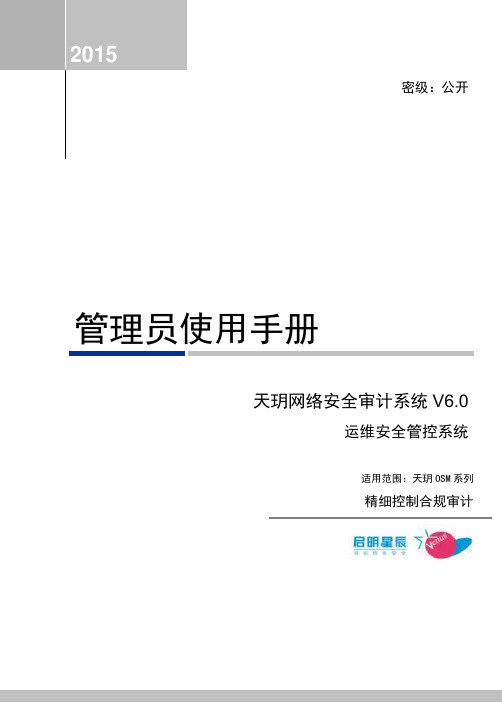
本文档于2014年7月由北京启明星辰信息安全技术有限公司编写。
客户服务与技术支持
如果您在使用产品时遇到了问题,可以通过以下方式反馈给我司的客户服务部,我们将竭诚为您提供技术支持。
启明星辰公司客户服务部的联系方式如下:
地址:北京市海淀区东北旺西路8号中关村软件园21号楼启明星辰大厦
电话:
传真:
2.1
首次登录后,系统自动进入初始化的配置向导界面。当天玥OSM版本为V6.0.2.xxxx时,无初始化过程,默认超级管理员账号/密码admin/password$123,默认试用授权可管理资源数3台,授权截止时间2019年12月31日。
全过程操作说明:
1、密码策略的配置;
2、超级管理员账号及密码的配置;
3、启用有效期:修改账号有效期,不启用则为永久账号;
4、在强认证中,配置USB令牌认证的相关信息;
5、在应用工具限制中,对运维用户可使用的运维工具进行限制。
3.3
选择导航条上【用户管理】,查看当前用户列表;如图3.6所示:
图3.6用户列表
删除:从用户列表中勾选需要删除的用户,点击【删除】可从系统中删除该运维用户
高级属性:可勾选不能修改密码、密码永不过期、密码已过期
备注:可在此对该用户进行描述;此项为可选择输入项
3、强认证
USB令牌认证:根据需要选择运维用户登录时是否使用USB令牌认证(需要插上已通过令牌重置工具初始化的USB令牌),如图3.2所示
令牌状态:显示令牌状态
令牌密码:用于此运维用户登录进行令牌认证时
2、点击【添加】进入用户属性编辑界面,输入用户基础信息
名称;用户名支持英文字母、数字、下划线、小数点输入;此项为必填项
启用/禁用:更改用户账号的启停状态;新账号默认状态为启用
阳光电源 Insight 监控系统用户手册说明书

注意 为了不断提高客户满意度,本产品及产品手册均处于持续改进与升级中。如果已收到的手册 与产品存在差异,有可能是产品版本升级所致,请以实物为准。 本手册中所述图片仅供参考,以实物为准。
III
目录
版权所有 .....................................................................................................................I 关于本手册 ................................................................................................................. II
用户手册
监控系统
Insight
Insight监控系统 用户手册Insight-V511–UCN-
Ver23-202306
Insight-V511–UCN-Ver23-202306
பைடு நூலகம்
版权所有
版权所有©阳光电源股份有限公司 2023。保留所有权利。 本手册相关内容未经阳光电源股份有限公司(简称“阳光电源”)授权,不得私自扩散、复 制或转发给第三方,不得上传至公共网络等第三方平台。 商标
4.3.1 电站概览 ............................................................................................. 8 4.3.2 光伏方阵视图....................................................................................... 9 4.3.3 储能单元视图..................................................................................... 10 4.3.4 设备监控 ........................................................................................... 10 4.4 事件管理..................................................................................................... 11 4.5 远程控制..................................................................................................... 12
北信源内网安全管理系统用户使用手册
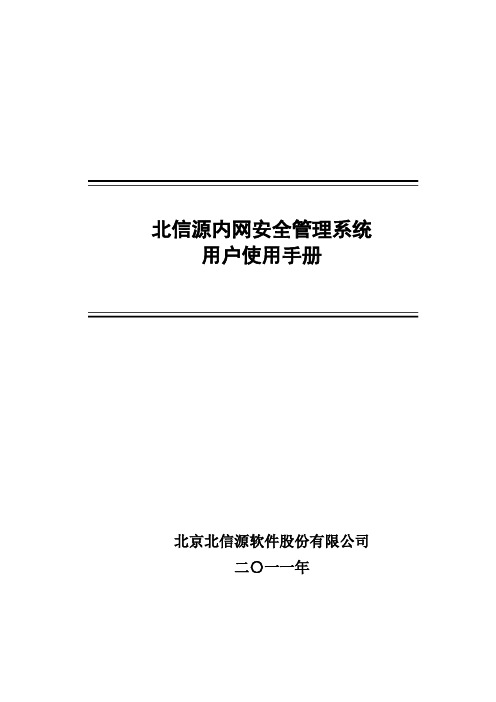
北信源内网安全管理系统用户使用手册北京北信源软件股份有限公司二〇一一年支持信息在北信源内网安全管理系统使用过程中,如您有任何疑问都可以通过访问我公司网站http://www.vrv。
com。
cn或者致电我司客服中心获得帮助和支持!热线支持:400—8188—110客户服务电话:010—62140485/86/87在您使用该产品过程中,如果有好的意见或建议的话也请联系我们的客服中心,感谢您对我公司产品的信任和支持!正文目录第一章概述 (1)特别说明 (1)产品构架 (1)应用构架 (3)第二章北信源内网安全管理系统 (5)策略中心 (5)策略管理中心 (5)网关接入认证配置 (26)阻断违规接入管理 (26)补丁分发 (26)数据查询 (26)本地注册情况统计 (27)本地设备资源统计 (27)本地设备类型统计 (27)USB标签信息查询 (27)设备信息查询 (28)审计数据查询 (29)分发数据查询 (29)非Windows操作系统设备 (30)终端管理 (30)终端管理 (30)行为控制 (30)远程协助 (31)运维监控 (31)报表管理 (32)报警管理 (32)报警数据查询 (33)本地区域报警数据统计 (33)本地报警数据汇总 (33)级联总控 (33)级联注册情况统计 (33)级联设备资源统计 (33)级联设备类型统计 (34)级联管理控制 (34)区域管理器状态查询 (35)区域扫描器状态查询 (35)级联上报数据 (36)级联报警数据 (36)系统维护 (36)系统用户分配与管理 (36)用户设置 (39)数据重整 (39)审计用户 (40)第三章北信源补丁及文件分发管理系统 (42)区域管理器补丁管理设置 (42)补丁下载配置 (42)文件分发策略配置 (43)策略中心 (43)软件分发策略 (46)其他策略 (47)补丁分发 (47)补丁自动下载分发 (48)补丁下载服务器 (48)补丁库分类 (49)补丁下载转发代理 (49)客户端补丁检测(一) (50)客户端补丁检测(二) (52)第四章北信源主机监控审计系统 (53)策略中心 (53)行为管理及审计 (53)涉密检查策略 (55)其他策略 (55)数据查询 (55)第五章北信源移动存储介质使用管理系统 (57)策略中心 (57)可移动存储管理 (57)其他策略 (57)数据查询 (57)第六章北信源网络接入控制管理系统 (59)网关接入配置认证 (59)策略中心 (60)接入认证策略 (60)其他策略 (64)环境准备方法 (64)安装RADIUS (windows IAS) (64)各厂商交换机配置 (83)Cisco2950配置方法 (83)华为3COM 3628配置 (84)锐捷RGS21配置 (87)第七章北信源接入认证网关 (89)网关接入配置认证 (89)策略中心 (90)第八章系统备份及系统升级 (92)系统数据库数据备份及还原 (92)系统组件升级 (92)区域管理器、扫描器模块升级 (92)升级网页管理平台 (93)客户端注册程序升级 (93)检查系统是否升级成功 (93)级联管理模式升级及配置 (93)附录 (95)附录(一)北信源内网安全管理系统名词注释 (95)附录(二)移动存储设备认证工具操作说明 (95)USB标签制作 (95)USB标签制作工具 (97)移动存储审计策略 (109)移动存储审计数据 (110)附录(三)主机保护工具操作说明 (110)附录(四)组态报表管理系统操作说明 (111)模版制定 (111)报表输出 (117)附录(五)报警平台操作说明 (120)设置 (120)日志查询 (123)窗口 (123)更换界面 (124)帮助 (124)附录(六)漫游功能说明 (124)漫游功能介绍 (124)漫游功能配置 (126)附录(七)IIS服务器配置说明 (130)WIN2003—32位IIS配置说明 (130)WIN2003—64位IIS配置说明 (132)WIN2008-64位IIS配置说明 (134)图目录图1—1北信源终端安全管理应用拓扑 (4)图2—1创建新策略 (5)图2—2下发策略 (6)图2—3策略控制 (6)图2-4硬件设备控制 (8)图2-5软件安装监控策略 (10)图2—6进程执行监控策略 (11)图2-7进程保护策略 (12)图2-8协议防火墙策略 (15)图2—9注册表 (16)图2-10IP与MAC绑定策略 (17)图2—11防违规外联策略 (19)图2—12违规提示 (19)图2-13文件备份路径设置 (23)图2—14注册码配置 (25)图2-15阻断违规接入控制设置 (26)图2-16本地注册情况信息 (27)图2—17本地设备资源信息 (27)图2-18本地设备类型统计 (27)图2—19软件变化信息 (29)图2—20注册日志信息 (29)图2-21交换机扫描管理配置 (32)图2—22设备信息统计图表 (33)图2—23级联设备信息 (34)图2—24级联设备系统类型统计 (34)图2-25级联管理控制 (35)图2—26下级级联区域管理器信息 (35)图2-27区域管理器状态信息 (35)图2—28区域扫描器状态信息 (35)图2—29级联上报数据 (36)图2—30系统用户列表 (36)图2-31添加系统用户界面 (37)图2—32用户管理列表 (37)图2-33终端控制权限 (38)图2-34屏幕监控权限 (38)图2—35密码初始化提示框 (39)图2—36密码初始化完成提示框 (39)图2-37修改ADMIN用户密码 (39)图2—38数据重整信息表 (40)图2-39审计用户登录 (40)图3-1区域管理器补丁管理设置 (42)图3—2分发参数设置 (43)图3-3补丁自动分发 (45)图3-4补丁下载服务器界面 (48)图3-5补丁下载服务器设置 (49)图3-6补丁代理传发支持 (50)图3-7补丁下载设置 (50)图3—8登录页面 (51)图3—9工具下载页面 (51)图3-10补丁检测中心 (52)图3—11客户端补丁漏打检测 (52)图6—2重定向配置 (60)图6—3用户添加 (60)图6—4补丁与杀毒软件认证策略 (61)图6—5接入认证策略 (62)图6—6802.1X认证界面 (63)图6-7802.1X认证界面 (63)图6-8安全检查没有通过,802。
综合视频管理系统客户端操作手册
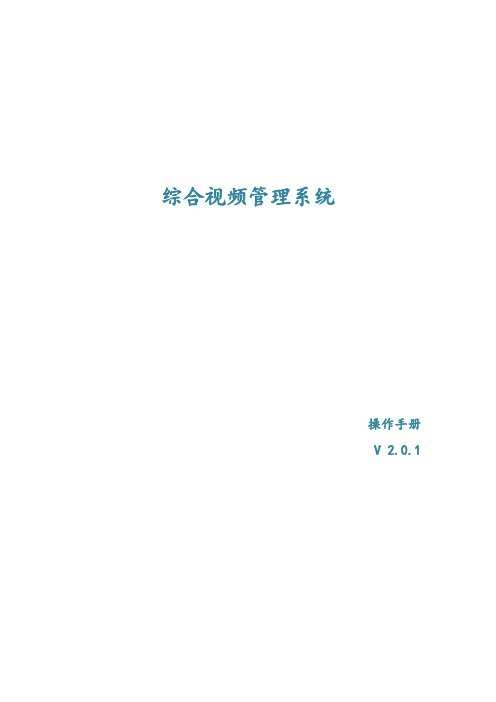
搜索服务器 IP 地址 ........................................................................................................ 7 修改服务器 IP 地址 ........................................................................................................ 8 远程重启/关闭服务器.................................................................................................... 8 远程升级服务器 ............................................................................................................. 8 备份/恢复数据库 ........................................................................................................... 9 服务器激活 ................................................................................................................... 10 更改电视墙背景图片 ................................................................................................... 10 获取服务器系统信息 ................................................................................................... 11 同步服务器系统时间 ................................................................................................... 11 一键还原服务器设置 ................................................................................................... 12 设置服务器定时重启时间 ........................................................................................... 12 初始化存储 ................................................................................................................... 12 登录/退出 Manager...................................................................................................... 13 Manager 设置录像 ........................................................................................................... 13 Manager 设置电子地图 ................................................................................................... 14
Sirv CDN 与图像优化器 Magento 2 说明书

Sirv CDN, Image Optimizer &Product GalleryMagento 2Including Community, Enterprise and Cloud editionsWhat is Sirv?1How Sirv CDN works1 Technical explanation1How Sirv Media Viewer works2 Benefits2 Features2 Configuration2 Requirements3 Screenshots3 Installation5 Synchronization6 Flush image cache7Serve JS/CSS from Sirv CDN7 Magento 27 Magento 19Command line installation10 Magento 210Upgrade to latest version11 Pricing11 Support11What is Sirv?Sirv is the new dynamic CDN for hosting and serving images faster than ever. Sirv automatically synchronizes your original Magento images and serves them instantly at any size, in the most optimal format, typically50% smaller and 70% faster.It accelerates your website, reduces your server load, saves development time and ensures your images are always the most optimal possible.It also provides an outstanding media viewer, to increase conversion on your product pages, with image zoom, product videos and 360-degree spins.How Sirv CDN worksSirv generates optimized and resized images on-the-fly within 150 milliseconds, at any size, format or resolution. This incredible speed means you never again need to manually export multiple versions of the same image.Every image delivered is optimized for the users screen and browser. It takes care of all the important image requirements:●Optimal format- delivered in the most optimal format the browser supports(often WebP)●Responsive- always sized to the perfect dimensions●Retina- served in hi-res to retina screens●Stripped- unnessaccary meta bloat removed.By delivering images from Sirv’s global CDN with HTTP/2 multiplexing and TLS1.3, Sirv delivers the fastest possible images, using today’s most secure technology.Technical explanationThe Sirv extension overrides Magento's image class, using the same image from your Sirv account. If the image has been synced previously, it is served from Sirv. If it hasn't been synced, it is copied to Sirv, then served. If copying takes more than a few seconds, Sirv serves the image from your Magento server, so the user doesn't wait. Once copied, the Sirv extension updates its database and serves optimized images in future.Product Gallery - Sirv Media ViewerSirv can also replace your PDP (product detail page) image viewer with Sirv’s advanced media viewer. It supports all types of asset:●Images - choice of 8 zoom effects●360 spin●VideosYour product pages will feel fast and natural on mobiles and desktops, ensuring an organized and effortless experience for your customers.BenefitsDelivering the most optimal enterprise imaging service, you get valuable gains:●Faster page loading●Higher conversions●Lower bounce rates●Richer user experience●Dramatically fewer requests on your web server so it can react fasterFeaturesSirv is the complete solution for managing your images and serving them as fast as possible to your customers;●Image hosting●Image resizing●Image optimization●Image processing (crop, watermark, colour etc)●Optimal format, automatically reducing size by ~50% (WebP, JPEG, PNG, GIF)●Retina images automatically served to hi-res screens●Full control over image quality and format●Fast, image CDN●Easy, fast setupConfigurationSirv will automatically work on your Magento store, without any effort from you. The Sirv addon will copy your original Magento product images to your Sirv account and optionally delete the images on Magento, saving space on your server.All image processing is done on the powerful Sirv network, then rapidly delivered from the Sirv CDN. Your images will load faster for users all over the world.Always up-to-date, Sirv fetches all new images that you upload to Magento.RequirementsTo use the Sirv image CDN Magento extension, you must create a free login for Sirv via the Sirv website. Sign up:https:///#/signupScreenshotsMagento 2 Sirv extension settings:InstallationFollow the easy installation of the Sirv image CDN extension for Magento:1.Install the Sirv extension for Magento 2 from the official Magento Marketplace:https:///sirv-magento2.html2.Go to System > Web Setup Wizard in your Magento admin and click theComponent Manager link.3.Find the Sirv component in the list and click “Enable”.4.Go to the Configuration page of the Sirv extension and either create an accountor login:SynchronizationSirv will automatically copy images from your server to Sirv, the first time they’re requested. This takes a few seconds, depending on the number of images, their file size and the speed/responsiveness of your server.To avoid any delay, you can trigger a one-time sync by clicking the button “Sync Media Gallery”:The sync progress will show:Flush image cacheIf images on your Magento site ever become out of sync, you can click the "Flush Synchronized Images" button. Images will synchronise again on demand (or if you click the “Sync Media Gallery” button).Serve JS/CSS from Sirv CDNYou can also serve your theme files, including CSS, JavaScript and static theme images from Sirv CDN.Set the following option on the CDN settings tab:We also recommend enabling the 3 settings below, to reduce the total size of your JavaScript and the number of separate requests (which can be excessive on Magento sites). These are located on the Stores > Configuration > Developer page:●Merge JavaScript Files●Enable JavaScript Bundling●Minify JavaScript FilesCommand line installationIf you would prefer to install the extension from the command line, follow these steps:1.Download the extension:https:///download/magento/sirv-magento-2.zip2.Unzip the file to your computer and upload the 'app' folder by FTP to yourMagento directory on your server, keeping the file and folder structure intact.3.Activate the module from the command line:php -f bin/magento module:statusphp -f bin/magento module:enable MagicToolbox_Sirv--clear-static-contentphp -f bin/magento setup:upgraderm -rf var/generationphp -f bin/magento setup:di:compilephp -f bin/magento setup:static-content:deployUpgrade to latest versionAll updates are reported in the changelog. See what’s new and download the latest extension version here:https:///help/resources/magento-cdn-sirv-extension/1.Download the latest version of the extension.2.Unzip the extension and upload the files by FTP to your server (overwriting the oldextension files).3.Check that your images are working as normal.PricingA 30-day free trial gives you access to all features. Choose to upgrade to a free plan to suit your usage. Light users can stay on a free plan.Plan Storage Data transfer (month)Price (month) Enterprise Custom Custom From $999 Business 350350 GB1,400 GB$599 Business 200200 GB800 GB$359 Business 100100 GB400 GB$199 Business 6060 GB240 GB$119 Business 4040 GB160 GB$89 Business 2020 GB80 GB$59 Business 1212 GB48 GB$39 Business 5 5 GB20 GB$19 Free0.5 GB 2 GB$0FAQCan the Sirv extension work on localhost?Yes, the extension can be used on localhost, with some limitations. Images will be synced to Sirv using our S3 API (not our REST API) and the option to servemedia files (JS/CSS/etc.) won't work.SupportGet fast support from the Sirv team - send a message from your Sirv account:https:///#/contactThanks for using Sirv!11。
镁光M500_MU03_SSD升级指南_WIN7系统

固态硬盘固件升级工具使用指南C rucial® M500 固态硬盘固件修订版本MU03 在Windows 7下的固件升级指南 (从修订版本MU02 升级到修订版本MU03)简介本文描述的是使用Windows升级工具升级Crucial M500固态硬盘固件的过程。
该工具是单独的可执行文件,包含该升级所需的所有必要代码。
没有必要创建单独的启动设备。
该程序用于将固件从修订版本MU02升级到修订版本MU03。
请注意:该固件升级不适用于任何单独购买或作为电脑系统初始配置的Micron固态硬盘。
如果需要升级这种硬盘,请联系电脑制造商或访问。
该固件升级不适用于任何其他Micron或Crucial固态硬盘。
警告:强烈推荐在升级各种固件以前备份或复制所有重要文件。
使用者自行承担该固件升级过程中的全部风险。
如果正确执行升级,那么存储在硬盘上的系统或用户数据不会丢失。
但是,如果由于任何原因中断该固件升级过程,那么可能导致使用者的固态硬盘不能正常工作。
如果是在笔记本电脑上执行该升级,强烈建议使用外接电源。
概述开始固件升级前请先完成以下步骤:1. 备份固态硬盘强烈建议执行该固件升级前完整备份系统。
如果升级过程被中断(因断电或某种硬件故障),那么固态硬盘有可能无法正常工作。
2. 使用交流电源确保升级过程中笔记本或台式电脑使用的是交流电源。
不推荐在升级过程中只使用电池供电。
固件升级过程中绝对不要断开电源,因为这会导致升级不完整并且使固态硬盘无法使用。
3. 禁用/取消硬盘密码密码保护,例如系统盘加密或BIOS级的密码会阻止固件升级。
可以在操作系统中或用加密时使用的软件禁用硬盘加密。
而禁用BIOS密码需要修改电脑的BIOS配置。
修改配置的详细方法请查阅电脑所附的用户手册。
进入BIOS (通常是在启动时按下“Delete”、“F2”或“F12”键)并取消曾经设置的任何固态硬盘密码。
下载固件升级1. 下载固件升级前关闭除浏览器(IE)之外的所有应用程序。
