TEMS安装操作说明书
Logitech Room Solutions for Microsoft Teams说明书

LOGITECH ROOM SOLUTIONS FOR MICROSOFT TEAMSMicrosoft® Teams Rooms transforms any space to a Teams meeting place with one-touch join, easy content sharing, and center of room control for Microsoft Teams and Skype® for Business meetings. Now, Logitech® makes it easy for IT to deploy these benefits to meeting rooms of all shapes and sizes with pre-configured systems and expert support resources.Logitech Room Solutions for Microsoft Teams include everything you need to build out conference rooms with one or two displays. Available in small, medium, and large configurations, Logitech Room Solutions for Microsoft come pre-configured with a Microsoft-approved mini PC, a Logitech conferencecam with RightSense technologies, a PC mount with cable retention, and the Logitech Tap touch controller.Systems arrive neatly packaged and ready for installation. A setup guide shows how components fit together, while an online wizard guides you through configuration step-by-step. If you need assistance with initial configuration and integration with your Microsoft infrastructure, Logitech JumpStart service provides access to additional resources and deployment experts.With quality components, commercial-grade cabling, and innovations that automate a better user experience, Logitech Room Solutions for Microsoft Teams make it easy to deploy Microsoft Teams Rooms throughout theworkplace.FEATURED COMPONENTSLogitech Rally Logitech Rally Plus10m Included 25m OptionalAuto-levels voices and suppresses noise for clear audio Convenient mute control and indicator light Connect up to seven Mic Pods for U-shaped tables and large roomsLarge room configurations include a Rally Mic Pod Hub to simplify under-table cable routingLogitech Strong USBSuperSpeed USB 10 Gbps cableMOUNTS FOR LOGITECH TAPPlace the Logitech Tap touch controller on the tabletop, or add a mount for bettersecurity, convenience and cable management. The Table and Riser mounts fit in standard grommet holes and swivel 180° for operation from both sides of the table. The Wall mount saves space in smaller rooms.© 2019 Logitech. Logitech, the Logitech logo and other Logitech marks are owned by Logitech and may beregistered. All other trademarks are the properties of their respective owners. Logitech assumes no responsibility for any errors that may appear in this publication. Product, pricing and feature information contained herein is subject to change without notice.Logitech Tap - /tap Logitech MeetUp - /meetup Logitech Rally and Rally Plus - /rally RightSense Technologies - /rightsense Logitech JumpStart - /jumpstart/microsoft/roomsLogitech Inc. 7700 Gateway Blvd., Newark, CA 94560 Published October 2019PRODUCT INFORMATION。
Deltapath Teams 网关资料手册说明书
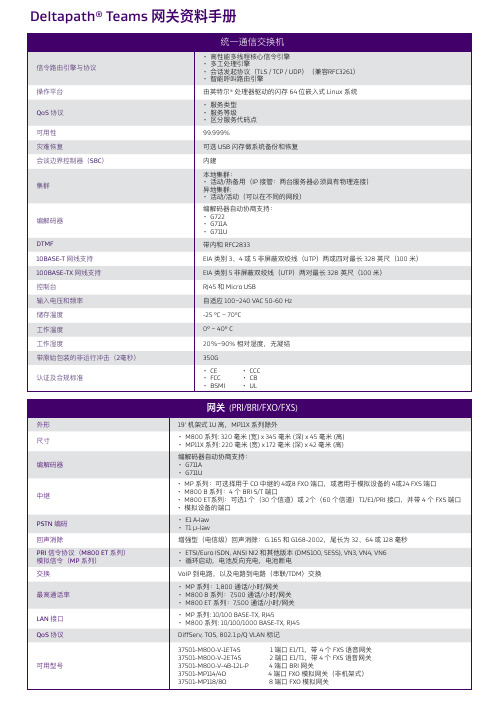
Deltapath® Teams 网关资料手册• 19’ 机架式• 1 U 高• 443 毫米(宽)x 406.8 毫米(深)x 44 毫米(高)• 19’ 机架式• 1U 高• 434 毫米(宽)x 606.47 毫米(深)x 42.8 毫米(高)1冗余 + 1热插拔电源模组关于 DeltapathDeltapath 将企业从阻碍有效通信的藩篱中解放出来,并通过创新的技术,满足企业所需所想,革新企业的通信方式。
我们专注于将不同的通信平台、音频和视频设备、电话、台式机和移动设备整合在一起,通过这样的解决方案使通信变得容易且直观。
我们相信,每个解决方案都应体现简单之美,并为用户提供及时且触手可及的通信方式。
© 2020 Deltapath Inc. All rights reserved. Deltapath, the Deltapath logo, are registered trademarks of Deltapath, Inc. All other trademarks are property of their respective owners. No portion hereof may be reproduced or transmitted in any form or by any means, for any purpose other than the recipient’s personal use, without the express written permission of Deltapath. Deltapath reserves the right to change, modify, transfer, or otherwise revise this publication without notice.订购信息如欲了解更多有关 Deltapath Teams 网关的资讯,请联系我们的Deltapath 销售代表。
Microsoft Teams 基本版、标准版和高级版说明书

Microsoft Teams Essentials 1Standard Premium1Reflects Microsoft Teams Essentials (AAD Identity) licenses purchased through a Microsoft Partner. For important differences w ith Microsoft Teams Essentials licenses purchased directly from the Microsoft website or customer admin portal, please refer to https:///Micros oftTeams/get-started-with-teams-essentials .Desktop client apps 1●●Microsoft 365 for mobile 2●●●●Install apps on up to 5 PCs/Mac + 5 tablets + 5 smartphones●3●3●●Microsoft 365 for the web●●●●Visio for the web●●●Microsoft Editor premium features●●Multilingual user interface for Microsoft 365 apps●●1 Includes Word, Excel, PowerPoint, OneNote, Outlook, Access (PC only), and Publisher (PC only).2Includes Word, Excel, PowerPoint, Outlook, and OneNote mobile Apps.3 Mobile apps only.Email, calendar, and schedulingExchange Kiosk 2 GB mailbox ●Exchange Plan 1 50 GB mailbox●●●Calendar●●●●Outlook desktop client●●Auto-expanding email archive ●Exchange Online Protection●●●Public folder mailboxes ●●●Resource mailboxes●●●Microsoft Shifts●●●Microsoft Bookings●●●1The non-ADD Identity version of Microsoft Teams Essentials available for online purchase directly form Microsoft includes the Exchange Kiosk service plan to enable Teams calendar only. It does not include a mailbox or voicemail.Microsoft Teams ●●●●Unlimited chat ●●●●Online meetings●●●●Webinars●●Screen sharing and custom backgrounds●●●●Record meetings●●●●Avatars for Teams ●●●●Priority notifications●●●●Audio Conferencing 1●●●●1Check country and region availability. Available via the no-cost Audio Conferencing with Dial-out to US and Canada supplemental license.Microsoft 365 appsEmail, calendar, and scheduling Meetings, calling, and chatIntranet and storage Knowledge and content Project and task managementAnalyticsMicrosoft VivaAutomation, app building, and chatbotsThreat protectionEndpoint and app management Identity and access managementCloud access security broker Information protectioneDiscovery and auditing Add-on licensesMicrosoft Teams Essentials 11Reflects Microsoft Teams Essentials (AAD Identity) licenses purchased through a Microsoft Partner. For important differences w ith Microsoft Teams Essentials licenses purchased directly from the Microsoft website or customer admin portal, please refer to https:///Micros oftTeams/get-started-with-teams-essentials.Productivity Score●●●Secure Score●●●Compliance Management●●●SharePoint Plan 1●●●10 GB additional storage per license 1●●●OneDrive personal storage● (10 GB)● (1 TB)● (1 TB)● (1 TB)1In addition to 1TB storage provided per organization.Microsoft Planner ●●●Microsoft To-Do●●●Microsoft Graph API ●●●Microsoft Search ●●●●Microsoft Lists●●●Microsoft Forms 1●●●Microsoft Stream (on SharePoint)●●●Delve●●●1Licensed users can create/share/manage forms. Completing/responding does not require a Forms license.Viva Insights app in Teams ●●●Personal insights and experiences●●●1Requires Exchange Online. Analyst workbench tools and accelerators, Manager and leader insights and experiences, and Premium personal insights and experiences are available with the Viva Insights and Viva Suite add-ons.Communities, Conversations, and Storylines●●●1Leadership Corner, AMAs, Storyline Delegate Posting, Advanced Analytics, and Answers in Viva available with the Viva Suite ad d-on. Answers in Viva also available with the Viva Topics add-on.Dashboard, Feed, Resources, and Teams app ●●●Microsoft Teams Essentials 11Reflects Microsoft Teams Essentials (AAD Identity) licenses purchased through a Microsoft Partner. For important differences w ith Microsoft Teams Essentials licenses purchased directly from the Microsoft website or customer admin portal, please refer to https:///Micros oftTeams/get-started-with-teams-essentials.1Power Apps for Microsoft 365●●●Power Automate for Microsoft 365●●●Power Virtual Agent for Teams●●●Dataverse for Teams●●●1Refer to the licensing FAQs and Licensing Guide at for details including functionality limits.Microsoft Intune Plan 1●Mobile Device Management ●●Mobile application management●Windows Autopilot ●Group Policy support●1●1Office cloud policy support●1●1Shared computer activation for Microsoft 365 Apps●Endpoint Analytics ●Cortana management●1Limited to policies for web apps and privacy policies for client apps.Microsoft Defender for Business ●Microsoft Defender Exploit Guard ●Microsoft Defender Credential Guard●BitLocker and BitLocker To Go ●Windows Information Protection●Microsoft Defender for Office 365 Plan 1●1Viva Learning in Teams ●●●Create learning tabs in Teams channels●●●Search, share, and chat about learning content●●●Microsoft Learn and Microsoft 365 Training libraries + 125 top LinkedInLearning courses●●●Organization-generated content with SharePoint and Viva Learning●●●1Course recommendations and progress tracking, integration with 3rd party content providers and Learning Management Systems, and learning content surfaced across Microsoft 365 suite available with the Viva Learning or Viva suite add-on license.Microsoft Teams Essentials 11Reflects MicrosoftTeams Essentials (AAD Identity) licenses purchased through a Microsoft Partner. For important differences w ith Microsoft Teams Essentials licenses purchased directly from theMicrosoft website or customer admin portal, please refer to https:///Micros oftTeams/get-started-with-teams-essentials.Content Search ●●●●Litigation Hold ●Audit (Standard)●●●●Cloud access security brokerMicrosoft Defender for Cloud Apps Discovery●Manual retention labels ●Basic org-wide or location-wide retention policies●Teams message retention policies 1●●●●130-day minimum retention period (no maximum period).Azure Information ProtectionPlan 1Manual, default, and mandatory sensitivity labeling in Office 365●Manual labeling with the AIP app and plugin●Data Loss Prevention (DLP) for emails and files●Basic Message Encryption ●Windows 11 Edition BusinessAzure Virtual Desktop●Universal Print (5 jobs/user/month pooled)●Windows Update for Business deployment service●Microsoft Entra ID 1 Plan 1●User Provisioning●Cloud user self-service password change ●●●Cloud user self-service password reset●●Hybrid user self-service password change/reset with on-premises write-back●Conditional Access●On-premises Active Directory sync for SSO●Windows Hello for Business●1Formerly Azure Active Directory Premium .Microsoft Teams Essentials1Basic Standard1Reflects Microsoft Teams Essentials (AAD Identity) licenses purchased through a Microsoft Partner. For important differences w ith Microsoft Teams Essentials licenses purchased directly from theMicrosoft website or customer admin portal, please refer to https:///Micros oftTeams/get-started-with-teams-essentials.Security and ComplianceMicrosoft 365 E5 Info Protection and Governance N/A+1+1+ Microsoft 365 E5 Insider Risk Management N/A+++ Microsoft 365 E5 eDiscovery and Audit N/A+++Microsoft Defender for Business N/A++●Microsoft Defender for Business servers add-on for Microsoft Defender for Business N/A+5+5+6Microsoft Defender for Identity N/A+++ Microsoft Defender for Office 365 Plan 1N/A++●Microsoft Defender for Office 365 Plan 2N/A+++ Microsoft Defender for Cloud Apps N/A+++ App governance add-on for Microsoft Defender for Cloud Apps N/A+2+2+2 Microsoft Defender for Endpoint Plan 1N/A+++Microsoft Defender for Endpoint Plan 2N/A+++ Microsoft Defender for Endpoint for servers3N/A+++ Premium Assessments add-on for Compliance Manager4N/A+++Microsoft Entra7 ID Plan 1N/A++●Microsoft Entra7 ID Plan 2N/A+++Microsoft Intune Plan 1N/A++●Microsoft Intune Plan 2N/A+5+5+Microsoft Intune Suite N/A+5+5+Microsoft Intune Remote Help N/A+5+5+ Microsoft Purview Data Loss Prevention (for email and files)N/A++●Exchange Archiving N/A++●1 Requires EMS E3 or Azure Information Protection Plan 1 standalone required.2 Requires Microsoft Defender for Cloud Apps.3 Separate license required for each OSE (e.g., servers or virtual machines). See OSE definition in the Product Terms glossary.4Get details on available assessments.5 Requires Microsoft Intune Plan 16 Requires Microsoft Defender for Business or Microsoft 365 Business Premium. Maximum quantity/seat cap is 60 licenses per cust omer.7 Formerly Azure Active Directory Premium.Microsoft Teams EssentialsBasic Standard1Reflects Microsoft Teams Essentials (AAD Identity) licenses purchased through a Microsoft Partner. For important differences w ith Microsoft Teams Essentials licenses purchased directly from theMicrosoft website or customer admin portal, please refer to https:///Micros oftTeams/get-started-with-teams-essentials.Teams Services1Teams Premium++++ Audio Conferencing with Dial-out to US and Canada2++++ Extended Dial-out Minutes to US and Canada++2+2+2Teams Phone Standard3++++Domestic Calling Plan4++++ Domestic Calling 120 Minute Plan4++++International Calling Plan4,5++++ Teams Phone with Domestic Calling Plan++++ Teams Phone with International Calling Plan5++++Teams Phone with Pay-as-you-go Calling Plan ++++1 Check country and region availability.2 Available to add at no cost. Includes unlimited toll dial-out, 60 minutes/user/month dial-out to phone numbers in the US and Canada, and Operator Connect Conferencing.3 Audio Conferencing, Audio Conferencing with Dial-out to US and Canada, or Business Voice required.4 Teams Phone Standard required.5 Includes full Domestic Calling Plan.Power PlatformPower BI Pro N/A+++Power BI Premium N/A+++ Power Apps per-app (1 app/user/month)N/A+++ Power Apps per-user (unlimited apps/user/month)N/A+++Power Automate per-user (unlimited flows + 5K AI Builder+++credits/user/month)N/APower Automate per-user w/ Unattended RPA (unlimited flows + 5K AI+++Builder credits/user/month) N/APower Automate per-flow (5 flows/month for unlimited users)1N/A+++ Power Apps per app pay-as-you-go N/A+++ Dataverse-Database Capacity-Data Stored-1 GB N/A+++ Dataverse-File Capacity-Data Stored-10 GB N/A+++Dataverse-Log Capacity-Data Stored-1 GB N/A+++1Initial minimum purchase requirement of 7 licenses.Microsoft Teams EssentialsBasic Standard1Reflects Microsoft Teams Essentials (AAD Identity) licenses purchased through a Microsoft Partner. For important differences w ith Microsoft Teams Essentials licenses purchased directly from the Microsoft website or customer admin portal, please refer to https:///Micros oftTeams/get-started-with-teams-essentials .Universal Print Volume Add-on 1N/A N/A N/A +High Efficiency Video Codec (HEVC)1N/AN/AN/A+1Universal Print and HEVC require Windows. Plans that do not include Windows licenses are marked as “N/A”.SharePoint Advanced ManagementN/A+++Extra Graph Connector Capacity N/A N/AN/AN/ACross-tenant user data migrationN/A +++Office 365 Extra File StorageN/A+++eDiscovery Storage N/A +++Advanced Data ResidencyN/A+++Microsoft VivaViva SuiteN/A +++Viva Workplace Analytics and Employee Feedback N/A +++Viva Employee Communications and CommunitiesN/A +++Viva Topics N/A +++Viva Insights N/A +++Viva Glint N/A +++Viva LearningN/A+++Viva GoalsN/A+++。
Microsoft Teams Android设备管理指南说明书

Managing Microsoft Teams Android DevicesModule 4Objectives Leverage Teams Admin Center tomanage Microsoft Teams DevicesLearn how to use Conditional Access tosecurely sign into Teams Android devicesUnderstand how to use Microsoft EndpointManager with Teams Android DevicesFeature availability iconsAvailable Partial Not availableTeams PhonesTeams DisplaysTeams RoomsTeams PanelsDevice management touchpointsOne place to manage all your Teams devices Granular device managementInspect device healthTeams admin centerMicrosoft 365 Global administratorTeams administratorTeams devices administrator Teams admin center rolesAssigned via Azure AD portal Assigned via Microsoft 365 admin centerTo view call quality data or call analytics, you need to be assigned one of the Teams Communicationsroles.Limited to managing Teams devicesCan not limit to a specific device typeCan not view call quality or call history dataIntroducing Teams devices administratorManaging Teams devicesSee summary of all devicesApply configurations and tags Update firmwareManage settings and features for Teams devices Assign a profile to one or many devices Configuration profilesConfiguration profiles Assign profile to devicesGroup, organize, andmore easily manage the devices you've deployed.Device tags are assigned to the account that's logged into a device.Filter based off tags.TagsAdd, edit, delete tags via Actions menuReview installed software versions View device detailsSee and troubleshoot call history Review maintenance historyCall history overview See device details Add tags Remove deviceReview software versions Install updates, if necessarySee and view details of device, such as assigned tagsClick on call to see detailsTriggers a notification when a device goes offline Covers all supported device types in Teams admin center Define important devicesNotified via Teams message or via webhookNotifications are sent for defined device users Focus on VIP users and important spaces New Team and channel defined for alertsWebhook sends a JSON payloadNotifications and alerts{"AlertTitle":"sample_device_name ofUser_Name has become offline","DeviceLoggedInUserId": User_GUID,"DeviceId": Device_GUID,"MetricValues":{DeviceHealthStatus": "offline"},"RuleName": "Device state rule" ,"RuleDescription": ":"Alerts when devicehealth status is detected as offline" ,"RuleFrequency": "Real-time" ,"RuleType": "Device Management" ,"TenantId": Tenant_GUID,"RuleCondition": "DeviceHealthStatus=Offline" ,"AlertRaisedAt": "2021-04-28T12:49:06Z"}Updating via Teams admin center provides a Microsoft certified firmware image. Teams admin center is OEM agnosticOEM-specific tools can be used topush special firmware such as ones witha specific fix. These may not be Microsoft certified firmwareTeams admin center or vendor utilitiesAdmin Agent Teams App Company Portal OEM AppBlob Firmware Update Version Control Update devicesResponse Firmware updates Microsoft ManufacturerTeams admin center shows which devices need a firmware updateAutomatic updates can be deferredbefore being appliedDevices can update Teams app independently of firmware01 Authenticate Authentication Conditional Access Device RegistrationWorkplace Join 02 Register03 Log InAzure ActiveDirectoryMicrosoft EndpointManagerMicrosoft TeamsTeams Management AgentCompliance PoliciesSign-in and registration componentsCompany Portal App 03Enroll request & response 02Authenticate04Workplace joinTeams App Azure Active Directory Microsoft Endpoint Manager Azure Active Directory01Sign in06Token05Sign in successfulMS Authentication Library (MSAL) Sign-in and registration FlowFundamentalsIdentityUser Principal Name Display NameAddress Book DiscoverabilityAccount TypesLicensingAuthenticationOn-Premises or AzureAD AuthenticatedConditional AccessPassword ManagementSession ControlsManagementSecurityHealthFeaturesConfiguration ProfilesPoliciesUser experienceUsabilityAccessibilityConsistencySupportAccount createdon-premisesAzure Active Directory Sync (AAD Sync)Active Directory Federation Services (ADFS)Azure ADOn-premises Conditional access Passwords******Account created in the cloudNo on-premises dependency Permit access to cloud-basedresources or on-premisesapplications configured withAzure AD App ProxyBased on signals such as user, IPaddress, device type, and more.Can block or grant access,require additional authenticationusing Azure AD Multi FactorAuthentication (MFA)Must be kept secureUtilize remote provisioning capabilityfor shared devices such as CommonArea PhonesUse a complex passwordSet passwords to never expire forshared devices such as Common AreaPhones or Meeting Rooms.Where applicable, enforce MFAAuthenticationAssignmentsIncludeUsersGroupsExcludeUsersGroupsConditionsUser riskSign-in riskDevice platformsLocationDevice stateScoping filters (preview)Cloud apps or actionsAll cloud appsSpecific cloud appsUser actionsAccess controlsBlock or grantRequire multi-factorauthenticationRequire IntunecomplianceConditional Access fundamentalsUsers and groupsDirectory rolesDevice platformsSign-in riskUser riskUsed with Identity Protection. Evaluates the probability of an identity or account being compromised.Used with Identity Protection. Evaluates the sign in request for any abnormal behaviour.Enables the targeting of rules to specific device platforms.Android –All Teams Android devices can be targeted when using this condition iOSWindowsMacOSLocationInclude or exclude locations based in rulesets. Typically used for excluding Multi Factor Authentication in a company office or lowering a sign-in risk.Locations based on the external IP address.Filters for Devices (Preview)Include or exclude devices in conditional access rules based upon rulesets. Useful for targeting CA rules to Teams devices by targeting the model of the device.Provides a custom rules engine for authoring Conditional Access policies distinctly for Teams devices based on multiple attributes. Consider using custom-created extension attributes for even greater flexibilityConsistent and familiar rule authoring experience shared with Microsoft Endpoint Manager.aka.ms/filtersfordevicesdeviceIDdisplayNamemanufacturermdmAppIDmodeloperatingSystem operatingSystemVersionphysicalIDsprofileTypesystemLabelsTrustTypeextensionAttribute1-15aka.ms/filtersfordevicesControlsUsed in conjunction with Microsoft Endpoint Manager. Devices mustmeet specific compliance requirements before access is granted. Block specific users access to a cloud app.Grant enables the enforcement of one or more controls when granting access.Require users to perform Azure AD Multi-Factor Authentication before access is granted.Block or GrantRequire Multi-Factor AuthenticationRequire device to be marked as compliantConditional Access with devicesBalance security with user experienceBudget AllocationTry and keep your rules as simple as possibleAndroid devices do not support all conditionsor controls Budget AllocationCloud appsExamples include Teams accessing Planner and accessing SharePoint.As a best practice, set common policies across related apps and services whenever possible.Conditional Access (CA) evaluates policies in two ways:Early-bound policy enforcement means a user must satisfy the dependent service policy before accessing the calling app.Late-bound policy enforcement occurs after the user signs into the calling app. Enforcement is deferred to when calling app requests a token for the downstream service.For example, a user must satisfy SharePoint policy before signing into Teams.Register security informationAllows Conditional Access to enforce when users who are enabled for combined registration to register their security informationRegister or join devicesEnables administrators to use Conditional Access to enforce policywhen a user registers or joins a device to Azure Active Directory.Provides granularity for configuring Multi Factor Authenticationinstead of using a tenant wide policy that exists todayUser sign inUsers sign in using existing Conditional Access (CA) rules.May include Multi Factor authentication and/or device compliance. Consider using device scoping filters.Common area devicesEvaluate trusted location and/or device compliance-based controls. Target common area accounts with Azure AD groups in CA rules. Don’t use Multi Factor Authentication where possible and avoid using device compliance-based controls with hotdesking. Meeting roomsEvaluate trusted location, device compliance, or device scoping filter-based controls.Target meeting room accounts with Azure AD Groups on CA rules.Don’t use Multi Factor Authentication.Multi-factor authenticationAzure Active Directory Conditional Access Rule Assignment Access ControlsUsers & Groups:All Users Cloud Apps:Exchange Online Microsoft Teams SharePoint OnlineConditions:Device Platforms Android Device Scoping FiltersTeam Android Device Models Grant Type:Grant Access Controls:Multi-FactorAuthenticationAnIntune Intune complianceAzure Active Directory Conditional Access Rule Assignment Access ControlsCompliance PolicyCompliance settings Rooted Devices: Block Block Minimum OS: 5.0Actions for non-compliance Mark devicenoncompliant:ImmediatelyAssignmentsAll UsersDevice Scoping FiltersTeams Android Device ModelsControls:Require Device to be marked as Compliant Users & Groups:All Users Cloud Apps:Exchange Online Microsoft Teams SharePoint Online Conditions:Device Platforms Android Device Scoping Filters Team Android Device Models Grant Type:Grant Access AnIntune compliance + Trusted location IntuneAzure Active Directory Conditional Access Rule Assignment Access ControlsCompliance PolicyCompliance Settings Rooted Devices: Block Block Minimum OS: 5.0Actions for non-compliance Mark devicenoncompliant: ImmediatelyAssignmentsAll UsersDevice ScopingFiltersTeams Android Device ModelsControls:Require Device to be marked as Compliant Users & Groups:All Users Cloud Apps:Exchange Online Microsoft Teams SharePoint Online Conditions:Device Platforms Android Locations All trusted locations Device Scoping Filters Team Android Device Models Grant Type:Grant Access AnShared devices conditional access Intune compliance + Trusted locationIntune Azure Active Directory Conditional Access Rule Assignment Access ControlsCompliance PolicyCompliance Settings Rooted Devices: Block Block Minimum OS: 5.0Actions for non-compliance Mark devicenoncompliant: ImmediatelyAssignmentsIncluded groups:Intune –Teams DevicesControls:Require Device to be marked as Compliant Users & Groups:Shared devices group Cloud Apps:Exchange Online Microsoft Teams SharePoint Online Conditions:Device Platforms Android Locations All trusted locations Grant Type:Grant Access An。
teams操作手册
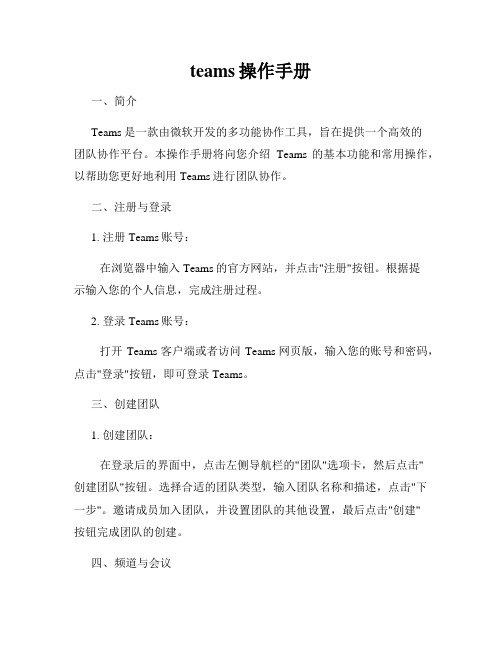
teams操作手册一、简介Teams是一款由微软开发的多功能协作工具,旨在提供一个高效的团队协作平台。
本操作手册将向您介绍Teams的基本功能和常用操作,以帮助您更好地利用Teams进行团队协作。
二、注册与登录1. 注册Teams账号:在浏览器中输入Teams的官方网站,并点击"注册"按钮。
根据提示输入您的个人信息,完成注册过程。
2. 登录Teams账号:打开Teams客户端或者访问Teams网页版,输入您的账号和密码,点击"登录"按钮,即可登录Teams。
三、创建团队1. 创建团队:在登录后的界面中,点击左侧导航栏的"团队"选项卡,然后点击"创建团队"按钮。
选择合适的团队类型,输入团队名称和描述,点击"下一步"。
邀请成员加入团队,并设置团队的其他设置,最后点击"创建"按钮完成团队的创建。
四、频道与会议1. 创建频道:在团队界面中,点击左侧导航栏的"团队"选项卡,选择您想要创建频道的团队。
点击"更多选项",然后选择"添加新频道"。
输入频道的名称和描述,点击"保存"按钮。
2. 发起会议:在频道界面中,点击"会议"选项卡,然后点击"新会议"按钮。
选择会议的时间和日期,并添加会议的主题和参与人员。
点击"发送"按钮,即可发起会议邀请。
五、聊天与通信1. 发送消息:在团队或频道界面中,选择您要发送消息的位置。
在输入框中输入您要发送的消息,并按下回车键或点击发送按钮,即可发送消息。
2. 语音通话与视频通话:在聊天界面中,选择您要与之通话的联系人或者团队成员,并点击"音频通话"或"视频通话"按钮。
等待对方接听即可开始通话。
sunteams 并网逆变器安装指导书(2011-8-30)

1 手册说明....................................................................................................................................... 3 1.1 适用范围............................................................................................................................ 3 1.2 安装人员............................................................................................................................ 3 1.3 手册的存储........................................................................................................................ 3 1.4 附加信息............................................................................................................................ 3 1.5 符号用途.....................................................................................................................
teams 简介英文版

teams 简介英文版
"Teams 简介英文版" 这句话的意思是,需要一个英文版的Microsoft Teams 的简介或概述。
Microsoft Teams 是一个团队协作和通信工具,通常用于团队之间的实时交流和协作。
一个简单的英文版 Teams 简介可能包括以下内容:
1.产品概述:简要介绍 Microsoft Teams 的功能和用途,强调其作为一个团
队协作工具的价值。
2.主要特点:列举 Teams 的核心功能,如实时聊天、视频会议、文件共享、
任务管理、整合其他 Office 365 应用等。
3.使用场景:描述 Teams 的应用场景,如企业内部的团队沟通、远程工作、
项目协作等。
4.优势:强调 Teams 的优势,如提高团队协作效率、易于使用和管理、安全
可靠等。
5.操作说明:简述如何安装和使用Teams,包括注册、邀请成员、创建频道、
发起通话或会议等基本操作。
6.附加功能和扩展:介绍 Teams 的附加功能和扩展,如自定义应用、集成第
三方服务等。
7.常见问题解答:提供一些常见问题的解答,帮助用户更好地使用 Teams。
总结来说,"Teams 简介英文版" 指的是一个针对 Microsoft Teams 的英文版简介或概述,旨在帮助用户更好地了解和使用这一团队协作工具。
Adobe Creative Cloud for Teams 商业用户指南说明书
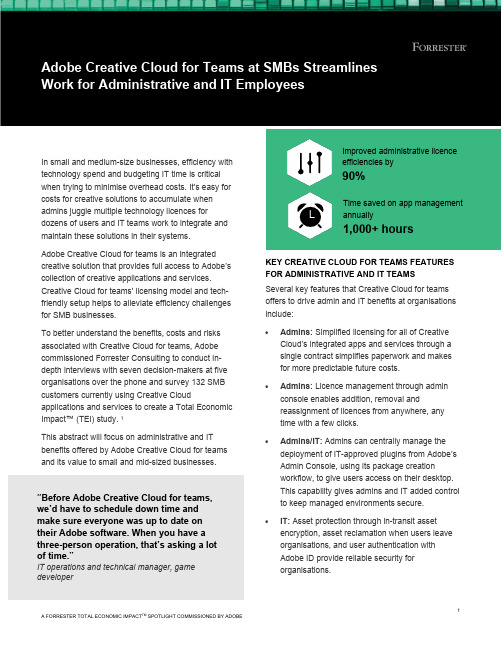
In small and medium-size businesses, efficiency with technology spend and budgeting IT time is critical when trying to minimise overhead costs. It’s easy for costs for creative solutions to accumulate when admins juggle multiple technology licences for dozens of users and IT teams work to integrate and maintain these solutions in their systems.Adobe Creative Cloud for teams is an integrated creative solution that provides full access to Adobe’s collection of creative applications and services. Creative Cloud for teams' licensing model and tech-friendly setup helps to alleviate efficiency challenges for SMB businesses.To better understand the benefits, costs and risks associated with Creative Cloud for teams, Adobe commissioned Forrester Consulting to conduct in-depth interviews with seven decision-makers at five organisations over the phone and survey 132 SMB customers currently using Creative Cloud applications and services to create a Total Economic Impact™ (TEI) study. 1This abstract will focus on administrative and IT benefits offered by Adobe Creative Cloud for teams and its value to small and mid-sized businesses. KEY CREATIVE CLOUD FOR TEAMS FEATURES FOR ADMINISTRATIVE AND IT TEAMSSeveral key features that Creative Cloud for teams offers to drive admin and IT benefits at organisations include:•Admins: Simplified licensing for all of Creative Cloud’s integrated apps and services through asingle contract simplifies paperwork and makesfor more predictable future costs.•Admins: Licence management through admin console enables addition, removal andreassignment of licences from anywhere, anytime with a few clicks.•Admins/IT: Admins can centrally manage the deployment of IT-approved plugins from Adobe’sAdmin Console, using its package creationworkflow, to give users access on their desktop.This capability gives admins and IT added control to keep managed environments secure.•IT: Asset protection through in-transit asset encryption, asset reclamation when users leaveorganisations, and user authentication withAdobe ID provide reliable security fororganisations.Improved administrative licenceefficiencies by90%Time saved on app managementannually1,000+ hours“Before Adobe Creative Cloud for teams, we’d have to schedule down time and make sure everyone was up to date on their Adobe software. When you have a three-person operation, that’s asking a lot of time.”IT operations and technical manager, game developerINVESTMENT DRIVERSOrganisations had several goals around addressing administrative and IT work challenges that led to their adoption of Creative Cloud for teams:•Driver: Optimise creative solution costs.Interviewees said system admins at theirorganisation spent hours each week trying tokeep track of employees’ access to variouscreative solutions. According to surveyedCreative Cloud for teams users, theirorganisations averaged as many as 5.6 designand visualisation apps.Admins' management work includes overseeinglicensing among multiple users of each app,bringing contractors onto projects, andemployees joining or leaving the organisation. Asa result of juggling licences, admins would makeoversights where they signed up for morelicences than necessary and wasted allottedbudget. Lack of visibility on licensing would alsolead to delays in employees receiving access totools as admins sorted it out.Adobe’s single contract and admin console stood out to interviewees as the solution to resolvemost of their administrative challenges.Meanwhile, the breadth of apps and servicesoffered by Creative Cloud for teams would helporganisations offload several solutions they used while further reducing management work.•Results: Efficient management of creative app licensing. Among surveyed Creative Cloud forteams users, 64% reported that the solutionhelped their organisation become more costeffective through improved licence managementand platform consolidation. Managers eliminated spend on unused or duplicative creative solutions because Creative Cloud for teams provided total visibility over employee access to its apps andservices. Adobe’s admin console also ensuredthat managers could quickly allocate solutionaccess to employees so they could carry on with their work.Organisations reduced their reliance on othercreative solutions, further freeing up time among system admins. Altogether, time spent managing creative apps was reduced by 90% andorganisations saved tens of thousands of hoursannually on these efforts.•Driver: Reduce work lift of creative solutions on IT team. Before Creative Cloud for teams,interviewees’ organisations regularly tried outnew creative apps to accommodate projectrequirements or honour employees' requests. To leverage these apps, IT would have to work onthe backend to properly vet and integrate themwith their systems and other apps. The frequency of these requests, coupled with maintenance toguarantee reliable performance, required hoursof service from IT teams on a regular basis.Compounding matters, the diversity of creativeapps used and lack of integration led to frequent technical setbacks for IT to address.Difficulties with securely integrating creative apps led to IT teams closely monitoring security andensuring all apps, including Adobe, were up todate. Any exploitable gaps in integrations,particularly with essential tools teams use forcollaboration, could lead to serious creative andfinancial losses. Manual efforts added hours ofwork on a monthly basis for technical teams tomanage.Interviewees were drawn to Adobe’s support forintegrations with a wide variety of apps andhoped it would help streamline workflows. TheTech team timesavings2.7 hoursrange of Adobe’s apps and services offered also promised to make oversight of security and updates manageable.•Results: Fewer requests for IT support and less time-consuming work. Creative Cloud for teams' support for managed deployment of IT approved plugins and updates through the Admin Console reduced compatibility issues and technical errors.•This minimised due diligence and backend work to successfully deploy plugins. There were fewer technical setbacks for IT to manage as well, giving them back time to focus on ways in which to improve their product and systems.As for security, with Creative Cloud for teams, IT teams were able to push out updates across their organisation to ensure all users were working from the same, most up-to-date version of Creative Cloud. In addition, asset encryption and the ability to upload files directly to Adobe’s cloud storage mitigated exploitation of security loopholes. Since moving creative efforts to Creative Cloud, creative teams could rest easier knowing their solutions were performing reliably and their assets were secure.Source: A commissioned survey on AdobeCreative Cloud for teams for SMBs conducted by Forrester Consulting on behalf of Adobe, April 2021Appendix A: Endnotes1 Total Economic Impact is a methodology developed by Forrester Research that enhances a company’s technology decision-making processes and assists vendors in communicating the value proposition of their products and services to clients. The TEI methodology helps companies demonstrate, justify and achieve the tangible value of IT initiatives to both senior management and other key business stakeholders.DISCLOSURESThe reader should be aware of the following:• The study is commissioned by Adobe and delivered by Forrester Consulting. It is not meant to be a competitive analysis.•Forrester makes no assumptions as to the potential ROI that other organisations will receive. Forrester strongly advises that readers use their own estimates within the framework provided in the report to determine the appropriateness of an investment in Adobe Creative Cloud for teams.• Adobe reviewed and provided feedback to Forrester. Forrester maintains editorial control over the study and its findings and does not accept changes to the study that contradict Forrester’s findings or obscure the meaning. •Adobe provided the customer names for the interview(s) but did not participate in the interviews.ABOUT TEITotal Economic Impact™ (TEI) is a methodology developed by Forrester Research that enhances a company’s technology decision-making processes and assists vendors in communicating the value proposition of their products and services to clients. The TEI methodology helpscompanies demonstrate, justify and achieve the tangible value of IT initiatives to both senior management and other key business stakeholders. The TEI methodology consists of four components to evaluate investment value: benefits, costs, risks and flexibility.© Forrester Research, Inc. All rights reserved. Forrester is a registered trademark of Forrester Research, Inc.TOTAL ECONOMIC IMPACT ANALYSISFor more information, download the full study: “The Total Economic Impact TM Of Adobe Creative Cloud for Teams”, a commissioned study conducted by Forrester Consulting on behalf of Adobe, October 2021. STUDY FINDINGSForrester interviewed seven decision-makers at five organisations over the phone and surveyed 132 SMB customers currently using Creative Cloud for teams applications and services, and combined the results into a three-year composite organisation financial analysis. Risk-adjusted present value (PV) quantified benefits include:•Admins reduced creative application work by 90% from having only one contract for Creative Cloud for teams. •Creative Cloud for teams accelerated productivity by 5,000 hours by enabling creatives to turn round high-quality work faster.•Teams reduced the amount of work that came with leveraging third-party creative apps by over 1,000 hours.Return on investment (ROI) 388% Net present value (NPV)£367,041。
- 1、下载文档前请自行甄别文档内容的完整性,平台不提供额外的编辑、内容补充、找答案等附加服务。
- 2、"仅部分预览"的文档,不可在线预览部分如存在完整性等问题,可反馈申请退款(可完整预览的文档不适用该条件!)。
- 3、如文档侵犯您的权益,请联系客服反馈,我们会尽快为您处理(人工客服工作时间:9:00-18:30)。
TEMS 使用说明书2010-3-13目录第一章TEMS软件简介及安装 (3)1.1 TEMS软件组成部分简介 (3)1.2 TEMS Investigation的安装 (3)1.3 TEMS Deskcat 5.5安装 (4)1.4 USB转串口驱动安装 (5)1.5 GPS驱动安装 (5)1.6 T618测试手机驱动安装 (5)第二章TEMS Investigation GSM 5.0 界面说明 (6)2.1软件界面简介 (6)2.2 workspace (6)2.3工具栏介绍 (6)2.4菜单栏 (7)2.5导航区 (7)第三章常用窗口介绍 (9)3.1 MAP窗口 (9)3.2 Line chart窗口 (16)3.3 serving+neighbors窗口 (18)3.4 Radio parameters窗口 (19)3.5current channel窗口 (20)3.6 Hopping channel窗口 (21)3.7 Layer 3 Message窗口 (21)3.8 C/I窗口 (22)第四章路测流程和回放流程 (23)4.1设备的连接 (23)4.2 拨号程序的设置 (23)4.3 测试的开始和数据的记录 (24)4.4 回放流程 (24)4.5 区间分段阀值设置 (24)4.6 生成统计报表 (25)第五章Deskcat 使用说明 (27)5.1 加载数据文件 (27)5.2 加载基站和地图信息 (28)5.3 回放与统计设置 (28)第一章TEMS软件简介及安装1.1 TEMS软件组成部分简介TEMS是爱立信公司开发的一套测试软件,用于GSM/GPRS通信系统的性能测试和数据分析。
它由两部分组成,前台测试软件TEMS Investigation GSM 5.0,后台分析软件TEMS Deskcat 5.5。
1.2 TEMS Investigation的安装双击“TEMS 5.0”文件夹中的“TEMS_Investigation 5.0..msi”出现如下对话框:点击NEXT,直到显示如下对话框,则安装完成:1.3 TEMS Deskcat 5.5安装点击“TMES Deskcat 5.5”文件夹中的“TEMS DeskCat 5.5.msi”,出现如下对话框:点击NEXT,选择“接受”,然后接着点击NEXT,直到显示如下对话框,则安装完成:TEMS Deskcat由于需要激活,则接下来将“Deskcat破解补丁for5.5”文件夹中的“Deskcat.exe”文件复制到TEMS Deskcat的安装文件夹中,激活完毕。
1.4 USB转串口驱动安装点击“USB TO 2RS232”文件夹中的“SET UP.EXE”文件,然后按安装向导进行安装。
1.5 GPS驱动安装点击“GPS驱动”文件夹中的“auto.exe”文件,出现如下对话框:点击Install USBDriver,选择合适的文件安装即可。
1.6 T618测试手机驱动安装将T618手机连接到电脑上,按照系统提示,在指定文件夹中搜索合适的驱动文件自动安装即可。
第二章TEMS Investigation GSM 5.0 界面说明2.1软件界面简介TEMS有两种工作模式:路测模式和回放模式。
路测模式:屏幕上显示的信息来自与电脑连接的数据采集设备。
在路测模式中可以记录新的日志文件。
回放模式:屏幕上显示的信息来自日志文件。
在这种模式下,可以回放日志文件以进行检查和分析,并且可以利用功能在日志文件之间复制内容。
这两种模式互相排斥。
也就是说,软件运行在路测模式时,如果要进行回放,必须断开所有设备。
如果软件运行在回放模式,如果要进行路测,必须关掉打开的日志文件。
2.2 workspace存储工作对话中所用的所有窗口和设置的环境称之为工作区,设置包括与已连接的外部设备相关的信息。
每次只能打开一个工作区。
当第一次启动 TEMS Investigation Data Collection 时,将会打开一个缺省的工作区。
保存workspace:点击Save Workspace或者Save Workspace As进行保存。
2.3工具栏介绍工具栏如下图所示,用户通过工具栏可以快捷的访问所需功能::所选设备对话框,可查看所有已选设备。
:用来添加某一设备。
,用来删除某一设备。
:点此按钮用来连接某一所选项目。
:点此按钮来断开某一所选项目。
:点此按钮用来连接所有设备。
:断开所有设备。
:点这两个按钮,可以开始/停止记录数据。
:暂停记录并终止日志文件中的当前路径/恢复记录,开始新路径。
:可以打开或者关闭数据文件。
:可以对数据的回放进行控制。
:点这两个按钮可以生成不同的统计表。
2.4菜单栏用户可以通过菜单栏对软件各种功能进行设置和调整File菜单:可以对工作区进行新建、打开、关闭、保存等操作。
Logfile菜单:可以打开、关闭数据文件。
Presentation菜单:可以选择在工作区显示的窗口。
2.5导航区导航区位于 TEMS Investigation Data Collection 窗口的左侧,在这里您可以建立或管理工作区。
导航区内有以下选项卡:列出窗口类型(Menu(菜单)选项卡)列出信息元,(Info Element(信息元)选项卡)显示当前工作区配置的概要信息,(Worksheets(工作表)选项卡)。
将窗口切换到全屏模式可隐藏导航区,您可以在 View(视图)菜单或 File (文件)与 View(视图)工具栏中进行该操作。
一旦设置完成并配置好工作区,会发现隐藏导航区对全屏显示工作区很有帮助。
第三章常用窗口介绍3.1 MAP窗口地图窗口。
MAP窗口主要有如下功能:显示相对位置;显示地形地貌;街道建筑物;小区信息,基站位置;定性显示不同位置不同时间的相关性能指标,其中包括覆盖,话质,切换,掉话。
覆盖:Rexlev-sub 接收信号的强度,电平,是指在专用模式的局部测量;Rexlev-full 全局测量Rexlev-sub的参考值:>-94dbm,室外覆盖;>-85dbm,车内覆盖;>-75dbm,室内覆盖;>-65dbm,深层覆盖;话音质量:RxQual-sub/full 接收信号质量参考值:级别,由误码率衡量,0级,<0.2%;1级0.2~0.4%;2级,0.4~0.8%;3级,0.8~1.6%;4级,1.6~3.2%;5级,3.2~6.4%;6级,6.4~12.8%;7级,>12.8%.其中,0~3级为优,4~5级为一般,6~7级为差。
该窗口缺省状态如下图所示:要通过此窗口观察信息,首先要加载电子地图和街道信息,小区信息。
加载小区信息。
首先在Configuration中选择Cell definition窗口:点击,选择一个.cel文件,打开在Configuration中的General窗口中,双击Cellfile load,在USE Cellfile definition前打钩点Browse,选择.cel文件,打开,小区信息加载完毕。
下一步加载地图信息,在MAP中点击,出现如下对话框点击Add,选择地图信息,打开加载完毕如下图所示下一步,点击可以编辑所要在图上显示的参数和事件,出现如下对话框选择左侧任意一项显示项目,分别点击Add Layer,Add Theme,Edit,Delete,Up,Down可以分别对该项进行增加层,增加主题,编辑,删除,上下移等操作以编辑Rxlev-sub为例,点击Edit,出现如下对话框在右上角Offset可以设置参数图标或时间图标在图上的偏移量,点击,出现如下对话框:可以在其中选择要显示的项目,并且在Color,Size,Symbol中分别可以设置参数或事件图标在图上的颜色,大小,形状。
还可以设置小区连线。
方法同上,如图:在这里可以对小区连线进行设置。
在MAP窗口中,分别点击,,,能对地图进行移动,放大,缩小。
最终Map窗口可显示为例如下图所示3.2 Line chart窗口柱状图窗口。
它主要显示不同事件发生的先后顺序和不同时间各参数指标的情况。
如下图所示:右键单击此窗口,出现如下对话框接着单击Properties(Shift-P),出现如下对话框,可对每个Legend Chart 进行增加、删除、编辑等操作:例如选择Chart 1,点Edit Chart进行编辑,左侧Available下是可选择的显示项目,右侧是现在以显示的项目,可用中间的按钮直接添加、删除、全部删除:同时可以点击上部Event和Additional Info进行相应设置:打开一个Logfile进行回放,如下图所示,其中红色代表信号强度,绿色代表话音质量,蓝色代表语音质量指标,拨号,挂断等事件在柱状图下部表示:同时用鼠标在柱状图上任意一点点击,可定位某时间点的参数指标和事件。
3.3 serving+neighbors窗口小区和邻区窗口。
如下图所示:打开Logfile文件回放,选定任意一个时刻,可在本窗口显示如下状态:其中,cellname为小区名称,ARFCN为绝对频点号,BSIC为基站识别码(它由NCC网络色码和BCC基站色码组成),C1为小区选择参数,C2为小区重选参数。
列表的第一行显示的是服务小区,第二行显示第一临区,第三行显示第二临区,以此类推。
临区排列顺序按Rxlev-sub排列。
3.4 Radio parameters窗口无线参数窗口如下图所示:其中,FER表示误帧率;FER Actual表示当前误帧率;SQI表示语音质量指标;MS Power Control Lever表示移动台功率控制等级;DTX表示不连续发射;TA表示时间提前量(距离单位);RL Timeout Counter表示无线链路超时计数器。
C/I表示同频载干比:当前服务小区与周围相同频点的信号的比值,要求大于12db。
C/A表示临频载干比:当前服务小区与周围相邻频点的信号的比值,要求大于-9db。
3.5current channel窗口当前信道窗口。
具体参数为:Time,当前测试时间;Cell name,当前服务小区;CGI,小区全球识别码;MCC,移动国家码;MNC,移动网络码;LAC,位置区码;CI,小区识别码;IMSI,国际移动用户识别码;TMSI,临时移动用户识别码;cell GPRS support,是否支持GPRS;BAND,频段;BCCH ARFCN,广播控制信道绝对频点号;time slot,时隙;Mode,模式,Dedicated,专用,Idle,空闲;channel type:信道组合方式;channel mode,信道模式;speech codec,语音编码;Hopping channel,是否采用跳频;Hopping frequencies,跳频频点;MA,参与跳频的频点;CA,整个小区的频点;MAIO,移动偏移量;HSN,跳频序列号。
