IBM英文手册
IBM Endpoint Manager用户手册说明书

Reduce IT costs and complexitiesAvoid potential software licence penalties Reclaim under-used licencesSupport and manage your BYOD strategyGain real time visibility and improve security postureImprove software distribution, patching, PC/MAC power management,software usage analysis, security compliance and more, by teaming with IBM for a smarter, faster, modular multi-platform Endpoint Management solution.IBM Endpoint Manager could help you to:IBM Endpoint ManagerVisibility Control AutomationTake a closer look1See what one client has discovered...15% of computerswere notencrypted 12% more endpoints were found than previously recordedLicence costs could be reduced by around 30%A solution that helps reduce IT costs and complexities Are you seeking a smarter and faster endpoint management solution that will increase staff productivity, streamline asset discovery cycles, ensure continuous compliance with software vendors and significantly reduce costs? If the answer is yes, then IBM Endpoint Manager can help.IBM’s solution combines endpoint and security management into a single solution that enables your team to see and manage physical and virtual endpoints including servers, desktops, roaming laptops and specialised equipment such as point-of-sale devices, ATMs and self-service kiosks. IBM Endpoint Manager consolidates common management tasks intoa modular, multi-platform solution that delivers real time visibility and control over all endpoints, regardless of the operating system, physical location or bandwidth.Built on Bigfix™ technology, IBM Endpoint Manager uses a single agent, console and server, which supports up to 250,000 endpoints. Itis capable of identifying licensed and unlicensed software with in-depth granularity and can successfully track software usage patterns with great accuracy.Implementation servicesIBM QuickStart Services for IBM Endpoint Manager for Software Use Analysis can help companies like yours have IBM Endpoint Manager running in days rather than weeks.IBM Endpoint Manager for Software Use Analysis • Manages assets on thousands of Microsoft Windows, UNIX and Linux endpoints• Can be rapidly deployed throughout the entire enterprise in days instead of weeks or months• Uses a Software Identification Catalogue to help simplify asset identification and support reporting• Provides two key software metering functions for insight and cost savings -"always on" software inventory and analysis and software and asset license management• Supports ongoing analysis and reporting with continuous asset monitoring• Integrates with IBM Tivoli® software products to extend management capabilities to procurement, contract management and inventory of additional assetsProjected benefits summaryThe following graph illustrates the potential benefits projected for this customer.Software Purchase Avoidance Compliance Penalty AvoidanceIncreased Availability - AutomationIT Operations Endpoint Management Labour Saving Hardware Purchase Avoidance When a two day Proof of Concept was conducted for a largeinternational organisation using IBM Endpoint Manager, it identified the following:• 90% of users had not opened Microsoft Access for over 120 days.This represents an opportunity to reduce licensing costs.• 12% more endpoints were found than previously recorded. Theseassets are likely not to be managed to policy and are not reflected in the company’s financial records.• 15% of PCs were not encrypted, despite a perception that allcomputers were encrypted, posing substantial security risks.• 3% of PCs had more than one anti-malware product, despite aperception that all PCs were running only Symantec Endpoint Manager. This created a software compliance penalty exposure.• 5% of PCs were running Chrome as the browser, despite aperception that all PCs were running only Microsoft InternetExplorer, impacting the efficiency and success of patching efforts.• 5% of PCs, Macs, smartphones and tablets were running Dropbox,which was in violation of their corporate security policy, exposing the company to vulnerabilities.*This story is based on a specific customer case. IBM does not guarantee comparable results elsewhere.IBM Endpoint Manager identifies potential savings and uncovers vulnerabilities for a large international client.*Over $1 million dollars in financial benefits over three yearsIBM Endpoint Manager Proposal example for a customer with 15,000 endpoints * Example based on the management of 15,000 endpoints. Many factors contribute to the actual results. IBM does not guarantee comparable results elsewhere.($US)*Benefits Summary Year 1Year 2Year 3Total Total Benefit (US$)$490,623$515,707$528,689$1,535,019IT Cost ReductionsSoftware Purchase Avoidance$410,000$418,200$426,564$1,254,764IT Operations Endpoint Management Labour Savings$9,904$12,820$13,204$35,428Hardware Purchase Avoidance $10,000$0$0$10,000T otal IT Cost Reductions $429,404$431,020$439,768$1300,192Business Operating Efficiency Compliance Penalty Avoidance $60,000$83,000$87,150$230,150T otal Business Operating Efficiency $60,000$83,000$87,150$230,150Business Strategic AdvantageIncreased Availability - Automation (indirect)$1,219$1,687$1,771$4,677T otal Business Strategic Advantage$1,219$1,687$1,771$4,677Direct Benefits $489,404$514,020$526,918$1,530,342Indirect Benefits $1,219$1,687$1,771$4,677Software Purchase Avoidance (30.3%)Compliance Penalty Avoidance (60.6%)Increased Availability - Automation (0.3%)IT Operations Endpoint Management Labour Saving (4.5%)Hardware Purchase Avoidance (4.2%)US Foods is a leading distributor of food products to over 250,000customers, including independent and multi-unit restaurants, healthcare and hospitality entities, and government and educational institutions. The company needed an automated, centralised endpoint management solution to replace cumbersome software compliance monitoring and application deployment processes.After implementing IBM Endpoint Manager, US Foods were able to:• Free up significant amounts of budget by re-using existing unused software licenses, instead of having to purchase new licenses – to the value of US $500,000 • Mitigate risks associated with software license compliance, avoiding more than US $1M in license non compliance fines • Reduce costs associated with completing software audits, freeing up more than 10 hours a week in gathering data • Reduce the amount of time IT staff were spending on administration , e.g. improving patch deploying times by 80% • Reduce the number of servers necessary to support endpoint managementRealised benefits30.3%4.5%4.2%60.6%0.3%One of the largest privately owned building and construction companies in Australia, Hutchinson Builders wanted to deploythird-party software, automate repetitive tasks and control devices remotely, so it could support staff in rural areas or when travelling. After implementing IBM Endpoint Manager, the company wasable to conduct a robust and detailed analysis of its entire network across all 550+ endpoint devices, through a single interface, over a 24 hour period.3Gadens Lawyers was seeking to streamline patch management and reduce power usage. The company was able to achieve this and more with IBM Endpoint Manager. They were also able to increase agility across the desktop network and free up IT staff to focus on more significant projects.2Gadens Lawyers optimises operations and improves IT agility.Hutchinson Builders improves support for staff in rural areas and management of its PC fleet.St Vincents & Mater Health Sydney (SV&MHS) increases visibility of its endpoints.Western Federal Credit Union achieves cost reductionwith improved endpoint management.With a diverse set of academic, medical practitioner and administrative users, SV&MHS wanted to have access to the latest technologies, while protecting patient privacy. Using IBM Endpoint Manager, SV&MHS gained a single solution for patch management, configuration compliance, power management, asset discovery and software usage reporting, ultimately giving them complete control and visibility over 100 % of their endpoints and significantly mitigating risk exposure.4Western Federal Credit Union is a multi-sponsor credit union with over $1.4 billion in assets and 120,000 members acrossthe USA. Western Federal Credit Union found manual software distribution and update processes to be costly, slow and ineffective. IT staff had minimal visibility into asset inventory and software usage.Using IBM Endpoint Manager Western Federal Credit Union Increased patch compliance across a distributed network, achieving 50 percent reduction in labor costs and real-time visibility into asset inventory and software usage to improve licensing true-ups.5ConclusionThe IBM team and our Business Partners are dedicated to helpingyou achieve your business goals. By partnering with us to implementIBM Endpoint Manager, you could gain many business benefits. IBMEndpoint Manager’s unique approach distributes intelligence down tothe endpoint, giving you the power to ask the right questions of everyendpoint and receive quick, accurate answers.Our solution anticipates, assesses, and remediates issues in real time,giving you the efficiency and accuracy you need through a single,policy-driven agent and a single console.IBM has the right mix of skills, experience and a history of successenabling us to provide a reliable efficient solution, which can help deliversignificant cost saving benefits to you now and into the future. IBM alsohas a broad network of Business Partners with specialist skills thatcould further support your needs.Y ou can feel secure knowing that you will have the right experience,capabilities and resources that can help you succeed, and you couldalso gain a responsive partner who understands your current and futureneeds.1, 2, 3, 4, 5 This customer story is based on information provided by one particular customer and illustrates howone organisation uses IBM products. Many factors have contributed to the results and benefits described. IBMdoes not guarantee comparable results elsewhere.Email:***********.com**************************************************************************************************************.com.ThesendingofthismessagewasauthorisedbyIBMAustraliaLimited,andIBM *******************************************.comoron132426(Australia)or0800801800(NewZealand).IBMmaystoredataoninternationalserversusedbyit.。
IBM Total Storage SAN Switch 安装及用户手册

IBM Total Storage SAN Switch 安装及用户手册一、建立连接1.1串口方式DB9线接机器的串口一或者串口二(没有串口用USB转串口)另一头接入IOIOI口(Serial Port)通过超级终端配置缺省的串口参数是:9600,N,8,1UNIX 环境下, 输入以下命令# tip /dev/ttyb –9600Unix 下很少用到1.2 以太网方式将平线接入交换机或者接入笔记本,即可配置.缺省IP访问方式是:IP地址:10.77.77.77用户名:admin密码:password时区:Pacific time交换机名称:switch二、登陆方式admin: 可以执行所有的命令并查看交换机状态和修改交换机的配置user: 执行Show命令来查看交换机的状态root:可以登录到系统内核,进行底层的调试factory:生产工厂使用,用于生产检验用户和服务工程师最好不要采用这两个帐号登陆,以便造成不必要的麻烦。
在第一次登陆时,交换机允许客户修改4个用户帐号的密码,其中包括root和factory,建议用户不要修改root和factory的,可以修改admin和user密码。
FOS3.x和2.x的交换机在同一时刻只允许一个用户登录,FOS4.x交换机可以允许同时有两个用户登录,但只能有一个用户修改分区等配置。
三.设置IP 地址ipAddrShow –显示交换机的IP设置sw2:admin> ipAddrShowEthernet IP Address: 10.77.77.77Ethernet Subnetmask: 255.255.255.0Fibre Channel IP Address: noneFibre Channel Subnetmask: noneGateway Address: 0.0.0.0ipAddrSet –为交换机设置IP地址sw2:admin> ipAddrSetEthernet IP Address [10.77.77.77]: 192.168.30.107Ethernet Subnetmask [0.0.0.0]: 255.255.255.0Fibre Channel IP Address [none]:Fibre Channel Subnetmask [none]:Gateway Address [172.17.1.1]:Set IP address now? [y = set now, n = next reboot]: y此外,ifmodeshow可以用于检查交换机以太网络端口工作模式;Fab_E1_1:admin> ifmodeshow "eth0"Link mode: negotiated 100baseTx-FD, link okifmodeset可以用于设置交换机以太网络端口工作模式步骤如下:ifmodeset "eth0"Are you sure you really want to do this? (yes, y, no, n): [no] yesProceed with caution.Auto-negotiate (yes, y, no, n): [no] yesAdvertise 100 Mbps / Full Duplex (yes, y, no, n): [yes] yesAdvertise 100 Mbps / Half Duplex (yes, y, no, n): [yes] noAdvertise 10 Mbps / Full Duplex (yes, y, no, n): [yes] noAdvertise 10 Mbps / Half Duplex (yes, y, no, n): [yes] noCommitting configuration...done.四、状态查看此外,ifmodeshow可以用于检查交换机以太网络端口工作模式;Fab_E1_1:admin> ifmodeshow "eth0"Link mode: negotiated 100baseTx-FD, link okifmodeset可以用于设置交换机以太网络端口工作模式步骤如下:ifmodeset "eth0"Are you sure you really want to do this? (yes, y, no, n): [no] yesProceed with caution.Auto-negotiate (yes, y, no, n): [no] yesAdvertise 100 Mbps / Full Duplex (yes, y, no, n): [yes] yesAdvertise 100 Mbps / Half Duplex (yes, y, no, n): [yes] noAdvertise 10 Mbps / Full Duplex (yes, y, no, n): [yes] noAdvertise 10 Mbps / Half Duplex (yes, y, no, n): [yes] noCommitting configuration...done.查看交换机的状态: switchShowFab_E1_1:admin> switchshowswitchName: Fab_E1_1 #交换机的名称switchType: 27.2 #model.motherboard-rev,modelswitchState: Online #交换机的状态: Online, Offline, Testing 或Faulty switchMode: Native #地址模式, Native 或Compatibility switchRole: Principal #交换机的角色: principal, subordinate 或disabled switchDomain: 1 #交换机的域ID: 0到31或1到239switchId: fffc01 #交换机的内置端口的域switchWwn: 10:00:00:05:1e:35:58:06 #交换机的全球域名zoning: ON (Zone_cfg) #ZONE功能是否打开switchBeacon: OFF #表明beacon(照明)功能打开或关闭Area Port Media Speed State==============================0 0 id N2 No_Light1 1 id N2 No_Light2 2 id N2 No_Light3 3 id N2 No_Light4 4 id N2 No_Light5 5 id N2 No_Light6 6 id N2 No_Light7 7 id N2 No_LightPort Number –每一行显示端口号: 0到15, GBIC类型, 端口状态和备注字段Port module type –端口号后紧跟GBIC/SFP或其他类型.共有四种类型,包括(--= 空; sw=短波; lw –长波; cu –铜口; id –智能)Port speed –端口速度(1G, 2G, N1, N2, AN)Long distance level - L0 (默认), L1, L2, LEPort state –可能的端口状态包括:No_Card –该槽位没有连接任何卡No_Module –该端口没有GBIC模块No_Light –该端口没有收到光信号No_Sync –收到光信号但是没有同步In_Sync –收到光信号并且正在同步(铜口显示为Sync, 光纤将显示为Online)Laser_Flt –该模块收到激光错误(GBIC故障)Port_Flt –端口已经标记为故障(GBIC, 光纤或设备故障)Diag_Flt –端口自诊断故障(G_Port或FL_Port端口卡或主板故障)Online –端口已经启动并运行Lock_Ref –端口锁定为指定参考信号Testing –正在进行自检测Comment field –一些可能的注解,包括: Disabled, Loopback等观察第二网状态: fabricShowSwitch ID Worldwide Name Enet IP Addr FC IP Addr Name-------------------------------------------------------------------------1: fffc01 10:00:00:05:1e:35:58:11 10.77.77.77 0.0.0.0 >"Fab_E1_1"Switch ID―1‖ 是此交换机的Domain ID (1-239)―fffc01‖ 是该交换机的内置端口IDWorldwide Name―10:00:00:05:1e:35:58:11‖ 是交换机的World Wide NameEnet IP Addr―10.77.77.77‖是交换机的IP地址FC IP Addr如果使用,表示交换机跑在FC上的IP地址Name―Fab_E1_1‖ 表示交换机的名称nsShow命令可用来显示本交换机的Name Server信息(交换机外部的信息).There is no entry in the Local Name Server设置交换机时间date ―MMDDHHMmYY‖五、Zone的相关知识Zoning的配置,可以将连接在SAN网络中的设备,逻辑上划分为不同的区域,使各区域的设备相互间不能访问,是网络中的主机和设备间相互隔离。
IBM Rational Rose 操作指南(上)
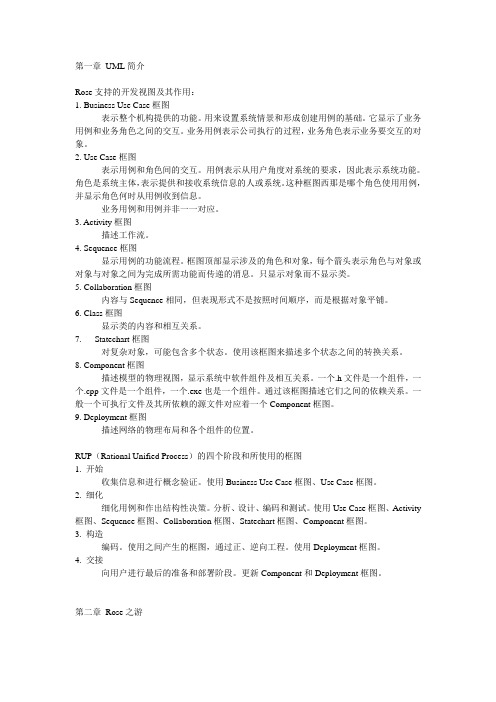
3.项目管理员使用Use Case框图和文档分解项目
4.分析人员和客户使用Use Case文档了解系统提供的功能
5.技术作者使用Use Case文档编写用户手册和培训计划。
6.分析人员和开发人员使用Sequence和Collaboration框图了解系统的逻辑流程、系统中对象和对象间消息。
9. Deployment框图
描述网络的物理布局和各个组件的位置。
RUP(Rational Unified Process)的四个阶段和所使用的框图
1.开始
收集信息和进行概念验证。使用Business Use Case框图、Use Case框图。
2.细化
细化用例和作出结构性决策。分析、设计、编码和测试。使用Use Case框图、Activity框图、Sequence框图、Collaboration框图、Statechart框图、Component框图。
业务用例和用例并非一一对应。
3. Activity框图
描述工作流。
4. Sequence框图
显示用例的功能流程。框图顶部显示涉及的角色和对象,每个箭头表示角色与对象或对象与对象之间为完成所需功能而传递的消息。只显示对象而不显示类。
5. Collaboration框图
内容与Sequence相同,但表现形式不是按照时间顺序,而是根据对象平铺。
是一个用例的功能可以在另一个用例中使用。表示为虚箭头加<<include>>字样。
2.扩展关系
允许一个用例(可选)扩展另一个用例的功能。表示为虚箭头加<<extend>>字样。
3.泛化关系
IBM IMM用户手册-远程管理卡

IMM使用指南一.如何访问IMM (1)二.IMM主要功能介绍 (4)三.几个常用功能 (5)1.远程开关机 (5)2.通过IMM刷新服务器的UEFI/IMM微码 (6)3.远程终端功能 (7)一.如何访问IMM通常主机后部有一个专用的管理端口,例如下图以3650M3为例,可以通过此端口访问IMM。
IMM管理端口默认IP:192.168.70.125用户名:USERID密码:PASSW0RD注意字母为大写,密码中的“0”是数字0在UEFI中修改IMM的IP地址在开机自检的过程中根据提示按F1进入UEFI设置,在UEFI中进入System Setting->Integrated Management Module->Network configuration。
在输入需要修改的IP地址后,选择Save Network Settings在IE中输入IP地址即可访问IMM管理界面二.IMM主要功能介绍System status查看服务器的健康状况,包括温度、电压和风扇状态等。
Virtual Light Path查看服务器光通路诊断板上是否有告警。
Event Log可以查看服务器的日志信息,可以用Save Log as Text File另存日志信息为文本文件。
Vital Product Data查看服务器的型号序列号及各种微码版本。
Power/Restart通过IMM控制开关服务器,包括定时开关机功能Remote Control远程控制服务器终端,需要添加IBM Virtual Media Key选件来实现此功能,大部分机型标配没有此选件。
PXE Network Boot设置服务器的PXE启动。
Firmware Update刷新服务器的UEFI和IMM的微码。
System Settings设置IMM的时间日期,名字等基本信息。
Login Profiles为IMM添加除默认之外的其他用户。
Alerts设置snmp告警等信息。
IBM Spectrum Protect Plus 简易安装配置手册说明书

IBM Spectrum Protect Plus 简易安装配置手册(包含免费试用版)目录SPP软件安装 (4)系统需求 (4)试用版软件下载 (4)SPP软件安装(VMWare vSphere方法) (6)导入虚拟机SPP (7)修改SPP虚拟机的资源 (14)启动SPP虚拟机 (16)得到SPP的IP地址 (17)用浏览器访问SPP虚拟机 (18)安装vCenter Server Appliance (21)把这个vCenter加入到SPP中 (46)SPP软件配置 (49)SPP进行备份的大概步骤如下: (49)创建/导入vSnap (49)进入vCenter,导入OVF (49)启动vSnap (54)在vSnap中修改root账号密码 (57)在vSanp中创建用户 (57)在SPP中登记vSnap (58)初始化vSnap (59)定义备份策略SLA (62)创建新的SLA (62)管理需要备份的虚机 (63)通过vCenter添加或删除需要备份的虚机 (63)选择需要备份的虚机 (63)可在SLA里面的Actions里面选择是否需要立即执行或终止备份策略 (64)查看备份状态 (64)数据恢复 (66)查找备份文件 (66)恢复单个文件 (67)恢复整个虚机 (67)SPP软件安装系统需求请确保你的系统满足下面需求以安装运行IBM Spectrum Protect Plus。
虚机环境要求:IBM Spectrum Protect Plus 是安装在虚机环境中的,请确认已经具备下面环境来安装配置IBM SPP。
•VMware 或者Microsoft Hyper-V template•vSphere5.5,6.0,6.5 或者Microsoft Hyper-V Server 2016硬件最低要求:•64位双核机器•32GB 内存浏览器要求:下面浏览器经过测试可以支持SPP.•Firefox 55.0.3•Google Chrome 60.0.3112•Microsoft Edge 40.15063试用版软件下载可以访问下面IBM官方网址下载30天试用,下载前系统会要求提供联系方式。
(完整版)WAS使用手册.doc

WAS基本使用手册1.基本介绍WebSphere Application Server( 简称 WAS)是 IBM 的应用服务器基本结构 :单元 (cell) ——> 多个节点 (node) ——> 多个服务 (server) ——> 多个应用 (app)单元是整个分布式网络中一个或多个节点的逻辑分组单元是一个配置概念 , 是管理员将节点间逻辑关联起来的实现方法 , 可以将单元看作是WAS 最大的作用域2. 节点部署概要文件 (Profile) 定义一个独立应用程序服务器 (Server)的运行时环境 , 包括服务器在运行时环境中处理的所有文件节点 (Node)是受管服务器 (Server)的逻辑分组 , 节点通常与具有唯一 IP 主机地址的逻辑或物理计算机系统对应 , 节点不能跨多台计算机Node Agent 是将管理请求路由至服务器的管理代理程序, Node Agent 是服务器 , 是一个管理代理程序 , 并不涉及应用程序服务功能 , Node Agent 进程在每个受管节点上运行 , 并专门执行特定于节点的管理功能 , 如服务器进程监视、配置同步、文件传输和请求路由, Deployment Manager 通过与 Node Agent 的交互完成对单元内节点的控制Node 是管理上使用的概念, Profile 是实际的概要文件, 它们代表同一事物查看所有概要文件:export WAS_HOME=/usr/IBM/WebSphere/AppServercd $WAS_HOME/bin./manageprofiles.sh -listProfiles2.1. DeploymentManagerDeploymentManager( 简称 DM) 为单元中所有元素提供了单一的管理控制中心点DM 属于一个特殊的节点, 用以下步骤创建:export WAS_HOME=/usr/IBM/WebSphere/AppServercd $WAS_HOME/bin./manageprofiles.sh -create \-templatePath $WAS_HOME/profileTemplates/dmgr \-profileName Dmgr01 \-profilePath $WAS_HOME/profiles/ Dmgr01 \- nodeName ( 节点名 ) \-cellName (单元名 ) \-hostName (主机名 )(其中红色部分为概要文件名, 可根据实际情况修改)2.2. 节点1.新增节点 :./manageprofiles.sh -create\ -profileName AppSvr01 \-templatePath $WAS_HOME/profileTemplates/default \-profilePath $WAS_HOME/profiles/ AppSrv01 \-nodeName ( 节点名 ) \-cellName (单元名 ) \-hostName (主机名 )(其中红色部分为概要文件名, 可根据实际情况修改)2.添加节点到 DeploymentManager: cd$WAS_HOME/profiles/ AppSrv01/bin./addNode.sh IP PORT( 其中 ip 为 WebSphere DM 所在服务器的 IP, PORT 为 WebSphere DM 对应的SOAP_CONNECTOR_ADDRESS端口 , 默认为 8879)3.启动节点 :cd $WAS_HOME/profiles/ AppSrv01/bin./startNode.sh或cd $WAS_HOME/bin./ startNode.sh AppSrv014.停止节点 :cd $WAS_HOME/profiles/ AppSrv01/bin./stopNode.sh或cd $WAS_HOME/bin./stopNode.sh AppSrv01注 :在 WAS 控制台只能停止节点, 不能启动 , 步骤如下 :登陆 WAS 控制台系统管理——> Node Agent选择节点进行操作5.删除节点 :确认节点已经停止cd $WAS_HOME/bin删除节点对应的概要文件:./manageprofiles.sh -delete -profileName AppSrv01删除所有节点对应的概要文件(谨慎 , 会删除 DM 的概要文件 ): ./manageprofiles.sh -deleteAll最后删除节点文件目录cd $WAS_HOME/profilesrm -Rf AppSrv01注 :在 WAS 控制台只能把节点从DM 去除 , 不能进行删除节点操作2.3. 状态1.登陆 WAS 控制台2.系统管理——> 节点已同步此节点上的配置文件已与Deployment Manager 同步未同步此节点上的配置文件未与Deployment Manager 同步 (已过期 )未知由于无法访问此节点的Node Agent, 所以无法确定配置文件的状态不可用由于此节点是非受管节点, 所以状态列不适用于此节点3.集群部署集群由一组应用程序服务器组成3.1. 新建1.登陆 WAS 控制台2.服务器——> 集群3.点击新建4.输入集群名称 , 点击下一步5.创建第一个集群成员 , 输入成员名 , 选择节点 , 点击下一步6. 创建其他集群成员, 输入成员名 , 选择节点 , 点击添加成员, 点击下一步7. 检查操作总结的信息是否正确, 点击完成8.查看新建的集群3.2. 维护新建成功后 , 可以在控制台进行启动停止删除等操作, 如果删除集群也会把集群下的注 :集群的起停会直接影响到集群下的服务和应用起停服务和应用删除3.3. 状态已启动所有集群成员都在运行已部分启动至少其中一个集群成员在运行已部分停止至少其中一个集群成员已停止运行已停止所有集群成员都已停止运行不可用无法确定状态4.服务部署4.1. 新建1.登陆 WAS 控制台2.服务器——> 应用程序服务器3.点击新建4.选择节点 , 输入服务名称 , 点击下一步5.点击下一步6.点击下一步7.点击完成8.查看新建的服务4.2. 维护新建成功后 , 可以进行启动停止删除等操作注 :如果删除服务, 服务下的应用也会被删除如果起停失败, 也可以通过命令行来进行起停, 步骤如下 :export WAS_HOME=/usr/IBM/WebSphere/AppServercd $WAS_HOME/profiles/ AppSrv01/bin(其中红色部分为服务所在节点名, 可根据实际情况修改)启动服务./ startServer.sh server1停止服务./ stopServer.sh server1(其中红色部分为服务名, 可根据实际情况修改)其他常用配置修改点击服务名——> Java 和进程管理——>进程定义——> Java虚拟机可以对垃圾回收, 内存大小 , 字符集等进行修改4.3. 状态已启动服务器正在运行已部分停止服务器在进行从已启动状态更改为已停止状态已停止服务器未运行不可用无法确定状态5.应用部署5.1. 发布1.登陆 WAS 控制台2.应用程序——> 企业应用程序3.点击安装4.选择本地或服务器上的应用工程包, 输入上下文根 , 点击下一步5. 勾选启动类重新装入, 点击下一步6. 指定应用程序中所包含的模块的安装目标, 包括集群、服务和WEB 服务器等7.选择虚拟主机 , 一般为默认 , 点击下一步8.确认下上文根的是否正确 , 点击下一步9.最终确认所有配置是否正确, 点击完成10.安装成功 , 点击保存11.查看发布的应用5.2. 更新发布应用程序是zip 包目录结构war 包 , 更新应用程序是:TEST.war更新的应用程序zip 包, 最后打成zip 包(其中TEST为应用名, 可根据实际情况修改, TEST.war为文件夹名称, 而不是war 包 )1. 登陆 WAS 控制台2. 应用程序——> 企业应用程序3.选着需要更新的应用 , 点击更新4.选择替换、添加或删除多个文件, 选择本地或服务器上的应用更新包, 点击下一步5.点击确认6.更新成功 , 点击保存7.点击应用更新8.更新完成后 , 不需要重启应用程序 , WAS 会自动重新加载更新的内容 , 可能会造成短时间无法访问应用5.3. 维护发布成功后 , 可以进行启动停止卸载导出等操作注:卸载应用成功后 , WAS服务器上还会有一些临时文件存在 , 但没有任何其他影响如果需要删除 , 可以手动删除 :cd /usr/IBM/WebSphere/AppServerfind ./ -name TEST*删除所有 TEST_war.ear 文件或目录(其中红色部分为应用名, 可根据实际情况修改)5.4. 状态启动应用程序正在运行部分启动应用程序在进行从已停止状态更改为已启动状态已停止应用程序未在运行部分停止应用程序在进行从启动状态更改为停止状态不可用无法确定状态不可用应用程序不提供有关它是否正在运行的信息6.数据库配置6.1. J2C 认证数据J2C 认证数据指定供Java(TM) 2 连接器安全性使用的一组用户标识和密码, 配置如下 :1. 登陆 WAS 控制台2. 安全性——> 安全管理、应用程序和基础结构——> Java 认证和授权服务——>J2C 认证数据3.点击新建4.输入别名、用户表示 (数据库用户名 )、密码 (数据库密码 ), 点击确认5.安装成功 , 点击保存6.查看建立的 J2C 认证数据6.2. JDBC 提供程序JDBC 提供程序包括特定的 JDBC 驱动程序实现类 , 以便访问环境中的特定供应商数据库 , 配置如下 :1.登陆 WAS 控制台2.资源—— > JDBC——> JDBC 提供程序3. 选择作用域 , 可根据需要的范围选择JDBC 提供程序 ) 所有作用域 :对所有服务生效(不能在此作用域新建单元 :只对该单元下所有服务生效集群 :只对该集群下所有服务生效节点 :只对该节点下所有服务生效服务 :只对该服务生效4.点击新建5.选择数据类型 :DB2, 提供程序类型 :DB2 Universal JDBC Driver Provider, 实施类型 :连接池数据源 , 输入名称 , 点击下一步6.输入 jar 包 db2jcc.jar, db2jcc_license_cisuz.jar 的存放路径如果配置过环境变量里的 DB2UNIVERSAL_JDBC_DRIVER_PATH和DB2UNIVERSAL_JDBC_DRIVER_NATIVEPATH这里会自动显示路径 , 详见 7.环境配置7. 最终确认所有配置是否正确, 点击完成8.新建成功 , 点击保存9. 选择所有作用域或刚选择的作用域, 查看新建的JDBC 提供程序6.3. 数据源数据源用于提供关系数据库连接的资源, 配置如下 :1.登陆 WAS 控制台2.资源—— > JDBC——> 数据源3.选择作用域 , 和 JDBC提供程序一致4.点击新建5.输入数据源名 , JNDI 名称 (用于应用程序 JNDI 连接名 ), 选择 J2C 认证别名 , 点击下一步6.选着 JDBC 提供程序 , 点击下一步7.输入数据库连名 (数据库实例名 ), 服务器名称 (数据库的 IP 地址或主机名 ), 端口号(默认是 50000), 点击下一步8.最终确认所有配置是否正确 , 点击完成9.新建成功 , 点击保存10.如果出现节点同步操作 , 同步11.选择所有作用域或刚选择的作用域, 查看新建的数据源12. 选择新建的数据源, 点击连接测试, 看是否连接成功13.如果连接不成功 , 查看点击管理状态 , 看状态是否活动14.如果没有信息或状态为不活动时 , 检查配置是否正确 : J2C认证数据 : 配置数据库的用户和密码JDBC 提供程序 :配置数据库的驱动程序和连接类型数据源 :配置数据库的实例名 IP 地址和端口如果配置没问题 , 重启节点7.环境配置7.1. 环境变量1.登陆 WAS 控制台2.环境—— > WebSphere 变量3.选择作用域 , 可根据需要的范围选择4.点击新建5.输入名称和值 ? 点击确定6.新建成功 , 点击保存7.点击需要修改的环境变量 , 可进行修改8.常用默认环境变量 :JAVA_HOME JAVA目录WAS_INSTALL_ROOT WAS 安装目录WAS_LIBS_DIR WAS LIB包目录WAS_TEMP_DIR WAS 临时目录LOG_ROOT WAS 日志目录WAS_CELL_NAME WAS 单元名WAS_SERVER_NAME WAS 服务名USER_INSTALL_ROOT概要文件目录APP_INSTALL_ROOT应用安装目录SERVER_LOG_ROOT应用日志目录DB2_JDBC_DRIVER_PATH DB2 驱动目录DB2UNIVERSAL_JDBC_DRIVER_PATH DB2 驱动目录DB2UNIVERSAL_JDBC_DRIVER_NATIVEPATH DB2 驱动目录INFORMIX_JDBC_DRIVER_PATH INFORMIX 驱动目录MICROSOFT_JDBC_DRIVER_PATH SQL SERVER驱动目录MICROSOFT_JDBC_DRIVER_NATIVEPATH SQL SERVER驱动目录MSSQLSERVER_JDBC_DRIVER_PATH SQL SERVER驱动目录ORACLE_JDBC_DRIVER_PATH ORACLE驱动目录SYBASE_JDBC_DRIVER_PATH SYBASE驱动目录7.2. 性能监控1.登陆 WAS 控制台2.监视和调整——> 性能查看器——> 当前活动3.勾选需要监视的服务 , 点击启动监视4.点击已监视的服务 , 进入监视界面 , 能很直观的监视应用访问时间5.点击顾问程序 , 可以监视应用程序运行时各种数据6.点击摘要报告7. servlet 摘要列出在当前应用程序服务器中运行的所有servlet8.EJB摘要会列出在服务器中运行的所有Enterprise beans, 花费在它们的方法中的时间量 , EJB 调用次数以及花费在每个Enterprise bean 中的总时间9.EJB 方法摘要显示每个EJB 方法的统计信息10.连接池摘要会列出应用程序服务器中定义的所有数据源连接并显示随着时间的过去它们的使用情况11.线程池摘要显示了随着时间的过去, 应用程序服务器中所有线程池的使用情况12. 点击性能模块, 这些模块提供系统资源性能数据Application Server 池和队列 (例如数据库连接池数据 (例如servlet 响应时间 )的图形和图表(例如CPU 利用率 ), WebSphere )性能数据和客户应用程序数据性能7.3. 日志管理1.登陆 WAS 控制台2.故障诊断——> 日志和跟踪3.点击需要查看日志的服务4.日志类型诊断跟踪 :服务器进程的诊断跟踪配置设置确定服务器进程的初始跟踪状态JVM 日志 :通过将JVM 的 System.out 和 System.err 流重定向到独立日志文件来创建JVM 日志进程日志:WAS 进程包含两个可供进程中运行的本机代码访问的stdout 和stderr 输出流IBM 服务日志 :包含写入 System.out 流的 WAS 消息和一些包含详尽服务信息的特殊消息5.JVM 日志包含应用日志 , 可根据情况修改文件大小 , 文件个数 , 日志时间6.更改日志级别详细信息 , 输入指定要跟踪的组件、包或组的日志详细信息级别日志详细信息级别规范的格式是 :<component> = <level>其中<component>是要为它设置日志详细信息级别的组件, 而 <level> 是某个有效的记录器级别 (关闭、致命、严重、警告、审计、信息、配置、详细信息、精细、较精细、最精细、全部 ), 用冒号分隔多个日志详细信息级别规范7.日志查看WAS 控制台 :故障诊断——> 日志和跟踪——> 日志类型——> 运行时 , 点击查看也可以直接进入日志目录查看诊断跟踪 :${SERVER_LOG_ROOT}/trace.logJVM 日志 :${SERVER_LOG_ROOT}/SystemOut.log${SERVER_LOG_ROOT}/SystemErr.log进程日志 :${SERVER_LOG_ROOT}/native_stdout.log${SERVER_LOG_ROOT}/native_stderr.logIBM 服务日志 :${LOG_ROOT}/activity.log8.端口配置8.1. 控制台访问端口1.登陆 WAS 控制台2.系统管理——> Deployment Manager ——> 端口3.其中 WC_adminhost( 默认为 9060), WC_adminhost_secure( 默认为 9043) 为控制台访问端口 , 点击进行修改 , 注意不要和其他端口冲突4.修改成功 , 点击保存8.2. 应用访问端口1.登陆 WAS 控制台2.系统管理——> 服务器——> 应用程序服务器3.选择需要修改端口的服务——>端口4.其中 WC_defaulthost( 默认为 9080) 为应用访问端口 , 点击进行修改 , 注意不要和其他端口冲突5.修改成功 , 点击保存8.3. 虚拟主机每个虚拟主机有一个逻辑名并且由它的一个或多个域名系统(DNS)别名的列表识别, DNS 别名是用于请求servlet的TCP/IP主机名和端口号端口新增修改后, 需要在虚拟主机添加相应端口, 才能正常访问1.登陆 WAS 控制台2.环境—— > 虚拟主机3.如果是修改控制台端口 , 点击 admin_host ——> 主机别名4.点击新建5.输入对应控制台的端口 , 点击确定6.新建成功 , 点击保存7.如果是修改应用端口 , 点击 default_host —— > 主机别名8.点击新建9.输入对应应用的端口 , 点击确定10.新建成功 , 点击保存9. 日常维护9.1. 常用目录/usr/IBM/WebSphere/AppServer WAS 根目录/usr/IBM/WebSphere/AppServer/bin WAS 操作目录/usr/IBM/WebSphere/AppServer/profiles 节点根目录/usr/IBM/WebSphere/AppServer/profiles/ AppSvr01/bin 节点操作目录/usr/IBM/WebSphere/AppServer/profiles/ AppSvr01/logs 节点日志目录/usr/IBM/WebSphere/AppServer/profiles/ AppSvr01/logs/ server1 应用日志目录/usr/IBM/WebSphere/AppServer/profiles/ AppSvr01/installedApps 应用程序目录(其中红色部分为概要文件名和应用名, 可根据实际情况修改 )9.2. 进程查看1.查看所有 WAS 进程其中 WAS 控制台对应一个进程, 每个节点每个服务对应一个进程ps -ef|grep wasadmin(其中红色部分为WAS 服务器用户名 , 可根据实际情况修改)2.查看节点进程ps -ef|grep ' nodename nodeagent'(其中红色部分为节点名, 可根据实际情况修改)3.查看服务进程ps -ef|grep servername(其中红色部分为服务名, 可根据实际情况修改)9.3. 应用日志查看export WAS_HOME=/usr/IBM/WebSphere/AppServercd $WAS_HOME/profiles/ AppSvr01/logs/ server1more SystemOut.log(其中红色部分为概要文件名和应用名, 可根据实际情况修改) 9.4. 服务起停export WAS_HOME=/usr/IBM/WebSphere/AppServer1.启动管理控制台cd $WAS_HOME/profiles/ Dmgr01/bin./startManager.sh(其中红色部分为DM 名 , 可根据实际情况修改)2.启动节点cd $WAS_HOME/profiles/ AppSrv01/bin./startNode.sh(其中红色部分为概要文件名, 可根据实际情况修改)3.启动应用服务器cd $WAS_HOME/profiles/ AppSrv01/bin./startServer.sh server1(其中红色部分为概要文件名和服务名, 可根据实际情况修改)4.停止应用服务器cd $WAS_HOME/profiles/ AppSrv01/bin./stopServer.sh server1(其中红色部分为概要文件名和服务名, 可根据实际情况修改)5.停止节点cd $WAS_HOME/profiles/ AppSrv01/bin./stopNode.sh(其中红色部分为概要文件名, 可根据实际情况修改)6.停止管理控制台cd $WAS_HOME/profiles/ Dmgr01/bin./stopManager.sh(其中红色部分为DM 名 , 可根据实际情况修改)。
ibm cognos tm1 architect使用手册
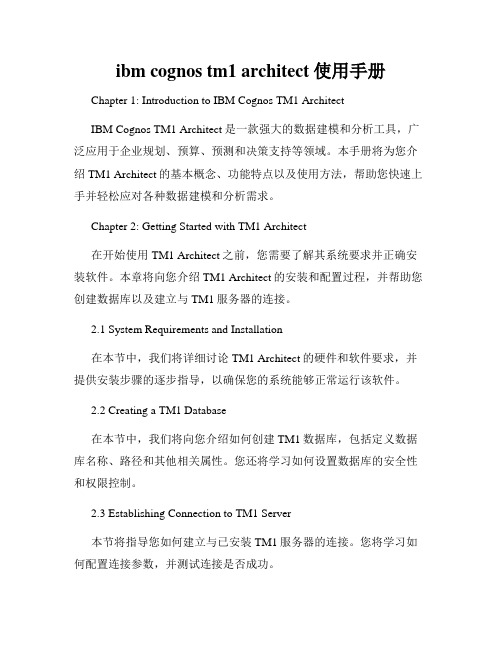
ibm cognos tm1 architect使用手册Chapter 1: Introduction to IBM Cognos TM1 ArchitectIBM Cognos TM1 Architect是一款强大的数据建模和分析工具,广泛应用于企业规划、预算、预测和决策支持等领域。
本手册将为您介绍TM1 Architect的基本概念、功能特点以及使用方法,帮助您快速上手并轻松应对各种数据建模和分析需求。
Chapter 2: Getting Started with TM1 Architect在开始使用TM1 Architect之前,您需要了解其系统要求并正确安装软件。
本章将向您介绍TM1 Architect的安装和配置过程,并帮助您创建数据库以及建立与TM1服务器的连接。
2.1 System Requirements and Installation在本节中,我们将详细讨论TM1 Architect的硬件和软件要求,并提供安装步骤的逐步指导,以确保您的系统能够正常运行该软件。
2.2 Creating a TM1 Database在本节中,我们将向您介绍如何创建TM1数据库,包括定义数据库名称、路径和其他相关属性。
您还将学习如何设置数据库的安全性和权限控制。
2.3 Establishing Connection to TM1 Server本节将指导您如何建立与已安装TM1服务器的连接。
您将学习如何配置连接参数,并测试连接是否成功。
Chapter 3: TM1 Architect WorkspaceTM1 Architect提供了一个直观且易于使用的工作区,用于创建、编辑和管理数据模型。
本章将向您介绍TM1 Architect的工作区界面和基本元素,以及如何利用这些功能进行数据建模。
3.1 Workspace Overview在本节中,我们将介绍TM1 Architect工作区的主要组成部分,如菜单栏、工具栏、对象列表窗格和属性窗格,并简要讨论其功能和用途。
用户手册(英文)模板 (user manual template)
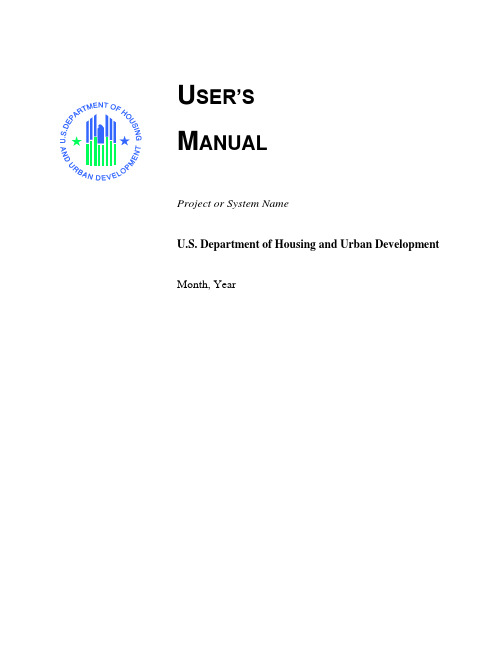
U SER’SM ANUALProject or System NameU.S. Department of Housing and Urban Development Month, YearRevision Sheet Revision SheetI have carefully assessed the User’s Manual for the (System Name). This document has been completed in accordance with the requirements of the HUD System Development Methodology. MANAGEMENT CERTIFICATION - Please check the appropriate statement.______ The document is accepted.______ The document is accepted pending the changes noted.______ The document is not accepted.We fully accept the changes as needed improvements and authorize initiation of work to proceed. Based on our authority and judgment, the continued operation of this system is authorized._______________________________ _____________________ NAME DATEProject Leader_______________________________ _____________________ NAME DATEOperations Division Director_______________________________ _____________________ NAME DATEProgram Area/Sponsor Representative_______________________________ _____________________ NAME DATEProgram Area/Sponsor DirectorUSER'S MANUALTABLE OF CONTENTSPage #1.0 GENERAL INFORMATION .......................................................................................................... 1-11.1 System Overview ................................................................................................................... 1-11.2 Project References .................................................................................................................. 1-21.3 Authorized Use Permission .................................................................................................... 1-21.4 Points of Contact .................................................................................................................... 1-21.4.1 Information .............................................................................................................................1-21.4.2 Coordination ...........................................................................................................................1-21.4.3 Help Desk ...............................................................................................................................1-21.5 Organization of the Manual ................................................................................................... 1-21.6 Acronyms and Abbreviations ................................................................................................. 1-22.0 SYSTEM SUMMARY .................................................................................................................... 2-12.1 System Configuration ............................................................................................................. 2-12.2 Data Flows.............................................................................................................................. 2-12.3 User Access Levels ................................................................................................................ 2-12.4 Contingencies and Alternate Modes of Operation ................................................................. 2-13.0 GETTING STARTED ..................................................................................................................... 3-13.1 Logging On ............................................................................................................................. 3-13.2 System Menu .......................................................................................................................... 3-13.2.x [System Function Name] .........................................................................................................3-13.3 Changing User ID and Password ............................................................................................ 3-13.4 Exit System ............................................................................................................................ 3-14.0 USING THE SYSTEM (ONLINE) .................................................................................................. 4-14.x [System Function Name] ........................................................................................................ 4-14.x.y [System Sub-Function Name] .................................................................................................4-14.2 Special Instructions for Error Correction ............................................................................... 4-14.3 Caveats and Exceptions .......................................................................................................... 4-15.0 USING THE SYSTEM (BATCH) ................................................................................................... 5-15.x [System Function Name] ........................................................................................................ 5-15.x.y [System Sub-Function Name] .................................................................................................5-15.2 Special Instructions for Error Correction ............................................................................... 5-15.3 Caveats and Exceptions .......................................................................................................... 5-15.4 Input Procedures and Expected Output .................................................................................. 5-16.0 QUERYING ..................................................................................................................................... 6-16.1 Query Capabilities .................................................................................................................. 6-16.2 Query Procedures ................................................................................................................... 6-17.0 REPORTING ................................................................................................................................... 7-17.1 Report Capabilities ................................................................................................................. 7-17.2 Report Procedures .................................................................................................................. 7-11.0 GENERAL INFORMATIONNOTE TO AUTHOR:highlighted, italicized text throughout this template is provided solely as background information to assist you in creating this document. Please delete all such text, as well as the instructions in each section, prior to submitting this document. ONLY YOUR PROJECT-SPECIFIC INFORMATION SHOULD APPEAR IN THE FINAL VERSION OF THIS DOCUMENT.The User’s Manual provides the information necessary for the user to effectively use the automated information system.1.0 GENERAL INFORMATION1.1 System OverviewExplain in general terms the system and the purpose for which it is intended. The description shall include:•Major functions performed by the system•Describe the architecture of the system in non-technical terms, (e.g., client/server, Web-based, etc.)•User access mode, (e.g., graphical user interface)•Responsible organization•System name or title•System code•System category:-Major application:performs clearly defined functions for which there is a readily identifiable security consideration and need-General support system:provides general ADP or network support for a variety of users and applications•Operational status:-Operational-Under development-Undergoing a major modification•General description•System environment or special conditions1.2 Project ReferencesProvide a list of the references that were used in preparation of this document in order of importance to the end user.1.3 Authorized Use PermissionProvide a warning regarding unauthorized usage of the system and making unauthorized copies of data, software, reports, and documents, if applicable. If waiver use or copy permissions need to be obtained, describe the process.1.4 Points of Contact1.4.1 InformationProvide a list of the points of organizational contact (POCs) that may be needed by the document user for informational and troubleshooting purposes. Include type of contact, contact name, department, telephone number, and e-mail address (if applicable). Points of contact may include, but are not limited to, help desk POC, development/maintenance POC, and operations POC.1.4.2 CoordinationProvide a list of organizations that require coordination between the project and its specific support function (e.g., installation coordination, security, etc.). Include a schedule for coordination activities. 1.4.3 Help DeskProvide help desk information including responsible personnel phone numbers for emergency assistance.1.5 Organization of the ManualProvide a list of the major sections of the User’s Manual (1.0, 2.0, 3.0, etc.) and a brief description of what is contained in each section.1.6 Acronyms and AbbreviationsProvide a list of the acronyms and abbreviations used in this document and the meaning of each.2.0 SYSTEM SUMMARY2.0 SYSTEM SUMMARYThis section provides a general overview of the system written in non-technical terminology. The summary should outline the uses of the system in supporting the activities of the user and staff.2.1 System ConfigurationBriefly describe and depict graphically the equipment, communications, and networks used by the system. Include the type of computer input and output devices.2.2 Data FlowsBriefly describe or depict graphically, the overall flow of data in the system. Include a user-oriented description of the method used to store and maintain data.2.3 User Access LevelsDescribe the different users and/or user groups and the restrictions placed on system accessibility or use for each.2.4 Contingencies and Alternate Modes of OperationOn a high level, explain the continuity of operations in the event of emergency, disaster, or accident. Explain what the effect of degraded performance will have on the user.3.0 GETTING STARTED3.0 GETTING STARTEDThis section provides a general walkthrough of the system from initiation through exit. The logical arrangement of the information shall enable the functional personnel to understand the sequence and flow of the system. Use screen prints to depict examples of text under each heading.3.1 Logging OnDescribe the procedures necessary to access the system, including how to get a user ID and log on. If applicable, identify job request forms or control statements and the input, frequency, reason, origin, and medium for each type of output.3.2 System MenuThis section describes in general terms the system menu first encountered by the user, as well as the navigation paths to functions noted on the screen. Each system function should be under a separate section header, 3.2.1 - 3.2.x.3.2.x [System Function Name]Provide a system function name and identifier here for reference in the remainder of the subsection. Describe the function and pathway of the menu item. Provide an average response time to use the function.3.3 Changing User ID and PasswordDescribe how the user changes a user ID. Describe the actions a user must take to change a password.3.4 Exit SystemDescribe the actions necessary to properly exit the system.4.0 USING THE SYSTEM (ONLINE)This section provides a detailed description of the online system from initiation through exit, explaining in detail the characteristics of the required input and system-produced output. THIS SECTION IS ONLY TO BE USED FOR ONLINE SYSTEMS. IF YOU ARE DEVELOPING A BATCH SYSTEM, USE SECTION 5.0 AND OMIT THIS SECTION ENTIRELY.4.0 USING THE SYSTEM (ONLINE)This section provides a detailed description of system functions. Each function should be under a separate section header, 4.1 - 4.x, and should correspond sequentially to the system functions (menu items) listed in subsections 3.2.1 - 3.2.x.4.x [System Function Name]Provide a system function name and identifier here for reference in the remainder of the subsection. Describe the function in detail and depict graphically. Include screen captures and descriptive narrative.4.x.y [System Sub-Function Name]This subsection provides a detailed description of system sub-functions. Each sub-function should be under a separate section header, 4.1.1. - 4.x.y . Where applicable, for each sub-function referenced within a section in 4.x, describe in detail and depict graphically the sub-function name(s) referenced. Include screen captures and descriptive narrative.The numbering of the following two sections will depend on how many system functions there are from 4.1 through 4.x. They are numbered here as 4.2 and 4.3 only for the sake of convenience. For example, if system functions run from sections 4.1 through 4.17, then the following two sections would be numbered 4.18 and 4.19.4.2 Special Instructions for Error CorrectionDescribe all recovery and error correction procedures, including error conditions that may be generated and corrective actions that may need to be taken.4.3 Caveats and ExceptionsIf there are special actions the user must take to insure that data is properly saved or that some other function executes properly, describe those actions here. Include screen captures and descriptive narratives, if applicable.5.0 USING THE SYSTEM (BATCH)This section provides a detailed description of the batch system from initiation through exit, explaining in detail the characteristics of the required input and system-produced output. THIS SECTION IS ONLY TO BE USED FOR BATCH SYSTEMS. IF YOU ARE DEVELOPING AN ONLINE SYSTEM, USE SECTION 4.0 AND OMIT THIS SECTION ENTIRELY.5.0 USING THE SYSTEM (BATCH)This section provides a detailed description of system functions. Each function should be under a separate section header, 5.1 - 5.x, and should correspond sequentially to the system functions (menu items) listed in subsections 3.2.1 - 3.2.x.5.x [System Function Name]Provide a system function name and identifier here for reference in the remainder of the subsection. Describe the function in detail and depict graphically. Include screen captures and descriptive narrative.5.x.y [System Sub-Function Name]This subsection provides a detailed description of system sub-functions. Each sub-function should be under a separate section header, 5.1.1 - 5.x.y. Where applicable, for each sub-function referenced within a section in 5.x, describe in detail and depict graphically the sub-function name(s) referenced. Include screen captures and descriptive narrative.The numbering of the following three sections will depend on how many system functions there are from 5.1 through 5.x. They are numbered here as 5.2, 5.3, and 5.4 only for the sake of convenience. For example, if system functions run from sections 5.1 through 5.17, then the following three sections would be numbered 5.18, 5.19 and 5.20.5.2 Special Instructions for Error CorrectionDescribe all recovery and error correction procedures, including error conditions that may be generated and corrective actions that may need to be taken.5.3 Caveats and ExceptionsIf there are special actions the user must take to insure that data is properly saved or that some other function executes properly, describe those actions here. Include screen captures and descriptive narratives, if applicable.5.4 Input Procedures and Expected OutputPrepare a detailed series of instructions (in non technical terms) describing the procedures the user will need to follow to use the system. The following information should be included in these instructions: •Detailed procedures to initiate system operation, including identification of job request forms or control statements and the input’s frequency, reason, origin, and medium for each type of output•Illustrations of input formats•Descriptions of input preparation rules•Descriptions of output procedures identifying output formats and specifying the output’s purpose, frequency, options, media, and location•Identification of all codes and abbreviations used in the system’s output6.0 QUERYING6.0 QUERYINGThis section describes the query and retrieval capabilities of the system. The instructions necessary for recognition, preparation, and processing of a query applicable to a database shall be explained in detail. Use screen prints to depict examples of text under each heading.6.1 Query CapabilitiesDescribe or illustrate the pre-programmed and ad hoc query capabilities provided by the system. Include query name or code the user would invoke to execute the query. Include query parameters if applicable.6.2 Query ProceduresDevelop detailed descriptions of the procedures necessary for file query including the parameters of the query and the sequenced control instructions to extract query requests from the database.7.0 REPORTING7.0 Reporting 7.0 REPORTINGThis section describes and depicts all standard reports that can be generated by the system or internal to the user. Use screen prints as needed to depict examples of text under each heading.7.1 Report CapabilitiesDescribe all reports available to the end user. Include report format and the meaning of each field shown on the report. If user is creating ad hoc reports with special formats, please describe here. A separate subsection may be used for each report.7.2 Report ProceduresProvide instructions for executing and printing the different reports available. Include descriptions of output procedures identifying output formats and specifying the output’s purpose, frequency, options, media, and location.User’s Manual Page 7-1。
- 1、下载文档前请自行甄别文档内容的完整性,平台不提供额外的编辑、内容补充、找答案等附加服务。
- 2、"仅部分预览"的文档,不可在线预览部分如存在完整性等问题,可反馈申请退款(可完整预览的文档不适用该条件!)。
- 3、如文档侵犯您的权益,请联系客服反馈,我们会尽快为您处理(人工客服工作时间:9:00-18:30)。
Special instructions
IBM eServer xSeries 450
Type 8688 (single node)
Special instructions
IBM eServer xSeries 455
Type 8855 (multinode)
IBM eServer xSeries 460, MXE 460
Type 8486
IBM eServer xSeries 130
Type 8654, 8672
IBM eServer xSeries 135
Type 8654, 8672
IBM eServer xSeries 150
Type 8658
IBM eServer xSeries 200
Tym x3400 M2
Type 7836 and 7837
IBM System x3450
Type 4197 and 7948
IBM System x3455
Type 7984 and 7986
IBM System x3500
Type 7977
IBM System x3500 M2
Type 7839
IBM eServer xSeries 370
Type 8681
IBM eServer xSeries 380
Type 8683
IBM eServer xSeries 382
Type 8834
IBM eServer xSeries 440
Type 8687
Special instructions
IBM eServer xSeries 445
Type 7362, 7365, 8863, 8864
IBM System x3850 M2
Type 7141, 7144
IBM System x3950
Type 7363, 7366, 8872, 8878
IBM System x3950 M2
Type 7141, 7233, 7234
IBM System x3950 E
Type 8872, 8874
All models
IBM eServer xSeries 225
Type 8647
Type 8649
All models
Special instructions
IBM eServer xSeries 226
Type 8488, 8648
IBM eServer xSeries 230
Type 8658
IBM System x3550
Type 1013, 1913, 7978
IBM System x3550 M2
Type 4198, 7946
IBM System x3610
Type 7942
IBM System x3650
Type 7979, 1914
IBM System x3650 M2
Type 4199, 7947
Type 8886 and 1948
IBM BladeCenter T
Type 8720 and 8730
IBM System x3100
Type 4348
IBM System x3105
Type 4347
IBM System x3200
Type 4362, 4363
IBM System x3200 M2
BladeCenter and System x Product Information - Servers
Tables are provided for each system (example: x330) and Type (example: 8687). Click on the highlighted hotspot in the table and a Web page will open the subject document. Click the document name/part number to launch a "PDF" file. Most files will have an index in the left margin where chapters on BladeCenter or System x can be located. Any exceptions to the standard publications are contained in this document under each system heading.
·
·
·
·
·
·
·
·
·
·
·
·
·
·
·
·
·
·
·
·
·
·
·
·
·
·
·
·
·
·
·
·
·
·
·
·
·
·
·
·
·
·
·
·
·
·
·
·
·
·
·
IBM BladeCenter E
Type 7967
Type 8677
All models
IBM BladeCenter H
Type 8852
IBM BladeCenter HS20
Type 8832
Type 8664
IBM eServer xSeries 250
Type 8665
IBM eServer xSeries 255
Type 8685
IBM eServer xSeries 260
Type 8865
IBM eServer xSeries 300
Type 8672
IBM eServer xSeries 305
IBM eServer xSeries 340
Type 8656
IBM eServer xSeries 342
Type 8669
IBM eServer xSeries 343
Type 8827
IBM eServer xSeries 345
Type 8670
Special instructions
IBM eServer xSeries 346
Type 7981
Type 8843
Type 8677
Type 8678
All models
IBM BladeCenter HC10
Type 7996
IBM BladeCenter HS12
Type 1916, 8014, 8028
Replacement Packaging Process
IBM BladeCenter HS21
IBM System x3650 NAS
Type 7979
IBM System x3650 T
Type 7980
IBM System x3655
Type 7985
IBM System x3755
Type 8877
IBM System x3800
Type 8865, 8866
IBM System x3850
Type 8853
IBM BladeCenter HS21 XM
Type 1915, 7995
IBM BladeCenter HS22
Type 1936, 7870
IBM BladeCenter HS40
Type 8839
Special instructions
IBM BladeCenter HT
Type 8740, 8750
Type 8840
All models
IBM eServer xSeries 350
Type 8682
IBM eServer xSeries 360
Type 8686
IBM eServer xSeries 365
Type 8861, 8862
IBM eServer xSeries 366
Type 8863
All models
IBM eServer xSeries 205
Type 8480
IBM eServer xSeries 206
Type 8482
All models
IBM eServer xSeries 206m
Type 8485, 8490
IBM eServer xSeries 220
Type 8646
Type 7969
All models
IBM eServer xSeries 330
Type 8674
All models
Special instructions
IBM eServer xSeries 335
Type 8676
All models
IBM eServer xSeries 336
Type 8837
IBM BladeCenter LS21
Type 7971
IBM BladeCenter LS41
Type 7972
IBM BladeCenter QS20
Type 0200
IBM BladeCenter QS21
Type 0792
IBM BladeCenter QS22
Type 0793
IBM BladeCenter S
Type 4367, 4368
IBM System x3250
Type 4364, 4365, 4366
IBM System x3250 M2
Type 4190, 4191, 4194
