Adobe
Adobe设计软件介绍

Adobe设计软件介绍软件名:Dreamweav erDreamweaver是美国MACROMEDIA公司开发的集网页制作和管理网站于一身的所见即所得网页编辑器,它是第一套针对专业网页设计师特别发展的视觉化网页开发工具,利用它可以轻而易举地制作出跨越平台限制和跨越浏览器限制的充满动感的网页。
简介Dreamweaver、FLASH以及在DREAMWEA VER之后推出的针对专业网页图像设计的FIREWORKS,三者被MACROMEDIA公司称为DREAMTEAM(梦之队),足见市场的反响和MACROMEDIA公司对它们的自信。
说到DREAMWEA VER我们应该了解一下网页编辑器的发展过程,随着互联网(Internet) 的家喻户晓,HTML技术的不断发展和完善,随之而产生了众多网页编辑器,从网页编辑器基本性质可以分为所见即所得网页编辑器和非所见即所得网页编辑器(则原始代码编辑器),两者各有千秋。
所见则所得网页编辑器的优点就是直观性,使用方便,容易上手,您在所见即所得网页编辑器进行网页制作和在WORD中进行文本编辑不会感到有什么区别,但它同时也存在着致命的弱点。
Dreamweaver CS4Dreamweaver CS4的界面几乎是做了一次脱胎换骨的改进,从中看到了更多的设计元素,让DW也稍稍带着点苹果的味道。
如果说VISTA和OFFICE 2007创造了软件界面设计的新纪元,那么Adobe相当于取代了苹果的设计地位而紧随MS之后。
唯一的区别就是,MS老是抄人家苹果的(汗一个,微软的Fans别砸我),而Adobe却是实实在在的自己创造,设计界的老大地位实至名归……布局按钮:这个按钮似乎和下方的代码、分割、设计按钮功能重复,目前还不明白DW 的意图,唯一增加的新功能是垂直分割,让代码和设计界面以垂直对比的方式呈现。
精简设计:它提供了更多的可视区域,同时可以把右边的菜单收缩到只剩下图标。
对于习惯了Adobe其他设计软件的朋友来说,这的确是非常贴心的设计。
adobe acrobat用法
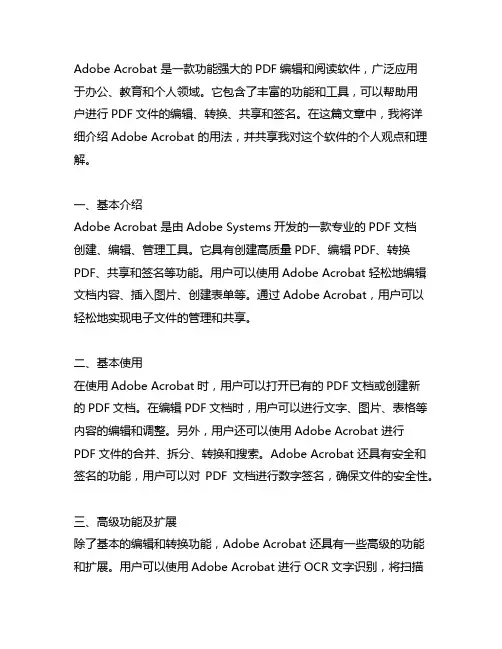
Adobe Acrobat 是一款功能强大的PDF编辑和阅读软件,广泛应用于办公、教育和个人领域。
它包含了丰富的功能和工具,可以帮助用户进行PDF文件的编辑、转换、共享和签名。
在这篇文章中,我将详细介绍Adobe Acrobat 的用法,并共享我对这个软件的个人观点和理解。
一、基本介绍Adobe Acrobat 是由Adobe Systems开发的一款专业的PDF文档创建、编辑、管理工具。
它具有创建高质量PDF、编辑PDF、转换PDF、共享和签名等功能。
用户可以使用Adobe Acrobat 轻松地编辑文档内容、插入图片、创建表单等。
通过Adobe Acrobat,用户可以轻松地实现电子文件的管理和共享。
二、基本使用在使用Adobe Acrobat时,用户可以打开已有的PDF文档或创建新的PDF文档。
在编辑PDF文档时,用户可以进行文字、图片、表格等内容的编辑和调整。
另外,用户还可以使用Adobe Acrobat 进行PDF文件的合并、拆分、转换和搜索。
Adobe Acrobat 还具有安全和签名的功能,用户可以对PDF文档进行数字签名,确保文件的安全性。
三、高级功能及扩展除了基本的编辑和转换功能,Adobe Acrobat 还具有一些高级的功能和扩展。
用户可以使用Adobe Acrobat 进行OCR文字识别,将扫描的纸质文件转换成可编辑的PDF文档。
另外,Adobe Acrobat 还支持多种多样的插件和扩展,用户可以根据自己的需求来扩展软件的功能,满足特定的需求。
四、个人观点和理解作为一款功能强大的PDF编辑和阅读软件,我认为Adobe Acrobat 在办公、教育和个人领域有着广泛的应用前景。
它为用户提供了丰富的工具和功能,可以满足不同用户的需求。
另外,Adobe Acrobat 的操作界面简洁清晰,用户体验良好,易于上手。
我认为Adobe Acrobat 是一款非常实用的文档处理工具,能够有效提高工作效率,实现电子文件的高效管理和共享。
ADOBE介绍
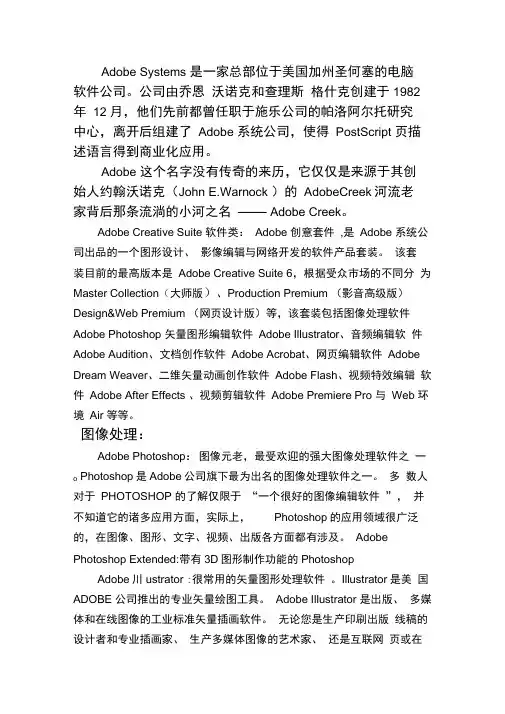
Adobe Systems 是一家总部位于美国加州圣何塞的电脑软件公司。
公司由乔恩沃诺克和查理斯格什克创建于1982 年12 月,他们先前都曾任职于施乐公司的帕洛阿尔托研究中心,离开后组建了Adobe 系统公司,使得PostScript 页描述语言得到商业化应用。
Adobe 这个名字没有传奇的来历,它仅仅是来源于其创始人约翰沃诺克(John E.Warnock )的AdobeCreek河流老家背后那条流淌的小河之名——Adobe Creek。
Adobe Creative Suite 软件类:Adobe 创意套件,是Adobe 系统公司出品的一个图形设计、影像编辑与网络开发的软件产品套装。
该套装目前的最高版本是Adobe Creative Suite 6,根据受众市场的不同分为Master Collection(大师版)、Production Premium (影音高级版)Design&Web Premium (网页设计版)等,该套装包括图像处理软件Adobe Photoshop 矢量图形编辑软件Adobe Illustrator、音频编辑软件Adobe Audition、文档创作软件Adobe Acrobat、网页编辑软件AdobeDream Weaver、二维矢量动画创作软件Adobe Flash、视频特效编辑软件Adobe After Effects 、视频剪辑软件Adobe Premiere Pro 与Web 环境Air 等等。
图像处理:Adobe Photoshop:图像元老,最受欢迎的强大图像处理软件之一 Photoshop是Adobe公司旗下最为出名的图像处理软件之一。
多数人o对于PHOTOSHOP 的了解仅限于“一个很好的图像编辑软件”,并不知道它的诸多应用方面,实际上,Photoshop的应用领域很广泛的,在图像、图形、文字、视频、出版各方面都有涉及。
Adobe Photoshop Extended:带有3D图形制作功能的PhotoshopAdobe川ustrator :很常用的矢量图形处理软件。
Adobe简介
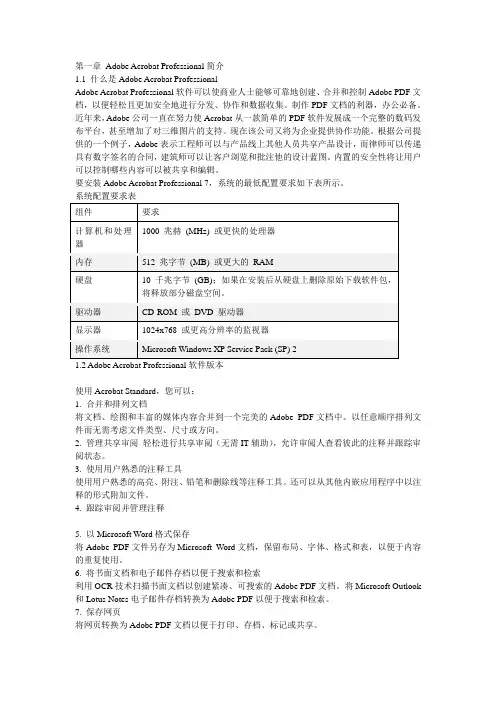
第一章Adobe Acrobat Professional简介1.1 什么是Adobe Acrobat ProfessionalAdobe Acrobat Professional软件可以使商业人士能够可靠地创建、合并和控制Adobe PDF文档,以便轻松且更加安全地进行分发、协作和数据收集。
制作PDF文档的利器,办公必备。
近年来,Adobe公司一直在努力使Acrobat从一款简单的PDF软件发展成一个完整的数码发布平台,甚至增加了对三维图片的支持。
现在该公司又将为企业提供协作功能。
根据公司提供的一个例子,Adobe表示工程师可以与产品线上其他人员共享产品设计,而律师可以传递具有数字签名的合同,建筑师可以让客户浏览和批注他的设计蓝图。
内置的安全性将让用户可以控制哪些内容可以被共享和编辑。
要安装Adobe Acrobat Professional 7,系统的最低配置要求如下表所示。
系统配置要求表使用Acrobat Standard,您可以:1. 合并和排列文档将文档、绘图和丰富的媒体内容合并到一个完美的Adobe PDF文档中。
以任意顺序排列文件而无需考虑文件类型、尺寸或方向。
2. 管理共享审阅轻松进行共享审阅(无需IT辅助),允许审阅人查看彼此的注释并跟踪审阅状态。
3. 使用用户熟悉的注释工具使用用户熟悉的高亮、附注、铅笔和删除线等注释工具。
还可以从其他内嵌应用程序中以注释的形式附加文件。
4. 跟踪审阅并管理注释5. 以Microsoft Word格式保存将Adobe PDF文件另存为Microsoft Word文档,保留布局、字体、格式和表,以便于内容的重复使用。
6. 将书面文档和电子邮件存档以便于搜索和检索利用OCR技术扫描书面文档以创建紧凑、可搜索的Adobe PDF文档。
将Microsoft Outlook 和Lotus Notes电子邮件存档转换为Adobe PDF以便于搜索和检索。
7. 保存网页将网页转换为Adobe PDF文档以便于打印、存档、标记或共享。
Adobe认证
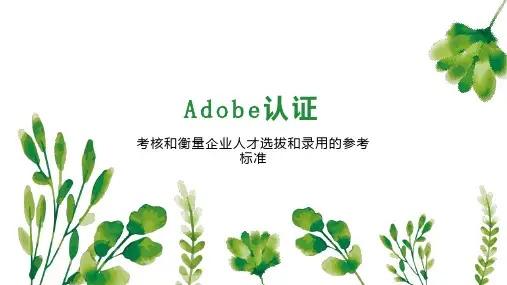
认证说明
品牌说明
职业说明
近期,上出现了一些以Adobe中国授权培训中心的名义颁发证书以及冒充Adobe中国授权培训中心从事Adobe 认证、Adobe培训等业务,严重侵犯了Adobe中国授权培训中心的声誉和品牌形象,同时也对国内的Adobe软件爱 好者、大学生以及考试学员进行了误导,欺骗了国内的Adobe软件爱好者、大学生及考试学员的正当权益。
2019年9月14日起,考试将不在支持安装在 Windows7操作系统上所有考试软件。
所有现有站点必须在 2020年 1月之前升级到所有测试中心设备的 Windows 10操作系统。从 2019年1月1日 开始,所有新的测试中心都必须安装在 Windows 10操作系统上。
下载安装
考试下载安装Compass考试系统安装包,题库补丁文件,NET4.5.2插件,Compass用户手册,虚拟打印机驱 动,Flash Player,GMetrixSMS模拟训练平台,思源字体包,Mac远程链接工具
Adobe国际证书由Adobe全球CEO签发,获得国际接纳和认可; 可获得ACA世界大赛参赛资格 ; 可申请兑换国际学分; 可获得Adobe国际认证专属徽章 ; 优先获得享作课堂课程 ; 定期参与设计主题沙龙 ;
Adobe国际认证的考核方式是在规定时间内进行上机的考试。根据Adobe专家的意见提供具有挑战性的模拟真 实场景,在规定的时间内从软件知识、实务操作和职场情境三大知识面来考核考生的理论知识、软件操作和项目 经验。
Adobe国际认证包括:Photoshop认证、Illustrator认证、Premiere Pro认证、InDesign认证、 Dreamweaver认证、Animate认证、AfterEffects认证等。
Adobe软件使用说明
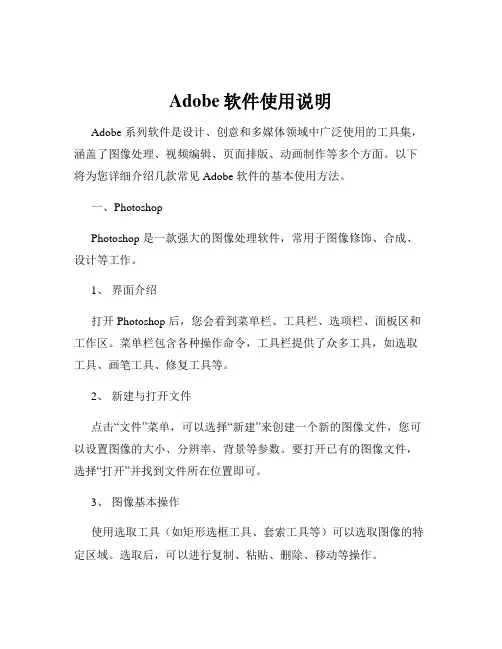
Adobe软件使用说明Adobe 系列软件是设计、创意和多媒体领域中广泛使用的工具集,涵盖了图像处理、视频编辑、页面排版、动画制作等多个方面。
以下将为您详细介绍几款常见 Adobe 软件的基本使用方法。
一、PhotoshopPhotoshop 是一款强大的图像处理软件,常用于图像修饰、合成、设计等工作。
1、界面介绍打开 Photoshop 后,您会看到菜单栏、工具栏、选项栏、面板区和工作区。
菜单栏包含各种操作命令,工具栏提供了众多工具,如选取工具、画笔工具、修复工具等。
2、新建与打开文件点击“文件”菜单,可以选择“新建”来创建一个新的图像文件,您可以设置图像的大小、分辨率、背景等参数。
要打开已有的图像文件,选择“打开”并找到文件所在位置即可。
3、图像基本操作使用选取工具(如矩形选框工具、套索工具等)可以选取图像的特定区域。
选取后,可以进行复制、粘贴、删除、移动等操作。
4、绘图与修饰工具画笔工具可以绘制各种线条和图案,通过调整画笔的大小、硬度、形状等参数,可以获得不同的效果。
修复工具(如污点修复画笔工具、修复画笔工具)用于去除图像中的瑕疵。
5、图层的使用图层就像是一张张透明的纸叠加在一起。
您可以在不同的图层上进行操作,互不影响。
通过调整图层的顺序、透明度、混合模式等,可以实现丰富的效果。
6、调整图像颜色在“图像”菜单中的“调整”选项里,有多种颜色调整命令,如亮度/对比度、色彩平衡、曲线等,用于改变图像的色彩和色调。
7、文字工具使用文字工具可以在图像中添加文字,并可以设置字体、字号、颜色、对齐方式等。
二、Premiere ProPremiere Pro 是一款专业的视频编辑软件。
1、项目创建与导入素材启动 Premiere Pro 后,首先创建一个新项目。
然后通过“导入”命令将视频、音频、图片等素材导入到项目面板中。
2、工作区布局Premiere Pro 提供了多种工作区布局,您可以根据自己的习惯选择。
Adobe公司简介
Adobe公司简介1982年11月,依靠从Hambrecht & Quist风险基金得到的250万美元投资,温纳克与他在施乐的上司查尔斯·格斯切克(Charles Geschke)共同成立了Adobe公司。
“Adobe”名称来自于温纳克家门口的一条小溪的名字,总部设在加利福尼亚州的圣何塞市。
凭借当初创建的PostScript,Adobe公司在创建后的几年间飞速发展,而该公司的另外两个主要产品——Photoshop和Acrobat则更是为公司赢得了更丰厚的利润,Photoshop 第一版是在1990年推出,到1996年推出第四版时,已经成为电脑平面设计的代名词,而Acrobat在电子出版领域内,则成为仁不让的NO.1,PDF便携文档格式(Adobe Portable Document Format)曾一度占据了整个市场90%的份额。
在这三个坚固保垒的支持下,Adobe 在多个领域内强势出击,都取得了不俗的成绩。
Illustrator已成为矢量绘图软件的工业标准,Pagemaker(以及随后推出的INDESIGN)是图文排版软件的霸主,荣获多次大奖的非线性视频编辑软件Premiere则受到专业用户与业余用户共同的拥戴,After Effect更是视频动画制作的首选……凭借这些功能超强、便用简便的软件,Adobe在全球软件产业中翻云覆雨,全年净产值超过12亿元,成为美国第二大个人电脑软件公司,仅次于盖茨的Microsoft。
如今Adobe借助其世界领先的专门针对普通用户、创意人士和企业的各种数码成像、设计和文档技术平台,推动用户和企业实现更好的信息交流。
今天,几乎每一幅我们所看到的图像(无论是在Web 上,在各种大大小小的显示屏上,还是转换的印刷材料上),都是通过 Adobe 软件创建或修改的。
当初,Adobe 的创始人 Chuck Geschke 和 John Warnock一致认为:排版和图形艺术将不断改变人们创作和处理信息的方式。
ADOBE介绍
Adobe Systems是一家总部位于美国加州圣何塞的电脑软件公司。
公司由乔恩·沃诺克和查理斯·格什克创建于1982年12月,他们先前都曾任职于施乐公司的帕洛阿尔托研究中心,离开后组建了Adobe系统公司,使得PostScript页描述语言得到商业化应用。
Adobe这个名字没有传奇的来历,它仅仅是来源于其创始人约翰沃诺克(John E.Warnock)的AdobeCreek河流老家背后那条流淌的小河之名——Adobe Creek。
Adobe Creative Suite软件类:Adobe创意套件,是Adobe系统公司出品的一个图形设计、影像编辑与网络开发的软件产品套装。
该套装目前的最高版本是Adobe Creative Suite 6,根据受众市场的不同分为Master Collection(大师版)、Production Premium(影音高级版)Design&Web Premium(网页设计版)等,该套装包括图像处理软件Adobe Photoshop、矢量图形编辑软件Adobe Illustrator、音频编辑软件Adobe Audition、文档创作软件Adobe Acrobat、网页编辑软件Adobe Dream Weaver、二维矢量动画创作软件Adobe Flash、视频特效编辑软件Adobe After Effects、视频剪辑软件Adobe Premiere Pro与Web 环境Air等等。
图像处理:Adobe Photoshop:图像元老,最受欢迎的强大图像处理软件之一。
Photoshop是Adobe公司旗下最为出名的图像处理软件之一。
多数人对于PHOTOSHOP的了解仅限于“一个很好的图像编辑软件”,并不知道它的诸多应用方面,实际上,Photoshop的应用领域很广泛的,在图像、图形、文字、视频、出版各方面都有涉及。
Adobe Photoshop Extended:带有3D图形制作功能的Photoshop。
Adobe是什么软件,它有什么功能,它是干什么用的
Adobe是什么软件,它有什么功能,它是⼲什么⽤的全球 Adobe是什么软件,它有什么功能,对于这个问题有⼈不理解。
其实Adobe是⼀家公司,⽣产出了adobe的⼀些软件。
⽐如ps、flash等等。
这些都是⼤家⽐较熟悉的软件。
也学有⼈不知道adobe flash player是什么,也不知道adobe reader是什么软件,adobe flash player是⼀种⼴泛使⽤的、专有的多媒体程序播放器。
它最初由macromedia编写,在macromedia被adobe收购后由adobe继续开发并分发。
3d 效果 (新增):使⽤内建 3d 效果⽀持,创建更直观、引⼈⼊胜的界⾯。
通过在 2d 环境中设计并在 3d 环境中轻松实现变形和动画,快速⼊门⽽⽆需成为 3d ⾼⼿。
快速、轻量级、简单易⽤的 api 以及 adobe®flash®cs4 professional 软件中的 3d ⼯具使每个⼈都能通过 action®语⾔或⾃定第三⽅库创建出之前只有专家才能制作出的动画。
现在也有⼀些不错的论坛科教给⼤家很多知识例如:adobetop,它是⼀个以adobe技术交流为中⼼,⾯向adobe软件爱好者的国内⼀家全⽅位传递adobe最新资讯和adobe技术资料的信息性技术论坛。
这就联系处另⼀个问题就是那adobe软件都有哪些呢?这其中包括:Photoshop,Illustrator,acroba,flash,dreamweaver,fireworks,premiere,after effects,flash builder等⼀些相关的软件。
经常有⼈问Ai,AI是什么?其实,AI就是Adobe Illustrator的缩写,Illustrator(译为:“插画师”)是美国Adobe公司出的⼀款⽮量处理软件。
现在最新版本为cs5,有官⽅存中⽂版本的。
和Photoshop是姐妹软件,可以说兼容上配合得是天⾐⽆缝……这款软件的作⽤通常⽤于:1.卡通造型的设计;2.商业插画的绘制;3.设计VIAI格式 AI格式⽂件是⼀种⽮量图形⽂件,适⽤于Adobe公司的Illustrator软件的输出格式,与PSD格式⽂件相同,AI⽂件也是⼀种分层⽂件,⽤户可以对图形内所存在的层进⾏操作,所不同的是AI格式⽂件是基于⽮量输出,可在任何尺⼨⼤⼩下按最⾼分辨率输出,⽽PSD⽂件是基于位图输出。
Adobe旗下主要产品介绍
Photoshop支持众多的图像格式,对图像的常见操作和变换做 到了非常精细的程度,使得任何一款同类软件都无法望其颈背;它拥 有异常丰富的插件(在Photoshop中叫滤镜),熟练后您自然能体会到" 只有想不到,没有做不到"的境界.
这一切,Photoshop都为我 们提供了相当简捷和自由的操 作环境,从而使我们的工作游刃 有余.从某种程度上来讲 ,Photoshop本身就是一件经过 精心雕琢的艺术品,更像为您度 身定做的衣服,刚开始使用 不 久就会觉得的倍感亲切.
当然,简捷并不意味着傻瓜 化,自由也并非随心所欲 ,Photoshop仍然是一款大型处 理软件,想要用好它更不会在朝 夕之间,只有长时间的学习和实 际操作我们才能充分贴近它.
Black
PS带来的乐趣
Flash是美国Macromedia公司所设计的一种二维动画软件。通常包 括Macromedia Flash,用于设计和编辑Flash文档,以及Macromedia Flash Player,用于播放Flash文档。
现在,Flash已经被Adobe公司购买,最新版本为:Adobe Flash
CS4 特性: 被大量应用于互联网网页的矢量动画文件格式。
使用向量运算﹙Vector Graphics﹚的方式, 产生出来的影片占用存储空间较小。使用Flash 创作出的影片有自己的特殊档案格式﹙swf﹚
该公司声称全世界97%的网络浏览器都内建 Flash播放器﹙Flash Player﹚ 是Macromedia提 出的“富因特网应用”(RIA)概念的实现平台 Flash 是一种创作工具,设计人员和开发人员可 使用它来创建演示文稿、应用程序和其它允许用 户交互的内容。Flash 可以包含简单的动画、视 频内容、复杂演示文稿和应用程序以及介于它们 之间的任何内容。通常,使用 Flash 创作的各个 内容单元称为应用程序,即使它们可能只是很简 单的动画。您也可以通过添加图片、声音、视频 和特殊效果,构建包含丰富媒体的 Flash 应用程 序。
- 1、下载文档前请自行甄别文档内容的完整性,平台不提供额外的编辑、内容补充、找答案等附加服务。
- 2、"仅部分预览"的文档,不可在线预览部分如存在完整性等问题,可反馈申请退款(可完整预览的文档不适用该条件!)。
- 3、如文档侵犯您的权益,请联系客服反馈,我们会尽快为您处理(人工客服工作时间:9:00-18:30)。
Adobe®Premiere® Pro CS3 Read MeWelcome to Adobe® Premiere® Pro CS3. This document contains late-breaking product information, updates, and troubleshooting tips not covered in the Premiere Pro CS3 documentation.Minimum system requirementsInstall your softwareUninstall your softwarePurchase from a trialElectronic licensingRegistration informationKnown issuesCustomer careOther resourcesMinimum system requirementsWindows®∙Intel® Pentium® 4, (1.4GHz processor for DV; 3.4GHz processor for HDV), Intel Centrino®, Intel Xeon® (dual 2.8GHz processors for HD), Intel Core™ Duo (orcompatible) processor; SSE2-enabled processor required for AMD systems.∙Microsoft® Windows® X P Professional or Home Edition with Service Pack 2 or Windows Vista™ Home Premium, Business, Ultimate, or Enterprise (certified for32-bit editions only)∙1GB of RAM for DV; 2GB of RAM for HDV and HD∙10GB of available hard-disk space (additional free space required during installation) ∙Dedicated 7,200 RPM hard drive for DV and HDV editing; striped disk array storage (RAID 0) for HD; SCSI disk subsystem preferred.∙1,280x1,024 monitor resolution with 32-bit video card; Adobe recommended graphics card for GPU-accelerated playback (see the full compatible hardwarelisting)∙Microsoft DirectX or ASIO compatible sound card∙For SD/HD workflows, an Adobe certified card for capture and export to tape∙DVD-ROM drive∙Blu-ray burner required for Blu-ray disc creation∙DVD+-R burner required for DVD creation∙OHCI compatible IEEE 1394 port for DV and HDV capture, export to tape, and transmit to DV device∙QuickTime 7 software required to use QuickTime features∙Internet or phone connection required for product activation∙Broadband Internet connection required for Adobe Stock Photos* and other servicesMac OS∙Multicore Intel® proces sor (Adobe® OnLocation™ CS3 is a Windows application that may be used on Macintosh using Boot Camp and Windows, sold separately) ∙Mac OS® X v.10.4.9∙1GB of RAM for DV; 2GB of RAM for HDV and HD∙10GB of available hard-disk space (additional free space required during installation) ∙Dedicated 7,200 RPM hard drive for DV and HDV editing; striped disk array storage (RAID 0) for HD; SCSI disk subsystem preferred.∙1,280x1,024 monitor resolution with 32-bit video card; Adobe recommended graphics card for GPU-accelerated playback (see the full compatible hardwarelisting)∙Core Audio compatible sound card∙DVD-ROM drive∙Blu-ray burner required for Blu-ray disc creation∙SuperDrive for DVD burning∙QuickTime 7 software required to use QuickTime features∙Internet or phone connection required for product activation∙Broadband Internet connection required for Adobe Stock Photos* and other services* Online services, including, but not limited to, Adobe® Stock Photos and Adobe® Acrobat® Connect™, may not be available in all countries, languages, and currencies. Availability of services is subject to change. Use of online services is governed by terms and conditions of a separate agreement and may be subject to additional fees. For details, visit .Install your software1. B efore you install, close all applications currently running on your system—includingother Adobe applications, Microsoft Office applications, and browser windows.2. D o one of the following:o Windows:o Insert the DVD in your drive, and follow the on-screen instructions. If the installer does not launch automatically, navigate to the Adobe CS3 folderfound at the root level on your disc and double-click Setup.exe to start theinstallation process.o If you downloaded the software from the web, open the folder, navigate to the Adobe CS3 folder, double-click Setup.exe, and then follow theon-screen instructions.o Mac:o Insert the DVD in your drive, and follow the on-screen instructions. If the installer does not launch automatically, navigate to the application folderfound at the root level on your disc and double-click Setup to start theinstallation process.o If you downloaded the software from the web, open the folder, navigate to the application folder, double-click Setup, and then follow the on-screeninstructions.Note: In order to install additional components or reinstall your software after your original installation, you will need access to the original installer (DVD or the download from the web). Before you begin additional installations or reinstallations, please make sure the installer is in the same drive or location it was during the original installation.Uninstall your software1. B efore you uninstall, close all applications currently running on yoursystem—including other Adobe applications, Microsoft Office applications, andbrowser windows.2. D o one of the following:o In Windows X P, open the Windows Control Panel and double-click Add or Remove Programs. Select the product that you want to uninstall, clickChange/Remove, and then follow the on-screen instructions.o In Windows Vista, open the Windows Control Panel and double-clickPrograms and Features. Select the product that you want to uninstall, clickUninstall/Change, and then follow the on-screen instructions.o IMPORTANT: Mac OS has new uninstall functionality. DO NOT dragapplications to the trash to uninstall them. To safely uninstall on Mac OS X,double-click the product installer in Applications/Utilities/Adobe Installers.Authenticate as an administrator, then select Remove Components andfollow the on-screen instructions.Purcha se from a trial• Choose Activate from the Help menu and follow the on-screen instructions.Note: If you decide to purchase a different product than you installed for the trial, you may need to uninstall and reinstall the software. For example, if you download and install a trial of Adobe® Creative® Suite 3 Design Premium, but you decide to purchase only Adobe® Illustrator®, you will need to uninstall the trial version of the Suite before installing thestandalone version of Illustrator that you purchased. For more detailed information, visit /go/tbinfoVolume licensing customers cannot purchase from a trial directly. After evaluating a Creative Suite 3 product, you must uninstall the trial and install the product using the volume licensing media and serial number. Refer to the “Uninstall your software” section of this document for instructions. Please contact your reseller or authorized Adobe licensing center to place an order for a volume license. To find a reseller in your area, go to/resellerfinder/na/reseller.jsp.Electronic licensingAdobe software may include electronic license (e-license) management technology to ensure compliance with the Product License Agreement. When present, this technology prompts you to verify the license of your product within 30 days after you start it for the first time. If prompted, verification is mandatory.The on-screen prompt may ask you to activate the software. This verification process does not collect, transmit, or use any personally identifiable information. To learn more, visit the Adobe web site at /activation.Activate software:1. I f the Activation dialog box is not already open, choose Help > Activate.2. F ollow the on-screen instructions.Note: If you want to install the product on a different comp uter, you must firstdeactivate the software on your computer. To deactivate, choose Help >Deactivate.Registration informationWhen you install your software, be sure to register to get up-to-date product information, training, newsletters and invitations to Adobe events and seminars. You will also receive a complimentary benefit such as the Hypatia Sans font and great discounts on training.Known issue sPlease refer to the Premiere Pro support page for additional late-breaking information and known issues about Premiere Pro CS3.Install and LaunchOn first launch on Mac, Premiere Pro will ask for an administrator password.This is normal behavior. (1484586)∙The Japanese version of Premiere Pro must be installed into the default location or into a path without Japanese characters. (1537563)∙We recommend that you update to Adobe Bridge 2.1 to take advantage of the new features in Premiere Pro CS3 and Adobe Bridge CS3. (1524786, 1524100)General∙Do not save WMV files to a network path. (1535633)∙Using the control key in a custom keyboard shortcut can cause conflicts with other keyboard commands. (1503891)∙On a Mac system with two or more partitions, do not save projects to the Volumes alias folder. This location is inaccessible from Premiere Pro or from the Finder.(1539479, 1538776)∙When working with large numbers of large still images in the timeline, you may encounter performance issues and problems rendering. We recommend that youeither reduce the size of the stills or use the Scale to Frame Size option. If youhave problems rendering, select Optimize Rendering for Memory from the Generalpreferences. (1508256)Capture∙During capture, dropped frames or aborted captures may result if the host computer is performing other tasks such as downloading files, playing back other media files,opening/closing preferences dialog, taking screenshots, or if video capture settingshave been set incorrectly.∙For optimal performance while capturing, disable all screen and energy saving modes.∙On the Mac, the capture panel can sometimes prevent the source monitor from working correctly. Close the Capture panel if this occurs. (1533121)Effects∙When SHIFT-dragging time remapping key frames, start the drag of the keyframe before pressing the SHIFT key. (1525166)∙For keying work, the Color Key effect is recommended . This effect replaces the Chroma Key effect from previous versions, and provides higher quality results.(1508248)Interoperability∙When using Dynamic Link, you must name After Effects projects with an .aep extension (1520237)∙Copying and pasting DV24p media from After Effects to a Premiere Pro project sets the frame rate back to 29.97, thus creating a danger stripe in the eInterpret Footage to manually set the frame rate to 23.976. (1533793)Audio∙To set up audio mixer recording on a Mac, select System Default Input/Output as the preferred Default Device setting. (1533853)∙For correct audio recording on Vista systems using Intel based audio, it may be necessary to download a new audio driver. Download the Intel Audio StudioSoftware for Vista from/scripts-df-external/Support_Intel.aspx, select thecorrect software for your motherboard, and install to replace the WDM driver thatcomes with Vista. (1512681)∙To correctly set automation keyframes on the Audio Mixer and VST Editor Panels, create the filter first and then set the mode to Touch. (1532759)Export∙When exporting to AME, use unique file names or files will be overwritten without warning. (1524077, 1498367)∙When exporting to Encore in Blu-ray format, Encore will always create a project withH.264 as the default codec. This applies only to files that are transcoded in Encore.The settings that you select in Premiere Pro are respected. (1499030)∙When exporting DV .mov files on Mac, the files will import into Premiere Pro with a red render bar. To avoid this, check the Recompress Always option. (1535639)∙When using Export to Encore, the Multiplexing setting in the video options should be None. Choosing DVD will fail because Encore do es not support multiplexed files.(1535095)Customer careCustomer ServiceAdobe Customer Service provides assistance with product information, sales, registration, and other non-technical issues. To find out how to contact Adobe Customer Service, please visit for your region or country and click on Contact.Support Plan Options and Technical Resource sIf you require technical assistance for your product, including information on free and paid support options and troubleshooting resources, more information is available at/go/support/. Outside of North America, go to/go/intlsupport/. Free troubleshooting resources include Adobe’s support knowledgebase, Adobe user-to-user forums and more.If you are having any issues with installing or uninstalling any of your Creative Suite 3 applications, please try rebooting your system prior to contacting Support.Other resource sDocumentationOrder printed documentation at /go/buy_books.Online ResourcesPremiere Pro Online EventsCreative ExperienceAdobe Premiere Pro Design CenterVideo and Audio OnDemand seminarsDeveloper CenterUser ForumsTrainingAdobe Certification Program。
