BZ628H_A_V1.0
华为XH628 V5服务器节点快速启动指南说明书
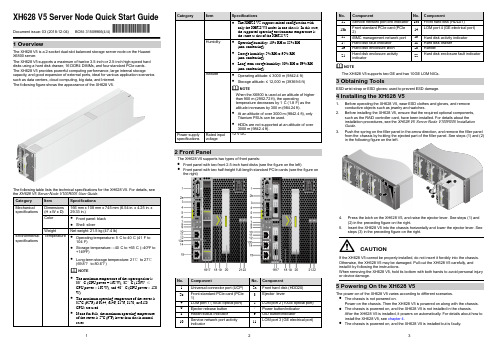
1 2 3XH628 V5 Server Node Quick Start GuideDocument issue: 03 (2018-12-04) BOM: 31509966(4/4)1 OverviewThe XH628 V5 is a 2-socket dual-slot balanced storage server node on the Huawei X6800 server.The XH628 V5 supports a maximum of twelve 3.5-inch or 2.5-inch high-speed hard disks using a hard disk drawer, 16 DDR4 DIMMs, and four standard PCIe cards. The XH628 V5 provides powerful computing performance, large internal storagecapacity, and good expansion of external ports, ideal for various application scenarios such as data centers, cloud computing, big data, and Internet. The following figure shows the appearance of the XH628 V5.The following table lists the technical specifications for the XH628 V5. For details, see 2 Front PanelThe XH628 V5 supports two types of front panels:● Front panel with two front 2.5-inch hard disks (see the figure on the left)● Front panel with two half-height full-length standard PCIe cards (see the figure onthe right)NOTEThe XH628 V5 supports two GE and two 10GE LOM NICs.3 Obtaining ToolsESD wrist strap or ESD gloves: used to prevent ESD damage.4 Installing the XH628 V51. Before operating the XH628 V5, wear ESD clothes and gloves, and remove conductive objects such as jewelry and watches.2.Before installing the XH628 V5, ensure that the required optional components, such as the RAID controller card, have been installed. For details about the installation procedures, see the XH628 V5 Server Node V100R005 Installation Guide .3.Push the spring on the filler panel in the arrow direction, and remove the filler panel from the chassis by holding the ejected part of the filler panel. See steps (1) and (2) in the following figure on the left.4. Press the latch on the XH628 V5, and raise the ejector lever. See steps (1) and (2) in the preceding figure on the right.5.Insert the XH628 V5 into the chassis horizontally and lower the ejector lever. See steps (3) in the preceding figure on the right.CAUTIONIf the XH628 V5 cannot be properly installed, do not insert it forcibly into the chassis. Otherwise, the XH628 V5 may be damaged. Pull out the XH628 V5 carefully, and install it by following the instructions.When removing the XH628 V5, hold its bottom with both hands to avoid personal injury or device damage.5 Powering On the XH628 V5The power-on of the XH628 V5 varies according to different scenarios. ● The chassis is not powered on.Power on the chassis. Then the XH628 V5 is powered on along with the chassis. ● The chassis is powered on, and the XH628 V5 is not installed in the chassis.After the XH628 V5 is installed, it powers on automatically. For details about how to install the XH628 V5, see chapter 4.● The chassis is powered on, and the XH628 V5 is installed but is faulty.4Hold down the power button on the front panel for 6 seconds until the XH628 V5 is powered off, and then press the power button again to power on the XH628 V5. If the power restore policy is set to Stay Off for the server, manually power on the server after the power supply is connected.If the XH628 V5 fails to power on, see the X6800 Server V100R005 Troubleshooting .6 Follow-up ProcedureAfter the XH628 V5 is properly installed in the rack and powered on, install an OS and drivers for the XH628 V5. For details, see the XH628 V5 Server Node V100R005 User Guide .Y ou can obtain more information from the following: ● Product documentation DVD-ROM shipped with thecabinet● Huawei support websites:For enterprises, visit For carriers, visit 。
SDA628资料

Symbol
IF = 6A
Min
––
Typ
0.90
Max
0.95
Units
Volts
VF1
IR1 IR2 trr
–– –– __ ––
5.0 0.2 35 ––
20 1.0 40 10
µA mA nS µA
Ø.147±.015
CBORE Ø.235±.015 .150±.015 DEEP
.400 ±.020
AC
--
.750 ±.015
.400 ±.020
+
AC
.750±.015
.500 MAX
.300 MAX
元器件交易网
Solid State Devices, Inc.
14830 Valley View Blvd * La Mirada, Ca 90638 Phone: (562) 404-7855 * Fax: (562) 404-1773 ssdi@ *
DESIGNER’S DATA SHEET
Part Number / Ordering Information 1/ SDA628 _D_ __ __
L L
Terminals
= Turret Terminals
Finish = Aluminum Case
A = 50 V B = 100 V C = 150 V D = 200 V E = 250 V F = 300 V
(8.3 ms Pulse, TC = 25 °C)
Operating & Storage Temperature Maximum Junction Temperature Maximum Thermal Resistance 2/
博世 安全系统-法拉登VIVIDIO应用程序 步骤配置 说明书

From Nuremberg BT-VS/MKP-XPT Product Management 20.04.2023Release LetterProduct: VIDEOJET decoder 7000 VJD-7513Version: Firmware 10.40.0055This letter contains latest information about the above-mentioned product.1. GeneralThis firmware release 10.40.0055 is a feature release based on FW 10.31.0005.Changes since last release FW 10.31.0005 are marked in blue.VIDEOJET decoder 7000 uses robust, fan-less technology designed for ambitious environmental conditions while providing maximum performance on minimum space in a nicely designed industrial housing.VIDEOJET decoder 7000 displays video from Standard Definition (SD), High Definition (HD), 4K Ultra High Definition (UHD), and Megapixel (MP) cameras and encoders using H.265, H.264 or MPEG-4 encoding at up to 60 frames per second over IP networks.VIDEOJET decoder 7000 is the successor of VIDEOJET decoder 8000 (VJD-8000, VJD-8000-N). It is using the same housing but comes with different video output interfaces and provides improved performance and functionality.Notes:•Firmware update may take several minutes due to a large cumulative Microsoft patch.•This firmware includes OpenSSL.From NurembergBT-VS/MKP-XPT Product Management 20.04.20232. Applicable products•VIDEOJET decoder 7000, VJD-75133. New Features•SRTP for encrypted multicast traffic is supported. This allows fully secured communication with and video streaming from CPP13 and CPP14 cameras in multicast environments.•SNMPv3 trap service has been added, including the support of SNMP-related RCP+ commands for configuration.• A JPEG snapshot is now possible from each of the displays, including JPEG quality settings parameter.•Display order can be re-arranged in case Windows display detection differs from mechanical order.•The default layout is depending on the display number to simplify the identification of display order. The number of video windows per display increases as square of the display number.•The web interface of the decoder has been updated to the latest style guide and re-structured to ease usage for installation, licensing, and integration purposes.o The new web pages provide links to documentation and include a live preview.o Maintenance log file creation and download is supported by a workflow mechanism.o A keyboard emulator supports initial setup for IP Matrix even without keyboard connected.From NurembergBT-VS/MKP-XPT Product Management 20.04.20234. Changes•The Video SDK as one of the core components for the decoder firmware has been updated to latest version 6.40, providing a great number of improvements and fixes, mainly aroundONVIF and RTSP support, increasing the overall robustness.•An issue is fixed for banner upload when banners are activated.•An issue is fixed for zooming out in client dewarping mode of panoramic camera streams.•An issue is fixed where client dewarping was not working on line 1 of a panoramic camera in onboard dewarping mode. Onboard dewarping is only available for lines 2 and higher, line 1 always provides the full warped image circle.•An issue with DNS server configuration is fixed.•An issue is fixed where CPP13 and CPP14 cameras were not correctly connected in camera sequences.•Maintenance log file download is improved, supported by the new web interface structure.•An issue is fixed where daylight saving time was incorrectly reflected in time zone offset calculation.5. System RequirementsFor configuration purposes:•Configuration Manager 7.61 or newerFor operation purposes:•Bosch Video Management System 12.0 or higherNote that not all features may be supported by BVMS yet.Please refer to BVMS release notes.From NurembergBT-VS/MKP-XPT Product Management 20.04.20236. Restrictions; Known Issues•Connecting encrypted streams without proper signalling may result in crashing the software decoder instance, resulting in black video displayed.•Alarms will not be signaled with a red border around the cameo if connection was established using CONNECT_PRIMITIVE.•Using CONNECT_PRIMITIVE via TCP is not possible.•CONNECT_PRIMITIVE does not support "first available" feature.•Audio may remain audible despite layout change to other than single view.•RCP+ command CONF_ALARM_CONNECT_TO_IP is not supported.•Alarm connection does not support audio, nor does it include metadata.•Maximum password length is 19 characters.•With “Reconnect last devices” active camera connections are stored and automatically reconnected after reboot. To avoid deadlock in case of an overload situation the automaticreconnect will be deactivated after the decoder was forced into reboot for ten times within 10 minutes.•Monitors may be swapped after update. Swap back is possible using Configuration Manager.•IP Matrix pre-requisites for multi-decoder clustering:o Fixed IP addresses must be assigned; DHCP configuration is not functional.o Passwords for service level must be same on all clustered decoders.o Passwords for user level must be same on all clustered decoders.•After removing a slave decoder from the IP Matrix master, both decoders must be restarted.•Camera sequences are paused when picture-in-picture mode is activated.•Time related settings may appear in Configuration Manager only with delay or after a reboot.•Monitors connected to the Display Port via USB-C may not always be detected during booting.In this case, unplug and reconnect the adapter or cable to the monitor. If only one monitor isused it is recommended to connect to the direct HDMI output.•Log file download stability may be affected by workload of decoder. As a workaround, the download may need to be repeated, or the workload of the decoder may need to be reduced (disconnect all camera streams).•Time zone configuration is only supported via TIME_ZONE_STRING.•The KBD-DIGITAL keyboard is locked automatically during start-up of the decoder, or with re-connect. It will be unlocked after entering the PIN but the lock screen will remain until the next action on the keyboard.•Certificates used with the decoder must not have any Windows policies defined.•DNS resolution is not implemented yet, thus time server entry only works with IP addresses.•Dewarping zoom does not work correctly for panoramic cameras in on-board dewarping mode for camera line 1.•Overload messages and traps may appear too sensitive in cases where display refresh rates are lower than video stream frame rates.From NurembergBT-VS/MKP-XPT Product Management 20.04.20237. Previous Revisions7.1. New Features with 10.31.0005•Support for HOST_NAME to get and set the device’s hostname; only supported in extended configuration mode.•Support for DNS_SERVER_IP_STRING to get and set primary and secondary DNS server IPv4 addresses.7.2. Changes with 10.31.0005•Optimized transparent data processing time to allow adequate transparent data pass-through for serial PTZ keyboard.•An issue is fixed to apply e-PTZ presets correctly in camera sequences.•Feature loss due to suppressing encrypted UDP multicast connections for Bosch IP cameras with firmware 8 and higher, and fall back to TCP, tunneled via HTTPS control connection.(This feature will be added again with FW 10.40.)From NurembergBT-VS/MKP-XPT Product Management 20.04.20237.3. New Features with 10.30.0005•The default setting for Automatic IPv4 address assignment is set to “DHCP plus Link-Local”.Though this might seem a small change, it may have an impact:The former default IP address 192.168.0.200 will virtually become obsolete.Instead, the camera will assign itself an auto-IP address out of the range 169.254.1.0 to169.254.254.255 as long as there is no other IP address assigned by a DHCP server.(https:///wiki/Link-local_address)The advantage is that there are no more duplicate IP addresses, which is consideredprohibited in a network.•Network authentication 802.1x with EAP/TLS has been added.Please note that the server certificate needs to get the usages ‘Trust’ and ‘EAP_TLS_Trusted’ assigned.The client certificate will get the necessary usages assigned automatically.•The possibility of large banner overlays has been introduced.o Banners can be uploaded as images that can be displayed over three areas: top, center and bottom. The images are scaled to fill the area and cropped wherenecessary.o Banners can be sequenced with a configurable dwell time.o Configuration Manager 7.60 is supporting this with upload and banner sequence configuration, including banner previews.•Set and recall prepositions for moving cameras (AUTODOME, MIC) as well as for ONVIF PTZ cameras via keyboard has been added to the IP Matrix functionality.•Images can be uploaded to the decoder for two purposes, using Configuration Manager. The images shall be in JPG format and must be named as follows:o‘monitor background’ image, shown as background of an empty video window: ‘Logo.jpg’o‘’no camera’ image, shown on connection failure: ‘NoCamLogo.jpg’7.4. Changes with 10.30.0005•An issue was fixed where uploading a new video loss image did not break the software seal.From NurembergBT-VS/MKP-XPT Product Management 20.04.20237.5. Changes with 10.23.0002• A security vulnerability has been fixed where a crafted configuration packet sent by an authenticated administrative user can be used to execute arbitrary commands in systemcontext (CVE-2021-23862).For more details refer to our Security Advisory BOSCH-SA-043434-BT, published at ourSecurity Advisory web pagehttps:///xc/en/support/product-security/security-advisories.htmlor visit our PSIRT website at https://.7.6. New Features with 10.22.0038•APIPA (link-local address, Auto-IP) is used instead of a default IP address when DHCP is on and no DHCP server responded.•Transparent data pass-through for serial PTZ keyboard (SERIAL_PORT_APP_VAL and TRANSFER_TRNSPARENT_DATA) has been added.•Support of RCP+ via CGI (including WRITE commands) has been added.•HTTP digest authentication is supported for RCP+ via CGI.•Display orientation can be changed per line via RCP+.•RCP+ WRITE command MONITOR_NAME now supported for custom monitor names.•Updated RCP+ documentation is now available via the VIDEOJET decoder webpage.•Download of screen and tile snapshots via snap.jpg is now supported (requires at least user privileges).•Firmware update on-screen countdown dialog now shows a heartbeat whenever a single update step takes longer.•Support of CONNECT_URL read queries to get current video connection details, including current digital and dewarping zoom settings, has been added.•Support of various digital and dewarping zoom persistence modes(DIGITAL_ZOOM_PERSISTENCE_MODE) has been added.•Support of SYSTEM_DATETIME_V2 to read/write UTC system time has been added.•Support for new Sentinel RMS licenses has been added. Legacy licenses can now also be based on new installation code (lock code from Sentinel RMS).From NurembergBT-VS/MKP-XPT Product Management 20.04.20237.7. Changes with 10.22.0038•IP Matrix initialization is now working also for camera lines larger than 1.•RCP+ response for query on connected cameras is now working correctly.•URL extension for camera configuration in IP Matrix is no longer truncated.•An issue with an unexpected application restart has been fixed.•The DECODER_GROUP command is no longer supported when decoder IP address is not static. This disables the whole IP matrix configuration pages in Configuration Manager until a static IP is configured in the decoder’s network settings.•Improvements were made for log export via webpage and via Configuration Manager.•KBD-DIGITAL keyboard PIN is now used immediately without application restart.•KBD-DIGITAL keyboard PIN is now required whenever keyboard is attached and at application start.•Display orientation is now working for further monitor types.•Support of further USB to serial COM port adapters for KBD-DIGITAL keyboard connectivity.o Current: Prolific PL2303 [hardware ID USB\VID_067B&PID_2303]o New: Prolific PL2303GT [hardware ID USB\VID_067B&PID_23C3]o New: ATEN UC232A [hardware ID USB\VID_0557&PID_2008]o New: Unitek Y-108 [hardware ID FTDIBUS\VID_0403+PID_6001]o CableCreation CD0489 (PL2303) [hardware ID USB\VID_067B&PID_2303] is compatible to the already supported Prolific PL2303 adapter.Please note that the KBD-DIGITAL keyboard connectivity requires continuous maintenance, since new or not listed USB-to-serial COM port adapters typically require the installation of a suitable driver on the VIDEOJET decoder and an adaption of the hardware ID filter in thekeyboard detection software module. Newer USB adapters may require a firmware update to become supported.From NurembergBT-VS/MKP-XPT Product Management 20.04.20237.8. New Features with 10.01.0036Security• A protected configuration mode has been implemented, allowing too enable SSD encryption (BitLocker) and too disable USB ports, e.g. for installation of the decoder in public areas.•The configuration of the decoder can be protected by Software Sealing, similar to IP cameras.•The latest Microsoft Windows security updates have been included.Miscellaneous• A dewarped cutout from panoramic cameras can be defined with PTZ coordinates.• A new way to control and integrate the decoder into a management system has been added by a JSON RPC API. This allows to send commands and retrieve status information via JSON remote procedure calls. The API documentation is added to the distribution package.• A video output capture service (VOCS) has been implemented which could be activated via a license, applicable per display output. This service captures the memory of the video outputand encodes it into a camera-like video stream, which can be recorded via Video StreamingGateway (VSG) onto iSCSI storage.• A time server can be added to synchronize the decoder.•Decoder log file can be downloaded via Configuration Manager. This is especially recommended when download of the log file is not working correctly via web browser.7.9. Changes with 10.01.0036•Upload of background image and connection loss image to the decoder and reverting them to default is now also possible with service password set. The former restriction is obsolete.•Various minor bug fixes.From NurembergBT-VS/MKP-XPT Product Management 20.04.20237.10. New Features with 9.60.0017IP Matrix enhancements•KBD-DIGITAL is supported in addition to KBD-UNIVERSAL XF.This keyboard requires a serial-to-USB adapter to connect to the decoder.Both keyboards can be mixed in a clustered multi-decoder IP Matrix, one keyboard perdecoder.•Playback from local recording is supported.Permission is configured via Configuration Manager for the whole IP Matrix, valid for all users.•Buttons for next and previous camera have been added to the KBD-UXF functions.•Audio can be switched on or off via keyboard.•Camera channels can be extended via license up to 64 cameras per decoder unit.Note:IP Matrix manual is now separated intoo One configuration manual for IP Matrixo One operation manual for IP Matrix using KBD-UXFo One operation manual for IP Matrix using KBD-DIGITALSecurity•The latest Microsoft Windows security updates have been included.Miscellaneous•Background image and connection loss image can be uploaded to the decoder, replacing the default images. Reverting them to default is done by uploading an empty image.Note: Upload is only possible in conjunction with an empty service password.7.11. Changes with 9.60.0017•Temperature control margin increased to improve maximum performance at the specified maximum temperature, covering component tolerances, and to ensure that all productsadhere fully to their specification.•Various minor bug fixes.Security SystemsFromNuremberg BT-VS/MKP-XPT Product Management 20.04.202311BOSCH and the symbol are registered trademarks of Robert Bosch GmbH, Germany 7.12. Features with initial release 9.51• VIDEOJET decoder 7000 displays video from Standard Definition (SD), High Definition (HD),4K Ultra High Definition (UHD), and Megapixel (MP) cameras and encoders using H.264 or MPEG -4 encoding at up to 60 frames per second over IP networks.• VIDEOJET decoder 7000 provides an HDMI and a DisplayPort (via USB-C connector) output, both capable of driving up to 4K UHD displays simultaneously.• Display settings are automatically discovered and set for optimal display performance. • Monitor layouts can be switched independently for each display.• Upright monitors (portrait mode) are supported.• Video window (cameo) aspect ratio can be set to 16:9, 9:16, 3:4, or 1:1.• Active camera connections and layout are stored and automatically reconnected after reboot if configured. To avoid deadlock in case of an overload situation the automatic reconnect will be deactivated after VIDEOJET decoder 7000 was forced into reboot for 3 times within 10 minutes.• Video smoothing can be configured.• RTSP connections are supported, enabling connectivity to 3rd party and ONVIF cameras. • Discovery port is configurable.• Cameo distance is configurable.• VIDEOJET decoder 7000 supports IP Matrix application as built-in feature.• VIDEOJET decoder 7000 is able to display VCA metadata.• VIDEOJET decoder 7000 provides bi-directional G.711 audio for the video stream shown in single view on the first monitor.• Configuration is done using the Configuration Manager.• The number of decoders presented in capabilities is configurable to regulate the consumption of VMS licenses. Default value is 30.• System access is password-protected with two levels.• The system firmware can be upgraded remotely.• System API is compatible to predecessor VIDEOJET decoder 8000 for easy plug-and-play integration.• Operating temperature iso 0 °C to +50 °C (+32 °F to +122 °F) ambient temperature, with airflow o 0 °C to +40 °C (+32 °F to +104 °F) ambient temperature, still airFor detailed functional description of inherited firmware features, please refer to the VIDEOJET decoder 8000 firmware 9.51 release notes.For detailed technical specification, please refer to the datasheet.。
华为XH628 V3 BIOS 软件 V350 版本说明书

XH628 V3V100R003C00SPC615BIOS软件V350版本说明书文档版本01发布日期2017-1-6版权所有© 华为技术有限公司2017。
保留一切权利。
非经本公司书面许可,任何单位和个人不得擅自摘抄、复制本文档内容的部分或全部,并不得以任何形式传播。
商标声明和其他华为商标均为华为技术有限公司的商标。
本文档提及的其他所有商标或注册商标,由各自的所有人拥有。
注意您购买的产品、服务或特性等应受华为公司商业合同和条款的约束,本文档中描述的全部或部分产品、服务或特性可能不在您的购买或使用范围之内。
除非合同另有约定,华为公司对本文档内容不做任何明示或暗示的声明或保证。
由于产品版本升级或其他原因,本文档内容会不定期进行更新。
除非另有约定,本文档仅作为使用指导,本文档中的所有陈述、信息和建议不构成任何明示或暗示的担保。
华为技术有限公司地址:深圳市龙岗区坂田华为总部办公楼邮编:518129网址:or目录1 V350版本说明书 (1)2 V335版本说明书 (2)3 V331版本说明书 (3)4 V327版本说明书 (4)5 V325版本说明书 (5)6 V322版本说明书 (7)7 V318版本说明书 (8)8 V316版本说明书 (9)9 V169版本说明书 (10)10 V157版本说明书 (11)11 V152版本说明书 (12)12 V139版本说明书 (13)13 V132版本说明书 (14)14 V128版本说明书 (15)15 V127版本说明书 (16)16 防病毒扫描说明 (17)1 V350版本说明书发布版本日期:2016-11-25发布许可版本:V350上次更新版本:V335特性描述:●增加128GB 内存支持.●开放IO non-posted prefetch设置菜单.●开放关闭集成显卡功能.●解决配合Haswell CPU,内存性能差问题注意事项:●版本软件与iBMC V228版本配套,升级该软件后需升级配套软件到配套版本。
VHD-V500 1.0用户手册(维海德)V1.2

自动、手动
USB 接口
USB2.0
0.5 Lux @ (F1.8, AGC ON)
通讯接口
RS232、RS485
1/25s ~ 1/10000s
支持的协议类型 VISCA、Pelco-D、Pelco-P
自动、室内、室外、一键、手动
电源适配器
DC12V/2.0A
支持
输入电流
2.0A(最大)
2D&3D 数字降噪
1、数字键 设置预置位或调用预置位
2、*键
3、设置/清除预置位键 设置预置位:保存一个预置位 设预置+数字键(0-9):设置一个相对应于数字键 的预置位 预置位取消:清除一个预置位 清预置+数字键(0-9):取消相应的预置位 或:[*]+[#]+[清预置]键:取消所有预置位
4、背光补偿键 背光 ON/OFF:打开/关闭背光补偿(循环作用) (注:仅在曝光模式为自动下有效) 说明:若拍摄对象后面有光源,拍摄对象就会变的 黑暗。在这种情况下,按背光 ON/OFF 键。如要取 消这个功能,再按一次背光 ON/OFF 键。
定的范围内使用:
不要使本机受到淋雨或受潮; 为防止触电危险,不要打开机壳;只能由合格的技术人员去执行安装和维修; 不要在超出限定温度、湿度或电源规格的状态下使用; 清洗摄像机镜头时,请使用干的软布擦拭,如污垢严重时,请使用中性清洁剂轻轻擦
拭。不要用强烈的或带有腐蚀性的清洁剂,以免镜头划伤,影响图像效果;
5、摄像机上电后开始初始化,右上转到极限位,然后水平和垂直都转到中间位置,电机停止运转,初始 化完毕。(注意:若保存了 0 号预置位,则云台会置位到 0 号预置位)
6、恢复出厂参数设置:用遥控器按【菜单】键进入 OSD 菜单调整,选择【菜单】->【恢复默认值】->【恢 复默认】项。按左右键选择【是】,按【HOME】键确认。
千耘 QY210Pro 北斗农机自动驾驶系统 使用说明说明书

千耘QY210Pro北斗农机自动驾驶系统使用说明版本号:V0.1千寻位置网络(浙江)有限公司版本信息说明本手册提供千耘QY210 Pro北斗农机自动驾驶系统的安装、调试、操作、维护信息。
正确的使用和保养对产品的安全和可靠运行至关重要。
使用本产品前,您应仔细阅读本手册,严格规范使用本产品。
鉴于可能存在的产品升级和手册更新滞后等因素,本手册的信息可能与系统稍有变化,请您谅解,相关问题可以致电销售商咨询。
千寻位置网络(浙江)有限公司保留在必要时未经通知即重新设计和更改系统的权利。
安全警告标志请将此标识粘贴在驾驶员视线直视到地方,并且告知驾驶员仔细阅读此安全警告标志。
请勿自行拆卸本产品任何部件、私自拆装或更改系统线路。
安全警示:您使用的千耘导航自动驾驶系统不是无人驾驶,该系统没有判断前方障碍物和潜在危险的能力,在自动导航状况下操作人员务必时刻观察前方障碍物并判断潜在危险,严禁疲劳驾驶,严禁在自动驾驶中下车,严禁在非农田作业区域或机动车道使用该系统。
目录一、产品介绍 (1)二、产品组成 (3)2.1产品清单 (3)2.2产品基本参数 (4)2.3系统连接图 (5)三、产品安装 (7)3.1电气部件的安装 (7)3.2电动方向盘改装 (10)3.3铺设线缆 (14)四、设备调试 (15)4.1基本功能监测 (15)4.2设定控制器安装方向 (16)4.3设定车辆参数 (17)4.4修正源配置 (18)4.5调整控制灵敏度 (20)4.6设定夺回参数 (21)4.7标定天线偏移 (21)五、使用步骤 (22)5.1开机 (22)5.2开启工作任务 (22)5.3设置导航线 (24)5.4地块管理 (25)5.5系统设置 (26)5.6如何观察定位状态 (27)六、产品的日常维护保养 (28)七、产品常见故障排除 (30)八、千寻服务常见故障排除 (31)九、易损件清单 (33)一、产品介绍千耘导航北斗农机自动驾驶系统(简称千耘导航)是一款服务四轮行走农机(拖拉机、自走式收割机等)的后装辅助转向自动控制系统,其可以替代机手的方向盘驾驶行为,通过转向控制,实现农机依照设定路线自动驾驶行走。
微正MZ628指纹识别模块使用说明书V1.3
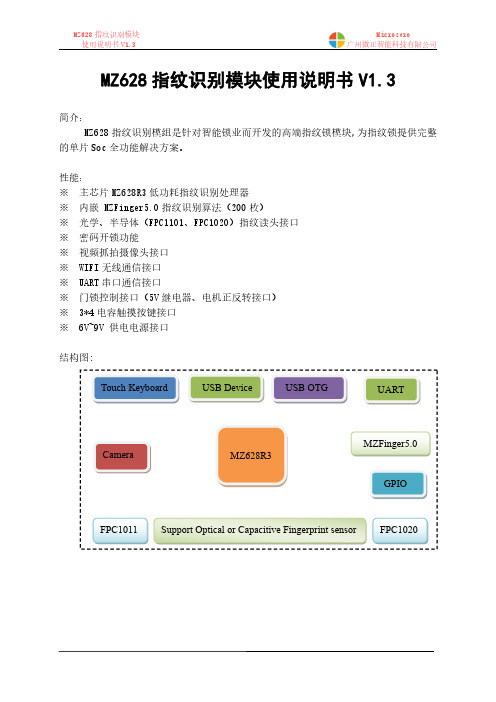
MZ628指纹识别模块使用说明书V1.3
简介:
MZ628指纹识别模组是针对智能锁业而开发的高端指纹锁模块,为指纹锁提供完整的单片Soc 全功能解决方案。
性能:
※主芯片MZ628R3低功耗指纹识别处理器※内嵌MZFinger5.0指纹识别算法(200枚)
※光学、半导体(FPC1101、FPC1020)指纹读头接口※密码开锁功能
※视频抓拍摄像头接口※WIFI 无线通信接口※UART 串口通信接口
※门锁控制接口(5V 继电器、电机正反转接口)※3*4电容触摸按键接口※6V~9V 供电电源接口结构图:
MZ628R3
Camera Support Optical or Capacitive Fingerprint sensor FPC1020
FPC1011USB Device
USB OTG
UART
Touch Keyboard
MZFinger5.0
GPIO
接口:
接口编号功能说明
P1FPC1011电容指纹头接口
P2摄像头接口
P3WIFI接口
P4Touch Keyboard按键接口(3*4)P5FPC1020电容指纹头接口
P6USB OTG接口
CON1光学指纹头接口
J2Speaker扬声器接口
J5电源接(6V~9V),电机输出接口J3UART串口
J4GPIO。
产品全系列对比表
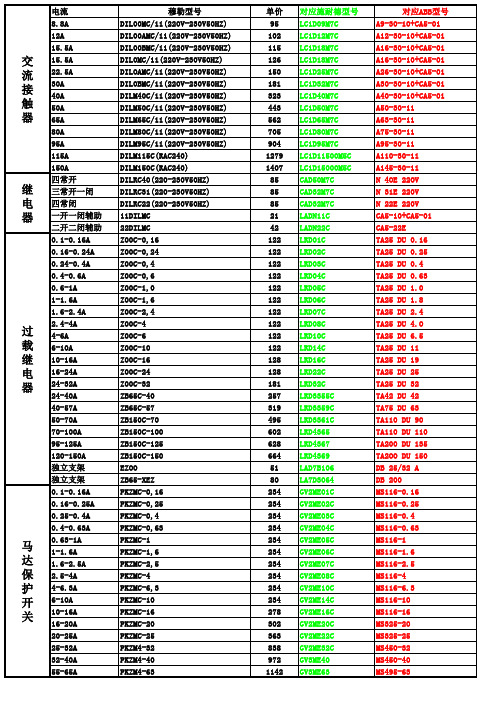
95-125A
ZB150C-125
120-150A
ZB150C-150
独立支架
EZOO
独立支架
ZB65-XEZ
0.1-0.16A
PKZMC-0,16
0.16-0.25A
PKZMC-0,25
0.25-0.4A
PKZMC-0,4
0.4-0.63A
PKZMC-0,63
马
0.63-1A 1-1.6A
达 1.6-2.5A
对应ABB型号 A9-30-10+CA5-01 A12-30-10+CA5-01 A16-30-10+CA5-01 A16-30-10+CA5-01 A26-30-10+CA5-01 A30-30-10+CA5-01 A40-30-10+CA5-01 A50-30-11 A63-30-11 A75-30-11 A95-30-11 A110-30-11 A145-30-11 N 4OE 22OV N 31E 220V N 22E 220V CA5-10+CA5-01 CA5-22E TA25 DU 0.16 TA25 DU 0.25 TA25 DU 0.4 TA25 DU 0.63 TA25 DU 1.0 TA25 DU 1.8 TA25 DU 2.4 TA25 DU 4.O TA25 DU 6.5 TA25 DU 11 TA25 DU 19 TA25 DU 25 TA25 DU 32 TA42 DU 42 TA75 DU 63 TA110 DU 90 TA110 DU 110 TA200 DU 135 TA2OO DU 150 DB 25/32 A DB 200 MS116-0.16 MS116-0.25 MS116-0.4 MS116-0.63 MS116-1 MS116-1.6 MS116-2.5 MS116-4 MS116-6.3 MS116-10 MS116-16 MS325-20 MS325-25 MS450-32 MS450-40 MS495-63
- 1、下载文档前请自行甄别文档内容的完整性,平台不提供额外的编辑、内容补充、找答案等附加服务。
- 2、"仅部分预览"的文档,不可在线预览部分如存在完整性等问题,可反馈申请退款(可完整预览的文档不适用该条件!)。
- 3、如文档侵犯您的权益,请联系客服反馈,我们会尽快为您处理(人工客服工作时间:9:00-18:30)。
LED TV CONTROL BOARD SPECIFICATIONMODEL:BZ628H-AApproved by Bozee Approved by Customer AUTHOR:Zen Comments:CHECKED BY:CHECKED BY:APPROVED BY:APPROVED BY:DATE:2014.10.1DATE:Company’s seal:Please return us one original approved by you with your signatures.客户承认签章后敬请寄回正本一份ITEM1.CHANGE THE LIST OF UPGRADES (2)2.SYSTEM PARAMETER (3)3.REMOTE CONTROL (4)4.GENERAL DESCRIPTION (6)5.FEATURES (7)6.PRESET MODE FOR USB (8)7.ELECTRICAL CHARACTERISTICS (14)8.PICTURE (15)9.INTERFACE DEFINITION (17)10.CONFIGURATION (21)11.APPLICATION REQUIREMENT (22)12.EXCURSUS (23)1.CHANGE THE LIST OF UPGRADESVersion Description Page redaction Checked Date V1.0First Release Zen Oct.1,20142.SYSTEM PARAMETERCortex A7Quad Core CPU and Mali450MP2GPU Integrated512MB DDR3External4GB EMMC FLASHPAL+DTMB/DVB-C/DVB-TAndroid4.4HTML5/FLASHMovie/Photo/MusicWIFI/NETWORKBrowser3D VIDEOSAMBA/DLNASupports2D to3D conversion1920*1080UI Display3.REMOTE CONTROL4.GENERAL DESCRIPTIONThis product is an android TV board,Supports android 4.4,can receive the PAL+SECAM/PAL+NTSC/NTSC analogue television.Supports multimedia play and external WIFI.Supports USB 2.0/USB3.0multimedia play,support audio and video play;support txt and picture browse.Supports USB update.Analogue and digital HD port input signal largest support1080P.The largest support various TFT-LCD1920x1080resolutions module.The HDMI supports1.4a,the HDCP supports1.4.The3-D video decoding and Chroma separation.3-D motion adaptive video de-interlaces with edge-oriented adaptive algorithm for smooth low-angle edges.3-D video noise reduction.Max storage200channels.Supports A2/NICAM/B/G/D/K/I/L/L’/M/N demodulation in PAL/SECAM/NTSC.Automatic3:2pull-down&2:2pull-down detection and recovery.MStar Generation Advanced Color Engine-Professineal UC Edition (MStarACE-PRO UC)automatic picture enhancement.Reliable EMC and ESD handle.Standby<0.5W(depend on AC power supply),economize energy.True color OSD,humanized operation menu,supports Channel List,channel edit and other deluxe function.ITU-T H.264,ISO/IEC14496-10(main and high profile up to level4.2)video decoding.Supports maximum resolution up to1080p@24fps5.FEATURESPANEL TypeResolutionInterfaceVoltageTFT-LCDMax.1920X1080Single/Double LVDS5V,12VRGB SyncSignalMODEH:30-75KHz V:56-75Hz0.7Vp-p@75ohmMax1920×1200@60HzATV Receiving44.25MHz–863.25MHz Input75ΩVideoSystemPALSoundSystemBG,DK,I,MNNICAMAV ColorsystemVideoAudioPAL/SECAM/NTSC1Vp-p@75ohm500mVrmsYPbPr VideoAudioFormatY:1Vp-p@75ohm,PbPr:0.7Vp-p@75ohm500mVrms480i,480p,576i,576p,720p,1080i,1080pMax.1080PHDMI VideoFormatStandard TMDS480i,480p,576i,576p,720p,1080i,1080pMax.1080PKeyboard POWER/RIGHT/LEFT/INPUT/UP/DOWN//MENU OSD Channel/Picture/Sound/Time/Option/LOCKOSDLanguageEnglish,ChineseAmplifier Class D2X8W@8ohm THD<10%Standby<0.2W(Main Board Only)6.PRESET MODE FOR USBMedia Codec Spec.VideoFile Extension Container Video Codec SPEC Bit Rate Profile Remarkdat,mpg,mpeg MPG,MPEGMPEG1,21080p@60fps1080p*2@30fps50Mbps Main ProfileMP4:GMC isnot supportedts,trp,tp,m2ts,TS MPEG2,H.264,VC1,AVS,MVCH.264:1080p@50fps/1080p*2@25fps/(1080p*2@30fps/1080p@60fps@DDR31.66G)MVC:1080p@25fpsAVS:1080p@30fpsOthers:1080p@60fps/1080p*2@30fpsAVS:40MbpsOther:50MbpsH.264:Main Profileand HighProfile@Level4.1MPEG2:MP@HLAVS:Jizhun Profile@Level6.0vob MPEG-PS MPEG1,2,4DivX3.11,DivX4.12,DivX5.x,DivX6,XviD,H.264,VC1,Motion JPEGH.264:1080p@50fps/1080p*2@25fps/(1080p*2@30fps/1080p@60fps@DDR31.66G)Motion JPEG:640*480@30fpsOther:1080p@60fps/1080p*2@30fpsMotion JPEG:10MbpsOther:50MbpsH.264:Main Profileand High Profile@Level4.1MPEG2:MP@HLMPEG4:Simple Profileand Advanced SimpleProfile@Level5VC1:Advanced Profile@Level3Simple Profile8All rights reserve,if the specification has fluctuation and take real object as quasiand Main Profile rm,rmvb RMVB,RM rv30,rv401080p@30fps40Mbps RV8,RV9,RV10mkv MKV MPEG1,2,4DivX3.11,DivX4.12,DivX5.x,DivX6,XviD,H.264,VC1,WMV3,VP8,Motion JPEGH.264:1080p@50fps/1080p*2@25fps/(1080p*2@30fps/1080p@60fps@DDR31.66G)Motion JPEG:640*480@30fpsVP8:1080p@30fpsOther:1080p@60fps/1080p*2@30fpsMotion JPEG:10MbpsVP8:20MbpsOther:50MbpsH.264:Main Profileand High Profile@Level4.1MPEG2:MP@HLMPEG4:Simple Profileand Advanced SimpleProfile@Level5VC1:Advanced Profile@Level3Simple Profileand Main ProfileWebM WebM VP8VP8:1080p@30fps20Mbpsdivx,avi AVI MPEG1,2,4DivX3.11,DivX4.12,DivX5.x,DivX6,XviD,H.264,VC1,WMV3,Motion JPEGSorenson H.263H.264:1080p@50fps/1080p*2@25fps/(1080p*2@30fps/1080p@60fps@DDR31.66G)Motion JPEG:640*480@30fpsOther:1080p@60fps/1080p*2@30fpsMotion JPEG:10MbpsOther:50MbpsH.264:Main Profileand High Profile@Level4.1MPEG2:MP@HLMPEG4:Simple Profileand Advanced SimpleProfile@Level5VC1:Advanced Profile@Level3Simple Profileand Main Profile9All rights reserve,if the specification has fluctuation and take real object as quasiasf,wmv ASF MPEG,2,4DivX3.11,DivX4.12,DivX5.x,DivX6,XviD,H.264,VC1,WMV3H.264:1080p@50fps/1080p*2@25fps/(1080p*2@30fps/1080p@60fps@DDR31.66G)Other:1080p@60fps/1080p*2@30fps50MbpsH.264:Main Profileand High Profile@Level4.1MPEG2:MP@HLMPEG4:Simple Profileand Advanced SimpleProfile@Level5VC1:Advanced Profile@Level3Simple Profileand Main Profileflv FLV H.264,Sorenson H.263,VP6H.264:1080p@50fps/1080p*2@25fps/(1080p*2@30fps/1080p@60fps@DDR31.66G)VP6(Flash Player):640*480@18fpsOther:1080p@60fps/1080p*2@30fpsVP6:10MbpsOther:50MbpsH.264:Main Profileand High Profile@Level4.1Media Codec Spec.AudioAudio Codec File Extension Bit Rate RemarkMPEG1/2Layer1MP332Kbps~448Kbps(Bit rate)16KHz~48KHz(Sampling rate)10All rights reserve,if the specification has fluctuation and take real object as quasiMPEG1/2Layer2MP38Kbps~384Kbps(Bit rate)16KHz~48KHz(Sampling rate)MPEG1/2Layer3MP38Kbps~320Kbps(Bit rate)16KHz~48KHz(Sampling rate)AC3N/A(work with video files only)32Kbps~640Kbps(Bit rate)32KHz,44.1KHz,48KHz(Sampling rate)EAC3N/A(work with video files only)32Kbps~6Mbps32KHz,44.1KHz,48KHz(Sampling rate)AAC,HEAAC M4A/AAC Free Format(Bit rate)8KHz~48KHz(Sampling rate)WMA WMA/ASF 128bps~320Kbps(Bit rate)8KHz~48KHz(Sampling rate)WMA7,WMA8,WMA9StandardWMA Pro WMA/ASF <768Kbps(Bit rate)~96KHz(Sampling rate)WMA10Pro(Up to5.1channels,96KHz)No LBR mode NoteOGG OGG~48KHz(Sampling rate)DTS(DMP)N/A(work with video files only)<1.5Mbps(Bit rate)~48KHz(Sampling rate)LPCM N/A(work with video files only)64Kbps~1.5Mbps(Bit rate)8KHz~48KHz(Sampling rate)IMA-ADPCM/ MS-ADPCM N/A(work with video files only)384Kbps(Bit rate)8KHz~48KHz(Sampling rate)G711A/mu-law N/A(work with video files only)64~128Kbps(Bit rate)8KHz(Sampling rate)LBR(cook)N/A(work with video files only)6Kbps~96Kbps(Bit rate)8KHz~48KHz(Sampling rate)11All rights reserve,if the specification has fluctuation and take real object as quasiNote:WMA10Pro Channel/Sample Rate Support ReasonM0Up to2@48KHz Yes(except LBR mode)There are few field streams with this format. M1Up to5.1@48KHz Yes(M2Up to5.1@96KHz Yes(M3Up to7.1@96KHz No There are few field streams with this format. Media Codec Spec.PhotoImage PhotoResolution(Mstar suggest)Required DRAMsize(Mbytes)Remark Width Height BytesJPEGBase-line15360x8704 3.96Depends on RAM size1536086404147200 Progressive1024x768 6.0010247686291456 MPO15360x8640 3.96Supports disparity mode only1536086404147200PNG Non-interlace9600x6400 3.66960064003840000 interlace1200x800 3.6612008003840000BMP9600x6400 3.669600640038400001)Resolution is a kind of reference design,instead of hardware limitation.Because it is bounded by DRAM size and performance.2)The larger resolution,the bigger DRAM size.3)The larger resolution,the less performance,since it requires longer time to show a picture.4)Jpeg decoder is a hardware decoder.The limitation of max resolution is16360x16360.12 All rights reserve,if the specification has fluctuation and take real object as quasi5)PNG/BMP decoder is a software decoder(running on co-processor).The limitation of max resolution depends on DRAM size.Media Codec Spec.Internal SubtitleFile Extension Container Subtitle Codec Remark dat,mpg,,peg,vob MPG,MPEG DVD Subtitlets,trp,tp,m2ts TS DVB Subtitlrmp4MP4DVD Subtitle,UTF-8Plain Textmkv MKV ASS,SSA,UTF-8Plain Text,Universal Subtitle Format,VobSub,DVD Subtitledivx,avi AVI(1.0,2.0),DMF0,1,2XSUB,XSUB+Media Codec Spec.External SubtitleFile Extension Subtitle Parser Remark.srt SubRip.ssa/.ass SubStation Alpha.smi SAMI.sub SubViewer,MicroDVD,DVD Subtitle System,SubIdx(VobSub)SubViewer1.0&2.0Only.txt TMPlayer13 All rights reserve,if the specification has fluctuation and take real object as quasi7.ELECTRICAL CHARACTERISTICS (电气特性)Input Electrical CharacteristicsPower Symbol Range Max CurrentRipple DC +5V +5V +5.1V--+5.2V 2A 50mV DC +5V +5VSTB +5.1V --+5.2V 0.5A 50mV DC+12V +12V +12V--+12.5V /100mV AMP_Power+12V+12V--+26V2A100mVThe current of panel,Inverter and extension modules are not included in max current.Power Up TimingPOWERalternation DESCRIPTIONMinType Max Unit t1Hardware Reste Width 10200/ms t2Pwr_on/off t setup TO +5V t setup //190ms t3Pwr_on/off t setup TO +12V t setup//190mst3t2t1+5V+12VPWR__ON/OFFHWRESET +5Vstb TIME8.PICTUREThe picture is for a reference only,the actual item is the standard.Theoptional connectors and terminals are marked with“*”.TOP VIEWJ1:3DInterfaceJ3:Key&IR J13:USB J8:Inverter J7:Power IN&Control J6:Power INJ19:Speaker J18:UART J11:LVDS J15:21N1Card J10:USBFRONT VIEWEARPHONE RJ45HDMI1HDMI2VGA PCAUDIO CVBS L R AV IN&OUTSIDE VIEWTV USB1(USB3.0)HDMI3USB2SPDIF L R Y PB PR&CVBS USB3SPDIF&AUDIO IN YPBPR&VEDIO IN9.INTERFACE DEFINITIONAll jack recognize the square pad as first pin.J13D INTERFACE(6PIN/2.0)NO.SYMBOL DESCRIPTION13D_FLAG3D Flag23D_SYNC3D_SYNC_IN33D_EN3D_ENABLE4SDA IIC SDA5SCL IIC SCL6GND GroundJ3:KEY&IR BOARD CONNECTOR(14PIN/2.0)NO Definition Description1GND Ground2K7POWER key3K6(Reserved)4K5RIGHT key5K4LEFT key6K3SOURCE key7K2UP key8K1DOWEN key9K0MENU key10GND Ground11IR Remote receive12LED_G Green indicator13LED_R Red indicator14LED_5V+5V powerJ6BUILT-IN POWER SUPPLY CONNECTOR(10PIN/2.54) NO.SYMBOL DESCRIPTION112V+12V DC Power Supply2GND Ground35VMain+5V Power Supply45V5VCC_PANELPanel Power Supply6VCC_PANEL7GNDGround8GND9ON/OFF Power On/Off105VSTB+5V DC Power Supply when StandbyJ7:BUILT-IN POWER SUPPLY CONNECTOR(2X4PIN/2.0)NO.SYMBOL DESCRIPTION1ON/OFF Back-Light ON/OFF Control for Panel(1:ON/0:OFF) 2GND Ground3GND Ground412V Main POWER512V Main POWER612V Main POWER7GND Ground8ADJ Brightness Adjustment for Panel(Volts DC Output)J8:INVERTER CONNECTOR(6PIN/2.0)NO.SYMBOL DESCRIPTION1GNDGround2GND3ADJ Brightness Adjustment for Panel(Volts DC Output)4ON/OFF Back-Light ON/OFF Control for Panel(1:ON/0:OFF)5+12VINVERTER+12V DC Power Supply6+12VJ10:EXTERNAL WIFI/USB CONNECTOR(4PIN/2.0)NO.SYMBOL DESCRIPTION1GND Ground2DP USB Data+3DM USB Data-4+5V+5V/+3.3V Power Supply for USBJ11:LVDS INTERFACE(2×20PIN)NO Definition Description1VCC Panel power2VCC Panel power3VCC Panel power4GND Ground5GND Ground6GND Ground7RXO0-RXO0-8RXO0+RXO0+9RXO1-RXO1-10RXO1+RXO1+11RXO2-RXO2-12RXO2+RXO2+13GND Ground14GND Ground15RXOC-RXOC-16RXOC+RXOC+17RXO3-RXO3-18RXO3+RXO3+19RXE0-RXE0-20RXE0+RXE0+21RXE1-RXE1-22RXE1+RXE1+23RXE2-RXE2-24RXE2+RXE2+25GND Ground26GND Ground27RXEC-RXEC-28RXEC+RXEC+29RXE3-RXE3-30RXE3+RXE3+31GND Ground32GND Ground33BL_ON I/O for Back-Light ON/OFF Control 34PANEL_ON I/O for panel power control35SCL Main I2C SCL36SDA Main I2C SCL37RXO4-RXO4-38RXO4+RXO4+39EXE4-EXE4-40RXE4+RXE4+J13:EXTERNAL WIFI/USB CONNECTOR(4PIN/2.0)NO.SYMBOL DESCRIPTION1GND Ground2DP USB Data+3DM USB Data-4VCC+5V/+3.3V Power Supply for USB J15:3IN1CARD INTERFACE(2×10PIN/2.0)NO Definition Description1SD_CD SD/MMC Card Detect2DATA2SD/MMC Card Data23SD_WP SD Card Write Protect4DATA1SD/MMC Card Data15GND Ground6DATA0SD/MMC Card Data07GND Ground8CLK SD/MMC Card CLK9SD_CMD SD/MMC Card Command/Respond 10GND Ground11DATA3SD/MMC Card Data312GND Ground13DATA2SD/MMC Card Data214SD_CD SD/MMC Card Detect153V3+3.3V Power Supply16GND Ground17GND Ground18NC NC19NC NC20NC NCJ18:DEBUG CONNECTOR(4PIN/2.0)NO.SYMBOL DESCRIPTION1NC NC2GND Ground3RXD Serial Data Receiver4TXD Serial Data TransmitterJ19:SPEAKER CONNECTOR(4PIN/2.54)NO.SYMBOL DESCRIPTION1ROUT+Audio R+Channel Output2ROUT-Audio R-Channel Output3LOUT-Audio L-Channel Output4LOUT+Audio L+Channel Output10.CONFIGURATIONThe PCB board is thick:1.6mm Component the tallest altitude:16.0mm Install diameter inside the bore3.5mm11.APPLICATION REQUIREMENT●Relative humidity≤80%●Store temperature-10~+60℃●Use temperature0~+40℃●The procedure of the whole machine assembles and transports need toattend ESD transaction.●When the whole set assemble,it can down pack or side pack,but don'tmake the board transform or distort,don't be subjected to heavypressure.●The hole of each port does not be opened too small,especially theHDMI port hole,avoid the whole set morphing to cause the extrusion ofport when installing.●The hole of RGB socket is recommended the situation of not using thescrew stationary on the RGB socket to fix on the structure board.●The connected wire which between the other boards and this boardcan't be leaded too long,or affect performance and image quality.●The whole set inner wires matching reasonable,each connected wire tryto not directly cross the PCB board,especially cross over from the mainIC,avoid affect the whole set EMC performance.●n order to obtain better EMC effect of the whole set,we suggest theLVDS twisted pair wire between the main board and panel must be tiedup well and try to use shielding wire.If it’s possible,try to put on themagnetic belt ring on the wire which near the board terminal.●The HDMI and HDCP on the main board are all passed the relatedcertifications,but we just provide testing certification of the inner usagestandard.If you need to use legal HDMI and HDCP,please applyrelated association as formal member by yourself.●There is ROHS identification on the board and package,the boardmatch ROHS standard.12.EXCURSUS Keyboard and remote definition。
