cookies与asp
asp中的COOKIES如何运用
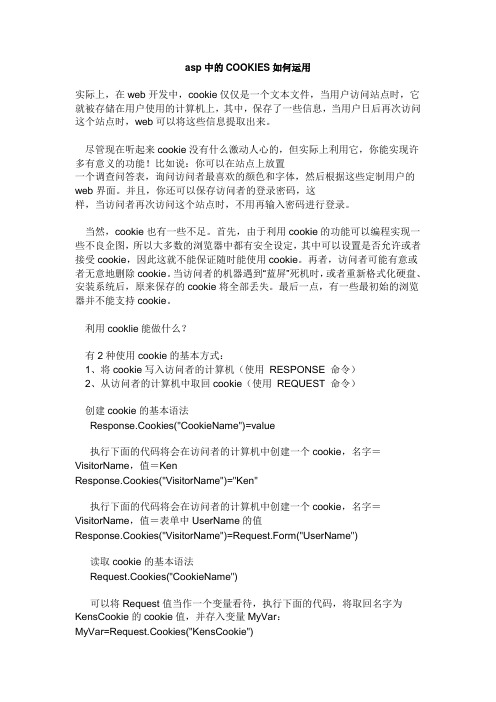
asp中的COOKIES如何运用实际上,在web开发中,cookie仅仅是一个文本文件,当用户访问站点时,它就被存储在用户使用的计算机上,其中,保存了一些信息,当用户日后再次访问这个站点时,web可以将这些信息提取出来。
尽管现在听起来cookie没有什么激动人心的,但实际上利用它,你能实现许多有意义的功能!比如说:你可以在站点上放置一个调查问答表,询问访问者最喜欢的颜色和字体,然后根据这些定制用户的web界面。
并且,你还可以保存访问者的登录密码,这样,当访问者再次访问这个站点时,不用再输入密码进行登录。
当然,cookie也有一些不足。
首先,由于利用cookie的功能可以编程实现一些不良企图,所以大多数的浏览器中都有安全设定,其中可以设置是否允许或者接受cookie,因此这就不能保证随时能使用cookie。
再者,访问者可能有意或者无意地删除cookie。
当访问者的机器遇到“蓝屏”死机时,或者重新格式化硬盘、安装系统后,原来保存的cookie将全部丢失。
最后一点,有一些最初始的浏览器并不能支持cookie。
利用cooklie能做什么?有2种使用cookie的基本方式:1、将cookie写入访问者的计算机(使用RESPONSE 命令)2、从访问者的计算机中取回cookie(使用REQUEST 命令)创建cookie的基本语法Response.Cookies("CookieName")=value执行下面的代码将会在访问者的计算机中创建一个cookie,名字=VisitorName,值=KenResponse.Cookies("VisitorName")="Ken"执行下面的代码将会在访问者的计算机中创建一个cookie,名字=VisitorName,值=表单中UserName的值Response.Cookies("VisitorName")=Request.Form("UserName")读取cookie的基本语法Request.Cookies("CookieName")可以将Request值当作一个变量看待,执行下面的代码,将取回名字为KensCookie的cookie值,并存入变量MyVar:MyVar=Request.Cookies("KensCookie")执行下面的代码,将判断名字为KensCookie的cookie值是否为“Yes”:If Request.Cookies("KensCookie")="Yes" then...功能丰富的cookie你可以扩展上面的代码成为Cookie子关键值(CookieSubName),代码如下:Response.Cookies("VisitorName")("FirstName")="Ken"Response.Cookies("VisitorName")("LastName")="Baumbach"讲解例子前,最后讨论2个概念:命令约定和使用到期时间。
ASP中操作cookie

ASP中操作cookie一。
另附一篇文件供你参考:Cookie是一种发送到客户浏览器的文本串句柄,并保存在客户机硬盘上,可以用来在某个Web站点会话之间持久地保持数据。
Request和Response对象都有一组Cookie。
Request.cookie 集合是一系列Cookie,从客户端与HTTP Request一起发送到Web服务器。
反过来,如果你希望把Cookie发送到客户机,就可以使用Response.cookie1、ExpiresAbsolute属性该属性可以赋一个日期,过了这个日期Cookie就不能再被使用了。
通过给Expires属性赋一个过期的日期,就可以删除Cookie。
如:<%Response.cookies("passtime").expiresAbsolute="1/1/99"%>2、Domain属性该属性定义Cookie要传送的唯一域。
如:Cookie只传送给Microsoft的人,则可以使用以下代码。
<%Response.Cookies("domain").Domain=""%>3、ASP用来写入Cookie即向客户机发送Cookie的语法如下:Response.Cookie("Cookie名").[("键名").属性]=内容如果某个ASP文件要创建一个Cookie,则下面的代码可以放在ASP文件的第一个<html>之前,以避免产生错误.<%Response.Cookies("CookieName")="NewCookie" %><html>......</html>4、同样ASP用Request对象的Cookies集合来读取Cookie,如:<%Response.write Request.Cookies("CookieName")%>下面以一个完整的例子来说明Cookie:<%dim NumNum=Request.Cookies("Visit_num")if Num>0 thenNum=Num+1Response.write "您已是第" & Num & "次访问本站点了。
ASP页面传值

页面之间传递值的几种方式页面传值是学习初期都会面临的一个问题,总的来说有页面传值、存储对象传值、ajax、类、model、表单等。
但是一般来说,常用的较简单有QueryString,Session,Cookies,Application,Server.Transfer。
一、QueryStringQueryString是一种非常简单的传值方式,他可以将传送的值显示在浏览器的地址栏中。
如果是传递一个或多个安全性要求不高或是结构简单的数值时,可以使用这个方法。
但是对于传递数组或对象的话,就不能用这个方法了。
这种方法的优点:1.使用简单,对于安全性要求不高时传递数字或是文本值非常有效。
这种方法的缺点:1.缺乏安全性,由于它的值暴露在浏览器的URL地址中的。
2.不能传递对象。
使用方法:1.在源页面的代码中用需要传递的名称和值构造URL地址。
2.在源页面的代码用Response.Redirect(URL);重定向到上面的URL地址中。
3.在目的页面的代码使用Request.QueryString["name"];取出URL地址中传递的值。
例子:(1)a.aspxprivate void Button1_Click(object sender, System.EventArgs e){string s_url;s_url = "b.aspx?name=" + Label1.Text;Response.Redirect(s_url);}(2)b.aspxprivate void Page_Load(object sender, EventArgs e){Label2.Text = Request.QueryString["name"];}二、Session想必这个肯定是大家使用中最常见的用法了,其操作与Application类似,作用于用户个人,所以,过量的存储会导致服务器内存资源的耗尽。
cookies用法

cookies用法在网络浏览中,Cookies是一种常见的技术,用来存储和获取用户的个人化设置和信息。
Cookies是由服务器发送给浏览器并存储在用户设备上的小型文本文件。
它们可以使用来自服务器的信息来跟踪和识别用户,并在后续访问中提供个性化的使用体验。
首先,Cookies可以用于实现用户登录功能。
当用户成功登录后,服务器会将一个含有用户身份信息的Cookie发送给浏览器存储,以便在用户浏览其他页面时可以进行身份验证。
这样,在用户下次访问网站时,服务器可以读取Cookie中的信息并自动登录用户,提供个性化的内容和功能。
其次,Cookies可以用于追踪和分析用户行为。
网站可以通过Cookies记录用户的浏览历史、点击量和访问时间等信息。
这些数据可以帮助网站优化用户体验,提供个性化的推荐和广告,以及自动填充用户先前输入的信息,减少用户的重复操作。
另外,Cookies还可以用于保存用户的个人偏好设置。
网站可以使用Cookies来记住用户的语言选择、主题风格和界面布局等,以便在用户下次访问网站时提供一致的用户体验。
然而,尽管Cookies在改善用户体验方面发挥了重要作用,但也存在一些隐私和安全方面的担忧。
由于Cookies可以跟踪用户的行为和个人信息,有些用户可能担心自己的隐私会受到侵犯。
此外,恶意网站也可能利用Cookies来进行跟踪和攻击。
为了保护用户的隐私,现代浏览器提供了一些控制Cookies的选项。
用户可以选择禁用Cookies或仅允许特定网站的Cookies,在浏览器设置中清除保存的Cookies,或使用专门的工具和插件来管理和保护Cookies。
总之,Cookies是一种重要的网络技术,用于存储和获取用户的个性化信息和设置。
它们能够提供便利的用户体验,但也需要谨慎使用以保护用户的隐私和安全。
How To Use Cookies in an ASP Page

How To Use Cookies in an ASP PageArticle ID: 302390 - View products that this article applies to.Retired KB Content DisclaimerThis article was previously published under Q302390Expand all | Collapse allOn This PageSUMMARYWeb developers can use cookies in Active Server Pages (ASP) to store and retrieve text-based information on a client browser's computer. Cookies are a great way to persist user information and maintain state with the browser. This article describes how to complete this task.How to Use the Cookies Collection to Save and Retrieve DataThe following steps demonstrate how to use ASP to store and retrieve information to and froma cookie on the client browser:1.From the Windows Start menu, point to Programs, point to Accessories, andthen click Notepad.2.Highlight the following code, right-click the code, and then click Copy. InNotepad, click Paste on the Edit menu.3.<%@ Language=VBScript %>4. <HTML>5. <HEAD>6. <%7. 'Creates a cookie with a string value "HelloWorld!"8. Response.Cookies ("MyCookie")="Hello World!"9. %>10. </HEAD>11. <BODY>12. <A HREF="CookieGet.asp">Click to get thecookie value</A>13. </BODY>14. </HTML>15.On the File menu, click Save.16.In the Save As dialog box, click the down arrow in the Save In text box, andclick the root of your Web server (which is C:\InetPub\Wwwroot by default). Inthe Save As Type drop-down list box, click All Files. In the File Name text box,type CookieSet.asp. Finally, click Save.17.In Notepad, create a second file, and paste the following code:18.<%@ Language=VBScript %>19. <HTML>20. <HEAD>21. <%22. 'Displays the value of the cookie "MyCookie" tothe browser.23. Response.Write Request.Cookies("MyCookie")24. %>25. </HEAD>26. <BODY>27.28. </BODY>29. </HTML>30.On the File menu, click Save. Save the file as CookieGet.asp to the samelocation as the first page.31.Start your Web browser, and type the HTTP location of the page in the Addressbar to view the page. If you saved the file in the above-mentioned location,type http://<servername>/CookieSet.asp in the Address bar.32.To view the value of the cookie, type http://<servername>/CookieGet.asp inthe Address bar, or click the link that CookieSet.asp provides.Code Explanation∙To add information to the cookie, the sample code usesthe Response.Cookies collection. In the preceding sample code, note thefollowing line of code:∙ Response.Cookies ("MyCookie")="Hello World!"This code creates a cookie ("MyCookie") and inserts the text "Hello World!".∙To retrieve the information from a cookie, the sample code usesthe Request.Cookies collection. In the preceding sample code, the followingline displays the information that is stored in the cookie to the browserthrough Response.Write:∙ Response.Write Request.Cookies("MyCookie")This example displays the data to the browser, but the data from the cookiecan also be stored in a variable or used throughout the ASP page.More Information∙Cookie Keys allow you to save multiple values to the same cookie. For example, the following code uses Keys to store multiple values:∙ Response.Cookies ("MyCookie")("Key1")="Hello"∙ Response.Cookies ("MyCookie")("Key2")="World"To reference the values in a cookie that contains keys, you must use the keyvalue. For example, the codeResponse.Write Request.Cookies("MyCookie")("Key1")Response.Write Request.Cookies("MyCookie")("Key2")displays the values based on the specific key to the browser.∙The following table lists all the attributes that you can set by usingthe Response.Cookies collection:Name Read-only orWrite-onlyDescriptionDomain Write-only If specified, the cookie is sent only torequests to this domain.Expires Write-only The date on which the cookie expires. Thisdate must be set in order for the cookie tobe stored on the client's disk after thesession ends. If this attribute is not set toa date beyond the current date, the cookieexpires when the session ends.HasKeys Read-only Specifies whether the cookie contains keys.Path Write-only If specified, the cookie is sent only torequests to this path. If this attribute isnot set, the application path is used. Secure Write-only Specifies whether the cookie is secure.∙Two types of cookies exist: in-memory and disk-based cookies, which are stored on the client's disk. The preceding code sample demonstrates the use ofin-memory cookies, which are valid until the browser is closed. To save cookiesto the client's disk, the following conditions must be met:o Clients must have cookies enabled in their Web browser.o A valid entry for the Expires attribute must be set. For example, thefollowing code sets this attribute:o Response.Cookies("MyCookie").Expires ="12/31/2002"NOTE: If the date that is specified for the Expires attribute has alreadyoccurred, the cookie is not saved to the client's disk.Back to the top | Give FeedbackREFERENCESFor additional information, click the article numbers below to view the articles in the Microsoft Knowledge Base:175167 How To Store State in Active Server Pages Applications260971 Description of CookiesBack to the top | Give FeedbackPropertiesArticle ID: 302390 - Last Review: July 11, 2012 - Revision: 2.0APPLIES TO∙Microsoft Active Server Pages 4.0Keywords: kbaspobj kbcodesnippet kbcookie kbhowto kbhowtomaster kbscript KB302390Retired KB Content DisclaimerThis article was written about products for which Microsoft no longer offers support. Therefore, this article is offered "as is" and will no longer be updated.Back to the top | Give Feedback。
ASP平台的Cookie会话攻击及防范措施

ASP平台的Cookie会话攻击及防范措施
王凤利;刘兴纲;许唯玮
【期刊名称】《河北北方学院学报(自然科学版)》
【年(卷),期】2011(027)003
【摘要】Cookie是Web服务器保存在用户浏览器上的文本信息.它相当于网站发给某用户进入该网站的身份的标识.在许可的时间中,用户可以凭着这个身份标识在该网站中行使自已的合法权限.由于Cookie信息是被保存在客户端的,这就给恶意攻击者提供了窍取通行证的可能.一旦Cookie信息被窍取,攻击者就可以伪装成该用户,为其他类型的Web攻击提供便利.借助ASP平台程序分析了攻击者通常获取Cookie信息的方法并给出了相应的防范措施.对实际网站的开发及网站的运行有非常重要的指导意义.
【总页数】4页(P52-55)
【作者】王凤利;刘兴纲;许唯玮
【作者单位】河北北方学院信息科学与工程学院,河北张家口;张家口职业技术学院,河北张家口;张家口市电化教育馆,河北张家口
【正文语种】中文
【中图分类】TP393.08
【相关文献】
1.基于3.5的SQL注入攻击分析及防范措施 [J], 王红刚
2.浅析基于的网站SQL注入攻击及防范措施 [J], 周益宏;陈建勋
3.基于Web-Mail邮箱的Cookie会话攻击及防范 [J], 韩利凯
4.基于平台的SQL注入攻击研究 [J], 郑日湖;张欣
5.Metasploit渗透攻击平台的设计与实现 [J], 王学庆; 罗尚平
因版权原因,仅展示原文概要,查看原文内容请购买。
我的ASP经验之路(八)-ASP里的cookies与session是什么意思?如何使用?

我的ASP经验之路(8)—ASP里的cookies与session是什么意思?在ASP开发的网站里,经常有看到会员登录,后台管理员登录等功能,这些基本上都是基于cookies 或session来开发的,本文主要讲解asp里cookies怎么使用,session有什么用处等。
这里我不想用很官方,很理论的方式来讲,我通俗一点说,让初学者更容易接受一些。
1、cookies是什么?一组保存在客户端硬盘上的资料,如果我们在使用某些网站登录的时候,经常有选择“保存一年,保存一月”等选项,那么选择后,在一年或一个月里,只要你不去主动清空你电脑里的cookies,那么就可以长期保存一种登录状态,当然这种状态在公共场合慎用。
2、cookies在asp怎么用?那么asp怎么样可以把用户的资料使用cookies保留在客户的电脑上呢?打个比方:<%response.cookies(“15ask”)=”username”%> 这句就是把用户名为username的值保留到变量为15ask 的cookies里。
需要使用的时候,可以使用<%=request.cookies(“15ask”)%>读取出来。
Response.cookies里最常用的属性是expire,如:<%response.cookies(“15ask”).expire=date+30%>,这样变量名为15ask的cookies将在客户电脑上保留30天(用户不去清除cookies),也可以设置过期的具体时间,如:<% response.cookies(“15ask”).expire=”4/30/2012”%>3、session是什么?在asp里如何使用?Session指的是访问者从到达某个页面到离开为止的那段时间。
每一访问者都会单独获得一个Session,在Web应用程序中,当一个用户访问该应用时,Session类型的变量可以供这个用户在该Web应用的所有页面中共享数据。
ASP Cookie集合
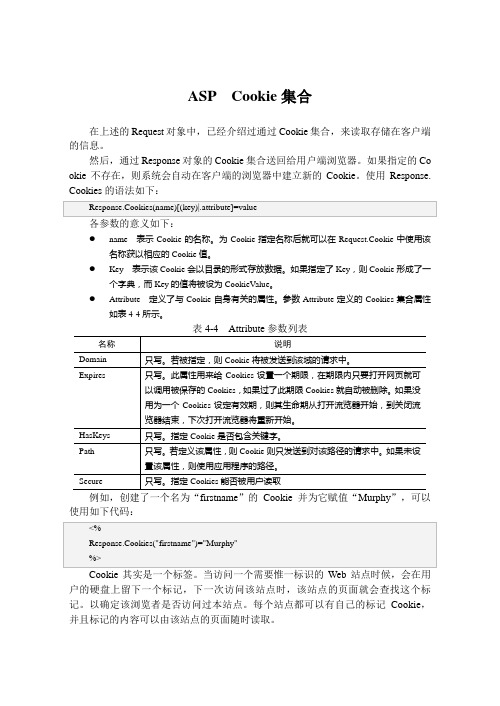
ASP Cookie集合在上述的Request对象中,已经介绍过通过Cookie集合,来读取存储在客户端的信息。
然后,通过Response对象的Cookie集合送回给用户端浏览器。
如果指定的Co okie不存在,则系统会自动在客户端的浏览器中建立新的Cookie。
使用Response.●name 表示Cookie的名称。
为Cookie指定名称后就可以在Request.Cookie中使用该名称获以相应的Cookie值。
●Key 表示该Cookie会以目录的形式存放数据。
如果指定了Key,则Cookie形成了一个字典,而Key的值将被设为CookieValue。
●Attribute 定义了与Cookie自身有关的属性。
参数Attribute定义的Cookies集合属性如表4-4所示。
表4-4 Attribute参数列表例如,创建了一个名为“firstname”的Cookie并为它赋值“Murphy”,可以使用如下代码:Cookie其实是一个标签。
当访问一个需要惟一标识的Web站点时候,会在用户的硬盘上留下一个标记,下一次访问该站点时,该站点的页面就会查找这个标记。
以确定该浏览者是否访问过本站点。
每个站点都可以有自己的标记Cookie,并且标记的内容可以由该站点的页面随时读取。
使用Response.Cookies创建Cookie并设置其属性可以使用如下代码:间;其有效期为20天,并且当客户端浏览器请求站点时,该Co okie随同请求被发送到站点。
通常情况下,客户端浏览器只对创建Cookie的目录中的页面提出请求时,才将Cookie随同请求发往服务器。
通过指定Path属性,可以指定站点中何处这个Co okie合法,并且这个Cookie将随同请求被发送。
如果Cookie随对整个站点的页面请求发送,则应设置Path应设为“/”。
如果设置了Domain属性,则Cookies将随同对域的请求被发送。
域属性表明C ookie由哪个网站创建和读取,默认情况下,Cookie的域属性设置为创建Cookie的网站。
- 1、下载文档前请自行甄别文档内容的完整性,平台不提供额外的编辑、内容补充、找答案等附加服务。
- 2、"仅部分预览"的文档,不可在线预览部分如存在完整性等问题,可反馈申请退款(可完整预览的文档不适用该条件!)。
- 3、如文档侵犯您的权益,请联系客服反馈,我们会尽快为您处理(人工客服工作时间:9:00-18:30)。
<html >
<head>
<title>注册页面</title>
</head>
<body>
<form action="" method="post">
<table>
<tr><th colspan="2">注册用户</th></tr>
<tr>
<td>姓名:</td>
<td><input type="text" name="userName" /></td>
</tr>
<tr>
<td>性别:</td>
<td>男:<input type="radio" name="userSex" value="男" checked="checked">女:<input type="radio" name="userSex" value="女"></td>
</tr>
<tr>
<td>年龄:</td>
<td><select name="userAge">
<option value="20">20</option>
<option value="21">21</option>
<option value="22">22</option>
<option value="24">24</option>
</select></td>
</tr>
<tr>
<td>个人简介:</td>
<td><textarea name="userInfo" cols="30" rows="15"></textarea></td>
</tr>
<tr>
<td>联系电话:</td>
<td><input type="text" name="telephone" /></td>
</tr>
<tr>
<td>照片:</td>
<td><input type="file" name="userPhoto" /></td>
</tr>
</table>
</form>
</body>
</html>
<%
Response.Cookies("letwego")("visiter")="84ww" '赋值
Response.Cookies("letwego").Expires= (now()+7) '设置过期时间(7天)
userName=Request.Cookies("letwego")("visiter") '取Cookies
Response.Cookies("letwego").Expires= (now()-1) '删除Cookies,设置过期时间(-1天) %>。
