what_is_arcgis_engine
ArcGIS Engine中自定义工具

ArcGIS Engine中创建自定义工具ArcEngine除了其内置120多种常用工具外,我们还可以根据我们的需要定义自己的工具,大概过程是创建一个类,使其继承BaseCommand或BaseTool,重写其构造函数和鼠标时间等。
最好生成可以复用的dll。
这种自定义工具的最大的优点是极大的提高了代码的可重用性,如上生成的dll动态链接库可以在任意程序中引用以实现该工具的功能。
此外工具的外观和鼠标样式也是可以修改的。
以下为具体过程。
和例子有点不一样,附带原理注释。
1. 从新建项目对话框创建一个新的Visual C# “类库”项目。
2. 将项目命名为“Commands”,并选择保存位置存贮之。
3. 单击项目菜单并选择“添加引用(R)…”。
4. 在添加引用对话框中,复选“ESRI.ArcGIS.Carto”,“ESRI.ArcGIS.Display”,“ESRI.ArcGIS.Geometry”,“ESRI.ArcGIS.System”,“ESRI.ArcGIS.SystemUI”,“ESRI.ArcGIS..Utility”和“ESRI.ArcGIS.ControlCommands”。
5. 在项目中增加一个类,名字叫AddDateTool。
6. 点击项目菜单并选择添加现有项,浏览样例源码目录并找到date.bmp文件将其加入到你的项目。
7. 在解决方案资源管理器中点击date.bmp在属性窗口显示其属性。
改变生成操作属性为嵌入的资源。
这张位图将被用来作为命令按钮的外观。
8. 改变AddDateTool的命名空间的名称为CSharpDotNETCommands。
namespace CSharpDotNETCommands{……注:要在Visual Basi .NET中改变命名空间的名称,则在解决方案资源管理器的项目上点击右键并选择属性,在项目属性页中选择常规并改变根命名空间后,按确定。
9. 在AddDateTool类代码窗口的顶部增加以下引用。
ArcGIS Engine轻松入门

ArcGIS Engine 轻松入门
Desktop 的功能, 例如添加一些新的工具, 定制用户界面, 增加新的扩展模块等。 ArcGIS Server 实现了一套标准的 Web GIS 服务(例如:制图,访问数据, 地理编码等) ,支持企业级应用。ArcGIS Server SDK 使得开发人员可以建立集 中式的 GIS 服务器来实现 GIS 功能,发布基于 Web 的 GIS 应用,执行分布式 GIS 运算等。 2004 年,美国 ESRI 发布 ArcGIS Engine,ArcGIS Engine 开发包提供了一 系列可以在 ArcGIS Desktop 框架之外使用的 GIS 组件,ArcGIS Engine 的出现 对于需要使用 ArcObjects 的开发人员来说是个福音,因为 ArcGIS Engine 发布 之前,基于 ArcObjects 的开发只能在庞大的 ArcGIS Desktop 框架下进行。
1.3 ArcGIS Engine 的 功 能
开发人员可以使用 ArcGIS Engine 的开发包实现如下功能: 分图层显示专题图,例如:道路,河流,行政边界等。 浏览、缩放地图 查看地图上特征要素的信息 在地图上检索、查找特征要素 在地图上显示文本注记 在地图上叠加卫星影像或航摄影像 在地图上绘制点、线、面几何体 通过矩形、圆形或多边形来选中地图上的要素 通过 SQL 语句来查找要素 使用各种渲染方式来绘制地图图层,例如:分级渲染,柱状图渲染,点 密度渲染,依比例尺渲染等。 动态绘制实时的数据,例如实时的 GPS 坐标点。 转换空间数据的坐标系。 ArcGIS Engine 的授权文件 (*.ecp) 控制用户可以使用哪些功能。 ArcGIS Engine 的功能是否可以使用需要根据用户自己的授权文件而定。 编辑空间数据。ArcGIS Engine 开发包使得用户可以创建、修改或者删除在 Geodatabase 或者 shapefile 中的矢量要素。 标准的 ArcGIS Engine Runtime 可 以 编 辑 Shapefile 和 简单 的 Personal Geodatabase 要 素, 如果 需要 编 辑 Enterprise Geodatabase 数据,需要使用 Geodatabase Update 扩展。 空间建模和分析。ArcGIS Engine Spatial 扩展模型提供了强大的空间建模 和空间分析功能。用户可以创建、查询、分析栅格数据,执行整合的栅格和矢量 分析,从栅格数据中提取各种信息。
arcgisengine二次开发实例
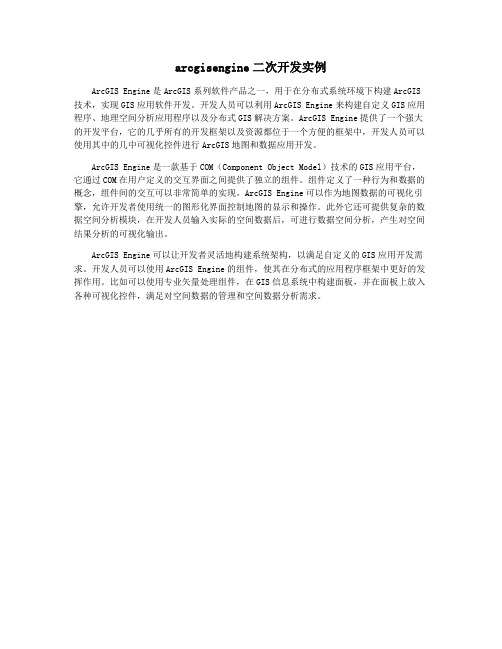
arcgisengine二次开发实例
ArcGIS Engine是ArcGIS系列软件产品之一,用于在分布式系统环境下构建ArcGIS 技术,实现GIS应用软件开发。
开发人员可以利用ArcGIS Engine来构建自定义GIS应用程序、地理空间分析应用程序以及分布式GIS解决方案。
ArcGIS Engine提供了一个强大的开发平台,它的几乎所有的开发框架以及资源都位于一个方便的框架中,开发人员可以使用其中的几中可视化控件进行ArcGIS地图和数据应用开发。
ArcGIS Engine是一款基于COM(Component Object Model)技术的GIS应用平台,它通过COM在用户定义的交互界面之间提供了独立的组件。
组件定义了一种行为和数据的概念,组件间的交互可以非常简单的实现。
ArcGIS Engine可以作为地图数据的可视化引擎,允许开发者使用统一的图形化界面控制地图的显示和操作。
此外它还可提供复杂的数据空间分析模块,在开发人员输入实际的空间数据后,可进行数据空间分析,产生对空间结果分析的可视化输出。
ArcGIS Engine可以让开发者灵活地构建系统架构,以满足自定义的GIS应用开发需求。
开发人员可以使用ArcGIS Engine的组件,使其在分布式的应用程序框架中更好的发挥作用。
比如可以使用专业矢量处理组件,在GIS信息系统中构建面板,并在面板上放入各种可视化控件,满足对空间数据的管理和空间数据分析需求。
arcengine要素范围

arcengine要素范围ArcGIS Engine 是由 Esri 公司开发的一种 GIS 开发平台,它提供了一套强大的工具和功能,用于构建和定制地理信息系统 (GIS) 应用程序。
ArcEngine 主要针对开发人员提供各种 GIS 功能来构建自定义 GIS应用程序,包括地理数据处理、地理分析、地图显示等。
ArcGIS Engine 提供了丰富的要素操作范围,用于管理、分析和描述地理信息。
以下是 ArcGIS Engine 的要素范围的主要特点和用途:1. 空间数据模型:ArcGIS Engine 提供了多种不同的要素类型,用于存储和管理空间数据。
其空间数据模型包括点、线、面、多点、多线、多边形等要素类型,可以满足不同类型的空间数据存储和查询需求。
3. 空间查询:使用 ArcGIS Engine,可以进行空间查询来查找满足特定空间条件的要素。
开发人员可以根据地理位置信息进行查询,例如查找一些区域内的所有建筑物或道路。
4. 地理分析:ArcGIS Engine 提供了一套强大的地理分析工具,可以对空间数据进行统计、分析和建模。
开发人员可以使用 ArcObjectsAPI 进行地理分析,以实现自定义的 GIS 分析功能。
5. 地图显示和渲染:ArcGIS Engine 支持地图的创建、显示和渲染。
开发人员可以根据需要配置地图的显示样式和符号,以满足不同应用程序的需求。
此外,还可以实现地图的交互功能,例如缩放、平移和选择等。
6. 数据输出和导出:ArcGIS Engine 允许将地理数据输出到不同的格式,包括图片、PDF、Excel等。
开发人员可以使用 ArcObjects API进行数据导出,以便将地理信息以各种形式分享给用户。
7. 数据库连接和管理:ArcGIS Engine 支持与各种类型的数据库进行连接和管理,例如 ESRI Geodatabase、Oracle、SQL Server等。
这使得开发人员可以使用实际的地理数据来进行应用程序的开发和测试。
ArcGIS Engine中文介绍
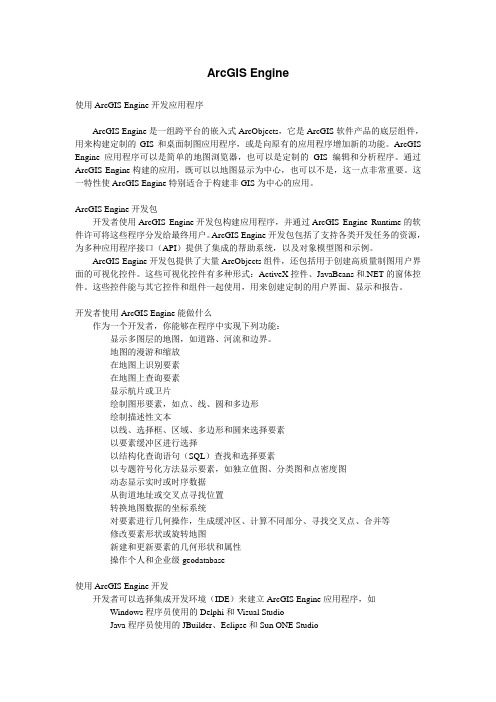
ArcGIS Engine使用ArcGIS Engine开发应用程序ArcGIS Engine是一组跨平台的嵌入式ArcObjects,它是ArcGIS软件产品的底层组件,用来构建定制的GIS和桌面制图应用程序,或是向原有的应用程序增加新的功能。
ArcGIS Engine应用程序可以是简单的地图浏览器,也可以是定制的GIS编辑和分析程序。
通过ArcGIS Engine构建的应用,既可以以地图显示为中心,也可以不是,这一点非常重要。
这一特性使ArcGIS Engine特别适合于构建非GIS为中心的应用。
ArcGIS Engine开发包开发者使用ArcGIS Engine开发包构建应用程序,并通过ArcGIS Engine Runtime的软件许可将这些程序分发给最终用户。
ArcGIS Engine开发包包括了支持各类开发任务的资源,为多种应用程序接口(API)提供了集成的帮助系统,以及对象模型图和示例。
ArcGIS Engine开发包提供了大量ArcObjects组件,还包括用于创建高质量制图用户界面的可视化控件。
这些可视化控件有多种形式:ActiveX控件、JavaBeans和.NET的窗体控件。
这些控件能与其它控件和组件一起使用,用来创建定制的用户界面、显示和报告。
开发者使用ArcGIS Engine能做什么作为一个开发者,你能够在程序中实现下列功能:显示多图层的地图,如道路、河流和边界。
地图的漫游和缩放在地图上识别要素在地图上查询要素显示航片或卫片绘制图形要素,如点、线、圆和多边形绘制描述性文本以线、选择框、区域、多边形和圆来选择要素以要素缓冲区进行选择以结构化查询语句(SQL)查找和选择要素以专题符号化方法显示要素,如独立值图、分类图和点密度图动态显示实时或时序数据从街道地址或交叉点寻找位置转换地图数据的坐标系统对要素进行几何操作,生成缓冲区、计算不同部分、寻找交叉点、合并等修改要素形状或旋转地图新建和更新要素的几何形状和属性操作个人和企业级geodatabase使用ArcGIS Engine开发开发者可以选择集成开发环境(IDE)来建立ArcGIS Engine应用程序,如Windows程序员使用的Delphi和Visual StudioJava程序员使用的JBuilder、Eclipse和Sun ONE Studio开发者在他们的IDE中注册ArcGIS Engine开发组件,然后创建基于窗体的应用程序,添加ArcGIS Engine组件并编写代码来建立应用逻辑。
ArcEngine及其在WebGIS中应用的介绍

ArcEngine及其在WebGIS中应用的介绍1、引言WebGIS 是 Internet 技术应用于 GIS 开发的产物。
GIS 通过 WWW 功能得以扩展,真正成为一种大众使用的工具。
Internet 用户从 WWW 的任意一个节点进入,可以浏览 WebGIS 站点中的空间数据、专题地图,进行各种空间查询和空间分析,从而使 GIS 进入千家万户。
2、WebGIS 的特点全球化的应用、真正大众化的 GIS、跨平台特性。
3、ArcEngine概述ArcGIS Engine是开发人员用于建立自定义应用程序的嵌入式GIS组件的一个完整类库。
开发人员可以使用ArcGIS Engine将GIS功能嵌入到现有的应用程序中,包括Microsoft Office的Word和Excel等产品,也可以建立能分发给众多用户的自定义高级GIS系统应用程序。
ArcGIS Engine由一个软件开发工具包和一个可以重新分发的、为所有ArcGIS应用程序提供平台的运行时(runtime)组成。
ArcGIS Engine的五个组成部分:1.基本服务—由GIS核心ArcObjects构成,几乎所有GIS应用程序都需要,如要素几何体和显示。
2.数据存取—ArcGIS Engine可以对许多栅格和矢量格式进行存取,包括强大而灵活的地理数据库。
3.地图表达—包括用于创建和显示带有符号体系和标注功能的地图的ArcObjects,及包括创建自定义应用程序的专题制图功能的ArcObjects。
4.开发组件—用于快速应用程序开发的高级用户接口控件和用于高效开发的一个综合帮助系统。
5.运行时选项—ArcGIS Engine运行时可以与标准功能或其他高级功能一起部署。
4、ArcEngine在WebGIS中的应用ArcGIS Engine开发工具包是一个基于组件的软件开发产品,用于建立和部署自定义GIS和制图应用程序。
ArcGIS Engine开发工具包不是一个终端用户产品,而是一个应用程序开发人员的工具包。
关于ArcgisEngine
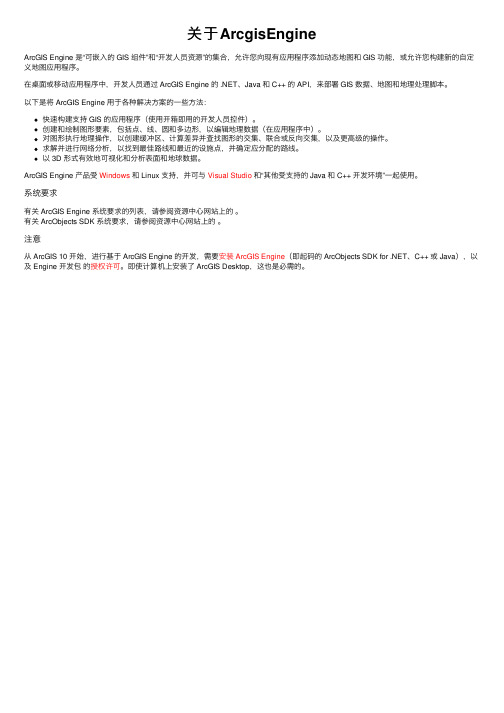
关于ArcgisEngine
ArcGIS Engine 是“可嵌⼊的 GIS 组件”和“开发⼈员资源”的集合,允许您向现有应⽤程序添加动态地图和 GIS 功能,或允许您构建新的⾃定义地图应⽤程序。
在桌⾯或移动应⽤程序中,开发⼈员通过 ArcGIS Engine 的 .NET、Java 和 C++ 的 API,来部署 GIS 数据、地图和地理处理脚本。
以下是将 ArcGIS Engine ⽤于各种解决⽅案的⼀些⽅法:
快速构建⽀持 GIS 的应⽤程序(使⽤开箱即⽤的开发⼈员控件)。
创建和绘制图形要素,包括点、线、圆和多边形,以编辑地理数据(在应⽤程序中)。
对图形执⾏地理操作,以创建缓冲区、计算差异并查找图形的交集、联合或反向交集,以及更⾼级的操作。
求解并进⾏⽹络分析,以找到最佳路线和最近的设施点,并确定应分配的路线。
以 3D 形式有效地可视化和分析表⾯和地球数据。
ArcGIS Engine 产品受Windows和 Linux ⽀持,并可与Visual Studio和“其他受⽀持的 Java 和 C++ 开发环境”⼀起使⽤。
系统要求
有关 ArcGIS Engine 系统要求的列表,请参阅资源中⼼⽹站上的。
有关 ArcObjects SDK 系统要求,请参阅资源中⼼⽹站上的。
注意
从 ArcGIS 10 开始,进⾏基于 ArcGIS Engine 的开发,需要安装 ArcGIS Engine(即起码的 ArcObjects SDK for .NET、C++ 或 Java),以及 Engine 开发包的授权许可。
即使计算机上安装了 ArcGIS Desktop,这也是必需的。
ArcGIS Engine基础实战

Engine 库 – 制图、绘制、选择、编辑等 Control 库 – 地图控件、布局控件、工具条等
APIs
COM、.NET、Java、C++
工具
文档、开发工具
ArcGIS Engine功能框架
基本服务 数据访问 地图分析
应用层需要用到的 ArcObjects 核心对象 几何图形的操作与显示 地理数据集,矢量,栅格数据
IQueryFilter、 IRaster、IRasterCursor、IRasterDataset、IRelationship、
IReplica、 ISelectionSet、ISurface、ITin、ITopology、 IVersion、
主要类库介绍—GeodataBase
DataSourcesFile
包含了为支持的矢量数据格式提供的工作空间工厂和工作空间。
ICoverageFeatureClass、ICadDrawingLayers、 IGPLayer、 ArcInfoWorkspaceFactory、CadWorkspaceFactory、SDCWorkspaceFactory、 ShapefileWorkspaceFactory、TinWorkspaceFactory、VpfWorkspaceFactory
PageLayoutControl、SceneControl、Snapping、Symbology、
TOCControl、ToolbarControl、ToolbarItem、、、
主要类库介绍—Display
Display
显示库包含了支持在输出设备上显示图形的组件,屏幕显示, 符号,颜色等都在这个库中定义。 BalloonCallout、ScreenDisplay 绘图跟踪器:EngineRotateTracker、EnvelopeTracker、 字体、颜色: RgbColor、CmykColor 点、线、面符号样式:简单符号、图片符号、专题符号 制图表达:RepresentationRule、 符号库:ServerStyleGallery、ServerStyleGalleryItem
- 1、下载文档前请自行甄别文档内容的完整性,平台不提供额外的编辑、内容补充、找答案等附加服务。
- 2、"仅部分预览"的文档,不可在线预览部分如存在完整性等问题,可反馈申请退款(可完整预览的文档不适用该条件!)。
- 3、如文档侵犯您的权益,请联系客服反馈,我们会尽快为您处理(人工客服工作时间:9:00-18:30)。
ArcGIS® 9 What is ArcGIS Engine?Copyright © 2008 ESRIAll Rights Reserved.Printed in the United States of America.The information contained in this document is the exclusive property of ESRI. This work is protected under United States copyright law and other international copyright treaties and conventions. No part of this work may be reproduced or transmitted in any form or by any means, electronic or mechanical, including photocopying or recording, or by any information storage or retrieval system, except as expressly permitted in writing by ESRI. All requests should be sent to Attention: Contracts and Legal Services Manager, ESRI, 380 New York Street, Redlands, CA 92373-8100, USA. The information contained in this document is subject to change without notice.U.S. GOVERNMENT RESTRICTED/LIMITED RIGHTS LEGENDAny software, documentation, and/or data delivered hereunder is subject to the terms of the License Agreement. In no event shall the U.S. Government acquire greater than RESTRICTED/LIMITED RIGHTS. At a minimum, use, duplication, or disclosure by the U.S. Government is subject to restrictions as set forth in FAR §52.227-14 Alternates I, II, and III (JUN 1987); FAR §52.227-19 (JUN 1987) and/or FAR §12.211/12.212 (Commercial Technical Data/Computer Software); and DFARS §252.227-7015 (NOV 1995) (Technical Data) and/or DFARS §227.7202 (Computer Software), as applicable. Contractor/Manufacturer is ESRI, 380 New York Street, Redlands, CA 92373-8100, USA.ESRI, the ESRI globe logo, ArcGIS, the ArcGIS logo, ArcObjects, ArcEditor, and EDN are trademarks, registered trademarks, or service marks of ESRI in the United States, the European Community, or certain other jurisdictions. Other companies and products mentioned herein are trademarks or registered trademarks of their respective trademark owners.What is ArcGIS Engine?ArcGIS Engine is a core set of cross platform ArcObjects components compatible with multiple APIs such as .NET, Java, Visual Basic 6, and C++. Developers can use these embeddable components to build custom GIS and mapping applications.ArcGIS Engine applications can be built and deployed on Microsoft Windows, Sun Solaris, and Linux platforms. The applications can vary from simple map viewers to custom GIS editing programs.In ad dition to the ArcObjects software libraries, ArcGIS Engine includes a number of user interface controls and tools for custom application development.Why use ArcGIS Engine?In many cases, users require GIS access through custom applications or through existing applications that contain focused GIS logic embedded into the application. Users often require applications that run on UNIX® and Linux desktops in addition to Windows workstations. ArcGIS Engine is used to build these applications.Typical customization examples using ArcGIS Engine include:Embedding GIS functions in word processing documents and spreadsheet applications—for example, adding a map control to Excel.Focused GIS field editing applications for Tablet PCs supporting a specific subset of advanced editing functionsCreating a customized “ArcEditor Lite” application.The ArcGIS Engine Developer Kit is a set of mapping components and developer resources that allows programmers to add dynamic mapping and GIS capabilities to existing applications or to build new custom mapping and GIS solutions. With ArcGIS Engine, developers have flexibility for creating customized interfaces for GIS deployment and use.Developers can use one of several industry-standard, interactive development environments such as Microsoft .NET, C++, or Java to create unique applications or to combine the ArcGIS Engine components with existing software to create focused GIS applications.Many applications require simple, focused user interfaces. However, they access advanced GIS logic to perform a few specific tasks. For example, many organizations have simple data editors that do not require a full GIS desktop.Custom GIS applications are also typically tailored to a particular audience. The user interfaces are built to deliver GIS functions to many users not familiar with GIS.To accomplish this, software developers require a programmable GIS toolkit that enables them to leverage common GIS functions in building their applications.Developers use the components and user interface controls provided with ArcGIS Engine to deploy GIS data, maps, and geoprocessing scripts built by ArcGIS Desktop users. They write custom code that leverages the rich GIS content and services created using ArcGIS.Deploying ArcGIS Engine applicationsThere are two parts to ArcGIS Engine:ArcGIS Engine Developer Kit is used by developers to build custom applications. This kit is part of the EDN software subscription.ArcGIS Engine Runtime is for end users to enable their computers to run applications containing ArcGIS Engine components.ArcGIS Engine Runtime deployments are sold as separate runtime licenses for each software seat. ArcGIS Desktop is enabled to run ArcGIS Engine Runtime applications so users of ArcView, ArcEditor, and ArcInfo can run applications built with ArcGIS Engine. Other users who want to run ArcGIS Engine Runtime applications must purchase and install the ArcGIS Engine Runtime software on their desktop computers.Controls, Tools, and Object LibrariesControlsControls are user interface components for ArcGIS that can be embedded and used in applications. For example, a map control and a table of contents control can be added to a custom application to present and use interactive maps.Toolbars and toolsToolbars contain collections of GIS tools for interacting with maps and geographic information in an application. Examples of tools used for interacting with maps include Pan, Zoom, Identify, Selection, and Editing. Tools are presented in the application interface using toolbars.The process of building custom applications is simplified by having access to a rich set of commonly used tools and toolbars. Developers can simply drag-and-drop selected tools into custom applications or create their own custom tools for interacting with the map.Object librariesObject libraries are logical collections of programmable ArcObjects components, ranging from a geometry library to mapping, GIS data sources, and geodatabase libraries. Programmers use these libraries in their integrated development environments on Windows, UNIX, and Linux platforms to develop custom application code from simple to advanced. These same GIS libraries form the basis of ArcGIS Desktop and ArcGIS Server.These ArcObjects libraries support all the comprehensive ArcGIS functions for developers and can be accessed through most commonly used development environments —for example, Visual Basic 6, C++, Java, .NET, and C#.Illustration of some of the user interface components (controls and tools) and programmable object libraries that are available to developers as part of ArcGIS Engine.Deploying applications with ArcGIS EngineOnce built, ArcGIS Engine applications can be installed on two types of ArcGIS seats:ArcGIS Engine Runtime seats that are enabled to run ArcGIS Engine applicationsExisting ArcGIS Desktop seats (that is, seats running ArcView, ArcEditor, or ArcInfo) that are equipped to run ArcGIS Engine applications.ArcGIS Engine Runtime can be installed and configured on many computers. An authorization file is required to enable ArcGIS Engine capabilities on each computer. The Runtime extensions to ArcGIS Engine can also be enabled by adding a line to the authorization file.。
