Oracle-11g-入门教程1
Oracle Database Mobile Server 11g 用户手册说明书
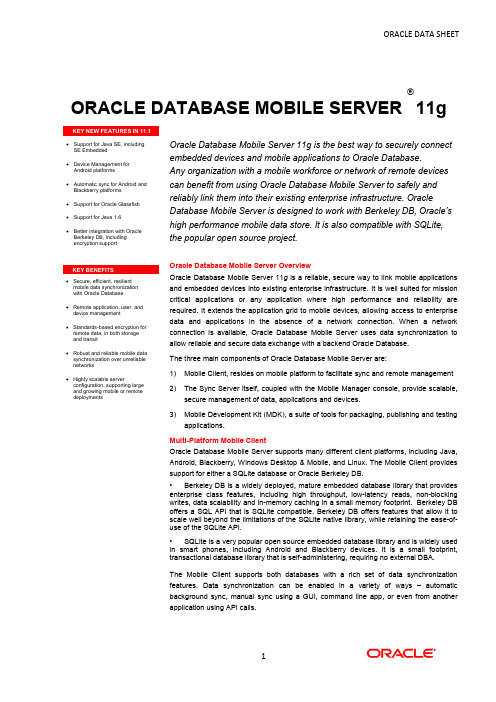
ORACLE DATABASE MOBILE SERVER ® 11g Oracle Database Mobile Server 11g is the best way to securely connect embedded devices and mobile applications to Oracle Database. Any organization with a mobile workforce or network of remote devices can benefit from using Oracle Database Mobile Server to safely and reliably link them into their existing enterprise infrastructure. Oracle Database Mobile Server is designed to work with Berkeley DB, Oracle’s high performance mobile data store. It is also compatible with SQLite, the popular open source project. Oracle Database Mobile Server Overview Oracle Database Mobile Server 11g is a reliable, secure way to link mobile applications and embedded devices into existing enterprise infrastructure. It is well suited for mission critical applications or any application where high performance and reliability are required. It extends the application grid to mobile devices, allowing access to enterprise data and applications in the absence of a network connection. When a network connection is available, Oracle Database Mobile Server uses data synchronization to allow reliable and secure data exchange with a backend Oracle Database. The three main components of Oracle Database Mobile Server are: 1) Mobile Client, resides on mobile platform to facilitate sync and remote management 2) The Sync Server itself, coupled with the Mobile Manager console, provide scalable, secure management of data, applications and devices. 3) Mobile Development Kit (MDK), a suite of tools for packaging, publishing and testing applications. Multi-Platform Mobile Client Oracle Database Mobile Server supports many different client platforms, including Java, Android, Blackberry, Windows Desktop & Mobile, and Linux. The Mobile Client provides support for either a SQLite database or Oracle Berkeley DB. • Berkeley DB is a widely deployed, mature embedded database library that provides enterprise class features, including high throughput, low-latency reads, non-blocking writes, data scalability and in-memory caching in a small memory footprint. Berkeley DB offers a SQL API that is SQLite compatible. Berkeley DB offers features that allow it to scale well beyond the limitations of the SQLite native library, while retaining the ease-of-use of the SQLite API. • SQLite is a very popular open source embedded database library and is widely used in smart phones, including Android and Blackberry devices. It is a small footprint, transactional database library that is self-administering, requiring no external DBA. The Mobile Client supports both databases with a rich set of data synchronization features. Data synchronization can be enabled in a variety of ways – automatic background sync, manual sync using a GUI, command line app, or even from another application using API calls.A device agent on the Mobile client allows administrators to remotely manage the device by sending commands or querying the system. Application life-cycle management can be achieved by enabling remote application updates.Enterprise Ready Mobile ServerAt the core of the Oracle Database Mobile Server product is the server itself, which can be deployed on commodity server hardware running industry standard operating systems including Windows, Linux, Solaris, HP-UX and IBM AIX. The Mobile Server provides a reliable, bi-directional synchronization system and a powerful administration interface.Robust and Scalable Synchronization SystemBased on the publish/subscribe or “pub-sub” model, the Oracle Database Mobile Server synchronization system allows efficient asynchronous and synchronous incremental data synchronization between thousands of mobile users and the Oracle Database.Oracle Database Mobile Server features a robust and resilient synchronization process. In the event of a network failure, the client will resume the function from the last acknowledged checkpoint rather than restart the transmission. The result is that a successful synchronization can be achieved even over unreliable network connections.Oracle Database Mobile Server is capable of analyzing information contained in the mobile application to automatically create the application's server-side synchronization logic. It provides a flexible architecture that enables customization of the synchronization process at multiple levels. Callback support enables interleaving various application-specific tasks during the various synchronization phases. Developers can choose to optimize only the resource intensive Compose phase of synchronization by implementing java classes that leverage their insights into the data model. Alternatively, developers can provide full control of the synchronization system by independently managing the data queues that contain the uploaded data and the client updates to be downloaded.Conflicts can occur when the same data has been modified by the server and the client, or by multiple clients. Oracle Database Mobile Server automatically detects such conflicts and resolves them based on a highly customizable rule set.Comprehensive Management and AdministrationOracle Database Mobile Server employs a secure, centralized repository to support a unified interface for distributing and managing software and data on remote systems. Mobile Manager, a web-based administration interface for Mobile Server, enables 100% server-side management of all mobile applications, devices, users and mobile servers. The administrator can create users and groups, assign application access privileges, send device commands and retrieve device diagnostic information from a single interface. Integration with enterprise Oracle OID and LDAP directories further simplifies user management. In addition, the administrator can manage the synchronization process by setting its frequency, resolving errors, or analyzing and tuning its performance from the same interface. A scripting language is available that can be used to batch administration functions minimize administrator overhead.Rapid Application Development SupportThe Mobile Development Kit (MDK) is included with Oracle Database Mobile Server. It consists of a set of tools, APIs, tutorials and code samples that accelerate the development of mobile applications.The main component of the MDK is the Mobile Database Workbench (MDW), a visual development tool for designing synchronized databases. Wizards in the MDW accelerate creation of synchronized databases by allowing developers to quickly define and customize snapshots of enterprise data models for incorporation into these databases. The Packaging Wizard enables bundling all application components (executables, libraries, images, help files etc.) into a JAR file for simple upload to the Mobile Server from where it can be deployed to mobile, embedded or lightweight business environments easily.Developers can use Oracle JDeveloper with ADF Mobile to visually develop applications that enable access to critical business data. Oracle Database Mobile Server includes support for deploying and managing applications created using JDeveloper and ADF Mobile.Oracle Database Mobile Server also supports familiar data access interfaces and open standards such as ODBC, JDBC, and . Tutorials and samples included in the documentation and MDK install highlight how to leverage specific features or develop applications on a particular platform.Table 1 Supported client platformsHigh Performance and ScalabilityOracle Database Mobile Server delivers impressive out-of-the-box performance, enabling users to access information quickly and efficiently. Support for multiprocessor systems and dynamic cache sizing ensure top performance for larger databases and greater numbers of connected users. Oracle Database Mobile Server provides tools to tune the performance of data synchronization.Oracle Database Mobile Server integrates with Oracle WebLogic Server to enable scaling of Mobile Server deployments by taking advantage of the load balancing features.On the mobile device side, Berkeley DB’s small footprint, extreme scalability, and fine-grain locking make it suitable for almost any application. It supports a high degree of concurrency, including support for concurrent Vacuum and Backup commands.Unparalleled Device and Application SecurityOracle Database Mobile Server provides standard device commands as well as the infrastructure to implement customized commands to support enterprise business processes and security best practices. For example, you can issue commands to synchronize the database, perform diagnostics, or change application settings. In the event of a device loss, theft, or other security concern, you can delete applications and databases, uninstall the client or reset the password. SSL based encryption protects data integrity while data is in transit between the device and the enterprise database.JavaN/A Yes N/A AndroidN/A Yes N/A BlackberryN/A Yes N/A Windows Desktopand MobileYes Yes Yes Linux Yes Yes N/ATable 2 Key Oracle Database Mobile Server featuresConclusionOrganizations of all types can leverage Oracle Database Mobile Server 11g to increase employee productivity, reduce operation costs, and improve customer satisfaction. Oracle Database Mobile Server has delivered demonstrable impact in a wide variety of roles, including sales force automation, data collection, customer relationship management (CRM), and field service applications. It has an established presence in a range of industries including financial services, healthcare, transportation, logistics, government, retail, military, and law enforcement. It is also commonly used as a building block for custom solutions by ISVs and System Integrators (SIs).Contact UsFor more information about Oracle Database Mobile Server, please visit or call +1.800.ORACLE1 to speak to an Oracle representative.Oracle is committed to developing practices and products that help protect the environmentCopyright © 2011, Oracle and/or its affiliates. All rights reserved.This document is provided for information purposes only and the contents hereof are subject to change without notice. This document is not warranted to be error-free, nor subject to any other warranties or conditions, whether expressed orally or implied in law, including implied warranties and conditions of merchantability or fitness for a particular purpose. We specifically disclaim any liability with respect to this document and no contractual obligations are formed either directly or indirectly by this document. This document may not be reproduced or transmitted in any form or by any means, electronic or mechanical, for any purpose, without our prior written permission.Oracle is a registered trademark of Oracle Corporation and/or its affiliates. Other names may be trademarks of their respective owners.• Footprint is 1 MB• Very broad platform support• High performance• Non-blocking writes• In-memory caching• Concurrent access bymultiple threads orprocesses• Full ACID transactions• Automatic recovery• Scales to TB of data ina single table• JDBC, ODBC, APIs• SQL API compatiblewith SQLite, SQL-92• 128-bit AES encryption • Fine-grain locking• Zero administration • Flexible & reliable bi- directional synchronization • Asynchronous architecture for high scalability • Multi-threaded architecture • Custom synchronization invocation • Automatic (background) Synchronization • Support for schema evolution • SSL encryption & data compression • Network failure recovery • Built-in and custom conflict detection / resolution • Ability to synchronize data and applications• EM compliant UI • Single Sign-On capability using Oracle Identity Management • Scripting language for batch administration • Extension APIs • User management • Application provisioning and deployment • Device management including remote diagnostics • Unified interface to monitor synchronization and resolve errors。
centos下Oracle11G图文安装教程

centos下Oracle11G 图文安装教程这篇文章主要为大家详细介绍了centos 下Oracle11G 图文安装教程,具有一定的参考价值,感兴趣的小伙伴们可以参考一下本文实例为大家分享了Android 九宫格图片展示的具体代码,供大家参考,具体内容如下第一步:软件安装:本菜是在VMware 虚拟机上安装的centOS6.5,开辟的虚拟硬盘空间一定要大于30G(本菜一开始只开辟了20g ,结果最后提示空间不够,惨痛的经历,所以第二遍直接开辟了50G 硬盘空间),建议在40G~50G ,内存最低要1G!!!至于VMware 虚拟机和centOS 的安装不是本文重点,更不是难点,大家可以参考其他内容进行安装,在此不再赘述!软件准备:oracle 的下载,分为32位和64位,安装过程都是一样的。
如果你的机器是32位的,就下载32位的Oracle 软件,若是64位的就下载64位的。
下面的安装过程是完全一样的,本菜一开始在这个环节还犹豫了一些时间,汗~因为我是32位的操作系统,所以我下载的是linux_11gR2_database_1of2和linux_11gR2_database_2of2两个压缩文件。
若是64位的请下载:linux.x64_11gR2_database_1of2和linux.x64_11gR2_database_2of2(注意都是下载两个文件,缺一不可)。
如图:第二步:第二步:修改主机名以root 权限登录虚拟机,打开终端输入命令行,将主机名改为oracledb :第三步:第三步:修改网络连接方式这一步是必须要做的!因为在安装centOS (网络连接选的是桥接,不要选择NAT ,否则外网无法访问你的虚拟机)的时候我们都是动态获取IP ,但是在安装Oracle 的时候是需要更改的,我们必须要使用静态IP ,可以这样理解,装上Ora cle 数据库,你的虚拟机就是提供数据访问的服务器了,IP 就像你的身份证,如果你的每次都变换身份,谁能找得到你!知道了为什么,那么就要就行修改配置了:1.修改网卡配置:在终端输入命令行:ifconfig 可以查看网卡信息,其中inetaddr 是IP 地址的意思。
gg11g快速入门

GoldenGate 11g快速入门一版本信息版本infoOS Version:Oracle Linux Release 6 Update 4 for x86_64 (64 Bit)Oracle Version:Oracle Database 11g Enterprise Edition Release 11.2.0.1.0 - 64bit Production linux.x64_11gR2_database_1of2.zip + linux.x64_11gR2_database_2of2.zipGolden Gate Version:Oracle GoldenGate V11.2.1.0.1 for Oracle 11g on Linux x86-64ogg112101_fbo_ggs_Linux_x64_ora11g_64bit.zipVirtualbox Version:4.2.16总体架构图Oracle ---------> Oracle 单向复制Oracle <-------> Oracle 双向复制目录一版本信息 (1)二OGG简介 (3)三下载OGG软件包 (7)四Oracle to Oracle 单向复制(不使用数据泵) (9)五Oracle to Oracle 双向复制(数据泵模式) (19)二OGG简介引言:Oracle Golden Gate是Oracle旗下一款支持异构平台之间高级复制技术,是Oracle力推一种HA高可用产品,简称“OGG”,可以实现Active-Active 双业务中心架构Golden Gate 特点1.实时数据复制2.异构平台数据同步3.支持断点续传,不影响系统连续运行4.高性能,属于轻量级软件5.保证数据引用完整性和事物一致性6.整合ETL Tools Message Service7.灵活拓扑结构 1:1 1:N N:1 N:N 双向复制8.复制冲突检测和解决9.支持数据压缩和加密10.TCP/IP WAN LAN11.根据事务大小和数量自动管理内存12.支持多活业务中心13.以交易数据为单位复制,保证交易一致性14.支持数据过滤和转换,可自定义基于表和行的过滤规则,实时在异构环境下转换数据Golden Gate用途1.跨多版本数据库升级Oracle 8i ————————> Oracle 11G2.均衡负载Load Balance3.容灾Switchover4.支持异构平台数据交换,如下图所示Oracle Golden Gate拓扑结构Oracle Golden Gate 体系结构上图是最简单Golden Gate结构图,Golden Gate有源端和目标端,源端捕获日志发送到目标端应用,这个过程分为六步骤。
Windows安装oracle11g教程完整版

oracle11g安装教程完整版
64位WIN7+oracle11g+plsql安装
1、下载Oracle 11g R2 for Windows的版本
下载地址:https:///technetwork/database/enterprise-edition/downloads/index.html
其中包括两个压缩包:win64_11gR2_database_1of2.zip,win64_11gR2_database_2of2.zip 2、将两个压缩包解压到同一个目录下,即“database”,然后单击解压目录下的“setup.exe”文件:
3、在出现的“配置安全更新”窗口中,取消“我希望通过My Oracle Support接受安全更新”,
单击“下一步”:
出现下面的界面,点击“是”
4、在“安装选项”窗口中,选择“创建和配置数据库”,单击“下一步”:
5、在“系统类”窗口中,选择“桌面类”,单击“下一步”:
6、在“典型安装”窗口中,选择Oracle的基目录,选择“企业版”和“默认值”并输入统一的密码为:Oracle11g,单击“下一步”:
7、在“先决条件检查”窗口中,单击“下一步”:
8、在“概要”窗口中,单击“完成”,即可进行安装:
9、出现的安装过程如下:
数据库创建完成后,会出现如下“Database Configuration Assistant”界面:。
Oracle11g安装及验证图文攻略.

服务器磁盘分配一般C盘100G装系统、D盘80G放ORACLE基目录和软件位置、E盘剩余空间(最大)放数据库目录。
Oracle 11g安装图文攻略注意用administrator用户登录一、Oracle 下载注意Oracle分成两个文件,下载完后,将两个文件解压到同一目录下即可。
路径名称中,最好不要出现中文,也不要出现空格等不规则字符。
二、Oracle安装1. 解压缩文件,将两个压缩包一起选择,鼠标右击- 解压文件如图2.两者解压到相同的一、Oracle 下载注意Oracle分成两个文件,下载完后,将两个文件解压到同一目录下即可。
路径名称中,最好不要出现中文,也不要出现空格等不规则字符。
二、Oracle安装1. 解压缩文件,将两个压缩包一起选择,鼠标右击-> 解压文件如图2.两者解压到相同的路径中,如图:3. 到相应的解压路径上面,找到可执行安装文件【setup.exe 】双击安装。
如图:4. 安装第一步:配置安全更新,这步可将自己的电子邮件地址填写进去(也可以不填写,只是收到一些没什么用的邮件而已)。
取消下面的“我希望通过My Oracle Support接受安全更新(W)”。
如图:5. 安全选项,直接选择默认创建和配置一个数据库(安装完数据库管理软件后,系统会自动创建一个数据库实例)。
如图:6. 系统类,直接选择默认的桌面类就可以了。
(若安装到的电脑是,个人笔记本或个人使用的电脑使用此选项) 服务器类直接点击这里跳转如图:7. 典型安装。
重要步骤。
建议只需要将Oracle基目录更新下,目录路径不要含有中文或其它的特殊字符。
全局数据库名可以默认,且口令密码,必须要牢记。
密码输入时,有提示警告,不符合Oracel建议时不用管。
(因Oracel建议的密码规则比较麻烦,必须是大写字母加小写字母加数字,而且必须是8位以上。
麻烦,可以输入平常自己习惯的短小密码即可) 如图:8. 若输入的口令短小简单,安装时会提示如下。
Oracle课件 第1章
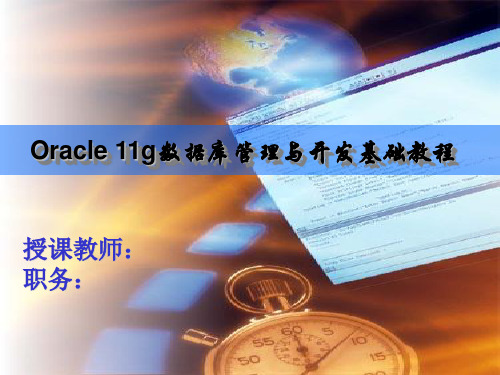
实例后台进程
实例的后台进程共同实现对Oracle数据库的管理功能,每 个后台进程只完成一项单一的任务,主要后台进程包括: 数据库写入进程(DBWR):负责将SGA数据库缓冲区 缓存中的脏数据块写入数据文件。DBWR在下面条件下执 行写入操作:服务器进程找不到足够数量的可用干净缓冲 区,或者数据库系统执行检查点时。一个实例可启动的 DBWR数量由初始化参数DB_WRITER_PROCESSES指 定; 日志写入进程(LGWR):负责把日志缓冲区内的重做 日志写入联机重做日志文件; 归档进程(ARCH):发生日志文件切换时,如果数据 库运行在归档模式下,归档进程将把填写过的联机重做日 志文件复制到指定位置进行归档 ;
Oracle数据库中的其它文件
除以上三种Oracle数据库文件之外,Oracle数据库管理系 统在管理数据库时还使用其它一些辅助文件,其中包括 : 参数文件:记录Oracle数据库的初始化参数设置,如实 例使用的内存量、控制文件的数量及其存储路径等。它相 当于实例的属性文件,实例启动时首先打开并读取它; 口令文件:用于存储被授予SYSDBA、SYSOPER和 SYSASM权限的数据库用户及口令,以便在数据库还未打 开时用于验证具有这些特殊权限的数据库管理员的身份 ; 警告日志文件:这是一个文本文件,其名称是 alertdb_name.log(db_name是数据库名),它相当于一 个数据库的“编年体”日志,按照时间的先后顺序完整记 录从数据库创建开始,直到删除之前发生的重大事项,如 可能出现的内部错误或警告,数据库的启动与关闭操作, 表空间的创建、联机和脱机操作等信息;
oracle11g教程从入门到精通

韩顺平—玩转oracle视频教程笔记一:Oracle认证,与其它数据库比较,安装Oracle安装会自动的生成sys用户和system用户:(1)sys用户是超级用户,具有最高权限,具有sysdba角色,有create database的权限,该用户默认的密码是change_on_install(2)system用户是管理操作员,权限也很大。
具有sysoper角色,没有create database的权限,默认的密码是manager(3)一般讲,对数据库维护,使用system用户登录就可以拉也就是说sys和system这两个用户最大的区别是在于有没有create database的权限。
二: Oracle的基本使用--基本命令sql*plus的常用命令连接命令1.conn[ect]用法:conn 用户名/密码@网络服务名[as sysdba/sysoper]当用特权用户身份连接时,必须带上as sysdba或是as sysoper2.disc[onnect]说明: 该命令用来断开与当前数据库的连接3.psssw[ord]说明: 该命令用于修改用户的密码,如果要想修改其它用户的密码,需要用sys/system登录。
4.show user说明: 显示当前用户名5.exit说明: 该命令会断开与数据库的连接,同时会退出sql*plus文件操作命令1.start和@说明: 运行sql脚本案例: sql>@ d:\a.sql或是sql>start d:\a.sql2.edit说明: 该命令可以编辑指定的sql脚本案例: sql>edit d:\a.sql,这样会把d:\a.sql这个文件打开3.spool说明: 该命令可以将sql*plus屏幕上的内容输出到指定文件中去。
案例: sql>spool d:\b.sql 并输入 sql>spool off交互式命令1.&说明:可以替代变量,而该变量在执行时,需要用户输入。
在linux64上安装oracle11g_完整版本
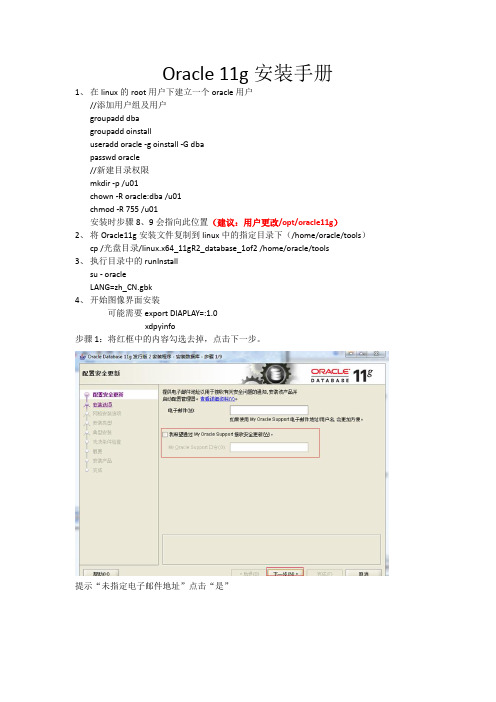
Oracle 11g安装手册1、在linux的root用户下建立一个oracle用户//添加用户组及用户groupadd dbagroupadd oinstalluseradd oracle -g oinstall -G dbapasswd oracle//新建目录权限mkdir -p /u01chown -R oracle:dba /u01chmod -R 755 /u01安装时步骤8、9会指向此位置(建议:用户更改/opt/oracle11g)2、将Oracle11g安装文件复制到linux中的指定目录下(/home/oracle/tools)cp /光盘目录/linux.x64_11gR2_database_1of2 /home/oracle/tools3、执行目录中的runInstallsu - oracleLANG=zh_CN.gbk4、开始图像界面安装可能需要export DIAPLAY=:1.0xdpyinfo步骤1:将红框中的内容勾选去掉,点击下一步。
提示“未指定电子邮件地址”点击“是”步骤2:点选“创建和配置数据库”此选项也为默认选项,点击下一步。
步骤3:点击选中“服务器类”,点击“下一步”步骤4:点击选中“单实例数据库安装”,点击下一步。
步骤5:点击选中“高级安装”,点击“下一步”步骤6:选择需要的语言,点击“下一步”,此处客户确认是否需要增加其他语言步骤7:点击选中“企业版(4.29GB)”,点击“下一步”点击上图的“选择选项”,勾选需要的组件,此处全部勾选。
步骤8:此处为默认路径,u01的建立参考第1点orcale用户的建立,点击“下一步”步骤9:此处默认即可,点击“下一步”步骤10:点击选中“一般用途/事务处理”,点击“下一步”步骤11:此处默认,点击“下一步”vpmsdbs步骤12:此处可以设置内存、字符集、安全性、示例方案(可根据用户环境调整),点击“下一步”,内存分配建议至少50%步骤13:此处默认,点击“下一步”步骤14:此处默认处理,点击“下一步”步骤15:点击选中“不启用自动备份”,点击“下一步”步骤16:各帐号口令设定,此处统一使用相同口令,客户现场请在同客户确认口令设定规则步骤17:点击“下一步”步骤18:点击“修补并在此检查”,会产生修补文件,按照提示内容执行即可A、切换到root用户,此处为测试环境执行内容如上述步骤执行完成后依旧存在失败内容,请到linux光盘中寻找对应的rpm文件,复制到linux某一目录中,按下图命令执行步骤19:修补完成后,出现如下信息,点击“完成”步骤20:执行安装过程复制文件,创建实例过程完成后信息,点击“确定”完成后,如出现以下内容,请按照操作步骤,执行完成后,完成安装过程配置监听器1、执行su - oraclesh /u01/app/oracle/product/11.2.0/dbhome_1/bin/netca2、点击选中“监听程序配置”,点击“下一步”3、点击选中“添加”,点击“下一步”4、设定监听程序名,点击“下一步”5、选定协议所有协议,点击“下一步”6、设定标准端口号,点击“下一步”7、设定标准TCP/IP SSL端口号,点击“下一步”8、设置IPC键值,点击“下一步”9、提示是否配置另一个监听程序,点“是”,再点击“下一步”配置数据库1、执行sh /u01/app/oracle/product/11.2.0/dbhome_1/bin/dbca2、点击“下一步”3、点选“创建数据库”,点击“下一步”4、点选“一般用途或事物处理”,点击“下一步”5、设定数据库名及SID,点击“下一步”6、配置管理选项,此处暂时用7、设定口令,点击“下一步”8、网络配置,点击“下一步”9、数据库文件所在位置,点击“下一步”,按照实际的文件规划位置10、恢复配置,点击“下一步”11、数据库内容,点击“下一步”12、初始化参数,点击“下一步”13、数据库存储,点击“下一步”14、创建选项,点击“完成”15、概要显示,点击“确定”16、创建进行17、创建完成,点击“退出”环境变量设置及启动1、设置环境变量在服务器上配置环境变量,编辑vi /etc/profile,在末尾加入以下配置export ORACLE_HOME=/u01/app/oracle/product/11.2.0/dbhome_1export PATH=.:$ORACLE_HOME/bin:$PATHexport ORACLE_SID=VPMSDBS (数据库SID)保存并退出vi /etc/oratab最后的N 改成Y(否则dbstart和dbshut命令无效)lsnrctl start (启动oracle监听)提示:The listener supports no servicesThe command completed successfully这样启动后远程连接会造成oracle ORA-12514:TNS:listener does not currently know of service requested in connect descriptor-----方案一-------------------------在listener.ora里面添加了一行SID_LIST_LISTENER =(SID_LIST =(SID_DESC =(GLOBAL_DBNAME = VENDB)(ORACLE_HOME = /opt/oracle11g/app/oracle/product/11.2.0/dbhome_1)(SID_NAME = VENDB)))-----方案二-------------------------linux上面:[oracle@localhost ~]$ netmgr在下图的Listeners->Database Services中配置要监听的SID及ORACLE_HOME,退出保存。
- 1、下载文档前请自行甄别文档内容的完整性,平台不提供额外的编辑、内容补充、找答案等附加服务。
- 2、"仅部分预览"的文档,不可在线预览部分如存在完整性等问题,可反馈申请退款(可完整预览的文档不适用该条件!)。
- 3、如文档侵犯您的权益,请联系客服反馈,我们会尽快为您处理(人工客服工作时间:9:00-18:30)。
Oracle 开发工具及开发过程
-Form (See AVI File)
- Report (See AVI File)
- Discoverer (See AVI File) - Workflow - PL/SQL - FSG (Financial Statement Generator)
3. 如何在系统中注册表单
全部数据字典在如下三个组 - DBA_OBJECTS - DBA_TABLES -DBA_VIEWS - ALL_OBJECTS - ALL_TABLES -ALL_VIEWS - USER_OBJECTS -USER_TABLES -USER_VIEWS 系统登录用户 由系统来定义、分配和控制 数据库用户 只用 APPS
piler Form
f60gen <Form Name> apps/<apps password>
f60gen Module=BD_TEST.fmb userid=apps/apps output_file=/u21/oracle/visappl/po/11.5.0/forms/US/ BD_TEST.fmx
2. Oracle 开发工具及开发过程
-Form (See AVI File)
- Report (See AVI File)
- Discoverer (See AVI File) - Workflow (See Following) - PL/SQL - FSG (Financial Statement Generator)
1. 编译表单 2. 登记表单
3. 注册功能
4. 挂上菜单(子菜单 ->菜单) 5. 分配菜单到职责 6. 分配职责到用户
Compiler Forms
1. .fmb文件上传到Server
2. Telnet 连接到Server,Login In
3. 切换到 $AU_TOP/forms/US
Compiler Form
Servlet Engine JSP BC4J Login Server Portal
Discoverer
Reports Forms Integration Mobile
数据库服务器层:
8i 9i 9iR2
PL/SQL 运行原理
客户端
Browser
应用服务器
Listener
数据库服务器
销售管理
库 存 管 理 (菜 单 ) 项 目 管 理 (子 菜 单 ) 现有量 (可 操 作 )
请求组 项目成本查询 (不 可 操 作 )
项目录入 (可 操 作
4.1、挂上菜单(子菜单)
4.2、挂上菜单(子系统菜单)
4.3、挂上菜单(系统菜单)
5、分配菜单到职责
Oracle 系统命名的标准规则
Type
Table View Unique Index
Rules
English Plural, start with module name <table name>_V <table name>_U <n>
Example
AP_INVOICES AP_INVOICES_V AP_INVOICES_U1
Oracle 开发工具及开发过程
-Form (See AVI File)
- Report (See AVI File)
- Discoverer (See AVI File) - Workflow (See Following) - PL/SQL - FSG (Financial Statement Generator)
Non-Unique Index
Sequence generator
<table name>_N<n>
<table name>_S
AP_INVOICES_N1
AP_INVOICES_S
Trigger
<table_name>_<event >
AR_CUSTOMER_PROFILES_BRU
Oracle 系统 - 数据库触发器
Module Function
AP Suppliers
Interface Table/API
PO_VENDORS PO_VENDOR_SITES_ALL PO_VEDNRO_CONTACTS RA_CUSTOMERS_INTERFACE_ALL RA_CUSTOMER_PROFILES_INT_ALL RA_CUSTOMER_BANKS_INT_ALL
CREATE OR REPLACE TRIGGER ar_customer_profiles_bru /* $Header: arplt26.sql 70.4 96/10/29 15:04:58 porting ship $ */ BEFORE UPDATE ON "AR"."AR_CUSTOMER_PROFILES" FOR EACH ROW DECLARE CreditHold varchar2(1) := null; RiskCode varchar2(30) := null; CreditRating varchar2(30) := null; ChangesMade varchar2(1) := 'N'; BEGIN IF (( :new.credit_hold != :old.credit_hold ) OR ( :new.credit_hold is null and :old.credit_hold is not null ) OR ( :new.credit_hold is not null and :old.credit_hold is null )) THEN CreditHold := :old.credit_hold; /* IF FIELD VALUE OF credit_hold IS CHANGED THEN SET */ /* THE VALUE OF THIS VARIABLE TO Y */ ChangesMade := 'Y'; END IF; IF (( :new.risk_code != :old.risk_code ) OR ( :new.risk_code is null and :old.risk_code is not null ) OR ( :new.risk_code is not null and IF (( :new.credit_rating != :old.credit_rating ) OR ( :new.credit_rating is null and :old.credit_rating is not null ) OR ( :new.credit_rating is not null and :old.credit_rating is null )) THEN CreditRating := :old.credit_rating; ChangesMade := 'Y'; END IF; IF ChangesMade = 'Y' THEN INSERT INTO ar_credit_histories (credit_history_id, last_updated_by, last_update_date, created_by, creation_date, customer_id, on_hold, hold_date, credit_rating, risk_code, site_use_id) VALUES (ar_credit_histories_s.nextval, :st_updated_by, :st_update_date, :st_updated_by, :st_update_date,:old.customer_id, CreditHold, decode(CreditHold, 'Y', :st_update_date, null ), CreditRating, RiskCode,:old.site_use_id); END IF; END;
6、分配职责到用户
客户化表单的界面
表单的数据来源(数据表)
表单的数据来源(字段)
Oracle 开发工具及开发过程
-Form (See AVI File)
- Report (See AVI File)
- Discoverer (See AVI File) - Workflow - PL/SQL - FSG (Financial Statement Generator)
弹性域
–
用户自已在FORM中定义字段,来保存其它的附加信息。
附件
–
对每一记录能附上文件、文本信息或Web Page的大容量信息 .
修改Forms 界面的文件功能或Show隐藏字段
–
用户能显示自已想要显示的字段,并能调整顺序
Export
– –
用户能用export功能从Form 中export数据到文件中。 通常用来转换到Excel文件中。
5. Oracle 开放式接口/ 应用编程接口(API)
开放式接口、应用编程接口(API)原理
Oracle ERP系统
Excel File Open Interface Table
Build in Process
Oracle ERP
Table Package API
系统接口数据表和应用编程接口(API)程序
Workflow:
系统中的Workflow:
Oracle 开发工具及开发过程
-Form (See AVI File)
- Report (See AVI File)
- Discoverer (See AVI File) - Workflow (See Following) - PL/SQL - FSG (Financial Statement Generator)
