vue store modules的用法 -回复
vue store modules的用法

vue store modules的用法Vue Store的Modules是Vuex中一个强大的功能,它允许我们将单一的状态树分割成多个模块,每个模块拥有自己的state、mutation、action、getter。
这样可以更好的组织代码,让代码更加模块化、可维护。
在Vuex中,我们可以通过以下步骤使用Modules:1. 在Vuex的store中定义模块。
在每个模块中,我们定义了自己的state、mutation、action、getter。
例如:const store = new Vuex.Store({modules: {user: {namespaced: true,state: () => ({userInfo: {}}),mutations: {setUserInfo(state, userInfo) {erInfo = userInfo;}},actions: {updateUserInfo({ commit }, userInfo) {commit('setUserInfo', userInfo);}},getters: {userName: state => ,userAge: state => erInfo.age}}}});在上面的例子中,我们定义了一个名为user的模块,该模块有自己的state、mutation、action、getter。
2. 在组件中使用模块。
在组件中,我们可以使用this.$store.state.moduleName来访问模块的state,使用this.$mit('moduleName/mutationName')来提交mutation,使用this.$store.dispatch('moduleName/actionName')来派发action,使用this.$store.getters.moduleName/getterName来获取getter。
vuex2中使用mapgetters 和 mapactions用法

vuex2中使用mapgetters 和mapactions用法在Vuex 2 中,mapGetters和mapActions是两个辅助函数,它们分别用于帮助开发者更方便地在组件中使用Vuex 的getters 和actions。
1. 使用mapGettersmapGetters辅助函数可以将Vuex store 中的getter 映射为组件的计算属性(computed properties)。
这样,你就可以在组件的模板中直接使用这些计算属性,而无需通过this.$store.getters.someGetter这样的方式来访问。
步骤:1.在Vuex store 中定义getter。
javascript复制代码// store.jsconst store = new Vuex.Store({state: {count: 0},getters: {doubleCount: (state) => state.count * 2}});2.在组件中使用mapGetters。
javascript复制代码// MyComponent.vueimport { mapGetters } from'vuex';export default {computed: {...mapGetters(['doubleCount'])}}现在,你可以在组件的模板中直接使用doubleCount,就像它是组件的一个本地计算属性一样。
2. 使用mapActionsmapActions辅助函数用于将Vuex store 中的action 映射为组件的方法。
这样,你就可以通过调用组件的方法来触发Vuex store 中的action,而无需通过this.$store.dispatch('someAction')这样的方式来调用。
步骤:1.在Vuex store 中定义action。
vuex中modules的基本用法

vuex中modules的基本用法Vuex中的modules是一个用来组织和管理store模块化的方式,可以将大的store拆分为多个小的模块,每个模块有自己的state、mutation、action和getter。
这样可以提高代码的结构性和可维护性。
一个基本的使用示例是,在store文件夹中创建一个modules文件夹,然后在modules文件夹中创建各个模块的文件。
例如,我们有两个模块:user和product,可以在modules文件夹中创建user.js和product.js两个文件。
// user.jsconst state = {userInfo: null}const mutations = {SET_USER_INFO(state, payload) {erInfo = payload}}const actions = {fetchUserInfo({ commit }) {// 异步获取用户信息// commit('SET_USER_INFO', response.data)}}const getters = {getUserInfo(state) {return erInfo}}export default {state,mutations,actions,getters}然后,在store文件夹中的index.js文件中引入并使用这些模块:import Vue from 'vue'import Vuex from 'vuex'import user from './modules/user'import product from './modules/product'e(Vuex)const store = new Vuex.Store({modules: {user,product}})export default store现在,我们可以在组件中通过 this.$erInfo 来访问user模块下的state,通过this.$mit('user/SET_USER_INFO', payload) 来调用user 模块下的mutation,通过 this.$store.dispatch('user/fetchUserInfo') 来调用user模块下的action。
vue store modules用法

vue store modules用法一、简介VueStore是Vue.js开发团队提供的一套可扩展的组件库,它提供了许多实用的模块和工具,用于简化Vue.js应用的开发过程。
其中,Modules是VueStore中的一个重要组成部分,用于组织和管理应用程序中的不同功能模块。
二、Modules的使用1.创建模块:在VueStore中,可以通过创建模块来组织应用程序中的不同功能。
每个模块都是一个独立的JavaScript文件,包含了相关的代码和组件。
可以使用VueCLI创建模块,也可以手动创建。
2.导入模块:在需要使用模块的组件中,可以使用`import`语句导入所需的模块。
例如:```javascriptimportmyModulefrom'@/modules/myModule'```这将从`@/modules/myModule`路径下导入名为`myModule`的模块。
3.使用模块:导入模块后,可以在组件中使用该模块提供的API 和组件。
例如,可以使用模块中的路由功能来管理页面之间的跳转,或者使用模块中的数据管理功能来处理应用程序中的数据。
三、Modules的组织结构VueStore中的Modules通常按照功能进行组织,每个模块都包含一个独立的文件夹,文件夹中包含相关的代码和组件。
通常,一个模块文件夹下会有以下文件和文件夹:*`index.js`:模块的入口文件,包含了模块的初始化代码和导出对象。
*`components`:模块中使用的组件文件,可以按照功能分类放置在不同的文件夹中。
*`assets`:模块中使用的资源文件,如图片、CSS样式等。
*`routes`:模块中使用的路由文件,用于管理页面之间的跳转。
*`store.js`:应用级别的Vuex状态管理文件,可以在其中引入和配置模块相关的状态。
四、注意事项*Modules中的代码应遵循Vue.js和VueStore的规范和最佳实践,确保代码质量和可维护性。
Vuex进阶使用之modules模块化划分、mapState、mapActions辅助函数的使用
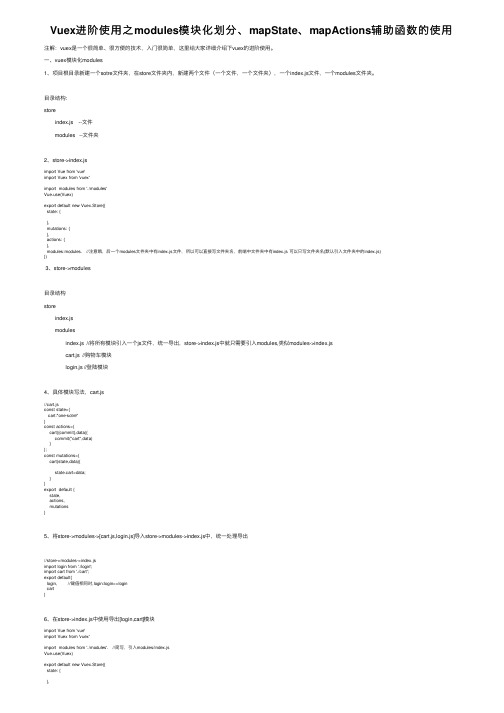
7、vue components组件中使用
//使用vuex中的函数mapState、mapAction,需要注意mapState、mapGetter这两个需要数据实时更新的书写在computed计算属性中,mapAction等方法写在methods方法中。
//.vue,这里只讲两个方法,mapState和mapAction,mapState和[mapGetters,mapMutions,mapActions]写法可以简单分为两种,所以介绍两种写法. <script> import {
import login from './login';
import cart from './cart';
export default{
login,
//键值相同时,login:login==login
cart
}
6、在store->index.js中使用导出[login,cart]模块
import Vue from 'vue' import Vuex from 'vuex'
export default new Vuex.Store({ state: {
}, mutations: { }, actions: { }, modules:modules. })
//注意哦,后一个modules文件夹中有index.js文件,所以可以直接写文件夹名,前端中文件夹中有index.js 可以只写文件夹名(默认引入文件夹中的index.js)
state.cart=data; } } export default { state, actionules->[cart.js,login.js]导入store->modules->index.js中,统一处理导出
vuex中辅助函数mapGetters的基本用法详解

vuex中辅助函数mapGetters的基本⽤法详解mapGetters辅助函数mapGetters辅助函数仅仅是将 store 中的 getter 映射到局部计算属性:1、在组件或界⾯中不使⽤mapGetter调⽤映射vuex中的getter 1.1 调⽤映射根部store中的getter<!-- test.vue --><template><div class="vuexReponse"><div @click="changeVal">点击</div><div>"stateHello: "{{stateHello}}</div><div>"gettersHello: "{{gettersHello}}</div></div></template><script>export default {watch: {gettersHello(newVal, oldVal) {console.log("gettersHello newVal", newVal);console.log("gettersHello oldVal", oldVal);}},computed: {stateHello() {return this.$store.state.stateHello},gettersHello() {return this.$store.getters.gettersHello}},methods: {changeVal() {this.$mit("mutationsHello", 2)}}}</script>/*** store.js*/import Vue from 'vue'import Vuex from 'vuex'e(Vuex)export default new Vuex.Store({state: {stateHello: 1},getters: {gettersHello: (state) => {return state.stateHello * 2}},mutations: {mutationsHello(state, val) {console.log("val", val); // 2state.stateHello += val}},}) 流程:在test.vue 界⾯中点击调⽤changeVal(), changeVal⽅法通过commite 传参val 并调⽤ store.js中的mutationsHello()⽅法,mutationsHello⽅法修改state中的stateHello的值,在getters 的 gettersHello 中监听stateHello的值,stateHello的值的改变触发了gettersHello,在test.vue界⾯computed 中计算了 store.getters.gettersHello ,这个就将gettersHello 映射到store.gettes.gettersHello 的值,通过模板将gettersHello 渲染到dom中,同时由于gettersHello 的改变也能触发watch中gettersHello,实现对store.getters.gettersHello 数据改变的监听。
第十七节:Vuex4.x之Module详解(局部状态、命名空间、辅助函数等)和补充next。。。

第⼗七节:Vuex4.x之Module详解(局部状态、命名空间、辅助函数等)和补充next。
1. 什么是Module? 由于使⽤单⼀状态树,应⽤的所有状态会集中到⼀个⽐较⼤的对象,当应⽤变得⾮常复杂时,store 对象就有可能变得相当臃肿; 为了解决以上问题,Vuex 允许我们将 store 分割成模块(module); 每个模块拥有⾃⼰的 state、mutation、action、getter、甚⾄是嵌套⼦模块;2. Module的命名空间(1). 默认情况下,模块内部的action和mutation仍然是注册在全局的命名空间中的: 这样使得多个模块能够对同⼀个 action 或 mutation 作出响应; getters 同样也默认注册在全局命名空间;注:上述默认情况下,显然是不合理的,我们先达到的⽬的是各个模块单独调⽤⾃⼰的模块类的对象。
(2). 如果我们希望模块具有更⾼的封装度和复⽤性,可以添加 namespaced: true(注意是 namespace d)的⽅式使其成为带命名空间的模块:当模块被注册后,它的所有getter、action 及 mutation 都会⾃动根据模块注册的路径调整命名;3. 快速⼊门-基于$store/store⽤法(1). 准备三个vuex⽂件,分别是index.js、user1.js、user2.js,其中user1.js 和 user2.js是⼦模块,需要在index.js中进⾏导⼊。
user1.jsconst user1Module = {namespaced: true, //所有 getter、action 及 mutation 都会⾃动根据模块注册的路径调整命名state() {return {userCounter1: 1000}},getters: {// 访问: $store.getters['user1/getInfo'],这⾥的user1是指被导⼊的时候,modules中的命名// 四个参数如下getInfo(state, getters, rootState, rootGetters) {return `userCounter1:${erCounter1}`;}},mutations: {// 调⽤:$mit('user1/increase')// 第⼀个参数是模块的局部状态对象stateincrease(state) {erCounter1++;},},actions: {// 调⽤$store.dispatch('user1/increaseAction')// 6个参数如下increaseAction({ commit, dispatch, state, rootState, getters, rootGetters }) {setTimeout(() => {commit('increase')}, 1000);},// ⼦module中调⽤根module中的⽅法fIncrease({ commit, dispatch, state, rootState, getters, rootGetters }) {commit('increase', null, { root: true });// 或// dispatch('increaseAction', null, { root: true });}}}export default user1ModuleView Codeuser2.jsconst user2Module = {namespaced: true,state() {return {userCounter2: 2000}},getters: {// 访问: $store.getters['user2/getInfo'],这⾥的user2是指被导⼊的时候,modules中的命名// 四个参数如下getInfo(state, getters, rootState, rootGetters) {return `userCounter2:${erCounter2}`;}},mutations: {// 调⽤:$mit('user2/increase')// 第⼀个参数是模块的局部状态对象stateincrease(state) {erCounter2++;}},actions: {// 调⽤$store.dispatch('user2/increaseAction')// 6个参数如下increaseAction({ commit, dispatch, state, rootState, getters, rootGetters }) {setTimeout(() => {commit('increase')}, 1000);}}}export default user2ModuleView Codeindex.jsimport { createStore } from 'vuex';// 导⼊⼦modulesimport user1 from './c_moudles/user1'import user2 from './c_moudles/user2'export default createStore({state() {return {rootCounter: 100}},getters: {getInfo(state) {return `rootCounter:${state.rootCounter}`;}},mutations: {increase(state) {state.rootCounter++;}},actions: {increaseAction({ commit, dispatch, state, rootState, getters, rootGetters }) {setTimeout(() => {commit('increase')}, 1000);}},modules: {user1,user2}});View Code剖析补充: A. ⼦模块中增加namespaced: true,代表所有 getter、action 及 mutation 都会⾃动根据模块注册的路径调整命名 B. ⼦模块,getters中的参数为:state, getters, rootState, rootGetters;mutations中的参数为:state;actions中的参数为:{ commit, dispatch, state, rootState, getters, rootGetters } C. ⼦模块中调⽤⽗模块中的 mutations 或 getters,需要增加 {root:true},如下图,其中null的位置,表⽰可穿参数位置。
Vue状态管理vuex中state的用法

Vue状态管理vuex中state的⽤法store// store.jsimport Vue from "vue";import Vuex from "vuex";e(Vuex);export default new Vuex.Store({state: {token: "登陆凭证"},mutations: {},actions: {},modules: {}});使⽤state,直接使⽤和通过计算属性使⽤// App.vue<template><div id="app"><p>{{ $store.state.token }}</p><p>{{ token }}</p></div></template><script>export default {computed: {token() {return this.$store.state.token;}}};</script>通过mapState辅助函数使⽤state数组的⽅式(⼀)// App.vue<template><div id="app"><p>{{ $store.state.token }}</p><p>{{ token }}</p></div></template><script>import { mapState } from "vuex"; // 解构赋值引⽤辅助函数export default {computed: {...mapState(["token"]) // 解构赋值使⽤辅助函数}};</script>通过mapState辅助函数使⽤state数组的⽅式(⼆)// App.vue<template><div id="app"><p>{{ $store.state.token }}</p><p>{{ token }}</p></div></template><script>import vuex from "vuex";let mapState = vuex.mapState;export default {computed: mapState(["token"]) //映射的计算属性的名称与 state 的⼦节点名称相同时,才能使⽤数组的⽅式};</script>通过mapState辅助函数使⽤state对象的⽅式(⼀)字符串\\ App.vue<template><div id="app"><p>{{ $store.state.token }}</p><p>{{ token }}</p></div></template><script>import { mapState } from "vuex";export default {computed: {...mapState({token: "token"})}};</script>通过mapState辅助函数使⽤state对象的⽅式(⼆)普通函数(如果要使⽤this获取局部状态,必须使⽤常规函数) \\ App.vue<template><div id="app"><p>{{ $store.state.token }}</p><p>{{ token }}</p></div></template><script>import { mapState } from "vuex";export default {data(){return {pwd:"密码"}},computed: {...mapState({token(state) {return this.pwd + state.token;}})}};</script>通过mapState辅助函数使⽤state对象的⽅式(⼆)箭头函数\\ App.vue<template><div id="app"><p>{{ $store.state.token }}</p><p>{{ token }}</p></div></template><script>import { mapState } from "vuex";export default {computed: {...mapState({token: state => state.token})}};</script>。
- 1、下载文档前请自行甄别文档内容的完整性,平台不提供额外的编辑、内容补充、找答案等附加服务。
- 2、"仅部分预览"的文档,不可在线预览部分如存在完整性等问题,可反馈申请退款(可完整预览的文档不适用该条件!)。
- 3、如文档侵犯您的权益,请联系客服反馈,我们会尽快为您处理(人工客服工作时间:9:00-18:30)。
vue store modules的用法-回复
Vue Store Modules的用法
Vue Store是Vue.js的官方状态管理解决方案,它提供了一种将数据从组件中抽离出来并集中管理的方式。
Vue Store Modules是Vue Store 中一个非常重要的概念,它可以帮助我们更好地组织和管理一个大型应用的状态。
在本篇文章中,我们将一步一步回答关于Vue Store Modules的用法。
1. 什么是Vue Store Modules?
Vue Store Modules是Vue Store的一个核心概念,它允许我们将整个应用的状态拆分为多个模块。
每个模块都可以具有自己的状态、mutations、actions和getters。
通过模块化的方式组织我们的状态,我们可以更好地进行代码的维护和管理。
2. 为什么需要使用Vue Store Modules?
当应用变得复杂时,我们可能需要管理大量的状态。
如果将所有的状态都放在一个文件中,不仅会使得文件变得庞大和难以维护,还会让不同模块之间的状态耦合在一起。
Vue Store Modules提供了一种解决方案,它将应用的状态分割为多个模块,每个模块专注于管理自己的状态。
这样可以使得代码的组织更加清晰,易于维护。
3. 如何创建Vue Store Modules?
创建Vue Store Modules非常简单。
首先,在你的Vue应用中创建一个store文件夹,然后在该文件夹下创建一个index.js文件作为Vue Store的入口文件。
在index.js文件中,我们可以通过e(Vuex)导入和使用Vuex。
接下来,我们可以创建一个新的store实例,并传入一个包含modules属性的对象。
每个模块都可以作为对象的一个属性进行定义。
javascript
import Vue和VueX
import Vue from 'vue'
import Vuex from 'vuex'
使用Vuex
e(Vuex)
创建store实例
export default new Vuex.Store({
modules: {
moduleA: {
...
},
moduleB: {
...
}
}
})
在上面的示例中,我们创建了两个模块moduleA和moduleB。
通过这种方式,我们可以将应用的状态分成不同的模块,并根据需要在其中定义状态、mutations、actions和getters。
4. 如何在Vue组件中使用Vue Store Modules?
在Vue组件中使用Vue Store Modules也非常简单。
首先,我们需要在组件的script标签中导入Vuex,并通过Vue的computed属性将状态与组件的数据进行绑定。
javascript
import Vuex
import { mapState } from 'vuex'
在Vue组件中
export default {
...其他组件属性
computed: {
...mapState({
moduleAState: state => state.moduleA.state,
moduleBState: state => state.moduleB.state
})
}
}
在上面的示例中,我们通过Vuex的mapState辅助函数将模块的状态与组件的数据进行绑定。
通过这种方式,我们可以在组件中直接使用moduleAState和moduleBState来访问对应模块的状态。
5. 如何在Vue组件中修改Vue Store Modules中的状态?
同样地,我们可以使用Vuex的mapMutations和mapActions辅助函数将模块的mutations和actions与组件的方法进行绑定。
javascript
import Vuex
import { mapMutations, mapActions } from 'vuex'
在Vue组件中
export default {
...其他组件属性
methods: {
...mapMutations('moduleA', {
increment: 'INCREMENT'
}),
...mapActions('moduleB', {
fetchUser: 'FETCH_USER'
})
}
}
在上面的示例中,我们通过Vuex的mapMutations和mapActions辅助函数将模块的mutations和actions与组件的方法进行绑定。
这样,我们就可以在组件中使用increment方法和fetchUser方法来分别触发moduleA和moduleB中的mutations和actions。
通过以上步骤,我们可以很容易地创建、使用和修改Vue Store
Modules。
Vue Store Modules提供了一种组织和管理应用状态的方式,使得我们可以更好地维护和扩展我们的Vue应用。
它使得状态的分割和复用变得更加简单和灵活,提高了代码的可维护性和可扩展性。
总结起来,Vue Store Modules是Vue Store的一个核心概念,通过将应用的状态拆分为多个模块,可以更好地组织和管理状态。
创建和使用Vue Store Modules非常简单,只需在store文件夹下创建index.js文件,并在其中定义模块。
然后,在Vue组件中使用mapState、mapMutations和mapActions辅助函数将模块的状态、mutations和actions与组件进行绑定,从而实现状态的访问和修改。
希望本篇文章对你理解Vue Store Modules的用法有所帮助!。
