电话本说明书MFC大作业
MFC98多功能话务台用户手册V4.02
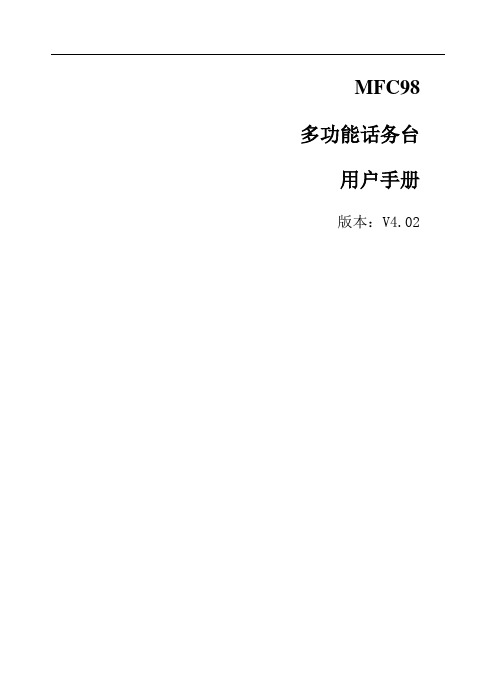
MFC98 多功能话务台用户手册版本:V4.02目录1.概述 (1)2.话务台硬件 (2)2.1LAN连接方式与设置 (2)2.2RS-232连接方式与设置 (5)2.3CAT连接方式与设置 (6)2.4MFC98卡连接方式与设置 (6)3.话务台软件 (8)3.1安装 (8)3.2使用 (8)4.话务台模式 (9)4.1话务台显示 (9)4.2话务处理 (11)4.3服务设定 (12)4.4其他功能 (13)4.4.1自定义按钮 (13)4.4.2编辑用户名 (14)4.4.3显示通话双方 (14)4.4.4电话簿 (14)4.4.5进入寻呼界面 (15)4.4.6进入多方会议 (16)4.4.7话务台键盘 (16)5.设置模式 (18)6.管理模式 (19)7.编程模式 (20)7.1系统参数 (20)7.1.1系统自动存档 (21)7.1.2系统自动软复位自动软复位 (21)7.1.3显示系统版本和时钟 (21)7.1.4设置系统时间 (22)7.1.5日服/夜服自动转换 (22)7.2编程数据 (22)7.2.1用户数据 (23)7.2.2连续分配分机号码 (24)7.2.3间隔分配分机号码 (25)7.2.4中继数据 (25)7.2.5E/M中继 (27)7.2.6PCM/PRI中继 (27)7.2.7信号音 (29)7.2.8定时器 (30)7.2.9资源服务状态 (31)7.2.10长途字冠表 (32)7.2.11其它 ...................................................... 337.3高级功能.. (34)7.3.1计费号码拨号等级和密码 (35)7.3.2系统密码分配 (35)7.3.3缩位拨号 (35)7.3.4话务台服务状态和分机 (36)7.3.5酒店服务应答分机 (36)7.3.6中继群编程 (37)7.3.7连选群编程 (38)7.3.8功能等级分配 (38)7.3.9计费密码随机分配 (39)7.3.10信号音电平 (39)7.3.11拆线 (40)7.3.12留言信息 (40)7.3.13系统选项 (40)7.3.14编号方案 (41)8.诊断模式 (44)8.1诊断模式菜单 (44)9.话单输出模式 (46)10.MFCTOOLS工具软件 (47)10.1通信设置 (47)10.2通信监控 (47)10.3接收监视 (48)10.4发送监视 (49)10.5上载下载 (49)10.6PRI监控 (50)图图2-1以太网连接方式 (2)图2-2连接设置 (3)图2-3MCC V3板卡参数设置 (3)图2-4硬件ID及话务台IP (4)图2-5话务台设置 (4)图2-6RS-232连接方式 (5)图2-7连接设置 (5)图2-8CA T连接方式 (6)图2-9MFC98卡连接方式 (6)图4-1话务台模式屏幕显示 (9)图4-2简化管理模式 (12)图4-3按钮自定义对话框 (13)图4-4电话号码簿 (14)图4-5振铃监视 (15)图4-6多方会议 (16)图5-1设置模式 (18)图6-1管理模式 (19)图7-1编程模式 (20)图7-2系统参数菜单 (20)图7-3系统自动存档 (21)图7-4系统自动软复位 (21)图7-5系统版本和时钟 (21)图7-6设置系统时间 (22)图7-7日服/夜服自动转换 (22)图7-8编程数据菜单 (23)图7-9用户数据 (23)图7-10连续分配分机号码 (24)图7-11间隔分配分机号码 (25)图7-12中继数据 (25)图7-13E/M中继 (27)图7-14PCM/PRI中继 (27)图7-15PCM中继服务状态 (28)图7-16MFC记发器服务状态 (28)图7-17信号音 (29)图7-18定时器 (30)图7-19资源服务状态 (31)图7-20长途字冠表 (32)图7-21其它 (33)图7-22高级功能菜单 (34)图7-23计费号码拨号等级和密码 (35)图7-24系统密码分配 (35)图7-25缩位拨号 (35)图7-26话务台服务状态和分机 (36)图7-27酒店服务应答分机 (36)图7-28中继群编程 (37)图7-29连选群编程 (38)图7-30功能等级分配 (38)图7-31计费密码随机分配 (39)图7-32信号音电平 (39)图7-33拆线 (40)图7-34留言信息 (40)图7-35系统选项 (41)图7-36编号方案 (41)图7-37数字类型 (42)图7-38弹性编号 (42)图8-1诊断模式 (44)图9-1话单模式 (46)图10-1通信设置 (47)图10-2通信监控 (48)图10-3接收监视 (49)图10-4发送监视 (49)图10-5上载下载 (50)图10-6PRI监控 (50)表表3-1话务台配置文件SETUP.INI (8)表4-1话务台模式屏幕显示............................... 11表4-2简化管理模式的操作 (13)表4-3话务台模式键盘操作 (17)表5-1设置模式 (18)1.概述MFC98多功能话务台是指与DX1S数字程控交换机配套的,集话务台功能、管理功能、维护功能(编程、诊断及监控)、话单输出功能于一体的终端。
MFC2000-3A使用说明书V101资料
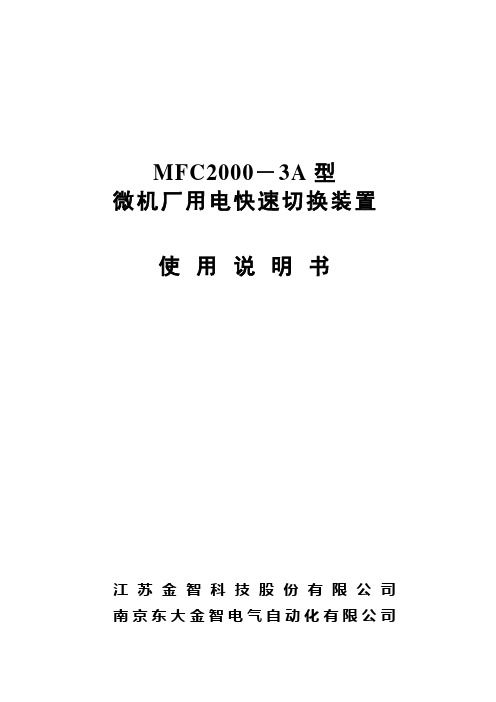
MFC2000-3A型微机厂用电快速切换装置使用说明书江苏金智科技股份有限公司南京东大金智电气自动化有限公司二〇〇六年七月V1.1版本公司保留对产品更改的权利版权所有,请勿翻印、复印本版本发布时间:2006年7月目录1.引言 (1)2.装置硬件构成 (2)2.1.面板 (2)2.2.背板插件及端子 (4)3.液晶显示及操作说明 (11)3.1.界面的组成 (12)3.2.主要画面及操作方法介绍 (12)4.定值参数设定 (29)4.1.整定定值 (29)4.2.整定控制字 (30)4.3.定值及控制字说明 (30)5.运行巡检说明 (33)5.1.光字牌或DCS信号 (33)5.2.面板巡检 (33)6.现场调试投运 (35)6.1.准备工作 (35)6.2.静态调试试验 (35)6.3.空载传动试验 (37)6.4.带负荷实切试验 (38)7.报告整理 (40)图目录图1装置面板布置图 (2)图2背板插件及端子图 (5)图3菜单结构图 (11)图4典型界面结构 (12)图5接线显示(默认)画面 (13)图6状态报告画面 (14)图7切换闭锁逻辑图 (15)图8报告显示画面 (16)图9曲线查看界面 (17)图10手动切换画面 (20)图11并联半自动切换第一步画面 (20)图12并联半自动切换成功后画面 (20)图13开入调试画面 (23)图14精度系数调整画面 (24)图15 GPS口监视画面 (25)图16 高级功能画面 (25)图17通讯设置画面 (26)图18界面设置画面 (27)图19快捷键设置画面 (28)1.引言MFC2000-3A型微机厂用电快切装置,是我公司在总结1型、2型快切装置的基础上,充分考虑现场用户需要,结合我公司装置的运行经验,开发的新一代高性能厂用电快切装置。
装置采用4U机箱,主CPU模件采用32位单片机加DSP结构。
采用背插式结构,装置内部无扎线,使用总线背板。
手机说明书

手机说明书手机说明书1. 简介手机是一种便携式通信设备,具有拨打电话、发送短信、上网等功能。
本说明书将介绍手机的使用方法和功能。
2. 快速上手2.1 开机和关机- 开机:长按手机侧面的电源键,屏幕将亮起,手机将进入开机状态。
- 关机:长按手机侧面的电源键,选择关机选项,手机将进入关机状态。
2.2 屏幕解锁- 滑动解锁:在屏幕上滑动手指,手机将解锁并显示主界面。
2.3 主界面手机主界面显示各种应用程序的图标。
可以通过点击图标,打开对应的应用程序。
3. 功能介绍3.1 拨打电话和发送短信- 拨打电话:进入电话应用程序,点击拨号盘,输入电话号码,点击拨打按钮,即可拨打电话。
- 发送短信:进入短信应用程序,点击新建短信按钮,选择收件人,输入短信内容,点击发送按钮,即可发送短信。
3.2 上网和应用下载- 上网:打开浏览器应用程序,输入网址,点击前往按钮,即可上网浏览各种网页内容。
- 应用下载:打开应用商店应用程序,搜索需要的应用,点击下载并安装,即可下载并安装新应用。
3.3 拍照和录像- 拍照:打开相机应用程序,调整拍摄模式和设置,点击快门按钮,即可拍摄照片。
- 录像:打开相机应用程序,切换到录像模式,点击开始录像按钮,即可录制视频。
3.4 其他功能手机还具有其他一些常用功能,包括但不限于:- 日历:记录和管理日程安排。
- 闹钟:设置定时提醒功能。
- 联系人:存储和管理联系人信息。
- 天气:查看实时天气信息。
- 导航:提供导航功能,帮助用户确定出行路线。
4. 常见问题解答4.1 如何连接无线网络?前往手机设置,打开无线网络选项,搜索可用的无线网络,选择要连接的无线网络,输入密码(如有),即可连接无线网络。
4.2 如何设置手机铃声?前往手机设置,打开声音设置选项,找到铃声选项,选择自定义铃声或选择已有的铃声。
4.3 如何更换手机壁纸?前往手机设置,打开壁纸设置选项,选择从相册选择图片或选择已有的壁纸。
5. 安全注意事项- 不要将手机暴露在高温或潮湿的环境中,以免损坏手机。
MFC-L3770CDW 产品简介及功能说明书

Designed for brilliant, professional colour and optimised for greater cost savings, the Brother Colour LED Multi-Function Centre MFC-L3770CDW delivers outstanding colour performance with wireless connectivity for your every printing need.IMPRESSIVE PERFORMANCESTUNNING PRINTS,Remarkable ProductivityFast Print and Scan SpeedsBoost your productivity with fast colour print speeds of up to 24ppm and scan speeds* of up to27ipm (A4).Seamless Multi-page ScanningThe Dual CIS Auto Document Feeder* scans2-sided documents in a single pass, cutting yourscan times by half.Built for Multi-taskingBrother MFCs are equipped with multitaskingcapabilities so you can skip ahead to the next task even before your current print job is complete.Comprehensive Paper HandlingWith the 250 sheets default paper tray, BrotherMFCs reduce the need for frequent paper reloads. In addition, the 30 sheets manual feed slot can handle a greater variety of papers up to 163gsmfor your printing convenience.Shortcut Your Everyday TasksStreamline your work process with easy-to-program shortcuts for your most common taskson the user-friendly LCD touchscreen.A Proud Legacy of Uncompromising ReliabilityOver A Hundred Years of Customer SatisfactionEven with over a century of customer satisfaction under our belt, we aren’t taking anything for granted. All Brother machines have undergone rigorous tests and trials to ensure that they will last for years to come. By bringing together traditional Japanese values of quality, service, and integrity with the latest in technological innovation, you can always count on Brother to take your office productivity further.An Award-Winning Track RecordFor 5 years in a row, Brother has won PCmag’s prestigious Business Choice Award. We have also won PCmag’s Readers’ Choice Award for an unprecedented 9 years in a row, scoring the highest in overall satisfaction and reliability.We’ve Got Your BackAt Brother, our commitment is to put our customers first, which is why we remain dedicated to you far beyond the purchase dates of our products. This is reflected in theoutstanding service and warranty that you will enjoy with every Brother product.Optimise Cost-SavingsLower Your Toner CostsAffordable standard yield and high-yield tonercartridges offer lower cost-per-page, and Toner Save Mode uses less toner while producing crispand vibrant printouts.Cut Your Paper Waste by 50%Reduce your paper wastage and expenses withautomatic 2-sided printing.Enhanced ConnectivityWireless and Wired SharingEffortlessly set up and start sharing your Brother MFC with multiple users on your network via its built-in Wi-Fi and Ethernet. With the integrated NFC reader, users can gain wireless access to the MFC with a simple tap of their NFC-enabledmobile device.Print from Your MobileConnect your iPhone, iPad, Android ™ or Windows ® mobile devices and start printing and scanning via Brother iPrint&Scan and other compatible mobile applications.USB Direct PrintInsert your USB flash drive into the integrated USB reader for fast prints and scans.。
基于MFC的通讯录设计(含源文件)

基于MFC的通讯录设计学院:通信与信息工程学院专业:通信与信息系统基于MFC的通讯录设计摘要本设计实现一个简单电子通讯录。
该通讯录通过对学生的姓名,学号,电话,EMAIL的记录,便于信息的高效利用。
它的设计过程严格遵从软件工程的方法进行,系统具有良好的界面、必要的交互信息和较好的健壮性。
使用人员能快捷简单地进行操作。
即时准确地获得需要的查询的结果,充分降低了查找的难度和节约了时间,对人们的生活有一定的帮助。
在课程设计中,系统开发平台为Windows XP,程序设计环境采用Visual C++6.0,在程序设计中,采用了面向对象解决问题的方法。
关键词 Visual C++;通讯录;MFC;按钮控件The design of the address bookbased on the MFCfanzhong(Grade 2010 class 4in Communication College S100101025)Abstract: the aim of the design is a simple electronic address book, which is the realization of the efficient use of the information through the records of the names, the students’ numbers, telephone numbers and EMAIL of students. The procedures of its design must comply with the methods of the software engineering strictly. Its system is provided with a good interface, necessary interactive information and a better stability. The users can have operation quickly and simply on it and acquire the results of searching which is needed timely and accurately, so that the difficulties of searching, reduced and the time is saved and some help is offered for the people. In the design of the project, the development platform of system is Windows XP, the design circumstance of program is Visual C++6.0, the method adopted is the object-orientedly solving the problems.Key words: Visual C++; the address book; MFC; button control0引言本课程通过设计一个简单通讯录,来减少查询通信信息的时间,提高工作效率。
Philips 859 移动电话说明书
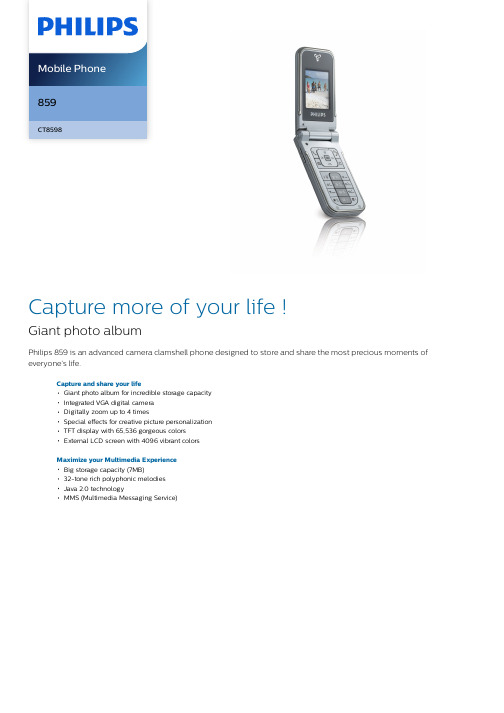
859CT8598Capture more of your life !Giant photo albumPhilips 859 is an advanced camera clamshell phone designed to store and share the most precious moments of everyone’s life.Capture and share your lifeGiant photo album for incredible storage capacityIntegrated VGA digital cameraDigitally zoom up to 4 timesSpecial effects for creative picture personalizationTFT display with 65,536 gorgeous colorsExternal LCD screen with 4096 vibrant colorsMaximize your Multimedia ExperienceBig storage capacity (7MB)32-tone rich polyphonic melodiesJava 2.0 technologyMMS (Multimedia Messaging Service)HighlightsGiant photo albumGiant photo album with extended internal memory capacity allows you to store up to1,000 pictures in your phone to use for slideshows, wallpaper, and screensavers simply by taking a picture and saving it in your phone's memory.Integrated VGA digital cameraThe integrated digital camera with VGA resolution (640x480 pixels) allows you to take high-quality pictures anytime, anywhere with your phone, then send them via MMS or email, or store the pictures in your phone's memory. Digital zoom x4Easily zoom the picture in and out up to 4 times, composing better and more meaningful pictures by capturing the right detail from the overall scene. In preview mode, activate the zoom function to take pictures of distant objects or to concentrate attention on a specific part of the picture.Special effectsSpecial effects provide you with severalmodifications that can be applied in order topersonalize camera images: sepia, gray scale,edge, digital, embossed, or negative colors.Choose one of the special effects in camerapreview mode, take the picture, then save thephoto in phone screen resolution format e.g.128x160 pixels.65K color TFT displayBrilliant 65K color TFT display offers highcontrast and high brightness with 65,536gorgeous colors and ultra fine pitch for clear,bright color graphics and photos.4K color external display4K vibrant-color external display enriches yourmobile phone experience with color picturesand other graphics built from 4096 colors.When the external screen is activated byturning on the phone, events such as incomingcalls switch on the backlight to illuminate thedisplay.Big storage capacity (7MB)7MB built-in storage capacity allows you tosave personal pictures, melodies, messages,games, and more.32-tone polyphonic melodies32-tone polyphonic melodies can createsimultaneous tones of different notes usingMIDI format for more natural and realisticmusical results, sounding just like a smallorchestra of different instruments foroutstanding sound effects.Java 2.0Java 2.0 technology allows you to enhanceand personalize your phone with new gamesand applications simply by downloading them.MMS messagingMMS (Multimedia Messaging Service) allowsyou to use your mobile phone to send andreceive pictures, video, and audio files withyour text messages.SpecificationsStill Picture CapturingSensitivity: min 5 luxPreview frame rate: 15 frames/secondImage sensor type: CMOSPicture file format: JPEGPicture Mode: Super fine, Normal, Economy Special effects preview mode: Negative color, Embossed, Digital, Edge, Sepia, Grey scale Digital zoom: x2, x4Camera: IntegratedPicture resolution: VGA (640x480) ConvenienceEase of Navigation: Color Caroussel, Active Flip, Animated CarousselEase of Use: Dedicated Headset plug, Hands free mode, Hot Keys, Vibra Alert, Screen Saver Digital ClockEase To Experience: Demo ModeGames and applications: Agenda, Alarm Clock, Calculator, Calendar, Euro Converter, Infusio - Exen v2, Java MIDP 2.0, Lunar CalendarEmbedded Games: 4Personalisation/Customization: Downloadable Animated GIF, Downloadable Java Applications, Downloadable Picture, Downloadable Ringtones, Fotocall, Wallpaper Speech Recognition: Conversation Recording, Voice Command, Voice Dial, Voice Memo, Voice RecognitionLanguage available: UI: English, Indonesian, Czech, Danish, Dutch, Finnish, French, German, Greek, Hungarian, Italian, Lithuanian, Norwegian, Polish, Portuguese, Romanian, Russian, Chinese Simplified, Chinese Traditional, Slovak, Spanish, Swedish, Thai, TurkishLanguage available: T9 input: English, Czech, Danish, Dutch, French, German, Greek, Italian, Norwegian, Polish, Portuguese, Chinese Simplified, Chinese Traditional, Spanish, Swedish, TurkishPersonal Info Management: Daylight saving, Time Zone, Smart Phonebook, Vcard Exchange Call Management: Microphone mute, Call Cost, Call Counters, Call Forwarding, Call on Hold, Call Time, Call Waiting*, Caller ID*, Conference Call, Emergency Call, Explicit Call Transfer, Missed Calls, Multi-party call, Received Calls Buttons and controls: 4-way navigation keyand enter, Customized hot keyClock/Version: Analogue, DigitalVolume controlMultimedia: Foto TalkPowerCharging time: less than 2 hours hrTalk time: up to 4 hoursBattery Capacity: 600 mAhBattery Type: Lithium-ionElectrical Enhancements: Back-up batteryStandby time: up to 400 hrsPicture/DisplayMain Display Colors: 65536Sub Display Colors: 4096Lines of text: up to 8Main Display Resolution: 128x160 pixelMain Display Technology: TFTSub Display Resolution: 96x64 pixelSub Display Technology: CSTNNetwork FeaturesServices: OTA provisioning (WAP,MMS), WAP1.2.1, WAP Browser Teleca2.0, SIM Toolkit /Release 99Messaging: EMS / release 4, Predefinedmessages (SMS,MMS), Concatenated SMS(Long SMS), E-mail, MMS,MultimediaMessage Service, Quick SMS, SMS CB (CellBroadcast), SMS (Short Message Service)Voice Codec: FR/EFR/AMRGPRS (Rx+Tx): Class 10 (4+2), Class BAccessoriesOptional accessories: USB Jack Cable, TVLink, Deluxe headset, Carry case, Cigarettelighter adapter, Necklace, Universal car kitStandard Package Includes: Battery, CD ROM(Mobile Phone Tools), Charger, Handset,International Guarantee, SAR informationleaflet, User ManualDimensionsAntenna: IntegratedHandset volume: 77 ccHandset weight: 94 gHandset dimensions: 88 x 46 x 23 mmForm Factor: Clam shellSoundRingers: Polyphonic (32 tones)Audio PlaybackAudio supported formats: AMR, ADPCM,Midi, SP-MidiAudio RecordingRecording time: upto 60 secondsStill Picture PlaybackSlide showPicture Enhancement: Edit photos (colors,filters), Frames & Icons, RotatePicture Compression Format: BMP, GIF (87a &89a), JPEGStorage MediaBuilt-in memory (RAM): 16User memory: 7 MBConnectivitySerial connections: USB-Jack cableWireless connections: InfraredHeadphone: 2.5 mmSynchronisation PC organizer: Lotus Notes,MS OutlookModem Capabilities: CSD (Voice, Data),GPRS, SMSAudio CapturingVoice recording: AMR© 2019 Koninklijke Philips N.V.All Rights reserved.Specifications are subject to change without notice. Trademarks are the property of Koninklijke Philips N.V. or their respective owners.Issue date 2019‑10‑23 Version: 1.0.212 NC: 9961 400 03366 。
集团电话说明书

HJK-120(208)集团电话
目录
用户基本操作指南………………………………………………………(1) 1.1 基本结构和端口连接………………………………………………(2)
系统编程 2.1 编程须知……………………………………………………………(3) 2.2 系统初始化…………………………………………………………(3) 2.3 出局方式设置………………………………………………………(3) 2.4 自录语音设置………………………………………………………(4) 2.5 更改系统密码………………………………………………………(4) 2.6 更改帐号密码………………………………………………………(4) 2.7 特服与本地网字头设置及清除……………………………………(4) 2.8 代挂长途权限 …………………………………………………… (5) 2.9 外线转外线权限设置及其密码更改………………………………(5) 2.10 设置虚拟总机……………………………………………………(5)
3.4 特服权限设置
说明:初始无特服权。
● 设置某账号有特服权:*21*Z6#
● 取消某账号的特服权:*21*Z7#
Z为账号(1~8)
● 设置某分机有特服权:*22*F6#
● 取消某分机的特服权:*22*F7#
F为分机物理号(1~8)源自3.5 出局限时 说明: 初始为不限时。当给某分机设置好限时后,该分机出局与外线 用户通话,至限时时刻的前20秒,有几声忙音提示,20秒后, 中继自动断开。 ● 设置限时: *3F*SS# F为分机物理号 SS为(05~60分钟) ● 取消限时: *3F*00#
2.2 系统初始化 说明: 当刚装机时,要用此命令,将系统参数恢复到出厂初始状态。 ● 初始化命令: *00*321#(外线优先:**00*321#)。 注:此命令必须由1号分机输入而不必先输入系统密码。
Brother兄弟MFC-5440CN快速使用说明书
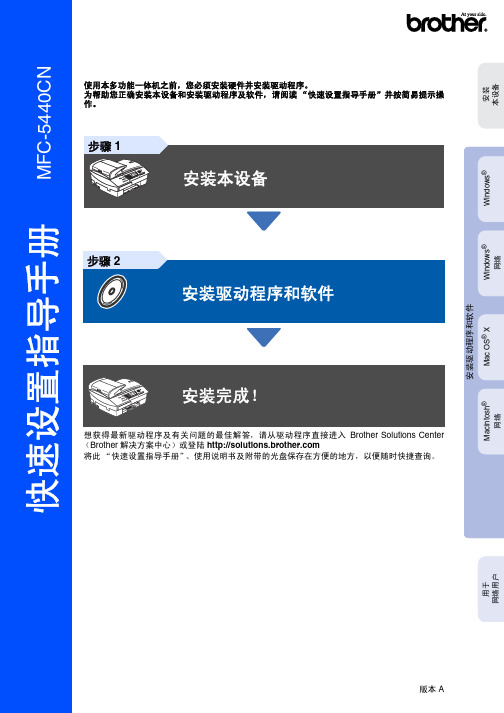
电话线
使用说明书 电源线
黑色
(LC950BK)
品红色
(LC950M)
黄色
(LC950Y)
墨盒
纸箱内附件各国可能不同,附件中含保修卡。 保存所有包装材料和硬纸箱。
如果您通过 USB 电缆连接本设备:
■ 必须使用全速 USB 2.0 电缆。 ■ 接口电缆不是标准附件。请购买全速 USB 接口电缆。 ■ 仅使用长度不超过 2 米的 USB 接口电缆。 ■ 保修证已放在包装箱内。
■ 用于网络用户
更换耗材 ................................................................................................................ 27
3
步骤 1 安装本设备
1 拆除保护盖
1 移除保护带和纸张。
■ 适用于 Mac OS® X 10.2.4 或更高版本.................................................................. 22
■ 用于网络用户
网络使用说明书章节图........................................................................................... 24 将网络设置恢复成出厂默认设置 ............................................................................ 24 安装 BRAdmin 专业版配置实用程序 (仅适用于 Windows® )....................................................................................... 25 使用 BRAdmin 专业版设置 IP 地址,子网掩码和网关 (仅适用于 Windows® )....................................................................................... 26
- 1、下载文档前请自行甄别文档内容的完整性,平台不提供额外的编辑、内容补充、找答案等附加服务。
- 2、"仅部分预览"的文档,不可在线预览部分如存在完整性等问题,可反馈申请退款(可完整预览的文档不适用该条件!)。
- 3、如文档侵犯您的权益,请联系客服反馈,我们会尽快为您处理(人工客服工作时间:9:00-18:30)。
电话簿软件说明书09计科A2 20113430110陈南博一、需求分析(功能说明)本软件拟实现以下功能:1.核对功能:要求进入电话簿的人必须是已注册的。
2.注册功能:注册新用户,使其能进入电话簿,有防止相同账号注册。
3.显示功能:能够显示所有编辑序号,添加时间,联系人,电话,邮箱,地址,QQ。
并且按照编辑序号升序排列,手动调整列宽。
4.添加功能:能够添加新的电话联系的记录信息,核对避免相同的联系人再次被记录。
5.删除功能:能够删除旧的电话联系的记录信息,更具添加信息条的时间作为删除依据。
6.刷新功能:能够对做出修改的电话簿进行刷新,显示最新的电话簿信息。
7.帮助记忆功能:根据选择的联系人,同时在窗口显示头像。
(未实现)。
二、设计说明书1.以access数据库为存储媒介,完成库工作。
具体如下:1.在进入电话簿前要求输入的账号密码与进入成员表核对。
2.注册成为电话簿成员,资料写入电话簿成员表3.进入电话簿后调用电话簿表,通过控件对数据库进行刷新,添加,删除工作4.建立数据库表格:表1:电话簿允许进入成员表表2:电话簿具体内容2.进入登陆框界面a.按退出则退出程序b.按注册一个新用户则跳对话框填写完整数据后注册,如果注册成功则提示如果已有账户则提示按返回按键则回到登陆界面。
c.登陆是账号密码错误时会提示d.3.成功登陆后则显示界面:之后则更具相应的按键做一些列操作。
按退出程序跳出退出程序对话框:特别制作有防伪Icon.三、代码实现1.由于整个程序都基于ADO操作ACCESS数据库,对于应用有很大方便,而对于程序编写增加了许多难度。
在编写时,它常常会有意想不到的错误需要灵活运用try{“这里是待测程序段”}catch(_e_error e) {AfxMessageBox( "此处编写出错地点提示!");return;} 这段语句结合断点测试,能准确定位错误地点,使我正确调试程序,如果运用的好,可以转变为程序所需的提示框。
2-6是对常用一些代码的解释:2.在MFC中建立ADO数据库连接在stdafx.h文件中添加对ado的支持:#import "C:\Program Files\Common Files\System\ado\msado15.dll"\no_namespace rename("EOF","adoEOF")#include<icrsint.h>3. COM初始化,使用AfxOleInit()来初始化COM库,这项工作通常在CWinApp::InitInstance()的重载函数中完成。
代码如下:CNew10App::CNew10App(){ ……AfxOleInit(); ……}一开始我把它放在个个触发事件的头部,但是导致AfxOleInit();多次调用报错,而后删去后发现基于ADO对程序的操作无效或者报错。
因为删除过工作空间,生成了2个*App 类,需要判断使用哪个。
4.在各需要调用ado类的.h中定义各空间变量_ConnectionPtr m_pConnection;_CommandPtr m_pCommand;_RecordsetPtr m_pRecordset;前面为默认指针名,后面为重命名的指针如果在工程创建时候建立dao数据源,在stdafx.h,会生成include”stdao.h”类似头文件是调用mfc中得ado头文件。
但是会与你定义的ado产生冲突,1注销此include语句,但会导致某些函数不可调用,2在你需要调用的.h文件中重新定义某些msado15.tlh中的enum.//指针释放if(m_pRec->State)m_pRec->Close();m_pRec = NULL;if(m_pCon->State)m_pCon->Close();m_pCon = NULL;5. 这样就可以数据库的实际操作了。
首先在主应用程序*.cpp中。
主对话框弹出之前添加代码,创建一个实例指针,再用Open打开一个库连接,它将返回一个IUnknown的自动化接口指针。
m_pConnection.CreateInstance(__uuidof(Connection)); // 打开本地Access库*.mdb方式1:m_pConnection->Open("Provider=Microsoft.Jet.OLEDB.4.0;DataSource=*.mdb","","",adModeUn known);方式2:this->m_pCon.CreateInstance("ADODB.Connection");_bstr_tstrConnect="DRIVER={Microsoft Access Driver (*.mdb)};uid=;pwd=;DBQ=book97.mdb;";this->m_pCon->Open(strConnect,"","",adModeUnknown);注:ConnectionPtr智能指针,通常用于打开、关闭一个库连接或用它的Execute方法来执行一个不返回结果的命令语句(用法和_CommandPtr中的Execute方法类似)。
6. 调用数据库指针,读取等:m_pRecordset->CursorLocation = adUseClient;m_pRecordset->Open("SELECT * FROM 某表", // 查询某表中所有字段这里可以用sql 语句theApp.m_pConnection.GetInterfacePtr(), // 获取库接库的IDispatch指针adOpenDynamic, adLockOptimistic, adCmdText);7.跳转到对话框的两句代码对话框变量名dlg对话框别名; 定义对话框别名dlg对话框别名.DoModal() ; 跳转到菜单的两句代码8.登陆框的登陆按钮设计CString sql = "select * from user where username = '" +m_logname+ "' and userpassword ='" +m_logpassword+ "' ";m_pRec->Open(_bstr_t(sql),m_pCon.GetInterfacePtr(),adOpenStatic,adLockOptimistic,adCm dText);int nCount = m_pRec->RecordCount; //利用成员RecordCount取得记录数if(nCount > 0) //nCount大于0意味着用户存在,登陆成功{CDialog::OnOK();Crealmain dlgrealmain; 跳转dlgrealmain.DoModal() ; 跳转}else //用户不存在{ AfxMessageBox(TEXT("用户名、密码错误!"));}9.登陆框的退出按键设计,可以说是费尽心思,因为工程制作的时候是建立单个对话的文件,但是那个对话框的控件,不能设置成员变量所以把那个对话框作为之后调用的对话框,作为主对话框,肯定会先显示,为了要认证功能,先直接插入跳转语句,但是如果退出按键按了取消可以直接跳入主对话框,若主对话框为需要认证才能进入就没有了认证作用所以用了PostQuitMessage( 0 );函数代替了//DestroyWindow();//delete this;//SendMessage(WM_CLOSE);CDialog::OnCancel();//AfxGetMainWnd()-> DestroyWindow();都无法完成的功能。
但之后吧主对话框作为退出框后就没什么多大意义了。
10.注册框的注册按钮,使用了与主对话框“增加“不同的方法实现对数据的添加。
rec->MoveLast();指向库表单最后rec->AddNew(); 调用新加函数CStringstrm_reg_name,strm_reg_idcard,strm_reg_password,strm_reg_phone,strm_reg_realname;定义各strmGetDlgItemT ext(IDC_reg_name,strm_reg_name);GetDlgItemT ext(IDC_reg_password,strm_reg_password);GetDlgItemT ext(IDC_reg_idcard,strm_reg_idcard);GetDlgItemT ext(IDC_reg_realname,strm_reg_realname);GetDlgItemT ext(IDC_reg_phone,strm_reg_phone);读取各edit框中值赋给各strmrec->PutCollect("username", _variant_t(strm_reg_name));rec->PutCollect("ID_card", _variant_t(strm_reg_idcard));rec->PutCollect("userpassword", _variant_t(strm_reg_password));rec->PutCollect("userphone", _variant_t(strm_reg_phone));rec->PutCollect("userrealame", _variant_t(strm_reg_realname));把strm各值转为文本赋给表中各值。
rec->Update();与addnew函数成对出现。
相当于提交修改作用。
11.主对话框添加按钮:if(((m_number == ("")) || (m_lxname == (""))|| (m_username) == (""))|| (m_phone == (""))|| (m_qq == (""))|| (m_e_mail == (""))|| (m_address == ("")))判断各edit各值为非空CString strSql;strSql.Format(_T("INSERT INTO phonebook VALUES('%s','%s','%s','%s','%s','%s','%s')"),m_number,m_username,m_lxname,m_phone,m_e_ma il,m_address,m_qq);m_pConnection->Execute(_bstr_t(strSql),0,adCmdText);各成员含量的值赋给相应的数据库12删除按钮:CString strSql;strSql.Format(_T("DELETE FROM phonebook WHERE lxname=\'%s\'"),m_lxname);查表,联系人为条件m_pConnection->Execute(_bstr_t(strSql),0,adCmdText);}catch(_com_error e){AfxMessageBox("删除记录失败,有部分数据重复,或者没用全部用数字或者英文。
