qcs5000sapcna111_e1_att2_1
SAP系统报错常见问题及处理方案【模板】

SAP系统报错常见问题及处理方案1、常见问题:在创建销售执行订单时,如出现某选定物料一填入“全部项目”中“物料”栏,就弹出如下报错,无法完成对该物料的执行订单操作。
解决方案:此时需进入XD02(“修改客户”)进行修改设置。
将开票凭证项目内,“出票日期”栏更改为空白。
(因为在实际工作中无法确定物料何时出库)。
2、常见问题:有些系统自带计数设定:比如小数点、日期、毛重、净重时,容易将财务所用千计位的“,”与小数点混淆,将价格输错,造成不可挽回的经济损失。
解决方案:故需在系统设置选“用户参数文件”内“个人数据”加以选择确认。
3、常见问题:有些栏目过细,而常用的栏目又在隐藏,造成使用不便。
例如:解决方案:可通过调整栏目位置,将常用项目前置,拉宽,以求在视图主位简明易懂,便于系统落地实施。
4、常见问题:查看库存MB52(查看物料),需要先选定物料和工厂,然后再于下方“显示选项”内:“层次表述”或“非层次表述”,最后在物料上方的“执行”图标点进去。
解决方案:可看到以下两种内容相同但显示方式不同的界面。
非层次表述层次表述5、常见问题:当创建发票完毕,更改发票VF02,欲将发票信息抛至会计处时,提示报错“账户确定出错”。
解决方案:将该界面上“环境”项内选择→“财务科目确定分析”里→“收入科目”项里,对“出具发票发票类型,不能执行账户确定性分析”。
6、常见问题:有时在保存新创建的开票凭证时,发生无法保存新创建的开票凭证,进而导致操作不成功的情况。
解决方案:此时可在“编辑”项下“日志”里,查看“报错日志”,以便有针对性的处理问题。
7、常见问题:在维护物料进指定工厂时,发生无法创建,可能出现“物料已为指定此事务/事件维护”的报错提示。
解决方案:这种情况表示该物料已在该工厂创建维护过,可根据需要选择是否进行MM02(修改物料)操作。
8、常见问题:销售退货流程订单创建时,拣配数量无法修改。
解决方案:销售退货订单本无需拣配,不需要修改。
SAPERP物料主数据维护操作手册

.物料主数据维护操作手册目录2........................................................................... ..................................... 物料主数据系统维护操作说明、003........................................................................... ............................... (MM03)-(标准功能) 01、查询物料主数据8) ......................................................................... ............... 原燃资材(MM01)-(标准功能02、新建物料主数据-51(MM01)-(标准功能) ......................................................................... ..................... 03、新建物料主数据-备件12.......................................................................... ............................ 、修改物料主数据 (MM02)-(标准功能) 044 .......................................................................... ...................................... 2、新建物料主数据批导05-原燃资材6........................................................................... .............................. 206、扩充物料主数据视图批导-原燃资材82-备件 .......................................................................... .............................................. 、新建物料主数据批导0703备件 .......................................................................... ...................................... 、扩充物料主数据视图批导08-1........................................................................... .............................. 3、物料进行编码时查询系统最大编号09 .53(MM60) ................................................................... ............................................................. 、物料清单查询10 6........................................................................... .............................................................. 3、物料待删除标记11 ...00、物料主数据系统维护操作说明数据维护员在系统进行物料维护时,需按照下面操作步骤执行。
qcs5000sapcna107_E1

CONTENTSSection Page1.PURPOSE 32.SCOPE 33.DEFINITIONS AND REFERENCE DOCUMENTS 44.RESPONSIBILITIES 45.PREPARATORY STEPS/ORDERS TO MAKE A WORK METHOD STATEMENT 45.1Definition of Hazardous Works 45.2Work Method Statement 45.3Risk Assessments Team 55.4 Risk Analysis and Classification 55.5Risk Control Measures 65.6Review and Approval by the Contractor 65.7Job Safety Analysis 65.8JSA Sequence 75.9Implementation of work 115.10Monitoring and Evaluation 116.SOURCE OF HAZARDS 117. TYPICAL CAUSES OF ACCIDENTS 128.RISK CONTROL METHODS 13Attachment-1 METHOD STATEMENT FORMATAttachment-2 RISK ASSESSMENT FORMAttachment-3 JOB SAFETY ANALYSISAttachment-4 CONTROLS FOR HAZARDS COMMON TO THE CONSTRUCTION INDUSTRY Attachment-5 RISK ASSESSMENT MATRIXAttachment-6 GENERIC RISK ASSESSMENT MATRIX1. PURPOSEThe identification and analysis of loss potential (Risk Assessment) and the establishment of measures to prevent accidents/incidents and/or property damage are essential for executing the work properly and safely.The purpose of this procedure is to provide a systematic approach in order to generate inputs of risks and preventive/mitigation measures to a Toolbox Meeting in the form of a Job Safety Analysis.2. SCOPEWork Method Statements (WMS), Risk Assessment (R.A.) and Job Safety Analysis (J.S.A.) are required for each high risk activity, critical activity, non-routine or requiring a permit to work as identified, based on the 3 month look-ahead of activities.The following construction/erection activities, without limitation, are generally considered as hazardous work:- Installation and dismantling of scaffolds,- Work on Energised Electrical Systems, (hot-line work),- Work inside confined spaces, including rescue operations,- Installation of heavy, tall, or unbalanced equipment and structures, using crane, gin pole, etc.- Structural steel erection and general work at heights.- Heavy lifts, (in excess of 20 tons)- Use of crane hoisted man baskets- Installation and use of cable climbers and gondolas- Ionizing radiation work,- Work on oil-filled/gas-in utilities, electricity energized equipment,- Handling and storing of organic solvents and toxic or harmful chemicals,- Deep excavation for foundation and trenching,- Blasting activities requiring the use of explosives,- Any work involving unique or specialized machinery or equipment operations- Work requiring the Lock out and Tag out of equipment.- Work in the vicinity of or inside the existing plant (Incl. shutdown and maintenance work),- Any work requiring the use of respiratory protection, other than the use of standard disposable nuisance dust masks.- Pneumatic Testing, Air Blowing, high pressure and chemical cleaning,- All works within QG restricted areas and RLC permitted areas, and- Other work designated by the CONTRACTOR…s Construction Manager or when requested by COMPANY.In addition to the above specific JSA‟s, generic JSA‟s shall be provided for the following operations:Lift truck or scissor truck operation-Abrasive grit blasting and spray painting3. DEFINITIONS AND REFERENCE DOCUMENTSThis procedure shall be read in conjunction with: -∙Construction HSE Management Plan, QCS/50/00/SA/PC/NA/100∙EHS Requirements for Contractors, QCS/50/00/QA/PC/NA/021∙QG Standard 01.15.07.02, Job Safety Analysis4. RESPONSIBILITIES5. PREPARATORY STEPS/ORDERS TO MAKE A WORK METHOD STATEMENTThe flow diagram to prepare a Work Method Statement is shown in Attachment-1 The following is the outline of the concept:5.1 Definition of Hazardous WorksThe Contractor Construction Manager and other designated personnel with knowledge and experiences in construction shall examine all works in line with the requirements of Section 2 of this procedure and determine those that require a WMS.The Contractor will provide subcontractors with a list of such works for their preparation and submission of the WMS to the Contractor.5.2 Work Method StatementSubcontractors‟ construction group chaired by the Construction Manager shall prepare aWMS and Risk Assessment for work to be undertaken.a. The WMS shall comprise 10 sections:∙Scope of Work∙Job Checklist∙References∙Location∙Work Procedures∙Schedule∙Key personnel∙Coordination∙Equipment, Materials and Resources∙Safetyb. The Risk Assessment comprises:∙Work analysis∙Risk analysis and Risk evaluation∙Risk control and reducing measuresThe Construction Manager of Subcontractors shall examine the final WMS prior to its presentation to the Contractor.Subcontractors shall put forward the finalized WMS, R.A. and J.S.A. to the Contractor at least 14 days in advance of the commencement of the work for review and comment.The Contractor Area Construction Manager or responsible supervisor shall review all work method statements with the assistance of the Site SHES Manager.For critical tasks as outlined in section 2.7 of QGII//20/00/QA/PC/NA/021, COMPANY approval is required.5.3 Risk Assessments TeamThe Construction Manager of Subcontractors shall organize a Risk Assessment Team (RAT) consisting of the Construction Manager, Task Supervisors and the relevant foremen to define risks associated with each sequential step of work to be done in accordance with the WMS. A knowledgeable SHES person shall be assigned to participate in all risk assessments and if selected by the construction manager may facilitate the team.Contractor Task Engineer/Supervisor should assist them giving guidance and advice.The subcontractor may use a method of his choice to perform the risk assessment, it is often useful to use “brain storming” sessions to determine the potential hazards and then allocate probabilities to each to arrive at the overall Risk.5.4 Risk Analysis and ClassificationThe RAT shall analyse each risk on its potential loss exposures and classify it depending on frequency factor of the occurrence and severity factors of injury or damage and decide priorities for control. Refer to Attachment 5 showing Risk Assessment Matrix.Multiplying the Severity Rating x the Probability gives the Risk Rating for the classification.Control measures must then be taken depending on the Risk Rating: -When control measures are required the RAT shall recalculate the Risk Ranking presuming the control measure has been implemented. Work can only be executed when all risk ratings following implementation of appropriate mitigation has reduced the residual risk rating to Low, <5.On completion of the Risk Assessment, the results will be passed to the appropriate Supervisors together with any comments that are necessary to produce a Job Safety Analysis.A generic Risk Assessment of construction activities is shown in Attachment 6All personnel who are impacted by this assessment will be given the appropriate, equipment, training/ education necessary to carry out the work safely.5.5 Risk Control MeasuresAccording to the results of the analysis and classification, RAT shall decide the most appropriate risk control measures that must be understood by all people involved in the work. The risk control measures shall be practicable to execute and shall result in residual risk rating “LOW” stating pertaining mitigation measures.5.6 Review and Approval by the ContractorThe Contractor Area Construction Manager shall review the WMS produced by Subcontractors.If required, they shall organize a meeting inviting the members of the subcontractors RAT responsible for the work to clarify any questionable items before granting approval.5.7 Job Safety AnalysisAfter the Contractor Engineer/Supervisor and the SHES Manager have approved the WMS, Subcontractors shall produce the Job Safety Analysis based on the mitigation described in the Risk Assessment. See Attachment-2 for sample JSA.Depending on the work being performed the Job Supervisor in conjunction with the CTJV SHES Manager may determine that additional specialized personnel will need to review and sign off on the JSA. This could be Industrial Hygienist, Craft Specialist etc.COMPANY review and sign off is required for hazardous work detailed in the CTJV work permit procedure.When satisfied that the JSA associated with the WMS is satisfactory the CONTRACTOR HSE Manager shall stamp each page with a Blue JSA stamp and initial each page with the review date.The Responsible Task supervisors of Subcontractors shall play a major role in implementation of J.S.A. ensuring that the output of a Risk Assessment serves as input in the daily Tool Box Talk to make his employees thoroughly understand the risk controls before they commence any works.JSA‟s and method statements must be included with CTJV permits submit ted to COMPANY for concurrence.J.S.A. may be generic for repetitive tasks of similar nature, or specific to a single task.When a generic JSA is used the site supervisor should review it to ensure all steps andhazards are identified and update it as required before commencement of work.J.S.A. should be short, simple and highlight in bullet-point form the key tasks, risks andpreventative actions to be taken. They shall not use vague terms but precisely andadequately describe the steps taken to safeguard employees performing the work.Where mitigation is provided by PPE the specific type of PPE must be described.5.8 JSA Sequence1. Identify and Select the JobConsider the following when identifying the job:♦Accident/Incident Frequency – Select jobs that have repeatedlyproduced accidents/adverse incidents.♦Severity of Accidents/Incidents – Select every job that has produced a disabling injury ora very severe loss to the environment.♦Risk Potential - Some jobs may not have a history of accidents/incidents, but may have the potential for it. Initially, select a job with the highest perceived risks and which is most frequently performed. Then do the JSA on it to determine which of the associated stepshave the highest potential for adverse incident rates.♦Similarly, new jobs created by changes in equipment or in processes obviously have no history of accidents, but their accident potential may be high.♦Complicated jobs involving multi-parties (Foremen from all parties feed JSA formulation) ♦Tasks with high consequence of failures.♦Repetitive tasks.♦Tasks normally not carried out and are outside normal job scope.2. Define the ScopeDetermine the scope of the job. The job should be a specific work task; not necessarily all the elements of an employee's job description.3. Identify StepsOrganise the job into a sequence of logical steps, each describing completely what is being done, the steps shown in the JSA should normally match the steps shown in the method statement. A person who is experienced with the type of work should help with the job break down. Determine the basic job steps by asking, "What step starts the job?" Then, "What is the next basic step?" and so on. Each step should begin with an action word such as remove, lift, weld, carry, place etc. Record the break down of job steps on the JSA Form (Appendix 6.2 shows a typical Form sample. Individual departments have an option either to use this Form or develop their own, meeting the minimum requirements as shown in this Form)4. Select the Employee and Observe Job Steps.To observe the job being performed either as a trial or real, select an employee who is experienced in the associated tasks (same/similar/new job). Choose the employee preferably with teamwork attitude and willingness to share experience and ideas while being observed under a work task. Tell the employee that he or she was selected on the basis of experience and capability. Explain to the employee that the job (work task) is being evaluated, not the employee; and the goal of the analysis is to make the job safer.5. Identify Hazards and RisksObserve the employee performing the job. Identify all real and potential environmental and occupational hazards. These may include (but not limited to) various physical, biological and chemical hazards such as:♦Dropping an object from height. Hand tool hazards. Mechanical integrity.♦Being struck by an object or making harmful contact with an object.♦Getting caught on, in, or between objects. Moving equipment hazards.♦Slipping or falling from one level to another. Work at height. Restricted/confined access.♦Poor lighting. Electrical hazards. Equipment malfunctioning.♦Causing a strain due to pushing, pulling, bending, twisting or lifting.♦Coming in contact with chemicals. Health Hazards. Poor housekeeping.♦Fire/explosion hazards. Pressure releases/loss of containment. Hazardous materials.♦Lock-out/tag-out. Communication, signaling and notification problems.♦Lack of coordination between the jobs in the same geographical area or the interrelated systems including controls.♦Being exposed to various airborne contaminants, such as biological species, gases, mists, fumes, dust etc. Respiratory protection. Toxicity.♦Underground hazards, overhead hazards, weather hazards,♦Being exposed to environmental hazards, e.g. heat, cold, noise, ionising or solar radiation.♦Likely to cause environmental pollution/ problem. Lack of disposal of hazardous waste.♦Handling situations of violence, traffic and security. Vehicle Hazards.♦Lack of full resources (standby man /fire watch /hole watch , proper training & equipment). ♦Refer to other hazards in Safety & Environment procedures and individual trade proceduresCheck with the observed employee to see if anything has been missed or overlooked. Repeat the job observation as in step 5 above either with the same employee or another competent employee until all possible hazards and potential accidents have been identified.Record the hazards corresponding to each job step on the JSA form.6. Develop SolutionsAfter determining the environmental and occupational risks of a job, develop solutions for controlling the hazards. The principal means of control are elimination, substitution, engineering and Personal Protective Equipment (PPE). From the above, elimination has the highest and PPE has the least ranking a means of controlling hazards. Methods for controlling hazards include:♦Engineered solutions.♦Changing the job's working procedure/finding a new way to do the job to eliminate hazards. ♦Changing the physical conditions that create the hazards.♦Questioning the necessity for or frequency of doing a hazardous task.Provide additional training.Provision of personal protective equipment. Each hazard resulting from the JSA should have a corresponding solution and these solutions should be recorded on the JSA Form and incorporated into the job working procedure.7. Check Availability of Related Working ProceduresIf related Working Procedures (Standing Instructions) do not exist, the associated JSA should be used to develop one. Both a JSA and the related Working Procedure for a job aid in safe execution of the job but should not be considered as the same, though they both aid each other. Ideally, a JSA should be developed first and then the Working Procedure (Standing Instructions). JSA targets mainly at the safety, environmental and health aspects of a job where as Working Procedure covers many additional things in detail.Check whether available related Working Procedures are specific and concrete. They should not use very general terms like "be careful" or "use caution" but state exactly what needs to be done to minimize accident potential. They should state specifically how to perform the various steps in a task, e.g. "Place socket over bolt. Exert slight pressure to ensure grip. Brace yourself against the body of the machine or take a stable stance with your feet to prevent loss of balance if the socket slips."If the related Working Procedures are ineffective/ unclear, ask for their review and amendment/ revision as necessary. If some JSAs are very detailed, a Working Procedure (Standing Instructions) may be exempted by supervising departments in special cases.8. Review the Amended/Revised Working ProceduresReview with workers the new Working Procedures if applicable. This review helps ensure that the proposed Working Procedures are practical and usable.9. Update the Job Safety AnalysisRedo the Job Safety Analysis when Working Procedures change.GUIDELINESIf a JSA appears to be long or complex, it is so because of inherent nature of the job. Break down a big job into smaller ones. For example, the disassembly of a control valve is, in reality, a sequence of steps involving removal of a number of sub-assemblies. Each one of the steps involves different sets of tools and fixtures to complete and therefore each can be the subjected to its own Safety Analysis to aid the overall JSA.Write a JSA as if you are trying to explain the job to someone who has never done it before. Don't assume that everyone reading it will understand acronyms or craft specific jargon. One of the key uses of a JSA can be to teach tasks to people who, in fact, may have never done them before.Keep in mind that a JSA can be, and in fact should be, revised when new information, tools or techniques become available that can make the job safer. In addition, whenever an injury or illness occurs where there is a JSA in place, a revision of the JSA should be done if the JSA did not anticipate the hazard that caused the incident.When a job involves the use of highly toxic or hazardous substances, the MSDS pages for these substances shall be attached to the JSA.Approved JSAs should be used at Tool Box Talks, attached to the Permit to Work on caseto-case basis and referred to in preparing the PTW for safety conditions.For highly critical jobs, all members of the team undertaking the job should sign that they understand the JSA requirements.All dates used on WMS and JSA‟s must be clear and unambiguous, ie spell out the month do not use numbers.J.S.A. should be registered and filed in Subcontractors‟site office for future review and reference.5.9 Implementation of workThe work shall be executed in strict compliance with the WMS and whenever any modification are deemed necessary due to difficulties in compliance or discrepancies between the original plan and the realities in the process of the work, then the Task supervisor shall suspend the work and obtain the CONTRACTOR consent for a change before continuing. Before consent is given CONTRACTOR HSE department must be consulted to determine if any change is required to the Risk assessment or JSA as a result of the change in work methods.5.10 Monitoring and EvaluationBoth the Contractor and Subcontractors personnel responsible for the work shall maintain close monitoring to ensure that the risk control measures are actually implemented as planned and the effectiveness of the measures shall be evaluated throughout work execution.At the same time they shall note any problems that may hamper the risk control measures or the progress of works.6. SOURCE OF HAZARDSThese include but are not limited to:a. Machines and Facilities:∙Shape, Location, Strength, Stability, Weight, Pressure, Temperature,∙Safety devices, Control system,∙Motions (vertical, lateral, reciprocation, revolution, cutting, lifting, turning, bending, irregular motion, etc.)b. Working Environment/Condition∙High, Low/Deep, Small/narrow area, Confined spaces,∙Congestion,∙Unstable, Wet, Steep, Unsafe surfaces,∙Poor housekeeping,∙Poor illumination,∙Oxygen deficiency/enrichment, Toxic/Combustible/explosive gases, etc.,∙Dust particles,c. Electrical Hazards∙Poor insulation,∙Substandard material,∙Short circuit, Poor grounding,∙Over-load,∙Hot line work, etc.∙Static electricityd. Thermal Hazards∙Hot/cold surfaces,∙Heat radiation, etc.e. Noise Hazards∙Extra high/low frequency,∙Loud, Interference with speech communicationf. Vibration Hazards∙Prolonged use,∙High frequency,∙Amplitude,∙Inadequate shock absorbing devicesg. Radiation Hazards∙Ultraviolet/Infrared lays,∙x-rays, γ-rays,h. Material and Substances∙Inflammable material,∙Toxic/Hazardous material,∙Corrosive Material,∙Mould / Bacteria / Virusi. Ergonomic Hazards∙Inadequate posture,∙Excessive efforts, Stress,∙Inexperienced/Poor skill,∙Misuse/Abuse,∙Human-errorsj. Natural Disasters(1) Typhoon,(2) Floods,(3) Earthquakes,(4) LightningThese would normally be covered by generic risk assessments.Generic risk assessments must be reviewed prior to use to ensure that all risks have been identified and the relevant precautions have been specified for the work at a specific job site.The above lists are not exhaustive; generic M.S., R.A., & J.S.A. follow the same process as specific M.S., R.A., & J.S.A... See also Attachment 5.7. TYPICAL CAUSES OF ACCIDENTSa. Falls from heightb. Trip/Stumble on levelc. Crushd. Hit by falling or flying objectse. Collapse or Destructionf. Struck by objectsg. Trappedh. Abrasion/Cuti. Foot puncturej. Collapse of working surface (such as roofing slates)k. D rowningl. Burns or frostbitem. Dangerous environmentn. Electric shocko. Explosionp. Fireq. Road traffic accidentsr. Unaccustomed or abrupt movementss. O ccupational disease8. RISK CONTROL METHODSDepending on the outcome of the Risk Classification, risk control measures shall be established.Relying only on Personal Protected Equipment alone is unacceptable as a control measure.Risk control measures are classified:a. Elimination∙Eliminate hazards or hazardous conditions by providing adequate safety precautionary measures or reinforcements.∙Reduce hazards or hazardous conditions to an acceptable level by changing working methods, substituting equipment or materials.b. Reduction∙Reduce hazards or hazardous conditions to an acceptable level by providing adequate safety precautionary measures or safe-guards, etc.∙Isolate hazardous materials, substances or equipment from exposures to personnel with barriers or enclosures. Isolate unconcerned personnel fromhazardous areas.c. MitigationEnforcing Safety Management Control with a variety of mitigation or controlmeasures can contribute to prevent people from being exposed unnecessarily tohazards.∙Training,∙Enforcement of Supervision,∙Information/Safety sign boards, Barricades, etc.,∙Communication: Safety talk at Tool Box Meetings,∙Inspection and Monitoring,∙Work Permit System, etc.,As a last resort the use of appropriate PPE can serve to minimise potential riskexposures.。
SAP常见错误提示及解决方法

SAP常见错误提示及解决方法序号事务代码操作错误提示截屏错误提示解释解决措施备注1任何事物代码都有可能任何操作都有可能类似于这种无XXX的授权或无XXX的权限的错误提示,即提示没有相应的权限。
出现该报错提示后,立即新开一个窗口,在事务代码栏中输入SU53的事务代码,回车后,将出现的缺失权限提示拉到最底层,截图后发给所在部门的SAP担当或IT管理部相关人员。
2VL02NMB1AMB1BMB1C等物料移动物料0253没有维护或发布过成本价而无法做货物移动。
联系成本会计检查该物料是否能维护并发布成本,如果没问题,等维护并发布完成本后再做物料移动;如果无法发布成本,则需要更换物料号。
3MIGO采购收货物料8000没有维护或发布过成本价而无法做MIGO采购收货的货物移动。
联系成本会计检查该物料是否能维护并发布成本,如果没问题,等维护并发布完成本后再做物料移动;如果无法发布成本,则需要更换物料号。
4ZVB1办事处收货物料5100在2112工厂的办事处在途库中缺少95PC而无法收货。
查询用于收货的交货单是否已经过账发货,自己办事处的在途库存究竟有多少,再考虑该如何处理。
5VL02N/MB1CMB1BMB1CMB1A等物料移动显示的物料在需要移动的工厂库位中没有足够的库存。
检查库位的库存情况。
6VL02NMB1AMB1B物料移动物料移动只能做在公司代码为2110的记账期间2008年12月和2008年11月,即过账日期只能选首先检查正在操作的物料移动的过账日期或实际发货日期是否正确,将不在提示的记账期间MB1C等为2008年的12月份和11月份。
的日期改至错误提示中的记账期间内。
7VL01N 根据销售订单创建交货单用于创建交货单的销售订单()不完整。
回到VA02更改销售订单事务中使用“不完整日志”检查该订单不完整之处,根据提示将订单维护完整。
9VL01N 根据销售订单创建交货单创建交货单时的“选择日期”没有包括用于创建交货单的销售订单中10行项目的计划行。
(sap实施)SAP项目系统配置文档SD
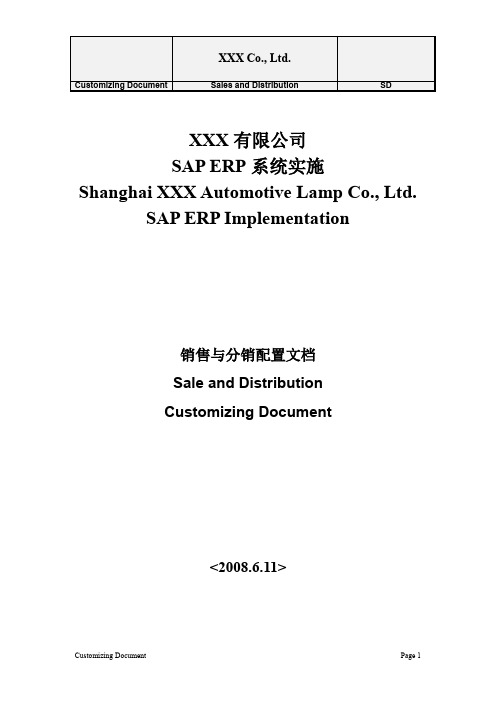
XXX有限公司SAP ERP系统实施Shanghai XXX Automotive Lamp Co., Ltd.SAP ERP Implementation销售与分销配置文档Sale and DistributionCustomizing Document<2008.6.11>版本管理:修订历史:文档审批:目录1 概述 (7)1.1 相关文档 (7)1.2 相关业务 (7)1.3 相关系统 (7)1.4 文档约定 (8)2 配置对象 (9)2.1 用户定制 (9)2.2 标准程序 (9)2.3 Job 定义 (9)2.4 增进 (9)2.5 CIF 定义 (10)2.6 综合模型 (10)3 系统配置和参数 (11)3.1 企业结构配置和参数 (11)3.1.1 定义销售组织 (11)3.1.2 定义分销渠道 (12)3.1.1 定义产品组 (12)3.1.2 定义出货点 (13)3.1.3 定义运输计划点 (13)3.1.4 分配销售组织 (14)3.1.5 分配分销渠道 (14)3.1.6 分配产品组 (15)3.1.7 设置销售区域 (15)3.1.8 分配销售组织和分销渠道到工厂 (16)3.1.9 分配信用管控区域 (18)3.1.10 分配出货点到工厂 (18)分配出货点到工厂 (19)3.2 销售与分销事务参数 (20)3.2.1 定义公用分销渠道 (20)3.2.2 定义公用产品组 (21)3.2.3 定义定价条件 (21)3.2.4 定义计价过程 (22)3.2.5 定义分配定价过程 (23)3.2.6 定义销售凭证类型 (24)3.2.7 分配销售凭证到销售区域 (25)3.2.8 定义单据项目类别 (27)3.2.9 分配销售凭证项次 (27)3.2.10 分配销售计划行 (28)3.2.11 定义发票类型 (28)3.3 定义后勤事务参数 (29)3.3.1 定义运送条件 (29)3.3.2 分配出货点 (30)3.3.3 定义外向出货单类型 (31)3.3.4 定义外向出货单项次类型 (31)3.3.5 设定POD (32)3.3.6 定义运输类型 (32)3.3.7 维护运输相关性 (33)3.3.8 定义运输成本单类型 (33)3.3.9 分配运输成本类型到运输类型 (34)3.3.10 定义运输成本计价条件 (34)3.3.11 定义运输成本计价过程 (35)3.3.12 定义分配运输定价过程 (35)3.3.13 设定结算用到的采购数据 (36)3.3.14 维护帐户分配类别 (36)3.4 信用额度管控 (37)3.4.1 信用管控组 (37)3.4.2 分配销售凭证和交货凭证 (37)3.4.3 定义自动信贷控制 (38)3.5 设置库存调拨定单参数 (39)3.5.1 定义工厂装运数据 (39)3.5.2 分配交货类型和检查规则 (40)3.5.3 分配凭证类型 (40)3.5.4 激活仓储地点间的库存转储 (41)3.5.5 根据仓储点分配交货类型和检测规则 (42)3.5.6 定义在仓储地点之间进行库存转储的装运数据 (42)3.5.7 根据仓储地点分配装运地点 (43)3.5.8 激活自动交货创建和CRM开票 (43)3.5.9 激活PO类型和转运点的自动交货创建 (44)3.6 设定计划协议参赛 (45)3.6.1 定义计划协议拆分规则 (45)1 概述本配置文档主要介绍销售与分销结构设置、客户主数据、定价、科目分配、风险信贷管理、路径、销售凭证类型、出具发票、装运、运输设置、输出设置、文本设置以及其他相关设置。
SAP错误问题大全
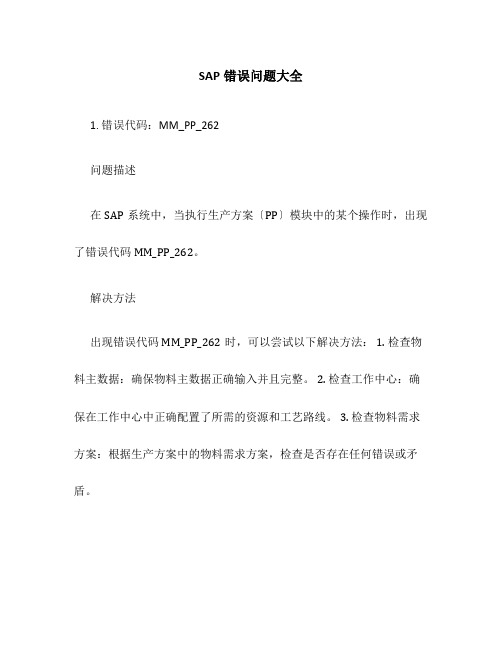
SAP错误问题大全1. 错误代码:MM_PP_262问题描述在SAP系统中,当执行生产方案〔PP〕模块中的某个操作时,出现了错误代码MM_PP_262。
解决方法出现错误代码MM_PP_262时,可以尝试以下解决方法: 1. 检查物料主数据:确保物料主数据正确输入并且完整。
2. 检查工作中心:确保在工作中心中正确配置了所需的资源和工艺路线。
3. 检查物料需求方案:根据生产方案中的物料需求方案,检查是否存在任何错误或矛盾。
2. 错误代码:FI_AR_129问题描述在SAP系统中,当执行财务〔FI〕模块中的应收账款操作时,出现了错误代码FI_AR_129。
解决方法出现错误代码FI_AR_129时,可以尝试以下解决方法: 1. 检查业务伙伴:确保对应的业务伙伴已经建立且正确配置了相关的付款条件。
2. 检查发票文档:验证发票文档中的数据是否正确且完整,包括发票日期、金额等。
3. 检查支付条件:确认支付条件是否正确设置,并且与业务伙伴的付款条件一致。
问题描述在SAP系统中,当执行销售和分销〔SD〕模块中的销售操作时,出现了错误代码SD_SALES_452。
解决方法出现错误代码SD_SALES_452时,可以尝试以下解决方法: 1. 检查销售合同:确保销售合同中的数据正确并且完整,包括销售组织、产品、数量等。
2. 检查交货方案:确认交货方案是否正确创立,并且与销售合同中的要求一致。
3. 检查运输方案:验证运输方案是否正确创立,并且与交货方案中的要求一致。
问题描述在SAP系统中,当执行生产方案〔PP〕模块中的物料需求操作时,出现了错误代码PP_MR_331。
解决方法出现错误代码PP_MR_331时,可以尝试以下解决方法: 1. 检查物料需求方案:确认物料需求方案是否正确创立,并且与实际生产需求一致。
2. 检查物料清单:验证物料清单中的物料是否正确以及数量是否准确。
3. 检查供给商:如果物料需求方案涉及外部供给商交货,确保与供给商之间的协商和沟通无误。
SAP事务码大全超实用无基础可学会
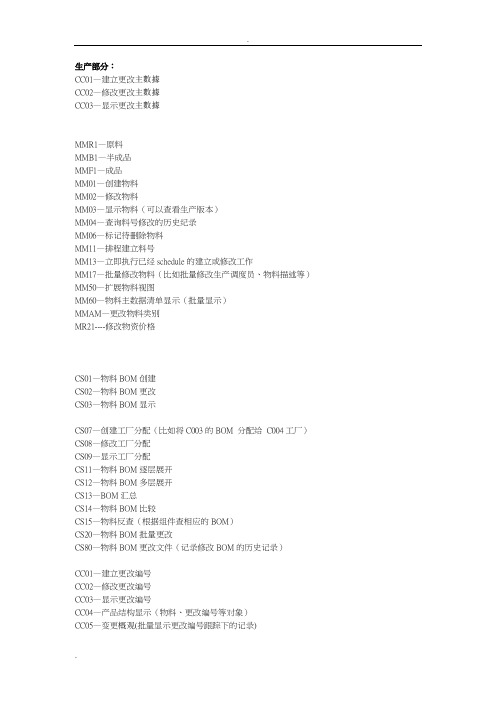
生产部分:CC01—建立更改主數據CC02—修改更改主數據CC03—显示更改主數據MMR1—原料MMB1—半成品MMF1—成品MM01—创建物料MM02—修改物料MM03—显示物料(可以查看生产版本)MM04—查询料号修改的历史纪录MM06—标记待删除物料MM11—排程建立料号MM13—立即执行已经schedule的建立或修改工作MM17—批量修改物料(比如批量修改生产调度员、物料描述等)MM50—扩展物料视图MM60—物料主数据清单显示(批量显示)MMAM—更改物料类别MR21----修改物资价格CS01—物料BOM创建CS02—物料BOM更改CS03—物料BOM显示CS07—创建工厂分配(比如将C003的BOM 分配给C004工厂)CS08—修改工厂分配CS09—显示工厂分配CS11—物料BOM逐层展开CS12—物料BOM多层展开CS13—BOM汇总CS14—物料BOM比较CS15—物料反查(根据组件查相应的BOM)CS20—物料BOM批量更改CS80—物料BOM更改文件(记录修改BOM的历史记录)CC01—建立更改编号CC02—修改更改编号CC03—显示更改编号CC04—产品结构显示(物料、更改编号等对象)CC05—变更概观(批量显示更改编号跟踪下的记录)CC11—建立物料修订版次CC12—修改物料修订版次CC22—更改对象管理记录CC23—显示对象管理记录CR01—创建工作中心CR02—修改工作中心CR03—显示工作中心CR05—批量显示工作中心CR06—批量显示工作中心中成本中心指派CR60—工作中心信息系统CA01—创建工艺路线CA02—修改工艺路线CA03—显示工艺路线CA80—按工作中心查询工艺路线CA85—批量替换工作中心CA98—彻底删除工艺路线C223—创建生产版本MS31—创建年度生产计划MS32—修改年度生产计划MS33—显示年度生产计划MD01—运行工厂级MRP(执行多个物料需求计划)MD02—运行单项多层MRPMD03—允许单项、单层MRPMD04—显示库存需求清单MD07—库存需求清单集中显示MD09—查询生产订单的需求来源MD11—创建月度生产计划MD12—修改月度生产计划MD13—个别显示月度生产计划MD16—集中显示月度生产计划MD61---创建独立需求计划MD62—修改独立需求计划MD63—显示独立需求计划MD73---导出计划订单MDLD—打印物料需求计划清单CO01—创建生产订单CO02—修改生产订单(工单技术结案)CO03—显示生产订单CO05---集中下达生产订单CO07—创建不含物料的工单CO09—物料可用性检查COOIS—生产订单信息系统C027—领货清单CO40—个别转换转换到生产订单CO41—集中转换转换到生产订单CO48—部分转换转换到生产订单COHV—订单批量处理(批量下达生产订单,批量完成订单)CO11N—工单工序确认CO13—工单工序确认取消CO14—查询完工确认CO15—订单确认COGI—自动货物移动:错误处理CO1F—集合订单确认CM01—工作中心检测MB1A—工单发料(装置投入)MB31—货物接受(装置产出)MB03—显示物料凭证(根据凭证号)MBST—取消/冲物料凭证MB31—工单收货(/取消收货)MCPO—产品分析SHDB—bdc数据导入SE11/SE16—查看具体的某个表的结构和数据内容SQVI—查看表与表的关联SE91—查看系统消息类ST05—SQL语句跟踪OSPL—移动类型COGI—查看工单确认时产生的错误ME23N—委外加工采购订单的查询MMSC---查看物料库位MB21 - 预留MB24 - 显示预留清单IQ01—创建序列号IQ02—修改序列号IQ03—显示序列号SBWP—业务工作台(邮件)权限对象:SU21:按模块查权限对象SU22:按事务代码查权限对象可配置物料:CU01—创建相关性CU02—修改相关性CU03—显示相关性CU04—相关性清单CU05—相关性使用清单CU51—订单BOMCU61—创建变式表CU62—更改变式表CU63—显示变式表CU64—变式表清单CU80—根据物料显示对应的特征和值CT04—创建特征CL02—创建类CT10—显示特征清单CL22N—分配类给类(类的继承)CL26—发布类CLMM—批量维护特征值CL30N—根据类及特征值找对象CLHP—显示类的层次结构(图形)CL6C—类层次结构(ALV)CL6BN—对象清单(根据类)CL2A—分类状态(根据类类型查询类及对象的状态)销售:XD01---创建客户VK11---价格主数据VK12---修改价格主数据VA01----创建销售订单VA02----修改销售订单VA03----显示销售订单VL01N---创建交货单VL02N---修改交货单VL09----冲销交货MB01-----发货VF01----发票VF11----冲销发票VF02----批准至会计F-30-----清账ABAP开发:SE11----数据字典SE16---数据浏览器SA38---程序执行PFCG---权限管理SE38----ABAP编辑器SE55---生产表维护程序SE93---维护事务代码SE71---Form设计SE78---Form,SmartForms使用图片上载SM04---显示在线用户LSMW---数据导入工具ABAPDOCU----ABAP自带例子MM部分:MM01 - 创建物料主数据XK01 - 创建供应商主数据XK02—修改供应商主数据XK03—显示供应商主数据XK05—冻结供应商主数据XK06—删除标记供应商主数据XK07—科目组更改ME11 - 创建采购信息记录ME12—修改采购信息记录ME13—显示采购信息记录ME15—删除标记(采购信息记录)MEMASSIN—成批维护ME01 - 维护货源清单ME31K - 长期协议签订ME35K--合同审批(长期协议审批)ME51N- 创建采购申请ME5A - 显示采购申请清单ME55 - 批准采购申请(批准组:YH)ME56 –分配采购申请ME57 –分配并处理采购申请MB21 - 预留MB24 - 显示预留清单ME21N- 创建采购订单ME28 - 批准采购订单(批准组:YS)ME9F - 采购订单发送确认ME2L - 查询供应商的采购凭证ME31 - 创建采购协议MD03 - 手动MRPMD04 - 库存需求清单(MD05 - MRP清单)MRKO - 寄售结算MELB - 采购申请列表(需求跟踪号)ME41 - 创建询价单ME47 - 维护报价ME49 - 价格比较清单MI31 - 建立库存盘点凭证MI21 - 打印盘点凭证MI22 - 显示实际盘点凭证内容MI24 - 显示实际盘点凭证清单MI03 - 显示实际盘点清单MI04 - 根据盘点凭证输入库存计数MI20 - 库存差异清单MI07 - 库存差额总览记帐MI02 - 更改盘点凭证MB03 - 显示物料凭证ME2O - 查询供应商货源库存MB03 - 显示物料凭证MMBE - 库存总览MB5L - 查询库存价值余额清单MCBR - 库存批次分析MB5B - 查询每一天的库存MB58 - 查询客户代保管库存MB25 - 查询预留和发货情况MB51MB5S - 查询采购订单的收货和发票差异MB51 - 物料凭证查询(可以按移动类型查询)ME2L - 确认采购单/转储单正确MCSJ - 信息结构S911 采购信息查询(采购数量价值、收货数量价值、发票数量价值)MCBA - 核对库存数量,金额MM04 - 显示物料改变MMSC - 集中创建库存地点MIGO_GR根据单据收货:MB1C - 其它收货MB1A - 输入发货MB1B - 转储MB5T—查询在途物质MB31 - 生产收货MB01 - 采购收货)MBST - 取消物料凭证MM60 - 商品清单ME31L- 创建计划协议ME38 - 维护交货计划ME2M—按照物料查询采购订单ME9A - 消息输出MB04 - 分包合同事后调整MB52 - 显示现有的仓库物料库存MB90 - 来自货物移动的输出CO03 - 显示生产订单IW13 - 物料反查订单(清单)IW33 - 显示维修订单VA01 -创建销售订单VL01N - 参照销售订单创建外向交货单VL02N –修改外向交货单(拣配、发货过帐)VL09 –冲销销售的货物移动VF01 –出具销售发票XK03—单个供应商查询MKVZ—多条供应商查询ME13—信息记录查询VF04 –处理出具发票到期清单VF11 –取消出具销售发票MVT for MIGO_GR101 : 一步收货103+105 : 两步收货MVT for MB1A201 : 发料到成本中心241 : 从仓库发货到资产(在建工程)261 : 发货到内部订单551 : 为报废提取555 : 自冻结库报废601 : 销售发货653 : 销售退货Z41 : 维修工单发货MVT for MB1B344 : 欲报废物资先移库到冻结库存411K: 从代销到本公司的转帐541 : 从非限制库存到分包商库存的转储记帐(委托加工)555 : 自冻结库报废MTV for MI07(盘点记帐)701 : 实际盘点-盘盈702 : 实际盘点-盘亏物料移动类型(常用移动类型):●261代表生产订单发料●201代表部门领料●561代表直接修改库存●101 代表收货注意:MB1A发料(退料),MB31按订单收货,MB1C其他类型的收获(退货)--比如初始化库存、副产品收获等MB52—显示库存地点库存MMBE—显示物料库存MB51/MB53—查看凭证(MB51能看到每一笔详细的操作、MB53查看库存中可用总量)MB5B—过账日期的库存(批量显示指定物料进销存情况)MB1A/MB1C—修改库存中的数量MB1B—物料移库XI:SAP XI 常用事务代码IDX2 查看IDOC结构,如果发现XI与SAP发送来的IDOC mate date 转换失败,可以用这个事务代码查看两边的结构是否一样IDX5 根据日期进行查看发送和接收的IDOC,XML messages in idoc adapterIDX1 查看IDOC Port (port maintenance in idoc adapter) 在这个里配置destination (这个在SM59),如果传输有问题,可以在SM59里做一个连接测试.IDXP Packaging manger monitorSM58 RFC 监控SMQ1 qRFC outbound queue 监控SMQ2 out inbound queue 监控SLDHTMLGUI 用WEB方式查看SLDSXMB_IFR 启动integration builderSMICM ICM 监控ALRTCATDEF- Alerts Configuration.ALRTDISP - D isplay of Alerts CreatedSXMB_IFR -> 启动Integration BuilderSXMB_MONI -> I ntegration Engine - MonitoringSXI_MONITOR -> X I: Message MonitoringSXI_CACHE -> To Access IS runtime cacheSXI_SUPPORT -> Test all the Repository and Directory ObjectsSXI_CACHE -> XI data directory cacheidx1 -> idoc adapterIDX2 -> idoc metadataIDX5 -> monitor idoc adapterST22 -> ABAP dump analysisSMQ1 -> messages inbound e outbound queueSMQ2 -> messages inbound e outbound queueSMICM -> J2EE administrationST06 -> Operating System Monitor. cpu memory filesystem machine status - cpu, memory and file system. ST03 -> workload.SCC4 -> Client Administrationsale - ale settingsRZ10 - edit system profileSM59 ->mantain rfc destinationsBD64 -> mantain distribution model (trasformazioni)AL08 -> list all logged users(user login logon)SE10 -> Change RequestSE09 -> Change RequestWE05 -> All idocsWE19 -> IDoc Test ToolWE21 -> port definitionSE11 -> Data dictionaryse37 -> mantain funcion modulesSICF -> http server configurationSMGW -> Gateway MonitorBD13 ->BD64 -> Maintenance of Distribution ModelPFCG -> Rolestable TSTC -> sap transactions codestable TSTCT -> transaction descriptionsSTMS -> transports managementSPAM -> apply ABAP support packagesSPAU -> manage objects after apply support packagesSE01 -> manage change requestsSLDCHECK -> T est SLD ConnectionSLDAPICUST-> S LD API CustomizingSXMB_ADM -> I ntegration Engine - AdministrationSXMB_MONI_BPE -> P rocess Engine - MonitoringSE38 -> A BAP EditorSE11 -> A BAP DictionaryST22 -> A BAP dump analysisSPROXY-> A BAP Proxy GenerationSE80 -> O bject NavigatorABAPDOCU -> A BAP Documentation and ExamplesSE24-> C lass BuilderSM21-> O nline System Log AnalysisSMQ1-> q RFC Monitor (Outbound Queue)SMQ2-> q RFC Monitor (Inbound Queue).RZ70-> S LD AdministrationSM58-> A synchronous RFC Error LogSM59-> R FC Destinations (Display/Maintain)SMICM-> I CM MonitorWE60-> D ocumentation for IDoc typesBD87-> S tatus Monitor for ALE MessagesIDX1-> P ort Maintenance in IDoc AdapterIDX2-> M eta Data Overview in IDoc AdapterWE02-> D isplay IDocWE09-> S earch for IDocs by ContentWE20-> P artner ProfilesSE16-> D ata BrowserSE93-> M aintain Transaction CodesSM30-> C all View MaintenanceSU01-> U ser MaintenanceSM02-> S ystem MessagesBD54 -Logical System Creation.SWF_XI_PBUILDER -> for Detail BPM ProcessSMQS - > to register the destination in QOUT schedulerWEOUTQUEUE - > to start the queue processingSMQR - > to register the queueIDXPW - > to activate the IDOC message packageIDXP - > to monitor the message packages.SWF_XI_CUSTOMIZING -> transaction to check prerequisites for integration processes. SWF_XI_ADM_BPE-> Start or Stop BPESWF_XI_ADM_BPE_DISP-> Display B PE StatusSXMS_IECONF ->Integration Engine 配置SXMS_QREG ->注册和激活queueSXI_SHOW_MESSAGE 显示message 信息,.。
SAP功能说明_SAPERP系统菜单
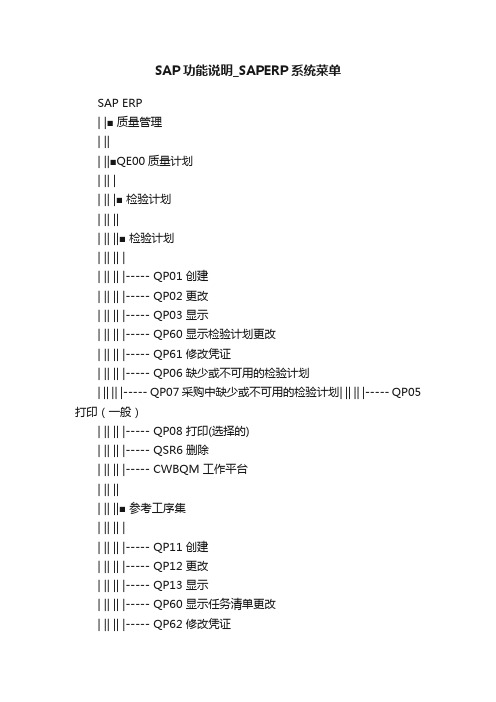
SAP功能说明_SAPERP系统菜单SAP ERP| |■ 质量管理| ||| ||■QE00质量计划| || || || |■ 检验计划| || ||| || ||■ 检验计划| || || || || || |----- QP01 创建| || || |----- QP02 更改| || || |----- QP03 显示| || || |----- QP60 显示检验计划更改| || || |----- QP61 修改凭证| || || |----- QP06 缺少或不可用的检验计划| || || |----- QP07 采购中缺少或不可用的检验计划| || || |----- QP05 打印(一般)| || || |----- QP08 打印(选择的)| || || |----- QSR6 删除| || || |----- CWBQM 工作平台| || ||| || ||■ 参考工序集| || || || || || |----- QP11 创建| || || |----- QP12 更改| || || |----- QP13 显示| || || |----- QP60 显示任务清单更改| || || |----- QP62 修改凭证| || || |----- CA90 调用清单| || || |----- CA95 替换| || || |----- QSR6 删除| || || |----- CWBQM 工作平台| || ||| || ||■ 物料说明| || || || || || |----- QS61 编辑| || || |----- QS62 显示| || || |■ 对于关键日期| || || || || || |----- QS63 编辑| || || |----- QS64 显示| || || |----- QS65 手动激活| || || |----- QS66 作业计划| || || |----- QS67 作业总览| || ||| || ||■ CA00工艺路线| || || || || || |■ 工艺路线| || || | || || || | |■ 标准工艺路线| || || | | || || || | | |----- CA01 创建| || || | | |----- CA02 更改| || || | | |----- CA03 显示| || || | || || || | |■ 参照工序集| || || | | || || || | | |----- CA12 更改| || || | | |----- CA13 显示| || || | || || || | |■ 定额工艺路线| || || | | || || || | | |----- CA21 创建| || || | | |----- CA22 更改| || || | | |----- CA23 显示| || || | || || || | |■ 参照定额工艺路线| || || | || || || | |----- CA31 创建| || || | |----- CA32 更改| || || | |----- CA33 显示| || || || || || |■ 附加| || || | || || || | |■ 批量更改(新)| || || | | || || || | | |----- CA85N 替代工艺路线(新)| || || | | |----- CA95N 替代参考工序集(新)| || || | | |----- CA75N 替代 PRT (新)| || || | || || || | |■ 批量更改| || || | | || || || | | |----- CA85 替代工作中心| || || | | |----- CA95 参照工序集| || || | | |----- CA75 替代 PRT| || || | || || || | |■ 物料主数据| || || | | || || || | | |----- CA97 计划物料主记录| || || | | |----- CA96 修改物料主记录| || || | || || || | |----- CA10 标准文本| || || | |■ 删除任务清单| || || | || || || | |----- CA99 带有归档| || || | |----- CA98 没有归档| || || || || || |■ 报表| || || || || || |■ 调用清单| || || | || || || | |----- CA80 工作中心| || || | |----- CA90 参考工序集| || || | |----- CA70 生产资源/工具| || || || || || |----- CA51 打印清单| || || |----- CA60 任务清单更改| || || |■ 更改凭证| || || || || || |----- CA61 工艺路线| || || |----- CA62 参考工序集| || || |----- CA63 定额工艺路线| || || |----- CA64 参照定额工艺路线| || || | || ||■ CAC0主配方| || || || || || |■ 配方和物料清单| || || | || || || | |----- C201 创建| || || | |----- C202 更改| || || | |----- C203 显示| || || | |■ 删除配方| || || | || || || | |----- C299 带有归档| || || | |----- C298 没有归档| || || || || || |■ 批量更改| || || | || || || | |■ 配方| || || | | || || || | | |----- CA86 替换资源| || || | | |----- CAA5 替换流程指令| || || | | |----- CA75 替代 PRT| || || | || || || | |■ 物料清单| || || | | || || || | | |----- CS20 替换物料| || || | || || || | |■ 物料主数据| || || | || || || | |----- CA96 修改物料主记录| || || | |----- CA97 计划物料主记录| || || || || || |■ 报表| || || | || || || | |■ 生产版本| || || | | || || || | | |----- C252 生产版本清单| || || | || || || | |■ 配方| || || | | || || || | | |----- C251 配方清单| || || | | |----- C260 配方修改| || || | | |----- C261 更改凭证| || || | || || || | |■ 物料清单| || || | | || || || | | |----- CS11 物料清单| || || | | |----- CS12 物料清单结构| || || | | |----- CS80 物料清单更改| || || | | |----- CS13 汇总 BOM| || || | || || || | |■ 调用清单| || || | || || || | |----- CA81 资源| || || | |----- CAA0 流程指令| || || | |----- CS15 物料| || || | |----- CSD5 凭证(单级)| || || | |----- CSC5 类(单级)| || || | |----- CA70 生产资源/工具| || || || || || |■ 环境| || || || || || |----- CA10 标准文本| || || |■ 当前设置| || || || || || |----- S_ALR_87006082 定义计划者组| || || |----- S_ALR_87006077 定义控制码| || || |----- S_ALR_87006070 定义用户定义的字段| || || |----- S_ALR_87007550 定义和设置控制配方目的| || ||| || ||■ QE00_INFO_1 信息系统| || || || || || |----- CC04 显示产品结构| || || |----- QP05 打印任务清单 (一般)| || || |----- QP08 为物料打印任务清单| || || |----- QP06 缺少或不可用任务清单 (一般) | || || |----- QP07 采购中缺少或不可用的检验计划| || || |----- CA90 参考工序集的调用清单| || || |----- QP60 显示任务清单更改| || ||| || ||----- +QP0 增强MENUQP00| || || || |■ 基本数据| || ||| || ||■ 目录| || || || || || |■ 代码组| || || | || || || | |----- QS41 编辑| || || | |----- QS42 显示| || || | |----- QS49 索引| || || | |----- QS48 检查用途| || || | |----- QS46 调用清单| || || | |----- QL41 发送 (ALE)| || || || || || |■ 选择集| || || || || || |----- QS51 编辑| || || |----- QS59 索引| || || |----- QS58 检查用途| || ||| || ||■ 检验特性| || || || || || |----- QS21 创建| || || |----- QS22 创建版本| || || |----- QS23 更改| || || |----- QS24 显示| || || |----- QS28 清单| || || |----- QS25 删除| || || |----- QS26 调用清单| || || |----- QS27 替换| || || |----- QL21 发送 (ALE) | || ||| || ||■ 类特性| || || || || || |----- CT04 特性管理| || || |----- CL02 分类管理| || ||| || ||■ 检验方法| || || || || || |----- QS31 创建| || || |----- QS32 创建版本| || || |----- QS33 更改| || || |----- QS34 显示| || || |----- QS38 清单| || || |----- QS35 删除| || || |----- QS36 调用清单| || || |----- QL31 发送 (ALE)| || ||| || ||■ 样品| || || || || || |■ 采样过程| || || | || || || | |----- QDV1 创建| || || | |----- QDV2 更改| || || | |----- QDV3 显示| || || | |----- QDV6 调用清单| || || | |----- QDV7 替换| || || | |----- QDB1 分配动态修改规则| || || | |----- QDB3 显示动态修改规则的分配| || || | | || || |■ 采样方案| || || | || || || | |----- QDP1 创建| || || | |----- QDP2 更改| || || | |----- QDP3 显示| || || || || || |■ 动态修改规则| || || | || || || | |----- QDR1 创建| || || | |----- QDR2 更改| || || | |----- QDR3 显示| || || | |----- QDR6 调用清单| || || | |----- QDR7 替换| || || | |----- QDB1 分配采样过程| || || | |----- QDB3 显示采样过程的分配| || || || || || |■ 采样程序| || || || || || |----- QPV2 编辑| || || |----- QPV3 显示| || ||| || ||----- CA10工序文本| || ||■ 工作中心| || || || || || |■ CRQ0QM 工作中心| || || | || || || | |■ 工作中心| || || | | || || || | | |----- CRQ1 创建| || || | | |----- CRQ2 更改| || || | | |----- CRQ3 显示| || || | | |----- CA85 替换| || || | | |----- +CRQ 增强MENUCRQ0 | || || | | | || || | |■ 能力| || || | | || || || | | |----- CR11 创建| || || | | |----- CR12 更改| || || | | |----- CR13 显示| || || | || || || | |■ 层次结构| || || | | || || || | | |----- CR21 创建| || || | | |----- CR22 更改| || || | | |----- CR23 显示| || || | || || || | |■ 评估| || || | || || || | |----- CR05 工作中心清单| || || | |----- CR06 成本中心分配| || || | |----- CR07 工作中心能力| || || | |----- CR08 工作中心层次| || || | |■用途| || || | ||| || || | ||----- CA80 工作中心| || || | ||----- CR15 能力| || || | || || || | |----- CR10 修改凭证| || || || || || |■ CR00PP 工作中心| || || | || || || | |■ 工作中心| || || | | || || || | | |----- CR01 创建| || || | | |----- CR02 更改| || || | | |----- CR03 显示| || || | | |----- CA85 替换| || || | || || || | |■ 能力| || || | | || || || | | |----- CR11 创建| || || | | |----- CR12 更改| || || | | |----- CR13 显示| || || | || || || | |■ 层次结构| || || | | || || || | | |----- CR21 创建| || || | | |----- CR22 更改| || || | | |----- CR23 显示| || || | | |■生产线层次| || || | ||| || || | ||----- LDB1 创建| || || | ||----- LDB2 更改| || || | ||----- LDB3 显示| || || | || || || | |■ 报表| || || | | || || || | | |----- CR60 工作中心信息系统| || || | | |----- CR05 工作中心清单| || || | | |----- CR06 成本中心分配| || || | | |----- CR07 工作中心能力| || || | | |----- CR08 工作中心层次| || || | | |■使用处| || || | | ||| || || | | ||----- CA80 工作中心| || || | | ||----- CR15 能力| || || | | || || || | | |----- CR10 更改凭证| || || | || || || | |■ 附加| || || | | || || || | | |----- CR09 标准文本:任务清单| || || | | |----- CR41 归档| || || | || || || | |■ 环境| || || | || || || | |■当前设置| || || ||| || || ||----- S_ALR_87004012 定义轮班顺序| || || ||----- S_ALR_87004594 定义适宜性| || || ||----- S_ALR_87004610 确定能力计划者| || || ||----- S_ALR_87004619 定义运输时间矩阵| || || ||----- S_ALR_87004628 确定负责人员| || || ||----- S_ALR_87004646 定义工资组| || || || || || |■ CRC0PI 资源| || || | || || || | |■ 资源| || || | | || || || | | |----- CRC1 创建| || || | | |----- CRC2 更改| || || | | |----- CRC3 显示| || || | | |----- CA86 替换| || || | || || || | |■ 能力| || || | | || || || | | |----- CR11 创建| || || | | |----- CR12 更改| || || | | |----- CR13 显示| || || | || || || | |■ 层次结构| || || | | || || || | | |----- CR31 创建| || || | | |----- CR32 更改| || || | | |----- CR33 显示| || || | || || || | |■ 资源网络| || || | | || || || | | |----- CR24 创建| || || | | |----- CR25 更改| || || | | |----- CR26 显示| || || | || || || | |■ 报表| || || | | || || || | | |----- CR05 资源清单| || || | | |----- CR06 成本中心分配| || || | | |----- CR07 资源能力| || || | | |----- CR08 资源层次| || || | | |■调用清单| || || | | ||| || || | | ||----- CA81 资源| || || | | ||----- CR15 能力| || || | | || || || | | |----- CR10 更改凭证| || || | || || || | |■ 环境| || || | || || || | |----- CA10 标准文本| || || | |----- CR41 归档| || || | |■当前设置| || || ||| || || ||----- S_ALR_87006202 定义轮班顺序| || || ||----- S_ALR_87006204 确定能力计划者| || || ||----- S_ALR_87006212 定义适宜性| || || ||----- S_ALR_87006215 定义工资组| || || ||----- S_ALR_87006288 定义转换矩阵| || || ||----- S_ALR_87006312 确定负责人员| || || || || || |■ IC00PM 工作中心| || || |----- 工作中心| || || |----- 能力| || || |----- 层次结构| || || |----- 评估| || ||| || ||■ 生产资源和工具| || || || || || |----- CA70 调用清单| || || |----- CA75 替换| || ||| || ||----- QE00_INFO_2 信息系统| || ||----- +QS0 增强 MENUQS00 | || | | || |■ 后勤主数据| |||| |||■ 物料| ||| || ||| |----- QA08 检验设置| ||| |----- MM50 可扩展物料| ||| |----- MM17 批量维护| ||| |----- MM01 创建| ||| |----- MM02 更改| ||| |----- MM04 修改凭证| ||| |■ 对于关键日期| ||| | || ||| | |----- MM12 计划更改| ||| | |----- MM13 激活更改| ||| | |----- MM19 显示| ||| || ||| |■ 质量管理订单| ||| | |----- QK01 分配| ||| | |----- QK02 评估| ||| || ||| |■ 采购控制码| ||| | || ||| | |----- QI05 手动处理| ||| | |----- QI04 作业计划| ||| | |----- QI08 作业总览| ||| || ||| |■ 技术交付条款| ||| | || ||| | |----- QV11 创建| ||| | |----- QV12 更改| ||| | |----- QV13 显示| ||| | |----- QV14 查找| ||| || ||| |----- QL11 发送检验设置 (ALE) | ||| | |||■ 批次| ||| || ||| |----- MSC1N 创建| ||| |----- MSC2N 更改| ||| |----- MSC3N 显示| ||| |----- MSC4N 显示更改| |||| |||■ 序列号| ||| || ||| |----- IQ01 创建| ||| |----- IQ02 更改| ||| |----- IQ03 显示| ||| |■ 清单| ||| || ||| |----- IQ04 创建| ||| |----- IQ08 更改| ||| |----- IQ09 显示| |||| |||----- +QMM增强MENUQMM| |||■ 供应商| ||| || ||| |----- MK02 更改| ||| |----- MK05 冻结| ||| |----- MK03 显示| |||| |||■ 质量信息记录: 采购| ||| || ||| |----- QI01 创建| ||| |----- QI03 显示| ||| |----- QI06 集中处理| ||| |■ 质量保证协议| ||| || ||| |----- QV01 创建| ||| |----- QV02 更改| ||| |----- QV03 显示| ||| |----- QV04 查找| |||| |||----- +QB0增强MENUQB00| |||■ 质量信息记录: SD| ||| || ||| |----- QV51 创建| ||| |----- QV52 更改| ||| |----- QV53 显示| ||| |■ SD 凭证| ||| | || ||| | |■ 质量保证协议| ||| | | || ||| | | |----- QV21 创建| ||| | | |----- QV22 更改| ||| | | |----- QV23 显示| ||| | | |----- QV24 查找| ||| | || ||| | |■ 技术交付条款| ||| | || ||| | |----- QV31 创建| ||| | |----- QV32 更改| ||| | |----- QV33 显示| ||| | |----- QV34 查找| ||| || ||| |----- +QV0增强MENUQV00| |||| |||----- QE00_INFO_3 信息系统| |||----- +QV0增强MENUQV00| ||| ||■QA00质量检验| || || || |■ 工作清单| || ||| || ||■ 建立检验批| || || || || || |■ 源检验| || || | || || || | |----- QI07 人工触发| || || | |----- QA51 作业计划| || || | |----- QA52 作业总览| || || || || || |■ 最后期限监控| || || | || || || | |----- QA07 人工触发| || || | |----- QA05 作业计划| || || | |----- QA06 作业总览| || || | |----- QA07L 日志| || || || || || |----- MFPR重复制造的检验批| || || |----- QPR5对于物理采样| || ||| || ||■ 检验| || || || || || |----- QA32 更改数据| || || |----- QA33 显示数据| || ||| || ||----- QE51N 结果记录| || ||----- QEH1 流动结果计算| || ||■ 结果记录的变式| || || || || || |----- QE51 使用清单| || || |----- QE52 对于物理采样| || || |----- QE72 对所有检验批| || || |----- QE71 对检验点| || || |----- QE73 对主文件检验特性| || ||| || ||■ 质量控制图表| || || || || || |----- QGC1 用于检验批| || || |----- QGC2 对任务清单| || || |----- QGC3 对主文件检验特性| || ||| || ||■ 检验批完成| || || || || || |----- QVM1 没有完成的检验批| || || |----- QVM3 无使用决策的检验批| || || |----- QA16 汇总使用决策| || || |■ 自动使用决策 (一般)| || || | || || || | |----- QA10 人工触发| || || | |----- QA17 作业计划| || || | |----- QA18 作业总览| || || | |----- QA10L 日志| || || || || || |■ 自动使用决策 (订单)| || || | || || || | |----- QA40 人工触发| || || | |----- QA41 作业计划| || || | |----- QA42 作业总览| || || | |----- QA40L 日志| || || || || || |----- QVM2 库存的检验批| || || |----- QPR7 物理采样存储| || ||| || ||■ 重计 QM 订单| || || || || || |----- CO43 附加费| || || |----- CO88 结算| || ||| || ||----- +QA0增强MENUQA00| || || || |■ 检验批| || ||| || ||■ 加工| || || || || || |----- QA02 更改| || || |----- QA03 显示| || || |■ 批量| || || | || || || | |----- QAC1 纠正错误| || || | |----- QAC2 库存传输| || || || || || |----- QAC3 取消采样计算| || ||| || ||■ 使用决策| || ||| || ||----- QA11 记录| || ||----- QA12 带有历史记录的更改| || ||----- QA14 更改无历史记录| || ||----- QA13 显示| || || || |■ 检验结果| || ||| || ||----- QE51N 结果记录| || ||----- QE72 对所有检验批| || ||----- QE71 对检验点| || ||----- QE73 对主文件检验特性| || ||■ 用于操作| || || || || || |----- QE01 记录| || || |----- QE02 更改| || || |----- QE03 显示| || ||| || ||■ 用于检验点| || || || || || |----- QE12 更改| || || |----- QE13 显示| || || |----- QA22 修改数量| || || |----- QA23 显示数量| || ||| || ||■ 用于物理采样| || || || || || |----- QE23 记录| || || |----- QE24 更改| || || |----- QE25 显示| || ||| || ||■ 用于采样| || || || || || |----- QE04 记录| || || |----- QE05 更改| || || |----- QE06 显示| || ||| || ||■ 用于在 SD 中交货| || || || || || |----- QE14 记录| || || |----- QE15 更改| || || |----- QE16 显示| || ||| || ||----- QE09 单个显示| || ||----- QGA3 打印| || || || |■ 缺陷| || ||| || ||----- QF11 检验批记录| || ||----- QF21 工序记录| || ||----- QF31 特性记录| || ||■ 一般的| || ||| || ||----- QF01 记录| || ||----- QF02 更改| || ||----- QF03 显示| || || || |■ 质量级别| || ||| || ||----- QDL1 创建| || ||----- QDL2 更改| || ||----- QDL3 显示| || ||----- QDH1 编辑清单| || ||----- QDH2 显示清单| || ||■ 删除| || ||| || ||----- QD33 人工触发| || ||----- QD34 作业计划| || ||----- QD35 作业总览| || || || |■ 实例管理| || ||| || ||■ 物理采样图形| || || || || || |----- QPR6 有参考的创建| || || |----- QPR4 编辑| || ||| || ||■ 物理采样| || ||| || ||----- QPR1 创建| || ||----- QPR2 更改| || ||----- QPR3 显示| || ||----- QPR5 创建检验批| || ||----- QPR7 维护存储信息| || | | || |■ 成本| || ||| || ||■ 订单分配| || || || || || |----- QK01 创建| || || |----- QK02 显示| || ||| || ||■ 订单| || || || || || |----- QK04 创建| || || |----- KKF2 更改| || || |----- KKF3 显示| || ||| || ||■ 作业分配| || || |----- KB21N 记录| || || |----- KB23N 显示| || || |----- KB24N 取消| || ||| || ||■ 期末结帐| || || || || || |■ 附加费| || || | || || || | |----- KGI2 单个的| || || | |----- CO43 总数| || || || || || |■ 结算| || || || || || |----- KO88 单个的| || || |----- CO88 总数| || ||| || ||----- QK05 显示检验批的作业确认| || | | || |■ QA00_INFO 信息系统| |||| |||■ 检验批| ||| || ||| |■ 物料的关键指标| ||| | || ||| | |----- MCXA 批量概览| ||| | |----- MCXC 数量概览| ||| | |----- MCXE 质量记分| ||| | |----- MCXG 批量数目| ||| | |----- MCXI 数量| ||| | |----- MCXK 工作| ||| | |----- MCXM 位置/离散| ||| || ||| |■ 供应商的关键指标| ||| | || ||| | |----- MCVA 批量概览| ||| | |----- MCVC 数量概览| ||| | |----- MCVE 质量记分| ||| | |----- MCVG 批量数目| ||| | |----- MCVI 数量| ||| | |----- MCVK 工作| ||| | |----- MCVM 位置/离散| ||| || ||| |■ 客户的关键指标| ||| | || ||| | |----- MCOC 数量概览| ||| | |----- MCOE 质量记分| ||| | |----- MCOG 批量数目| ||| | |----- MCOI 数量| ||| | |----- MCOK 工作| ||| | |----- MCOM 位置/离散| ||| || ||| |----- QA33清单| ||| |----- QGA1质量记分的时间行| ||| |■ 作业总览| ||| |----- QA06 批次的截止日期监控| ||| |----- QA52 源检验| ||| |----- QA18 自动使用决定 - 一般| ||| |----- QA42 自动使用决定 - 订单| ||| |----- QD35 删除质量级别| |||| |||■ 检验结果| ||| || ||| |■ 物料的关键指标| ||| | || ||| | |----- MCXB 一般的| ||| | |----- MCXD 定量的| ||| || ||| |■ 供应商的关键指标| ||| | || ||| | |----- MCVB 一般的| ||| | |----- MCVD 定量的| ||| || ||| |■ 客户的关键指标| ||| | || ||| | |----- MCOB 一般的| ||| || ||| |----- QGP1 检验特性的历史记录| ||| |----- QGA2 显示| ||| |----- QGA3 打印| |||| |||■ 缺陷| ||| || ||| |----- MCXX 物料的关键指标| ||| |----- MCVX 供应商的关键指标| ||| |----- MCOX 客户的关键指标| |||| |||■ 质量级别| ||| || ||| |----- QDH2 历史| ||| |----- QD35 作业用于删除质量级别| |||| |||■ 控制图表| ||| || ||| |----- QGC1 用于检验批| ||| |----- QGC2 用于检验特性| ||| |----- QGC3 对主文件检验特性| |||| |||■ 数字信号| |||| |||----- CJ00 查找| |||----- DSAL 日志| ||| ||■QZ00质量证书| || || || |■ 收款| || ||| || ||----- QC51 创建| || ||----- QC52 更改| || ||----- QC53 显示| || ||----- QC55 工作清单| || || || |■ 支出| || ||| || ||----- 证书参数文件| || ||----- 证书接收者| || ||----- 证书创建| || || || |■ 数据传送| || ||| || ||----- QCE2 编辑| || ||----- QCE3 显示| || || || |----- QZ00_INFO 信息系统| ||| ||■QM00质量通知| || || || |----- QM01 创建| || |----- QM02 更改| || |----- QM03 显示| || |■ 工作清单| || ||| || ||----- 通知单| || ||----- 项目| || ||----- 任务| || ||----- 作业| || ||----- +QM0增强MENUQM00| || || || |■ 成本| || ||| || ||----- 订单| || ||----- 实际过帐| || ||----- 信息系统| || || || |■ 目录| || ||| || ||----- QS41 编辑| || ||----- QS42 显示| || ||----- QS49 索引| || ||----- QS48 检查用途| || ||----- OQN6 目录参数文件| || || || |■ 方案数据库| || ||| || ||----- IS01 编辑| || ||----- IS02 索引| || || || |■ 信息系统| |||| |||----- 通知单| |||----- 项目| |||----- QM13 任务清单| ||| ||■MCVQ质量控制| || || || |----- MCVQ_INFO_1指标| || |----- MCVQ_INFO_2评估原始凭证| ||| ||■QT00测试设备管理| || || || |■ 测试设备| || ||| || ||----- 设备| || ||----- 物料| || ||----- 生产资源和工具| || ||----- 凭证| || || || |■ 校对计划| || ||| || ||----- 维护计划| || ||----- 维护任务清单| || ||----- 预防维护策略| || ||----- 检验特性| || ||----- 目录| || || || |■ 校对检查| || ||| || ||----- 订单| || ||----- 订单确认| || ||----- 检验批| || ||----- 设备的检验结果| || ||----- 缺陷数据| || ||----- 使用决策| || || || |■ 维护通知| || ||| || ||----- IW24 创建故障报告| || ||----- IW25 建立作业报告| || ||----- IW26 建立维护请求| || ||----- IW21 创建(一般)| || ||----- IW22 更改| || ||----- IW23 显示| || ||----- 通知单| || ||----- 任务清单| || ||----- 项目清单| || || || |----- QT00_INFO信息系统| ||| ||■QST00稳定性研究| ||| ||■ 基本数据| |||| |||----- 物料| |||----- 批次| |||----- 批次截止期限| |||----- 物料 BOM| ||| ||■ 稳定性研究| |||| |||----- QST01 创建| |||----- QM02 更改| |||----- QM03 显示| |||----- 稳定性研究(抬头数据) | |||----- 稳定性研究(任务)| ||| ||■ 稳定性计划| |||| |||----- 测试计划| |||----- 策略| |||----- 检验计划| |||----- 检验特性| |||----- 目录| ||| ||■ 稳定性测试| |||| |||----- 检验批| |||----- 稳定性研究的测试结果| |||----- 缺陷数据| |||----- 使用决策| |||----- 稳定性样例| ||| ||■ 信息系统| ||| ||----- QST06 排产总览清单| ||----- QST05 排产总览图形| ||----- QST03 稳定性历史记录| ||----- QST04 检验计划中的包| ||----- 稳定性研究。
