OPEN_meter欧洲智能量测系统
欧盟高级计量架构 OPEN meter 标准体系介绍

欧盟高级计量架构 OPEN meter 标准体系介绍陶维青;沙磊【摘要】在远程抄表系统框架基础上介绍了OPEN meter标准体系,分析了OPEN meter标准的推出目的、系统框架和接口框架,并着重介绍了集中器和电表之间的接口MI1-CI1的模型,给出OPEN meter工程在框架基础上做出的测试报告结果。
最后对未来OPEN meter的发展前景做出了展望。
%Basing on the remote meter-reading system , the OPEN meter ’ s standard system was introduced;and the standards ’ purpose , system framework and interface framework were discussed , including the MI 1-CI1 interface model between concentrator and meter interface .The test report for OPEM meter was presented and its prospect was forecasted .【期刊名称】《化工自动化及仪表》【年(卷),期】2014(000)006【总页数】5页(P609-613)【关键词】高级计量架构;OPEN meter;PRIME;接口【作者】陶维青;沙磊【作者单位】合肥工业大学电气与自动化工程学院,合肥230009; 安徽科大智能电网技术有限公司,合肥230088;合肥工业大学电气与自动化工程学院,合肥230009【正文语种】中文【中图分类】TH7012007年1月,欧洲委员会采用了能量和气候改变方案,该方案的主要目标是:到2020年,温室气体排放量必须减少20%,在欧洲能源体系中,可再生能源必须占20%,同时欧洲主要能源消耗量必须减少20%。
2021移动LTE考试题库基础篇及答案14
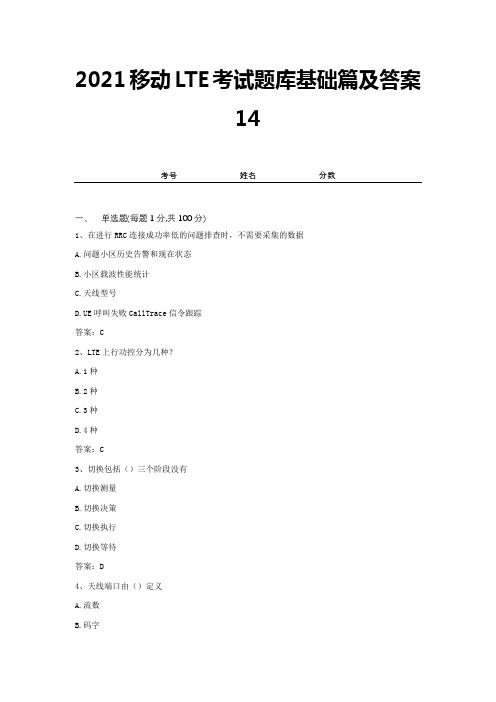
2021移动LTE考试题库基础篇及答案14考号姓名分数一、单选题(每题1分,共100分)1、在进行RRC连接成功率低的问题排查时,不需要采集的数据A.问题小区历史告警和现在状态B.小区载波性能统计C.天线型号D.UE呼叫失败CallTrace信令跟踪答案:C2、LTE上行功控分为几种?A.1种B.2种C.3种D.4种答案:C3、切换包括()三个阶段没有A.切换测量B.切换决策C.切换执行D.切换等待答案:D4、天线端口由()定义A.流数B.码字C.参考信号D.秩答案:C5、EPS网络特点是( )。
A.同时提供分组域和电路域B.仅提供分组域,无电路域C.不提供分组域,仅有电路域D.既无分组域,也无电路域答案:B6、LTE/EPC网络的去附着流程可由什么实体发起()A.UEB.MMEC.HSSD.以上都对答案:D7、ICIC是:的干扰规避:A.时域B.频域C.空域D.码域答案:B8、假定小区输出总功率为46dBm,在2天线时,单天线功率是?A.46dmB.43dbmC.49bmD.40dbm答案:B9、下述关于2*2 MIMO说法正确的是?()A.2发是指eNodeB端,2收也是指eNodeB端B.2发是指eNodeB端,2收是指UE端C.2发是指UE端,2收也是指UE端D.2发是指UE端,2收是指eNodeB端答案:B10、SPS调度可以应用在()方向A.仅上行B.仅下行C.仅上行和下行同时应用D.上行或下行或上下行同时应用答案:D11、关于空闲态小区重选对现有2/3G网络及用户体验的影响,下面说法错误的是( )A.A、需软件升级LTE覆盖区内所有2/3G现网无线设备,小区广播中支持LTE邻区、重选优先级等新参数的配置B.B、需软件升级LTE覆盖区内所有SGSN以识别LTE多模终端并将其路由至LTE网络C.C、执行重选时对用户拨打电话没有影响D.D、频繁重选导致终端耗电增加,待机时间缩短答案:C12、在信道编码中,码块分段时最大的码块大小为Z的值为:A.4096B.5120C.6144D.7168答案:C13、宏分集的取舍决定了()的网络架构A.E-UTRANC.RNCD.UE答案:A14、LTE网络中用( )表示信号质量。
OpenITS多场景虚拟交通测量平台使用说明

OpenITS多场景虚拟交通测量平台使用说明随着信息技术的高速发展,交通数据获取能力越来越强、体量越来越大,这些海量的数据为交通领域的研究提供了新的手段和数据基础。
交通流信息的检测作为交通系统重要的数据资源,可用于掌控道路交通的运行情况,精确诱导控制等,检测数据的完备性课提升交通数据感知质量,为交通系统的可视、可测、可控提供了技术支撑。
为了契合交通信息技术发展潮流,“OpenITS研究计划联盟”开放了一个多场景虚拟交通测量平台()。
在此测量平台下,可自定义交通测量场景,生成模拟检测数据,以支撑交通基础问题研究。
虚拟交通测量平台旨在整合一个全域、全量、全时数据环境,精确刻画车辆出行、路口及路网状态,为路网交通状态感知与分析提供良好基础,从而为本次大赛提供了一个统一的、开放的、可拓展的研究环境。
1、平台简介多场景虚拟交通测量平台是基于精准重现的全量交通行为仿真平台搭建的交通流参数测量平台,包括线圈和浮动车两类时空范围可选、参数可设置的检测场景。
通过开放测量场景,可支撑数据预处理、交通信息提取、数据挖掘、交通状态分析与预测、数据驱动的新型交通理论方法等交通基础问题研究。
此外,平台也支撑检测布局优化的基础研究,受限于检测器布设的成本及精度问题,现实中往往无法实现交通网络状态的全面感知。
借助虚拟交通测量平台,参赛者在比赛中能在全网范围自主选择各类任意数量的检测手段对网络进行感知,并基于检测数据自定义地布局和开展赛题相关的应用研究。
2、平台说明虚拟交通测量平台的交通数据主要来源于安徽省宣城市。
该城市路网拥有密布的电警卡口,检测粒度可细化至车辆个体级、车道级、秒级的过车信息。
虚拟交通测量平台基于交通流冲击波理论,倒推中间运动过程,实现了个体车辆轨迹的重构。
该平台正是通过这些完备的出行信息检测与时空轨迹重构,实现了交通场景的全息重构与生成。
图1 多场景交通测量平台(安徽宣城)虚拟交通测量平台提供了感应线圈和浮动车GPS信息检测等各类测量工具,可以模拟交通信息数据采集,为参赛者提供了自定义检测的研究数据。
改进型自适应无迹卡尔曼姿态算法

改进型自适应无迹卡尔曼姿态算法侯江宽;马珺;贾华宇【摘要】提出了一种改进型自适应无迹卡尔曼滤波姿态算法,能够有效的解决MEMS陀螺仪的漂移和噪声问题,同时减小运动加速度对加速度计的影响.将改进的自适应Sage-Husa算法与无迹卡尔曼滤波器相结合,使量测噪声统计特性在线更新,提高系统的抗干扰能力,避免扩展卡尔曼滤波的线性化误差,可以得到精确的全姿态角.每次迭代只更新3个欧拉角,提高了系统的解算速度.飞行实验和分析表明:改进算法能够有效的提高姿态解算精度,收敛速度快,自适应能力强,稳定可靠,具有较强的鲁棒性,在干扰消失时能够快速得到准确姿态角.%An improved adaptive unscented Kalman filter for attitude determination is proposed, which can effectively solve the drift and noise problem of gyroscope and reduce the influence of motion acceleration on the ac-celerometer. Combining the improved adaptive Sage-Husa algorithm with the unscented Kalman filter,the statistic characteristic of the measurement noise is updated on-line,the anti-jamming capability of the system is improved, and the linearization error of the extended Kalman filter can be avoided. And we can get the precise Attitude angle. Only three Euler angles are updated each iteration which can improve the solution speed of the system. The flight experiment and analysis show that the improved algorithm can effectively improve the accuracy of attitude determi-nation,improve convergence speed,strong adaptability,robustness and stability,and can get the accurate attitude an-gle quickly when the interference disappears.【期刊名称】《传感技术学报》【年(卷),期】2017(030)010【总页数】7页(P1518-1524)【关键词】传感器;姿态解算;无迹卡尔曼滤波器;自适应Sage-Husa算法;多旋翼飞行器【作者】侯江宽;马珺;贾华宇【作者单位】太原理工大学物理与光电工程学院,山西晋中030600;太原理工大学物理与光电工程学院,山西晋中030600;太原理工大学信息工程学院,山西晋中030600【正文语种】中文【中图分类】TP27获取准确的姿态是无人飞行器实现自主飞行的前提条件[1],由于MEMS(Micro Electro Mechanical Systems)传感器的高集成度、低成本,在微型飞行器上大量使用。
高中英语选择性必修一第一单元作业

4-1课时作业Ⅰ.阅读理解A(2021·福州模拟)When Millet was a boy he worked on his needy father's farm. At the rest hour in the fields the other workers would all take naps, but young Millet would spend time drawing.Finally the village where he lived gave him a little money to Paris to study art.When Millet reached Paris he had a tough time.Fortunately, when he was almost starving someone bought one of his peasant paintings, which enabled his family to leave for Barbizon.Millet's pictures of peasants at work were painted in a unique way. The painter would go out on the farms and watch them carefully—digging, hoeing, spreading manure, sawing wood, or sowing grain. Then he would come home and paint what he had seen. So astonishingly accurate was his memory that he could paint at home without models and get all the movements of his figures right. When he did need a figure to go by he would ask his wife to pose for him.One of his noted artworks is called “The Sower”,which shows a man seeding. He reaches into his bag for seed and then swings backward to scatter the seed, and with each swing of his hand the sower strides forward. In Millet's picture the sower has been working hard, but his swinging step and arm still move smoothly, like a machine. Only the man's head reveals his great tiredness.Another m asterpiece is called “The Gleaners”. A gleaner is someone picking up the leftover in the field after the wheat harvest.When farmers near Barbizon are extremely badly-off, even the little the gleaners can find is a help. You can see from Millet's picture what back-breaking work gleaning must be.1.What do we know about Millet?A.His wife supported him to be a painter.B.He was keen on painting as a kid.C.He spent his whole life in Barbizon.D.He was brought up in Paris.2.How did he paint the laboring farmers?A.Asking models for help.B.Imagining figures in the field.C.Remembering what he had observed.D.Recalling the days on his father's farm.3.What do Millet's works convey?A.The farmers' hardships.B.The scene of farming.C.His love for the village.D.His anxiety about the farmers.4.What painting style of Millet can be inferred from the text?A.Impressionistic.B.Abstract.C.Romantic. D. Realistic.【语篇解读】本文主要介绍了著名画家Millet从小就喜欢画画,他的画作主要描绘了农民劳动时的场景。
MPI 2023 TS600-PCB 测试仪说明书
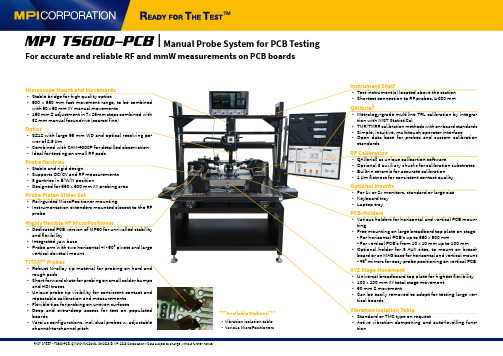
FACT SHEET - TS600-PCB, QMS-C-AS-201-01, 03-2023 © MPI 2023 Corporation - Data subject to change without further notice.Instrument Shelf • Test instrument(s) located above the station • Shortest connection to RF probes, ≥ 800 mmQAlibria®• Metrology-grade multiline TRL calibration by integra-tion with NIST StatistiCal• TMR/TMRR calibration methods with on-board standards • Simple, intuitive, multitouch operator interface• Open data base for probes and c ustom c alibration standards RF Calibration• QAlibria® as unique calibartion software• Optional 3 auxiliary chucks for calibration substrates • Built-in ceramic for accurate calibration •1 µm flatness for consistent contact qualityOptional Mounts• For 1x or 2x monitors, standard or large size • Keyboard tray • Laptop trayPCB-Holders• Various holders for horizontal and vertical PCB moun-ting• Free mounting on large breadbord top plate on stage - For horizontal PCB‘s up to 550 x 500 mm- For vertical PCB‘s from 10 x 10 mm up to 100 mm • Optional holder for 3 AUX sites, to mount on bread-board or on MAG base for horizontal and vertical mount - 45° mirrors for easy probe positioning on vertical PCB XYZ Stage Movement• Universal breadboard top plate for highest flexibility • 100 x 100 mm XY total stage movement • 50 mm Z movement•Can be easily removed to adopt for testing large ver-tical boardsVibration Isolation Table• Standard or TMC type on request• Ac tive vibration dampening and auto-levelling func -tionMicroscope Mount and Movements• Stable bridge for high quality optics• 600 x 550 mm fast movement range, to be combined with 50 x 50 mm XY manual movements• 150 mm Z adjustment in 7x 25mm steps combined with 32 mm manual focus drive (coarse/fine)Optics• SZ12 with large 95 mm WD and optical resolving po -wer of 2.5 µm• Combined with CAM-4000P for detailled observation • Ideal for testing on small RF pads Probe Gantries• Stable and rigid design• Supports DC/CV and RF measurements • 3 gantries in E/W/N position•Designed for 550 x 500 mm XY probing areaProbe Platen Slider Set• Rail-guided MicroPositioner mounting• Instrumentation extenders mounted closest to the RF probeHighly flexible RF MicroPositioner• Dedicated PCB version of MP60 for unrivalled stability and flexibility• Integrated yaw base• Probe arm with two horizontal +/- 90° pivots and large vertical dovetail mountTITAN TM Probes• Robust Ni-alloy tip material for probing on hard and rough pads• Short forward skate for probing on small solder bumps and HDI traces• Unique probe tip visibility for consistent contact and repeatable calibration and measurements • Flexible tips for probing on uneven surfaces• Deep and extra-deep access for test on populated boards• Varoius configurations, incl. dual probes w. adjustable channel-to-channel pitchMPI TS600-PCB | Manual Probe System for PCB TestingFor accurate and reliable RF and mmW measurements on PCB boards***Available Options***• Vibration isolation table • Various MicroPositioners。
openflow计量表项(meter entry)结构

openflow计量表项(meter entry)结构OpenFlow计量表项(meter entry)结构是软件定义网络中的一个重要组成部分,用于进行流量控制和限制。
本文将详细介绍OpenFlow 计量表项的结构、功能和使用方法。
一、OpenFlow计量表项的结构OpenFlow计量表项包括三个主要部分:计量表ID、范围和计量仪表信息。
1. 计量表ID:用于标识每个计量表项,具有唯一性。
2. 范围:用于指定计量表的流量范围,包括流速和流量大小。
3. 计量仪表信息:用于定义计量仪表的行为和属性,包括速率限制、计费比率和选项等。
二、OpenFlow计量表项的功能OpenFlow计量表项具有以下功能:1. 流量控制:可以设置速率限制、流量限制等,以控制网络中的流量量。
2. 流量管理:可以对不同类型的流进行管理,如视频流、数据流等。
3. 费用计算:可以实现流量计费,并根据计量表的不同设置费用比率。
4. 安全性控制:可以设置流量监控和异常检测等功能,以保障网络安全。
三、OpenFlow计量表项的使用方法使用OpenFlow计量表项,需要完成以下步骤:1. 创建计量表:使用控制器创建一个计量表,为其指定一个唯一的ID,并设定计量表的范围和计量仪表信息。
2. 在交换机上配置计量表:将创建的计量表配置到交换机上,使其实现对网络流量进行控制和管理。
3. 通过控制器对计量表进行管理:可以使用控制器实时监测和管理计量表的状态,如动态调整流量限制和流量范围等。
4. 实现计量表的功能:根据需要实现计量表的流量控制、流量管理、费用计算和安全性控制等功能。
综上所述,OpenFlow计量表项是SDN中的重要功能模块,可以对网络流量进行有效的控制和管理。
在实际应用中,可以根据需要对其进行灵活的配置和调整,以满足不同的业务需求和网络规模。
新奥尔洛测量系统产品安装指南说明书

DSG & DMG SeriesIncremental Linear EncodersInstallation GuideFor Models:DSG-TT, DSG-EV, DSG-EM DMG-TT,DMG-EV, DMG-EMContentsnewall Measurement systems2Contents1.Introduction1.1Brackets 1.2Preparation 1.3Warnings2.technical specification2.1Cable Connections 2.2Output Signals 2.3Resolution Options2.4Maximum T raverse Rates2.5Recommended Encoder Connections2.6DSG-EM/EV & DMG-EM/EV Interface Module3.DsG encoder Assembly4. DMG encoder Assembly5. Mounting the Reader Head5.1DSG 5.2DMG6.Mounting the scales and support Brackets6.1DSG 6.1.1 Double End Mounting 6.1.2 Single End Mounting6.1.3Encoders in Excess of 2.5 meters6.1.4Center Supports For Scales in Excess of 2.5 meters6.2DMG6.2.1 Single End Mounting7.Fitting the scale Guard 8.Cable Routing 9.Final Check10.scale Bracket orientation options 11.Dimension DrawingsIntroduction1.0IntRoDuCtIonThis manual will provide mounting instructions for Newall's DSG and DMG Incremental Linear Encoders. It isimportant that you read and understand this manual prior to beginning the installation.If at any time during the installation you should have any questions, contact Newall or your local authorised representative.1.1BracketsDue to the variety of machine types and applications, it may be necessary to design, make and fit custom bracketsfor the encoder assembly. If brackets are needed, make certain they are rigid enough to prevent any flexing ordistorting while the machine is in operation. Newall offers a variety of bracket kits to aid in the installation.Contact Newall or your local authorised representative for details.1.2PreparationPrior to beginning the installation the machine should be studied to determine where the encoder(s) will be fitted.For best results, it is recommended that the encoder be fitted as close to the machine lead screw or axial driveshaft as possible.DSG: Overall Length = T ravel + 258mm (10.2”)DMG: Overall Length = T ravel + 187mm (7.4”)Outboard mounting of the scale support brackets will add approximately 20mm (3/4") to the stated travel. (Referto Section 10.0)For a more compact installation, scale travels of 300mm (12") or less may be fitted by supporting one end of thescale only by use of a single end mounting block. (Refer to Figure 6.4 and 6.10)It is prefered the moving member of the encoder assembly is the reader head; the scale can be the movingmember but only on certain applications.Cable routing from the reader head should be examined (see section 7). Extension cables are available in a varietyof lengths. Contact Newall or your local authorised representative for further details.For encoders larger than 1500mm (60”) travel, a setup tube (blank scale) is recommended.1.3WarningsIf for any reason the machine axis travel is greater than the actual scale travel it is recommended that mechanicalstops are fitted to the machine to avoid damage caused by over-travel. Newall will not accept responsibility forscale and reader head damage caused by machine over-travel.Both the reader head and the scale are precision made components and it is important that they are handled withcare. By design the encoders can withstand the rigours of the harsh workshop environment. However, permanent damage can occur through bending or severe impact.It is important that the scale be kept at least 13mm (0.5") away from any magnetic bases on indicators or magnetic chucks.DSG and DMG encoders are designed to operate with Digital Readout Systems and therefore may not operatecorrectly with automated or closed loop motion control systems. For closed loop motion control applicationsplease refer to SHG & MHG encodersnewall Measurement systems3technical specificationCertificate No FM360964newall Measurement systemsCable Connections2.1 CABLE CONNECTIONSThe following pin out details apply to DSG-TT/EV/EM, DMG-TT/EV/EMNote: Pin 1 (Orange wire) is used during manufacture and should either not be connected or tied to 0V .2.2 Output Signals2.2.1 DSG-TT and DMG-TTNewall TT series linear encoders provide a differential quadrature output at RS422 TTL levels.The distance between successive edges of the combined pulse train A and B is one measuring step (resolution)2.2.2 DSG-EV/EM and DMG-EV/EMNewall EV & EM series linear encoders provide differential sinusoidal output signals, (via an external module), that are phase shifted by 90°, and can provide 1Vpp or 11µApp signal levels depending on which model is selected.No reference mark is provided with the DSG or DMG range of encoders.newall Measurement systems5technical specificationThe DSG and DMG encoders have a maximum output rate of 1MHz.250kHz Channel frequency500ns min6newall Measurement systemsCable Connections 2.5 Recommended Encoder ConnectionsTTL levels.1Vpp SVV Interface Module (Part No: 600-83640)11µApp SVM Interface Module( Part no: 600-83650)encoder AssemblyMounting the Reader HeadFigure 5.1 - Alignment of the DSG Reader HeadFinal adjustments can be carried out by use of laminated shims, which are included with each encoder assembly. Each layer of shim is equivalent to 0.05mm (0.002").5.2DMGFigure 5.2 - Alignment of the DMG Reader HeadMount the reader head together with its bracket(s) to the machine and secure the assembly parallel with axis travel to within 0.05mm (0.002"). (Refer to Figure 5.2)newall Measurement systemsnotes:Erroneous readings will occur if the reader head is allowed to travel beyond the effective travel limits. (Refer to Figure 6.1)The pre-load on the balls are factory set via the set screw at the tensioner end. Do not tamper with or adjust the set screw as this will alter the calibration and accuracy specification of the scale. (Refer to Figure 6.1)Once the reader head is secured and correctly aligned, the scale support brackets can now be fitted. The scale support brackets consist of the support pin, the support link and the pillar(s).raverse the machine to its maximum position toward the non-cable entry side of the reader head. Maximum position means all available travel, including hand winding past any electrical limits or trip dogs.Carefully slide the blank scale (or DSG scale if less than 1500mm (60") travel), allowing for a sufficient amount of scale to project from the reader head in order to fit the scale support brackets.Assemble the scale support link to the scale support pin leaving approximately 3mm (1/8") gap between the bottom of the pin shoulder and the top of the link.Slide the link/pin assembly onto the scale to approximately 5mm (0.2") away from the end of the reader head. Mounting the scalenewall Measurement systems10Figure 6.1 - DSG ScaleFIXED ENDTENSIONER END16mm EFFECTIVE TRAVEL LIMITS 30mmMounting the scale A maximum of two support pillars may be screwed together to allow for sufficient adjustment of the scale. If twopillars are insufficient to enable the scale to be mounted, then additional brackets will be necessary. These bracketsmust be sufficiently rigid to prevent any axial movement of the scale.Loosely fit the support link/pin assembly onto the pillar and pass the scale through the reader head and into thesupport pin. While gently sliding the scale forward and back 25 - 50mm (1" - 2") through the support pin, carefullytighten the hex screws on the support link, ensuring that the scale slides smoothly through the reader head and intothe support pin. If any interference is detected then fully loosen the hex screws on the support link and repeat this step.note: Do not force the scale through the support pinFigure 6.2 - Reader Head and Bracket AlignmentRemove the scale from the reader head and traverse the machine to its full extent in the opposite direction. Full extent means hand winding past electrical limits.Assemble the scale support link to the scale support pin leaving approximately 3mm (1/8") gap between the bottom ofthe pin shoulder and the top of the link.Slide the link/pin assembly onto the scale making certain that there is sufficient clearance between the reader head andthe support link to prevent damage to the reader head cable. Do not secure the support pin to the scale at this time.T ransfer punch through the support link and into the machine casting. It is important that the support link be kept square to its mounting surface at all times.newall Measurement systems11A maximum of two support pillars may be screwed together to allow for sufficient adjustment of the scale. If two pillars are insufficient to enable the scale to be mounted, then additional brackets will be necessary. These brackets must be sufficiently rigid to prevent any axial or radial movement of the scale.Loosely fit the support link/pin assembly onto the pillar and pass the scale through the reader head and into the support pin. While gently sliding the scale forward and back 25 - 50mm (1" - 2") through the support pin, carefully tighten the hex screws on the support link, ensuring that the scale slides smoothly through the reader head and into the support pin. If any interference is detected then fully loosen the hex screws on the support link and repeat this step.Repeat the above steps at the other end of the machine. Then carefully slide the DSG Scale through the support pin,through the reader head and into the opposite support pin. Tighten the hex screws on the anchor pins.6.1.2single end Mounting note: the maximum total length of the scale must not exceed 610mm (24") when using a singleend mounting kit. the single end mounting kit is sold separately, ask for part number600-63610.Remove the white rivet from the fixed end of the scale, by prying out with a straight edge screwdriver/tool.After the reader head has been installed slide the scale through the reader head and insert the fixed end of the scale into the single end mounting block. (Refer to Figure 6.4)Once the position for the single end mounting block has been determined mark the machine casting using the slot in the mounting block as the guide . Drill and tap M6 x 12mm deep. Fit the mounting block using the M6 socket head cap screw and washer.Check the alignment by gently sliding the scale through the head and in and out of the mounting block, adjustments may be carried out by altering the M5 jacking screws. When the alignment is complete secure the scale by inserting the M5 screw and washer through the mounting block and into the fixed end of the scale.Mounting the scalenewall Measurement systems12Figure 6.3 - Support PillarsMounting the scaleMounting the scale newall Measurement systems14Figure 6.5 - Long Scale Support Bracket Assembly6.1.4Center supports for scales in excess of 2.5 Meters (100”) travelSee data sheet supplied with center supports kit 600-84605Mounting the scale The scale support brackets kit consists of the Anchor Pin, Support Pin , Support Link, and Pillar(s). (Refer to Figure6.8) In order to avoid the risk of damage to the scale during installation all DMG encoders include a set up bar. Theset up bar is of the same diameter as the DMG Scale and will be used to align the brackets to the reader head.Figure 6.8 - DMG Scale Support BracketT raverse the machine to its maximum position toward the non-cable entry side of the reader head. Maximum position means all available travel, including hand winding past any electrical limits or trip dogs.Carefully slide the DMG Scale set-up bar through the reader head, allowing for sufficient scale to project from thereader head in order to fit the scale support brackets.Assemble the support link to the anchor pin leaving approximately 3mm (1/8") gap between the bottom of the anchor shoulder and the top of the link.Slide the link/anchor assembly onto the scale set-up bar to approximately 5mm (0.2") away from the end of the reader head.T ransfer punch through the support link and into the machine casting. It is important that the support link be kept square to its mounting surface at all times.Remove the link/anchor assembly and the scale set-up bar from the reader head. Drill and tap M6 x 12mm deep holeinto the machine casting as marked by the transfer punch. Fit the pillar(s) to the machine casting by using one of the methods shown in Figure 6.3. The pillar shoulder fits square and flush to the machine surface.A maximum of two support pillars may be screwed together to allow for sufficient adjustment of the scale.If two pillars are insufficient to enable the scale to be mounted, then additional brackets will be necessary. These brackets must be sufficiently rigid to prevent any axial movement of the scale.Loosely fit the support link/anchor assembly onto the pillar and pass the scale set-up bar through the reader head andinto the anchor pin. While gently sliding the scale set-up bar in and out of the anchor pin, carefully tighten the capscrews on the support link, ensuring that the scale set-up bar slides smoothly through the reader head and into the anchor pin. If any interference is detected then fully loosen the cap screws on the support link and repeat this step.Remove the scale set-up bar from the reader head and traverse the machine to its full extent in the opposite direction. Full extent means hand winding past electrical limits.Assemble the scale support link to the support pin leaving approximately 3mm (1/8") gap between the bottom of the mounting shoulder and the top of the link. (Refer to Figure 6.8)newall Measurement systems15Mounting the scale newall Measurement systems 16Slide the link/pin assembly onto the scale set-up bar making certain that there is sufficient clearance between the reader head and the support link to prevent damage to the reader head cable. Do not secure the support pin to the scale at this time.T ransfer punch through the support link and into the machine casting. It is important that the support link be kept square to its mounting surface at all times.Remove the link/pin assembly and the scale from the reader head. Drill and tap M6 x 12mm deep into the machine casting as marked by the transfer punch. Fit the pillar(s) to the machine casting by using one of the methods shown in Figure 6.3. The pillar shoulder fit square and flush to the machine surface.Loosely fit the support link/pin assembly onto the pillar and pass the scale set-up bar through the reader head and into the support pin. While gently sliding the set-up bar forward and back 25 - 50mm (1" - 2") through the support mounting, carefully tighten the screws on the support link, ensuring that the scale set-up bar slides smoothly through the reader head and into the support pin. If any interference is detected then fully loosen the screws on the support link and repeat this step.Carefully slide the DMG Scale through the support pin, ensuring the fixed end is inserted first, through the reader head and into the anchor pin.Using the M3 x 16 skt cap screw and spring washer, secure the scale to the anchor pin. It is important that the nylon set screw on the support pin be only “pinched” to the scale at the tensioner end. DO NOT OVER TIGHTEN THENYLON SET SCREW ON THE SUPPORT PIN. Figure 6.9 - Reader Head and Bracket AlignmentMounting the scale / Fitting the scale GuardFitting the scale Guard / Cable Routing / Final Check newall Measurement systems18Figure 7.1 - Fitting the Scale Guard (example shown using a DSG Scale)8.0 CABLe RoutInGThe most important and the most over looked aspect of fitting the encoder is proper cable routing. Dangling and loose cables can be snagged or broken causing irreparable damage. Care should be taken in order to ensure that the cables are secured to the machine and that cable loops do not interfere with any part of the machine or the encoder movements. "P" clips and thread forming screws are provided to route the cables.note: the armoured cable is an integral part of the reader head. If the cable becomes damaged,then it would have to be replaced complete with the reader head.If extension cables are used, do not allow the plug and socket junction to lie in the swarf tray or in the direct flow of coolant or oil.In order to avoid problems associated with electrical noise and interference, do not allow the cables to lie across electrical motors, fuse boxes or electrical pumps.9.0FInAL CHeCkPrior to putting the encoder into operation, slowly traverse the machine axis to both extents of its travel checking at all times that the cables are secure and that machine over travel cannot occur. Newall will not accept responsibility for encoder malfunction caused by over travel or damaged cables.scale Bracket orientation 10.0 sCALe BRACket oRIentAtIon oPtIonsnewall Measurement systems 20newall Measurement systems21newall Measurement systems22notes newall Measurement systems23EUROPENewall Measurement Systems Ltd. Technology Gateway, Cornwall Road South Wigston, Leicester LE18 4XH United KingdomTel: +44 (0) 116 264 2730***************.ukAMERICASNewall Electronics Inc.1803 O’Brien RdColumbus, Ohio 43228 USATel: +1 614 771 0213CHINA & TAIWANSensata Technologies China Co., Ltd.BM Intercontinental Business Center 30th Floor100 Yu Tong RoadShanghai 200070People’s Republic of ChinaTel: +86 212 2306 1500SINGAPORE AND KOREA Sensata Technologies Co., Ltd.3 Bishan Place #02-04Singapore 579838Tel: +65 647 86 867JAPANSensata Technologies Japan Ltd. Shin Yokohama Square Bldg, 7F2-3-12 Shin-Yakohama, Kohoku-ku Yokahama-shiKanagawa 222-0033 JapanTel: +81 45 277 7120For more information about this or any of our productsplease contact us at****************or visit DSGDMG1016ENUS023-82220-UK/0。
- 1、下载文档前请自行甄别文档内容的完整性,平台不提供额外的编辑、内容补充、找答案等附加服务。
- 2、"仅部分预览"的文档,不可在线预览部分如存在完整性等问题,可反馈申请退款(可完整预览的文档不适用该条件!)。
- 3、如文档侵犯您的权益,请联系客服反馈,我们会尽快为您处理(人工客服工作时间:9:00-18:30)。
4
Open Public Extended Network metering
OPEN meter
Consortium
• Smart Meter Manufacturers • Telecommunications industry • Silicon design & manufacturing
• Meter operators • Network operators • DNO associations
WP3 define & developRESEARCH what is not there PRE-NORMATIVts & use cases TESTING
WP5 towards a set of standard specs SPECIFICATION & PROPOSAL OF A STANDARD
Local O & M device
SI 2
Central System
SI 1
SI3
Legacy systems (Supplier / Grid Company )
MI 1
CI 3 CI1 CI 2
Concentrator
CI4
External devices
Project coordinated by
WP3 PRE-NORMATIVE RESEARCH ACTIVITIES
WP4 TESTING
D4.1: Testing procedures
WP5 SPECIFICATION & PROPOSAL OF A STANDARD
All deliverables can be downloaded at official project website
Project coordinated by
6
Open Public Extended Network metering
OPEN meter
OPEN meter working packages
WP1 WP2
REQUIREMENTS & REGULATORY ISSUES
FUNCTIONAL what do we
9
Open Public Extended Network metering
OPEN meter
Working packages
D2.1: Assessment of technologies D2.2: State of the art of technologies & protocols D2.3 : Research needs
2
Project coordinated by
Open Public Extended Network metering
OPEN meter
ENERGY 2008.7.1.1
The driver, as seen by the European Commission:
The large scale adoption of smart metering is today hampered by the lack of widely accepted open standards capable of guaranteeing interoperability of systems and devices produced by different manufacturers
Official Journal of the European Union
The OPEN meter project is an official initiative by the European Commission
OJ Reference: OJ C288 of 30 November 2007 Identifier: FP7-ENERGY-2008-1 Topic called: Open Access Standard for Smart Multi-Metering Services
A holistic approach from requirements to standardisation
Project coordinated by
7
Open Public Extended Network metering
OPEN meter
Architecture
System components and interfaces
Nicolas Arcauz nico.arcauz@iberdrola.es December 8th, 2010 Stanislaw Staszic Palace, Varsaw
Open Public Extended Network metering
OPEN meter
ENERGY 2008.7.1.1
Open Public Extended Network metering
OPEN meter
OPEN meter Open Public Extended Network metering
7TH FRAMEWORK PROGRAMME
OPEN meter Project
Author: Date: Venue:
WP2 IDENTIFICATION OF KNOWLEDGE & TECHNOLOGY GAPS
D1.1: AMI requirements D1.2: Regulatory requirements
WP1 FUNCTIONAL REQUIREMENTS & REGULATORY ISSUES
D3.1: Design of system Architecture D3.2: OSI layers
Project coordinated by
3
Open Public Extended Network metering
OPEN meter
ENERGY 2008.7.1.1
Expected impact by the Commission
after pre-normative research, adoption of these standards will open up the metering market, enabling active customer participation to energy markets, and at the same time allowing EU-industry to take world leadership
OPEN meter
Factsheet
European collaborative project 7th Framework Programme
– Topic Energy.2008.7.1.1 – Project Number 226369
Estimated project duration 30 months: Jan 2009 - June 2011 Project budget: € 4,2 MM, EC funding: € 2,4 MM Consortium with 19 participants Total effort committed: 339 person-months Project co-ordinator: Project Technical co-ordinator: Official website is
07/12/2010 Project coordinated by
WP6 DISSEMINATION
WP7 COORDINATION
Specifications
10
Open Public Extended Network metering
OPEN meter
Working packages
WP1 FUNCTIONAL REQUIREMENTS & REGULATORY ISSUES
what is there IDENTIFICATION OF to be used ?
r e t e m N HO P E OP RKS 09 0 WO ly 2 u 8J
WP6 DISSEMINATION KNOWLEDGE & TECHNOLOGY GAPS
need ?
WP7 COORDINATION
ng iWP4 o -gTESTING n o
ks s a t
WP5 SPECIFICATION & PROPOSAL OF A STANDARD
ter e N m OP E P SH O 10 0 d K 2 2n OR th, 4 W ry a u br Fe
Project coordinated by
• R&D labs • Testing & quality assurance • Academia
• Normalization • Standardization
A well balanced consortium of 19 partners
Project coordinated by
5
Open Public Extended Network metering
Local O & M device Local O & M device MUMI 2 Multi -utility meter MUMI 1 MI4
MI 3
MI5 End Customer devices
Electricity Meter Communication hub
/
MI 2
OPEN meter focus on access technologies
