SAP CIN FI Configuration_Asset Accounting_Learn SAP(TEIL)
SAP_FICO实战项目基础信息配置操作手册

SAP_FICO基础信息配置操作手册1.FI基本设置部分1.1企业结构—定义—财务会计—定义公司(Company)维护公司名称、详细信息(地址、语言、国家、货币)1.2企业结构—定义—财务会计—定义信贷控制范围(Credit Control Area)建立维护信贷控制范围,专门用来控制客户信贷限额的组织单元。
它是一个独立的组织结构,需分配给公司代码。
可以为一个公司代码定义一个信贷控制范围,也可以一个科目表下的公司代码共用一个信贷控制范围。
1.3企业结构→分配→财务会计→给信贷控制区分配公司代码信贷控制范围(Credit Control Area)创建后,与公司代码(Company Code)并无联系。
此项操作就是将公司代码指定信贷控制范围。
每个公司代码只能指定一个信贷控制范围;一个信贷控制范围可以分配给多个公司代码。
1.4企业结构—定义—财务会计—定义、复制、删除,检查公司代码(Company Code)定义(新条目)、复制,删除,检查公司代码拷贝建立一个公司代码,删除现有的公司代码,检查公司代码的一致性编辑公司代码数据维护公司代码的名称、城市、国家、货币、语言1.5企业结构→分配→财务会计→给公司代码分配公司当公司(Company)和公司代码(Company Code)创建好后,彼此并无联系。
如需将两者联系起为,则需进行配置操作。
本文是在SAP系统后台,为公司代码指定公司。
1.6财务会计—财务会计全局设置—公司代码的全球参数—输入全局参数(GlobalParameters)设置公司代码的全局性数据:会计组织:会计科目表、公司、信贷管理范围、会计年度变式处理参数:字段状态变式、记帐期间变式地址:标题、名称、地址、邮箱、通讯、搜索等1.7财务会计—财务会计全局设置—分类帐→会计年度和过帐期间—维护会计年度变式(Fiscal Year Variant)维护每个年份的记帐财务期间设定,一般选用的是K4:12个记帐期间4个特别期间1.8财务会计—财务会计全局设置—会计年度—向一个会计年度变式分配公司代码为公司代码指定一个会计年度变式,一般使用K41.9财务会计—财务会计全局设置—凭证—过帐期间—定义未结清过帐期间变式定义一个过帐期间变式的代码1.10财务会计—财务会计全局设置—凭证—过帐期间—未清和关帐过帐期间修改不同变式不同帐户类型的科目的可用期间1.11财务会计—财务会计全局设置—凭证—过帐期间—将变式分配给公司代码为公司代码指定过帐期间变式1.12财务会计-财务会计全局设置-分类账-定义并激活未主导分类账设置平行分类账,以及记账期间变式1.13财务会计—财务会计全局设置(新)→分类帐→字段→客户字段→定义字段状态变式(Field Status Variants)增加或维护字段状态变式,科目组里的字段状态设定,是为了总帐科目在公司代码视图维护时的输入状态。
sap固定资产配置及操作过程
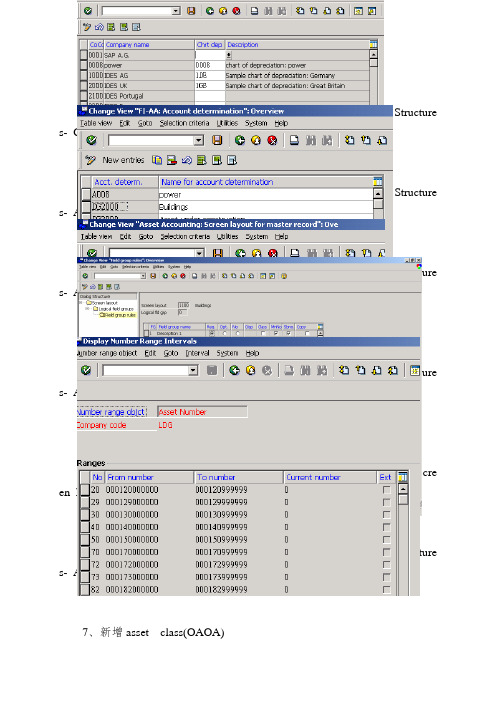
sap固定资产配置及操作过程从ICN折旧表COPY一个折旧表LDG(T_code :EC08)路径:Financial Accounting-Asset Accounting- Organizational Structure s- Copy Reference Chart of Depreciation/Depreciation Areas把折旧表LDG指派给公司代码LDG(T_code:OAOB)路径:Financial Accounting-Asset Accounting- Organizational Structure s- Assign Chart of Depreciation to Company Code新增Account determine(Tcode:SPRO)路径:Financial Accounting-Asset Accounting- Organizational Structure s- Asset Classes- Specify Account determine4、新增拷贝screen layout (SPRO)路径:Financial Accounting-Asset Accounting- Organizational Structure s- Asset Classes- Create Screen Layout Rules5、定义固定资产屏幕版面路径:Financial Accounting-Asset Accounting-Master Data-Define Scre en Layout for Asset Master Data6、给公司LDG指定资产编码(AS08)路径:Financial Accounting-Asset Accounting- Organizational Structure s- Asset Classes- Define Number Range Interval7、新增asset class(OAOA)s- Asset Classes- Define Asset Classes8、Assign G/L Accounts指定会计科目(AO90)(会计科目仅供参考)路径:Financial Accounting-Asset Accounting- Integration with the Ge neral Ledger- Assign G/L Accounts9、Define document types(OBA7)路径:Financial Accounting-Asset Accounting- Integration with the Ge neral Ledger- Post Depreciation to the General Ledger- Specify Document Type for Posting of Depreciation10、Specify Intervals and Posting Rules(OAYR)neral Ledger- Post Depreciation to the General Ledger- Specify Intervals a nd Posting Rules11、Define Depreciation Areas (OADB)路径:Financial Accounting-Asset Accounting- Valuation- Depreciation Areas- Define Depreciation Areas12、Maintain Period Control Methods(AFAMP)路径:Financial Accounting-Asset Accounting- Depreciation- Valuation Methods- Depreciation Key- Calculation Methods- Maintain Period Control Methods13、Maintain Depreciation Key(AFAMA)路径:Financial Accounting-Asset Accounting- Depreciation- Valuation Methods- Depreciation Key- Maintain Depreciation Key14、Determine Depreciation Areas in the Asset Class(OAYZ)路径:Financial Accounting-Asset Accounting-Valuation-Determine Dep reciation Areas in the Asset ClassA、一样资产B、在建工程15、为在建工程指定结算规则(OAAZ)路径:Financial Accounting-Asset Accounting-Transactions-Capitalizatio n of Assets under Construction-Assign settlement profile to company code二、固定资产一样操作1、新增固定资产(AS01)2、固定资产取得(F-90)3、在建工程转入固定资产操作 A 、新增在建工程编号(AS01)B 、在建工程价值取得(F-90,操作同上)此处略C 、在建工程转入固定资产(即在建工程结算)(AIAB )点击Enter 图标进入下一画面点击Settlement 执行图标 进入下一画面输入结算规则前状态显示红色此处表示该在建工程价值100%转入固定资产120000000输完结算规则后状态转为绿色,表示成功。
SAP FICO说明书
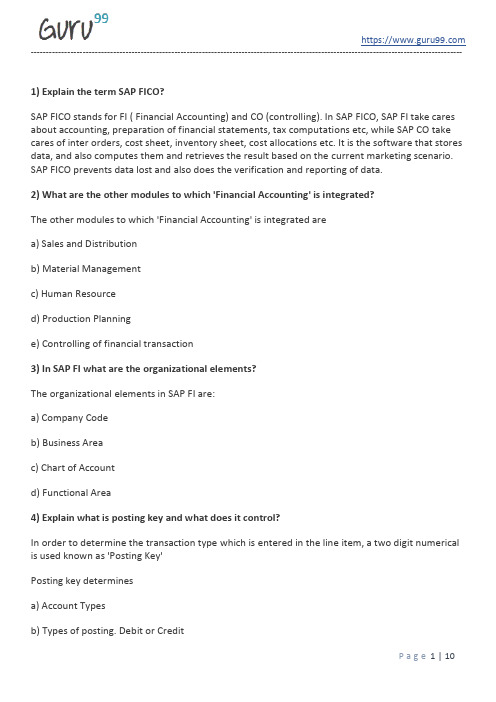
1) Explain the term SAP FICO?SAP FICO stands for FI ( Financial Accounting) and CO (controlling). In SAP FICO, SAP FI take cares about accounting, preparation of financial statements, tax computations etc, while SAP CO take cares of inter orders, cost sheet, inventory sheet, cost allocations etc. It is the software that stores data, and also computes them and retrieves the result based on the current marketing scenario. SAP FICO prevents data lost and also does the verification and reporting of data.2) What are the other modules to which 'Financial Accounting' is integrated?The other modules to which 'Financial Accounting' is integrated area) Sales and Distributionb) Material Managementc) Human Resourced) Production Planninge) Controlling of financial transaction3) In SAP FI what are the organizational elements?The organizational elements in SAP FI are:a) Company Codeb) Business Areac) Chart of Accountd) Functional Area4) Explain what is posting key and what does it control?In order to determine the transaction type which is entered in the line item, a two digit numerical is used known as 'Posting Key'Posting key determinesa) Account Typesb) Types of posting. Debit or Creditc) Field status of transaction5) What is the company code in SAP?To generate financial statements like Profit and Loss statement, Balance sheets etc. company code is used.6) How many Chart of Accounts can company code have?You can have one Chart of Account for one company code which is assigned.7) For a Company Code how many currencies can be configured?There are three currencies that can be configured for a Company code, one is a local currency and two are the parallel currencies.8) What are the options in SAP for Fiscal years?Fiscal year in SAP is the way financial data is stored in the system. In SAP, you have 12 periods and four special periods. These periods are stored in fiscal year variant that is:a) Calendar Year: From Jan-Dec, April-Marchb) Year dependent fiscal year9) What is a 'year shift' in SAP calendar?SAP system does not know what is broken fiscal year e.g April 2012 to March 2013 and only understand the calendar year. If, for any business, the fiscal year is not a calendar year but the combination of the different months of two different calendar year and then one of the calendar year has to classified as a fiscal year for SAP and the month falling in another year has to be adjusted into the fiscal year by shifting the year by using the sign -1 or +1. This shift in the year is known as 'year shift'.Example: April 2012 to Dec 2012 is our first calendar year, and Jan 2013 to March 2013 is our second year, now if you are taking April-12 to Dec-12 as your fiscal year, then Jan-13 to March-13 automatically becomes the second year, and you have to adjust this year by using -1 shift, and vice versa if the scenario is reversed, here you will use +1 shift.10) What is year dependent fiscal year variant?In a year dependent fiscal year variant, the number of days in a month is not as per the calendar month. For example, in year 2005, month January end on 29th, month Feb ends on 26th etc.11) In SAP how input and output taxes are taken care?For each country tax procedure is defined, and tax codes are defined within this. There is a flexibility to either expense out the Tax amounts or capitalise the same to stocks.12) Explain what is validations and substitutions in SAP?For each functional area in SAP Validation or Substitution is defined eg, Assets, Controlling etc. at the following levelsa) Document Levelb) Line item Level13) What are the application areas that use validation and substitutions?a) FI- Financial accountingb) CO-Cost accountingc) AM-Asset accountingd) GL-Special purpose ledgere) CS-Consolidationf) PS-Project systemg) RE-Real estateh) PC-Profit center accounting14) In SAP what is the use of FSV ( Financial Statement Version) ?FSV ( Financial Statement Version) is a reporting tool. It can be used to extract final accounts from SAP like Profit and Loss Account and Balance Sheet. The multiple FSV's can be used for generating the output of various external agencies like Banks and other statutory authorities.15) What is a field status group?'Field status groups' control the fields which come up when the user does the transactions. In FIGL (Financial General Ledger) master, the field status group is stored.16) What is FI-GL (Financial- General Ledger) Accounting does?To get an overview of external Accounting and accounts, G L (General Ledger) Accounting is used. It does the recording of all business transactions incorporated with all other operational areas in a software system and also ensures that the Accounting dat a is always complete and accurate.17) What is the default exchange rate type which is picked up for all SAP transactions?For all SAP transaction, the default exchange rate is M (Average Rate).18) What are the methods by which vendor invoice payments can be made?a) Manual payment without the use of any output medium like cheques etc.b) Automatic payments like DME (Data Medium Exchange), cheques, Wire transfer19) What are the problems when business area is configured?The problem faced when a business area is configured, is splitting of account balance which is more pertinent in the case of tax accounts.20) For document clearing what are the customizing prerequisites ?The customizing pre-requisite for document clearing is to check the items cleared and uncleared, and this is done by open item management. Open item management manages your outstanding account, i.e account payable and account receivable. For instance, an invoice item that has not yet been paid is recorded as open account until it is paid.21) What is the importance of GR/IR ( Good Received/ Invoice Received) clearing account?GR/IR ( Good Received/ Invoice Received) is an interim account. In the legacy system, if the goods are received and the invoice is not received, the provision is made, in SAP at the goods receipt. It passes the Accounting entry debiting the Inventory and crediting the GR/IR account. Similarly, when an invoice is received the vendor account is credited, and the GR/IR account is debited, the GR/IR will show as an un-cleared items till the time the invoice is not received.22) What is parallel and local currency in SAP?Each company code can have two additional currencies, in addition to the company code, currency entered to the company code data. The currency entered in the company code creation is called local currency and the other two additional currencies are called parallel currencies. Parallel Currencies can be used in foreign business transactions. In order to do international transaction, parallel currency can be used. The two parallel currencies would be GROUP CURRENCY and HARD CURRENCY.23) Where can you use the internal order?To track the cost, internal orders are used; they are proposed to be incurred over on a short term basis.24) Is it possible to calculate depreciation to the day?Yes, it is possible to calculate depreciation, to do that you have to switch on the indicator Dep. to the day in the depreciation key configuration.25) In Asset Accounting what is the organizational assignments?In Asset Accounting, chart of depreciation is rated as the highest node, and this is assigned to the company node. All the depreciation calculations are stored under the chart of depreciation.26) What is the importance of asset classes? What asset classes are there?The asset class is the main class to classify assets. Every asset must be assigned to only one asset class. Example of asset class is Furniture & Fixtures, Plant & Machinery, and Computers etc. The asset class also contains G1 account, when any asset is procured, G1 account is debited. Whenever you create and asset master, it becomes mandatory to mention the assest class for which you are creating the required assets. So, whenever any asset transaction occurs, the G1 account attached to the asset class is automatically picked up and the entry is passed. You can also specify the default values for calculating the depreciation values and other master data in each asset class. 27) How capital WIP (Work In Process) and Assets accounted for in SAP?'Capital WIP' is referred to as Assets under construction in SAP and is represented under specific asset class. Depreciation is not charged under 'Capital WIP' usually. The cost incurred on building a capital asset can be booked to an 'internal order' and through the settlement procedures, and can be posted onto an 'Asset Under Construction'.28) What are the major components of Chart of Accounts?The major components of Chart of Accounts are:a) Chart of account keyb) Namec) Maintain Languaged) Length GL account numbere) Controlling Integrationf) Consolidation-Group chart of accountsg) Block indicator29) What is credit control area in SAP?To immune your company from the risk of bad debts and multiple outstanding receivable, you can set a credit limit for your customer by using credit control area in SAP. With the help of SAP, you can block the deliveries to your customer based on the credit limit and the accounts receivable balance in their account which is maintained by you.30) How can you create Credit Control Area in SAP?By using transaction code OB45 or path you can create Credit Control Area in SAPSPRO> enterprise structure >maintain structure>definition>financial accounting>maintain credit control area and then enter the following descriptiona) Updateb) Name of the credit control area in SAPc) Currencyd) Descriptione) Credit Limitf) Risk Categoryg) Fiscal Varianth) Rep group31) What is posting period variants?In fiscal year posting period is a period for which the transactions figures are updated. The posting period variants in SAP is accountable to control which Accounting period is open for posting and ensures that the closed periods remain balanced.32) Explain in simple terms what is field status and what does it control?Field status group is a group configured in FSV (Field Status Variant) to maintain field status forG/L (General Ledger) accounts. It controls which field should suppress, display, optional and required.33) What is short-end fiscal year?A short-end fiscal year results when you change from a normal fiscal year to a non-calendar fiscal year, or other way around. This type of change happens when an enterprise becomes part of a new co-corporate group.34) What is an account group and where it is used?To control the data that needs to be entered at the time of the creation of a master record an account group is used. Account group exist for the definition of GL account, Customer Master and Vendor.35) What is the purpose of "Document type" in SAP?The purpose of " Document type" in SAP isa) Number range for documents are defined by itb) Types of accounts that can be posted are controlled by it, e.g Assets, Vendor, Customer, Normal GL accountc) It is used for the reversal of entries36) Is business area at company code level?No. Business area is at client level which means other company codes can also be posted to the same business area.37) In SAP, Customer and Vendor code are stored at what level?The Vendor and Customer codes are stored at the client level. It means that by extending the company code view any company code can use the customer and vendor code.38) How are tolerances for invoice verification defined?Tolerance determines whether the payable places matching or tax hold on the invoice. The following are the instances of tolerance can be defined for Logistic Invoice Verification.a) Small differencesb) Moving average price variancesc) Quantity variancesd) Price variances39) What is a country Chart of Accounts?Country Chart of Accounts contains G/L (General Ledger) accounts needed to meet the country's legal requirements.40) What is APP in SAP Fico?APP stands for 'Automatic Payment Program'; it is a tool provided by SAP to companies to pay its vendors and customers. APP tools help to avoid any mistakes taken place in posting manually. Also, when number of employees is more in the company, payment through APP becomes more feasible.41) In SAP FICO what are the terms of payment and where are they stored?Payment terms are created in the configuration and determine the payment due date for vendor/customer invoice.They are stored on the customer or vendor master record and are pulled through onto the customer/vendor invoice postings. The due date can be changed on each individual invoice if required.42) What are one-time vendors?In certain companies, especially the one dealing with high cash transactions, it is not practical to create new master records for every vendor trading partner. One time vendors allows a dummy vendor code to be used on invoice entry and also the information which is usually stored in the vendor master.43) What are the standard stages of the SAP payment run?The following steps are the standard stages of the SAP payment runa) Entering of parameters ( Vendor Accounts, Company Codes, Payment Methods)b) Proposal Scheduling – the system proposes the list of invoice paidc) Payment booking- the booking of the actual payments in the ledgerd) Printing of payment forms ,example cheques44) In Accounts Receivable, what is the difference between the 'Residual Payment' and 'Part Payment' methods of allocating cash?'Residual payment' and 'Part payment' are the two methods for allocating partial methods from customers. For example, an invoice for $100 is generated, customer has paid $70. Now this $70 will be off-set and leaving the remaining balance $30. With residual payment, the invoice is cleared for the full value of $100 and a new invoice is generated for the remaining balances $30.45) What is "dunning" in SAP?'Dunning' is the process by which payment chasing letters are issued to customers. SAP can determine which customers should receive the letters and for which overdue items. Different letters can be printed in SAP depending on the overdue payment date, with a simple reminder.With the help of dunning level on the customer master, we can know which letter has been issued to the customer.46) What is the purpose of the account type field in the GL (General Ledger) master record?At the end of the year, profit and loss accounts are cleared down to the retained earnings balance sheets account. The field contains an indicator which is linked to a specific GL (General Ledger) accounts to use in this clear down.47) Explain what is recurring entries and why are they used?Recurring entries can eliminate the need for the manual posting of Accounting documents which do not change from month to month. For example, an expense document can be generated which can be scheduled for the last days of each month or whenever an individual wants it. Usually multiple recurring entries are created at one go and then processed all together as a batch month end using transaction.48) What is a 'Value Field' in the CO-PA module?Value fields are number or value related fields in profitability analysis such as quantity, sales revenue, discount value etc.49) What are the statistical internal orders?Statistical internal orders are dummy cost objects used for reporting and analysis purposes. It must be posted to in conjunction with a real object such as a cost center.50) For what purposes internal orders can be used?You can use internal orders fora) Overhead Orders: It monitors internal jobs settled to cost centresb) Investment Orders: It monitors internal jobs settled to fixed assetsc) Accrual Orders: Offsetting posting of accrued costs calculated in COd) Orders with Revenue: It display the cost controlling parts of Sales and Distribution, it does not affect the core business of the companyGuru99 Provides FREE ONLINE TUTORIAL on Various courses likeJava MIS MongoDB BigData Cassandra Web Services SQLite JSP Informatica Accounting SAP Training Python Excel ASP Net HBaseProject ManagementTest Business Ethical Hacking Management AnalystPMPLive Project SoapUI Photoshop Manual Testing MobileTesting Selenium CCNA AngularJS NodeJS PLSQL。
SAP固定资产配置与操作手册范本

一、固定资产配置范例(仅供学习参考且仅适用于初学者)1、从ICN折旧表COPY一个折旧表LDG(T_code :EC08)路径:Financial Accounting-Asset Accounting- Organizational Structures- Copy Reference Chart of Depreciation/Depreciation Areas2、把折旧表LDG指派给公司代码LDG(T_code:OAOB) 路径:Financial Accounting-Asset Accounting- Organizational Structures- Assign Chart of Depreciation to Company Code3、新增Account determine(Tcode:SPRO)路径:Financial Accounting-Asset Accounting- Organizational Structures- Asset Classes- Specify Account determine4、新增拷贝screen layout (SPRO)路径:Financial Accounting-Asset Accounting- Organizational Structures- Asset Classes- Create Screen Layout Rules5、定义固定资产屏幕版面路径:Financial Accounting-Asset Accounting-Master Data-Define Screen Layout for Asset Master Data6、给公司LDG指定资产编码(AS08)路径:Financial Accounting-Asset Accounting- Organizational Structures- Asset Classes- Define Number Range Interval7、新增asset class(OAOA)路径:Financial Accounting-Asset Accounting- Organizational Structures- Asset Classes- Define Asset Classes8、Assign G/L Accounts指定会计科目(AO90)(会计科目仅供参考)路径:Financial Accounting-Asset Accounting- Integration with the General Ledger- Assign G/L Accounts9、Define document types(OBA7)路径:Financial Accounting-Asset Accounting- Integration with the General Ledger- Post Depreciation to the General Ledger- Specify Document Type for Posting of Depreciation10、Specify Intervals and Posting Rules(OAYR)路径:Financial Accounting-Asset Accounting-Integration with the General Ledger- Post Depreciation to the General Ledger- Specify Intervals and Posting Rules11、Define Depreciation Areas (OADB 定义折旧范围)路径:Financial Accounting-Asset Accounting- Valuation- Depreciation Areas- Define Depreciation Areas12、Maintain Period Control Methods(AFAMP)路径:Financial Accounting-Asset Accounting- Depreciation- Valuation Methods- Depreciation Key- Calculation Methods- Maintain Period Control Methods13、Maintain Depreciation Key(AFAMA)路径:Financial Accounting-Asset Accounting- Depreciation- Valuation Methods- Depreciation Key- Maintain Depreciation Key14、Determine Depreciation Areas in the Asset Class(OAYZ)路径:Financial Accounting-Asset Accounting-Valuation-Determine Depreciation Areasin the Asset Class A、一般资产B、在建工程15、为在建工程指定结算规则(OAAZ)路径:Financial Accounting-Asset Accounting-Transactions-Capitalization of Assets under Construction-Assign settlement profile to company code二、固定资产一般操作1、新增固定资产(AS01)2、固定资产取得(F-90)3、在建工程转入固定资产操作A、新增在建工程编号(AS01)B、在建工程价值取得(F-90,操作同上)此处略C、在建工程转入固定资产(即在建工程结算)(AIAB)输入结算规则前状态显示红色点击Enter图标进入下一画面此处表示该在建工程价值100%转入固定资产120000000输完结算规则后状态转为绿色,表示成功。
SAP固定资产计提减值准备操作手册

SAP 系统固定资产模块事务代码操作手册事务代码:ABAW 和AFAB 计提减值准备事务代码:ABAW 资产负债表重估1.1 功能说明本事务代码主要用于除短期投资之外的资产减值处理。
1.2 系统操作1.2.1 输入资产减值金额菜单路径:会计核算-> 财务会计-> 固定资产-> 过账-> ABAW- 资产负债表重估事务代码:ABAWSAP gfeg H|3j|&| © 區茗囱单岡國0] I冋匸]11母即健甫色i> □办去室P a交眾应用齟件□ □后勸p巳会计核算D 61财勞令计0 □总分类帙1> 口应收戟0 □应付帐款l>p Q固走資产▽色过帐卜口強P 口隹建工程资本化血□报废© ABNAN -记哌资本D □手工价值改正◎ ABAWN *过帐新估价©> ABSC -杂顼的卜□扁辑凭证> U渐腹证t> 口资产D 口定期处理P □信息系壻P □环境展证日期2007-06-13说明如下:按回车键进入下一页面说明如下:点击保存“旦”,系统出现如下屏幕:货币CNY值调埜異计当箭年證正审折旧0. 000. 00特殊折旧0. 000.还计划外折旧J0. 00 ____________ 0,00谁备金结转0. 000. 00昔代值重怙0. 00重估普逼折旧呵0. 0匸投瓷検机0. 000. 00按因后又出现如下屏幕:: 2o 集团拆冃二>圉爭勞梵型892 货币CMYHSBS注意:这时的资产凭证只是资产模块内部的凭证,还没有真正形成财务凭证,需要在 AFAB 折旧事务代码操作中和计提折旧一起形成会计凭证。
但由于资产计提了减值准备,在形成财务凭证之前,我们首先要 去修改资产的残值,否则系统按减值后的价值计算残值,对折旧有影响。
1.2.2修改资产残值菜单路径:会计核算 财务会计固定资产资产更改AS02-资产事务代码:AS02L, 000. 00-重估正常折旧年_0, 00BftCY 晋通折旧 ~0. 00业务谢正常靳旧 o/oo业备的特殊靳旧 0顶业蛰利息10.00正裙折旧 0.~00 特跌折旧 0. 00 辻划外折虫 00~ 准备金结拷 0. 00 替代值重估0. 00重估普邇折旧00 ] 投遵桜極0. 00再次确定后,出现昭用即\凭证号聖迈瞰资产爭复等字样即可。
SAPFI后台配置清单
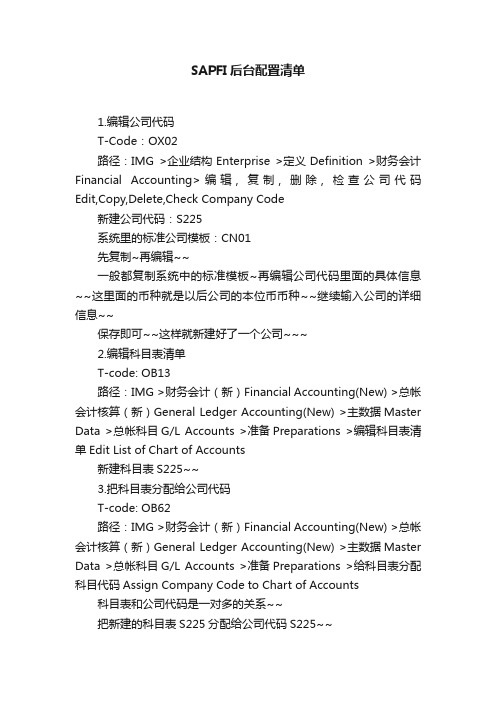
SAPFI后台配置清单1.编辑公司代码T-Code:OX02路径:IMG >企业结构Enterprise >定义Definition >财务会计Financial Accounting>编辑, 复制, 删除, 检查公司代码Edit,Copy,Delete,Check Company Code新建公司代码:S225系统里的标准公司模板:CN01先复制~再编辑~~一般都复制系统中的标准模板~再编辑公司代码里面的具体信息~~这里面的币种就是以后公司的本位币币种~~继续输入公司的详细信息~~保存即可~~这样就新建好了一个公司~~~2.编辑科目表清单T-code: OB13路径:IMG >财务会计(新)Financial Accounting(New) >总帐会计核算(新)General Ledger Accounting(New) >主数据Master Data >总帐科目G/L Accounts >准备Preparations >编辑科目表清单Edit List of Chart of Accounts新建科目表S225~~3.把科目表分配给公司代码T-code: OB62路径:IMG >财务会计(新)Financial Accounting(New) >总帐会计核算(新)General Ledger Accounting(New) >主数据Master Data >总帐科目G/L Accounts >准备Preparations >给科目表分配科目代码Assign Company Code to Chart of Accounts 科目表和公司代码是一对多的关系~~把新建的科目表S225分配给公司代码S225~~【注意】如果系统提示你这个公司代码已经有业务数据了,就不能更改科目表这些底层数据,删除主数据用OBR1,删除业务数据用OBR2~~4.定义科目组:T-code: OBD4路径:IMG >财务会计(新)Financial Accounting(New) >总帐会计核算(新)General Ledger Accounting(New) >主数据Master Data >总帐科目G/L Accounts >准备Preparations >定义科目组Define Account Group复制系统已有的模板,一般5个组~~现金银行科目-FIN.科目~~特殊~在FS00新建的时候要勾上与现金流量有关~其他科目-SAKO.科目(资产)其他资产科目-ANL.损益-ERG.物料-MAT.5.定义留存收益科目T-code: OB53路径:IMG >财务会计(新)Financial Accounting(New) >总帐会计核算(新)General Ledger Accounting(New) >主数据Master Data>总帐科目G/L Accounts >准备Preparations >定义留存收益科目Define Retained Earnings Account主要在年结、月结的时候用的~利润要结转到未分配利润(所有者权益-BS科目),然后再处理~资产科目:余额要结转损益科目:余额清零步骤:要先去后台OB53创建一个,账户为空,再在前台FS00创建一个留存收益科目,最后再到后台维护进去~~6.定义字段状态组路径:IMG >财务会计(新)Financial Accounting(New) >财务会计全局设置(新)Financial Accounting Global Settings(New) >分类帐Ledger >字段Fields >定义字段状态变式Define Field Status Variants直接选中模板0001复制,再修改~~标准:G001-资产G029-收入G045-GR/IR G005-现金G067统驭科目G072-损益科目7.字段状态组分配给公司代码T-code:OBC5路径:IMG >财务会计(新)Financial Accounting(New) >财务会计全局设置(新)Financial Accoungting Global Settings(New) >分类帐Ledgers >字段Fields>向字段状态组分配公司代码Assign Company Code to Field Status Variants8.维护会计年度变式T-code: OB29路径:IMG >财务会计(新)Financial Accounting(New) >财务会计全局设置(新) Financial Accounting Global Settings(New)>分类帐Ledger>会计年度和过帐期间Fical Year and Posting Periods>维护会计年度变式(维护缩短的会计年度)Maintain Fiscal Year Variant(Maintain Shortened Fisc.Year)中国用的K4~~9.把会计年度变式分配给公司代码T-code: OB37路径:IMG >财务会计(新)Financial Accounting(New) >财务会计全局设置(新)Financial Accounting Global Settings(New) >分类帐Ledger >会计年度和过帐期间Fical Year and Posting Periods >向一个会计年度变式分配公司代码Assign Company Code to a Fiscal Year Variant10.定义过账期间变式路径:IMG >财务会计(新)Financial Accountings(New) >财务会计全局设置(新)Financial Accounting Global Settings(New) >分类帐Ledger >会计年度和过帐期间Fiscal Year and Posting Periods >记帐期间Posting Periods >定义未结清过帐期间变式Define Variants toCompany Code会计分期:控制记账的期间,业务中一般是一个月打开一次,这样能避免做账记错月份~~11.将记账期间变式分配公司代码T-code: OBBP路径:IMG >财务会计(新)Financial Accounting(New) >财务会计全局设置(新)Financial Accounting Global Settings(New) >分类帐Ledger >会计年度和过帐期Fiscal Year and Posting Periods >记帐期间Posting Periods >将变式分配给公司代码Assign Variants to Company Code12.未清和关帐过帐期间T-code: OB52路径:IMG >财务会计(新)Financial Accounting(New) >财务会计全局设置(新)Financial Accounting Global Settings(New) >分类帐Ledger >会计年度和过帐期间Fiscal Year and Posting Periods >记帐期间Posting Periods >未清和关帐过帐期间Open and Close Posting Periods13.维护公司代码全局参数T-code: OBY6路径:IMG >财务会计(新)Financial Accounting(New)$ >财务会计全局设置(新)Financial Accounting Global Settings(New) >公司代码的全球参数Global Parameters for Company Code >输入全局参数Enter Global Parameters可以查看到该公司代码的所有属性~~14.定义销售/采购税代码T-code: FTXP路径:IMG >财务会计(新)Financial Accounting(New) >财务会计全局设置(新)Financial Accounting Global Settings(New) >销售/购置税Tax on Sales/Purchases >计算Calculation >定义销售/采购税代码Define Tax Codes for Sales and Purchases这只是定义文本的,科目设定在另一个路径~~15.定义税务科目T-code: OB40路径:IMG >财务会计(新)Financial Accounting(New) >财务会计全局设置(新) Financial Accounting Global Settings(New)>销售/购置税Tax on Sales/Purchases >过账Posting >定义税务科目Define Tax Accounts维护进项税Input T ax科目:21710114,然后再去FS00里定义~~16.定义凭证号码范围T-code: FBN1路径:IMG >财务会计(新)Financial Accounting (New) >财务会计全局设置(新)Financial Accounting Global Settings(New) >凭证Document >凭证号范围Document Number Ranges >条目视图中的凭证Documents in Enter View >定义条目视图的凭证编号范围Define Document Number Ranges for Enter View复制已有的~0001~实际练习机里面是没有这个的~~需要自己去定义的~~年度:实际业务是每年都要维护的17.定义凭证类型T-code: OBA7路径:IMG >财务会计(新)Financial Accounting(New) >财务会计全局设置(新)Financial Accounting Global Settings(New) >凭证Document >凭证类型Document Types >定义条目视图的凭证类型Define Document Types for Entry View系统有自带的~一般无需维护~除非有特殊的系统里面没有的~~18.定义过账码(默认)T-code: OB41路径:IMG >财务会计(新)Financial Accounting(New) >财务会计全局设置(新)Financial Accounting Global Settings(New) >凭证Document >定义过帐码Define Posting Keys系统自带的~记账码作用:①确定凭证字段状态(不能跟FS00里面冲突,不然系统会报错),②借贷标示,③科目类型~~19.定义雇员容差组T-code: OBA4路径:IMG >财务会计(新)Financial Accounting(New) >财务会计全局设置(新)Financial Accounting Global Settings(New) >凭证Document >容差组Tolerance Groups >定义雇员的容差组Define Tolerance Groups for Employees20.分配用户容差组T-code:OB57路径:IMG >财务会计(新)Financial Accounting(New) >财务会计全局设置(新)Financial Accounting Global Settings(New) >凭证Document >容差组Tolerance Groups >分配容差组Assign User/Tolerance Groups21.为总账科目定义容差组T-code: OBA0路径:IMG >财务会计(新)Financial Accounting(New) >总帐会计核算(新)General Ledger Accounting (New) >业务交易Business Transactions>未清项目清算Open Item Processing >清算差额Clearing Differences >为总帐科目定义容差组Define T olerance Groups for G/L Accounts注意:容差组号为空~~22.允许负数记账T-code: 无路径:IMG >财务会计(新)Financial Accounting(New) >总帐会计核算(新)General Ledger Accounting(New) >业务交易Business Transactions>调整过帐/冲销Adjustment Posting/Reversal>允许负值记帐Permit Negative Posting 勾上以后才能实现红字冲销~~借费用50 贷现金50借费用-50 贷现金-50 (红冲)借现金50 贷费用50 (蓝冲)23.定义冲销原因T-code: 无路径:IMG >财务会计(新)Financial Accounting(New) >总帐会计核算(新)General Ledger Accounting(New) >业务交易Business Transactions >调整过帐/冲销Adjustment Posting/Reversal >定义冲销原因Define Reasons of Reversal 01蓝冲:产生的冲销凭证与原始凭证借贷相反,但金额一致。
SAP中FI模块操作手册

在建工程核算流程系统操作(一)创建在建资产号(针对每个单项工程)1、事务代码:as012、路径:SAP菜单->会计->财务会计->固定资产->资产->创建->AS01-资产3、系统操作屏幕及栏位说明:在SAP菜单中找到上述事务代码AS01的位置:击“AS01-资产”进入资产创建屏幕。
在初始界面上方的事务代码栏中键入“AS01”亦可。
栏位名称栏位说明资料范例资产分类在首秦中共涉及如下资产分类:工艺升级资产公司代码公司在系统内的编码,首秦公司编码为4000 4000类似资产编号栏位名称栏位说明资料范例一般数据描述资产的名称工艺升级资产资产主号文本详细的型号说明等工艺升级资产数量创建的资产数量单位栏位在数量右侧,指出资产的计量单位在“成本中心”栏位内输入资产归属的成本中心编码,或点击按钮选择(本例为40511001 工程部)输入完成后,选择“分配”页面,如下面屏幕:在“使用状态”栏位内输入资产的使用情况代码(包括:0001 正常使用;0002 闲置;0003 待报废;0004 未使用)本例中为0001。
输入后选择“折旧范围”页面,如下屏幕所示:折码(无折旧无利息)自动带出。
输入完成后点击按钮,资产被创建,系统提示:(二)维护结算规则1、事务代码:CJ022、系统菜单路径:SAP菜单后勤项目系统项目特殊维护功能工作分解结构CJ02-更改3、系统操作屏幕及栏位说明:在SAP菜单中找到上述事务代码CJ02的位置:双击“CJ02-创建”进入下一屏幕。
在初始界面上方的事务代码栏中键入“CJ02”亦可。
点击按钮,进入下一屏幕:选中单项工程后,点击结算规则,进入下一屏输入:类FAX(资产),结算接收方:为单项工程创建的资产编号结算百分比:100点击按钮退回到前一屏幕,点击按钮保存设置。
结算规则维护完毕。
目前三十二个单项工程,都已维护到它对应下层的所有的WBS的结算规则下面。
以后当再增加WBS元素时,需要去维护对应的结算规则。
SAP_FICO_总账配置及其操作手册
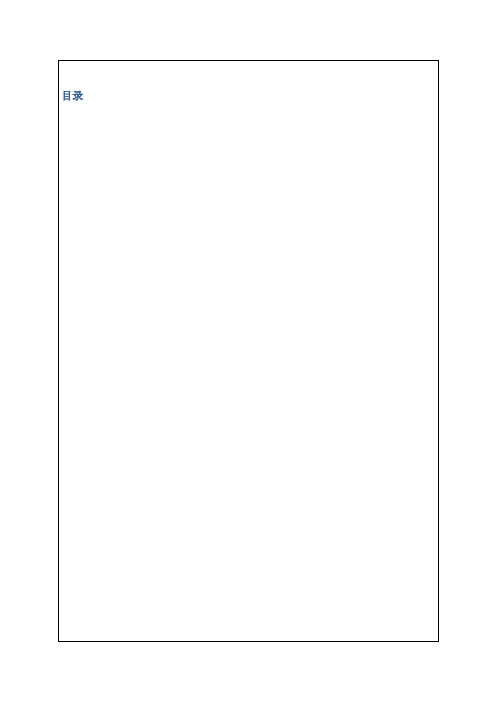
此处的清帐相当于中国会计处理的月末估价,月初的红冲是相同的。
设置MM记账时的GR/IR科目
此处设置的作用在于在进行材料入库时的贷方科目。
在处理该业务时需要同mm集成使用。
月底时,做GR/IR清帐(Clearing),系统根据实际的收货数量和到票数量进行对比,如果结存是货到票未到,那么借记该科目,贷记应付账款的材料暂估子科目,如果结存是票到货未到,做相反分录,借记应付账款的材料暂估子科目,贷记该科目。
SAP系统采用的模式是月底估价月初红冲的方式。
创建重复凭证FBD1
Post
修改和显示重复凭证
操作方式同于FB02。
使用重复凭证
F-02
Enter
凭证冲销
关于凭证冲销
为了保持记账凭证号的连续性,Sap的凭证在记账后就不可以删除,只能冲销。如果是预置凭证,可以删除行项目,但是凭证头保留,而且不会被打印出来,凭证号也不会被释放。
凭证冲销原因设置
在此功能中,可以设置反记账的原因,在后续的反记账时,可以通过原因来控制如何生成凭证,主要是两个参数“Neg.posting”(Negativeposting红冲)和“”(Alternativepostingdate不同的记账期间)。
这个是2008年8月做完红冲凭证后的效果。
可以看到2008年7月的借贷方发生额和余额都没有变化,但是2008年的借方发生额减少了1000,余额也相应的减少的1000,也就是说,在2008年8月份做的对7月份的红冲凭证会影响8月份的实际发生额,有虚减的成分,但是从2008年7月和8月汇总来看就是持平的。
- 1、下载文档前请自行甄别文档内容的完整性,平台不提供额外的编辑、内容补充、找答案等附加服务。
- 2、"仅部分预览"的文档,不可在线预览部分如存在完整性等问题,可反馈申请退款(可完整预览的文档不适用该条件!)。
- 3、如文档侵犯您的权益,请联系客服反馈,我们会尽快为您处理(人工客服工作时间:9:00-18:30)。
About SAP R/3 Financial Accounting configuration document PurposeThe purpose of this document is to describe the configuration settings maintained for the SAP R/3 Financial Accounting mapping for TEIL. AudienceThis document is intended for core users who are familiar with SAP R/3 Financial Accounting module configuration activities.Conventions UsedAbbreviations and Acronyms used Abbreviations and Acronyms used in this document are listed belowPF3020DOCUMENT RELEASE NOTICENotice No. : FI_CD_ver1.0Client : Triveni Engineering and Industries Ltd.Turbine Business Group12 A Peenya Industrial AreaBangalore 560058Project : TEIL SAP ImplementationDocument details:Change Register serial numbers covered: NoneThe documents or revised pages are subject to document control.Please keep them up-to-date using the release notices from the distributor of the document. These are confidential documents. Unauthorized access or copying is prohibited.Approved by: Date:Authorized by: Date:PF2060CDocument Revision ListClient : Triveni Engineering India Ltd.Turbine Business Group12 A Peenya Industrial AreaBangalore 560058Project : TEIL SAP Implementation.Document Name : Finance Configuration Document ver 1.0TABLE OF CONTENTS5ASSET ACCOUNTING (8)5.1O RGANIZATIONAL STRUCTURES (8)5.1.1Check country–specific settings (8)5.1.2Copy reference chart of depreciation (8)5.1.3Assign chart of depreciation to company code (8)5.1.4Specify Number Assignment Across Company Codes (8)5.1.5Asset classes (9)5.2I NTEGRATION WITH THE G ENERAL L EDGER (12)5.3P OST D EPRECIATION TO THE G ENERAL L EDGER (15)5.4V ALUATION (15)5.4.1Specify chart of depreciation (15)5.4.2Depreciation areas (16)5.4.3Specify transfer of APC values (17)5.4.4Determine depreciation areas in the asset class (19)5.4.5Amount specifications (20)5.4.6Fiscal year (21)5.4.7Foreign Currencies (21)5.4.8Currencies (22)5.4.9Group assets (22)5.5D EPRECIATION (22)5.5.1Ordinary depreciation (22)5.5.2Special depreciation (23)5.5.3Unplanned depreciation (23)5.5.4Valuation Methods (24)5.6S PECIAL V ALUATION (28)5.7M ASTER D ATA (28)5.7.1Screen layout (29)5.7.2User fields (29)5.7.3Automatic Creation of Equipment Master Records (30)5.8T RANSACTIONS (31)5.8.1Acquisitions (31)5.8.2Retirement (32)5.8.3Transfers (32)5.8.4Intercompany Asset Transfers (32)5.8.5Capitalization of Assets under Construction (33)5.9I NFORMATION S YSTEM (34)5.10A SSET DATA TRANSFER (35)5.10.1Set company code status (35)5.10.2Parameters for data transfer / Set date specifications (35)5 Asset Accounting This chapter covers the requirements and the customisation details for asset accounting. Detailed user requirements are given in the User requirements documentation. Also, the Users’ manual describes all the transactions and how to carry them out in the system.Configuration steps are in the order that they appear in the Implementation Guide of SAP. All the steps referred to here are in the section Asset accounting of financial accounting.5.1 Organizational structures5.1.1 Check country–specific settings5.1.2 Copy reference chart of depreciation5.1.3 Assign chart of depreciation to company code5.1.4 Specify Number Assignment Across Company Codes5.1.5 Asset classes5.1.5.1 Specify account determination Table T095ATransactioncodeMenu path for IMG step Organizational Structures → Asset Classes→ Specify account determinationCustomizingSettingsFor each Asset GL account, corresponding asset class has been created.5.1.5.2 Create Screen Layout RulesTable T082HTransactioncodeOA77Menu path forIMG stepOrganizational Structures → Asset Classes→ Create Screen Layout RulesCustomizingSettingsFor each Asset Class , corresponding Screen layout rule has been created.5.1.5.3 Define Number Range Interval5.1.5.4 Define asset classes5.1.5.5 Specify Chart-of-Dep.-Dependent Screen Layout/Acct Assignment No configuration5.2 Integration with the General Ledger5.2.1.1 Define How Depreciation Areas Post to General Ledger5.2.1.2 Assign G/L AccountsDefine depreciation accounts5.2.1.3 Specify Posting Key for Asset Posting5.2.1.4 Change the Field Status Variant of the Asset G/L Accounts5.2.1.6 Specify Financial Statement Version for Asset Reports5.3 Post Depreciation to the General Ledger5.3.1.1 Specify documents types for posting5.3.1.2 Specify Intervals and Posting Rules5.4 Valuation5.4.1 Specify chart of depreciation5.4.2 Depreciation areas5.4.2.1 Define depreciation areasFor book Depreciation areaFor tax depreciation AreaTableT093TTransaction codeOADB (or OAE1)Menu path for IMG step Valuation → Depreciation areas → Define depreciation areasCustomizing SettingsDepreciation areas 01 and 15 are being used for STBG from the standard depreciation areas with posting indicator 1 & 0 respectively5.4.2.2 Specify area type Table T093A TransactioncodeOADCMenu path for IMG step Valuation → Depreciation areas → Define depreciation areas → Specify area typeCustomizingSettings5.4.3 Specify transfer of APC valuesTable T093ATransactioncodeOABCMenu path forIMG stepValuation → Depreciation areas → Specify transfer of APC valuesCustomizingSettingsThe value transfer for IT depreciation area is from Book depreciation area 015.4.3.1 Specify transfer of depreciation termsTable T093ATransactioncodeOABDMenu path forIMG stepValuation → Depreciation areas → Specify transfer of depreciation termsCustomizing Settings We need to use different terms for Book depreciation and IT depreciation. So there should be no transfer of terms from area 01 to area 15.5.4.4 Determine depreciation areas in the asset class Table ANKBTransactioncodeOAYZMenu path for IMG step Valuation → Determine depreciation areas in the asset class. Asset class default settings also will be specified.Customizing Settings All depreciation areas except 01 & 15 have been deactivated. Depreciation keys have been specified for the same.For Capital work in progress asset classes, Screen layout is set as 2000 to both book depreciation area & Tax depreciation area, but for group assets layout is 1000For other asset classes screen layout is set as 2000 for book depreciation area and for Tax depreciation area layout is 1000 for making group assets mandatory field.Illustrative assignment of depreciation key and lay out is as above. Assignment of the depreciation key and the useful life is as below.The list of default depreciation keys attached to asset classes is given below.Asset Classes Depreciation key DescriptionLand B009 Land - 0%Buildings B002 Building, Canteen Building - 3.34% Canteen building B002 Building, Canteen Building - 3.34%Tube Well BOO1 Roads & Culverts, Tube Well & OpenWell - 1.63%Roads and culverts BOO1 Roads & Culverts, Tube Well & OpenWell - 1.63%Plant & Machinery B005 Plant & Machinery - 4.75%Furniture & Fixtures B004 Furniture Fixtures & canteen equip-6.33% Canteen Equipment B004 Furniture Fixtures & canteen equip-6.33% Air Conditioners B003 Elec inst, Office equipment - 4.75% Refrigerators B003 Elec inst, Office equipment - 4.75% Training Equipment B003 Elec inst, Office equipment - 4.75% Office equipment B003 Elec inst, Office equipment - 4.75% Electrical Installation B003 Elec inst, Office equipment - 4.75% Computers B007 Computers - 16.21%Vehicles B006 Vehicles - 9.50%Temporary Fixtures B008 Temp fixtures & LVA - 100%Capital Work in Progress Building 0000 No depreciation and no interestCapital Work in Progress Machinery 0000No depreciation and no interestCapital Work in Progress Others 0000No depreciation and no interest5.4.5 Amount specifications5.4.5.1 Specify amount for low value assetsTable T093BTransactioncodeOAYKMenu path forIMG stepTransactions → Acquisitions → Specify amount for low value assets Customizing Set as Rs. 5000 for areas 01,15 for Company code STBG.5.4.5.3 Specify change-over amountNo customizing done5.4.5.4 Specify memo valueMaintained as Re.1.5.4.6 Fiscal yearNo customization settings done5.4.7 Foreign Currencies5.4.7.1 Define depreciation areas for foreign currencies5.4.7.2 Specify the use of parallel currenciesNo customizing done5.4.7.3 Shortened fiscal yearsNo customizing done5.4.7.4 Define Reduction Rules for Shortened Fiscal Years No customizing done5.4.7.5 Maintain Depreciation Key5.4.7.6 Use of Half Months in the Company Code No customizing done5.4.7.7 Define Weighting of PeriodsNo customizing done5.4.8 CurrenciesNo customizing done5.4.9 Group assets5.4.9.1 Specify depreciation area for group assets5.4.9.2 Specify asset classes for group assets5.5 Depreciation5.5.1 Ordinary depreciation5.5.1.1 Determine depreciation areas5.5.1.3 Define unit-of-production depreciation No customizing done5.5.2 Special depreciationNo customizing done5.5.3 Unplanned depreciation5.5.3.1 Determine depreciation areas5.5.3.3 Define transaction types for unplanned depreciation No customizing done5.5.4 Valuation Methods5.5.4.1 Depreciation Key/ Calculation Methods5.5.4.1.1 Define Base Methods5.5.4.1.2 Define Declining-Balance Methods5.5.4.1.3 Define Maximum Amount Methods5.5.4.1.4 Define multi level methodsBook Depreciation multi level methodsFor tax depreciation keys the following multi level methods have been defined5.5.4.1.5 Maintain Period Control Methods5.5.4.2 Default Value :No customization done5.5.4.3 Maintain depreciation key TableTransactioncodeAFAMAMenu path for IMG step Depreciation →Valuation methods → Depreciation keys → Maintain depreciation keyCustomizing Settings For SLM Method, reference for copying was Key LINI .& for WDV method reference was DG20 All keys are activeDeprecia tion key Description Dep.To thedayCutoff val.keyBaseValueDecliningBalanceMethodPeriodControlMulti levelMethod0000 No depreciation and nointerest--- ---- 0002 001 001 001BOO1 Roads & Culverts, TubeWell & Open Well -1.63%Yes TEL 0014 001 BOK B01B002 Building, CanteenBuilding - 3.34%Yes TEL 0014 001 BOK B02B003 Elec inst, Officeequipment - 4.75%Yes TEL 0014 001 BOK B03B004 Furniture Fixtures &canteen equip-6.33%Yes TEL 0014 001 BOK B04B005 Plant & Machinery -4.75%Yes TEL 0014 001 BOK B05B006 Vehicles - 9.50% Yes TEL 0014 001 BOK B06 B007 Computers - 16.21% Yes TEL 0014 001 BOK B07 B008 Temp fixtures & LVA -100%Yes --- 0014 001 BOK B08B009 Land - 0% -- --- 0014 001 BOK B095.5.4.4 Period control5.5.4.4.1 Define period control dateTable T090RTransactioncodeOAVSMenu path forIMG stepValuation Methods → Period control → Maintain Period ControlCustomizing Standard Period control 01 used– Pro-rata at period start date./IT and NLSettings have been used for tax depreciation.5.5.4.4.2 Define calendar assignmentTable T090ZOAVHTransactioncodeValuation Methods → Period control →Define calendar assignment Menu path forIMG stepCustomizingFollowing settings have been maintainedSettings5.5.4.4.3 Define Time-Dependent Period Controls5.5.4.4.4 Generate Period ControlsNo customization done5.5.4.5 Further Settings5.5.4.5.1 Define the Cutoff Value Key5.5.4.5.2 Define scrap value keyNo customizing done.5.5.4.6 Define maximum base valueNo customizing done.5.5.4.7 EnhancementsNo customizing done.5.6 Special ValuationNo customizing done5.7 Master Data5.7.1 Screen layout5.7.1.1 Define screen layout for asset master data5.7.1.2 Define screen layout for asset depreciation areas5.7.1.3 Specify Tab Layout for Asset Master RecordNo customization done5.7.1.4 Process Selection CriteriaNo customization done5.7.2 User fields5.7.2.1 Define 4-character evaluation groupsNo customization done5.7.2.2 Define 8-character evaluation groupsNo configuration5.7.2.3 Change key words in the evaluation groupsNo configuration5.7.2.4 Define reason for investmentStandard settings maintained5.7.2.5 Define environmental protection indicator Standard settings maintained5.7.2.6 Define asset super numberNo configuration maintained5.7.2.7 Enter Your User Fields in Asset ClassNo configuration5.7.2.8 Enter Chart-of-Deprec.-Dependent User Fields in Asset Class No configuration5.7.2.9 Develop Enhancement for User Fields in Asset Master Record No configuration maintained5.7.3 Automatic Creation of Equipment Master Records5.7.3.1 Specify Conditions for Synchronization of Master DataNo configuration maintained5.7.3.2 Assign Master Data Fields of Assets and EquipmentNo configuration maintained5.7.3.3 Develop Enhancement for Field and Class AssignmentNo configuration maintained5.7.3.4 Specify Time-Independent Management of Organizational Units No configuration maintained5.7.3.5 Specify Cost Center Check Across Company CodesNo configuration maintained5.7.3.6 Define Asset Search HelpNo configuration maintained5.7.3.7 Specify Retention Periods for ArchivingNo configuration maintained5.7.3.8 Define ValidationNo configuration maintained5.7.3.9 Define SubstitutionNo configuration maintained5.7.3.10 Define Long Text TemplatesNo configuration maintained5.7.3.11 Enter Chart-of-Depreciation Dependent User Fields in Asset ClassNo configuration maintained5.7.3.12 Develop Enhancement for Automatic Assignment of Inventory Number No configuration maintained5.8 Transactions5.8.1 Acquisitions5.8.1.1 Define transaction types for acquisitions5.8.1.2 Define Account Assignment Category for Asset Purchase Orders5.8.1.3 Specify Asset Class for Creating Asset from Purchase OrderNo configuration maintained5.8.1.4 Assign accounts5.8.1.5 Allow Down Payment Transaction Types in Asset ClassesNo configuration maintained5.8.1.6 Define ValidationNo configuration maintained5.8.2 Retirement5.8.2.1 Define transaction types for retirementsStandard settings used.5.8.2.2 Gain/Loss Posting5.8.2.2.1 Determine Posting VariantsStandard settings used.5.8.2.2.2 Define Transaction Types for Write-Up Due to Gain/Loss Standard settings used.5.8.2.2.3 Determine Asset for Gain/Loss Posting per Class Standard settings used.5.8.2.2.4 Determine Asset for Gain/Loss Individually (Substitution) Standard settings used.5.8.2.2.5 Post Net Book Value Instead of Gain/LossStandard settings used.5.8.2.2.6 Define ValidationStandard settings used.5.8.2.3 Assign accounts5.8.2.3.1 Develop enhancement for account determination Standard settings used.5.8.3 TransfersStandard settings maintained5.8.4 Intercompany Asset TransfersStandard settings maintained5.8.5 Capitalization of Assets under Construction 5.8.5.1 Define transaction typesStandard settings used5.8.5.2 Allow Transfer Transaction Types for Asset Classes Standard settings used5.8.5.3 Determine cost element for settlement to CO receiver No customizing done5.8.5.4 Define/Assign Settlement Profiles5.8.5.5 Specify Capitalization of AUC/Down-PaymentNo settings maintained5.8.5.6 Maintain Number Ranges for Documents for Line Item Settlmt5.8.5.7 Define ValidationStandard settings maintained5.8.5.8 Define Transaction Types for Post-CapitalizationStandard settings maintained5.8.5.9 Define Transaction Types for Manual DepreciationStandard settings maintained5.8.5.10 Budget Monitoring with Statistical Orders/WBS Elements Standard settings maintained5.8.5.11 Specify Default Transaction TypesStandard settings maintained5.8.5.12 Determine Transaction Types for Internal Transactions Standard settings maintained5.8.5.13 Specify How Default Asset Value Date is Determined Standard settings maintained5.8.5.14 EnhancementsStandard settings maintained5.9 Information SystemStandard settings maintained5.10 Asset data transfer5.10.1 Set company code status5.10.2 Parameters for data transfer / Set date specifications 5.10.2.1 Specify Transfer Date/Last Closed Fiscal Year5.10.2.2 Specify Last Period Posted in Prv.System (Transf.During FY)。
