EM锁使用说明书
桑拿锁配卡程序

洗浴中心智能锁操作程序(EM桑拿锁)一、装电池:使用4节5号碱性电池,电池每次重装都会简单音乐声提示,此为门锁自动检测。
二、初始化:对线路板初始化,按住线路板上白色按钮3秒钟(可通过细小硬物穿过锁芯正面的小孔来实现),此过程蓝灯常亮。
听到“嘀”声后松开手,锁内发出“嘀----嘀、嘀、嘀、嘀、嘀”六声响(一声长响后,5声短响,并蓝灯亮,时长为5秒)。
此时,门锁既是初始化(清空锁内记录)状态,又是进入单卡开门程序中,配置的卡片为单卡开门。
若在六声提示音之内,继续按一下白色按钮,听到“嘀嘀”两声响后松开手,此时进入双卡开门程序,配置的卡片为双卡开门。
三、单卡开门配置方法:1、配置管理卡:线路板初始化后,将管理卡接触EM读头,如读卡成功,锁内发出二声响(“嘀嘀”),并且蓝灯开始闪烁,该卡即为管理卡(此时是确认卡片,此卡这时不能开门)。
管理卡的功能有:开门功能、配置开门卡功能、删除开门卡功能。
管理卡开门:用管理卡开门,管理卡接触EM读头,即拿开卡片就起到开门作用。
用管理卡开门时,锁内发出一声响(“嘀”),电机转动,表示该卡为单卡开门状态的管理卡。
2、配置客人开门卡:将管理卡接触EM读头,如果读卡成功,锁内发出一声响(“嘀”),电机转动,门打开,并且蓝灯闪烁6秒之内表示锁处于增加状态,此段时间可以配置开门卡,将客人卡接触EM读头,如读卡成功,锁内发出一声短响,即第一张开门卡成功,可连续配置客人开门卡,一般最多可配15张。
如在蓝灯闪烁6次之内未配置成功,需重新读管理卡配置开门卡。
3、删除开门卡:将管理卡持续接触EM读头不拿开,如读卡成功,锁内发去5次响(嘀--嘀、嘀、嘀、嘀)并伴有蓝灯快速闪烁5次,后有3次长鸣(嘀--、嘀--、嘀--)并伴有蓝灯闪烁3次,表明所有客人卡已删除。
四、双卡开门配置方法:1、初始化:接通电源,按住线路板上白色按钮3秒钟(可通过细小硬物穿过锁芯正面的小孔来实现),此过程绿动灯常亮。
听到“嘀”声后松开手,锁内发出“嘀----嘀、嘀、嘀、嘀、嘀”六声响(一声长响后,5声短响,并蓝灯亮,时长为5秒),此段时间内继续按一下白色按钮,听到“嘀嘀、嘀嘀、嘀嘀”五声响并伴有蓝灯快速闪烁两次为一组,共5组后,即松手,表示双卡开门初始化成功。
S100EM中文说明

S100EM金属密码门禁一体机安装使用前仔细阅读本说明书1 产品简介:本产品为非接触式感应卡金属密码门禁一体机,根据型号不同分别支持EM、HID、MIFARE三种感应卡,是目前最先进的单门门禁控制器之一。
它采用独特的金属外壳设计,灵巧的键盘面板操作,内置高档微处理器,抗干扰能力强,安全性和可靠性极高,可为2000个用户提供强大的安全保障。
它具有超低功耗、夜光键盘、独立密码、韦根输出、输出短路保护、门磁报警、防拆报警、开门按钮、门铃接口、安全级别设置等强大功能,使用非常方便,可广泛应用于家庭、办公室、住宅小区及其它公共场所。
2 功能特点:超低功耗:待机电流小于30mA。
夜光键盘:夜晚也能操作键盘。
用户容量大:支持2000个用户。
独立密码:可使用与卡无关的密码开门。
用户修改密码:用户可自行修改开门密码。
搜索速度快:刷卡至开门时间小于0.1S。
输出短路保护:电锁或报警输出短路时100μS内自动关闭输出。
韦根输出:带有维根输出接口,能输出Wg26卡号或Wg4按键号。
可用键盘删除卡号:卡丢失后可用键盘删除该卡,彻底消除安全隐患。
防拆报警:非法拆机后内置蜂鸣器发出报警音。
有门铃按键和接口:按键与电路隔离,可外接任何门铃。
3技术参数工作电压:AC&DC9-28V静态电流:≤30mA读卡距离:3~8cm存储容量:2000个用户环境温度:-25℃~60℃环境湿度:10%~90%电锁输出:≤3A报警输出:≤20A输出短路保护时间:≤100μS开门时间:0~99秒(可调)外形尺寸:120 *80*25mm4管理员操作恢复出厂设置:断开电源打开后盖,用所配备的两脚短路插针,插进机器后方两位短路座,然后通电,机器“嘀嘀”两声后,接着取下短路插针,即为初始化成功。
(如图1)图1注:恢复出厂设置不会删除用户资料。
进入管理员操作状态:4.1 修改管理员密码:注:管理员密码为6~8位任意数字,请妥善保管好。
4.2 添加用户:4.2.1 连续增加卡:4.2.2 指定卡号增加:注:自动增加时,用户ID号由本机自动产生,范围是1~2000,并从小到大搜索。
EM锁使用说明书

泰日 TM、EM锁使用说明书一.“初始化”并配置“管理卡”:按下电路板背面的“初始化按钮”,红灯亮,持续按住三秒钟,蜂鸣器“嘀”一长声,松开“初始化按钮”,红绿灯交替闪烁,约两秒钟后,原来所有的“开门卡”被删除,进入配置“管理卡”程序:1.蜂鸣器“嘀”一短声,绿灯每隔一秒钟闪一下,此时为单卡开门模式,如果在按一下“初始化按钮”,进入双卡开门模式;1蜂鸣器“嘀、嘀”两短声,绿灯每隔一秒钟闪两下,此时为双卡开门模式,再按一下“初始化按钮”,进入单卡开门模式,如此循环。
2绿灯闪烁时,将任意一个TM卡碰触TM读头,蜂鸣器“嘀”一短声,该卡即为“管理卡”,请做好标记!“管理卡”既可以开门或关门,又可以增加或删除“开门卡”。
二、增加“开门卡”:将“管理卡”碰触TM读头,蜂鸣器“嘀”一短声,开门或关门,绿灯快速闪烁,将其他TM卡碰触TM读头,蜂鸣器“嘀”一短声表示增加成功,蜂鸣器“嘀、嘀”两短声表示该卡已经增加过了,绿灯又快速闪烁,如此循环连续增加,直到再次将“管理卡”碰触TM读头或10秒内不碰触任何卡。
注:1. 一个锁最多有15个“开门卡”;2.双卡开门模式时,增加的第一个“开门卡”就是“客人开门卡”,其他的“开门卡”就是“服务员开门卡”;3.双卡开门模式时,必须由“客人开门卡”加任意一个“服务员开门卡”才能开门,开门时可以先碰“客人开门卡”再碰“服务员开门卡”,也可以先碰“服务员开门卡”再碰“客人开门卡”;4.双卡开门模式时,任意一个“开门卡”(“客人开门卡”或“服务员开门卡”)都可以开门。
三、删除“开门卡”:蜂鸣器“嘀”一长声后“嘀”一短声或“嘀、嘀”两短声,开门或关门,绿灯闪烁,将“管理卡”再碰角TM读头,红灯闪烁,将要删除的“开门卡”的上一序号“开门卡”(如果要删除第一张“开门卡”,请用最后一张“开门卡”)碰触TM读头,蜂鸣器“嘀”一短声表示删除成功,否则错误提示(红灯闪6下,同时蜂鸣器“嘀”6声)。
克兰西电子旋转门锁R4-EM说明书

R4-EM ELECTRONIC ACCESSELECTRONIC ACCESS, ROTARY LATCHROTARY LATCHELECTRONIC ACCESSDOOR OPEN1234567890#69.0 (2.71)18.4 (.72)9.5 (.37)15.0 (.59)42.5 (1.67)WiresStriker boltCamMechanical trigger*2.5(.10)65 (2.55)150 (5.9)11 2 3PIN 3PIN 2PIN 1PIN 1 IndicatorPIN 6PIN 5PIN 46 (.24)11.50 (.45)12.5 (.49)Ø3.28 (.129) x 2 through holes for optional mechanical over-ride mounting brackets.Accommodates standard 1/8” blind rivets. Max. insertion depth 5mm30.5 (1.2)Mounting holes (¼-20, M6, or Ø7.0(.276) through hole)Mechanical over-ride cable mounting bracket. Contact Clancey for mechanical override solutions14.3 (.56)18.0 (.71)16.0(.63)9.5 (.37)5.9 (.23)12.15 (.48)15.60±1.20(0.614±0.047)6.0 (.24)9.1 (.36)430 (16.9)3 (.12)39.68 (1.56)16.76 (.66)12.7 (.50) HexØ 25.4 (1.00)Ø 9.5(.37)WasherO-Ring M8 x 1.25Thread38.1(1.50)27.7(1.09)25.4(1.00)2.8 (.11)Striker boltStriker Bolt(order separately)Optional Latch Connector Molex Microfit 3.0 seriesMounting Kit Rivets included (Part Number R4-EM-52)Without connectorMaterial & FinishMechanism Housing: Steel, zinc platedCam, trigger: Steel, zinc plated Springs: 300 Series stainless steel Pins: Steel, zinc plated Electronic Actuator: Housing: PC/ABS Cam / follower: AcetalElectrical SpecificationsRecommended Operating Voltage: 12 to 24 Volt DCTypical Operating Current (average at no load): Less then 600mA at 12 VDC Input Signal Current Draw: 25mA MAX at 24 VDC**Optional microswitch closes upon latch closureMicroswitch Rating: 3A MAX at 12VDCWire Color Code / Connector Pin Assignment:PIN 1: Brown: Ground (-)PIN 2: Red: Power 8 to 26 Volts DC PIN 3: Orange: Control Signal 8 to 26 Volts DCPIN 4 Black: Microswitch Common PIN 5 Blue: Microswitch N.O. Contact PIN 6 Grey: Microswitch N.C. Contact Wire Length: 150mm with connector, 430mm without connector Contact Clancey for mate connector and wire harnessNotesFor mechanical release actuators and cables contact ClanceyParts are shipped individually boxed. For bulk packaging add -1 to the end of the part numberR4-EM LIGHT DUTY ELECTRONIC ROTARY LATCHR4EM PART NUMBERELECTRONIC ACCESS, LIGHT DUTY ROTARY LATCHLIGHT DUTY ROTARY LATCHELECTRONIC ACCESSDOOR OPEN1234567890#Material & FinishHousings: PC/ABSCam: Glass Filled Nylon Trigger: PBTSprings: Stainless Steel Pins: Steel, zinc platedElectrical SpecificationsRecommended Operating Voltage: 12 to 24 VDCTypical Operating Current (average at no load): Less than 600mA at 12VDC Input Signal Current Draw: 25mA Max**Optional microswitch closes upon latch closureMicroswitch Rating: 3A Max at 12 VDCWire Color Code / Connector Pin Assignment:PIN 1: Brown: Ground (-)PIN 2: Red: Power 8 to 26 Volts DC PIN 3: Orange: Control Signal8 to 12 Volts DC (Contact Clancey for Higher Voltage Requirements) PIN 4 Black: Microswitch Common PIN 5 Blue: Microswitch N.O. Contact PIN 6 Grey: Microswitch N.C. Contact Wire Length: 150mm (5.90) with connectorContact Clancey for mate connector and wire harnessNotesFor mechanical release actuators and cables contact ClanceyParts are shipped individually boxed. For bulk packaging add -1 to the end of the part number (40 per box)15.6 ±1.2(.614 ±.047)Ø11.7 (.461)2.5 (.099)12.9 (.509)11.2 (.439)42.5 ±0.4(1.673 ±.016)30.7 (1.207)8.6 (.337)Ø7.5 ±0.1(.295 ±.004)5.75 (.226)65.3(2.571)12.6 (.495)14.7 (.581)6.6(.261)3.6 (.144)Ø 3.4 (.132)8.5 (.335) Unlocked trigger position18.2 (.715)18 ±0.4(.709 ± .016)62.2 (2.449)150 ±5 (5.906 ±.197)16 ±0.2 (.63 ± .008)0.5 (.02) Min Bolt flange to housing clearance, either side Mounting holes 10-24 thread,M5 X 0.8 thread,or Ø5.5 ±0.1(Ø .217± .004) thru hole 0.5 (.02) Min Bolt flange to housing clearance, either side 2 X Ø2.4 (.094) Accessory mounting holes for use with M3 X 8 self tapping screws,Max length 8mm (.315)Strike Bolt(Sold Seperately)3 (.118)39.68 (1.562)16.8 (.66)16(.63)12.5(.492)150 (5.9)11 2 3PIN 3PIN 2PIN 1PIN 1 IndicatorPIN 6PIN 5PIN 4Striker Bolt(order separately)Latch ConnectorMolex Microfit 3.0 seriesAvailable without connector with 430mm (16.9in) length wires (stripped and tinned). Contact Clancey for details.Mounting Kit Screws Included (Part Number R4-EM-72)5.60 (.614)14 (.551)4.0 Min (.157)42.5(1.673)18 (.709)15(.591)R4-EM OUTDOOR ELECTRONIC ROTARY LATCHELECTRONIC ACCESS, OUTDOOR ELECTRONIC ROTARY LATCHOUTDOOR ELECTRONIC ROTARY LATCHELECTRONIC ACCESSMaterial & FinishMechanismHousing, Cam, Trigger, Pins: Zinc Nickel plated steel or stainless steel Springs: 300 Series stainless steel Electronic Actuator Housing: PC/ABSBellows, Wire Seal: Silicone Perimeter Seal: Buna Cams: AcetalGrommet: SantopreneElectrical Specifications Recommended Operating Voltage: 12 to 24 Volt DCTypical Operating Current (average at no load): Less then 600mA at 12 VDC Input Signal Current Draw: 25mA MAX at 24 VDCMicro-switch Rating: 3A MAX at 12VDCWire Color Code / Connector Pin Assignment:PIN 1: Brown: Ground (-)PIN 2: Red: Power 12 to 24 Volts DC PIN 3: Orange: Control Signal 12 to 24 Volts DCPIN 4 Black: Microswitch Common PIN 5 Blue: Microswitch N.O. Contact PIN 6 Grey: Microswitch N.C. ContactContact Clancey for mate connector and wire harness optionsNotesFor mechanical release actuators and cables contact Clancey53.8 (2.12)69.5 (2.74)20.9 (.82)9.5 (.37)15.0 (.59)42.5 (1.67)WiresStriker boltCamMechanical trigger*2.5(.10)69.3 (2.73)6 (.24)11.50 (.45)12.5 (.49)30.5 (1.2)Mounting holes (¼-20, M6, or Ø7.0(.276) through hole)Mechanical over-ride cable mounting bracket kitfor side trigger latch (R4-EM-52).Contact Clancey for mechanical over-ride solutions14.3 (.56)18.0 (.71)15.60±1.20(0.614±0.047)6.0 (.24)11.35 (.45)430 (16.9)Pin 4Pin 5Pin 6Pin 3Pin 2Pin 1Pin 6Pin 5Pin 4Pin 1Pin 2Pin 3Mechanical triggerMechanical over-ride cable mounting bracket kit for rear trigger latch (R4-EM-87).Contact Clancey for mechanical over-ride solutions.12.7 (.50) HexØ 25.4 (1.00)Ø 9.5(.37)7.5(.295)WasherO-Ring M8 x 1.25Thread38.1(1.50)27.7(1.09)25.4(1.00)2.8(0.11)20.7 (.816)Striker Bolt(Order Separately) R4-90-121-10Rear trigger VersionSide Trigger VersionNo ConnectorSealed ConnectorNon-sealed Connector Connector OptionsR4-EM MECHANICAL OVERRIDE SYSTEMAC CABLE ASSEMBLYHow to OrderH3-EM ELECTRONICLOCKING SWINGHANDLE Swinghandle with Card ReadeActuator PlateROD SYSTEM PART NUMBERS (ORDER SEPARATELY)*Left Hand Gearbox (CCW to open)EM-10 ELECTRONIC KEEPER1Please contact one of ourapplication specialists forassistance with this product.1-800-747-7405ELECTRONIC ACCESS, KEEPERKEEPEREM-05 MINIATURE ELECTRONIC KEEPER• Simple transition from mechanical to electronic access • “Push-to-close” convenience for any application – retrofit or new installation.• Front mount and side mount versions.• Concealed latching.• Microprocessor controlled gear motor.• Minimal power draw.• Simple mechanical override.• Optional internal microswitch for latch open/close output signal.• Wide operating voltage range (8-26 VDC).• Accepts signals from any electronic actuation source • Single or multi-point latching.• Works with a variety of door mounted mechanical latches.11 2 3PIN 3PIN 2PIN 1PIN 1 IndicatorPIN 6PIN 5PIN 4* For Mechanical Version of Front Mount Style order part number EM-05-11-001 * For Mechanical Version of Side Mount Style order part number EM-05-21-001(Mechanical version does not include drive motor or electronics)MINIATURE ELECTRONIC KEEPER PART NUMBERSTypeWith Mechanical OverrideWithout Mechanical OverrideWith SwitchWithout SwitchWith SwitchWithout SwitchFront Mount Latch Bolt EM-05-11-111EM-05-11-101*EM-05-11-110EM-05-11-100Side Mount Latch BoltEM-05-21-111EM-05-21-101*EM-05-21-110EM-05-21-100Latch ConnectorMolex Microfit 3.0 seriesØ 4.3 (0.17) thru 17.5(0.69)17.5(0.69)37.5(1.48)15.5 (0.61)2.75 (0.11)2.75 (0.11)27(1.06)7.76 (0.31) 7mm (0.27) travel7.76 (0.31)7mm (0.27) travel10 (0.4)10 (0.4)5 (0.2)5.25 (0.21)13.5 (0.53)13.5 (0.53)12 (0.47)5 (0.2)5.25(0.21)271.06)12 (0.47)Mechanical Override Ball End Cable Connector (Will accept ø1.6 ± 0.15 (0.063 ± 0.006)cable with ø4.78 ± 0.13 (0.188 ± 0.005) ball)73.5 (2.89)145 REF (5.71)Max Travel 8mm (.315)8.6(0.73)7.25 (0.29)Side MountFront MountMaterial & FinishEnclosure & Latch Bolt: ThermoplasticHousing Assembly Screws: Steel, Zinc PlateE lectrical SpecificationsRecommended Operating Voltage: 12 - 24 VDCTypical Operating Current: Less than 600mA at 12 VDCControl InputRetracted Position: 12-24 VDC The latch bolt will remain retracted for as long as the signal is present or a minimum of 1 second.Input Signal Current: 25mA Max at 24 VDCExtended Position: 0 VDCWire Color Code / Connector Pin Assignment:PIN 1 Brown: Ground (-)PIN 2 Red: Power 8 to 26 VDCPIN 3 Orange: Control Signal 8 to 26 VDCPIN 4 Black: Microswitch Common PIN 5 Blue: Microswitch N.O. Contact PIN 6: NoneEA-P3 125KHZ PROXIMITY READER ELECTRONIC ACCESSELECTRONIC ACCESS, PROXIMITY READERPROXIMITY READER11.28(.44)Status LED10.41(.41)94 (3.7)42.50 (1.67)14.93 (.59) 3 (.12)Ø 6.5(.26)3 (.12)300mm (11.8’) Harness (stripped and tinned) installed6 (.24)6 (.24)31.95(1.26)70.35(2.77)M3 Clearance Hole70.5(2.78)Ø 10(.39)31.95(1.26)Panel PreparationMaterial & FinishABS PlasticElectrical SpecificationsSupply Voltage: 12VDC +/- 10%Operating Current: 60 mA MAX (No Attached Devices)Operating Temperature: -15 to 55 0C Operating Humidity: 20-90% RH, No condensationTransmit Frequency: 125kHz (FSK)Read Range: Up to 10cm 26 Bit Wiegand OutputReader will convert the user card ID to 26 bit Wiegand formatEA-P1 SERIES PIN/PROX ACCESS CONTROLLERELECTRONIC ACCESS, PIN\PROXIMITY READERPIN/PROXIMITY READERJB JD JC118(4.65)75 (2.95)GasketBezelHousing18.9 (.75)Not including gasket(gasket 1.7 (.067) uncompressed)11.6 (.46)58 (2.28)4 (.16)Thru5 (.20)Thru8.3 (.33)84.2(3.32)109.5(4.31)42.1 (1.66)67.7 (2.66)7 (.28)2x Countersunk slotsJA (Blue)Door access 1 2 3 4 5 6 7 8 91 2 3 41 (Red)2 (Black)3 (Brown)4 (Orange)5 (Yellow)6 (Green)7 (Blue)8 (Purple)9 (Grey)+12 VDC Ground Auxiliary input X X X NOCOMNCRelay Output A (Max. 2A / 30 VDC)Relay Output B (Max. 2A / 30 VDC)E (Green)F (Blue)Lockout alarm output (NO)Lockout alarm output (COM)JB (White)Lockout alarm outputA B C D E F G H J (Blue)K (Green) L (Yellow)NC NO COM JC (Blue)Tamper switch output J K L 1 (Red)2 (Yellow) 3 (Green)4 (Black)+12VDC Data1Data0GroundJD (White)External Wiegand Reader JA 12435X X X X X X X XX 76(2.99)Bezel AttachedWithout BezelMountingConnector Detail s(Note: Mating connectors with approximately 160mm (6.3) of wiring, stripped and tinned provided with controller).EA - P1 - 01 C - LPart Number Selectio nCColor 1 - White 2 - Cool Gray 0 - BlackL Omit - No Logo 9 - Southco LogoProximity card: EA - C1 - 011 (contact Clancey for custom color and logo options)Material & FinishPolycarbonate and ABS PlasticElectrical SpecificationsPIN Code Length:Programmable 1 to 8 digitsMonitoring Inputs: Auxiliary, case tamperingTypical Maximum Read Range: 10cm (depending on installation)Frequency of Operation: 125kHz (EM), others available upon requestModes of Operation:* Card-only * PIN or card * PIN and card * BypassPower: 12 VDC 80mA in standby, 105mA working current (typical) Operating Temperature: 0-50 °C Operating Humidity: 20-90% RH, no condensationConnectors :Connector with approximately160mm (6.3) of wiring, stripped and tinned provided with controller 1. JA Door access connector (blue 9-pin)2. JB Lockout alarm connector (white 8-pin)3. JC Tamper switch output connector (blue 3-pin)4. JD Wiegand reader connector (white 4-pin)5. Tamper switchEA-KC2 SERIES MEMBRANE KEYPADACCESS CONTROLLERThe Membrane Keypad benefits a variety of industrial applicationsSelf Service Me dical Stora geServer RacksEA-R01 RF CONTROLLERRF CONTROLLER KIT PART NUMBER: EA-R01Includes 1 receiver (EA-R01-201) andPower SupplyELECTRONIC ACCESS, KEY FOBKEY FOBScrew TerminalGND VCC OUTPUT 1 A OUTPUT 1 BOUTPUT 2 A OUTPUT 2 B OUTPUT 3GND12VDC POWER GND AOUTPUT 1B AOUTPUT 2B A AUX GNDFuses127.0(5.00)114.30(4.50)Ø 4.95 (.195)31.63(1.245)22.23(.875)4.45(.175)120.65 (4.750)Nameplate/CoverLock buttonUnlock buttonKeyfob transmitterBlue LEDNameplate screws107.95 (4.250)OperationShipped with two pre-programmed transmittersPress transmitter “UNLOCK” button Controller will produce a 12VDC pulse for 200ms on output 1 terminal A, followed by a 300ms pause followed by a 200ms 12VDC pulse on output 2, terminal AAfter another 300ms pause, the controller will produce two 400ms pulses separated by a 200ms pause on the auxiliary light/horn outputPress transmitter “LOCK” button Controller will produce a 12VDC pulse for 200ms on output 1 terminal B, followed by a 300ms pause followed by a 200 ms 12VDC pulse on output 2, terminal BAfter another 300ms pause, the controller will produce one 400ms pulse on the auxiliary light/horn outputSimple push-button learn feature with LED feedback for enrollingtransmitters. Note: EA-R01 shipped with 2 pre-programmed transmittersReceiverTransmitterSpecificationsReceiver Power: 12VDC (± 25%) Receiver Idle Current: <10mA Receiver Operating Current: <30A momentaryReceiver Outputs: Output 1 & 2: 30A polarity reversing relaysAux Output: 30A single pole relayOperating Range:up to 30.4m (100 ft)Operating Frequency: 340MHz Coding Type: Fixed Code Enclosure Rating: IP67Transmitter Power:Type 23 12VDC batteryReceiver output fuses 15A Littelfuse 297 Series Mini® Fast-Acting automotive blade fuse or equivalent.Connection DetailsAll electrical connections are made via screw terminals accessible by removing 2 screws and name plateEA-R02 RF REMOTE CONTROL SYSTEMELECTRONIC ACCESS, KEY FOBKEY FOB93.75 (3.69)85.75 (3.38)65 (2.56)28 (1.10)77.75 (3.06)11 (.43)6.5 (.26)16.88(.66)44 (1.73)J1J2Ø 4.00 (.16)(2 Places)Switch Access TabRed LED Unlock Button Lock Button30.9 (1.22)53 (2.09)11.9 (.47)12 (.47)13 (.51)10 (.39)12 (0.47)External Antena (Antena length 190 (7.48)PINWIRE COLORDESCRIPTION1 RED VCC (+12VDC Power Supply Input)2 BLACK GND (Ground)3YELLOWAuxiliary Output (Vout = VCC)PINWIRE COLORDESCRIPTION1 BLUE/BLACK LOCK Relay – Normally Closed (typically connect to GND)2 BLUE LOCK Relay – Common (typically connect to latch)3BLUE/RED LOCK Relay – Normally Open (typically connect to VCC)4 GREEN/BLACK UNLOCK Relay – Normally Closed (typically connect to GND)5 GREEN UNLOCK Relay – Common (typically connect to latch)6GREEN/REDUNLOCK Relay – Normally Open (typically connect to VCC)Power Supply and Auxiliary Output Wire Harness (J1)LOCK & UNLOCK Relay Wire Harness (J2)ReceiverTransmitter10 (.39) Ref1000 (39.4)10 (.39) Ref1000 (39.4)RF REMOTE CONTROL SYSTEM PART NUMBER: EA-R02Includes 1 Receiver, 2 Keyfobs,1 Pair Power/Auxiliary and Lock/Unlock Relay Connector Wire Harnesses and Operating InstructionsMaterial & FinishABS PlasticElectrical Specificatio nsReceiver Power: 12VDC (±10%)Receiver Standby Current: 10mA MAX, No Attached DevicesReceiver Operating Current: 100mAMAX, No Attached DevicesReceiver Outputs: Three Form CRelays, Rated 15A at 14VDCReceiver Lock/Unlock Output Pulse Duration: 250ms or 10 sec (Selectable)Receiver Operating Temperature: -20 to 80 0COperationOperating Range: Up to 60 Feet / 18 Meters (Open Air)Operating Frequency: 433.92MHz Coding Type: Fixed Code (24-Bit)Transmitter Power: Type CR2016 3VDC Battery(Qty 2 per transmitter)Switch Access TabSwitch 1 - Used to enroll transmittersSwitch 2 - Used to set LOCK andUNLOCK pulse durationNote:Individual components can beordered separately. Contact Clancey for information.CONTROLLERE L E C T R O N I C A C C E S S , C O N T R O L L E REA-A06 USB CONTROLLERThe USB Controller allows for the independent control of up to 14 different electrical devices from an existing computer. With a set of simple software commands, control and monitor connected devices via USB port. Output signals from connected locks can be captured for audit trail reporting.• Allows computer controlled electro-mechanical latch operation via USB port.• 14 Independent latch inputs / outputs.• Simple programming commands / easy program interface.• Integrate with any Southco electro-mechanical latch solution.• Plug and Play.• Labeled connections for easy set up.-+Medical Self Servic eS erver Acc essThe USB Controller benefits a variety of industrial applicationsController Assembly。
2100eM第2版说明书第1章(操作与参数设置)
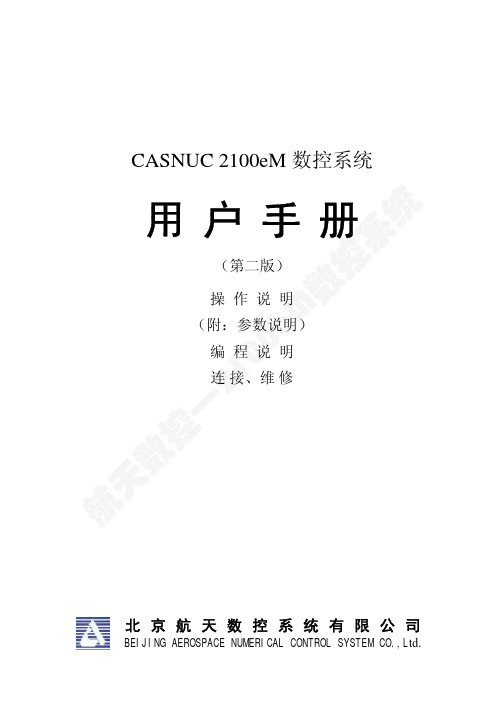
附录:随机光盘说明 1. PLC 编程手册 及 PLC 工具软件;
2. 在 PC 机上运行的 RS-232 通信工具软 件:使用该软件可以在 PC 机与 2100e 数控系统间传递加工程序、系统参数 和梯图。该软件的详细用法见 2100eM 操作+参数.pdf 文件。
3. 用户文件:2100e 系列数控系统的使用 手册(含 2100eT 和 2100eM);
2100eM 用户手册概述 本手册共分 3 章,内容如下:
章节
主要内容
第一章:2100eM 操作说明 (含参数说明)
手动操作; 自动操作; 文件管理; 参数管理; 参数详解; 报警信息; RS232 通信操作说明。
第二章:2100eM 编程说明
编程; 主程序与子程序; 准备功能(G 功能)简述; 插补准备功能; 进给功能; 参考点; 坐标系; 固定循环编程功能; 主轴功能; 刀具功能; 辅助功能 M; 刀具长度补偿(G43、G44、G49); 刀具半径补偿(G40、G41、G42); 缩放功能(G50、G51); 旋转功能(G68、G69); 攻丝固定循环编程功能;
2 自动方式/单段方式 .............................................................................2
2.1 程序的运行......................................................................................................3 2.2 程序的停止......................................................................................................4 2.3 程序的跳选......................................................................................................4 2.4 自动/单段工作方式的转换 ............................................................................5 2.5 试运行..............................................................................................................5 2.6 大字符显示方式..............................................................................................5 2.7 程序显示方式..................................................................................................6 2.8 图形方式..........................................................................................................7 2.9 MDI 方式.........................................................................................................7
S100EM金属密码门禁一体机

金属门禁一体机安装使用前仔细阅读本说明书一、产品简介:感谢您购买本公司触摸金属门禁系列产品;本产品是一款采用触摸,感应卡开门的门禁一体机,灵巧的面板操作,高档亚克力防刮花,内置高档微处理器,抗干扰能力强,安全性和可靠性极高,可为8000个用户(卡)提供强大的安全保障,灵巧的面板操作,支持密码、刷卡、卡加密码开门方式,具有WG26/34输出和输入,可以当密码读头使用也可以外接密码读头,光感应防拆报警(可以临时关闭或者永久关闭)、可使用增加卡和删除卡管理门禁权限,可以通过管理卡初始化门禁机,支持人员数据对拷和备份。
二、功能特点:◆新颖的金属防水外观设计,高档亚克力防刮花触摸面板◆ 8000用户高速容量存储和读取◆同系列门禁机支持数据对拷和备份◆人性化防拆报警功能,可以临时关闭和永久关闭或开启◆工作模式自由转换,可以当密码读头使用,也可以当一体机使用◆ WG26\34输出和输入◆可设置管理卡对用户权限轻松操作◆有源和无源电锁信号输出◆进口继电器双节点信号输出三、技术参数工作电压:DC12V静态电流:≤30mA读卡距离:5-10cm存储容量:8000用户卡电锁输出:有源或无源可选开门时间:0-255秒环境温度:-20℃-70℃环境湿度:0-95%外观尺寸:四、设置及使用方法1、初始开门密码7890,编程密码123456。
2、快捷操作设置通过设置好系统主卡和管理卡直接刷卡操作(1) 刷系统主卡,进入系统编程状态(2) 刷增加卡,进入添加用户卡状态(3) 刷删除卡,进入删除用户卡状态3、修改编程密码和设置系统主卡(1)按注:蜂鸣器响一声操作成功(密码长度为1-8位)。
(2)按注:刷卡蜂鸣器响一声表示主卡设置成功。
4、添加卡型用户按注:用户编码为任意4位,连续读卡编码自动加1。
5、添加密码型用户按注:4位用户编号(例如1就输入0001),用户密码(0-8位)蜂鸣器鸣响一声,表示添加密码型用户操作成功,继续输入用户编码可连续添加密码型用户(注:一个用户编号只能添加一个用户密码或一张卡,不能同时使用)。
EM卡感应锁系列说明书

2.5
门板底孔为
3.5
门板底孔为
2.5
—2—
—3—
门板底孔为
3.5
¾ 配件
图像 名称 外接电源 普通锁扣 桑拿表带卡 钮扣卡 标准卡 螺丝 用途 欠压应急开锁 关门卡住锁舌 刷卡开锁 刷卡开锁 刷卡开锁 固定面板锁体 是否为标准配件 按比例标配 标配 标配一张 可选 可选 标配 备注 外部供电 人性化设计 表带具备弹性 可适合各类人群 方便携带 防水美观 带有 ID 编号 具有编号功能 自攻或丝攻 M3/M4
使用的卡出错 1.内供电量不足 2.使用的卡出错 3.面板排插线没 插好
读卡无反应
¾ 其它常见问题解决办法
Q:在没任何动作的情况下为什么会有指示灯会间隔一段时 间闪烁一下同时蜂鸣一声的现象? A:这是电子锁提示电池电量不足,需要及时更换电池。 Q:为什么在读卡的时候会有三声叫声? A:说明使用的卡不是相对应的用户卡 ( 或管理卡 ) Q:如何删除所有宾客卡及员工卡? A:将管理卡在柜锁上连读 5 次(将卡放在读卡区域“嘀” 响 6 声),蓝灯急速闪烁两下,并伴两声蜂鸣。则删除 所有宾客卡和员工卡成功。 Q:读卡无任何反应是什么原因? A:在有报警提示后的一段时间内未更换电池,导致电池电 量耗完,建议使用外接电源开门。 — 10 — — 11 —
— 12 —
—4—
—5—Biblioteka —6——7——8—
—9—
¾ 常见故障排除指南
常见故障 锁舌不能完全 缩进锁体 读卡红灯闪烁 三下,同时伴 有蜂鸣三声 原因分析 内供电量不足 故障排除方法 使用外接电源应急,打开柜门后 请及时更换电池 使用相对应的卡 1.使用外接电源应急,打开柜门 后请及时更换电池 2.确认使用卡是否 EM 卡 3.重新插排插线或更换排插线
桑拿锁使用说明EM(中性)

TM / EM卡智能储物柜门锁操作说明书本手册是使用产品时的重要参考资料,请妥善保存!一、门锁组成一.把手(或面板)一套二.后锁体一套三.锁舌扣板一套四.管理卡一张五.宾客卡一张二、功能特点一.门未锁好自动报警提示二.非法开门(防撬)报警提示三.低电压(≤4.0V)自动报警提示四.悦耳铃声效果五.柔性动力传递,防外力破坏锁体内部结构,安全可靠六.E M信息卡配手表式链带,携带方便,防水、防腐蚀三、安装环境要求一.门板厚度1.把手式: 6mm ≤t≤25mm2.面板式:t≥3mm二.门板与门框侧缝间隙 1.0mm≤L≤3mm三.门轴(合页)转动灵活、平顺四、安装步骤一.参照《智能储物柜门锁安装图》开门孔二.安装把手(或面板)注意:把手(或面板)上的外接电源孔方向朝下,以防进水或其它杂物三.装后锁体四.装电池:1。
必须使用5#(AA)碱性电池,不能使用普通碳性电池;2。
新旧电池或不同品牌的电池不要混合使用,以免影响门锁性能五.配卡六.调试,看卡片感应是否灵敏,锁舌进出是否顺滑七.装锁舌扣板◆请严格依照上面的步骤顺序安装,以免在安装的过程中出现不必要的麻烦,如:1.没有装电池就直接装上锁舌扣板,则上锁后无法开门;2.未经调试就直接装上锁舌扣板,则有可能会因为电池接触不良,或者信号线接线不良等因素导致碰卡无反应,上锁后无法开门;3.未配卡就直接装上锁舌扣板,则因为没有有效的开门卡,上锁后也无法开门。
(如果购买时已配有管理卡,则可用管理卡开门。
)五、配卡步骤一、配置管理卡:事先准备好一张EM或TM卡,轻按一下锁体后面的设置按钮,蜂鸣器响一声,看到灯开始闪烁后,用该EM或TM卡贴/靠锁面板的EM感应区,此时蜂鸣器响铃一声,灯灭,管理卡配制成功。
注:1。
新的管理卡配置成功的同时原已配置的管理卡、宾客卡和服务卡同时将被全部删除;2。
管理卡在单开模式和双开模式下都可实现开门;3。
管理卡一旦配置成功,用户应将其妥善保存。
- 1、下载文档前请自行甄别文档内容的完整性,平台不提供额外的编辑、内容补充、找答案等附加服务。
- 2、"仅部分预览"的文档,不可在线预览部分如存在完整性等问题,可反馈申请退款(可完整预览的文档不适用该条件!)。
- 3、如文档侵犯您的权益,请联系客服反馈,我们会尽快为您处理(人工客服工作时间:9:00-18:30)。
泰日 TM、EM锁使用说明书
一.“初始化”并配置“管理卡”:
按下电路板背面的“初始化按钮”,红灯亮,持续按住三秒钟,蜂鸣器“嘀”一长声,松开“初始化按钮”,红绿灯交替闪烁,约两秒钟后,原来所有的“开门卡”被删除,进入配置“管理卡”程序:1.蜂鸣器“嘀”一短声,绿灯每隔一秒钟闪一下,此时为单卡开门模式,如果在按一下“初始化按钮”,进入双卡开门模式;
1蜂鸣器“嘀、嘀”两短声,绿灯每隔一秒钟闪两下,此时为双卡开门模式,再按一下“初始化按钮”,进入单卡开门模式,如此循环。
2绿灯闪烁时,将任意一个TM卡碰触TM读头,蜂鸣器“嘀”一短声,该卡即为“管理卡”,请做好标记!“管理卡”既可以开门或关门,又可以增加或删除“开门卡”。
二、增加“开门卡”:
将“管理卡”碰触TM读头,蜂鸣器“嘀”一短声,开门或关门,绿灯快速闪烁,将其他TM卡碰触TM读头,蜂鸣器“嘀”一短声表示增加成功,蜂鸣器“嘀、嘀”两短声表示该卡已经增加过了,绿灯又快速闪烁,如此循环连续增加,直到再次将“管理卡”碰触TM读头或10秒内不碰触任何卡。
注:1. 一个锁最多有15个“开门卡”;
2.双卡开门模式时,增加的第一个“开门卡”就是“客人开门卡”,其他的“开门卡”就是“服务员开门卡”;
3.双卡开门模式时,必须由“客人开门卡”加任意一个“服务员开门卡”才能开门,开门时可以先碰“客人开门卡”再碰“服务员开门卡”,也可以先碰“服务员开门卡”再碰“客人开门卡”;
4.双卡开门模式时,任意一个“开门卡”(“客人开门卡”或“服务员开门卡”)都可以开门。
三、删除“开门卡”:
蜂鸣器“嘀”一长声后“嘀”一短声或“嘀、嘀”两短声,开门或关门,绿灯闪烁,将“管理卡”再碰角TM读头,红灯闪烁,将要删除的“开门卡”的上一序号“开门卡”(如果要删除第一张“开门卡”,请用最后一张“开门卡”)碰触TM读头,蜂鸣器“嘀”一短声表示删除成功,否则错误提示(红灯闪6下,同时蜂鸣器“嘀”6声)。
注:如果“管理卡”遗失或需更换“管理卡”,必须进入[“初始化”]程序将所有卡删除,重新配置“管理卡”与“开门卡”。
一、开门/关门:
方法一:将“管理卡”碰触TM读头,可以开门或关门;
方法二:单卡开门模式,将任意一个“开门卡”碰触TM读头,可以开门或关门;双卡开门模式,用“客人开门卡”加任意一个“服务员开门卡”开门,用任意一个“开门卡”都可以关门。
开门时,蜂鸣器“嘀”一短声,绿灯亮一秒钟。
当电池快没有电时,蜂鸣器“嘀、嘀、嘀“快速三短声,同时红灯快速闪烁三下,从第一次低压提示时起,至少还能开门或关门30次以上。
二、错误提示:
5声:无效卡
6声:删除卡错误
8声:双卡模式时,用同一张开门卡刷两次
10声:双卡模式时,用两张服务员开门卡刷卡
12声:增加开门卡的数量已达15张
14声:最后一张开门卡不能删除,如果想删除,请先增加一张开门卡急促三短声电池快没电了,请及时更换电池。
* 使用应急钥匙时要轻轻转动 *。
