NI Measurement Ready (即测即用) 数据采集系统
NI数据采集选型

更多内容请访问DAQ事业部官方网站:
东北地区(黑龙江、吉林、辽宁) 销售电话:010-54012121-323 客服电话:010-82600055-617
华北地区(北京、天津、河北) 销售电话:010-82600055-691/628 客服电话:010-82600055-617
华南地区(深圳、广东、福建、海南) 销售电话:021-54012121-322 客服电话:021-54012121-336
R系列 智能DAQ
模拟输出卡
数字I/O卡
计数器/定时器
无线和以太网数据采集设备
CompactDAQ-USB数据采集平台
2
CompactDAQ模块
31
2
2
CompactDAQ机箱
32
3
3
CompactDAQ附件
33
3
4
SCC — 便携式信号调理设备
4
5
SCC信号调理模块
35
SCC外盒
36
6
镶板
37
7
数据采集软件解决方案
3、发货流程:合同签订后,客服人员根据合同条款及 时处理并安排发货。
4、开票流程:根据合同条款,客服人员会及时与您联 系并确认开票事宜。选择DAQ事业部,让您放心省心。
板卡暂借服务
已经购买了DAQ卡,但是因为供货周期的问题让眼前测 试测量工程被迫搁置等待;由于长期使用导致数采卡的精准 性出现问题而正进行校准或维修;OEM用户在批量购买数采 卡前想先试用一段时间,来确定板卡能否满足自己的测试测 量需求等等。
Labview数据采集基础

第六章数据采集6.1概述在计算机广泛应用的今天,数据采集的重要性是十分显著的。
它是计算机与外部物理世界连接的桥梁。
各种类型信号采集的难易程度差别很大。
实际采集时,噪声也可能带来一些麻烦。
数据采集时,有一些基本原理要注意,还有更多的实际的问题要解决。
6.1.1采样频率、抗混叠滤波器和样本数。
假设现在对一个模拟信号x(t) 每隔Δt时间采样一次。
时间间隔Δt被称为采样间隔或者采样周期。
它的倒数1/Δt 被称为采样频率,单位是采样数/每秒。
t=0, Δt ,2Δt ,3Δt ……等等,x(t)的数值就被称为采样值。
所有x(0),x(Δt),x(2Δt )都是采样值。
这样信号x(t)可以用一组分散的采样值来表示:下图显示了一个模拟信号和它采样后的采样值。
采样间隔是Δt,注意,采样点在时域上是分散的。
图6-1 模拟信号和采样显示如果对信号x(t)采集N个采样点,那么x(t)就可以用下面这个数列表示:这个数列被称为信号x(t)的数字化显示或者采样显示。
注意这个数列中仅仅用下标变量编制索引,而不含有任何关于采样率(或Δt)的信息。
所以如果只知道该信号的采样值,并不能知道它的采样率,缺少了时间尺度,也不可能知道信号x(t)的频率。
根据采样定理,最低采样频率必须是信号频率的两倍。
反过来说,如果给定了采样频率,那么能够正确显示信号而不发生畸变的最大频率叫做恩奎斯特频率,它是采样频率的一半。
如果信号中包含频率高于奈奎斯特频率的成分,信号将在直流和恩奎斯特频率之间畸变。
图6-2显示了一个信号分别用合适的采样率和过低的采样率进行采样的结果。
采样率过低的结果是还原的信号的频率看上去与原始信号不同。
这种信号畸变叫做混叠(alias)。
出现的混频偏差(alias frequency)是输入信号的频率和最靠近的采样率整数倍的差的绝对值。
b 过低采样率下的采样结果a 足够的采样率下的采样结果图6-2 不同采样率的采样结果图6-3给出了一个例子。
在LabVIEW中实现数据采集
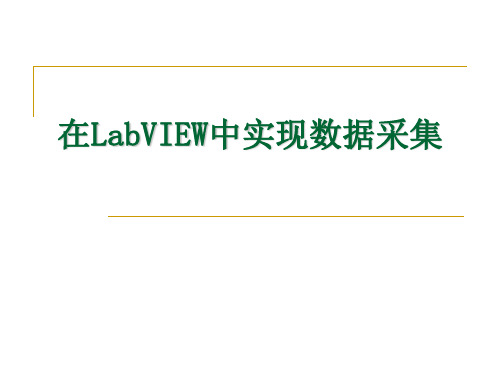
NI公司的绝大部分数据采集卡都是即插即用型 的设备,硬件正确安装后,就会出现在 Measurement & Automation Explorer的 Configuration>My System> Devices and Interfaces列表中. 在相应的设备名上单击右键,选择Properties, 就会出现采集卡的配置对话框配置.
区间 最小模拟变化量 分辨率 2
数据采集卡的配置
Measurement and Automation (MAX)
管理计算机的硬件设备(数据采集卡、端 口等) 配置虚拟通道(Virtual Channel)
输入/输出 范围 输入方式 测试 配置好的虚拟通道直接LabVIEW中调用
System
该设置项显示了设备占用的系统资源以及设备的编号。
AI
AO
Accessory
OPC
在完成上述设置后,单击确定,会出现“Test Resources”和“Test Panels”按钮。单击 “Test Resources”出现测试结果对话框。
单击“Test Panels”按钮出现测试面板。
例:多通道数据采集程序
AI Config
AI Start
AI Read
AI Clear
例:多通道波形的连续采集
数据采集中的触发
触发的概念和作用
触发是开始数据采集的某个事件.用触发来控制数据 采集可以实现精确定时采数和同步显示. 硬件触发是用外部信号来产生触发; 软件触发也称为条件触发,就是通过软件设置某个条 件,满足相应条件后开始对数据进行操作.
在LabVIEW中实现数据采集
研华,NI,阿尔泰公司简介及数据采集卡

研华公司简介研华公司成立于1983年,是一家全球领先的电子平台产品和服务提供商。
其业务范围包括完整的系统集成、硬件、软件、以客户为中心的设计服务和全球后勤支持,均由产业领先的后端办公电子商务解决方案进行保障。
通过与解决方案伙伴的密切合作,我们能够为各种工业应用提供完整的解决方案。
研华一直致力于高质量,高性能计算平台和制造的创新,公司的使命是通过提供值得信赖的电子平台产品和服务,开创全球e世纪的创新动力。
研华产品的应用和创新永无止境。
研华将自己定位为ePlatform服务提供商,一直并将继续在嵌入式电脑,应用平板电脑,工业网络电脑和自动化领域创建领导品牌。
我们与合作伙伴一起,为不同的垂直产业提供各种产品,如环境与设备监控,网络通讯,网络安全,POS/POI自助终端,e化工厂/e自动化,医疗和家庭自动化等。
研华将客户连接e化世界的进程带入一个新的阶段:由嵌入式电脑,应用平板电脑,工业网络电脑和自动化四条产品线提供完整的解决方案。
从工业自动化到医疗电脑及家庭自动化,我们都可以满足每一个客户的独特需求。
数据采集卡研华PCI-1713模拟量输入卡:该板卡具有32 路单端或16 路差分模拟量输入,或组合输入方式,12位A/D转换分辨率,A/D转换器的采样速率可达100 kHz,每个输入通道的增益可编程,卡上有4K采样FIFO缓冲器,2500VDC 隔离保护,支持软件、内部定时器触发或外部触发。
研华PCI-1720U模拟量输出卡:该板卡具有四路12 位D/A 输出通道,多种输出范围。
由于能够在输出和PCI总线之间提供2500VDC的隔离保护,PCI-1720非常适合需要高电压保护的工业场合。
研华PCI-1730数字量输入/输出卡:它提供了16路数字量输入和16路数字量输出,高输出驱动能力和中断能力,具有2500VDC高电压隔离I/O通道。
研华PCI-1780U计数器/定时器卡:是基于PCI总线设计的接口卡。
该卡使用了AM9513芯片,能够通过CPLD实现计数器/定时器功能。
NI数据采集(DAQ)设备入门指南说明书

DAQ Getting Started GuideThis guide describes how to confirm your NI data acquisition (DAQ) device is operating properly. Install your application and driver software, then your device, using the instructions packaged with your device. Confirm Device RecognitionComplete the following steps:unch MAX by double-clicking the NI MAX icon on the desktop, or (Windows8) by clickingNI MAX from NI Launcher.2.Expand Devices and Interfaces to confirm your device is detected. If you are using a remoteRT target, expand Remote Systems, find and expand your target, and then expand Devices andInterfaces. If your device is not listed, press <F5> to refresh the configuration tree. If the device isstill not recognized, refer to /support/daqmx.For a Network DAQ device, do the following:•If the Network DAQ device is listed under Devices and Interfaces»Network Devices, right-click it and select Add Device.•If your Network DAQ device is not listed, right-click Network Devices, and select Find Network NI-DAQmx Devices. In the Add Device Manually field, type the Network DAQdevice’s host name or IP address, click the + button, and click Add Selected Devices. Yourdevice will be added under Devices and Interfaces»Network Devices.Note If your DHCP server is set up to automatically register host names, the device registers thedefault host name as cDAQ-<model number>-<serial number>, WLS-<serial number>,or ENET-<serial number>. You can find the serial number on the device. If you cannot find thehost name of that form, it may have been modified from the default to another value.If you still cannot access your Network DAQ device, click the Click here for troubleshootingtips if your device does not appear link in the Find Network NI-DAQmx Devices window orgo to /info and enter the Info Code netdaqhelp.Tip You can test NI-DAQmx applications without installing hardware by using an NI-DAQmxsimulated device. For instructions on creating NI-DAQmx simulated devices and importingNI-DAQmx simulated device configurations to physical devices, in MAX, select Help»Help Topics»NI-DAQmx»MAX Help for NI-DAQmx.3.Right-click the device and select Self-Test. When the self-test finishes, a message indicates successfulverification or if an error occurred. If an error occurs, refer to /support/ daqmx.4.For NI M and X Series PCI Express devices, right-click the device and select Self-Calibrate.A window reports the status of the calibration. Click Finish.Configure the Device SettingsSome devices, such as the NI-9233 and some USB devices, do not need properties for configuringaccessories, RTSI, topologies, or jumper settings. If you are installing only devices without configurable properties, skip to the next step. Configure each device with configurable settings that you install:1.Right-click the device name and select Configure. Be sure to click the device name under thefolder for the system (My System or Remote Systems) and NI-DAQ API in which you want tocontrol the device.For Network DAQ devices, click the device name and then the Network Settings tab to configurenetwork settings. For additional information on configuring Network DAQ devices, refer to yourdevice documentation.2.Configure the device properties.•If you are using an accessory, add the accessory information.•For IEEE 1451.4 transducer electronic data sheet (TEDS) sensors and accessories, configure the device and add the accessory as previously described. Click Scan for TEDS. To configureTEDS sensors cabled directly to a device, in MAX, right-click the device under Devices andInterfaces and select Configure TEDS.3.Click OK to accept the changes.Install Signal Conditioning or Switch DevicesIf your system includes SCXI signal conditioning modules, Signal Conditioning Components (SCC)such as SC carriers and SCC modules, terminal blocks, or switch modules, refer to the getting started guide for the product to install and configure the signal conditioning or switch hardware.Attach Sensors and Signal LinesAttach sensors and signal lines to the terminal block or accessory terminals for each installed device.You can find device terminal/pinout locations in MAX, the NI-DAQmx Help, or the devicedocumentation. In MAX, right-click the device name under Devices and Interfaces, and selectDevice Pinouts.For information about sensors, refer to /sensors. For information about IEEE 1451.4 TEDS smart sensors, refer to /teds. If you are using SignalExpress, refer to Use NI-DAQmx withYour Application Software.Run Test PanelsUse the MAX test panel as follows.1.In MAX, expand Devices and Interfaces or Devices and Interfaces»Network Devices.2.Right-click the device to test, and select Test Panels to open a test panel for the selected device.3.Click the tabs at the top and Start to test the device functions, or Help for operating instructions.4.If the test panel displays an error message, refer to /support.5.Click Close to exit the test panel.DAQ Getting Started Take an NI-DAQmx MeasurementNI-DAQmx Channels and TasksA physical channel is a terminal or pin at which you can measure or generate an analog or digital signal.A virtual channel maps a name to a physical channel and its settings, such as input terminal connections,the type of measurement or generation, and scaling information. In NI-DAQmx, virtual channels areintegral to every measurement.A task is one or more virtual channels with timing, triggering, and other properties. Conceptually, a taskrepresents a measurement or generation to perform. You can set up and save configuration information in a task and use the task in an application. Refer to the NI-DAQmx Help for complete information about channels and tasks.Use the DAQ Assistant to configure virtual channels and tasks in MAX or in your application software. Configure a Task Using the DAQ Assistant from MAXComplete the following steps to create a task using the DAQ Assistant in MAX:1.In MAX, right-click Data Neighborhood and select Create New to open the DAQ Assistant.2.In the Create New window, select NI-DAQmx Task and click Next.3.Select Acquire Signals or Generate Signals.4.Select the I/O type, such as analog input, and the measurement type, such as voltage.5.Select the physical channel(s) to use and click Next. the task and click Finish.7.Configure individual channel settings. Each physical channel you assign to a task receives a virtualchannel name. To modify the input range or other settings, select the channel. Click Details forphysical channel information. Configure the timing and triggering for your task. Click Run. Use NI-DAQmx with Your Application SoftwareThe DAQ Assistant is compatible with version 8.2 or later of LabVIEW, version 7.x or later ofLabWindows™/CVI™ or Measurement Studio, or with version 3 or later of SignalExpress.SignalExpress, an easy-to-use configuration-based tool for data logging applications, is at Start»AllPrograms»National Instruments»NI SignalExpress or (Windows8) NI Launcher.To get started with data acquisition in your application software, refer to the tutorials:Application Tutorial LocationLabVIEW Go to Help»LabVIEW Help. Next, go to Getting Started with LabVIEW»GettingStarted with DAQ»Taking an NI-DAQmx Measurement in LabVIEW.LabWindows/CVI Go to Help»Contents. Next, go to Using LabWindows/CVI»Data Acquisition»Taking anNI-DAQmx Measurement in LabWindows/CVI.Measurement Studio Go to NI Measurement Studio Help»Getting Started with the Measurement StudioClass Libraries»Measurement Studio Walkthroughs»Walkthrough: Creating aMeasurement Studio NI-DAQmx Application.SignalExpress Go to Help»Taking an NI-DAQmx Measurement in SignalExpress.© National Instruments3DAQ Getting Started GuideExamplesNI-DAQmx includes example programs to help you get started developing an application. Modifyexample code and save it in an application, or use examples to develop a new application or add example code to an existing application.To locate LabVIEW, LabWindows/CVI, Measurement Studio, Visual Basic, and ANSI C examples, go to /info and enter the Info Code daqmxexp. For additional examples, refer to .To run examples without hardware installed, use an NI-DAQmx simulated device. In MAX, selectHelp»Help Topics»NI-DAQmx»MAX Help for NI-DAQmx and search for simulated devices. TroubleshootingIf you have problems installing your software, go to /support/daqmx. For hardwaretroubleshooting, go to /support and enter your device name, or go to /kb.If you need to return your National Instruments hardware for repair or device calibration, refer to / info and enter the Info Code rdsenn to start the Return Merchandise Authorization (RMA) process.Go to /info and enter rddq8x for a complete listing of the NI-DAQmx documents and their locations.More InformationAfter you install NI-DAQmx, the NI-DAQmx software documents are accessible from Start»All Programs»National Instruments»NI-DAQ»NI-DAQmx document title or(Windows8) NI Launcher. Additional resources are online at /gettingstarted.You can access online device documentation by right-clicking your device in MAX and selecting Help»Online Device Documentation. A browser window opens to /manuals with the results of a search for relevant device documents. If you do not have Web access, documents for supported devices are included on the NI-DAQmx media.Worldwide Technical SupportFor support information, refer to /support for access to everything from troubleshooting and application development self-help resources to email and phone assistance from NI ApplicationEngineers. Visit /zone for product tutorials, example code, webcasts, and videos.Visit /services for NI Factory Installation Services, repairs, extended warranty, calibration, and other services.To ensure measurement accuracy, NI factory calibrates all applicable hardware and issues a BasicCalibration certificate, which you can get online at /calibration.Visit /training for self-paced training, eLearning virtual classrooms, interactive CDs,Certification program information, or to register for instructor-led, hands-on courses at locations around the world.For support available at the National Instruments worldwide offices, visit , or contact your local office at /contact. National Instruments corporate headquarters is located at 11500 NorthMopac Expressway, Austin, Texas, 78759-3504.DAQ Getting Started Refer to the NI Trademarks and Logo Guidelines at /trademarks for more information onNational Instruments trademarks. Other product and company names mentioned herein are trademarksor trade names of their respective companies. For patents covering National Instrumentsproducts/technology, refer to the appropriate location: Help»Patents in your software, thepatents.txt file on your media, or the National Instruments Patent Notice at /patents.You can find information about end-user license agreements (EULAs) and third-party legal notices inthe readme file for your NI product. Refer to the Export Compliance Information at /legal/export-compliance for the National Instruments global trade compliance policy and how toobtain relevant HTS codes, ECCNs, and other import/export data.© 2003–2013 National Instruments. All rights reserved.373737H-01Jul13。
基于Measurement Studio的数据采集系统的设计与实现

m l- n t nD Q o N o ay ti ss m i a h vdwt t i o l- ra ,ue i ef e utf ci A f I mpn , hs yt c i e i h a f t t ed sr n r c iu o C e s e h e d mu ih t a
数 据采集 系统 的设 计是模 拟信 号测试 与分 析 的
以及 D S20 rf s n 软 件 , 以有 效 地 实 现 A P00 Po si a e ol 可 连 续数 据 的多通道 采集 、 存储 、 同步显示 及处 理 。本 文结 合燕 山石 化 1号大 型烟气 机组 轴 向位移模 拟 信
c n r l ra d a ay i u c in l a y o a u e n t d o,DAS 20 0 P oe so a fChia Ore t o tol n n ss f n t i r fMe s r me tS u i e l o br P 0 r f si n o n i n l I si t fNo s & Vi ain. n t u e o ie t brto Ke r s: a u e n t di d t c u sto r a i ip a Viu + y wo d Me s r me tS u o; aa a q ii n;e ltme ds l y; s a C+ i l
Absr t A a a a q iiin s se i e ine n mp e n e o f l l te f n t n o u t c a n l t ac : d t c u st y tm s d sg d a d i lme td t uf l h u c i fm li h n e o i o .
基于Measurement Studio的数据采集系统

2 0 年 第 5 ,5 2 08 期 2— 7
CHEM I CAL DEFENCE ON HI S PS
基于 M a u e e t Su i e s rm n t d o的数据采集系统
江立辉 ,孟 昭荣,柳琪
(中国船 舶 重工 集 团公 司第七 一八研 究所 ,河北 邯 郸 ,0 6 2 5 0 7)
Absr c :Th o ta t e c mbi to s a nai n of Viu lC++ wih M e s r me t St i r g a t a u e n ud o p o r mmi mo e ng d wa e o s us d t
de in daa a qu sto y t m f a r d na c wido .Th p i ai n o u t—h e d a d dif r n sg t c iii n s se o e o y mi n ws e a plc to f m liu i 概述 e s rm n t d 0
Mesrme t tdo N 公 司专 为测 试和 控制 领 aue n u i 是 I S
域开 发 的工具 软件 , 强 大 的数 据采 集分 析功 能无 缝 将 集成 到 V sa Su i iul tdo环境 中 。Mesrme tSu i aue n tdo向 用户 提供 直观 的测 量硬件 接 口、高 级分 析函 数 、科 学
J n i u, n h orn , i i i g — iMe gZ a — g L uQ a L h o
( h 1 t e e rh n tue f S C Ha d n 5 0 7 C ia T e hR s ac s tt o I , n a 6 2 , hn ) 7 8 I i C 0
基于NI-myDAQ的数据采集系统的设计
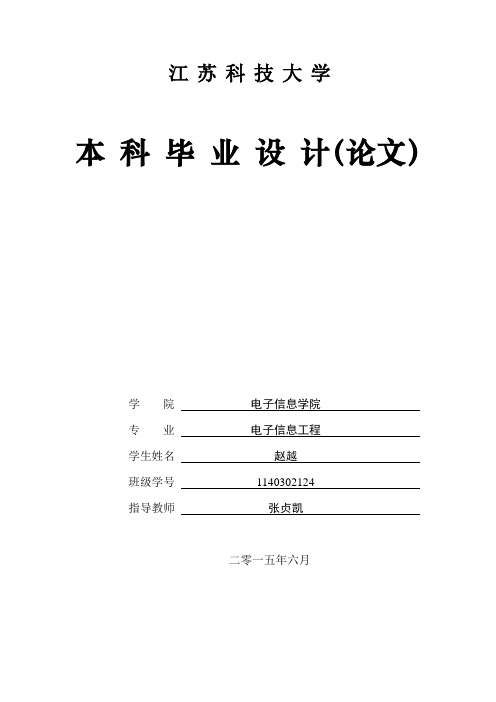
江苏科技大学本科毕业设计(论文)学院电子信息学院专业电子信息工程学生姓名赵越班级学号1140302124指导教师张贞凯二零一五年六月江苏科技大学本科毕业论文基于NI myDAQ的数据采集系统的设计Design of data acquisition system based on myDAQ摘要在从前,各种数据采集都是通过人工的方式进行的,所以一直存在很大的局限性,即无法做到对大量的实验数据的分析处理。
随着电子科技的发展,人们可以同时采集大量的信号数据并且通过计算机处理分析这些数据。
虚拟仪器仅是一个程序化的仪器,这种仪器和计算机结合使用,使得人们可以在事先编好的程序下完成对数据的一系列处理分析工作。
本文着重研究了几种典型的基于NI myDAQ的数据采集系统,设计了很多实用的虚拟仪器。
如虚拟数字电压表,它代替了传统的电压表,提高了测量效率和精准度。
连续脉冲序列产生VI,它能够产生任意占空比,任意频率的方波。
在脉冲宽度测量中,可以通过设置计数方式等方便快捷地测量出脉冲序列的宽度。
连续信号采集则是通过DAQmx API 采集信号,执行连续的硬件定时信号采集。
简单的边沿计数VI可以选择计数的方式,方便快捷地统计出一个方波的波峰个数。
同时本文在原有数据采集系统的基础上对部分系统进行升级改进,实现了更加丰富的功能。
关键词:虚拟仪器;LabVIEW;NI myDAQAbstractIn the past, a variety of data acquisition is performed by artificial means, it has a lot of limitations, which can not be done on a large number of experimental data .With the development of electronic technology, people can collect and processing large amounts of signal data and analyze the data through computers .Virtual instrument is only a procedural instrument. It is possible to complete a series of data processing and analysis work in the pre-programmed procedures with the combination of virtual instrument and computers.This paper focuses on some typical data acquisition system based on NI myDAQ and designs many useful virtual instrument. Such as Virtual digital voltmeter, which replaced the traditional voltmeter and improved the efficiency and accuracy. Continuous pulse sequence VI, it can generate a any duty and any frequency square wave. Pulse width measurement can measure the width of the pulse sequence quickly and easily by setting the counting methods. Continuous signal acquisition is to acquire signals by using DAQmx API. Simple Edge Count VI can choose the way of counting, it can count the number of a square wave crest quickly and easily. Meanwhile, based on the original data acquisition system .This paper upgrade part of the system to achieve a richer function.Keywords: Virtual instrument; LabVIEW,; NI myDAQ目录第一章绪论 (1)1.1 研究背景及意义 (1)1.2 国内外发展现状 (1)1.3 虚拟仪器 (2)1.3.1 虚拟仪器产生的背景 (2)1.3.2 虚拟仪器的概念 (3)1.3.3 虚拟仪器的开发语言 (3)1.4 本文的主要结构 (4)第二章 DAQ简介 (5)2.1 数据采集卡的硬件简介 (5)2.2 数据采集卡的软件简介 (6)2.3 设置NI myDAQ设备 (6)2.4 本章小结 (10)第三章 LabVIEW简介 (11)3.1 LabVIEW和G语言的概述 (11)3.2 LabVIEW编程环境 (12)3.2.1 启动界面 (13)3.2.2 前面板 (13)3.2.3 程序框图 (14)3.3 浅谈G语言 (16)3.3.1 G 语言简介 (16)3.3.2 G 语言的特色——数据流 (18)3.3.3 G 语言的基本结构 (20)3.4 LabVIEW界面设计 (23)3.5 本章小结 (23)第四章基于NI myDAQ的数据采集系统 (24)4.1 虚拟数字电压表 (24)4.1.1 电压表的前面板布置 (24)4.1.2 电压表的程序框图 (24)4.1.3 测试过程 (25)4.1.4 测试结果 (25)4.2 连续信号采集 (26)4.2.1 程序框图的设计 (26)4.2.2 系统前面板的布置 (26)4.2.3 测试过程 (27)4.2.4 测试结果 (27)4.3 简单的边沿计数 (27)4.3.1 程序框图的设计 (27)4.3.2 系统前面板的布置 (28)4.3.3 测试过程 (28)4.3.4 测试结果 (29)4.4 脉冲宽度测量 (29)4.4.1 程序框图的设计 (29)4.4.2 系统前面板布置 (30)4.4.3 测试过程 (30)4.4.4 测试结果 (31)4.5 连续脉冲序列产生 (31)4.5.1 程序框图的设计 (31)4.5.2 系统前面板的布置 (32)4.5.3 测试过程 (32)4.5.4 测试结果 (33)4.6 本章小结 (33)本文总结 (34)致谢 (35)参考文献 (36)第一章绪论本章主要讲述了基于NI MyDAQ的数据采集系统设计的背景和意义,国内外所设计的数据采集系统的开发现状以及尚未解决的问题,随后简要提及了虚拟仪器的基本知识,最后列出本文的主要结构。
- 1、下载文档前请自行甄别文档内容的完整性,平台不提供额外的编辑、内容补充、找答案等附加服务。
- 2、"仅部分预览"的文档,不可在线预览部分如存在完整性等问题,可反馈申请退款(可完整预览的文档不适用该条件!)。
- 3、如文档侵犯您的权益,请联系客服反馈,我们会尽快为您处理(人工客服工作时间:9:00-18:30)。
温度漂移: DAQ 设备的精确度会随着它温度的改变而发生变化。“即测即用”数据采集(Measurement-Ready DAQ)产品在设 计上有如下几点优势,因而能将因温度变化引起的误差缩小到最小范围。
• 高品质的元部件:能在很大的温度范围内保持数值的稳定。 • 补偿元件:可以为其它部件产生逆向误差,从而有效地中和误差
1. 检查 DAQ 设备的当前运作是否在规定的误差范围之内 2. 若超出允许的范围,必须做一定的调整;调整之后,再次检查 DAQ 设备的运作是否符合规定 3. 发布校准证书,说明该设备经与可溯源标准比较,可在规定范围内操作。
“即测即用”数据采集(Measurement-Ready DAQ)设备具有高精度的板上电压源,使得间歇性的自校准成为可 能。自校准过程只需要软件的一个命令即可,无须其他信号连接,也无须多于操作。所有的“即测即用”数据采集 (Measurement-Ready DAQ)设备出厂时都附有 NIST 可溯源校准证书。位于德州奥斯汀的 NI 总部为我们的各种产 品提供细致的校准服务。NI 中国分公司同时委托国家级计量单位上海计量测试技术研究院为有需求的用户提供专 业校准服务,颁发中文校准证书,确保产品的长期测量精度。 在使时间漂移量降至最低的过程中,也需要使用同样精确的参考电压使您的 DAQ 设备随着环境温度变化保持稳 定。当范围为±200 mV 时,NI PCI-6052E 在一年的时间里漂移了 88.8 V,而模拟设备 AD291 精确电压参考在 同样的时间内漂移达 740 V。即使当将一个精密电压参考与一个发生时间漂移的 NI PCI-6052E 上的所有部件相 比较时,NI 设备也表现出 88%的精度改善。 完美的软件集成 使用新的 DAQ Assistant(DAQ 助手)进行交互式配置和代码生成 与 NI-DAQ 绑定的 DAQ Assistant 提供对话框向导逐步的引导您完成整个配置、测试以及编程测量任务。另外,它 还可以自动生成底层自定义代码。与 LabVIEW 中其它可配置的 VI 结合使用,DAQ Assistant 使数据采集应用程序 的开发变得更加容易、快捷。 配置服务 与 NI-DAQ 绑定的测量及自动化管理器用来简化测量硬件的配置。您可以快速检测和配置所有的硬件,并使用交互 式测试面板确认其运行。您还可以浏览最后一次校准外部设备的日期,并执行内部自校准。 Measurement Ready (即测即用) 的虚拟通道 使用 NI-DAQ,您可以从 22 种预先配置好的 Measurement Ready 虚拟通道中进行选择,这些通道包括电压、应 变、电流输出、脉冲宽度以及数字端口输出。您可以采用您实际需要测量的单位来对这些虚拟通道进行配置,并让 NI-DAQ 决定如何配置您的 DAQ 和信号调理设备从而完成测量。与 NI-DAQ 绑定的 DAQ Assistant 提供对话框向 导逐步的引导您完成整个配置、测试以及编程测量工作。图 6 所示是一个热电偶测量的配置示例。
图 3a 除了我们熟知的增益和偏移等一阶误差之外,INL & DNL 等高阶线性误差也可对精度造成极大的影响。即使我们公 认 DAQ 设备的精度由模拟-数字转换器的精度所决定,但根据将模拟-数字转换器集成到电路板设计中所采用方式 的不同,还可能出现许多误差源。对于在线性技术应用注解 71(Linear Technology's Application Note 71)中所述的 性能较差的参考旁路,除了在图 3b 中所示的模拟-数字转换器的误差之外,还可能另外造成显著的误差影响。使用 同样的市售模拟-数字转换器,我们可以发现小至 1.77 位的 INL 或大至 14 位的 INL。
图2 噪声层越低越好,但这只适用在由于噪声导致的误差在理想的数据上下等同的情况之下。当我们搜集到一些数据并 想算出其平均值时,这些数据却普遍偏高,这时,我们得出的结果会怎样?自然是数据偏高。MeasurementReady DAQ 设备采用一种叫做“抖动”的硬件技术,解决了此类问题。“抖动”使得对信号产生影响的噪声偏大
应用技术支持 每个“即测即用”数据采集(Measurement Ready DAQ)设备都可以通过从如下资源获取技术解决方案的方式加 以补充: 曾荣获技术支持类大奖的的网站 : 它包含 2000 多个范例程序和技术问题解答,并由拥有丰富应用经验的工程师不 断更新。 应用技术支持: 可以免费获得工程师的帮助,以帮助自己选择正确的产品并获得设计问题的解答 产品保修与可延长技术服务: 可延长保修期服务和全球性维修服务也支持“即测即用”数据采集(Measurement Ready DAQ)系统
许多科学家和工程师们在评估 DAQ 产品的优劣时,往往只考虑它的精度位数。例如,认为使用 16 位精度的 DAQ 设备,用户可得到 216=65,536 个可能的数据点。这 65,536 个值均匀地分布在一个电压范围内,而任何一个采样 得到的信号都会被指向这些值的其中一个。在此指向过程中所产生的误差就叫“量化误差”。DAQ 设备精度上的 量化误差仅仅是造成测试结果误差原因中的极小部分。由于硬件设计的不同,其它类型的错误将呈现极其多种的形 式。NI 公司的 Measurement-Ready DAQ 设备可以最大程度上减少各种类型的误差可能,所有的精确率数据均在 NI 产品目录和用户手册上“绝对精确”一栏有详细介绍。这些都是可能导致误差的原因,在购买任何一种硬件设 备,例如 DAQ 设备时,都需认真考虑。
• 板上温度传感器:可随时供编程或操作人员用来评估设备当前温度。
由于设计中的诸多考虑,当温度变化 1°C 时,16 位精度的“即测即用”数据采集(Measurement-Ready DAQ)设 备所读取的数据变化仅为 0.0006%以下。这种抗温度变化的性能,确保了在温度发生漂移时的读数准确性。 稳定时间: 稳定时间指的是 DAQ 设备为达到一定的精确度并保持这一特定的精确度所需的一小段时间。无论要求怎样的增益 和采样率,“即测即用”数据采集(Measurement-Ready DAQ)设备都可以确保根据要求稳定下来。图 1 显示了 12 位 E 系列 DAQ 卡最差的稳定时间范围。在电压范围为 10V 时,此设备的量化误差为 1.22mV。请记住,量化误差 只是整体测量误差的一小部分。
图 3b 输入阻抗: 若将一低阻抗输入的测量硬件连接到传感器或电流回路上,您的系统可能会不堪重负并导பைடு நூலகம்测量误差。“即测即
用”数据采集(Measurement-Ready DAQ)设备具有 1-100GW 的高输入阻抗,因此,您可以轻松连接线路,无需 对传感器或电流回路作任何的改变。 信号调理: 信号调理是数据采集系统中最重要也是最易被忽视的一部分。许多传感器都要求使用专门信号调理技术,而没有哪 种 DAQ 设备能为所有的传感器提供各种类型的信号调理功能。比如说,热电偶产生的是低电压信号,它还需要进 一步的放大、过滤、以及线性化等处理。 NI 提供两种信号调理产品——SCXI(Signal Conditioning eXtensions for Instrumentation)和 SCC。 SCXI(如图 4 所示)用于解决中高通道数信号调理应用问题。您可以将各种信号调理模块混合匹配使用,并把他 们安装在一个 SCXI 机箱里面。只要将这一机箱与“即测即用”数据采集(Measurement-Ready DAQ)设备连接, 所有的模块即可被自动检测并加入到 DAQ 配置软件中。
高质量测量性能
简介 各种各样的传感器,最终都是将物理参量转换为可以通过电线传送的电信号。当您将这些电线连接到数据记录器或 数据采集 (DAQ) 卡、数字万用表(DMM)、或任何其它类型的测量硬件上的时候 ,您肯定希望读取到的就是线 上传输过来的精确的数值。可同时我们也很清楚,没有一种测试硬件是完美的。因此您必定考虑的问题是:我能够 接受的最大误差值是多少呢?
图 4 SCXI 信号调理系统 SCC 是适用于低通道应用便携式信号调理平台。不象 SCXI 一个模块同时处理一组信号,SCC 平台为每一个信号 提供单独的模块。SCC 平台还提供了切换开关、LED,以及 BNC 和 LEMO 等常用的连接端子。无论是 SCXI,还 是 SCC 平台都有用于测量、激励、隔离和过滤的模块。图 5 是 SCC 系统的展示图。
和偏小的可能性接近。从统计数据来看,此技术增强了该检测设备的精确性。抖动技术的使用不需使用者做任何工 作,也不需要任何专业知识。 线性和非线性误差: “即测即用”数据采集(Measurement-Ready DAQ)设备采用最优的组件,这使得模数转换器(ADC)中最常出现 的误差最少化了。ADC 的最常见误差主要分两类:即线性和非线性误差。线性误差 包括增益误差和偏移误差。这 两种误差可相对方便的用一个简单的线性公式得以纠正。“即测即用”数据采集(Measurement-Ready DAQ)设备 的自校准功能可以自动地校准线性误差。然而,非线性误差由于其难以在软件中纠正,将此类误差最小化则在设备 的设计中显得犹为重要。非线性误差包括微分非线性(DNL) 和积分非线性 (INL)。如图 3 所示,微分非线性指的是 DAQ 设备在检测不同电压高低时的差异。积分非线性是微分非线性误差的总和。高质量的组件与优越的板卡设计 相结合,最小化了非线性误差带来的影响。
软件集成 “即测即用”数据采集(Measurement Ready DAQ)设备包含了可以缩短编程时间的软件,其特性如下: 与通用编程环境集成使用: 信号和定时信息可以波形数据类型表现,并可与 LabVIEW 信号分析程序直接连接。 板卡和通道配置: 每一模拟通道都可以自动地从原始电压换算成有意义的工程单位。 定时和触发控制: 可对模拟输入、输出和计数器/定时器操作以毫微秒的定时精度进行同步。
