外文翻译--计算机
计算机专业外文翻译+原文-数据库管理系统介绍
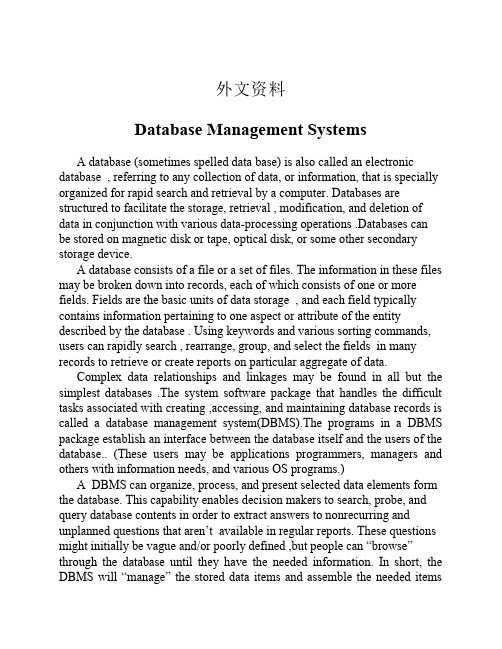
外文资料Database Management SystemsA database (sometimes spelled data base) is also called an electronic database , referring to any collection of data, or information, that is specially organized for rapid search and retrieval by a computer. Databases are structured to facilitate the storage, retrieval , modification, and deletion of data in conjunction with various data-processing operations .Databases can be stored on magnetic disk or tape, optical disk, or some other secondary storage device.A database consists of a file or a set of files. The information in these files may be broken down into records, each of which consists of one or more fields. Fields are the basic units of data storage , and each field typically contains information pertaining to one aspect or attribute of the entity described by the database . Using keywords and various sorting commands, users can rapidly search , rearrange, group, and select the fields in many records to retrieve or create reports on particular aggregate of data.Complex data relationships and linkages may be found in all but the simplest databases .The system software package that handles the difficult tasks associated with creating ,accessing, and maintaining database records is called a database management system(DBMS).The programs in a DBMS package establish an interface between the database itself and the users of the database.. (These users may be applications programmers, managers and others with information needs, and various OS programs.)A DBMS can organize, process, and present selected data elements form the database. This capability enables decision makers to search, probe, and query database contents in order to extract answers to nonrecurring and unplanned questions that aren’t available in regular reports. These questions might initially be vague and/or poorly defined ,but people can “browse”through the database until they have the needed information. In short, the DBMS will “manage” the stored data items and assemble the needed itemsfrom the common database in response to the queries of those who aren’t programmers.A database management system (DBMS) is composed of three major parts:(1)a storage subsystem that stores and retrieves data in files;(2) a modeling and manipulation subsystem that provides the means with which to organize the data and to add , delete, maintain, and update the data;(3)and an interface between the DBMS and its users. Several major trends are emerging that enhance the value and usefulness of database management systems;Managers: who require more up-to-data information to make effective decisionCustomers: who demand increasingly sophisticated information services and more current information about the status of their orders, invoices, and accounts.Users: who find that they can develop custom applications with database systems in a fraction of the time it takes to use traditional programming languages.Organizations : that discover information has a strategic value; they utilize their database systems to gain an edge over their competitors.The Database ModelA data model describes a way to structure and manipulate the data in a database. The structural part of the model specifies how data should be represented(such as tree, tables, and so on ).The manipulative part of the model specifies the operation with which to add, delete, display, maintain, print, search, select, sort and update the data.Hierarchical ModelThe first database management systems used a hierarchical model-that is-they arranged records into a tree structure. Some records are root records and all others have unique parent records. The structure of the tree is designed to reflect the order in which the data will be used that is ,the record at the root of a tree will be accessed first, then records one level below the root ,and so on.The hierarchical model was developed because hierarchical relationships are commonly found in business applications. As you have known, an organization char often describes a hierarchical relationship: topmanagement is at the highest level, middle management at lower levels, and operational employees at the lowest levels. Note that within a strict hierarchy, each level of management may have many employees or levels of employees beneath it, but each employee has only one manager. Hierarchical data are characterized by this one-to-many relationship among data.In the hierarchical approach, each relationship must be explicitly defined when the database is created. Each record in a hierarchical database can contain only one key field and only one relationship is allowed between any two fields. This can create a problem because data do not always conform to such a strict hierarchy.Relational ModelA major breakthrough in database research occurred in 1970 when E.F. Codd proposed a fundamentally different approach to database management called relational model ,which uses a table as its data structure.The relational database is the most widely used database structure. Data is organized into related tables. Each table is made up of rows called and columns called fields. Each record contains fields of data about some specific item. For example, in a table containing information on employees, a record would contain fields of data such as a person’s last name ,first name ,and street address.Structured query language(SQL)is a query language for manipulating data in a relational database .It is nonprocedural or declarative, in which the user need only specify an English-like description that specifies the operation and the described record or combination of records. A query optimizer translates the description into a procedure to perform the database manipulation.Network ModelThe network model creates relationships among data through a linked-list structure in which subordinate records can be linked to more than one parent record. This approach combines records with links, which are called pointers. The pointers are addresses that indicate the location of a record. With the network approach, a subordinate record can be linked to a key record and at the same time itself be a key record linked to other sets of subordinate records. The network mode historically has had a performanceadvantage over other database models. Today , such performance characteristics are only important in high-volume ,high-speed transaction processing such as automatic teller machine networks or airline reservation system.Both hierarchical and network databases are application specific. If a new application is developed ,maintaining the consistency of databases in different applications can be very difficult. For example, suppose a new pension application is developed .The data are the same, but a new database must be created.Object ModelThe newest approach to database management uses an object model , in which records are represented by entities called objects that can both store data and provide methods or procedures to perform specific tasks.The query language used for the object model is the same object-oriented programming language used to develop the database application .This can create problems because there is no simple , uniform query language such as SQL . The object model is relatively new, and only a few examples of object-oriented database exist. It has attracted attention because developers who choose an object-oriented programming language want a database based on an object-oriented model.Distributed DatabaseSimilarly , a distributed database is one in which different parts of the database reside on physically separated computers . One goal of distributed databases is the access of information without regard to where the data might be stored. Keeping in mind that once the users and their data are separated , the communication and networking concepts come into play .Distributed databases require software that resides partially in the larger computer. This software bridges the gap between personal and large computers and resolves the problems of incompatible data formats. Ideally, it would make the mainframe databases appear to be large libraries of information, with most of the processing accomplished on the personal computer.A drawback to some distributed systems is that they are often based on what is called a mainframe-entire model , in which the larger host computeris seen as the master and the terminal or personal computer is seen as a slave. There are some advantages to this approach . With databases under centralized control , many of the problems of data integrity that we mentioned earlier are solved . But today’s personal computers, departmental computers, and distributed processing require computers and their applications to communicate with each other on a more equal or peer-to-peer basis. In a database, the client/server model provides the framework for distributing databases.One way to take advantage of many connected computers running database applications is to distribute the application into cooperating parts that are independent of one anther. A client is an end user or computer program that requests resources across a network. A server is a computer running software that fulfills those requests across a network . When the resources are data in a database ,the client/server model provides the framework for distributing database.A file serve is software that provides access to files across a network. A dedicated file server is a single computer dedicated to being a file server. This is useful ,for example ,if the files are large and require fast access .In such cases, a minicomputer or mainframe would be used as a file server. A distributed file server spreads the files around on individual computers instead of placing them on one dedicated computer.Advantages of the latter server include the ability to store and retrieve files on other computers and the elimination of duplicate files on each computer. A major disadvantage , however, is that individual read/write requests are being moved across the network and problems can arise when updating files. Suppose a user requests a record from a file and changes it while another user requests the same record and changes it too. The solution to this problems called record locking, which means that the first request makes others requests wait until the first request is satisfied . Other users may be able to read the record, but they will not be able to change it .A database server is software that services requests to a database across a network. For example, suppose a user types in a query for data on his or her personal computer . If the application is designed with the client/server model in mind ,the query language part on the personal computer simplesends the query across the network to the database server and requests to be notified when the data are found.Examples of distributed database systems can be found in the engineering world. Sun’s Network Filing System(NFS),for example, is used in computer-aided engineering applications to distribute data among the hard disks in a network of Sun workstation.Distributing databases is an evolutionary step because it is logical that data should exist at the location where they are being used . Departmental computers within a large corporation ,for example, should have data reside locally , yet those data should be accessible by authorized corporate management when they want to consolidate departmental data . DBMS software will protect the security and integrity of the database , and the distributed database will appear to its users as no different from the non-distributed database .In this information age, the data server has become the heart of a company. This one piece of software controls the rhythm of most organizations and is used to pump information lifeblood through the arteries of the network. Because of the critical nature of this application, the data server is also the one of the most popular targets for hackers. If a hacker owns this application, he can cause the company's "heart" to suffer a fatal arrest.Ironically, although most users are now aware of hackers, they still do not realize how susceptible their database servers are to hack attacks. Thus, this article presents a description of the primary methods of attacking database servers (also known as SQL servers) and shows you how to protect yourself from these attacks.You should note this information is not new. Many technical white papers go into great detail about how to perform SQL attacks, and numerous vulnerabilities have been posted to security lists that describe exactly how certain database applications can be exploited. This article was written for the curious non-SQL experts who do not care to know the details, and as a review to those who do use SQL regularly.What Is a SQL Server?A database application is a program that provides clients with access todata. There are many variations of this type of application, ranging from the expensive enterprise-level Microsoft SQL Server to the free and open source mySQL. Regardless of the flavor, most database server applications have several things in common.First, database applications use the same general programming language known as SQL, or Structured Query Language. This language, also known as a fourth-level language due to its simplistic syntax, is at the core of how a client communicates its requests to the server. Using SQL in its simplest form, a programmer can select, add, update, and delete information in a database. However, SQL can also be used to create and design entire databases, perform various functions on the returned information, and even execute other programs.To illustrate how SQL can be used, the following is an example of a simple standard SQL query and a more powerful SQL query:Simple: "Select * from dbFurniture.tblChair"This returns all information in the table tblChair from the database dbFurniture.Complex: "EXEC master..xp_cmdshell 'dir c:\'"This short SQL command returns to the client the list of files and folders under the c:\ directory of the SQL server. Note that this example uses an extended stored procedure that is exclusive to MS SQL Server.The second function that database server applications share is that they all require some form of authenticated connection between client and host. Although the SQL language is fairly easy to use, at least in its basic form, any client that wants to perform queries must first provide some form of credentials that will authorize the client; the client also must define the format of the request and response.This connection is defined by several attributes, depending on the relative location of the client and what operating systems are in use. We could spend a whole article discussing various technologies such as DSN connections, DSN-less connections, RDO, ADO, and more, but these subjects are outside the scope of this article. If you want to learn more about them, a little Google'ing will provide you with more than enough information. However, the following is a list of the more common itemsincluded in a connection request.Database sourceRequest typeDatabaseUser IDPasswordBefore any connection can be made, the client must define what type of database server it is connecting to. This is handled by a software component that provides the client with the instructions needed to create the request in the correct format. In addition to the type of database, the request type can be used to further define how the client's request will be handled by the server. Next comes the database name and finally the authentication information.All the connection information is important, but by far the weakest link is the authentication information—or lack thereof. In a properly managed server, each database has its own users with specifically designated permissions that control what type of activity they can perform. For example, a user account would be set up as read only for applications that need to only access information. Another account should be used for inserts or updates, and maybe even a third account would be used for deletes. This type of account control ensures that any compromised account is limited in functionality. Unfortunately, many database programs are set up with null or easy passwords, which leads to successful hack attacks.译文数据库管理系统介绍数据库(database,有时拼作data base)又称为电子数据库,是专门组织起来的一组数据或信息,其目的是为了便于计算机快速查询及检索。
外文翻译---计算机控制插齿刀加工椭圆齿轮齿形
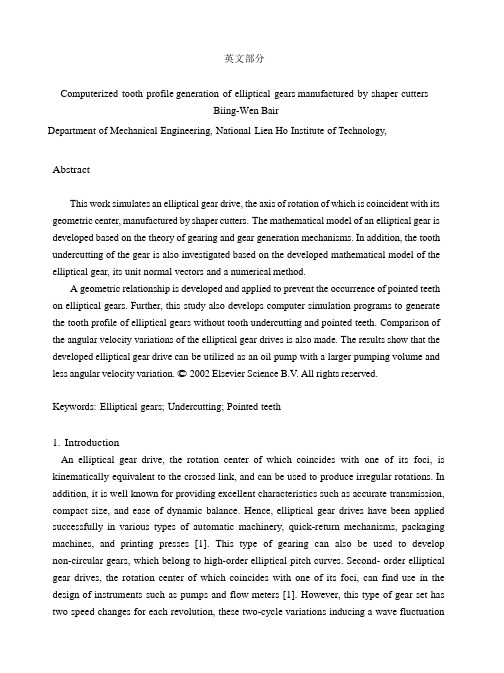
英文部分Computerized tooth profile generation of elliptical gea rs manufactured by shaper cuttersBiing-Wen BairDepartment of Mechanical Engineering, National Lien Ho Institute of T ech nology,AbstractThis work sim ula tes an elliptical gear driv e,the a xis of rot at ion of wh ich is coincident wi th its geometric center, manufac tured by sh ape r cutters. The mathematical model of an elliptical gear is developed based on the theory of gearing and gear generation mechanisms. In addition, the tooth undercutting of the gear is also investigated based on the developed mathematical model of the elliptical gear, its unit normal vectors and a numerical method.A geometric relationship is developed and applied to prevent the occurrence of pointed teeth on elliptical gears. Further, this study also develops computer simulation programs to generate the tooth profile of elliptical gears without tooth undercutting and pointed teeth. Compa rison of the angula r ve locity variations of the elliptical gear dr i ves is al so ma de. Th e r e su lts show that the deve lope d elliptica l gear driv e can be utilized as an oil pump with a larger pumping volume and less angular velocity variation. © 2002 Elsevier Science B.V. All rights reserved.Keywords: Elliptical gears; Undercutting; Pointed teeth1. IntroductionAn elliptical gear drive, the rotation center of which coincides with one of its foci, is kinematically equivalent to the crossed link, and can be used to produce irregular rotations. In addition, it is well known for providing excellent characteristics such as accurate transmission, compact size, and ease of dynamic balance. Hence, elliptical gear drives have been applied successfully in various types of automatic machinery, quick-return mechanisms, packaging machines, and printing presses [1]. This type of gearing can also be used to develop non-circular gears, which belong to high-order elliptical pitch curves. Second- order elliptical gear drives, the rotation center of which coincides with one of its foci, can find use in the design of instruments such as pumps and flow meters [1]. However, this type of gear set has two speed changes for each revolution, these two-cycle variations inducing a wave fluctuationthat is so severe that the second-order elli p tical gear set cannot be used as oil pumps for steady o il pumping.The design and manufacture of an elliptical gear are difficult because the pitch curve of the gear is an ellipse.Some studies [2—6] have focused on kinematic analysis and computer-aided design of elliptical pitch curves. Kuczewski [7] used a spur gear to approximate the profile of an elliptical gear. Emura and Arakawa [8] used an elliptical gear to analyze a steering mechanism, where this steering mechan- ism can turn a carrier with a small radius. Also, Freudenstein and Chen [9] developed variable-ratio chain drives (e.g. elliptical gear drives), which were applied to bicycles and variable motion transmissions involving band drives, tape drives, and time belts with a minimum slack. Moreover, Litvin [10] adopted the concept of evolute curves to form the tooth profile, and also derived the tooth evolute of an ellipse. Chang and Tsay [11] used a shaper cutter and applied the inverse mechanism relationship and the equation of meshing to produce the mathematical model of elliptical gears, the rotation center of which turns around one of its foci. Also, Chang et al. [12] used a rack cutter and the same method to produce the mathematical model and undercut- ting conditions of the same type of elliptical gears. However, when the elliptical gear surfaces are generated by shaper cutters, pointed teeth may appear and the tooth addendum is reduced. Pedrero et al. [13] proposed an approximation method for modifying the tooth addendum and contact ratio, and computer simulation results also show that the gear contact ratio depends on the tooth addendum. Additionally, Liou et al. [14] analyzed spur gears with low contact ratios (a contact ratio of less than 2) and high contact ratios (equal or larger than 2) when subjected to dynamic loads by applying the NASA gear dynamics software DANST. The DANST program determined the instantaneous contact teeth and contact ratio based on the gear average stiffness, commonly referred to as mesh stiffness. Recently, Bair and Tsay [15] proposed a tooth contact analysis (TCA) program to calculate the instantaneous contact teeth and average contact ratio of a dual-lead worm gear drive. The DANST and TCA methods confirm that reducing the gear addendum results in the decrease of the gear instantaneous contact teeth and the average contact ratio.Based on the position of the rotation center, elliptical gear drives fall into two types: the elliptical gear which rotates about its geometric center (type 1); the elliptical gear which rotates around one of its elliptical foci. An n- order driven non-circular gear, of which therotation axis is one of its foci, is one in which the driving elliptical gear performs n revolutions for one revolution of the driven non- circular gear. A second-order elliptical gear (type 2) is defined as n = 2. Under the same eccentricity and major axis, the size of the type 1 elliptical gears is smaller than that of the type 2. Further, if the type 1 elliptical gear set is applied to oil pumps, the wave fluctuation of the pumping oil is smaller and smoother than that of the other type. The elliptical gear tooth profile is usually produced by a hob- bing or shaping machine with a hob cutter or shaper cutter. This study simulates the manufacture of elliptical gears via a shaper cutter on a shaping machine. It is known that if a spur gear is produced by a shaper, the profile of the shaper cutter should be the same as that of the mating spur gear. Therefore, the mathematical model of a shaper cutter is the same as that of a spur gear, which can be derived from the generation mechanism with a rack cutter. According to the theory of gearing, the mathematical models of elli p tical gear tooth profiles, which rotate about their geometric center (type 1), are developed based on the proposed generation mechanism with shaper cutters. Due to the complex characteristics of this type of elliptical gear, undercutting and pointed teeth may exist on its tooth profile. The tooth undercutting of this type of elliptical gear is affected by its pressure angle, number of teeth, module, and major axis. The strength of the gear tooth root can be increased by applying a positive-shifted modification for the cutter during the gear generation. However, an over-positive-shifted modification may result in the appear- ance of pointed teeth. Pointed teeth are generated when the right- and left-side involute tooth profiles intersect on or below the addendum circle of the gear. Further, the pointed teeth are usually generated on the two major axis of an elliptical gear. If a profile index is defined to prevent pointed teeth generation on the two major axis of an elliptical gear, then no other pointed tooth will be generated for all elliptical gear profiles. Thus, the computer program developed here can calculate and provide proper design parameters for the designed elliptical gears to avoid tooth undercutting and pointed teeth.2. Mathematical model of the elliptical gear surfacesShaper cutters are used to generate elliptical gears, and the profiles of shaper cutters are the same as those of spur gears. Hence, the mathematical model of the shaper cutter is the same as that of the spur gear, which is generated from rack cutters. A complete elliptical gear tooth profile consists of three surface regions, i.e. the working region, the fillet and the bottom land. Therefore, the profile parameters of a shaper cutter can be represented by theparameters of a rack cutter. Fig. 1 shows three regions of a rack cutter 2p including the working region, the fillet and the top land, used for shaper cutter and elliptical gear generations. When the shaper cutter creates the elliptical gear in a cutting mechanism, its center rotates along the Z c-axis and translates along the X c and Y c-a xes, performing a pure roll without sliding on the pitch ellipse, and the gear blank is rotated about its geometric center 01 as in Fig.2.2.1. Working region of shaper cutter profileFig. 1 presents the design of the normal section of rack cutter 2p, where regions 3 and 4 are the left- and right-side working regions, regions 2and 5 are the left- and right-side fillets, and regions 1 and6 are the left- and right-side top lands. Meanwhile, parameter £p = M0M1 is a design parameter, expressing the distance measured from the initial point M0 to an arbitrary point M1 in the working region. The three- dimensional rack cutter profile can be obtained by translating its normal section, presented in Fig. 1, along the Z r-a xis with a displace me nt para meter U p. The refore, by applying the theory of gearing, the mathematical model of the working region of the shaper cutter can be represented in the coordinate system S c (X c , Y c , Z c ) by the following equation (Litvin, 1989):Fig. 1. Normal section of a rack cutter 2p for generating the driving shaper cutter.Fig. 2. Kinematic relationship between the shaper cutter and the generated gear.where A0 is the design parameter used to determine the addendum of the shaper, B0 the tooth width of the shaper, r s the pitch radius of the shaper, c c the generated angle of the shaper and i/i n the pressure angle as shown in Fig. 1. In Eq. (1), the upper sign indicates the right-side shaper surface while the lower sign represents the left-side shaper surface. The normal vector of the working region of the shaper cutter surface can be obtained as follows:2.2. Locus of the shaper cutterFig. 2displays the kinematic relationship between the shaper cutter and the generated elliptical gear. During the elliptical gear generation, the shaper cutter rotates about the Z c-axis and translates along a curve that keeps the shaper centrode and elliptical pitch of the generated gear in tangency at their instantaneous pitch point, I. The coordinate systems displayed in Fig. 2are the Cartesian coordinate system with right-handed three mutual perpendicular axes. It is noted that the Z-axis is not shown for simplicity. Coordinate system S c (X c , Y c , Z c ) is attached to the shaper cutter, and coordinate system S1(X1, Y1, Z1) is attached to the generated elliptical gear of which the rotation center is coincident with the gear geometric center. Parameter y1 is the angle formed by the X1-axis and the tangent line which corresponds to the tangency of the shaper centrode and elliptical pitch at their instantaneous pitch point, I. The rotation angle of the elliptical gear is 7t/2—y1, and anglec1 is a function of y1. Parameter c s, measured from the line0c I to the Y c-axi s of the shaper cutter, represents the rota- tional angle of the shaper. Let R1 denotes the position vector of the generated elliptical gear profile and R c represents the position vector of the shaper cutter surface. By applying thefollowing homogeneous coordinate transformation matrix equation, the locus (family) of the shaper cutter represented in coordinate system S1 can be obtained as follows:Substituting Eq. (1) into Eq. (3) provides the locus of shaper surfaces represented in coordinate system S1 as follows:Fig. 3. Tangent line of the ellipse.and the corresponding normal vector can also be obtained by:WhereIn Eq. (6), parameter 21 is the eccentricity of the ellipse, a1 the major semi-axis and b1 the minor semi-axis. Expressing the pitch curve of the elliptical gear, r1(c1), using the Cartesian coordinate system, the x1 and y1 compone nts along the coordinate axes are: AndReferring to Fig. 3, the unit tangent vector to the pitch curve at point I is positive in the fourth quadrant. The tangent vector of the pitch curve can be obtained by differentiating Eqs.(7) and (8) with respect to parameter c1 and then normalizing the results. This process results in the unit tangent vector of the pitch curve as follows:As Fig. 3 indicates, the unit tangent vector t1 of the pitch curve can also be represented in terms of angle y1 by the following equation:According to Eqs. (9) and (10), angle y1 can be expressed in terms of c1 as follows:AndAs shown in Fig. 2, the arc length of the shaper cutter, measured from the starting point N to the instantaneous pitch point I along the circular pitch, is equal to the arc length measured from the starting point M to the instantaneous pitch point I along the pitch ellipse. According to integral operation, the arc length can be expressed as follows:中文翻译计算机控制插齿刀加工椭圆齿轮齿形白炳文国立联合大学机械工程系摘要这个工作是模拟椭圆齿轮传动,轴围绕其几何中心旋转,用插齿刀加工。
外文翻译---计算机辅助设计和计算机辅助(CADCAM)

Computer-aided Design and Computer-aided Manufacturing(CAD/CAM)Throughout the history of our industrial society,many invention have been patented and whole new technologies have evolved .Whitney is concept of interchangeable parts,Watt’s steam engine,and Ford is assembly line are but a few developments that are most noteworthy during our industrial period . Each of these developments has impacted manufacturing as we know it,and has earned these individuals deserved recognition in 0ur history hooks. Perhaps the single development that has impacted manufacturing more quickly and significantly than any previous technology is the digital computer.Since the advent 0f computer technology, manufacturing professionals have wanted to automate the design process and use the database developed therein for automating manufacturing processes. Computer—aided design/computer-aided manufacturing (CAD/CAM),when successfully implemented, should remove the “wall” that has traditionally existed between the design and manufacturing components .CAD/CAM means using computers in the design and manufacturing processes. Since the advent of CAD/CAM,other terms have developed:Computer graphics(CG)Computer—aided engineering(CAE)Computer-aided design and drafting(CADD)Computer aided process planning(CAPP)These spin-off terms a11 refer to specific aspects of the CAD/CAM concept CAD/CAM itself is a broader,more inclusive term. It is at the heart of automated and integrated manufacturing.A key goal of CAD/CAM is to produce data that can be used in manufacturing a product while developing the database for the design of that product When successfully implemented, CAD/CAM involves the sharing of a common database between the design and manufacturing components of a company,Interactive computer graphics (ICG) plays an important role in CAD/CAM, Though the use of ICG, designers develop a graphic image of the product being designed while storing the data that electronically make up the graphic image. The graphic image can be presented in a two-dimensional (2+D) , three-dimensional(3-D),or solids format. ICG image are constructed using such basic geometric characters as points, lines, circles, and curves. Once created, these images can be easily edited and manipulated in a variety of ways including enlargements,reductions, rotations, and movements.An lCG system has three main components :1 ) hardware, which consists of the computer and various peripheral devices; 2) software, which consists of the computer programs and technical manuals for the system ; and 3) the human designer, the most important of the three components.A typical hardware configuration for an ICG System include a computer,a display terminal, a disk drive unit for floppy diskettes, a hard disk, or both; and input/output devices such as a keyboard,plotter, and printer. These devices, along with the software, are the tools modern designers use to develop and document their designs.The ICG systems could enhance the design process by allowing the human designer to focus on the intellectual aspects of the design process, such as conceptualization and making judgment-based decisions. The computer performs tasks for which it is better suited, such as mathematical calculations, storage and retrieval of data,and various repetitive operations such as crosshatching.Rationale for CAD/CAMThe rationale CAD/CAM is similar to that used to justify any technology-based improvement in manufacturing . It grows out of a need to continually improve productivity,quality.and,in turn competitiveness. There are also other reasons why a company might make a conversion from manual processes to CAD/CAM:increased productivitybetter qualitybetter communicationcommon database with manufacturingreduced prototype construction costsfaster response to customersIncreased ProductivityProductivity in the design process is increased by CAD/CAM. Time-consuming tasks such as mathematical calculations.data storage and retrieval, and design visualization are handled by the computer,which gives the designer more time to spend on conceptualizing and completing the design. In addition, the amount of time required to document a design can be reduced significantly with CAD/CAM. All of these taken together means a shorter design cycle, shorter overall project completion time, and a higher level of productivity.Better QualityBecause CAD/CAM allows designers to focus more on actual design problems and lesson time-consuming,nonproductive tasks,product quality improves with CAD/CAM. CAD /CAM allows designers to examine a wider range of design alternatives and to analyze each alternative more thoroughly before selecting one. In addition, because labor-intensive tasks are performed by the computer, fewer design errors occur. These all lead to better product quality.Better CommunicationDesign documents such as drawings,parts lists, bills of material, and specifications are tools used to communicate the design to those who will manufacture it. The more uniform , standardized, and accurate these tools are, the better the communication will be. Because CAD/CAM leads to more uniform, standardized, and accurate documentation, it improves communication.Common DatabaseThis is one of the most important benefits of CAD/CAM. With CAD/CAM.the data generated during the design of product can be use in product the product. This sharing of a common database helps to eliminate the age-old “wall” separating the design and manufacturing functionReduced Prototype CostsWith manual design,models and prototypes of a design must be made and tested, adding to the cost of the finished product. With CAD/CAM,3-D computer models can reduce and, in some case, eliminate the need for building expensive prototypes. Such CAD/CAM capabilities as solids modeling allow designers to substitute computer models for prototypes in many cases.Faster Response to CustomersResponse time is critical in manufacturing. How long does it take to fill a customer’s order? The shorter the time, the better it is. A fast response time is one of the keys to being more competitive in an increasingly competitive marketplace. Today, the manufacturer fastest response time is as likely to win a contract as the one with the lowest bid. By shortening the overall design cycle and improving communication between the design and manufacturing components, CAD/CAM can improve a company’s response timeHistorical Development of CAD/CAMThe historical development of CAD/CAM has followed close behind the development of computer technology and has paralleled the development of ICG technology. The significant developments leading to CAD/CAM began in the late 1950s and early 1960s. The first of these was the development, at Massachusetts Institute of Technology (MIT),ofthe Automatically Programmed Tools (APT) computer programming language.The purpose of APT was to simplify the development of parts programs for numerical control machines. It was the first computer language to be used for this purpose. The APT language represented a major step toward automation of manufacturing processes.Another significant development in the history of CAD/CAM followed close behind APT, also developed at MIT, was called the Sketchpad project. With this project, Ivan Sutherland gave birth to the concept of ICG. The Sketchpad project was the first time a computer was used to create and manipulate graphic images on a CRT display in real time. Throughout the remainder of the 1960s and 70s, CAD continued to develop and several vendors made names for themselves by producing and marketing turnkey CAD systems. These were complete systems including hardware,software,maintenance and training sold as a package. These early systems were configured around mainframe and minicomputer. As a result, they were too expensive to achieve wide-scale acceptance by small to medium manufacturing firms.By the late 1970s,it became clear that the microcomputer would eventually play a role in the further development of CAD/CAM. However, early microcomputers did not have the processing power, memory, or graphic capabilities needed for ICG. Consequently, early attempts to configure CAD/CAM systems around a microcomputer failed.In 1983 IBM Introduced the IBM PC,the first microcomputer to have the processing power, memory, and graphic capabilities to be used in CAD/CAM. This led to a rapid increase in the number of CAD/CAM vendors. By l989 the number of CAD/CAM installations based on microcomputers equaled the number based on mainframe and minicomputer.Computer and DesignThe computer has had a major impact on the way everyday tasks associated with design are accomplished. It can be used in many ways to do many things. However, all design tasks accomplished using a computer fall into one of three broad categories:Design modelingDesign analysisDesign reviewIn CAD/CAM design modeling, a geometric model of a product is developed that describes the part mathematically. This mathematical description is converted to graphic form and displayed on a cathode ray tube. The geometric model also allows the graphic image to be easily edited and manipulated once displayed.Design AnalysisThe computer has simplified the design analysis stage of the design process significantly. Once a proposed design has been developed, it is necessary to analyze how it will stand up to the conditions to which it will be subjected. Such analysis methods as heat transfer and stress-strain calculations are time-consuming and complex. With CAD/CAM, special computer programs written specifically for analysis purposes are available.Design ReviewAnother step in the design process that has been simplified by the computer is design review. This involves checking the accuracy of all aspects of the design. There are several ICG capabilities that make design review in CAD/CAM easier than with manual design. CAD-to-CAM InterfaceWith CAD/CAM, the real interface between the design and manufacturing components is the common database they share. This is the essence of CAD/CAM. With manual design and manufacturing, engineers go through each step in the design, drafters produce drawings and other documents to communicate the design, manufacturing personnel use the drawings to develop process plans,and shop personnel actually make the product.With the old approach,until the design and drafting personnel completed their work, the manufacturing personnel did not see it. The design and drafting department did its job and“threw the plans over the wall”to manufacturing so it could do its job. This approach led to continual breakdowns in communication as well as poor relations between the design and manufacturing components. The result was a loss of productivity.With CAD/CAM.manufacturing personnel have access to the data created during the design phase as soon as they are created. At any point in the design process, they can call up information from the design database and use it. Since the data are shared from start to finish, There are no surprises when the completed design is ready to be produced. While designers are creating the database and drafters are documenting the design,manufacturing personnel can be programs.Everything needed by manufacturing personnel to produce the product is contained in the common database. The mathematical models, graphic images,bills of material,parts lists,size,from. locational dimensions, tolerance specifications and material specifications are all contained database计算机辅助设计和计算机辅助(CAD/CAM)纵观人类工业社会的历史,许多发明获得了专利,整个新技术也逐渐形成。
计算机 英语词汇
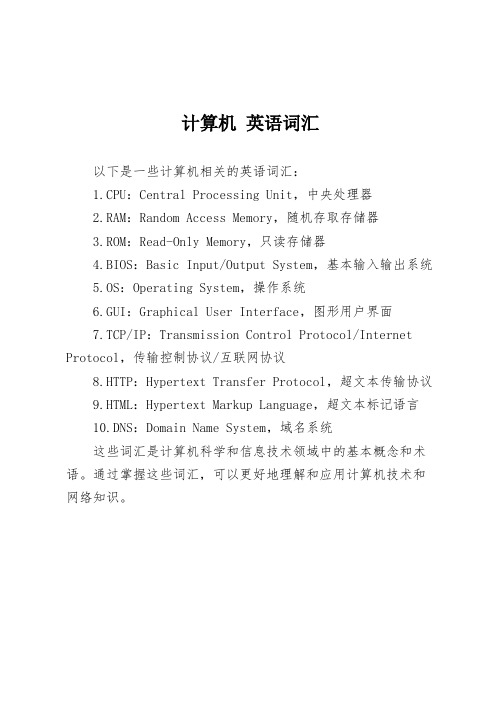
计算机英语词汇
以下是一些计算机相关的英语词汇:
1.CPU:Central Processing Unit,中央处理器
2.RAM:Random Access Memory,随机存取存储器
3.ROM:Read-Only Memory,只读存储器
4.BIOS:Basic Input/Output System,基本输入输出系统
5.OS:Operating System,操作系统
6.GUI:Graphical User Interface,图形用户界面
7.TCP/IP:Transmission Control Protocol/Internet Protocol,传输控制协议/互联网协议
8.HTTP:Hypertext Transfer Protocol,超文本传输协议
9.HTML:Hypertext Markup Language,超文本标记语言
10.DNS:Domain Name System,域名系统
这些词汇是计算机科学和信息技术领域中的基本概念和术语。
通过掌握这些词汇,可以更好地理解和应用计算机技术和网络知识。
计算机外文翻译(完整)
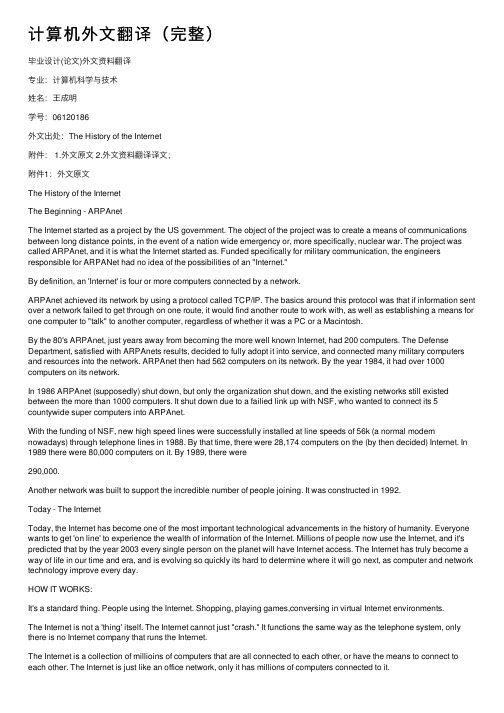
计算机外⽂翻译(完整)毕业设计(论⽂)外⽂资料翻译专业:计算机科学与技术姓名:王成明学号:06120186外⽂出处:The History of the Internet附件: 1.外⽂原⽂ 2.外⽂资料翻译译⽂;附件1:外⽂原⽂The History of the InternetThe Beginning - ARPAnetThe Internet started as a project by the US government. The object of the project was to create a means of communications between long distance points, in the event of a nation wide emergency or, more specifically, nuclear war. The project was called ARPAnet, and it is what the Internet started as. Funded specifically for military communication, the engineers responsible for ARPANet had no idea of the possibilities of an "Internet."By definition, an 'Internet' is four or more computers connected by a network.ARPAnet achieved its network by using a protocol called TCP/IP. The basics around this protocol was that if information sent over a network failed to get through on one route, it would find another route to work with, as well as establishing a means for one computer to "talk" to another computer, regardless of whether it was a PC or a Macintosh.By the 80's ARPAnet, just years away from becoming the more well known Internet, had 200 computers. The Defense Department, satisfied with ARPAnets results, decided to fully adopt it into service, and connected many military computers and resources into the network. ARPAnet then had 562 computers on its network. By the year 1984, it had over 1000 computers on its network.In 1986 ARPAnet (supposedly) shut down, but only the organization shut down, and the existing networks still existed between the more than 1000 computers. It shut down due to a failied link up with NSF, who wanted to connect its 5 countywide super computers into ARPAnet.With the funding of NSF, new high speed lines were successfully installed at line speeds of 56k (a normal modem nowadays) through telephone lines in 1988. By that time, there were 28,174 computers on the (by then decided) Internet. In 1989 there were 80,000 computers on it. By 1989, there were290,000.Another network was built to support the incredible number of people joining. It was constructed in 1992.Today - The InternetToday, the Internet has become one of the most important technological advancements in the history of humanity. Everyone wants to get 'on line' to experience the wealth of information of the Internet. Millions of people now use the Internet, and it's predicted that by the year 2003 every single person on the planet will have Internet access. The Internet has truly become a way of life in our time and era, and is evolving so quickly its hard to determine where it will go next, as computer and network technology improve every day.HOW IT WORKS:It's a standard thing. People using the Internet. Shopping, playing games,conversing in virtual Internet environments.The Internet is not a 'thing' itself. The Internet cannot just "crash." It functions the same way as the telephone system, only there is no Internet company that runs the Internet.The Internet is a collection of millioins of computers that are all connected to each other, or have the means to connect to each other. The Internet is just like an office network, only it has millions of computers connected to it.The main thing about how the Internet works is communication. How does a computer in Houston know how to access data on a computer in Tokyo to view a webpage?Internet communication, communication among computers connected to the Internet, is based on a language. This language is called TCP/IP. TCP/IP establishes a language for a computer to access and transmit data over the Internet system.But TCP/IP assumes that there is a physical connecetion between onecomputer and another. This is not usually the case. There would have to be a network wire that went to every computer connected to the Internet, but that would make the Internet impossible to access.The physical connection that is requireed is established by way of modems,phonelines, and other modem cable connections (like cable modems or DSL). Modems on computers read and transmit data over established lines,which could be phonelines or data lines. The actual hard core connections are established among computers called routers.A router is a computer that serves as a traffic controller for information.To explain this better, let's look at how a standard computer might viewa webpage.1. The user's computer dials into an Internet Service Provider (ISP). The ISP might in turn be connected to another ISP, or a straight connection into the Internet backbone.2. The user launches a web browser like Netscape or Internet Explorer and types in an internet location to go to.3. Here's where the tricky part comes in. First, the computer sends data about it's data request to a router. A router is a very high speed powerful computer running special software. The collection of routers in the world make what is called a "backbone," on which all the data on the Internet is transferred. The backbone presently operates at a speed of several gigabytes per-second. Such a speed compared to a normal modem is like comparing the heat of the sun to the heat of an ice-cube.Routers handle data that is going back and forth. A router puts small chunks of data into packages called packets, which function similarly to envelopes. So, when the request for the webpage goes through, it uses TCP/IP protocols to tell the router what to do with the data, where it's going, and overall where the user wants to go.4. The router sends these packets to other routers, eventually leadingto the target computer. It's like whisper down the lane (only the information remains intact).5. When the information reaches the target web server, the webserver then begins to send the web page back. A webserver is the computer where the webpage is stored that is running a program that handles requests for the webpage and sends the webpage to whoever wants to see it.6. The webpage is put in packets, sent through routers, and arrive at the users computer where the user can view the webpage once it is assembled.The packets which contain the data also contain special information that lets routers and other computers know how to reassemble the data in the right order.With millions of web pages, and millions of users, using the Internet is not always easy for a beginning user, especially for someone who is not entirely comfortale with using computers. Below you can find tips tricks and help on how to use main services of the Internet.Before you access webpages, you must have a web browser to actually be able to view the webpages. Most Internet Access Providers provide you with a web browser in the software they usually give to customers; you. The fact that you are viewing this page means that you have a web browser. The top two use browsers are Netscape Communicator and Microsoft Internet Explorer. Netscape can be found at /doc/bedc387343323968011c9268.html and MSIE can be found at /doc/bedc387343323968011c9268.html /ie.The fact that you're reading this right now means that you have a web browser.Next you must be familiar with actually using webpages. A webpage is a collection of hyperlinks, images, text, forms, menus, and multimedia. To "navigate" a webpage, simply click the links it provides or follow it's own instructions (like if it has a form you need to use, it will probably instruct you how to use it). Basically, everything about a webpage is made to be self-explanetory. That is the nature of a webpage, to be easily navigatable."Oh no! a 404 error! 'Cannot find web page?'" is a common remark made by new web-users.Sometimes websites have errors. But an error on a website is not the user's fault, of course.A 404 error means that the page you tried to go to does not exist. This could be because the site is still being constructed and the page hasn't been created yet, or because the site author made a typo in the page. There's nothing much to do about a 404 error except for e-mailing the site administrator (of the page you wanted to go to) an telling him/her about the error.A Javascript error is the result of a programming error in the Javascript code of a website. Not all websites utilize Javascript, but many do. Javascript is different from Java, and most browsers now support Javascript. If you are using an old version of a web browser (Netscape 3.0 for example), you might get Javascript errors because sites utilize Javascript versions that your browser does not support. So, you can try getting a newer version of your web browser.E-mail stands for Electronic Mail, and that's what it is. E-mail enables people to send letters, and even files and pictures to each other.To use e-mail, you must have an e-mail client, which is just like a personal post office, since it retrieves and stores e-mail. Secondly, you must have an e-mail account. Most Internet Service Providers provide free e-mail account(s) for free. Some services offer free e-mail, like Hotmail, and Geocities.After configuring your e-mail client with your POP3 and SMTP server address (your e-mail provider will give you that information), you are ready to receive mail.An attachment is a file sent in a letter. If someone sends you an attachment and you don't know who it is, don't run the file, ever. It could be a virus or some other kind of nasty programs. You can't get a virus justby reading e-mail, you'll have to physically execute some form of program for a virus to strike.A signature is a feature of many e-mail programs. A signature is added to the end of every e-mail you send out. You can put a text graphic, your business information, anything you want.Imagine that a computer on the Internet is an island in the sea. The sea is filled with millions of islands. This is the Internet. Imagine an island communicates with other island by sending ships to other islands and receiving ships. The island has ports to accept and send out ships.A computer on the Internet has access nodes called ports. A port is just a symbolic object that allows the computer to operate on a network (or the Internet). This method is similar to the island/ocean symbolism above.Telnet refers to accessing ports on a server directly with a text connection. Almost every kind of Internet function, like accessing web pages,"chatting," and e-mailing is done over a Telnet connection.Telnetting requires a Telnet client. A telnet program comes with the Windows system, so Windows users can access telnet by typing in "telnet" (without the "'s) in the run dialog. Linux has it built into the command line; telnet. A popular telnet program for Macintosh is NCSA telnet.Any server software (web page daemon, chat daemon) can be accessed via telnet, although they are not usually meant to be accessed in such a manner. For instance, it is possible to connect directly to a mail server and check your mail by interfacing with the e-mail server software, but it's easier to use an e-mail client (of course).There are millions of WebPages that come from all over the world, yet how will you know what the address of a page you want is?Search engines save the day. A search engine is a very large website that allows you to search it's own database of websites. For instance, if you wanted to find a website on dogs, you'd search for "dog" or "dogs" or "dog information." Here are a few search-engines.1. Altavista (/doc/bedc387343323968011c9268.html ) - Web spider & Indexed2. Yahoo (/doc/bedc387343323968011c9268.html ) - Web spider & Indexed Collection3. Excite (/doc/bedc387343323968011c9268.html ) - Web spider & Indexed4. Lycos (/doc/bedc387343323968011c9268.html ) - Web spider & Indexed5. Metasearch (/doc/bedc387343323968011c9268.html ) - Multiple searchA web spider is a program used by search engines that goes from page to page, following any link it can possibly find. This means that a search engine can literally map out as much of the Internet as it's own time and speed allows for.An indexed collection uses hand-added links. For instance, on Yahoo's site. You can click on Computers & the Internet. Then you can click on Hardware. Then you can click on Modems, etc., and along the way through sections, there are sites available which relate to what section you're in.Metasearch searches many search engines at the same time, finding the top choices from about 10 search engines, making searching a lot more effective.Once you are able to use search engines, you can effectively find the pages you want.With the arrival of networking and multi user systems, security has always been on the mind of system developers and system operators. Since the dawn of AT&T and its phone network, hackers have been known by many, hackers who find ways all the time of breaking into systems. It used to not be that big of a problem, since networking was limited to big corporate companies or government computers who could afford the necessary computer security.The biggest problem now-a-days is personal information. Why should you be careful while making purchases via a website? Let's look at how the internet works, quickly.The user is transferring credit card information to a webpage. Looks safe, right? Not necessarily. As the user submits the information, it is being streamed through a series of computers that make up the Internet backbone.The information is in little chunks, in packages called packets. Here's the problem: While the information is being transferred through this big backbone, what is preventing a "hacker" from intercepting this data stream at one of the backbone points?Big-brother is not watching you if you access a web site, but users should be aware of potential threats while transmitting private information. There are methods of enforcing security, like password protection, an most importantly, encryption.Encryption means scrambling data into a code that can only be unscrambled on the "other end." Browser's like Netscape Communicator and Internet Explorer feature encryption support for making on-line transfers. Some encryptions work better than others. The most advanced encryption system is called DES (Data Encryption Standard), and it was adopted by the US Defense Department because it was deemed so difficult to 'crack' that they considered it a security risk if it would fall into another countries hands.A DES uses a single key of information to unlock an entire document. The problem is, there are 75 trillion possible keys to use, so it is a highly difficult system to break. One document was cracked and decoded, but it was a combined effort of14,000 computers networked over the Internet that took a while to do it, so most hackers don't have that many resources available.附件2:外⽂资料翻译译⽂Internet的历史起源——ARPAnetInternet是被美国政府作为⼀项⼯程进⾏开发的。
计算机外文翻译---计算机引论

Introduction to computer1 .Computer LiteracyThe vocabulary of computing is all around you. Before the advent of computers, memory was the mental ability to recall previous experiences; storage was an area where you kept out -of-season clothing; and communication was the act of exchanging opinions and information through writing, speaking, or signs. In today’s world, these words and countless others have taken on new meanings as part of the common terminology used to describe computers and their uses.When you hear the word computer, initially you may think of those found in the workplace—the computers used to create business letters, memos, and other correspondence; calculate payroll; track inventory; or generate invoices. In the course of a day or a week, however, you encounter many other computers. Your home, for instance, may contain a myriad of electronic devices, such as cordless telephones, VCRs, handheld video games cameras, and stereo systems, which include small computers.Computers help you with your banking in the form of automatic teller machines (ATMs) used to deposit or withdraw funds. When you buy groceries, a computer tracks your purchases and calculates the amount of money you owe; and sometimes generates coupons customized to your buying patterns.Even your car is equipped with computers that operate the electrical system, control the temperature, and run sophisticated antitheft devices.Computers are valuable tools. As technology advances and computers extend into every facet of daily living, it is essential you gain some level of computer literacy. To be successful in today’wo4ld, you must have knowledge and understanding of computers and their uses.2. What is a computer and what does it doA computer is an electronic machine, operating under the control of instructions stored in its own memory, which can accept data (input), manipulate the data according to specified rules (process), produce results (output), and store the results for future use.Data is a collection of un-organized facts, which can include words, numbers, images, and sounds. Computers manipulate and process data to create information.Information is data that is organized, has meaning, and is useful. Examples are reports, newsletters, a receipt, a picture, an invoice, or a check. Data is processed and manipulated to create a check.Data entered into a computer is called input. The processed results are called output. Thus, a computer processes input to create output. A computer also can hold data and information for future use in an area called storage. This cycle of input, process, output, and storage is called the information processing cycle.A person that communicates with a computer with a computer or uses the information it generates is called a user. The electric, electronic, and mechanical equipment that makes up a computer is called hardware. Software is the series of instruction that tells the hardware how to perform tasks. Without software, hardware is useless; hardware needs the instructions provided by software to process data into information.3.The components of a computerA computer consists of a variety of hardware components that work together with software to perform calculations, organize data, and communicate with other computer.These hardware components include input devices, output devices, a system unit, storage devices, and communications devices.3.1 Input DevicesAn input device allows a user to enter data and commands into the memory of a computer. Four commonly used input devices are the keyboard, the mouse, a microphone, and a PC camera.A computer keyboard contains keys that allow you to type letters of the alphabet, number, spaces, punctuation marks, and other symbols. A computer keyboard also contains special keys that allow you to allows you to move the pointer. You also can make choices and initiate processing on the computer by using a mouse.A microphone allows you to speak to the computer in order to enter data and control the actions of the computer. A PC camera allows others to see you wh ile communicating with you, as well as allowing you to edit videos, create a movie, and take digital photographs.3.2 Output DevicesA printer produces text and graphics, such as photographs, on paper or other hardcopy medium. A monitor, which looks like a television screen, is used todisplay text and graphics. Speakers allow you to hear music, voice, and other sounds generated by the computer.3.3 System UnitThe system unit is a box-like case made of metal or plastic that houses the computer electronic circuitry. The circuitry in the system unit usually is part of or is connected to a circuit board called the motherboard.Two main components on the motherboard are the central processing unit (CPU), also called a processor, is the electronic device that interprets and carries out the instructions that operate the computer.Memory is a series of electronic elements that temporarily holds data and instructions while they are being processed by the CPU. Both the processor and memory are chips. A chip is an electronic device that contains many microscopic pathways designed o carry electrical current. Chips(Figure1-2), which usually are no bigger than one-half inch square, are packaged so they can be connected to a motherboard or other circuit boards.Some computer components, such as the processor and memory resided inside the system unit; that is, they are internal. Other components, like keyboard, mouse, microphone, monitor, PC camera, and printer, are often system unit. These devices are considered external. Any external device that attaches to the system unit is called a peripheral device.3.4 Storage DevicesStorage holds data, instructions, and information for future use. Storage differs from memory, which can hold these items permanently, whereas memory holds these items only temporarily while they are being processed. A storage medium (media is the plural) is the physical material on which data, instructions, and information are stored. One commonly used storage medium is a disk, which is a round, flat piece of plastic or metal on which items can be encoded, or written.A storage device is used to record and retrieve data, instructions,, and information to and from a storage medium. Storage devices often function as a source of input because they transfer items from storage into memory. Four common storage devices are a floppy disk drive, a hard disk drive, a CD-ROM drive, and a DVD-ROM drive. A disk drive is a device that reads from and writes onto a disk.A floppy disk consists of a thin, circular, flexible disk enclosed in a plastic shell. A floppy disk stores data, instructions, and information using magneticpatterns and can be inserted into and removed from a floppy disk drive. A ZIP DISK give is a higher capacity floppy disk that can store the equival ent of about 70standard floppy disks.A hard disk provides much greater storage capacity than a floppy disk. A hard disk usually consists of several circular disks on which data, instructions, and information are stored magnetically. These disks are enclosed in an airtight, sealed case, which often is housed inside the system unit. Some hard disks are removable, which means they can be inserted and removed from a hard disk drive, much like a floppy disk. Removable disks are enclosed in plastic or metal cartridges so that they can be removed from the drive. The advantage of removable media such as a floppy disk and removable hard disk is it can be taken out of the computer and transporter or secured.Another type of disk used to store data is the compact disc. A compact disc stores data using microscopic pits, which are created or played using a CD-ROM drive, which is accessed or played using a CD-ROM drive. A variation of the standard CD-ROM, you can also erase and store data on a CD-RW. A newer type of compact disc is a FVD-ROM, which has tremendous storage capacities enough for a full-length movie. To use a DVD-ROM, you need a DVD-ROM drive.3.5 Communications DevicesCommunication devices enable computer users to communicate and to exchange items such as data, instruction, and information with another computer. Communication devices transmit these items over transmission media, such as cable, telephone lines, or other means, used to establish a connection between two computers. A modem is a communication device that enables computers to communicate via telephone lines or other means. Although modems are available as both external and internal devices, most are internal; that is, contained within the system unit.4. Why is a computer a powerful toolA computer’s power is derived from its capability of performing the information processing cycle operations with speed, reliability, and accuracy; its capacity to store huge amounts of data, instructions, and information; and its ability to communicate with other computers.4.1 SpeedInside the system unit, operation occurs through electronic circuits. When data, instructions, and information, flow along these circuits, they travel at closeto the speed of light. This allows billions of operations to be carried out i n a single second.4.2 ReliabilityThe electronic components in modern computers are dependable because they have a low failure rate. The high reliability of components enables the computer to produce consistent results.4.3 AccuracyComputers can process large amounts of data and generate error-free results, provided the data is entered correctly. If inaccurate data is entered, the resulting output will be incorrect. This computing principle known as garbage in, garbage out (GIGO), points out that the accu racy of a computer’s output depends on the accuracy of the input.4.4 StorageMany computers can store enormous amounts of data and make this data available for processing any time it is needed. Using current storage devices, the data can be transferred quickly from storage to memory, processed, and then stored again for future use.4.5 CommunicationsMost computers today have the capability of communicating with other computers. Computers with this capability can share any of the four information processing cycle operations—input, process, output, and storage—with another computer. For example, two computers connected by a communications device such as a modem can share stored data, instructions, and information. When two or more computers are connected together via communications media and devices, they comprise a network is the Internet, a worldwide collection of networks that links together millions of businesses, government installations, educational institutions, and individuals.5. Computer SoftwareSoftware, also called a computer program or simply a program, is a series of instructions that tells the hardware of a computer what to do. For example, some instructions direct the computer to allow you to input data from the keyboard and store it in memory. Other instructions cause data stored in memory to be used in calculations such as adding a series of numbers to obtain a total. Some instructions compare two values stored in memory and direct the computer to perform alternativeOperations based on the results of the comparison; and some instructions direct the computer to print a report, display information on the monitor, draw a color graph on the monitor, or store information on a disk.Before a computer can perform, or execute, a program, the instructions in the program must be placed, or loaded, into the memory of the computer. Usually, they are loaded into memory from storage. For example, a program might be loaded from the hard disk of a computer into memory for execution.When you purchase a program, such as one that contains legal documents, you will receive one or more floppy disks, one or more CD-ROMs, or a single DVD-ROM on which the software is stored. To use this software, you may install the software on the computer’s hard disk.Software is the key to productive use of computers. With the correct software, a computer can become a valuable tool. Software can be categorized into two types: system software and application software. The following sections describe these categories of software.计算机引论1.计算机文化计算词汇无处不在。
计算机专业-外文翻译

中文翻译:1 什么是 FlashFlash 是一种创作工具,设计人员和开发人员可使用它来创建演示文稿、应用程序和其它允许用户交互的内容。
Flash 可以包含简单的动画、视频内容、复杂演示文稿和应用程序以及介于它们之间的任何内容。
通常,使用 Flash 创作的各个内容单元称为应用程序,即使它们可能只是很简单的动画。
您可以通过添加图片、声音、视频和特殊效果,构建包含丰富媒体的 Flash 应用程序。
Flash 特别适用于创建通过 Internet 提供的内容,因为它的文件非常小。
Flash 是通过广泛使用矢量图形做到这一点的。
与位图图形相比,矢量图形需要的内存和存储空间小很多,因为它们是以数学公式而不是大型数据集来表示的。
位图图形之所以更大,是因为图像中的每个像素都需要一组单独的数据来表示。
要在 Flash 中构建应用程序,可以使用 Flash 绘图工具创建图形,并将其它媒体元素导入 Flash 文档。
接下来,定义如何以及何时使用各个元素来创建设想中的应用程序。
在 Flash 中创作内容时,需要在 Flash 文档文件中工作。
Flash 文档的文件扩展名为 .fla (FLA)。
Flash 文档有四个主要部分:舞台是在回放过程中显示图形、视频、按钮等内容的位置。
时间轴用来通知 Flash 显示图形和其它项目元素的时间,也可以使用时间轴指定舞台上各图形的分层顺序。
位于较高图层中的图形显示在较低图层中的图形的上方。
库面板是 Flash 显示 Flash 文档中的媒体元素列表的位置。
ActionScript代码可用来向文档中的媒体元素添加交互式内容。
例如,可以添加代码以便用户在单击某按钮时显示一幅新图像,还可以使用 ActionScript 向应用程序添加逻辑。
逻辑使应用程序能够根据用户的操作和其它情况采取不同的工作方式。
Flash 包括两个版本的 ActionScript,可满足创作者的不同具体需要。
有关编写 ActionScript 的详细信息,请参阅"帮助"面板中的"学习 Flash 中的 ActionScript 2.0"。
计算机专业外文翻译 9

译文Apache Struts 2“Apache Struts 2 is an elegant, extensible framework for creating enterprise-ready Java web applications. The framework is designed to streamline the full development cycle, from building, to deploying, to maintaining applications over time” -The Apache Software Foundation.4.1简介Struts是Apache的一个应用于Java Web的网络编程的开源框架。
Struts框架的创造者和发起者是McClanahan。
后来在2002年,Struts框架由Apache软件基金会收购和接管。
Struts 提供给程序员一个易于组织基于JSP和Servlet的HTML格式和Java代码的框架。
Struts1几乎能与所有标准的Java技术和Jakarta配置包协同工作。
然而,随着需求的不断增长,Struts1在网络应用程序暴露出来许多问题,所以为了满足需求,导致Strut2推出,Strut2能更好地为开发者提供服务,如 Ajax、高效开发和可扩展性。
4.1.1 Struts 2的起源自从2000年Apache Struts的发起,Struts框架取得了非常大的成功,被大多数标准所接纳,得到了很大的发展,如果不是这样,哪里会有今天java web程序的成绩。
它的历史,告诉我们Struts是怎样组织JSP和/ Servlets,而提供了固定的框架。
Struts融入server-generated HTML与Javascript,客户端验证,也使得开发比较容易和维护。
随着时间推进的和客户对web 需求扩大,网站应用程序取得硕果累累,Struts1太老了,开始在越来越多的网站前端开发者视野中淡去。
- 1、下载文档前请自行甄别文档内容的完整性,平台不提供额外的编辑、内容补充、找答案等附加服务。
- 2、"仅部分预览"的文档,不可在线预览部分如存在完整性等问题,可反馈申请退款(可完整预览的文档不适用该条件!)。
- 3、如文档侵犯您的权益,请联系客服反馈,我们会尽快为您处理(人工客服工作时间:9:00-18:30)。
外文原文computerThe modern world of high technology could not have come about except for the development of the computer. Different types and sizes of computers find uses throughout society in the storage and handling of data, from secret governmental files to banking transactions to private household accounts. Computers have opened up a new era in manufacturing through the techniques of automation, and they have enhanced modern communication systems. They are essential tools in almost every field of research and applied technology, from constructing models of the universe to producing tomorrow’s weather reports, and technique use has in itself opened up new areas of conjecture. Database services and computer networks make available a great variety of information sources. The same advanced techniques also make the invasions of privacy and restricted information sources possible, and computer crime has become one of the many risks that society must face if it is to enjoy the benefits of modern technology.A computer is an electronic device that can receive a set of instructions, or program, and then carry out this program by performing calculations on numerical data or by compiling and correlating other forms of information. The type of computers are mainly inclusive of Microcomputer, Minicomputer, Mainframe Computer and Supercomputer, etc. Microminiaturization , the effort to compress more circuit elements into smaller and smaller chip space is becoming the major trend in computer development. Besides, researchers are trying to develop more powerful and more advanced computers.Any customers all pass the operate system to use the calculator, not direct carry on the operation to the hardware of the calculators. The operate system is a bridge that communicates the customer and calculator. Every general-purpose computer must have an operating system to run other programs. Operating systems perform basic tasks and provide a software platform. The choice of operating systems determines to a great extent of the applications. Therefore OS is very important.The operate system is in the charge of Computer resource control program to execute system software. Say in a specific way,the OS is the most basic in the calculator software system, also constituting the part most importantly, it is responsible for the management and controls the calculator system in all hardware resources and the software resources, can make of various resources matched with mutually, moderating to work with one accord, full develop its function, exaltation the efficiency of the system, still take the interface function of the customer and the calculator system at the same time, use the calculator to provide the convenience for the customer. The operate system is a huge management control procedure, including 5 management functions mostly: Progress and processing the machine manage, the homework manage, saving management, equipments management, document management. Divide the line from the function, the tiny machine operate system can is divided into the single mission operate system, single many mission operate systems of customer and many mission operate systems of multi-user of single customer. At present there are several kinds of OS on the computer which are DOS, OS/2, UNIX, XENIX, LINUX, Window2000, Netware etc.In order for a computer to perform the required task, it must be given instructions in a language that it understands. However, the computer’s own binary based language, or machine language, is difficult for humans to use. Therefore, people devised an assembly language to shorten and simplify the process. In order to make a computer more friendly to use, programmers invented high level languages, such as COBOL, FORTRAN, ASSEMBLER, PASCAL, C++, etc, which made the computers easier to use. For the time being, HTML and XML are very useful languages as well.The database is often used to describe a collection of related data that is organized into an integrated, sophisticated structure that provides different people with varied access to the same data. A database management system is an extremely complex set of software programs that controls the organization, storage and retrieval of data in a database. A successful DBMS is often characterized with the four principal features: (1)Data Security and Integrity; (2)Interactive query; (3)Interactive data Entry and Updating; (4)Data Independence. The intelligent databases are becoming more popular in that they canprovide more validation. The researches on new types of database systems are underway.计算机倘若不是伴随着计算机的发展,现代世界的高端技术不可能出现。
