DX-BT05 4.0蓝牙模块技术手册
DX-BT05 4.0模块新手操作指南(1)

DX-BT05 4.0模块新手操作指南一、什么是 BLE 4.0从蓝牙 4.0 开始有两个分支,经典4.0 和 BLE4.0,经典 4.0 就是传统的3.0 蓝牙升级而成,向下兼容。
而BLE4.0 是一个新的分支,不向下兼容。
BLE 是Bluetooth Low Energy低功耗蓝牙的缩写,顾名思义,其功耗较低。
二、哪些设备支持 BLEiOS 平台:Iphone4s,5,5c,5s, Ipad 3,4,mini 等都支持 BLE,无须做 MFI认证。
Android 平台: 装配了蓝牙 4.0 的android 手机并且升级到 Android 4.3或更高的系统。
三、为什么电脑上不支持BLE电脑上如果装配了4.0 双模的蓝牙适配器(双模指经典4.0 和BLE4.0)在硬件上是支持BLE 的,只不过,目前的现状比较尴尬,你找不到配套的软件去驱动这个适配器。
四、为什么在系统蓝牙界面下找不到BLE 设备手机蓝牙默认工作在经典模式下,您需要通过程序来实现搜索,配对连接和通迅的整个过程。
IOS 系统,如果您没有开发者证书请从苹果商店下载 LightBlue ,Android 系统,可以使用我司提供的简易BLE串口助手进行简单的调试,或者通过自己的APP软件测试。
五、B LE 的传输速度BLE 的物理带宽只有1M,实际传输速度在1~6KB 之间。
具体需要根据你使用的环境和项目进行验证,如果有可能,请尽可能的用高一点的波特率,会获得较好的通讯效果。
六、收发字节限制问题我公司提供的 BLE 模块,通过串口接收和发送无字节限制。
在 iOS 系统下,与模块通讯时,目前iOS 系统最大可以支持90字节的发送量,但是研究发现,iOS 内部是分包的,并且分包效率不高,因此请您将超过20个字节的数据进行分包发送,我们的模块在此方面做了优化,效率比 iOS 系统分包提高 10%。
具体请参照我们的iOS 例程。
在Android 系统下,与模块通讯时,每次发送给模块的字节不能超过20字节,如果要发送超20字节的数据,请分包发送。
蓝牙4.0解决方案
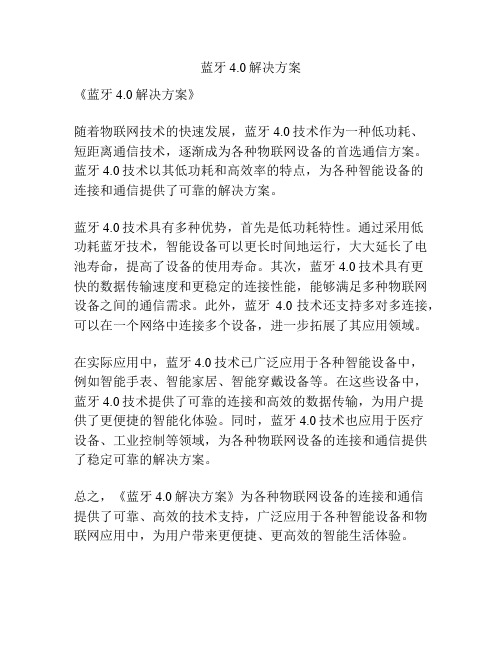
蓝牙4.0解决方案
《蓝牙4.0解决方案》
随着物联网技术的快速发展,蓝牙4.0技术作为一种低功耗、
短距离通信技术,逐渐成为各种物联网设备的首选通信方案。
蓝牙4.0技术以其低功耗和高效率的特点,为各种智能设备的
连接和通信提供了可靠的解决方案。
蓝牙4.0技术具有多种优势,首先是低功耗特性。
通过采用低
功耗蓝牙技术,智能设备可以更长时间地运行,大大延长了电池寿命,提高了设备的使用寿命。
其次,蓝牙4.0技术具有更
快的数据传输速度和更稳定的连接性能,能够满足多种物联网设备之间的通信需求。
此外,蓝牙4.0技术还支持多对多连接,可以在一个网络中连接多个设备,进一步拓展了其应用领域。
在实际应用中,蓝牙4.0技术已广泛应用于各种智能设备中,
例如智能手表、智能家居、智能穿戴设备等。
在这些设备中,蓝牙4.0技术提供了可靠的连接和高效的数据传输,为用户提
供了更便捷的智能化体验。
同时,蓝牙4.0技术也应用于医疗
设备、工业控制等领域,为各种物联网设备的连接和通信提供了稳定可靠的解决方案。
总之,《蓝牙4.0解决方案》为各种物联网设备的连接和通信
提供了可靠、高效的技术支持,广泛应用于各种智能设备和物联网应用中,为用户带来更便捷、更高效的智能生活体验。
Bluetooth 5.4 低功耗技术产品简介说明书
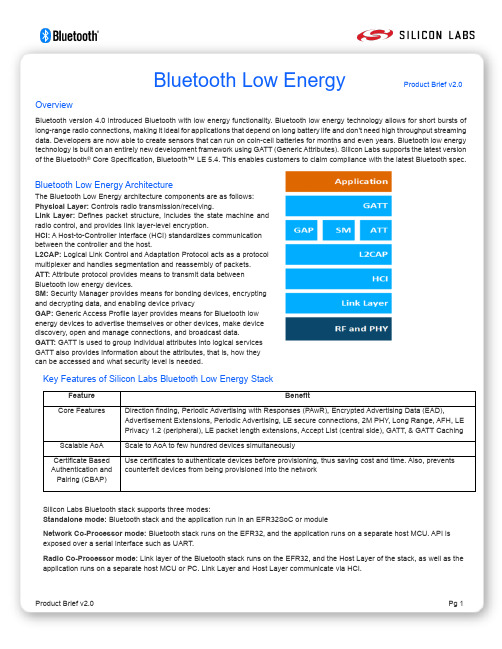
Bluetooth Low EnergyProduct Brief v2.0OverviewBluetooth version 4.0 introduced Bluetooth with low energy functionality. Bluetooth low energy technology allows for short bursts of long-range radio connections, making it ideal for applications that depend on long battery life and don’t need high throughput streaming data. Developers are now able to create sensors that can run on coin-cell batteries for months and even years. Bluetooth low energy technology is built on an entirely new development framework using GATT (Generic Attributes). Silicon Labs supports the latest version of the Bluetooth ® Core Specification, Bluetooth™ LE 5.4. This enables customers to claim compliance with the latest Bluetooth spec.Bluetooth Low Energy ArchitectureThe Bluetooth Low Energy architecture components are as follows: Physical Layer: Controls radio transmission/receiving.Link Layer: Defines packet structure, includes the state machine and radio control, and provides link layer-level encryption.HCI: A Host-to-Controller interface (HCI) standardizes communication between the controller and the host.L2CAP: Logical Link Control and Adaptation Protocol acts as a protocol multiplexer and handles segmentation and reassembly of packets. ATT: Attribute protocol provides means to transmit data between Bluetooth low energy devices.SM: Security Manager provides means for bonding devices, encrypting and decrypting data, and enabling device privacyGAP: Generic Access Profile layer provides means for Bluetooth low energy devices to advertise themselves or other devices, make device discovery, open and manage connections, and broadcast data.GATT: GATT is used to group individual attributes into logical services GATT also provides information about the attributes, that is, how they can be accessed and what security level is needed.Key Features of Silicon Labs Bluetooth Low Energy StackFeature BenefitCore FeaturesDirection finding, Periodic Advertising with Responses (PAwR), Encrypted Advertising Data (EAD),Advertisement Extensions, Periodic Advertising, LE secure connections, 2M PHY , Long Range, AFH, LE Privacy 1.2 (peripheral), LE packet length extensions, Accept List (central side), GATT, & GATT Caching Scalable AoA Scale to AoA to few hundred devices simultaneouslyCertificate Based Authentication and Pairing (CBAP) Use certificates to authenticate devices before provisioning, thus saving cost and time. Also, prevents counterfeit devices from being provisioned into the networkSilicon Labs Bluetooth stack supports three modes:Standalone mode: Bluetooth stack and the application run in an EFR32SoC or moduleNetwork Co-Processor mode: Bluetooth stack runs on the EFR32, and the application runs on a separate host MCU. API is exposed over a serial interface such as UART.Radio Co-Processor mode: Link layer of the Bluetooth stack runs on the EFR32, and the Host Layer of the stack, as well as the application runs on a separate host MCU or PC. Link Layer and Host Layer communicate via HCI.Technical ResourcesBluetooth Low Energy xG24 Technical Library Data Sheets, App Notes, and moreBluetooth Low Energy xG21 Technical Library Data Sheets, App Notes, and moreBluetooth Low Energy xG22 Technical Library Data Sheets, App Notes, and moreBluetooth Low Energy xG27 Data ShortBluetooth Low Energy API Documentation Bluetooth Low Energy API documentationSilicon Labs’ Bluetooth Low Energy HW supportHigh Performance device for Bluetooth LE and Bluetooth mesh applications thatrequire advance features and more Flash and RAMIndustry-leading, energyefficient device for Bluetooth LE applicationsOptimized for line-powered devices including LED bulbs, and gateways for Bluetooth LE and Bluetooth meshMost Battery Versatile SoC for Connected Health, Smart Home, Portable Products1536kB Flash 256kB RAM TX power 19.5dBm -105.7dBm @ 125kbps -97.6dBm @ 1Mbit/s -94.8dBm @ 2Mbit/s RX current 4.4mA @ 1MbpsTX current 5.0mA @ 0dBm1.3 µA Sleep current (16kB )Robust peripheral set AI/ML hardware accelerator Secure Vault High QFN40 5x5 (26) QFN48 6x6 (32)512kB Flash 32kB RAM TX power 6dBm -106.7dBm @ 125kbps -98.9dBm @ 1Mbit/s -96.2dBm @ 2Mbit/s RX current 3.6mA @ 1MbpsTX current 4.1mA @ 0dBm1.26µA Sleep current (16kB )Lowest Power Bluetooth LESecure Vault Mid QFN40 5x5 (26) QFN32 4x4 (18) TQFN32 4x4 (18)1024kB Flash 96kB RAM TX power 20dBm -104.9dBm @ 125kbps -97.5dBm @ 1Mbit/s -94.4dBm @ 2Mbit/s RX current 8.8mA @ 1MbpsTX current 9.3mA @ 0dBm+135 Junc. Temperature Secure Vault High Line-Powered Bluetooth LE QFN32 4x4 (20)768kB Flash 64kB RAM TX power 8dBm -106.9dBm @ 125kbps -99.2dBm @ 1Mbit/s -96.3dBm @ 2Mbit/s RX current 3.6mA @ 1Mbps TX current 4.1mA @ 0dBm 1.26µA Sleep current (16kB ) Secure Vault Mid QFN40 5x5 (26) QFN32 4x4 (18) TQFN32 4x4 (18)Bluetooth LE Target Applications• ESL • Medical• Direction Finding • Smart Home • Smart Tags • Sensors • Switches• Building Automation • HVACBluetooth LE Software / ToolsSilicon Labs Bluetooth Low Energy SDK helps you build smooth, reliable, and secure wireless connectivity for your IoT applications. Software and Tools features • Supports Bluetooth™ LE 5.4 • Wi-Fi Coexistence • Simplicity Studio IDE • GATT Configurator • Network Analyzer • Direction Finding Tool Suite • Bluetooth NCP Commander • Proprietary Radio Configurator • Energy Profiler • Tool Chain – GCC and IARLinks: Bluetooth Low Energy SDKLearning CenterReady for Bluetooth 5.4?Learn more about the latest specification Bluetooth Direction FindingBluetooth Location Services: AoA/AoD Why EFR?Silicon Labs EFR32 FeaturesSilicon Labs Secure Vault accreditations Product security certificationsBluetooth SoC and Module Selector Guide Bluetooth Low Energy Selector Guide Case Study: Rethinking Epilepsy Management EFR32 Portable Medical DeviceBluetooth BeaconsBluetooth Beacons and AdvertisingSilicon Labs’ Bluetooth LE Development KitsSilicon Labs’ Bluetooth development kits are divided into three categories based on your development need:• Rapid Prototyping • Proof of Concept• Advanced RF DevelopmentFor more information on the portfolio, check the link: https:///bluetooth-kitsBG22 BG21 BG24 BG27Disclaimer: Silicon Labs intends to provide customers with the latest, accurate, and in-depth documentation of all peripherals and modules available forsystem and software implementers using or intending to use the Silicon Labs products. Characterization data, available modules and peripherals, memory sizes and memory addresses refer to each specific device, and “Ty pical ” parameters provided can and do vary in different applications. Application examples described herein are for illustrative purposes only. Silicon Labs reserves the right to make changes without further notice to the product information, specifications, and descriptions herein, and does not give warranties as to the accuracy or completeness of the included information. Without prior notification, Silicon Labs may update product firmware during the manufacturing process for security or reliability reasons. Such changes will not alter the specifications or the performance of the product. Silicon Labs shall have no liability for the consequences of use of the information supplied in this document. This document does not imply or expressly grant any license to design or fabricate any integrated circuits. The products are not designed or authorized to be used within any FDA Class III devices, applications for which FDA premarket approval is required or Life Support Systems without the specific written consent of Silicon Labs. A “L ife Support System ” is any product or system intended to support or sustain life and/or health, which, if it fails, can be reasonably expected to result in significant personal injury or death. Silicon Labs products are not designed or authorized for military applications. Silicon Labs products shall under no circumstances be used in weapons of mass destruction including (but not limited to) nuclear, biological or chemical weapons, or missiles capable of delivering such weapons. Silicon Labs disclaims all express and implied warranties and shall not be responsible or liable for any injuries or damages related to use of a Silicon Labs product in such unauthorized applications. Note: This content may contain offensive terminology that is now obsolete. Silicon Labs is replacing these terms with inclusive language wherever possible. For more information, visit /about-us/inclusive-lexicon-projectTrademark InformationSilicon Laboratories Inc.®, Silicon Laboratories ®, Silicon Labs ®, SiLabs ® and the Silicon Labs logo ®, Bluegiga ®, Bluegiga Logo ®, EFM ®, EFM32®, EFR, Ember ®, Energy Micro, Energy Micro logo and combinations thereof, “the world ’s most energy friendly microcontroller s”, Redpine Signals ®, WiSeConnect , n-Link, ThreadArch ®, EZLink ®, EZRadio ®, EZRadioPRO ®, Gecko ®, Gecko OS, Gecko OS Studio, Precision32®, Simplicity Studio ®, Telegesis, the Telegesis Logo ®,USBXpress ®, Zentri, the Zentri logo and Zentri DMS, Z-Wave ®, and others are trademarks or registered trademarks of Silicon Labs. ARM, CORTEX, Cortex-M3 and THUMB are trademarks or registered trademarks of ARM Holdings. Keil is a registered trademark of ARM Limited. Wi-Fi is a registered trademark of the Wi-Fi Alliance. All other products or brand names mentioned herein are trademarks of their respective holders.Silicon Laboratories Inc. 400 West Cesar Chavez Austin, TX 78701IoT PortfolioQualitySupport & Community/products/quality/community。
蓝牙4.0模块使用手册

蓝牙4.0 BLE模块使用手册一、模块引脚介绍蓝牙模块引出5个针脚:1、EN:可编程输入输出接口,正常使用没用到2、VCC:电源输入,3.6V--5V3、GND: 地4、TXD:接单片机串口的RX5、RXD:接单片机串口的TX6、STATE: 主机中断指示口,空闲为低,连接上为高。
与手机蓝牙连接上后输出高电平,用于检测是否连接上。
led指示蓝牙连接状态,闪烁表示没有蓝牙连接,常亮表示蓝牙已连接并打开了端口二、蓝牙4.0 BLE介绍从蓝牙4.0开始有两个分支,经典4.0和BLE4.0,经典4.0 就是传统的3.0蓝牙升级而成,向下兼容。
而BLE 4.0是一个新的分支,无法向下兼容。
BLE 是Bluetooth Low Energy 低功耗蓝牙的缩写,顾名思义,其功耗较低。
三、主从模式设置模块已经选择用软件设置主从模式。
两个模块之间的搜索,需要一个设为主,一个为从,用AT+ROLE 进行配置。
然后发送AT 指令进行搜索连接.简单举例:设置模块为主模式:通过串口发送AT+ROLE1(回车或者加\r\n),返回OK,则表示设置成功,此时模块LED灯进入快闪。
主模块连接从模块需要通过AT指令进行连接(详情请参照BT05 AT指令集)。
四 、模块与407开发板(高配版)连接五、实验操作与现象1、板子上电,下载配套的例程程序2、板子断电,插上蓝牙4.0 BLE模块3、板子上电后,蓝牙4.0 BLE模块工作,led灯闪烁4、手机设置中打开手机蓝牙(此处搜不到模块的蓝牙)5、之后打开“启明BLE”app,app会自己搜索蓝牙,此时app 将搜索到名为“BT05”,点击连接后,led灯常亮6、连接成功后手机APP就可以控制开发板了六、常见问题1、支持哪些设备答:苹果手机限定:4s 及以上型号,系统版本 iOS6 及以上, 安卓手机限定:手机蓝牙版本为4.0,系统为4.3版本及以上。
2、为什么在手机设置蓝牙界面下找不到BLE设备答:手机蓝牙默认工作在经典模式下,您需要通过软件程序来实现搜索,配对连接和通迅的整个过程。
DX-BT05 AT指令使用方法
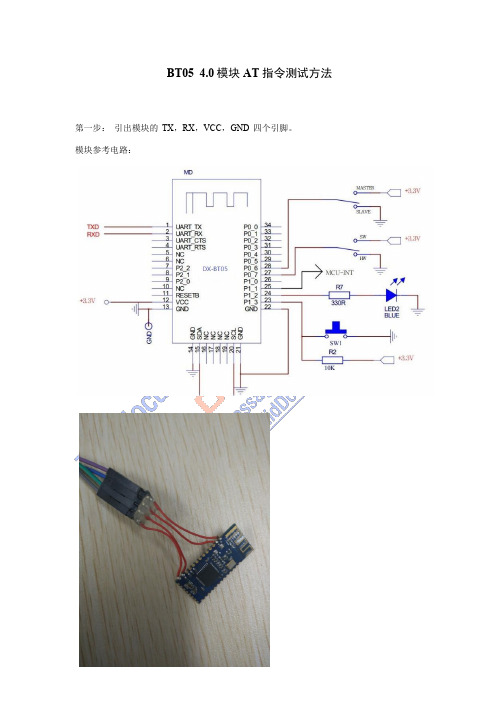
BT05 4.0模块AT 指令测试方法
第一步:引出模块的TX,RX,VCC,GND 四个引脚。
模块参考电路:
第二步:准备一个USB 转串口
第三步:将模块和USB 转串口的引脚连接好,并插入到PC 端的USB 口上
第四步:查看端口号
打开设备管理器,带有USB-to-Serial Comm Port 字样。
就是我们要使用的端口。
第五步:在PC 端打开串口助手
配置好端口号,波特率等,默认波特率9600,端口号见上一步,没有校验位,8 位数据位,一位停止位。
每条AT指令后面都要加回车换行(或加/r/n)
第六步:在发送区输入AT(要加回车),点击发送。
在发送区输入 AT(要加回车),点击发送。
蓝牙4.0模块常见问题及解答
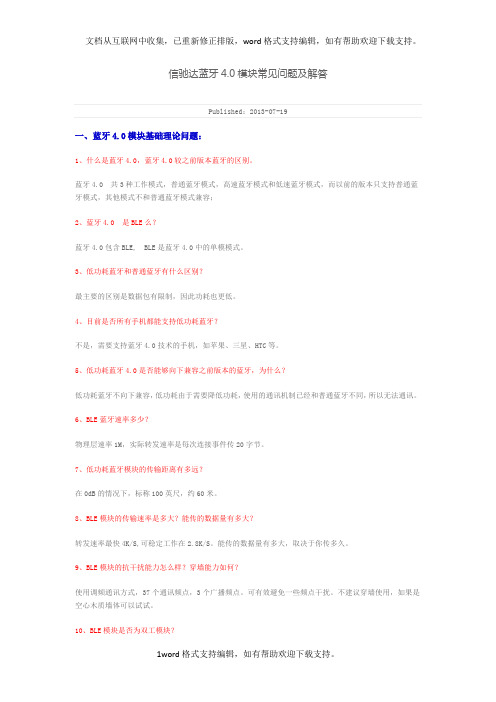
信驰达蓝牙4.0模块常见问题及解答一、蓝牙4.0模块基础理论问题:1、什么是蓝牙4.0,蓝牙4.0较之前版本蓝牙的区别。
蓝牙4.0 共3种工作模式,普通蓝牙模式,高速蓝牙模式和低速蓝牙模式,而以前的版本只支持普通蓝牙模式,其他模式不和普通蓝牙模式兼容;2、蓝牙4.0 是BLE么?蓝牙4.0包含BLE, BLE是蓝牙4.0中的单模模式。
3、低功耗蓝牙和普通蓝牙有什么区别?最主要的区别是数据包有限制,因此功耗也更低。
4、目前是否所有手机都能支持低功耗蓝牙?不是,需要支持蓝牙4.0技术的手机,如苹果、三星、HTC等。
5、低功耗蓝牙4.0是否能够向下兼容之前版本的蓝牙,为什么?低功耗蓝牙不向下兼容,低功耗由于需要降低功耗,使用的通讯机制已经和普通蓝牙不同,所以无法通讯。
6、BLE蓝牙速率多少?物理层速率1M,实际转发速率是每次连接事件传20字节。
7、低功耗蓝牙模块的传输距离有多远?在0dB的情况下,标称100英尺,约60米。
8、BLE模块的传输速率是多大?能传的数据量有多大?转发速率最快4K/S,可稳定工作在2.8K/S。
能传的数据量有多大,取决于你传多久。
9、BLE模块的抗干扰能力怎么样?穿墙能力如何?使用调频通讯方式,37个通讯频点,3个广播频点。
可有效避免一些频点干扰。
不建议穿墙使用,如果是空心木质墙体可以试试。
10、BLE模块是否为双工模块?是的,全双工。
11、BLE模块默认连接间隔是多少?可以调节吗?V1.X是100ms,V2.0是20ms,V2.0可以调。
12、BEL模块串口数据包的大小可以是多少?200字节以内,包含200字节。
13、BLE模块的工作电流怎么计算的?标准的纽扣电池能用多久?持续的工作电流对时间积分,再求平均值。
一秒一次连接,不计其它功耗,一年以上。
14.产品使用通过的BQB认证模块,还需要过其他蓝牙认证吗?只是要过产品的其他认证,比如FCC,CE,蓝牙部分无需再过认证。
15、过BQB认证的模块加屏蔽罩与否对模块性能有什么影响,稳定性的一致性该如何解释?加屏蔽可以屏蔽外部信号对模块自身电路的干扰,也可以防止模块自身回路对射频的干扰。
蓝牙模块使用说明书
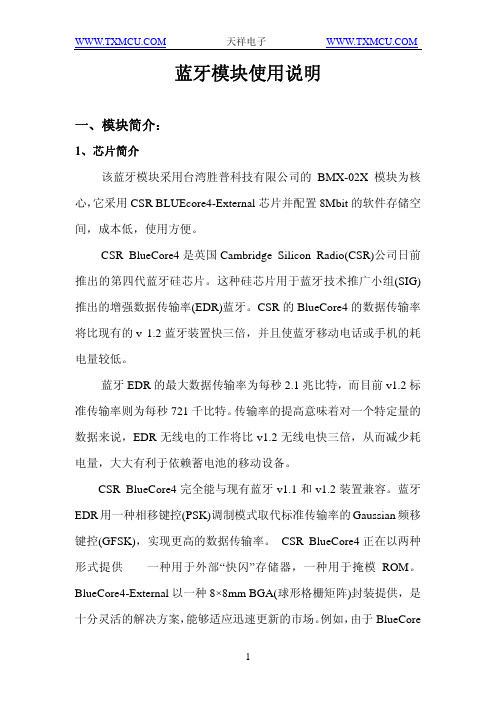
蓝牙模块使用说明一、模块简介:1、芯片简介该蓝牙模块采用台湾胜普科技有限公司的BMX-02X模块为核心,它采用CSR BLUEcore4-External芯片并配置8Mbit的软件存储空间,成本低,使用方便。
CSR BlueCore4是英国Cambridge Silicon Radio(CSR)公司日前推出的第四代蓝牙硅芯片。
这种硅芯片用于蓝牙技术推广小组(SIG)推出的增强数据传输率(EDR)蓝牙。
CSR的BlueCore4的数据传输率将比现有的v 1.2蓝牙装置快三倍,并且使蓝牙移动电话或手机的耗电量较低。
蓝牙EDR的最大数据传输率为每秒2.1兆比特,而目前v1.2标准传输率则为每秒721千比特。
传输率的提高意味着对一个特定量的数据来说,EDR无线电的工作将比v1.2无线电快三倍,从而减少耗电量,大大有利于依赖蓄电池的移动设备。
CSR BlueCore4完全能与现有蓝牙v1.1和v1.2装置兼容。
蓝牙EDR用一种相移键控(PSK)调制模式取代标准传输率的Gaussian频移键控(GFSK),实现更高的数据传输率。
CSR BlueCore4正在以两种形式提供——一种用于外部“快闪”存储器,一种用于掩模ROM。
BlueCore4-External以一种8×8mm BGA(球形格栅矩阵)封装提供,是十分灵活的解决方案,能够适应迅速更新的市场。
例如,由于BlueCore是目前可以得到的唯一能够支持蓝牙v1.2规格的所有强制和可选功能的硅芯片,BlueCore4-External为PC应用程序提供了理想的解决方案,使它们得益于以三倍速度的传输率无线传输文件,或者同时操作多个高需求的蓝牙链路。
鉴于蓝牙固件安装在芯片只读存储器上,CSR BlueCore4-ROM 的成本较低,占用面积小得多(在小片尺寸包装中为3.8×4mm,在与BC2-ROM和BC3-ROM引脚兼容的BGA中为6×6mm)。
蓝牙协议详解(4.0 5.0)
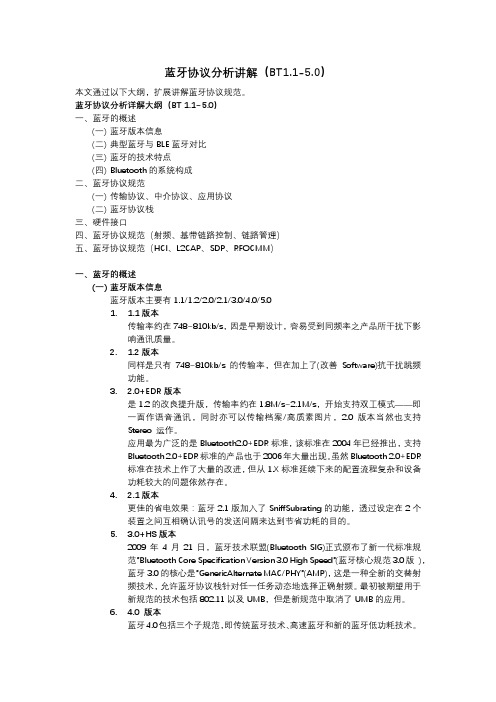
蓝牙协议分析讲解(BT1.1-5.0)本文通过以下大纲,扩展讲解蓝牙协议规范。
蓝牙协议分析详解大纲(BT 1.1~5.0)一、蓝牙的概述(一)蓝牙版本信息(二)典型蓝牙与BLE蓝牙对比(三)蓝牙的技术特点(四)Bluetooth的系统构成二、蓝牙协议规范(一)传输协议、中介协议、应用协议(二)蓝牙协议栈三、硬件接口四、蓝牙协议规范(射频、基带链路控制、链路管理)五、蓝牙协议规范(HCI、L2CAP、SDP、RFOCMM)一、蓝牙的概述(一)蓝牙版本信息蓝牙版本主要有1.1/1.2/2.0/2.1/3.0/4.0/5.01. 1.1版本传输率约在748~810kb/s,因是早期设计,容易受到同频率之产品所干扰下影响通讯质量。
2. 1.2版本同样是只有748~810kb/s 的传输率,但在加上了(改善Software)抗干扰跳频功能。
3. 2.0+EDR版本是1.2的改良提升版,传输率约在1.8M/s~2.1M/s,开始支持双工模式——即一面作语音通讯,同时亦可以传输档案/高质素图片,2.0 版本当然也支持Stereo 运作。
应用最为广泛的是Bluetooth2.0+EDR标准,该标准在2004年已经推出,支持Bluetooth 2.0+EDR标准的产品也于2006年大量出现。
虽然Bluetooth 2.0+EDR标准在技术上作了大量的改进,但从1.X标准延续下来的配置流程复杂和设备功耗较大的问题依然存在。
4. 2.1版本更佳的省电效果:蓝牙2.1版加入了SniffSubrating的功能,透过设定在2个装置之间互相确认讯号的发送间隔来达到节省功耗的目的。
5. 3.0+HS版本2009年4月21日,蓝牙技术联盟(Bluetooth SIG)正式颁布了新一代标准规范”Bluetooth Core Specification Version 3.0 High Speed”(蓝牙核心规范3.0版),蓝牙3.0的核心是”GenericAlternate MAC/PHY”(AMP),这是一种全新的交替射频技术,允许蓝牙协议栈针对任一任务动态地选择正确射频。
- 1、下载文档前请自行甄别文档内容的完整性,平台不提供额外的编辑、内容补充、找答案等附加服务。
- 2、"仅部分预览"的文档,不可在线预览部分如存在完整性等问题,可反馈申请退款(可完整预览的文档不适用该条件!)。
- 3、如文档侵犯您的权益,请联系客服反馈,我们会尽快为您处理(人工客服工作时间:9:00-18:30)。
一.概述
二.特点:
蓝牙协议:Bluetooth Specification V4.0 BLE,收发没有字节限制, 拥有比传统蓝牙有更远
的距离通信
工作频率:2.4GHz ISM band
调制方式:GFSK(Gaussian Frequency Shift Keying) 灵 敏 度:≤-84dBm at 0.1% BER
传输速率:Asynchronous: 6 kbps Synchronous: 6 kbps 安全特性:Authentication and encryption
支持服务:Central & Peripheral UUID FFE0,FFE1
功 耗:自动休眠模式下,待机电流400uA~1.5mA, 传输时8.5mA 。
供电电源:+3.3VDC 50mA
外观尺寸:26.9mm x 13mm x 2.2 mm 蓝牙认证:ROHS REACH 功 能: 主从一体
三.应用领域:
该模块主要用于短距离的数据无线传输领域。
可以方便的和PC 机的蓝牙设备相连,也可以两个模块之间的数据互通。
避免繁琐的线缆连接,能直接替代串口线。
※ 蓝牙车载免提 ※ 蓝牙GPS
※ 蓝牙无线数据传输; ※ 工业遥控、遥测;
※ POS 系统,无线键盘、鼠标; ※ 交通,井下定位、报警; ※ 自动化数据采集系统; ※ 无线数据传输;银行系统; ※ 无线数据采集;
※ 楼宇自动化、安防、机房设备无线监控、门禁系统; ※ 智能家居、工业控制;
DX-BT05 4.0蓝牙模块是深圳大夏龙雀科技有限公司专为智能无线数据传输而打造,采用美国TI 公司CC2541芯片,配置 256Kb 空间,遵循V4.0 BLE 蓝牙规范。
支持AT 指令,用户可根据需要更改串口波特率、设备名称、配对密码等参数,使用灵活。
本模块支持UART 接口,并支持SPP 蓝牙串口协议,具有成本低、体积小、功耗低、收发灵敏性高等优点,只需配备少许的外围元件就能实现其强大功能。
※汽车检测设备;
※电视台的互动节目表决设备;
※政府路灯节能设备
※无线LED显示屏系统
※蓝牙操纵杆、蓝牙游戏手柄※蓝牙打印机
※蓝牙遥控玩具
※防丢器、LED灯控
六.应用电路图:
注意:该应用电路图为蓝牙串口电路,如需要其他应用方案,请联系本公司。
八.外形尺寸:
九.主从设置及其他配置
1、模块主从模式设置:
DX-BT05 4.0蓝牙模块同时支持软/硬件设置主从模式,具体方法如下:
27脚——软/硬件主从设置口:置低(或悬空)为硬件设置主从模式,置3.3V 高电平为软件设置主从模式;如选择硬件设置主从模式,可通过 28脚进行设置;如果选择软件设置主从模式,可以通过 AT 命令查询和设置,具体方法参考《DX-BT05 4.0蓝牙模块AT 指令集》。
28脚——硬件主从设置口:3.3V高电平设置主模式,接地或悬空设置从模式。
2、状态指示LED:P1_2 24脚
用于指示蓝牙模块所处状态,LED 灯闪烁方式与蓝牙模块状态对应见下表:
模块休眠设置只有在从模式下模块休眠才有意义,在从模式下通过串口发送“A T+SLEEP\r\n”,如无意外,模块将返回“+SLEEP\r\nOK\r\n”并进入休眠状态,此状态为可发现可连接状态。
3、唤醒模块设置:
有三种方式:
方法一:您可以通过发送长度80 左右的字符串来激活模块。
发送的这个激活字符串不能包含A T指令,成功唤醒后,串口将会输出“+W AKE\r\nOK\r\n”
字符串。
方法二:短按系统按键S W1。
方法三:直接配对连接。
4、系统按键管脚(P1_3)说明
P1_3为输入管脚,短按控制,可以实现以下功能:
1、模块处于休眠状态时:
模块将被唤醒至正常状态, 成功唤醒后,串口将会输出“+W AKE\r\nOK\”r\n字符串。
2、模块处于连接状态时:模块会主动发起断开连接请求。
十.LAYOUT注意事项
DX-BT05 4.0蓝牙模块工作在2.4G 无线频段,应尽量避免各种因素对无线收发的影响,注意以下几点:
1、包围蓝牙模块的产品外壳避免使用金属,当使用部分金属外壳时,应尽量让
模块天线部分远离金属部分。
2、产品内部金属连接线或者金属螺钉,应尽量远离模块天线部分。
3、模块天线部分应靠载板PCB 四围放置,不允许放置于板中,且天线下方载
板铣空,与天线平行的方向,不允许铺铜或走线。
直接把天线部分直接露出载板,也是比较好的选择。
4、模块下方尽量铺大片GND,走线尽量往外围延伸。
5、建议在基板上的模块贴装位置使用绝缘材料进行隔离,例如在该位置放一个
整块的丝印(TopOverLay)。
