SAP QM先关知识
2024SAPQM模块快速学习教程

SAPQM模块快速学习教程contents •SAPQM模块简介•基础设置与配置•质量检验与控制•质量通知与改进•质量成本管理与分析•报告与分析功能目录01SAPQM模块简介它帮助企业建立全面的质量管理体系,确保产品质量符合标准和客户要求,提高客户满意度。
SAPQM 模块支持质量计划、质量检验、质量控制和质量分析等功能,贯穿整个供应链和生产过程。
SAPQM(SAP QualityManagement)是SAP ERP系统中的一个重要模块,用于质量管理和质量控制。
SAPQM模块定义与作用010204 SAPQM与其他模块集成关系与SAP MM(物料管理)模块集成,实现原材料、半成品和成品的质量管理。
与SAP PP(生产计划)模块集成,实现生产过程中的质量控制和检验。
与SAP SD(销售与分销)模块集成,确保销售产品的质量和符合客户要求。
与SAP BI(商务智能)模块集成,提供质量分析和报告功能。
03学习目标与课程安排学习目标掌握SAPQM模块的基本功能、操作流程和配置方法,能够独立完成质量管理和质量控制任务。
课程安排包括SAPQM模块概述、基础设置、质量检验、质量控制、质量分析、与其他模块集成应用等内容,通过案例分析、实践操作等方式加深学员对知识点的理解和掌握。
02基础设置与配置03设定质量管理的系统参数如质量管理模块的激活、质量检验的严格程度、质量记录的保存方式等。
01确定质量管理的组织结构和流程在SAP 系统中定义质量管理的组织单位、质量控制流程以及相关职责和权限。
02配置质量管理的基础数据包括物料、供应商、客户等主数据的质量管理视图,以及检验类型、样本方案、检验方法等基础数据的设置。
系统参数设置定义质量计划根据不同的物料、供应商、生产流程等因素,定义相应的质量计划,包括检验项目、检验方法、样本量、判定标准等。
配置质量计划的版本管理对质量计划进行版本控制,确保不同版本之间的正确切换和追溯。
分配质量计划到相关流程将定义好的质量计划分配到相应的采购、生产、销售等流程中,确保质量检验的正确执行。
SAP QM 教程:质量管理的基础知识说明书
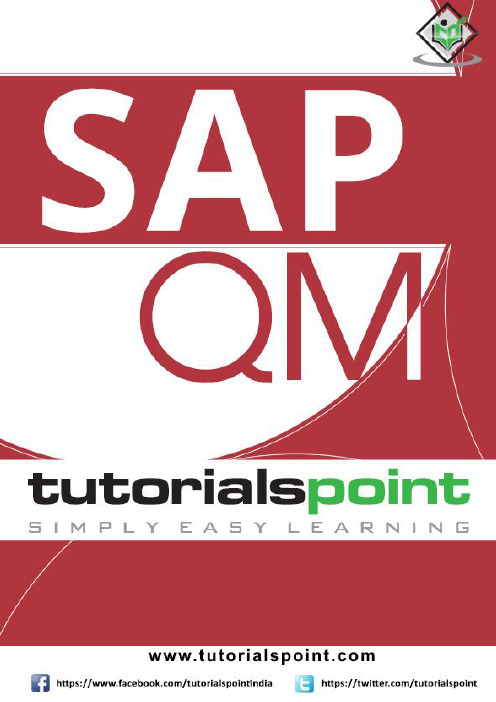
About the T utorialSAP Quality Management is a part of SAP R/3 system and is integrated with other SAP modules like SAP Material Management (MM), Production Planning (PP), and Plant Maintenance (PM).QM is an integral part of logistic management and it is used to perform quality functions such as quality planning, quality assurance, and quality control, at various stages such as incoming material stage, in-process manufacturing process stage, and after production as well.This tutorial will walk you through the different features of SAP QM.AudienceThis tutorial is designed for all those readers who are willing to learn the basics of SAP QM. This is also useful for those readers who wish to refresh their knowledge of SAP QM. SAP Quality Management Consultants and QA’s at all levels can also draw benefits from this tutorial.PrerequisitesThe course is designed for beginners with little or no knowledge of Quality Management process. However, you need to have a basic understanding of SAP ERP to make the most of this tutorial.Copyright & DisclaimerCopyright 2018 by Tutorials Point (I) Pvt. Ltd.All the content and graphics published in this e-book are the property of Tutorials Point (I) Pvt. Ltd. The user of this e-book is prohibited to reuse, retain, copy, distribute or republish any contents or a part of contents of this e-book in any manner without written consent of the publisher.We strive to update the contents of our website and tutorials as timely and as precisely as possible, however, the contents may contain inaccuracies or errors. Tutorials Point (I) Pvt. Ltd. provides no guarantee regarding the accuracy, timeliness or completeness of our website or its contents including this tutorial. If you discover any errors on our website or inthistutorial,******************************************T able of ContentsAbout the Tutorial (i)Audience (i)Prerequisites (i)Copyright & Disclaimer (i)Table of Contents (ii)1.SAP QM – Overview (1)2.SAP QM – Components (2)Quality Planning (2)Quality Assurance (2)Quality Control (2)Standard Reports (2)SAP QM – Functions (3)3.SAP QM – Integration (4)Integration with SAP MM (4)Integration with Production Planning (5)Integration with Sales and Distribution (5)Integration with Controlling (5)4.SAP QM – Master Data (6)Master Inspection Characteristics (MIC) (6)Creating a Master Inspection Characteristic (6)5.SAP QM – Inspection Methods (10)6.SAP QM – Sampling (12)7.SAP QM – Inspection Plan (15)8.SAP QM – Quality Info Records (18)9.SAP QM – Lot Inspection (21)10.SAP QM – Result Recording (22)11.SAP QM – Usage Decision (24)12.SAP QM – Listing Inspection Lot (26)13.SAP QM – In-process Inspection (27)14.SAP QM – Final Inspection (32)15.SAP QM – Defects Recording (39)16.SAP QM – Quality Notification (41)17.SAP QM – Benefits (46)18.SAP QM – Tables (47)19.SAP QM – Consultant Responsibilities (51)1.SAP QM – OverviewSAP QMSAP Quality Management is a part of SAP R/3 system and is integrated with other SAP modules like SAP Material Management (MM), Production Planning (PP), and Plant Maintenance (PM). QM is an integral part of logistic management and it is used to perform quality functions such as quality planning, quality assurance, and quality control, at various stages such as incoming material stage, in-process manufacturing process stage, and after production as well.With Quality Management module, you can implement the key modules of QM system as defined in manufacturing standards like ISO 9000.As SAP Quality Management is an integral part of SAP R/3 system, it performs the following key functions in manufacturing of goods-∙Quality Planning: Quality planning allows to plan the inspection of goods from the vendor, raw material, work-in-process, and final product∙Quality Notifications: Quality notification includes the defect identification and steps to be taken by quality department∙Quality Inspection: Here, quality results are captured and decision is taken as to whether an inspection lot is to be accepted or rejected.In the following diagram, you can see the key components that are involved in SAP Quality Management process.2.SAP QM – ComponentsSAP QMQuality PlanningQuality planning includes data for quality planning and how the quality process has to be performed?You perform Quality inspection plan. It is used to define the way you can inspect an item and the steps involved to perform an inspection. It also determines the characteristics of an item to be inspected and what equipment are required to perform an inspection. Inspection plan definition is an important part of the QM planning process. The inspection plan contains the number of characteristics of the item to be inspected and the list of tests to be performed for performing the inspection.Inspection planning can be done for raw material, work in progress and finished products. Quality AssuranceUnder Quality assurance, it includes the quality inspection.A Quality inspection involves someone from the quality department inspecting an item as per the defined points in inspection plan. You perform the inspection based on one or more inspection lots, where a lot is a request to inspect a specific item.In SAP system, you can create Inspection lot either manually by a user or automatically in the system.Quality ControlUnder Quality Control, you have quality notifications, standard reports, and Quality notification system. Quality control determine what actions need to be taken as after defects are detected.The quality notification process includes recording problem that is either identified by a customer for a product manufactured in an organization, or in a company against the product of a supplier/vendor.Quality notification can be raised internally to raise an issue that have arisen on the production line. A quality notification can be assigned to an existing order or you can also create a new order as per the quality notification.Standard ReportsYou can create reports in QM system to check how many times a product has been identified with a defect and improvement areas that your company has to implement. There are number of reports that can be generated in QM-SAP QMMaterial Defects ReportIt can be used to check the number of times an item has been identified with a defect status.Vendor Defect ReportThis report is used to show the number of defected material supplied by a vendor. This can be checked by examining the inspection lots of the goods received. A quality department can highlight vendors who have supplied material which are failing in inspection.Customer Defect ReportThis report is used to show the defects that were found on inspections for outbound deliveries. This helps the organization to improve the quality of goods delivered and hence raise the customer satisfaction.SAP QM – FunctionsThese functions comprise to form Quality Management process. In SAP QM system, you can perform the following functions-∙Quality Planning∙Quality Inspection∙Quality Control∙Quality Certificates∙Quality Notifications∙Test Equipment Management3.SAP QM – IntegrationSAP QMSAP QM is integrated with other SAP modules to perform the quality planning, inspection and control process. You can integrate this with the following modules- ∙SAP Material Management∙SAP Production Planning∙SAP Sales and Distribution∙SAP ControllingIntegration with SAP MMYou can integrate the following tasks of SAP MM with QM-∙Manage the quality details for materials, vendors and suppliers.∙Manage the releases for vendors and manufacturers and also monitor QM systems for suppliers.∙Manage the release status of delivery from vendor.∙Maintain quality agreements and RFP details when you request for a quotations and purchase orders is raised for vendors.∙Manage quality certificates for vendors.∙Using SAP QM process, you can initiate an inspection at the supplier site before the delivery due from the supplier.∙Trigger inspections for goods movements.∙SAP QM can be used to make and stop the vendor payments until you clear the inspection lot in the system.∙Manage the inventory of goods during the inspection and accept the cleared goods in the inventory system.∙You can also use SAP QM in material management to determine the characteristic values from quality inspections to define the batch number of produced material.∙Using SAP QM, you can evaluate vendors as per the quality scores, material provided and quality notification.Integration with Production PlanningYou can integrate SAP QM with Production Planning-∙To perform the inspection planning and work scheduling in SAP system.∙As part of SAP QM process, you can handle inspection characteristics and also define characteristics for the operation.∙You can manage quality inspections for manufacturing orders.∙Using SAP QM, you can set up the final inspection from the goods receipt after production process is complete.∙You can use QM process to manage partial lots of a material during production, which are different in quality.∙You can confirm the quality information as per manufacturing orders.∙Using SAP QM, you can monitor the production quality with the help of control charts and reports in Production planning.Integration with Sales and DistributionYou can integrate SAP QM with Sales and Distribution to perform the following activities- ∙You can manage quality information related to customer for sales and distribution process.∙In SAP QM system, you can initiate an inspection when a delivery is created againsta purchase order.∙You can manage quality in sales & distribution by performing quality notifications and RCA’s and by processing customer complaints to improve customer satisfaction. Integration with ControllingYou can integrate SAP QM with controlling process to manage the costs for defect control and non-confirmative costs in production process.End of ebook previewIf you liked what you saw…Buy it from our store @ https://。
SAPQM操作使用说明(品保

SAPQM操作使用说明(品保SAP质量管理模块第一阶段(原物料检验)操作使用说明质量检验(以检验批160为例)(一)维护检验结果说明:各物料检验小组通过运行报表,列印出各小组当天的检验批清单,实际检验完成后再把结果输入SAP系统。
运行报表(Z1QM05)1.记录检验结果(1)交易代码:QE01(2)路径:后勤-质量管理-质量检验-检验结果-用于操作-记录(按屏幕字段输入“检验批”,“特性过滤器”选择全部特性,输入“检验员” 以及“检验开始时间”)(3)按回车键进入如果在“主数据维护-维护物料的检验计划-创建检验计划-(4)“中维护了多个工序,系统会自动出现工序选择框让你选择。
下面是记录结果屏幕:(根据屏幕在“结果”栏中输入每个特性的检验值,并按回车键,如果检验值在制定的标准范围之内则“评估”栏自动打“√”否则打“X”,当评估打“X”时系统自动出现对话框(如下图)要求输入检验描述,按回车键返回)。
(4)记录其他数据按(3)所述,一旦对每个检验特性的结果记录后并按回车键后,系统自动对该特性关闭,如果要补充记录该特性的其他数据,必须先选种再按“打开”按扭,如下图:对于C操作:(在屏幕字段中输入相应的值)对于D操作(屏幕中:“编号以上”栏表示检验的5个样品中中有几个超标准上限,相当于不合格的数目;“最大“栏表示检验的5个样品中检验结果的最大值;“最小“栏表示检验的5个样品中检验结果的最小值;“标准偏差“栏表示检验的5个样品的标准偏差值;“废品“、”不符合“值通过点击“共享”按扭,系统自动计算)(5)检验结果输入完后,保存(一旦在“主数据维护-维护物料的检验计划-创建检验计划-检验特性-特性的缺陷代码维护”中维护了特性的缺陷代码,在输入超标的检验结果,保存后,系统会自动产生质量通知单如下:)2.修改检验结果(1)交易代码:QE02(2)路径:后勤-质量管理-质量检验-检验结果-用于操作-更改(3)其他操作跟记录检验结果的(3)(4)(5)的步骤一样修改相应的内容3.查看结果记录(1)交易代码:QE03(2)路径:后勤-质量管理-质量检验-检验结果-用于操作-显示(3)其他操作跟记录检验结果的(3)(4)(5)的步骤一样查看相应的内容(二)使用决策维护说明:检验结果输入系统后,检验部门主管运行报表对检验结果进行确认与签核运行报表(Z1QM05)1.记录使用决策(1)交易代码:QA11(2)路径:后勤-质量管理-质量检验-检验批-使用决策-记录(按屏幕输入“检验批”)(3)按回车键进入2.修改使用决策(1)交易代码:QA12(2)路径:后勤-质量管理-质量检验-检验批-使用决策-带有历史记录的更改(3)其他操作跟记录使用决策中的(3)(4)步骤一样修改相应的字段3.显示使用决策(1)交易代码:QA13(2)路径:后勤-质量管理-质量检验-检验批-使用决策-显示(3)其他操作跟记录使用决策中的(3)(4)步骤一样查看相应的字段。
2024年SAPQM质量管理培训教程

SAPQM质量管理培训教程前言SAPQM(SAPQualityManagement)是SAPERP系统中一个重要的模块,它帮助企业实现全面的质量管理,从而提高产品质量,降低生产成本,满足客户需求。
本教程旨在帮助读者深入了解SAPQM模块的功能和操作,掌握质量管理的基本概念和方法,提高工作效率。
一、SAPQM模块概述1.1SAPQM模块的功能1.质量计划:制定质量计划,明确质量目标和要求,指导生产过程。
2.检验计划:创建检验计划,定义检验项目、方法和标准,确保产品符合质量要求。
3.检验批:创建检验批,记录检验结果,监控产品质量。
4.抽样计划:制定抽样计划,确定抽样数量和检验水平,降低检验成本。
5.不合格品处理:记录不合格品信息,分析不合格原因,采取措施进行改进。
6.质量通知:创建质量通知,通知相关部门处理质量问题。
7.质量审计:进行质量审计,评估质量管理体系的运行效果。
8.质量报告:质量报告,分析质量数据,为决策提供依据。
1.2SAPQM模块的优势1.集成性强:SAPQM模块与SAP其他模块(如PP、MM、SD等)高度集成,实现数据共享,提高工作效率。
2.灵活性高:SAPQM模块允许企业根据自身需求定制检验计划、抽样计划等,满足不同场景下的质量管理需求。
3.可追溯性强:SAPQM模块记录了产品质量的全过程信息,便于追溯和分析质量问题。
4.自动化程度高:SAPQM模块提供了丰富的自动化功能,如检验批自动创建、不合格品自动处理等,降低人工操作失误。
5.分析能力强:SAPQM模块提供了强大的数据分析功能,帮助企业发现质量问题,制定改进措施。
二、质量管理基本概念2.1质量管理质量管理是指制定质量方针、目标和计划,并通过质量策划、质量控制、质量保证和质量改进等活动,实现产品质量的持续提升。
2.2质量管理体系质量管理体系是指企业为实现质量目标,制定的一系列相互关联的质量管理文件和质量管理活动。
2.3质量控制质量控制是指在生产过程中,通过检验、测试等手段,监控产品质量,防止不合格品产生。
SAP_QM快速指南
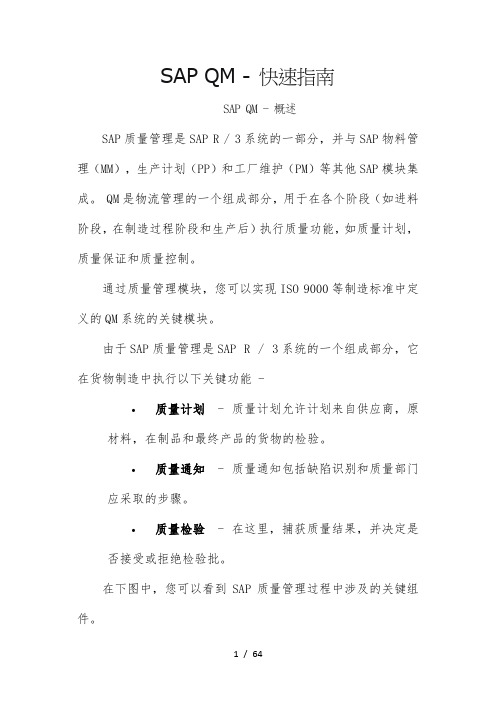
SAP QM - 快速指南SAP QM - 概述SAP质量管理是SAP R / 3系统的一部分,并与SAP物料管理(MM),生产计划(PP)和工厂维护(PM)等其他SAP模块集成。
QM是物流管理的一个组成部分,用于在各个阶段(如进料阶段,在制造过程阶段和生产后)执行质量功能,如质量计划,质量保证和质量控制。
通过质量管理模块,您可以实现ISO 9000等制造标准中定义的QM系统的关键模块。
由于SAP质量管理是SAP R / 3系统的一个组成部分,它在货物制造中执行以下关键功能 -•质量计划- 质量计划允许计划来自供应商,原材料,在制品和最终产品的货物的检验。
•质量通知- 质量通知包括缺陷识别和质量部门应采取的步骤。
•质量检验- 在这里,捕获质量结果,并决定是否接受或拒绝检验批。
在下图中,您可以看到SAP质量管理过程中涉及的关键组件。
SAP QM - 组件质量计划质量计划包括质量计划的数据和如何执行质量过程?您执行质量检验计划。
它用于定义检查项目的方式以及执行检查所涉及的步骤。
它还确定要检查的物品的特性以及执行检查所需的设备。
检验计划定义是质量管理规划过程的重要组成部分。
检查计划包含要检查的项目的特性的数量和要执行检查所要执行的测试的列表。
可以对原材料,在制品和成品进行检验计划。
质量保证在质量保证下,包括质量检验。
质量检查涉及质量部门的人员根据检验计划中的定义点检查项目。
您根据一个或多个检验批执行检验,其中批是检查特定项目的请求。
在SAP系统中,您可以由用户手动创建检验批或在系统中自动创建检验批。
质量控制在质量控制下,您有质量通知,标准报告和质量通知系统。
质量控制确定在检测到缺陷之后需要采取什么动作。
质量通知处理包括由客户针对在组织中制造的产品或在公司中针对供应商/供应商的产品识别的记录问题。
质量通知可以在内部提出,以提出在生产线上出现的问题。
质量通知可以分配给现有订单,也可以根据质量通知创建新订单。
SAPQM快速入门

QM快速入门QM质量检验应用关键词:质量检验|检验类型|检验批|检验特征|使用决策|质量缺陷Quality Inspection |Inspection Type |Inspection Lot | Inspection Characteristics |Usage Decision| Defect R/3 ERP贯穿整个生产、物流、销售、服务等各个环节,帮助企业整合支离破碎的业务流程,其质量管理模块(QM)可全方位支持企业的质量管理需求,提供全面质量管理(TQM)解决方案,针对各过程进行精确的质量控制。
QM模块和物料模块MM、生产计划PP,销售分销SD高度集成无缝连接,QM符合国际质量标准ISO9000,从采购人库检验,生产过程检验到成品出入库检验,QM均有相应解决方案,高度集成可以促进信息共享、数据分析和报表的功能,如质检数据结果可作为供应商评估的评估标准。
企业实施QM最基本的应用之一就是质量检验(Quality Inspection),下面首先以一个进货质检实例来简单介绍下Quality inspection的基本流程。
第一步.维护物料质管数据(Tcode:MM01)假设新建物料QMFHJ01, 如图1为其质量管理视图,如果你不能看到该视图,请使用Tcode:OMS2将该视图添加到该物料对应的物料类型,介绍图1的几个字段含义:图1-[1]:使用授权对象控制用户对质量数据的访问权。
图1-[2]:按“Insp. Setup”按钮进去设置检验类型(Inspection Type),激活检验类型后可看到”Inspection setup“被标志被自动选上,检验类型设置详见图2。
图1-[3]:对于食品药品化工等行业需要严格控制产品有效期的企业,可以设置周期重检的时间间隔,设置09检验类型,到期重检通常需要和批次管理结合以期正确计算出待检物料的周期性,从而生成检验批次和质量通知单,可使用Tcode:QA07手工触发批次的Deadline Monitoring以产生周期重检的检验批。
SAPQM模块快速学习教程
SAPQM模块快速学习教程一、教学内容本教程主要针对SAP QM(质量管理与控制)模块,帮助用户快速学习和掌握该模块的核心功能和应用。
教程内容包括:1. SAP QM模块概述;2. 质量控制基础;3. 质量计划;4. 质量保函和供应商评估;5. 质量 Inspection;6. 质量通知和缺陷管理;7. 质量改进措施。
二、教学目标1. 理解SAP QM模块的功能和应用场景;2. 掌握质量控制的基本概念和操作;3. 学会如何通过SAP QM模块进行质量计划、质量保函管理、供应商评估、质量 Inspection等操作。
三、教学难点与重点重点:SAP QM模块的核心功能和应用;质量计划、质量保函管理、供应商评估、质量 Inspection等操作的详细步骤。
难点:质量控制的概念和原理;SAP QM模块的系统配置和优化。
四、教具与学具准备教具:投影仪、电脑;学具:笔记纸、笔。
五、教学过程1. 实践情景引入:通过一个真实的案例,介绍SAP QM模块在企业中的应用场景,引发学生的兴趣和思考。
2. 教材内容讲解:详细讲解SAP QM模块的功能和应用,以及质量控制的基本概念和操作。
3. 例题讲解:通过具体的例题,演示如何进行质量计划、质量保函管理、供应商评估、质量 Inspection等操作。
4. 随堂练习:让学生通过实际操作,巩固所学知识和技能。
5. 课堂互动:鼓励学生提问和分享心得,及时解答学生的疑问。
六、板书设计板书设计将包括SAP QM模块的总体结构图、质量控制的基本流程图、以及各个操作步骤的关键点。
七、作业设计1. 作业题目:请用简短的文字描述你的公司或组织的质量控制流程,并说明其中使用到的SAP QM模块的功能。
答案:略2. 作业题目:假设你是采购部门的负责人,你收到了一个供应商的质量保函,请使用SAP QM模块对其进行审核和评估。
答案:略八、课后反思及拓展延伸通过本节课的学习,学生应能理解SAP QM模块的功能和应用场景,掌握质量控制的基本概念和操作。
SAP QM模块快速学习教程
2.3. 质量控制.........................................................................................................4
2.4. 标准报告.........................................................................................................4
4.2. 与生产计划的集成..........................................................................................6
4.3. 与销售和分销的集成.......................................................................................6
11. SAP QM - 结果记录...........................................................................................20
12. SAP QM - 使用决策...........................................................................................22
4.4. 与控制集成.....................................................................................................6
SAP_QM快速指南
SAP_QM快速指南SAP QM(SAP Quality Management)是SAP系统中的一个模块,旨在支持企业管理和控制产品质量。
它提供了一系列功能,用于管理供应商评估、质量检查、缺陷管理和质量报告等方面的任务。
以下是SAP QM的快速指南。
1.供应商评估:SAPQM允许企业对供应商进行评估和审核。
它提供了一套工具,用于跟踪供应商的质量性能和交货能力。
通过分析供应商的数据,可以选择最佳的供应商,并与其合作达到最高的质量标准。
2.质量检查:SAPQM提供了一套强大的质量检查工具,用于检查来自供应商的物料和组件,以确保其满足质量标准。
可以为每个检查任务创建检查计划,并在系统中进行跟踪和记录检查结果。
通过集成到企业资源计划系统中,可以将检查结果与其他模块(如采购、仓储等)进行关联。
3.缺陷管理:SAPQM可以帮助企业跟踪和管理产品的缺陷。
通过建立缺陷管理流程,可以及时发现和解决产品质量问题。
可以将缺陷与特定的批次或供应商关联,并采取适当的行动来纠正问题,例如退回供应商或进行再加工。
4.质量报告:SAPQM可以根据企业的需求生成各种质量报告。
可以创建包括质量分析、供应商评估和缺陷统计等内容的标准报告。
此外,SAPQM还支持自定义报告,可以根据特定的需求进行配置。
5.质量证书管理:SAPQM可以帮助企业管理和维护质量证书。
可以创建和维护各种质量证书模板,例如原材料证书、成品证书等。
在收到材料或产品时,可以自动生成相应的质量证书,并将其保存在系统中进行跟踪和管理。
6.依赖其他模块:SAPQM与SAP系统中的其他模块集成,例如采购模块、生产计划模块等。
通过与其他模块的集成,可以实现整个供应链的质量管理,从采购原材料到生产成品的全过程控制。
总结起来,SAPQM是一个功能强大的质量管理工具,可以帮助企业管理和控制产品质量。
它提供了供应商评估、质量检查、缺陷管理、质量报告和质量证书管理等功能。
通过与其他模块的集成,可以实现企业的整体质量管理。
SAP系统操作手册(QM)
2-1.检验批结果判定
OQC需插入附件样式
IQC管理现况:只有发生不良时, 才需要插入相关附件,附件报 表:不合格物料处理报告. 另:供应商对策接收后再追加
OQC管理现况:只有发生不良时, 才需要插入相关附件,附件报表: 不合格成品处理报告. 另:具体对策接收后再追加 (外注用相同报告)
2-1.检验批结果判定
输入品质报表相关信息
选择
④
③
评价项目:KPI报表中每个人的评价项目以P001 开始编号
统计方法:评价项目(系统自动抓取的工程数据 填相应的名称.所有手动维护的用N/A 表示
评价项目描述:填写评价项目的具体描述.
输入T-CODE:ZQMT10
① ②
选择新条目
1-14.KPI初始资料创建
输入品质报表相关信息
输入品质报表相关信息
选择
④
③
员工编号:为SAP系统中参与KPI评价的员工对应的号. 评价项目:在表ZQMT11中维护的评价项目. 上年指标:10年实绩 本年指标:11年目标 月份目标:评价月份的项目目标 月份实际:每月评价的结果.(工程相关系统自动抓取,
手动维护的手动录入系统)
输入T-CODE:ZQMT13
1-10.供应商月评估资料创建(page25)1-11.品质分析报表结构创建(page26) 1-12.品质分析目标值创建(page27)
1-13.环境协议Mail地址创建(page28-29)
1-14:KPI初始资料创建(page30-33)
二:实际业务操作流程: 2-1.检验批结果判定(page34-43) 2-3.客户退货处理报告登记(page53-55) 2-5.环境凭证(协议,ICP报告)上传(page58-60) 2-7.客户审查结果登记(page63-64)
- 1、下载文档前请自行甄别文档内容的完整性,平台不提供额外的编辑、内容补充、找答案等附加服务。
- 2、"仅部分预览"的文档,不可在线预览部分如存在完整性等问题,可反馈申请退款(可完整预览的文档不适用该条件!)。
- 3、如文档侵犯您的权益,请联系客服反馈,我们会尽快为您处理(人工客服工作时间:9:00-18:30)。
I 业务知识
检验类型来料,出货,制程等MM03 物料主数据里控制检验特性QS21 检哪些内容
检验计划QP01
检验点是用来在制程物料在工序中作多次检查。
CA02 增加检验类型
II Tables
QALS
QALT 检验批
QAPP 检验点
QMEL 质量通知
QMFE
QMSM
QMMA
QCPR
QCVK
QCVV 质量认证
PLKO 检验计划
MAPL
PLPO
PLMK
QMAT 检验类型
III 常用BAPI
ALE_INSPECTIONPLAN_CREATE
BAPI_INSPECTIONPLAN_CREATE
INSPECTIONPLAN_CHAR_DISPLAY
INSPECTIONPLAN_CLEARBUFFER
INSPECTIONPLAN_DISPLAY
CPDMDATACOLLECTOR2
C_PDM_INSPECTIONPLAN_CREATE
C_PDM_INSPECTIONPLAN_INSERT
QPL1_INSPECTION_LOT_PLAN_SAMPL
RMXT412_COPY_INSPECTION_PLAN
RMXT412_GET_INSPECTION_PLANS
CP_EX_PLAN_READ 读检验计划
检验批
修改建议批QA02 暂未找到
查看检验批明细QA03 BAPI_INSPLOT_GETDETAIL
检验结果
记录检验点结果QE11 BAPI_INSPPOINT_CREATEFROMDATA 修改检验点结果QE12 BAPI_INSPPOINT_CHANGE
显示检验点结果明细QE13 BAPI_INSPPOINT_GETREQUIREMENTS
缺陷检验
记录缺陷QF01 QFFE_FAILURE_RECORDING
修改缺陷QF02 暂未找到
显示缺陷QF03 暂未找到
使用决策
记录使用决策QA11 BAPI_INSPLOT_SETUSAGEDECISION
修改使用决策QA12 暂未找到
显示使用决策QA13 暂未找到
质量结果通知单
创建质量通知单QM01 BAPI_QNOTIFICAT_CREATE
修改质量通知单QM02 BAPI_QUALNOT_MODIFY_DATA
显示质量通知单明细QM03 BAPI_QUALNOT_GETDETAIL
检验批清单
检验批清单列表QA32 BAPI_INSPLOT_GETLIST 选择检验批。
