Aisound5 简单文本标注用户手册
S-5! 安装指南说明书

4
Above illustrations show S-5-N clamp. S-5-N & S-5-N Mini
22ga steel 24ga steel and
Inch Pounds Foot Pounds
ห้องสมุดไป่ตู้
160–180
13–15
130–150
11–12.5
Nm 18–20 15–17
S-5-N 1.5 & S-5-N 1.5 Mini
4. Tighten the setscrews using a screw gun* and the included screw gun bit tip. Setscrews should be tensioned and re-tensioned as the seam material compresses, i.e. tighten the first setscrew, then the second; then repeat until each setscrew achieves the recommended torque. The setscrews will dimple the seam material but will not penetrate it. When relying on published load values, setscrew tension should be verified periodically using a calibrated torque wrench as indicated below to ensure the tool is consistently achieving the proper torque range.
AIS自动安全识别系统操作说明(中文)
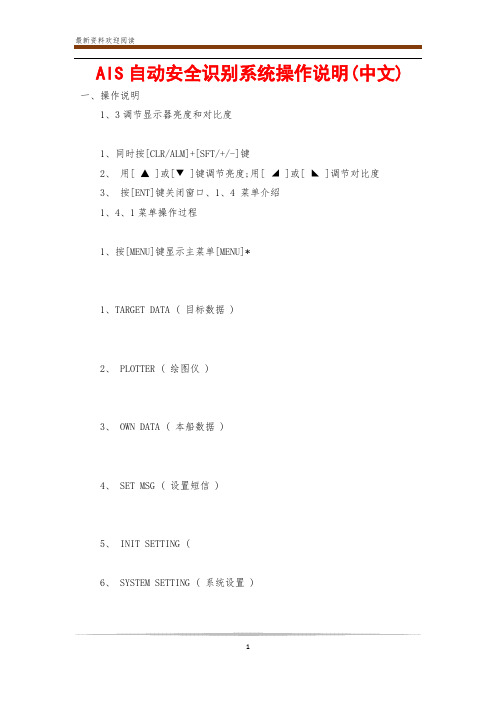
AIS自动安全识别系统操作说明(中文)一、操作说明1、3调节显示器亮度和对比度1、同时按[CLR/ALM]+[SFT/+/-]键2、用[ ▲ ]或[▼ ]键调节亮度;用[ ◢ ]或[ ◣ ]调节对比度3、按[ENT]键关闭窗口、1、4 菜单介绍1、4、1菜单操作过程1、按[MENU]键显示主菜单[MENU]*1、TARGET DATA ( 目标数据 )2、 PLOTTER ( 绘图仪 )3、 OWN DATA ( 本船数据 )4、 SET MSG ( 设置短信 )5、 INIT SETTING (6、 SYSTEM SETTING ( 系统设置 )7、 DIAGNOSTICS ( 故障诊断 )[ SYSTEM SETTING ]*1 SET I/O PORT (设置I/O 端口)2 SET CHANNEL (设置频道)3 SET LR MODE (设置远距模式)4 SET OTHER I/O (设置其他I/O)5 SET BUZZER (设置蜂鸣器)2、按相应数字键进入子菜单,例如按[6 ]进入 SYSTEM SETTING 子菜单、(也可以按[ NEXT ] 选择,按[ ENT ] 键进入、3、继续按数字键进入下一级菜单,例如,按[5 ]进入 SET BUZZER 子菜单、[ SET BUZZER ]* ALARM : OFF +/- CPA/TCPA : OFF +/- MSG ALM : OFF +/-4、按[ ENT ] 键保存、5、按[ MENU ]返回主菜单、1、4、2 注意事项确认输入如果修改数据后,未按[ ENT ] 而直接按[ MENU ] 会出现提示CANCEL* YESNO按 YES 不保存退出,如果要保存,选NO ,按[ ENT ],再按[ ENT ] 保存、选择数据输入格式数据输入模式123:数字ABC:字符用[SFT/+/-]切换[ SET MSG]已输入字符数及最大字符数123 0/(151-161)1、5 航行设置航行开始前, INIT SETTINGS 菜单中有5项数据要输入: draught 吃水 destinatuon 目的地 navigation status 航行状态 ship type 船型 number of crew 成员数1、按[ MENU ] 打开主菜单2、按[5 ] 打开INIT SETTINGS 菜单[INIT SETTINGS]*1 SET SHIP DATA (设置船舶数据)2 SET DESTINATION (设置目的地)3 SET NAV STATUS (设置航行状态)4 SET TYPE&CREW (设置船型和成员)5 SET CPA/TCPA (设置避碰距离和避碰时间)6 SET ANTENNA POS (设置天线位置)3、按[1 ] 选择 SET SHIP DATA[ SET SHIP DATA ]* DRUGHT :12、3 mDTE :KEY&DISP +/-1234、选择 DRUGHT (吃水)5、按数字键输入本次航行的准确吃水。
Amadeus5中文软件使用手册范本

AMADEUS 5 门禁和报警管理软件完善的综合保安网络系统用户手册© DDS, Jan. 2003Publication 10UE400 rev C.目录1. 前言 (6)1.1.关于A MADEUS 5 (6)1.2.监控工具 (6)1.2.1. 门禁控制l (6)1.2.2. 报警管理 (6)1.2.3. 电梯管理 (7)1.2.4. 停车场管理 (7)1.2.5. 考勤管理 (7)1.3.安装类型 (8)1.4.程序模块 (8)1.4.1. 数据库 (8)1.4.2. 通讯 (8)1.4.3. 操作 (8)1.5.基本配置 (9)1.5.1. 操作系统和计算机r (9)1.5.2. 控制器 (9)1.5.3. 读卡器 (9)1.5.4. 其他外围设备 (9)1.6.AMADEUS5的使用概述 (10)1.6.1. 安装 (10)1.6.2. 设置 (10)1.6.3. 退出系统 (10)1.6.4. 新数据登记项 (11)1.6.5. 修改数据登记项 (11)1.6.6. 演示版本和加密狗 (11)2. 界面概述 (12)2.1.主界面 (12)2.2.工具栏 (13)2.3.下拉菜单 (13)2.4.工具条 (14)2.5.个性化工具条 (14)3.菜单:参数 (15)3.1.控制器网络 (15)3.1.1. 控制器网络–常规 (15)3.1.2. 控制器网络–定义 (16)3.2.控制器 (16)3.2.1. 控制器–常规 (18)3.2.2. 控制器–读卡器 (20)3.2.3. 读卡器 (21)3.2.3.1. 控制器-读卡器-常规 (22)3.2.3.2. 控制器- 读卡器–门控制 (23)3.2.3.3. 双门互锁 (24)3.2.3.4. 控制器- 读卡器- 通行模式 (26)3.2.3.5. 控制器–读卡器–卡格式 (27)3.2.3.6. 控制器–读卡器- 其他 (32)3.2.4.控制器 -输入 (29)3.2.5. 输入 (34)3.2.6控制器 -输出 (31)3.2.7. 输出 (36)3.2.8. 控制器–本地联动 (37)3.2.9. 本地联动 (38)3.3.时间区 (39)3.3.1. 基本概念 (39)3.3.2.日编程 (36)3.3.3. 周编程 (41)3.3.4. 节假日 (42)3.4.通行级别 (43)3.5.部门 (44)3.6.卡 (41)3.6.1. 卡搜索 (46)3.6.2卡的设置 (43)3.7.持卡人 (48)3.7.1. 持卡人–基本概念 (48)3.7.2. 持卡人–概述 (48)3.7.3. 持卡人–个人信息 (50)3.7.4. 持卡人–位置 (51)3.7.5. 持卡人–自定义 (52)3.8.访客 (52)3.9.授权等级 (52)3.10.使用者 (54)3.11.自定义标签 (55)3.12.防跟随 (55)3.12.1. 基本概念 (55)3.12.2. 本地防跟随 (55)3.12.3. 时间防跟随 (56)3.12.4. 全局防跟随 (56)3.12.5.防跟随级别 (57)3.13.退出应用 (57)4.2.地图 (59)4.3.定位 (61)4.4.输入组 (62)4.5.输出组 (63)4.6.动作 (64)4.7.处理步骤 (66)4.8.计数器 (67)4.9.全局联动 (69)4.9.1. 全局联动–基本概念 (69)4.9.2. 全局联动- 概述 (69)4.9.3. 全局联动–属性 (70)4.10.事件处理编程 (74)4.10.1. 事件处理编程–基本概念 (74)4.10.2. 事件处理编程- 概述 (74)4.10.3. 事件处理编程- 报警 (75)4.10.4. 报警属性 (76)4.10.5. 事件处理编程–全局联动 (77)4.11.启动报警 (78)4.11.1. 启动报警界面 (78)4.11.2. 继电器控制 (82)4.11.3. 输入状况 (83)5. 菜单:模块 (88)5.1.停车场 (88)5.1.1. 停车场–基本概念 (88)5.1.2. 停车场 (89)5.1.2.1. 停车场-概述 (89)5.1.2.2. 停车场–在场车辆明细 (91)5.1.3. 停车场用户组 (91)5.1.3.1. 停车场用户组- 概述 (92)5.1.3.2. 停车场用户组–在场用户明细 (92)5.1.4. 停车区域 (93)5.1.4.1. 停车区域–常规 (93)5.1.4.2. 停车区域- 进入 (95)5.1.4.3. 停车区域- 在场升级 (95)5.1.5.重置停车区域 (96)5.2.电梯编程 (97)5.2.1电梯编程- 常规 (98)5.2.2. 电梯编程-持卡人 (99)5.3.考勤管理 (99)5.4.保安员 (101)5.5.巡更 (101)6. 菜单:通讯 (102)6.1.停止/恢复轮询 (102)6.2.查看记录显示 (102)6.3.显示照片 (103)6.4.诊断 (103)7.2.继电器操作 (108)7.3.执行操作 (108)8. 菜单:工具 (109)8.1.自定义报表 (109)8.1.1. 基本概念 (109)8.1.2. 开始界面: 选择报表 (109)8.1.3. 第二界面: 选择数据 (110)8.1.4. 第三界面: 数据过滤 (112)8.1.5. 第四界面:数据结构 (113)8.1.6. “报表预览“界面 (115)8.1.7. 修改界面 (116)8.1.8. “浏览数据“界面 (116)8.1.9. 日志查询 (117)8.2.产生新的数据库 (118)8.3.存储数据库 (118)8.4.恢复数据库 (120)8.5.产生新的日志 (121)8.6.保留日志 (121)8.7.恢复日志 (122)8.8.创建卡组 (123)8.9.选项 (124)8.9.1. 文档定位 (124)8.8.2. 语言 (124)8.9.3. 通讯 (125)8.9.4. 日志/ 记录界面 (127)8.9.5. 概述 (128)9. 菜单: 帮助 (129)9.1.A MADEUS 帮助内容 (129)9.2.A MADEUS 帮助索引 (129)9.3.A MADEUS 帮助搜索 (129)9.4.A MADEUS在 WEB (130)9.5.关于A MADEUS (130)1. 前言1.1. 关于 Amadeus 5Amadeus 5, 用户界面友好的高级门禁和报警管理软件, 满足各种客户对安全的需求。
锐仕方信使商务版用户指南说明书

5
TELUS Business Connect User Guide | Skype for Business
Settings Panel
Log Out - When clicked, the user will log out of the TELUS Business Connect Service and the message You have logged out of TELUS Business Connect Service will display near the system tray.
3
TELUS Business Connect User Guide | Skype for Business
Getting Started with TELUS Business Connect with Skype for Business.
Installation
1. Download and install the TELUS Business Connect app add-on for Skype
Log In - This is available if the user has not logged in to their TELUS Business Connect service. 1. When the user clicks Log In, the TELUS Business Connect login page
TELUS Business Connect with Skype for Business fulfills the needs of customers who want to have all of their communications within one place. TELUS Business Connect built this integration with Skype for Business to allow customers to make and receive TELUS Business Connect calls, initiate TELUS Business Connect online meetings and audio conferences—all within Skype for Business.
阿拉丁V5操作手册
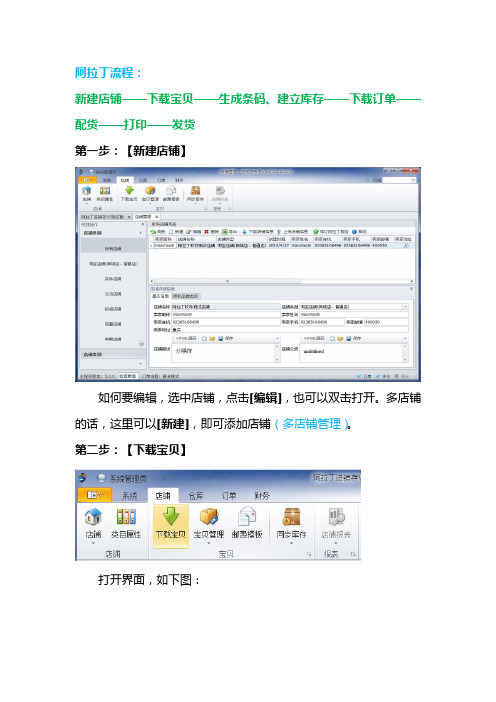
阿拉丁流程:新建店铺——下载宝贝——生成条码、建立库存——下载订单——配货——打印——发货第一步:【新建店铺】如何要编辑,选中店铺,点击[编辑],也可以双击打开。
多店铺的话,这里可以[新建],即可添加店铺(多店铺管理)。
第二步:【下载宝贝】打开界面,如下图:首先进行下载设置,然后点击【开始下载】,下载完成后【关闭】退出,网店宝贝就会按照下载设置同步到阿拉丁系统中。
注:可以自定义宝贝状态及时间下载宝贝。
第三步:【初始化】1.生成条码条形码,即SKU码,淘宝统称商家编码,给宝贝添加商家编码的目的在于方便对宝贝统一管理,查询,出库的时候,可以用扫描枪扫描发货,确保发货正确;没有商家编码的宝贝,也可以通过系统自定义建立商家编码,给宝贝添加商家编码,便于宝贝的管理和查询,同时也可以选择将商家编码打印出来,贴在对应的宝贝上,也可以用来扫描枪出货。
生成条码:可以单个手动输入,也可以一键批量生成。
这里主要讲批量生成条码。
先选中多个宝贝或者全选。
也下图:点击[生成条码],打开如下图窗口:自定义编码前缀后,再自定义后缀,这里以淘宝销售属性为例(后面专题有详细讲解):设置完成,点击[开始生成]:OK,这样一键批量[生成条码]了,下一步是[建立库存]。
2.建立库存是指填写宝贝在系统中建立库存时候的初始库存数量,可以选择用淘宝数量作为初始库存量(执行建立库存时的勾选),也可以自定义库存初始量,即手动输入。
自定义库存初始量:选择宝贝,在界面底部的【销售属性】栏中的“库存初始数量“列中可手动输入数量。
在宝贝的商家编码、库存类目、库存初始数量都设置完成后,就可以执行【建立库存】操作:在功能栏中选择【建立库存】,弹出执行窗口:1.指定宝贝入库的仓库,库位,税率,点击“+”可以新建仓库、库位和税率;2.选择“是否将宝贝修改后的商家编码SKU码更新到淘宝”:如果勾选了这项,系统会将修改后的商家编码更新至淘宝中去:3.“商品初始库存量为淘宝宝贝量“,如果勾选,那么仓库库存量就是淘宝宝贝数量,(自己填写了库存初始量的不要选择这项)。
Wordalizer 1.5 用户手册说明书

wZ Wordalizerin InDesign CS4 / CS5 / CS6 / CCw Z2 . System requirements• Mac OS X 10.6 or later,or Windows XP / Vista / 7 / 8 (x86 or x64 editions).• CPU with a minimum clock rate of 3 GHz.• Main memory (RAM) of at least 4GB (8GB recommended).• 1000×800 pixel screen-resolution or greater.• Adobe InDesign CS4, CS5, CS5.5, CS6, or CC.3 . TRY vs. PRO versionYou can download a free tryout version of Wordalizer at: /blog/public/scripts/WordalizerTry.zip . It offers all the features of the PRO release, but it will automati-cally add on the word ‘Wordalizer’ into the final artwork.OOTEWe strongly encourage you to install and test the TRY version before you purchase the PRO license of the product. Always make sure that your system meets the requirements.The main dialog of Wordalizer has a very similar look-and-feel in both Mac OS and Windows environments. The followinglanguages are available (depending on your InDesign locale):▶ English (default) ▶ FrenchWordalizer both supportsCC 9.x and CC 2014w Z1 ) In InDesign, open the Scripts panel as follows:• CS4: Window ▶ Automation ▶ Scripts.• CS5, CS5.5, CS6, and CC: Window ▶ Utilities ▶ Scripts.3 ) You should now see a Scripts Panel folder. Drag WordalizerPro.jsxinto there. Congratulations, Wordalizer is now installed!MAC OS XRIGHT-CLICK CLICK DRAG INTOWINDOWSRIGHT-CLICKCLICKDRAG INTOw Zw Zw Z▶ Use last Wordalizer settingsSelect this option to reload the latest items and settingsused in Wordalizer disregarding the current context.This button is useful in particular when InDesign hasjust re-started.▶ Get the word list from the current cloudThis option is available when the active documentis a word cloud previously produced by Wordalizer.You can then reload its specific word list and settingsin order to either change some parameters (Update),or to create a new cloud based on the same model(Create).Select this option to quicly create a trial list based onrandom lorem-ipsum-fashioned words. By default,100 words are generated. You can change this numberfrom the preferences panel.2 .Specifying a languageWords captured from an InDesign document, book, or from theclipboard, can be automatically filtered and/or refined througha language-aware scanner. Its main purpose is to skip irrele-vant words, e.g. in English, ‘the,’ ‘is,’ ‘that,’ ‘by,’ etc. Wordalizermanages specific stop words for each supported language.w Zpressing Enter—if the existing weight already fits your needs.OOTE If you need to discard the current language, just clickthe active flag button to turn it off. Wordalizer will thenscan the entire text without removing stop words.w Zw Zvalues are entirely redistributed basing on that order.2 ) Click one of the following buttons:▶THEME100% StonesCHARACTERS100%0CLOUDBalance entry weightsDistribute numbers as linearly as possible—as if weights had toalign on a straight line.▶ LISTTHEME100%Stones100%Boost high entry weightsGradually increase high weights.▶ THEME100% StonesCHARACTERSBoost low entry weightsGradually decrease low weights.(where ¶ denotes a new line, spaces being optional.)OOTEThe whole word list cannot have more than 10,000 characters; each word item must have at most 50 characters; each weight must be a sequence of digits.3 ) Once your list is ready, copy it in the clipboard if you have used an external text editor, then go back to InDesign.4 ) Run Wordalizer and select either the source (get the list from the clipboard). OOTE The option “Detect word list” tends to slow down Wordalizer’sstartup. We recommend you turn it off if you don’t use it.Example ofweighted word list.w Zw ZCreate Close 20%0°0.2Create Close Update 20%0°0.2Myriad Pro Create CloseUpdate 20% Myriad Pro Regular FONT 4Create Update Stones20%00°0.2100%020%0°0.2100%0CLOUD 20%0°0.2100%0CLOUD 100%20%0°0.2Lemniscate Propeller Trefoil Hourglass Explosionw ZWordalizer PRO 1.508Licensedto:***********************wZ tectam 76borios 55issim 32sinctia 24dolorisi 82alicae 79magnima 76ipsant 72ulpa71hello world50Myriad Pro RegularFONT 3Myriad Pro RegularFONT 4Close 0°0.2Losange Create Close0°0.2Close0°0.2AstroidRectangularwordcloud based on the square pattern with W/H = 40%. (Theme: Museum .)w ZVerticality: 50 % + Shake angle: 10°Verticality: 50 % + Shake angle: 45°Verticality: 100 %w Zw Z Battleship Bloody Elves 2IPuppet Show Power Brickw Zw Z Native Theme Edited Themew Zw Ztion time. Lower values lead Wordalizer to run faster, but at the cost of raw approximation in computing and positioning vector artworks. Conversely, high precision will produce more consis-tent results but in a much greater delay.Increasing the precision may be effective whether the number of words to be processed does not exceed 300, and provided that very complex typefaces are not involved.The parser is the module by which Wordalizer scans a sourcetext and retrieve relevant words.• Change the “Min. frequency” value to eliminate low-fre-quency occurrences, often due to typos and/or hapax.• Turn on “Smart case” to allow the parser to detect case variants—such as InDesign vs. Indesign vs. INDESIGN—and then to keep the best form. If “Smart case” isSee Section 8. in“Manage yourWord List.”w Zand CC 2014. In particular it adjusts to InDesign dark theme if used—as shown below. In the case you change your interface preferences during a session, restart InDesign before you re-run Wordalizer.OOTE Wordalizer, of course, remains backwards compatible withInDesign CS4, CS5, and CS6 (Mac OS X and Windows).As Adobe is constantly updating InDesign CC, you may still experience issues that we cannot anticipate despite the many tests we perform. Please, feel free to report any new bug at ***********************.5 .Migrating from Wordalizer 1.25Wordalizer 1.25 for InDesign CS4 / CS5 is not supportedanymore. Although it can still be used in old environmentswithout causing conflict with the current version, we encourageyou to discover the features of Wordalizer 1.5.Note also that word clouds built from version 1.25 are fully rec-ognized by version 1.5, so you can easily update—and improve!—existing creations.Wordalizer’s main dialogas rendered in InDesign CCwhen a dark theme ischosen via Preferences ▶Interface ▶ Appearance.wZ Wordalizer 1.5w w w.i n d i s c r i p t s.c o mA plug-in for Adobe® InDesign® based on Adobe® ExtendScript and ScriptUI. Created and developed by Marc Autret. Designed by Dominique Chiron and Marc Autret. User Interface available in English and French.My very special thanks to Jonathan Feinberg (), Theunis de Jong (), Dominique Chiron () and Jean-Christophe Courte (). I also wish to thank the people who have helped improve and promote this produc t, in no partic ular order: Klaus Nordby, David Blatner (InDesignSecrets), Stéphane Baril (Adobe France), Loïc Aigon (Ozalto), Laurent Tournier (Indigrep), Cécile Mazin (Ac tuaLitté), Alexander Charc har (Smashing Magazine), Rinniee Ginsburg (Webgranth), Ingo Wilsinger, Jan Mirus—not forgetting those graphic designers, trainers, authors, and InDesign gurus who have all contributed at some level to the success of Wordalizer: Sandee Cohen and Diane Burns (authors of “Digital Publishing with Adobe InDesign”), Pariah Burke, Erica Gamet, Haeme Ulrich, Khaled Galal, Jennifer Blatz, Phillip Southgate and so many others!Main Product Page: /category/projects/WordalizerTryout version: /blog/public/scripts/WordalizerTry.zip Technical Support: ***********************Purchasing Wordalizer: /store/WDLZEnd User License Agreement: /pages/eulaTerms and Conditions of Sale: /pages/cgvCopyright Notice: /pages/copyrightThis manual, as well as the software documented in it, is released under license and may be used or copied only in accordance with the terms of that license. The content of this document is subject to change without notice. Every effort has been made to ensure that the information in this document is accurate. However, Indiscripts assumes no responsibility or liability for any error that may appear in this document. InDesign, the InDesign logos, are trademarks of Adobe Systems Incorporated.© Indiscripts, 2010-2015.All rights reserved. Made in France.。
马克五中文使用说明书
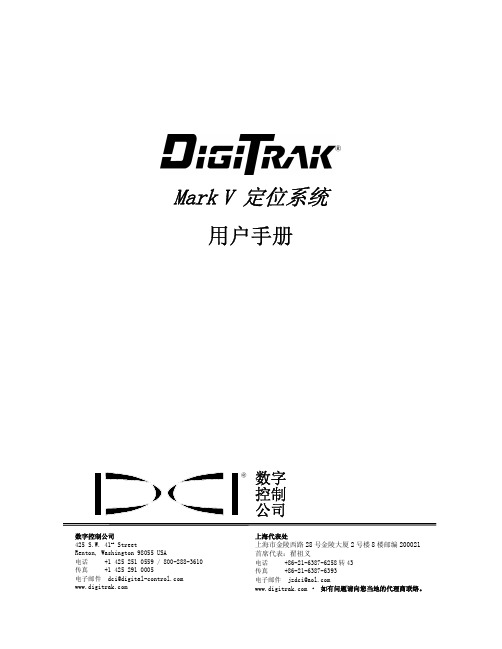
本设备经过测试,根据联邦通讯委员会(FCC)规章第 15 部分的有关规定,证明符合 B 级数字设备条件。这些条 件的设立,是为了提供住宅安装设施合理的保护,防止其受到有害的干扰。本设备会产生、使用和放射射频能 量,如果不根据使用说明进行安装和使用,可能会对无线电通信形成有害的干扰。本公司无法保证在某一特定安 装过程中不会出现干扰。用户可以将设备关闭再打开,以测试是否对无线电或电视接收形成有害的干扰,如果有 干扰产生,本公司鼓励用户用以下的一种或多种方法,来试着解决信号干扰问题:
重要注意事项
所有关于 DCI 产品的陈述、技术信息和建议事项,都是根据可靠的资料来源,但是我们并不保证其准确度或完整 性。在使用任何 DCI 产品之前,用户必须确定该产品是否适用。在此所有关于 DCI 产品的陈述都是指由 DCI 递送 的产品,而非指任何未经 DCI 授权,由用户自行改造的产品,亦非指任何第三方的产品。本文中的任何部分都无 法构成 DCI 的售后保证,也不可据此对 DCI 所有产品现有的有限售后保证条件进行修改。
接收器的屏幕菜单功能 .......................................................................8 超声波 ..................................................................................8 数据记录 ................................................................................9 电源 ....................................................................................9 频率 ...................................................................................10 遥感信号 ...............................................................................10 背景灯 .................................................................................11 单点校准 ...............................................................................11 双点校准 ...............................................................................15 自检 ...................................................................................16 深度单位 ...............................................................................16 倾角单位 ...............................................................................17 运行计时器 .............................................................................17
SAFE.fm A5 基本操作指南版本 C说明书

5/17/11關於這本使用手冊當閱讀操作說明時,請遵守這些指導方針:w c Q R&警告:請務必小心遵守,以免身體受傷。
注意:請務必遵守,以免損害設備。
請務必遵守這個禁止符號的指示,以免造成身體受傷,或是設備損壞。
附註:包含有關使用本產品的重要資訊和提示。
指示可以找到詳細說明的頁數。
3版權注意事項No part of this publication may be reproduced, stored in a retrieval system, or transmitted in any form or by any means, electronic, mechanical, photocopying, recording, or otherwise, without the prior written permission of Seiko Epson Corporation. The information contained herein is designed only for use with this product. Epson is not responsible for any use of this information as applied to other printers.Neither Seiko Epson Corporation nor its affiliates shall be liable to the purchaser of this product or third parties for damages, losses, costs, or expenses incurred by the purchaser or third parties as a result of accident, misuse, or abuse of this product or unauthorized modifications, repairs, or alterations to this product, or (excluding the U.S.) failure to strictly comply with Seiko Epson Corporation掇 operating and maintenance instructions.Seiko Epson Corporation shall not be liable for any damages or problems arising from the use of any options or any consumable products other than those designated as Original Epson Products or Epson Approved Products by Seiko Epson Corporation.Seiko Epson Corporation shall not be held liable for any damage resulting from electromagnetic interference that occurs from the use of any interface cables other than those designated as Epson Approved Products by Seiko Epson Corporation.EPSON® is a registered trademark, and Exceed Your Vision and EPSON ME are trademarks of Seiko Epson Corporation.PRINT Image Matching™ and the PRINT Image Matching logo are trademarks of Seiko Epson Corporation. Copyright © 2001 Seiko Epson Corporation. All rights reserved. SDHC™ is a trademark.Memory Stick, Memory Stick Duo, Memory Stick PRO, Memory Stick PRO Duo, Memory Stick PRO-HG Duo, Memory Stick Micro, MagicGate Memory Stick, and MagicGate Memory Stick Duo are trademarks of Sony Corporation.xD-Picture Card™ is a trademark of Fuji Photo Film Co., Ltd.General Notice: Other product names used herein are for identification purposes only and may be trademarks of their respective owners. Epson disclaims any and all rights in those marks.45/17/11重要的安全說明565/17/11保護您的個人資料本產品可讓您將名字和電話號碼儲存在產品的記憶體中,即使關閉若您要將本產品轉送他人或是丟棄,請使用下列選單,清除記憶體中的資料。
- 1、下载文档前请自行甄别文档内容的完整性,平台不提供额外的编辑、内容补充、找答案等附加服务。
- 2、"仅部分预览"的文档,不可在线预览部分如存在完整性等问题,可反馈申请退款(可完整预览的文档不适用该条件!)。
- 3、如文档侵犯您的权益,请联系客服反馈,我们会尽快为您处理(人工客服工作时间:9:00-18:30)。
嵌入式事业部
Aisound5
简单文本标注用户手册
Rev 1.0.1507
二〇〇九年九月二日
为了TTS合成效果更好和用户可自行控制合成效果,我们提供了一套标记设置,通过这些标记可完善我们的TTS合成效果,用户也可以自行设置如何合成,例:123合成数值还是数字,通过文本标注[n*],用户即可设置朗读方式了。
详细情况如下:
1.设置文本范围为非受限集
格式:[]
说明:默认为没有特殊处理。
2.保留
格式:[c*] (*=数值)
说明:请勿在文本中包含这样的标记。
3.恢复默认的合成参数
格式:[d]
说明:不能恢复语种和发音人,其他参数都可以恢复。
4.设置音效模式
格式:[e*] (*=0/1/2/3/4/5/6/7)
参数:0 –关闭
1 –忽远忽近
2 –回声
3 –机器人
4 –合唱
5 –水下
6 –混响
7 –阴阳怪气
说明:默认为关闭。
5.设置发音风格
格式:[f*] (*=0/1/2)
参数:0 –一字一顿
1 –平铺直叙
2 –有声有色
说明:默认为平铺直叙风格。
6.选择语种
格式:[g*] (*=0/1/2)
参数:0 –自动判断
1 –汉语普通话
2 –英语语种
3 –法语
说明:默认语种为自动判断。
7.设置单词发音方式
格式:[h*] (*=0/1/2)
参数:0 –自动判断单词发音方式
1 –字母发音方式
2 –单词发音方式
说明:默认单词为自动判断。
8.设置输入文本对汉语拼音/英语音标的识别
格式:[i*] (*=0/1)
参数:0 –不识别汉语拼音/英语音标
1 –将“英文单词+1位数字”识别为汉语拼音,其他字母和
音标形式识别为英语音标
说明:默认为不识别汉语拼音/英语音标。
声调用后接一位数字1~5分别表示阴平、阳平、上声、去声和
轻声5个声调。
有些拼音的标注方法和正常写法不一致,如下:
ê– eh
m – fm
n – fn
ng – fng
英语音标采取当前代码页的音标字母编码。
9.保留
格式:[j*] (*=数值)
说明:请勿在文本中包含这样的标记。
10.模式控制标记
格式:[k*] (*=0/1/2/3)
参数:0 –设置为普通模式
1 –设置为导航模式
2 –设置为手机模式
3 –设置为教育模式
说明:默认设置为客户定制模式。
如果客户购买的资源里面有“普通模式”的资源,那么[k0]就能设置成功。
如果客户购买的资源里面有“导航模式”的资源,那么[k1]就能设置成功。
如果客户购买的资源里面有“手机模式”的资源,那么[k2]就能设置成功。
如果客户购买的资源里面有“教育模式”的资源,那么[k3]就能设置成功。
如果给定的应用模式的资源不存在,那么使用[k*]设置该应用模式无效。
例如不存在手机模式资源,但是其他3个模式的资源都存在,那么设置[k0]、[k1]、[k3]有效,设置[k2]无效。
11.选择发音人
格式:[m*] (*=1~25/51~56/99)
参数: 1 –天畅
2 –文静
3 –晓燕
4 –小峰
5 – Sherri
6 –晓晋
7 –楠楠
8 –晓婧
9 –嘉嘉
10 –玉儿
11 –晓倩
12 –老马
13 – Bush
14 –晓蓉
15 –晓美
16 –安妮
17 – John
18 – Anita
19 – Terry
20 – Catherine
21 – TerryW
22 –晓琳
23 –晓梦
24 –小强
25 –小坤
51 –许久
52 –许多
53 –晓萍
54 –唐老鸭
55 –许宝宝
56 –大龙
99 –用户自定义
说明:默认的发音人根据配置确定。
12.选择中文发音人
格式:[mc*] (*=1~25/51~56/99)
说明:设置中文(包括中英文混读)发音人,默认的发音人根据配置确定。
13.选择英文发音人
格式:[me*] (*=1~25/51~56/99)
说明:设置英文发音人,默认的发音人根据配置确定。
14.设置数字处理策略
格式:[n*] (*=0/1/2)
参数:0 –自动判断
1 –数字作号码处理
2 –数字作数值处理
说明:默认为自动判断。
15.英文数字0的朗读设置
格式:[o*] (*=0/1)
参数:0 –英文数字0读做“O”
1 –英文数字0读做“zero”
说明:默认为英文数字0读做“zero”。
注意:0只有作为号码朗读时,标记才会生效,0处理为数值时,一律读作zero。
16.静音一段时间
格式:[p*] (*=无符号整数)
参数:* –静音的时间长度,单位:毫秒(ms)
17.设置姓名读音策略
格式:[r*] (*=0/1)
参数:0 –自动判断姓名读音
1 –强制使用姓名读音规则
说明:默认为自动判断姓名读音。
18.设置语速
格式:[s*] (*=0~10)
参数:* –语速值
对应到参数设置的值为6553*(值-5),即0对应到-32765,5对应到0,10对应到+32765。
说明:默认语速值为5,语速的调节范围为默认语速的一半到两倍,即0的值比默认语速慢一半,10的值比默认语速快一倍。
19.设置语调
格式:[t*] (*=0~10)
参数:* –语调值
对应到参数设置的值为6553*(值-5),即0对应到-32765,5对应到0,10对应到+32765。
说明:默认语调值为5,语调的调节范围为默认语调基频下64Hz到上128Hz。
20.设置音量
格式:[v*] (*=0~10)
参数:* –音量值
对应到参数设置的值为6553*(值-5),即0对应到-32765,5对应到0,10对应到+32765。
说明:音量的调节范围为静音到音频设备支持的最大值,默认值5为中间音量。
21.设置提示音处理策略
格式:[x*] (*=0/1)
参数:0 –不使用提示音
1 –自动使用提示音
说明:默认为自动使用提示音。
22.设置汉语号码中“1”的读法
格式:[y*] (*=0/1)
参数:0 –合成号码时“1”读成“yāo”
1 –合成号码时“1”读成“yī”
说明:默认合成号码时“1”读成“yāo”。
23.设置韵律标注处理策略
格式:[z*] (*=0/1)
参数:0 –不处理韵律标注
1 –处理韵律标注
说明:默认不处理韵律标注。
韵律标注使用“*”标出音步划分位置,使用“#”标出呼吸群划分位置。
24.为单个汉字/单词强制指定拼音/音标
格式:[=*] (*=拼音/音标)
参数:* –为前一个汉字/单词设定的拼音/音标
说明:汉字:声调用后接一位数字1~5分别表示阴平、阳平、上声、去声和轻声5个声调。
该标记只能放在非汉语拼音的汉语音节
之后指定拼音,连续出现时以最后一个为准。
有些拼音的标注方法和正常写法不一致,如下:
ê– eh
m – fm
n – fn
ng – fng
单词:音标格式为国际音标(IPA)。
示例:“着[=zhuo2]手”,“着”字将读作“zhuó”,hello[=hə'lo]。
PS:文本标记符全部是半角,字母必须是小写的英文字母,不符合要求的不作为文本标记。
设置文本标记时,标记的位置很重要,如“[n1]读作800”就比“读[n1]作800”的合成效果好,所以在使用时需注意,尽量放在朗读中有停顿的位置。
