伊顿离合器安装手册(中英版)
伊顿中型变速器拆装手册
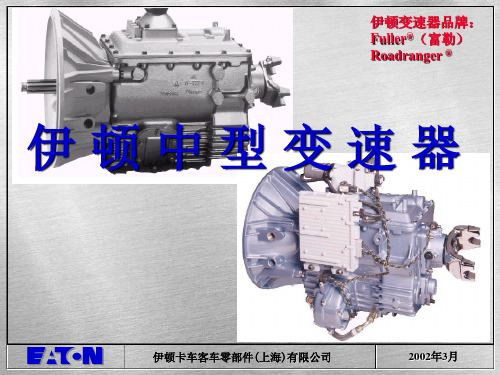
Pacific Rim
•FAW •YTB
伊顿卡车客车零部件(上海)有限公司
2. 型号的定义:
FSO–6406A
富勒同步器式 Fuller Synchronized
速比组
带超速档 Overdrive
前进档数 设计级别 X 136=额定的扭矩
变速器的型号和编号都被印 刻在变速器的铭牌上,在寻 求服务时,请记下变速器的 型号和编号。它将有助于您 尽快的得到技术支持。
检查离合器壳法兰上的螺栓是否有松动的现象。 离合器分离轴承
拆下维修孔盖,检查分离轴承的径向和轴向间隙。 检查分离轴承止推面和推式离合器止推套的相对位置 离合器踏板的轴和孔(3) 将轴向上撬起检查其磨损情况,若发现存在过大间隙,应拆下 离合器的分离机构检查轴孔的衬套及轴的磨损 加油螺塞和放油螺塞(5) 拆下加油螺塞,按规定的时间间隔检查润滑油油面,应拧紧加 油螺塞和放油螺塞。 螺栓和垫片(6) 检查所有的螺栓和垫片,看是否存在螺栓松动或垫片缺损现象 而造成的润滑油的泄露,特别是取力器孔盖和后轴承盖。 变速操纵杆(7) 检查变速操纵杆在杆座中的松动量和自由行程,如果过于松动 ,检查变速操纵杆及杆座总成。
NAFTA
•Navistar •GMC •Ford •Freightliner •Sterling •RVI/Mack •Mercede-Benz •Kenmex •Dina •Bering/Hyundai
South America
•GMC •Ford •VW •Navistar/Agrale •Iveco •Isuzu •Mercedes
• 采用细齿啮合套,换档平稳; • 由于增加杠杆比、减小换档行程和采用新的摩擦材料,使得换档非常
轻便 • 自1998年开始在1、2档采用获得专利的低换档力同步器技术,使得1
伊顿 Crouse-Hinds 系列 MTL SD 安全手册 说明书

FSM FUNCTIONAL SAFETY MANAGEMENTThese products are able to be used within a Safety System conforming to the requirements ofIEC 61508:2010 or IEC 61511. The products are not Safety Elements but may be used toprotect instrument loops designed to achieve Safety Integrity Level of up to SIL3.Eaton is a certified Functional Safety Management company meeting the requirements of IEC61508 Part1:clause 62SM MTLSurge rev 3This manual supports the application of the products in functional safety related loops. It must beused in conjunction with other supporting documents to achieve correct installation, commissioningand operation. Specifically, the data sheet, instruction manual and applicable certificates for theparticular product should be consulted, all of which are available on the Eaton web site.In the interest of further technical developments, Eaton reserve the right to make design changes.Contents1 Introduction31.1 Applicationandfunction 31.2 Variantdescription 32 System configuration42.1.1 Input/outputcharacteristics 52.1.2 Associated system components 53 Selection of product and implications 64 Assessment for use inFunctional Safety applications 64.1 EMC 84.2 Environmental85 Installation87 M aintenance88 Appendices9 Machine Monitor Interfaces1 Introduction1.1 Application and functionThe products concerned in this manual are ‘Surge Protection’ devices which can be located in safe or hazardousareas of a process plant to guard against the direct and indirect effects of lightning, or other transient overvoltage,on the instrumentation and power signals. They are also designed and tested according to IEC 61643-21 (Lowvoltage surge protective devices) for use in signal and communication loops.The location, or mounting, of the surge protection device is a key parameter when considering the operationof the device and the consequences of breakdown or failure upon the operation of the signal loop to which itis connected.The TP family of products are designed to protect field-mounted equipment, such as process measurement transmitters for level, flow, pressure, etc, by fixing directly into the cabling conduit entries of the housing. TheSD, SLP and IOP range are mounted on DIN rail in a cabinet or enclosure to protect the measuring and controlequipment that is usually located in a control or equipment room.Each module provides a hybrid surge protection circuit for one or two instrument loops. The devices are passiveand consume no loop current in normal operation.There are no configuration switches or operator controls to be set on the modules – they perform a fixed function,related to the model selected, and can be considered as wiring components that pass the process signals withoutalteration.Surge protectors rangeNote: The information given in this manual is intended to assist in the selection and application of surgeprotection devices for instrumentation signals that are being used to provide functional safety according to thelatest IEC 61508 and IEC 61511 standards.Within the context of these standards the surge protection devices themselves do not perform a defined safetyfunction and thus a full assessment for functional safety to IEC 61508 would not be relevant. The products areregarded as wiring components, providing connection and termination for the electrical signals, with the keyconcern being the reliability of the signal transfer through the device.See Appendix B where this position is affirmed by a notified certification body.1.2 Variant DescriptionFunctionally the surge protection devices are essentially the same, within a given range, but the modules differin the maximum signal voltage they will conduct in normal operation.The TP items become an integral part of the field transmitter and the SD/SLP/IOP models are selected to suit thespecific requirements for protection of one or more process loops.SM MTLSurge rev 334SM MTLSurge rev 3Typical internal construction of the devices is shown in the following diagrams:Figure 1 IOP range surge protection arrangementFigure 2 IOP range surge protection arrangement, (single channel)(dual channel)Figure 3 SD range surge protection arrangementFigure 4 TP range surge protection arrangement (typical), except SD150X/275X(Parallel)Figure 5 SD150X/SD275X surge protection arrangement% & 4565SM MTLSurge rev 3System ConfigurationThe surge protection devices may be used as protective wiring components in functional safety applications but the devices are not considered as ‘safety elements’ conforming to the requirements of IEC 61508. As stated previously, the protection devices limit the energy seen by instrument systems as a consequence of external electrical events such as induced surges, voltage transients, etc arising from lightning strikes or high voltage switching for example. Users of these surge protection devices can utilize the failure rate information contained in this manual in a probabilistic model of a Safety Instrumented Function (SIF) to determine suitability of the safety instrumented system to achieve the required Safety Integrity Level (SIL).The figure below shows an example system configuration and specifies detailed interfaces to the safety related system components. It does not aim to show all details of the internal module structure, but is intended to support understanding for the application.The SD/SLP/IOP modules are designed to protect the input into the safety plc from damaging transients and surge. The yellow (hatched) area shows the safety relevant system connection.Consideration must be given to the use of dual channel devices when considering the integrity of the installation. A failure in one channel of a two channel device will require replacement of the complete module and the downtime of the two loops connected.Otherwise, functionally the single channel and dual channel units are the same.2.1.1 Input/Output CharacteristicsThe SD/SLP/IOP/TP surge protectors are passive devices and do not modify or alter the signal in normal operation, but simply limit electrical energy.2.1.2 Associated System ComponentsThe surge protectors are wiring components in the signal path between safety-related sensors or other fielddevices and safety-related instruments or control systems.3 Selection of product and implicationsThe choice of surge protection component is made according to the location, signal type, signal level andoperational or maintenance considerations for the safety instrumented function rather than any safetyaspect of the surge components themselves.See the previous comments regarding the nature of surge protection in relation to functional safety applications.The information given in section 4 provides the hardware failure rates for the surge protection devices according tothe expected consequence of the failures upon the signal passing through the device. The user can thus assess theeffect of such failures upon the safety instrumented function.4 Assessment for use in functionalsafety applicationsOn their own, surge protection devices do not perform a safety function and are considered as wiringcomponents within the contexts of IEC 61508 and its associated standards. As such, the evaluation for usewithin a safety function, to a specific SIL level of such products, is not possible. However, when used as part ofa complete safety system, the product can be assessed with regard to failure modes and effects on the overallsystem.The hardware assessment shows that the surge protection devices:• have a hardware fault tolerance of 0• are classified as Type A devices (“Non-complex” component with well-defined failure modes)• There are no internal diagnostic elements of these products.The results of a Failure Mode and Effect Analysis to determine the hardware failure rate of the modules weredetermined as follows:-TP Parallel surge suppression devices* signal is driven outside normal operating range of 4/20mA and is detectable by the logic solver.6SM MTLSurge rev 3SD range surge suppression devices(i) SDyy used to represent SD07, SD16, SD32 and SD55(ii) z3 used to represent R3, T3 and X3* Surge protectors type SD150X and SD275X are intended for use in circuits that pass binary signals; hence thecorruption of analogue signals is not considered.SLP range surge suppression devicesIOP range surge suppression devices• FITs means failures per 109 hours or failures per thousand million hours.• Reliability data for this analysis is taken either from the Electrical and Mechanical Component Reliability Handbook, 2006, by Exida L.L.C., or from IEC TR 62380:2004.It is assumed that the device is installed, operated and maintained according to the product specification. Theproduct has been assumed to operate at an average ambient temperature of 40°C under normal conditions. Fora higher average temperature of 60°C, or if subject to frequent temperature fluctuation, the failure rates shouldbe multiplied with an experience based factor of 2.5.The information given here is to help the designer of a Safety Instrumented Function assess the impact ofincluding surge protection devices on the operation and availability of the instrument loops.The surge devices themselves are not ‘safety elements’.SM MTLSurge rev 374.1 EM CThe surge protection devices are designed for operation in normal industrial electromagnetic environment but,to support good practice, modules should be mounted without being subjected to undue conducted or radiatedinterference, see Appendix A for applicable standards and levels.Any maintenance or other testing activity should only be conducted when the field loop is not in service, toavoid any possibility of introducing a transient change in the field signal.4.2 EnvironmentalThe surge protection devices operate over the temperature range from -40°C to +70°C, and at up to 95% non-condensing relative humidity.The devices are intended to be mounted in a normal industrial environment without excessive vibration, asspecified for the specific product ranges. See Appendix A for applicable standards and levels.Continued reliable operation will be assured if the exposure to temperature and vibration are within thevalues given in the specification.5 InstallationThere are two particular aspects of safety that must be considered when installing the surge protection devicesand these are:• Functional safety (applicable when used in SIFs)• Intrinsic safety (only applicable when used in intrinsic safety loops)When required, reference must be made to the relevant sections within the instruction sheet or manualfor the product range which contain basic guides for the installation of the interface equipment to meet therequirements of intrinsic safety. In many countries there are specific codes of practice, together with industryguidelines, which must also be adhered to.Provided that these installation requirements are followed then there are no additional factors to meet theneeds of applying the products for functional safety use.With the exception of the TP models which are designed for field mounting, to guard against the effects of dustand water the modules should be mounted in an enclosure providing at least IP54 ingress protection rating, orthe location of mounting should provide equivalent protection such as inside an equipment cabinet.6 M aintenanceTo follow the guidelines pertaining to operation and maintenance of intrinsically safe equipment in ahazardous area, periodic audits of the installation are required by the various codes of practice.In addition, proof-testing of the instrumented loop operation to conform with functional safety requirementsshould be carried out at the intervals determined by safety case assessment.The continuity of the surge device will be tested (not surge function) when the overall loop function is testedboth during commissioning and through the life of the intended safety function. The removal of the Surgeprotective device during these tests is not required.If an Eaton MTL surge protection device is found to be faulty during commissioning or during the normallifetime of the product then such failures should be reported to Eaton. When appropriate, a CustomerIncident Report (CIR) will be notified to enable the return of the unit to the factory for analysis. If the unit iswithin the warranty period then a replacement unit will be sent.Consideration should be made of the normal lifetime for a device of this type which would be in the region oftwenty years, with a typical warranty period of ten years.8SM MTLSurge rev 37 AppendicesAppendix A: Summary of applicable standardsThe annex lists together all standards referred to in the previous sections of this document:SM MTLSurge rev 3910SM MTLSurge rev 3Appendix B:Functional Safety and Surge Protection DevicesThis page is left intentionally blankSM MTLSurge rev 311The given data is only intended as a product description and should not be regarded as a legal warranty of properties or guarantee. In the interest of further technical developments, we reserve the right to make design changes.EUROPE (EMEA): +44 (0)1582 723633 ********************THE AMERICAS: +1 800 835 7075 *********************ASIA-PACIFIC: +65 6645 9864 / 6645 9865 ***********************Eaton Electric Limited, Great Marlings, Butterfield, Luton Beds, LU2 8DL, UK.Tel: + 44 (0)1582 723633 Fax: + 44 (0)1582 422283E-mail:******************** © 2018 Eaton All Rights Reserved Publication No. SM MTLSurge rev 3 181018October 2018AUSTRALIA MTL Instruments Pty Ltd, 10 Kent Road, Mascot, New South Wales, 2020, Australia Tel: +61 1300 308 374 Fax: +61 1300 308 463E-mail:*********************BeNeLuxMTL Instruments BV Ambacht 6, 5301 KW Zaltbommel The Netherlands Tel: +31 (0) 418 570290 Fax: +31 (0) 418 541044E-mail:*********************CHINA Cooper Electric (Shanghai) Co. Ltd955 Shengli Road, Heqing Industrial Park Pudong New Area, Shanghai 201201Tel: +86 21 2899 3817 Fax: +86 21 2899 3992E-mail:****************FRANCE MTL Instruments sarl,7 rue des Rosiéristes, 69410 Champagne au Mont d’Or France Tel: +33 (0)4 37 46 16 53 Fax: +33 (0)4 37 46 17 20E-mail:*******************GERMANY MTL Instruments GmbH,Heinrich-Hertz-Str. 12, 50170 Kerpen, Germany Tel: +49 (0)22 73 98 12 - 0 Fax: +49 (0)22 73 98 12 - 2 00E-mail:*******************INDIA MTL India, No.36, Nehru Street, Off Old Mahabalipuram RoadSholinganallur, Chennai - 600 119, India Tel: +91 (0) 44 24501660 /24501857 Fax: +91 (0) 44 24501463E-mail:***********************ITALY MTL Italia srl, Via San Bovio, 3, 20090 Segrate, Milano, ItalyTel: +39 02 959501 Fax: +39 02 95950759E-mail:******************JAPAN Cooper Crouse-Hinds Japan KK, MT Building 3F, 2-7-5 Shiba Daimon, Minato-ku,Tokyo, Japan 105-0012Tel: +81 (0)3 6430 3128 Fax: +81 (0)3 6430 3129E-mail:****************NORWAY Norex AS Fekjan 7c, Postboks 147, N-1378 Nesbru, Norway Tel: +47 66 77 43 80 Fax: +47 66 84 55 33E-mail:*************RUSSIA Cooper Industries Russia LLC Elektrozavodskaya Str 33Building 4Moscow 107076, RussiaTel: +7 (495) 981 3770 Fax: +7 (495) 981 3771E-mail:*******************SINGAPORE Cooper Crouse-Hinds Pte Ltd No 2 Serangoon North Avenue 5, #06-01 Fu Yu Building Singapore 554911Tel: +65 6645 9864 / 6645 9865 Fax: +65 6 645 9865E-mail:***********************SOUTH KOREA Cooper Crouse-Hinds Korea 7F. Parkland Building 237-11 Nonhyun-dong Gangnam-gu,Seoul 135-546, South Korea.Tel: +82 6380 4805 Fax: +82 6380 4839E-mail:*******************UNITED ARAB EMIRATES Cooper Industries/Eaton Corporation Office 205/206, 2nd Floor SJ Towers, off. Old Airport Road,Abu Dhabi, United Arab EmiratesTel: +971 2 44 66 840 Fax: +971 2 44 66 841E-mail:*****************UNITED KINGDOM Eaton Electric Limited, Great Marlings, Butterfield, LutonBeds LU2 8DLTel: +44 (0)1582 723633 Fax: +44 (0)1582 422283E-mail:********************AMERICAS Cooper Crouse-Hinds MTL Inc.3413 N. Sam Houston Parkway W.Suite 200, Houston TX 77086, USA Tel: +1 281-571-8065 Fax: +1 281-571-8069E-mail:*********************。
伊顿SP2 Surge Protective Device安装和操作说明书

Eaton warrants these products for a period of 2 years from the date of delivery to the purchaser to be free from defects in both workmanship and materials. Eaton assumes no risk or liability for results of the use of the products purchased from it, including but without limiting the generality of the foregoing: (1) The use in combination with any electrical or electronic components, circuits, systems, assemblies, or any other materials or substances; (2) Unsuitability of any product for use in any circuit or assembly. Purchaser’s rights under the warranty shall consist solely of requiring Eaton to repair, or at Eaton’s sole discretion, replace, free of charge, F.O.B. factory, and defective items received at said factory within said term determined by Eaton to be defective. The giving of or failure to give any advice or recommendations by Eaton shall not constitute any warranty by or impose any liability upon Eaton.
Eaton安全开关与细纤维线材的安装指南说明书
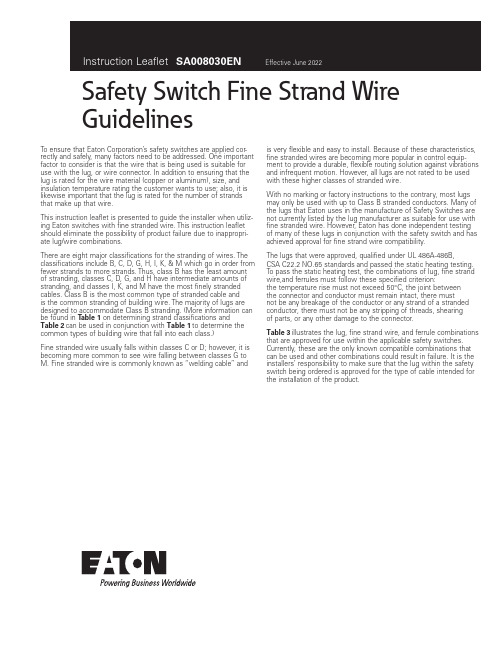
To ensure that Eaton Corporation’s safety switches are applied cor-rectly and safely, many factors need to be addressed. One important factor to consider is that the wire that is being used is suitable for use with the lug, or wire connector. In addition to ensuring that the lug is rated for the wire material (copper or aluminum), size, and insulation temperature rating the customer wants to use; also, it is likewise important that the lug is rated for the number of strands that make up that wire.This instruction leaflet is presented to guide the installer when utiliz-ing Eaton switches with fine stranded wire. This instruction leaflet should eliminate the possibility of product failure due to inappropri-ate lug/wire combinations.There are eight major classifications for the stranding of wires. The classifications include B, C, D, G, H, I, K, & M which go in order from fewer strands to more strands. Thus, class B has the least amount of stranding, classes C, D, G, and H have intermediate amounts of stranding, and classes I, K, and M have the most finely stranded cables. Class B is the most common type of stranded cable and is the common stranding of building wire. The majority of lugs are designed to accommodate Class B stranding. (More information can be found in T able 1 on determining strand classifications and Table 2 can be used in conjunction with Table 1 to determine the common types of building wire that fall into each class.)Fine stranded wire usually falls within classes C or D; however, it is becoming more common to see wire falling between classes G to M. Fine stranded wire is commonly known as “welding cable” andSafety Switch Fine Strand Wire Guidelinesis very flexible and easy to install. Because of these characteristics, fine stranded wires are becoming more popular in control equip-ment to provide a durable, flexible routing solution against vibrations and infrequent motion. However, all lugs are not rated to be used with these higher classes of stranded wire.With no marking or factory instructions to the contrary, most lugs may only be used with up to Class B stranded conductors. Many of the lugs that Eaton uses in the manufacture of Safety Switches are not currently listed by the lug manufacturer as suitable for use with fine stranded wire. However, Eaton has done independent testing of many of these lugs in conjunction with the safety switch and has achieved approval for fine strand wire compatibility.The lugs that were approved, qualified under UL 486A-486B,CSA C22.2 NO.65 standards and passed the static heating testing.To pass the static heating test, the combinations of lug, fine strand wire,and ferrules must follow these specified criterion:the temperature rise must not exceed 50°C, the joint between the connector and conductor must remain intact, there must not be any breakage of the conductor or any strand of a stranded conductor, there must not be any stripping of threads, shearing of parts, or any other damage to the connector.Table 3 illustrates the lug, fine strand wire, and ferrule combinations that are approved for use within the applicable safety switches. Currently, these are the only known compatible combinations that can be used and other combinations could result in failure. It is the installers’ responsibility to make sure that the lug within the safety switch being ordered is approved for the type of cable intended for the installation of the product.Instruction Leaflet SA008030EN E ective June 2022Safety Switch Fine Strand WireGuidelinesEaton Corporation Electrical Sector Canadian Operations5050 Mainway Burlington, ON L7L 5Z1 ETN-CARE (1-800-268-3578)EatonCanada.ca© 2022 Eaton Corporation All Rights Reserved Publication No. SA008030EN June 2022Eaton is a registered trademark of Eaton Corporation.All other trademarks are property of their respective owners.T able 3. Lug and Fine Strand Wire Capabilities used at 75°CSwitch Application Lug Type Flex CableGaugeFlex CableStrand CountFlex Cable StrandGauge Flex Cable AWM StyleQualified withMiromar FerrulePN N950034Tested withStrandingClass100 A HD, DT Fusible & Non-Fusible Line, Load2336.016” = 26 AWG3340, 3374No I, K200A CDG, HD, DT Fusible & Non-Fusible Ground,Line, Load1/0 259.020” = 24 AWG3340, 3374No H, I 3/0 259.0255” = 22 AWG3340, 3374No H 3/0 & Cu Foil1672.05” = 30 AWG1232, 1284, 1338, 10269Yes K400A CDG, HD, DT Fusible & Non-Fusible Line, Load Two 1/0259.020” = 24 AWG3340, 3374No I Two 3/0259.0255” = 22 AWG3340, 3374Yes HElevatorConnector ES5, Fusible Line, Load Two 1/0259.020” = 24 AWG3340, 3374No H Two 3/0259.0255” = 22 AWG3340, 3374Yes HT able 2. Common Wire & Cable ClassesClass Common Wire & CableB PV / RHH / RHW / THW / TW / XHHW / USE-2 / CP / THHN / THWNC MTW / THHN / THWND Topweld / Topflex / Flextel / Powerflex / XtremG GPTM / SGTH SIS / TEW / HYP / GPT / TGGT / MGTI DLO / DLIH / SBCK Copper Grounding Cable / Welding Cable / SOW / SJOW / STOW / TFF / TFN /TFFN / XLPVCM Welding Cable / SO。
离合器基础知识(中英版)

• 允许发动机运转而车辆保持不动
• Provides a way to break torque to select and change gears. • 在需要选档和换档时切断扭矩传递
5
5
How Does it work ? – Engaged 怎样工作? – 接合状态
Transfer Torque传递扭矩
• Spline size花键尺寸 • Facing type摩擦面 • Pre-damper预减振 • Damper rate减振弹簧 刚度 • Organic Facings有机 材料摩擦面
14
14
Spring Collector弹簧收集器
Collector收集器: Allows a connection point to the diaphragm spring and the release bearing. Allows for clutch engagement and disengagement.连接膜片弹簧和分离轴承,让 离合器分离与接合.
6
6
How Does it work ? – Disengaged 怎样工作 – 分离状态
Flywheel 飞轮 Clutch离 合器
Clean Release / Breaks Torque 清晰的切断扭矩 • Pressure plate separates from the disc压盘 与从动盘分离 • Transmission is disconnected from the engine变速箱与发动机分离
• Provides a way to translate engine rotation into transmission rotation, • 将发动机的转动传递到变速箱的转动 • Provides a way to allow the engine to run without the truck moving,
伊顿 机器配置器快速入门指南 说明书

Machine Configurator quick start guideIntroductionEaton’s Machine Configurator is a Microsoft® Windows®-based software that helpsmanage Eaton configuration tools such as Power Xpert inControl, XSOFT-CODESYS,and Galileo. This guide provides instructions on how to use Machine Configuratorto install, uninstall, launch, and update these tools from your laptop/desktop.Cybersecurity is at the core of Eaton’s “secure by design” philosophy. Our securedevelopment approach helps us manage cybersecurity risks in our productsthrough the entire product life cycle—from threat modeling, requirements analysisimplementation and verification, to ongoing maintenance. Machine Configuratorhas been tested by an authorized UL® cybersecurity test lab, following industryestablished frameworks and standards. Eaton’s Cybersecurity Center of Excellence(CCoE) is committed to ensuring our customers are aware of the importance ofcontinuing to review, implement, and maintain recommended cybersecuritybest practices.Machine Configurator system requirements • Software: Microsoft Windows 10 or 11 (32-bit or 64-bit)• Screen resolution: 1280x1024 pixels or higher resolutionUser registrationBefore you can use and log into Machine Configurator, you need to be registered. Click Register Now! to begin. You will be re-directed to the Registration page. Follow the online instructions to complete your registration.Log inAfter you have completed registration, click Log in on the Machine Configurator window.On the Sign In page, enter your Username and click Next.Enter your Password and click Verify .To reset password:1. Click Change Password . The Reset Password windowwill open.2. Enter your email address and click Reset via Email .3. Follow the online instructions to change the password.Log outClick the user icon in the upper right side of the blue bar. Select Log outfrom the dropdown menu to exit the portal.2EATON Machine Configurator quick start guideMachine Configurator home pageMachine Configurator provides several features to manage different configuration tools(see screenshot below). Machine Configurator has three main sections:• Installed Apps• Available Apps• NewsInstalled AppsMachine Configurator will search for the applications installed on the laptop/desktop.After the search is complete, all installed applications and their respective versions will be displayed inthe Installed Apps section.N See Supported Applications on page 5 for more information about the Eaton applications.ote:In the Installed Apps window, you can launch or see additional information about that specific application.3EATON Machine Configurator quick start guideTo display information about the application before it is launched, select View More. Please refer to Product Specific Page on page 7 for more details.Choose the application you want to install and click Launch.If there are multiple versions of the application, select the version you want from the dropdown options and then click Launch.Available AppsApplications that are available to install and update are listed in Available Apps section. SelectLearn more to display additional information about the application. (See Product Specific Pageon page 7.)4EATON Machine Configurator quick start guideSupported applicationsMachine Configurator supports the following Eaton applications:Power Xpert inControlPower Xpert inControl device configuration and control software makes programming networked drives and soft starters quick and easy. It provides a processor-generic, simple interface for configuration, monitoring, troubleshooting, firmware gradation, and logic editing functionality using communication protocols. Power Xpert inControl software supports the latest version update. An older version on the laptop/desktop can be launched, uninstalled, or updated; however, multiple versions of Power Xpert inControl cannot be installed on the same laptop/desktop.On availability of the newest version of the application, Machine Configurator will show the details in the product specific page and update the available tag. For more information, please visit Eaton’s Power Xpert inControl configuration software webpage.XSOFT-CODESYSXSOFT-CODESYS software is the ideal programming tool for machine and process applications in machine building and system integration. The software is the perfect solution for all applications in which a powerful PLC or HMI-PLC with various field bus connections is required.XSOFT-CODESYS supports the installation of multiple software versions on the same system and all versions can be managed on the laptop/desktop. Machine Configurator supports the followingXSOFT-CODESYS versions:On availability of the application’s newest version, Machine Configurator will show the details in the product specific page and update the available tag. For more information, visit Eaton’s XSOFT-CODESYS programming software webpage.GalileoGalileo is an intuitive, easy-to-learn and powerful project design environment that fulfills almost all requirements of an on-site machine operation. With its non-sector specific concept, the visualization software offers seamless project design for allXV/XP operator panels and all PC run-time solutions. It providesfull functionality for the project designer at any time without any gradation restrictions on variables or screens.With only a few clicks, existing Galileo visualizations can be turned into web visualizations, which then enables remote/mobile operation as well.Galileo supports installing multiple versions on the same system and all versions can be managed on the laptop/desktop. MachineConfigurator supports the following Galileo versions:On availability of the application’s newest version, Machine Configurator will show the details in the product specific page and update the available tag. For product specific details, visit Eaton’s Galileo webpage.NewsThe News section lists all the latest updates from Eaton, including application updates and new releases.The Help section can be used for customer support information.5 EATON Machine Configurator quick start guideTo view All News, click View All.Click the news title to display the entire content.6EATON Machine Configurator quick start guideProduct specific pageThe product specific page displays the product details and the versions installed, and allowsthe user to download and uninstall the available versions on the system.If a new version is available and it is not installed on the system, antag is shown. Click Download to install the update.If you would like to install an older version, select an option from the Older versions dropdown menu.Machine Configurator’s product specific page also displays product Documentation, Tutorialand FAQs.The Documentation section provides resources and product support that can be downloaded and therequired links to useful information to assist the user in effectively operating and using the application.The Tutorial section lists tutorials, learning videos and other instructional aids to help the user becomemore proficient with the application.The FAQs section provides the user with quick and easy access to helpful information and the answersto the most relevent questions.7EATON Machine Configurator quick start guideEaton is a registered trademark.All other trademarks are property of their respective owners.Eaton1000 Eaton Boulevard Cleveland, OH 44122United States ©2024 EatonAll Rights Reserved Printed in USAPublication No. MN040080EN / Z29177August 2024SettingsMachine Configurator offers three system settings to enhance user experience.Minimize to System Tray: When this setting is turned on, the application will continue to run in the background instead of closing completely. You can relaunch the application by using the system tray icon.Language: This setting allows you to choose the preferred language of the tool. Once you select the desired language, all the text and various elements will be displayed in that specific language.All languages other than English are sample texts and are marked as BETA. Valid translations for respective languages will be provided in future updates and the BETA tag will be removed.Update Machine Configurator Automatically: This setting enables the Machine Configurator application to be updated automatically when the latest version becomes available. This new version will be downloaded and updated whenever the application is restarted.To reach an EatonCare representative, please call:+1-877-ETN-CARE or +1-877-386-2273 (USA)+1-800-268-3578 (Canada)+1-828-651-0786 (International)Follow us on social media to get thelatest product and support information.。
伊顿 重型液压系统安装和操作说明书
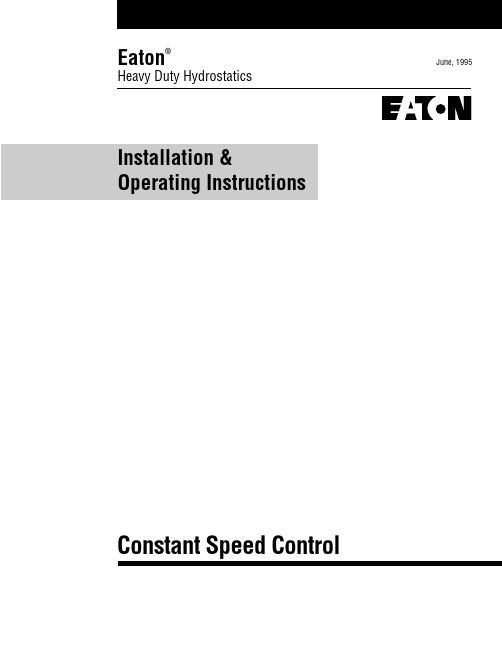
Eaton®June, 1995 Heavy Duty HydrostaticsInstallation &Operating InstructionsConstant Speed Control2Operating Instructions for Constant Speed Control(The valve package, speed sensor and electronic control box are installed by following the instructions and diagrams ona 12 VDC system.)1.The motor will remained stopped if: A) The manual control valve is in the center position; B) The switch on the elec-tronic controller is in the “OFF” position.2.The direction of the motor rotation is controlled by the manual control handle. The electronic controller does not affect the direction of motor rotation.3.The speed of the motor is determined by the position ofmanual control handle when the electronic controller is in the “NORMAL” position. With the switch in the "normal" position,the manual control handle has the same (normal) effect on motor rotation as it does when there is no electronic controller on the pump.4.With engine at minimum rpm and the manual control handle displaced from center enough to cause the drum to rotate at least two revolutions per minute (rpm), placing the controller switch in the “AUTOMATIC” position will cause the drumspeed to be controlled automatically. (The manual control handle may be placed all the way forward or reverse without affecting the speed at which the motor is automaticallycontrolled). Drum speed will be limited to approximately one and 11/2 rpm.5. Drum rotation can be stopped or started with an electrical switch wired across the "remote" terminals (in place of the electrical jumper strap which may have been across the terminals when the controller was received). The switch can act as a remote switch by attaching it to an electrical cable extending from the controller to the back of the truck or other location within 100 feet of the controller.Note:The controller switch must be in the “NORMAL” positionto enable the remote switch to control the motor. Also note that the remote switch must be in the “ON” position to empower motor rotation.The electronic transit mixer control requires the use of an Eaton motor with the digital speed sensor option to monitor the speed of the hydraulic motor. The digital speed sensor (PN 106768)has a three pin connector that mates with the wiring harness connector shown on page 5.Screw the digital speed sensor into the motors’s end cover until it touches the shaft. Unscrew the sensor until the flats are parallel with the motor shaft (see figure 3).To provide running clearance between the motor shaft and speed sensor, unscrew the speed sensor an additional 1/2 turn.The total amount the speed sensor is unscrewed must not exceed 270˚.Tighten the sealing hex nut against the end cover and torque it to 14Nm [10 lb-ft ]*. Make sure that the sensor flats are still parallel with the motor shaft.*Caution: More torque than the specified amount may permanently damage the sensor.Installing the Digital Speed Sensor5˚3Electrical CableUse an oil resistant, weather resistant cable such as industrial type SJOW, 2 wire, AWG size 18 or heavier.A molded assembly with the connector molded on the cable will have superior resistance to weather and washing. Route the wires in a protected area and secure them frequently to prevent snagging.ConnectorsThe pump connectors must meet DIN 43650 specification such as Hirschmann GDM 209, IMEX # MPM-182-09-N or equivalent. The cable to connector joint must be weather tight. The connector lug cavity should be filled with an electrical corrosion resistant grease. NOCO Company,NCP–2 battery corrosion preventative works well. The speed pick-up has a weather pack connector, #12015793.ConnectionsThe polarity of the solenoid and speed sensor wiring is interchangeable on the pump and motor connections.Constant Speed Control Installation RequirementsThe solenoid with the external tube fitting must have one wire going to the control box lower terminal strip marked “solenoid” (see wiring diagram).MountingReplace the S1 orifice under the controller following the instructions below. The solenoid valves must be oriented on the pump as shown. Failure to do so will result in bending the tube assembly unnecessarily, causing erratic operation of the control. Remove the two plugs on the manual control and mount the valve package with the fittings provided. The plug on the pump housing isreplaced with the fitting provided and the tube is connected to it. Tighten all fittings to 22 Nm[16 lb-ft].FailuresSee attached troubleshooting. In the event of an electrical or solenoid failure, the particular solenoid can be overrid-den by turning the screw on the end in about 11/2 turns.Note: The orifice size is stamped on the orifice in thousandths of an inch, example: 21 = .021 in.Orifice Removal and Installation1. Place the .021 inch orifice in the ‘S1’ Orifice pocket so the size is visible.2 Stake the orifice in three places with a center punch.3 Insure that the orifice is properly seated after staking.4 Reinstall the manual control valve with a new gasket and thecontrol line attached. Torque the controller mounting bolts to 122 Nm[16 lb-ft].Orifice Pockets S2S1PGasket Surface of Control ValveTrouble Shooting GuideProblem Cause Corrective Action Motor will not run with the Control lever centered.Move manual control lever one-inchswitch in NORMAL or(or more) from the center position.AUTOMATIC position.Loose or corroded wire Tighten and/or clean theattached to POWER (+12)connection and secure the wire.or GROUND (-12)terminal on the controller.Modulating valve Remove valve and clean outstuck open.debris or replace valve.Solenoid bad.Replace solenoid valve.Control and/or secondary Remove and clean holes in orifices.orifice plugged.Fuse blown in controller.Remove and replace fuse. Check wiring forshort from solenoid to ground. Exchangecontroller with known good unit. Checksolenoid coils on valves for shorts.NOTE: To override control system and restoremotor rotation, turn the screw in until thevalve is seated.Incorrect wiring.Insure the jumper or remote switch is attachedto the correct terminals.Incorrect wiring.Insure the 2 solenoid connections arenot reversed.Motor will not rotate when No electrical power to the Change position of remote switch to ON.the controller switch is in modulation / controlthe NORMAL position.solenoid because theremote switch is OFF.4Trouble Shooting GuideProblem Cause Corrective ActionMotor speed changes very Bypass Solenoid Valve Remove and clean Solenoid Valve spool.slowly (that is, speed stuck shut or orifice(s)Re-assemble valve and test for spool movement changes from highest to a clogged.when 12 volts are applied to the two solenoidstop takes more than three terminals. If spool does not respond, install a seconds with warm oil) when new solenoid valve. If system continues tothe controller switch is in respond slowly, orifice(s) may be partiallythe NORMAL position.clogged. Inspect orifices in the manualcontrol valve and clean holes if necessary.Incorrect plumbing.External tube should connect the solenoid tothe S1 port and not to the charge pressureport on the side of the pumpMotor speed higher than the Defective sensor Replace sensor.speed the controller is set on the motor.for (when the controllerswitch is in the Loose connection or Tighten screws / nuts and/or replaceAUTOMATIC position).broken wire in sensor cable.sensor cable.Sensor located too far Check clearance between the tip of thefrom spline of shaft inside sensor and the surface of the spline. Providethe motor.proper clearance (.003 to .005) by carefullythreading sensor in until the tip touches thehighest point on the spline on the shaft andthen rotate the sensor 20˚counter-clockwise.Torque the jam nut to 19 N·m [14 ± 1 lb ft].CAUTION: More torque than the specified amountmay permanently damage the sensor!Motor speed uneven in Bypass solenoid not Check wiring to BYPASS SOLENOIDAUTOMATIC mode of closing in AUTOMATIC the solenoid should have electricaloperation and motor speed mode.power (12 VDC) when the controllerchanges as quickly in switch is in the AUTOMATIC position.AUTOMATIC as inNORMAL mode.Secondary orifice missing.Remove manual control valve and install orifice. Automatic speed control is not Either the 021 orifice Inspect orifices in the manual control and clean working. Drum runs at what-manual control is plugged or holes if necessary. Remove and clean solenoidever speed the manual control the solenoid is stuck.valve spool. Re-assemble valve and test for spoolis set at.movement when 12 volts are applied to the twosolenoid terminals. If spool does not respond, install anew solenoid valve.5© 2008 Eaton Corporation All Rights Reserved Printed in USADocument No. E-PUPI-TI010-E Supersedes 04-513January 2009EatonFluid Power GroupHydraulics Business USA 14615 Lone Oak Road Eden Prairie, MN 55344USATel: 952-937-9800Fax: 952-294-7722/hydraulicsEatonFluid Power GroupHydraulics Business Europe Route de la Longeraie 71110 Morges SwitzerlandTel: +41 (0) 21 811 4600Fax: +41 (0) 21 811 4601EatonFluid Power GroupHydraulics Business Asia Pacific11th Floor Hong Kong New World Tower 300 Huaihai Zhong Road Shanghai 200021 ChinaTel: 86-21-6387-9988 Fax: 86-21-6335-3912。
Eaton驱动器安装指南说明书

• Ensure adequate circuit protection from fuse or breaker
Output Wiring
Use of Shielded VFD cable is recommended, shield should be connected at both ends
Flange Mounting • Mounts the heat sink of the VFD behind the
backplane of the enclosure • Keeps almost all of the heat generated by the VFD
out of the Enclosure • Ensures cool air supply for the VFD
• Communication Wiring
© 2014 Eaton. All Rights Reserved..
2
Mounting / Environment Standard Mounting
Mounting Requirements
Suitable mounting surface Non flammable Able to support the VFD weight Minimizes vibrations
Mounting Requirements Suitable mounting surface
Non flammable Able to support the VFD weight Minimizes vibrations Spacing guidelines followed Ensure minimum air flow met
- 1、下载文档前请自行甄别文档内容的完整性,平台不提供额外的编辑、内容补充、找答案等附加服务。
- 2、"仅部分预览"的文档,不可在线预览部分如存在完整性等问题,可反馈申请退款(可完整预览的文档不适用该条件!)。
- 3、如文档侵犯您的权益,请联系客服反馈,我们会尽快为您处理(人工客服工作时间:9:00-18:30)。
7
7
器总成安装指导 - 带非快速拆卸式轴承
• 1.7. Install lockwashers and mounting bolts finger tight. Replace studs with lockwashers and bolts. Progressively tighten mounting bolts in a crisscross pattern starting with a lower bolt. Torque to 37-44 ft.lbs.(50-60N.m). • 1.7. 安装紧固螺栓和防松垫圈,用手拧紧。并将两个导向螺柱换成
2
2
1、I-Instruction of “Clutch Assembly” 离合器总成安装指导 - 带非快速拆卸式轴承
• 1.2. Install a new pilot bearing. The bearing must have a press fit. • Note1: Tap on the outer race only.Tapping on the inner race could cause damage to the pilot bearing. • Note2: Eaton strongly recommends the use of premium grade pilot bearing.The operating temperatures of the pilot bearing has increased the last several years.This creates operating conditions that are no longer acceptable to the standard pilot bearing and grease.Failure of the pilot bearing usually results in a warranty claim for drag and clutch noise. • 1.2. 在飞轮上正确安装新的导向轴承。轴承必须正确压装。 • 注意1:仅敲击外滚道。如敲击内滚道会导致对导向轴承的损伤。 • 注意2:伊顿强烈推荐使用高等级的导向轴承。导向轴承承受的温 度最近几年一直上升,这使标准的导向轴承和润滑脂不能满足工作 温度的要求。导向轴承工作性能出现问题会导致离合器拖扭或噪音。
11
11
1、Install transmission with “Quick-connect Bearing” 安装变速箱 -带可快速拆卸式轴承
• 1.11. Verify that the Wave Spring is assembled onto the Release Bearing Carrier.
花键相互啮合。安装离合器盖固定螺栓,并拧紧到规定的扭矩值。
13
13
1、Install transmission with “Quick-connect Bearing” 安装变速箱 -带可快速拆卸式轴承
• 1.13. Use the Slide Hammer to jerk the end of the Release Yoke rearward. This will engage the Release Bearing Carrier into the Clutch Cover Assembly. • 1.13.用工具(拉锤)向变速器方向拉动离合器分离拨叉,以便分
3
3
1、I-Instruction of “Clutch Assembly” 离合器总成安装指导 - 带非快速拆卸式轴承
• 1.3. Install two guide studs into upper mounting holes (at 11 and 1 o’clock positions of the flywheel.
Clutch Installation Manual
离合器安装手册
© 2008 Eaton Corporation. All rights reserved.
1、I-Instruction of “Clutch Assembly” 离合器总成安装指导 - 带非快速拆卸式轴承
• 1.1. Remove any dirt,grease or oil from the flywheel. • Note: Consult the engine manufacturer for flywheel resurfacing information. • 1.1. 擦净飞轮表面的油泥、润滑脂或防锈油等。 • 注意:按照发动机制造商对飞轮表面要求。
离轴承架能够进入离合器盖总成以及分离指支撑卡环能够滑到离 合器分离轴承的槽口中。
14
14
1、Install transmission with “Quick-connect Bearing” 安装变速箱 -带可快速拆卸式轴承
• 1.14. To verify the release yoke has swung into position, attempt to move the end of the Release Yoke. (See picture) There should be approximately 9.0mm [.35”] of fore-aft movement. If there is more than that, repeat the procedure. • 1.14. 通过拨动分离拨叉的端部,检查分离拨叉端部前后移动量应 接近9毫米。如果此值超出,应重新安装变速器。 • 在确认安全的情况(未安装助力泵前),可将手从离合器观察窗口 伸入,感觉辫子的锁紧力,如果锁紧力很大,可能出现了分离轴承为完 全到位的情况,应重新安装变速箱
• Note: Clips can fall free as the mounting bolts are tightened. Ensure they do not fall into the flywheel housing.
• 1.8. 在拧紧螺栓时,要注意除去随船U形夹子。 • 注意:在拧紧螺栓时,随船U形夹子可能会跌落。必须确保随船U 形夹子不掉到飞轮壳内。
• 1.11. 确认波状弹簧已装配到分离轴承架上。
12
12
1、Install transmission with “Quick-connect Bearing” 安装变速箱 -带可快速拆卸式轴承
• 1.12. Install the Transmission into the truck. Insert the Slide Hammer into the opening to the Clutch Booster Cylinder and hook the Release Yoke. Install mounting bolts and torque to OEM specs. • 1.12.前移变速器时,旋转变速器输出轴,使得输入轴和从动盘的
15
15
Removal and Installation of Clutch in Field 现场拆卸和安装离合器
• If the “shipping clips” are not used, The clutch can still be installed, however, greater care must be taken to ensure that the flywheel pilot is engaged and tightening the mounting bolts in criss-cross pattern. • 若“运输垫片”未使用离合 器仍能被安装.但是应更加注 意飞轮止口是否合适的,在安 装时注意用工具将离合器向 上托起,以抵消重力的作用,并 注意固定螺栓要十字对角拧 紧. Tighten Bolts Carefully
9
9
1、I-Instruction of “Clutch Assembly” 离合器总成安装指导 - 带非快速拆卸式轴承
• 1.9. Remove aligning tool. • 1.9. 除去导向花键轴。
10
10
1、Install transmission with “Quick-connect Bearing” 安装变速箱 -带可快速拆卸式轴承
5
5
1、I-Instruction of “Clutch Assembly” 离合器总成安装指导 - 带非快速拆卸式轴承
• 1.5. Install disc onto aligning tool. • Important: Make sure the side marked “Flywheel Side” faces the flywheel. • 1.5. 将导向花键轴穿过从动盘。 • 重要:确保从动盘上标有“Flywheel Side”面朝向飞轮。
• 1.3. 安装两个导向螺柱到飞轮上(在11和1点钟位置)。
4
4
1、I-Instruction of “Clutch Assembly” 离合器总成安装指导 - 带非快速拆卸式轴承
• 1.4. Put aligning tool through bearing. • 1.4. 将导向花键轴穿过离合器分离轴承。
Bracket in Pilot
16
16
Worn-out Clutch Early Indications 免调整离合器早期磨损指示
• Release bearing has moved towards the flywheel, (clutch engaged)分离轴承向飞轮移动,(离合器接合) • External linkage has moved out of slave cylinder, (clutch engaged) 分泵推杆从分泵推出 • Clutch starting to exhibit signs of slippage离合器开始出现滑磨信 号
