基于JavaScript(网页脚本语言)编写的万年历(含源文件)
Java万年历源代码,可显示公历、农历、系统时间、国际时间
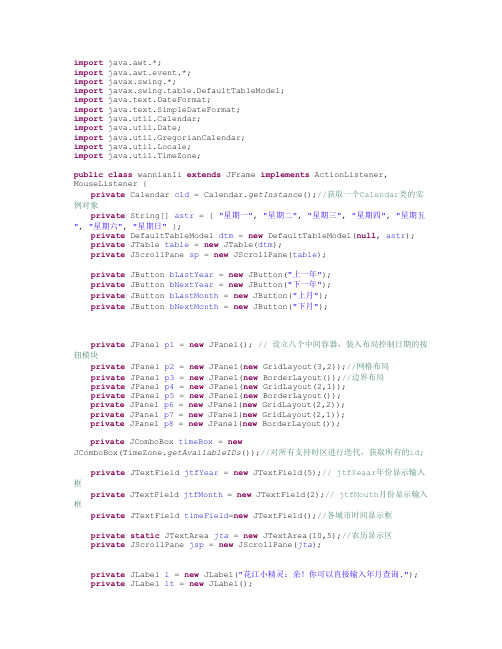
import java.awt.*;import java.awt.event.*;import javax.swing.*;import javax.swing.table.DefaultTableModel;import java.text.DateFormat;import java.text.SimpleDateFormat;import java.util.Calendar;import java.util.Date;import java.util.GregorianCalendar;import java.util.Locale;import java.util.TimeZone;public class wannianli extends JFrame implements ActionListener, MouseListener {private Calendar cld = Calendar.getInstance();//获取一个Calendar类的实例对象private String[] astr = { "星期一", "星期二", "星期三", "星期四", "星期五", "星期六", "星期日" };private DefaultTableModel dtm = new DefaultTableModel(null, astr);private JTable table = new JTable(dtm);private JScrollPane sp = new JScrollPane(table);private JButton bLastYear = new JButton("上一年");private JButton bNextYear = new JButton("下一年");private JButton bLastMonth = new JButton("上月");private JButton bNextMonth = new JButton("下月");private JPanel p1 = new JPanel(); // 设立八个中间容器,装入布局控制日期的按钮模块private JPanel p2 = new JPanel(new GridLayout(3,2));//网格布局private JPanel p3 = new JPanel(new BorderLayout());//边界布局private JPanel p4 = new JPanel(new GridLayout(2,1));private JPanel p5 = new JPanel(new BorderLayout());private JPanel p6 = new JPanel(new GridLayout(2,2));private JPanel p7 = new JPanel(new GridLayout(2,1));private JPanel p8 = new JPanel(new BorderLayout());private JComboBox timeBox = newJComboBox(TimeZone.getAvailableIDs());//对所有支持时区进行迭代,获取所有的id;private JTextField jtfYear = new JTextField(5);// jtfYeaar年份显示输入框private JTextField jtfMonth = new JTextField(2);// jtfMouth月份显示输入框private JTextField timeField=new JTextField();//各城市时间显示框private static JTextArea jta = new JTextArea(10,5);//农历显示区private JScrollPane jsp = new JScrollPane(jta);private JLabel l = new JLabel("花江小精灵:亲!你可以直接输入年月查询.");private JLabel lt = new JLabel();private JLabel ld = new JLabel();private JLabel lu = new JLabel("农历和节气");private JLabel null1=new JLabel();private int lastTime;//private String localTime = null;private String s = null;private SimpleDateFormat dateFormat=new SimpleDateFormat("yyyy年MM月dd 日 hh时mm分ss秒");public wannianli() {super("花江日历过去仅留追忆,未来刚生憧憬,唯有坚守本心,把握今天 ZYT 詹永堂 ");// 框架命名this.setDefaultCloseOperation(JFrame.EXIT_ON_CLOSE);// 窗口关闭函数this.getContentPane().setLayout(new BorderLayout(9, 10));jta.setLineWrap(true);// 长度大于分配长度时候则换行jta.setFont(new Font("黑体", Font.BOLD, 16));table.setBackground(Color.white);table.setGridColor(Color.pink);// 星期之间的网格线是灰色的table.setBackground(Color.white);table.setColumnSelectionAllowed(true);// 将table中的列设置为可选择的table.setSelectionBackground(Color.pink);// 当选定某一天时背景颜色为黑色table.setSelectionForeground(Color.GREEN);table.setBackground(new Color(184,207, 229));// 日期显示表格为浅蓝色table.setFont(new Font("黑体", Font.BOLD, 24));// 日期数字字体格式table.setRowHeight(26);// 表格的高度table.addMouseListener(this); // 鼠标监听器、lu.setFont(new Font("黑体", Font.BOLD, 22));//农历标签格氏jtfYear.addActionListener(this);// 可输入年份的文本框// 为各个按钮添加监听函数bLastYear.addActionListener(this);bNextYear.addActionListener(this);bLastMonth.addActionListener(this);bNextMonth.addActionListener(this);timeBox.addItemListener(new TimeSelectedChangedListener());// 将按钮添加到Jpane上p1.add(bLastYear);p1.add(jtfYear);// 年份输入文本框p1.add(bNextYear);p1.add(bLastMonth);p1.add(jtfMonth);p1.add(bNextMonth);p3.add(jsp, BorderLayout.SOUTH);p3.add(lu,BorderLayout.CENTER);p3.add(ld, BorderLayout.NORTH);p4.add(lt);p4.add(l);p5.add(p4, BorderLayout.SOUTH);p5.add(sp, BorderLayout.CENTER);p5.add(p1, BorderLayout.NORTH);p6.add(timeBox);p6.add(null1);p6.add(timeField);p8.add(p2,BorderLayout.CENTER);p8.add(p7,BorderLayout.SOUTH);this.getContentPane().add(p3, BorderLayout.EAST);this.getContentPane().add(p5, BorderLayout.CENTER);this.getContentPane().add(p6,BorderLayout.SOUTH);this.getContentPane().add(p8,BorderLayout.WEST);String[] strDate = DateFormat.getDateInstance().format(new Date()) .split("-");// 获取日期cld.set(Integer.parseInt(strDate[0]), Integer.parseInt(strDate[1]) - 1,0);showCalendar(Integer.parseInt(strDate[0]),Integer.parseInt(strDate[1]), cld);jtfMonth.setEditable(false);// 设置月份文本框为不可编辑jtfYear.setText(strDate[0]);jtfMonth.setText(strDate[1]);this.showTextArea(strDate[2]);ld.setFont(new Font("新宋体", Font.BOLD, 24));new Timer(lt).start();new TimeThread().start();this.setBounds(200, 200, 700, 350);this.setResizable(false);this.setVisible(true);}public void showCalendar(int localYear, int localMonth, Calendar cld) {int Days = getDaysOfMonth(localYear, localMonth) +cld.get(Calendar.DAY_OF_WEEK) -2;Object [] ai = new Object[7];lastTime = 0;for (int i = cld.get(Calendar.DAY_OF_WEEK)-1; i <= Days; i++) {ai[i%7] =String.valueOf(i-(cld.get(Calendar.DAY_OF_WEEK)-2));if (i%7 == 6){dtm.addRow(ai);ai = new Object[7];lastTime++;}}dtm.addRow(ai);}public int getDaysOfMonth(int Year, int Month) {//计算各月的天数if(Month==1||Month==3||Month==5||Month==7||Month==8||Month==10||Mont h==12){return 31;}if(Month==4||Month==6||Month==9||Month==11){return 30;}if(Year%4==0&&Year%100!=0||Year%400==0)//闰年{return 29;}else {return 28;}}public void actionPerformed(ActionEvent e)//从界面上获取年月数据{if(e.getSource() == jtfYear || e.getSource() == bLastYear || e.getSource() == bNextYear ||e.getSource() == bLastMonth || e.getSource() == bNextMonth){int m, y;try//控制输入的年份正确,异常控制{if (jtfYear.getText().length() != 4){throw new NumberFormatException();}y = Integer.parseInt(jtfYear.getText());m = Integer.parseInt(jtfMonth.getText());}catch (NumberFormatException ex){JOptionPane.showMessageDialog(this, "请输入4位0-9的数字!", "年份有误", JOptionPane.ERROR_MESSAGE);return;}ld.setText("没有选择日期");for (int i = 0; i < lastTime+1; i++){ dtm.removeRow(0);}if(e.getSource() ==bLastYear){ jtfYear.setText(String.valueOf(--y)); }if(e.getSource() ==bNextYear){jtfYear.setText(String.valueOf(++y)); }if(e.getSource() == bLastMonth){if(m == 1){jtfYear.setText(String.valueOf(--y));m = 12;jtfMonth.setText(String.valueOf(m));}else{jtfMonth.setText(String.valueOf(--m));}}if(e.getSource() == bNextMonth){if(m == 12){jtfYear.setText(String.valueOf(++y));m = 1;jtfMonth.setText(String.valueOf(m));}else{jtfMonth.setText(String.valueOf(++m));}}cld.set(y, m-1, 0);showCalendar(y, m, cld);}}public void mouseClicked(MouseEvent e){jta.setText(null);int r = table.getSelectedRow();int c = table.getSelectedColumn();if (table.getValueAt(r,c) == null){ld.setText("没有选择日期");}else{this.showTextArea(table.getValueAt(r,c));}}private void showTextArea(Object selected){ld.setText(jtfYear.getText()+"年"+jtfMonth.getText()+"月"+selected+"日");}public static void main(String[] args){JFrame.setDefaultLookAndFeelDecorated(true);JDialog.setDefaultLookAndFeelDecorated(true);new wannianli();jta.setText(today());}private void updateTimeText(String timeZoneId) {if(timeZoneId != null){TimeZone timeZone = TimeZone.getTimeZone(timeZoneId);dateFormat.setTimeZone(timeZone);Calendar calendar = Calendar.getInstance();calendar.setTimeZone(timeZone);timeField.setText(dateFormat.format(calendar.getTime()));}else{timeField.setText(null);}}private class TimeSelectedChangedListener implements ItemListener { public void itemStateChanged(ItemEvent e) {if (e.getStateChange()==ItemEvent.SELECTED) {if (e.getItem() instanceof String) {s = e.getItem().toString();}}}}private class TimeThread extends Thread{public void run(){while(true){updateTimeText(s);try{Thread.sleep(100);}catch(InterruptedException e){e.printStackTrace();}}}}class Timer extends Thread //显示系统时间{private JLabel lt;private SimpleDateFormat fy = new SimpleDateFormat(" Gyyyy.MM.dd HH:mm:ss ");public Timer(JLabel lt){this.lt=lt;}public void run(){while(true){try{lt.setText(fy.format(new Date()));this.sleep(500);}catch(InterruptedException ex){ex.printStackTrace();}}}}final private static long[] lunarInfo= new long[] { 0x04bd8, 0x04ae0, 0x0a570, 0x054d5, 0x0d260, 0x0d950, 0x16554,0x056a0, 0x09ad0, 0x055d2, 0x04ae0, 0x0a5b6, 0x0a4d0, 0x0d250, 0x1d255, 0x0b540, 0x0d6a0, 0x0ada2, 0x095b0,0x14977, 0x04970, 0x0a4b0, 0x0b4b5, 0x06a50, 0x06d40, 0x1ab54, 0x02b60, 0x09570, 0x052f2, 0x04970, 0x06566,0x0d4a0, 0x0ea50, 0x06e95, 0x05ad0, 0x02b60, 0x186e3, 0x092e0, 0x1c8d7, 0x0c950, 0x0d4a0, 0x1d8a6, 0x0b550,0x056a0, 0x1a5b4, 0x025d0, 0x092d0, 0x0d2b2, 0x0a950, 0x0b557, 0x06ca0, 0x0b550, 0x15355, 0x04da0, 0x0a5d0,0x14573, 0x052d0, 0x0a9a8, 0x0e950, 0x06aa0, 0x0aea6, 0x0ab50, 0x04b60, 0x0aae4, 0x0a570, 0x05260, 0x0f263,0x0d950, 0x05b57, 0x056a0, 0x096d0, 0x04dd5, 0x04ad0, 0x0a4d0, 0x0d4d4, 0x0d250, 0x0d558, 0x0b540, 0x0b5a0,0x195a6, 0x095b0, 0x049b0, 0x0a974, 0x0a4b0, 0x0b27a, 0x06a50, 0x06d40, 0x0af46, 0x0ab60, 0x09570, 0x04af5,0x04970, 0x064b0, 0x074a3, 0x0ea50, 0x06b58, 0x055c0, 0x0ab60, 0x096d5, 0x092e0, 0x0c960, 0x0d954, 0x0d4a0,0x0da50, 0x07552, 0x056a0, 0x0abb7, 0x025d0, 0x092d0, 0x0cab5, 0x0a950, 0x0b4a0, 0x0baa4, 0x0ad50, 0x055d9,0x04ba0, 0x0a5b0, 0x15176, 0x052b0, 0x0a930, 0x07954, 0x06aa0, 0x0ad50, 0x05b52, 0x04b60, 0x0a6e6, 0x0a4e0,0x0d260, 0x0ea65, 0x0d530, 0x05aa0, 0x076a3, 0x096d0, 0x04bd7, 0x04ad0, 0x0a4d0, 0x1d0b6, 0x0d250, 0x0d520,0x0dd45, 0x0b5a0, 0x056d0, 0x055b2, 0x049b0, 0x0a577, 0x0a4b0, 0x0aa50, 0x1b255, 0x06d20, 0x0ada0 };final private static int[] year20 = new int[] { 1, 4, 1, 2, 1, 2, 1, 1, 2, 1, 2, 1 };final private static int[] year19 = new int[] { 0, 3, 0, 1, 0, 1, 0, 0, 1, 0, 1, 0 };final private static int[] year2000 = new int[] { 0, 3, 1, 2, 1, 2, 1, 1, 2, 1, 2, 1 };public final static String[] nStr1 = new String[] { "", "正", "二", "三", "四", "五", "六", "七", "八", "九", "十", "十一","十二" };private final static String[] Gan = new String[] { "甲", "乙", "丙", "丁", "戊", "己", "庚", "辛", "壬", "癸" };private final static String[] Zhi = new String[] { "子", "丑", "寅", "卯", "辰", "巳", "午", "未", "申", "酉", "戌", "亥" };private final static String[] Animals = new String[] { "鼠", "牛", "虎", "兔", "龙", "蛇", "马", "羊", "猴", "鸡", "狗", "猪" };// 传回农历 y年的总天数final private static int lYearDays(int y) {int i, sum = 348;for (i = 0x8000; i > 0x8; i >>= 1) {if ((lunarInfo[y - 1900] & i) != 0)sum += 1;}return (sum + leapDays(y));}// 传回农历 y年闰月的天数final private static int leapDays(int y) {if (leapMonth(y) != 0) {if ((lunarInfo[y - 1900] & 0x10000) != 0)return 30;elsereturn 29;} elsereturn 0;}// 传回农历 y年闰哪个月 1-12 , 没闰传回 0final private static int leapMonth(int y) {return (int) (lunarInfo[y - 1900] & 0xf);}//传回农历 y年m月的总天数final private static int monthDays(int y, int m) {if ((lunarInfo[y - 1900] & (0x10000 >> m)) == 0)return 29;elsereturn 30;}// 传回农历 y年的生肖final public static String AnimalsYear(int y) {return Animals[(y - 4) % 12];}//传入月日的offset 传回干支,0=甲子final private static String cyclicalm(int num) {return (Gan[num % 10] + Zhi[num % 12]);}// 传入 offset 传回干支, 0=甲子final public static String cyclical(int y) {int num = y - 1900 + 36;return (cyclicalm(num));}// 传出农历.year0 .month1 .day2 .yearCyl3 .monCyl4 .dayCyl5 .isLeap6final private long[] Lunar(int y, int m) {long[] nongDate = new long[7];int i = 0, temp = 0, leap = 0;Date baseDate = new GregorianCalendar(1900 + 1900, 1,31).getTime();Date objDate = new GregorianCalendar(y + 1900, m, 1).getTime();long offset = (objDate.getTime() - baseDate.getTime()) / 86400000L;if (y < 2000)offset += year19[m - 1];if (y > 2000)offset += year20[m - 1];if (y == 2000)offset += year2000[m - 1];nongDate[5] = offset + 40;nongDate[4] = 14;for (i = 1900; i < 2050 && offset > 0; i++) {temp = lYearDays(i);offset -= temp;nongDate[4] += 12;}if (offset < 0) {offset += temp;i--;nongDate[4] -= 12;}nongDate[0] = i;nongDate[3] = i - 1864;leap = leapMonth(i); // 闰哪个月nongDate[6] = 0;for (i = 1; i < 13 && offset > 0; i++) {// 闰月if (leap > 0 && i == (leap + 1) && nongDate[6] == 0) { --i;nongDate[6] = 1;temp = leapDays((int) nongDate[0]);} else {temp = monthDays((int) nongDate[0], i);}// 解除闰月if (nongDate[6] == 1 && i == (leap + 1))nongDate[6] = 0;offset -= temp;if (nongDate[6] == 0)nongDate[4]++;}if (offset == 0 && leap > 0 && i == leap + 1) {if (nongDate[6] == 1) {nongDate[6] = 0;} else {nongDate[6] = 1;--i;--nongDate[4];}}if (offset < 0) {offset += temp;--i;--nongDate[4];}nongDate[1] = i;nongDate[2] = offset + 1;return nongDate;}// 传出y年m月d日对应的农历.year0 .month1 .day2 .yearCyl3 .monCyl4 .dayCyl5 .isLeap6final public static long[] calElement(int y, int m, int d) {long[] nongDate = new long[7];int i = 0, temp = 0, leap = 0;Date baseDate = new GregorianCalendar(0 + 1900, 0, 31).getTime();Date objDate = new GregorianCalendar(y, m - 1, d).getTime();long offset = (objDate.getTime() - baseDate.getTime()) / 86400000L;nongDate[5] = offset + 40;nongDate[4] = 14;for (i = 1900; i < 2050 && offset > 0; i++) {temp = lYearDays(i);offset -= temp;nongDate[4] += 12;}if (offset < 0) {offset += temp;i--;nongDate[4] -= 12;}nongDate[0] = i;nongDate[3] = i - 1864;leap = leapMonth(i); // 闰哪个月nongDate[6] = 0;for (i = 1; i < 13 && offset > 0; i++) {// 闰月if (leap > 0 && i == (leap + 1) && nongDate[6] == 0) { --i;nongDate[6] = 1;temp = leapDays((int) nongDate[0]);} else {temp = monthDays((int) nongDate[0], i);}// 解除闰月if (nongDate[6] == 1 && i == (leap + 1))nongDate[6] = 0;offset -= temp;if (nongDate[6] == 0)nongDate[4]++;}if (offset == 0 && leap > 0 && i == leap + 1) { if (nongDate[6] == 1) {nongDate[6] = 0;} else {nongDate[6] = 1;--i;--nongDate[4];}}if (offset < 0) {offset += temp;--i;--nongDate[4];}nongDate[1] = i;nongDate[2] = offset + 1;return nongDate;}public final static String getChinaDate(int day) { String a = "";if (day == 10)return"初十";if (day == 20)return"二十";if (day == 30)return"三十";int two = (int) ((day) / 10);if (two == 0)a = "初";if (two == 1)a = "十";if (two == 2)a = "廿";if (two == 3)a = "三";int one = (int) (day % 10);switch (one) {case 1:a += "一";break;case 2:a += "二";break;case 3:a += "三";break;case 4:a += "四";break;case 5:a += "五";break;case 6:a += "六";break;case 7:a += "七";break;case 8:a += "八";break;case 9:a += "九";break;}return a;}public static String today() {Calendar today = Calendar.getInstance(Locale.SIMPLIFIED_CHINESE);int year = today.get(Calendar.YEAR);int month = today.get(Calendar.MONTH) + 1;int date = today.get(Calendar.DATE);long[] l = calElement(year, month, date);StringBuffer sToday = new StringBuffer();try {sToday.append(sdf.format(today.getTime()));sToday.append(" \n");sToday.append(" \n");sToday.append(" \n");sToday.append(" 农历");sToday.append(cyclical(year));sToday.append('(');sToday.append(AnimalsYear(year));sToday.append(")年");sToday.append(" \n");sToday.append(" ");sToday.append(nStr1[(int) l[1]]);sToday.append("月");sToday.append(getChinaDate((int) (l[2])));return sToday.toString();} finally {sToday = null;}}private static SimpleDateFormat sdf = new SimpleDateFormat("yyyy 年M月d日 EEEEE");public void mouseEntered(MouseEvent e) {}public void mouseExited(MouseEvent e) {}public void mousePressed(MouseEvent e) {}public void mouseReleased(MouseEvent e) { }}。
公历和农历转换的JS代码

公历和农历转换的JS代码<!--function CalConv(M){FIRSTYEAR = 1936;LASTYEAR = 2031;LunarCal = [new tagLunarCal(23, 3, 2, 17, 1, 0, 0, 1, 0, 0, 1, 1, 0, 1, 1, 1, 0 ), /* 1936 */new tagLunarCal( 41, 0, 4, 23, 1, 0, 0, 1, 0, 0, 1, 0, 1, 1, 1, 0, 1 ),new tagLunarCal( 30, 7, 5, 28, 1, 1, 0, 0, 1, 0, 0, 1, 0, 1, 1, 0, 1 ),new tagLunarCal( 49, 0, 6, 33, 1, 1, 0, 0, 1, 0, 0, 1, 0, 1, 0, 1, 1 ),new tagLunarCal( 38, 0, 0, 38, 1, 1, 0, 1, 0, 1, 0, 0, 1, 0, 1, 0, 1 ), /* 1940 */new tagLunarCal( 26, 6, 2, 44, 1, 1, 0, 1, 1, 0, 1, 0, 0, 1, 0, 1, 0 ),new tagLunarCal( 45, 0, 3, 49, 1, 0, 1, 1, 0, 1, 0, 1, 0, 1, 0, 1, 0 ),new tagLunarCal( 35, 0, 4, 54, 0, 1, 0, 1, 0, 1, 1, 0, 1, 0, 1, 0, 1 ),new tagLunarCal( 24, 4, 5, 59, 1, 0, 1, 0, 1, 0, 1, 0, 1, 1, 0, 1, 1 ), /* 1944 */new tagLunarCal( 43, 0, 0, 5, 0, 0, 1, 0, 0, 1, 0, 1, 1, 1, 0, 1, 1 ),new tagLunarCal( 32, 0, 1, 10, 1, 0, 0, 1, 0, 0, 1, 0, 1, 1, 0, 1, 1 ),new tagLunarCal( 21, 2, 2, 15, 1, 1, 0, 0, 1, 0, 0, 1, 0, 1, 0, 1, 1 ),new tagLunarCal( 40, 0, 3, 20, 1, 0, 1, 0, 1, 0, 0, 1, 0, 1, 0, 1, 1 ), /* 1948 */new tagLunarCal( 28, 7, 5, 26, 1, 0, 1, 1, 0, 1, 0, 0, 1, 0, 1, 0, 1 ),new tagLunarCal( 47, 0, 6, 31, 0, 1, 1, 0, 1, 1, 0, 0, 1, 0, 1, 0, 1 ),new tagLunarCal( 36, 0, 0, 36, 1, 0, 1, 1, 0, 1, 0, 1, 0, 1, 0, 1, 0 ),new tagLunarCal( 26, 5, 1, 41, 0, 1, 0, 1, 0, 1, 0, 1, 1, 0, 1, 0, 1 ), /* 1952 */new tagLunarCal( 44, 0, 3, 47, 0, 1, 0, 0, 1, 1, 0, 1, 1, 0, 1, 0, 1 ),new tagLunarCal( 33, 0, 4, 52, 1, 0, 1, 0, 0, 1, 0, 1, 1, 0, 1, 1, 0 ),new tagLunarCal( 23, 3, 5, 57, 0, 1, 0, 1, 0, 0, 1, 0, 1, 0, 1, 1, 1 ),new tagLunarCal( 42, 0, 6, 2, 0, 1, 0, 1, 0, 0, 1, 0, 1, 0, 1, 1, 1 ), /* 1956 */new tagLunarCal( 30, 8, 1, 8, 1, 0, 1, 0, 1, 0, 0, 1, 0, 1, 0, 1, 0 ),new tagLunarCal( 48, 0, 2, 13, 1, 1, 1, 0, 1, 0, 0, 1, 0, 1, 0, 1, 0 ),new tagLunarCal( 38, 0, 3, 18, 0, 1, 1, 0, 1, 0, 1, 0, 1, 0, 1, 0, 1 ),new tagLunarCal( 27, 6, 4, 23, 1, 0, 1, 0, 1, 1, 0, 1, 0, 1, 0, 1, 0 ), /* 1960 */new tagLunarCal( 45, 0, 6, 29, 1, 0, 1, 0, 1, 0, 1, 1, 0, 1, 0, 1, 0 ),new tagLunarCal( 35, 0, 0, 34, 0, 1, 0, 0, 1, 0, 1, 1, 0, 1, 1, 0, 1 ),new tagLunarCal( 24, 4, 1, 39, 1, 0, 1, 0, 0, 1, 0, 1, 0, 1, 1, 1, 0 ),new tagLunarCal( 43, 0, 2, 44, 1, 0, 1, 0, 0, 1, 0, 1, 0, 1, 1, 1, 0 ), /* 1964 */new tagLunarCal( 32, 0, 4, 50, 0, 1, 0, 1, 0, 0, 1, 0, 0, 1, 1, 0, 1 ),new tagLunarCal( 20, 3, 5, 55, 1, 1, 1, 0, 1, 0, 0, 1, 0, 0, 1, 1, 0 ),new tagLunarCal( 39, 0, 6, 0, 1, 1, 0, 1, 1, 0, 0, 1, 0, 1, 0, 1, 0 ),new tagLunarCal( 29, 7, 0, 5, 0, 1, 0, 1, 1, 0, 1, 0, 1, 0, 1, 0, 1 ), /* 1968 */new tagLunarCal( 47, 0, 2, 11, 0, 1, 0, 1, 0, 1, 1, 0, 1, 0, 1, 0, 1 ),new tagLunarCal( 36, 0, 3, 16, 1, 0, 0, 1, 0, 1, 1, 0, 1, 1, 0, 1, 0 ),new tagLunarCal( 26, 5, 4, 21, 0, 1, 0, 0, 1, 0, 1, 0, 1, 1, 1, 0, 1 ),new tagLunarCal( 45, 0, 5, 26, 0, 1, 0, 0, 1, 0, 1, 0, 1, 1, 0, 1, 1 ), /* 1972 */new tagLunarCal( 33, 0, 0, 32, 1, 0, 1, 0, 0, 1, 0, 0, 1, 1, 0, 1, 1 ),new tagLunarCal( 22, 4, 1, 37, 1, 1, 0, 1, 0, 0, 1, 0, 0, 1, 1, 0, 1 ),new tagLunarCal( 41, 0, 2, 42, 1, 1, 0, 1, 0, 0, 1, 0, 0, 1, 0, 1, 1 ),new tagLunarCal( 30, 8, 3, 47, 1, 1, 0, 1, 0, 1, 0, 1, 0, 0, 1, 0, 1 ), /* 1976 */new tagLunarCal( 48, 0, 5, 53, 1, 0, 1, 1, 0, 1, 0, 1, 0, 1, 0, 0, 1 ),new tagLunarCal( 37, 0, 6, 58, 1, 0, 1, 1, 0, 1, 1, 0, 1, 0, 1, 0, 1 ),new tagLunarCal( 27, 6, 0, 3, 1, 0, 0, 1, 0, 1, 1, 0, 1, 1, 0, 1, 0 ),new tagLunarCal( 46, 0, 1, 8, 1, 0, 0, 1, 0, 1, 0, 1, 1, 0, 1, 1, 0 ), /* 1980 */new tagLunarCal( 35, 0, 3, 14, 0, 1, 0, 0, 1, 0, 0, 1, 1, 0, 1, 1, 1 ),new tagLunarCal( 24, 4, 4, 19, 1, 0, 1, 0, 0, 1, 0, 0, 1, 0, 1, 1, 1 ),new tagLunarCal( 43, 0, 5, 24, 1, 0, 1, 0, 0, 1, 0, 0, 1, 0, 1, 1, 1 ),new tagLunarCal( 32, 10, 6, 29, 1, 0, 1, 1, 0, 0, 1, 0, 0, 1, 0, 1, 1 ), /* 1984 */new tagLunarCal( 50, 0, 1, 35, 0, 1, 1, 0, 1, 0, 1, 0, 0, 1, 0, 1, 0 ),new tagLunarCal( 39, 0, 2, 40, 0, 1, 1, 0, 1, 1, 0, 1, 0, 1, 0, 0, 1 ),new tagLunarCal( 28, 6, 3, 45, 1, 0, 1, 0, 1, 1, 0, 1, 1, 0, 1, 0, 0 ),new tagLunarCal( 47, 0, 4, 50, 1, 0, 1, 0, 1, 0, 1, 1, 0, 1, 1, 0, 1 ), /* 1988 */new tagLunarCal( 36, 0, 6, 56, 1, 0, 0, 1, 0, 0, 1, 1, 0, 1, 1, 1, 0 ),new tagLunarCal( 26, 5, 0, 1, 0, 1, 0, 0, 1, 0, 0, 1, 0, 1, 1, 1, 1 ),new tagLunarCal( 45, 0, 1, 6, 0, 1, 0, 0, 1, 0, 0, 1, 0, 1, 1, 1, 0 ),new tagLunarCal( 34, 0, 2, 11, 0, 1, 1, 0, 0, 1, 0, 0, 1, 0, 1, 1, 0 ), /* 1992 */new tagLunarCal( 22, 3, 4, 17, 0, 1, 1, 0, 1, 0, 1, 0, 0, 1, 0, 1, 0 ),new tagLunarCal( 40, 0, 5, 22, 1, 1, 1, 0, 1, 0, 1, 0, 0, 1, 0, 1, 0 ),new tagLunarCal( 30, 8, 6, 27, 0, 1, 1, 0, 1, 0, 1, 1, 0, 0, 1, 0, 1 ),new tagLunarCal( 49, 0, 0, 32, 0, 1, 0, 1, 1, 0, 1, 0, 1, 1, 0, 0, 1 ), /* 1996 */new tagLunarCal( 37, 0, 2, 38, 1, 0, 1, 0, 1, 0, 1, 1, 0, 1, 1, 0, 1 ),new tagLunarCal( 27, 5, 3, 43, 1, 0, 0, 1, 0, 0, 1, 1, 0, 1, 1, 0, 1 ),new tagLunarCal( 46, 0, 4, 48, 1, 0, 0, 1, 0, 0, 1, 0, 1, 1, 1, 0, 1 ), /* 1999 */new tagLunarCal( 35, 0, 5, 53, 1, 1, 0, 0, 1, 0, 0, 1, 0, 1, 1, 0, 1 ), /* 2000 */new tagLunarCal( 23, 4, 0, 59, 1, 1, 0, 1, 0, 1, 0, 0, 1, 0, 1, 0, 1 ),new tagLunarCal( 42, 0, 1, 4, 1, 1, 0, 1, 0, 1, 0, 0, 1, 0, 1, 0, 1 ),new tagLunarCal( 31, 0, 2, 9, 1, 1, 0, 1, 1, 0, 1, 0, 0, 1, 0, 1, 0 ),new tagLunarCal( 21, 2, 3, 14, 0, 1, 0, 1, 1, 0, 1, 0, 1, 0, 1, 0, 1 ), /* 2004 */new tagLunarCal( 39, 0, 5, 20, 0, 1, 0, 1, 0, 1, 1, 0, 1, 0, 1, 0, 1 ),new tagLunarCal( 28, 7, 6, 25, 1, 0, 1, 0, 1, 0, 1, 0, 1, 1, 0, 1, 1 ),new tagLunarCal( 48, 0, 0, 30, 0, 0, 1, 0, 0, 1, 0, 1, 1, 1, 0, 1, 1 ),new tagLunarCal( 37, 0, 1, 35, 1, 0, 0, 1, 0, 0, 1, 0, 1, 1, 0, 1, 1 ), /* 2008 */new tagLunarCal( 25, 5, 3, 41, 1, 1, 0, 0, 1, 0, 0, 1, 0, 1, 0, 1, 1 ),new tagLunarCal( 44, 0, 4, 46, 1, 0, 1, 0, 1, 0, 0, 1, 0, 1, 0, 1, 1 ),new tagLunarCal( 33, 0, 5, 51, 1, 0, 1, 1, 0, 1, 0, 0, 1, 0, 1, 0, 1 ),new tagLunarCal( 22, 4, 6, 56, 1, 0, 1, 1, 0, 1, 0, 1, 0, 1, 0, 1, 0 ), /* 2012 */new tagLunarCal( 40, 0, 1, 2, 1, 0, 1, 1, 0, 1, 0, 1, 0, 1, 0, 1, 0 ),new tagLunarCal( 30, 9, 2, 7, 0, 1, 0, 1, 0, 1, 0, 1, 1, 0, 1, 0, 1 ),new tagLunarCal( 49, 0, 3, 12, 0, 1, 0, 0, 1, 0, 1, 1, 1, 0, 1, 0, 1 ),new tagLunarCal( 38, 0, 4, 17, 1, 0, 1, 0, 0, 1, 0, 1, 1, 0, 1, 1, 0 ), /* 2016 */new tagLunarCal( 27, 6, 6, 23, 0, 1, 0, 1, 0, 0, 1, 0, 1, 0, 1, 1, 1 ),new tagLunarCal( 46, 0, 0, 28, 0, 1, 0, 1, 0, 0, 1, 0, 1, 0, 1, 1, 0 ),new tagLunarCal( 35, 0, 1, 33, 0, 1, 1, 0, 1, 0, 0, 1, 0, 0, 1, 1, 0 ),new tagLunarCal( 24, 4, 2, 38, 0, 1, 1, 1, 0, 1, 0, 0, 1, 0, 1, 0, 1 ), /* 2020 */new tagLunarCal( 42, 0, 4, 44, 0, 1, 1, 0, 1, 0, 1, 0, 1, 0, 1, 0, 1 ),new tagLunarCal( 31, 0, 5, 49, 1, 0, 1, 0, 1, 1, 0, 1, 0, 1, 0, 1, 0 ),new tagLunarCal( 21, 2, 6, 54, 0, 1, 0, 1, 0, 1, 0, 1, 1, 0, 1, 0, 1 ),new tagLunarCal( 40, 0, 0, 59, 0, 1, 0, 0, 1, 0, 1, 1, 0, 1, 1, 0, 1 ), /* 2024 */new tagLunarCal( 28, 6, 2, 5, 1, 0, 1, 0, 0, 1, 0, 1, 0, 1, 1, 1, 0 ),new tagLunarCal( 47, 0, 3, 10, 1, 0, 1, 0, 0, 1, 0, 0, 1, 1, 1, 0, 1 ),new tagLunarCal( 36, 0, 4, 15, 1, 1, 0, 1, 0, 0, 1, 0, 0, 1, 1, 0, 1 ),new tagLunarCal( 25, 5, 5, 20, 1, 1, 1, 0, 1, 0, 0, 1, 0, 0, 1, 1, 0 ), /* 2028 */new tagLunarCal( 43, 0, 0, 26, 1, 1, 0, 1, 0, 1, 0, 1, 0, 0, 1, 0, 1 ),new tagLunarCal( 32, 0, 1, 31, 1, 1, 0, 1, 1, 0, 1, 0, 1, 0, 1, 0, 0 ),new tagLunarCal( 22, 3, 2, 36, 0, 1, 1, 0, 1, 0, 1, 1, 0, 1, 0, 1, 0 ) ];/* 西曆年每⽉之⽇數 */SolarCal = [ 31, 28, 31, 30, 31, 30, 31, 31, 30, 31, 30, 31 ];/* 西曆年每⽉之累積⽇數, 平年與閏年 */SolarDays = [0, 31, 59, 90, 120, 151, 181, 212, 243, 273, 304, 334, 365, 396,0, 31, 60, 91, 121, 152, 182, 213, 244, 274, 305, 335, 366, 397 ];AnimalIdx = ["⾺ ", "⽺ ", "猴 ", "雞 ", "狗 ", "豬 ", "⿏ ", "⽜ ", "虎 ", "兔 ", "⿓ ", "蛇 " ];LocationIdx = [ "南", "東", "北", "西" ];if (M==0) { //阳历到阴历if (!IsInteger(form_jisuan.yyear.value) || !IsInteger(form_jisuan.ymonth.value) || !IsInteger(form_jisuan.yday.value)) return alert("请输⼊合法阳历年⽉⽇数值"); SolarYear = parseInt(form_jisuan.yyear.value);SolarMonth = parseInt(form_jisuan.ymonth.value);SolarDate = parseInt(form_jisuan.yday.value);if ( SolarYear <= FIRSTYEAR || SolarYear > LASTYEAR ) return alert("请输⼊1936-2031有效年份");sm = SolarMonth - 1;if ( sm < 0 || sm > 11 ) return alert("请输⼊有效⽉份");leap = GetLeap( SolarYear );if ( sm == 1 )d = leap + 28;elsed = SolarCal[sm];if ( SolarDate < 1 || SolarDate > d ) return 3;y = SolarYear - FIRSTYEAR;acc = SolarDays[ leap*14 + sm ] + SolarDate;kc = acc + LunarCal[y].BaseKanChih;Kan = kc % 10;Chih = kc % 12;Location = LocationIdx[kc % 4];Age = kc % 60;if ( Age < 22 )Age = 22 - Age;elseAge = 82 - Age;Age =Age + 3;if (Age < 10)Age=Age+60;Animal = AnimalIdx[ Chih ];if ( acc <= LunarCal[y].BaseDays ) {y--;LunarYear = SolarYear - 1;leap = GetLeap( LunarYear );sm += 12;acc = SolarDays[leap*14 + sm] + SolarDate;}elseLunarYear = SolarYear;l1 = LunarCal[y].BaseDays;for ( i=0; i<13; i++ ) {l2 = l1 + LunarCal[y].MonthDays[i] + 29;if ( acc <= l2 ) break;l1 = l2;}LunarMonth = i + 1;LunarDate = acc - l1;im = LunarCal[y].Intercalation;if ( im != 0 && LunarMonth > im ) {LunarMonth--;if ( LunarMonth == im ) LunarMonth = -im;}if ( LunarMonth > 12 ) LunarMonth -= 12;//alert("农历/阴历⽇期为:"+ LunarYear + "年" + LunarMonth + "⽉" + LunarDate + "⽇" );var showgn = 0;showgn = "农历(阴历)⽇期为:"+ LunarYear + "年" + LunarMonth + "⽉" + LunarDate + "⽇";document.form_jisuan.g2n.value=showgn;//form_jisuan.yyear.value = "";//form_jisuan.ymonth.value = "";//form_jisuan.yday.value = "";return 0;}else/* 阴历转阳历 */{if (!IsInteger(form_jisuan.nyear.value) || !IsInteger(form_jisuan.nmonth.value) || !IsInteger(form_jisuan.nday.value)) return alert("请输⼊合法农历年⽉⽇数值"); LunarYear = parseInt(form_jisuan.nyear.value);LunarMonth = parseInt(form_jisuan.nmonth.value);LunarDate = parseInt(form_jisuan.nday.value);if ( LunarYear < FIRSTYEAR || LunarYear >= LASTYEAR ) return alert("请输⼊1936-2031有效年份");y = LunarYear - FIRSTYEAR ;im = LunarCal[y].Intercalation;lm = LunarMonth;if ( lm < 0 ){if ( lm != -im )return alert("请输⼊有效⽉份");}else if ( lm < 1 || lm > 12 ) return alert("请输⼊有效⽉份");if ( im != 0 ){if ( lm > im )lm++;else if ( lm == -im )lm = im + 1;}lm--;if ( LunarDate > LunarCal[y].MonthDays[lm] + 29 )return alert("农历⽇期不正确");acc = 0;for ( i=0; i < lm;i++) {acc+= LunarCal[y].MonthDays[i] + 29;}acc +=LunarCal[y].BaseDays + LunarDate;leap = GetLeap( LunarYear );for ( i=13; i>=0; i-- ) {if ( acc > SolarDays[leap*14+i] )break;}SolarDate = acc - SolarDays[leap*14 + i] ;if ( i <= 11 ){SolarYear = LunarYear;SolarMonth = i + 1;}else{SolarYear = LunarYear + 1;SolarMonth = i - 11;}leap = GetLeap( SolarYear );y = SolarYear - FIRSTYEAR;//acc = SolarDays[leap][SolarMonth-1] + SolarDate;acc = SolarDays[leap*14 + SolarMonth-1] + SolarDate;weekday = ( acc + LunarCal[y].BaseWeekday ) % 7;kc = acc + LunarCal[y].BaseKanChih;kan = kc % 10;chih = kc % 12;//alert("公历/阳历⽇期为:"+ SolarYear + "年" + SolarMonth + "⽉" + SolarDate + "⽇" );var showng = 0;showng = "公历(阳历)⽇期为:"+ SolarYear + "年" + SolarMonth + "⽉" + SolarDate + "⽇";document.form_jisuan.n2g.value=showng;//form_jisuan.nyear.value = "";//form_jisuan.nmonth.value = "";//form_jisuan.nday.value = "";return 0;}//else结束}/* 闰年, 返回 0 平年, 1 闰年 */function GetLeap( year ){if ( year % 400 == 0 )return 1;else if ( year % 100 == 0 )return 0;else if ( year % 4 == 0 )return 1;elsereturn 0;}function tagLunarCal( d, i, w, k, m1, m2, m3, m4, m5, m6, m7, m8, m9, m10, m11, m12, m13) {this.BaseDays = d; /* 1 ⽉ 1 ⽇到正⽉初⼀的累计⽇ */this.Intercalation = i; /* 闰⽉⽉份. 0==此年沒有闰⽉ */this.BaseWeekday = w; /* 此年 1 ⽉ 1 ⽇为星期减 1 */this.BaseKanChih = k; /* 此年 1 ⽉ 1 ⽇之⼲⽀序号减 1 */this.MonthDays = [ m1, m2, m3, m4, m5, m6, m7, m8, m9, m10, m11, m12, m13 ]; /* 此农历年每⽉之⼤⼩, 0==⼩⽉(29⽇), 1==⼤⽉(30⽇) */}//--><!--function OpenWin( url ) {return window.open( url, 'coop', 'width=320,height=350,toolbar=0,location=0,directories=0,status=0,menuBar=0,scrollBars=0,resizable=1' );}function IsInteger(string ,sign){var integer;if ((sign!=null) && (sign!='-') && (sign!='+')){alert('IsInter(string,sign)的参数出错:nsign为null或"-"或"+"');return false;}integer = parseInt(string);if (isNaN(integer)){return false;}else if (integer.toString().length==string.length){if ((sign==null) || (sign=='-' && integer<0) || (sign=='+' && integer>0)){return true;}elsereturn false;}elsereturn false;}//-->调⽤⽅式:<label>请选择阳历⽇期</label><select size="1" name="yyear" class="select"><option value="1937">1937</option><option value="1938">1938</option><option value="1939">1939</option><option value="1940">1940</option><option value="1941">1941</option><option value="1942">1942</option><option <select size="1" name="ymonth" class="select"><option value="1">1</option><option value="2">2</option><option value="3">3</option><option value="4">4</option><option value="5">5</option><option value="6">6</option><option value="7">7</option><option value="8">8</ <select size="1" name="yday" class="select"><option value="1">1</option><option value="2">2</option><option value="3">3</option><option value="4">4</option><option value="5">5</option><option value="6">6</option><option value="7">7</option><option value="8">8</<input onclick="CalConv(0)" class="button" type="button" value="阳历转阴历">。
日历JS脚本

strFrame+='function document.onmousemove() /*在滑鼠移動事件中,如果開始拖動日曆,則移動日曆*/';
strFrame+='{if(bDrag && window.event.button==1)';
strFrame+=' datelayerx=window.event.clientX;';
strFrame+=' datelayery=window.event.clientY;';
strFrame+=' bDrag=true;}';
strFrame+='function DragEnd(){ /*結束日曆拖動*/';
var strFrame; //存放日曆層的HTML代碼
document.writeln('<iframe id=meizzDateLayer frameborder=0 style="position: absolute; width: 144; height: 211; z-index: 9998; display: none"></iframe>');
strFrame+='<td style="font-size:12px;color:#FFFFFF">三</td><td style="font-size:12px;color:#FFFFFF">四</td>';
前端开发实训案例教程初级开发简单的在线日历应用
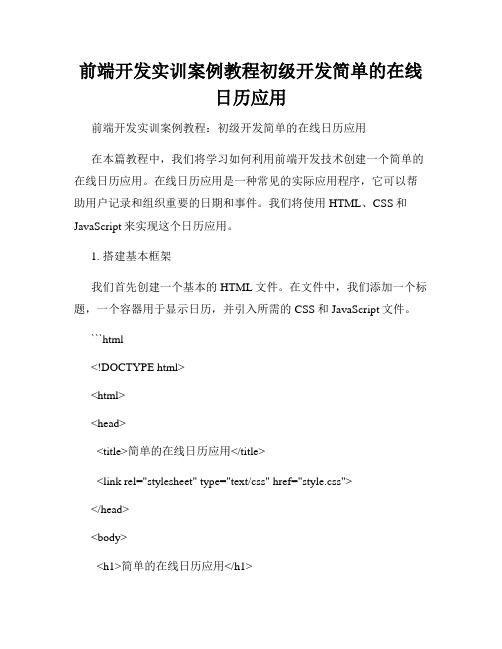
前端开发实训案例教程初级开发简单的在线日历应用前端开发实训案例教程:初级开发简单的在线日历应用在本篇教程中,我们将学习如何利用前端开发技术创建一个简单的在线日历应用。
在线日历应用是一种常见的实际应用程序,它可以帮助用户记录和组织重要的日期和事件。
我们将使用HTML、CSS和JavaScript来实现这个日历应用。
1. 搭建基本框架我们首先创建一个基本的HTML文件。
在文件中,我们添加一个标题,一个容器用于显示日历,并引入所需的CSS和JavaScript文件。
```html<!DOCTYPE html><html><head><title>简单的在线日历应用</title><link rel="stylesheet" type="text/css" href="style.css"></head><body><h1>简单的在线日历应用</h1><div id="calendar"></div><script src="script.js"></script></body></html>```2. CSS样式接下来,我们需要为日历应用添加CSS样式。
创建一个名为`style.css`的CSS文件,并添加以下代码:```css#calendar {width: 300px;border: 1px solid #ccc;padding: 10px;}#calendar table {width: 100%;}#calendar th {background-color: #ccc;}#calendar td {text-align: center;padding: 5px;}#calendar .today {background-color: #f00;color: #fff;}#calendar .selected {background-color: #0f0;}```3. 实现日历功能现在我们开始使用JavaScript编写日历应用的逻辑。
C++程序设计(万年历——说明书)
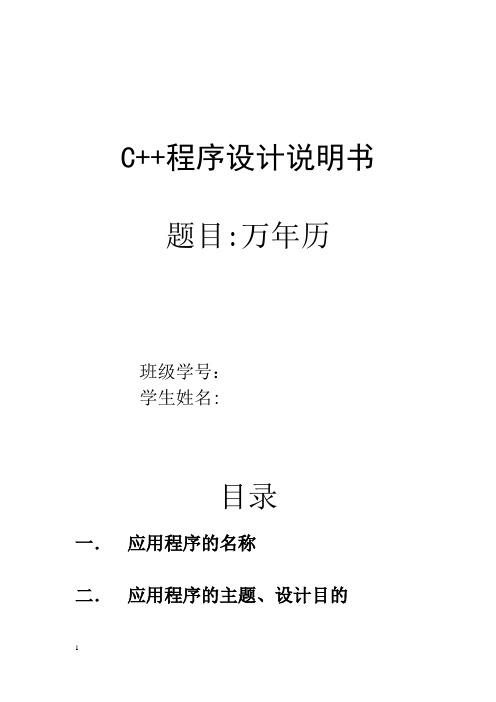
C++程序设计说明书题目:万年历班级学号:学生姓名:目录一.应用程序的名称二.应用程序的主题、设计目的三.应用程序简介1.程序的基本结构及内容2。
程序的运行环境四.主要运行界面的介绍五.程序亮点六.课程设计中存在的问题及解决方法一.课程设计名称万年历二.应用程序要求、目的主题:万年历目的:实现对年月的查询三.应用程序简介(1)基本结构:整个程序有cls_screen(清屏)、judgement(判断是否为闰年)、show_week(记录周几)、print_year(查询某年)、print_year_month(查询某年某月)等自定义函数,程序中涉及到switch语句、for语句、if语句等和多次函数调用语句,开头定义了day_of_month[]数组,主要目的是将12个月每个月有多少天依次排出,在后面又用if语句判断二月的天数是28还是29。
在主函数中运用while 语言与switch语句的嵌套,是程序拥有了循环的功能.用fflush(stdin);语句清除输入缓存,使程序在使用过程中不会太过眼花缭乱。
万年历的编程,需要两个方面的讨论和研究,一是要在用户输入年份的时候,判断该年是否为闰年,而对于闰年的判断,能被4整除但不能被100整除,或者能被400整除的年份为闰年,否则为平年。
所以会改变day_of_month[]数组中的二月份的数值。
二是在用户输入年月份的时候,判断该年该月的第一天是周几,从来好排列。
而对于判断周几,需要运用公式:w=(y+[y/4]+[c/4]—2c+[26(m+1)/10]+d-1)%7并用if语句使用判断。
通过这两个方面的讨论和实现,才能合理的编程出万年历的基本程序代码.(2)源程序代码:#include〈stdio.h>#include 〈string。
h〉#include 〈time.h>#include <math。
h〉#include 〈windows。
js显示时间+农历+节日

195551,218072,240693,263343,285989,308563,331033,353350,375494,397447,419210,
0x04970,0x0a4b0,0x0b4b5,0x06a50,0x06d40,0x1ab54,0x02b60,0x09570,0x052f2,0x04970,
0x06566,0x0d4a0,0x0ea50,0x06e95,0x05ad0,0x02b60,0x186e3,0x092e0,0x1c8d7,0x0c950,
}
if(offset==0 && leap>0 && i==leap+1)
if(this.isLeap)
{ this.isLeap = false; }
else
{ this.isLeap = true; --i; --this.monCyl;}
return(cl+SY+'年'+(SM+1)+'月'+SD+'日</font>');
}
function weekday(){
var day = new Array("星期日","星期一","星期二","星期三","星期四","星期五","星期六");
var cl = '<font color="#000000" STYLE="font-size:9pt;">';
if(leap>0 && i==(leap+1) && this.isLeap==false)
JSP日历控件
cal.sel.value = date; // just update the date in the input field.
if (cal.dateClicked && (cal.sel.id == "sel1" || cal.sel.id == "sel3"))
cal.showsTime = true;
cal.time24 = (showsTime == "24");
}
if (showsOtherMonths) {
cal.showsOtherMonths = true;
}
calendar = cal; // remember it in the global var
cal.callCloseHandler();
}
function closeHandler(cal) {
cal.hide(); // hide the calendar
// cal.destroy();
calendar = null;
return (Math.abs(date.getTime() - today.getTime()) / DAY) > 10;
}
</script>
<input type=text readonly size=12 name="f_date" id=start value="<%=fbrq%>"><input type="reset" value="选择" onclick="return showCalendar('start', '%Y-%m-%d %H:%M', '24', true);">
JS制作简单的日历控件【JS Date对象练习实例】
JS制作简单的日历控件【JS Date对象练习实例】一直对JS 中的Date 对象不是很熟练,缺乏操作实践,端午节抽空复习了一下,做了一个简单的日期选择控件日历外观参考了淘宝旅行中的日期控件,控件只有基本功能,木有做节日显示,木有做IE6的SELECT遮挡控制,仅供练习:使用方法:只需传入日期INPUT元素的ID即可,isSelect选项为是否为SELECT下拉选择年月设置var myDate1 = new Calender({id:'j_Date1'});var myDate2 = new Calender({id:'j_Date2',isSelect:!0});演示如下:支持选择年月支持SELECT选择年月没空做教程啦,有兴趣的看源代码吧,详细源代码+注释如下:<!DOCTYPE HTML><html><head><meta charset="utf-8"><title>日历组件示例</title><style>.calendar{font-family:Tahoma; background:#fff; float:left; border-style:solid; border-width:1px; border-color:#85BEE5 #3485C0 #3485C0 #85BEE5; position:relative; padding:10px; overflow:hidden;}.calendar dl,.calendar dd{margin:0; padding:0; width:183px; font-size:12px; line-height:22px;}.calendar dt.title-date{ display:block; border-bottom:1px solid #E4E4E4; font-weight:700; position:relative; margin-bottom:5px;}.calendar dt{ float:left; width:25px; margin-left:1px; text-align:center;}.calendar dt.title-date{ width:100%;}.calendar dd{clear: both;width: 183px;height: 139px;font-weight: 700;background:url(/cnblogs_com/NNUF/379856/o_bg.png) no-repeat; margin:0;}.prevyear,.nextyear, .prevmonth,.nextmonth{cursor:pointer;height:9px; background:url(/cnblogs_com/NNUF/379856/o_nextprv.png)no-repeat; overflow:hidden;position:absolute; top:8px; text-indent:-999px;}.prevyear{ left:4px; width:9px;}.prevmonth{ width:5px; background-position:-9px 0; left:20px;}.nextyear{ width:9px; background-position:-19px 0; right:5px;}.nextmonth{ width:5px; background-position:-14px 0; right:20px;}.calendar dd a{float: left;width: 25px;height: 22px; color:blue; overflow: hidden; text-decoration: none;margin: 1px 0 0 1px; text-align:center;}.calendar dd a.disabled{color:#999;}.calendar dd a.tody{ color:red; }.calendar dd a.on{background:blue; color:#fff;}.calendar dd a.live{cursor:pointer}.input{ border:1px solid #ccc; padding:4px; background:url(/cnblogs_com/NNUF/379856/o_nextprv.png)no-repeat right -18px;}</style></head><body><br/><br/><h3>支持选择年月 支持SELECT选择年月</h3><div><input type="text" id="j_Date1" class="input"> <input type="text" id="j_Date2" class="input"></div><br/><div></div><!--日历控件JS源码--><script>/*** @namespace _CalF* 日历控件所用便捷函数* */_CalF = {// 选择元素$:function(arg,context){var tagAll,n,eles=[],i,sub = arg.substring(1);context = context||document;if(typeof arg =='string'){switch(arg.charAt(0)){case '#':return document.getElementById(sub);break;case '.':if(context.getElementsByClassName) return context.getElementsByClassName(sub);tagAll = _CalF.$('*',context);n = tagAll.length;for(i = 0;i<n;i++){if(tagAll[i].className.indexOf(sub) > -1) eles.push(tagAll[i]);}return eles;break;default:return context.getElementsByTagName(arg);break;}}},// 绑定事件bind:function(node,type,handler){node.addEventListener?node.addEventListener(type, handler, false):node.attachEvent('on'+ type, handler);},// 获取元素位置getPos:function (node) {var scrollx = document.documentElement.scrollLeft || document.body.scrollLeft,scrollt = document.documentElement.scrollTop || document.body.scrollTop;pos = node.getBoundingClientRect();return {top:pos.top + scrollt, right:pos.right + scrollx, bottom:pos.bottom + scrollt, left:pos.left + scrollx }},// 添加样式名addClass:function(c,node){node.className = node.className + ' ' + c;},// 移除样式名removeClass:function(c,node){var reg = new RegExp("(^|\\s+)" + c + "(\\s+|$)","g");node.className = node.className.replace(reg, '');},// 阻止冒泡stopPropagation:function(event){event = event || window.event;event.stopPropagation ? event.stopPropagation() : event.cancelBubble = true;}};/*** @name Calender* @constructor* @created by VVG* @/NNUF/* @mysheller@* */function Calender() {this.initialize.apply(this, arguments);}Calender.prototype = {constructor:Calender,// 模板数组_template :['<dl>','<dt class="title-date">','<span class="prevyear">prevyear</span><span class="prevmonth">prevmonth</span>','<span class="nextyear">nextyear</span><span class="nextmonth">nextmonth</span>','</dt>','<dt><strong>日</strong></dt>','<dt>一</dt>','<dt>二</dt>','<dt>三</dt>','<dt>四</dt>','<dt>五</dt>','<dt><strong>六</strong></dt>','<dd></dd>','</dl>'],// 初始化对象initialize :function (options) {this.id = options.id; // input的IDthis.input = _CalF.$('#'+ this.id); // 获取INPUT元素this.isSelect = options.isSelect; // 是否支持下拉SELECT选择年月,默认不显示this.inputEvent(); // input的事件绑定,获取焦点事件},// 创建日期最外层盒子,并设置盒子的绝对定位createContainer:function(){// 如果存在,则移除整个日期层Containervar odiv = _CalF.$('#'+ this.id + '-date');if(!!odiv) odiv.parentNode.removeChild(odiv);var container = this.container = document.createElement('div');container.id = this.id + '-date';container.style.position = "absolute";container.zIndex = 999;// 获取input表单位置inputPosvar input = _CalF.$('#' + this.id),inputPos = _CalF.getPos(input);//console.log(inputPos.top + ':' + inputPos.right + ' ' + inputPos.bottom + ' ' + inputPos.left);// 根据input的位置设置container高度container.style.left = inputPos.left + 'px';container.style.top = inputPos.bottom - 1 + 'px';// 设置日期层上的单击事件,仅供阻止冒泡,用途在日期层外单击关闭日期层_CalF.bind(container, 'click', _CalF.stopPropagation);document.body.appendChild(container);},// 渲染日期drawDate:function (odate) { // 参数odate 为日期对象格式var dateWarp, titleDate, dd, year, month, date, days, weekStart,i,l,ddHtml=[],textNode;var nowDate = new Date(),nowyear = nowDate.getFullYear(),nowmonth = nowDate.getMonth(),nowdate = nowDate.getDate();this.dateWarp = dateWarp = document.createElement('div');dateWarp.className = 'calendar';dateWarp.innerHTML = this._template.join('');this.year = year = odate.getFullYear();this.month = month = odate.getMonth()+1;this.date = date = odate.getDate();this.titleDate = titleDate = _CalF.$('.title-date', dateWarp)[0];// 是否显示SELECTif(this.isSelect){var selectHtmls =[];selectHtmls.push('<select>');for(i = 2020;i>1970;i--){if(i != this.year){selectHtmls.push('<option value ="'+ i +'">'+ i +'</option>');}else{selectHtmls.push('<option value ="'+ i +'" selected>'+ i +'</option>');}}selectHtmls.push('</select>');selectHtmls.push('年');selectHtmls.push('<select>');for(i = 1;i<13;i++){if(i != this.month){selectHtmls.push('<option value ="'+ i +'">'+ i +'</option>');}else{selectHtmls.push('<option value ="'+ i +'" selected>'+ i +'</option>');}}selectHtmls.push('</select>');selectHtmls.push('月');titleDate.innerHTML = selectHtmls.join('');// 绑定change事件this.selectChange();}else{textNode = document.createTextNode(year + '年' + month + '月');titleDate.appendChild(textNode);this.btnEvent();}// 获取模板中唯一的DD元素this.dd = dd = _CalF.$('dd',dateWarp)[0];// 获取本月天数days = new Date(year, month, 0).getDate();// 获取本月第一天是星期几weekStart = new Date(year, month-1,1).getDay();// 开头显示空白段for (i = 0; i < weekStart; i++) {ddHtml.push('<a> </a>');}// 循环显示日期for (i = 1; i <= days; i++) {if (year < nowyear) {ddHtml.push('<a class="live disabled">' + i + '</a>');} else if (year == nowyear) {if (month < nowmonth + 1) {ddHtml.push('<a class="live disabled">' + i + '</a>');} else if (month == nowmonth + 1) {if (i < nowdate) ddHtml.push('<a class="live disabled">' + i + '</a>');if (i == nowdate) ddHtml.push('<a class="live tody">' + i + '</a>');if (i > nowdate) ddHtml.push('<a class="live">' + i + '</a>');} else if (month > nowmonth + 1) {ddHtml.push('<a class="live">' + i + '</a>');}} else if (year > nowyear) {ddHtml.push('<a class="live">' + i + '</a>');}}dd.innerHTML = ddHtml.join('');// 如果存在,则先移除this.removeDate();// 添加this.container.appendChild(dateWarp);// A link事件绑定this.linkOn();// 区域外事件绑定this.outClick();},// SELECT CHANGE 事件selectChange:function(){var selects,yearSelect,monthSelect,that = this;selects = _CalF.$('select',this.titleDate);yearSelect = selects[0];monthSelect = selects[1];_CalF.bind(yearSelect, 'change',function(){var year = yearSelect.value;var month = monthSelect.value;that.drawDate(new Date(year, month-1, that.date));});_CalF.bind(monthSelect, 'change',function(){var year = yearSelect.value;var month = monthSelect.value;that.drawDate(new Date(year, month-1, that.date));})},// 移除日期DIV.calendarremoveDate:function(){var odiv = _CalF.$('.calendar',this.container)[0];if(!!odiv) this.container.removeChild(odiv);},// 上一月,下一月按钮事件btnEvent:function(){var prevyear = _CalF.$('.prevyear',this.dateWarp)[0],prevmonth = _CalF.$('.prevmonth',this.dateWarp)[0],nextyear = _CalF.$('.nextyear',this.dateWarp)[0],nextmonth = _CalF.$('.nextmonth',this.dateWarp)[0],that = this;prevyear.onclick = function(){var idate = new Date(that.year-1, that.month-1, that.date);that.drawDate(idate);};prevmonth.onclick = function(){var idate = new Date(that.year, that.month-2,that.date);that.drawDate(idate);};nextyear.onclick = function(){var idate = new Date(that.year + 1,that.month - 1, that.date);that.drawDate(idate);};nextmonth.onclick = function(){var idate = new Date(that.year , that.month, that.date);that.drawDate(idate);}},// A 的事件linkOn:function(){var links = _CalF.$('.live',this.dd),i,l=links.length,that=this;for(i = 0;i<l;i++){links[i].index = i;links[i].onmouseover = function(){_CalF.addClass("on",links[this.index]);};links[i].onmouseout = function(){_CalF.removeClass("on",links[this.index]);};links[i].onclick = function(){that.date = this.innerHTML;that.input.value = that.year + '-' + that.month + '-' + that.date;that.removeDate();}}},// 表单的事件inputEvent:function(){var that = this;_CalF.bind(this.input, 'focus',function(){that.createContainer();that.drawDate(new Date());});_CalF.bind(this.input, 'click',_CalF.stopPropagation);},// 鼠标在对象区域外点击,移除日期层outClick:function(){var that = this;_CalF.bind(document, 'click',function(){that.removeDate();})}};var myDate1 = new Calender({id:'j_Date1'});var myDate2 = new Calender({id:'j_Date2',isSelect:!0});</script></body></html>。
c语言课程设计报告 万年历 最详细
C语言课程设计报告-----万年历设计人:贾伟涛学号:2013010912班级:13电信应电班指导老师:张伟日期:2014年6月9日内容提要通过大一下学期对C语言的学习,了解到了很多C语言的相关知识。
学习的过程虽然有很多困惑,但是当自己能够独立的看懂和独立的完成一个简单的程序时,心中就会收获无限的喜悦和成就感。
我虽然可以看懂一些简单的程序,编写一些简单的计算程序,更多的是学会了一种思想——编程,它让我在去思考很多日常生活中的事物是怎么样通过一个个小小的函数实现功能的,激发我对c语言的兴趣。
C语言是近年在国内外得到迅速推广应用的一种机器语言。
C语言功能丰富,表达能力强,使用灵活方便,应用面广,目标程序效率高,可移植性好,既具有高级语言的优点,又具有低级语言的许多特点。
因此,C语言特别适合于编写各种软件。
在这次的课程设计中我将把日常生活中最经常接触的——日历的查询,利用C语言的程序编成一个简单的万年历查询系统。
通过这个小小的系统可以实现很多功能。
在程序中你能看到很多熟悉的C语言关键字,同时也加入了很多自己课外了解到的一些关键字。
在不断的调试中最终才获得最为完整的程序。
接下来就是我的C 语言课程设计的具体内容来了,大家拭目以待吧!目录一、系统功能和数据说明-----------------------二、问题分析---------------------------------三、程序总体设计及功能结构框图---------------四、程序流程图-------------------------------五、源程序代码-------------------------------六、使用说明---------------------------------七、个人心得---------------------------------八、参考文献---------------------------------一、系统功能和数据说明(一)功能简介在日常生活中能接触到很多不同类型的日历,在日历上我们通常希望它能简单明了的给我们最想要的日期信息。
jcalendar_week用法
jcalendar_week用法摘要:1.jcalendar_week 简介2.jcalendar_week 基本用法3.jcalendar_week 高级用法4.jcalendar_week 的优点与不足正文:一、jcalendar_week 简介jcalendar_week 是一款基于JavaScript 的日历插件,可用于在网页上展示日历,支持一周、一天、一周第一天等多种视图模式。
该插件可以帮助用户轻松地管理和操作日历,方便用户进行日期相关的操作。
二、jcalendar_week 基本用法1.下载和引入jcalendar_week 插件首先,需要从官方网站或其他可靠来源下载jcalendar_week 插件,并将其引入到HTML 文件中。
2.初始化日历在HTML 文件中的适当位置,编写JavaScript 代码来初始化日历。
需要指定日历的宽度、高度、背景颜色等样式,以及日历的视图模式、日期格式等选项。
3.显示日历通过调用jcalendar_week 的相关方法,可以在网页上显示日历。
常用的方法包括showCalendar() 和showWeek() 等。
三、jcalendar_week 高级用法1.添加事件用户可以通过jcalendar_week 插件在日历上添加各种事件,如会议、任务等。
可以通过调用addEvent() 方法来实现。
2.设置日期范围用户可以通过jcalendar_week 插件设置日历的日期范围,以便在特定时间段内显示日历。
可以通过调用setDateRange() 方法来实现。
3.自定义样式用户可以通过jcalendar_week 插件自定义日历的样式,如更改字体颜色、背景颜色等。
可以通过调用setOption() 方法来实现。
四、jcalendar_week 的优点与不足1.优点jcalendar_week 插件体积小、加载速度快,易于集成到网页中。
同时,它支持多种视图模式和日期格式,功能丰富。
- 1、下载文档前请自行甄别文档内容的完整性,平台不提供额外的编辑、内容补充、找答案等附加服务。
- 2、"仅部分预览"的文档,不可在线预览部分如存在完整性等问题,可反馈申请退款(可完整预览的文档不适用该条件!)。
- 3、如文档侵犯您的权益,请联系客服反馈,我们会尽快为您处理(人工客服工作时间:9:00-18:30)。
《软件系列课程设计——基于JavaScript (网页脚本语言)编写的万年历》班级学号姓名指导教师成绩______________________________2010年06 月18 日目录摘要………………………………………………………………………一、引言…………………………………………………………………1.应用背景………………………………………………………2.可行性分析……………………………………………………3.研究路线及内容………………………………………………二、系统开发工具………………………………………………………三、系统设计(详细设计)………………………………………………四、结束语1.总结…………………………………………………………………2.参考文献……………………………………………………………摘要极品万年历,带有带有电子时钟,可看不同时区时间,阳历、农历同步显示,鼠标指出,天干地支计时即出。
一、引言1,、应用背景随着科技的发展,人们渴望着把现实生活中的林林总总都搬到电脑上,大到工程设计,小到极品万年历。
2、可行性分析方便查看农历重要的日子,方便外出办公校正不同区时……3、研究路线及内容通过用JavaScript语言编写代码,并利用文本保存为HTTP或HTML格式。
并试图实现一下内容:1、可看阳历;2、可看农历;3、可看时间;4、可看天干地支计时;5、可划分区时。
二、系统开发工具JavaScript网页脚本语言,IE、360安全浏览器或其他浏览器。
三、系统设计1、程序源码<title> cc万年历</title><BODY onload=initial()><SCRIPT language=JavaScript><!--/***************************************************************************** 日期资料*****************************************************************************/ var lunarInfo=new Array(0x04bd8,0x04ae0,0x0a570,0x054d5,0x0d260,0x0d950,0x16554,0x056a0,0x09ad0,0x055d2,0x04ae0,0x0a5b6,0x0a4d0,0x0d250,0x1d255,0x0b540,0x0d6a0,0x0ada2,0x095b0,0x14977,0x04970,0x0a4b0,0x0b4b5,0x06a50,0x06d40,0x1ab54,0x02b60,0x09570,0x052f2,0x04970,0x06566,0x0d4a0,0x0ea50,0x06e95,0x05ad0,0x02b60,0x186e3,0x092e0,0x1c8d7,0x0c950,0x0d4a0,0x1d8a6,0x0b550,0x056a0,0x1a5b4,0x025d0,0x092d0,0x0d2b2,0x0a950,0x0b557,0x06ca0,0x0b550,0x15355,0x04da0,0x0a5d0,0x14573,0x052d0,0x0a9a8,0x0e950,0x06aa0,0x0aea6,0x0ab50,0x04b60,0x0aae4,0x0a570,0x05260,0x0f263,0x0d950,0x05b57,0x056a0,0x096d0,0x04dd5,0x04ad0,0x0a4d0,0x0d4d4,0x0d250,0x0d558,0x0b540,0x0b5a0,0x195a6,0x095b0,0x049b0,0x0a974,0x0a4b0,0x0b27a,0x06a50,0x06d40,0x0af46,0x0ab60,0x09570,0x04af5,0x04970,0x064b0,0x074a3,0x0ea50,0x06b58,0x055c0,0x0ab60,0x096d5,0x092e0,0x0c960,0x0d954,0x0d4a0,0x0da50,0x07552,0x056a0,0x0abb7,0x025d0,0x092d0,0x0cab5,0x0a950,0x0b4a0,0x0baa4,0x0ad50,0x055d9,0x04ba0,0x0a5b0,0x15176,0x052b0,0x0a930,0x07954,0x06aa0,0x0ad50,0x05b52,0x04b60,0x0a6e6,0x0a4e0,0x0d260,0x0ea65,0x0d530,0x05aa0,0x076a3,0x096d0,0x04bd7,0x04ad0,0x0a4d0,0x1d0b6,0x0d250,0x0d520,0x0dd45,0x0b5a0,0x056d0,0x055b2,0x049b0,0x0a577,0x0a4b0,0x0aa50,0x1b255,0x06d20,0x0ada0)var solarMonth=new Array(31,28,31,30,31,30,31,31,30,31,30,31);var Gan=new Array("甲","乙","丙","丁","戊","己","庚","辛","壬","癸");var Zhi=new Array("子","丑","寅","卯","辰","巳","午","未","申","酉","戌","亥");var Animals=new Array("鼠","牛","虎","兔","龙","蛇","马","羊","猴","鸡","狗","猪");var solarTerm = new Array("小寒","大寒","立春","雨水","惊蛰","春分","清明","谷雨","立夏","小满","芒种","夏至","小暑","大暑","立秋","处暑","白露","秋分","寒露","霜降","立冬","小雪","大雪","冬至")var sTermInfo = new Array(0,21208,42467,63836,85337,107014,128867,150921,173149,195551,218072,240693,2633 43,285989,308563,331033,353350,375494,397447,419210,440795,462224,483532,504758)var nStr1 = new Array('日','一','二','三','四','五','六','七','八','九','十')var nStr2 = new Array('初','十','廿','卅','')var monthName = new Array("1 月","2 月","3 月","4 月","5 月","6 月","7 月","8 月","9 月","10 月","11 月","12 月");//国历节日*表示放假日var sFtv = new Array("0101*元旦","0214 情人节","0308 妇女节","0312 植树节","0315 消费者权益日","0401 愚人节","0501 劳动节","0504 青年节","0509 郝维节","0512 护士节","0601 儿童节","0701 建党节香港回归纪念","0801 建军节","0808 父亲节","0816 燕衔泥节","0909 毛泽东逝世纪念","0910 教师节","0928 孔子诞辰","1001*国庆节","1006 老人节","1024 联合国日","1112 孙中山诞辰纪念","1220 澳门回归纪念","1225 圣诞节","1226 毛泽东诞辰纪念")//农历节日*表示放假日var lFtv = new Array("0101*春节、弥勒佛圣诞!","0106 定光佛圣诞","0115 元宵节","0208 释迦牟尼佛出家","0215 释迦牟尼佛涅槃","0209 海空上师生日!","0219 观世音菩萨圣诞","0221 普贤菩萨圣诞","0316 准提菩萨圣诞","0404 文殊菩萨圣诞","0408 释迦牟尼佛圣诞","0415 佛吉祥日——释迦牟尼佛诞生、成道、涅槃三期同一庆(即南传佛教国家的卫塞节)", "0505 端午节","0513 伽蓝菩萨圣诞","0603 护法韦驮尊天菩萨圣诞","0619 观世音菩萨成道——此日放生、念佛,功德殊胜","0707 七夕情人节","0713 大势至菩萨圣诞","0715 中元节","0724 龙树菩萨圣诞","0730 地藏菩萨圣诞","0815 中秋节","0822 燃灯佛圣诞","0909 重阳节","0919 观世音菩萨出家纪念日","0930 药师琉璃光如来圣诞","1005 达摩祖师圣诞","1107 阿弥陀佛圣诞","1208 释迦如来成道日,腊八节","1224 小年","1229 华严菩萨圣诞","0100*除夕")//某月的第几个星期几var wFtv = new Array("0520 母亲节","0716 合作节","0730 被奴役国家周")/***************************************************************************** 日期计算*****************************************************************************/ //====================================== 传回农历y年的总天数function lYearDays(y) {var i, sum = 348for(i=0x8000; i>0x8; i>>=1) sum += (lunarInfo[y-1900] & i)? 1: 0return(sum+leapDays(y))}//====================================== 传回农历y年闰月的天数function leapDays(y) {if(leapMonth(y)) return((lunarInfo[y-1900] & 0x10000)? 30: 29)else return(0)}//====================================== 传回农历y年闰哪个月1-12 , 没闰传回0function leapMonth(y) {return(lunarInfo[y-1900] & 0xf)}//====================================== 传回农历y年m月的总天数function monthDays(y,m) {return( (lunarInfo[y-1900] & (0x10000>>m))? 30: 29 )}//====================================== 算出农历, 传入日期物件, 传回农历日期物件// 该物件属性有.year .month .day .isLeap .yearCyl .dayCyl .monCylfunction Lunar(objDate) {var i, leap=0, temp=0var baseDate = new Date(1900,0,31)var offset = (objDate - baseDate)/86400000this.dayCyl = offset + 40this.monCyl = 14for(i=1900; i<2050 && offset>0; i++) {temp = lYearDays(i)offset -= tempthis.monCyl += 12}if(offset<0) {offset += temp;i--;this.monCyl -= 12}this.year = ithis.yearCyl = i-1864leap = leapMonth(i) //闰哪个月this.isLeap = falsefor(i=1; i<13 && offset>0; i++) {//闰月if(leap>0 && i==(leap+1) && this.isLeap==false){ --i; this.isLeap = true; temp = leapDays(this.year); }else{ temp = monthDays(this.year, i); }//解除闰月if(this.isLeap==true && i==(leap+1)) this.isLeap = falseoffset -= tempif(this.isLeap == false) this.monCyl ++}if(offset==0 && leap>0 && i==leap+1)if(this.isLeap){ this.isLeap = false; }else{ this.isLeap = true; --i; --this.monCyl;}if(offset<0){ offset += temp; --i; --this.monCyl; }this.month = ithis.day = offset + 1}//==============================传回国历y年某m+1月的天数function solarDays(y,m) {if(m==1)return(((y%4 == 0) && (y%100 != 0) || (y%400 == 0))? 29: 28)elsereturn(solarMonth[m])}//============================== 传入offset 传回干支, 0=甲子function cyclical(num) {return(Gan[num%10]+Zhi[num%12])}//============================== 月历属性function calElement(sYear,sMonth,sDay,week,lYear,lMonth,lDay,isLeap,cYear,cMonth,cDay) { this.isToday = false;//国历this.sYear = sYear;this.sMonth = sMonth;this.sDay = sDay;this.week = week;//农历this.lYear = lYear;this.lMonth = lMonth;this.lDay = lDay;this.isLeap = isLeap;//干支this.cYear = cYear;this.cMonth = cMonth;this.cDay = cDay;this.color = '';this.lunarFestival = ''; //农历节日this.solarFestival = ''; //国历节日this.solarTerms = ''; //节气}//===== 某年的第n个节气为几日(从0小寒起算)function sTerm(y,n) {var offDate = new Date( ( 31556925974.7*(y-1900) + sTermInfo[n]*60000 ) + Date.UTC(1900,0,6,2,5) )return(offDate.getUTCDate())}//============================== 传回月历物件(y年,m+1月)function calendar(y,m) {var sDObj, lDObj, lY, lM, lD=1, lL, lX=0, tmp1, tmp2var lDPOS = new Array(3)var n = 0var firstLM = 0sDObj = new Date(y,m,1) //当月一日日期this.length = solarDays(y,m) //国历当月天数this.firstWeek = sDObj.getDay() //国历当月1日星期几for(var i=0;i<this.length;i++) {if(lD>lX) {sDObj = new Date(y,m,i+1) //当月一日日期lDObj = new Lunar(sDObj) //农历lY = lDObj.year //农历年lM = lDObj.month //农历月lD = lDObj.day //农历日lL = lDObj.isLeap //农历是否闰月lX = lL? leapDays(lY): monthDays(lY,lM) //农历当月最後一天if(n==0) firstLM = lMlDPOS[n++] = i-lD+1}//sYear,sMonth,sDay,week,//lYear,lMonth,lDay,isLeap,//cYear,cMonth,cDaythis[i] = new calElement(y, m+1, i+1, nStr1[(i+this.firstWeek)%7],lY, lM, lD++, lL,cyclical(lDObj.yearCyl) ,cyclical(lDObj.monCyl), cyclical(lDObj.dayCyl++) )if((i+this.firstWeek)%7==0) this[i].color = 'red' //周日颜色if((i+this.firstWeek)%14==13) this[i].color = 'red' //周休二日颜色}//节气tmp1=sTerm(y,m*2 )-1tmp2=sTerm(y,m*2+1)-1this[tmp1].solarTerms = solarTerm[m*2]this[tmp2].solarTerms = solarTerm[m*2+1]if(m==3) this[tmp1].color = 'red' //清明颜色//国历节日for(i in sFtv)if(sFtv[i].match(/^(\d{2})(\d{2})([\s\*])(.+)$/))if(Number(RegExp.$1)==(m+1)) {this[Number(RegExp.$2)-1].solarFestival += RegExp.$4 + ' 'if(RegExp.$3=='*') this[Number(RegExp.$2)-1].color = 'red'}//月周节日for(i in wFtv)if(wFtv[i].match(/^(\d{2})(\d)(\d)([\s\*])(.+)$/))if(Number(RegExp.$1)==(m+1)) {tmp1=Number(RegExp.$2)tmp2=Number(RegExp.$3)this[((this.firstWeek>tmp2)?7:0) + 7*(tmp1-1) + tmp2 - this.firstWeek].solarFestival += RegExp.$5 + ' '}//农历节日for(i in lFtv)if(lFtv[i].match(/^(\d{2})(.{2})([\s\*])(.+)$/)) {tmp1=Number(RegExp.$1)-firstLMif(tmp1==-11) tmp1=1if(tmp1 >=0 && tmp1<n) {tmp2 = lDPOS[tmp1] + Number(RegExp.$2) -1if( tmp2 >= 0 && tmp2<this.length) {this[tmp2].lunarFestival += RegExp.$4 + ' 'if(RegExp.$3=='*') this[tmp2].color = 'red'}}}//黑色星期五if((this.firstWeek+12)%7==5)this[12].solarFestival += '黑色星期五'//今日if(y==tY && m==tM) this[tD-1].isToday = true;}//====================== 中文日期function cDay(d){var s;switch (d) {case 10:s = '初十'; break;case 20:s = '二十'; break;break;case 30:s = '三十'; break;break;default :s = nStr2[Math.floor(d/10)];s += nStr1[d%10];}return(s);}var cld;function drawCld(SY,SM) {var i,sD,s,size;cld = new calendar(SY,SM);if(SY>1874 && SY<1909) yDisplay = '光绪' + (((SY-1874)==1)?'元':SY-1874)if(SY>1908 && SY<1912) yDisplay = '宣统' + (((SY-1908)==1)?'元':SY-1908)if(SY>1911 && SY<1950) yDisplay = '民国' + (((SY-1911)==1)?'元':SY-1911)if(SY>1949) yDisplay = '共和国' + (((SY-1949)==1)?'元':SY-1949)GZ.innerHTML = yDisplay +'年农历' + cyclical(SY-1900+36) + '年 【'+Animals[(SY-4)%12]+'】';YMBG.innerHTML = " " + SY + "<BR> " + monthName[SM];for(i=0;i<42;i++) {sObj=eval('SD'+ i);lObj=eval('LD'+ i);sObj.className = '';sD = i - cld.firstWeek;if(sD>-1 && sD<cld.length) { //日期内sObj.innerHTML = sD+1;if(cld[sD].isToday) sObj.className = 'todyaColor'; //今日颜色sObj.style.color = cld[sD].color; //国定假日颜色if(cld[sD].lDay==1) //显示农历月lObj.innerHTML = '<b>'+(cld[sD].isLeap?'闰':'') + cld[sD].lMonth + '月' + (monthDays(cld[sD].lYear,cld[sD].lMonth)==29?'小':'大')+'</b>';else //显示农历日lObj.innerHTML = cDay(cld[sD].lDay);s=cld[sD].lunarFestival;if(s.length>0) { //农历节日if(s.length>6) s = s.substr(0, 4)+'…';s = s.fontcolor('red');}else { //国历节日s=cld[sD].solarFestival;if(s.length>0) {size = (s.charCodeAt(0)>0 && s.charCodeAt(0)<128)?8:4; if(s.le ngth>size+2) s = s.substr(0, size)+'…';s = s.fontcolor('blue');}else { //廿四节气s=cld[sD].solarTerms;if(s.length>0) s = s.fontcolor('limegreen');}}if(s.length>0) lObj.innerHTML = s;}else { //非日期sObj.innerHTML = '';lObj.innerHTML = '';}}}function changeCld() {var y,m;y=CLD.SY.selectedIndex+1900;m=CLD.SM.selectedIndex;drawCld(y,m);}function pushBtm(K) {switch (K){case 'YU' :if(CLD.SY.selectedIndex>0) CLD.SY.selectedIndex--; break;case 'YD' :if(CLD.SY.selectedIndex<149) CLD.SY.selectedIndex++; break;case 'MU' :if(CLD.SM.selectedIndex>0) {CLD.SM.selectedIndex--;}else {CLD.SM.selectedIndex=11;if(CLD.SY.selectedIndex>0) CLD.SY.selectedIndex--;}break;case 'MD' :if(CLD.SM.selectedIndex<11) {CLD.SM.selectedIndex++;}else {CLD.SM.selectedIndex=0;if(CLD.SY.selectedIndex<149) CLD.SY.selectedIndex++;}break;default :CLD.SY.selectedIndex=tY-1900;CLD.SM.selectedIndex=tM;}changeCld();}var Today = new Date();var tY = Today.getFullYear();var tM = Today.getMonth();var tD = Today.getDate();//////////////////////////////////////////////////////////////////////////////var width = "130";var offsetx = 2;var offsety = 16;var x = 0;var y = 0;var snow = 0;var sw = 0;var cnt = 0;var dStyle;document.onmousemove = mEvn;//显示详细日期资料function mOvr(v) {var s,festival;var sObj=eval('SD'+ v);var d=sObj.innerHTML-1;//sYear,sMonth,sDay,week,//lYear,lMonth,lDay,isLeap,//cYear,cMonth,cDayif(sObj.innerHTML!='') {sObj.style.cursor = 's-resize';if(cld[d].solarTerms == '' && cld[d].solarFestival == '' && cld[d].lunarFestival == '')festival = '';elsefestival = '<TABLE WIDTH=100% BORDER=0 CELLPADDING=2 CELLSPACING=0 BGCOLOR="#CCFFCC"><TR><TD>'+'<FONT COLOR="#000000" STYLE="font-size:9pt;">'+cld[d].solarTerms + ' ' + cld[d].solarFestival + ' ' + cld[d].lunarFestival+'</FONT></TD>'+'</TR></TABLE>';s= '<TABLE WIDTH="130" BORDER=0 CELLPADDING="2" CELLSPACING=0 BGCOLOR="#000066"><TR><TD>' +'<TABLE WIDTH=100% BORDER=0 CELLPADDING=0 CELLSPACING=0><TR><TD ALIGN="right"><FONT COLOR="#ffffff" STYLE="font-size:9pt;">'+cld[d].sYear+' 年'+cld[d].sMonth+' 月'+cld[d].sDay+' 日<br>星期'+cld[d].week+'<br>'+'<font color="violet">农历'+(cld[d].isLeap?'闰':' ')+cld[d].lMonth+' 月'+cld[d].lDay+' 日</font><br>'+'<font color="yellow">'+cld[d].cYear+'年'+cld[d].cMonth+'月'+cld[d].cDay + '日</font>'+'</FONT></TD></TR></TABLE>'+ festival +'</TD></TR></TABLE>';document.all["detail"].innerHTML = s;if (snow == 0) {dStyle.left = x+offsetx-(width/2);dStyle.top = y+offsety;dStyle.visibility = "visible";snow = 1;}}}//清除详细日期资料function mOut() {if ( cnt >= 1 ) { sw = 0 }if ( sw == 0 ) { snow = 0; dStyle.visibility = "hidden";}else cnt++;}//取得位置function mEvn() {x=event.x;y=event.y;if (document.body.scrollLeft){x=event.x+document.body.scrollLeft; y=event.y+document.body.scrollTop;}if (snow){dStyle.left = x+offsetx-(width/2)dStyle.top = y+offsety}}///////////////////////////////////////////////////////////////////////////function changeTZ() {CITY.innerHTML = CLD.TZ.value.substr(6)setCookie("TZ",CLD.TZ.selectedIndex)}function tick() {var todaytoday = new Date()Clock.innerHTML = today.toLocaleString().replace(/(年|月)/g, "/").replace(/日/, ""); Clock.innerHTML = TimeAdd(today.toGMTString(), CLD.TZ.value)window.setTimeout("tick()", 1000);}function setCookie(name, value) {var today = new Date()var expires = new Date()expires.setTime(today.getTime() + 1000*60*60*24*365)document.cookie = name + "=" + escape(value) + "; expires=" + expires.toGMTString() }function getCookie(Name) {var search = Name + "="if(document.cookie.length > 0) {offset = document.cookie.indexOf(search)if(offset != -1) {offset += search.lengthend = document.cookie.indexOf(";", offset)if(end == -1) end = document.cookie.lengthreturn unescape(document.cookie.substring(offset, end))}else return ""}}/////////////////////////////////////////////////////////function initial() {dStyle = detail.style;CLD.SY.selectedIndex=tY-1900;CLD.SM.selectedIndex=tM;drawCld(tY,tM);CLD.TZ.selectedIndex=getCookie("TZ");changeTZ();tick();}//--></SCRIPT><SCRIPT language=VBScript><!--'===== 算世界时间Function TimeAdd(UTC,T)Dim PlusMinus, DST, yIf Left(T,1)="-" Then PlusMinus = -1 Else PlusMinus = 1UTC=Right(UTC,Len(UTC)-5)UTC=Left(UTC,Len(UTC)-4)y = Year(UTC)TimeAdd=DateAdd("n", (Cint(Mid(T,2,2))*60 + Cint(Mid(T,4,2))) * PlusMinus, UTC)'美国日光节约期间: 4月第一个星日00:00 至10月最後一个星期日00:00If Mid(T,6,1)="*" And DateSerial(y,4,(9 - Weekday(DateSerial(y,4,1)) mod 7) ) <= TimeAdd And DateSerial(y,10,31 - Weekday(DateSerial(y,10,31))) >= TimeAdd ThenTimeAdd=CStr(DateAdd("h", 1, TimeAdd))tSave.innerHTML = "R"ElsetSave.innerHTML = ""End IfTimeAdd = CStr(TimeAdd)End Function'--></SCRIPT><STYLE>.todyaColor {BACKGROUND-COLOR: aqua}</STYLE><SCRIPT language=JavaScript><!--if(navigator.appName == "Netscape" || parseInt(navigator.appVersion) < 4)document.write("<h1>你的浏览器无法执行此程序。
