USE_AG05_空间连接[1]
NuMicro N9H30系列开发板用户手册说明书

NuMicro®FamilyArm® ARM926EJ-S BasedNuMaker-HMI-N9H30User ManualEvaluation Board for NuMicro® N9H30 SeriesNUMAKER-HMI-N9H30 USER MANUALThe information described in this document is the exclusive intellectual property ofNuvoton Technology Corporation and shall not be reproduced without permission from Nuvoton.Nuvoton is providing this document only for reference purposes of NuMicro microcontroller andmicroprocessor based system design. Nuvoton assumes no responsibility for errors or omissions.All data and specifications are subject to change without notice.For additional information or questions, please contact: Nuvoton Technology Corporation.Table of Contents1OVERVIEW (5)1.1Features (7)1.1.1NuMaker-N9H30 Main Board Features (7)1.1.2NuDesign-TFT-LCD7 Extension Board Features (7)1.2Supporting Resources (8)2NUMAKER-HMI-N9H30 HARDWARE CONFIGURATION (9)2.1NuMaker-N9H30 Board - Front View (9)2.2NuMaker-N9H30 Board - Rear View (14)2.3NuDesign-TFT-LCD7 - Front View (20)2.4NuDesign-TFT-LCD7 - Rear View (21)2.5NuMaker-N9H30 and NuDesign-TFT-LCD7 PCB Placement (22)3NUMAKER-N9H30 AND NUDESIGN-TFT-LCD7 SCHEMATICS (24)3.1NuMaker-N9H30 - GPIO List Circuit (24)3.2NuMaker-N9H30 - System Block Circuit (25)3.3NuMaker-N9H30 - Power Circuit (26)3.4NuMaker-N9H30 - N9H30F61IEC Circuit (27)3.5NuMaker-N9H30 - Setting, ICE, RS-232_0, Key Circuit (28)NUMAKER-HMI-N9H30 USER MANUAL3.6NuMaker-N9H30 - Memory Circuit (29)3.7NuMaker-N9H30 - I2S, I2C_0, RS-485_6 Circuit (30)3.8NuMaker-N9H30 - RS-232_2 Circuit (31)3.9NuMaker-N9H30 - LCD Circuit (32)3.10NuMaker-N9H30 - CMOS Sensor, I2C_1, CAN_0 Circuit (33)3.11NuMaker-N9H30 - RMII_0_PF Circuit (34)3.12NuMaker-N9H30 - RMII_1_PE Circuit (35)3.13NuMaker-N9H30 - USB Circuit (36)3.14NuDesign-TFT-LCD7 - TFT-LCD7 Circuit (37)4REVISION HISTORY (38)List of FiguresFigure 1-1 Front View of NuMaker-HMI-N9H30 Evaluation Board (5)Figure 1-2 Rear View of NuMaker-HMI-N9H30 Evaluation Board (6)Figure 2-1 Front View of NuMaker-N9H30 Board (9)Figure 2-2 Rear View of NuMaker-N9H30 Board (14)Figure 2-3 Front View of NuDesign-TFT-LCD7 Board (20)Figure 2-4 Rear View of NuDesign-TFT-LCD7 Board (21)Figure 2-5 Front View of NuMaker-N9H30 PCB Placement (22)Figure 2-6 Rear View of NuMaker-N9H30 PCB Placement (22)Figure 2-7 Front View of NuDesign-TFT-LCD7 PCB Placement (23)Figure 2-8 Rear View of NuDesign-TFT-LCD7 PCB Placement (23)Figure 3-1 GPIO List Circuit (24)Figure 3-2 System Block Circuit (25)Figure 3-3 Power Circuit (26)Figure 3-4 N9H30F61IEC Circuit (27)Figure 3-5 Setting, ICE, RS-232_0, Key Circuit (28)Figure 3-6 Memory Circuit (29)Figure 3-7 I2S, I2C_0, RS-486_6 Circuit (30)Figure 3-8 RS-232_2 Circuit (31)Figure 3-9 LCD Circuit (32)NUMAKER-HMI-N9H30 USER MANUAL Figure 3-10 CMOS Sensor, I2C_1, CAN_0 Circuit (33)Figure 3-11 RMII_0_PF Circuit (34)Figure 3-12 RMII_1_PE Circuit (35)Figure 3-13 USB Circuit (36)Figure 3-14 TFT-LCD7 Circuit (37)List of TablesTable 2-1 LCD Panel Combination Connector (CON8) Pin Function (11)Table 2-2 Three Sets of Indication LED Functions (12)Table 2-3 Six Sets of User SW, Key Matrix Functions (12)Table 2-4 CMOS Sensor Connector (CON10) Function (13)Table 2-5 JTAG ICE Interface (J2) Function (14)Table 2-6 Expand Port (CON7) Function (16)Table 2-7 UART0 (J3) Function (16)Table 2-8 UART2 (J6) Function (16)Table 2-9 RS-485_6 (SW6~8) Function (17)Table 2-10 Power on Setting (SW4) Function (17)Table 2-11 Power on Setting (S2) Function (17)Table 2-12 Power on Setting (S3) Function (17)Table 2-13 Power on Setting (S4) Function (17)Table 2-14 Power on Setting (S5) Function (17)Table 2-15 Power on Setting (S7/S6) Function (18)Table 2-16 Power on Setting (S9/S8) Function (18)Table 2-17 CMOS Sensor Connector (CON9) Function (19)Table 2-18 CAN_0 (SW9~10) Function (19)NUMAKER-HMI-N9H30 USER MANUAL1 OVERVIEWThe NuMaker-HMI-N9H30 is an evaluation board for GUI application development. The NuMaker-HMI-N9H30 consists of two parts: a NuMaker-N9H30 main board and a NuDesign-TFT-LCD7 extensionboard. The NuMaker-HMI-N9H30 is designed for project evaluation, prototype development andvalidation with HMI (Human Machine Interface) function.The NuMaker-HMI-N9H30 integrates touchscreen display, voice input/output, rich serial port serviceand I/O interface, providing multiple external storage methods.The NuDesign-TFT-LCD7 can be plugged into the main board via the DIN_32x2 extension connector.The NuDesign-TFT-LCD7 includes one 7” LCD which the resolution is 800x480 with RGB-24bits andembedded the 4-wires resistive type touch panel.Figure 1-1 Front View of NuMaker-HMI-N9H30 Evaluation BoardNUMAKER-HMI-N9H30 USER MANUAL Figure 1-2 Rear View of NuMaker-HMI-N9H30 Evaluation Board1.1 Features1.1.1 NuMaker-N9H30 Main Board Features●N9H30F61IEC chip: LQFP216 pin MCP package with DDR (64 MB)●SPI Flash using W25Q256JVEQ (32 MB) booting with quad mode or storage memory●NAND Flash using W29N01HVSINA (128 MB) booting or storage memory●One Micro-SD/TF card slot served either as a SD memory card for data storage or SDIO(Wi-Fi) device●Two sets of COM ports:–One DB9 RS-232 port with UART_0 used 75C3232E transceiver chip can be servedfor function debug and system development.–One DB9 RS-232 port with UART_2 used 75C3232E transceiver chip for userapplication●22 GPIO expansion ports, including seven sets of UART functions●JTAG interface provided for software development●Microphone input and Earphone/Speaker output with 24-bit stereo audio codec(NAU88C22) for I2S interfaces●Six sets of user-configurable push button keys●Three sets of LEDs for status indication●Provides SN65HVD230 transceiver chip for CAN bus communication●Provides MAX3485 transceiver chip for RS-485 device connection●One buzzer device for program applicationNUMAKER-HMI-N9H30 USER MANUAL●Two sets of RJ45 ports with Ethernet 10/100 Mbps MAC used IP101GR PHY chip●USB_0 that can be used as Device/HOST and USB_1 that can be used as HOSTsupports pen drives, keyboards, mouse and printers●Provides over-voltage and over current protection used APL3211A chip●Retain RTC battery socket for CR2032 type and ADC0 detect battery voltage●System power could be supplied by DC-5V adaptor or USB VBUS1.1.2 NuDesign-TFT-LCD7 Extension Board Features●7” resolution 800x480 4-wire resistive touch panel for 24-bits RGB888 interface●DIN_32x2 extension connector1.2 Supporting ResourcesFor sample codes and introduction about NuMaker-N9H30, please refer to N9H30 BSP:https:///products/gui-solution/gui-platform/numaker-hmi-n9h30/?group=Software&tab=2Visit NuForum for further discussion about the NuMaker-HMI-N9H30:/viewforum.php?f=31 NUMAKER-HMI-N9H30 USER MANUALNUMAKER-HMI-N9H30 USER MANUAL2 NUMAKER-HMI-N9H30 HARDWARE CONFIGURATION2.1 NuMaker-N9H30 Board - Front View Combination Connector (CON8)6 set User SWs (K1~6)3set Indication LEDs (LED1~3)Power Supply Switch (SW_POWER1)Audio Codec(U10)Microphone(M1)NAND Flash(U9)RS-232 Transceiver(U6, U12)RS-485 Transceiver(U11)CAN Transceiver (U13)Figure 2-1 Front View of NuMaker-N9H30 BoardFigure 2-1 shows the main components and connectors from the front side of NuMaker-N9H30 board. The following lists components and connectors from the front view:NuMaker-N9H30 board and NuDesign-TFT-LCD7 board combination connector (CON8). This panel connector supports 4-/5-wire resistive touch or capacitance touch panel for 24-bits RGB888 interface.Connector GPIO pin of N9H30 FunctionCON8.1 - Power 3.3VCON8.2 - Power 3.3VCON8.3 GPD7 LCD_CSCON8.4 GPH3 LCD_BLENCON8.5 GPG9 LCD_DENCON8.7 GPG7 LCD_HSYNCCON8.8 GPG6 LCD_CLKCON8.9 GPD15 LCD_D23(R7)CON8.10 GPD14 LCD_D22(R6)CON8.11 GPD13 LCD_D21(R5)CON8.12 GPD12 LCD_D20(R4)CON8.13 GPD11 LCD_D19(R3)CON8.14 GPD10 LCD_D18(R2)CON8.15 GPD9 LCD_D17(R1)CON8.16 GPD8 LCD_D16(R0)CON8.17 GPA15 LCD_D15(G7)CON8.18 GPA14 LCD_D14(G6)CON8.19 GPA13 LCD_D13(G5)CON8.20 GPA12 LCD_D12(G4)CON8.21 GPA11 LCD_D11(G3)CON8.22 GPA10 LCD_D10(G2)CON8.23 GPA9 LCD_D9(G1) NUMAKER-HMI-N9H30 USER MANUALCON8.24 GPA8 LCD_D8(G0)CON8.25 GPA7 LCD_D7(B7)CON8.26 GPA6 LCD_D6(B6)CON8.27 GPA5 LCD_D5(B5)CON8.28 GPA4 LCD_D4(B4)CON8.29 GPA3 LCD_D3(B3)CON8.30 GPA2 LCD_D2(B2)CON8.31 GPA1 LCD_D1(B1)CON8.32 GPA0 LCD_D0(B0)CON8.33 - -CON8.34 - -CON8.35 - -CON8.36 - -CON8.37 GPB2 LCD_PWMCON8.39 - VSSCON8.40 - VSSCON8.41 ADC7 XPCON8.42 ADC3 VsenCON8.43 ADC6 XMCON8.44 ADC4 YMCON8.45 - -CON8.46 ADC5 YPCON8.47 - VSSCON8.48 - VSSCON8.49 GPG0 I2C0_CCON8.50 GPG1 I2C0_DCON8.51 GPG5 TOUCH_INTCON8.52 - -CON8.53 - -CON8.54 - -CON8.55 - -NUMAKER-HMI-N9H30 USER MANUAL CON8.56 - -CON8.57 - -CON8.58 - -CON8.59 - VSSCON8.60 - VSSCON8.61 - -CON8.62 - -CON8.63 - Power 5VCON8.64 - Power 5VTable 2-1 LCD Panel Combination Connector (CON8) Pin Function●Power supply switch (SW_POWER1): System will be powered on if the SW_POWER1button is pressed●Three sets of indication LEDs:LED Color DescriptionsLED1 Red The system power will beterminated and LED1 lightingwhen the input voltage exceeds5.7V or the current exceeds 2A.LED2 Green Power normal state.LED3 Green Controlled by GPH2 pin Table 2-2 Three Sets of Indication LED Functions●Six sets of user SW, Key Matrix for user definitionKey GPIO pin of N9H30 FunctionK1 GPF10 Row0 GPB4 Col0K2 GPF10 Row0 GPB5 Col1K3 GPE15 Row1 GPB4 Col0K4 GPE15 Row1 GPB5 Col1K5 GPE14 Row2 GPB4 Col0K6GPE14 Row2GPB5 Col1 Table 2-3 Six Sets of User SW, Key Matrix Functions●NAND Flash (128 MB) with Winbond W29N01HVS1NA (U9)●Microphone (M1): Through Nuvoton NAU88C22 chip sound input●Audio CODEC chip (U10): Nuvoton NAU88C22 chip connected to N9H30 using I2Sinterface–SW6/SW7/SW8: 1-2 short for RS-485_6 function and connected to 2P terminal (CON5and J5)–SW6/SW7/SW8: 2-3 short for I2S function and connected to NAU88C22 (U10).●CMOS Sensor connector (CON10, SW9~10)–SW9~10: 1-2 short for CAN_0 function and connected to 2P terminal (CON11)–SW9~10: 2-3 short for CMOS sensor function and connected to CMOS sensorconnector (CON10)Connector GPIO pin of N9H30 FunctionCON10.1 - VSSCON10.2 - VSSNUMAKER-HMI-N9H30 USER MANUALCON10.3 - Power 3.3VCON10.4 - Power 3.3VCON10.5 - -CON10.6 - -CON10.7 GPI4 S_PCLKCON10.8 GPI3 S_CLKCON10.9 GPI8 S_D0CON10.10 GPI9 S_D1CON10.11 GPI10 S_D2CON10.12 GPI11 S_D3CON10.13 GPI12 S_D4CON10.14 GPI13 S_D5CON10.15 GPI14 S_D6CON10.16 GPI15 S_D7CON10.17 GPI6 S_VSYNCCON10.18 GPI5 S_HSYNCCON10.19 GPI0 S_PWDNNUMAKER-HMI-N9H30 USER MANUAL CON10.20 GPI7 S_nRSTCON10.21 GPG2 I2C1_CCON10.22 GPG3 I2C1_DCON10.23 - VSSCON10.24 - VSSTable 2-4 CMOS Sensor Connector (CON10) FunctionNUMAKER-HMI-N9H30 USER MANUAL2.2NuMaker-N9H30 Board - Rear View5V In (CON1)RS-232 DB9 (CON2,CON6)Expand Port (CON7)Speaker Output (J4)Earphone Output (CON4)Buzzer (BZ1)System ResetSW (SW5)SPI Flash (U7,U8)JTAG ICE (J2)Power ProtectionIC (U1)N9H30F61IEC (U5)Micro SD Slot (CON3)RJ45 (CON12, CON13)USB1 HOST (CON15)USB0 Device/Host (CON14)CAN_0 Terminal (CON11)CMOS Sensor Connector (CON9)Power On Setting(SW4, S2~S9)RS-485_6 Terminal (CON5)RTC Battery(BT1)RMII PHY (U14,U16)Figure 2-2 Rear View of NuMaker-N9H30 BoardFigure 2-2 shows the main components and connectors from the rear side of NuMaker-N9H30 board. The following lists components and connectors from the rear view:● +5V In (CON1): Power adaptor 5V input ●JTAG ICE interface (J2) ConnectorGPIO pin of N9H30Function J2.1 - Power 3.3V J2.2 GPJ4 nTRST J2.3 GPJ2 TDI J2.4 GPJ1 TMS J2.5 GPJ0 TCK J2.6 - VSS J2.7 GPJ3 TD0 J2.8-RESETTable 2-5 JTAG ICE Interface (J2) Function●SPI Flash (32 MB) with Winbond W25Q256JVEQ (U7); only one (U7 or U8) SPI Flashcan be used●System Reset (SW5): System will be reset if the SW5 button is pressed●Buzzer (BZ1): Control by GPB3 pin of N9H30●Speaker output (J4): Through the NAU88C22 chip sound output●Earphone output (CON4): Through the NAU88C22 chip sound output●Expand port for user use (CON7):Connector GPIO pin of N9H30 FunctionCON7.1 - Power 3.3VCON7.2 - Power 3.3VCON7.3 GPE12 UART3_TXDCON7.4 GPH4 UART1_TXDCON7.5 GPE13 UART3_RXDCON7.6 GPH5 UART1_RXDCON7.7 GPB0 UART5_TXDCON7.8 GPH6 UART1_RTSCON7.9 GPB1 UART5_RXDCON7.10 GPH7 UART1_CTSCON7.11 GPI1 UART7_TXDNUMAKER-HMI-N9H30 USER MANUAL CON7.12 GPH8 UART4_TXDCON7.13 GPI2 UART7_RXDCON7.14 GPH9 UART4_RXDCON7.15 - -CON7.16 GPH10 UART4_RTSCON7.17 - -CON7.18 GPH11 UART4_CTSCON7.19 - VSSCON7.20 - VSSCON7.21 GPB12 UART10_TXDCON7.22 GPH12 UART8_TXDCON7.23 GPB13 UART10_RXDCON7.24 GPH13 UART8_RXDCON7.25 GPB14 UART10_RTSCON7.26 GPH14 UART8_RTSCON7.27 GPB15 UART10_CTSCON7.28 GPH15 UART8_CTSCON7.29 - Power 5VCON7.30 - Power 5VTable 2-6 Expand Port (CON7) Function●UART0 selection (CON2, J3):–RS-232_0 function and connected to DB9 female (CON2) for debug message output.–GPE0/GPE1 connected to 2P terminal (J3).Connector GPIO pin of N9H30 Function J3.1 GPE1 UART0_RXDJ3.2 GPE0 UART0_TXDTable 2-7 UART0 (J3) Function●UART2 selection (CON6, J6):–RS-232_2 function and connected to DB9 female (CON6) for debug message output –GPF11~14 connected to 4P terminal (J6)Connector GPIO pin of N9H30 Function J6.1 GPF11 UART2_TXDJ6.2 GPF12 UART2_RXDJ6.3 GPF13 UART2_RTSJ6.4 GPF14 UART2_CTSTable 2-8 UART2 (J6) Function●RS-485_6 selection (CON5, J5, SW6~8):–SW6~8: 1-2 short for RS-485_6 function and connected to 2P terminal (CON5 and J5) –SW6~8: 2-3 short for I2S function and connected to NAU88C22 (U10)Connector GPIO pin of N9H30 FunctionSW6:1-2 shortGPG11 RS-485_6_DISW6:2-3 short I2S_DOSW7:1-2 shortGPG12 RS-485_6_ROSW7:2-3 short I2S_DISW8:1-2 shortGPG13 RS-485_6_ENBSW8:2-3 short I2S_BCLKNUMAKER-HMI-N9H30 USER MANUALTable 2-9 RS-485_6 (SW6~8) FunctionPower on setting (SW4, S2~9).SW State FunctionSW4.2/SW4.1 ON/ON Boot from USB SW4.2/SW4.1 ON/OFF Boot from eMMC SW4.2/SW4.1 OFF/ON Boot from NAND Flash SW4.2/SW4.1 OFF/OFF Boot from SPI Flash Table 2-10 Power on Setting (SW4) FunctionSW State FunctionS2 Short System clock from 12MHzcrystalS2 Open System clock from UPLL output Table 2-11 Power on Setting (S2) FunctionSW State FunctionS3 Short Watchdog Timer OFFS3 Open Watchdog Timer ON Table 2-12 Power on Setting (S3) FunctionSW State FunctionS4 Short GPJ[4:0] used as GPIO pinS4Open GPJ[4:0] used as JTAG ICEinterfaceTable 2-13 Power on Setting (S4) FunctionSW State FunctionS5 Short UART0 debug message ONS5 Open UART0 debug message OFFTable 2-14 Power on Setting (S5) FunctionSW State FunctionS7/S6 Short/Short NAND Flash page size 2KBS7/S6 Short/Open NAND Flash page size 4KBS7/S6 Open/Short NAND Flash page size 8KBNUMAKER-HMI-N9H30 USER MANUALS7/S6 Open/Open IgnoreTable 2-15 Power on Setting (S7/S6) FunctionSW State FunctionS9/S8 Short/Short NAND Flash ECC type BCH T12S9/S8 Short/Open NAND Flash ECC type BCH T15S9/S8 Open/Short NAND Flash ECC type BCH T24S9/S8 Open/Open IgnoreTable 2-16 Power on Setting (S9/S8) FunctionCMOS Sensor connector (CON9, SW9~10)–SW9~10: 1-2 short for CAN_0 function and connected to 2P terminal (CON11).–SW9~10: 2-3 short for CMOS sensor function and connected to CMOS sensorconnector (CON9).Connector GPIO pin of N9H30 FunctionCON9.1 - VSSCON9.2 - VSSCON9.3 - Power 3.3VCON9.4 - Power 3.3V NUMAKER-HMI-N9H30 USER MANUALCON9.5 - -CON9.6 - -CON9.7 GPI4 S_PCLKCON9.8 GPI3 S_CLKCON9.9 GPI8 S_D0CON9.10 GPI9 S_D1CON9.11 GPI10 S_D2CON9.12 GPI11 S_D3CON9.13 GPI12 S_D4CON9.14 GPI13 S_D5CON9.15 GPI14 S_D6CON9.16 GPI15 S_D7CON9.17 GPI6 S_VSYNCCON9.18 GPI5 S_HSYNCCON9.19 GPI0 S_PWDNCON9.20 GPI7 S_nRSTCON9.21 GPG2 I2C1_CCON9.22 GPG3 I2C1_DCON9.23 - VSSCON9.24 - VSSTable 2-17 CMOS Sensor Connector (CON9) Function●CAN_0 Selection (CON11, SW9~10):–SW9~10: 1-2 short for CAN_0 function and connected to 2P terminal (CON11) –SW9~10: 2-3 short for CMOS sensor function and connected to CMOS sensor connector (CON9, CON10)SW GPIO pin of N9H30 FunctionSW9:1-2 shortGPI3 CAN_0_RXDSW9:2-3 short S_CLKSW10:1-2 shortGPI4 CAN_0_TXDSW10:2-3 short S_PCLKTable 2-18 CAN_0 (SW9~10) Function●USB0 Device/HOST Micro-AB connector (CON14), where CON14 pin4 ID=1 is Device,ID=0 is HOST●USB1 for USB HOST with Type-A connector (CON15)●RJ45_0 connector with LED indicator (CON12), RMII PHY with IP101GR (U14)●RJ45_1 connector with LED indicator (CON13), RMII PHY with IP101GR (U16)●Micro-SD/TF card slot (CON3)●SOC CPU: Nuvoton N9H30F61IEC (U5)●Battery power for RTC 3.3V powered (BT1, J1), can detect voltage by ADC0●RTC power has 3 sources:–Share with 3.3V I/O power–Battery socket for CR2032 (BT1)–External connector (J1)●Board version 2.1NUMAKER-HMI-N9H30 USER MANUAL2.3 NuDesign-TFT-LCD7 -Front ViewFigure 2-3 Front View of NuDesign-TFT-LCD7 BoardFigure 2-3 shows the main components and connectors from the Front side of NuDesign-TFT-LCD7board.7” resolution 800x480 4-W resistive touch panel for 24-bits RGB888 interface2.4 NuDesign-TFT-LCD7 -Rear ViewFigure 2-4 Rear View of NuDesign-TFT-LCD7 BoardFigure 2-4 shows the main components and connectors from the rear side of NuDesign-TFT-LCD7board.NuMaker-N9H30 and NuDesign-TFT-LCD7 combination connector (CON1).NUMAKER-HMI-N9H30 USER MANUAL 2.5 NuMaker-N9H30 and NuDesign-TFT-LCD7 PCB PlacementFigure 2-5 Front View of NuMaker-N9H30 PCB PlacementFigure 2-6 Rear View of NuMaker-N9H30 PCB PlacementNUMAKER-HMI-N9H30 USER MANUALFigure 2-7 Front View of NuDesign-TFT-LCD7 PCB PlacementFigure 2-8 Rear View of NuDesign-TFT-LCD7 PCB Placement3 NUMAKER-N9H30 AND NUDESIGN-TFT-LCD7 SCHEMATICS3.1 NuMaker-N9H30 - GPIO List CircuitFigure 3-1 shows the N9H30F61IEC GPIO list circuit.Figure 3-1 GPIO List Circuit NUMAKER-HMI-N9H30 USER MANUAL3.2 NuMaker-N9H30 - System Block CircuitFigure 3-2 shows the System Block Circuit.NUMAKER-HMI-N9H30 USER MANUALFigure 3-2 System Block Circuit3.3 NuMaker-N9H30 - Power CircuitFigure 3-3 shows the Power Circuit.NUMAKER-HMI-N9H30 USER MANUALFigure 3-3 Power Circuit3.4 NuMaker-N9H30 - N9H30F61IEC CircuitFigure 3-4 shows the N9H30F61IEC Circuit.Figure 3-4 N9H30F61IEC CircuitNUMAKER-HMI-N9H30 USER MANUAL3.5 NuMaker-N9H30 - Setting, ICE, RS-232_0, Key CircuitFigure 3-5 shows the Setting, ICE, RS-232_0, Key Circuit.NUMAKER-HMI-N9H30 USER MANUALFigure 3-5 Setting, ICE, RS-232_0, Key Circuit3.6 NuMaker-N9H30 - Memory CircuitFigure 3-6 shows the Memory Circuit.NUMAKER-HMI-N9H30 USER MANUALFigure 3-6 Memory Circuit3.7 NuMaker-N9H30 - I2S, I2C_0, RS-485_6 CircuitFigure 3-7 shows the I2S, I2C_0, RS-486_6 Circuit.NUMAKER-HMI-N9H30 USER MANUALFigure 3-7 I2S, I2C_0, RS-486_6 Circuit3.8 NuMaker-N9H30 - RS-232_2 CircuitFigure 3-8 shows the RS-232_2 Circuit.NUMAKER-HMI-N9H30 USER MANUALFigure 3-8 RS-232_2 Circuit3.9 NuMaker-N9H30 - LCD CircuitFigure 3-9 shows the LCD Circuit.NUMAKER-HMI-N9H30 USER MANUALFigure 3-9 LCD Circuit3.10 NuMaker-N9H30 - CMOS Sensor, I2C_1, CAN_0 CircuitFigure 3-10 shows the CMOS Sensor,I2C_1, CAN_0 Circuit.NUMAKER-HMI-N9H30 USER MANUALFigure 3-10 CMOS Sensor, I2C_1, CAN_0 Circuit3.11 NuMaker-N9H30 - RMII_0_PF CircuitFigure 3-11 shows the RMII_0_RF Circuit.NUMAKER-HMI-N9H30 USER MANUALFigure 3-11 RMII_0_PF Circuit3.12 NuMaker-N9H30 - RMII_1_PE CircuitFigure 3-12 shows the RMII_1_PE Circuit.NUMAKER-HMI-N9H30 USER MANUALFigure 3-12 RMII_1_PE Circuit3.13 NuMaker-N9H30 - USB CircuitFigure 3-13 shows the USB Circuit.NUMAKER-HMI-N9H30 USER MANUALFigure 3-13 USB Circuit3.14 NuDesign-TFT-LCD7 - TFT-LCD7 CircuitFigure 3-14 shows the TFT-LCD7 Circuit.Figure 3-14 TFT-LCD7 CircuitNUMAKER-HMI-N9H30 USER MANUAL4 REVISION HISTORYDate Revision Description2022.03.24 1.00 Initial version NUMAKER-HMI-N9H30 USER MANUALNUMAKER-HMI-N9H30 USER MANUALImportant NoticeNuvoton Products are neither intended nor warranted for usage in systems or equipment, anymalfunction or failure of which may cause loss of human life, bodily injury or severe propertydamage. Such applications are deemed, “Insecure Usage”.Insecure usage includes, but is not limited to: equipment for surgical implementation, atomicenergy control instruments, airplane or spaceship instruments, the control or operation ofdynamic, brake or safety systems designed for vehicular use, traffic signal instruments, all typesof safety devices, and other applications intended to support or sustain life.All Insecure Usage shall be made at customer’s risk, and in the event that third parties lay claimsto Nuvoton as a result of customer’s Insecure Usage, custome r shall indemnify the damagesand liabilities thus incurred by Nuvoton.。
华文慕课数据结构与算法(上)(北京大学)章节测验答案

解忧书店 JieYouBookshop第二章单元测试1、(1分)以下哪种结构是逻辑结构,而与存储和运算无关:Which of the following structure is a logical structure regardless of the storage or algorithm:(There is only one correct answer)A、队列(queue)B、双链表(doubly linked list)C、数组(array)D、顺序表(Sequential list)答案: A2、(1分)计算运行下列程序段后m的值:Calculate the value of m after running the following program segmentn = 9; m = 0;for (i=1;i<=n;i++)for (j = 2*i; j<=n; j++)m=m+1;求m的值答案: 203、(1分)下列说法正确的是:Which options may be correct?(there are more than one correct answers)A、如果函数f(n)是O(g(n)),g(n)是O(h(n)),那么f(n)是O(h(n))【 if f(n) is O(g(n)),g(n) is O(h(n)),then f(n) is O(h(n))】B、如果函数f(n)是O(g(n)),g(n)是O(h(n)),那么f(n)+g(n)是O(h(n))【if f(n) is O(g(n)),g(n) is O(h(n)),so f(n)+g(n) is O(h(n))】C、如果a>b>1,logan是O(logbn),但logbn不一定是O(logan)【if a>b>1,logan is O(logbn),logbn may not be O(logan)】D、函数f(n)是O(g(n)),当常数a足够大时,一定有函数g(n)是O(af(n))【if f(n)是O(g(n)),When constant a is big enough ,there must be g(n) is O(af(n))】答案: A,B4、(1分)由大到小写出以下时间复杂度的序列:答案直接写标号,如:(1)(2)(3)(4)(5) (提示:系统基于字符匹配来判定答案,所以您的答案中不要出现空格)Write the following time complexity in descending sequence:Write down the answer labels such as (1)(2)(3)(4)(5). (Hint:This problem is judged by string matching, Please make sure your answer don't contain any blanks. )RUX4%GXZNDD{IAQWTCSEEJG.png答案: (5)(1)(2)(4)(3)5、(1分)已知一个数组a的长度为n,求问下面这段代码的时间复杂度:An array of a, its length is known as n. Please answer the time complexity of the following code.(There are more than one answers.)for (i=0,length=1;i<n-1;i++){for (j = i+1;j<n && a[j-1]<=a[j];j++)if(length<j-i+1)length=j-i+1;}Screen Shot 2017-09-05 at 23.31.19.pngA、如图,A选项B、如图,B选项C、如图,C选项D、如图,D选项答案: A,B第三章单元测试1、(1分)下面关于线性表的叙述中,正确的是哪些?Which of the followings about linear list are correct?(There are more than one answers.)Select the answer that matchesA、线性表采用顺序存储,必须占用一片连续的存储单元。
NetLink使用实例(YGM)
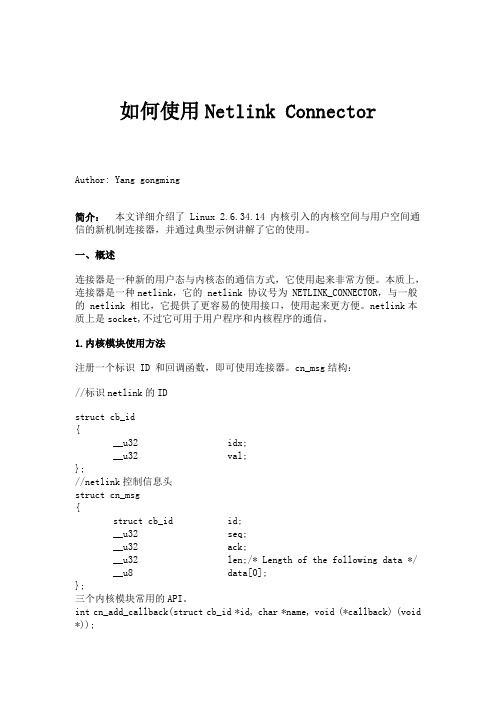
如何使用Netlink Connector Author: Yang gongming简介:本文详细介绍了 Linux 2.6.34.14 内核引入的内核空间与用户空间通信的新机制连接器,并通过典型示例讲解了它的使用。
一、概述连接器是一种新的用户态与内核态的通信方式,它使用起来非常方便。
本质上,连接器是一种netlink,它的 netlink 协议号为 NETLINK_CONNECTOR,与一般的 netlink 相比,它提供了更容易的使用接口,使用起来更方便。
netlink本质上是socket,不过它可用于用户程序和内核程序的通信。
1.内核模块使用方法注册一个标识 ID 和回调函数,即可使用连接器。
cn_msg结构://标识netlink的IDstruct cb_id{__u32 idx;__u32 val;};//netlink控制信息头struct cn_msg{struct cb_id id;__u32 seq;__u32 ack;__u32 len;/* Length of the following data */__u8 data[0];};三个内核模块常用的API。
int cn_add_callback(struct cb_id *id, char *name, void (*callback) (void *));void cn_del_callback(struct cb_id *id);void cn_netlink_send(struct cn_msg *msg, u32 __group, int gfp_mask);结构 cb_id 是连接器实例的标识 ID,它用于确定 netlink 消息与回调函数的对应关系。
当连接器接收到标识 ID 为 {idx,val} 的 netlink 消息时,注册的回调函数 void (*callback) (void *) 将被调用。
该回调函数的参数为结构struct cn_msg 的指针。
230种晶体学空间群的记号及常见矿石的名称、分子式与所属晶系
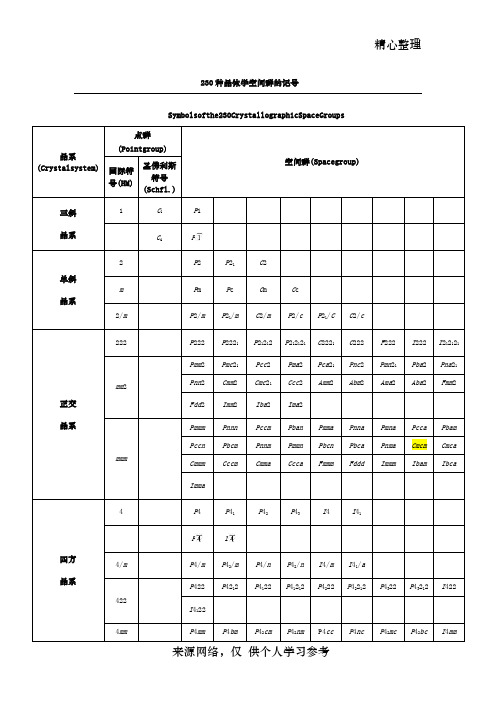
(Nameofregularpolyhedron)
正四面体(Regulartetrahedron)
正六面体(Regularhexahedron)
正八面体(Regularoctahedron)
正十二面体
(Regulardodecahedron)
正二十面体
(Regularicosahedron)
11.3662a2
外接球体积V外接球
1.2410a3
2.7205a3
1.4809a3
11.7496a3
3.6033a3
中心原子半径r
0.0443a
0.3660a
0.2071a
0.9103a
0.45105a
配位原子半径R
0.5a
0.5a
0.5a
0.5a
0.5a
r/R
0.0886
0.7320
0.4142
立方
钡钠长石
BaNaAl4Si4O16
正交
氟镁石
MgF2
四方
重晶石
BaSO4
正交
方镁石
MgO
立方
金绿宝石
BeAl2O4
正交
水镁石
Mg(OH)2
六方
铍石
BeO
六方
泻盐矿
MgSO4·7H2O
正交
铋华
α-Bi2O3
单斜
无水钠镁矾
MgSO4·3Na2SO4
单斜
辉铋矿
Bi2S3
正交
斜顽火石
MgSiO3
单斜
碲铋矿
4
P4
P41
P42
P43
I4
I41
P
I
wireshark使用方法
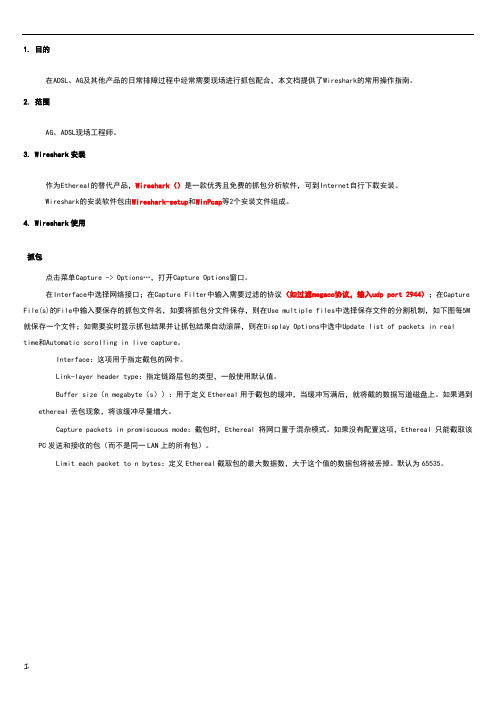
1. 目的在ADSL、AG及其他产品的日常排障过程中经常需要现场进行抓包配合,本文档提供了Wireshark的常用操作指南。
2. 范围AG、ADSL现场工程师。
3. Wireshark安装作为Ethereal的替代产品,Wireshark()是一款优秀且免费的抓包分析软件,可到Internet自行下载安装。
Wireshark的安装软件包由Wireshark-setup和WinPcap等2个安装文件组成。
4. Wireshark使用抓包点击菜单Capture -> Option s…,打开Capture Options窗口。
在Interface中选择网络接口;在Capture Filter中输入需要过滤的协议(如过滤megaco协议,输入udp port 2944);在Capture File(s)的File中输入要保存的抓包文件名,如要将抓包分文件保存,则在Use multiple files中选择保存文件的分割机制,如下图每5M 就保存一个文件;如需要实时显示抓包结果并让抓包结果自动滚屏,则在Display Options中选中Update list of packets in real time和Automatic scrolling in live capture。
Interface:这项用于指定截包的网卡。
Link-layer header type:指定链路层包的类型,一般使用默认值。
Buffer size(n megabyte(s)):用于定义Ethereal用于截包的缓冲,当缓冲写满后,就将截的数据写道磁盘上。
如果遇到ethereal丢包现象,将该缓冲尽量增大。
Capture packets in promiscuous mode:截包时,Ethereal将网口置于混杂模式。
如果没有配置这项,Ethereal只能截取该PC发送和接收的包(而不是同一LAN上的所有包)。
Limit each packet to n bytes:定义Ethereal截取包的最大数据数,大于这个值的数据包将被丢掉。
高斯错误修改总结

A list of error messages and possible solutions Gaussian calculations can fail with various error messages. Some error messages from .out and .log files - and possible solutions - have been compiled here to facilitate problem solving.These are divided into:Syntax and similar errors语法类错误Memory and similar errors内存类错误Convergence problems 不收敛错误Errors in solvent calculations 溶剂中的计算错误Errors in log files错误文件ERROR MESSAGES IN OUTPUT FILESSyntax and similar errors:End of file in ZSymb.Error termination via Lnk1e in/global/apps/gaussian/g03.e01/g03/l101.exe Solution: The blank line after the coordinate section in the .inp file is missing. (输入文件空行丢失)Unrecognized layer "X".(不识别层X)Error termination via Lnk1e in/global/apps/gaussian/g03.e01/g03/l101.exeSolution: Error due to syntax error(s) in coordinate section (check carefully). If error is "^M", it is caused by DOS end-of-line characters (e.g. if coordinates were written under Windows). Remove ^M from line ends using e.g. emacs. To process .inp files from command line, use sed -i 's/^M//' File.inp (Important: command does not work if ^M is written as characters - generate ^M on command line using ctrl-V ctrl-M).QPERR --- A SYNTAX ERROR WAS DETECTED IN THE INPUT LINE.Solution: Check .inp carefully for syntax errors in keywords RdChkP: Unable to locate IRWF=0 Number= 522.Error termination via Lnk1e in /global/apps/gaussian/g03.e01/g03/l401.exe orFileIO operation on non-existent file.[...] Error termination in NtrErr:NtrErr Called from FileIO.Solution: Operation on .chk file was specified (e.g.geom=check, opt=restart), but .chk was not found. Check that:%chk= was specifed in .inp.chk has the same name as .inp.chk is in the same directory as .inp run script transports .chk to temporary folder upon job start. Run scripts downloaded here should do this. The combination of multiplicity N and M electrons is impossible.(多重性)Error termination via Lnk1e in/global/apps/gaussian/g03.e01/g03/l301.exeSolution: Either the charge or the multiplicity of the molecule was not specified correctly in .inp.(电荷和多重性指定错误)Memory and similar errors: Out-of-memory error in routine RdGeom-1 (IEnd= 1200001 MxCore= 2500)Use %mem=N MW to provide the minimum amount of memory required to complete this stepError termination via Lnk1e in /global/apps/gaussian/g03.e01/g03/l101.exe orNot enough memory to run CalDSu, short by 1000000 words.Error termination via Lnk1e in /global/apps/gaussian/g03.e01/g03/l401.exe or[...] allocation failure: (表示配分失败)Error termination via Lnk1e in/global/apps/gaussian/g03.e01/g03/l1502.exe Solution: Specify more memoryin .inp (%mem=Nmb). Possibly, also increase pvmem value in run script. Especially solvent calculations can exhibit allocation failures and explicit amounts of memory should be specified.galloc: could not allocate memory.(无法分配内存)Solution: The %mem value in .inp is higher than pvmem value in run script. Increase pvmem or decrease %mem. Probably out of disk space(磁盘空间). Write error in NtrExt1 Solution: /scratch space is most likely full. Delete old files in temporary folder. Convergence problems: Density matrix is not changing but DIIS error= 1.32D-06 CofLast= 1.18D-02.(收敛问题)The SCF is confused. Error termination via Lnk1e in/global/apps/gaussian/g03.e01/g03/linda-exe/l502.exel Solution: Problem with DIIS. Turn it off completely, e.g. using SCF=qc, or partly by usingSCF=(maxconventionalcycles=N,xqc), where N is the number of steps DIIS should be used (see SCF keyword). Convergence criterion not met. SCF Done: E(RHF) = NNNNNNN A.U. after 129 cycles [...] Convergence failure -- run terminated. Error termination via Lnk1e in/global/apps/gaussian/g03.e01/g03/linda-exe/l502.exe Solution: One SCF cycle has a default of maximum 128 steps, and this was exceeded without convergence achieved. Possible solution: In the route section of input file, specify SCF=(MaxCycle=N), where N is the number of steps per SCF cycles. Alternatively, turn of DIIS (e.g. by SCF=qc) (see SCF keyword).Problem with the distance matrix.(距离矩阵)Error termination via Lnk1e in /pkg/gaussian/g03/l202.exe Solution: Try to restart optimization from a different input geometry. (重新不同几何异构体的输入优化)New curvilinear step not converged(新曲线步骤不收敛). Error imposing constraintsError termination via Lnk1e in /pkg/gaussian/g03/l103.exeSolution: Problem with constrained coordinates (e.g. in OPT=modredun calculation). Try to restart optimization from a slightly different input geometry. (一种稍微不同的输入几何)Optimization stopped. -- Number of steps exceeded, NStep= N[..] Error termination request processed by link 9999.Error termination via Lnk1e in /global/apps/gaussian/g03.e01/g03/l9999.exe Solution: Maximum number of optimization steps is twice the number of variables to be optimized. Try increasing the value by specifyingOPT=(MaxCycle=N) in .inp file, where N is the number of optimization steps (see OPT keyword). Alternatively, try to start optimization from different geometry.Errors in solvent calculations: AdVTs1: ISph= 2543 is engulfed by JSph= 2544but Ae( 2543) is not yet zero!Error termination via Lnk1e in/global/apps/gaussian/g03.e01/g03/l301.exe Solution: Problem is related to building of the cavity in solvent calculations(溶剂效应优化计算错误). One possible solution is to change the cavity(腔) model (default in g03 is UAO, can be changed by adding RADII keyword in section below coordinates inthe .inp file, e.g. RADII=UFF, see SCRF keyword).Hydrogen X has 2 bounds. Keep it explicit at all point on thepotential energy surface to get meaningful results.Solution: In UAO cavity model, spheres are placed on groups of atoms, with hydrogens assigned to the heavy atom, they are bound to. If assignment fails (e.g. because heavy atom-H bond is elongated), cavity building fails. Possible solutions: a) use cavity model that also assigns spheres to hydrogens (e.g. RADII=UFF) or b) Assign a sphere explicity on problematic H atom (use SPHEREONH=N, see SCRF keyword)ERROR MESSAGES IN LOGFILES =>> PBS: job killed: wall time N exceeded limit Msignal number 15 received. Solution: Job did not finish within specified wall time. Retrieve .out and .chk files from temporary folder /global/work/$USER/$JOB (or $PBS_JOBID) and restart calculation if possible (using e.g. opt=restart orscf=restart). cp: cannot stat $JOB.inp: No such file or directory Solution: The .inp file is not in the directory from where the job was submitted (or its name was misspelled during submission. If error reads: cp: cannot stat $JOB .inp .inp, the .inp file was submitted with extension).ntsnet: unable to schedule the minimum N workers Solution: The value of %N proc Linda=N in the .inp file is higher than the number of nodes asked for during submission. Make sure these values match.Connection refused [...] died without ever signing inSign in timed out after 0 worker connections. Did not reach minimum (N), shutting downSolution: Error appears if you run parallel calculations but did not add this file to your $HOME directory: .tsnet.config containing only the line: Tsnet.Node.lindarsharg: ssh (see also guidelines for submission). Density matrix is not changing but DIIS error - Suggested solutions1/- SCF=qc will probably solve the problem, albeit at a cost- Change the SCF converger to either SD, Quadratic or Fermi2/- lower the symmetry of optimize with and optimizewith the "nosymm" keywordI solved the problem using a variation on the first suggestion. Normally the scf took less than 80 cycles to converge. So i usedscf=(Maxconventionalcycles=100,xqc) which resulted in a good compromise between using scf=qc and optimisation speed. In the case of the DIIS error the scf always took more than 100 cycles before the error, so by addingscf=(Maxconventionalcycles=100,xqc) the scf switched to qc after 100 cycles in the standard DIIS mode.l9999错误是优化圈数不够,把out文件保存成gjf,修改后接着优化。
AMD_Socket_940 AM2针脚定义图

AMD Opteron™Processor Data Sheet23932 Rev 3.00 April 2003123456789101112131415A L1_CADOUT_H[0]L1_CADOUT_L[0]L1_CADOUT_H[2]L1_CADOUT_L[2]L1_CLKOUT_H[0]L1_CLKOUT_L[0]L1_CADOUT_H[5]L1_CADOUT_L[5]L1_CADOUT_H[7]L1_CADOUT_L[7]L1_CTLIN_L[0]L1_CTLIN_H[0]L1_CADIN_L[6]B VSS L1_CADOUT_H[1]VDD L1_CADOUT_H[3]VSS L1_CADOUT_H[4]VDD L1_CADOUT_H[6]VSS L1_CTLOUT_H[0]VDD L1_CADIN_L[7]VSSC VDDA1VDDA3L1_CADOUT_L[8]L1_CADOUT_L[1]L1_CADOUT_L[10]L1_CADOUT_L[3]L1_CLKOUT_L[1]L1_CADOUT_L[4]L1_CADOUT_L[13]L1_CADOUT_L[6]L1_CADOUT_L[15]L1_CTLOUT_L[0]NC_C13L1_CADIN_H[7]L1_CADIN_H[14]D L0_REF0VDDA2L1_CADOUT_H[8]VDD L1_CADOUT_H[10]VSS L1_CLKOUT_H[1]VDD L1_CADOUT_H[13]VSS L1_CADOUT_H[15]VDD NC_D13VSS L1_CADIN_L[14]E L0_REF1VSS L1_CADOUT_H[9]L1_CADOUT_L[9]L1_CADOUT_H[11]L1_CADOUT_L[11]L1_CADOUT_H[12]L1_CADOUT_L[12]L1_CADOUT_H[14]L1_CADOUT_L[14]NC_E11NC_E12L1_CADIN_L[15]L1_CADIN_H[15]L1_CADIN_L[13]F VSS VSS VSS VDD NC_F7VSS VID[3]VSS VDD PWROK VSS VSS VDDG L0_CADIN_H[1]L0_CADIN_L[0]L0_CADIN_H[0]VSS L0_CADIN_H[8]NC_G6VDD DBRDY VID[4]VID[2]VID[0]RESET_L VSS NC_G14VSSH L0_CADIN_L[1]VDD L0_CADIN_H[9]L0_CADIN_L[9]L0_CADIN_L[8]VSS NC_H7VLDT_1NC_H9VLDT_1VID[1]NC_H12NC_H13NC_H14VSSJ L0_CADIN_H[3]L0_CADIN_L[2]L0_CADIN_H[2]VDD L0_CADIN_H[10]LDTSTOP_L DBREQ_L VSS VLDT_1VSS VLDT_1VSS VDD VSS VLDT_1K L0_CADIN_L[3]VSS L0_CADIN_H[11]L0_CADIN_L[11]L0_CADIN_L[10]VDD CORESENSE_H NC_K8VSS VLDT_1VSS VDD VSS VLDT_1VSSL L0_CADIN_H[4]L0_CLKIN_L[0]L0_CLKIN_H[0]VSS L0_CLKIN_H[1]COREFB_L COREFB_H NC_L8VDD VSS VDD VSS VDD VSS VDDM L0_CADIN_L[4]VDD L0_CADIN_H[12]L0_CADIN_L[12]L0_CLKIN_L[1]VSS VSS VLDT_0VSS VDD VSS VDD VSS VDD VSSN L0_CADIN_H[6]L0_CADIN_L[5]L0_CADIN_H[5]VDD L0_CADIN_H[13]NC_N6VLDT_0VSS VDD VSS VDD VSS VDD VSS VDDP L0_CADIN_L[6]VSS L0_CADIN_H[14]L0_CADIN_L[14]L0_CADIN_L[13]VDD VSS VLDT_0VSS VDD VSS VDD VSS VDD VSSR L0_CTLIN_H[0]L0_CADIN_L[7]L0_CADIN_H[7]VSS L0_CADIN_H[15]NC_R6VLDT_0VSS VDD VSS VDD VSS VDD VSS VDDT L0_CTLIN_L[0]VDD NC_T3NC_T4L0_CADIN_L[15]VSS NC_T7VDD VSS VDD VSS VDD VSS VDD VSSU L0_CADOUT_L[7]L0_CTLOUT_H[0]L0_CTLOUT_L[0]VDD NC_U5NC_U6VLDT_0VSS VDD VSS VDD VSS VDD VSS VDDV L0_CADOUT_H[7]VSS L0_CADOUT_L[15]L0_CADOUT_H[15]NC_V5VDD VSS VLDT_0VSS VDD VSS VDD VSS VDD VSSW L0_CADOUT_L[5]L0_CADOUT_H[6]L0_CADOUT_L[6]VSS L0_CADOUT_L[14]NC_W6VLDT_0VSS VDD VSS VDD VSS VDD VSS VDDY L0_CADOUT_H[5]VDD L0_CADOUT_L[13]L0_CADOUT_H[13]L0_CADOUT_H[14]VSS VSS VLDT_0VSS VDD VSS VDD VSS VDD VSSAA L0_CLKOUT_L[0]L0_CADOUT_H[4]L0_CADOUT_L[4]VDD L0_CADOUT_L[12]NC_AA6VLDT_0VSS VDD VSS VDD VSS VDD VSS VDDAB L0_CLKOUT_H[0]VSS L0_CLKOUT_L[1]L0_CLKOUT_H[1]L0_CADOUT_H[12]VDD VSS VDD VSS VLDT_2VSS VDD VSS VLDT_2VSSAC L0_CADOUT_L[2]L0_CADOUT_H[3]L0_CADOUT_L[3]VSS L0_CADOUT_L[11]NC_AC6VLDT_2VSS VLDT_2VSS VDD VSS VLDT_2AD L0_CADOUT_H[2]VDD L0_CADOUT_L[10]L0_CADOUT_H[10]L0_CADOUT_H[11]VSS TRST_L VLDT_2VSS VLDT_2VSS VDD VSS VDD VSSAE L0_CADOUT_L[0]L0_CADOUT_H[1]L0_CADOUT_L[1]VDD L0_CADOUT_L[9]TMS TCK TDO NC_AE9NC_AE10NC_AE11NC_AE12NC_AE13NC_AE14THERMTRIP_LAF L0_CADOUT_H[0]VSS L0_CADOUT_L[8]L0_CADOUT_H[8]L0_CADOUT_H[9]VDD TDI VSS NC_AF9VDD NC_AF11VSS NC_AF13VDD NC_AF15AG NC_AG1VSS L2_CADIN_H[8]L2_CADIN_L[8]L2_CADIN_H[10]L2_CADIN_L[10]L2_CLKIN_H[1]L2_CLKIN_L[1]L2_CADIN_H[13]L2_CADIN_L[13]L2_CADIN_H[15]L2_CADIN_L[15]NC_AG13NC_AG14L2_CADOUT_L[14]AH THERMDC NC_AH2VSS L2_CADIN_L[9]VDD L2_CADIN_L[11]VSS L2_CADIN_L[12]VDD L2_CADIN_L[14]VSS NC_AH12VDD L2_CADOUT_H[15]VSSAJ THERMDA NC_AJ2L2_CADIN_H[0]L2_CADIN_H[9]L2_CADIN_H[2]L2_CADIN_H[11]L2_CLKIN_H[0]L2_CADIN_H[12]L2_CADIN_H[5]L2_CADIN_H[14]L2_CADIN_H[7]NC_AJ12L2_CTLOUT_L[0]L2_CADOUT_L[15]L2_CADOUT_L[6]AK PRESENCE_DET L2_CADIN_L[0]VDD L2_CADIN_L[2]VSS L2_CLKIN_L[0]VDD L2_CADIN_L[5]VSS L2_CADIN_L[7]VDD L2_CTLOUT_H[0]VSS L2_CADOUT_H[6]AL L2_CADIN_H[1]L2_CADIN_L[1]L2_CADIN_H[3]L2_CADIN_L[3]L2_CADIN_H[4]L2_CADIN_L[4]L2_CADIN_H[6]L2_CADIN_L[6]L2_CTLIN_H[0]L2_CTLIN_L[0]L2_CADOUT_L[7]L2_CADOUT_H[7]L2_CADOUT_L[5] 123456789101112131415 Figure 2.AMD Opteron™ Processor Micro PGA—Top View, Left Side26Connection Diagrams Chapter 423932 Rev 3.00 April 2003AMD Opteron™Processor Data Sheet16171819202122232425262728293031L1_CADIN_H[6]L1_CADIN_L[4]L1_CADIN_H[4]L1_CADIN_L[3]L1_CADIN_H[3]L1_CADIN_L[1]L1_CADIN_H[1]VDDIO MEMDATA[4]MEMDATA[1]MEMDATA[6]MEMDATA[2]MEMDATA[3]MEMDATA[9]A L1_CADIN_L[5]VDD L1_CLKIN_L[0]VSS L1_CADIN_L[2]VDD L1_CADIN_L[0]VSS MEMDATA[0]MEMDQS[9]VSS MEMDATA[7]MEMDATA[8]VSS MEMDATA[13]B L1_CADIN_H[5]L1_CADIN_H[12]L1_CLKIN_H[0]L1_CADIN_H[11]L1_CADIN_H[2]L1_CADIN_H[9]L1_CADIN_H[0]VDDIO MEMDATA[5]MEMDQS[0]MEMDATA[71]MEMDATA[72]MEMDATA[12]MEMDQS[1]MEMDQS[10]MEMDATA[14]C VDD L1_CADIN_L[12]VSS L1_CADIN_L[11]VDD L1_CADIN_L[9]VSS VSS MEMDATA[69]MEMDQS[18]VDDIO MEMDATA[76]VDDIO MEMDATA[77]VSS MEMDATA[15]D L1_CADIN_H[13]L1_CLKIN_L[1]L1_CLKIN_H[1]L1_CADIN_L[10]L1_CADIN_H[10]L1_CADIN_L[8]L1_CADIN_H[8]VDDIO MEMDATA[65]MEMDATA[70]MEMDATA[67]MEMDATA[73]MEMDQS[19]MEMDQS[28]MEMDATA[10]MEMDATA[11]E VSS VSS VDD VDD VTT VTT MEMVREF0MEMDATA[68]MEMDQS[27]MEMDATA[66]MEMDATA[78]MEMDATA[79]MEMDATA[74]MEMDATA[20]MEMDATA[16]MEMDATA[17]F CLKIN_H VSS FBCLKOUT_H VTT MEMCLK_UP_H[3]MEMCLK_UP_L[3]VSS MEMDATA[64]VSS MEMRESET_L VDDIO MEMDATA[75]VDDIO MEMDATA[84]VSS MEMDATA[21]G CLKIN_L VSS FBCLKOUT_L VTT VDDIO MEMCLK_LO_H[3]MEMCKE_UP MEMCKE_LO MEMDATA[80]MEMDATA[81]MEMDATA[85]MEMDQS[2]MEMDQS[11]MEMDATA[18]H VLDT_1VSS VSS VTT VSS VDDIO VSS MEMCLK_LO_L[3]MEMADD[12]MEMADD[11]MEMDQS[20]MEMDQS[29]MEMDATA[82]MEMDATA[22]MEMDATA[23]MEMDATA[19]J VLDT_1VSS VDD VSS VDDIO VSS VDDIO MEMADD[9]VSS MEMADD[7]VDDIO MEMDATA[86]VDDIO MEMDATA[87]VSS MEMDATA[24]K VSS VDD VSS VDDIO VSS VDDIO VSS MEMADD[8]MEMCLK_UP_H[1]MEMCLK_UP_L[1]MEMDATA[83]MEMDATA[88]MEMDATA[92]MEMDATA[28]MEMDATA[29]MEMDATA[25]L VDD VSS VDD VSS VDD VSS VDDIO NC_M23MEMADD[5]MEMADD[6]MEMDATA[93]MEMDATA[89]MEMDQS[21]MEMDQS[3]MEMDQS[12]MEMDATA[30]M VSS VDD VSS VDD VSS VDDIO VSS MEMADD[3]VSS MEMADD[4]VDDIO MEMDQS[30]VDDIO MEMDATA[94]VSS MEMDATA[26]N VDD VSS VDD VSS VDD VSS VDDIO MEMADD[2]MEMCHECK[13]MEMCHECK[12]MEMDATA[90]MEMDATA[91]MEMDATA[95]MEMDATA[27]MEMCHECK[4]MEMDATA[31]P VSS VDD VSS VDD VSS VDDIO VSS MEMCLK_UP_H[0]MEMCHECK[8]MEMCHECK[9]MEMCHECK[10]MEMDQS[35]MEMDQS[26]MEMCHECK[1]MEMCHECK[5]MEMCHECK[0]R VDD VSS VDD VSS VDD VSS VDDIO MEMCLK_UP_L[0]VSS MEMADD[1]VDDIO MEMCHECK[11]VDDIO MEMCHECK[14]VSS MEMDQS[8]T VSS VDD VSS VDD VSS VDDIO VSS VDDIO MEMCLK_LO_L[0]MEMCLK_LO_H[0]MEMDATA[100]MEMDATA[96]MEMCHECK[15]MEMCHECK[6]MEMCHECK[2]MEMDQS[17]U VDD VSS VDD VSS VDD VSS VDDIO NC_V23MEMADD[10]MEMADD[0]MEMDQS[22]MEMDATA[97]MEMDATA[101]MEMDATA[32]MEMCHECK[7]MEMCHECK[3]V VSS VDD VSS VDD VSS VDDIO VSS MEMBANK[0]VSS MEMBANK[1]VDDIO MEMDATA[98]VDDIO MEMDQS[31]VSS MEMDATA[36]W VDD VSS VDD VSS VDD VSS VDDIO MEMCLK_LO_H[1]MEMWE_L MEMRAS_L MEMDATA[99]MEMDATA[103]MEMDATA[102]MEMDQS[4]MEMDATA[33]MEMDATA[37]Y VSS VDD VSS VDDIO VSS VDDIO VSS MEMCLK_LO_L[1]MEMCS_L[0]MEMCAS_L MEMDATA[109]MEMDATA[104]MEMDATA[108]MEMDATA[38]MEMDATA[34]MEMDQS[13]AA VLDT_2VSS VDD VSS VDDIO VSS VDDIO VDDIOFB_H VSS MEMCS_L[1]VDDIO MEMDQS[32]VDDIO MEMDATA[105]VSS MEMDATA[39]AB VLDT_2VSS VTT VTT VSS VDDIO VSS VDDIOFB_L MEMCS_L[3]MEMCS_L[2]MEMDATA[110]MEMDATA[106]MEMDQS[23]MEMDATA[40]MEMDATA[44]MEMDATA[35]AC VDD VSS MEMCLK_LO_L[2]MEMCLK_LO_H[2]VDDIO MEMCS_L[7]MEMCS_L[5]MEMCS_L[4]MEMDATA[112]MEMDATA[111]MEMDATA[107]MEMDQS[14]MEMDATA[41]MEMDATA[45]AD MEMZP VSS VTT VTT MEMCLK_UP_L[2]MEMCLK_UP_H[2]VSS MEMADD[13]VSS MEMCS_L[6]VDDIO MEMDATA[113]VDDIO MEMDATA[116]VSS MEMDQS[5]AE VSS MEMZN VTT VTT_SENSE VDDIO_SENSE VSS MEMVREF1MEMDATA[123]MEMDQS[25]MEMDATA[121]MEMDATA[118]MEMDQS[33]MEMDATA[117]MEMDATA[43]MEMDATA[46]MEMDATA[42]AF L2_CADOUT_H[14]L2_CADOUT_L[12]L2_CADOUT_H[12]L2_CADOUT_L[11]L2_CADOUT_H[11]L2_CADOUT_L[9]L2_CADOUT_H[9]VDDIO MEMDATA[127]MEMDQS[34]MEMDATA[125]MEMDATA[119]MEMDQS[24]MEMDATA[52]MEMDATA[48]MEMDATA[47]AG L2_CADOUT_H[13]VDD L2_CLKOUT_H[1]VSS L2_CADOUT_H[10]VDD L2_CADOUT_H[8]VSS MEMDATA[122]MEMDATA[126]VDDIO MEMDATA[124]VDDIO MEMDATA[114]VSS MEMDATA[49]AH L2_CADOUT_L[13]L2_CADOUT_L[4]L2_CLKOUT_L[1]L2_CADOUT_L[3]L2_CADOUT_L[10]L2_CADOUT_L[1]L2_CADOUT_L[8]VDDIO MEMDATA[63]MEMDQS[16]MEMDATA[120]MEMDATA[60]MEMDATA[55]MEMDATA[115]MEMDQS[15]MEMDATA[53]AJ VDD L2_CADOUT_H[4]VSS L2_CADOUT_H[3]VDD L2_CADOUT_H[1]VSS VSS MEMDATA[58]MEMDATA[62]VSS MEMDATA[61]MEMDATA[50]VSS MEMDATA[54]AK L2_CADOUT_H[5]L2_CLKOUT_L[0]L2_CLKOUT_H[0]L2_CADOUT_L[2]L2_CADOUT_H[2]L2_CADOUT_L[0]L2_CADOUT_H[0]VDDIO MEMDATA[59]MEMDQS[7]MEMDATA[57]MEMDATA[56]MEMDATA[51]MEMDQS[6]AL 16171819202122232425262728293031 Figure 3.AMD Opteron™ Processor Micro PGA—Top View, Right SideChapter 4Connection Diagrams27。
ServoGun_TC_4.1 翻译本
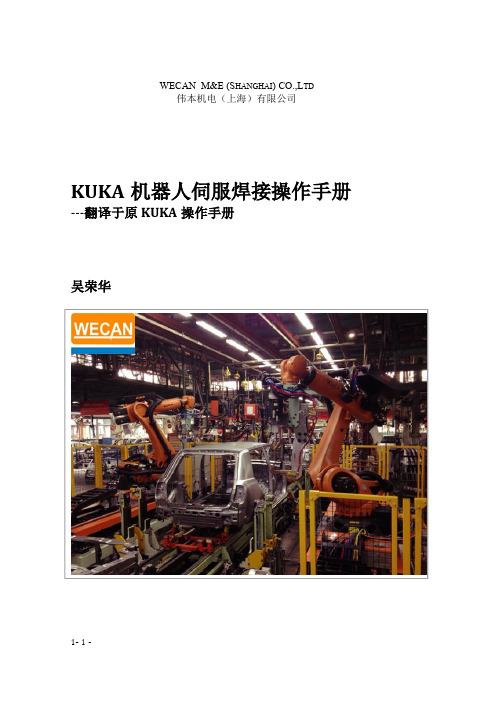
1 介绍................................................................................................................................................. - 5 1.1 用户组....................................................................................................................................- 5 1.2 相关工业机器人文档............................................................................................................- 5 1.3 安全图标及其含义................................................................................................................ - 5 1.4 术语........................................................................................................................................ - 6 -
2 产品描述......................................................................................................................................... - 8 2.1 伺服焊接包——概览............................................................................................................- 8 2.2 连续运动速度......................................................................................................................- 10 2.3 连接电缆概述......................................................................................................................- 10 2.4 技术包的使用目的.............................................................................................................. - 11 -
- 1、下载文档前请自行甄别文档内容的完整性,平台不提供额外的编辑、内容补充、找答案等附加服务。
- 2、"仅部分预览"的文档,不可在线预览部分如存在完整性等问题,可反馈申请退款(可完整预览的文档不适用该条件!)。
- 3、如文档侵犯您的权益,请联系客服反馈,我们会尽快为您处理(人工客服工作时间:9:00-18:30)。
第五章相互位置查询、空间连接1 相邻查询1.1 点状图层和线状图层的相邻选择查询打开地图文档\gis_ex09\ex05\ex05.mxd,激活data frame1,显示出二个图层:点状图层“村庄”、线状图层“公路”(见图5-1)。
双击data frame1,调出Data Frame Properties对话框,选General标签,将Map Units(地图单位)改成Kilometers(千米),显示单位(Display Units)也设为Kilometers(千米),按“确定”键退出。
选择菜单Selection / Select By Location…,调出位置选择对话框:图5-1 data frame1的显示I want to:Select features from 下拉选择,进行要素选择操作The following layers:√ 村庄勾选“村庄”,在该图层中选择要素That: are within a distance of 下拉选择,在一定距离内选择The features in this layer:公路下拉选择,用“公路”图层作为距离参照将上述操作合并起来意思是:I want to select features from the layer“村庄”that are within a distance of the layer“公路”,中文可解释成:从“村庄”里选要素,他们离开“公路”在一定距离之内。
为此还要定距离:√Apply a buffer to the features 公路勾选,要产生公路的邻近范围of:0.5 Kilometers键盘输入距离值,下拉选择距离单位(千米)图5-2 离开公路0.5千米范围内的村庄上述操作的意思是邻近公路的范围是0.5千米,按Apply键继续。
离开公路0.5公里范围内的村庄全部选出,这些点要素进入选择集,改变了显示颜色(见图5-2),按Close键,关闭选择条件对话框。
用鼠标右键点击图层“村庄”,选择Open Attribute Table,打开“Attribute of村庄”,可以看到37条记录中,18条记录进入了选择集,改变了颜色,即37个村庄中,有18个离开公路在0.5千米之内。
1.2 面状图层的相邻选择查询激活data frame2,显示出二个图层:面状图层“地块”、线状图层“供水管”。
双击data frame2,调出Data Frame Properties对话框,选择General标签,将Map Units(地图单位)改成Meters(米),将显示单位(Display Units)也设为Meters (米),按“确定”键退出。
选用菜单Selection / Select By Attributes…,出现Select By Attributes(条件组合查询)对话框:Layer:地块 下拉选择Method:Create a new selection 下拉选择利用用鼠标在文本框中输入查询条件“LANDUSE” Like ‘M’ (单双引号均是英文字符),如果选择了字段名LANDUSE后,Unique V alues: 提示框内没有提示内容,可点击下部按钮Get Unique V alues。
点击按钮Apply,符合条件的6个多边形(土地使用为工业)都选出,进入选择集,改变颜色,点击按钮Close,关闭条件组合查询对话框。
选用菜单Selection / Select By Location…,调出Select By Location对话框:I want to:Select features from 下拉选择,表示选择要素The following layers:√ 地块 仅勾选“地块”,在该图层中选择要素That:are within a distance of 下拉选择,在一定距离内选要素The features in this layer:地块 下拉选择,图层“地块”的要素为参照√Apply a buffer to the feature 地块 勾选,产生离开地块的邻近区of:100 Meters 键盘输入距离值,下拉选择距离单位(米)上述操作和前一节选择离开公路的村庄相似,区别是距离参照图层和选择要素的图层是同一个,点击Apply按钮,离开工业用地不超过100米的地块都进入选择集,按Close键关闭对话框。
在data frame2窗口中打开要素属性表“Attribute of 地块”,可以看出从39个地块中选出了25个,属性表窗口的底部,有Records (25 out of 39 Selected.)提示,他们离工业用地在100米之内(包括工业用地本身,见图5-3)。
图5-3 离开工业用地100米范围内的有关地块2 包含查询激活data frame3。
显示出两个图层:点状图层“学生”,面状图层“乡”(见图5-4)。
点击图层“乡”,选用菜单Selection / Select By Attributes…,出现SelectBy Attributes对话框:图5-4 data frame4显示Layer:乡 下拉选择Method:Create a new selection 下拉选择利用鼠标在文本框中输入: “NAME” Like ‘李村’(借助Unique V alues),点击按钮Apply,符合条件的多边形一个,改变颜色。
点击按钮Close,关闭条件组合查询对话框。
点击图层“学生”,选用菜单Selection / Select By Location,调出按位置选择要素的对话框:I want to:Select features from下拉选择,进行要素选择操作The following layers:√ 学生 勾选,在图层“学生”中选择要素That: are completely within 下拉选择,完全包含选择The features in this layer:乡下拉选择,图层“乡”作为包含的参照√ Use selected features(1 feature selected) 勾选,使用1个被选择的要素将上述操作合并起来意思是:I want to select features from the layer“学生”that are completely within“乡”,中文可解释为,从图层“学生”选择要素,他们被包含在图层“乡”里,图层“乡”有1个要素在选择集中。
按Apply键继续,可以看到,在点状图层“学生”中,有13个点要素进入了选择集,改变了颜色,即“李庄”范围内有13个学生(见图5-5),点击按钮Close,关闭位置选择对话框。
用鼠标右键点击图层名“学生”,打开“Attribute of 学生”,可以验证,在215条记录中有13条记录进入了选择集。
图5-5 在“李村”乡范围内的学生3 相交选择查询激活data frame2,显示出2个图层:线状图层“供水管”、面状图层“地块”。
如果上次操作时产生的“地块”多边形选择集未被清空,点击图层名“地块”,选用菜单Selection / Clear Selected Features,清空选择集。
选用菜单Selection / Set Selectable Layers…,将图层“地块”从可选图层中消除,仅将图层“供水管”设置为可选图层,Close关闭对话框。
用要素选择工具按钮(Select Features),配合Shift键,点击多段供水管,使他们进入选择集,表示这些供水管即将维修(注意:应选择一些与地块相交的水管)。
选用菜单Selection / Select By Location…,调出按位置选择要素的对话框:I want to:Select feature from 下拉选择,表示建立新的选择集The following layers:√ 地块 勾选“地块”,在该图层中选择要素That:intersect 下拉选择,表示相交选择The features in this layer:供水管 下拉选择,图层“供水管”的要素为参照 √Use selected features(6 feature selected):勾选,使用6个被选中的要素点击Apply按钮,凡是和即将维修的供水管相交的地块都改变了颜色,进入选择集。
打开“Attribute of地块”,可以看到和即将维修的供水管相交的那些地块进入了选择集。
4 相互位置选择查询小结图层之间的相互选择查询可以在不同类型要素的图层间进行:相邻(Are within distance of)点和点,点和线,点和面,线和线,线和面,面和面包含(Are completely Within)点和面,线和面,面和面相交(Intersect)线和线,线和面,面和面除本章介绍的图层之间选择查询还有更多的类型:Completely contain 也是包含选择,逻辑上和Are completely within相反Have their center in 有另一类要素的中心Share a line segment with 不同的要素共享一条边Touch the boundary of 与某个多边形的边界接触Are identical to 独立于某个要素Are crossed by the outline of:被某个要素穿越Contain 包含选择,并且可以有重叠的边Are contained by:与Are completely within类似,可以有重叠的边上述是大致的解释,可查看Help,获得进一步的解释。
图5-6 data frame4的显示5 空间连接读者曾练习了表和表之间的连接,这是关系型数据库的基本功能,ArcMap 可在二个图层的空间要素之间建立连接:空间连接(Spatial Join)。
本练习需要解决三个问题:(1)按直线距离最近给每个学生分配小学。
(2)按小学汇总该校分配到多少学生,计算学生上学的平均距离。
(3)小学能提供的座位数和分配到学生数进行比较。
5.1 按距离最近给每个学生分配学校激活data frame4,显示出三个图层:点状图层“学生”,点状图层“小学”,线状图层“公路”(公路仅用于显示,不参与分析,见图5-6)。
选择并打开图层“小学”的要素属性表,可看到11所小学的属性记录(表5-1):表5-1 图层“小学”的要素属性表shape SCHOOL_ID SCHOOL_NAM SEAT要素类型 小学编号 小学名称 可配座位数point 1 镇区小学 47point 2 第一小学 65point 3 中心小学 43point 4 前学小学 78point 5 附属小学 36point 6 练乡小学 57point 7 博才小学 48point 8 树人小学 96point 9 爱国小学 84point 10 光明小学 62point 11 础材小学 53鼠标右键点击data frame4的图层“学生”,在快捷菜单中选Join and Relates / Join…,弹出Join Data对话框:What do you want to join to this layer? Join data from another layer based on spatial location 下拉选择,基于空间位置的图层数据连接(不是一般的属性连接) 1.Choose the layer to join to this layer or load:小学下拉选择2.You are joining Points to Points: 属点和点的连接● Each point will be given all the attribute of the 点选下侧选项,按距离最近连接point in the layer being joined that is closest toit, and a distance field showing how close that …3.The result of the join will be saved into a new…:D:\gis_ex09\ex05\temp\Join_Output.shp 下拉选择路径,键盘输入文件名按OK键完成,系统自动将新产生的点状图层Join_Output加载到当前的Data Frame,要素的位置和图层“学生”一样。
