SR7750配置步骤-自己总结滴
Alcatel 7750 设备配置指南
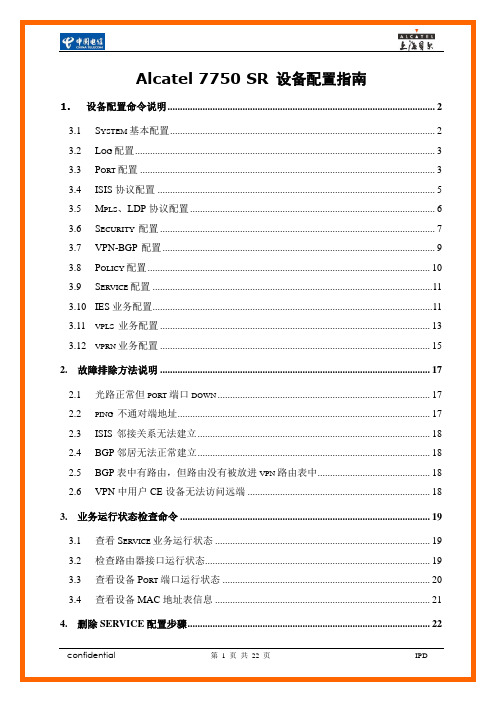
Alcatel 7750 SR 设备配置指南1.设备配置命令说明 (2)3.1 S YSTEM基本配置 (2)3.2 L OG配置 (3)3.3 P ORT配置 (3)3.4 ISIS协议配置 (5)3.5 M PLS、LDP协议配置 (6)3.6 S ECURITY 配置 (7)3.7 VPN-BGP配置 (9)3.8 P OLICY配置 (10)3.9 S ERVICE配置 (11)3.10 IES业务配置 (11)3.11 VPLS 业务配置 (13)3.12 VPRN业务配置 (15)2.故障排除方法说明 (17)2.1 光路正常但PORT端口DOWN (17)2.2 PING 不通对端地址 (17)2.3 ISIS邻接关系无法建立 (18)2.4 BGP邻居无法正常建立 (18)2.5 BGP表中有路由,但路由没有被放进VPN路由表中 (18)2.6 VPN中用户CE设备无法访问远端 (18)3.业务运行状态检查命令 (19)3.1 查看S ERVICE业务运行状态 (19)3.2 检查路由器接口运行状态 (19)3.3 查看设备P ORT端口运行状态 (20)3.4 查看设备MAC地址表信息 (21)4.删除SERVICE配置步骤 (22)1.设备配置命令说明3.1 System基本配置1.chassis-mode 要配置为C,以支持新的feature。
2.telnet 的session限制为设置为最大数7。
3.时区自定义为BEIJ 08。
配置示例:systemname "YZ-SYL-R-AC7750-01"chassis-mode csnmppacket-size 9216exitlogin-controltelnetinbound-max-sessions 7outbound-max-sessions 7exitno login-bannerexittimesntpshutdownexitzone BEIJ 08exitthresholdsrmonexitexitexit检查命令:show chassis 查看chassis mode是否为C。
7750 SR OS 路由器配置指南.pdf_1701701281.3433275说明书
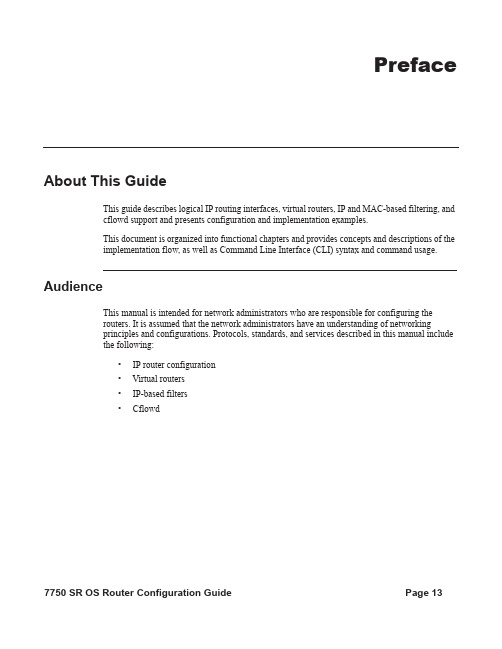
PrefaceAbout This GuideThis guide describes logical IP routing interfaces, virtual routers, IP and MAC-based filtering, andcflowd support and presents configuration and implementation examples.This document is organized into functional chapters and provides concepts and descriptions of theimplementation flow, as well as Command Line Interface (CLI) syntax and command usage.AudienceThis manual is intended for network administrators who are responsible for configuring therouters. It is assumed that the network administrators have an understanding of networkingprinciples and configurations. Protocols, standards, and services described in this manual includethe following:•IP router configuration•Virtual routers•IP-based filters•CflowdPrefaceList of Technical PublicationsThe documentation set is composed of the following books:•7750 SR OS Basic System Configuration GuideThis guide describes basic system configurations and operations.•7750 SR OS System Management GuideThis guide describes system security and access configurations as well as event loggingand accounting logs.•7750 SR OS Interface Configuration Guide•7750 SR OS Router Configuration GuideThis guide describes logical IP routing interfaces and associated attributes such as an IPaddress, as well as IP and MAC-based filtering, and VRRP and Cflowd.•7750 SR OS Routing Protocols GuideThis guide provides an overview of routing concepts and provides configuration examplesfor RIP, OSPF, IS-IS, BGP, and route policies.•7750 SR OS MPLS GuideThis guide describes how to configure Multiprotocol Label Switching (MPLS) and LabelDistribution Protocol (LDP).•7750 SR OS Services GuideThis guide describes how to configure service parameters such as service distributionpoints (SDPs), customer information, and user services.•7750 SR OAM and Diagnostic GuideThis guide describes how to configure features such as service mirroring and Operations,Administration and Management (OAM) tools.•7750 SR OS Triple Play GuideThis guide describes Triple Play services and support provided by the 7750 SR andpresents examples to configure and implement various protocols and services.•7750 SR OS Quality of Service GuideThis guide describes how to configure Quality of Service (QoS) policy management.•OS Multi-Service ISA GuideThis guide describes services provided by integrated service adapters such as ApplicationAssurance, IPSec, ad insertion (ADI) and Network Address Translation (NAT).•7750 SR-OS RADIUS Attributes Reference GuidePreface This guide describes all supported RADIUS Authentication, Authorization and Accounting attributes.PrefaceTechnical SupportIf you purchased a service agreement for your router and related products from a distributor orauthorized reseller, contact the technical support staff for that distributor or reseller for assistance.If you purchased an Alcatel-Lucent service agreement, contact your welcome center at:Web: /wps/portal/supportReport documentation errors, omissions and comments to:**************************************Include document name, version, part number and page(s) affected.。
7750 SR-Series 路由器基本系统配置指南说明书

PrefaceAbout This GuideThis guide describes system concepts and provides configuration explanations and examplesto configure SR-OS boot option file (BOF), file system and system management functions.This document is organized into functional chapters and provides concepts and descriptions ofthe implementation flow, as well as Command Line Interface (CLI) syntax and commandusage.AudienceThis manual is intended for network administrators who are responsible for configuring the7750 SR-Seriesrouters. It is assumed that the network administrators have an understanding ofnetworking principles and configurations. Protocols, standards, and processes described in thismanual include the following:•CLI concepts•File system concepts•Boot option, configuration, image loading, and initialization procedures•Basic system management functions such as the system name, router location andcoordinates, and CLLI code, time zones, Network Time Protocol (NTP), SimpleNetwork Time Protocol (SNTP), and synchronization properties7750 SR OS Basic System Configuration GuidePrefaceList of Technical PublicationsThe 7750 SR documentation set is composed of the following books:•7750 SR OS Basic System Configuration GuideThis guide describes basic system configurations and operations.•7750 SR OS System Management GuideThis guide describes system security and access configurations as well as event loggingand accounting logs.•7750 SR OS Interface Configuration Guide•7750 SR OS Router Configuration GuideThis guide describes logical IP routing interfaces and associated attributes such as an IPaddress, as well as IP and MAC-based filtering, and VRRP and Cflowd.•7750 SR OS Routing Protocols GuideThis guide provides an overview of routing concepts and provides configuration examplesfor RIP, OSPF, IS-IS, BGP, and route policies.•7750 SR OS MPLS GuideThis guide describes how to configure Multiprotocol Label Switching (MPLS) and LabelDistribution Protocol (LDP).•7750 SR OS Services GuideThis guide describes how to configure service parameters such as service distributionpoints (SDPs), customer information, and user services.•7750 SR OAM and Diagnostic Guide•This guide describes how to configure features such as service mirroring and Operations, Administration and Management (OAM) tools.•7750 SR OS Triple Play GuideThis guide describes Triple Play services and support provided by the 7750 SR andpresents examples to configure and implement various protocols and services.•7750 SR OS Quality of Service GuideThis guide describes how to configure Quality of Service (QoS) policy management.•OS Multi-Service ISA GuideThis guide describes services provided by integrated service adapters such as ApplicationAssurance, IPSec, ad insertion (ADI) and Network Address Translation (NAT).•7750 SR-OS RADIUS Attributes Reference GuideThis guide describes all supported RADIUS Authentication, Authorization andAccounting attributes.Page 127750 SR OS Basic System Configuration GuidePrefaceTechnical SupportIf you purchased a service agreement for your 7750 SR router and related products from adistributor or authorized reseller, contact the technical support staff for that distributor or resellerfor assistance. If you purchased an Alcatel-Lucent service agreement, contact your welcomecenter:/wps/portal/supportReport documentation errors, omissions and comments to:**************************************Include document name, version, part number and page(s) affected.7750 SR OS Basic System Configuration Guide Page 13PrefacePage 147750 SR OS Basic System Configuration Guide。
7750BRAS维护与配置
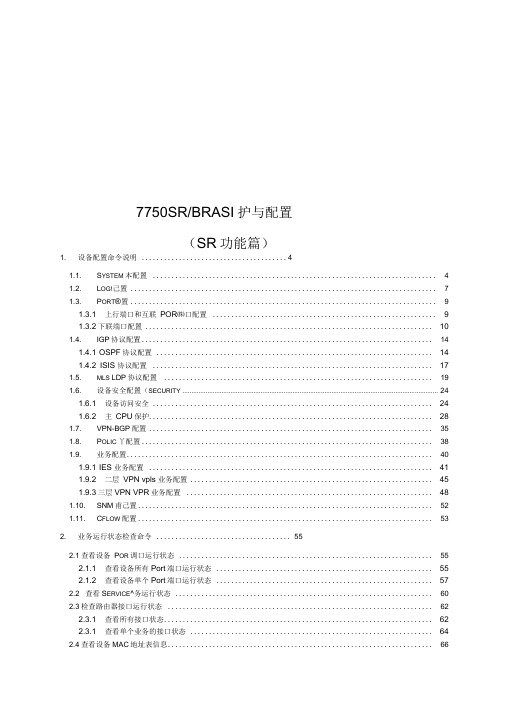
7750SR/BRASI护与配置(SR功能篇)1. 设备配置命令说明 (4)1.1. S YSTEM本配置 (4)1.2. L OG!己置 (7)1.3. P ORT®置 (9)1.3.1 上行端口和互联POR㈱口配置 (9)1.3.2下联端口配置 (10)1.4. IGP协议配置 (14)1.4.1 OSPF协议配置 (14)1.4.2 ISIS 协议配置 (17)1.5. MLS LDP协议配置 (19)1.6. 设备安全配置(SECURITY (24)1.6.1 设备访问安全 (24)1.6.2 主CPU保护 (28)1.7. VPN-BGP配置 (35)1.8. P OLIC 丫配置 (38)1.9. 业务配置 (40)1.9.1 IES 业务配置 (41)1.9.2 二层VPN vpls 业务配置 (45)1.9.3三层VPN VPR业务配置 (48)1.10. SNM甫己置 (52)1.11. C FLOW配置 (53)2. 业务运行状态检查命令 (55)2.1查看设备P OR调口运行状态 (55)2.1.1 查看设备所有Port端口运行状态 (55)2.1.2 查看设备单个Port端口运行状态 (57)2.2 查看S ERVICE^务运行状态 (60)2.3检查路由器接口运行状态 (62)2.3.1 查看所有接口状态 (62)2.3.1 查看单个业务的接口状态 (64)2.4查看设备MAC地址表信息 (66)2.4.1 查看所有MA弛址表 (66)2.4.2 查看单个业务的MAC%址表 (69)2.5查看设备路由表信息 (70)2.5.1 查看所有路由表地址表 (70)2.5.2查看某个业务的路由表 (71)3. 故障排除方法说明 (73)3.1 光路正常但PORTED DOWN (73)3.2 PING不通对端地址 (73)3.3 ISIS邻接关系无法建立 (73)3.4 BGP^S居无法正常建立 (73)3.5 BG咪中有路由,但路由没有被放进VPN路由表中 (73)3.6 VPN中用户CE设备无法访问远端 (74)3.7 VPLS故障分析 (74)3.7.1 按照下列配置做mac-filter (74)3.7.2 在VPLS中应用MAC-FILTER (75)3.8.3 通过分析LO俄出问题 (75)4删除SERVICE配置步骤 (76)4.1 删除单个SAP S ERVICE^置步骤 (76)4.2删除多个SAP S ERVICE®己置步骤 (76)1.设备配置命令说明1.1. System基本配置1. chassis-mode 要配置为C,以支持新的feature 。
阿尔卡特7750配置文档
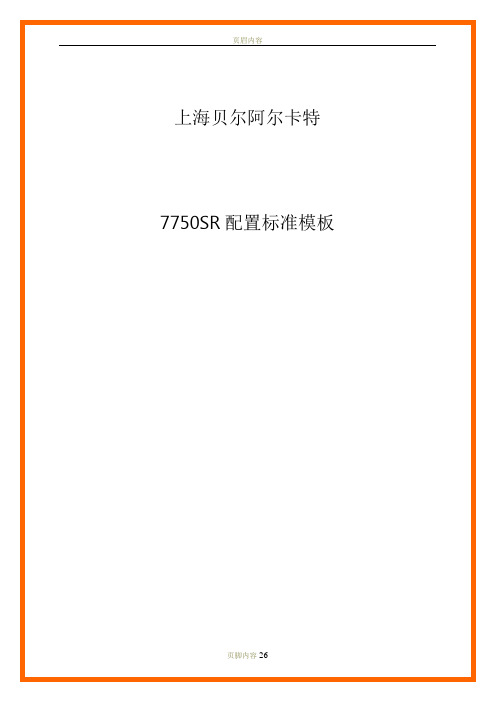
上海贝尔阿尔卡特7750SR配置标准模板目录一、硬件配置 (5)1.1配置IOM卡 (5)1.1.1 查看已经插入的IOM卡的类型 (5)1.1.2正确配置IOM卡的类型 (5)1.2配置MDA卡 (5)1.2.1查看已经插入的MDA卡的类型 (5)1.2.2正确配置MDA卡的类型 (5)1.3配置MDA端口 (6)1.3.1 POS端口配置 (6)1.3.2 以太口配置 (6)1.3.3 查看port信息 (6)二、设备管理配置 (7)2.1配置路由器名称、LOCATION、CONTACT (7)2.2配置系统时间 (7)2.3配置SNTP (7)2.3.1 打开SNTP(简单网络时间协议) (7)2.3.2 配置SNTP地址 (7)2.4配置SR为TELNET服务器 (7)2.5配置TELNET登陆限制 (8)2.5.1 配置默认动作为允许,因为是所有上主控板的流量。
(8)2.5.2 配置允许IP段的ACL,配置源IP,协议,目的端口 (8)2.5.3 配置一条拒绝的ACL,拒绝其他IP段。
(8)2.6配置用户 (8)2.6.1 配置用户名 (8)2.6.2 配置用户密码 (8)2.6.3 配置用户登陆方式 (9)2.6.4 配置用户所属的组 (9)2.7配置LOG (9)2.7.1 配置log-id (9)2.7.2 配置log信息类型 (9)2.7.3 配置记录log的方式 (9)2.7.4 配置记录log方式的具体配置 (9)2.8配置SNMP (10)2.9配置主备板同步 (10)2.9.1 配置自动同步 (10)2.9.2 手工同步命令 (10)2.10配置空闲时间 (10)2.11配置ANTI-SPOOF (10)三、路由配置 (11)3.1配置路由器系统地址 (11)3.2配置网络接口 (11)3.2.2 配置IP地址 (11)3.2.3 配置关联端口 (11)3.2.4 查看配置的路由器接口 (11)3.3配置静态及OSPF路由协议 (12)3.3.1 配置静态路由 (12)3.3.2 配置OSPF区域 (12)3.3.3 配置ospf接口cost值 (12)3.3.4 配置一个stub区域 (12)3.3.5 配置NSSA区域 (12)3.3.6 配置虚链路 (13)3.3.7 配置认证 (13)3.3.8配置路由聚合 (13)3.3.9 配置静态路由注入到OSPF路由协议 (13)3.3.10 查看运行在ospf协议下的接口 (14)3.3.11 查看ospf邻居建立关系 (14)3.3.12 查看ospf路由表 (14)3.4配置IS-IS (14)3.4.1 配置区域ID (14)3.4.2 配置路由器等级能力 (15)3.4.3 配置IS-IS接口 (15)3.4.4 查看ISIS下的接口 (15)3.4.5 添加已经配置到ISIS的每个网络接口 (15)3.4.6 查看ISIS邻接关系 (15)3.4.7 查看ISIS路由表 (15)3.5BGP配置 (16)3.5.1 创建AS (16)3.5.2 配置路由器 ID5 (16)3.5.3 配置 BGP (16)3.6配置POLICY (16)3.6.1 配置policy名称 (16)3.6.2 配置从静态路由分布到ospf路由协议中的policy (17)3.6.3 配置commit使之生效 (17)3.6.4 应用policy (17)3.7IP F ILTER配置 (17)3.7.1创建ip filter (17)3.7.2 指定默认动作 (17)3. 7.3 创建条目,指定动作、源、目的IP (17)3.7.4 应用ip filter (18)四、 MPLS 配置以及业务配置 (19)4.1MPLS配置 (19)4.1.1 MPLS接口配置 (19)4.1.3 配置 MPLS LSP和主路径 (19)4.1.4 查看命令 (20)4.1.5 改变每个网络接口的最大传输单元(MTU)尺寸 (20)4.2 E P IPE 配置 (20)4.2.1 创建客户并将其与提供的业务相关联 (20)4.2.2 指向客户的接口(在我们的网络中由膝上电脑表示)称为“toCustomer”,必须配置为接入接口。
阿尔卡特7750SR路由器现场维护手册
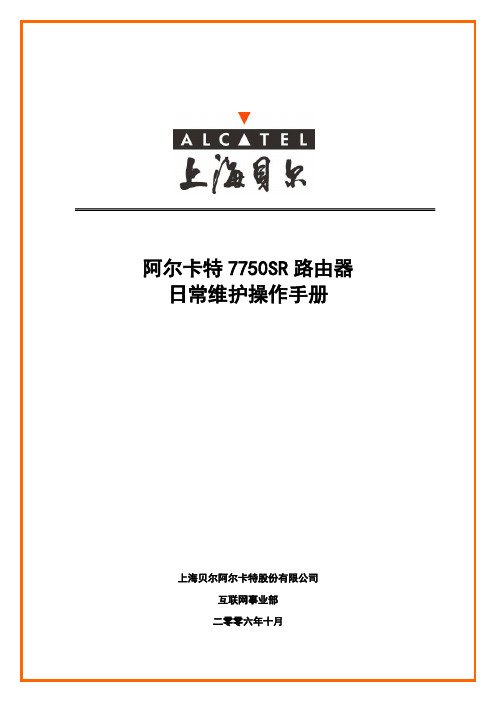
阿尔卡特7750SR路由器日常维护操作手册上海贝尔阿尔卡特股份有限公司互联网事业部二零零六年十月目录1. 总体概述................................................. 错误!未定义书签。
2. 常用软件操作............................................. 错误!未定义书签。
. 通过Console线缆连接路由器....................... 错误!未定义书签。
. SR系列路由器配置过程............................ 错误!未定义书签。
. 设备重启......................................... 错误!未定义书签。
. 路由引擎切换..................................... 错误!未定义书签。
. TiMOS软件升级步骤............................... 错误!未定义书签。
软件升级相关文件............................. 错误!未定义书签。
升级步骤..................................... 错误!未定义书签。
. 密码恢复......................................... 错误!未定义书签。
. 在CLI中获取帮助................................. 错误!未定义书签。
3. 7750SR-12 ................................................ 错误!未定义书签。
. 7750SR-12结构................................... 错误!未定义书签。
设备描述..................................... 错误!未定义书签。
SR7750典型配置案例(第二季度)
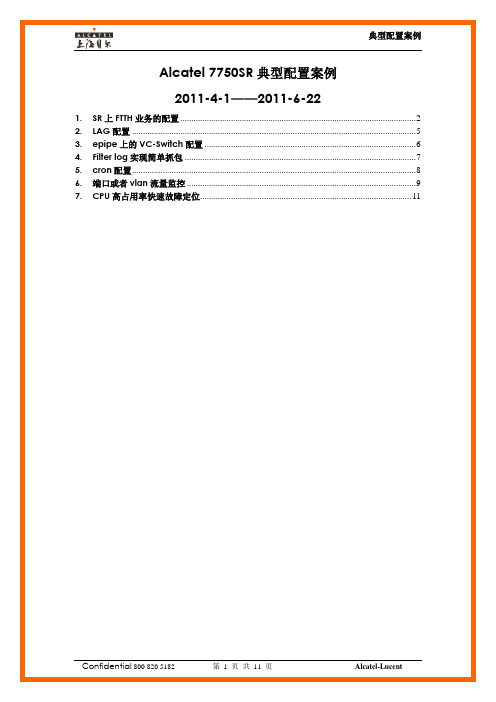
Alcatel 7750SR典型配置案例2011-4-1——2011-6-221.SR上FTTH业务的配置 (2)G配置 (5)3.epipe上的VC-Switch配置 (6)4.Filter log实现简单抓包 (7)5.cron配置 (8)6.端口或者vlan流量监控 (9)7.CPU高占用率快速故障定位 (11)■■■■■■■■■■■■■■■■■■■■■■■■■■■■■■■■■■■■■■■■■■■■■■■■■■■■■■■■■■1.SR上FTTH业务的配置FTTH通过DHCP方式从省公司统一获取IP地址;对应的VPN(VPRN)通过CN2连接到DHCP server;各区域RT、RD、router-policy可以根据实际情况修改;,,,,,,,,,,,,,,,,,,,,,,,,,,,,,,,,,,,,,,,,业务配置:*A:SR-XXX -SR7750-1>config>service>vprn# info----------------------------------------------description "CTVPN4005-E8C_IAD_DHCP"vrf-import "CTVPN4005_E8C_IAD_DHCP_import"vrf-export "CTVPN4005_E8C_IAD_DHCP_export"ecmp 4autonomous-system 65185route-distinguisher 4809:400500auto-bind ldp!连接到CN2接口interface "2_GE0/3" createaddress 172.27.128.2/30sap 2/2/7:102 createexitexit!连接到E8C接口subscriber-interface "E8C_172.27.248.0/21" createaddress 189.52.0.1/24group-interface "XianYe_E8-C_Voice-DHCP-1" createarp-populatedhcpserver 172.20.0.9 172.20.0.10trustedlease-populate 300gi-address 189.52.0.1no shutdownexitsap 2/2/9:2201.45 createexitsap 2/2/9:122.2020 createexitexitexit!与CN2的路由部署bgpexport "mpbgp_export_to_ce-ebgp"group "65185-4809"multihop 2peer-as 4809neighbor 172.27.128.1exitexitexitno shutdown路由策略配置:*A:SR-XXX-SR7750-1# show router policy CTVPN4005_E8C_IAD_DHCP_import entry 10fromprotocol bgp-vpncommunity "VPN_CTVPN4005_E8C_IAD_DHCP"exitaction acceptexitexitentry 20action rejectexit*A:SR-XXX-SR7750-1# show router policy CTVPN4005_E8C_IAD_DHCP_export entry 10fromprotocol directexittoprotocol bgp-vpnexitaction acceptcommunity add "VPN_CTVPN4005_E8C_IAD_DHCP"exitexitentry 15fromprotocol staticexittoprotocol bgp-vpnexitaction acceptcommunity add "VPN_CTVPN4005_E8C_IAD_DHCP"exitexitentry 20fromprotocol bgpexittoprotocol bgp-vpnexitaction acceptcommunity add "VPN_CTVPN4005_E8C_IAD_DHCP"exitexit*A:SR-XXX-SR7750-1# show router policy community VPN_CTVPN4005_E8C_IAD_DHCPcommunity "VPN_CTVPN4005_E8C_IAD_DHCP" members "target:4809:400500"*A:SR-XXX-SR7750-1# show router policy mpbgp_export_to_ce-ebgp entry 10fromprotocol bgp-vpnexittoprotocol bgpexitaction acceptexitexitentry 15fromprotocol ospfexittoprotocol bgpexitaction acceptexitexitentry 20fromprotocol staticexittoprotocol bgpexitaction acceptexitexitentry 25fromprotocol directexittoprotocol bgpexitaction acceptexitexit■■■■■■■■■■■■■■■■■■■■■■■■■■■■■■■■■■■■■■■■■■■■■■■■■■■■■■■■■■G配置LAG组内的物理端口,关闭协商、1000M/duplex;LACP链路聚合控制协议(802.3ad),最好两边都支持,如果都支持就采用lacp active;在做LAG备份的时候,最好为跨IOM或者MDA;,,,,,,,,,,,,,,,,,,,,,,,,,,,,,,,,,,,,,,,,port 1/1/2description "TO LAG1"ethernet no autono shutdownexitport 2/1/2description "TO LAG1"ethernet no autono shutdownexitconfig lag 1description "lag from A to B"mode accessencap-type dot1qlacp activeport 1/1/2port 2/1/2no shutdownexit查看lag状态show lag 1 detail================================================================= LAG Details================================================================= ==============Description : to-AG-22JU-T40G-------------------------------------------------------------------------------Details-------------------------------------------------------------------------------Lag-id : 1 Mode : access Adm : up Opr : up Thres. Exceeded Cnt : 8 Port Threshold : 0Thres. Last Cleared : 11/30/2010 10:41:21 Threshold Action : down Dynamic Cost : false Encap Type : dot1q Configured Address : 00:16:4d:1b:2e:f9 Lag-IfIndex : 1342177281 Hardware Address : 00:16:4d:1b:2e:f9 Adapt Qos : distribute Hold-time Down : 0.0 secLACP : enabled Mode : active LACP Transmit Intvl : fast LACP xmit stdby : enabled Selection Criteria : highest-count Slave-to-partner : disabled Number of sub-groups: 1 Forced : -System Id : 00:16:4d:1b:2d:b8 System Priority : 32768Admin Key : 32768 Oper Key : 32768Prtr System Id : 00:1e:73:97:25:60 Prtr System Priority : 32768Prtr Oper Key : 259-------------------------------------------------------------------------------Port-id Adm Act/Stdby Opr Primary Sub-group Forced Prio-------------------------------------------------------------------------------2/2/1 up active up yes 1 - 32768 2/2/2 up active up 1 - 32768 -------------------------------------------------------------------------------Port-id Role Exp Def Dist Col Syn Aggr Timeout Activity -------------------------------------------------------------------------------2/2/1 actor No No Yes Yes Yes Yes Yes Yes2/2/1 partner No No Yes Yes Yes Yes Yes Yes2/2/2 actor No No Yes Yes Yes Yes Yes Yes2/2/2 partner No No Yes Yes Yes Yes Yes Yes■■■■■■■■■■■■■■■■■■■■■■■■■■■■■■■■■■■■■■■■■■■■■■■■■■■■■■■■■■3.epipe上的VC-Switch配置epipe即VLL,是在两点间建立虚拟专线,从协议上分析,是从一个业务接入点到另外一个业务接入点进行信令交互;对于复杂的层次网络结构,存在epipe的两个点都是SDP隧道的情况,此时的epipe只从当vc-swtiching;,,,,,,,,,,,,,,,,,,,,,,,,,,,,,,,,,,,,,,,,config service epipe 100010 vc-swtiching customer 1 createspoke-sdp 101:100010 createexitspoke-sdp 103:100010 createexitexit■■■■■■■■■■■■■■■■■■■■■■■■■■■■■■■■■■■■■■■■■■■■■■■■■■■■■■■■■■4.Filter log实现简单抓包由于抓包通常需要到现场,同时需要有电口连接抓包的电脑,通过mirror进行数据包的获取;在处理问题的时候,可以利用filter log的功能实现简单匹配数据包的日志,实现简单抓包对网络问题进行问题;完成抓包后,必须在sap点上取消filter配置;,,,,,,,,,,,,,,,,,,,,,,,,,,,,,,,,,,,,,,,,config filterip-filter 10 createdefault-action forward缺省转发entry 20 creatematch 匹配所有ip包exitlog 101 匹配的记录保持在filter log中action forward 匹配的数据转发exitexit/config service vpls 1001sap 1/1/3:100.1001 createingressfilter ip 10exitegressfilter ip 10exitexit查看匹配结果show filter log 1012010/12/03 17:11:50 Mac Filter: 20:10 Desc:SAP: 1/1/3:11.0 Direction: Ingress Action: DropSrc MAC: 00-14-0d-fd-13-1d Dst MAC: ff-ff-ff-ff-ff-ff EtherType: 0806 ARP: Sender MAC: 00-14-0d-fd-13-1d Target MAC: 00-00-00-00-00-00 Sender IP: 10.156.3.55 Target IP: 10.156.1.255 OpCode: Request2010/12/03 17:11:51 Mac Filter: 20:10 Desc:SAP: 1/1/3:11.0 Direction: Ingress Action: DropSrc MAC: 00-14-0d-fd-13-1d Dst MAC: ff-ff-ff-ff-ff-ff EtherType: 0806 ARP: Sender MAC: 00-14-0d-fd-13-1d Target MAC: 00-00-00-00-00-00 Sender IP: 10.156.3.55 Target IP: 10.156.1.255 OpCode: Request2010/12/03 17:11:51 Mac Filter: 20:10 Desc:SAP: 1/1/3:11.0 Direction: Ingress Action: DropSrc MAC: 00-14-0d-fd-13-1d Dst MAC: ff-ff-ff-ff-ff-ff EtherType: 0806 ARP: Sender MAC: 00-14-0d-fd-13-1d Target MAC: 00-00-00-00-00-00 Sender IP: 10.156.3.55 Target IP: 10.156.1.255 OpCode: Request2010/12/03 17:11:51 Mac Filter: 20:10 Desc:SAP: 1/1/3:11.0 Direction: Ingress Action: DropSrc MAC: 00-14-0d-fd-13-1d Dst MAC: ff-ff-ff-ff-ff-ff EtherType: 0806 ARP: Sender MAC: 00-14-0d-fd-13-1d Target MAC: 00-00-00-00-00-00 Sender IP: 10.156.3.55 Target IP: 10.156.1.255 OpCode: Request■■■■■■■■■■■■■■■■■■■■■■■■■■■■■■■■■■■■■■■■■■■■■■■■■■■■■■■■■■5.cron配置cron作为设备周期性指令调度,可以提供自动化脚本;比如每天24:00断开部分用户,每天07:00恢复用户网络;调度方式可以按照日历,比如每周1-5,也可以周期性,比如每2小时重复执行;,,,,,,,,,,,,,,,,,,,,,,,,,,,,,,,,,,,,,,,,A:XXX>config>cron# info----------------------------------------------script "service-open"location "cf3:\service-open.cfg"no shutdownexitaction "service-open"results "cf3:\cron.log"script "service-open"no shutdownexitschedule "service-open"action "service-open"day-of-month allhour 8minute 0month allweekday allno shutdownexit6.端口或者vlan流量监控收集端口或者sap点的流量,,,,,,,,,,,,,,,,,,,,,,,,,,,,,,,,,,,,,,,,监控物理端口/monitor port 1/1/3 rate======================================================================== Monitor statistics for Port 1/1/3========================================================================Input Output--------------------------------------------------------------------------------------------------------------------------------------------------------------At time t = 0 sec (Base Statistics)-------------------------------------------------------------------------------Octets 1156900175180050 1503817061589626 Packets 1486380537325 1623749192754 Errors 18 0-------------------------------------------------------------------------------At time t = 10 sec (Mode: Rate)-------------------------------------------------------------------------------Octets 28329529 38503716 Packets 37806 42468 Errors 0 0 Utilization (% of port capacity) 22.66 30.80-------------------------------------------------------------------------------At time t = 20 sec (Mode: Rate)-------------------------------------------------------------------------------Octets 28573319 38488267 Packets 37843 42555 Errors 0 0 Utilization (% of port capacity) 22.85 30.791/1/3端口流量=1000M*22.85%=228.5M(input)1/1/3端口流量=1000M*30.79%=307.9M(output)监控SAP接入点/monitor service id 501 sap 3/2/1:3501.0 rate-------------------------------------------------------------------------------At time t = 11 sec (Mode: Rate)--------------------------------------------------------------------------------------------------------------------------------------------------------------Sap Statistics-------------------------------------------------------------------------------Last Cleared Time : N/APackets Octets % PortUtil. Forwarding Engine StatsDropped : 0 0 0.00 Off. HiPrio : 0 0 0.00 Off. LowPrio : 1366 389242 0.31 Off. Uncolor : 0 0 0.00Queueing Stats(Ingress QoS Policy 1)Dro. HiPrio : 0 0 0.00 Dro. LowPrio : 0 0 0.00 For. InProf : 0 0 0.00 For. OutProf : 1366 389242 0.31Queueing Stats(Egress QoS Policy 1)Dro. InProf : 0 0 0.00 Dro. OutProf : 0 0 0.00 For. InProf : 864 147786 0.11 For. OutProf : 1 68 ~0.00 -------------------------------------------------------------------------------Sap per Queue Stats-------------------------------------------------------------------------------Packets Octets % PortUtil.Ingress Queue 1 (Unicast) (Priority)Off. HiPrio : 0 0 0.00 Off. LoPrio : 1366 389242 0.31 Dro. HiPrio : 0 0 0.00 Dro. LoPrio : 0 0 0.00 For. InProf : 0 0 0.00 For. OutProf : 1366 389242 0.31Egress Queue 1For. InProf : 857 146456 0.11 For. OutProf : 1 67 ~0.00 Dro. InProf : 0 0 0.00 Dro. OutProf : 0 0 0.00典型配置案例Confidential 800 820 5182 第 11 页 共 11 页 Alcatel-Lucent Sap 流量=1000M*0.31%=3.1M (input )Sap 流量=1000M*0.11%=1.1M (output )7. CPU 高占用率快速故障定位当CPU 占用率很高时,一定会有大量Packet 上送主控制板CPM 处理才会导致一些进程(比如IP Stack )的占用率高,但上送的Packet 有正常的协议报文、攻击流量,如何对攻击流量进行分辩、快速定位就是关键。
7750配置模版-中盈优创

7750配置模版-中盈优创S R路由器上线配置模板1基本信息与可靠性 (3)1.1配置要求 (3)1.2配置模板 (3)2接口 (3)2.1配置要求 (3)2.2配置模板 (4)3基础路由 (6)3.1配置要求 (6)3.2配置模板 (6)4系统管理和安全 (8)4.1配置要求 (8)4.2配置模板 (9)1基本信息与可靠性1.1配置要求●配置设备命名。
●配置设备软件系统启动引导。
●(如缺省关闭)配置控制卡之间的配置文件和动态数据同步。
●(如缺省关闭)配置控制卡在故障情况下的无缝倒换。
1.2配置模板●配置设备命名。
config systemname system-nameexit●配置设备软件系统启动引导。
bofPrimary-image cf3:/ixxxxprimary-config config.cfgsecondary-image cf3:/iyyyysecondary-config yyyy.cfgexitbof save●(如缺省关闭)配置控制卡之间的配置文件和动态数据同步。
config redundancysynchronize configexit●(如缺省关闭)配置控制卡在故障情况下的无缝倒换。
缺省,无需配置2接口2.1配置要求创建loopback0端口:●配置端口描述●配置ip地址GE端口:●关闭GE端口自动协商(因成功率不高)●配置端口描述●配置MTU值为1526●配置ip地址●端口配置为trunk模式GE链路聚合:●按照LACP (802.3ad)在不同厂商设备之间配置多GE链路的聚合POS端口:●打开POS端口Payload扰码。
●POS封装:PPP。
●POS成帧:SDH。
●POS CRS:32位。
●POS故障报告:缺省。
●手工关闭POS端口时,需能向远端发送AIS告警(Cisco需要配置;华为缺省如此;其他厂家不支持)。
●时钟同步:分两种情况:-如为SDH电路,则两端均取线路时钟;-如为WDM或裸纤电路,则首先看网络层次:网络层次高(核心高于汇接高于边缘)的一端取本地时钟,网络层次低的取线路时钟;如网络层次相同(如同为汇接路由器),则看loopback0地址:地址低的一端取本地时钟,地址高的取线路时钟。
- 1、下载文档前请自行甄别文档内容的完整性,平台不提供额外的编辑、内容补充、找答案等附加服务。
- 2、"仅部分预览"的文档,不可在线预览部分如存在完整性等问题,可反馈申请退款(可完整预览的文档不适用该条件!)。
- 3、如文档侵犯您的权益,请联系客服反馈,我们会尽快为您处理(人工客服工作时间:9:00-18:30)。
SR7750配置步骤一、基本配置1、在config-system 视图下,1)起名字标示此设备:name liaocheng-842-7750-ar1SystemPort 有两种模式network和access 又都分为输入、输出两个方向ingress egressconfig>system>security>profile 默认为none 不授权修改默认启动文件,确保下次依然生效vrrp配置时要注意主地址和vrrp地址一定要在同一子网下。
掩码要正确。
2、在config-router 视图下,在router 视图下做autonomous-system 200 AS号,否则bgp邻居无法建立配置习惯为进config—router ,,interface,bgp,isis等在此视图下。
而不是router bgp 100 ,这个设备的treeRouter id 必配。
Family ipv4 router>bgp# info----------------------------------------------group "to-h3c"type externallocal-as 200peer-as 100neighbor 10.10.10.2exitexitgroup "to-3528"local-address 10.10.20.1type externalpeer-as 100neighbor 10.10.20.2exit端口的典型配置接用户的端口port 1/2/5description "GE1/2/5 To SDLC-T600-1 GE1/0/0->OMC&Signal"ethernetmode accessencap-type dot1qmtu 9192no autonegotiateexitno shutdown接上行设备端口port 1/1/1description "POS1/1/1 To SDJN-YXS-N5KE-B1 POS12/0/2 155M JN-LC S-1N7002(backup)"networkegresspoolslope-policy "CU-WRED"exitexitexitsonet-sdhframing sdhhold-time up 30 down 1speed oc3pathmtu 9180scramblenetworkqueue-policy "CU-NetworkEgressQ"exitno shutdownexitexitno shutdown都分为全局配置,具体配置在什么视图下建立的,show的时候就得注意。
Show router mpls,不能跟华为的命令混!!!show router interface to-3528 detail 基于接口转发的协议Protocols : ISIS MPLS RSVP LDP BGP不是引入路由用policy7750分为对于port 分为network、access两部分协议侧router 分为network side(在config-router 视图下配置)和service side(全部在config—service 视图下配置)引入路由用policy 做完后要用commit 来提交方能生效。
Router policy-option yinru 要想修改必须begin 一下Bfd在service side里配置!建立MP-BGP邻居no address-family ipv4 unicast address-family ipv4 vpn family vpn-ipv4两侧要一致。
都设成family vpn-ipv4Bgp 在7750上要先建group各种各样的邻居Info要经常使用.在许多视图下均可使用,类同于华为的disp this重点来了:配置先客户、后业务create的重要,避免了建错的情况。
在service视图下,先建customer-id 11 create vprn 11 customer-id 11 creatVPRN号是唯一的,本地有效。
一个客户可以有多个VPRN.很好理解在service里配置接口也需要create。
interface "GE1/2/10.100" createdescription "To SDLC-IGW-XDL2F-7606-CE1 GE1/1 SSW->IGW-Signal"address 10.215.116.213/30bfd 150 receive 150 multiplier 3sap 1/2/10:100 createingressqos 102exit端口若配置在service视图,port mode 必须为access 都不是在port下直接改,eth mode/path mode 7750配置分为上行Network配置,连接CE的service配置。
VPRN 11 里有一些全局配置RD一定要配置,若用bgp连接,则autonomous-system 38351 BGP用route-distinguisher 38351:10010 若不配置,则show servie id 11 int 起不来总体配置思路:两台7750info的重要、admin save liaocheng.cfg,看那些shutdown着1、起名字config-system-name lc-jinan-AR12、安全、用户名、profile password,是否使能telnet server,在config>system>security3、snmp packet-size 9216 idle-timeout 54、查看card mda是否正常,增加card 1 card-type * ,在card1 视图下mda 1 mda-type * ,然后showport 看有没有。
5、配置port :必须no shut,描述,port 1/2/5 ,在ethernet 视图下修改mode 为netword 或access封装模式,下联口为access,dot1q,上联口为network,null,做完router inter 直接引用port 1/2/5 6、配置router部分全局配置1、autonomous-system 200(AS号)2、router-id1)、interface 配置,interface system (loopback),三个命令,描述、地址和端口interface to-P1 des to-P1 add 186.10.1.1/30,port 1/2/5interface to-P2 add 186.10.1.5/30 port1/2/52)、mpls ldp 配置默认为no shut ,将上联接口配上。
interface to-P interface to-P2 targ disable 3)、ISIS 配置上联P和互联另一个PE的接口配置ISIS邻居。
level-capability level-2 area-id 00.0635.0000.0002.00level 2 wide-metrics-onlyinterface "to-3528"show router isis adjacency4)、BGP配置先建groupfamily vpn-ipv4 /MP-BGP/group "3528"next-hop-selfneighbor 186.10.1.2peer-as 2005)可能还需要建policy-option 以便引入其他协议路由。
servie里也要用第二大部分service 配置连接CE使用,注意端口port为access dot1q>config>service#1)先创建客户customer 11 create,再创建VPRN 11,vprn 11 customer 11 create2)vprn 2 customer 1 createdescription "To SDLC-IGW-22Ju2F-7606-CE1 GE1/1 SSW->IGW-Signal"vrf-import "SSW_Signal_in"vrf-export "SSW_Signal_out"autonomous-system 38351route-distinguisher 38351:10010 必填项auto-bind ldpinterface "GE1/2/5.100" createaddress 10.1.73.201/30bfd 100 receive 100 multiplier 3sap 1/2/5:100 createbgp (若用此协议的话)group "XDL2F-7606-CE1-IGW-Signal-65008"export "route-to-CE"peer-as 65008neighbor 10.215.116.214import "IGW-SIGNAL-CE_IN"bfd-enable。
