ARD2系列智能电动机保护器说明书(二)
ARD调试说明书 -

电梯停电应急电源使用手册2015.08.V2注意事项警告●产品拆箱、安装、接线、操作前,请检查本产品是否在运输过程中有损坏。
●切勿安装使用已经损坏的或缺少配件的产品。
●本产品禁止安装在潮湿、腐蚀、易燃等地方。
请勿将三相电源输入线连接到输出R、S、T端子,否则会导致产品内部损坏。
●请认真阅读本手册并严格遵照手册的内容规范安装,否则可能会损坏本产品及原电梯系统,甚至导致人身伤亡事故。
●请定期紧固产品接线端子。
●请勿直接触摸输入及输出接线端子、控制板上元器件,因为存在触电及损坏控制板的危险,还可能造成人身伤害。
●本产品的外接原理图仅供参考,可能会与您订购的产品有所不同。
由于产品改良或规格变更,本装置的原理可能会有所变更,恕不另行通知。
●接线前请确认输入电源为断开状态,带电操作有触电伤害及引发火灾的危险。
产品简介电梯停电应急电源,以下简称(ARD),ARD可以在电网停电时,在设定的时间内自动投入工作,向电梯控制系统提供三相应急电源,使电梯轿厢缓慢运行到平层位置并开门释放乘客。
ARD具有安装接线简单、调试方便、性价比高的特点。
安装前注意事项1、为正确安装、调试和使用本产品,请务必在使用前认真阅读本使用手册。
2、本手册适用于ARD系列三相电源输出的电梯停电应急电源。
3、为了避免造成人员及电梯设备事故,对ARD的安装、调试及维护等工作必须采取以下安全措施:a.安装、连接、调试等工作应由电梯行业相关技术人员进行操作。
b.请确保电梯及ARD电源已经关闭、电梯各设备接地良好。
c.在接通三相电源调试之前,请再次确认ARD与电梯系统之间接线正确。
功能特点1、电网电源正常时,ARD待机充电状态。
电网断电后,ARD自动进入逆变状态,为电梯控制系统提供三相应急电源。
电网电源恢复时,ARD恢复至待机充电状态。
2、当拨码开关SW1(3=OFF,4=ON)时,收到门联锁继电器闭合信号后延时10s停止,如果没有此信号则连续工作180s后停止;当拨码开关SW1(3=ON,4=OFF)时,门联锁继电器闭合后定时15s停止;当拨码开关SW1(3=ON,4=ON)时,门联锁继电器闭合信号后定时30s停止。
电动机保护器说明书

电动机保护器说明书电动机保护器说明书1.概述微机监控电机保护器适用于AC380V、AC660V低压系统,作为低压异步电动机和增安型电动机的保护、监测和控制的新一代智能化综合装置。
除了先进的电动机保护、监控功能,还提供了设备运行和跳闸的记录以及额定参数等重要信息,并且采用现场总线方式结构,为现代化的设备管理带来很大的便利;广泛用于石油、化工、电力、冶金、煤炭、轻工、纺织等行业。
符合标准:GB3836.3-2000、GB14048.4-2003、IEC2552.特点●“tE时间保护”符合有关增安型防爆电动机过载保护的国家标准(GB3836.3-2000)●交流采样,测量A、B、C三相电流及控制回路电压●现场显示电动机运行状态,保存三次电动机故障跳闸记录●一路保护输出,一路自定义继电器输出,一路4~20mA电流输出或RS485接口●高清晰度宽温液晶显示,并具有背景光,跟随电动机运行状态和用户要求实时显示●三相电流不平衡、断相、过压、欠压、自启动等功能用户可取可舍●采用E2PROM存储技术,实现参数电设定,掉电后设定参数仍保存下来,勿须再设定●采用RS485通信总线,可广泛用于各种监控系统作为带有电机保护及控制的智能化监控单元●一机多用,可取代电流表、电压表、热继电器、电流互感器、时间继电器和漏电继电器等3.主要功能保护功能:过流、堵转、断相、三相电流不平衡、过压、欠压、短路、漏电(选配)等故障保护测量功能:三相电流、控制回路电压的测量和显示通用功能:增安型电动机保护、三相异步电动机保护、馈线保护,三种保护装置通用通信功能:通过本保护器的RS485接口与上层系统通信。
总线接口支持参数设置、控制及监测等功能,支持Modbus通信协议。
一般采用RS485总线接口进行物理连接,通常上位机或PLC设备作为主站,本保护器作为子站。
电流输出:4~20mA电流输出,20mA对应的电流值可设。
4.型号说明微机电动机保护监控装置适用于AC660V及以下低压系统,作为低压电动机馈线终端的保护、监测和控制的新一代智能化综合装置。
电机智能保护器配置手册说明书
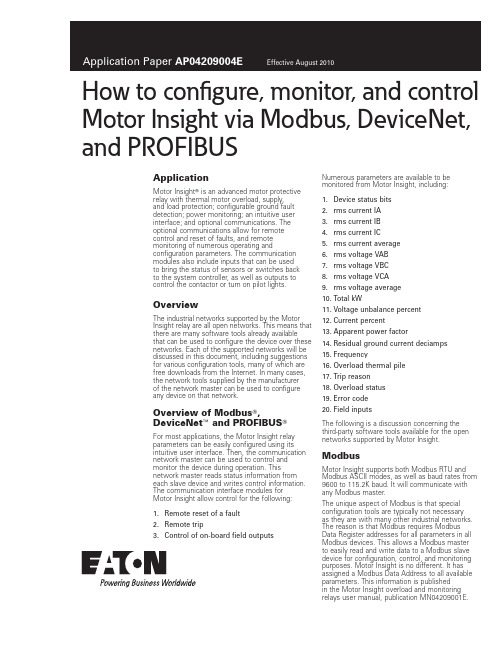
How to configure, monitor, and control Motor Insight via Modbus, DeviceNet, and PROFIBUSApplicationMotor Insight T is an advanced motor protective relay with thermal motor overload, supply,and load protection; configurable ground fault detection; power monitoring; an intuitive user interface; and optional communications. The optional communications allow for remote control and reset of faults, and remote monitoring of numerous operating and configuration parameters. The communication modules also include inputs that can be usedto bring the status of sensors or switches backto the system controller, as well as outputs to control the contactor or turn on pilot lights.OverviewThe industrial networks supported by the Motor Insight relay are all open networks. This means that there are many software tools already available that can be used to configure the device over these networks. Each of the supported networks will be discussed in this document, including suggestions for various configuration tools, many of which are free downloads from the Internet. In many cases, the network tools supplied by the manufacturerof the network master can be used to configure any device on that network.Overview of Modbus T, DeviceNet E and PROFIBUS TFor most applications, the Motor Insight relay parameters can be easily configured using its intuitive user interface. Then, the communication network master can be used to control and monitor the device during operation. This network master reads status information from each slave device and writes control information. The communication interface modules forMotor Insight allow control for the following:1. Remote reset of a fault2. Remote trip3. Control of on-board field outputs Numerous parameters are available to be monitored from Motor Insight, including:1. Device status bits2. rms current IA3. rms current IB4. rms current IC5. rms current average6. rms voltage VAB7. rms voltage VBC8. rms voltage VCA9. rms voltage average10. Total kW11. Voltage unbalance percent12. Current percent13. Apparent power factor14. Residual ground current deciamps15. Frequency16. Overload thermal pile17. Trip reason18. Overload status19. Error code20. Field inputsThe following is a discussion concerning the third-party software tools available for the open networks supported by Motor Insight. ModbusMotor Insight supports both Modbus RTU and Modbus ASCII modes, as well as baud rates from 9600 to 115.2K baud. It will communicate with any Modbus master.The unique aspect of Modbus is that special configuration tools are typically not necessaryas they are with many other industrial networks. The reason is that Modbus requires Modbus Data Register addresses for all parameters in all Modbus devices. This allows a Modbus master to easily read and write data to a Modbus slave device for configuration, control, and monitoring purposes. Motor Insight is no different. It has assigned a Modbus Data Address to all available parameters. This information is publishedin the Motor Insight overload and monitoring relays user manual, publication MN04209001E.Eaton Corporation Electrical Sector1111 Superior Ave. Cleveland, OH 44114United States877-ETN-CARE (877-386-2273) © 2010 Eaton CorporationAll Rights ReservedPrinted in USAPublication No. AP04209004E / Z9775 August 2010PowerChain Management is a registered trademark of Eaton Corporation.All other trademarks are property of their respective owners.Application Paper AP04209004E Effective August 2010How to configure, monitor, and control Motor Insight via Modbus, DeviceNet,and PROFIBUSIf a third-party Modbus software package is desired to configureor verify the configuration or operation of Motor Insight, there are numerous software tools available. Many of these tools are free downloads, such as ModScan. Others can be found by simply searching the Web for Modbus Software Tools.Eaton has a line of electronic operator interface devices called HM i.A program for a 4-inch HM i is available as a free download from /motorinsight or via this direct link. This program communicates via Modbus to multiple Motor Insight devices. It contains screens for configuring, monitoring, and controlling upto 16 Motor Insights from a single HM i. To obtain the HM i software needed to download the program to an HM i, visit / electrical. Then, click the “Tools & Downloads” link. Next, select “Software Downloads.” On the next page, under the Products drop-down, select “Operator Interface...” and then select “HM i Operator Interface Configuration Software.” Also note that the HM i software allows for changing the HM i program so it can be downloaded to any size HM i: 4-, 6-, 8-, or 10-inch unit.Another source of available Modbus tools can be found on the official Modbus Web site: .DeviceNetUnlike Modbus, where all parameters in a device have a data address assigned to them, DeviceNet slave devices use input and output assemblies. Each input assembly will include the same status bits indicating operational status of the device. The various input assemblies differ by the additional data that can be monitored with each. The Motor Insight relay has five different input assemblies. Two of these input assemblies allow the user to select the parameters to monitor. The various output assemblies are for control. They provide the ability to reset faults, trip the overload, and turn the outputs on-board the DeviceNet module on and off. DeviceNet is an open network that requires a software tool to configure slave devices and to map their data into the scan list of the master. The manufacturer of the DeviceNet master will provide a software tool to map slave devices into the scan list of the master so the system controller can control and monitor each Motor Insight. Motor Insight contains an intuitive user interface for configuration, but when on a DeviceNet network, it can be configured by any third-party DeviceNet commissioning tool as well. The DeviceNet specification requires that all DeviceNet products have an eds file (electronic data sheet). This file is a text file that is used to uniquely define each parameter in the device. DeviceNet commissioning tools are designed with the ability to import eds files for any valid DeviceNet slave device. The software tool can then be used to configure the device. There are two eds files and an icon file available for Motor Insight. They may be downloaded from/motorinsight. These files can then be imported into any valid DeviceNet commissioning software, such as:1. Eaton’s CHStudio E2. Eaton’s ELCSoft (DNET CONFIG Tool)3. Rockwell’s RSNetWorx E for DeviceNetCHStudio is a free download from the Eaton Web site; searchfor CHStudio and download the software and activation code.It can be used to configure any DeviceNet slave device, but notthe network master.ELCSoft is the programming software for the Eaton PLC line called ELC. This PLC line includes a complete DeviceNet master, the ELC-CODNETM module. The commissioning software is included in the ELCSoft programming software. It can configure any DeviceNet slave device by importing the eds file for the device and can fully configure the ELC-CODNETM DeviceNet master module.The manufacturer of the network master typically supplies the software tools needed to configure the master. RSNetWorxfor DeviceNet can be purchased from Rockwell or a Rockwell distributor. Motor Insight eds files can be imported into RSNetWorx for DeviceNet, allowing the software to configurethe Motor Insight and a Rockwell DeviceNet master.Once all slave devices on a DeviceNet network have been configured and mapped into the DeviceNet master’s scan list, the master will continuously poll the slave devices, like the Motor Insight, writing control data to them and monitoring various parameters. Motor Insight has more data available to monitor than any other overload relay of its type. This information is published in the Motor Insight overload and monitoring relay user manual, MN04209001E.Another source of available DeviceNet tools can be found on the official DeviceNet Web site: .PROFIBUSPROFIBUS is very similar to DeviceNet in that the network configuration tools are typically supplied by the manufacturer of the PROFIBUS master. There is also a file for PROFIBUS similar to the eds file for DeviceNet, called a GSD file. All valid PROFIBUS slave devices must have a GSD file. This file is imported into the PROFIBUS commissioning tool or the programming software, allowing the software to configure the device and map its I/O data so the PROFIBUS master can poll the slave devices for control and monitoring purposes. These PROFIBUS tools are supplied bythe manufacturer of the PROFIBUS master. The GSD file may be downloaded from /motorinsight. This file can then be imported into any valid PROFIBUS software tool, such as Siemen’s SIMATIC Software. Other PROFIBUS network product vendors are Woodhead Connectivity, Bihl+Wiedemann GmbH and PROCENTEC. Another source of available PROFIBUS tools can be found on the official PROFIBUS Trade Organization Web site: /.Supporting documentationMotor Insight User Manual MN04209001E Motor Insight DeviceNet Instructional Leaflet IL04209005EMotor Insight Modbus Instructional Leaflet IL04209004EMotor Insight PROFIBUS Instructional Leaflet IL0420900XEELC System Manual MN05003003EELC-CODNETM Instructional Leaflet IL05001003EHM i User manual MN04802014EAdditional helpIn the event that additional help is needed, please contact the Technical Resource Center at 1-877-ETN-CARE (386-2273).。
电动机智能保护器说明书

0731-汤经理WDB-FST电动机智能保护器、AA说明书0731-汤经理AQ0OSENDIANQIWDB-FST智能电动机保护器⑧家质h【认证企业国索强制性认证(3C)及!£09^01:硬■誉踵傅乘认证电动机保护器订购热线:*************0731-汤经理一、概述我公司是一家从事于电动机保护器科研、生产、销售、技术支持的高新技术企业。
对电动机的保护有着深入的研究,本公司生产的电动机保护器具有低价、物美、品种齐全,性能卓越深受用户的喜爱。
电动机保护器从产品品种上分为四种。
1基本型,2基本智能型,3智能豪华型,4普通实用型。
本产品核心部件均采用美国MICRHIP公司新型十六位单片机及控制器配低功耗集成电路开发而成的,该保护器0731-汤经理具有保护功能齐全,测量参数直观,反应灵敏,动作及时可靠,工作稳定可靠、精度高、保护参数设定简单方便和数字化、智能化、网络化等特点,可满足不同层次用户的要求。
广泛应用于电力、石油、治金、化工、纺织等工业电动机及三相电力系统。
作过热、过载、欠载、断相、过压、欠压、堵转、三相电路不平衡保护。
还通过本机RS-485远程通迅接口和PC组成网络监控系统,通过PC对监控器保护参数进行修改及运行状态控制。
是一种提高电机运行安全和自动化管理水平的智能化仪器,可以与上位机通迅构成远程监控与一体的高新技术产品。
二、主要特点采用先进的微机技术与高性能的集成芯片,整机功能强大、性能优越。
测试精度高,线性度好,分辨率高,整机抗干扰能力强,保护动作可靠。
三相电流值,电压值及各类故障代号,显示于LED上、直观清晰。
稳定性好,长期工作无须维护。
采用E2PR0M存储技术,实现参数设定,掉电后设定参数仍保存下来,勿须再设定。
一机多用,可取代传统的电流互感器、电流表、电压表、热继电器和时间继电器等。
配有RS485串行数字接口,便于上位机(PC)进行数字通迅。
三、 依据电动机制造商的规范和过程控制要求设置预警和脱扣参数图1主要功能 保护功能:除了具有通用的保护功能外,还有自启动、通迅启动和关闭,且欠流、过压、欠压、三相电流不平衡、自启动等功能用户可取可舍。
ARD2F智能电动机保护器
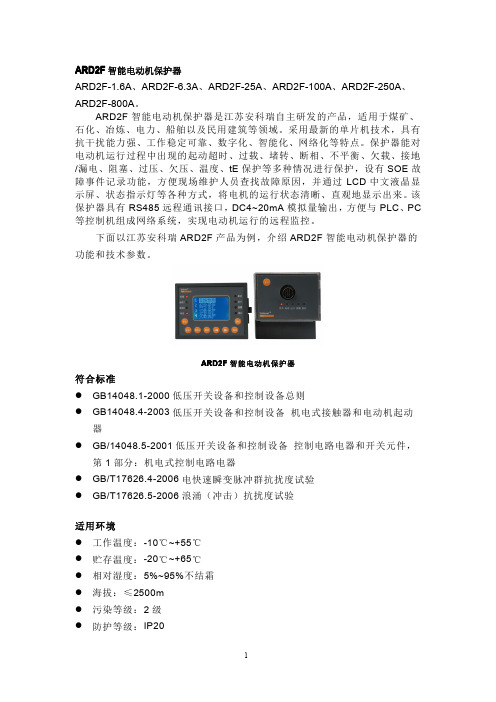
4
ARD2F 智能电动机保护器
ARD2F-1.6A、ARD2F-6.3A、ARD2F-25A、ARD2F-100A、ARD2F-250A、 ARD2F-800A。 ARD2F 智能电动机保护器是江苏安科瑞自主研发的产品,适用于煤矿、 石化、冶炼、电力、船舶以及民用建筑等领域。采用最新的单片机技术,具有 抗干扰能力强、工作稳定可靠、数字化、智能化、网络化等特点。保护器能对 电动机运行过程中出现的起动超时、过载、堵转、断相、不平衡、欠载、接地 / 漏电、阻塞、过压、欠压、温度、tE 保护等多种情况进行保护,设有 SOE 故 障事件记录功能,方便现场维护人员查找故障原因,并通过 LCD 中文液晶显 示屏、状态指示灯等各种方式,将电机的运行状态清晰、直观地显示出来。该 保护器具有 RS485 远程通讯接口,DC4~20mA 模拟量输出,方便与 PLC 、PC 等控制机组成网络系统,实现电动机运行的远程监控。
辅助电源: AC220V 电机额定电流: 6.3A~25A 应用场合:三相电机 测量参数:三相电流、 PTC 电阻值 附加功能:起动控制、温度保护、报警输出、 RS485 通讯接口、 Modbu s 协议、 4-20mA 模拟量输出、 8 个 SOE 事件记录 显示方式: 90FL (中文液晶显示) 型 号: ARD3-250/CLTUEpSR+90L
2
RS485 Modbus 协议 智能电动机保护器安装尺寸 (单位 mm ) ARD2F 主体安装方式为标准 35mm 导轨式安装 ARD2F 显示模块安装方式为嵌入式,外形尺寸为 90mm*70mm ,开孔尺 寸为 86mm*66mm , LCD 液晶显示( 90FL )。 专利及著作权 ARD2F 智能电动机保护器专利: 电动机保护器液晶显示单元 -- 外观专利号 200930093483.4 ;智能电动机保护器 -- 实用新型专利号 200920067828.3 范例 型 号: ARD2-25/CKSR 辅助电源: AC220V 电机额定电流: 6.3A~25A 应用场合:三相电机 测量参数:三相电流、三相平均电流 附加功能: RS485 通讯、 2 路开关量输入、 8 个事件记录 型 号: ARD2F-25/CJMQTSR+90FL
电机保护器说明书

EOCR-3DD3DD与外接CT配合时的尺寸图示特点:•内装MCU(MCU)•三只完整的电流互感器•多种保护功能•数字电流表功能•脱扣(动作)原因显示•人工现场复位•电子遥控复位•自检功能•预报警设置功能•适应各种现场环境•电机起动延时(D-TIME),脱扣延时(O-TIME)可独立连续设定。
•失电安全自保(NO VOLT RELEASE)下载使用说明书:EOCR-3DD前调整面板图示:前面板DIP开关组(SW1-SW4):开关编号功能“OFF”关“ON”开SW1安全保护失效有效SW2逆相保护不能进行电机反转保护可以进行电机反转保护SW3动作特性定时限反时限SW4报警见相关介绍保护类型:可保护项目脱扣时间过电流O-TIME缺相4秒(05:1A,60:5A以上时动作)堵转D-TIME反相0.1秒(SW2拨至RPR位置)相间不平衡8秒故障显示:功能(项目)LED显示脱扣原因脱扣延时时间简单描述过电流A相出现5.5A的电流定时限:经过OT设置的时间后。
反时限:按时间--电流特性曲线动作。
负载电流大于预先设定的保护电流值。
逆相相序改变引起电机反转0.1秒内动作SW2置“ON”位缺相B相缺相4秒内动作相不平衡A相出现最小的不平衡电流2.1A8秒[((最大电流-最小相电流)÷最大相电流)]×100%>50%堵转C相出现最大的堵转电流9.5A经过DT设置的时间立即动作(仅用于定时限方式)负载电流大于预先设定的保护电流值的300%时。
报警输出:报警LED显示原因描述顺时针缓缓旋转报警点设置旋钮,显示窗显示“A”闪动,数字“85”,含义是:电机即时负载电流达到继电器预先设置保护电流值的85%。
报警设置值的范围是:50-100%或者关闭报警输出功能,当电机的(即时负载电流÷预先设置保护电流电流)×100>报警设置值时,显示窗显示“A”闪动,并从报警输出继电器(07,08)送出通-断信号。
化工行业电动机保护装置ARD2F系列说明书

■ 起动超时保护 同时还可以选配以下附加功能: ■ 通讯接口 ■ 剩余电流(漏电)保护 ■ 电压功能(相序保护,过压、欠压保护,欠功率保护) ■ 温度保护(PTC) ■ 4~20mA 模拟量输出 ■ tE 时间保护 ■ 电能计量 ■ 失压重起(抗晃电)(包括电压、事件记录功能) ■ 故障记录 过载保护 当电动机在过负载情况下,长时间超过其额定电流运行时,会导致电动机过热,绝缘降 低而烧毁,保护器根据电动机的发热特性,计算电动机的热容量,模拟电动机发热特性对电 动机进行保护。 断相/不平衡保护 断相/不平衡故障运行时对电动机的危害很大,当电动机发生断相或三相电流严重不平 衡时,如不平衡率达到保护设定值时,保护器按照设定的要求保护,发出停车或报警,确保 电动机的安全运行。 堵转保护 电动机在起动过程中,由于负荷过大或自身机械原因,造成电动机轴被卡住,而未及时 解除故障,将造成电机过热,绝缘降低而烧毁电机,堵转保护适用于电动机起动发生此类故 障时进行保护,当电流达到动作设定电流时,保护器及时在动作(延时)设定时间内动作或报 警,避免电机烧毁。 欠载(欠流)保护 当电动机所带负载为泵式负载时,电动机空载或欠载运转会产生危害,保护器提供欠载 保护,三相的平均电流与额定电流的百分比低于欠载设定值时,保护器应在动作(延时)设定 时间内动作或报警。 外部故障保护 当保护器检测到外部故障出现,外部故障开关量有故障信号输入时,保护器按照设定的 要求保护,确保电动机设备安全。 阻塞保护 阻塞保护适用于电动机运行过程中发生卡死。当电流达到动作设定电流时,保护器及时 在动作(延时)设定时间内动作或报警,避免电机烧毁。 起动超时保护 电动机起动时间到后,若保护器检测到电动机回路电流仍未下降到110%Ie 以下,启动 该保护。针对增安电机,起动时间整定不得超过 1.7倍 tE 时间。 剩余电流保护(接地/漏电) 保护器同时具备接地保护和漏电保护功能,二者只能选一种。接地保护自动计算剩余电 流不需要外接互感器,用于保护相线对电动机金属外壳的短路保护。漏电保护电流是通过增 加漏电互感器,检测出30mA-900mA 的故障电流,主要用于非直接接地的保护,以保证人 身安全。 相序保护 当保护器检测到电动机的电压相序错误时,闭锁电动机起动,保护电动机安全。
ARD2智能电动机保护器

ARD2智能电动机保护器
引言由于生产自动化及各种自动控制、顺序控制设备的出现,要求电机经常运行在频繁的起动、制动、正反转、间歇以及变负荷等方式,电机的运行要求越来越高,运行环境也越来越苛刻,同时,由于电机与配套机械连在一起,当电机发生故障时,经常波及生产系统。
因此,对电机实行有效的保护是保证生产系统正常工作的一项重要任务。
本文将要介绍的是ARD2 型电动机保护器的经济、简洁的设计方法和应用。
该型保护器主要用于对电动机运行状态的监测,并针对电动机在生产运行过程中出现的启动超时、欠压、过压、欠载、过载、短路、堵转/阻塞、断相、不平衡、剩余电流(接地/漏电)等故
障进行保护,使电动机不至于因为以上原因而导致损坏,从而使生产遭受损失,采用ARD2 电动机保护器能有效提高电动机运行的安全性,降低生产损失,是传统热继电器的理想替代品。
1技术指标ARD2 型智能电动机保护器的技术指标见表1。
表1
2设计方法目前市场上综合型的智能电动机保护器的设计主要采用交流采样方式+高性能单片机的方案,采用该设计方法的电动机保护器测量参数多、测量精度高、能够提供更完善的保护功能,但是采用此设计方法的成本较高,销售价格也高,在只需要对电动机提供过载、断相等基本常见故障保护的场合没有性价比可言。
因此采用一种设计简单、功能能够满足基本保护要求、主要用于替代热继电器的智能电动机保护器将会有很大的市场。
ARD2 型保护器就是一款设计简洁,保护功能较多,能够满足大多数电动机保护要求的经济型的智能电动机保护器。
ARD2 型智能电动机保护器采用低成本的设计方案,整体系统由信号处理单元、中央处理单元、电源模块、人机交互单元、人。
