理光c2503c说明书
RICOH Aficio MP c2500 c3000 操作说明书
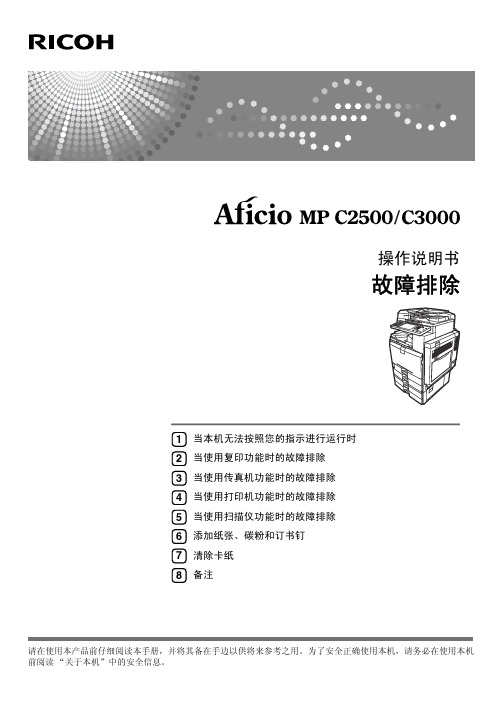
Microsoft®、 Windows® 和 Windows NT® 是 Microsoft Corporation 在美国和 / 或其它国家的注册商标。 TrueType 是 Apple Computer, Inc. 的注册商标。 PostScript® 和 Acrobat® 是 Adobe Systems Incorporated 的注册商标。 PCL 是 Hewlett-Packard 公司的注册商标。 Bluetooth 是 Bluetooth SIG, Inc. (Special Interest Group) 的商标, RICOH Company Limited 经许可可使用 该商标。 PictBridge 是商标。 本手册涉及的其它产品名称只用作识别目的,有可能分别是相应公司的商标。这些商标的任何权利均不 归我们所有。 Windows 操作系统的正规名称如下: • Windows® 95 的产品名是 Microsoft® Windows® 95 • Windows® 98 的产品名是 Microsoft® Windows® 98 • Windows® Me 的产品名是 Microsoft® Windows® Millennium Edition (Windows Me) • Windows® 2000 的产品名称如下:
错误邮件通知 ....................................................................................................... 42 错误报告 (电子邮件) ....................................................................................... 42 服务器产生的错误电子邮件 ............................................................................... 42
brother MFC-250C MFC-290C 说明书

认可信息和编辑及出版声明本设备设计应用于两芯模拟 PSTN 线路。
认可信息Brother 公司声明,如果在原购买国以外的国家使用本产品,本产品可能无法正常使用,同时,如果在其他国家的公共通信线路上使用本产品,Brother 公司将不予以任何保证。
编辑及出版声明本说明书在兄弟工业株式会社监督下编辑出版,包含最新产品的说明和产品规格。
本说明书内容及产品规格如有更改,恕不另行通知。
Brother 公司保留对包含在本使用说明书中的产品规格和内容作出更改的权利,恕不另行通知,同时由于使用本说明书所包含的内容所造成的任何损坏(包括后果),包括但不限于本出版物的排版及其他错误,Brother 公司将不承担任何责任。
请使用 Brother 原装墨盒Brother 多功能一体机使用特定墨水工作,建议使用原装 Brother 墨盒以便取得最佳效果。
如果使用其他品牌墨水或墨盒,Brother 将不保证取得最佳效果。
不推荐使用 Brother 原装墨盒以外的其他墨盒,也不推荐使用其他来源的墨水来填充Brother 墨盒。
如果由于使用与本机不兼容或非 Brother 原装墨盒而对打印头或其他部件造成损坏,都不在保修范围之内。
目录第 I 部分概述1常规信息2使用本说明书 (2)说明书中使用的符号和惯例 (2)使用软件使用说明书 (2)浏览说明书 (2)使用 Brother 支持 (适用于Windows®) (5)MFC-290C 操作面板概述 (6)2装入纸张和原稿8装入纸张和其他打印介质 (8)装入信封和明信片 (10)从设备上取走尺寸较小的打印件 (11)可打印区域 (12)适用的纸张和其他打印介质 (13)推荐打印介质 (13)处理和使用打印介质 (14)选择合适的打印介质 (15)装入原稿 (17)使用自动进稿器 (仅适用于 MFC-290C ) (17)使用平板扫描器 (17)扫描区域 (18)3常规设置19节电模式 (19)使您的设备进入节电模式 (19)使您的设备退出节电模式 (19)节电模式设置 (19)模式定时器 (20)纸张设置 (20)纸张类型 (20)纸张尺寸 (20)音量设置 (21)振铃音量 (21)蜂鸣器音量 (21)扬声器音量 (21)液晶显示屏 (22)液晶显示屏对比度 (22)液晶显示屏语言 (22)休眠模式 (22)设置传真逻辑 (23)i4安全功能24发送锁定 (24)设置并更改发送锁定密码 (24)打开 /关闭发送锁定 (25)第 II 部分传真5发送传真28进入传真模式 (28)从自动进稿器发送传真 (仅适用于 MFC-290C ) (28)从平板扫描器发送传真 (28)从平板扫描器传真 Letter 尺寸的原稿 (29)彩色传真传输 (29)取消正在处理的传真 (29)多址发送 (仅适用于黑白 ) (29)取消正在处理的多址发送 (30)其他发送操作 (30)使用多种设置发送传真 (30)对比度 (31)更改传真分辨率 (31)双向访问 (仅适用于黑白 ) (32)实时传输 (32)国际模式 (33)检查和取消等待处理的作业 (33)手动发送传真 (33)内存已满信息 (33)6接收传真34接收模式 (34)选择接收模式 (34)使用接收模式 (35)仅传真 (35)传真/电话 (35)手动 (35)外接应答设备 (35)接收模式设置 (36)振铃次数 (36)F/T 振铃时间 (仅适用于传真/电话模式) (36)传真检测 (37)其他接收操作 (37)打印缩小的接收传真 (37)无纸接收 (37)ii7电话和外接设备38语音操作 (38)音频或脉冲 (38)传真/电话模式 (38)节电模式下的传真/电话模式 (38)电话服务 (39)来电显示(呼叫方身份验证) (不可用于某些地区) (39)来电显示功能优点 (39)设置方法 (39)来电显示如何工作? (40)如果来电显示存储在设备内存中 (40)连接外接应答设备(电话应答设备) (41)连接 (41)在外接应答设备上录制外出留言信息(OGM) (41)多线连接 (PBX) (42)外接和分机电话 (42)连接外接电话或分机 (42)从分机电话上操作 (42)使用无绳外接电话 (43)使用远程代码 (43)8拨号和存储号码44如何拨号 (44)手动拨号 (44)速拨号 (44)检索 (44)传真重拨 (44)存储号码 (45)存储一个暂停 (45)存储速拨号码 (45)更改速拨号码 (45)设置多址发送组 (46)组合速拨号码 (46)9打印报告47传真报告 (47)传输验证报告 (47)传真日志 (活动报告) (47)报告 (48)如何打印报告 (48)iii第 III 部分复印10复印 50如何复印 (50)进入复印模式 (50)单张复印 (50)多份复印 (50)停止复印 (50)复印选项 (51)更改复印速度和质量 (52)放大或缩小复印的图像 (52)使用 N 合 1 复印或制作海报 (页面布局) (53)使用自动进稿器排序多份复印件 (仅适用于黑白 ) (仅适用于 MFC-290C ) (55)调节亮度和对比度 (55)纸张选项 (56)第 IV 部分直接照片打印11从介质卡或 USB 存储设备中打印照片58图像捕捉中心™ 操作 (58)无需使用计算机,从介质卡或 USB 存储设备中打印 (58)无需使用计算机,扫描到介质卡或USB 存储设备中 (58)通过计算机使用图像捕捉中心™ (58)使用介质卡或 USB 存储设备 (58)介质卡(仅适用于 MFC-290C )或 USB 存储设备文件夹结构 (59)开始 (60)如何从介质卡或 USB 存储设备中打印 (61)打印索引(缩略图) (61)打印照片 (62)DPOF 打印 (63)图像捕捉中心™ 打印设置 (64)打印速度和质量 (64)纸张选项 (64)调节亮度和对比度 (65)剪切 (65)满幅打印 (66)日期打印 (66)扫描到介质卡或 USB 存储设备 (66)更改图像质量 (67)更改黑白文件格式 (68)更改彩色文件格式 (68)了解错误信息 (68)iv12从数码相机中打印照片 69从支持 PictBridge 的数码相机中直接打印照片 (69)PictBridge 要求 (69)设置数码相机 (69)打印图像 (70)DPOF 打印 (71)从数码相机中直接打印照片 (不使用 PictBridge) (71)打印图像 (72)了解错误信息 (72)第 V 部分软件13软件功能74第 VI 部分附录A安全及法规76选择安放设备的位置 (76)安全使用设备 (77)重要信息 (82)重要安全说明 (82)重要事项 - 为了您的安全 (84)关于复制的法律限制 (85)商标 (86)B故障排除和日常维护87故障排除 (87)如果设备出现问题 (87)拨号音检测 (95)电话线路干扰 (95)错误和维护信息 (96)转发传真或传真日志报告 (100)原稿卡纸 (仅适用于 MFC-290C ) (101)打印机卡纸 (101)日常维护 (104)更换墨盒 (104)清洁设备外部 (107)清洁平板扫描器 (108)清洁设备打印机压辊 (108)清洁进纸辊 (109)清洗打印头 (109)检查打印质量 (110)检查打印对齐 (111)检查墨水容量 (111)设备信息 (111)v检查序列号 (111)包装和运输设备 (112)C菜单和功能114屏幕编程 (114)菜单表 (114)内存存储 (114)菜单键 (114)菜单表 (116)输入文本 (124)D规格125常规 (125)打印介质 (127)传真 (128)复印 (130)图像捕捉中心™ (131)PictBridge (132)扫描器 (133)打印机 (134)接口 (135)计算机要求 (136)耗材 (138)E术语表139 F索引143vi第 I 部分概述常规信息2装入纸张和原稿8常规设置19安全功能241使用本说明书感谢您购买 Brother 设备!阅读此说明书将有助于您充分使用本设备。
理光MP2553 MP3053 MP3353多功能黑白复印机说明书
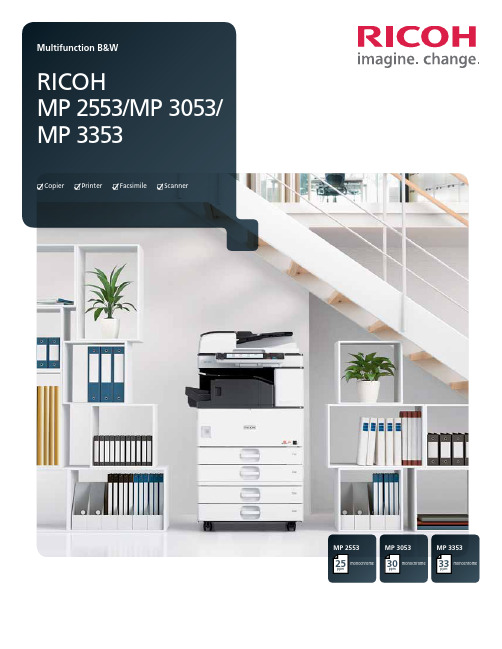
MP 3353ppmmonochrome33MP 2553ppmmonochrome25MP 3053ppmmonochrome30CopierPrinterFacsimileScannerPersonalize your productivityYour organization is unique. So is the way you conduct business. So why handle document management the same way everybody else does? Customize the RICOH® MP 2553/MP 3053/MP 3353 to accommodate your unique workflows. These versatile MFPs help you print, copy, share and secure a wider range of documents in more places, more conveniently. Use it as your information portal and connect to cloud services and applications directly from the operation panel. With a host of advanced document management capabilities packed into a space-saving, eco-friendly design, it’s ideal for any small office or workgroup looking to streamline workflow and enhance output from creation to finish – at sizes up to 11" x 17". Whether it’s used as a primary system or as an integral part of the Ricoh Managed Document Services (MDS) strategy, this customizable MFP helps to enhance productivity and reduce total cost of ownership for any organization.• Produce up to 33 monochrome prints/copies per minute• Connect from anywhere using location-free mobile printing• Designed to simplify workflow and improve productivity without increasing footprint size• Manage more tasks with flexible media handling• Sustain cost-effective operations with energy-saving efficiencyCustomizable everyday convenienceWork the way you want and how you wantImprove productivity anytime, anywhereDon’t let its sleek, compact design fool you. The Ricoh MP 2553/MP 3053/MP 3353 offers incredible power that demands attention.It can recover from sleep mode in less than 10 seconds and can printup to 33 monochrome pages per minute. With the standard 100-SheetAutomatic Reversing Document Feeder (ARDF), users can scan up to79 color or monochrome images per minute. Use the internal finisherto add a professional touch to document sets and streamline workfloweven more – without adding to the small footprint.Empower the mobile workforceTake advantage of wireless technology and bring unprecedentedflexibility to the workplace. The Ricoh MP 2553/MP 3053/MP 3353integrates with Ricoh HotSpot Enterprise, so mobile users can printdirectly to the MFP from laptops, smartphones and tablets withoutcompromising speed, convenience or security. This powerful solution isdesigned to be behind your firewall, does not require print drivers formobile devices and works seamlessly with cost recovery software.Control workflow efficiency withleading-edge technologyThe Ricoh MP 2553/MP 3053/MP 3353 works as smart as you do.Personalize the Home Screen with one-click icons for commonly usedtasks, including copying, scanning and faxing. Use optional embeddedsoftware such as GlobalScan or third-party vendor software to createcustom workflows for your most complicated tasks. Our partnershipswith industry-leading technology innovators allow access to a largeselection of applications for content management and otherbusiness-critical tasks directly from the MFP.Simplify operationsYou can quickly see why the Ricoh MP 2553/MP 3053/MP 3353 is easyto use. For misfeeds, the MFP offers easy-to-follow animated guidesthat help users identify and resolve the source of the problem. Userscan tilt the 9-inch control panel screen for easier viewing and moreconvenient access to system functions. Plus users can preview jobs toensure accuracy prior to printing or scanning.Exceptional, solid performance Print with power, consistentlyThe Ricoh MP 2553/MP 3053/MP 3353 can keep pace with yourentire workgroup’s busy demands without compromising speedor performance. Featuring a powerful 533 MHz processor, upto 1.5 GB RAM and a 250 GB HDD, it integrates seamlessly inalmost any environment—including Windows, Macintosh, Citrix,SAP, UNIX, AS/400 and more. Its icon-driven, one-click presetPCL6 user interface driver simplifies print jobs for crisp outputat up to 600 dpi. Advanced administrative controls allow youto set quotas and limit output for specific users or workgroups.This can help your organization to reduce operating costs whileencouraging more environmental awareness for long-term,sustainable savings.Scan with convenience, quicklyShare critical information efficiently with easy-to-use advancedscanning capabilities. Scan in black-and-white or color in PDF, TIFFor JPEG formats. Then share them immediately via Scan-to-File/Folder/URL/FTP/Email functionality. Compress file sizes for morecomplex scans and send them easily without compromising imagequality. Distributed Scan Management (DSM) offers centralizedscanning that automates many tasks while following specificpreferences, permissions and rules that expedite delivery.Manage more tasks, efficientlyLooking to improve productivity? Spend less time looking for documents.The Ricoh MP 2553/MP 3053/MP 3353 offers optional embeddedOCR, so users can retrieve documents quickly by searching for specificwords in PDF text in up to 14 languages. This convenient feature canalso detect blank pages in large jobs and remove them automaticallyto reduce waste. Plus connect to Ricoh’s optional Integrated CloudEnvironment (ICE) solution and scan documents, share files and printon the go with incredible convenience from the MFP touchscreen.We’ve made it easy to take controlImpressive performance on displayRicoh’s optional 10.1" Wide Super VGA Smart Operation Panelis designed to offer the functionality and performance of today’ssmartphones and tablets. Featuring drag-and-drop, pinch-and-flickfunctionality and swipe scrolling, it allows users to quickly movefrom one task to the next with unprecedented ease. It even includesconvenient widgets for the date and time.Simplicity at its bestRicoh’s new Quick User Interface feature from the optional SmartOperation Panel simplifies the choices for the most frequently usedfunctions for Copy, Scanner and Fax. They can be used with intuitivetouch gestures, such as flicking to select addresses, and pinching tozoom in or pan out on a preview. For workgroups requiring enhancedfeature functionality, it is easy to switch between the Quick UserInterface functions and Ricoh’s traditional user interface. Plus the newpanel also offers advanced Web Browser functionality designed to beon par with today’s mobile devices.Centralized administrative controlsOptimal performance is at your fingertips. Manage, monitor andtroubleshoot your entire Ricoh fleet from the desktop. With WebImage Monitor, IT and technicians can take advantage of a remoteuser interface to view the MFP’s operation panel. Use a Web browserto access system settings and address books. Receive email alertsand real-time updates when supplies are low. And, use @Remote®to automate meter reads, service event notifications and low toneralerts to improve day-to-day efficiency, including firmware updates.Smart, secure document management Protect sensitive informationHow vulnerable is your organization’s data? Security breaches cancompromise critical information at any time and they are expensiveand time-consuming to resolve. Ricoh offers a number of securitytechnologies to help protect your information at every level. TheRicoh MP 2553/MP 3053/MP 3353 includes user authenticationto help prevent unauthorized access to key functions and proprietaryinformation. With this technology, documents can be storedat the MFP and released after authorized users authenticate atthe device with a user log-in name and password or with an IDcard that’s swiped at the optional card reader. The device canalso overwrite data on the hard drive automatically and offersencryption protection to help protect against hackers.Fast, affordable paperless faxingManage fax workflow quickly and conveniently. Send or receivefaxes electronically with Internet Faxing. Or, use LAN faxing totransmit directly from a PC. Super G3 faxing is available as wellfor quick delivery to conventional fax numbers. With the RemoteFax Option, users can send and receive fax documents from anyconnected device in your fleet – even those without fax options– by sending it through the Ricoh MP 2553/MP 3053/MP 3353.This minimizes phone line costs and additional fax boards.Encourage environmental stewardshipWe’re committed to driving sustainable, energy-efficientoperations. That’s why we designed the Ricoh MP 2553/MP 3053/MP 3353 to use less power. Designed to be oneof the lowest typical electricity consumption (TEC) valuesin the industry, it meets all new ENERGY STAR v2.0 criteria.Organizations can also program the device to power on oroff during specified downtimes, including during weekendsor lunch, to conserve even more energy.1234571Navigate from job to job easily via the full-color, 9" tiltable LCD control panel featuring a USB/ SD card slot and a customizable home screen to link to commonly performed jobs.2 Use the standard 100-Sheet Automatic Reversing Document Feeder (ARDF) to efficiently handle one- and two-sided originals for copying, scanning and faxing .3The Ricoh MP 2553/MP 3053/MP 3353 comes standard with 1 x 500- and 1 x 550-sheet paper trays for longer, uninterrupted runs.4A standard 100-Sheet Bypass Tray accommodates a wide range of paper sizes and types.5Use the optional 2 x 550-Sheet Paper Trays (shown) for multiple paper sources on demand. Other options include a one-tray paper bank, 2,000-Sheet Large Capacity Tray and FAC52 Cabinet.6Produce professional documents and minimize outsourcing. The optional 1,000-Sheet Booklet Finisher (shown) provides three destinations for output, and can be used to produce paginated,saddle-stitched, punched and folded booklets. Design your own complete document production solution with other optional finishers including a 1,000-Sheet Stapler Finisher and 500-Sheet Internal Finisher. 7The optional 100-Sheet One-Bin Tray can separate output and simplify document retrieval.All-in-one performance for fast-paced officesRicoh MP 3353 shown with optional BN3090 one-Bin Tray, PB3180 Paper Feed Unit and 1,000-Sheet SR3150 Booklet Finisher.635R3473Ricoh Americas Corporation, 70 Valley Stream Parkway, Malvern, PA 19355, 1-800-63-RICOHRicoh and the Ricoh Logo are registered trademarks of Ricoh Company, Ltd. All other trademarks are the property of their respective owners. ©2013 Ricoh Americas Corporation. All rights reserved. The content of this document, and the appearance, features and specifications of Ricoh products and services are subject to change from time to time without notice. Products are shown with optional features. While care has been taken to ensure the accuracy of this information, Ricoh makes no representation or warranties about the accuracy, completeness or adequacy of the information contained herein, and shall not be liable for any errors or omissions in these materials. Actual results will vary depending upon use of the products and services, and the conditions and factors affecting performance. The only warranties for Ricoh products and services are as set forth in the express warranty statements accompanying them.。
2350-DMC250 Director 使用手册说明书

Fill Your Home With MusicExperience your music all around your home – sounding great and at your control, without wires. The Director – Wireless-N Music Player is designed to enable any sound system or speakers to play your digital music. And, as part of the Linksys by Cisco Wireless Home Audio family, it can become part of your complete, customized full-home music experience.The Power to PlayConnect the Director to your existing audio system and enjoy digital music in excellent quality. It’s a great way to give your Home Theater or high-end sound systems the ability to access and play your digital music library without wires. Or build a wireless system from scratch. With its built-in 50-watt per channel amplifier, the Director can power any stand-alone speakers. Pair it with your high-end speaker towers, or the Linksys by Cisco Stereo Speaker Kit (optional). With its compact design and elegant styling, the Director fits and looks great in any room.Your Music, Your WayEnjoy complete control of your listening experience via the colorful, 3.5-inch interface screen. Search your libraries, create playlists, set up and play music in different rooms. The Director is designed to accesse your music libraries stored on your networked PCs or storage devices, or millions of songs online through Rhapsody (30-day free trial included). Accommodates optional Docking Station for iPod, so you can access your playlists and tunes. You can even connect analog devices like turntables or tape decks and enjoy your tapes and LPs throughout your home. Infrared Remote control included.What is Wireless Home Audio?Let your music play all around your home. Enjoy different songs in different rooms at the same time – or the same one everywhere in Party Mode. This entertainment breakthrough is designed to let you stream, play and control your digital music via your home wireless network. The Wireless Home Audio family of devices is designed to work with your existing system to make it easy to customize complete home-filling music experiences. However you listen, you can configure a Wireless Home Audio setup perfectly suited to your space, tastes, and existing equipment. Set up in minutes – no drilling, no stringing wires. Awesome Sound All AroundBelieve your ears. Breakthrough technology from the world leaders in networking designed to work with your home wireless network to stream audio signals without compressing or clipping, so your music sounds just as rich, crisp and full as the original CD. The technology also works to synchronize all of your Wireless Home Audio devices, to help eliminate echo effects when you’re playing the same music in different locations at the same time. Your home never sounded so good.Play music wirelessly on your existing audio system or standalone speakers.50-watt per channel amplifier, 3.5-inch color control screen. Connect and control iPod with optional Docking Station.Wireless Home Audio DirectorWireless-N Music Player with Integrated Amplifier DMC250DatasheetCisco Consumer Business Group The maximum performance for wireless is derived from IEEE Standard 802.11 specifications. Actual performance can vary, including lower wireless network capacity, data throughput rate, range and coverage. Performance depends on many factors, conditions and variables, including distance from the access point, volume of network traffic, building materials and construction, operating system used, mix of wireless products used, interference and other adverse conditions.Specifications are subject to change without notice. 8123110NC-RR Model: DMC250SpecificationsModel DMC250WiFi Standards Draft dual band 802.11n, 802.11g, 802.11b (2.4 GHz and 5 GHz)Security features WEP, WPA, WPA Security key bits 64, 128, 256 # of Antennas Internal Antennas Only Detachable Antenna No UPnP able/cert UPnP Certified Output Power Specs/ 2 x 60W RMS / 4 Ohm / 0.5% THD+N / 20Hz-20kHz THD+N (FTC = both channels driven and full freq. range) 70W RMS / 4 Ohm / 0.5% THD+N. / 1kHz. Power Bandwidth 20Hz-20kHz (DIN = one channel driven and Power BW at -3dB)Ports 3.5 mm Stereo Headphone Output, RJ-45 Connector (Ethernet), USB 2.0 A-Connector, iPod Astron Connector, 2x2/L-R Speaker Wire Out, RCA L/R Input, RCA L/R Output, S/PDIF (Toslink) Output, AC In, Subwoofer RCA Output Buttons Front Power (Standby), Touch-Wheel Volume Control, Four Soft Button LCD Interface Buttons Rear Wi-Fi Protected Setup Button Display Display Size: 3.5" Resolution: 320x240 LCD Type: TFT Transmissive Color: 262K Back Lighting: White LED Module Size: 76.8W x 63.8H x 3.3D mm LEDs Multi-Function LED Blue: Unit is ON ; Orange: STANDBY; Flashing Blue: Network Connectivity Power Supply 16W/105W Internal Power Supply Cables Ethernet Cable, 6’ RCA Stereo Audio Cables, AC Region Cable Media Playback Output Sample Rates (kHz): Formats/Rates 8.0, 11.05, 12.0, 16.0, 22.05, 24.0, 32.0, 44.1, 48.0 Audio Codecs with Input Bitrates: MPEG-1 Audio Layer 3 (MP3) - 32, 40, 48, 56, 64, 80, 96, 112, 128, 144, 160, 192, 224, 256 and 320 kbit/s; AAC-LC – 64, 96, 126, 256, 320 kbits; WMA9 64 to 192 kbit/s; WAV – bitrates from 16 kbit (8 kHz Mono) to 1.92 Mbit (48 kHz Stereo) Containers Supported: MP4 containing AAC-LC media M4A containing AAC-LC media ASF containing WMA9 media Environmental Dimensions 6.34” x 5.73” x 6.94” (H x W x D), 161 x 146 x 176 mm Weight 3.42 lb (1.55 kg)Power 90-264 VAC, 50-60 Hz Certification FCC, CE, TUV Operating Temp. 32 to 104° F (0 to 40° C)Storage Temp. -4 to 158° F (-20 to 70° C)Operating Humidity 10 to 85% Noncondensing Storage Humidity 5 to 90% Noncondensing Package Contents DMC250• Power Cable • Setup Wizard CD • CAT5 Ethernet Cable (6’)• Quick Installation Guide (Printed)• IR Remote • 1 CR2032 Battery in the Remote • Supplemental Documentation • Minimum Requirements Windows PC (XP or Vista) • Wireless Network or Available Ethernet Port on Router • Minimum 512MB RAM to Run the Installation CD • Cisco A/V Products and Routers。
理光MT-C1、C2、C3系列复印机中文维修手册(上册)(可编辑)
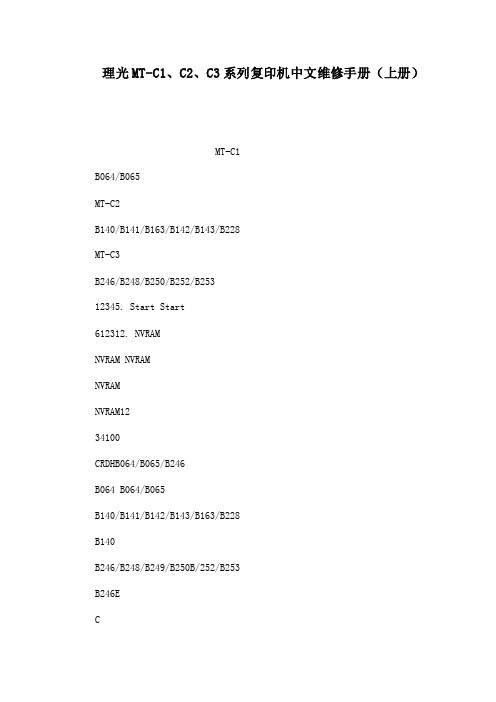
理光MT-C1、C2、C3系列复印机中文维修手册(上册)MT-C1B064/B065MT-C2B140/B141/B163/B142/B143/B228MT-C3B246/B248/B250/B252/B25312345. Start Start612312. NVRAMNVRAM NVRAMNVRAMNVRAM1234100CRDHB064/B065/B246B064 B064/B065B140/B141/B142/B143/B163/B228B140B246/B248/B249/B250B/252/B253B246ECShort Edge Feed SEF Long Edge Feed LEF SEF LEF11-1 1.11-11.1.1.1-11.1.21-21.1.31-31.1.4.1-4B064..1-4B140..1-5B246..1-61.1.5 /..1-71.1.6..1-101.2 B064 / B140 /B246 .1-111.2.1..1-111.2.2..1-12..1-12ADF.1-14..1-151-17B064 1-18B140 /B246 .1-191-20..1-22/..1-22SP.1-221.3 A3/DLT B475..1-231.3.1..1-231-241.4 LCT B4731-261.4.2..1-271-27..1-28LCT..1-281.5 LG/B4 B474.1-301.5.1..1-301.5.2..1-311.6 3000 B468/B469/B674..1-34 1.6.1..1-341.6.2..1-35..1-35.1-37.1-40.1-40 1.7 B3771-411.7.1..1-41i1.7.2. 1-421.8 B470. 1-441.8.1 1-441.8.2. 1-45 1-45 1-46. 1-47B478/B7061-48B478/B706 1-48B478/B706 1-491-501.9 9 B471. 1-521.9.1 1-521.9.2. 1-53. 1-531-531.10 3000 B478/B7061-551.10.2 1-561.10.3. 1-581.11 B531/B812 1-591.11.11-591.11.2 1-601.12 B5131-641.12.1. 1-641.12.2 1-651.13 Z- B660 1-661.13.1. 1-661.13.21-67. 1-671-68. 1-691-721.14 2000/3000 B700/B7011-741.14.1 1-741.14.21-75. 1-751-78 1-81 1-82. 1-83 B7001-83. 1-841.15 B702 1-861.15.1. 1-861.15.21-871.16 B704 1-901.16.1 1-901.16.21-91ii.1-91B700/B701/B7061-92B706..1-93B706.1-94B706..1-95B700/B701.1-96B700/B701/ B706..1-97B706.1-98B700/B701/B706..1-100 1.17 B703.1-1021.17.1.1-1021.17.21-1031.18 B762..1-1051.18.11-1051.18.21-1061.19 B756..1-1091.19.1.1-1091.19.2. 1-1101.20 B498, B4521-1131.20.1 B498 1-1131.20.2 B4521-1141.20.3. 1-1151-115 1-1161.21.1 B064 B525-10 -12. 1-118. 1-1191-120..1-121 1.21.2 B140 B328-031-125.1-125..1-1261-1271.21.3 B246 B842..1-1301-1301-1311-1321.22 MFP B0641-1351.22.1 / KIT G338, G339.1-135..1-1351.22.21-136DIMM.1-136..1-1371.22.3 PS3 B525 - 08.1-1391.22.4 USB 2.0 B525-01..1-140.1-140..1-140USB SP.1-1411.22.5 IEEE1394 G561.1-142iii 1-1421-143IEEE1394 UP. 1-144IEEE1394 SP1-1451.22.6 802.11B G628..1-146. 1-1461-147UP 1-148802.11B SP1-1501.22.7 MLB B519.1-151. 1-1521-1521-1521-1531.23 MFP : B140/B2461-1541.23.1 SD 1-154 1-154. 1-1551-156SD 1-1571.23.3 / B659. 1-1591-159 1-1601.23.4 PS3 B525-15 1-163. 1-163 1-1631.23.5 USB2.0 B596-011-164. 1-164 1-1641.23.6 IEEE 1394 B581-011-165. 1-165 1-1651.23.7 IEEE 802.11B B582-01, -02..1-166. 1-166 1-166 1.23.8 G3771-168. 1-168 1-1681.23.9 B6091-169. 1-169 1-1691.23.10 B7351-170. 1-170. 1-1701-1711-1721.24 MFP B2461-1751.24.1. 1-175iv1.24.2.1-176SD1-176SD1-1761.24.3 B841.1-177.1-177..1-1781.24.4 PostScript3 B525.1-181..1-181..1-1811.24.5 IEEE1394 B581.1-182..1-182..1-1821.24.6 G813 802.11b..1-183..1-183..1-1831.24.7 C B826..1-184..1-184..1-1841.24.8 C B609.1-185.1-185..1-1851.24.9 C B735..1-186.1-186…1-186..1-187.1-1881.24.10 CM1 B818.1-191..1-191..1-1911.24.11 A USB B825.1-194.1-194..1-194 1.24.12 B B828..1-195..1-195..1-1951.24.13 C B8291-196..1-196..1-196B246 : IPU.1-1961.24.14 VM B861.1-198..1-198..1-1981.24.15 IEEE1284 B6791-199..1-199..1-199 1.24.16 G381..1-200..1-200..1-200v22-12.1 PM. 2-12.1.1. 2-12.1.2 ADF2-52.1.3. 2-5LCT B473. 2-5B4702-550 B468/B469/674 30002-63000- B478/B7062-6Z- 2105 B660 2-62000/3000- B700/B701. 2-7B7022-72.2 SP. 2-73. 3-13.1. 3-13.1.13-13.1.2. 3-1 3.1.3 3-23.1.4 3-23.1.5 3-23.1.6 3-33.1.7. 3-3 3.1.8. 3-4 3.1.9 3-43.1.103-43.1.11 3-43-5 3.23.2.1 3-53.2.2. 3-5 3.33-63.3.1 3-63.3.2. 3-6 3.3.3. 3-7 3.3.4. 3-8 3.3.5. 3-9 3.4 3-103.4.1 ADF 3-10ADF3-103-113.4.2. 3-123.4.3 3-133.4.4. 3-143.4.5. 3-153.4.6. 3-163.4.7 SDRB3-173.4.8. 3-18vi3.4.9..3-193.4.103-20..3-20..3-21..3-223-23 3.4.11.3-253.53-263.5.1.3-263.5.2 LD3-273.5.3.3-293.5.4..3-303.6.3-323.6.1..3-32..3-32.3-33..3-333.6.23-343.6.3..3-353.6.4..3-363.6.5 OPC..3-37..3-38 3.6.6 PTL B140 3-39 3.6.7..3-403.6.83-403.6.9.3-413.6.10..3-413.6.11..3-423.6.123-433.6.13 ID..3-433.6.143-443.6.15..3-453.6.16.3-453.6.17..3-463.6.183-463.6.193-463.73-473.7.13-473.7.2.3-493.7.3..3-503.7.4 TD3-513.7.5..3-513.7.6.3-523.7.7.3-533.8..3-543.8.1.3-543.8.2..3-553.8.3..3-573.8.4..3-58vii3.8.5 3-593.9 3-603.9.1. 3-603.9.2 B140 . 3-62 3.9.3 B140 3-63 3.9.43-64B0643-65B1403-65B246. 3-653.9.5 3-673-673-68 3.9.63-693.9.73-70B0643-70B1403-713.9.8. 3-72B0643-72B1403-73B064 . 3-783.9.93-793.9.103-80B0643-80B1403-813.9.11 3-823.9.123-833.9.13 /3-843.9.14. 3-853.10. 3-863.10.1 3-863.10.23-873.10.33-873.10.43-883-88 3-89 3.10.5 / 3-903.10.6 3-913.10.7 3 3-923.10.8 1 2. 3-93 3.10.9. 3-943.113-953.11.13-953.11.2. 3-973.11.3. 3-983.11.4 3-993.11.5 3-1003.11.6 3-1023.11.7. 3-1053.11.8 3-106viii3.11.9. 3-108 3.11.10. 3-1093.11.113-1103.11.12..3-1113.11.13. 3-1123.11.14. 3-1133.11.15. 3-1143.12 PCBS HDD3-116 3.12.1 BCU 3-116 3.12.2. 3-118B0643-118B140. 3-119B246 :. 3-1203.12.3 IPU3-121B0643-121B140. 3-122B246 : IPU 3-125B2463-1263.12.43-1283.12.5 PSU PFC3-129 B064. 3-129B140 PSU. 3-129B246 PSU..3-1303.12.6 HDD. 3-131B064 3-131B140 3-132B246 HDD3-1333.12.7 NVRAM3-134 NVRAM B064 B140 3-134 NVRAM: B246 3-1363.12.8 DIMMS 3-138 3.13 ADF 3-1393.13.1 ADF 3-1393.13.2 3-1403.13.3. 3-1413.13.4. 3-1423.13.5 3-1433.13.6 ADF3-1443.13.73-1453.13.8. 3-1463.13.9 DF APS 3-1473.13.10 ADF. 3-1483.13.11 3-1493.13.12. 3-1493.13.13. 3-1503.13.14 3-151ix3.13.15 CIS CIS. 3-152 3.13.16 ADF3-1533.14 /3-1543.14.1. 3-154/3-154. 3-155 3-155 3.14.2. 3-156 3-156 3-156 3.14.3 ADF. 3-157. 3-157 DIP ADF 3-157ADF 3-1573.15. 3-15944-14.1 4-14.1.1 4-24.1.2 SP4-24.1.34-34.1.4 4-64-64.1.5 4-7. 4-7. 4-8 4-9 4.1.6. 4-104.2 B0644-114.2.1 B0644-114.4.2 B064 SC4-12SC100. 4-12SC300 1..4-15SC400 2..4-20SC5004-21SC600. 4-24SC700. 4-26SC8004-29SC9004-324.2.3 SMC SC 4-344.3 B140/B246. 4-374.3.1 / 4-374.3.2 B140/B246. 4-38 4.3 3 B140/B246. 4-39 SC100. 4-40SC200: 4-43SC300 1..4-44SC400 2..4-49SC5004-50xSC600..4-55SC700..4-57SC800..4-66SC9004-724.3.4.4-76..4-76B4694-77B468/B6744-77B478/B706.4-78B471..4-78B470..4-78Z- B6604-794.3.5 SMC SC.4-804.4 B064/B140/B246 ..4-83 4.4.1..4-834.4.2.4-834.4.3.4-8455-15.1.5-1/..5-1SP.5-2Super SP.5-2.5-2SP5-3SP..5-4SP SMC .5-55.25-65.2.1 SP58015-65.2.2.5-10.5-10.5-10/.5-10..5-105.35-115.3.1 SP2902-003. 5-115-125.3.2 IPU / SP2902 001 002.5-135-14 5.3.3 IPU SP2902-0045-155.45-165.4.1 B140 / B246.5-16LCDC5-215-21NVRAM /..5-225.4.2 B064..5-23GW / BCU..5-24.5-25xi5-25. 5-26 5-27Netfile5-27NVRAM 5-28. 5-28. 5-305.5. 5-295.5.1 5-295.5.2 5-30SP1xxx. 5-30SP2xxx5-35SP3xxx. 5-53SP4xxx 5-56SP5xxx. 5-67SP6xxx. 5-119SP7xxx. 5-130SP8 xxx 2 5-1475.5.3. 5-1765.5.4. 5-1775.6 /. 5-1895.6.1 SP5803. 5-1895.6.2 SP5804. 5-1955.6.3 ADF SP6007. 5-1975.6.4 ADF SP6008. 5-1985.6.5 SP6117 B478/B704. 5-1995.6.6 SP6118 5-2015.6.7 1 : 61215-2026.6.8 1 : 61245-203 6.6.9 2 : 61225-204 6.6.10 2 : 6125 5-205 5.7 B140/B246 5-206 5.7.15-2065.7.2 5-2095.7.3. 5-2105.7.4. 5-211SP5857-015 SD SD5-211 SP5857-0165-211SP5857-017 SD. 5-211 5.8. 5-2125.8.1. 5-2125.8.2 5-213B064 5-213B140 5-2155.8.3 / 5-2185.8.4 5-2225.8.55-2225.9 DIP 5-2235.9.1 BCU . 5-223 xii5.9.25-22366-16.1.6-16.1.1 ..6-36.1.2 9 6-46.1.3.6-56.26-66.2.1..6-66.2.2.6-7BCU 6-7..6-7MB ..6-7IPU ..6-7SBU .6-8PFC ..6-8SDRB .6-8VIB 6-8DRB 6-8CNB 6-8..6-96.3..6-106.4 ADF..6-126.4.16-126.4.2 ADF.6-136.4.3.6-146.4.4..6-156.4.5..6-16..6-176.4.66.4.7.6-186.4.86-206.4.9 ADF..6-236.4.106-246.5..6-256.5.16-256.5.2..6-266.5.36-276-276-286.5.4..6-296-296.5.5 ADS6-30CCD ADS.6-30 CIS ADS..6-306.6.6-316.6.16-316.6.2.6-326.6.3.6-336.6.4 SP6-34xiii 6-34. 6-36. 6-38 6-39 6.6.5 SP UP6-406.6.66-426-42 6-42 6-43/ 6-44 6-446.7 6-456.7.16-456.7.2. 6-466.7.3 6-476.7.4. 6-486.7.5 LD6-496.8 6-516.8.16-516.8.2 OPC. 6-526.8.36-526.8.46-536.8.56-546.8.6 6-556.8.76-566.8.8. 6-576.8.9. 6-586.8.106-59 6-596-596.8.116-60 6-606-61LD6-62ID Vsg 6-64TD Vref. 6-646.96-656.9.16-656-65 6-66. 6-67 6.9.26.9.3 / . 6-686.9.4. 6-696.9.56-706.9.6. 6-716.9.76-726.9.8. 6-72xiv6.9.9.6-736.9.10..6-74..6-74..6-75 TD6-76Vref6-76ID TD6-77TD.6-77ID6-776-786-786.10..6-796.10.16-796.10.2.6-80..6-80..6-816.10.46-836.10.5.6-846.10.6..6-856.10.7.6-866.10.8.6-876.11..6-886.11.1.6-88.6-896-896-89..6-896-89 6.11.2.6-906.11.3 - 2 36-91.6-916-926.11.4.6-93..6-936-94..6-956.11.5 - 2 3.6-966.11.6.6-971.6-972 3..6-976.11.7.6-986.11.8 - 1..6-99..6-99..6-100 /.6-101.6-103.6-1046-105xv6.11.9 - 1 3 6-1066.11.10. 6-107. 6-1076-1086-109 6.11.116-110 6-110..6-1116-1126.12 6-113B064 6-113B140 6-114. 6-1146.12.2 6-115B064 6-115B140 6-1166.12.3. 6-117B064 6-117B140 6-1186.12.46-119 6-1196-120. 6-1206-120 6.12.5 6-1216.12.6. 6-1226.12.7 CPU. 6-123B140 6-1236.12.8. 6-1246.12.9. 6-1266.12.10 6-1276.136-1286.13.1. 6-1286.13.2 6-1296.13.36-1306-130. 6-1316.13.4. 6-1326.146-1356.14.1. 6-1356.14.2 6-136. 6-136. 6-136 6-136 6.14.3 6-137. 6-137. 6-137xvi..6-1376.14.4..6-1386-1386-1386-1386-138 6.14.56-139.6-139.6-1396-139-11 -11.1-11.2 ADF -21.3-32-53-63.1 A3/DLT B475. -63.2 LCT B473-63.3 50 3000B468 -7. -7-7-7-7. -8-83.4 50 3000 B469. -9. -9-9-9. -9 3.5 50 3000B674-10-10 -10 -11-11-12 -123.6 B377. -133.7 B470 -143.8 3000 B478/B706 -153.9 B531-163.10 A812 -173.11 B513. -183.12 9- B471 -183.13 LG/B4 B474 -18xvii3.14 Z- B660-183.15 3000- B701. -193.16 2000- B700-213.17 B702-233.18 9- B762 -23xviii1. 安装程序1.1 安装要求1.1.1 操作环境1. 温度范围:建议:15 °C ~ 25 °C 59 °F ~ 77 °F可能:10 °C ~ 32 °C 50 °F ~ 90 °F2. 湿度范围: 15% ~ 80% RH 27 °C 80%,32 °C 54%3. 室内照明:小于 1500 lux 勿直接暴露在阳光或强光下。
KyOCERa TASKalfa 250ci 300ci 400ci 说明书

Ӳ 2009.5Ԩ ă Ս ăTASKalfa250ci/300ci/400ciDŽ Dž211 11 Tel:(021)58775366Fax:(021)58885085©2009 KYOCERA MITA CorporationՔTASKalfa 250ci/300ci/400ci302H756080简介感谢惠购 Taskalfa 250ci/300ci/400ci。
本操作手册旨在帮助您正确操作机器、执行日常保养以及在需要时采取简单的故障排除措施,以便可以始终使用处于良好工作状态的机器。
请在首次使用机器前阅读本操作手册,然后将其保管在机器附近,以便查阅。
建议您使用京瓷原配耗材。
我们对于因使用第三方耗材而对机器造成的损失不承担任何责任。
在本操作手册中,Taskalfa 250ci/300ci/400ci 分别指的是 25/25 ppm 机型、30/30 ppm 机型以及 40/40 ppm 机型。
附带的手册本机附带以下手册。
请在需要时参阅这些手册。
操作手册(本手册)介绍如何装入纸张,基本复印、打印和扫描操作以及故障排除。
图像质量调节快速指南使用示例图像介绍如何调节彩色图像质量。
操作手册i本手册中使用的安全规范本手册章节以及本机上标识的符号为安全警告,旨在保护用户、他人与周围的物体,并确保机器的使用正确、安全。
这些符号及其含义如下。
符号U 符号表示相关章节含有安全警告。
具体注意要点在符号内标出。
符号表示相关章节含有禁止操作的信息。
具体禁止操作内容在符号内标出。
z 符号表示相关章节含有必须操作的信息。
具体要求操作内容在符号内标出。
若操作手册的安全警告无法辨识,或操作手册遗失(在这种情况下用户需自行承担手册更换费用),请与维修服务人员联系,索取新的手册。
注:由于本机具有防伪功能,因此在少数情况下,本机可能无法正确复印类似银行票据的原稿。
警告:表示若对相关要点不引起充分重视或不正确执行,则可能会导致严重人身伤害,甚至死亡。
MFC-250C MFC-290C 打印机 快速设置说明书
a 按功能鍵。 b 按數字鍵 1。 c 按數字鍵 7。 d 按 a 或 b 鍵選擇 Dark ( 深 ) 或 Light ( 淺 )。
Contrast:Dark ( 對比度:深 )
Contrast:Light ( 對比度:淺 )
e 按確定鍵。 f 按停止 / 退出鍵。
• 切勿搖動墨水匣。如果墨水濺到您的皮膚或衣 服上,請立即用肥皂或洗滌劑清洗。
• 切勿反復裝入和取出墨水匣,否則可能會導致 墨水溢出。
• 如果您將墨水匣裝入錯誤位置而造成顏色混合, 請重新正確安裝墨水匣,然後對列印頭進行多 次清洗。( 請參閱使用說明書附錄 B 中的 Cleaning the print head ( 清洗列印頭 )。)
e 按數字鍵 1 (Yes ( 是 )),設備將開始清洗列印 頭。
f 清洗完成後,請按彩色啟動鍵。設備會開始再 次列印品質測試頁。返回步驟 b。
7
7 選擇接收模式
共有以下四種接收模式供您選擇:Fax Only ( 僅傳 真 )、Fax/Tel ( 傳真 / 電話 ) 、Manual ( 手動 ) 和 External TAD ( 外置答錄機 )。
重要事項
切勿將紙匣內的紙張向前推得太深。
2
f 用雙手輕輕滑動紙面指示以符合紙張寬度。確 保紙面指示碰觸到紙張的兩側。
g 關上紙匣蓋 a。
1
3 連接電源線和電話線
重要事項
此時切勿連接 USB 線。
a 連接電源線。
h 慢慢地將紙匣完全推入設備。
i 將紙匣完全裝入設備後,拉出紙張支撐板 a 直 到發出卡嗒聲,然後展開紙張支撐翼板 b。
閱使用說明書中的 Consumable items ( 耗材 )。
RICOH Aficio C3001-C3501-c4501 操作说明书 - SCANNER 扫描仪
扫描仪参考
1 通过电子邮件发送扫描文件 2 将扫描文件发送到文件夹 3 使用WSD发送扫描文件 4 使用扫描仪功能保存文件 5 将扫描文件保存到移动存储设备上 6 传送扫描文件 7 使用网络TWAIN扫描仪扫描原稿 8 各种扫描设置 9 扫描仪特性 10 附录
在使用本机之前,请仔细阅读本手册;将手册存放在便于查阅的地方,以备日后参考。为了安全正确使用本设备,在使用之前,请 务必阅读“关于本机”的安全信息。
目录
本机手册....................................................................................................................................................7 注意事项....................................................................................................................................................9
重要事项................................................................................................................................................9 如何阅读本手册..................................................10
符号.....................................................
pxut320c操作手册
第一章序言●感谢您使用友联公司的产品,您能成为我们的用户,是我们莫大的荣幸。
PXUT-320C型全数字智能超声波探伤仪采用国际先进的数字集成技术和新型TFT彩色显示器件,其各项性能指标均达到或超过国际先进水平。
仪器采用人工智能技术,功能强劲,使用方便。
为了您能尽快熟练掌握该款超声波探伤仪,请务必仔细阅读本操作手册以及随机配送的其他相关资料,以便您更好地使用探伤仪。
●请您仔细核对您所购仪器及其配件与装箱单是否一致,如不一致请您拒收并立即与友联公司联系;购买仪器后,请您认真仔细地阅读仪器的相关资料,以便了解您应有的权利和义务。
●友联公司生产的数字超声波探伤仪是设计先进、制造精良的高科技产品,在研发和制造过程中经过了严格的技术评测,具有很高的可靠性。
即使如此,您仍可能会在使用中遇到一些问题,甚至会对该产品质量产生怀疑。
为此,我们在手册中进行了详细说明,以消除您的疑虑。
如果您在仪器使用过程中遇到问题,请查阅本操作手册相关部分(特别是第九章),您也可以在友联网站BBS上发贴提问,或直接与友联公司联系。
感谢您的合作。
声明●因版权所有,未经友联公司的书面许可不得翻印或以其它任何形式或方法使用此印刷资料或软件中的某个部分。
友联公司对此印刷资料或软件中所含资讯之使用或因此而造成的损害一概不予负责。
友联公司有权更改此印刷资料或软件之特征及内容,恕不征求意见或事先通告。
●可通过以下任一种方式与友联公司取得联系:服务热线:************,5296971电子邮件:********************公司网址:/●、、友联、UNION均为南通市友联智能仪器公司注册商标。
Epson为精工公司拥有商标,Hp为惠普公司商标,Microsoft 和Windows为微软公司拥有商标,其他品牌及商品名称属于所有者的资产。
1-1安全●使用指定的电源类型,如有不详情况请与友联公司或经销商联系。
●不要在插头连接松弛的地方使用充电器。
RICOH SP C250DN SP C250SF 打印机说明书
Printer Copier Facsimile ScannerSP C250DNSP C250SFppm monochrome and full-color21Add color to your workflow with wireless convenienceYou can’t always predict where your workday will take you. But you can be prepared for anything. The RICOH ®SP C250DN/SP C250SF offers high-quality laser printing for small offices and workgroups; choose theSP C250SF for copying, scanning and faxing capabilities for a wider range of everyday office tasks. The Ricoh SP C250DN and SP C250SF help you get the information you need, when you need it. Concerned about space? They’re compact and offer wireless networking to fit in small workspaces — including desktops, retail counters and executive offices.Choose where you want to workIs your smartphone or tablet nearby? Use it as your mobile workstation for completing office tasks. Simply download the Ricoh Smart DevicePrint&Scan app to print directly from your personal mobile device. The Ricoh SP C250DN/SP C250SF offers IEEE 802.11b/g/n Wireless LAN connectivity so you can install it without cables, complex setup procedures or physical limitations. Plus, you can take advantage of a conveniently located USB port on the device to share documents with a wide range of scan-to options (SP C250SF); and print images stored on digital cameras without a computer.Make a lasting impression with vivid color outputProduce presentations, flyers, reports, images and more with incredible color and clarity that is both dynamic and compelling. You can adjust the quality of your print output to fit target audience expectations by choosing between true 600 x 600 dpi and multiple higher resolutions up to 2,400 x 600 dpi. Need to send professional-looking documents to a customer immediately? The Ricoh SP C250SF offers TWAIN/WIA scanning, so you can share brilliant, full-color documents at up to 1,200 x 1,200 dpi optical resolution and up to 19,200 x 19,200 dpi driver resolution in moments.Streamline how you workMove from one project to the next quickly. You won’t have to spend hours trying to figure out how to install these devices, thanks to easy set up and standard device interfaces. You also won’t have to wait long for your files to print. Black-and-white and color pages print at 21 pages per minute, and first prints are available in only 14 seconds. With the Ricoh SP C250SF, you can even print two-sided documents — such as identification cards and insurance forms — onto a single side of a sheet of paper to save paper as well as time.Efficiency, convenience and affordability in a compact designProductive multifunction performanceManage every project with ease by bringing color printing, copying, scanning and faxing to the desktop. Choose the Ricoh SP C250SF and send a wide range of documents to customers and colleagues quickly and economically via scan-to-email, folder, FTP and more. You can send hardcopydocuments in as few as three seconds using standard 33.6 Kbps faxing. Use the 35-Sheet Automatic Document Feeder (ADF) to process original documents up to 8.5" x 14" and avoid time-consuming manual feeds.Low total cost of ownershipReducing your total cost of ownership is important. In order to reduce costs, you want low hardware costs combined with affordable cost per page. The Ricoh SP C250DN/SP C250SF delivers both — and goes even further to deliver the value you require. You’ll also be able to use less toner and save significantly on print supplies when you print high-quality text and draft-quality images in Economy Color Mode. Reduce paper costs with standard duplex printing. Plus, for added convenience, the SP C250DN and SP C250SF share the same consumable supplies. You’ll also use less energy because both devices are ENERGY STAR ™certified with a low typical electricity consumption (TEC) value.Incredible ease of use and convenienceSimplify your workload with unmatched convenience that builds on Ricoh’s legacy of affordable, timesaving innovations for the workplace. Complete a wide range of tasks with a single touch using the intuitive control panel with LCD screen. Check supply status and make corrections directly at the device. Use Web Image Monitor to perform many of the same tasks remotely. You can also change the top-loading, all-in-one print cartridges in moments without help — and without a mess.Diverse media handling optionsYour resources may be limited, but your print output doesn’t have to be. You can print longer, uninterrupted runs because the Ricoh SP C250DN/SP C250SF stores up to 751 sheets when the optional Paper Feed Unit is added beneath the device. Produce a wide range of documents with paper stocks up to 8.5" x 14" from the standard and bypass trays. Or, run special single-page jobs without disrupting paper stocks in other trays when you use the convenient 1-page bypass tray.R3510-2General SpecificationsSP C250DN Part # 407519SP C250SF Part # 407523Configuration Desktop Imaging Process Laser beam scanning, colorelectrophotographic printing with monocomponent toner development 4-drum tandem methodScanning Element Flatbed scanner with full color contact imagesensor (CIS)Print Resolution 600 x 600 dpi (Default) (Speed Mode) 1200 x 600 dpi equivalent (Standard Mode) 2400 x 600 dpi equivalent (Fine Mode)Print Speed (Letter) SP C250DN: 21 ppm B&W and Full-Color;12 ppm duplexPrint/Copy Speed (Letter) SP C250SF: 21 ppm/cpm B&W and Full-Color;12 ppm/cpm duplexFirst Print Speed 14 seconds or less Warm-Up Time 30 seconds or less (from Energy Saver Mode)Operating Systems Windows XP/Vista/7/8/Server 2003/2003R2/2008/2008R2/ 2012 (32 bit/64 bit) and later; Mac OS X 10.6 and later; Citrix MetaFrameSoftware Utilities Web Image Monitor, Presto! PageManagerversion 9.33 (SP C250SF only), Printer Driver Packager NX, Web Based Driver Installer (WBDI)Standard Paper Capacity 250-Sheet Paper Tray + 1-Sheet Bypass Tray Optional Paper Capacity 500-Sheet Paper Feed Unit Maximum Input 751 sheets Output Capacity 150 sheets (face down)Automatic Duplex Standard Paper Sizes Standard Tray and Bypass Tray: Letter (8.5"x 11"), Legal (8.5" x 14"), EXEC (10.5" x 7.25"), Half Letter (5.5" x 8.5"), A4 (8.3" x 11.7"), A5 (5.8" x 8.3"), A6 (4.1" x 5.8"), B5 JIS (7.2" x 10.1"), B6 JIS (5.0" x 7.2"), F (8" x 13"), Foolscap (8.5" x 13"), Folio (8.25" x 13"), 16 Kai (7.6" x 10.5") Envelopes: Com10, Monarch, C5, C6, DLCustom size: Min. 90 mm x 148 mm (3.54" x 5.83"), Max. 216 mm x 356 mm (8.5" x 14.0")Optional Paper Feed Unit: Letter (8.5" x 11"), A4 (8.3" x 11.7")Paper Weight Standard Tray and Bypass Tray: 16 – 42 lb. Bond/83 lb. Index (60 – 160 g/m ) Duplex: 16 – 24 lb. Bond (60 – 90 g/m )Optional Paper Feed Unit: 16 – 28 lb. Bond (60 – 105 g/m )Acceptable Paper TypesStandard Tray and Bypass Tray: Plain Paper, Middle Thick, Recycle Paper, Envelopes, Thick Paper, Labels, Thin Paper, Color Paper, Pre- punched Paper, Letterhead, Bond Paper, Card Stock and Preprinted Paper (Std. Tray only)Optional Paper Feed Unit: Plain Paper, Middle Thick, Recycle Paper, Thick Paper, Thin Paper, Color Paper, Preprinted Paper, Prepunched Paper and LetterheadDimensions (WxDxH) SP C250DN: 15.7" x 17.7" x 12.6" (400 x 450 x 320 mm)SP C250SF: 16.5" x 19.4" x 18.1" (420 x 493 x 460 mm)Weight SP C250DN: 52.5 lb. (23.8 kg) (including consumables)SP C250SF: 64 lb. (29 kg) (including consumables)Power Requirements120V , 60HzMax. Power Consumption 1,300W or less Energy Saver Mode SP C250DN: 2.4W SP C250SF: 2.4W TEC SP C250DN: 1.37 kWh/week SP C250SF: 1.48 kWh/week Safety Regulations UL60950-1 2nd Edition; CAN/CSA C22.2No. 60950-1 (c-UL)Environmental Standard ENERGY STAR certifiedPrinter SpecificationsCPU SP C250DN: 350MHz SP C250SF: 400MHzPrinter Languages/Drivers PCL 5c, PCL 6, PostScript 3 emulation Fonts PCL/PS: 80 fonts RAM Memory SP C250DN: 128 MB RAM standard/maximum SP C250SF: 256 MB RAM standard/maximum Interfaces USB 2.0, 10/100Base-TX Ethernet, USB HostInterface for PictBridge , IEEE 802.11 b/g/n (Hardwired and wireless Ethernet network connections cannot be active simultaneously)Network Protocols TCP/IP (IPv4, IPv6), IPP , Bonjour Printer Features Collate, Layout (N-up), Duplex, Front CoverSheet, Economy Color, Watermark, Rotate Print, Ricoh Smart Device Print&Scan app (device must be set to [PCL 6 mode] > [Universal]), Dithering, Do Not Print Blank Pages, Reduce/Enlarge Print, Toner SavingCopier Specifications (SP C250SF Only)First Copy Speed 20 seconds or less for both B&W and Full-ColorMultiple Document/ 20 cpm B&W/12 cpm Full-ColorSingle Copy Speed Copy Resolution 1200 x 1200 dpi (scanning)600 x 600 dpi (printing)Original Type Sheet/Book/3D Objects Original Size Up to 8.5" x 11" (Platen)Up to 8.5" x 14" (ADF)Quantity Indicator 1 – 99Zoom 25% – 400% in 1% incrementsReduction Ratios: 50%, 65%, 78%, 93%Enlargement Ratios: 129%, 155%, 200%, 400%Copier Features Image Density Adjustment (manual only: 5 levels)Copy Mode (Text/Photo/Mixed) Color Balance AdjustmentCombine Copy (2-in-1, 4-in-1 via ADF only) Duplex CopyID Card Copy (2 in 1) Memory Copy Photo ModeElectronic Sorting (collation, ADF only)Scanner Specifications (SP C250SF only)Scan Modes Full-Color, B&W, GrayscaleCompression B&W: TIFF (MH/MR/MMR), JPEG, PDFColor/Grayscale: JPEG, PDFFile FormatSingle/Multi-Page TIFF , Single/Multi-Page PDF , Single Page JPEGScan Resolution Up to 1200 x 1200 dpi (optical) Up to 19200 x 19200 dpi (interpolated)Scan Speed B&W : Less than 5 seconds per page Grayscale: Less than 5 seconds per page Full-Color: Less than 10 seconds per page Scan Interface USB 2.0, 10/100Base-TX Ethernet, IEEE802.11 b/g/nUtilities & Drivers TWAIN Driver, Presto! PageManager version9.33Scanning Features Image Density (adjustable with 5 steps),TWAIN/WIA; Scan-to-Email/Folder/FTP/USBFacsimile Specifications (SP C250SF only)Circuit PSTN, PBX Compatibility Super G3Resolution Standard Mode: 200 x 100 dpi Fine Mode: 200 x 200 dpi Compression Method MH/MR/MMR/JBIG Scanning Speed Less than 5 seconds per page (B&W) Less than 10 seconds per page (Full-Color)Modem Speed 33.6 Kbps with automatic fallback Transmission Speed 3 seconds per page (based on ITU-T TestChart #1 in Standard mode)Memory Backup No limit SAF Memory 2MB (Approx. 100 pages based on ITU-T TestChart #1 in Standard mode)One-Touch/Speed Dials 20 locations/200 locations Facsimile Features Auto Redial, Auto Answer (3 – 5 rings), Auto/Manual/Substitute/Authorized Reception, Answering Machine Interface (FAX/TAD), Error Correction Mode, Memory/Immediate Transmission, Resolution Adjustment, Serial Broadcasting (100 locations), Smoothing PC Fax (Windows only)Hardware AccessoriesPaper Feed Unit Part # 406019Type TK1010Capacity500 sheetsAcceptable Paper Size Letter (8.5" x 11"), A4 (8.3" x 11.7")Acceptable Paper Weight 16 – 28 lb. Bond (60 – 105 g/m )Dimensions (WxDxH) 16" x 18" x 5" (400 x 450 x 127mm)Weight13.2 lb. (6 kg)ConsumablesPrint Cartridge Black 2,300 pages* Part # 407539 SP C250APrint Cartridge Cyan 2,300 pages* Part # 407540 SP C250APrint Cartridge Magenta 2,300 pages* Part # 407541 SP C250APrint Cartridge Yellow 2,300 pages* Part # 407542 SP C250AWaste Toner Bottle 25,000 pagesPart # 406043Type 220*Declared yield values in accordance with ISO/IEC 19798. Actual yields may vary based on types of images printed and other factors.The Ricoh SP C250DN and SP C250SF ship with a set of four starter All-In-One print cartridges yielding 1,000 pages each. All other consumables ship at full yield. For maximum performance and yield, we recommend using genuine Ricoh parts and supplies.Specifications subject to change without notice.WarrantyThe Ricoh SP C250DN/SP C250SF is under warranty against defects for a period of one year from the date of purchase. Consumables are under warranty for a period of 90 days from the date of purchase or until depleted, whichever comes first. Please refer to warranty documents shipped with the product for more details.Ricoh Americas Corporation, 70 Valley Stream Parkway, Malvern, PA 19355, 1-800-63-RICOHRicoh and the Ricoh Logo are registered trademarks of Ricoh Company, Ltd. All other trademarks are the property of their respective owners. ©2014 Ricoh Americas Corporation. All rights reserved. The content of this document, and the appearance, features and specifications of Ricoh products and services are subject to change from time to time without notice. Products are shown with optional features. While care has been taken to ensure the accuracy of this information, Ricoh makes no representation or warranties about the accuracy, completeness or adequacy of the information contained herein, and shall not be liable for any errors or omissions in these materials. Actual results will vary depending upon use of the products and services, and the conditions and factors affecting performance. The only warranties for Ricoh products and services are as set forth in the express warranty statements accompanying them.。
- 1、下载文档前请自行甄别文档内容的完整性,平台不提供额外的编辑、内容补充、找答案等附加服务。
- 2、"仅部分预览"的文档,不可在线预览部分如存在完整性等问题,可反馈申请退款(可完整预览的文档不适用该条件!)。
- 3、如文档侵犯您的权益,请联系客服反馈,我们会尽快为您处理(人工客服工作时间:9:00-18:30)。
理光c2503c说明书
1、打开面板
2、在左侧和面板有连接的黑色拉杆,把它和面板分开,注意不要弄断了
3、把分开的拉杆推回去,在左侧里面有个白色的水平的活动的塑料橛子,用手按进去别松开
4、在右侧黑和白壳之间有个白色的塑料橛子,用能够的着的棒棒或其他物品向里顶住。
这时机器开始运行。
等运行完毕。
全部松开,把分开的拉杆按原来的位置装上,合上面板,清零完成,机器就可以正常工作了
RICOH的打印机怎么换墨盒
1、首先将打印机的盖子打开
2、打印机盖子打开之后,将打印机墨盒的盖子打开
3、打开打印机墨盒盖子以后,将墨盒取出来
4、去除旧墨盒之后,准备好新的墨盒
5、接着将新墨盒放到打印机中间的位置,并且按紧
6、最后将打印机墨盒的盖子盖好就可以了
安全注意事项
1.拆卸或装配复印机及其外围设备的部件之前,请确认复印机的电源插头是拔起的
2.墙上的插座应靠近复印机,且容易接近
3.外部盖板打开或主开关开启时,要实施机器的调节或运行检查时,请将手远离电气或机械的驱动部件
4.复印机当完成预热就驱动一些部件。
请小心将手远离机械和电气部件,因为机器已开始运行
5.复印机在运行时,定影装置的内部及其金属部件变得极为烫手。
小心勿用手去碰那些部件。
理光(RICOH)墨粉MP C2503C 理光(Ricoh)MP C2503C彩色墨粉碳粉盒适用C2011/C2004/C2504exSP MP C2503C型。
