eLog快速入门培训胶片
Piccolo系列快速入门指南说明书

IP6690mm(3.54pollici)12.5mmCablaggio0.4Nm (3.5lb in)0.5 – 1.5mm (16 – 22AWG)OP1 Logica non isolataOP1 OP2 - 4Limiti di isolamento100-230V /24V EIA485 24VdcP1161310s e t 1 ____V 1.0P 11V 1.P 1V 1.0P 10ConfiguratoConfigurado已配置Livello operatore 1Nivel 1 de operador操作等级1Uscita 1 = ON (di norma riscaldamento) Uscita 2 = ON (di norma raffreddamento) Uscita 3 = ON (solo P108 e P104)Uscita 4 = ON (di norma allarme) per regolare il valorepara ajustar el valorPotenza d’uscita. Viene visualizzata solo in modalità "Auto" o "OFF". Potencia de salida Sólo aparece en modo "Auto" o en "OFF" Viene visualizzato solo in modalità Punto de consigna seleccionadoSólo aparece en modo "Manual" o en "OFF" Valor del punto de consigna 1 Valor del punto de consigna 2 Riconoscimento allarme Vedere pag. 4Reconocimiento de alarma Sí o noConsulte la página 4Visualizzato solo se èconfigurato il timerEstado de temporizador: Ejecución, Reinicio, Retención o Fin Sólo aparece si el temporizador está configurado eventosPremere _ _ _" per caricare i valori di fabbrica e codice successivo. Premereper tornare indietroPulse cuando _ _" para cargar los parámetros por defecto Pulse para seleccionar el códigosegún las tablas siguientes.Pulse para aceptar el código y pasaral siguiente. Pulsepara volver.Ridurre il setpoint (SP)Reducir punto de consigna (SP) 031668I S CHA031668ISC/4 CN30076 05/1348mm(1.89in)48mm(1.89in)(1.89in)96mm (3.78 in)Ejemplo 1: Uso de alarmasEs posible usar un máximo de tres alarmas. Se pueden pedir o configurar usando los códigos deinicio rápido (página 1) o los códigos "P" (página 3).Ajuste de umbrales de alarmaEn el nivel 2 de operador, seleccione AL1, AL2 o AL3.Pulse o para fijar el umbral.Reconocimiento de alarmaUna alarma se puede reconocer de tres formas:1. En todos los casos: Pulse para seleccionar Ac.AL. A continuación pulse opara seleccionar YES.2. Utilice la entrada digital 1 o 2 (si está configurada).3. Pulse (si está configurado; consulte el código de configuración P73).Si la alarma persiste, el indicador ALM permanecerá encendido.Las alarmas están configuradas sin retención de manera predeterminada.Ejemplo 2: Uso del temporizadorEs posible configurar un temporizador interno en tres modos de funcionamiento:Parada: Para controlar un proceso en un valor fijo durante un tiempo definido.Retardo: Para activar la potencia de salida después de un tiempo definido.Inicio suave: Para aplicar un límite de potencia durante un tiempo definido.Utilice t.dUr para definir el período de tiempo.En el caso de un temporizador de parada, configure t.thr para iniciar la cuenta atrás cuandoPV esté próximo a SP.En el caso de un temporizador de inicio suave, configure el límite de potencia SS.oP, el umbralSS.SP.Utilice t.St para poner el temporizador en ejecución, retención o reinicio, o para conectarlo auna entrada digital configurada.End parpadeará cuando el temporizador llegue al final. La salida de potencia adoptará el valordefinido por P43.Ejemplo 3: Autoajuste del reguladorFije el punto de consigna en torno a la temperatura normal de funcionamiento.Defina los límites de salida en un valor seguro.Seleccione A.tun en el nivel 2 y póngalo en YES.tunE parpadeará en la pantalla del regulador hasta que finalice el ajuste automático.Ejemplo 4: Monitor de energíaUna estimación del uso de energía se mide en una salida (normalmente calor) que se configuracon P81.Especifique en P82 la potencia de carga nominal (en KW).En los niveles 1 y 2, E.Par mide el consumo energético para lotes individuales y E.tot lo midepara todo el proceso. También es posible personalizarlos para que aparezcan en las líneas 2 y 3de la pantalla usando P74 y P75.Utilice E.rSt en el nivel 2 para poner los valores a cero. E.tot sólo se puede poner a cerodespués de E.Par P71, P72 o P73 permiten personalizar uno de los botones de función o elbotón Página para acceder a este parámetro.例1:操作报警可用的报警达3个。
L-GAGE LE 激光测量传感器快速入门指南说明书

Quick Start GuideLaser displacement sensor with both analog and discrete (switched) outputsThis guide is designed to help you set up and install the L-GAGE ® LE Laser Gauging Sensor. For complete information on programming, performance, troubleshooting, dimensions, and accessories, please refer to the Instruction Manual at . Search for p/n 175094 to view the manual. Use of this document assumes familiarity withpertinent industry standards and practices.WARNING: Not To Be Used for Personnel ProtectionNever use this device as a sensing device for personnel protection. Doing so could lead to serious injury or death. This device does not include the self-checking redundant circuitry necessary to allow its use in personnel safety applications. A sensor failure or malfunction can cause either an energized or de-energized sensor output condition.Features and IndicatorsPower LED Indicator Analog Output LED Indicator DisplayDiscrete Output LED Indicator Push ButtonsFigure 1. LE Analog Sensor FeaturesThree LED indicators provide ongoing indication of the sensing status.Analog Output LED IndicatorSolid Amber = Displayed distance is within the taught analog output windowOff = Displayed distance is outside the taught analog output windowPower LED IndicatorSolid Green = Normal operation, power On and laser OnFlashing Green (1 Hz) = Power On and laser Off (laser enable mode)Discrete Output LED IndicatorSolid Amber = Discrete Output is On Off = Discrete Output is OffLaser Description and Safety InformationCAUTION: Use of controls or adjustments or performance of procedures other than those specified herein may result in hazardous radiation exposure. Do not attempt to disassemble this sensor for repair. A defective unit must be returned to the manufacturer.Class 2 Laser ModelsCAUTION: Never stare directly into the sensor lens. Laser light can damage your eyes. Avoid placing any mirror-like object in the beam. Never use a mirror as a retroreflective target.For Safe Laser Use - Class 2 Lasers•Do not stare at the laser.•Do not point the laser at a person’s eye.•Mount open laser beam paths either above or below eye level, where practical.•Terminate the beam emitted by the laser product at the end of its useful path.Reference IEC 60825-1:2007, Section 8.2.L-GAGE ® LE250/550 Analog-Discrete Laser SensorsOriginal Document 175093 Rev. E6 November 2015175093Class 2 LasersClass 2 lasers are lasers that emit visible radiation in the wavelength range from 400nm to 700 nm, where eye protection is normally afforded by aversion responses,including the blink reflex. This reaction may be expected to provide adequateprotection under reasonably foreseeable conditions of operation, including the use ofoptical instruments for intrabeam viewing.Figure 2. FDA (CDRH) warning label(Class 2)Class 2 Laser Safety NotesLow-power lasers are, by definition, incapable of causing eye injury within the duration of a blink (aversion response) of 0.25 seconds. They also must emit only visible wavelengths (400 to 700 nm). Therefore, an ocular hazard may exist only if individuals overcome their natural aversion to bright light and stare directly into the laser beam.Class 1 Laser ModelsClass 1 lasers are lasers that are safe under reasonably foreseeable conditions of operation, including the use of optical instruments for intrabeam viewing.Figure 3. FDA (CDRH) warning label(Class 1)Laser wavelength: 650nmOutput: < 0.22mWPulse Duration: 150 µs to900 µsSensor InstallationNOTE: Handle the sensor with care during installation and operation. Sensor windows soiled byfingerprints, dust, water, oil, etc. may create stray light that may degrade the peak performance of the sensor. Blow the window clear using filtered, compressed air, then clean as necessary using 70%isopropyl alcohol and cotton swabs or water and a soft cloth.Sensor OrientationCorrect sensor-to-object orientation is important to ensure proper sensing. See the following figures for examples of correct and incorrect sensor-to-object orientation as certain placements may pose problems for sensing distances.Figure 4. Orientation by a wall IncorrectCorrectFigure 5. Orientation in an opening IncorrectCorrect Figure 6. Orientation for a turning object - Tel: +1-763-544-3164P/N 175093 Rev. EIncorrectCorrectFigure 7. Orientation for a height differenceIncorrectCorrect Figure 8. Orientation for a color or lusterdifferenceSensor Mounting1.If a bracket is needed, mount the sensor onto the bracket.2.Mount the sensor (or the sensor and the bracket) to the machine or equipment at the desired location. Do nottighten at this time.3.Check the sensor alignment.4.Tighten the screws to secure the sensor (or the sensor and the bracket) in the aligned position.Wiring Diagrams+–* User-configurable PNP/NPN settingFigure 9. Analog Current Model+–* User-configurable PNP/NPN settingFigure 10. Analog Voltage ModelKey11 = Brown2 = White3 = Blue4 = Black5 = GrayDisplayFigure 11. LE550 Display in Run ModeThe display is a 2-line, 8-character LCD. The main screen is the Run mode screen, which shows the real-time distance measurement and the analog output measurement.ButtonsUse the sensor buttons Down , Up , Enter , and Escape to program the sensor and to access sensor information.P/N 175093 Rev. E - Tel: +1-763-544-31643Down and Up ButtonsPress Down and Up to:•Access the Quick Menu from Run mode•Navigate the menu systems•Change programming settingsWhen navigating the menu systems, the menu items loop.Press Down and Up to change setting values. Press and hold the buttons to cycle through numeric values.After changing a setting value, it slowly flashes until the change is saved using the Enter button.Enter ButtonPress Enter to:•Access the Sensor Menu from Run mode•Access the submenus•Save changesIn the Sensor Menu, a check mark in the lower right corner of the display indicates that pressing Enteraccesses a submenu.Press Enter to save changes. New values flash rapidly and the sensor returns to the parent menu.Escape ButtonPress Escape to:•Leave the current menu and return to the parent menu•Return to Run mode from the Quick MenuImportant: Pressing Escape discards any unsaved programming changes.In the Sensor Menu, a return arrow in the upper left corner of the display indicates that pressing Escapereturns to the parent menu.Press and hold Escape for 2 seconds to return to Run mode from any menu or remote teach.Sensor ProgrammingProgram the sensor using the buttons on the sensor or the remote input (limited programming options).From Run mode, use the buttons to access the Quick Menu and the Sensor Menu. See Quick Menu on page 5, Sensor Menu (MENU) on page 6, and the instruction manual (p/n 175094) for more information on the options available from each menu. For TEACH options, follow the TEACH instructions in the instruction manual.In addition to programming the sensor, use the remote input to disable the buttons for security, preventing unauthorized or accidental programming changes. See the instruction manual for more information.from Run ModeAccess Quick MenuAccess Sensor MenuSee Figure 13 on page 5See Figure 14 on page 6Figure 12. Accessing the LE Menus - Tel: +1-763-544-3164P/N 175093 Rev. EQuick MenuThe sensor includes a Quick Menu with easy access to view and change the analog and discrete output switch points.Access the Quick Menu by pressing Down or Up from Run mode. When in the Quick Menu, the current distance measurement displays on the first line and the menu name and the analog value alternate on the second line of thedisplay. Press Enter to access the switch points. Press Down or Up to change the switch point to the desiredvalue. Press Enter to save the new value and return to the Quick Menu.Spt2 not available unless inWindow ModeFigure 13. Quick Menu Map (Window Mode)P/N 175093 Rev. E - Tel: +1-763-544-31645Sensor Menu (MENU)Access the Sensor Menu by pressing Enter from Run mode. The Sensor Menu is also accessible from the Quick Menu: navigate to MENU and press Enter. The Sensor Menu includes several submenus that provide access to view and change sensor settings and to view sensor information.Top Menu Sub MenusLE Series User InterfaceFigure 14. LE550 Sensor Menu Map (Analog Models) - Tel: +1-763-544-3164P/N 175093 Rev. ESpecificationsSupply Voltage (Vcc)12 to 30 V dcPower and Current Consumption, exclusive of loadNormal Run Mode: 1.7 W, Current consumption < 70 mA at 24V dc Supply Protection CircuitryProtected against reverse polarity and transient overvoltages Sensing BeamClass 2 laser models: visible red, 650 nm Class 1 laser models: visible red, 650 nmSensing RangeLE250: 100 mm (3.94 in) to 400 mm (15.75 in)LE550: 100 mm (3.94 in) to 1000 mm (39.37 in)Output ConfigurationAnalog output: 4 to 20 mA or 0 to 10 V, depending on model Discrete output rating: Discrete NPN/PNP is user-configurable Output RatingsDiscrete Output: 100 mA maximum (protected against continuous overload and short circuit)OFF-state leakage current—PNP: < 10 µA at 30 V OFF-state leakage current—NPN: < 200 µA at 30 VOutput saturation voltage—PNP outputs: < 3 V at 100 mA Output saturation voltage—NPN outputs: < 1.6 V at 100 mA Analog current output (LE...I Models):1 k Ω max. @ 24 V;max. load resistance = [(Vcc-4.5)/0.02 Ω]Analog voltage output (LE...U Models): 2.5 k Ω min. load resistanceDelay at Power Up2 sMeasurement/Output RateClass 2 laser models: < 1 msClass 1 laser models (fast): < 1 msClass 1 laser models (std/med/slow): < 2 ms Ambient Light ImmunityClass 2 laser models: > 10,000 lux Class 1 laser models: > 5,000 luxMinimum Window Size, Analog and DiscreteLE250: 1 mm (0.039 in)LE550: 10 mm (0.39 in)BoresightingLE250: 4 mm radius at 400 mm LE550: 1 cm radius at 1 m Remote InputAllowable Input Voltage Range: 0 to VccActive Low (internal weak pullup—sinking current):· High State > 4.3 V at 740 µA max.· Low State < 1.3 V at 800 µA max.Active High (internal weak pulldown—sourcing current):· High State > 4.3 V at 1.7 mA max.· Low State < 1.3 V at 1.6 mA max.Analog ResolutionLE250: 100 mm to 250 mm: Less than 0.02 mm LE250: 250 mm to 400 mm: Less than 0.2 mm LE550: 100 mm to 600 mm: Less than 0.5 mm LE550: 600 mm to 1000 mm: Less than 1 mmAnalog LinearityLE250: Linearity is the less of Accuracy or 0.3% of full scale range (± 0.9 mm) at any given distanceLE550: Linearity is the lesser of Accuracy or 0.5% of full scale range (± 4.5 mm) at any given distance Maximum Torque2 N·m (17.7 in-lbs)RepeatabilitySee Performance Curves Temperature EffectSee Performance Curves AccuracySee Performance Curves ConstructionHousing: die-cast zinc Window: acrylicVibration/Mechanical ShockAll models meet Mil. Std. 202 G requirements method 201A.Also meets IEC 60947-5-2.Typical Beam Spot Size 1xyBeam Spot PatternResponse Timeσ measured valueP/N 175093 Rev. E - Tel: +1-763-544-31647Environmental RatingIEC IP67, NEMA 6Operating ConditionsTemperature: −20 °C to +55 °C (−4 °F to +131°F)Humidity: 90% at +55 °C maximum relative humidity (non-condensing)Storage Temperature−30 °C to +65 °C (−22 °F to +149 °F)Application NoteFor optimum performance, allow 10 minutes for the sensor to warm upCertificationsIndustrial Control Equipment 3TJJUL Environmental Rating: Type 1Required Overcurrent ProtectionWARNING: Electrical connections must be made by qualifiedpersonnel in accordance with local and national electrical codes and regulations.Overcurrent protection is required to be provided by end product application per the supplied table.Overcurrent protection may be provided with external fusing or via Current Limiting, Class 2 Power Supply.Supply wiring leads < 24 AWG shall not be spliced.For additional product support, go to .Performance Curves100200300DISTANCE (mm)R E P E A T A B I L I T Y ( ± m m )400Figure 15. Repeatability (90% to 6% reflectance)123456782000DISTANCE (mm)R E P E A T A B I L I T Y ( ± m m )4006008001000Figure 16. Repeatability (90% to 6% reflectance) - Tel: +1-763-544-3164P/N 175093 Rev. E00.10.20.30.40.50.60.70.90.81.0100200300DISTANCE (mm)A c c u r a c y ( ± m m )400Figure 17. Accuracy (90% to 6% reflectance)12345679810200DISTANCE (mm)A c c u r a c y ( ± m m )4006008001000Figure 18. Accuracy (90% to 6% reflectance)0.1500.1000.1250.0750.0500.0250.0300100200300400DISTANCE (mm)T e m p e r a t u r e E f f e c t (± m m / °C )Figure 19. Temperature Effect0.60.40.50.30.20.10200DISTANCE (mm)T e m p e r a t u r e E f f e c t (± m m / °C )4006008001000Figure 20. Temperature EffectBanner Engineering Corp. Limited WarrantyBanner Engineering Corp. warrants its products to be free from defects in material and workmanship for one year following the date of shipment. Banner Engineering Corp.will repair or replace, free of charge, any product of its manufacture which, at the time it is returned to the factory, is found to have been defective during the warranty period. This warranty does not cover damage or liability for misuse, abuse, or the improper application or installation of the Banner product.THIS LIMITED WARRANTY IS EXCLUSIVE AND IN LIEU OF ALL OTHER WARRANTIES WHETHER EXPRESS OR IMPLIED (INCLUDING, WITHOUT LIMITATION,ANY WARRANTY OF MERCHANTABILITY OR FITNESS FOR A PARTICULAR PURPOSE), AND WHETHER ARISING UNDER COURSE OF PERFORMANCE, COURSE OF DEALING OR TRADE USAGE.This Warranty is exclusive and limited to repair or, at the discretion of Banner Engineering Corp., replacement. IN NO EVENT SHALL BANNER ENGINEERING CORP. BE LIABLE TO BUYER OR ANY OTHER PERSON OR ENTITY FOR ANY EXTRA COSTS, EXPENSES, LOSSES, LOSS OF PROFITS, OR ANY INCIDENTAL,CONSEQUENTIAL OR SPECIAL DAMAGES RESULTING FROM ANY PRODUCT DEFECT OR FROM THE USE OR INABILITY TO USE THE PRODUCT, WHETHER ARISING IN CONTRACT OR WARRANTY, STATUTE, TORT, STRICT LIABILITY, NEGLIGENCE, OR OTHERWISE.Banner Engineering Corp. reserves the right to change, modify or improve the design of the product without assuming any obligations or liabilities relating to any product previously manufactured by Banner Engineering Corp. - Tel: +1-763-544-3164。
电磁兼容培训胶片第1章

过程二的幅度变化
•如果再返回来考虑第三
•d
大的辐射源问题:
B
•去掉这个辐射源后,改 善量:
•0.1
• 20lg
5•0.001
•= dB
44
•没有经验的人会认为将其 它措施去掉,只保留抑制
第三大泄漏源的措施就可 以了。
PPT文档演模板
杨继深 2002年4月
•6 •8 •2 •0.
6
•44
电磁兼容培训胶片第1章
•有衬垫
•衬垫安装 •衬垫质量 •内部结构
•
缝 •检查
隙
衬垫
•仍有泄漏
•无衬垫 •设法密封缝隙
•无泄
•完成
漏
•
•磁 •辐射源是否 孔 场 在孔洞附近 洞
•电
•重新设计结构,使两者远 离
•缩小孔洞尺寸或用截止波导
•
场
导馈 线通
•导线可滤波 •导线不可滤波
•导线滤波 •重新设计结构,避免导线馈通
PPT文档演模板
杨继深 2002年4月
电磁兼容培训胶片第1章
受辐射干扰的问题诊断
•电缆可 拔掉
有拔 电掉
缆所
• •
•
逐
•合 格
•不合 格
根 缆插
上 电
•合格
套 •不合格 磁
环
•合格,还有电缆没插
•全合 格
•完成
•不合
格 •电缆滤 波
•电缆不 可拔掉
•缩短电缆、 套磁环
•合格 或
•改善
•不合 格
•放开电缆
•或屏蔽
•合 格
自制近场电场探头
•根据使用条件,套适当的绝缘层
PPT文档演模板
Model 2460 快速入门指南说明书

通过速度和简化重新设计测试和测量安全注意事项在使用本产品和任何相关仪器之前,请先阅读以下安全注意事项。
虽然一些仪器和附件通常在无害电压下使用,但是也可能出现对人体有害的情况。
本产品应由能辨别电击危险且熟悉避免潜在伤害的必要安全注意事项的合格人员使用。
使用此产品之前请仔细阅读并遵守所有的安装、操作和维护信息。
有关完整的产品规格,请参阅用户文档。
若以没有指定的方式使用产品,可能丧失产品保修所提供的保障。
产品的用户类型有:责任主体,是负责使用和维护机器,确保在设备规格和运行限制范围内使用设备,并确保操作人员经过充分培训的个人或小组。
操作人员,是负责使用产品特定功能的人员。
他们必须接受过电气安全流程和正确操作仪器方面的培训。
应当采取保护措施,防止他们遭到电击和触碰到危险的带电电路。
维护人员,负责产品日常维护以保持仪器运转正常,例如,设置线路电压或更换耗材。
用户文档中描述了维护步骤。
这些步骤都清楚描述了操作人员是否能够执行它们。
如果不能,那么只能由服务人员来执行这些操作。
服务人员,接受过培训,可操作带电电路,执行安全安装并修理产品。
只有受过正确训练的服务人员才能执行安装和服务流程。
美国吉时利仪器(Keithley Instruments) 公司的产品专门设计用于测量、控制和数据输入/输出连接等电气信号,而且不能直接连接到电网电压或具有瞬时高电压的电压源上。
Measurement Category II(引自IEC 60664 标准)连接要求针对本地交流电网连接经常发生的高瞬时电压采取保护措施。
某些吉时利测量仪器可以连接到电网上。
这些仪器将会标记为Category II 或更高级别。
除非在仪器规格、操作手册和仪器标签中明示允许,否则不要将任何仪器连接到电网上。
存在电击危险时,一定要小心谨慎。
电缆连接器插头或测试装置上可能存在致命电压。
美国国家标准学会(ANSI) 规定,超过30 V RMS、42.4V峰值或60 V DC 的电压水平存在电击的危险。
Elox100 操作说明书_中文
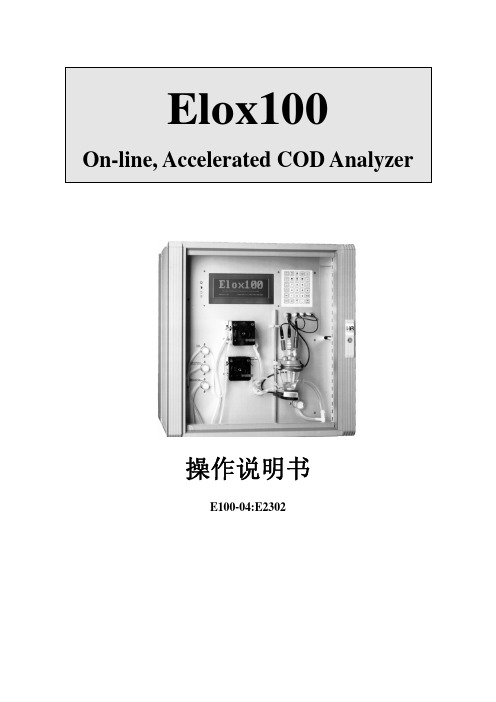
Elox100On-line, Accelerated COD Analyzer操作说明书E100-04:E2302LAR公司保留有关权利。
保留对于技术提升所做的改变。
未经LAR公司允许,这本手册的任何部分都不可以复印或者翻录。
本手册中所有提及的注册商标已经得到公认。
目录1 Elox操作原理 (1)1.1 COD分析 (1)1.2 Elox正视图 (2)1.3 Elox俯视图 (3)1.4 Elox管路图 (4)1.5 Elox电极 (5)1.6 Elox键盘 (5)1.7 显示屏快捷键 (6)2 安装和启动准备 (8)2.1 安全操作注意事项及说明 (8)2.2 安装地点 (8)2.2.1 周边条件 (8)2.2.2 电源 (8)2.2.3 样品供应 (9)2.2.4 排水 (10)2.2.5 软水 (10)2.3 启动准备 (11)2.3.1 Elox的墙挂式安装 (11)2.3.2 电极安装 (11)2.3.3 管道安装 (12)2.3.3.1 管夹阀管路连接、 (12)2.3.3.2 蠕动泵管路连接 (13)2.3.4 化学物质 (14)2.3.5 水力连接 (15)2.36 电器连接(模拟输出,继电器,数字输入线) (15)3 如何使用Elox (18)3.1 分析仪的启动 (18)3.1.1 操作软件的启动 (18)3.1.2 操作软件上的一般标记 (18)3.1.3 完整的帮助系统 (21)3.1.4 填充管道系统 (22)3.2 Elox的设置 (23)3.2.1 测量参数显示 (23)3.2.2 系统设定 (24)3.2.2.1测量频率 (25)3.2.2.2 校正/测量范围 (26)3.2.2.3 试剂消耗指示 (26)3.2.2.4 警报设点 (27)3.2.2.5 打印机 (27)3.2.2.6 保存操作参数 (28)3.2.2.7 打印操作参数 (28)3.3 模拟输出和继电器 (28)3.3.1 模拟输出 (28)3.3.1.1 检查模拟输出 (31)3.3.2 设置并检查继电器 (32)3.3.2.1 设置继电器 (32)3.3.2.2 检查继电器 (34)3.4 设置日期和时间 (35)3.5 校正Elox (35)3.6 运行模式 (38)3.6.1 要求 (38)3.6.2 开始运行模式 (38)3.6.3 测量数据库 (39)3.6.4 测量过程中的注意事项 (39)3.6.5 状态屏 (40)3.6.5.1 查看测量信号 (41)3.6.5.2 显示当前操作参数 (42)3.6.6 显示24小时曲线 (42)3.6.6.1 在曲线中回扫测量值 (42)3.6.7 在运行模式下查看自动标准结果 (43)3.6.8 列表显示测量结果 (43)3.6.8.1 下载测量数据到软盘 (45)3.6.9 在运行模式下访问内置数据库 (45)3.6.10 终止运行模式 (46)3.7 测量参数显示 (46)3.7.1 实验室测量的取样 (47)3.7.2 输入水流名称 (48)3.7.3 输入名称和单位 (49)3.7.4 输入实验室数据 (49)3.7.4.1 自动线性模拟 (50)3.7.4.2 用零截距拟合一条直线 (51)3.7.4.3 拟合参数的外部确定 (52)3.7.4.4 复合线 (53)3.8 服务菜单 (53)3.8.1 执行每周的维护和检查 (53)3.8.2 填充管路系统 (54)3.8.3 填充测量槽 (54)3.8.4 排空测量槽 (54)3.8.5 校正Elox (54)3.9 数据分析 (55)3.9.1 内部数据库操作 (55)3.9.1.1 选择测量数据文件 (55)3.9.1.2 图形显示测量文件 (56)3.9.1.3 以表格方式显示数据文件 (56)3.9.2 操作日志 (57)3.9.3 查校正功能 (58)4 Elox100维护 (59)4.1 开始运行模式 (59)4.2 短期关机后开始运行模式 (59)4.3 每周的保养维护 (59)4.4 每月的维护保养 (60)4.5 季度维护保养 (60)4.6 短期关机程序 (61)4.7 长期关机程序 (61)4.8 维护任务描述(以字母为序) (61)4.9 备用及保养元件 (69)5备件和可选项 (70)5.1 样品检测和远程控制 (70)5.2 串行端口RS232 (71)6 Elox的特点 (73)6.1 水中有机物的电化学测量 (73)6.2 Elox测量系统 (73)7 故障分析 (75)7.1 故障排除 (75)7.2 故障分析索引 (77)8 技术信息 (79)8.1 技术数据 (79)1 Elox操作原理1.1 COD分析Elox 系列COD分析仪可以容易、自动地检测有机物含量。
Eagle60基本操作指导4
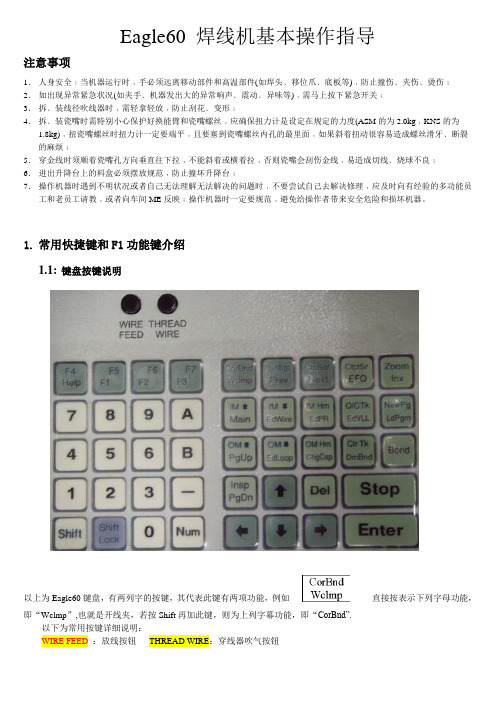
Eagle60 焊线机基本操作指导注意事项1.人身安全﹕当机器运行时﹐手必须远离移动部件和高温部件(如焊头﹑移位爪﹑底板等)﹐防止撞伤﹑夹伤﹑烫伤﹔2.如出现异常紧急状况(如夹手﹑机器发出大的异常响声﹑震动﹑异味等)﹐需马上按下紧急开关﹔3.拆﹑装线径吹线器时﹐需轻拿轻放﹐防止刮花﹑变形﹔4.拆﹑装瓷嘴时需特别小心保护好换能臂和瓷嘴螺丝﹐应确保扭力计是设定在规定的力度(ASM的为2.0kg﹐KNS的为1.8kg)﹐扭瓷嘴螺丝时扭力计一定要端平﹐且要塞到瓷嘴螺丝内孔的最里面﹐如果斜着扭动很容易造成螺丝滑牙﹑断裂的麻烦﹔5.穿金线时须顺着瓷嘴孔方向垂直往下拉﹐不能斜着或横着拉﹐否则瓷嘴会刮伤金线﹐易造成切线﹑烧球不良﹔6.进出升降台上的料盒必须摆放规范﹐防止撞坏升降台﹔7.操作机器时遇到不明状况或者自己无法理解无法解决的问题时﹐不要尝试自己去解决修理﹐应及时向有经验的多功能员工和老员工请教﹐或者向车间ME反映﹔操作机器时一定要规范﹐避免给操作者带来安全危险和损坏机器。
1.常用快捷键和F1功能键介绍1.1:键盘按键说明以上为Eagle60键盘,有两列字的按键,其代表此键有两项功能,例如直接按表示下列字母功能,即“Wclmp”,也就是开线夹,若按Shift再加此键,则为上列字幕功能,即“CorBnd”.以下为常用按键详细说明:WIRE FEED:放线按钮THREAD WIRE:穿线器吹气按钮:打开/关闭线夹:打开照明打光:打开压板:烧球:单元进位:进料盒上升一格:进料盒下降一格:出料盒上升一格:出料盒下降一格:更换进料盒更换出料盒:修改焊点位置:切线/烧球:清除轨道:跳到上一页:跳到下一页:直接切换到自动焊线菜单:输入选择第几条线:删除键:停止键:确认键:为功能键1.2: F1功能键F1功能键,按此键后输入相应数字所代表的功能:F1--4 :切线﹔F1--6 :测量两点之间的距离F1--17:更换瓷嘴﹔F1--18:超声功率输出,在瓷嘴有堵塞时候可使用﹔F1--24:打开轨道﹔F1--110:焊头马达复位﹔F1--100:查看系统版本信息﹔F1—15:进入工程菜单,密码2002﹔F1—902:空打﹐只模拟焊线动作2:焊线参数2.1:查看焊线参数1400:选择第几条线1401:该条线的线弧类型1407:该条线的第1/2焊点时间1408:该条线的第1/2焊点功率1409:该条线的第1/2焊点压力2.2:修改焊线参数焊线参数一般可在41“Base Parrmeter”菜单修改,但考虑到同一个碗杯里固不同的芯片,芯片电极参数有可能使用不同参数,所以一般不在这个菜单修改。
易乐谷教学演示文稿

这就是易乐 谷里画太阳系的 程序。
太 阳 系
150
50 90
300
ELOGO
第六课 重复命令的使用
前进 100 右转 120 前进 100 右转 120 前进 100 右转 120
观察三角形的绘图程 序,它有什么特点,你能发 现什么?
ELOGO
第六课 重复命令的使用
前进 100 右转 120 前进 100 右转 120 前进 100 右转 120
ELOGO
下载易乐谷: 下载易乐谷:
易乐谷是一个可以免费使用的软件, 易乐谷是一个可以免费使用的软件, 你可以到/elogo/ /elogo/这个网 你可以到/elogo/这个网 站上去下载这个软件。 站上去下载这个软件。 在这个网站上,目前的1.4、1.5与1.6三个 在这个网站上,目前的 、 与 三个 版本,我们不建议下载1.6版,因为很多软件都 版本,我们不建议下载 版 会对它的安装程序报毒。 会对它的安装程序报毒。
根据三角形绘图程序的 特点,我们可以把上面的绘图 程序改写成以下的形式:
重复 3 [前进 100 右转 120 ]
ELOGO
第六课 重复命令的使用
右图中,九边形,八边形,六 边形与五边形的程序可以这样写:
重复 9 [前进 100 右转 40 ] 重复 8 [前进 100 右转 45 ] 重复 6 [前进 100 右转 60] 重复 5 [前进 100 右转 72]
太 阳 系
150
50 90
300
看图:大椭圆的横半径为300,纵半径为150,小椭圆横 半径为90,纵半径为50,太阳、地球与月亮都是正圆,半径 分别是30、20 、10。
EL0 画实心椭圆 30 右转 90 前进 300 画椭圆 90 50 画实心椭圆 20 前进 90 画实心椭圆 10
PCB培训胶片二_英文版

Back
LAMINATION
COPPER FOIL
INNER LAYERS
PRE-PREG
Back
LAMINATION
Back
DRILLING
Back
DRILLING
Back
DRILLING
DRILLING
• Design Standards:
IPC – 2221 – For rigid boards. IPC – 2223 – For flex & rigid flex boards.
Pad to Drill Ratio
• Pad size definition rule:
- Pad size = drill size + Annular ring * 2 + minimum standard Fabrication allowance.
PLASMA/ PERMANGANAT
ELECTROLESS COPPEபைடு நூலகம் PLATING
DRY FILM LAMINATION
AFTER IMAGING
DEVELOPING
COPPER PLATING (ELECTROPLATING)
TIN PLATING (ELECTROPLATING)
Basic Design Rules
Layer >
Via Hole Diameter
. -. "
Layer > . - . "
Layer > . - . "
Via Hole Depth
- 1、下载文档前请自行甄别文档内容的完整性,平台不提供额外的编辑、内容补充、找答案等附加服务。
- 2、"仅部分预览"的文档,不可在线预览部分如存在完整性等问题,可反馈申请退款(可完整预览的文档不适用该条件!)。
- 3、如文档侵犯您的权益,请联系客服反馈,我们会尽快为您处理(人工客服工作时间:9:00-18:30)。
如果角色不存在,请添加角色。
Huawei Symantec Technologies Co., Ltd.
page 27
典型操作指导—查看日志审计的告警
步骤4:添加用户。 如果用户已存在,且已经属于步骤3的角色,可跳过此步。如果用户已
存在,但是不属于步骤3的角色,单击 ,将角色添加给用户。如果用户不
步骤1:以管理员账号admin登录eLog。
步骤2:选择“系统管理-> 设备管理”,添加非Eudemon/USG设备( 以Apache应用服务器为例)。
Huawei Symantec Technologies Co., Ltd.
page 26
典型操作指导—查看日志审计的告警
步骤3:选择“系统管理->用户/角色管理”,如果角色已存在,单击要 管理Apache设备的角色右侧的 ,修改角色管理的设备类型和型号。
步骤1:以管理员账号admin或新创建的操作员账号登录eLog。 步骤2:选择“策略管理->会话->归并策略设置”。
Huawei Symantec Technologies Co., Ltd.
page 24
典型操作指导—摒弃不关注的Eudemon/USG防 火墙日志
如果您想要采集器只采集您关注的日志,您可以设置过滤策略,摒弃不 关注的Eudemon/USG防火墙日志。注意:被过滤掉的日志将无法在
page 18
典型操作指导——设置用户密码策略
为了保障系统用户的密码安全,可设置用户的密码策略,提高密码的 复杂度,以增强系统的安全性。
步骤1:以管理员账号admin登录eLog。
步骤2:选择“系统管理->系统配置->系统用户密码强度配置”。
Huawei Symantec Technologies Co., Ltd.
Huawei Symantec Technologies Co., Ltd.
page 6
登录系统
步骤2:上传License。
首次登录完成后请立即修改管理员密码。
Huawei Symantec Technologies Co., Ltd.
page 7
初始化配置
在进行初始化配置前,请确保已在设备侧完成了日志发送功能的配置, 包括:
操作日志记录eLog系统的用户在使用eLog过程中进行的操作,包括 登录、登出、查询日志、设置策略等。审计员可以通过操作日志了解系
统用户的行为。
步骤1:以审计员账号auditor登录eLog。 步骤2:选择“系统管理->操作日志”。
Huawei Symantec Technologies Co., Ltd.
1、调整设备的时区和时间与日志采集器的时区和时间一致。
2、确认设备侧的日志记录功能已开启。 3、配置日志接收主机的IP地址和端口。 4、配置日志发送源接口。 详细的配置方法请参见《Secospace eLog 日志管理系统 产品文档》-> 操作指南和设备侧的相关配置手册。
Huawei Symantec Technologies Co., Ltd.
Huawei Symantec Technologies Co., Ltd.
page 21
典型操作指导—设定最大登录次数和锁定时长
设定最大登录次数之后,当用户登录次数超过此次数,用户账号即被 锁定,在“锁定时长”里,用户无法再登录,除非由管理员为其解除锁
定。可以进一步保障系统的安全,避免非法用户强力破解用户密码。
page 20
典型操作指导——定位访问者(NAT追踪)
通过查询防火墙的会话日志,您可以通过NAT后的源IP和目的IP定位到 发起会话的源IP,达到监控内部用户上网行为的目的。
பைடு நூலகம்
步骤1:配置防火墙发送二进制日志到日志采集器(配置方法请参见《
Secospace eLog 日志管理系统 产品文档》->操作指南)。 步骤2:以创建的操作员用户账号登录eLog。 步骤3:选择“日志审计->会话查询”。
成的报表时,需要设置邮件服务器。
Huawei Symantec Technologies Co., Ltd.
page 14
初始化配置
步骤7:设置会话时间和审计事件转储策略。 为了节省存储空间,请及时将会话事件和审计事件进行转储。
Huawei Symantec Technologies Co., Ltd.
page 8
初始化配置
步骤1:添加日志采集器。 需要首先将日志采集器添加到系统中,eLog系统才能对设备的日
志进行管理。
Huawei Symantec Technologies Co., Ltd.
page 9
初始化配置
步骤2:添加设备。 在此,您可以将需要管理的设备全部添加到系统中,IP地址必须在
存在,请添加用户。
Huawei Symantec Technologies Co., Ltd.
page 28
典型操作指导—查看日志审计的告警
步骤5:以管理员或操作员账号登录eLog。 步骤6:选择“策略管理->日志审计->设置审计策略”,设置审计策略。
Huawei Symantec Technologies Co., Ltd.
文档密级 :
eLog快速入门培训
Huawei Symantec Technologies Co., Ltd.
Huawei Symantec Confidential
2014-6-26
目录
• • • • • 角色介绍 申请License 登录系统 初始化配置 典型操作指导
Huawei Symantec Technologies Co., Ltd.
page 11
初始化配置
步骤4:添加用户。 将具有不同设备权限的角色分给用户,控制用户对设备的管理权
限。
Huawei Symantec Technologies Co., Ltd.
page 12
初始化配置
步骤5:设置日志转储策略。 您可配置在线日志存储空间的存储天数和磁盘使用率,当超过阈
值时,系统自动将日志转存到转储空间。您也可以进行手动转储。转储
page 4
申请License
步骤2:单击“copy”,将ESN码拷贝到文本文档中粘贴。 步骤3:从发货附件中找到License授权证书,从证书上获取LAC码。
步骤4:将ESN码和LAC码一起发送到license@
华为赛门铁克技术支持工程师收到您的邮件后会尽快处理,并 将License发送到您的邮箱。
日志采集器的管理域范围之内。
Huawei Symantec Technologies Co., Ltd.
page 10
初始化配置
步骤3:添加角色。 角色介于设备和用户之间,将管理不同设备的权限赋予不同的角色,
再将具有不同设备权限的角色分给不同的用户,实现不同的用户分类管理
不同的设备。
Huawei Symantec Technologies Co., Ltd.
page 29
典型操作指导—查看日志审计的告警
步骤7:当设备上有符合审计规则的日志产生时,以步骤4创建的操作员 用户登录eLog,选择“告警->告警查询”,设置查询条件可查询到日志审
计告警信息。
Huawei Symantec Technologies Co., Ltd.
page 30
日志存储空间也可设置预警阈值,当超过预警阈值时,系统将提醒您进 行日志备份,当未处理导致超过滚动存储阈值时,系统自动覆盖最旧的 日志数据。
Huawei Symantec Technologies Co., Ltd.
page 13
初始化配置
步骤6:设置邮件服务器。 当需要通过Email方式发送系统的告警信息以及报表任务中定时生
角色介绍
用户角色遵循三权分立原则,系统角色可以分为管理员,审计员, 操作员,一个用户只能属于一类角色。
管理员: 负责系统的维护,包括采集器管理,用户管理,设备管理 和默认策略的设置 审计员: 对系统的用户操作进行审计,查看系统的操作日志。。
操作员: 执行具体业务操作的用户角色。包括报表任务定制,报表 查询,日志查询,告警监控等业务功能
page 19
典型操作指导—查看存储空间的使用情况
通过定期查看存储空间使用情况,可了解当前在线日志和转储日志的存 储情况,当磁盘空间不足时能够及时进行处理,避免由于磁盘空间不足
造成日志丢失。
步骤1:以管理员账号admin登录eLog。 步骤2:选择“系统管理->系统配置->日志转储策略设置”。
Huawei Symantec Technologies Co., Ltd.
步骤2:选择“系统管理->用户/角色管理”。
Huawei Symantec Technologies Co., Ltd.
page 23
典型操作指导——归并相同的会话
防火墙会话日志量很大,为了减少日志量,您可以配置防火墙会话日 志的归并策略,将指定时间内的相同条件的会话日志合并为一条,以节
省存储空间。
系统日志记录eLog系统运行过程中 产生的日志,当系统运行出现问题 时,可通过系统日志初步定位系统的故障。
步骤1:以管理员账号admin登录eLog。
步骤2:选择“系统管理->系统日志”。
Huawei Symantec Technologies Co., Ltd.
page 17
典型操作指导——查询操作日志
Huawei Symantec Technologies Co., Ltd. page 3
申请License
步骤1:从eLog 日志管理系统的安装光盘中找到ESN(Equipment Serial Number)码获取工具“GetESN.exe”,拷贝到要安装日志
