LoadRunner测试实例详解
LoadRunner性能测试实例-3

LoadRunner性能测试实例3实例: LoadRunner创建运行场景在脚本录制完以后,就需要在控制台(Controller)运行这些脚本,通过运行Vuser产生实际的负载。
在控制台中就需要根据实际情况指定运行方案,监视性能指标。
创建方案要开始创建场景,请打开控制台并创建一个新的场景。
选择“开始”>“程序”>“LoadRunner”>“Controller”,打开控制台,显示“New Scenario”(新建方案)对话框,如图1所示。
图1 创建方案1.选择方案类型在方案选择中,有“手动方案”(Manual Scenario)或“面向目标的方案”(Goal-Oriented Scenario)两种类型供用户选择。
选择手动方案,则可以自行创建方案。
方法是定义要运行的Vuser组数并建立LoadRunner运行这些组的计划;也可以通过定义方案中要使用的Vuser的总数,并将占总数一定百分比的Vuser分配给每个脚本,从而创建手动方案。
选择面向目标的方案,则可以定义通过测试要实现的目标,LoadRunner将根据这些目标自动生成方案。
2.选择运行脚本在对话框左边的窗口(Available Scripts)中显示出录制好的脚本名称,选择好要运行的脚本后,单击“Add”按钮,此脚本便被添加到右边的窗口中,即被添加到控制台中。
如果要在下次新建方案时绕过该对话框,请清除“Show at startup”复选框。
生成方案后,也可以稍后再添加脚本。
单击“OK”按钮关闭该对话框,一个新的方案就建立完成了。
3.控制台窗口当一个新方案建立好后,就会进入控制台的方案设计的页面,有两个选项卡页面能进行相应配置,分别为“Design”(设计)和“Run”(运行)。
4.“Design”选项卡“Design”选项卡包括了“Scenario Schedule”(方案计划)窗格、“Scenario Groups”(方案组)窗格和右下角的一组功能按钮,如图2所示。
人力资源LoadRunner压力测试实例

人力资源LoadRunner压力测试实例人力资源LoadRunner压力测试实例随着企业的快速发展,人力资源管理的重要性也越来越凸显。
在人力资源管理中,企业需要通过一系列的软件工具来管理员工的信息和数据,以便更好地做出管理和决策。
在使用这些工具的过程中,软件的性能也越来越受到企业的关注。
因此,为了确保人力资源管理软件的性能和可靠性,需要进行压力测试。
LoadRunner是一个广泛使用的性能测试工具,可用于对各种企业级应用程序进行压力测试。
以下是一个人力资源管理系统的LoadRunner压力测试实例。
测试目的本次测试的目的是为了确保人力资源管理系统能够在高负载下正常运行,并且能够支持多用户同时使用。
在测试中,将模拟同时有100个用户正在使用人力资源管理系统的情况,以评估系统在负载情况下的性能和可靠性。
测试环境测试环境由以下组成:- 操作系统:Windows Server 2008- 应用服务器:Tomcat- 数据库:MySQL- LoadRunner版本:12.53测试步骤在测试中,首先需要配置LoadRunner才能对人力资源管理系统进行压力测试。
配置LoadRunner的步骤如下:1. 安装并启动LoadRunner软件。
2. 创建新的测试计划,并在其中创建新的Vuser脚本。
3. 在Vuser脚本中添加操作步骤,以模拟用户的操作。
在这个示例中,我们会添加以下步骤:- 打开人力资源管理系统的登录页面。
- 输入用户名和密码,然后单击登录按钮。
- 浏览管理系统的各个页面,比如员工列表,工资管理等。
4. 在测试设置中,配置用户数量、虚拟用户(Vuser)的延迟时间和测试持续时间。
在这个示例中,我们设置100个虚拟用户,延迟时间为1秒,测试持续时间为30分钟。
5. 运行测试,并监测系统的性能和响应时间。
如果系统出现性能问题,需要及时分析问题并进行调整。
测试结果在测试过程中,我们记录了以下数据:- 响应时间:访问人力资源管理系统各页面的平均响应时间。
具体实例教你如何做LoadRunner结果分析

具体实例教你如何做LoadRunner结果分析LoadRunner是一款性能测试工具,经常被用来测试服务器的各种性能指标,如响应时间、吞吐量、并发用户数等等。
LoadRunner测试的结果包含了大量的数据,要对这些数据进行分析,找出问题和优化空间,需要一定的技巧和经验。
本文将通过具体实例,教你如何做LoadRunner结果分析。
1. 准备工作在做结果分析之前,需要先进行一些准备工作:•理解LoadRunner的基本概念和原理,如Vuser、脚本、场景、控制器、分析器等等。
•在测试服务器上安装Agent,以便能够在控制器上收集服务器性能数据。
•确定测试目标和测试场景,并编写好对应的LoadRunner测试脚本。
2. 开始测试在进行测试之前,需要将测试场景配置好:包括虚拟用户数、时间间隔、测试时长、目标机器等等信息。
在测试期间,需要密切关注控制器监控的指标,如吞吐量、响应时间、错误率等等。
在测试结束后,可以在控制器上保存测试结果,以便进行后续的分析。
3. 结果分析LoadRunner测试结果包含了各种各样的数据,如服务器响应时间、客户端响应时间、网络延迟、CPU利用率、内存利用率等等。
这些数据需要进行分析,以便找到测试结果中的关键问题和瓶颈。
3.1. 关注响应时间响应时间是衡量系统性能的重要指标之一,它反映了用户等待系统响应的时间。
在LoadRunner测试结果中,响应时间是一个极为重要的数据,需要对其进行仔细的分析。
可以通过绘制响应时间曲线图,来分析服务器的响应情况:如果响应时间线性增长,那么说明系统在承受更大的负载时,响应时间会更慢,需要对系统进行优化;如果响应时间突然跃升,说明系统在某个时刻发生了大规模的性能问题,需要进行问题排查和修复。
3.2. 分析吞吐量吞吐量是表示系统在单位时间内处理的请求数量,也是衡量系统性能的重要指标之一。
在LoadRunner测试结果中,可以通过绘制吞吐量曲线图,来分析服务器的负载情况:如果吞吐量随着虚拟用户数的增多而增大,那么说明服务器在承受更大的负载时,可以保持系统性能的稳定;如果吞吐量突然下降,说明系统在承受更大的负载时已经不能满足用户的需求,需要进行系统优化或扩容。
软件测试案例分析 实验二、Loadrunner基本操作
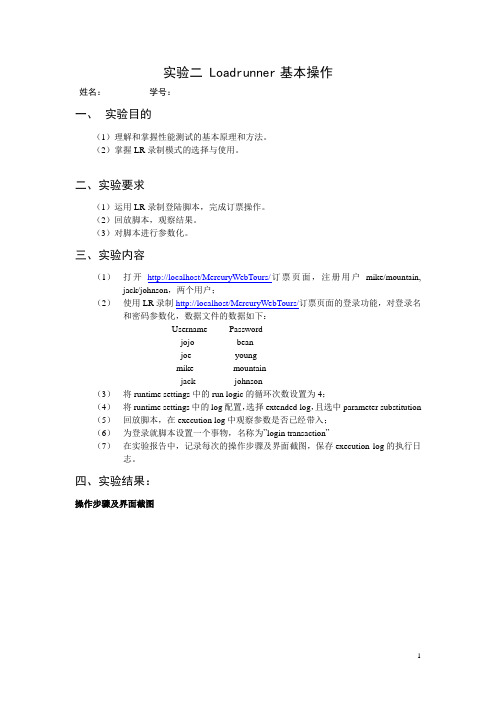
实验二 Loadrunner基本操作姓名:学号:一、实验目的(1)理解和掌握性能测试的基本原理和方法。
(2)掌握LR录制模式的选择与使用。
二、实验要求(1)运用LR录制登陆脚本,完成订票操作。
(2)回放脚本,观察结果。
(3)对脚本进行参数化。
三、实验内容(1)打开http://localhost/MercuryWebTours/订票页面,注册用户mike/mountain, jack/johnson,两个用户;(2)使用LR录制http://localhost/MercuryWebTours/订票页面的登录功能,对登录名和密码参数化,数据文件的数据如下:Username Passwordjojo beanjoe youngmike mountainjack johnson(3)将runtime settings中的run logic的循环次数设置为4;(4)将runtime settings中的log配置,选择extended log,且选中parameter substitution (5)回放脚本,在execution log中观察参数是否已经带入;(6)为登录就脚本设置一个事物,名称为”login transaction”(7)在实验报告中,记录每次的操作步骤及界面截图,保存execution log的执行日志。
四、实验结果:操作步骤及界面截图execution log的执行日志Virtual User Script startedStarting action vuser_init.Web Turbo Replay of LoadRunner 7.80.0 for WINXP; Web build 2271 [MsgId:MMSG-27143]Run-Time Settings file: "C:\Documents and Settings\Administrator\Local Settings\Temp\noname1\\default.cfg" [MsgId: MMSG-27141]Ending action vuser_init.Running Vuser...Starting iteration 1.Starting action Action.Action.c(7): Notify: Transaction login transaction started.Action.c(9): Detected non-resource "http://localhost/MercuryWebTours/header.html" in "http://localhost/MercuryWebTours/" [MsgId: MMSG-26574]Action.c(9): Detected non-resource "http://localhost/MercuryWebTours/welcome.pl?signOff=true" in "http://localhost/MercuryWebTours/" [MsgId: MMSG-26574]Action.c(9): Found resource "http://localhost/MercuryWebTours/images/banner_animated.gif" in HTML "http://localhost/MercuryWebTours/header.html" [MsgId: MMSG-26659]Action.c(9): Detected non-resource "http://localhost/MercuryWebTours/nav.pl?in=home" in "http://localhost/MercuryWebTours/welcome.pl?signOff=true" [MsgId: MMSG-26574] Action.c(9): Detected non-resource "http://localhost/MercuryWebTours/home.html" in "http://localhost/MercuryWebTours/welcome.pl?signOff=true" [MsgId: MMSG-26574] Action.c(9): Found resource "http://localhost/MercuryWebTours/images/banner_merctur.jpg" in HTML "http://localhost/MercuryWebTours/home.html" [MsgId: MMSG-26659]Action.c(9): Found resource "http://localhost/MercuryWebTours/images/sun_swede.gif" in HTML "http://localhost/MercuryWebTours/nav.pl?in=home" [MsgId: MMSG-26659]Action.c(9): Found resource "http://localhost/MercuryWebTours/images/login.gif" in HTML "http://localhost/MercuryWebTours/nav.pl?in=home" [MsgId: MMSG-26659]Action.c(9): Found resource "http://localhost/MercuryWebTours/images/signup.gif" in HTML "http://localhost/MercuryWebTours/nav.pl?in=home" [MsgId: MMSG-26659]Action.c(9): Found resource "http://localhost/MercuryWebTours/images/admin.gif" in HTML "http://localhost/MercuryWebTours/nav.pl?in=home" [MsgId: MMSG-26659]Action.c(9): web_url was successful, 51022 body bytes, 2171 header bytes [MsgId:MMSG-27176]Action.c(18): Submitting form to "http://localhost/MercuryWebTours/login.pl", Target Frame="body" [MsgId: MMSG-27978]Action.c(18): Detected non-resource "http://localhost/MercuryWebTours/nav.pl?page=menu&in=home" in "http://localhost/MercuryWebTours/login.pl" [MsgId: MMSG-26574]Action.c(18): Detected non-resource "http://localhost/MercuryWebTours/login.pl?intro=true" in "http://localhost/MercuryWebTours/login.pl" [MsgId: MMSG-26574]Action.c(18): Found resource "http://localhost/MercuryWebTours/images/sun_with_logo.gif" in HTML "http://localhost/MercuryWebTours/nav.pl?page=menu&in=home" [MsgId:MMSG-26659]Action.c(18): Found resource "http://localhost/MercuryWebTours/images/flights.gif" in HTML "http://localhost/MercuryWebTours/nav.pl?page=menu&in=home" [MsgId: MMSG-26659] Action.c(18): Found resource "http://localhost/MercuryWebTours/images/itinerary.gif" in HTML "http://localhost/MercuryWebTours/nav.pl?page=menu&in=home" [MsgId: MMSG-26659]Action.c(18): Found resource "http://localhost/MercuryWebTours/images/in_home.gif" in HTML "http://localhost/MercuryWebTours/nav.pl?page=menu&in=home" [MsgId: MMSG-26659] Action.c(18): Found resource "http://localhost/MercuryWebTours/images/signoff.gif" in HTML "http://localhost/MercuryWebTours/nav.pl?page=menu&in=home" [MsgId: MMSG-26659] Action.c(18): Resource "http://localhost/MercuryWebTours/images/banner_merctur.jpg" is in the cache already and will not be downloaded again [MsgId: MMSG-26655]Action.c(18): web_submit_form was successful, 12483 body bytes, 1693 header bytes [MsgId: MMSG-27176]Action.c(27): Image-linking to "http://localhost/MercuryWebTours/welcome.pl?signOff=1", Target Frame="body" [MsgId: MMSG-27993]Action.c(27): Detected non-resource "http://localhost/MercuryWebTours/nav.pl?in=home" in "http://localhost/MercuryWebTours/welcome.pl?signOff=1" [MsgId: MMSG-26574] Action.c(27): Detected non-resource "http://localhost/MercuryWebTours/home.html" in "http://localhost/MercuryWebTours/welcome.pl?signOff=1" [MsgId: MMSG-26574] Action.c(27): Resource "http://localhost/MercuryWebTours/images/banner_merctur.jpg" is in the cache already and will not be downloaded again [MsgId: MMSG-26655]Action.c(27): Resource "http://localhost/MercuryWebTours/images/sun_swede.gif" is in the cache already and will not be downloaded again [MsgId: MMSG-26655]Action.c(27): Resource "http://localhost/MercuryWebTours/images/login.gif" is in the cache already and will not be downloaded again [MsgId: MMSG-26655]Action.c(27): Resource "http://localhost/MercuryWebTours/images/signup.gif" is in the cache already and will not be downloaded again [MsgId: MMSG-26655]Action.c(27): Resource "http://localhost/MercuryWebTours/images/admin.gif" is in the cache already and will not be downloaded again [MsgId: MMSG-26655]Action.c(27): web_image was successful, 2366 body bytes, 698 header bytes [MsgId:MMSG-27176]Action.c(33): Notify: Transaction login transaction ended with Pass status (Duration: 1.3461). Ending action Action.Ending iteration 1.Starting iteration 2.Starting action Action.Action.c(7): Notify: Transaction login transaction started.Action.c(9): Detected non-resource "http://localhost/MercuryWebTours/header.html" in "http://localhost/MercuryWebTours/" [MsgId: MMSG-26574]Action.c(9): Detected non-resource "http://localhost/MercuryWebTours/welcome.pl?signOff=true" in "http://localhost/MercuryWebTours/" [MsgId: MMSG-26574]Action.c(9): Found resource "http://localhost/MercuryWebTours/images/banner_animated.gif" in HTML "http://localhost/MercuryWebTours/header.html" [MsgId: MMSG-26659]Action.c(9): Detected non-resource "http://localhost/MercuryWebTours/nav.pl?in=home" in "http://localhost/MercuryWebTours/welcome.pl?signOff=true" [MsgId: MMSG-26574] Action.c(9): Detected non-resource "http://localhost/MercuryWebTours/home.html" in "http://localhost/MercuryWebTours/welcome.pl?signOff=true" [MsgId: MMSG-26574] Action.c(9): Found resource "http://localhost/MercuryWebTours/images/banner_merctur.jpg" in HTML "http://localhost/MercuryWebTours/home.html" [MsgId: MMSG-26659]"http://localhost/MercuryWebTours/nav.pl?in=home" [MsgId: MMSG-26659]Action.c(9): Found resource "http://localhost/MercuryWebTours/images/login.gif" in HTML "http://localhost/MercuryWebTours/nav.pl?in=home" [MsgId: MMSG-26659]Action.c(9): Found resource "http://localhost/MercuryWebTours/images/signup.gif" in HTML "http://localhost/MercuryWebTours/nav.pl?in=home" [MsgId: MMSG-26659]Action.c(9): Found resource "http://localhost/MercuryWebTours/images/admin.gif" in HTML "http://localhost/MercuryWebTours/nav.pl?in=home" [MsgId: MMSG-26659]Action.c(9): web_url was successful, 51018 body bytes, 2171 header bytes [MsgId:MMSG-27176]Action.c(18): Submitting form to "http://localhost/MercuryWebTours/login.pl", Target Frame="body" [MsgId: MMSG-27978]Action.c(18): Detected non-resource "http://localhost/MercuryWebTours/nav.pl?page=menu&in=home" in "http://localhost/MercuryWebTours/login.pl" [MsgId: MMSG-26574]Action.c(18): Detected non-resource "http://localhost/MercuryWebTours/login.pl?intro=true" in "http://localhost/MercuryWebTours/login.pl" [MsgId: MMSG-26574]Action.c(18): Found resource "http://localhost/MercuryWebTours/images/sun_with_logo.gif" in HTML "http://localhost/MercuryWebTours/nav.pl?page=menu&in=home" [MsgId:MMSG-26659]Action.c(18): Found resource "http://localhost/MercuryWebTours/images/flights.gif" in HTML "http://localhost/MercuryWebTours/nav.pl?page=menu&in=home" [MsgId: MMSG-26659] Action.c(18): Found resource "http://localhost/MercuryWebTours/images/itinerary.gif" in HTML "http://localhost/MercuryWebTours/nav.pl?page=menu&in=home" [MsgId: MMSG-26659] Action.c(18): Found resource "http://localhost/MercuryWebTours/images/in_home.gif" in HTML "http://localhost/MercuryWebTours/nav.pl?page=menu&in=home" [MsgId: MMSG-26659] Action.c(18): Found resource "http://localhost/MercuryWebTours/images/signoff.gif" in HTML "http://localhost/MercuryWebTours/nav.pl?page=menu&in=home" [MsgId: MMSG-26659] Action.c(18): Resource "http://localhost/MercuryWebTours/images/banner_merctur.jpg" is in the cache already and will not be downloaded again [MsgId: MMSG-26655]Action.c(18): web_submit_form was successful, 12482 body bytes, 1688 header bytes [MsgId: MMSG-27176]Action.c(27): Image-linking to "http://localhost/MercuryWebTours/welcome.pl?signOff=1", Target Frame="body" [MsgId: MMSG-27993]Action.c(27): Detected non-resource "http://localhost/MercuryWebTours/nav.pl?in=home" in "http://localhost/MercuryWebTours/welcome.pl?signOff=1" [MsgId: MMSG-26574] Action.c(27): Detected non-resource "http://localhost/MercuryWebTours/home.html" in "http://localhost/MercuryWebTours/welcome.pl?signOff=1" [MsgId: MMSG-26574] Action.c(27): Resource "http://localhost/MercuryWebTours/images/banner_merctur.jpg" is in the cache already and will not be downloaded again [MsgId: MMSG-26655]Action.c(27): Resource "http://localhost/MercuryWebTours/images/sun_swede.gif" is in the cache already and will not be downloaded again [MsgId: MMSG-26655]Action.c(27): Resource "http://localhost/MercuryWebTours/images/login.gif" is in the cache already and will not be downloaded again [MsgId: MMSG-26655]already and will not be downloaded again [MsgId: MMSG-26655]Action.c(27): Resource "http://localhost/MercuryWebTours/images/admin.gif" is in the cache already and will not be downloaded again [MsgId: MMSG-26655]Action.c(27): web_image was successful, 2367 body bytes, 698 header bytes [MsgId:MMSG-27176]Action.c(33): Notify: Transaction login transaction ended with Pass status (Duration: 1.3192). Ending action Action.Ending iteration 2.Starting iteration 3.Starting action Action.Action.c(7): Notify: Transaction login transaction started.Action.c(9): Detected non-resource "http://localhost/MercuryWebTours/header.html" in "http://localhost/MercuryWebTours/" [MsgId: MMSG-26574]Action.c(9): Detected non-resource "http://localhost/MercuryWebTours/welcome.pl?signOff=true" in "http://localhost/MercuryWebTours/" [MsgId: MMSG-26574]Action.c(9): Found resource "http://localhost/MercuryWebTours/images/banner_animated.gif" in HTML "http://localhost/MercuryWebTours/header.html" [MsgId: MMSG-26659]Action.c(9): Detected non-resource "http://localhost/MercuryWebTours/nav.pl?in=home" in "http://localhost/MercuryWebTours/welcome.pl?signOff=true" [MsgId: MMSG-26574] Action.c(9): Detected non-resource "http://localhost/MercuryWebTours/home.html" in "http://localhost/MercuryWebTours/welcome.pl?signOff=true" [MsgId: MMSG-26574] Action.c(9): Found resource "http://localhost/MercuryWebTours/images/banner_merctur.jpg" in HTML "http://localhost/MercuryWebTours/home.html" [MsgId: MMSG-26659]Action.c(9): Found resource "http://localhost/MercuryWebTours/images/sun_swede.gif" in HTML "http://localhost/MercuryWebTours/nav.pl?in=home" [MsgId: MMSG-26659]Action.c(9): Found resource "http://localhost/MercuryWebTours/images/login.gif" in HTML "http://localhost/MercuryWebTours/nav.pl?in=home" [MsgId: MMSG-26659]Action.c(9): Found resource "http://localhost/MercuryWebTours/images/signup.gif" in HTML "http://localhost/MercuryWebTours/nav.pl?in=home" [MsgId: MMSG-26659]Action.c(9): Found resource "http://localhost/MercuryWebTours/images/admin.gif" in HTML "http://localhost/MercuryWebTours/nav.pl?in=home" [MsgId: MMSG-26659]Action.c(9): web_url was successful, 51021 body bytes, 2171 header bytes [MsgId:MMSG-27176]Action.c(18): Submitting form to "http://localhost/MercuryWebTours/login.pl", Target Frame="body" [MsgId: MMSG-27978]Action.c(18): Detected non-resource "http://localhost/MercuryWebTours/nav.pl?page=menu&in=home" in "http://localhost/MercuryWebTours/login.pl" [MsgId: MMSG-26574]Action.c(18): Detected non-resource "http://localhost/MercuryWebTours/login.pl?intro=true" in "http://localhost/MercuryWebTours/login.pl" [MsgId: MMSG-26574]Action.c(18): Found resource "http://localhost/MercuryWebTours/images/sun_with_logo.gif" in HTML "http://localhost/MercuryWebTours/nav.pl?page=menu&in=home" [MsgId:MMSG-26659]"http://localhost/MercuryWebTours/nav.pl?page=menu&in=home" [MsgId: MMSG-26659] Action.c(18): Found resource "http://localhost/MercuryWebTours/images/itinerary.gif" in HTML "http://localhost/MercuryWebTours/nav.pl?page=menu&in=home" [MsgId: MMSG-26659] Action.c(18): Found resource "http://localhost/MercuryWebTours/images/in_home.gif" in HTML "http://localhost/MercuryWebTours/nav.pl?page=menu&in=home" [MsgId: MMSG-26659] Action.c(18): Found resource "http://localhost/MercuryWebTours/images/signoff.gif" in HTML "http://localhost/MercuryWebTours/nav.pl?page=menu&in=home" [MsgId: MMSG-26659] Action.c(18): Resource "http://localhost/MercuryWebTours/images/banner_merctur.jpg" is in the cache already and will not be downloaded again [MsgId: MMSG-26655]Action.c(18): web_submit_form was successful, 12483 body bytes, 1635 header bytes [MsgId: MMSG-27176]Action.c(27): Image-linking to "http://localhost/MercuryWebTours/welcome.pl?signOff=1", Target Frame="body" [MsgId: MMSG-27993]Action.c(27): Detected non-resource "http://localhost/MercuryWebTours/nav.pl?in=home" in "http://localhost/MercuryWebTours/welcome.pl?signOff=1" [MsgId: MMSG-26574] Action.c(27): Detected non-resource "http://localhost/MercuryWebTours/home.html" in "http://localhost/MercuryWebTours/welcome.pl?signOff=1" [MsgId: MMSG-26574] Action.c(27): Resource "http://localhost/MercuryWebTours/images/banner_merctur.jpg" is in the cache already and will not be downloaded again [MsgId: MMSG-26655]Action.c(27): Resource "http://localhost/MercuryWebTours/images/sun_swede.gif" is in the cache already and will not be downloaded again [MsgId: MMSG-26655]Action.c(27): Resource "http://localhost/MercuryWebTours/images/login.gif" is in the cache already and will not be downloaded again [MsgId: MMSG-26655]Action.c(27): Resource "http://localhost/MercuryWebTours/images/signup.gif" is in the cache already and will not be downloaded again [MsgId: MMSG-26655]Action.c(27): Resource "http://localhost/MercuryWebTours/images/admin.gif" is in the cache already and will not be downloaded again [MsgId: MMSG-26655]Action.c(27): web_image was successful, 2367 body bytes, 698 header bytes [MsgId:MMSG-27176]Action.c(33): Notify: Transaction login transaction ended with Pass status (Duration: 1.3043). Ending action Action.Ending iteration 3.Starting iteration 4.Starting action Action.Action.c(7): Notify: Transaction login transaction started.Action.c(9): Detected non-resource "http://localhost/MercuryWebTours/header.html" in "http://localhost/MercuryWebTours/" [MsgId: MMSG-26574]Action.c(9): Detected non-resource "http://localhost/MercuryWebTours/welcome.pl?signOff=true" in "http://localhost/MercuryWebTours/" [MsgId: MMSG-26574]Action.c(9): Found resource "http://localhost/MercuryWebTours/images/banner_animated.gif" in HTML "http://localhost/MercuryWebTours/header.html" [MsgId: MMSG-26659]Action.c(9): Detected non-resource "http://localhost/MercuryWebTours/nav.pl?in=home" in "http://localhost/MercuryWebTours/welcome.pl?signOff=true" [MsgId: MMSG-26574]Action.c(9): Detected non-resource "http://localhost/MercuryWebTours/home.html" in "http://localhost/MercuryWebTours/welcome.pl?signOff=true" [MsgId: MMSG-26574] Action.c(9): Found resource "http://localhost/MercuryWebTours/images/banner_merctur.jpg" in HTML "http://localhost/MercuryWebTours/home.html" [MsgId: MMSG-26659]Action.c(9): Found resource "http://localhost/MercuryWebTours/images/sun_swede.gif" in HTML "http://localhost/MercuryWebTours/nav.pl?in=home" [MsgId: MMSG-26659]Action.c(9): Found resource "http://localhost/MercuryWebTours/images/login.gif" in HTML "http://localhost/MercuryWebTours/nav.pl?in=home" [MsgId: MMSG-26659]Action.c(9): Found resource "http://localhost/MercuryWebTours/images/signup.gif" in HTML "http://localhost/MercuryWebTours/nav.pl?in=home" [MsgId: MMSG-26659]Action.c(9): Found resource "http://localhost/MercuryWebTours/images/admin.gif" in HTML "http://localhost/MercuryWebTours/nav.pl?in=home" [MsgId: MMSG-26659]Action.c(9): web_url was successful, 51013 body bytes, 2171 header bytes [MsgId:MMSG-27176]Action.c(18): Submitting form to "http://localhost/MercuryWebTours/login.pl", Target Frame="body" [MsgId: MMSG-27978]Action.c(18): Detected non-resource "http://localhost/MercuryWebTours/nav.pl?page=menu&in=home" in "http://localhost/MercuryWebTours/login.pl" [MsgId: MMSG-26574]Action.c(18): Detected non-resource "http://localhost/MercuryWebTours/login.pl?intro=true" in "http://localhost/MercuryWebTours/login.pl" [MsgId: MMSG-26574]Action.c(18): Found resource "http://localhost/MercuryWebTours/images/sun_with_logo.gif" in HTML "http://localhost/MercuryWebTours/nav.pl?page=menu&in=home" [MsgId:MMSG-26659]Action.c(18): Found resource "http://localhost/MercuryWebTours/images/flights.gif" in HTML "http://localhost/MercuryWebTours/nav.pl?page=menu&in=home" [MsgId: MMSG-26659] Action.c(18): Found resource "http://localhost/MercuryWebTours/images/itinerary.gif" in HTML "http://localhost/MercuryWebTours/nav.pl?page=menu&in=home" [MsgId: MMSG-26659] Action.c(18): Found resource "http://localhost/MercuryWebTours/images/in_home.gif" in HTML "http://localhost/MercuryWebTours/nav.pl?page=menu&in=home" [MsgId: MMSG-26659] Action.c(18): Found resource "http://localhost/MercuryWebTours/images/signoff.gif" in HTML "http://localhost/MercuryWebTours/nav.pl?page=menu&in=home" [MsgId: MMSG-26659] Action.c(18): Resource "http://localhost/MercuryWebTours/images/banner_merctur.jpg" is in the cache already and will not be downloaded again [MsgId: MMSG-26655]Action.c(18): web_submit_form was successful, 12483 body bytes, 1636 header bytes [MsgId: MMSG-27176]Action.c(27): Image-linking to "http://localhost/MercuryWebTours/welcome.pl?signOff=1", Target Frame="body" [MsgId: MMSG-27993]Action.c(27): Detected non-resource "http://localhost/MercuryWebTours/nav.pl?in=home" in "http://localhost/MercuryWebTours/welcome.pl?signOff=1" [MsgId: MMSG-26574] Action.c(27): Detected non-resource "http://localhost/MercuryWebTours/home.html" in "http://localhost/MercuryWebTours/welcome.pl?signOff=1" [MsgId: MMSG-26574] Action.c(27): Resource "http://localhost/MercuryWebTours/images/banner_merctur.jpg" is in the cache already and will not be downloaded again [MsgId: MMSG-26655]Action.c(27): Resource "http://localhost/MercuryWebTours/images/sun_swede.gif" is in the cache already and will not be downloaded again [MsgId: MMSG-26655]Action.c(27): Resource "http://localhost/MercuryWebTours/images/login.gif" is in the cache already and will not be downloaded again [MsgId: MMSG-26655]Action.c(27): Resource "http://localhost/MercuryWebTours/images/signup.gif" is in the cache already and will not be downloaded again [MsgId: MMSG-26655]Action.c(27): Resource "http://localhost/MercuryWebTours/images/admin.gif" is in the cache already and will not be downloaded again [MsgId: MMSG-26655]Action.c(27): web_image was successful, 2359 body bytes, 698 header bytes [MsgId:MMSG-27176]Action.c(33): Notify: Transaction login transaction ended with Pass status (Duration: 1.4922). Ending action Action.Ending iteration 4.Ending Vuser...Starting action vuser_end.Ending action vuser_end.Vuser Terminated.。
loadrunner性能测试实例

LoadRunner压力测试实例1 LoadRunner 概要介绍 (2)1.1 基本步骤 (2)2 安装LoadRunner 中文版 (3)2.1 系统要求 (3)2.2 安装过程 (3)3.项目背景介绍 (5)3.1 背景概述 (5)3.2压力测试用例 (6)4.使用LoadRunner进行负载/压力测试 (7)4.1录制基本的用户脚本 (7)4.2 完善测试脚本 (9)4.2.1 插入事务 (9)4.2.2 插入集合点 (10)4.2.3 插入注释 (10)4.2.4 参数化输入 (10)4.3 单机运行测试脚本 (15)5实施测试 (16)5.1 选择脚本,创建虚拟用户 (16)5.2 添加windows资源监视窗口 (18)5.3 添加windows性能计数器 (18)5.4 执行脚本 (20)5.4.1 分析结果 (21)6 分析以及监视场景 (22)6.1 Memory相关 (22)6.2 Processor相关 (25)6.3 网络吞吐量以及带宽 (28)6.4 磁盘相关 (28)6.5 Web应用程序 (29)6.6 SQL Server. 306.7 Network Delay. 327 分析实时监视图表 (32)8 经常遇到的问题 (33)8.1 VuGen的问题 (33)8.2 Controller的问题 (33)8.3 计数器的问题 (33)9.结果分析 (34)10参考文献 (38)摘要:本文通过实例讲解介绍了LoadRunner 工具的使用,介于公司的实际情况,文中主要是对工具的基本使用做了详细描述,高级运用方面除性能计数器与参数设置外其它均未涉及,待以后补充。
目的是使公司人员根据该手册便可以独立运用Loadrunner进行压力测试主题词:Loadrunner 工具压力测试概要介绍LoadRunner 是一种预测系统行为和性能的工业标准级负载测试工具。
通过以模拟上千万用户实施并发负载及实时性能监测的方式来确认和查找问题,LoadRunner 能够对整个企业架构进行测试。
loadrunnerv12测试案例性能分析
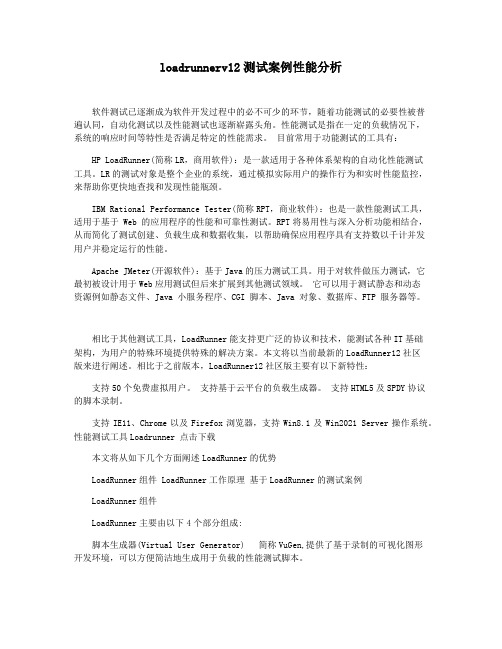
loadrunnerv12测试案例性能分析软件测试已逐渐成为软件开发过程中的必不可少的环节,随着功能测试的必要性被普遍认同,自动化测试以及性能测试也逐渐崭露头角。
性能测试是指在一定的负载情况下,系统的响应时间等特性是否满足特定的性能需求。
目前常用于功能测试的工具有:HP LoadRunner(简称LR,商用软件):是一款适用于各种体系架构的自动化性能测试工具。
LR的测试对象是整个企业的系统,通过模拟实际用户的操作行为和实时性能监控,来帮助你更快地查找和发现性能瓶颈。
IBM Rational Performance Tester(简称RPT,商业软件):也是一款性能测试工具,适用于基于 Web 的应用程序的性能和可靠性测试。
RPT将易用性与深入分析功能相结合,从而简化了测试创建、负载生成和数据收集,以帮助确保应用程序具有支持数以千计并发用户并稳定运行的性能。
Apache JMeter(开源软件):基于Java的压力测试工具。
用于对软件做压力测试,它最初被设计用于Web应用测试但后来扩展到其他测试领域。
它可以用于测试静态和动态资源例如静态文件、Java 小服务程序、CGI 脚本、Java 对象、数据库、FTP 服务器等。
相比于其他测试工具,LoadRunner能支持更广泛的协议和技术,能测试各种IT基础架构,为用户的特殊环境提供特殊的解决方案。
本文将以当前最新的LoadRunner12社区版来进行阐述。
相比于之前版本,LoadRunner12社区版主要有以下新特性:支持50个免费虚拟用户。
支持基于云平台的负载生成器。
支持HTML5及SPDY协议的脚本录制。
支持IE11、Chrome以及Firefox浏览器,支持Win8.1及Win2021 Server操作系统。
性能测试工具Loadrunner 点击下载本文将从如下几个方面阐述LoadRunner的优势LoadRunner组件 LoadRunner工作原理基于LoadRunner的测试案例LoadRunner组件LoadRunner主要由以下4个部分组成:脚本生成器(Virtual User Generator) 简称VuGen,提供了基于录制的可视化图形开发环境,可以方便简洁地生成用于负载的性能测试脚本。
软件测试实验报告loadrunner
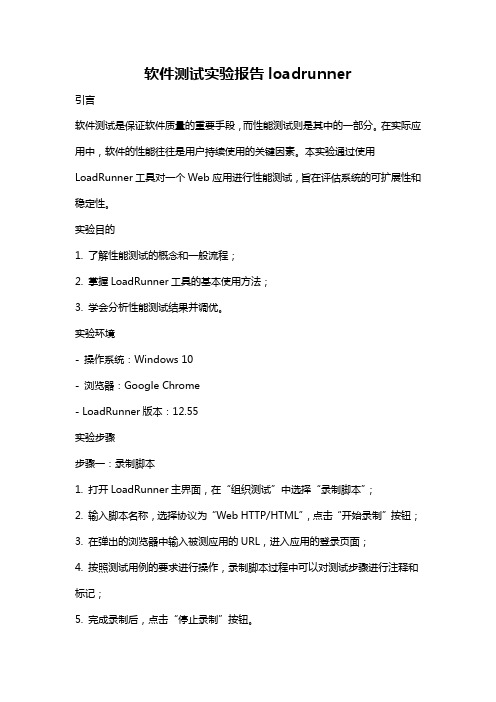
软件测试实验报告loadrunner引言软件测试是保证软件质量的重要手段,而性能测试则是其中的一部分。
在实际应用中,软件的性能往往是用户持续使用的关键因素。
本实验通过使用LoadRunner工具对一个Web应用进行性能测试,旨在评估系统的可扩展性和稳定性。
实验目的1. 了解性能测试的概念和一般流程;2. 掌握LoadRunner工具的基本使用方法;3. 学会分析性能测试结果并调优。
实验环境- 操作系统:Windows 10- 浏览器:Google Chrome- LoadRunner版本:12.55实验步骤步骤一:录制脚本1. 打开LoadRunner主界面,在“组织测试”中选择“录制脚本”;2. 输入脚本名称,选择协议为“Web HTTP/HTML”,点击“开始录制”按钮;3. 在弹出的浏览器中输入被测应用的URL,进入应用的登录页面;4. 按照测试用例的要求进行操作,录制脚本过程中可以对测试步骤进行注释和标记;5. 完成录制后,点击“停止录制”按钮。
步骤二:设计场景1. 在LoadRunner主界面,选择“组织测试”中的“设计场景”;2. 在“设计场景”界面中,将录制的脚本添加到“事务”中,可以设置事务的名称和模式;3. 将事务进行参数化,设置不同的参数取值,以模拟用户的不同行为;4. 可以设置事务之间的延迟时间,模拟用户的思考和操作过程。
步骤三:运行测试1. 在LoadRunner主界面,选择“执行测试”;2. 在“执行测试”界面中,选择要执行的场景,设置并发用户数、循环次数等参数;3. 启动测试并观察测试过程中的各项指标的变化情况,包括响应时间、吞吐量、错误率等;4. 完成测试后,查看测试报告,分析测试结果。
步骤四:优化调整1. 根据测试报告,可以发现系统的瓶颈和性能问题所在;2. 可以对系统进行优化调整,比如增加硬件资源、调整系统配置、修改代码逻辑等;3. 重新运行测试,对比测试结果,看优化效果。
压力测试入门案例分析(Loadrunner使用)

压力测试案例分析1.客户背景介绍中国联合网络通信有限公司XX省分公司是中国联合网络通信有限公司在XX省内的分支机构,是国家授权许可经营移动通信业务、互联网业务、数据通信业务、国际国内长途电话通信业务等综合业务的电信运营商。
2.压力测试拓扑图压测拓扑图如下所示,在测试过程中,拓扑图可能会根据测试内容改变:3.测试服务器性能要求资源列表数量及参数Loadrunner测试机器(客户提供)2台高性能服务器(4GB内存,千兆网卡,四核CPU,Windows server2003 SP2 32bit)VPN7150(深信服提供)1台IIS服务器1台高性能服务器(4GB内存,千兆网卡,四核CPU,Windowsserver2003 SP2 32bit),安装好IISLoadrunner 1套(本次用的是V9.5)注意:Loadrunner(以下简称LR)在测试VPN加解密速度时,对CPU的占用率较高,所以客户准备服务器的时候,尽量让CPU高端些,免得到时候瓶颈在服务器上,客户误以为我们设备跑不到那么多的吞吐量。
要做压测的客户都是大客户,准备这几台服务器应该没问题。
4.测试环境搭建4.1.拓扑搭建关于物理拓扑的搭建,就如上图所示即可,条件允许的话,可以再增加一台千兆交换机,将自己的笔记本与服务器另外一个网卡连接起来,便于远程桌面管理和截图。
注意:由于LR运行某些脚本时数据流很大,测试网络需与客户业务网络物理隔离,千万别沿用客户原来的路由交换设备跑测试数据,不然会影响业务甚至中断业务。
4.2.搭建Web服务器,安装LRIIS的安装不多说。
但是有一点要注意下,不要使用一些小的Web服务器(如小旋风ASP服务器,HFS等)来代替IIS,我第一次使用HFS试了一下,并发跑上来后,直接阻塞掉,本次测试需要跑到10000个并发。
安装LR前,需要先给server2003系统打上NET Framework V3.5 SP1包。
- 1、下载文档前请自行甄别文档内容的完整性,平台不提供额外的编辑、内容补充、找答案等附加服务。
- 2、"仅部分预览"的文档,不可在线预览部分如存在完整性等问题,可反馈申请退款(可完整预览的文档不适用该条件!)。
- 3、如文档侵犯您的权益,请联系客服反馈,我们会尽快为您处理(人工客服工作时间:9:00-18:30)。
LoadRunner测试实例详解摘要:本文通过实例讲解介绍了LoadRunner 工具的使用,介于公司的实际情况,文中主要是对工具的基本使用做了详细描述,高级运用方面除性能计数器与参数设置外其它均未涉及,待以后补充。
目的是使公司人员根据该手册便可以独立运用Loadrunner进行压力测试主题词:Loadrunner 工具压力测试1 LoadRunner 概要介绍LoadRunner 是一种预测系统行为和性能的工业标准级负载测试工具。
通过以模拟上千万用户实施并发负载及实时性能监测的方式来确认和查找问题,LoadRunner 能够对整个企业架构进行测试。
通过使用LoadRunner ,企业能最大限度地缩短测试时间,优化性能和加速应用系统的发布周期。
目前企业的网络应用环境都必须支持大量用户,网络体系架构中含各类应用环境且由不同供应商提供软件和硬件产品。
难以预知的用户负载和愈来愈复杂的应用环境使公司时时担心会发生用户响应速度过慢,系统崩溃等问题。
这些都不可避免地导致公司收益的损失。
Mercury Interactive 的LoadRunner 能让企业保护自己的收入来源,无需购置额外硬件而最大限度地利用现有的IT 资源,并确保终端用户在应用系统的各个环节中对其测试应用的质量,可靠性和可扩展性都有良好的评价。
LoadRunner 是一种适用于各种体系架构的自动负载测试工具,它能预测系统行为并优化系统性能。
LoadRunner 的测试对象是整个企业的系统,它通过模拟实际用户的操作行为和实行实时性能监测,来帮助您更快的查找和发现问题。
此外,LoadRunner 能支持广范的协议和技术,为您的特殊环境提供特殊的解决方案。
1.1 基本步骤使用LoadRunner 完成测试一般分为四个步骤:1)Vvitrual User Generator 创建脚本创建脚本,选择协议✧录制脚本✧编辑脚本✧检查修改脚本是否有误2)中央控制器(Controller)来调度虚拟用户✧创建Scenario,选择脚本✧设置机器虚拟用户数✧设置Schedule✧如果模拟多机测试,设置Ip Spoofer3)运行脚本✧分析scenario4)分析测试结果2 安装LoadRunner 中文版LoadRunner 分为Windows 版本和Unix 版本。
如果我们的所有测试环境基于Windows 平台,那么我们只要安装Windows 版本即可。
本章讲解的安装过程就是LoadRunner7.8中文的Windows 版本的安装。
2.1 系统要求目前部门的测试机和工作机器足可以满足LoadRunner7.8 的最低要求。
不过要比较好的运行LoadRunner,内存最好在512M 以上,安装LoadRunner 的磁盘空间至少剩余500M。
操作系统最好为Windows 2000。
2.2 安装过程LoadRunner7.8中文版安装基本分两个步骤:首先安装LoadRunner7.8英文原版,然后安装中文语言插件包LoadRunner7.8英文原版存放位置:\\10.138.149.139\ test tools\LR7.8nt.rar将压缩文件拷贝解压到本机的安装,过程比较简单要开始安装LoadRunner,以Administrator 的身份登陆Windows2000 后,运行LoadRunner 安装目录下Setup.exe 即可进入安装程序。
1. 在“Registration Information”界面中,输入序列号(不用改动,就是n 个8)2. 在安装类型界面中,选择一种安装类型下面简单的对这三种安装类型进行介绍●Standalone Installation 将要安装LoadRunner 在一台计算机上●Network Installation 把LoadRunner 安装在一个网络驱动器上,这样任何能连接到这个网络驱动器的计算机都可以使用LoadRunner 的部分或者全部组件。
●Network Installation and shortcuts 和Network Installation 类似,不同的只是这种类型将把自己的计算机配置成Workstation 来运行LoadRunner。
如果选择了第二项,我们还需要进行2.3 的安装来配置Workstation.。
考虑到我们是自己学习研究学习,选择第一种安装方法。
3. 在安装方式界面中,需要选择一种安装方式。
建议选择“自定义安装”,这样所有的组件都会一次安装。
下面简单的对各个安装方式进行介绍●Typical Installation 安装比较通用的组件,包括Controller、Vuser、在线帮助和脚该选项适合于控制Vusers 的机器。
●Load Generator 只安装运行Vusers 产生负载的组件。
该选项适合于只产生负载,而不控制Vusers 的机器。
●MI Listener 安装MI Listener 组件,用来透过防火墙来运行Vusers 并且监视性能。
●Custom Installation 自定义安装,我们将使用该选项,安装全部的组件。
4. 在“License Information”中输入License Key 后,Next,继续100个用户(无时间限制):AEAMAUIK-YAFEKEKJJKEEA-BCJGI10000个用户(有时间限制):AEABEXFR-YTIEKEKJJMFKEKEKWBRAUNQJU-KBYGB 5. 如果是网络安装,最好把网络驱动器映射成本机的一个盘符,安装LoadRunner 的各级目录不要包含中文字符。
6. Next 后进入拷贝文件的界面7. 拷贝文件完成后,进入“User Login Settings”界面。
●Allow virtual users to run on this machine without user login 需要在下面输入域、用户名和密码,这样运行Load Generator 的机器会自动登陆到网络,●Manual log in to the Load Generator machine 运行Vusers 时,自动登陆到网络,无需登陆用户名和密码,这样Vusers 就会不用任何干预自动的启动运行。
推荐选择该项。
这里选择第一项和第二项都可以。
8. 重新启动,安装完成LoadRunner7.8英文原版存放位置:\\10.138.149.139\test tools\ LoadRunner7.8中文版.rar将压缩文件拷贝解压到本机的安装.。
过程比较简单要开始安装以Administrator 的身份登陆Windows2000 后,(注意要退出已经运行的英文原版)运行安装目录下Setup.exe 即可进入安装程序,安装过程中一切人机交流窗口多选择默认“下一步”即可注意:解压文件存放的文件夹不可起中文名字,安装目录最好使用默认,如果更改则安装目录不要使用中文名!3.项目背景介绍3.1 背景概述“LMS网校考试平台”是一个典型的三层B/S架构的MIS系统(客户端/应用服务器/数据库管),中间层是业务逻辑层,应用服务器处理所有的业务逻辑,但应用服务器本身不提供负载均衡的能力,而是利用开发工具提供的ORB(对象请求代理)软件保证多个应用服务器间的负载均衡。
本次测试的目的是:进行应用服务器的压力测试,找出应用服务器能够支持的最大客户端数。
方法是:按照正常业务压力估算值的1~10倍进行测试,考察应用服务器的运行情况。
3.2压力测试用例场景描述一:1.用户登录的lmm模块,总共登陆24个用户,所有用户都同时并发操作。
2.用户点击“登记的教程”3.用户点击“启动”,进行课程学习,进入DS模块4.在DS模块中进行学习,过程包括:首先,点击一次课程结构树;然后,进行课程内容的学习。
5.点击“返回LMS”按钮,返回到lmm模块,点击“退出”按钮,退出系统场景描述二:1.用户登陆lmm模块,总共登录48个用户,每1秒登录1个用户2.用户点击“已登记教程”3.用户点击“启动”,进行课程学习,进入DS模块4.在DS模块中进行学习,过程包括:首先,点击一次课程结构树;然后,进行课程内容的学习;5.点击“返回LMS”按钮,返回到lmm模块,点击“退出”按钮,退出系统场景描述三:1.用户登录的lmm模块,总共登陆48个用户,所有用户都同时并发操作。
2.用户点击“登记的教程”3.用户点击“启动”,进行课程学习,进入DS模块4.在DS模块中进行学习,过程包括:首先,点击一次课程结构树;然后,进行课程内容的学习。
5.点击“返回LMS”按钮,返回到lmm模块点击“退出”按钮,退出系统场景描述四:1.用户登录的lmm模块,总共登陆48个用户,每秒同时登录10个用户。
2.用户点击“登记的教程”3.用户点击“启动”,进行课程学习,进入DS模块4.在DS模块中进行学习,过程包括:首先,点击一次课程结构树;然后,进行课程内容的学习。
5.点击“返回LMS”按钮,返回到lmm模块,点击“退出”按钮,退出系统场景描述五:1.用户登录的lmm模块,总共登陆100个用户,所有用户同时并发操作。
2.用户点击“登记的教程”3.用户点击“启动”,进行课程学习,进入DS模块4.在DS模块中进行学习,过程包括:首先,点击一次课程结构树;然后,进行课程内容的学习。
5.点击“返回LMS”按钮,返回到lmm模块场景描述六:1.用户登录的lmm模块,总共登陆200个用户,所有用户同时并发操作2.用户点击“登记的教程”3.用户点击“启动”,进行课程学习,进入DS模块4.在DS模块中进行学习,过程包括:首先,点击一次课程结构树;然后,进行课程内容的学习。
5.点击“返回LMS”按钮,返回到lmm模块,点击“退出”按钮,退出系统场景描述七:1.户登录的lmm模块,总共登陆24个用户。
所有用户都同时并发操作2.所有用户都同时并发操作,户点击“登记的教程”中“test”课件使用自发测试工具,目的测试24个用户同时打开课件时服务器性能场景描述八:1.登录的lmm模块,总共登陆60个用户。
所有用户都同时并发操作2.有用户都同时并发操作,户点击“登记的教程”中“test”课件使用自发测试工具,目的测试60个用户同时打开课件时服务器性能4.使用LoadRunner进行负载/压力测试4.1录制基本的用户脚本创建用户脚本需要用到VuGen。
提示:运行VuGen 最好在1024*768 的分辨率下,否则有些工具栏会看不到。
启动Visual User Generator 后,通过菜单新建一个用户脚本,选择系统通讯的协议。
这里我们需要测试的是Web 应用,同时考虑到后台SQL数据库所以我们需要选择Web(HTTP/HTML)协议+SQL SERVER协议,确定后,进入主窗体。
