诺基亚C6详细使用说明
诺基亚智能手机用户指南说明书
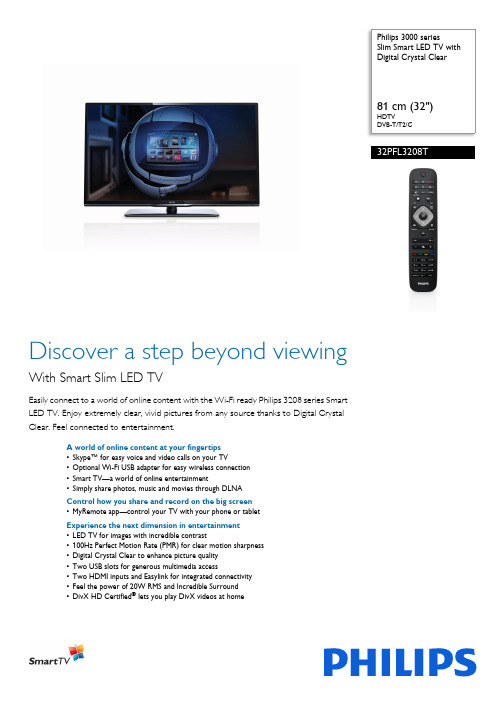
Philips 3000 seriesSlim Smart LED TV with Digital Crystal Clear81 cm (32")HDTVDVB-T/T2/C32PFL3208TDiscover a step beyond viewingWith Smart Slim LED TVEasily connect to a world of online content with the Wi-Fi ready Philips 3208 series Smart LED TV. Enjoy extremely clear, vivid pictures from any source thanks to Digital Crystal Clear. Feel connected to entertainment.A world of online content at your fingertips •Skype™ for easy voice and video calls on your TV•Optional Wi-Fi USB adapter for easy wireless connection •Smart TV—a world of online entertainment•Simply share photos, music and movies through DLNA Control how you share and record on the big screen •MyRemote app—control your TV with your phone or tablet Experience the next dimension in entertainment •LED TV for images with incredible contrast•100Hz Perfect Motion Rate (PMR) for clear motion sharpness •Digital Crystal Clear to enhance picture quality •Two USB slots for generous multimedia access•Two HDMI inputs and Easylink for integrated connectivity •Feel the power of 20W RMS and Incredible Surround •DivX HD Certified ® lets you play DivX videos at homeHighlightsSkype™ TV video calls*Add a new dimension to your calls and share experiences with the people that matter to you, wherever they are. With Skype™ on your TV, make voice and video calls from your living room. Just plug the optional Philips TV camera (PTA317) into your TV and enjoy excellent video and sound quality from the comfort of your couch.Wireless LAN adapterThe optional USB adapter makes connecting to your home network quick and easy, allowing you to access a world of content or share wirelessly at home.Smart TV online appsExplore the boundaries that lie beyond traditional TV. Rent and stream movies, videos, games and more, directly onto your TV from online video stores. Watch catch-up TV from your favorite channels and enjoy a rich selection of online apps with Smart TV. Connect to family and friends with Skype™ or social networking. Or... just browse the Internet!SimplyShare TVShare photos, music, videos and movies through DLNA using your smartphone, tablet or computer and enjoy them on the big screen. Sharing made simple.LED TVWith LED backlight you can enjoy low power consumption and beautiful lines combined with high brightness, incredible contrast and vibrant colors. On top of that, LED lighting technology does not contain any hazardous materials, making it a greener choice too.100Hz PMRFor picture movement that looks precise, smooth and natural, Philips created PMR—our standard for measuring moving imagesharpness. Perfect Motion Rate is thecombined result of our unique videoprocessing, number of frames per second andrefresh rate of each frame, perfection indimming capabilities, and backlightingtechnology. A higher PMR number contributesto higher contrast and better motionclarity—which means a superior image for you.Digital Crystal ClearEnjoy extremely clear pictures from anysource. This package of picture innovationsdigitally adjusts and optimizes picture quality tooptimal contrast, color and sharpness levels.Two USB (photos, music, video)With Two USB Slots you can keep a hard discconnected for USB recording and Pause TV soyou’ll always have control of your personalprogramming. The convenient extra USB portmeans connecting a Skype™ camera oraccessing any jpeg photos, mp3 music or videofiles stored on your USB-storage devices willnever interfere with your recording.Two HDMI inputs with EasylinkAvoid cable clutter with a single cable to carryboth picture and audio signals from yourdevices to your TV. HDMI uses uncompressedsignals, ensuring the highest quality fromsource to screen. Together with PhilipsEasylink, you’ll need only one remote controlto perform most operations on your TV, DVD,Blu-ray, set top box or home theatre system.20W RMS Incredible SurroundCreate a lifelike sound stage. Powerfulamplifiers and Incredible Surround let youexperience total surround sound with greaterdepth and width of sound to complement yourrich viewing experience.DivX HD Certified TVEnjoy DivX encoded videos in the comfort ofyour living room. The DivX media format is anMPEG4-based video compression technologythat enables you to save large files like movies,trailers and music videos on USB storagedevices.MyRemote*Control your TV and record on the go withouta remote control using one easy app.Transform your tablet or smart phone into auniversal remote with all the options of youroriginal remote plus extra features like textentry. The SimplyShare function beamscontent onto your TV. Stay up to date byrecording your favorite programs on-the-gousing MyRemote recording. Simply flip throughthe content on the TV Program Guide tochoose which shows to record and view later.A Smart TV deserves a truly smart app.Smart TVSmart TV-a world of online apps, videosto rent and catch-upExplore the boundaries that lie beyondtraditional TV. Rent and stream movies,videos, games and more, directly ontoyour TV from online video stores. Watchcatch-up TV from your favorite channelsand enjoy a rich selection of online appswith Smart TV. Connect to family andfriends with Skype™ or socialnetworking. Or... just browse theInternet!Issue date 2019-06-22 Version: 6.0.312 NC: 8670 000 97992 EAN: 87 12581 66880 8© 2019 Koninklijke Philips N.V.All Rights reserved.Specifications are subject to change without notice. Trademarks are the property of Koninklijke Philips N.V. or their respective owners.SpecificationsPicture/Display•Display: LED HD TV•Diagonal screen size: 32 inch / 81 cm•Panel resolution: 1366 x 768p•Aspect ratio: 16:9•Brightness: 350 cd/m²•Dynamic screen contrast: 100,000 : 1•Picture enhancement: Digital Crystal Clear, 100 Hz Perfect Motion RateSmart TV•Interactive TV: HbbTV*•SmartTV apps*: Catch-up TV, Netflix*, Online apps, Online Video stores, Open Internet browser, YouTube•Social TV: Facebook, Skype, Twitter•TV programe guide*: 8 day Electronic Program GuideSmart Interaction•User interaction: SimplyShare, MultiRoom Client*, Wi-fi Miracast Certified*•Program: Pause TV, USB Recording*•Ease of Installation: Auto detect Philips devices, Device connection wizard, Network installation wizard, Settings assistant wizard•Ease of Use: One-stop Home button, Onscreen Usermanual•Firmware upgradeable: Firmware auto upgrade wizard, Firmware upgradeable via USB, Online firmware upgrade•Screen Format Adjustments: Autofill, Autozoom, Movie expand 16:9, Super Zoom, Unscaled, Widescreen•Signal strength indication•Teletext: 1000 page Smart Text•My Remote App*: Control, MyRemote Recording, Simply Share, TV GuideSound•Output power (RMS): 20W•Sound Enhancement: Auto Volume Leveller, Clear Sound, Incredible SurroundConnectivity•Number of HDMI connections: 2•Number of component in (YPbPr): 1•Number of scarts(RGB/CVBS):1•Number of USBs: 2•Wireless connections: Wi-Fi ready •Other connections: Antenna IEC75, CommonInterface Plus (CI+), Ethernet-LAN RJ-45, Digitalaudio out (coaxial), Audio L/R in, Headphone out•HDMI features: Audio Return Channel•EasyLink (HDMI-CEC): Remote control pass-through, System audio control, System standby,Plug & play add to Homescreen, Auto subtitle shift(Philips), Pixel Plus link (Philips), One touch playMultimedia Applications•Video Playback Formats: Containers: AVI, MKV,H264/MPEG-4 AVC, MPEG-1, MPEG-2, MPEG-4,WMV9/VC1•Music Playback Formats: AAC, MP3, WMA (v2 upto v9.2)•Picture Playback Formats: JPEGSupported Display Resolution•Computer inputs: up to 1920x1080 @ 60Hz•Video inputs: 24, 25, 30, 50, 60 Hz, up to1920x1080pTuner/Reception/Transmission•Digital TV: DVB-T/T2/C•MPEG Support: MPEG2, MPEG4•Video Playback: NTSC, PAL, SECAMPower•Mains power: AC 220 - 240 V 50/60Hz•Ambient temperature: 5 °C to 35 °C•Energy Label Class: A•Eu Energy Label power: 36 W•Annual energy consumption: 53 kW·h•Standby power consumption: < 0.3 W•Power Saving Features: Auto switch-off timer, Ecomode, Picture mute (for radio)•Off mode power consumption: < 0.3 WDimensions•Box dimensions(W x H x D):800 x 560 x 150 mm•Set dimensions(W x H x D):738 x 450.8 x 64.9 mm•Set dimensions with stand (W x H x D):738 x 496 x 196 mm•Product weight: 6.26 kg•Product weight (+stand): 6.99 kg•Weight incl. Packaging: 9.51 kg•Compatible wall mount: 100 x 100mmAccessories•Included accessories: Remote Control, 2 x AAABatteries, Power cord, Quick start guide, Legal andsafety brochure, Warranty Leaflet•Optional accessories: Philips TV camera PTA317,Wireless Adaptor PTA128*MyRemote app and related functionalities varies per TV model andcountry, as well as smart device model and OS. For more detail,please visit: /TV.*Compatibility depends on wifi miracast certification Android 4.2 orlater. For more details please refer to your device documentation.*For smart TV app, visit /TV to discover the servicesoffering in your country*USB recording for digital channels only, recordings may be limited bybroadcast copy protection (CI+). Country and channel restrictionsmay apply.*Philips TV camera (PTA317) is sold separately.*The TV supports DVB reception for 'Free to air' broadcast. SpecificDVB operators may not be supported. An up to date list can befound in the FAQ section of the Philips support website. For someoperators Conditional Access and subscripction are required.Contact your operator for more information.*Software upgrade required for HbbTV, Multiroom client and server,Netflix and myRemote app.*Energy consumption in kWh per year, based on the powerconsumption of the television operating 4 hours per day for 365days. The actual energy consumption will depend on how thetelevision is used.*EPG and actual visibility (up to 8 days) is country and operatordependent.。
C6-00 功能演示

C6-00外观展示 外观展示 C6-00触控操作 触控操作 C6-00的个性化主屏幕 的个性化主屏幕 C6-00全键盘输入 全键盘输入 其他功能特点 产品参数及销售包装前置照相机: 前置照相机用于视频通话及自 拍;距离感应器: 距离感应器用户在通话过程中将手机靠近耳 部时,触摸屏将自动关闭, 部时,触摸屏将自动关闭,显示 屏背景灯同时熄灭, 屏背景灯同时熄灭,有助于防止 用户在通话过程中意外的误操 作; 所以需要注意在距离感应器上面 不应有任何保护膜之类东西的遮 挡;听筒光线感应器: 光线感应器有助于用户操作及节省电池电 量; 当外界光线较强时, 当外界光线较强时,手机自动关 闭键盘灯,同时调亮显示屏灯; 闭键盘灯,同时调亮显示屏灯; 当外界光线较暗时, 当外界光线较暗时,手机自动打 开键盘灯,调暗显示屏灯; 开键盘灯,调暗显示屏灯;主按键: 主按键从左至右分别为 通话键: 通话键:来电时按此键接听电 话,主屏幕界面按此键进入通话 记录, 记录,菜单程序下按此键进入拨 号界面, 号界面,编写短信界面按此键为 快捷发送短信, 快捷发送短信,长按此键启动声 控命令; 控命令; 主屏幕键: 主屏幕键:长按此键显示后台运 行的程序; 行的程序; 结束键(开关机键) 结束键(开关机键):通话过程 中按此键挂断电话、 中按此键挂断电话、短按切换情 景模式, 景模式,长按此键结束当前网络 连接, 连接,如当前无网络连接则长按 为关机; 为关机;触控显示屏: 触控显示屏3.2英寸、640 × 360(nHD) 英寸、 英寸 ( ) 分辨率、显示比16: 、 分辨率、显示比 :9、最高支 万色、 持1670万色、电阻式触摸屏; 万色 电阻式触摸屏;正面LED闪光灯: 闪光灯: 闪光灯在拍照及摄像时提供充足 的光源; 的光源;USB接口 接口: 接口 AV接口 接口: 接口用于连接3.5毫米耳机 毫米耳机 用于连接 连接Micro USB数据线 连接 数据线 用于用户数据传递; 用于用户数据传递; 不支持USB充电 不支持 充电主照相机: 主照相机:500百万像素、4倍数码 百万像素、 倍数码 百万像素 变焦、支持自动对焦; 变焦、支持自动对焦;顶部 底部挂绳 孔 充电接口: 充电接口用于连接2.0毫米诺基亚 毫米诺基亚 用于连接 充电器对手机进行充 电; 充电过程中充电提示灯 会常亮, 会常亮,充电完成后提 示灯熄灭电池后盖卡扣麦克风背面滑盖音量键用于调节听 筒及免提扬 声器音量, 声器音量, 拍照时用于 调整焦距; 调整焦距;存储卡接口Micro SD存 存 储卡,最高 储卡, 支持16GB 支持锁定键用于屏幕及主按 键锁定; 键锁定; 全键盘打开时不 支持锁定功能快门键半按为自动对 焦,全按为拍 照;QWERTY全键盘 全键盘五向导航键左侧右侧C6-00支持的充电方法是 Q1: 支持的充电方法是: : 支持的充电方法是:2.0mm充电接口; 充电接口; 充电接口 3.0mm充电接口; 充电接口; 充电接口 Micro USB充电接口; 充电接口; 充电接口 2.0mm充电接口或 充电接口或Micro USB接口; 接口; 充电接口或 接口Q2: :以下对于C6参数描述错误 以下对于 参数描述错误 的是: 的是:3.2英寸、640 × 360(nHD)分辨率、显示比 英寸、 英寸 ( )分辨率、 16:9、最高支持 万色、 : 、最高支持1670万色、电阻式触摸屏; 万色 电阻式触摸屏; 500百万像素卡尔蔡司镜头、4倍数码变焦、支 百万像素卡尔蔡司镜头、 倍数码变焦 倍数码变焦、 百万像素卡尔蔡司镜头 持自动对焦及全景对焦; 持自动对焦及全景对焦; AV接口用于连接 接口用于连接3.5毫米耳机,支持 毫米耳机, 接口用于连接 毫米耳机 支持TV-out输 输 出; USB接口用于连接 接口用于连接Micro USB数据线用于用户 接口用于连接 数据线用于用户 数据传递; 数据传递;通过C6-00触摸屏,用户可以处理并实现所有手机设备功能,而不必使 通过 触摸屏,用户可以处理并实现所有手机设备功能, 触摸屏 可以处理并实现所有手机设备功能 用传统键盘。
诺基亚平板电脑用户指南说明书

用户手册48OLED80655OLED80665OLED806Register your product and get support at /TVsupport内容1 主屏幕4 1.1 主屏幕和频道4 1.2 应用程序和飞利浦电视系列4 1.3 打开主屏幕41.4 主屏幕更新42 设置6 2.1 阅读安全说明6 2.2 电视支架和壁挂安装6 2.3 摆放提示6 2.4 电源线6 2.5 天线62.6 圆盘式卫星天线73 遥控器8 3.1 键概述8 3.2 将遥控器与电视配对10 3.3 语音搜索10 3.4 红外传感器11 3.5 电池113.6 清洁114 打开和关闭12 4.1 开机或待机124.2 电视上的按键125 频道13 5.1 安装频道13 5.2 频道列表13 5.3 频道列表排序13 5.4 观看频道13 5.5 收藏频道16 5.6 文本/图文电视175.7 互动电视186 频道安装19 6.1 卫星安装19 6.2 天线安装216.3 频道列表复制237 连接设备25 7.1 关于连接25 7.2 带智能卡的 CAM - CI+25 7.3 家庭影院系统 - HTS26 7.4 智能手机和平板电脑27 7.5 蓝光光盘播放机27 7.6 蓝牙27 7.7 耳机27 7.8 游戏控制台27 7.9 USB 硬盘驱动器28 7.10 USB 键盘28 7.11 USB 闪存盘29 7.12 照相机29 7.13 摄像机30 7.14 电脑308 连接 Android TV31 8.1 网络和互联网31 8.2 Google 帐户328.3 飞利浦电视系列应用程序329 应用程序34 9.1 关于应用程序34 9.2 Google Play34 9.3 启动或停止应用程序35 9.4 锁定应用程序35 9.5 管理应用程序369.6 存储3610 互联网37 10.1 启动互联网3710.2 互联网选项3711 快捷菜单3812 来源39 12.1 切换设备39 12.2 电视输入的选项39 12.3 设备名称和类型3912.4 重新扫描连接3913 网络40 13.1 网络4013.2 蓝牙4014 设置41 14.1 图片41 14.2 声音44 14.3 流光溢彩设置46 14.4 环保设置47 14.5 一般设置48 14.6 时钟、区域和语言设置50 14.7 Android 设置51 14.8 通用接入设置5114.9 锁定设置5115 视频、照片和音乐53 15.1 来自电脑或 NAS53 15.2 收藏夹菜单53 15.3 最流行菜单和最后播放菜单53 15.4 来自 USB 连接53 15.5 播放视频53 15.6 查看照片5415.7 播放音乐5516 电视指南57 16.1 您需要执行的操作57 16.2 电视指南数据5716.3 使用电视指南5717 录制和暂停电视59 17.1 录制5917.2 暂停电视6018 智能手机和平板电脑6218.1 飞利浦电视遥控应用程序6218.2 Google Cast6219 游戏63 19.1 您需要执行的操作63 19.2 游戏手柄6319.3 通过游戏控制台玩游戏6320 流光溢彩64 20.1 流光溢彩风格64 20.2 关闭流光溢彩64 20.3 流光溢彩设置64 20.4 Lounge Light 模式64 20.5 晨起闹钟65 20.6 Ambisleep6520.7 流光溢彩扩展6521 精品选择67 21.1 关于精品选择67 21.2 电视现有应用程序6721.3 随选视频6722 Freeview Play69 22.1 关于 Freeview Play6922.2 使用 Freeview Play6923 Netflix7024 Alexa71 24.1 关于 Alexa7124.2 使用 Alexa7125 软件72 25.1 更新软件72 25.2 软件版本72 25.3 自动软件更新72 25.4 查看软件更新历史记录72 25.5 开源软件73 25.6 开源许可证7325.7 通知7326 规格74 26.1 环境74 26.2 功率74 26.3 操作系统74 26.4 接收74 26.5 显示屏类型75 26.6 显示屏输入分辨率75 26.7 连接75 26.8 声音7526.9 多媒体7527 帮助与支持77 27.1 注册电视77 27.2 使用帮助77 27.3 故障检修77 27.4 在线帮助8027.5 支持和维修8028 安全与保养81 28.1 安全81 28.2 屏幕保养82 28.3 皮革维修与保养8229 使用条款83 29.1 使用条款 - 电视83 29.2 使用条款 - 智能电视8329.3 使用条款 - 飞利浦电视系列8330 版权84 30.1 HDMI84 30.2 杜比视界和 Dolby Atmos84 30.3 DTS-HD84 30.4 DTS Play-Fi84 30.5 Wi-Fi Alliance84 30.6 Kensington8430.7 其他商标8431 关于第三方提供的服务和/或软件的免责声明85索引861主屏幕1.1主屏幕和频道要充分享受 Android电视的益处,请将电视连接至互联网。
诺基亚(Nokia)手机用户指南说明书
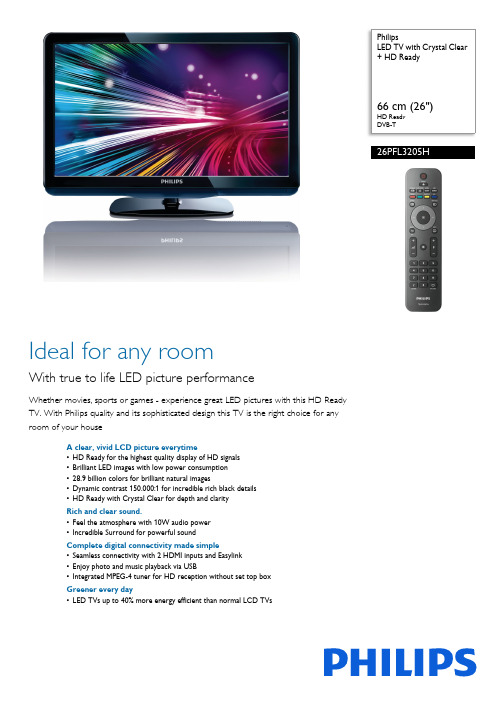
PhilipsLED TV with Crystal Clear + HD Ready66 cm (26")HD Ready DVB-T26PFL3205HIdeal for any roomWith true to life LED picture performanceWhether movies, sports or games - experience great LED pictures with this HD Ready TV. With Philips quality and its sophisticated design this TV is the right choice for any room of your houseA clear, vivid LCD picture everytime•HD Ready for the highest quality display of HD signals •Brilliant LED images with low power consumption •28.9 billion colors for brilliant natural images•Dynamic contrast 150.000:1 for incredible rich black details •HD Ready with Crystal Clear for depth and clarity Rich and clear sound.•Feel the atmosphere with 10W audio power •Incredible Surround for powerful soundComplete digital connectivity made simple•Seamless connectivity with 2 HDMI inputs and Easylink •Enjoy photo and music playback via USB•Integrated MPEG-4 tuner for HD reception without set top box Greener every day•LED TVs up to 40% more energy efficient than normal LCD TVsHighlightsHD ReadyEnjoy the exceptional picture quality of High Definition pictures and be fully prepared for HD sources like HDTV settop box or Blu-ray disc. HD Ready is a protected label that offers picture quality beyond that of progressive scan. It conforms to strict standards laid out by EICTA to offer a HD screen that displays the benefits of resolution and picture quality of a High Definition signal. It has a universal connection for both analog YPbPr anduncompressed Digital connection of DVI or HDMI, supporting HDCP. It can display 720p, and 1080i signals at 50 and 60Hz.LEDThe most advanced LED lighting technology in this TV combines an eye-catching minimalistic design with stunning image quality as well as the lowest power consumption in its category. On top of that, LED lighting technology does not contain any hazardous materials. Thus, with LED backlight you can enjoy low power consumption, high brightness, incredible contrast, sharpness and vibrant colors.28.9 billion colorsVibrant and natural images from the most advanced color processing. The 3 color channels (RGB) are optimized for a total processing power of 28.9 billion colors. The advanced algorithms detect even the subtlest shades and skin tones, creating the best color possible.Incredible SurroundFeel the power of the music beat and the atmosphere of the movies. Incredible Surround allows you to experience total surround with greater depth and width of sound. It gives a clear and spacious sound stage complementary to the rich viewing experience.USB for photo & music playbackThe USB connector allows access to jpeg photos and mp3 music of most USB-sticks (USB memory-class device). Plug the USB into the slot at the side of the TV and access the multimedia content using the easy on screen content browser. You can now view and share your photos and music.Integrated DVB tuner MPEG-4The integrated digital tuner lets you receive terrestrial TV without an additional set top box. Enjoy quality TV clutter free.Dynamic Contrast 150.000:1You want the LCD flat display with the highest contrast and most vibrant images. Philips advanced video processing combined with unique extreme dimming and backlightboosting technology results in vibrant images. Dynamic Contrast will increase the contrast with excellent blacklevel and accuraterendition of dark shades and colors. It gives a bright, lifelike picture with high contrast and vibrant colors.Crystal Clear + HD ReadyCrystal Clear is a package of pictureinnovations that digitally adjusts and optimizes picture quality to optimal contrast, color and sharpness levels. The result is extremely clearpictures from any source.Issue date 2020-05-07 Version: 3.2.312 NC: 8670 000 71788 EAN: 87 12581 58142 8© 2020 Koninklijke Philips N.V.All Rights reserved.Specifications are subject to change without notice. Trademarks are the property of Koninklijke Philips N.V. or their respective owners.SpecificationsPicture/Display•Aspect ratio: Widescreen•Brightness: 400 cd/m²•Dynamic screen contrast: 150,000:1•Response time (typical): 8 ms•Viewing angle: 178º (H) / 178º (V)•Diagonal screen size: 26 inch / 66 cm •Display: LED HD Ready•Panel resolution: 1366 x 768p•Picture enhancement: Crystal Clear, 3/2 - 2/2 motion pull down, 3D Combfilter, 3D MA deinterlacing, Active Control, Color Enhancement, Color Transient Improvement, Digital Noise Reduction, Dynamic contrast enhancement, Luminance Transient Improver, Progressive scan, Sharpness Adjustment, Automatic skin tone correction, 1080p 24/25/30Hz processing, 1080p 50/60Hz processing, 5 ms, 50 Hz•Screen enhancement: Anti-Reflection coated screen•Peak Luminance ratio: 65 %•Color cabinet: Dark Blue tint decor front with high gloss black cabinetSupported Display Resolution •Computer formatsResolution Refresh rate640 x 480 60Hz800 x 600 60Hz1024 x 768 60Hz1280 x 720 60Hz1280 x 768 60Hz1280 x 1024 60Hz1360 x 768 60HzVia HDMI/DVIinput•Video formatsResolution Refresh rate480i 60Hz480p 60Hz576i 50Hz576p 50Hz720p 50, 60Hz1080i 50, 60Hz1080p 24, 50, 60Hz1080p 24, 25, 30, 50, 60HzSound•Output power (RMS): 2 x 5 W, Invisible Sound •Sound Enhancement: Auto Volume Leveler,Incredible Surround, Smart Sound•Sound System: Nicam StereoConvenience•Child Protection: Child Lock+Parental Control•Clock: Sleep Timer, Wake up Clock, Wake UpTimer•Connection Enhancement: Easy link•Ease of Installation: Auto Program Naming,Automatic Channel Install(ACI), Automatic TuningSystem (ATS), Autostore, Fine Tuning, PLL DigitalTuning, Plug & Play•Ease of Use: Auto Volume Leveller (AVL),Graphical User Interface, On Screen Display,Settings assistant Wizard, Side Control•Electronic Program Guide: Now + Next EPG, 8dayElectronic Program Guide*•Remote Control: TV•Screen Format Adjustments: 4:3, Auto Format,Super Zoom, Movie expand 14:9, Movie expand16:9, Subtitle Zoom, Widescreen•Teletext: 1000 page Hypertext•Teletext enhancements: Fast text, Programinformation Line•Multimedia: USB media browser•Smart mode: Personal, Vivid, Natural, Cinema,Game, Energy saving, Standard, MovieMultimedia Applications•Multimedia connections: USB•Playback Formats: MP3, JPEG Still picturesTuner/Reception/Transmission•Aerial Input: 75 ohm coaxial (IEC75)•TV system: PAL I, PAL B/G, SECAM B/G, SECAML/L', DVB COFDM 2K/8K•Video Playback: NTSC, SECAM, PAL•Digital TV: DVB-T MPEG4*•Tuner bands: Hyperband, S-Channel, UHF, VHFConnectivity•Ext 1 Scart: Audio L/R, RGB•Number of Scarts:1•Ext 2: YPbPr in, Audio L/R in•HDMI1:HDMI v1.3•Front/Side connections: CVBS in, Audio L/R in,Headphone Out, USB 2.0•Other connections: Composite video (CVBS) out,PC-in VGA + Audio L/R in, S/PDIF out (coaxial),Common Interface•EasyLink (HDMI-CEC): One touch play, EasyLink,System audio control, System standby•Audio Output - Digital: Coaxial (cinch)•Summary: 2x HDMI, 1x USB, 1x SCARTPower•Green label: ECO label certified•Ambient temperature: 5 °C to 40 °C•Mains power: 220-240V, 50Hz•Power consumption (typical): 47 W•Standby power consumption: 0.3W•Annual energy consumption: 68.62 kW·h•Presence of lead: Yes*Dimensions•Set dimensions(W x H x D):637 x 411 x 51.4 mm•Set dimensions with stand (W x H x D):637 x 447 x 170 mm•Product weight: 5.2 kg•Product weight (+stand): 5.5 kg•Box dimensions(W x H x D):810 x 525 x 170 mm•VESA wall mount compatible: 75 x 75 mmAccessories•Included accessories: Table top stand, Power cord,Quick start guide, User Manual, Warrantycertificate, Remote Control, 2 x AAA Batteries,Software declaration*8 days EPG, service not available in all countries*DVB-T, supported in selected countries only*The TV supports DVB reception for 'Free to air' broadcast. SpecificDVB operators may not be supported. An up to date list can befound in the FAQ section of the Philips support website. For someoperators Conditional Access and subscripction are required.Contact your operator for more information.*Typical on-mode power consumption measured according toIEC62087 Ed 2.*Energy consumption in kWh per year, based on the powerconsumption of the television operating 4 hours per day for 365days. The actual energy consumption will depend on how thetelevision is used.*This television contains lead only in certain parts or componentswhere no technology alternatives exist in accordance with existingexemption clauses under the RoHS Directive.。
如果你刚买的C6还不怎么熟悉或是打算要买的朋友
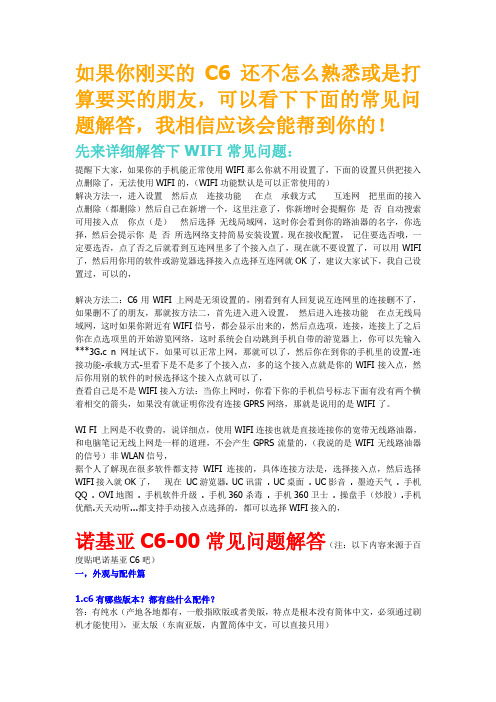
如果你刚买的C6还不怎么熟悉或是打算要买的朋友,可以看下下面的常见问题解答,我相信应该会能帮到你的!先来详细解答下WIFI常见问题:提醒下大家,如果你的手机能正常使用WIFI那么你就不用设置了,下面的设置只供把接入点删除了,无法使用WIFI的,(WIFI功能默认是可以正常使用的)解决方法一,进入设置然后点连接功能在点承载方式互连网把里面的接入点删除(都删除)然后自己在新增一个,这里注意了,你新增时会提醒你是否自动搜索可用接入点你点(是)然后选择无线局域网,这时你会看到你的路油器的名字,你选择,然后会提示你是否所选网络支持简易安装设置。
现在接收配置,记住要选否哦,一定要选否,点了否之后就看到互连网里多了个接入点了,现在就不要设置了,可以用WIFI 了,然后用你用的软件或游览器选择接入点选择互连网就OK了,建议大家试下,我自己设置过,可以的,解决方法二:C6用WIFI 上网是无须设置的,刚看到有人回复说互连网里的连接删不了,如果删不了的朋友,那就按方法二,首先进入进入设置,然后进入连接功能在点无线局域网,这时如果你附近有WIFI信号,都会显示出来的,然后点选项,连接,连接上了之后你在点选项里的开始游览网络,这时系统会自动跳到手机自带的游览器上,你可以先输入***3G.c n网址试下,如果可以正常上网,那就可以了,然后你在到你的手机里的设置-连接功能-承载方式-里看下是不是多了个接入点,多的这个接入点就是你的WIFI接入点,然后你用别的软件的时候选择这个接入点就可以了,查看自己是不是WIFI接入方法:当你上网时,你看下你的手机信号标志下面有没有两个横着相交的箭头,如果没有就证明你没有连接GPRS网络,那就是说用的是WIFI了。
WI FI 上网是不收费的,说详细点,使用WIFI连接也就是直接连接你的宽带无线路油器,和电脑笔记无线上网是一样的道理,不会产生GPRS流量的,(我说的是WIFI无线路油器的信号)非WLAN信号,据个人了解现在很多软件都支持WIFI连接的,具体连接方法是,选择接入点,然后选择WIFI接入就OK了,现在UC游览器. UC讯雷 . UC桌面 . UC影音 . 墨迹天气 . 手机QQ . OVI地图. 手机软件升级 . 手机360杀毒 . 手机360卫士 . 操盘手(炒股).手机优酷.天天动听...都支持手动接入点选择的,都可以选择WIFI接入的,诺基亚C6-00常见问题解答(注:以下内容来源于百度贴吧诺基亚C6吧)一,外观与配件篇1.c6有哪些版本?都有些什么配件?答:有纯水(产地各地都有,一般指欧版或者美版,特点是根本没有简体中文,必须通过刷机才能使用),亚太版(东南亚版,内置简体中文,可以直接只用)行货又分3种:港行(内置简体中文,繁体中文,可以直接使用),国行普通(有的网站瞎起名叫什么导航版),国行音乐(标配基础上增加音质很好的BL-214蓝牙立体声音乐耳机和一块原电)至于传说中的国行至尊版,不过是普通版里加了车载充电接口而已,基本可以无视。
诺基亚 Nokia 手机用户指南说明书

PhilipsDVD home theater systemSpectacular surround sound with superb clarityJust like in the moviesExperience sensational home entertainment with the powerful surround sound deliveredby this sytem. Enjoy endless entertainment with Karaoke Scoring, playback from USBdrives, portable media players and practically any type of disc.Connect and enjoy multiple sources•MP3 Link plays music from portable media players•USB Media Link for media playback from USB flash drivesBrings audio and video to life•DTS, Dolby Digital and Pro Logic II surround sound•Karaoke Scoring for fun and exciting song contests at home•Advanced Class D Amplifier for compact, powerful soundPlays all your movies and music•DivX Ultra Certified for enhanced playback of DivX videos•Plays DivX, MP3, WMA and JPEG digital camera photos•Plays CD, (S)VCD, DVD, DVD+R/RW, DVD-R/RW, DVD+R DL•Built-in FM tunerEasy to set up•Easy-fit™ connectors with color-coding for a simple set-upHighlightsUSB Media LinkThe Universal Serial Bus or USB is a protocol standard that is conveniently used to link PCs, peripherals and consumer electronicequuipment. With USB Media Link, all you have to do is plug in your USB device, select the movie, music or photo and play away.DTS, DolbyDigital, ProLogic llA built-in DTS and Dolby Digital decoder eliminates the need for an external decoder by processing all six channels of audio information to provide a surround sound experience and an astoundingly natural sense of ambience and dynamic realism. Dolby Pro Logic II provides five channels of surround processing from any stereo source.DivX Ultra CertifiedWith DivX support, you are able to enjoy DivX encoded videos in the comfort of yourliving room. The DivX media format is an MPEG4-based video compression technology that enables you to save large files like movies, trailers and music videos on media like CD-R/RW, and DVD recordable discs. DivX Ultra combines DivX playback with great features like integrated subtitles, multiple audiolanguages, multiple tracks and menus into one convenient file format.Karaoke ScoringAdd a dash of fun to your Karaoke sessions with Karaoke Scoring. Allow your performance to be judged for furtherimprovement, or for friendly competitions. Karaoke Scoring automatically rates your singing and gives you a humorous picture that is tied to how well you did. The fun never ends.Plays it allPlay virtually any media format you want - whether they be DivX, MP3s, WMA or JPEGs. Experience the unbeatable convenience of great playability, and the luxury of sharing media files on your TV or home theater system - in the comfort of your living room.Plays it allPlay virtually any disc you want - whether they be CDs, (S)VCDs, DVDs, DVD+R, DVD-R, DVD+RW, DVD-RW or DVD+R DL. Experience unbeatable flexibility and the convenience of playing all your discs on the one device.Advanced Class D AmplifierAdvanced Class D Amplifier for compact, powerful sound Easy-fit™ connectorsColor-coded connectors provide a simple and user-friendly solution to connect the speakers and subwoofer to the center unit of the home entertainment system simply by plugging the connectors in the matching colored interface at the rear of the center unit.200Issue date 2010-07-02 Version: 1.1.712 NC: 8670 000 48759 EAN: 87 12581 45921 5© 2010 Koninklijke Philips Electronics N.V.All Rights reserved.Specifications are subject to change without notice. Trademarks are the property of Koninklijke Philips Electronics N.V. or their respective owners. SpecificationsPicture/Display•D/A converter: 12bit, 108MHz•Picture enhancement: Progressive scanSound•Total Power (RMS): 200 W•Output power (RMS): 4 x 25W + 2 x 50W•D/A converter: 24 bit, 192 kHz•Frequency response: 45 - 18000 Hz•Signal to noise ratio: > 60 dB•Sound System: Dolby Digital, Dolby Prologic II, DTS, Stereo•Equalizer settings: Action, Classic, Concert, Drama, Gaming, Lounge, Rock, Sports •Sound Enhancement: Class "D" Digital Amplifier, Night ModeVideo Playback•Compression formats: MPEG1, MPEG2, DivX 3.11, DivX 4.x, DivX 5.x, DivX 6.0, DivX Ultra •Playback Media: DVD-Video, DVD+R/+RW, DVD-R/-RW, Video CD/SVCD, CD-R/CD-RW •Video disc playback system: NTSC, PALAudio Playback•Compression format: MP3, WMA•Playback Media: Audio CD, CD-R/RW, DVD+R/ +RW, DVD-R/-RW, USB flash drive•MP3 bit rates: 32-256 kbps and VBRStill Picture Playback•Picture Compression Format: JPEG •Playback Media: DVD+R/+RW, DVD-R/-RW, CD-R/RW, USB flash drive•Picture Enhancement: Rotate, Zoom, Slideshow with music playbackTuner/Reception/Transmission•Tuner Bands: FM•No. of preset Audio Channels: 40 Connectivity•Rear Connections: Component Video output, Composite video (CVBS) output, AUX in, FM Antenna, Easy-Fit speaker connectors•Front / Side connections: Microphone input 3.5mmjack, MP3 Line-in, USBPower•Power supply: 120/230VAC, 50/60Hz •Standby power consumption: < 1 W•Power consumption: 50 W Loudspeakers•Satellite speaker drivers: 3" full range woofer •Satellite speaker impedance: 4 ohm•Satellite speaker freq range: 150-20000 Hz •Center Speaker: Magnetically shielded •Center speaker drivers: 3" full range woofer •Center speaker impedance: 8 ohm•Center freq range: 150-20000 Hz •Subwoofer driver: 6.5" high efficiency woofer •Subwoofer type: Passive•Subwoofer impedance: 8 ohm•Subwoofer freq range: 45-150 Hz Accessories•Included accessories: Remote Control, 2 x AAA Batteries, CVBS video cable, FM antenna, Quick start guide, User Manual, World Wide Warranty leaflet, Power cordDimensions•Set dimensions(W x H x D): 360 x 55 x 332 mm •Set weight: 2.64 kg•Center speaker dimensions (W x H x D):267 x 100 x 78 mm•Center Speaker Weight: 1.25 kg •Subwoofer dimensions (W x H x D):163 x 363 x 369 mm•Subwoofer Weight: 4.7 kg•Front Speaker Depth: 78 mm•Front Speaker Height: 284.5 mm•Front Speaker Weight: 4.53 kg•Front Speaker Width: 100 mm•Rear Speaker Depth: 75 mm•Rear Speaker Height: 100 mm•Rear Speaker Weight: 0.45 kg•Rear Speaker Width: 100 mm•Packaging dimensions (W x H x D):455 x 421 x 445 mm•Weight incl. Packaging: 12.6 kg。
诺基亚手机操作指南说明书
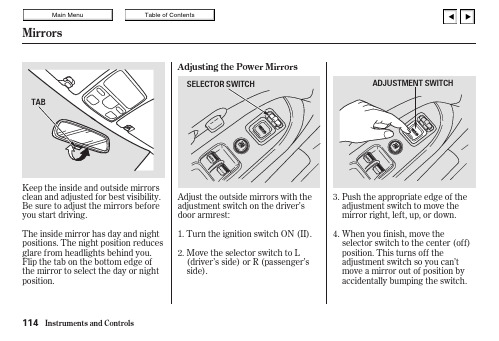
Push the appropriate edge of the adjustment switch to move the mirror right,left,up,or down.When you finish,move theselector switch to the center (off)position.This turns off the adjustment switch so you can’t move a mirror out of position by accidentally bumping the switch.Keep the inside and outside mirrors clean and adjusted for best visibility.Be sure to adjust the mirrors before you start driving.The inside mirror has day and night positions.The night position reduces glare from headlights behind you.Flip the tab on the bottom edge of the mirror to select the day or night position.3.4.Mirrors114The outside mirrors are heated to re-move fog and frost.With the ignition switch ON (II),turn on the heaters by pressing the button.The light in the button comes on as a reminder.Press the button again to turn the heaters off.Sitting on or getting under the table,or putting heavy objects on the table,may damage or deform it.Do not put any items on the table while driving.They may fall down or fly around when you go around corners or brake hard.On EX and EX-L models in CanadaMirrors,Center Table115The center table has a beverage holder for the front passengers.To use the front beverage holder,pull on the handle.Push the holder all the way in to close it.Only on vehicles with an automatic transmissionBeverage Holders116CONTINUEDTo remove the table,pull up thecarpet.Lift and pull on the handle toslide the table out.Be careful when you are using thebeverage holder.A spilled liquid thatis very hot can scald you or yourpassengers.Spilled liquids can alsodamage the upholstery,carpeting,and electrical components in theinterior.Beverage Holders,Built-in Table117Unfold the legs.Lock them in place by pushing on the middle of the locking arms.Make sure all four are locked.To put the table back in place,hold on to the handle and put the projection on the table into the hole in the cargo area floor.Built-in Table118Be sure to lock the legs of the table.Do not stand on the table.Do not put a weight of over 44lbs (20kg)on the table.Hot items such as pots,pans,or kettles should not be placed directly on the table top.A storage box is located under the front passenger’s seat.To use it,pull upward slightly on the front center edge of the box and slide it out.CONTINUEDStorage BoxBuilt-in Table,Center Pocket,Storage BoxUsing the Built-in Table119To remove the box for cleaning,pull upward on the front center edge to disengage the locking tabs under the seat bottom,then pull the box out.The coin tray is located on the center dashboard.To open the coin tray,pull on the bottom edge.Close it with a firm push.The light in the tray comes on when the instrument panel lights are on.Only on vehicles with a manual transmissionCoin TrayStorage Box,Driver’s Pocket,Coin Tray120。
诺基亚C6-01新手入

1、必须的ZOL会员才能下载资源,点击此处免费注册2、多看帖子多回帖子,你就能从菜鸟变高手3、本人水平有限,问题解决方法难免会存在错误,欢迎指出。
4、发帖求助前建议请先使用搜索功能,相信比你发帖求助要快5、如果你有好的资源或者问题解决方法,欢迎发帖。
也希望你联系本区版主,加入本贴索引。
1. 新手有什么问题请善用论坛的搜索功能:90%的问题你可以自己找到答案使用方法;页面右上角均有搜索功能菜单,输入你的问题,点击搜索按钮即可;1,申请证书,如何签名?证书错误,证书过期怎么办?证书:就是“能力”(或称“权限”)的载体。
证书里包含很多信息,其中与本文相关的就是:证书里规定了该证书拥有的“能力”证书申请,签名知识请访问此贴ZOL手机论坛申请证书、签名软件图文教程(1)证书过期解决办法:把手机时间调到证书的期限内(把手机时间往前调几个月)再安装,安装完毕后调回正确时间。
注:软件默认3个月为一个周期,不过为了方便可以一次往前调一年,如果还提示过期可以继续往前调。
如果提示证书尚未生效或手机时间设置不正确就是你调的太多了,再往后调。
直到安装上为止。
(2)证书错误解决办法:为软件签名;(3)更新错误解决办法:删除旧版2,常用暗码:*#06# 查询IMEI号码*#7370# 格式化手机*#0000# 查询当前软件版本号12345 NOKIA系列手机原始锁密码3.*软件安装sis,jar格式的文件可以直接安装;rar,zip格式需把游戏的扩展名改成.JAR格式才能安装;注意:.JAR格式的游戏名字必须是英文字母或者数字才能安装。
软件安装简易步骤1,用数据线或者读卡器,将内存卡连接上电脑,把你所需的软件放到你方便找到的文件夹(我一般都放到others。
或者自建,亦或放到根文件夹)2,在手机上找到文件,点击安装如果在手机上下载的文件下载完毕后会提示你直接安装提醒:在论坛上常常会见到大型游戏有很多分卷,必须全部下载才能解压*文件删除一般按住文件两秒后就会出现删除选项4.格机1、软格机进入电话界面,输入*#7370#,原始密码12345。
- 1、下载文档前请自行甄别文档内容的完整性,平台不提供额外的编辑、内容补充、找答案等附加服务。
- 2、"仅部分预览"的文档,不可在线预览部分如存在完整性等问题,可反馈申请退款(可完整预览的文档不适用该条件!)。
- 3、如文档侵犯您的权益,请联系客服反馈,我们会尽快为您处理(人工客服工作时间:9:00-18:30)。
诺基亚C6详细使用说明购衣点吧很多的网友都知道,目前诺基亚正处于一个十字路口。
全新的Symbian3和MeeGo系统还在加紧研发,新机推出的时间还是未知,而在市场上也不能断档,这段时间诺基亚陆续上市了一些新的机型。
但依笔者来看,还是带有较强的过度性质,今天给大家介绍的这款机型叫做C6-00(以下简称C6),早在4月份就已经发布,这款手机是搭载Symbian S60 V5系统,并有N97的侧滑全键盘设计,正面又和5230/5800XM类似,又是一部“杂交”的手机,下面就来看看这部手机有何特别的吧。
诺基亚C6很多同学都认为诺基亚的外观设计有些创意不足,看到这款C6的时候,相信很多人也会继续“保留”这一想法,作为一款触控手机,诺基亚C6的正面设计和5800XM/5230的相似度高达90%以上,总的来看没有摆脱5800的设计的“条条框框”,手机有黑白两色可选。
对比诺基亚5230诺基亚C6采用正面镜面材质、背面磨砂材质的“传统”设计,但是分量十足,重达150g,比起仅115g的5230要“砖头”的多,保持和N97相同的体重!因为加上了侧滑全键盘,所以手机的厚度也达到了16.8mm(别指望能和Milestone那么薄了),在侧滑手机中也是比较可观的。
总的来看,这部手机恐怕又要继承“砖头”的名号了( ^_^ ),而且加上了全键盘之后单手操作就比较困难(如果不划出全键盘的话还是没问题的)。
厚度依然可观手握持的效果商家信息送测商家:飞鸿移动商家地址:广州市中山三路33号中华广场三楼3343,3343A,3345号商家电话:400-880-0060诺基亚C6继续采用16:9的屏幕,大小有3.2寸,保持和5230、X6一样,从屏幕来看也比N97要低一级。
在屏幕的上面也标上C6的字样,30万像素前置摄像头、光线感应器和距离感应器、听筒都一一具备(这点是诺基亚做的最完善,那些什么Android机器、iPhone,老是少个前置摄像头)。
屏幕上方屏幕显示效果在屏幕和下面3个按键之间,有一条横线(记住它,它是区别其他机型的有力武器!),然后下面的3个按键分别是通话键、主菜单键和挂机键(电源键),一切还是一如往昔啊。
底部的3个按键C6的全键盘为4排39键的设计,数字键只好和第一排英文按键共用了,要输入需要用Fn+英文键输入(比如1就是要按下Fn+Q),可以看到的是,按键很紧凑,保证每个按键的面积都比较大,同时按键的键程比较长,手感算是中上水准,方向键设计在了右边,这对于大多数人来说是比较顺手的(左撇子还是比较少吧)。
侧滑全键盘全键盘特写,按键还是比较大颗的白色的柔和键盘灯另外,滑盖是采用半自动式,阻尼的感觉比较好,做工也很扎实。
做工还是比较扎实的在手机的顶部是microUSB插槽和3.5mm耳机孔(通报一个坏消息,C6不支持数据线充电),底部是挂绳孔和诺基亚传统的充电孔。
手机顶部手机底部诺基亚C6的左侧仅有TF卡插槽,右侧有音量调节键、滑动式的锁定键和快门键。
手机左侧手机右侧应该说诺基亚C6相比5230最大的升级就是摄像头了,将目前入门级的200万像素升级到了500万像素,支持自动对焦,但是没有卡尔蔡司认证(诺基亚的老伎俩了,用这些细节来区分定位),旁边也有一颗LED补光灯。
手机背面摄像头的右侧有一个扬声器,外放的效果足够大声,但是仅有一颗,所以没有太动听的音效哦(毕竟也不是多媒体手机,大家理解一下)。
扬声器的效果也就一般靠近底部是后盖的开关,标注着“Nokia C6-00”,说明这是诺基亚C6系列的第一款手机(未来还会有C6-01、C6-02、C6-03、C6-04......)。
Nokia C6-00BL-4J的电池虽然诺基亚C6是全新的,但是其搭载的Symbian S60 v5系统却还是老旧的。
在待机界面来看,还是和N97/N97mini类似,仅有一页的待机界面,也就只能简单放置一些widget而已了。
和N97/N97mini相似的待机界面主屏幕截图通话界面来电界面和通话界面短信输入界面横屏全键盘界面手机内预装了OVI商店,可以在线购买一些软件和音乐,也有不少免费的东东,比起之前空空如也的状况,可以说目前的资源已经比较丰富。
内置OVI商店、有不少免费的资源在这个网络时代,诺基亚C6作为“Connect”系列的一员,内置不少的网络程序,比如社交网站FaceBook、视频网站Youtube(可惜在大陆都不能用),还有CNN新闻和ESPN足球新闻等网络应用。
多个网络程序My Space和CNNESPN足球音乐功能界面比起之前有所区别,除了可以欣赏本地音乐之外,还可以便捷地通过OVI去下载音乐,这也就是之前诺基亚大力推广的“乐随享”的功能,而且基本都是免费的哦。
不过前面所说的大家可以无视,因为笔者进行到最后一步的时候被告知“您的设备不支持乐随享”功能,笔者猜测因为这是改版机型,所以暂时还不支持大陆才有的“乐随享”功能吧。
支持OVI音乐可惜非乐随享的机型音乐分类界面音乐播放界面均衡器设置音乐效果3.2寸的大屏幕可以带来很好的视频感受,可惜的是笔者尝试播放几段视频均只有声音没有图像(如PSP的480x272的MP4文件、iPhone上的480x320的MP4文件和N82拍摄的VGA 视频等),最大支持也就是VGA(640x480)分辨率30fps的视频播放,而avi文件又不支持,看来内置的realplayer并不是很好用,大家还是去安装CorePlayer等第三方的播放软件吧。
视频分类视频预览兼容性不强诺基亚C6依然是采用了和N97/N97 Mini/5230一样的ARM11 434MHz的处理器加上512MB ROM/128MB RAM,开机内存为40多MB,表现和之前的机型没有多少的区别。
ARM11 434MHz的处理器加上512MB ROM/128MB RAM的内存配置接下来我们测试下C6的JAVA能力,从得分来看,也证明了C6的JAVA能力和硬件配置并不会输5800XM甚至是N97,对于喜欢玩机的朋友来说,比较厚道。
JAVA测试,没有特别的惊喜JBenchMark3D和HD测试结果摄像头是C6比起5230升级最显著的地方,升级到了500万像素的C6具备了自动对焦的功能,也加入LED补光灯,但是比起N97则是缺少了卡尔蔡司认证和另外一颗LED补光灯(N97为双LED补光灯),拍照界面我们“也”非常熟悉,支持ISO的3档调节(还支持自动)、自动定时、调节对比度、白平衡等等。
拍照界面选项设置最大500万像素诺基亚C6的视频拍摄能力却还是相当不错,支持最大VGA(640x480)30fps的视频拍摄和自己屏幕分辨率(640x360)30fps的视频,不过在目前720P手机都很多的情况下,诺基亚这样的配置也就只是一般般而已。
最大VGA分辨率的视频[实拍样张]模式:自动质量:最高模式:自动质量:最高模式:自动质量:最高模式:自动质量:最高模式:自动质量:最高数据连接诺基亚C6作为5230的升级版,将5230上缺失的Wi-Fi无线连接给补上了。
另外这也是一款3G手机,诺基亚5230支持WCDMA 900/2100、GSM/EDGE 850/900/1800/1900的2G/3G网络,至于蓝牙2.0、A2DP蓝牙立体声、USB2.0传输等等也不会拉下,手机可用内存约为239MB,同样支持TF卡扩展功能。
支持Wi-Fi了,比较实用3G也是不能少的续航能力配置了1200毫安时的诺基亚C6续航能力也和之前的5230类似(除了摄像头之外几乎都一样),在评测期间每天半小时通话、10条短信收发、20分钟Wi-Fi上网的强度下,可以支持差不多2天的时间,中规中矩。
1200毫安时电池,中规中矩总结:上面一系列的测试完成之后,最终得出的结果可能会让一些人失望。
虽然是一部新机,但是诺基亚C6的功能和界面实在还是“老一套”,其的出现也就只是为了填补N97以下的Symbian触控机型没有全键盘的这个空缺,也算是丰富产品线而已。
如果你觉得5230的配置不够高,而且想要一部侧滑全键盘的机型,但是又不喜欢已经很“街”的N97的话,这款C6是不错的选择,当然目前还要2000左右的C6的性价比还不是很高,喜欢的朋友还是继续观望为好。
图为诺基亚C6-00诺基亚C6七个实用小技巧1. 诺基亚C6的翻转静音,机友应该不陌生,早在诺基亚5800上就采取了这个功能,指的是当有来电的时候如果不想接听,又不想挂机,就直接将手机翻转屏幕朝下即可实现静音功能。
2. 主题模式效果,相信很多人喜欢淡隐淡出的效果,这不是问题,你可以进入主题模式,然后进入主题,在左边选项里打开主题模式效果即可,这样当你回到待机界面的时候你用手指滑动屏幕朝下或者朝左等其他方向看看是不是有翻页效果呢?3. 来电图像,大家都不陌生,很多人喜欢给每个人增加照片,这样来电去电都能显示可爱的头像,那么如果电话薄里电话太多,没空一个一个设置怎么办?你可以选一个自己喜欢的图片或者某人物等其他图片,图片做成png格式的比较好,放在手机里,打开图片左边选项设置为来电图像即可,这样当你诺基亚C6拨打电话时候就会显示你所设置的图片,就不会很单调了。
4. 装天天动听或者QQ很多人出现乱码,推荐大家最好去装个字体即可,装个微软雅黑或者少女字体就行了,不是什么问题。
5. 手机数据线连接PC套件无果,可以将数据线插头插至电脑机箱后面的USB接口即可。
6. 在待机情况下长按拨号绿键2到3秒便会呼出语音拨号功能,请对着说现在几点,手机便会语音告诉你几点。
声音虽然不中听,但是如果在带耳机的时候倒是可以免去了拿电话看时间的烦恼。
带上耳机是长按耳机上的通话键,包括对着喊蓝牙功能也是如此。
7. 显示SIM卡信息已满问题。
解决办法:通讯录--选项--设置将要显示的名片把SIM 卡里的打钩去掉,只显示手机的。
如果没有复制到手机里,就将SIM卡打钩将名片都复制到手机内,然后保存再进入设置把SIM卡的打钩去掉只显示手机。
