MyEClipse开发环境搭建步骤
MyEclipse开发环境搭建指南
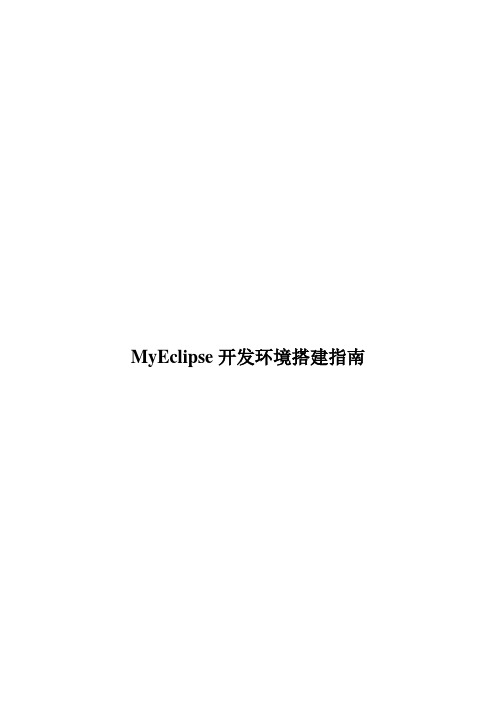
MyEclipse开发环境搭建指南目录1.安装JDK (3)1.1.下载JDK (3)1.2.配置JDK (3)2.下载代码 (3)3.安装JBOSS (3)3.1.安装JBOSS (3)3.2.配置JBOSS (3)3.2.1.SERVER.XML配置 (3)3.2.2.配置项目虚拟目录 (4)3.2.3.配置虚拟内存 (4)4.配置MYECLIPSE (4)4.1.安装M Y E CLIPSE (4)4.2.配置M Y E CLIPSE (4)5.数据库连接配置 (5)6.调试运行 (5)7.MYECLIPSE SVN配置 (6)7.1.下载M E E CLIPSE SVN插件 (6)7.2.安装SVN插件 (6)7.3.SVN关联 (8)7.4.SVN提交 (8)1.安装JDK1.1.下载JDK从svn上下载(Work6\Tools\JA V A相关软件\J2EE\JDK\jdk-6u18-windows-i586.exe)并安装到D:\Java\jdk1.6.0_18目录下。
1.2.配置JDK●打开我的电脑属性->高级->环境变量->新增变量JA V A_HOME,变量值:D:\Java\jdk1.6.0_18●打开我的电脑属性->高级->环境变量->系统变量->PATH->新增路径(D:\Java\jdk1.6.0_18\bin)2.下载代码连接深圳商城项目的SVN地址::8080/svn/umarketprj/release,账号:tranzda,密码:tran@1234下载代码至E:\appstore目录下(如果没有appstore目录,请建立)3.安装JBOSS3.1.安装JBOSS连接本公司SVN下载jboss(路径:Work6\Tools\JA V A相关软件\J2EE\JBOSS\ jboss-4.2.3.GA.zip)解压到D:\jboss-4.2.3.GA目录。
Myeclipse8.6搭建jbpm4.4的开发环境
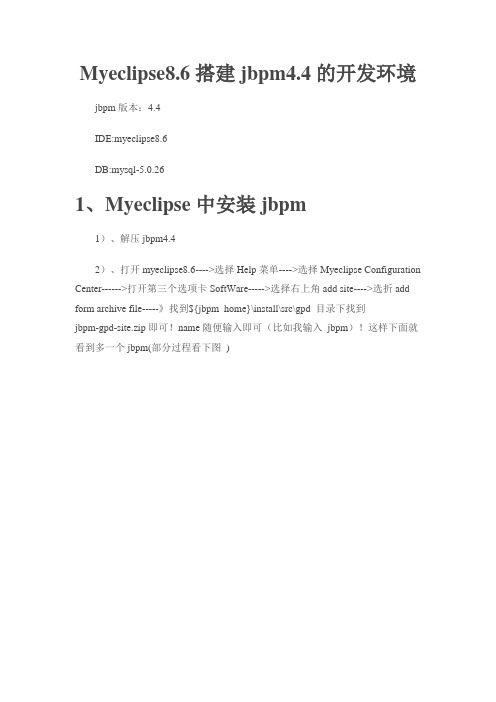
Myeclipse8.6搭建jbpm4.4的开发环境jbpm版本:4.4IDE:myeclipse8.6DB:mysql-5.0.261、Myeclipse中安装jbpm1)、解压jbpm4.42)、打开myeclipse8.6---->选择Help菜单---->选择Myeclipse Configuration Center------>打开第三个选项卡SoftWare----->选择右上角add site---->选折add form archive file-----》找到${jbpm_home}\install\src\gpd 目录下找到jbpm-gpd-site.zip即可!name随便输入即可(比如我输入jbpm)!这样下面就看到多一个jbpm(部分过程看下图)选择“add site”,弹出如下对话框:选择“Add from Archive File”,弹出如下对话框:选择“打开”,弹出如下对话框:选择“OK”,出现如下对话框:3)、一个一个选中jpd下面的文件,点击右击“add to profile”即可!4)、点击右下角“apply change”按钮即可!安装完成后会重启Myeclipse,重启后在新建项目里会多出一项“JBoss jBPM”,如下图所示:2、生成jbpm数据库表(这里以安装mysql为列)a)、先打开mysql数据库新建一个数据库比如jbpm(create database jbpm);b)、打开${jbpm_home}\install\src\db\create 下面,找到mysql的表脚本!c)、全部复制过来粘贴到mysql命令行上(当然也可以source ***.sql方式),3、搭建JBPM4运行环境一、下载JBPM4.3可以到官方下载,然后直接解压就可以了doc: 用户手册,javadoc和开发指南examples: 用户手册中用到的示例流程install: 安装脚本lib: 第三方库和一些特定的jBPM依赖库src: 源代码jbpm.jar: jBPM主库归档二、搭建JBPM4运行环境1、新建一个Java Project项目2、添加依赖库jar包a)jbpm.jar包b)JBPM目录/lib下的所有的jar包,当然了,这里有些是可选的。
怎么在MyEclipse中配置环境
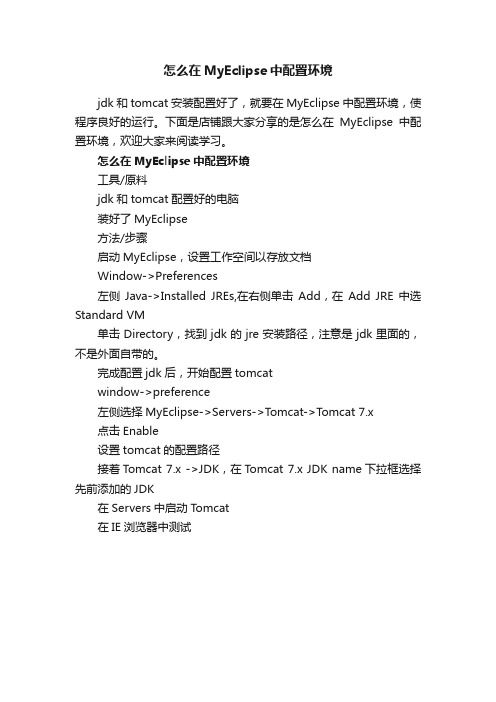
怎么在MyEclipse中配置环境
jdk和tomcat安装配置好了,就要在MyEclipse中配置环境,使程序良好的运行。
下面是店铺跟大家分享的是怎么在MyEclipse中配置环境,欢迎大家来阅读学习。
怎么在MyEclipse中配置环境
工具/原料
jdk和tomcat配置好的电脑
装好了MyEclipse
方法/步骤
启动MyEclipse,设置工作空间以存放文档
Window->Preferences
左侧Java->Installed JREs,在右侧单击Add,在Add JRE中选Standard VM
单击Directory,找到jdk的jre安装路径,注意是jdk里面的,不是外面自带的。
完成配置jdk后,开始配置tomcat
window->preference
左侧选择MyEclipse->Servers->T omcat->Tomcat 7.x
点击Enable
设置tomcat的配置路径
接着Tomcat 7.x ->JDK,在T omcat 7.x JDK name下拉框选择先前添加的JDK
在Servers中启动T omcat
在IE浏览器中测试。
MyEclipse(各版本全)中安卓开发环境搭建
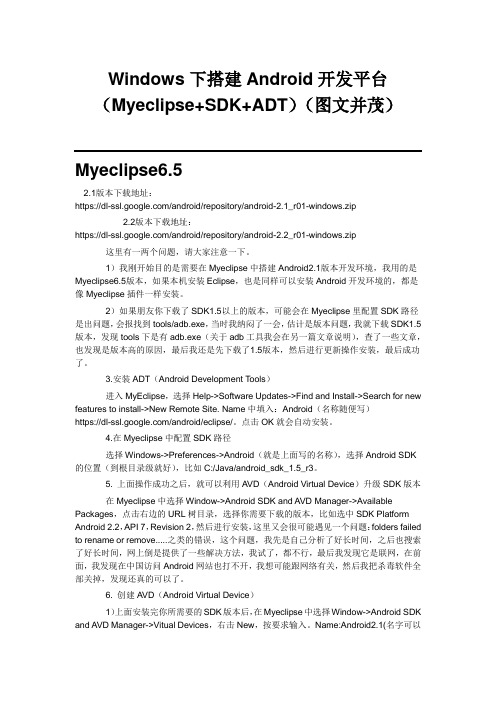
Windows下搭建Android开发平台(Myeclipse+SDK+ADT)(图文并茂)Myeclipse6.52.1版本下载地址:https:///android/repository/android-2.1_r01-windows.zip2.2版本下载地址:https:///android/repository/android-2.2_r01-windows.zip这里有一两个问题,请大家注意一下。
1)我刚开始目的是需要在Myeclipse中搭建Android2.1版本开发环境,我用的是Myeclipse6.5版本,如果本机安装Eclipse,也是同样可以安装Android开发环境的,都是像Myeclipse插件一样安装。
2)如果朋友你下载了SDK1.5以上的版本,可能会在Myeclipse里配置SDK路径是出问题,会报找到tools/adb.exe,当时我纳闷了一会,估计是版本问题,我就下载SDK1.5版本,发现tools下是有adb.exe(关于adb工具我会在另一篇文章说明),查了一些文章,也发现是版本高的原因,最后我还是先下载了1.5版本,然后进行更新操作安装,最后成功了。
3.安装ADT(Android Development Tools)进入MyEclipse,选择Help->Software Updates->Find and Install->Search for new features to install->New Remote Site. Name中填入:Android(名称随便写)https:///android/eclipse/。
点击OK就会自动安装。
4.在Myeclipse中配置SDK路径选择Windows->Preferences->Android(就是上面写的名称),选择Android SDK 的位置(到根目录级就好),比如C:/Java/android_sdk_1.5_r3。
基于MyEclipse的Java Web开发环境的搭建

基于MyEclipse的Java Web开发环境的搭建一.JDK的下载、安装和配置注意:如果安装MyEclipse ALL In ONE版本,因为它自带了JRE,不需要单独下载和安装JDK,也可以进行开发;但是因为JRE不带Java类的源代码,因此不安装JDK将无法看到JDK类的源代码。
1、下载JDKJDK的全称是Java(TM)SE Development Kit,即Java标准版(Standard Edition)开发工具包。
这是Java开发和运行的基本平台。
换句话说所有用Java语言编写的程序要运行都离不开它,而用它就可以编译Java代码为类文件。
注意:不要下载JRE(Java Runtime Environment,Java运行时环境),因为JRE不包含Java编译器和JDK类的源码。
下载JDK可以访问SUN公司的官方网站,一般来说下载最新版本即可,目前的稳定版本是JDK 6。
打开下载页后,首先点击页面中的Download按钮。
首先有必要了解一下供下载的文件的列表,如图所示:JDK支持多个主流操作系统和硬件平台的安装,包括Windows,Linux,Solaris这些是操作系统软件的版本。
而每个平台又区分了针对不同的硬件环境的(主要是CPU的),x86就是一般的家用电脑的32位CPU,例如Intel 和AMD的;x64则是64位CPU,一般用在服务器上。
因此,我们只要关注Windows x86版本的就可以了。
在这个类别下又有两个版本的安装程序。
第一个名为Windows Offline Installation,Multi-language的是Windows完整离线安装包,支持多国语言的版本,个头比较大,一般用户点击链接下载这个版本的就可以了。
而下面的那个很小的Windows Online Installation,Multi-language,则是需要在线安装的,装的时候电脑必须上网才可以,鉴于一般用户的电脑网速并不快,因此不推荐使用。
【Myeclipse】用Myeclipse10.5搭建CC++开发环境
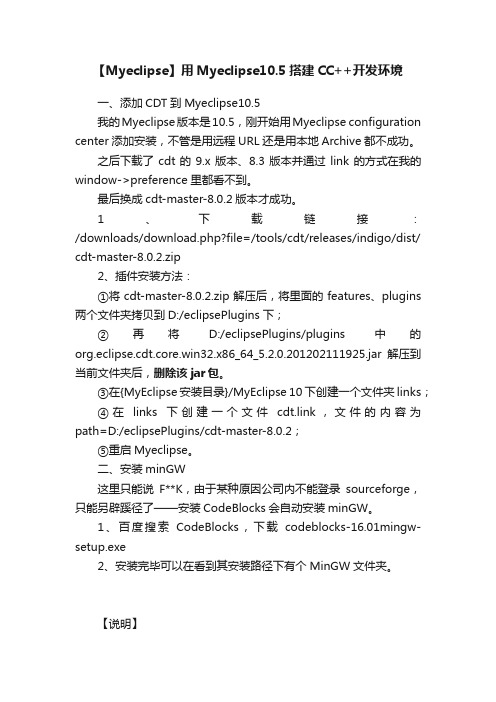
【Myeclipse】用Myeclipse10.5搭建CC++开发环境一、添加CDT到Myeclipse10.5我的Myeclipse版本是10.5,刚开始用Myeclipse configuration center添加安装,不管是用远程URL还是用本地Archive都不成功。
之后下载了cdt的9.x版本、8.3版本并通过link的方式在我的window->preference里都看不到。
最后换成cdt-master-8.0.2版本才成功。
1、下载链接:/downloads/download.php?file=/tools/cdt/releases/indigo/dist/ cdt-master-8.0.2.zip2、插件安装方法:①将cdt-master-8.0.2.zip解压后,将里面的features、plugins 两个文件夹拷贝到D:/eclipsePlugins下;②再将D:/eclipsePlugins/plugins中的org.eclipse.cdt.core.win32.x86_64_5.2.0.201202111925.jar解压到当前文件夹后,删除该jar包。
③在{MyEclipse安装目录}/MyEclipse 10下创建一个文件夹links;④在links下创建一个文件cdt.link,文件的内容为path=D:/eclipsePlugins/cdt-master-8.0.2;⑤重启Myeclipse。
二、安装minGW这里只能说F**K,由于某种原因公司内不能登录sourceforge,只能另辟蹊径了——安装CodeBlocks会自动安装minGW。
1、百度搜索CodeBlocks,下载codeblocks-16.01mingw-setup.exe2、安装完毕可以在看到其安装路径下有个MinGW文件夹。
【说明】我本地操作系统为64位,所以要解压org.eclipse.cdt.core.win32.x86_64_5.2.0.201202111925.jar 如果是32位的,解压org.eclipse.cdt.core.win32.x86_5.2.0.201202111925.jar。
利用MyEclipse快速搭建SSH开发环境()

利用MyEclipse快速搭建S2SH开发环境文档中部份截图由工具处置可能过小,将文档比例放大200%即可查看真实大小.第一创建一个项目.Java Project与Web Project 都可.第一步:选中项目,右键MyEclipse>>Add Hibernate Capabi..进入Hibernate配置页面Hibernate配置:这是Hibernate配置完成后的配置文件.第二步:添加Spring环境支持. 一样也是选中项目右键,MyEclipse>>Add Spring Capabiltis......配置Spring这是配置完成后的Spring配置文件.添加Struts环境支持!项目的大纲图:测试环境是不是搭建成功. 部署项目,启动效劳器,显现以下错误!别急空指针异样.犯错的缘故:由于MyEclipse可不能自动加入Spring的监听器和配置文件参数,需要咱们手动加入.如下:<!-- contextConfigLocation参数指定 spring应用上下文文件 --> <context-param><param-name>contextConfigLocation</param-name><param-value>classpath:applicationContext.xml</param-value> </context-param><!--Spring的ContextLoaderListener,用来创建spring框架,加载配置文件--><listener><listener-class>org.springframework.web.context.ContextLoaderL istener</listener-class></listener>从头部署项目,启动效劳器,启动正常.到那个地址环境就搭建终止了!附文:。
MyEclipse开发环境的搭建

MyEclipse开发环境的搭建e+MyEclipse开发环境一、安装JDK下载JDK 5.0(JDK 5.0的下载页面为:/j2se/1.5.0/download.jsp);然后运行JDK 5.0安装程序jdk-1_5_0_06-windows-i586-p.exe,安装过程中所有选项保持默认;最后配置JDK的环境变量:在“我的电脑”上点右键—>“属性”—>“高级”—> “环境变量(N)”。
二、安装Tomcat下载jakarta-tomcat-5.0.30.zip,之所以下载免安装版的好处是可以使用多个Tomcat(jakarta-tomcat-5.0.30.zip的下载页面为:/tomcat/tomcat-5/v5.0.30/bin/);然后将jakarta-tomcat-5.0.30.zip直接解压到D盘根目录:三、安装Eclipse下载eclipse-SDK-3.1.2-win32.zip下载地址为:/downloads/);然后将eclipse-SDK-3.1.2-win32.zip直接解压到D盘根目录:四、安装MyEclipse五、指定Eclipse+MyEclipse的JRE 和Tomcat 服务器六、新建一个项目来测试一下Eclipse+MyEclipse开发环境是否搭建成功实验完成情况学员对以上实验内容基本完成,能对实验结果或实验中出现的问题进行分析,并把实验中遇到的故障及排除方法记录下来。
能按实验内容完成所有的操作,结果的基本准确。
实验内容基本完成。
开发Java Project实验内容开发步骤: 将开发第一个Java Project。
运行结果为在控制台打印“Hello World”:在MyEclipse的工具栏点击“start stop/restart MyEclipse Server”按钮,选择Tomcat 6.x Start。
在控制台会出现启动Tomcat的信息。
- 1、下载文档前请自行甄别文档内容的完整性,平台不提供额外的编辑、内容补充、找答案等附加服务。
- 2、"仅部分预览"的文档,不可在线预览部分如存在完整性等问题,可反馈申请退款(可完整预览的文档不适用该条件!)。
- 3、如文档侵犯您的权益,请联系客服反馈,我们会尽快为您处理(人工客服工作时间:9:00-18:30)。
Myeclipse安装步骤指南
一:安装myeclipse
二:安装JDK
1、安装JDK
注意:把安装路径记下来!!安装完成后:
2、配置环境变量:
(1)配置环境变量路径:我的电脑—属性—高级系统设置—高级—环境变量—新建
(注意:有的话直接在后面添加,用;分号隔开)
(2)变量值:
①变量名path (有就在原有基础上加; 分号把变量值添加进去)
变量值:%JA V A_HOME%\bin;%JA V A_HOME%\jre\bin
②变量名:CLASSPA TH
变量值:.
(要加.表示当前路径,当前路径的意思就是你现在编译运行的程序class文件所在的地方)
③变量名:JA V A_HOME 变量名:JDK 安装路径(默认:C:\Program Files\Java\ \jdkXXX )
3、验证JDK是否配置成功
CMD 输入命令javac 成功输出安装配置成功
三:tomcat安装
1、下载——安装(安装版)
路径:myeclipse—myeclipse—preferences—servers—Tomcat6.X 在这选择tomcat 的路径成功后可见:
2、绿色版
路径:myeclipse—myeclipse—preferences—servers—Tomcat6.X
四、Myeclipse 安装SVN 插件
方法一:在线安装
找到栏目help———eclipse configuration center———进入后点software 页面———点击add site 如图
Name:SVN
URL:/update_1.8.x
3键Add to Profile
4.在右下角窗格(Pending Changes )中点击Apply。
安装重启后MyEclipse即可。
方法二:包安装(如果以上方法太慢,请尝试下面的方法)
(1)下载svn插件,最新的已经是1.8版本了插件下载地址:
/files/documents/906/49209/site-1.8.8.zip
(2)解压svn包,找到其中的两个文件夹features和plugins目录,在Myeclipse目录下面新建一个文件夹,名称随意,可以就叫svn,将解压的两个文件夹放在这个新建的目录中
(3)找到Myeclipse的安装目录,在安装目录下的
configuration\org.eclipse.equinox.simpleconfigurator这个目录中有个文件,在这个文件的最后面添加内容,内容由下面的操作得来。
1. 随便新建一个java工程
2.新建一个类,类名:PluginConfigCreator
把一下代码全部复制到PluginConfigCreator 类中:
import java.io.File;
import java.util.ArrayList;
import java.util.List;
public class PluginConfigCreator {
public PluginConfigCreator()
{
}
public void print(String path)
{
List<String> list = getFileList(path);
if (list == null)
{
return;
}
int length = list.size();
for (int i = 0; i < length; i++)
{
String result = "";
String thePath = getFormatPath(getString(list.get(i))); File file = new File(thePath);
if (file.isDirectory())
{
String fileName = file.getName();
if (fileName.indexOf("_") < 0)
{
print(thePath);
continue;
}
String[] filenames = fileName.split("_");
String filename1 = filenames[0];
String filename2 = filenames[1];
result = filename1 + "," + filename2 + ",file:/" + path + "/" + fileName + "\\,4,false";
System.out.println(result);
} else if (file.isFile())
{
String fileName = file.getName();
if (fileName.indexOf("_") < 0)
{
continue;
}
int last = stIndexOf("_");// 最后一个下划线的位置
String filename1 = fileName.substring(0, last);
String filename2 = fileName.substring(last + 1, fileName .length() - 4);
result = filename1 + "," + filename2 + ",file:/" + path + "/"
+ fileName + ",4,false";
System.out.println(result);
}
}
}
public List<String> getFileList(String path)
{
path = getFormatPath(path);
path = path + "/";
File filePath = new File(path);
if (!filePath.isDirectory())
{
return null;
}
String[] filelist = filePath.list();
List<String> filelistFilter = new ArrayList<String>();
for (int i = 0; i < filelist.length; i++)
{
String tempfilename = getFormatPath(path + filelist[i]);
filelistFilter.add(tempfilename);
}
return filelistFilter;
}
public String getString(Object object)
{
if (object == null)
{
return"";
}
return String.valueOf(object);
}
public String getFormatPath(String path)
{
path = path.replaceAll("\\\\", "/");
path = path.replaceAll("//", "/");
return path;
}
public static void main(String[] args)
{
/*你的SVN的features 和 plugins复制后放的目录*/
String plugin = "E:\\myeclipse\\MyEclipse 10\\SVN";
new PluginConfigCreator().print(plugin);
}
}
运行后,把控制台输出的代码全部复制到Myeclipse的安装目录,在安装目录下的
configuration\org.eclipse.equinox.simpleconfigurator这个目录中有个文件中
重新启动myeclipse 在栏目 window ——preferences——Team 下查看是否有 SVN 有则安装成功
方法三:包安装
(1)下载svn插件,最新的已经是1.8版本了插件下载地址:
/files/documents/906/49209/site-1.8.8.zip (2)解压svn压缩包,把两个文件夹features和plugins放到下面的目录里D:\Users\Administrator\AppData\Local\MyEclipse\MyEclipse 10\dropins (3)重启myeclipse即可。
