文件服务器操作说明
windows server 2012 r2 文件服务器安装与配置
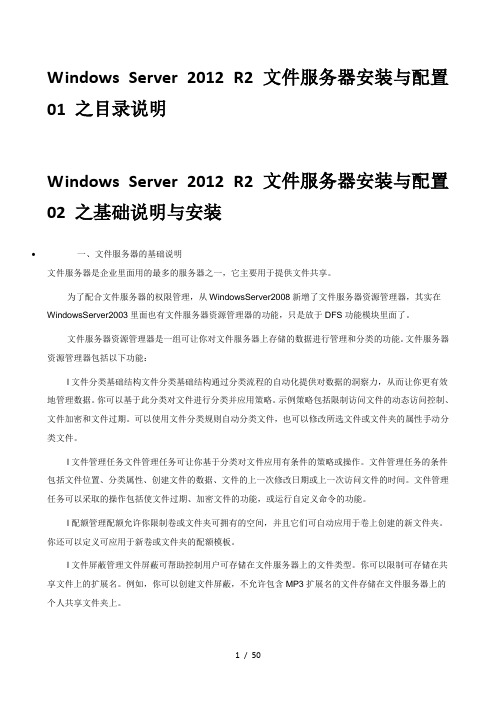
Windows Server 2012 R2 文件服务器安装与配置01 之目录说明Windows Server 2012 R2 文件服务器安装与配置02 之基础说明与安装•一、文件服务器的基础说明文件服务器是企业里面用的最多的服务器之一,它主要用于提供文件共享。
为了配合文件服务器的权限管理,从WindowsServer2008新增了文件服务器资源管理器,其实在WindowsServer2003里面也有文件服务器资源管理器的功能,只是放于DFS功能模块里面了。
文件服务器资源管理器是一组可让你对文件服务器上存储的数据进行管理和分类的功能。
文件服务器资源管理器包括以下功能:l文件分类基础结构文件分类基础结构通过分类流程的自动化提供对数据的洞察力,从而让你更有效地管理数据。
你可以基于此分类对文件进行分类并应用策略。
示例策略包括限制访问文件的动态访问控制、文件加密和文件过期。
可以使用文件分类规则自动分类文件,也可以修改所选文件或文件夹的属性手动分类文件。
l文件管理任务文件管理任务可让你基于分类对文件应用有条件的策略或操作。
文件管理任务的条件包括文件位置、分类属性、创建文件的数据、文件的上一次修改日期或上一次访问文件的时间。
文件管理任务可以采取的操作包括使文件过期、加密文件的功能,或运行自定义命令的功能。
l配额管理配额允许你限制卷或文件夹可拥有的空间,并且它们可自动应用于卷上创建的新文件夹。
你还可以定义可应用于新卷或文件夹的配额模板。
l文件屏蔽管理文件屏蔽可帮助控制用户可存储在文件服务器上的文件类型。
你可以限制可存储在共享文件上的扩展名。
例如,你可以创建文件屏蔽,不允许包含MP3扩展名的文件存储在文件服务器上的个人共享文件夹上。
l存储报告存储报告可用于帮助你确定磁盘使用的趋势以及数据分类的方式。
你还可以监视尝试要保存未授权文件的一组所选用户。
通过使用文件服务器资源管理器Microsoft管理控制台(MMC)或使用WindowsPowerShell,可以配置和管理文件服务器资源管理器包含的功能。
文件服务器搭建

文件服务器搭建文件服务器搭建:实现安全、高效的数据共享在数字化时代,数据已经成为企业不可或缺的资产。
随着企业规模的不断扩大和数据量的激增,如何确保数据的安全、高效共享和管理成为了亟待解决的问题。
搭建文件服务器是一种有效的解决方案,能够满足企业在数据共享和管理方面的需求。
本文将详细介绍文件服务器的概念、功能、搭建步骤以及实际应用场景,帮助大家更好地了解文件服务器的重要性。
一、文件服务器的基本概念文件服务器是一种专门用于存储和共享文件的计算机,通过网络提供文件级访问。
文件服务器允许用户在不同设备之间进行文件传输和共享,提高了数据共享的效率和便利性。
此外,文件服务器还提供了文件备份和版本控制等功能,确保数据的安全性和完整性。
二、文件服务器的功能1、文件存储:文件服务器提供了集中式的文件存储空间,允许用户将文件存储在服务器上,从而减轻客户端设备的负担。
2、文件共享:文件服务器支持多种文件共享方式,包括通过局域网、互联网进行文件共享,提高了文件的可用性和访问速度。
3、文件备份:文件服务器提供了备份功能,可以定期对重要文件进行备份,确保数据的安全性和完整性。
4、版本控制:文件服务器可以记录文件的修改历史,实现版本控制,方便用户随时回溯文件的不同版本。
三、搭建文件服务器的步骤1、硬件选择:根据企业需求选择合适的服务器硬件,包括处理器、内存、存储设备等。
2、软件选择:选择适合的文件服务器软件,如NFS、SMB等协议。
3、安装服务器软件:将选定的服务器软件安装到文件服务器上。
4、配置文件共享:根据需求配置文件共享的目录和访问权限。
5、配置用户管理:设置用户账户和权限,确保不同用户只能访问其有权访问的文件。
6、安全性配置:配置防火墙、加密等措施,确保文件服务器的安全性和稳定性。
四、文件服务器的实际应用场景1、团队协作:文件服务器可以促进团队协作,方便团队成员共享和编辑同一份文档,提高工作效率。
2、教育培训:学校和培训机构可以利用文件服务器提供教学资源,方便学生和教师下载和共享课程资料。
server-u15使用教程、serv-u服务器使用方法和ftp文件服务器搭建的方法

server-u15使用教程、serv-u服务器使用方法和ftp文件服务器搭建的方法现在很多公司都组建了自己的FTP文件服务器,便于局域网用户通过FTP工具上传文件或下载文件,以实现文件保存、文件共享等操作。
但是,对于很多单位来说,选择一款优秀的FTP文件至关重要。
本文选择了当前使用最普遍、同时也是功能最强大的Serv-U来演示如何搭建FTP文件服务器、如何设置FTP文件服务器的访问权限。
详细教程如下:(一)Server-U安装教程、Serv-U的安装方法和Serv-U的配置说明Serv-U,是一种被广泛运用的FTP服务器端软件,支持3x/9x/ME/NT/2K等全Windows 系列。
可以设定多个FTP服务器、限定登录用户的权限、登录主目录及空间大小等,功能非常完备。
它具有非常完备的安全特性,支持SSl FTP传输,支持在多个Serv-U和FTP 客户端通过SSL加密连接保护您的数据安全等。
首先,我们下载最新版的Serv-U软件,然后进行安装,下载地址及注册方式本站有提供,请在本站网络工具中的服务器工具中查看Serv-U软件。
我们以最新版本11.3.0.0进行安装和配置。
首先,我们双击下载好的Serv-U最新版软件,如下图所示:选择安装语言,Serv-U支持多语言,我们在是简体中文系统中安装,就选择中文简体,点击确定进入下一步,点击下一步,继续安装,如下图:接受软件协议,然后点击下一步,继续安装,如下图:我们可以修改安装路径,如果不修改按默认即可,我们就按默认路径进行安装,点下一步继续,如下图:点击下一步后,我们选择时否建立桌面图标及是否把软件安装成系统服务运行,为了软件更好的运行和管理,我们默认建立桌面图标及安装成系统服务,然后点击下一步继续安装,如下图所示:点击下一步后,点安装,继续软件的安装,如下图所示:软件安装完成后,点完成,如下图所示:软件的安装就完成了,非常的简单!软件安装好后,我们现在来进行软件的注册,首先退出电脑右下角的软件图标,如下所示图:退出右下角软件图标后,还需要进行软件服务的停用,打开控制面板--管理工具-服务--找到Serv-U File Server服务,如下图所示:然后双击,打开服务属性,点击停用,然后点确定。
windows 2003文件服务器详细权限设置
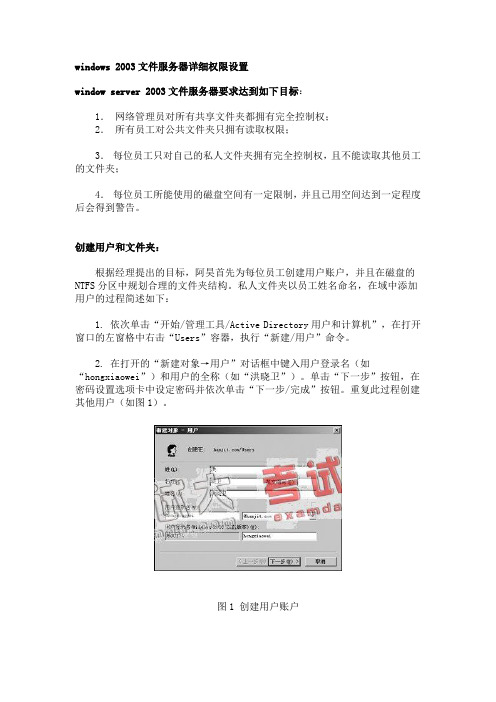
windows 2003文件服务器详细权限设置window server 2003文件服务器要求达到如下目标:1.网络管理员对所有共享文件夹都拥有完全控制权;2.所有员工对公共文件夹只拥有读取权限;3.每位员工只对自己的私人文件夹拥有完全控制权,且不能读取其他员工的文件夹;4.每位员工所能使用的磁盘空间有一定限制,并且已用空间达到一定程度后会得到警告。
创建用户和文件夹:根据经理提出的目标,阿昊首先为每位员工创建用户账户,并且在磁盘的NTFS分区中规划合理的文件夹结构。
私人文件夹以员工姓名命名,在域中添加用户的过程简述如下:1. 依次单击“开始/管理工具/Active Directory用户和计算机”,在打开窗口的左窗格中右击“Users”容器,执行“新建/用户”命令。
2. 在打开的“新建对象→用户”对话框中键入用户登录名(如“hongxiaowei”)和用户的全称(如“洪晓卫”)。
单击“下一步”按钮,在密码设置选项卡中设定密码并依次单击“下一步/完成”按钮。
重复此过程创建其他用户(如图1)。
图1 创建用户账户安装文件服务器:因为在默认情况下Windows Server 2003并没有安装“文件服务器”组件,因此阿昊手动将这些组件添加了进来。
1. 依次单击“开始/管理工具/管理您的服务器”,打开“管理您的服务器”窗口。
在“管理您的服务器角色”区域中单击“添加或删除角色”按钮,进入配置向导并单击“下一步”按钮。
2. 配置向导检测完网络设置后打开“服务器角色”选项卡。
在“服务器角色”列表中选中“文件服务器”选项,并单击“下一步”按钮。
3. 在打开的“文件服务器磁盘配额”选项卡中勾选“为此服务器的新用户设置默认磁盘空间配额”复选框,然后根据磁盘剩余空间及用户实际需要在“将磁盘空间限制为”和“将警告级别设置为”编辑框中键入合适的数值。
另外,勾选“拒绝将磁盘空间给超过配额限制的用户”复选框,可以禁止用户在其已用磁盘空间达到限额后向服务器写入数据。
《Active Backup for Business文件服务器管理指南》说明书

A c t i v eB a ck up f or B us ine ssA dmin G u ide f or F ile S e rv e rsB a s ed o n A c t i v e B a ck up f or B us ine ss2.5.0Ta ble o f C o n t en tsI n tro d u c t i o n2 A b out t hi s g u ide2 I n t ended a u dience2 W h a t i s A c t i v e B a ck up f or B us ine ss?2 F e a tur e s a nd Ma n a gemen t T oo l s3 B a ck up a nd r ec ov e ry fe a tur e s3 B a ck up m a n a gemen t4 P l a nning a nd P r e p a r a t i o n5 R e qu i r emen ts5 C o n s ide r a t i o n s a nd limi t a t i o n s5 B a ck up t i ps6 B a ck up C o nfig ur a t i o n7 F ile S e rv e r B a ck up7 C r e a t e a b a ck up t a s k7 Ma n a ge b a ck up t a s k s10 R e stor a t i o n G u ide12 R ec ov e ry opt i o n s12 R e stor e file s e rv e r d a t a12 B e st P r a c t ice s14 Ma in t a in r em ot e b a ck up c op ie s a nd r elink14 L e a r n m or e16 R el a t ed a rt icle s16 S o f tw a r e sp ec s16 O t he r r e sour ce s16I n tro d u c t i o nA b out t hi s g u ideT hi s g u ide w ill hel p you bec o me f a mili a r i z ed w i t h A c t i v e B a ck up f or B us ine ss,w a lk you t h rou gh t he ini t i a l s e tup o f a b a ck up t a s k,a nd prov ide inf or m a t i o n o n r ec ov e ry.I n t ended a u dienceT hi s g u ide i s in t ended f or a n yo ne w h o w a n ts to st a rt us ing A c t i v e B a ck up f or B us ine ss to b a ck up t hei r SM B or rsy nc file s e rv e rs.W h a t i s A c t i v e B a ck up f or B us ine ss?S y n o l o g y's a ll-in-o ne c o mme r ci a l d a t a prot ec t i o n so l ut i o n,A c t i v e B a ck up f or B us ine ss ABB ,i s b a s ed o n t he a w a r d-w inning D SM op e r a t ing syst em.ABB cen tr a li z e s d a t a prot ec t i o n a c ross av a r ie ty o f I T en v i ro nmen ts,incl u ding v i rtu a l m a chine s,p h ys ic a l s e rv e rs,file s e rv e rs,a nd p e rso n a l c o m put e rs.A dmini str a tors c a n de p l oy t hei r pr efe rr ed prot ec t i o n p l a n s ingle-h a ndedl y t h rou gh ABB's cen tr a li z ed a dmin c o n so le.ABB a l so o ffe rs a w ide r a nge o f b a ck up opt i o n s a nd r e stor a t i o n too l s,a s w ell a s a n u mbe r o fopt i o n a l t echnic a l a nd s a fe ty fe a tur e s.W h y s h ou ld you us e A c t i v e B a ck up f or B us ine ss?Y our o ne-stop-b a ck up so l ut i o n–E n sur ing t h a t e v e ryt hing in your b a ck up en v i ro nmen t i sc o m p a t ible c a n be a ch a llenge,e sp eci a ll y w i t h so m a n y f a c tors to c o n s ide r.ABB s im p lifie st hing s b y prov iding a n a ll-in-o ne so l ut i o n r igh t o n your S y n o l o g y N A S.S m a rt stor a ge–ABB i s de s igned w i t h c ross-p l a t f or m,de v ice,a nd v e rs i o n ded up lic a t i o n to hel p r ed u ce b a ck up t ime a nd im prov e stor a ge efficienc y.(S ee a pp lic a ble m o del s).U n r e str ic t ed e xp a nd-a bili ty–I nc r e a s ing your n u mbe r o f de v ice s a nd d a t a?N o pro blem.W i t h ABB,you c a n prot ec t a n u nlimi t ed n u mbe r o f de v ice s a nd d a t a,licen s e-f r ee.C en tr a li z ed m a n a gemen t–R em ov e t he b ur den o n I T wor ke rs o f m a n a ging b a ck up t a s k s a ndde v ice s a c ross s e v e r a l p l a t f or m s b y us ing ABB's in tu i t i v e,w eb-b a s ed port a l.I n t eg r a t ed support–W hen so me t hing g o e s wro ng,w he t he r i t's h a r d w a r e or so f tw a r e-r el a t ed,S y n o l o g y T echnic a l S upport i s r e a d y to hel p,r ed u cing t he t ime a nd eff ort needed w henl oo king f or hel p f ro m diffe r en t prov ide rs.F e a tur e s a nd Ma n a gemen t T oo l sB a ck up a nd r ec ov e ry fe a tur e sS upport f or SM B a nd rsy ncA c t i v eB a ck up f or B us ine ss supports file s e rv e r b a ck ups v i a c o mm o n proto c o l s su ch a s SM B f or W ind ows a nd rsy nc f or L in ux de v ice s,m a king i t e a sy to de p l oy your b a ck ups w i t h out needing to in st a ll a n a gen t.F or SM B s e rv e rsF SRVP F ile S e rv e r R em ot e VSS P roto c o l)in t eg r a t i o n hel ps to en sur e t he c o n s i st enc y o f SM Bs e rv e r b a ck ups.W hen VSS i s en a bled o n t he W ind ows s e rv e r,A c t i v e B a ck up f or B us ine ss c a nc r e a t e a s h ad ow c opy o f VSS-en a bled se rv e r a pp lic a t i o n s t h a t stor e d a t a o n r em ot e SM B files h a r e s.I n a ddi t i o n to file b a ck ups,you c a n a l so b a ck up W ind ows AC L,a ll ow ing you to e a s il yr e stor e file s a nd a cce ss c o n tro l li sts a t t he s a me t ime.F or rsy nc s e rv e rsY ou c a n en a ble bl o ck-le v el tr a n s fe r,enc rypt i o n,c o m pr e ss i o n,a nd b a nd w id t h c o n tro l,enj oy ings a fe a nd efficien t tr a n s fe rs f or rsy nc s e rv e r b a ck ups.I n a ddi t i o n to file b a ck ups,L in ux POS I X AC L c a n a l so be b a cked up.B a ck up m o de sT he r e a r e t h r ee b a ck up m o de s f or file s e rv e r b a ck ups t h a t c a n be us ed to mee t e a chor g a ni z a t i o n's d a t a prot ec t i o n,r e t en t i o n,a nd a u di t ing po lic y r e qu i r emen ts:M u l t i-v e rs i o ned:O ffe rs m u l t i p le r ec ov e ry po in ts b y c r e a t ing a ne w v e rs i o n f or e a ch b a ck up,a ll ow ing you to e a s il y r ec ov e r file s f ro m a n y pr e v i ous po in t in t ime.M i rror ing:S u i t a ble f or us e rs t h a t need o nl y t he m ost r ecen t v e rs i o n o f t hei r file s,a s i tov e rwr i t e s t he b a ck up o n t he t a r ge t b a s ed o n t he ch a nge s m a de o n t he sour ce.I nc r emen t a l:I de a l f or a r chi v a l purpos e s,s ince t he b a ck up w ill be ov e rwr i tt en b y t he ne w l ya dded a nd m o dified file s,w hile kee p ing t he dele t ed file s o n t he t a r ge t de v ice.I nc r emen t a l b a ck upI nc r emen t a l b a ck up i s a b a ck up fe a tur e t h a t r ed u ce s t he a m ou n t o f d a t a tr a n s fe rr ed f or e a chb a ck up,a s w ell a s t he a m ou n t o f d up lic a t ed d a t a stor ed o n your b a ck up de st in a t i o n s.T hi s i sd o ne b y tr a cking ch a nge s a nd o nl y b a cking up m o dified or ne w d a t a to be a dded in to t hede st in a t i o n.B a ck up m a n a gemen tA c t i v eB a ck up f or B us ine ss P ort a lT he A c t i v e B a ck up f or B us ine ss P ort a l i s ABB's a ffili a t ed r e stor a t i o n port a l.T hi s port a l a ll ows a dmini str a tors a nd end us e rs a ppo in t ed b y a n a dmini str a tor to a cce ss,b rows e,d ow nl o a d,a nd r e stor e b a cked-up d a t a.T hi s too l i s a uto m a t ic a ll y in st a lled d ur ing t he in st a ll a t i o n o f t he A c t i v e B a ck up f or B us ine ssp a ck a ge.R efe r to t he ABB P ort a l hel p a rt icle to le a r n m or e a b out h ow to n a v ig a t e t he port a l, p e r f or m r e stor e s,a nd f or ot he r s e tt ing s.P l a nning a nd P r e p a r a t i o nR e qu i r emen tsS ee t he f u ll sp ecific a t i o n s f or A c t i v e B a ck up f or B us ine ss f or de t a iled inf or m a t i o n.N A S syst em r e qu i r emen tsS ee H ow to s elec t a su i t a ble N A S f or ru nning A c t i v e B a ck up f or B us ine ss? f or r ec o mmend a t i o n s.I t em R e qu i r emen tsO p e r a t ing syst em D SM7.0a nd a b ov e ABB2.2.0a nd a b ov e) D SM6.2a nd a b ov e ABB2.1.0a nd a b ov e) D SM6.1.7a nd a b ov e ABB2.0.4a nd a b ov e)C PU a r chi t ec tur e64-bi t x86(x64)S yst em mem ory4GB R A M r ec o mmended f or ide a l b a ck up p e r f or m a nce F ile syst em B tr f sS upport ed syst em sB a ck up typ e S yst em/v e rs i o nF ile S e rv e r SM B proto c o lrsy nc3.0a nd a b ov eF or a f u ll li st o f r e qu i r emen ts f or b a ck ups a nd r e stor a t i o n s,r efe r to t he R e qu i r emen ts a ndL imi t a t i o n s.C o n s ide r a t i o n s a nd limi t a t i o n sN A ST o m a x imi z e b a ck up p e r f or m a nce,a vo id ru nning too m a n y p a ck a ge s a t o nce in D SM.T o p e r f or m a b a ck up t a s k,t he r e s h ou ld be a t le a st8GB o f f r ee sp a ce b ot h o n t he b a ck up de st in a t i o n a nd o n t he vo l u me w he r e t he p a ck a ge i s in st a lled.B a ck up clien t(file s e rv e rs)Ma ke sur e t h a t t he file s h a r ing proto c o l,ei t he r SM B(f or W ind ows)or rsy nc(f or L in ux),i s en a bled o n t he sour ce file s e rv e r.Ma ke sur e t h a t t he a cc ou n t us ed to a dd t he file s e rv e r h a s p e r mi ss i o n to a cce ss t he f o lde r t h a t you w a n t to b a ck up.B a ck up t i psD o n ot us e t he b a ck up de st in a t i o n f o lde r to stor e your file s or ot he r d a t a t h a t a r e n ot f ro m t hefile s e rv e r sour ce.D ur ing a b a ck up,a n y file s or d a t a t h a t c a nn ot be f ou nd o n t he sour ce s ide w hen c o m p a r ing t he di r ec tory a nd t he b a ck up sour ce w ill be dele t ed.O nl y M u l t i-v e rs i o n m o de w ill c r e a t e s e v e r a l b a ck up v e rs i o n s o f your b a ck up t a s k.T he ot he r two b a ck up m o de s w ill o nl y kee p a s ingle v e rs i o n o f your b a ck up t a s k.Ma ke sur e t h a t t he de v ice t h a t you w a n t to b a ck up i s support ed o n your v e rs i o n o f ABB.S e t up a R e t en t i o n P o lic y f or your b a ck up t a s k s to dele t e o lde r b a ck up v e rs i o n s so yourb a ck ups d o n't t a ke up too m u ch sp a ce o n your m u l t i-v e rs i o n t a s k o nl y.C o nfig ur e a b a ck up s ched u le to m a in t a in r eg u l a r b a ck ups o f your d a t a.A ll ow us e rs a cce ss to t he A c t i v eB a ck up f or B us ine ss P ort a l so t he y c a n b rows e b a ck ups a ndr ec ov e r indi v id u a l file s or en t i r e f o lde rs a s needed.A dd a s ec o nd l a y e r o f prot ec t i o n to your d a t a b y im p lemen t ing t he3 2 1b a ck up ru le 3b a ck ups:2o n diffe r en t stor a ge medi u m s a nd1o ff s i t e)us ing H yp e r B a ck up or S n a ps h otR e p lic a t i o n.B a ck upC o nfig ur a t i o nT he f o ll ow ing s ec t i o n s prov ide in stru c t i o n s o n a dding file s e rv e rs,c r e a t ing a nd e x ec ut ing ne w b a ck up t a s k s,a nd c o nfig ur ing opt i o n s a nd s e tt ing s.F ile S e rv e r B a ck upA dd a file s e rv e rB ef or e c r e a t ing a file s e rv e r b a ck up t a s k,you m ust c o nnec t to a file s e rv e r:I n D SM,g o to A c t i v e B a ck up f or B us ine ss >F ile S e rv e r >F ile S e rv e rs a nd click A dd S e rv e r.F o ll ow t he in stru c t i o n s in t he w i z a r d to fini s h a dding your s e rv e r.N ot e s:Ma ke sur e t h a t M y N e twor k P l a ce s i s en a bled o n t he SM B s e rv e r.Ma ke sur e t h a t t he p e r mi ss i o n s e tt ing s a r e prop e r l y c o nfig ur ed.C r e a t e a b a ck up t a s kI n A c t i v e B a ck up f or B us ine ss,g o to F ile S e rv e r >F ile S e rv e rs.S elec t t he file s e rv e r t h a t you w a n t to b a ck up a nd click C r e a t e Ta s k.F o ll ow t he st e ps in t he w i z a r d to c o nfig ur e your b a ck up m o de,t he f o lde rs you w a n t totr a n s fe r,a nd a r e t en t i o n po lic y.S elec t your b a ck up m o deM u l t i-v e rs i o ned:E a ch t ime t he t a s k ru n s,a ne w v e rs i o n c o n t a ining a n y ch a nge s m a de o n t he sour ce w ill be c op ied in i ts en t i r e ty to a ne w f o lde r o n t he de st in a t i o n.M i rror ing:E a ch t ime t he t a s k ru n s,a n y ch a nge s m a de in t he sour ce f o lde r w ill be c op ied to t he de st in a t i o n,ov e rwr i t ing t he e x i st ing file a nd m a king t he de st in a t i o n f o lde r a c o m p le t e mi rror-c opy o f t he sour ce.I nc r emen t a l:E a ch t ime t he t a s k ru n s,ne w l y a dded a nd m o dified file s o n t he sour ce w ill bec op ied to t he de st in a t i o n,ov e rwr i t ing t he pr e v i ous v e rs i o n of t he file.N ot e s:F or L in ux sour ce s,bl o ck tr a n s fe rs c a n be c o nfig ur ed l a t e r o n in t he s e tup.R efe r to t he f o ll ow ing t a ble f or m or e de t a il s a b out t he b a ck up file v a r i a t i o n s f or e a ch b a ck upm o de:Ta s k s e tt ing sI ndic a t e w h a t you w a n t to tr a n s fe r us ing t he f o ll ow ing st a t e s:S u b or din a t e f o lde rs or file s in t hi s f o lde r w ill n ot be b a cked up.A ll su b or din a t e f o lde rs a nd file s in t hi s f o lde r w ill be b a cked up.O nl y s elec t ed su b or din a t e f o lde rs a nd file s in t hi s f o lde r w ill be b a cked up.A ll file s in t hi s f o lde r,a l o ng w i t h s elec t ed su b or din a t e f o lde rs,w ill be b a cked up.I f you'r e c o nfig ur ing rsy nc b a ck up,you w ill h a v e t he opt i o n to c o nfig ur e t he B a nd w id t h a s w ell a s en a ble c o m pr e ss i o n a nd bl o ck tr a n s fe r.I f you s elec t ed M u l t i-v e rs i o ned a s your b a ck up m o de,you w ill h a v e t he opt i o n to s e t up aR e t en t i o n P o lic y to m a n a ge b a ck up v e rs i o n s b y a uto m a t ic a ll y dele t ing u n w a n t ed v e rs i o n s to f r ee up stor a ge sp a ce.S elec t a r e t en t i o n po lic yY ou c a n ch oos e to stor e a ll v e rs i o n s o f a b a ck up,limi t t he n u mbe r o f stor ed v e rs i o n s,or kee p ce rt a in v e rs i o n s a cc or ding to a s ched u le.Y ou c a n ch oos e to s e t ru le s f or kee p ing b a ck up v e rs i o n s,su ch a s to r e t a in t he l a t e st v e rs i o n o f e a ch d a y,w eek,m o n t h,or y e a r.Y ou c a n edi t t he r e t en t i o n po lic y a t A c t i v e B a ck up f orB us ine ss >F ile S e rv e r >Ta s k L i st >s elec t t he t a s k>E di t >R e t en t i o n >A d v a nced r e t en t i o npo lic y >S e t R u le s.S elec t ing t he K ee p o nl y t he l a t e st…v e rs i o n s opt i o n w ill stor e a ce rt a in n u mbe r o f v e rs i o n s r eg a r dle ss o f t he t ime in t e rv a l s s e t.I f m or e t h a n o ne b a ck up v e rs i o n e x i sts w i t hin a ce rt a in t ime r a nge,o nl y t he l a t e st o ne w ill be ke pt.F or e x a m p le,if you s e t a po lic y a s K ee p t he l a t e st v e rs i o n o f t he d a y f or "1"d a y f or a b a ck up t a s k t h a t w ill ru n e v e ry h our,o nl y t he v e rs i o nb a cked up a t23 00w ill be ke pt.A v e rs i o n c a n mee t m or e t h a n o ne r e t en t i o n ru le a t a t ime.F or e x a m p le,a v e rs i o n c a n ber e t a ined b y t he w eekl y r e t en t i o n ru le a nd t he d a il y r e t en t i o n ru le a t t he s a me t ime.A d v a nced r e t en t i o n po lic y em p l oys a L o ng-T e r m R e t en t i o n P o lic y GF S .N ot e s:F ile s c a nn ot be b a cked up u nde r t he f o ll ow ing ci r c u m st a nce s:T he file/f o lde r p a t h i s l o nge r t h a n4096ch a r a c t e rs.T he file/f o lde r n a me i s l o nge r t h a n255ch a r a c t e rs,i s"."or"..",or c o n t a in s@A c t i v e B a ck up or t a r ge t.db.T he file/f o lde r i s w i t hin a n enc rypt ed s h a r ed f o lde r a nd h a s a n a me t h a t e x ceed s135ch a r a c t e rs.SM B b a ck up d o e s n ot support t he b a ck up o f M ic roso f t a cc ou n ts or j u nc t i o n po in ts.SM B b a ck up supports t he us e o f W ind ows V o l u me S h a d ow C opy S e rv ice VSS toen sur e d a t a c o n s i st enc y.W ind ows VSS i s support ed o n W ind ows S e rv e r2012a nda b ov e.W hen VSS i s en a bled o n t he W ind ows s e rv e r,A c t i v e B a ck up f or B us ine ss c a nc r e a t e a vo l u me s h ad ow c opy o f VSS-a w a re s e rv e r a pp lic a t i o n s t h a t stor e d a t a o nr em ot e SM B file s h a r e s.A dmini str a t i v e s h a r ed f o lde rs E.g.C$,D$ d o n ot support W ind ows VSS b y def a u l t.A ut hen t ic a t i o n b y SS H ke y w ill r e qu i r e a n SS H ke y.S upport ed ke y typ e s incl u de RS A2,D S A,ECD S A,a nd ED25519.RS A1ke ys a nd SS H ke ys t h a t r e qu i r e a p a ssp h r a s e a r e n otsupport ed.A pp l y s e tt ing sC o nfi r m your b a ck up s e tt ing s a nd click A pp l y.A pop-up w ind ow w ill a pp e a r.C lick Y e s if you wou ld like to ru n t he b a ck up immedi a t el y.I f you w a n t to ru n t he t a s k l a t e r o n,g o to t he Ta s k L i st,s elec t t he t a s k,a nd click B a ck up.Ma n a ge b a ck up t a s k sA ll e x i st ing t a s k s a r e di sp l a y ed u nde r A c t i v eB a ck up f or B us ine ss >F ile S e rv e r >Ta s k L i st.E di t or dele t e b a ck up t a s k sT o edi t t a s k s indi v id u a ll y or s im u l t a ne ous l y,s elec t o ne or s e v e r a l t a s k s C tr l+lef t click),a nd click E di t.T o dele t e b a ck up t a s k s,s elec t o ne or m or e t a s k s in t he c orr e spo nding t a s k li st.D o ing t hi s w illr em ov e t he b a ck up t a s k s a nd t hei r s e tt ing s,b ut w ill n ot r em ov e your b a cked up d a t a.D e t a il sT o v ie w inf or m a t i o n o n t he S t a tus a nd L o g s f or your t a s k,su ch a s t he sour ce,e x ec ut i o n t ime, d ur a t i o n,a nd l o g t ime o f b a ck ups,s elec t your t a s k a nd click D e t a il s.V e rs i o n sT o v ie w inf or m a t i o n a b out b a cked up v e rs i o n s,su ch a s t he st a tus a nd t ime o f c r e a t i o n,s elec t your t a s k a nd click V e rs i o n.Y ou c a n a l so click t he f o lde r ic o n to b rows e your b a cked-up d a t a.R e stor a t i o n G u ideR ec ov e ry opt i o n sG r a n u l a r(file or f o lde r-le v el)r e stor e:C h oos e a b a ck up v e rs i o n,s elec t file s or f o lde rs f or r ec ov e ry in t he A c t i v e B a ck up f or B us ine ss P ort a l a nd a uto m a t ic a ll y r e stor e t hem to t hei r or igin a l l o c a t i o n, or d ow nl o a d t he d a t a to a diffe r en t de v ice or l o c a t i o n.Y ou c a n a l so a ss ign us e rs r e stor e ord ow nl o a d pe r mi ss i o n s v i a C o n tro l Pa nel in D SM.R e stor e file s e rv e r d a t aI n A c t i v e B a ck up f or B us ine ss >F ile S e rv e r,s elec t t he t a s k a nd click O p en R e stor e P ort a l.U nde r V ie w ro le a t t he top o f t he p a ge,s elec t a us e r w i t h t he a ppropr i a t e r e stor a t i o npr i v ilege s.U nde r Ta s k,c o nfi r m t he sour ce de v ice to w hich or f ro m w hich you w a n t to r e stor e file s.S elec t t he f o lde rs or file s t h a t you w a n t to r e stor e.U s e t he s lide r a t t he b otto m o f t he p a ge to s elec t a b a ck up v e rs i o n f ro m w hich you w i s h to r e stor e f o lde rs or file s,t hen click t h rou gh t he f o lde r stru c tur e in t he file e xp l or e r to s elec t t he di r ec tory or file.C h oos e if you w a n t to R e stor e orD ow nl o a d t he d a t a.I f you s elec t R e stor e,your b a ck upa gen t w ill d ow nl o a d t he file s or f o lde rs a nd r e stor e t hem to t he sp ecified l o c a t i o n o n yourde v ice.Y ou c a n a l so ch oos e if you w a n t file s w i t h t he s a me n a me to be s ki pp ed d ur ing t he r e stor a t i o n b y t icking t he r el a t ed checkb ox.I f you s elec t D ow nl o a d,t he s elec t ed file s w ill bed ow nl o a ded v i a your b rowse r to your ch os en d ow nl o a d l o c a t i o n.Y ou c a n v ie w t he pro g r e ss o f t he r e stor a t i o n b y clicking t he R e stor e Ta s k ic o n in t he upp e r r igh t-h a nd c or ne r.N ot e s:T o le a r n h ow to o nl y b a ck up a nd r e stor e M ic roso f t SQL or E x ch a nge s e rv e rs,r efe r to t he r e sp ec t i v e tutor i a l s:B a ck up a nd r e stor e M ic roso f t SQL s e rv e rsB a ck up a nd r e stor e M ic roso f t E x ch a nge s e rv e rsB e st P r a c t ice sT he f o ll ow ing s ec t i o n s prov ide r ec o mmend a t i o n s f or h ow you c a n prot ec t your b a ck up d a t aa g a in st l ossb yc r e a t ing r em ot e b a ck up c op ie s a nd r elinking.Ma in t a in r em ot e b a ck up c op ie s a nd r elinkA c t i v eB a ck up f or B us ine ss s a fel y stor e s b a ck up d a t a f ro m a ll o f your de v ice s o n your S y n o l o g y N A S.H ow e v e r,i ssu e s t h a t o cc ur o n o ne de v ice c a n a ffec t a n en t i r e inf r a stru c tur e.Na tur a l di s a st e r,t hef t,or ne twor k i ssu e s c a n pr e v en t you f ro m r e tr ie v ing your d a t a or s l ow d ow n t he r ec ov e ry pro ce ss.T he r ef or e,w e stro ngl y r ec o mmend you to kee p r em ot e c op ie s o f a ll o f your b a ck ups o n a diffe r en t de v ice a nd in a diffe r en t l o c a t i o n.K ee p in mind t h a t you s h ou ld a l w a ys m a in t a in t h r ee c op ie s o f your d a t a(t he or igin a l c opy,ab a ck up,a nd ac opy o f t h a t b a ck up in a diffe r en t l o c a t i o n).T hi s i s r efe rr ed to a s t he3 2 1b a ck up str a t eg y.T o m a ke t hing s e a sy,S y n o l o g y N A S h a s e v e ryt hing you need to im p lemen t t hi s str a t eg y.C r e a t e r em ot e c op ie sT he f o ll ow ing two D SM a pp lic a t i o n s c a n be us ed to c opy your A c t i v e B a ck up f or B us ine ss d a t aa nd c o nfig ur a t i o n s f ro m S y n o l o g y N A S to ot he r de v ice s or t he pu blic cl ou d.S n a ps h ot R e p lic a t i o n:T hi s opt i o n i s r ec o mmended if you h a v e a cce ss to a s ec o nd a ryS y n o l o g y N A S.Y ou c a n r e p lic a t e your ABB d a t a a nd s e tt ing s to a n ot he r S y n o l o g y N A S a nd qu ickl y r e st a rt a ll o f your ABB t a s k s o n t h a t de v ice.H yp e r B a ck up:T hi s opt i o n a ll ows you to b a ck up your ABB d a t a a nd s e tt ing s to ot he rl o c a t i o n s,su ch a s port a ble d r i v e s,file s e rv e rs,a nd pu blic cl ou d stor a ge.H ow e v e r,r ec ov e ry r e qu i r e s you to fi rst r e stor e t he b a ck up to a f u nc t i o ning S y n o l o g y N A S bef or e r elinking a nd r e st a rt ing ABB t a s k s.R elinkA f t e r c r e a t ing a r e p lic a t i o n or b a ck up t a s k,i t i s im port a n t to m a ke sur e t h a t you c a n su cce ss f u ll y r e stor e or r elink your e x i st ing A c t i v eB a ck up f or B us ine ss t a s k s a nd b a ck up d a t a,w he t he r t he ye x i st o n a s ec o nd a ry N A S,in pu blic cl ou d s,or ot he r stor a ge medi a.F or de t a iled in stru c t i o n s o n h ow to b a ck up a nd r elink your A c t i v e B a ck up f or B us ine ss d a t a us ing S n a ps h ot R e p lic a t i o n a nd H yp e r B a ck up,r efe r to t he f o ll ow ing tutor i a l:H ow d o I b a ck up a nd r elink A c t i v e B a ck up f or B us ine ss d a t a to a de st in a t i o n S y n o l o g y N A S?Ma ke sur e t h a t your S y n o l o g y N A S h a s64-bi t pro ce ssors,i s ru nning D SM6.1.7or a b ov e,i sru nning A c t i v e B a ck up f or B us ine ss2.0.4or a b ov e,a nd h a s t he nece ss a ry p a ck a ge s in st a lled.S ee t he E n v i ro nmen t s ec t i o n in t he tutor i a l f or m or e de t a il s.L e a r n m or eR el a t ed a rt icle sF r e qu en t l y a s ked qu e st i o n s a b out A c t i v e B a ck up f or B us ine ssH ow d o I s elec t a su i t a ble N A S f or ru nning A c t i v e B a ck up f or B us ine ss?H ow d o I b a ck up indi v id u a l file s/f o lde rs o n W ind ows P C a nd F ile S e rv e r us ing A c t i v e B a ck upf or B us ine ss?H ow to c r e a t e b a ck up t a s k s w i t h c o m pr e ss i o n or enc rypt i o n s e tt ing s f or file s e rv e rsH ow m a n y de v ice s c a n I b a ck up c o nc urr en t l y w i t h A c t i v e B a ck up f or B us ine ss?S o f tw a r e sp ec sR efe r to t he A c t i v e B a ck up f or B us ine ss so f tw a r e sp ecific a t i o n s to le a r n m or e a b out t he p a ck a ge's fe a tur e s,c o m po nen ts,a nd limi t a t i o n s.O t he r r e sour ce sF or m or e st e p-b y-st e p tutor i a l s a nd v i su a l inf or m a t i o n,feel f r ee to a l so check out S y n o l o g y'sY ou T u be ch a nnel.T he r e,you c a n find r el a t ed v ide os b y s e a r ching f or"A c t i v e B a ck up f orB us ine ss".Y ou c a n a l so find a dmin g u ide s,b ro ch ur e s,t echnic a l sp ecific a t i o n s,us e r g u ide s,w hi t e p a p e rsa nd m or e f or A c t i v e B a ck up f or B us ine ss in S y n o l o g y D o c u men t a t i o n.。
网络服务器配置与管理文件和存储服务

网络服务器配置与管理文件和存储服务
一.网络服务器配置
1.主机名定义
配置网络服务器的第一步就是定义主机名,主机名是网络服务器的逻辑名称,用于标识网络设备,且应该与路由器的DNS服务器保持一致,以便客户端能够正确识别网络服务器。
可以使用如下命令配置主机名:hostname <hostname>
2.IP地址配置
IP地址是网络通信的逻辑地址,要为网络服务器配置IP地址,可以使用以下命令:
ifconfig <interface> <address>
3.网关配置
网关是用来连接不同网络的设备,网络服务器应该被正确配置以访问其它网络。
可以使用以下命令为网络服务器配置网关:
route add default gw <gateway>
4.DNS服务器配置
DNS服务器是解析域名的服务,网络服务器应该正确配置以使用DNS 服务。
可以使用以下命令来配置DNS服务器:
nameserver <ip address>
二.文件服务器配置
1.安装文件服务器
文件服务器的安装是将文件共享到网络的第一步,可以使用安装程序或软件包管理器来安装文件服务器。
2.设置文件访问权限
安装文件服务器后,应配置文件访问权限,以设置哪些用户可以访问文件服务器中的文件。
可以通过以下方式管理文件访问权限:+设置文件夹访问权限:配置文件夹的访问权限,设置哪些用户可以访问。
文件服务器操作说明
文件服务器操作说明一,文件服务器说明为保障公司各部门领导及部门职员的电子文档安全存放,统一归档,现信息部已部署了两台文件服务器,为公司各部门提供重要电子文档存放服务。
信息部将会每天定时对相应服务器文件进行备份,一但出现部分职员误删文件或文件因其它原因丢失时,信息部将可即时对相应文件进行恢复处理。
文件服务器部署如下:二,访问方式技术中心,销售中心访问IP :\\ 192.168.8.208其它部门IP : \\192.168.8.2091.点击“开始”---“运行”,输入相应访问的IP,如图示为公司其它部门IP(192.168.8.209)2.输入账号,密码。
账号:是各职员的拼音,如张三,账号为:zhangshang密码:初始密码同“账号”一样,第一次使用,请及时更改过来,更改密码方式参考“密码修改方式”3.文件夹使用。
进入文件系统后,如下图所示,文件服务器内现有以下部门文件夹,各用户自行点击相应文件夹即可,其它部门文件夹是不能打开的。
如有新的部门需使用文件服务器,可联络信息部给予开通。
以下图为信息部个人文件夹,各用户只能使用自己的文件夹,不能访问其它人员的文件夹。
二,密码修改方式访问路径:技术中心服务器 http://192.168.8.208:901其它部门 http://192.168.8.209:9011. 访问方式进入IE 游览器,在地址栏内输入要访问的文件服务器地址,如下图所示, IP 是192.168.8.209 ,输入账号,密码即可,密码为信息部提供的初始账号,密码。
2.修改密码进入密码修改画面后,点击,进入如下画面如下图所示,录入旧账号,新密码即可对共享的密码进行更改了。
(注:新密码要录入两次,即需录入确认密码后,才能修改)。
修改密码,在Server Password Managerment 内修改则可,Client/Server Password Managerment 内不用录入。
K3 Cloud——K3CloudV5.1文件服务器配置指南
K/3 Cloud V5.1文件服务器配置指南1文件服务器安装K/3 Cloud文件服务器部署,包含以下两种情况,安装时需使用K/3 Cloud V5.0正式版安装包,安装完成后在安装K/3 Cloud V5.1补丁包。
1.文件服务器与管理中心一同部署,安装包勾选所有服务,点击下一步完成安装。
安装完成后,继续安装K/3 Cloud V5.1补丁包。
2.文件服务器与管理中心分开部署,安装包勾选“文件服务器”和“应用服务器”。
注:此处选择应用服务器的目的是,安装K/3 Cloud V5.1补丁包需要应用服务器站点。
点击高级选项,输入管理中心地址,点击下一步完成安装。
安装完成后,需要分别在管理中心和文件服务器分别安装K/3 Cloud V5.1补丁包。
文件服务器安装5.1补丁包说明:高级菜单中只需勾选文件务器站点。
补丁安装完成后重新启动文件服务器K3CloudManage服务。
2文件服务地址配置使用管理员账号登陆,在公共设置-文件服务器设置中有两个功能菜单:文件服务地址设置和文件服务目录设置。
文件服务地址设置如下:协议类型:和部署的IIS服务器设置有关,可以是http方式也可以是https方式,默认是http;K/3 Cloud地址:当前登陆K/3 Cloud应用服务器站点的IP地址;文件服务器地址:当前部署文件服务器的IP地址;端口:当前部署应用服务器端口,可为空;虚拟目录:当前安装应用服务器虚拟目录站点名称,默认为K3CloudFileServer;检测文件服务器是否可用:点击按钮进行测试,如果文件服务没有部署,则测试不能通过,保存也不会成功,也可用于检测其他已部署的文件服务是否可用。
注:如果已有原来的配置,请删除后重新设置。
3 文件服务目录设置设置文件存储路径,支持设置多个路径,但只有一个默认存储路径,作为文件存储目录。
当设置了一个默认路径后,其他默认路径会被取消。
4文件上传打开单据附件管理界面新增附件,文件自动保存至文件服务器存储目录。
文件服务器使用说明
文件服务器使用说明
一、文件服务器
用以备份、共享各部门重要文件、资料的服务器。
二、作用
1、文件备份。
各部门人员或部门的重要文件、资料放在公司文件服务器保存,避免因个人电脑硬盘出现故障时,重要文件丢失。
由于文件服务器的硬盘容量有限(800G),请各部门把重要的、必要的文件、资料才放上去。
2、文件共享。
各部门人员或部门的重要文件、资料可以小范围、跨部门、多部门、只读共享。
三、打开方法
1、点击【开始】 【运行】输入IP地址:192.168.1.118 【确定】
2、输入自己的账号、密码(管理员根据申请名单,逐个发给账号、密码)
3、打开后如下图(有各部门的文件夹,找到自己部门或自己的文件夹),可以将文件夹单击右键,选择【发送到】 【桌面快捷方式】,就可以放到个人电脑桌面。
四、权限设定
1、部门文件夹内的文件,部门有账号的人员可以使用(查看、修改和删除),其它人员不能使用。
2、部门文件夹内的个人文件夹(个人姓名),此文件夹为个人账号使用(查看、修改和删除),其它人员不能使用。
3、公共文件夹内的文件所有账号人都可以使用(查看、修改和删除)。
4、文件夹的权限设置,需由文件服务器管理员才能设置,以上权限已设置好。
如需要其他特殊设置:如小范围、跨部门、多部门、只读共享等设置,请跟网管联系设置。
五、存储要求
各部门人员或部门的重要文件、资料,需及时更新、存取,保证文件服务器的文件、资料是最新的。
避免因个人电脑硬盘出现故障时,重要文件丢失。
---------------END------------。
希捷联发 网络文件服务器 Pro S 系列文档说明书
技术规格美洲地区 Seagate Technology LLC 10200 South De Anza Boulevard, Cupertino, California 95014, United States, +1 408 658 1000 亚太地区Seagate Singapore International Headquarters Pte. Ltd. 7000 Ang Mo Kio Avenue 5, Singapore 569877, +65 6485-3888欧洲、中东和非洲Seagate Technology SAS 16–18 rue du D ôme, 92100 Boulogne-Billancourt, France, +33 1-41-86-10-00© 2014 年希捷科技有限公司版权所有。
保留所有权利。
在美国印刷。
Seagate 、Seagate Technology 和 Wave 标识是希捷科技有限公司在美国和/或其他国家或地区所拥有的商标或注册商标。
Sdrive 和 SimplyRAID 是希捷科技有限公司或其关联公司在美国和/或其他国家或地区所拥有的商标或注册商标。
其他商标或注册商标由相应的主体所有。
在用于衡量硬盘容量时,一千兆字节(或 GB )等于十亿字节,一兆兆字节(或 T B )等于一万亿字节。
您的计算机操作系统可能使用不同的衡量标准,因此会报告较低的容量。
此外,一些列出的容量用于格式化和其他功能,因此无法用于数据存储。
包含加密技术的硬件或软件的出口或复出口可能会受到美国商务部工业安全局的管控(要了解更多信息,请访问 ),并针对在美国以外地区的进口和使用加以控制。
希捷保留更改产品类别或规格的权利,届时不再另行通知。
SC552.1-1406CN ,2014 年 6月。
- 1、下载文档前请自行甄别文档内容的完整性,平台不提供额外的编辑、内容补充、找答案等附加服务。
- 2、"仅部分预览"的文档,不可在线预览部分如存在完整性等问题,可反馈申请退款(可完整预览的文档不适用该条件!)。
- 3、如文档侵犯您的权益,请联系客服反馈,我们会尽快为您处理(人工客服工作时间:9:00-18:30)。
文件服务器操作说明
一,文件服务器说明
为保障公司各部门领导及部门职员的电子文档安全存放,统一归档,现信息部已部署了两台文件服务器,为公司各部门提供重要电子文档存放服务。
信息部将会每天定时对相应服务器文件进行备份,一但出现部分职员误删文件或文件因其它原因丢失时,信息部将可即时对相应文件进行恢复处理。
文件服务器部署如下:
二,访问方式
技术中心,销售中心访问IP :\\ 192.168.8.208
其它部门IP : \\192.168.8.209
1.点击“开始”---“运行”,输入相应访问的IP,如图示为公司其它部门IP(192.168.8.209)
2.输入账号,密码。
账号:是各职员的拼音,如张三,账号为:zhangshang
密码:初始密码同“账号”一样,第一次使用,请及时更改过来,更改密码方式参考“密码
修改方式”
3.文件夹使用。
进入文件系统后,如下图所示,文件服务器内现有以下部门文件夹,各用户自行点击相应文件夹即可,其它部门文件夹是不能打开的。
如有新的部门需使用文件服务器,可联络信息部给予开通。
以下图为信息部个人文件夹,各用户只能使用自己的文件夹,不能访问其它人员的文件夹。
二,密码修改方式
访问路径:
技术中心服务器 http://192.168.8.208:901
其它部门 http://192.168.8.209:901
1. 访问方式
进入IE 游览器,在地址栏内输入要访问的文件服务器地址,如下图所示, IP 是192.168.8.209 ,输入账号,密码即可,密码为信息部提供的初始账号,密码。
2.修改密码
进入密码修改画面后,点击
,进入如下画面如下图所示,录入旧账号,新密码即可
对共享的密码进行更改了。
(注:新密码要录入两次,即需录入确认密码后,才能修改)。
修改密码,在Server Password Managerment 内修改则可,Client/Server Password Managerment 内不用录入。
Old Passwd : 录入原密码,即更改前密码
New Passwd : 新密码
Retype New Passwd : 新密码再次确认
点
对密码修改提交,提示”The passwd for 'qiujunyu' has been changed.”表示修
改成功.
参考资料:
用户账号
旧密码
新密码
新密码确认
提交确认。
