FESEM JEOL JSM6701F操作手册
JEOL JSM-6301 SEM 操作手册说明书

SEM (JEOL, JSM-6301) Operation manual 2014 06 11The turning on the SEM1.Turn on the scanning image observation instrument with the OPE POWER switch at the rear ofthe instrument.2. Rotate the POWER key switch to the START position, and release the hand from the key.(The key rotates to the ON position automatically.)3. The ACCEL VOLTAGE READY lamp turns on at once. (The user should confirm the lampturning on.)*Please contact the staff, if the lamp does not turn on.The sample exchange (The insert of the sample)1. Place the sample in the sample holder (cylinder), and align the sample upper face and the upperside of the cylinder, using the height adjusting screw (tighten by the screw).2. Screw the sample exchange rod to the sample holder, and tighten the rod.3. Put the sample stage to the position where the sample is possible to exchange.Confirm the position for the sample exchange:X:25.0 Y:35.0 TILT:000 WD:394. Pull the exchange rod, and then fix the sample holder to the stopper.5. Fit the exchange rod to the sample exchange chamber.While supporting the exchange rod by hand, press the vacuum operation button.6. When the lamp is turned off, rotate anticlockwise immediately the knob of the gate valve of thesample exchange chamber, and then pull out the knob fully.7. While looking the inner part of the chamber, push in the rod slowly, and fix the sample holderonto the stage.8. Rotate anticlockwise the rod, and remove the rod from the sample holder.Pull out the sample rod from the chamber fully.9. Push in the knob of the gate valve of the sample exchange chamber, and rotate clockwise theknob. This operation makes a clicking sound.10. While supporting the exchange rod by hand, remove the rod by pressing the vacuum operationbutton.The observation with the SEM1. Press the F2 function key on the keyboard.2. Confirm the accelerating voltage being 0.0 kV (see the second line from the top on the rightside screen).Turn on the ACCEL VOLTAGE switch. The extracting voltage is applied, and the emissioncurrent flows (8 µA) (see the lowest part on the right side screen).3. Rotate clockwise the ACCEL VOLTAGE knob slowly.If the emission current rises rapidly, conduct the aging until the stable current is attained.When the user observes the sample under low accelerating voltage below 5 kV, the user should set the desired accelerating voltage as follows.Move the cursor onto the accelerating voltage on the screen.Press the INS key, and type the value of the desired accelerating voltage.4. Adjust the vacuum degree in the sample chamber to lesser than 7.5×10-6 Torr.(The black hand points the left area from the yellow line.)5. Press the V7G button at the lower part of the instrument.Note: During the observation, if the emission current decreases, press the EMISSION CURRENT button (This operation increases the emission current to 8 µA).The user should perform this operation sometimes, until the stable current is obtained.The photography method (using the photographic film)1. Load the film into the camera, and remove the light shielding plate from the SEM.2. Select the suitable diaphragm value, using the f number knob.3. Display the selected image for the photographing, on the screen.4. Focus the camera on the sample, using the FOCUS knob. (The focusing of the camera shouldbe performed with higher magnification more than that for the photographing.)5. If the user detect the astigmatism of the sample image, correct the astigmatism, using theSTIGMATOR(X) (Y).6. Set the magnification for the photographing, and press the PHOTO-ACB button.Wait for several seconds to attain the suitable contrast and brightness.7. Press the PHOTO-LEFT button for the photographing, and then wind the one sheet of the film.The capturing of the sample image (save on the MO disk)1. Insert the formatted MO disk (128 MB only) into the MO drive device, and select the unit forthe saving of the image data (among 1-6 units).2. Display the sample image on the CRT (screen), and perform the astigmatism correction and theimage focusing.3. Press the ACB button to adjust the brightness and contrast of the image.4. Select the SLOW of the scan speed, and observe the image.5. Press the INS key, and type SLOW P3.Press the RETURN key to scan once the screen by the scanning line.6. Restore the scan speed to the FAST to save the image data on the MO disk.Notice: If the scan speed is not restored to the FAST, the data cannot be saved.7. Press the INS key, and type the file name in the space following the SAVE|A:.Press the RETURN key to save the image data on the MO disk.*To confirm the detail of the image capturing, refer to the manufactures instructions.The axis adjustmentThe adjustment of the movable diaphragm of the objective lens, and the processing.1. Set the magnification to 10,000 times, and move the marker object on the center of the CRTscreen.2. Focus the SEM on the marker object, and press the WOBBLER button.3. To minimize the shaking of the marker object on the CRT, adjust the movable diaphragmusing the fine adjustment knob (X, Y).The correction of the astigmatism1. Minimize the blur in the image, using the FOCUS knob.2. Minimize the blur in the image, using the STIGMATOR(X) knob.3. Minimize the blur in the image, using the STIGMATOR(Y) knob.If the blurry in the image (the astigmatism) is not corrected, repeat the process mentionedabove (1-3).The adjustment of the beam axis1. Press the EOS MODE button once to select the SEM1 mode.Set the magnification to 1,000,000 times using the MAGNIFICATION knob.2. While the ( ) value of the CL COARSE (EOS menu, EOS-1, OPTICS) is increased from3×10-12 to 6×10-10 using the PROBE CURRENT knob, maximize the image brightness,using the GUN ALIGNMENT (X, Y) knobs.3. Set the magnification to 6,000 times, and repeat the operations mentioned above (2).4. While the ( ) value of the CL COARSE (EOS menu, EOS-1, OPTICS) from 3×10-12 to6×10-10 is increased using the PROBE CURRENT knob, minimize the moving of thecentral object, using the GUN ALIGNMENT(X, Y) knobs. (When the current is increased,center the moved objects.)5. Set the value of the CL COARSE to 1×10-11, using the PROBE CURRENT knob, and thenperform the adjustments of the movable diaphragm of the objective lens, mentioned above,.6. Repeat the operations mentioned above (4 and 5), to adjust the object position on the CRT,until the object moving is restricted within 6 mm.When necessary, perform the operation mentioned above, .Note: The completed axis adjustments prevent the conspicuous moving of the object image, even if the PROBE CURRENT knob is rotated greatly.Notice: When the current is unstable, the unstable current emission always induces the deviation of the optical axis. To solve the deviation, the axis adjustments shouldbe performed repeatedly.The adjustment of the beam axis (the alternative method)1. Press the EOS MODE button once, to select the SEM1 mode.Minimize the magnification, using the MAGNIFICATION knob.2. Set the CL COARSE value (EOS menu, EOS-1, OPTICS) to 7, using the PROBECURRENT knob.Maximize the image brightness, using the GUN ALIGNMENT (X, Y) knobs.3. Decrease the CL COARSE value, and maximize the image brightness, using the GUNALIGNMENT(X, Y).Finally, set the CL COARSE value to1, to attain the maximum image brightness.4. Set the CL COARSE value to 7 again.Notice: When the current is unstable, the unstable current emission always induces the deviation of the optical axis. To solve the deviation, the axis adjustments shouldbe performed repeatedly.The CL correcting of astigmatism1. Display the EOS-1 at the right side of the CRT, and change the STIGMA from the OL to theCL.2. Display the EOS-2, and change the EOS MODE from the SEM to the ALP.3. Set the SCAN SPEED value to 2.4. To form the complete circle of the beam spot on the CRT, adjust the beam spot shape, usingthe STIGMATOR (X, Y) knob.5. Change the EOS MODE of the EOS-2 from the ALP to the SEM.6. Display the EOS-1, and change the STIGMA from the OL to the CL.Notice: For the observation by high magnification, perform the CL astigmatism correction, whenthe OL astigmatism correction does not completely solve the astigmatism.Adjust carefully the axis of the movable diaphragm of the objective lens.The sample exchange (The sample removing)1. Press the V7G button at the lower part of the instrument, and press the ACCEL VOLTAGEbutton (The indicator lamp is turned off.).2. Rotate anticlockwise the ACCEL VOLTAGE knob, to diminish the accelerating voltage to0.0 kV.As the alternative method, press the INS key, and type 0, and then press the RETURN key to diminish the accelerating voltage to 0.0 kV.3. Confirm the sample stage position where the sample is possible to exchange.When the sample was rotated using the ESR unit, turn on the INITIAL SET-ON/OFF switch, and press the START button.The position for the sample exchange: X:25.0 Y:35.0 TILT:000 WD:394. Pull the exchange rod, and then fix the rod to the stopper.Fit the exchange rod to the sample exchange chamber.While supporting the exchange rod by hand, press the vacuum operation button.5. When the lamp is turned off, rotate anticlockwise immediately the knob of the gate valve ofthe sample exchange chamber, and then pull out the knob fully.6. While looking the inner part of the chamber, push in the rod slowly, and fit the tip of thesample rod to the screw hole of the sample holder. And, rotate clockwise the rod to fix the sample holder.7. Pull out the sample rod with the sample holder from the chamber fully. And then, fix theholder to the stopper.8. Push in the knob of the gate valve of the sample exchange chamber, and rotate clockwise theknob. This operation makes a clicking sound.9. While supporting the exchange rod by hand, remove the rod by pressing the vacuum operationbutton.10. Remove the sample holder from the sample exchange rod.The completing of the operation1. Perform the sample removing mentioned above.2a. Attach the shading plate to the camera holder, and remove the photographed film from the camera.2b. When the MO disk is used, remove the MO disk from the MO disk drive.3. Turn off the scanning image observation instrument with the OPE POWER switch at the rearof the instrument.NoteThis operation manual represents only the basic method for the SEM operation.If the user wishes to understand the detail or the application of the SEM operation, the user should refer to the manufactures instructions, or contact the staff.Please contact the staff immediately, if any problems for the SEM operation are generated.。
JSM-6700F扫描式电子显微镜使用指导书
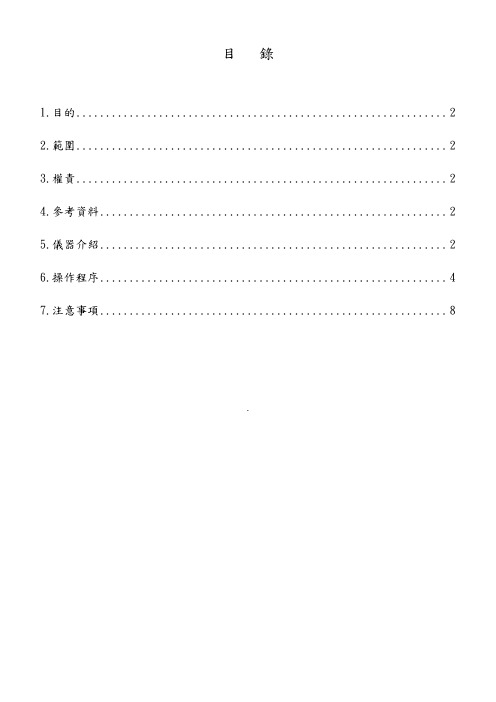
目錄1.目的 (2)2.範圍 (2)3.權責 (2)4.參考資料 (2)5.儀器介紹 (2)6.操作程序 (4)7.注意事項 (8).1.目的本文旨於介紹JSM-6700F掃描式電子顯微鏡之工作原理及操作方法等基本資料,以維顯微鏡之工作品質及人員與設備之安全。
2.範圍HR-FESEM室JSM-6700F掃描式電子顯微鏡之操作。
3.權責3.1本工作指導書由技術人員會同儀器負責教授訂定。
修訂方式亦同。
3.2本工作指導書供相關操作人員參考。
4.參考資料捷東JSM-6700F掃描式電子顯微鏡操作說明書。
5.儀器介紹5.1 External view of JSM-6700F5.2 General view of column6.操作程序6.1 開啟SEM OPE switch6.2 打開SEM電腦主機&螢幕6.3 點選操作軟體視窗-- JEOL PC-SEM 6700(桌面)6.4 確認SEM操作前步驟OK,檢視以下數值:a.氮氣鋼瓶內壓1小格以上,操作壓力≥5Kgb.確認EDS及BEI detector已伸出chamber外c.確認tilt位置在0d.確認STAGE上WD在8mm及螢幕上WD在8mme.確認STAGE歸至原位X=35.00、Y=25.00、R=0.00(Soft:stage/exchange—選擇holder --exchange)f.確認放大倍率縮至最小(250倍)g.確認加速電壓是否在10KVh.確認ROTATION 與BEAM SHIFT是否已歸位i.確認Probe Current是否在7j.確認EXCHANGE CHAMBER抽真空k.確認l.close (橘色燈亮)6.5 將樣品置入試片載台a.試片大小需符合JEOL specimen holders,將試片處理完後放置於樣品holder上,試片高度不可超過樣品holder上方0.5公分,並確認試片已固定好。
b.洩真空,按SPECIMEN EXCHANGE CHAMBER(約一秒鐘聽到“喀”一聲)前室真空腔的扣型開關打開。
扫描电子显微镜-SEM-3 材料研究方法与实验

JSM-6700F场发射扫描电 镜
中科院上海硅酸盐所的FESEM
场发射扫描电镜
当金属、氧化物、硼化物等加热到高温 时,能发射热电子。另外,当金属、氧 化物、硼化物有细的尖端时,尖端表面 在强的电场作用下也能发射电子。用强 电场使上述材料发射电子的原理,可以 制造高亮度的TEM或SEM的电子枪,称场 发射电子枪。九十年代SEM开始采用场 发 射电子枪,称这种SEM为场发射扫描 电镜 (Field Emission Scanning Electron Microscope: FESEM)
正确认识分辨率
仪器的分辨率指标不是日常工作能实现 的,只是仪器验收指标。拍摄分辨率照 片是用碳镀金的特殊试样,拍照时规定 一些特殊条件,如放大倍率、电子束电 流、加速电压、工作距离等。有时要晚 上没有任何振动和干扰情况下进行多次 拍照,寻找最好的图像测量分辨率。日 常工作无法满足上述的特殊要求。
冷场发射和热场发射
场发射SEM分冷场发射和热场(肖特基 ) 发射。冷场发射是阴极温度在室温, 热 场发射阴极要加热到约1500℃。热场 W 阴极单晶尖端为<111>取向,表面有 一 层氧化锆,以降低电子发射的功函数 。 冷场发射的W单晶是<310>取向, <310> 取向的逸出功最小(4.2eV)。
对光学显微镜 =70-75,n=1.4。 nsin1.4, 而 可 见 光 波 长 :=400nm700nm ,所以光学显微镜分辨率 d0.5 , 显 然 d 200nm。
电子波长
要提高分辨率可以减小照明波长来实现。 SEM是用电子束照射试样,电子束是
一 种De Broglie波,具有波粒二相性, = 12.26/V0.5(伏) ,如果V=20kV时, 则 = 0.0085nm 。 目 前 用 W 灯 丝 的 SEM , 分辨率已达到3nm-6nm, 场发射源SEM分 辨率可达到1nm 。日立S-5200FESEM 分辨率0.5nm(试样在极靴内).
钛-铝合金表面二氧化钛纳米管的制备及生物矿化

钛-铝合金表面二氧化钛纳米管的制备及生物矿化张爱勤;刘密;肖元化;姚倩倩;李峰【摘要】TiO2 nanotubes with highly ordered structure were prepared by electrochemical anodic oxidation , and bio-mieralization test was carried out in a simulated body fluid. The structure and morphology of TiO2 nanotubes as well as the hydroxyapatite coating formed after bio-mineralization were characterized by FESEM and XRD. The results indicated that the diameter and length of the TiO2 nanotubes were about 80 ~ 100 nm and 1 μm, respectively. The bio-mineralization results proved that hydroxyapatite coating had been deposited on the surface of TiO2.%采用电化学阳极氧化在钛-铝合金表面生成一层结构高度有序的二氧化钛纳米管阵列,并在模拟体液中进行生物矿化实验.利用扫描电子显微镜和X-射线衍射仪对TiO2纳米管的结构形貌以及通过生物矿化生成的羟基磷灰石涂层进行了表征.实验结果表明,钛-铝合金表面的TiO2纳米管直径为80 ~ 100 nm,管长约1μm.在模拟体液中的矿化实验结果证明在TiO2纳米管上沉积了羟基磷灰石涂层.【期刊名称】《电镀与精饰》【年(卷),期】2013(035)003【总页数】4页(P28-31)【关键词】钛-铝合金;阳极氧化;TiO2纳米管;羟基磷灰石【作者】张爱勤;刘密;肖元化;姚倩倩;李峰【作者单位】郑州轻工业学院河南省表界面科学重点实验室,河南郑州450002【正文语种】中文【中图分类】TQ153.6引言钛和钛合金具有较高的强度、良好的耐蚀性、高的比强度和优良的生物相容性,广泛用于生物材料领域[1-4]。
空心蒲公英结构羟基氧化钒的制备及电化学性能研究

空心蒲公英结构羟基氧化钒的制备及电化学性能研究赵磊;杨娜娜;刘浩锐;贺立群;刘卯成【摘要】采用简单水热法成功制备空心蒲公英结构的羟基氧化钒(VOOH),探讨VOOH空心蒲公英结构的形成机制.利用场发射扫描电镜(SEM)和X射线衍射仪(XRD)表征所制备样品的微观形貌和晶体结构,考察热处理对VOOH的结构和性能的影响.结果表明热处理后VOOH有如下变化:微观形貌基本不变,但蒲公英球和纳米片的壁厚变小;VOOH的结晶度提高,有少量的VOOH晶体结构变为V2O3晶体结构.将热处理后VOOH作为电极材料,采用循环伏安法和恒流充放电法测试其电化学性能,结果表明热处理后VOOH具有比较优异的电化学性能(0.625 A/g电流密度下比容量为157.5 F/g),这预示着将其作为超级电容器正极材料可能具有一定的应用前景.【期刊名称】《电子元件与材料》【年(卷),期】2018(037)010【总页数】5页(P37-41)【关键词】电化学性能;超级电容器;电极材料;羟基氧化钒;热处理;水热法【作者】赵磊;杨娜娜;刘浩锐;贺立群;刘卯成【作者单位】陇东学院机械工程学院,甘肃庆阳 745000;陇东学院机械工程学院,甘肃庆阳 745000;陇东学院机械工程学院,甘肃庆阳 745000;陇东学院机械工程学院,甘肃庆阳 745000;兰州理工大学甘肃有色金属新材料重点实验室,甘肃兰州730050【正文语种】中文【中图分类】TB321;TM911近年来,材料和化学领域的研究工作者对具有高比表面积和新性能的自组装介孔、微孔材料开展了广泛而深入的研究,其中对半导体材料[1-5]、聚合物材料[6-7]、有机无机材料[8]和生物材料[9]的微观结构控制方面的研究取得显著进步。
由于钒元素存在多个氧化态,且钒氧化物具有独特的电子和光学性能,因此对其开展研究具有广阔的前景[10]。
曾有文章报道,采用反胶束过渡法、溶胶凝胶法、水热法和电化学沉积法成功制备具有纳米管状、纳米线状、纳米纤维状、纳米带状、纳米棒状和介孔结构的四价和五价钒氧化物[11-16]。
【产品手册】JY6701电容电流测试仪使用手册word资料11页
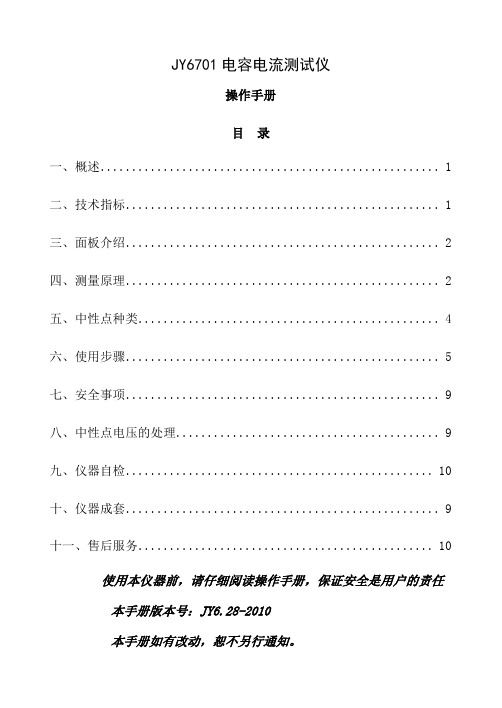
JY6701电容电流测试仪操作手册目录一、概述 (1)二、技术指标 (1)三、面板介绍 (2)四、测量原理 (2)五、中性点种类 (4)六、使用步骤 (5)七、安全事项 (9)八、中性点电压的处理 (9)九、仪器自检 (10)十、仪器成套 (9)十一、售后服务 (10)使用本仪器前,请仔细阅读操作手册,保证安全是用户的责任本手册版本号:JY6.28-2010本手册如有改动,恕不另行通知。
全自动电容电流测试仪一、概述我国的电力规程规定当10kV和35kV系统电容电流分别大于30A和10A时,应装设消弧线圈以补偿电容电流,这就要求对配网电容电流进行测量以做决定。
另外,配电网的对地电容和PT的参数配合会产生PT铁磁谐振过电压,为了验证该配电系统是否会发生PT谐振及发生什么性质的谐振,也必须准确测量配电网的对地电容值。
测量配网电容电流的方法有单相金属接地的直接法、外加电容间接测量法以及在PT开口三角形加异频信号等方法,但是,在现场最受欢迎和使用较频繁的还是使用中性点电容法。
本型号电容电流测试仪,采用中性点电容法原理测量配网的电容电流。
在做好安全措施后,在接触中性点前,先设置系统参数,然后则无需触碰操作仪器,使这项工作变得安全、简单且测试结果准确、可靠,不受其他运行条件影响,特别是系统不平衡的时候。
二、技术指标1、测量范围:对地总电容≤120μF(三相对地);电容电流≤100 A(35kv系统)电容电流≤200 A(6、10kv系统)2、测量精度:±5% (0.5μF<电容容量≤90μF);±10%(90μF<电容容量≤120μF)3、环境温度:-10~50℃;4、相对湿度:≤90%;5、工作电源:AC 220V ± 10% 50 Hz ± 1%;6、外形尺寸:320×200×150 mm;7、仪器重量:5 kg。
三、面板介绍图 1 仪器正面图 2 仪器侧面1:接地端2:打印机:打印测量数据和波形3:液晶屏4:中性点:通过电缆引致绝缘棒与变压器中性点相接触,测量位移电压信号。
石墨烯增强铝基纳米复合材料(Graphene reinforced alumina nanocomposites)
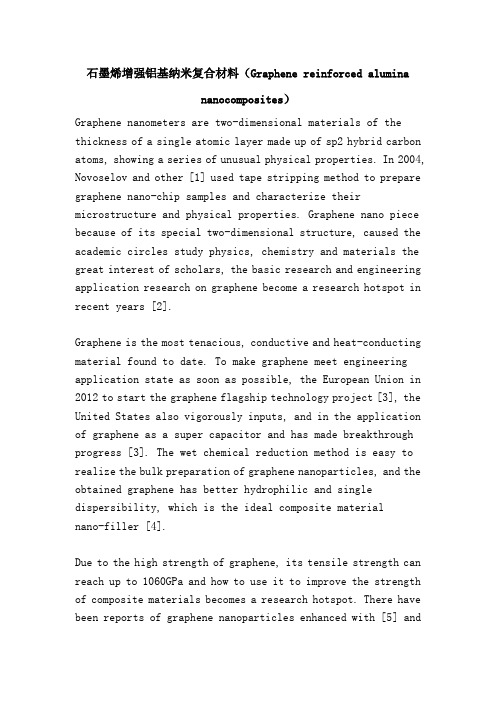
石墨烯增强铝基纳米复合材料(Graphene reinforced aluminananocomposites)Graphene nanometers are two-dimensional materials of the thickness of a single atomic layer made up of sp2 hybrid carbon atoms, showing a series of unusual physical properties. In 2004, Novoselov and other [1] used tape stripping method to prepare graphene nano-chip samples and characterize their microstructure and physical properties. Graphene nano piece because of its special two-dimensional structure, caused the academic circles study physics, chemistry and materials the great interest of scholars, the basic research and engineering application research on graphene become a research hotspot in recent years [2].Graphene is the most tenacious, conductive and heat-conducting material found to date. To make graphene meet engineering application state as soon as possible, the European Union in 2012 to start the graphene flagship technology project [3], the United States also vigorously inputs, and in the application of graphene as a super capacitor and has made breakthrough progress [3]. The wet chemical reduction method is easy to realize the bulk preparation of graphene nanoparticles, and the obtained graphene has better hydrophilic and single dispersibility, which is the ideal composite materialnano-filler [4].Due to the high strength of graphene, its tensile strength can reach up to 1060GPa and how to use it to improve the strength of composite materials becomes a research hotspot. There have been reports of graphene nanoparticles enhanced with [5] andthe ceramic material, [6]. The tensile strength of the graphene nano-chip with 0.7 % quality fraction in polyvinyl alcohol increased by 76%. The bending strength of Al2O3 ceramic matrix with 0.78% of the volume fraction was increased by 30.75% while the fracture strength increased by 27.20% [6]. But no reports of graphene-enhanced metal matrix composites have been reported.Aluminum alloy has low density, high strength and good ductility. It has been widely used in aviation, aerospace and other fields. As a structural material, how to improve the strength of aluminum alloy has been the main direction of its researchers. Now, use change alloy smelting method, control components, adjustment methods such as heat treatment and the deformation process in further improving of aluminium alloy performance is difficult to have a breakthrough, aluminum matrix composites arises at the historic moment. In the aluminum alloy with graphite, silicon carbide, boron carbide and carbon nano-controlled preparation of aluminum matrix composite materials to improve the strength of alloy becomes the research direction of the scholars. However, the enhancement effect was not satisfactory, and the plasticity of the material decreased significantly [7-10]. Graphene nano has high strength, large specific surface area and good elongation, add it to the aluminum alloy aluminum matrix composites, which was formed in May is a good choice for improve the strength of aluminum alloy problems.This work adopts the ball mill mixing powder, hot isostatic pressing (HIP) and hot extrusion, the method of preparation of aluminum alloy material, the microstructure of aluminummaterial alloy structure and mechanical properties were characterized and analyzed graphene nano enhanced toughening mechanism.Experiment materials and methods1.1 preparation of aluminum alloy powderAluminum alloy powders (al-mg-cu) were prepared by tightly coupled aerosol, and the content of magnesium and copper was 1.5% and 3.9% respectively. Atomization medium for nitrogen (99.99%), atomizing chamber pressure is 800 pa, the temperature is 800 ℃.1.2 preparation of graphene nanoparticlesGraphene nanoparticles were prepared from natural graphite with a purity of 99.9%.With the improved Hummers method preparation of graphene oxide nano powder, with hydrazine hydrate reduction of 24 h under 95 ℃, get a few pieces of graphene nano atomic layer thickness, preparation method and the literature [11].1.3 preparation process of aluminum alloy and aluminum base alloy(1) dispersing 3g graphene nanometer fragments into 3L anhydrous ethanol, the ultrasonic oscillation 1h was obtained with a homogeneous black graphene solution; (2) will be 1 kg Al - Mg - Cu alloy powder were added to the 3 l graphene solutioncontaining 0.3% (preparation of graphene aluminium matrix composites) and 3 l (compared to aluminum alloy) preparation of anhydrous ethanol, encapsulated in ball mill pot ball mill for 24 h; (3) the ball mill of the pulp into a beaker, moved to 80 ℃ water bath pot, dry processing under the mechanical agitation to paste to dry state, moved to the vacuum drying box thoroughly dry processing; (4) the dry the powder into cylindrical aluminum coating, vacuum pressure and vacuum to 1 x 10-2 pa, after heating to 300 ~ 400 ℃, the heat preservation 2 h, after cooling to room temperature welding sealing; (5) will seal good aluminum coating on 480 ℃ / 150 mpa / 2 h hot isostatic pressing process; (6) after hot isostatic pressing block in 400 ~ 480 ℃ in hot extrusion, extrusion ratio of 10:1, extrusion rate of 3 mm/s, extrusion pressure is 300 kn; (7) to the bar for 30 min solid solution treatment + 495 ℃ / 96 h natural aging.1.4 microstructure characterization and mechanical property testingThe microstructure of materials was observed by optical microscope (Leica), field emission scanning electron microscope (FESEM, JEOL jsm-7001) and transmission electron microscope (TEM, FEI Tecnai G2 F20). The crystal structure of the material was characterized by X-ray diffractometer (XRD). Test the tensile properties on the universal stretching machine, the test temperature is room temperature, the loading direction is in line with the direction of hot extrusion, and the size of the tensile sample workspace is phi 5mm x 2.5mm.2 results and discussion2.1 structure of micronano powderThe aluminum alloy powder is a spherical or ellipsoidal particle with a diameter of d < 40 mu m. Graphene nanoparticles are feathery, translucent and thin, and radial dimensions are micrometers, with typical corrugated structure characteristics. The aluminum alloy powder is the surface core cubic crystal structure, and no impurities like Al4N3 or Al2O3 have been seen, indicating that the aluminum alloy has not reacted with O and N elements in the process of atomization. Graphene nano piece of XRD spectrum has a wide of the near 26 ° diffraction peak, that graphene nano powder is very small, the reports and literature [12] the high quality of graphene nano results are same. Ball mill, aluminum alloy by spherical particles into flake structure, chip is not more than 100 microns in diameter, the thickness of a few microns, graphene sheet attached to the aluminum alloy nanoparticles surface, make the aluminum alloy particles with graphene nano piece has great interface, and fold structure of graphene nano piece be well preserved.2.2 microstructure of alkylene alloyAfter the heat treatment of aluminum alloy, the microstructure of the microstructure was uniform and fine, the metallurgical quality was good, and the defects of metallurgy were not obvious. The aluminum alloy has a lamellar structure, and the thickness of the laminar is about 3 ~ 8 micrometers. The diameter of the laminar is about 20 ~ 40 microns.HIP + hot extrusion process does not destroy the flaky structure of aluminum alloy powder. The axial microstructure retains the characteristics of extrusion deformation. The tissue is elongated to over 100 mu m in the direction of deformation, and the thickness is a few microns. The authors first observed the morphology of graphene nanoparticles in graphene reinforced metal nanocomposites in TEM. Graphene nano malleable aluminum alloy substrate with the good, the two had a great combination of interface, clearly see the graphene nano 2 d thin film shape and fold structure characteristics, observed area of graphene nano size than 2 microns, that graphene nano piece without rupture in the aluminum alloy material alloy substrate. The ball mill, hot isostatic pressing, hot extrusion and after solution heat treatment and so on a series of crafts, graphene nano retains the original organizational structure characteristics, presumably it still maintained the original high tensile strength.The mechanical properties of aluminum alloy and aluminum alloyAdd graphene nano piece can improve the aluminum material yield strength and tensile strength of alloy, and the elongation is improved, the increase in the second phase in the study of metal matrix composites is found for the first time. The tensile strength of graphene nanoparticles increased from 364MPa to 455MPa and increased by 25%. At the same time, the yield strength of the alloy is increased sharply, from 204 mpa to 322 mpa, increase up to 58%, the increase of the amplitude is superior to other materials reinforced aluminum matrix composites enhanced effect [13]. At the same time, it can be seen in graphene nano film, not like SiC [7, 8] or [10] carbonnanotubes reinforced aluminum matrix composites plasticity declined significantly, aluminum alloy elongation did not decline, also slightly increases, increased to 11.80% from 11.03% alloy. Add graphene nano piece of little effects on the elastic modulus of the aluminum alloy, compared with the experimental data for particles or carbon fiber reinforced, graphene nano piece of the action mechanism of the metal substrate are different from ordinary carbon fiber or particles.2.4 analysis of toughening mechanism of graphene nano-chipThe microstructure of the tensile fracture of the aluminum base alloy rod is typical of the ductile fracture, the toughness and tearing edges are even and small, the surface of the ridges can be clearly observed with graphene nanoparticles. Compared with other reinforcing materials, graphene nanoparticles have different toughening mechanisms for aluminum alloy matrix. First of all, by TEM observation shows graphene nano piece and the combination of the aluminum alloy matrix formed a good interface, and graphene nano has * * specific surface area, which effectively prevents the heat treatment process of aluminum alloy grain grew up, at the same time the graphene nano/aluminum alloy combined interface can effectively prevent the dislocation movement in the process of deformation and crack propagation. Second, the thickness of the graphene are only a few nanometers, the spacing between aluminum alloy grain size is very small, it is more advantageous to the external force from the aluminum substrate is transferred to the graphene nano film, so the ultra-high strength of graphene nano piece could be directly used, so as to realize the high strengthof materials. Finally, because the graphene nano large specific surface area, easy to form a great combination of excellent performance of aluminum alloy matrix interface, and graphene nano piece of fold structure, make the aluminum alloy in the process of stress,Graphene nanoparticles have a process of flattening and refracture, and the graphene nanometer itself has good plasticity, so the plasticity of the material is very good. This gives a wide application prospect for the alkylene alloy material. However, the structure of graphene folds determines the good plasticity of alkylene alloy. Although graphene nano reinforced aluminum alloy, the mechanical properties of nanocomposite increase significantly, but there are many unknown need further exploration, then we will further expand the graphene nano enhanced toughening mechanism of in-depth study.3 conclusion(1) the new aluminum base alloy material was successfully prepared by means of the static pressure + extrusion of ball grinding powder + heat. The introduction of graphene nanoparticles did not affect the metallurgical forming of aluminum alloy.(2) the graphene nanoparticles are evenly distributed in the aluminum alloy matrix and formed a good interface with the aluminum alloy matrix. The graphene nanoparticles in alkylene alloy materials retain a good original structure.(3) the addition of 0.3 % of graphene nanoparticles significantly improved the strength of aluminum alloy. The yield strength increased from 204 MPa to 322 MPa, up to 58%. The tensile strength increased from 364 MPa to 455 MPa, an increase of 25%, while the shaping was not reduced.(4) based on the two-dimensional graphene nano, the fold structure and a good combination with the aluminum alloy matrix interface characteristics, and puts forward the fine-grain strengthening, * * interface strengthening and shear stress transfer strengthening way.(5) these results indicate that graphene nanoparticles are the ideal metal matrix composite nanoparticles.。
【产品手册】JY6701电容电流测试仪使用手册-11页精选文档

JY6701电容电流测试仪操作手册目录一、概述 (1)二、技术指标 (1)三、面板介绍 (2)四、测量原理 (2)五、中性点种类 (4)六、使用步骤 (5)七、安全事项 (9)八、中性点电压的处理 (9)九、仪器自检 (10)十、仪器成套 (9)十一、售后服务 (10)使用本仪器前,请仔细阅读操作手册,保证安全是用户的责任本手册版本号:JY6.28-2010本手册如有改动,恕不另行通知。
全自动电容电流测试仪一、概述我国的电力规程规定当10kV和35kV系统电容电流分别大于30A和10A时,应装设消弧线圈以补偿电容电流,这就要求对配网电容电流进行测量以做决定。
另外,配电网的对地电容和PT的参数配合会产生PT铁磁谐振过电压,为了验证该配电系统是否会发生PT谐振及发生什么性质的谐振,也必须准确测量配电网的对地电容值。
测量配网电容电流的方法有单相金属接地的直接法、外加电容间接测量法以及在PT开口三角形加异频信号等方法,但是,在现场最受欢迎和使用较频繁的还是使用中性点电容法。
本型号电容电流测试仪,采用中性点电容法原理测量配网的电容电流。
在做好安全措施后,在接触中性点前,先设置系统参数,然后则无需触碰操作仪器,使这项工作变得安全、简单且测试结果准确、可靠,不受其他运行条件影响,特别是系统不平衡的时候。
二、技术指标1、测量范围:对地总电容≤120μF(三相对地);电容电流≤100 A(35kv系统)电容电流≤200 A(6、10kv系统)2、测量精度:±5% (0.5μF<电容容量≤90μF);±10%(90μF<电容容量≤120μF)3、环境温度:-10~50℃;4、相对湿度:≤90%;5、工作电源:AC 220V ± 10% 50 Hz ± 1%;6、外形尺寸:320×200×150 mm;7、仪器重量:5 kg。
三、面板介绍图 1 仪器正面图 2 仪器侧面1:接地端2:打印机:打印测量数据和波形3:液晶屏4:中性点:通过电缆引致绝缘棒与变压器中性点相接触,测量位移电压信号。
- 1、下载文档前请自行甄别文档内容的完整性,平台不提供额外的编辑、内容补充、找答案等附加服务。
- 2、"仅部分预览"的文档,不可在线预览部分如存在完整性等问题,可反馈申请退款(可完整预览的文档不适用该条件!)。
- 3、如文档侵犯您的权益,请联系客服反馈,我们会尽快为您处理(人工客服工作时间:9:00-18:30)。
STANDARD OPERATING PROCEDURES(SOPs) for theJEOL JSM-6701FFIELD EMISSION SCANNING ELECTRON MICROSCOPE (FESEM)Chemistry Department2009TABLE OF CONTENTS1. Summary (3)2. Introduction (4)3. Materials Compatibilities (5)4. SEM Lab Sa fety (6)4.1 Personal Protect Equipment (PPE) (6)4.2Risk Assessment (7)4.3 The replacement of the oil mist filter of the rotary pumps (7)4.3 Safety issues related to SEM sample s and sample preparation (7)4.4 Other lab safety rules (7)5.The Operation Procedures for SEM and EDS analysis (9)5.1 Operation procedures for SE (secondary electron) imaging (10)5.2Operation procedures for BSE (back scattering electron) imaging (13)5.3 Operation procedures for STEM (Scanning TEM) imaging (14)5.4 Operation procedures for EDS analysis (15)1. Summary of the specifications of the JEOL JSM-6701F SEM with EDS system2. IntroductionThese Standard Operating Procedures (SOPs) provide the information on both the procedures for operating the JEOL JSM 6701F scanning electron microscope (SEM) and the lab safety issues associated with the SEM operations and sample preparation. In the SEM lab, a detailed user’s manual is also available which covers the basic principles of operation, equipment design, technical information about its key components, as well as control-panel settings. It is suggested that users become familiar with the manual. For all SEM users, before your SEM analysis independently, it is required that you should be familiar with the standard operating procedures (SOPs) and use them as the primary source for the steps involved in operating the SEM and SEM sample preparation as well as the associated SEM lab safety issues.The operation of a scanning electron microscope (SEM) is based on scanning an electron beam across a sample and detecting electrons ejected from the sample surface. With the interactions between electron and sample, x-rays, auger and secondary electrons as well as backscattered electrons are ejected from the sample surface. The JEOL JSM-6700F SEM has several detectors which enable several imaging modes for different analysis purposes. Also, the SEM is equipped with an Energy Dispersive X-ray Spectroscopy (EDS, JEOL JED-2300) System which can be used for elemental analysis. The details of the SEM imaging modes and the functions of the EDS analysis are shown as follows:A.Secondary-electron imagingSecondary-electron imaging is the most important imaging mode in SEM. Secondary electrons are those emitted from the sample surface following absorption-emission transitions. The low exit depth of secondary electrons (of the order of a few nanometers) allows the highest resolution in SEM imaging. For our SEM, the best resolution that can be achieved is around 1nm according to our primary experimental results. The contrast in secondary-electron imaging mode is mainly topographic contrast which is dependent on sample tilting, surface roughness and atomic number (with contribution from excitation effects of backscattered electrons).B. Backscattered-electron imagingBackscattered-electron imaging is mainly for material contrast. The mechanism behind this is the dependence of the backscattering coefficient on the mean atomic number, which allows the phases with different mean atomic number to be recognized.C. The scanning transmission electron imagingThe SEM is equipped with a transmission-electron detector. For the scanning transmission electron imaging (STEM), the electron beam scans through the sample just like the SEM imaging mode. The difference between STEM and SEM is that the imaging formation in STEM is by transmitted electrons just like TEM imaging.D. Energy dispersive X-ray spectroscopy (EDS) analysisAn instrument which collects x-rays emitted from a sample which has been bombarded by electron beam. The x-rays are sorted by energy levels, and a spectrum of x-ray energy vs. counts is plotted which is indicative of the elements present in the sample and of the concentration of each element present.The SEM is equipped with the JEOL JED-2300 EDS System with a resolution of around 136 eV. The collection and quantification of spectra are computer controlled with an integrated software. Different elemental analysis modes can be achieved, such as spot, line and area analysis modes with digital mapping function.3. Materials CompatibilitiesMaterial compatibility issues should be considered for SEM analysis, especially for those samples which are beam sensitive such as biological samples. Most conductive or semi-conductive materials can yield satisfactory imaging quality.The SEM works with a high vacuum system (approx. 10-8 Pa in gun chamber and 10-5 Pa in specimen chamber), contamination of the specimen chamber and load lock should be avoided in order to ensure good vacuum condition and analytical performance of the SEM.Therefore, to avoid the contamination of the instrument, please ensure(i)the SEM samples are well dried;(ii)powdered samples are well mounted by using carbon tape and excess amount of powders should be blown away. This is especially important for magneticpowdered samples;(iii)biological samples and other samples containing appreciable amounts of organics, should be well dehydrated, dried and further coated with conductinglayer. These beam sensitive samples should be imaged using low workingvoltage and small probe current;(iv)to use powder-free gloves when handling any samples and/or parts so as to keep finger print oils off the parts and/or sample which will be introduced intothe SEM sample chamber.4. SEM Lab Safety4.1 Personal Protective Equipment (PPE)According to the department safety regulations, all SEM users are required to be properly attired and wear proper PPE - lab coats and safety goggles when working in the SEM lab. In the SEM lab, there are different working zones in which users are required to wear the proper PPE, as shown by the image below.(i) Red-line marked zone I:The zone is near the facilities for the SEM sample preparation. Users are required to wear both lab coat and safety glasses when working in this zone;(ii) Red-line marked zone II:The zone includes the areas behind, and on the left/right of the SEM. This zone is set for some maintenance work by engineers and the person-in-charge; Users arenot allowed to enter this zone;(iii) Yellow-Black line marked zone III:The zone is set for user to operate the SEM. Users are required to wear lab coatwhen working in this zone.4.2Risk AssessmentBefore SEM training/practice/analysis, all SEM users are required to submit the detailed Risk Assessment for the SEM samples and SEM analysis. The Risk Assessment should be duly signed by supervisors;Please update the Risk Assessment of your samples if your research project is changed. We may inspect your samples frequently.4.3 The replacement of oil mist filter of the rotary pumpsThere are two rotary pumps in the SEM lab. One is for the SEM and the other for the sputter coater. For safety and health consideration, the oil mist filters for these two pumps need to be replaced every 2 years. The replacement work will be done by JEOL engineers.4.4 Safety issues related to the SEM samples and sample preparation:(i)Users are not allowed to bring chemical solutions/solvents to the SEM lab forSEM sample preparation. If samples are suspension solution, users shouldmount/fix their samples on the specimen mount or stub in their own researchlab first before performing the sputter coating and/or SEM analysis;(ii)Do not leave SEM samples in the SEM lab after analysis. All the samples should be taken out from the sample holders and brought back to their ownresearch lab;(iii)As high risk samples need to be handled in a safe place such as fume cupboard, users should mount/fix their samples on the specimen mount orstub in their own research lab first before performing the sputter coatingand/or SEM analysis;(iv)Users should be careful around the sputter coater to avoid hazards inherent in such a vacuum device. (e.g., implosion of glassware/plastic under highvacuum). Therefore, users are required to wear safety glasses and lab coatwhen operating the sputter coater;(v)To avoid any unnecessary contamination to the parts which will be put in the SEM chambers, users are required to wear powder-free gloves when handlingthe specimen holders and stages;4.5 Other lab safety rules(i)Liquid N2: The person-in-charge of the SEM is responsible for LN2 top up ofthe EDS Dewar. SEM users are not allowed to handle liquid N2. If users encounter any problem with the EDS analysis, report it to the person-in-charge immediately;* For person in-charge of the SEM: It is necessary to wear cryogloves, lab coat and safety glasses when handling LN2.(ii)N2 gas cylinder: The gas cylinder is under high pressure and should be firmly secured to a large immovable object. Mishandling gas bottle can cause severe pressurized damage and/or injury. The person-in-charge of the SEM is responsible for changing the N2 gas cylinder. Users are not allowed to handle N2 gas cylinder and gas regulator. If you find that the pressure is insufficient, please report it to the person-in-charge immediately;* For person in-charge of the SEM:∙The N2 gas cylinder should be firmly secured to the wall;∙The N2 gas cylinder should be replaced before the pressure is lower than 75psi. Before replacing the cylinder, close the main valve of the cylinderfirst and then fully turn counterclockwise the pressure-adjusting knob ofthe pressure regulator. This is to keep a certain level of pressure insidethe tube connecting to the SEM; otherwise, the vacuum system of the SEMwill automatically shut down;∙After a new cylinder is secured and the pressure regulator is connected, stand behind the pressure meters before you open the main valve of thegas cylinder;∙Turn on the main valve of the cylinder and adjust the supplying pressure to the desirable level as marked by the dark arrow in the pressure meter(75psi).(iii)The SEM is working with a high-voltage system, SEM users should avoid touching conductors, and should observe and report any damage to electrical insulation or other damage to the instrument;(iv)No food and drinks in the SEM lab;(v)The SEM must be checked regularly for x-ray leakage.5. The Operation Procedures for SEM and EDS analyses5.1 Operation procedures for SE (secondary electron) imaging5.1.1 System checking before analysis1)_ Check if monitor is ON.2)_ Check if PC is working.3)_ Check if PCSEM software is running.4)_Check if stage is at exchange position (X = 35, Y = 25, R = 0, Z = 8, Tilt = 0 ).If not, (i) click “Exchange”or “Home” icons as circled in above figure to neutralize X and Y motor control stage; (ii) move manually Z stage to “8.00 mm” and Tilt stage to zero. Exchange indicator on the airlock should be lighted.5.1.2 Specimen loading (you are required to wear gloves during loading)6)_ Mount specimen in a specimen holder and adjust specimen height at same level as specimen holder (if possible).7)_ Select in PCSEM software the specimen holder you are using by clicking the icon as circled in the figure below (for stage safety).8)_ Press airlock “Vent” button and the button will be flashing. Wait till the button stops flashing, and then open the airlock, i.e. specimen exchange chamber.9)_Mount the holder (with specimen) on the specimen exchange stage and then lock the airlock.10)_ Pump the airlock by pressing the “Evac” button which will be flashing during the pumping. Evac sequence is completed when Evac button stops flashing.11)_ When Evac button stops flashing, load specimen holder on the stage by pushing straight forward the exchange rod with holder on the stage. Holder indicator should be lighted. If microscope has an optional infrared camera, sample holder will be visible.* Please handle the exchange rod slowly and gently during the specimen loading.Users should follow the operation procedures as highlighted in the SEM training.Improper operation during loading will lead to damage of the exchange rod and vacuum leakage, causing serious accidents.For the specimen loading, the detailed procedures are:(a) After ensuring that “Evac”button stops flashing, stand a little aside andslowly and gently put down the exchange rod;(b) On reaching the horizontal position, hold the end of the rod so as to let it slidein slowly. Never press, tilt or rotate the rod during this operation;(c) Place your hand at the end of the exchange rod so that you can push it straightforward into the chamber. Never press, tilt or rotate the rod during this operation;(d) With successful loading, the button “HLDER” will be lighted;(e) Pull the exchange rod straight out until the end of the pipe of the rod goesout of the guide (Failure to do so will damage the exchange rod which is costly, around S$10K). Tilt up the rod and lock it. Never press, tilt or rotate the rod during this operation.13)_Press the airlock “Vent” button to vent the airlock. This is to ensure the safety of the vacuum system.14)_Click the icon “PVG” on the top menu of the window as circled in the figure below:A small window will pop out as shown in the figure below. The value indicates the vacuum in the specimen chamber.15)_ Wait till the vacuum in the specimen chamber is 9.63E-005Pa or at least1.91E-004Pa (Please ensure the sufficient drying of your sample before SEM analysis. Wet samples will prolong the pumping time. The pumping time will also be included for the usage charge). During the pumping, check the colour of HT icon , figure below [Black = vacuum not ready, Blue = vacuum ready (user to confirm that the Penning Gauge reading is 9.63E-005Pa or at least 1.91E-004Pa) and HT ready, Green = HT ON].5.1.3 Imaging and recording16)_ SEM parameter checking:(i)Working HT is set at 5 kV (5kV is enough to ensure good resolution.Please do not change HT value by yourself as the alignment is onlyadjusted properly at 5kV.);(ii)The probe current has been set at 10uA and you are not allowed to change it;(iii)The working distance (WD) is set at WD = 8 mm using LEI and SEI detectors (SE imaging); For BSE imaging analysis, the WD is set at 10mm.17)_Ensure that the vacuum in the specimen chamber reaches 9.63E-005Pa, and then apply HT by clicking HT icon to Start Gun emission . Then wait until the emission current has reached the preset value of around 10 µA.18)_ Adjust focus, stigmators X/Y, contrast and brightness (ACB (auto contrast and brightness) can be used).19)_ To collect an image, select a slow scan speed (Fine View button), and press Freeze button to keep the image in memory (Freeze frame mode in Instrument Operation menu).20)_ Press Image File Handling Icon and Save or Export image in a selected folder.5.1.4 Specimen unloading (you are required to wear gloves when handling the sample holder)21)_ Switch OFF HT by clicking on HT button. HT button will be blue.22)_ To remove sample, recall stage exchange position (X = 35, Y = 25, R = 0, Z = 8, Tilt = 0) by clicking “Exchange”or “Home” icons as illustrated in 4), and move manually Z to 8 mm and Tilt to 0° for 3 axis motor control stage.23)_Press the airlock “Evac” button and wait till the “Evac” stops flashing.* Please handle the exchange rod slowly and gently during the specimen unloading. Users should follow operation procedures as taught in the SEM training. Improper operation during unloading will lead to damage of the exchange rod and the vacuum leakage, causing serious accidents. For the specimen unloading, the detailed procedures are:(a) After ensuring that “Evac”button stops flashing, stand a little aside andslowly and gently put down the exchange rod;(b) On reaching the horizontal position, hold the end of the rod so as to let it slidein slowly; Never press, tilt or rotate the rod during this operation;(c) Place your hand at the end of the exchange rod so that you can push it straightforward into the chamber. Never press, tilt or rotate the rod during this operation;(d) Pull the exchange rod straight out until the end of the pipe of the rod goesout of the guide (Failure to do so will damage the exchange rod which is costly, around S$10K). In this case the button “HLDR” will become dim. Tilt up the rod and lock it. Never press, tilt or rotate the rod during this operation.24)_ Push airlock Vent button and remove the specimen holder. Close airlock chamber.25)_ Pump down the airlock by pressing airlock Evac button. Keep airlock always under vacuum.5.2 Operation procedures for BSE (back scattering electron) imaging1)_ Follow steps from 1) to 15) in section 5.1 for specimen loading.2)_Ensure that HT is off.3)_Set the WD at 10.00 mm and tilt control at 0o.4)_Click the RBEI icon as shown in the figure below, which has a grey background on the tool bar.The retractable BE detector is automatically inserted in three to seven seconds, and the background of the icon will become green.5)_Switch on HT .6)_Search for the area of interest by using SEI or LEI detector.7)_ In SEI or LEI mode, adjust focus, magnification, stigmators X/Y, contrast and brightness (ACB (auto contrast and brightness) can be used).8)_Click image selector as shown in the figure belowA menu will pop up. Select COMPO for composition imaging and TOPO for topographic imaging.9)_Press FINE VIEW button on the operation panel to set a low scan speed for imaging. Further adjust focus and magnification, etc.10)_ Collect and save images as for SE imaging;11)_To stop BSE analysis, OFF HT first and click icon to retract the BSE detector.12)_Follow steps from 22) to 27) in Section 5.1 for specimen unloading.5.3 Operation procedures for STEM (Scanning TEM) imaging1)_Follow steps from 1) to 4) in Section 5.1 for system checking.2)_Mount the specimen on the specific STEM holder.3)_Follow steps from 6) to 15) in Section 5.1 for specimen loading.4)_STEM imaging:Please seek help from the person-in-charge for instrument alignment;5)_Imaging and recording;6)_ 12)_Follow steps from 22) to 27) in Section 5.1 for specimen unloading.5.4 Operation procedures for EDS analysis1)_ Follow steps from 1) to 15) in section 5.1 for specimen loading.2)_Check whether the program “Analysis Station’ is running . If not, run the program, as shown in Figure 1.Figure 13)_ To make sure that that the SSM ratemeter (1, Fig 1) is always displayed, place the mouse over SSM Dead Time (2, Fig 1) and select “Show Monitoring window”.The recommended values for SSM Ratemeter for spectrum acquisition are:T1 : not recommendedT2 : Deadtime 3%, Count Rate 2500 cpsT3 : Deadtime 13%, Count Rate 2500 cpsT4 : Deadtime 23%, Count Rate 2500 cps (highly recommended)The recommended values for SSM Ratemeter for digital mapping are:T1 : Deadtime 2%, Count Rate >3000 cpsT2 : Deadtime 4%, Count Rate >3000 cpsT3 : Deadtime 15%, Count Rate >3000 cps (highly recommended)T4 : not recommended1) SSM Dead Time 2) SSM 3) Condition SettingIf the value of SSM ratemeter is too small, do the following adjustment:(i) Change the working distance (WD) to 15mm;(ii) Increase HT to 15 kV step by step with 5kV/step;(iii) Increase the probe current till SSM ratemeter value reaches a desirable level.4)_Image and Spectrum Acquisition:Figure 3a) Always check your SSM Ratemeter readings so that you have enough count rate to carry out spectrum acquisition.b) When you have located the area that you are interested to do analysis, capture the image by clicking Image (1, Fig 3). If you decided not to keep this view, you may d elete it by selecting the view, go to Edit, and select “Delete View”.c) To perform a spot analysis on a single spot, position your mouse at the spot, right-click the mouse, to select the spot. The acquisition of spectrum will start with the setting that you have set previously under Single Spot Acquisition condition.d) Once the acquisition is stopped, you can continue to review and analyze the spectrum. 1) Image AcquisitionFigure 4e) First, click Qual. (1, Fig 4) and the spectrum will be automatically labeled. However, if some smaller peaks are not being labeled, you can manually label the un-labeled peaks by clicking Ident. (2, Fig 4), then left-click your mouse at the un-labeled peaks. The list of all possible elements at the peak position will appear (3, Fig 4), and you can choose the most probable elements by selecting Registration.f) You can adjust the position and height by selecting one of these icons (4, Fig 4). The name of the spectrum can be re-named in Memo (5, Fig 4).g) You can also manually label or unlabel elements from the periodic table by selecting Ptbl. (6, Fig 4). Just click on the elements, when it is red, it is selected. When it is grey, it is deselected.Figure 51) Auto Identification 2) Manual Identification 3) Manual List of elements 4) Spectrum position &height 5) Spectrum 7) Quantitative analysis 8) Report 6) Periodic table selecte d Notselectedh) To perform quantification, click Quant. (7, Fig 4). The following page appears.Figure 6The parameters that you can select are:Quantitative Method: ZAF (for mixture of heavy and light elements, default)Phi-rho-z (for all light elements only)Ratio (for TEM use)Quantitative Mode: Standard (users build up own set of standards)Standardless (quantification based on standard data built-in, default) Calculation Method: Pure (quantification based on pure elements, default)Oxide (quantification based on oxide state, only for oxide samples) Normally, when we review the data, we refer to mass%, which is more commonly used to reflect quantification results. Also, the Error% is an important number that shows the accuracy of quantification. Normally, if Error% is higher than mass%, you should be doubtful about the presence of the elements, either it is too small in content, or it is not present.Another result possible is the atomic %, which shows the ratio of elements present as atoms. For example, CaCO3 will give mass% of Ca: 40%, C:12%, O:28%, while the atomic% will be Ca: 20%, C:20%, O:60%.i) Finally, to generate the report, you can click on PView (8, Fig 4) on Figure 4. Thefollowing page appears.Figure 7j) You can then print out the data by selecting Print.5)_Digital Mapping:a) To perform digital mapping on the sample, first acquire an image, then select Mapping. The following page turns on:Figure 8b) During the process of mapping, you can always add in or remove any elements through selection of individual elements in the periodic table (1, Fig.8). When you remove an element, just de-select it from the periodic table, and the mapping for that element will disappear. When you want to add another element, select it in the periodic table, then a blank mapping window will be added. To reveal the mapping data, press the Play button (2, Fig 8).c) The default color display for the mapping data is in quantitative mode, where red is higher in concentration, while blue is in lower concentration. However, you can change the color to mono tone. Go to Tool, Edit Element Palette, and the Edit Palette page (Fig 9) will turn on. Select Auto (1, Fig 9) and press Apply Now (2, Fig 9). All the mapping images will be automatically changed to a single color, and sequence will be in Red, Green, Yellow, Magenta, Blue, Red, Green ……d) If you prefer to fix the mapping color of a particular element, for example, you want Si to be always in Red, you can do so by first selecting Si on the element table (3, Fig9), right-click on the color scale and select Change Color (4, Fig 9). A color palettewill appear and you can select the color that you want. After you have finished the 1) Periodic Table2) PlayButtonselection of all the elements, please remember to save it. If not, one click of the Reset button will automatically reset the color back to the default values.Figure 9e) Once mapping has been done on your sample, you can extract spectrums from anywhere in the image. This is achieved by selecting the Popup Spectrum (1, Fig 10).Figure 103) Element table 1) Auto 2) Apply Now 4) Change Colour1) Popup Spectrum 2) Areaselectionf) You can select the area that you want to extract the spectrum from, by selecting oneof the option in area selection (2, Fig 10). Then draw the area on the mapping data and the EDS spectrum will be displayed.g) To print the mapping data, go to File, Print Setup, and the following page appears(Fig 11). Go to Map/Thumbnail, and select the total number of mapping images you would like to have on one page. Click OK, and the page will close. Now go to File, Print Preview, and the mapping data will be organized in one page (Fig 12), and you can proceed to printing it, or saving it into a jpeg file.Figure 11Figure 12。
