Zabbix数据库表结构解析
zabbix数据库表结构

zabbix数据库表结构概述Zabbix 5.2.6 数据库共有170张表,Zabbix 数据表的名称都是复数。
资源之间的关联关系是通过外键来完成的。
比如host和item的关联关系,就是在items表中使用hostid与hosts表中的资源进行关联。
本文将介绍Zabbix 数据库中主要的数据表,以及如何对数据库中表进行增删改查操作,熟悉Zabbix 数据库表结构;数据库版本select version();统计 zabbix 数据库中表项select count(8) tables,table_schema frominformation_schema.tables where table_schema ='zabbix';查询zabbix 数据库大小select table_schema as '数据库', sum(table_rows) as '记录数', sum(truncate(data_length/1024/1024, 2)) as '数据容量(MB)', sum(truncate(index_length/1024/1024, 2)) as '索引容量(MB)' from information_schema.tables where table_schema='zabbix';查询zabbix库各表容量大小select table_schema as '数据库', table_name as '表名', table_rows as '记录数', truncate(data_length/1024/1024,2) as '数据容量(MB)', truncate(index_length/1024/1024, 2) as '索引容量(MB)' from information_schema.tables where table_schema='zabbix' order by data_length desc, index_length desc;hosts存储被监控主机的信息常用字段介绍Hostid:唯一标识Host在Zabbix及数据库中的id。
zabbix架构原理
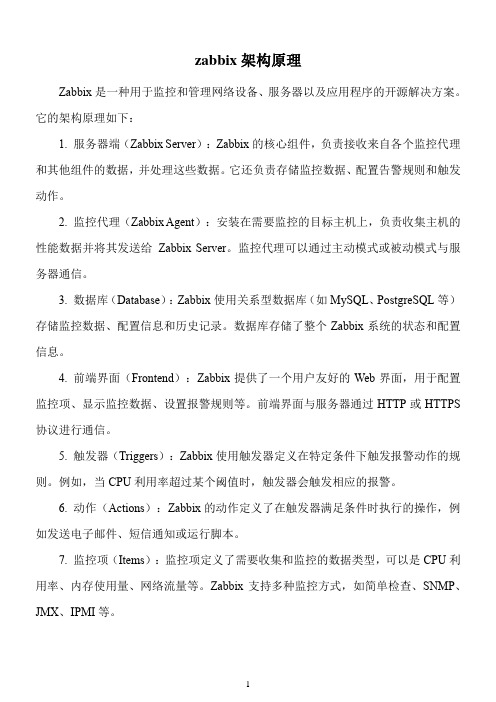
zabbix架构原理Zabbix是一种用于监控和管理网络设备、服务器以及应用程序的开源解决方案。
它的架构原理如下:1. 服务器端(Zabbix Server):Zabbix的核心组件,负责接收来自各个监控代理和其他组件的数据,并处理这些数据。
它还负责存储监控数据、配置告警规则和触发动作。
2. 监控代理(Zabbix Agent):安装在需要监控的目标主机上,负责收集主机的性能数据并将其发送给Zabbix Server。
监控代理可以通过主动模式或被动模式与服务器通信。
3. 数据库(Database):Zabbix使用关系型数据库(如MySQL、PostgreSQL等)存储监控数据、配置信息和历史记录。
数据库存储了整个Zabbix系统的状态和配置信息。
4. 前端界面(Frontend):Zabbix提供了一个用户友好的Web界面,用于配置监控项、显示监控数据、设置报警规则等。
前端界面与服务器通过HTTP或HTTPS 协议进行通信。
5. 触发器(Triggers):Zabbix使用触发器定义在特定条件下触发报警动作的规则。
例如,当CPU利用率超过某个阈值时,触发器会触发相应的报警。
6. 动作(Actions):Zabbix的动作定义了在触发器满足条件时执行的操作,例如发送电子邮件、短信通知或运行脚本。
7. 监控项(Items):监控项定义了需要收集和监控的数据类型,可以是CPU利用率、内存使用量、网络流量等。
Zabbix支持多种监控方式,如简单检查、SNMP、JMX、IPMI等。
8. 图形和报表(Graphs and Reports):Zabbix可以生成各种图形和报表,以直观地展示监控数据的变化趋势和性能指标。
总体来说,Zabbix的架构包括服务器端、监控代理、数据库、前端界面以及触发器、动作、监控项、图形和报表等组件。
通过这些组件的协同工作,Zabbix实现了对网络设备、服务器和应用程序的全面监控和管理。
Zabbix数据库表结构解析

snmp_*(除 8.中提到的):同上,SNMP 参数。
maintenanceid,maintenance_*:这是 Zabbix 另一个机制 Maintaince 有关,用于使 Host
置于维护状态而不会报警。
常用操作
前面只讲了 Hosts 一张表,所以这里只能介绍一些针对 Host 的操作。
更新机器的 proxy。找到 proxy 的 hostid,更新对用 host 的 proxy_hostid:
select hostid from hosts where host='ProxyA' and ip='0.0.0.0'; -- get hostid: 1234
update hosts set proxy_hostid=1234 where host='Host_To_Update_Proxy'; enable/disable host:
|
|
| jmx_errors_from | int(11)
| NO | | 0
|
|
| jmx_error
| varchar(128)
| NO | |
|
|
| name
| varchar(64)
| NO | MUL |
|
|
批注 [d1]: 改下结构
| flags
| int(11)
| NO | | 0
|
个类似,Zabbix 中任意一种资源都有自己的 id,比如 itemid,groupid 等。
proxy_hostid:如果使用了‘Proxy-Server’架构,这个字段表示的是监控这台机器的 Proxy
的 hostid。有一点需要注意,每个 Proxy 在 Hosts 表里有两条记录(其他 Host 只有一条
zabbix深入分析

Zabbix深入分析2015目录1研究目标 (2)3WEB界面菜单功能......................................................................................................... 4主要功能名词及概念 ......................................................................................................4.1.1SNMP................................................................................................................4.1.2IPMP..................................................................................................................4.1.3配置(configuration) ..................................................................................4.1.4主机和主机组(Hosts and host group) .................................................IT 服务(IT services)................................................................................发现(Discovery)........................................................................................队列(Queue)..............................................................................................应用(Applications)....................................................................................分布式监控(Distributed monitoring) ...................................................维护(Maintenance) (5)5.9SSH检查..................................................................................................................5.10Telnet检查...............................................................................................................5.11外部检查..................................................................................................................5.12汇总检查..................................................................................................................5.13被动监控..................................................................................................................5.14JMX监控 .................................................................................................................66.3.5滞留状态..........................................................................................................6.4触发器依赖性(Dependency) .........................................................................6.5触发器严重性(Severity)..................................................................................6.6触发器的单位符号(Unit symbols)...............................................................6.6.1单位后缀..........................................................................................................6.6.2使用举例 (7)8Quickstart............................................................................................................................ 9数据模型............................................................................................................................ 10Zabbix API..................................................................................................................10.1概览...........................................................................................................................10.1.1API使用说明..................................................................................................10.1.2Zabbix API支持的数据类型 ......................................................................10.3.4Grahps...............................................................................................................10.3.5Templates..........................................................................................................10.3.6Export and import...........................................................................................10.3.7Low-level discovery.........................................................................................10.3.8Screens...............................................................................................................10.3.9Actions and alerts ............................................................................................10.5API信息...................................................................................................................10.6API引用的对象(Object)的属性 ..................................................................10.6.1History object...................................................................................................11图表套件-FusionChats..............................................................................................11.1概述...........................................................................................................................11.2套件...........................................................................................................................12.3.1外部查看图表可行性 ...........................................................................12.3.2利用FusionCharts 展现.......................................................................12.4报警策略的可定制性...........................................................................................12.5与Zabbix用户会话同步策略 ............................................................................12.5.1统一用户..................................................................................................12.5.2动态登录..................................................................................................13系统的集成................................................................................................................13.1方案...........................................................................................................................13.1.1方案一:内建模块................................................................................13.1.2方案二:iframe嵌入 ............................................................................13.1.3方案三:图表接口................................................................................13.2方案总结..................................................................................................................1研究目标通过对ZABBIX的研究实现如下目标:熟悉可监控的基本模块研究API,并且要写代码测试到监控任务的API控制,包括创建,暂停,更改选项,删除任务。
Zabbix 数据库表结构说明文档
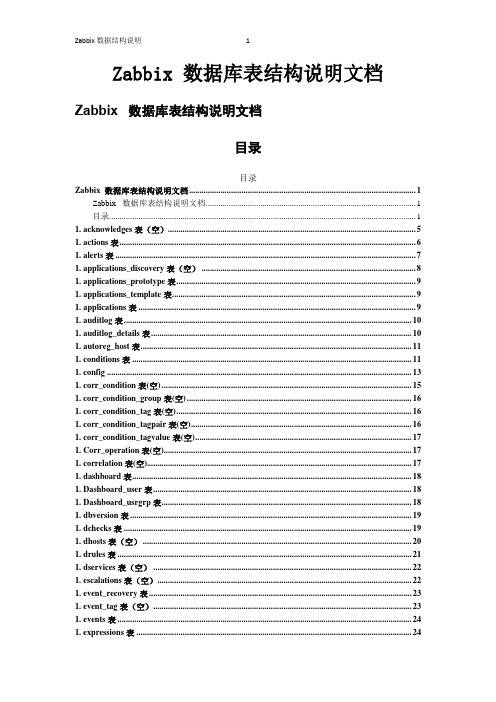
Zabbix 数据库表结构说明文档Zabbix 数据库表结构说明文档目录目录Zabbix 数据库表结构说明文档 (1)Zabbix 数据库表结构说明文档 (1)目录 (1)1. acknowledges表(空) (5)1. actions表 (6)1. alerts表 (7)1. applications_discovery表(空) (8)1. applications_prototype表 (9)1. applications_template表 (9)1. applications表 (9)1. auditlog表 (10)1. auditlog_details表 (10)1. autoreg_host表 (11)1. conditions表 (11)1. config (13)1. corr_condition表(空) (15)1. corr_condition_group表(空) (16)1. corr_condition_tag表(空) (16)1. corr_condition_tagpair表(空) (16)1. corr_condition_tagvalue表(空) (17)1. Corr_operation表(空) (17)1. correlation表(空) (17)1. dashboard表 (18)1. Dashboard_user表 (18)1. Dashboard_usrgrp表 (18)1. dbversion表 (19)1. dchecks表 (19)1. dhosts表(空) (20)1. drules表 (21)1. dservices表(空) (22)1. escalations表(空) (22)1. event_recovery表 (23)1. event_tag表(空) (23)1. events表 (24)1. expressions表 (24)1. functions表 (25)1. globalmacro表 (26)1. globalvars表(空) (26)1. graph_discovery表 (26)1. graph_theme表 (26)1. graphs表 (27)1. graphs_items表 (29)1. group_discovery表(空) (31)1. group_prototype表 (31)1. groups表 (31)1. history表 (32)1. history_log表 (32)1. history_str表 (33)1. history_text表(空) (33)1. history_uint表 (34)1. host_discovery表 (34)1. host_inventory表(空) (35)1. hostmacro表 (37)1. hosts表 (37)1. hosts_groups表 (41)1. hosts_templates表 (41)1. housekeeper表(空) (41)1. httpstep表(空) (42)1. httpstep_field表(空) (42)1. httpstepitem表(空) (43)1. httptest表(空) (43)1:基本认证 (45)2:NTML认证 (45)1. httptest_field表(空) (45)1. httptestitem表(空) (45)1. icon_map表(空) (46)1. icon_mapping表(空) (46)1. ids表 (47)1. images表 (47)1. interface表 (48)1. interface_discovery表(空) (49)1. item_condition表 (50)1. item_discovery表 (50)1. item_preproc表 (51)1. items表 (51)1. items_applications表 (55)1. maintenances表(空) (56)1. maintenances_groups表(空) (56)1. maintenances_hosts表(空) (57)1. mappings表 (57)1. media表 (58)1. media_type表 (59)1. opcommand表(空) (60)1. opcommand_grp表(空) (61)1. opcommand_hst表(空) (62)1. opconditions表 (62)1. operations表 (64)1. opgroup表 (65)1. opinventory表(空) (65)1. opmessage表 (66)1. opmessage_grp表 (66)1. opmessage_usr表 (67)1. optemplate表 (67)1. problem表 (68)1. problem_tag表(空) (68)1. profiles表 (69)1. proxy_autoreg_host表(空) (70)1. proxy_dhistory表(空) (71)1. proxy_history表(空) (71)1. regexps表 (72)1. rights表 (72)1. screen_user表(空) (73)1. screen_usrgrp表(空) (73)1. screens表 (74)1. screens_items表 (74)1. scripts表 (77)1. service_alarms表(空) (78)1. services表(空) (78)1. services_links表(空) (79)1. services_times表(空) (80)1. sessions表 (80)1. slides表(空) (81)1. slideshow_user表(空) (81)1. slideshow_usrgrp表(空) (81)1. slideshows表(空) (82)1. sysmap_element_trigger表(空) (82)1. sysmap_element_url表(空) (83)1. sysmap_shape表 (83)1. sysmap_url表(空) (84)1. sysmap_user表(空) (85)1. sysmap_usrgrp表(空) (85)1. sysmaps表 (86)1. sysmaps_link_triggers表(空) (89)1. sysmaps_links表(空) (89)1. task表(空) (90)1. task_acknowledge表(空) (91)1. task_close_problem表(空) (91)1. task_remote_command表(空) (91)1. timeperiods表(空) (92)1. trends表 (93)1. trends_uint表 (94)1. trigger_depends表 (94)1. trigger_discovery表 (94)1. trigger_tag表(空) (95)1. triggers表 (95)1. users表 (96)1. users_groups表 (98)1. usrgrp表 (98)1. valuemaps表 (99)1. widget表 (99)1. widget_field表 (99)一、触发器(trigger)状态发生变化后,即产生某个事件(event)管理员需要对这些状态变化进行确认(acknowledges)表。
zabbix数据库说明

eventid:事件的id
clock:事件发生的时间戳
8、alerts表:
alertid:报警id
eventid:事件id
clock:时间戳
message:报警内容
triggerid
description 描述
status 触发器状态,值为1表示未启动
12、actions表,实现报警的操作
actionid
name 报警的组名
def_shortdata 触发条件
def_longdata 触发动作
Zabbix数据库常用表结构
1、hosts表:hosts表是Zabbix当前正在监控的服务器的相关信息
hostid:被监控服务器id
host:被监控服务器名称
ip:被监控服务器的ip
2、items表:监控项的相关信息
Itemid:监控项的id
hostid:该监控项监控的服务器id,对应于hosts表的hostid
description:监控项的描述
key_:监控的key值
3、history表:存储了详细的历史监控信息,
itemid:监控项的id,对应于items表的itemid
clock:监控数据采集时的时间戳
value:监控到的数据
4、trends表:存储的趋势数据
itemid:监控项的id,对应于items表的itemid
clock:
5、graphs表:每个监控项有一个对应的监控图,这是监控图的信息表
status:值为1表示已确认
9、screens表,监控图像的分组信息
Zabbix的history相关数据表数据太大,执行表分区操作过程
Zabbix的history相关数据表数据太⼤,执⾏表分区操作过程⼀、查询zabbix数据库⼤⼩mysql> select table_schema, concat(truncate(sum(data_length)/1024/1024,2),' mb') as data_size,concat(truncate(sum(index_length)/1024/1024,2),'mb') as index_size from information_schema.tables group by table_sc +--------------------+------------+------------+| table_schema | data_size | index_size |+--------------------+------------+------------+| zabbix | 8326.06 mb | 3031.85mb || jumpserver | 26.57 mb | 8.21mb || mysql | 2.49 mb | 0.21mb || information_schema | 0.15 mb | 0.00mb || sys | 0.01 mb | 0.00mb || performance_schema | 0.00 mb | 0.00mb |+--------------------+------------+------------+6 rows in set (0.40 sec)发现Zabbix数据占⽤了8G空间⼆、查询Zabbix数据库⾥所有表⼤⼩mysql> select table_name, (data_length+index_length)/1024/1024 as total_mb,table_rows from information_schema.tables where table_schema='zabbix' order by total_mb desc;+----------------------------+---------------+------------+| table_name | total_mb | table_rows |+----------------------------+---------------+------------+| history_uint | 5487.29687500 | 56075683 || history | 4843.39062500 | 51787332 || trends_uint | 526.92187500 | 7440029 || history_str | 251.39062500 | 2393973 || trends | 215.87500000 | 2978883 || items | 6.21875000 | 10033 || events | 4.93750000 | 7922 || alerts | 4.67187500 | 5030 || items_applications | 2.35937500 | 11510 || triggers | 1.89062500 | 4359 || auditlog | 1.85937500 | 6803 || images | 1.53125000 | 138 || functions | 0.67187500 | 4746 || item_discovery | 0.57812500 | 3921 || graphs_items | 0.51562500 | 3773 || graphs | 0.50000000 | 1561 || auditlog_details | 0.42187500 | 2620 || event_recovery | 0.32812500 | 2936 || applications | 0.29687500 | 2345 || item_preproc | 0.29687500 | 3668 || application_template | 0.28125000 | 1989 || sessions | 0.23437500 | 1064 || hosts | 0.17187500 | 167 || profiles | 0.15625000 | 564 || sysmaps_elements | 0.15625000 | 95 || mappings | 0.12500000 | 820 || widget_field | 0.10937500 | 170 || graph_discovery | 0.10937500 | 887 || problem | 0.09375000 | 104 || item_condition | 0.07812500 | 446 || sysmaps | 0.07812500 | 13 || trigger_depends | 0.07812500 | 401 || httptest | 0.07812500 | 41 || event_suppress | 0.06250000 | 0 || escalations | 0.06250000 | 8 || sysmaps_links | 0.06250000 | 0 || scripts | 0.06250000 | 3 || trigger_discovery | 0.06250000 | 648 || hostmacro | 0.06250000 | 297 || group_prototype | 0.06250000 | 7 || acknowledges | 0.06250000 | 207 || slides | 0.04687500 | 0 || rights | 0.04687500 | 4 || maintenances_groups | 0.04687500 | 0 || host_discovery | 0.04687500 | 2 || httpstepitem | 0.04687500 | 123 || item_application_prototype | 0.04687500 | 23 || autoreg_host | 0.04687500 | 0 || task | 0.04687500 | 0 || maintenances | 0.04687500 | 0 || dservices | 0.04687500 | 30 || sysmap_element_trigger | 0.04687500 | 0 || tag_filter | 0.04687500 | 0 || drules | 0.04687500 | 8 || slideshows | 0.04687500 | 0 || users_groups | 0.04687500 | 5 || services_links | 0.04687500 | 0 || opcommand_hst | 0.04687500 | 0 || optemplate | 0.04687500 | 0 || interface | 0.04687500 | 82 || slideshow_usrgrp | 0.04687500 | 0 || opcommand_grp | 0.04687500 | 0 || opmessage_usr | 0.04687500 | 22 || sysmaps_link_triggers | 0.04687500 | 0 || service_alarms | 0.04687500 | 0 || opmessage_grp | 0.04687500 | 4 || hosts_templates | 0.04687500 | 263 || icon_mapping | 0.04687500 | 0 || application_prototype | 0.04687500 | 23 || dashboard_usrgrp | 0.04687500 | 0 || media | 0.04687500 | 9 || hosts_groups | 0.04687500 | 211 || icon_map | 0.04687500 | 0 || application_discovery | 0.04687500 | 8 || sysmap_usrgrp | 0.04687500 | 0 || dashboard_user | 0.04687500 | 0 || opgroup | 0.04687500 | 0 || httptestitem | 0.04687500 | 123 || sysmap_user | 0.04687500 | 0 || screens | 0.04687500 | 12 || actions | 0.04687500 | 16 || screen_usrgrp | 0.04687500 | 0 || maintenances_windows | 0.04687500 | 0 || correlation | 0.04687500 | 0 || slideshow_user | 0.04687500 | 0 || config | 0.04687500 | 0 || screen_user | 0.04687500 | 0 || maintenances_hosts | 0.04687500 | 0 || group_discovery | 0.03125000 | 0 || conditions | 0.03125000 | 30 || sysmap_element_url | 0.03125000 | 0 || problem_tag | 0.03125000 | 0 || regexps | 0.03125000 | 5 || httpstep_field | 0.03125000 | 26 || interface_discovery | 0.03125000 | 0 || services_times | 0.03125000 | 0 || maintenance_tag | 0.03125000 | 0 || history_text | 0.03125000 | 22 || graph_theme | 0.03125000 | 4 || httpstep | 0.03125000 | 41 || dhosts | 0.03125000 | 31 || widget | 0.03125000 | 23 || users | 0.03125000 | 3 || services | 0.03125000 | 0 || hstgrp | 0.03125000 | 27 || history_log | 0.03125000 | 0 || dchecks | 0.03125000 | 8 || valuemaps | 0.03125000 | 75 || opcommand | 0.03125000 | 0 || usrgrp | 0.03125000 | 8 || media_type | 0.03125000 | 11 || opmessage | 0.03125000 | 30 || globalmacro | 0.03125000 | 0 || trigger_tag | 0.03125000 | 0 || screens_items | 0.03125000 | 51 || proxy_history | 0.03125000 | 0 || corr_condition_group | 0.03125000 | 0 || expressions | 0.03125000 | 10 || dashboard | 0.03125000 | 3 || proxy_dhistory | 0.03125000 | 0 || corr_condition | 0.03125000 | 0 || operations | 0.03125000 | 32 || httptest_field | 0.03125000 | 0 || sysmap_url | 0.03125000 | 0 || proxy_autoreg_host | 0.03125000 | 0 || sysmap_shape | 0.03125000 | 0 || opconditions | 0.03125000 | 0 || event_tag | 0.03125000 | 0 || corr_operation | 0.03125000 | 0 || timeperiods | 0.01562500 | 0 || corr_condition_tagvalue | 0.01562500 | 0 || task_remote_command_result | 0.01562500 | 0 || corr_condition_tagpair | 0.01562500 | 0 || task_remote_command | 0.01562500 | 0 || corr_condition_tag | 0.01562500 | 0 || task_close_problem | 0.01562500 | 0 || task_check_now | 0.01562500 | 0 || housekeeper | 0.01562500 | 0 || ids | 0.01562500 | 52 || globalvars | 0.01562500 | 0 || dbversion | 0.01562500 | 0 || task_acknowledge | 0.01562500 | 0 || opinventory | 0.01562500 | 0 || host_inventory | 0.01562500 | 20 |+----------------------------+---------------+------------+144 rows in set (0.02 sec)mysql>发现history和trends相关表数据量很⼤,⼀个是历史数据,⼀个是趋势数据需要对这些表进⾏分区操作,提⾼效率三、下载分区脚本drwxr-xr-x. 4 root root 4096 12⽉ 26 2018 share[root@zabbix_server zabbix-4.0.3]# wget https:///zabbix/partitiontables_gt_zbx34.sh --2019-06-28 11:20:28-- https:///zabbix/partitiontables_gt_zbx34.sh正在解析主机 ... 222.186.135.67正在连接 |222.186.135.67|:443... 已连接。
zabbix表达式详解
zabbix表达式详解Zabbix是一款流行的网络监控系统,它可以通过各种方式监控网络设备、服务器和应用程序的性能和可用性。
在Zabbix中,表达式是一种用于定义监控项的规则,它可以根据不同的条件和操作符来计算结果。
下面是对Zabbix表达式进行详细解释的一些重要方面。
1.表达式语法:Zabbix表达式采用类似于SQL的语法结构,包含函数、操作符和变量。
表达式可以包含多个函数和操作符,它们可以嵌套和组合在一起,以实现更复杂的监控项计算。
2.函数:Zabbix提供了各种函数,用于处理不同类型的监控数据。
常见的函数包括avg、min、max、last等,用于计算平均值、最小值、最大值和最近值。
此外,还有一些特殊的函数,如count用于计算符合条件的监控数据的数量,sum用于计算符合条件的监控数据的总和。
3.操作符:Zabbix支持各种操作符,用于对监控数据进行比较和计算。
常见的操作符包括等于(=)、不等于(<>)、大于(>)、小于(<)、大于等于(>=)、小于等于(<=)等。
此外,还有一些特殊的操作符,如and、or、not等,用于组合多个条件。
4.变量:Zabbix表达式中可以使用各种变量,用于表示监控数据和其他相关信息。
常见的变量包括{$ITEM.VALUE}用于表示监控项的值,{$HOSTNAME}用于表示主机名,{$TRIGGER.ID}用于表示触发器的ID等。
通过使用变量,可以实现对不同监控项和触发器的灵活处理。
5.触发器表达式:Zabbix的触发器是基于表达式的,它定义了在何种条件下触发告警。
触发器表达式使用了Zabbix表达式语法,并可以包含各种函数、操作符和变量。
触发器表达式可以根据监控项的值、时间范围和其他条件来计算出一个布尔值,如果满足条件,则触发器被触发,并触发相应的告警。
6.举例说明:下面是一个示例表达式,用于计算某个监控项的平均值是否超过了某个阈值:avg({$ITEM.VALUE}) > 100在这个表达式中,avg函数用于计算监控项的平均值,{$ITEM.VALUE}表示监控项的值,>操作符用于比较两个值的大小,100表示阈值。
zabbix数据库简要分析
Zabbix数据库分析Zabbix数据库共有108个表,表的名称都是复数的。
针对Zabbix中的每一个资源,都有一张表与其对应,比如hosts表,items表等。
每一张表中都有一个id字段,如hosts 表中的hostid,items中的itemid等。
而资源之间的关联关系是通过外键来完成的。
比如host和item的关联关系,就是在items表中使用hostid与hosts表中的资源进行关联。
hosts“host”就是一台被监控的对象。
Hosts表结构如下:图1 hosts表Hostid:唯一标识Host在Zabbix及数据库中的id。
不同表之间的关联也要用id。
Proxy_hostid:若启用“proxy-server”架构,才会出现被监控机器的proxy_hostid。
Host:被监控机器的名字。
Dns:DNS的名称。
Useip:是否用ip监控。
Port:监控的端口。
Status:机器目前的状态。
“0”为正常监控,“1”为disable。
Disabled_util、error、available、errors_from:这些值Zabbix Poller回去修改的值。
Lastacess:表示proxy最后一次工作的时间。
Ipmi*、snmp*、jmx*为使用这三种监控方式时的监控记录。
hosts_groupshosts_groups 保存了host(主机)与host groups(主机组)的关联关系。
这部分信息可以在我们自己做一些批量查询,例如查询关联到某个主机组的所有设备的IP 、存活状态等,进一步去查询该批量设备的load、IO、mem等统计信息。
我之前做的一个简单的报表就是例如了这部分的信息去查询某个业务线下所有设备的一周统计信息,当然了是在同一个主机组或者模版组才可以的。
表 2表结构hosts_groupsInterfaceInterface表用于存储每一个host的接口信息,此表与hosts表分离,方便了用户修改信息与管理。
zabbix数据库表结构
zabbix数据库表结构1、基础表1.1实体表(1)hosts该表存储zabbix监控的主机信息,它支持多种主机类型,如网络设备、操作系统、容器、云系统等,其字段如下:hostid:主机id,proxy_hostid:主机代理idhost:主机名称status:主机状态,2代表启动,1代表停止ipmi_authtype:ipmi认证类型ipmi_privilege:ipmi权限ipmi_username:ipmi用户名ipmi_password: ipmi密码ipmi_disable_until: ipmi停用时间ipmi_available:ipmi可用性snmp_disable_until:snmp停用时间snmp_available:snmp可用性maintenance_status:维护状态maintenance_type:维护类型maintenance_from:维护开始时间maintenance_to:维护结束时间maintenanceid:维护id(2)items该表存储zabbix监控的具体指标以及指标的详细信息,其字段如下:itemid:指标idhostid:主机idname:指标名称key_:指标keytype:指标类型value_type:指标值类型data_type:数据类型delta:是否为增量units:指标单位multiplier:乘法倍数delta_speddy:增量倍数formula:计算公式params:参数trapper_hosts:trap主机status:状态value_type:值类型(3)triggers该表存储zabbix监控的触发器信息,其字段如下:triggerid:触发器iddescription:触发器描述expression:触发器表达式priority:触发器优先级status:触发器状态。
